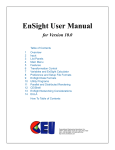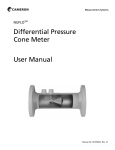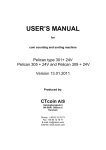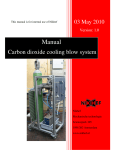Download SmartCone® - Dynamic Flow Computers
Transcript
User Manual: SmartCone SmartCone ® Differential Pressure Flow Meter Page 1 User Manual Dynamic Flow Computers, Inc © 2013 User Manual: SmartCone Table of Contents Section 1 - SmartCone® Introduction ................................................................. 4 1.1 Introduction ........................................................................................................ 4 1.2 SmartCone® - Meter Components ..................................................................... 4 1.3 Principles of Operation ....................................................................................... 5 1.3.1 Mechanical Stability ......................................................................................... 6 1.3.2 Calibration........................................................................................................ 6 1.3.3 Expansibility Coefficient ................................................................................... 6 1.4 Meter Identification ............................................................................................ 7 1.5 SmartCone® Applications ................................................................................... 7 Section 2 – SmartCone® Installation Guidelines ................................................ 8 2.1 Important Safety Information.............................................................................. 8 2.2 Installing the SmartCone® .................................................................................. 8 2.2.1 System Components ................................................................................... 8 2.2.2 Differential Pressure Transmitter ................................................................. 9 2.2.3 Built-In Thermowell ...................................................................................... 9 2.2.4 Valve Manifolds ........................................................................................... 9 2.2.5 Shut-Off Valves ............................................................................................ 9 2.2.6 Impulse Tubing ............................................................................................ 9 2.3 Standardized Installation .................................................................................. 11 2.3.1 Flow Run Requirements............................................................................. 11 2.3.2 Meter Orientation and Transmitter Position ............................................... 11 2.3.3 Pressure Port Location .............................................................................. 11 2.3.4 Impulse Tubing Connection ....................................................................... 12 2.3.5 Valve Manifolds ......................................................................................... 12 2.3.6 Shut-Off Valves .......................................................................................... 12 2.4 Installation Checklist for the Transmitter .......................................................... 13 3.1 Meter Orientation ............................................................................................. 14 3.2 Pipe Orientation ................................................................................................ 14 3.3 Pressure Ports .................................................................................................. 14 3.4 Condensate Chamber (Drip Pot) ...................................................................... 14 3.5 Horizontal Meter Installation (Liquid) ................................................................ 15 3.6 Bubble Pot Installation (Optional) ..................................................................... 15 Dynamic Flow Computers, Inc © 2013 Page 2 Section 3 – SmartCone® Installation for Liquid Service .................................... 14 User Manual: SmartCone 3.7 Vertical Meter Installation (Liquid) .................................................................... 15 3.7.1 Vertical Upward Fluid Flow ........................................................................ 16 3.8 Vertical Meter with Wall Ports .......................................................................... 16 3.9 Transmitter Calibration ..................................................................................... 16 Section 4 - SmartCone® Installation for Gas Service........................................ 17 4.1 Meter Orientation ............................................................................................. 17 4.2 Impulse Tubing Orientation .............................................................................. 17 4.3 Horizontal Meter Installation (Gas) ................................................................... 17 4.4 Vertical Meter Installation (Gas) ....................................................................... 17 Section 5 - SmartCone® Installation for Steam Service ................................... 18 5.1 Meter Orientation ............................................................................................. 18 5.2 Impulse Tubing Orientation .............................................................................. 18 5.3 Condensate Chamber (Drip Pot) ...................................................................... 18 5.4 Horizontal Meter Installation (Steam) ............................................................... 18 5.5 Vertical Meter Installation (Steam) ................................................................... 19 Section 6 – CEESI Test Data............................................................................... 20 6.1 2” SmartCone Meter Disturbance Testing Table ............................................. 20 Symbols used in this manual: This symbol identifies important information regarding practices or circumstances which, if not performed correctly, may lead to personal injury, death, property damage and/or economic loss. Page 3 This symbol indicates mandatory actions and/or procedures which, if not performed correctly, may lead to personal injury and/or incorrect function of the instrument or any connected equipment. Dynamic Flow Computers, Inc © 2013 User Manual: SmartCone Section 1 ® SmartCone - The “Next Generation” Cone Meter 1.1 Introduction The SmartCone® is a differential pressure cone meter that uses a measured differential pressure to provide a robust, accurate, repeatable and optimal cost measurement solution. The SmartCone® produces a differential pressure which can be read by any standard Differential Pressure or multi-variable transmitter. A wide range of Dynamic Flow Computers are compatible with the SmartCone®. These superlative field devices feature a built-in Rosemount multi-variable transmitter, along with various I/O’s and ports to suit a variety of flow computing needs. Typically a manifold (3 or 5 valve) is used to connect the dP transmitter to the SmartCone®. However, this is dependent upon the type of product being measured, as well as available space for mounting the meter. This user manual provides standard instructions for installation and use of the SmartCone®. 1.2 SmartCone® - Meter Components 316L stainless steel cast meter body with integral high pressure and low pressure ports Robust, integral hydro-dynamically shaped cantilever support incorporating a base cone beta ratio of ≈0.75” Removable ARCs which mount onto the base cone with a central bolt, through which the Low Pressure side of the meter is measured Built-In Temperature Port Figure 1: Components of a SmartCone® Flow Meter Dynamic Flow Computers, Inc © 2013 Page 4 The SmartCone® is comprised of four (4) main elements as shown below in Figure 1. User Manual: SmartCone A secondary pressure port (downstream) is also available for installations requiring a recovery pressure value. The SmartCone® meets the specific requirements for metering natural gas, steam, compressed air, digester gas, nitrogen, ethanol and a plethora of liquids from crude oil to waste water. The SmartCone can also be manufactured from various special materials (ex. two-phase microstructure steels for use in corrosive environments). Generally, the meter’s internal diameter is the same piping schedule as the piping system into which the meter is being installed. Sometimes the body may have a slightly smaller internal diameter, which is normal, and has special tapers to facilitate a smooth transition into, and out of, the meter. Removable Area Ratio Changers (ARCs) vary by outside diameter. They facilitate different beta ratios within the machined meter body to match the measured fluid’s flowing conditions to the optimum dP ratio versus the Reynolds Number (Re D) or flow rate. Both the upstream and downstream pressure ports are integrally located in the upper portion of the stainless steel cast body. This area was designed to support the drilling and machining of the pressure ports at a precise geometric location. The cantilever cone support assembly is manufactured as part of the cast meter body. This assembly securely holds in place the removable ARC and has enough structural integrity to prevent the assembly from moving during normal flow rates. The meter is supplied with a radio-graphed cast body which has been center turned on a CNC machine to verify the strict tolerances are met. This allows the meter assembly to be calibrated geometrically in a similar concept as the standardized orifice plate. The SmartCone® meter is supplied with one (1) ARC standard. Each ARC has the outside diameter stamped on the front face for easy identification. 1.3 Principles of Operation SmartCone® meters generate a differential pressure when a fluid passes through them. This dP can be used in conjunction with secondary and tertiary instrumentation to calculate the flow rate. Differential Pressure transmitters are used to read static & differential pressure, then output an integrated electronic signal. This is done via Modbus, 4-20mA output or other proprietary communication protocols to a flow computer or other process controller for interpretation and readout. Dynamic Flow Computers has its own line of flow computers which are designed to work optimally with the SmartCone® meter. Page 5 When measuring compressible fluids (gases), static line pressure and temperature measurements are required to determine accurate flow rate calculations as well as making a compensation for the adiabatic change in the expansion or Y factor. The SmartCone® has a built-in temperature sensor port as standard. Dynamic Flow Computers, Inc © 2013 User Manual: SmartCone A fluid flowing through the meter passes around the ARC and a pressure drop occurs. The static line pressure (P1) is measured through the upstream High Pressure port (refer back to Figure 1). The downstream pressure (P2) is measured through the Low Pressure port, which is directly connected to the center of the ARC. The fluid flow rate is calculated from the difference in these two pressures, using basic differential pressure flow measurement hydraulic equations and principles. 1.3.1 Mechanical Stability The SmartCone® meter has very favorable structural integrity due to the venturi shaped cantilever support system, which is an integral part of the meter body casting. Previous designs used a welded, fixed, tubular cantilever method. While supporting the cone element, previous designs could sustain a bending moment and allow the cone to move slightly due to the fluid forces. The SmartCone® meter design allows high a differential pressure to be measured across the cone cantilever interface without distortion of the assembly. This is due to the special support section. 1.3.2 Calibration The SmartCone® meter is an artifact calibrated device. This means that it uses specific, defined geometry and is CNC produced to make a repeatable meter based on similitude. A model is said to have similitude with the real application if the two share geometry similarity, kinematic similarity and dynamic similarity. Geometric Similarity – The engineered model is the same shape is the application but is usually scaled Kinematic Similarity – Fluid flow of both the model and real application must undergo similar time rates of change motions (fluid streamlines are similar) Dynamic Similarity – Ratios of all forces acting on corresponding fluid particles and boundary surfaces in the two systems are constant This concept is used in the testing of engineering models and can be utilized in all kinds of applications. This concept is heavily used in aerospace and aircraft design. A recent API standard has concluded the acceptability of the geometric similitude method for acceptance in the scaling up of meter geometries. See API MPMS Chapter 22.2 – Testing Protocol for Differential Pressure Flow Meter Devices for additional information. Each meter is supplied with predefined CDs (coefficient of discharge) based on the machined diameter of the ARC. This principle is very similar to the standardized orifice plate meter. 1.3.3 Expansibility Coefficient Where: ΔP = Differential Pressure (PSID) k = Isentropic Exponent P = Static Pressure (PSIA) Dynamic Flow Computers, Inc © 2013 Page 6 Y-Factor equation for the SmartCone® as determined by the CEESI facility in Colorado is: Y = 1-0.801 x User Manual: SmartCone Reynolds number ranges can be from 10,500 to above 5 million. With special calibration, the Cd can be calibrated to a lower Reynolds number. Differential pressures can range from less than 1” H2O to more than several hundred inches to facilitate large turndowns. A dP of 1” H2O or greater is recommended to ensure a low-noise differential pressure signal, due to possible transmitter hysteresis. 1.4 Meter Identification The nameplate affixed to the meter contains specifications for the meter, including the coefficient of discharge (Cd) for the base meter. The direction of flow is also indicated with an arrow at the top of each SmartCone® for easy reference. The artifact calibrated Cd for the ARC is common to each meter and offers traceability for the accuracy of the SmartCone®. 1.5 SmartCone® Applications Below is a list of common applications in which the SmartCone ® meter is used. Liquid and Gas Measurement Well Head Measurement Custody Transfer Fuel Metering Wet Gas Steam Test Separators Compressor Skids Pipelines Page 7 Dynamic Flow Computers, Inc © 2013 User Manual: SmartCone Section 2 ® SmartCone Installation Guidelines 2.1 Important Safety Information Installation, inspection and maintenance of the SmartCone® meter must be performed by trained and authorized personnel who have a good working knowledge of piping configurations. Before installing the SmartCone® meter, please review the following tips: Never open a manifold valve or flange unless you have first verified the system is completely depressurized. During liquid or wet gas service, open valves very slowly to avoid slugging in the meter run. Always use proper documented procedures and equipment for lifting and moving the SmartCone® meter to avoid risk of injury. Secure all connections properly before starting up a system; keep a safe distance from the process during start-up. Be mindful of static electricity generated by insulated footwear, etc; always ground yourself before touching pipes in hazardous areas where flammable gas is being metered. Verify the piping, tubing or manifold installed between the SmartCone® meter and the transmitter complies with national and local regulations, as well as codes of best practice to ensure safe containment of fluid. Hydrostatic or pneumatic testing may be required for piping systems to prove integrity of the pressure-containing components. A non-ferrous rod, wire or other device may be used to remove materials blocking the impulse tubing in installations prone to plugging. The meter run should be isolated and completely depressurized before attempting to clear any line. Never use a rod to clean out process lines in high pressure applications or where high temperatures or dangerous fluids are being measured. 2.2 Installing the SmartCone® Upon receipt of the SmartCone® meter, be sure to inspect the components and compare to the Packing List. Report any discrepancies to Dynamic Flow Computers as soon as possible. The system installation will typically include the following components: SmartCone® Meter Flow Computer or Transmitter Manifold (3 or 5 valve) Shut-Off Valves Dynamic Flow Computers, Inc © 2013 Page 8 2.2.1 System Components User Manual: SmartCone Impulse Tubing Temperature Sensor In steam measurement installations, condensate chambers or a steam isolation system may also be required. The SmartCone® meter cannot measure flow on its own. It is intended for use with secondary or tertiary instrumentation, which is sold separately. A manifold is typically installed between the SmartCone® meter and a flow computer or transmitter. This allows isolation of the process fluid for routine inspection, maintenance and calibration of the transmitter. A Dynamic Flow Computer is the perfect companion to the SmartCone® meter. Dynamic Flow Computers can also provide the manifold and temperature sensor for use with the SmartCone ® meter. SmartCone® Flow Computer Manifold 2.2.2 Differential Pressure Transmitter Selection of the correct range of transmitter is very important for the fidelity of the meter. It is necessary to match the overall pressure rating and the DP range to match the in-field application. Failure to do this may cause measurement errors and overpressurization of the transmitter. 2.2.3 Built-In Thermowell Flow measurement calculations for differential pressure devices require temperature and pressure measurement. Generally, a thermowell with an RTD installed is mounted downstream of the meter within 3 pipe diameters of the meter. All SmartCone ® meters have integral thermowells. 2.2.4 Valve Manifolds Valve Manifolds are available with various sealing valve designs. Three or five valve manifolds are typically used and can be provided by Dynamic Flow Computers to complete your installation. 2.2.5 Shut-Off Valves It is preferable to use shut-off valves in the impulse piping from the meter to the manifold. Shut-Off valves are not provided by Dynamic Flow Computers. In a well designed installation, liquids will drain freely from the process lines and gases will vent to the atmosphere. Before connecting impulse tubing between the SmartCone® and the transmitter, consider the following tips for optimizing your system’s measurement accuracy. Dynamic Flow Computers, Inc © 2013 Page 9 2.2.6 Impulse Tubing User Manual: SmartCone Tubing Size Selection – Impulse tubing diameters vary with service conditions. For most steam applications, the tubing internal diameter should be between 3/8” (10mm) and 1” (25mm). An internal diameter of 5/8” is recommended for industrial applications. Applications with high temperatures in condensing vapor service, 1” internal diameter is recommended. Internal diameter must not exceed 1” for any application. Tubing Material – Most instrument tubing is 316 SS. However, duplex steel types may be used where the possibility of salt water corrosion exists. Tubing Length, Configuration & Assembly – To obtain the best performance, follow these recommendations: o Tubing length must be short enough to help prevent gauge line error (resonance in the impulse lines) and long enough to ensure enough cooling of the high temperature fluid before it reaches the transmitter. o Verify the installation allows access to the impulse tubes, valves, manifolds and transmitters. o Limit the number of joints and avoid the use of long tubing sections, which may reduce the measurement accuracy and increase the risk of clogs. o Avoid changes in tubing elevation and fluid temperature. Changes in elevation may cause a difference in the hydrostatic pressure of the liquid column in the process lines. Temperature changes may cause a difference in the density, which will change the amount of pressure generated. Either can result in inaccurate DP measurements. o Fasten the process lines together (if possible) and allow them to slope only in one direction (up or down). o If piping must slope in more than one direction, do not allow more than one bend and install a liquid or gas trap, as applicable. A liquid trap should be installed at the lowest point in a gas service installation and a gas trap should be installed at the highest point in a liquid service installation. Extreme Temperature Applications – Steam temperatures can reach 1500 °F (815 °C), exceeding the temperature rating of any standard DP transmitter (usually rated to 200 °F or 94 °C). A condensate chamber can be used to provide isolation of the transmitter from temperature extremes. Alternatively, a long tube section may be installed to help allow the fluid to cool before it reaches the transmitter. As a general rule, tubing should be run horizontally where possible, allowing for a temperature drop of 100 °F per foot of tubing. Please remember the operator is ultimately responsible for ensuring the temperature at the transmitter does not exceed the transmitter’s rating for the environmental conditions present. In extreme environments (arctic conditions), thermal insulation and/or heat tracing of process lines may be necessary. The amount of trace heat used must be properly calculated to prevent flowing liquids from vaporizing and to prevent condensable vapors from generating unwanted condensation. It is highly recommended to keep the meter impulse/process tubing lines together. This will help to keep them at approximately the same temperature. A temperature controlled environment also helps ensure accurate metering in locations where extreme temperatures are likely. Page 10 Dynamic Flow Computers, Inc © 2013 User Manual: SmartCone 2.3 Standardized Installation This section covers basic steps for installing a SmartCone® meter. Please note: o Install the meter in accordance with the flow run and orientation requirements listed in this section. o Secure the valve manifold to the meter taps. o Connect the differential pressure transmitter to the manifold, observing the recommended guidelines for the pressurized measurement tubing. o Connect the transmitter or flow computer according to the manufacturer’s recommended procedure. o Zero the transmitter if it is deemed necessary. 2.3.1 Flow Run Requirements The SmartCone® meter should be installed with five pipe diameters of straight run upstream of the meter. Zero downstream is allowed based on API 22.2 test results. The meter can be used in pipelines that are slightly larger than the meter inside diameter. However, if the pipeline is smaller than the meter inside diameter, users should contact Dynamic Flow Computers for confirmation of installation requirements. 2.3.2 Meter Orientation and Transmitter Position The SmartCone meter may be installed in either a horizontal or vertical position. The location/position of the DP transmitter, relative to the meter orientation should be based on the following parameters: o Properties of the fluid or gas being measured (gas, steam, liquid, etc) o Direction of flow through the meter The intended direction of flow through the meter is clearly indicated with an arrow on the meter body. The SmartCone® meter must be installed upstream of the differential pressure tap. 2.3.3 Pressure Port Location The SmartCone® meters have a standard location and geometry for both the static pressure and differential pressure ports. A secondary port is also available upon request. This port can be used in applications where the central LP port is not recommended (vertically up flow regime). Page 11 For horizontal installations, the following installation guidelines apply: o When measuring liquid, differential pressure ports should be located in the bottom half of the pipeline, between 4 o’clock and 5 o’clock positions or between 7 o’clock and 8 o’clock positions. o When measuring wet gas, differential pressure ports should be located between 10 o’clock and 2 o’clock positions to allow proper drainage of liquids present. o When measuring dry gas, differential pressure ports should be located in the top half of the pipeline. o When measuring steam, differential pressure ports should be located on the side of the pipeline. Dynamic Flow Computers, Inc © 2013 User Manual: SmartCone Figure 2: Standard Port Locations for Horizontal Meter Installations (per ISO 5167) 2.3.4 Impulse Tubing Connection Impulse tubing is normally used to connect pressure sensing ports for the SmartCone ® meter to the valve manifold and then back to the differential pressure transmitter or flow computer. One section of impulse tubing should be connected to the high pressure (static) port on the SmartCone® meter and the high pressure (static) port on the differential pressure transmitter. Another section of impulse tubing should be connected to the low pressure port on the SmartCone® meter and the low pressure port on the differential pressure transmitter. Impulse tubing should normally be installed with a gradient larger than 1/10 to help prevent undesirable fluids from being transferred to the differential pressure transmitter. If tubing is installed in a horizontal orientation, a gas or liquid separator device will be required. Avoid bends and kinks in the impulse tubing. If impulse tubing sections are long, mounting brackets may be required for support. Please refer to Section 2.2.6 for additional impulse tubing details. Never use excess pressure or force when connecting impulse tubing to a differential pressure transmitter. For high temperature applications, verify the impulse tubing is properly rated for the anticipated temperature range and its effects. 2.3.5 Valve Manifolds Three or five valve manifolds are designed to isolate a transmitter from the process. Typically five valve manifolds are recommended. A manifold allows the user to calibrate the transmitter without removing it from the impulse tubing. It also allows the user to drain the transmitter / impulse tubing or vent to atmosphere. 2.3.6 Shut-Off Valves Always select a block valve that is properly rated for the design and operating pressure of the pipe in which it will be installed. Dynamic Flow Computers, Inc © 2013 Page 12 Valve manifolds must be oriented according to the manufacturer’s installation procedure to avoid the trapping of air or liquid. User Manual: SmartCone Where dangerous or corrosive fluids or gases are likely, the block valve and packing must provide ample protection. The valves must not affect the transmission of the differential pressure signal. Install block valves next to the SmartCone® pressure ports. Do not use globe valves for differential pressure transmission lines. 2.4 Installation Checklist for the Transmitter Page 13 Before starting up the SmartCone® meter, verify that the differential pressure transmitter or flow computer is installed correctly by reviewing the following checklist: o Is the transmitter full scale set correctly? o Has the transmitter zero been checked and/or adjusted? o Is the transmitter or flow computer set to the appropriate operating mode? Linear or square root? o Have the impulse tubes to the transmitter been purged effectively? o Have the transmission lines been checked for leaks? o Is the manifold cross connector valve closed? o Is the SmartCone® meter fitted with the correct orientation? Dynamic Flow Computers, Inc © 2013 User Manual: SmartCone Section 3 ® SmartCone Installation for Liquid Service 3.1 Meter Orientation The SmartCone® meter can be installed in a horizontal position or a vertical position for liquid service. Horizontal orientation is recommended; however, where space is very limited a vertical position may be a better option. Caution must be used for vertical installations. 3.2 Pipe Orientation The orientation of piping is dictated by the position of the meter, the type of product being measured and, for vertical installations, the direction of flow. When a vertical piping system is used, the operator must give special consideration to the piping configuration, in order to prevent gas from being trapped in liquid differential pressure lines. 3.3 Pressure Ports In extremely cold environments where there is a risk of product freezing in the product lines, the downstream pressure port connected to the cone meter may become clogged with ice. In such installations, the auxiliary port (if equipped) may be used to temporarily measure the downstream pressure until the ice is removed. Please remember the meter run must be isolated and depressurized before attempting to clean out the blockage. 3.4 Condensate Chamber (Drip Pot) A condensate chamber (drip pot) is a container specifically designed to decrease the number of gas bubbles that form in liquid instrument tubing. It should be mounted at the highest point in the impulse tubing between the SmartCone ® meter and the differential pressure transmitter. See Figure 3 below. b) Page 14 Figure 3: Standard Condensate Chamber Installation Dynamic Flow Computers, Inc © 2013 User Manual: SmartCone 3.5 Horizontal Meter Installation (Liquid) For horizontal installations, pressure ports must be positioned at 30° to 60° below the horizontal centerline (4 o’clock to 5 o’clock or 7 o’clock to 8 o’clock). Pressure ports situated at the bottom of the pipe (6 o’clock) may become clogged with solids from within the fluid. Pressure ports located above the centerline (9 o’clock to 3 o’clock) may, in certain applications, accumulate air or non-condensing gases. In liquid service, the connecting lines from the meter shall be sloped downward to the transmitter with no upturns or pocket traps. The minimum recommended slope for self-venting is one inch per foot. 3.6 Bubble Pot Installation (Optional) In liquid applications where the transmitter must be mounted above the metering line, gas or vapor in the liquid can collect at the highest point in the instrument tubing and give inaccurate differential pressure readings. Bubble pots may be the only effective solution for these installations. The piping from the meter connects to the bubble pot anywhere between the 10 o’clock and 2 o’clock positions in on a horizontal plane. Refer to Figure 4 below. Bubble pots Figure 4: Typical Bubble Pot Installation 3.7 Vertical Meter Installation (Liquid) The manifold block should be mounted horizontally, below the upstream pressure port, so that piping from the upstream port to the manifold also slopes downward. Refer to Figure 5 on the following page. Dynamic Flow Computers, Inc © 2013 Page 15 In most process applications, the user should assume that some level of gas or vapor exists in a liquid service – even if the liquid is water. With that presumption, the piping configuration must be designed to allow gas to rise back into the flow stream. The process piping should be extended horizontally a very short distance from the downstream pressure port, and then sloped at 1 inch per foot to the top of the manifold block. User Manual: SmartCone Figure 5: Impulse Line Orientation for Vertical Meter Installations 3.7.1 Vertical Upward Fluid Flow If the process is turned off, particulates may fall into the downstream pressure port. It is advisable to flush the downstream pressure port with an inert fluid prior to restarting the meter. 3.8 Vertical Meter with Wall Ports Both process lines should be extended horizontally for a very short distance, and then tubed downwards to a manifold block. The manifold block should be mounted horizontally below the lowest pressure port and the transmitter should be mounted below the manifold block. 3.9 Transmitter Calibration Page 16 Transmitters (differential pressure and/or multivariable types) should be calibrated according to the manufacturer recommendations and/or the applicable national or company standards. Consideration should be given to the service in which the SmartCone® meter and transmitter are installed and operated. Dynamic Flow Computers, Inc © 2013 User Manual: SmartCone Section 4 ® SmartCone Installation for Gas Service 4.1 Meter Orientation The SmartCone® meter can be installed in a horizontal position or a vertical position for gas service. Horizontal orientation is recommended; however, where space is very limited a vertical position may be a better option. 4.2 Impulse Tubing Orientation The orientation of impulse tubing is determined by the position of the meter, the type of product being measured and, for vertical meter installations, the direction of flow. When a vertical meter system is installed for gas service, the operator must give special consideration to the tubing configuration to prevent liquid from becoming trapped in the differential pressure lines. 4.3 Horizontal Meter Installation (Gas) The pressure ports on the SmartCone meter should be oriented between the horizontal centerline and the top of the pipe (9 o’clock to 12 o’clock or 12 o’clock to 3 o’clock). See Figure 6a below. If the gaseous fluid is a “wet” gas (i.e. a gas containing small quantities of liquids), the pressure ports should be oriented in a vertical position (12 o’clock) to allow all liquids to drain away from the transmitter. See Figure 6b below. Figure 6a: Standard Gas Installation 4.4 Figure 6b: “Wet” Gas Installation Vertical Meter Installation (Gas) Note: The manifold must be installed horizontally. The tubing from the upstream pressure port must slope at least 1 inch per foot to the same elevation as the tubing from the downstream pressure port, prior to connecting to the manifold. Dynamic Flow Computers, Inc © 2013 Page 17 When a SmartCone® meter is installed in a vertical position, the operator must take special care to ensure that no traps are formed in the downstream pressure port. When measuring dry, non-condensing gases – where there is no risk for liquid to be present, the piping from the downstream pressure port of the SmartCone ® meter can be extended horizontally and then angled upward to the manifold block. User Manual: SmartCone Section 5 ® SmartCone Installation for Steam Service Steam measurement is the most difficult application for differential pressure transmitter tubing and requires careful consideration during installation. Steam is usually at a high temperature which can damage the transmitter. In addition, it can be in the liquid or gaseous phase depending on temperature and pressure. Because of this issue, the differential pressure impulse tubing must be oriented in such a manner that it can operate with gas or liquids present. 5.1 Meter Orientation The SmartCone® meter can be installed in a horizontal position or a vertical position for gas service. Horizontal orientation is recommended; however, where space is very limited a vertical position may be a better option. 5.2 Impulse Tubing Orientation The orientation of the impulse tubing is dictated by the orientation of the SmartCone ® meter, the type of steam being measured and, for vertical installations, the direction of flow. When a vertical meter run is used, the operator must give special consideration to the impulse tubing configuration to prevent liquid from becoming trapped in the differential pressure lines. 5.3 Condensate Chamber (Drip Pot) A condensate chamber is a liquid reservoir that helps prevent super-heated steam from entering the differential pressure transmitter. In most cases, a large diameter tee is all that is required to collect the condensed liquid. 5.4 Horizontal Meter Installation (Steam) The pressure ports shall be above the horizontal centerline (9 o’clock to 3 o’clock) of the meter run. For steam service, the fluid in the impulse lines is liquid condensed from the vapor. The use of a condensate chamber is mandatory to prevent hot process fluid from damaging the transmitter. The impulse tubing should slope upwards from the SmartCone® meter to the condensate chambers. A condensate chamber can be a tubing tee (for low volume differential pressure instruments) or a full size condensate chamber (for high volume differential pressure instruments). In either case, the condensate chambers should be at exactly the same elevation to ensure accurate differential pressure readings. The line from the bottom of the tee to the transmitter mounted below the tee should be filled to the point where excess fluid can drain back into the meter. A liquid leg fill fluid other than water should be used, if practical. Methanol is an available substitute, however di-butyl phthalate is the most recommended fill fluid due to its immiscibility with water and its ability to remain liquid over a wide range of temperatures (-31 °F to 644 °F). Dynamic Flow Computers, Inc © 2013 Page 18 In many cases, water (condensed steam) is used for the fluid fill. However, in cold climates, the fluid must be protected from freezing. The fluid fill requires careful design with heat tracing and insulation to keep it in liquid form and to keep both the high pressure and low pressure legs of the tubing at the same temperature. User Manual: SmartCone 5.5 Vertical Meter Installation (Steam) Page 19 For steam service installations in which the meter is oriented vertically, piping from both pressure ports should be extended horizontally to separate “T’ connector branches. The “T” connector enables a plug to be installed at the top for liquid filling purposes (to avoid overheating of the differential pressure transmitter). The manifold block is positioned directly below, at a distance that ensures the steam will be at a safe operating temperature prior to reaching the transmitter. Dynamic Flow Computers, Inc © 2013 User Manual: SmartCone Section 6 CEESI Test Data Meter Size 2” SmartCone Meter Disturbance Testing Table Beta Ratio 0.414 2” 0.528 0.614 Line Pressure (PSIA) Min Reynolds Number Max Reynolds Number 2*St Dev Average Difference 165 36541 375449 0.701 0.000 165 38703 397376 1.279 6.224 165 35437 366549 0.823 -0.298 165 36730 377211 0.669 -0.040 165 37064 366277 0.839 -0.202 165 36227 375223 0.733 0.002 800 33149 343435 1.470 0.055 165 34812 359501 0.753 -1.821 Baseline Half Moon Orifice Plate 0D Upstream of Meter Half Moon Orifice Plate 5D Upstream of Meter Half Moon Orifice Plate 0D Downstream of Meter Half Moon Orifice Plate 5D Upstream and 0D Downstream of Meter Out of Plane Elbows 5D Upstream of Meter High Pressure Test (800 PSIG) 60° Swirl Test 165 35625 372626 0.854 -1.096 40° Swirl Test 165 57194 596803 0.583 0.000 165 66359 691255 2.553 14.128 165 58813 614694 1.125 0.423 165 58999 612389 0.511 0.082 165 58523 606800 0.603 0.076 165 58132 608725 0.526 -0.185 800 48398 510040 2.152 0.302 165 57613 580071 0.795 -3.169 Baseline Half Moon Orifice Plate 0D Upstream of Meter Half Moon Orifice Plate 5D Upstream of Meter Half Moon Orifice Plate 0D Downstream of Meter Half Moon Orifice Plate 5D Upstream and 0D Downstream of Meter Out of Plane Elbows 5D Upstream of Meter High Pressure Test (800 PSIG) 60° Swirl Test 165 58986 603277 0.447 -1.114 40° Swirl Test 165 77220 862669 1.100 0.000 165 110130 1145633 3.957 35.760 165 78064 831047 0.879 0.115 165 80661 859716 1.143 -0.230 165 77635 821853 1.212 0.169 165 77991 845659 0.320 -0.186 800 77275 864134 0.761 -0.295 165 74500 788627 5.155 -5.857 Baseline Half Moon Orifice Plate 0D Upstream of Meter Half Moon Orifice Plate 5D Upstream of Meter Half Moon Orifice Plate 0D Downstream of Meter Half Moon Orifice Plate 5D Upstream and 0D Downstream of Meter Out of Plane Elbows 5D Upstream of Meter High Pressure Test (800 PSIG) 60° Swirl Test 165 77417 816509 2.102 -3.378 40° Swirl Test Dynamic Flow Computers, Inc © 2013 Comments Page 20 6.1





















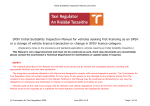
![STATUTORY INSTRUMENTS S.I. No.[ • ] of 20[ • ] SMALL PUBLIC](http://vs1.manualzilla.com/store/data/005664657_1-1d833bc83c9d446d3d2ea05d8407eb41-150x150.png)