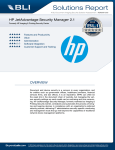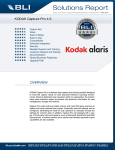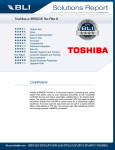Download Solutions Report - Digitech Systems
Transcript
2012 BUYERS LAB BUYERS LAB Solutions Report 2012 2012 A BLI Document Capture Software Assessment JULY 2012 Digitech Systems PaperVision Capture Desktop R75 Feature Set 2012 Value Ease of Setup Ease of Use Compatibility Software Integration Security Reseller Support and Training Customer Support and Training Documentation Global Business Readiness Upgrade Path 2012 2012 2012 OVERVIEW PaperVision Capture Desktop, from Digitech Systems, is an enterprise-caliber document capture solution scaled for use at the desktop. It enables knowledge workers or dedicated scan operators to capture critical paper-based business information from a PC and incorporate the digitized data into a wide range of applications and document repositories. PaperVision Capture Desktop covers many capture/workflow needs, including batch scan capture, ad-hoc capture, OCR, OMR (optical mark recognition), and complete indexing. Captured data can be sent to a variety of enterprise content management (ECM) systems and line-of-business applications. The solution can serve in general business environments such as HR and accounts payable, as well as in vertical markets such as healthcare, education, manufacturing, financial services, retail and service bureaus. BuyersLab.com Reproduced with the permission of Buyers Laboratory LLC. Any duplication of this report without the written permission of Buyers Laboratory, is unlawful and violators will be prosecuted. © 2012 Buyers Laboratory LLC. To purchase reprints, contact BLI at (201) 488-0404 (x17) or at [email protected]. Digitech Systems PaperVision Capture Desktop R75 Solutions Report BUYERS LAB BUYERS LAB BLI Recommendation HHHH Among PaperVision Capture Desktop’s array of capture features are indexing (using metadata, barcodes or full text OCR), drag-and-drop OCR, a variety of image enhancements, batch processing, scan previews, and the ability to save settings for frequently used jobs. Another welcome feature is the Capture NOW! utility, which can be used for ad-hoc scans where executing a batch process would be overkill. In addition, the Capture NOW! component allows a drop-in control to be added to just about any line-of-business application (such as Microsoft Great Plains) for scanning and opening a document from within those programs. A variety of hot keys allow for quick access to frequently used functions and the program offers the ability to validate index data during the scan process. In addition, many of the features (such as indexing, OCR and export) have an option to customize the coding, which is handy for organizations that require additional customization. Ease of use is generally good. Experienced scan operators will have little trouble transitioning to the program, and newcomers should require little training. And the Capture NOW! component is easy to pick up for just about any user. Strengths • Full complement of capture features, including drag-and-drop OCR for indexing, barcode recognition, batch separation, image processing, full-text OCR, and more • Flat-fee pricing model makes it more affordable than some competitors as scanner speed or scan volume increases • A variety of hot keys allow for quick access to frequently used functions • Capture NOW! component enables quick ad-hoc capture, as well as capture control from within other applications • Image processing and OCR preview screens help users configure job settings • Ability to validate index data during the scan process • Custom coding feature allows advanced users to tailor workflows Weaknesses • 2 BuyersLab.com Import feature accepts only image files Reproduced with the permission of Buyers Laboratory LLC. Any duplication of this report without the written permission of Buyers Laboratory, is unlawful and violators will be prosecuted. © 2012 Buyers Laboratory LLC. To purchase reprints, contact BLI at (201) 488-0404 (x17) or at [email protected]. Digitech Systems PaperVision Capture Desktop R75 Solutions Report BUYERS LAB BUYERS LAB Given its wealth of features and customizability, PaperVision Capture Desktop is quite impressive when compared to other desktop capture platforms. And considering its straightforward pricing model compared to the sliding scale of most others, it is worth a close look for organizations in need of advanced capture capabilities at an affordable price. Product Profile Product: Digitech Systems PaperVision Capture Desktop Version: 75 Software Developer: Digitech Systems Inc. System Requirements: 2-GB RAM; 1.2-GB hard drive space; Microsoft Windows XP Pro (SP3), Vista, Windows 7, Windows Server 2003 R2 (SP2), Windows Server 2008/R2 (SP2). Supported Devices: TWAIN-, ISIS- and VRS-compatible scanning device Suggested Retail Price: $599 per workstation license. Feature Set HHHH PaperVision Capture Desktop offers nearly every capture feature one would expect of a desktop capture solution, such as redaction, index validation, custom coding, barcode recognition and zonal OCR. Moreover, the solution’s two capture modules—the core product and the included Capture NOW! ad-hoc scanning utility— deliver features for both experienced scan operators and more casual users. Enabling users to capture indexing data (also called metadata) so documents can be properly categorized and later retrieved is crucial for a scan-capture platform, and PaperVision Capture Desktop provides a variety of indexing features to choose from to help extract data. In addition to manually typing and building index fields, 3 BuyersLab.com Reproduced with the permission of Buyers Laboratory LLC. Any duplication of this report without the written permission of Buyers Laboratory, is unlawful and violators will be prosecuted. © 2012 Buyers Laboratory LLC. To purchase reprints, contact BLI at (201) 488-0404 (x17) or at [email protected]. BUYERS LAB BUYERS LAB Digitech Systems PaperVision Capture Desktop R75 Solutions Report users can draw recognition zones over certain areas of a scanned document to help automatically populate the data into the correct fields thanks to the built-in OCR engine. Users can also associate additional “details” with index fields that add to the indexed information, which may come in handy when one field has several additional data points associated with it. Notably, the program can be configured to warn users if the indexed data does not meet specified parameters prior to saving. So, for example, if a field is supposed to contain an invoice number, the user will be prompted if he enters a string that does not match the company’s usual format for invoice numbers. Similarly, the user can be prompted if a required field is left blank. In addition, during the setup process, users can create a list of predefined index values accessible from a drop-down menu. Index fields can also be carried over from one document to the next via the solution’s Auto-Carry/Auto-Increment feature. And the program’s match-andmerge feature allows users to automatically populate index values by matching information to a database. The program recognizes 1D and 2D barcode types to auto-fill index data. An interesting feature not typically found on desktop capture solutions is the ability to parse indexed data either via barcode or OCR recognition. This allows users to specify what part of the data is visible after processing. For example, the program can display the last four digits of a social security number and replace the rest with a series of x’s. In addition, the program supports on-the-fly processing, which allows the application to read barcodes and OCR data and perform image processing while the user is scanning. On the destination front, PaperVision Capture Desktop uses FTP by default to transport documents to seven preconfigured export options, and others can be created via customization options. Job Configuration Window 4 BuyersLab.com Reproduced with the permission of Buyers Laboratory LLC. Any duplication of this report without the written permission of Buyers Laboratory, is unlawful and violators will be prosecuted. © 2012 Buyers Laboratory LLC. To purchase reprints, contact BLI at (201) 488-0404 (x17) or at [email protected]. BUYERS LAB BUYERS LAB Digitech Systems PaperVision Capture Desktop R75 Solutions Report Image processing features are also robust and include background drop-out, page deletion based on paper size/content, color detection and conversion, color dropout, de-skew, image fit, redaction, rotation and threshold. Additional tools for blackand-white documents include border removal, crop, dilation, erosion, halftone removal, hole-punch removal, invert image, line removal, noise removal, scaling, smoothing, overscan removal and binary skeleton. Image Processing Filters Nearly every main function of the program has an associated hotkey to allow users to initiate actions from the keyboard. Acceptable import files include image PDF, JPEG, TIF and BMP (note that some other desktop capture solutions BLI has tested can import text-based documents as well, such as Microsoft Word and searchable PDF files). Supported output formats include TIF, searchable PDF, PDF/A, image PDF, PaperFlow and PaperVision Enterprise. Further, the program’s Document History tool, available on the Edit ribbon, lists all actions performed on a document. The Capture NOW! component includes other features. Most notably, it acts as a simple scan driver for capturing ad-hoc scans on the fly, rather than having to initiate a full batch scan within the PaperVision Capture Desktop. This is convenient for quickly digitizing a few pages and delivering them to the desired folder. Capture NOW! also adds a convenient capture control to Windows applications, so users can grab a scan of a paper document to use within a line-of-business application such as Microsoft Great Plains. As mentioned, custom coding is available to allow users to tailor the program to suit their workflow needs. If users do not have the necessary programming resources on staff, Digitech Systems has a Professional Services division that can develop custom coding help to design a customer’s ECM system. 5 BuyersLab.com Reproduced with the permission of Buyers Laboratory LLC. Any duplication of this report without the written permission of Buyers Laboratory, is unlawful and violators will be prosecuted. © 2012 Buyers Laboratory LLC. To purchase reprints, contact BLI at (201) 488-0404 (x17) or at [email protected]. Digitech Systems PaperVision Capture Desktop R75 Solutions Report BUYERS LAB BUYERS LAB Value HHHH What really helps distinguish PaperVision Capture Desktop from other leading capture products is its straightforward pricing. It carries a suggested list price of $599 per desktop license, which also includes one year of maintenance and support (ongoing maintenance is a reasonable $85 per year thereafter). Unlike most competitors, however, Digitech Systems does not impose volume limitations associated with the license, nor does the price increase based on the speed of the scanner to be used. As a point of reference, the “express” product from a well-known name in the document capture market carries a price of $600 per license when the required 20 percent maintenance contract is included, but that is for a use only with a scanner rated at up to 25 pages per minute (ppm). The license price scales to $1,300 for a 50-ppm scanner and $2,000 for an 80-ppm scanner, then jumps to $7,500 for a 90-ppm scanner; $9,800 for a 120-ppm scanner; and $15,000 for a scanner over 120-ppm in speed. With PaperVision Capture Desktop, customers don’t have to pay more for the same technology just because they opt to deploy a faster scanner. Ease of Setup HHHH PaperVision Capture Desktop is very easy to install, and the process took BLI technicians only a few minutes. Unlike as with some other programs, no database or database configuration is required. After installing and launching the product , users are greeted with a welcome screen that provides a link to a tutorial consisting primarily of audio and video instructions along with some explanatory text. One nice touch: Users can customize the welcome screen to include the company’s intranet, Web site, or any other Web link; the company’s FTP site; and an RSS feed. Create New Batch Window 6 BuyersLab.com Reproduced with the permission of Buyers Laboratory LLC. Any duplication of this report without the written permission of Buyers Laboratory, is unlawful and violators will be prosecuted. © 2012 Buyers Laboratory LLC. To purchase reprints, contact BLI at (201) 488-0404 (x17) or at [email protected]. BUYERS LAB BUYERS LAB Digitech Systems PaperVision Capture Desktop R75 Solutions Report As with other capture products in this class that BLI has tested, the next step is for the IT administrator or experienced scan operator to create and save custom scan templates for often-used jobs; these templates typically include settings for index fields, image processing features, barcode recognition, OCR functionality, file types, destinations and more. For example, the user can create an “Invoice” template for capturing and routing incoming invoices, a “Human Resources” template for capturing HR forms and so on. In PaperVision Desktop Capture, such templates can be created via the handy New Batch Wizard that walks the user through this process. Conveniently, the program lists recently created batches on the welcome screen. In addition, users have the ability to save scanner profiles so they don’t have to be reconfigured for different jobs. Custom Code Generator Window The next step is for users to set up scan destinations. By default, the program is set to use FTP to transport documents to their ultimate destination, such as a local folder, which will need to be configured by the end user. To do so, users click the custom Wizard button, which launches the Custom Code Generator window. Several export scripts are provided for the following export destinations: ASCII with Images, Hyland OnBase, Image Only, ImageSilo/PVE XML, Laserfiche, OTG Record Out, PaperFlow, and SharePoint. The scripts include the typical file or folder structures used by these programs, along with additional options for indexing, maximum allowable file size and file type. In addition, users can also write their own code by selecting the Advanced box, which provides C# and Visual Basic coding. In addition, the product can also be configured to scan directly to third-party applications via Digitech Systems’ professional services program (or by utilizing the Capture NOW! command line interface function). 7 BuyersLab.com Reproduced with the permission of Buyers Laboratory LLC. Any duplication of this report without the written permission of Buyers Laboratory, is unlawful and violators will be prosecuted. © 2012 Buyers Laboratory LLC. To purchase reprints, contact BLI at (201) 488-0404 (x17) or at [email protected]. Digitech Systems PaperVision Capture Desktop R75 Solutions Report BUYERS LAB BUYERS LAB Ease of Use HHHH Once installation and setup are complete, day-to-day use of PaperVision Capture Desktop is as straightforward as any programs in the class, and the Capture NOW! Component makes things even easier. Indeed, both programs provide a very similar layout that’s intuitive to navigate, even for the novice user. PaperVision Capture Desktop To digitize documents with PaperVision Capture Desktop, users first create a new batch and either choose an existing job as a template or start from scratch from the main screen of the program. Ribbons labeled Home, Edit, View and Auto Process adorn the top of the screen, with a collapsible tab for creating index fields to the left, a list of thumbnails to the right and a collapsible Browse Batch tab at the bottom of the page that shows all documents and pages, along with associated index values to help filter scanned documents. Prior to scanning, users must configure either an import folder to watch or a compatible scanning device. The available scan settings will vary based on the connected scan device. However, the Scanner Settings window offers some basic options, such as resolution, color format and scan type. If index fields have been created, users can simply click on the Recognition box from the Home ribbon and drag a recognition box around the data to automatically populate the indexing fields after an image has been scanned, for example. IP Config Window 8 BuyersLab.com Reproduced with the permission of Buyers Laboratory LLC. Any duplication of this report without the written permission of Buyers Laboratory, is unlawful and violators will be prosecuted. © 2012 Buyers Laboratory LLC. To purchase reprints, contact BLI at (201) 488-0404 (x17) or at [email protected]. BUYERS LAB BUYERS LAB Digitech Systems PaperVision Capture Desktop R75 Solutions Report Users can add more pages to the batch via the Edit ribbon and change the number of thumbnails displayed via the View ribbon. To add or change image processing features, users click the Auto Process ribbon and click the Config button within the image processing (IP) section, which opens the IP Config window. Users can play around with the various image enhancements and preview the resulting effects prior to saving settings. From the Auto Process ribbon, users can choose to enable barcode recognition (if set up beforehand) and OCR zones, or enable the full-text OCR feature, which will first need to be configured via another Config button, which launches the OCR Full-Text Config window. This window allows users to select the output type, file type, compression and other settings. Users can also test the OCR functionality, which allows them to gauge the accuracy of the OCR engine. If the image yields undesirable results, users can choose to rescan with different image enhancements or at a higher resolution, for example. Workflow Processing Screen Once all IP, barcode and OCR settings have been enabled, the user simply presses the Start button on the Auto Process ribbon to initiate the workflow. A progress window will appear detailing the advancement through each step. Once complete, a button to exit the workflow is provided. Users can then either clear the batch and begin again, or select a new batch by clicking the PaperVision Capture Desktop icon at the top left of the screen. PaperVision Capture NOW! 9 BuyersLab.com Reproduced with the permission of Buyers Laboratory LLC. Any duplication of this report without the written permission of Buyers Laboratory, is unlawful and violators will be prosecuted. © 2012 Buyers Laboratory LLC. To purchase reprints, contact BLI at (201) 488-0404 (x17) or at [email protected]. Digitech Systems PaperVision Capture Desktop R75 Solutions Report BUYERS LAB BUYERS LAB PaperVision Capture NOW! is more simplified and ideal for ad-hoc (as opposed to batch) scanning. It does not offer batches, image processing or indexing. Users simply scan or import an image into the program and send it to a local folder either as a searchable PDF, image-only PDF or TIFF file. Even better, Capture NOW! can serve as a drop-in control from within another application to quickly digitize and import pages within that application (via a hot key), without having to open PaperVision Capture Desktop or Capture NOW! Compatibility HHHH PaperVision Capture Desktop works with virtually any ISIS- or TWAIN-certified scanning device, which is on par with other capture solutions in this class. However, unlike some capture platforms, it does not include any direct integration with the embedded software platforms of scanners or MFPs. As with most competing offerings, the program works only under Windows operating systems (Microsoft Windows XP and later), and is not available on other platforms. Software Integration HHHH PaperVision Capture Desktop offers excellent integration with other software platforms. Processed data can be exported to any application that supports PDF, Microsoft Office, and XML output formats. The program also supports optional connectors (some from Digitech Systems, some from third parties) for many popular back-end and line-of-business applications, including for Microsoft SharePoint, Laserfiche, and Hyland OnBase. If a connector is not available for a specific application, the custom code feature makes it possible to create a connector, even for proprietary programs with unique file format requirements. Digitech System’s API is also accessible from within the program’s script editor. The program comes with a library of code samples that can be used to build custom scripts. The documentation includes extensive descriptions and examples of the API functions. As mentioned, professional services, such as custom code development, are also available from Digitech Systems, PaperVision Capture Desktop resellers, and thirdparty developers for projects that customers choose not to handle in-house. 10 BuyersLab.com Reproduced with the permission of Buyers Laboratory LLC. Any duplication of this report without the written permission of Buyers Laboratory, is unlawful and violators will be prosecuted. © 2012 Buyers Laboratory LLC. To purchase reprints, contact BLI at (201) 488-0404 (x17) or at [email protected]. Digitech Systems PaperVision Capture Desktop R75 Solutions Report BUYERS LAB BUYERS LAB Security HHHH As this is designed for single users, the host PC’s user authentication should suffice. All data can be protected using 256-bit AES encryption. The program supports redaction for defined regions of a document page—not based on text strings. However redaction based on specific text can be achieved using custom code to process text produced by OCR. Custom redaction scripts are available as an option from Digitech Systems or through third parties, including some of the resellers. Company Profile Vendor: Digitech Systems, Inc. Phone: 877-374-3569 Web: www.digitechsystems.com Status: Privately held Employees: 50 Reseller Support and Training HHHH Digitech Systems offers a week-long technical training class for PaperVision Capture Enterprise, which includes a section on PaperVision Capture Desktop, for a fee of $2,750. Web-based training for resellers is also offered monthly. The cost of online training is $295 per session, which includes an unlimited number of participants from the company. The training sessions help resellers and technical staff to understand the product (including how to complete installations) and troubleshoot customer issues. Resellers are also supported by Digitech Systems’ Client Development Managers who can provide detailed answers and assistance. For a fee, Digitech Systems will provide customized on-site training for resellers on request. The Web site offers additional support features, which require an account and login details to gain access. 11 BuyersLab.com Reproduced with the permission of Buyers Laboratory LLC. Any duplication of this report without the written permission of Buyers Laboratory, is unlawful and violators will be prosecuted. © 2012 Buyers Laboratory LLC. To purchase reprints, contact BLI at (201) 488-0404 (x17) or at [email protected]. Digitech Systems PaperVision Capture Desktop R75 Solutions Report BUYERS LAB BUYERS LAB Customer Support and Training HHHH Resellers typically provide support and training for their customers to augment the aforementioned in-program tutorials. In addition, those with current maintenance license contracts (included for one year with initial purchase), have free telephone support through Digitech Systems. Telephone support without a maintenance contract is available at $150 per hour. Telephone support is available 9 a.m. to 7 p.m. Eastern time, Monday through Friday. (Note that this is a narrower range of hours than with some other ISVs that cover the west coast until 5 p.m. Pacific time.) When BLI technicians called the support line at various times, the toll-free line was answered by an automated attendant. When the choice for technical support was entered, a live technician answered promptly, generally on the first ring. Digitech Systems also provides support through email and an online query form. An email sent to the support address around noon on a Monday was answered a few hours later with a detailed answer and direct contact information for follow-up questions. Digitech Systems also has an online knowledgebase available on its Web site. Documentation HHHH PaperVision Capture Desktop comes with a very complete 343-page user manual that provides a host of screenshots. The searchable PDF format and very complete hyperlinked table of contents makes it easy to find the tasks a user is looking for. Global Business Readiness HHH Digitech Systems’ network of resellers provides worldwide coverage for the program. Unlike some competing platforms, the program and its documentation are currently only available in English. The company offers a localization option, which allows resellers or the company to convert the product to other languages as needed. 12 BuyersLab.com Reproduced with the permission of Buyers Laboratory LLC. Any duplication of this report without the written permission of Buyers Laboratory, is unlawful and violators will be prosecuted. © 2012 Buyers Laboratory LLC. To purchase reprints, contact BLI at (201) 488-0404 (x17) or at [email protected]. Digitech Systems PaperVision Capture Desktop R75 Solutions Report BUYERS LAB BUYERS LAB Upgrade Path HHHH Users can upgrade to PaperVision Capture, which allows for more scalability and can work with multiple locations and multiple entities. Plus, should a customer need a full ECM platform, Digitech Systems offers PaperVision Enterprise, which is its on-premise ECM software. The company also offers ImageSilo, a cloud-based ECM service. Version upgrades to PaperVision Capture Desktop are not released on a fixed schedule, but rather as needs dictate. Customers with a current maintenance contract receive all upgrades, minor or major, free of charge. Buyers Laboratory LLC • North America • Europe • Asia 13 Michael Danziger CEO Jamie Bsales Senior Product Editor, Solutions Dan DiGiacomo Associate Editor Ken Nardone Technical Manager, Field Testing Mark Lerch COO Tracie Hines Senior Editor, Competitive Analysis Reports Carl Schell Associate Editor Anthony Marchesini IT Director Anthony F. Polifrone Managing Director George Mikolay Senior Product Editor, A3/Copier MFPs Pete Emory Manager of Laboratory Testing T. R. Patrick Art Director Daria M. Hoffman Managing Editor Marlene Orr Senior Analyst, Printers/A4 MFPs Pia Beddiges Manager of Competitive Services Lynn Nannariello Asst. Managing Editor Lisa Reider Senior Product Editor, Scanners and Environmental BuyersLab.com Reproduced with the permission of Buyers Laboratory LLC. Any duplication of this report without the written permission of Buyers Laboratory, is unlawful and violators will be prosecuted. © 2012 Buyers Laboratory LLC. To purchase reprints, contact BLI at (201) 488-0404 (x17) or at [email protected].