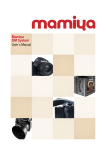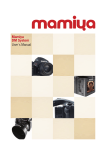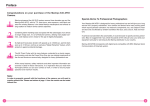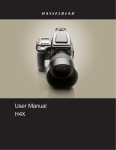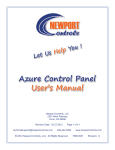Download IMPORTANT CARE NOTES FOR THE CAMERA BODY
Transcript
Chapter 1 - Basic info
9
Important care notes for the camera body
Maintenance and care of the camera
• Read instructions prior to use.
• Protect camera against shocks and falls by using the supplied neck strap whenever possible.
• Check the batteries frequently and always carry spares. The sealed batteries supplied with the camera may have been subject to storage conditions which have reduced their service life.
• Wipe battery contacts before installation and watch correct polarity.
• Battery life varies, depending on frequency of use, type, age, storage condition, ambient temperature (use external battery case in very cold weather), etc.
• Always remove the battery when camera is not used for a long period of time.
• Always keep covers on lenses and camera body.
• Do not store the camera at temperatures exceeding 40°C (105°F) and -10°C (15°F).
Avoid humid or sea air environments.
• Prolonged disuse shortens camera life. Periodically exercise the shutter (at different speeds),
lens diaphragms (at different apertures) and focusing mechanism.
• Protect camera against rain and moisture.
• Do not touch lens surfaces. Use blower or lens tissue to remove dust particles.
• Always test your equipment before going on important assignments.
The Importance of Proper Maintenance
The camera has mechanisms that are controlled by gears, levers, springs, etc., all of which
require occasional lubrication. Ambient conditins can also affect these mechanisms, as well as the
optical glass of the lenses. We recommend periodic servicing of the camera and lenses.
Chapter 1 - Basic info
2
11
Getting to know your camera system
Product overview...........................................................................................................
12
Names of parts and functions.........................................................................................
13
LCD Displays.................................................................................................................
14
Viewfinder LCD..............................................................................................................
15
Liquid Crystal Display.....................................................................................................
16
Basic description of home screen on digital back.............................................................
17
Battery charger parts and functions.................................................................................
18
Note on batteries for camera (rechargeable vs. disposable)..............................................
19
Attaching the neckstrap..................................................................................................
20
Using the eyepiece shutter..............................................................................................
21
1 - Getting
Basic info
Chapter 2
to know your camera system
12
Product Overview
Mamiya DM Systems are digital solutions for photographers who take their art seriously and
passionately.
They have been manufactured to cater to photographers who want to take pro-level digital images
with a professional feel that only a medium format system can provide. The Mamiya DM Systems
boast 35mm handling and speed, fully customizable settings and top quality photographic results.
Images are shot in 16 bit RAW files with high resolution, exceptional color accuracy and exquisite
detail, of which not a single megapixel is squandered due to the premium quality 33, 28 and 22
megapixel sensors.
A comprehensive range of 16 precision lenses are available for the Mamiya DM System user, all constructed drawing on over 60 years of experience and innovation.
For demanding daylight situations, there are three leaf shutter lenses, developed in collaboration
with renowned optical company Schneider Kreuznach.
For other photographic genres, there are lenses suited for landscapes, portraiture, fashion,
architecture, commercial and macro.
1 - Getting
Basic info
Chapter 2
to know your camera system
13
Names of parts and functions
Hot shoe
Exposure mode dial
Mirror*
*Do not touch the mirror
Eyepiece shutter lever
Main LCD
Rear dial
Strap lug
Electronic contacts
P
M.U
C
S
L
Front dial
Shutter release button
Drive dial
Lens mount
alignment mark
Depth of field preview
button
Auto focus assist infrared light
emission window
Self timer lamp
Diopter adjustment dial
Strap lug
AF lock button
Focus mode selector lever
Lens release button
Synchro terminal
Electronic shutter release
contact
1 - Getting
Basic info
Chapter 2
to know your camera system
14
Names of parts and functions
Self timer button
Interval button
Main LCD backlight button
Rubber eye piece
Multiple exposure button
Focus point selector button
Set button
Flash auto adjustment
select button
Digital back
Auto exposure lock button
AEL Exposure metering button
Exposure
compensation button
Auto bracketing button
LCD Displays
Auto bracketing icon
Synchro mode icon
Program AE mode icon
Custom function icon
User function icon
Focal plane shutter icon
Remaining battery
power icon
Focus area icon
Spot metering icon
Dial lock ircon
Lens shutter icon
AE lock icon
Auto focus lock icon
Aperture
Mirror up mode icon
Repeat mode icon
Delay time
Exposure compensation
Self timer icon
Exposure compensation icon
Flash compensation icon
1 - Getting
Basic info
Chapter 2
to know your camera system
15
Viewfinder LCD
Auto focus area frame
During actual use, only the relevant icons and indicators are displayed.
During actual use, only the relevant icons and indicators are displayed.
1 - Getting
Basic info
Chapter 2
to know your camera system
Liquid Crystal Display
Liquid Crystal Display
Due to the limitations of the space and letters, words and letters on
the LCD are abbreviated.
Display examples of the main LCD
Display examples in the custom function mode
16
1 - Getting
Basic info
Chapter 2
to know your camera system
17
Basic description of home screen on digital back
Stylus
Camera
settings
Shoot
view
Edit view
Number of images
in the current folder
or on the disk
Number of
remaining shots
Remaining
battery power
Set-up menu
1 - Getting
Basic info
Chapter 2
to know your camera system
DIGITAL BACK CHARGER AND BATTERY
The Mamiya DM System is sold with a Haenel MCL 103 battery charger with 12 volt DC power
supply and a set of 5 international socket plugs. The lithium ion battery is 2350Ah power.
18
1 - Getting
Basic info
Chapter 2
to know your camera system
19
Note on batteries for camera (rechargeable vs. disposable)
In addition to disposible alkaline or lithium batteries, rechargeable nickel-metal hydride (Ni-MH) or
nickel-cadium batteries can be used. In this case, custom setting 04 (battery type) on the camera
body must be changed to #1 (Ni-CD, Ni-MH). Do not mix different types of batteries or old ones
with new ones, and ensure the batteries are placed with the correct polarity.
1 - Getting
Basic info
Chapter 2
to know your camera system
20
Attaching the neckstrap
P
M.U
C
Put the neck strap through the mounts and secure it using the buckle as illustrated.
After attaching the strap, pull it to make sure it does not loosen at the buckle.
Caution:
To ensure safety, pull the ends of the strap taut, and check that they are fastened securely to the
metal mounts on the camera.
1 - Getting
Basic info
Chapter 2
to know your camera system
Using the eyepiece shutter
Close the eyepiece shutter when there is a strong light source behind the camera or
when pressing the shutter release button without looking through the viewfinder.
(This prevents exposure error due to light entering from the viewfinder.)
Turn the eyepiece shutter lever in the direction of the arrow.
21
Chapter 1 - Basic info
22
Chapter 1 - Basic info
3
23
Preparing the battery
and COMPACT FLASH card
Inserting the camera batteries........................................................................................
24
Battery power icons.......................................................................................................
25
Camera sleep mode and battery care..............................................................................
26
Inserting and removing the digital back battery.................................................................
27
Charging the digital back battery.....................................................................................
28
Digital back battery power icons.....................................................................................
29
Formatting the compact flash card in MAC.......................................................................
30
Formatting the compact flash card in windows.................................................................
31
Inserting and removing the compact flash card................................................................
32
Attaching and removing a lens........................................................................................
34
Detaching the digital back..............................................................................................
36
Adjusting the camera diopter..........................................................................................
37
Replacing the diopter correction lens..............................................................................
38
Attaching to a tripod.......................................................................................................
39
1 - Preparing
Basic info the battery and compact flash card
Chapter 3
24
Inserting the camera batteries
Set the drive dial to “L” to turn off the power.
Use six “AA” alkaline or lithium batteries.
1. Lift the battery case lock lever, turn
it counter clockwise and pull out the
P
M.U
C
S
battery holder.
L
2. Insert the batteries while ensuring
their polarities are properly aligned with
the
and
markings on the battery
case.
3. Return the battery holder to its
case and lock it by turning the lever
clockwise. Make sure it is fixed
firmly in place.
1 - Preparing
Basic info the battery and compact flash card
Chapter 3
25
Battery power icons
Set the drive dial to “S” to turn on the power.
Check the battery condition in the lower right corner of the main LCD.
The batteries are sufficiently charged.
There is little power remaining. Have new batteries on hand.
Camera will still operate.
There is very little power remaining. Camera will stop
operating soon.
Flashing
Set the shutter release mode selector lever to “L”
(to turn the power off) and replace the batteries with
new ones.
When the batteries are spent, “batt” flashes on the
Flashing
main LCD and the viewfinder's LCD when the shutter
release button is pressed.
When replacing the batteries, be sure to use six new batteries of the same type. Do
not mix different types of batteries or old batteries with new ones.
1 - Preparing
Basic info the battery and compact flash card
Chapter 3
26
Camera sleep mode and battery care
1.Battery life of the originally supplied batteries is dependant on storage conditions.
2.Blots and fingerprints on terminals may cause loose connections and corrosion.
Wipe the terminals before inserting the batteries.
3.We recommend carrying spare batteries in remote or foreign locations.
4.Battery performance decreases in low temperatures. Keep them warm when in cold
climates or locations.
External battery case PE401 is available as an optional accessory.
5.Store the batteries in a cool and dry place, away from direct sunlight.
6.Remove the batteries from the camera body when not in use for a long time.
7.Replace the batteries with new ones as soon as they are spent. Liquid leakage from the battery may damage the camera.
8.Read the battery label warnings to ensure proper handling.
Chapter 1
info the battery and compact flash card
3 - Basic
Preparing
27
Inserting and removing the digital back battery
1. Press the button on the underside of the Mamiya DM digital back to remove the battery
slot cover.
1
2
Removing the battery slot cover
2.Press the battery into the recess on the bottom of the Mamiya DM System digital back, and then slide it across until it snaps into place.
Inserting the battery
1 - Preparing
Basic info the battery and compact flash card
Chapter 3
28
Charging the digital back battery
The lithium ion battery used with the Mamiya DM System digital back can be charged"using the
MCL103 battery charger provided.
Charging the Battery Using the Haenel MCL103
To charge the battery with the 12V DC Power Supply:
1. Connect one end of the 12V DC power supply cable to the Haenel
MCL103 battery charger.
2. Connect the 12V DC power supply to a wall outlet, using the correct socket plug for the region.
Attention: Do not use any power supply cables other than the cable provided.
Many factors contribute to the amount of shots that can be taken with a single battery. The
following will help increase the battery life:
1.Set the Mamiya DM System to enter sleep mode, or turn it off when not in use.
2.Set the backlight on the digital back to turn off after the camera has been idle for a certain amount of time.
3.Avoid leaving the batteries in the Mamiya DM System when not in use.
4.Do not lock the mirror up unnecessarily.
5.Do not charge the Mamiya DM System batteries in extreme tempertures. Extreme temperature environments will affect both battery power and charging capacities. The optimal temperature for charging, using and storing batteries is 25°C/77°F.
1 - Preparing
Basic info the battery and compact flash card
Chapter 3
29
Digital Back battery power STATUS
Charging begins when the lithium ion battery is attached to the Haenel charger and the indicator
light turns on. The indicator light begins to blink when the battery is 95% charged. Charging is
complete when the indicator light turns off.
When charging the battery for the first time, be sure to charge the battery for 12 hours regardless
of the indicator light turning off.
The battery should not be left in the charger when the charger is not connected to a power
source. If a battery is left in an unpowered charger, the red indicator light on the charger and
the green indicator light on the power supply are illuminated on the charger, giving the false
impression that the battery is being charged. If the battery is not removed from the charger, the
battery will be discharged.
1 - Preparing
Basic info the battery and compact flash card
Chapter 3
30
Formatting the compact flash card in MAC
Formatting in Mac OS X
1. Insert the compact flash card into the card reader or the digital back.
2. On the desktop, double-click the system disk.
3. Select Applications > Utilities > Disk Utility.
4. On the left panel of the Disk Utility dialog box, select the removable disk to be formatted.
5. Click the Erase tab.
6. In the Volume Format box, select MS-DOS (FAT32).
7. In the Name box, type MamiyaCF.
8. Click Erase.
9. In the confirmation message that appears, click Erase.
Formatting is complete when the progress bar disappears from view, the Volume
Format box shows Mac OS Extended (journaled), and the Name box shows Untitled.
10. On the desktop, select the MamiyaCF volume.
11. Select File > Get Info.
12. In the MamiyaCF Info window, ensure that Format shows Macintosh PC Exchange (MS-DOS).
13. Close the Disk Utility application.
14. Drag the MamiyaCF volume to Trash.
1 - Preparing
Basic info the battery and compact flash card
Chapter 3
Formatting the compact flash card in windows
Formatting in Windows
1. Insert the compact flash card in a card reader.
2. On the desktop, click My Computer. Preparing a Compact Flash Card for Shoot 13
3. Right-click Removable Disk, and from the menu, select Format.
4. In the Format dialog box, in the File System box, select FAT32.
5. In the Volume label box, type MamiyaCF.
6. Click Start.
7. When the format procedure is complete, go to the desktop and click My Computer.
8. Right-click Removable Disk, and from the menu, select Eject.
31
1 - Preparing
Basic info the battery and compact flash card
Chapter 3
32
Inserting and removing the compact flash card
1. Open the compact flash door.
Open the door
2. Insert the compact flash.
Compact flash
1 - Preparing
Basic info the battery and compact flash card
Chapter 3
33
Inserting and removing the compact flash card
Open the compact flash door, and then press the release button.
Release button
1 - Preparing
Basic info the battery and compact flash card
Chapter 3
34
Attaching and removing a lens
Attaching
1. Remove the front body cap, just like
removing a lens, by pushing the lens
release button
backward and then
turning the front body cap counter
clockwise and lift out.
A
To remove the front lens cap, squeeze
the shiny sections together and lift out.
22
ft
m
11 4
4 11
22
To remove rear lens cap, turn it counter
clockwise.
1:
MF
mm
802 8
AF
22
11 4
4 11
22
ft
m
1 - Preparing
Basic info the battery and compact flash card
Chapter 3
35
Attaching and removing a lens
2. Line up the lens mount alignment
mark
with mark
on the camera to
fit the lens in place, then rotate it in the
direction of the arrow until it
m
801m
:28
F
M
A
F
L
clicks into place.
0
11
4
5 20
22
4
22
ft
m
C
B
Do not touch the distance ring or other rotating parts when attaching the lens.
When installing a lens, do not press the lens release button
Removing
While sliding the lens release button
4 4
11
22
2
1
1
back, rotate the lens counter clockwise
m
80m
1:28 MF
AF
0
20
5
2
until it stops and lift it off.
A
After removing the lens from the camera body, protect both ends by attaching the caps.
Oil, dust, fingerprints or water on the electronic contacts could result in
malfunction or corrosion. Wipe such impurities off with a clean piece of cloth.
1 - Preparing
Basic info the battery and compact flash card
Chapter 3
36
Detaching the digital back
Rest the digital back on the lower ledge
of the camera body so the camera body
contact pins and digital back contact
A
B
pins meet. Hold the digital back lever
open (on the right side of the digital
back) then press the upper part of the
digital back
to the camera body
.
When detaching the digital back, pull
back the detachment lever (found on
the right side) and pull away from the
camera body.
2
1
1 - Preparing
Basic info the battery and compact flash card
Chapter 3
37
Adjusting the camera diopter
Look through the viewfinder and make sure that the focus frame (rectangle with circle) is in sharp
focus. If it is not, turn the diopter adjustment dial in the “–” direction if you are nearsighted and in
the “+” direction if you are farsighted. If this is not sufficient consider using an optional diopter
correction lens. See below.
Point the camera at a bright, plain object such as a white wall when making this adjustment.
Diopter matching.
Diopter not matching.
Range of adjustment of diopter correction lenses (optional accessory)
Diopter correction lens
Range of adjustment
DE401 (standard)
-2.5 to +0.5
DE402 (for nearsighted users)
-5.0 to -2.0
DE403 (for farsighted users)
0 to +3.0
1 - Preparing
Basic info the battery and compact flash card
Chapter 3
38
Replacing the diopter correction lens
1. Remove the rubber eye piece by
sliding it upwards.
2. Remove the existing diopter by
sliding downwards using the fingernail
groove and detach.
MAD
E IN
JAP
AN
3. Insert a new diopter by aligning
it to the base of the diopter holder
and sliding it upwards into place then
reattaching the rubber eye piece.
2
1
MAD
E IN
JAP
AN
If there is dirt or dust on the lens surface, remove it with a blower or sweep it off gently with a lens brush.
If there are fingerprints or dirt on the lens surface, wipe away with a piece of clean, soft gauze.
Using solvents could discolor the diopter correction lens frame.
1 - Preparing
Basic info the battery and compact flash card
Chapter 3
39
Attaching to a tripod
A
B
When using a tripod with 3/8” screw
(instead of 1/4” screw) remove the
small screw
from the tripod screw
hole on the bottom of the body using
a plus screwdriver, then use a coin
to remove the tripod screw adapter
bushing
.
Chapter 1 - Basic info
40
Chapter 1 - Basic info
4
41
Basic camera operations
Turning on the camera....................................................................................................
42
Using the shutter............................................................................................................
43
About the drive dial........................................................................................................
44
Using the front and rear dial............................................................................................
45
Holding the system.........................................................................................................
46
Backlight button.............................................................................................................
47
1 - Basic camera
info
Chapter 4
operations
42
Turning on the camera
1. Set the drive dial to “S” (single-frame advance mode).
The drive dial has an “S” (single-frame
advance mode) setting and a “C”
(continuous advance mode) setting.
When set to “L,” the power is turned off.
P
When set to “M.UP”, the mirror moves
M.U
C
S
into the set postion.
L
1 - Basic camera
info
Chapter 4
operations
43
Using the shutter
Shutter release button
The shutter release button has a two-step action. The first step is the "half-press" (when the button
is pressed lightly). When "half-pressed", the camera functions are activated. When the shutter
button is pressed further down, the shutter is tripped. This position is called the 'release" position.
Normal
Half-press
Release position
1 - Basic camera
info
Chapter 4
operations
44
About the drive dial
Single-Frame Mode
The film is advanced by one frame each time the shutter is released.
Set the shutter release mode selector
lever to “S”.
P
M.U
C
S
L
Continuous Mode
Photographs are taken continuously as long as the shutter release button is pressed.
Set the shutter release mode selector
lever to “C” and hold down the shutter
for continuous shooting.
P
M.U
C
S
L
Mirror up Shooting
Press the shutter button to move the
mirror up. Press the shutter button
again to trip the shutter and take a
picture.
P
M.U
C
S
L
1 - Basic camera
info
Chapter 4
operations
45
Using the front and rear dial
The front and rear dials can be used for selections within different photographic settings such as
focus area, changing shutter speed and aperture, selecting exposure metering modes, choosing
exposure compensations, choosing auto bracketing modes and designating times for mirror
delay, the self timer and interval photography. For details on how to use the front and rear dial for
the above mentioned sections, refer to their specific sections in this user's manual.
1 - Basic camera
info
Chapter 4
operations
46
Holding the system
Holding the Camera
Horizontal
Vertical
Hold the camera still when taking photos to obtain sharp pictures.
Grasp the grip firmly, press both elbows against the body and support the camera at the bottom with the left hand.
At slow shutter speeds, or when using the self timer, it is best to use a tripod and a cable release or an electromagnetic cable release (optional accessories).
1 - Basic camera
info
Chapter 4
operations
47
Backlight button
C3
Tv
Av
P
C2
C1
A
M
CF
X
To see the main panel at night or in
If the backlight button
dark places, press the backlight
button
/
. The backlight will go on
for approximately 20 seconds and then
go off unless there is another operation.
is held down for one second, the light will remain on until the button is pressed again.
When the backlight is on, the camera will not go into sleep mode, whereby draining the battery power.
Chapter 1 - Basic info
48
Chapter 1 - Basic info
5
49
Focusing the camera
Focusing the camera......................................................................................................
50
Focus area....................................................................................................................
51
Manual focus.................................................................................................................
52
Manual focusing using the focus mark.............................................................................
52
When auto focus fails.....................................................................................................
53
Using the auto focus function..........................................................................................
54
AF Assist infrared light....................................................................................................
55
Chapter 1
infothe camera
5 - Basic
Focusing
50
Focus Area
This camera enables the selection of the focus area, best suited to the kind of pictures that will be
taken. The selected focus area can be checked on the external LCD panel.
Inside the View-finder
Focus point selection mark
Normal focus area
AF area
Spot focus area
Left AF
area
Center
AF area
Right AF
area
Bring the subject into focus inside the
Select the frame from among the ,
focus frame
and focus frame marks on the
mark on the viewfinder.
viewfinder, and bring the subject into focus.
Selecting the focus area
1. When focus point selector button
M
CF
X
is pressed for 1 second, the focus point
C3
Tv
selection mark appears on the display.
P
C2
C1
Av
2. Turn the front or rear dial, and
select automatic selection
A
B
center
or right
3. Press the SET
selector button
, left
,
.
or focus point
to enter the setting.
1 - Focusing
Basic infothe camera
Chapter 5
51
Manual focus mode (M)
The auto focus function can be cancelled, in order to focus manually.
1. Switch to “M” (manual
focus mode).
Turn the focus mode selector lever and set
it to “M” (manual focus mode).
appears
on the external LCD panel.
2. Manual focus operation for
telephoto and zoom lenses.
All Mamiya 645 AF Telephoto and Zoom
lenses can be switched from Auto Focus to
Manual Focus by sliding the focusing ring on
the lens forward until it clicks. When this is
done, the Auto Focus inscription on the lens
barrel is covered and the lens can then be
focused manually. When the Focusing Ring is
set in this position the external LCD display
on the top of the camera will show
.
It is not necessary to set the Focus Mode
Selector on the body to “M”. To switch back
to auto focus, simply slide the focusing
ring back towards the camera and the Auto
Focus inscription on top of the lens will again
be visible. This method applies to Mamiya
645 AF Telephoto and Zoom lenses only.
A
3. Adjust the focus.
Turn the lens focusing ring
until the
subject is in focus. When it is in focus, the
25
2. 0.7
focus mark lights in the viewfinder LCD.
22
25 0.8
M
CF
X
ft
m
C3
Tv
P
C2
C1
Av
1 - Focusing
Basic infothe camera
Chapter 5
52
Manual Focus Mode
Manual focusing using the focus mark
(Focus confirmation method)
With the shutter release button half-pressed, turn the lens focusing ring to focus on the subject.
When the subject is in focus, the
focus mark lights in the viewfinder’s LCD.
If
is lit in the viewfinder’s LCD, the camera is focused on a point behind the object.
If
is lit, the camera is focused on a point in front of the object.
In focus
Turn the focusing ring clockwise.
Turn the focusing ring counterclockwise.
Use the focus mark when taking photos in manual focus mode or using the M645 manual lens.
If focus is adjusted using the focus mark with an M645 lens, be sure to open the aperture. This function can be used with a lens of f/5.6 aperture or higher.
1 - Focusing
Basic infothe camera
Chapter 5
53
When Auto Focus Fails
The Auto Focus function requires contrast on the subject. Auto Focusing may fail to achieve
accurate focus with certain subjects described below. In such cases, either switch to the manual
focus mode and focus manually, or bring into focus an object at the same distance as the object
you want to photograph, lock the focus using the focus lock mechanism, then take the picture.
Low-contrast subject (blue skies,
Two or more objects overlapping at
white walls and other objects)
different distances within the focus
frame
(animals in cages, etc.)
Subjects with continuous repeated
Extremely backlit reflective subjects
patterns (building exteriors, blinds, etc.)
(car bodies, water surfaces, etc.)
When the subject is far smaller than the focus frame
1 - Focusing
Basic infothe camera
Chapter 5
54
Using the Focus Lock Function
If the object to be focused on is not in the focus frame , the camera focuses on the background
at the center. In such cases use the focus lock function to lock the focus before releasing the
shutter.
1. Set the focus mode
selector lever to “S” or “C.”
Put the subject in the focus frame
and
halfpress the shutter release button.
2. Lock the focus.
When the
LCD is lit, press the AF lock button on the
UP
C
S
focus mark in the viewfinder
front of the camera to lock the focus.
L
3. Adjust the composition.
With the shutter release button half-pressed,
slide the camera to achieve the desired
composition, and release the shutter.
When the focus mode is set at “S” (single
focus mode) and the
focus mark is lit,
hold the shutter release button halfway down
to lock the focus.
1 - Focusing
Basic infothe camera
Chapter 5
55
AF Assist Infrared Light
When the subject is dark or under-exposed and the camera fails to auto-focus, a red lamp may
light up on the front of the camera when the shutter release button is half-pressed. This is a light
that assists the camera’s auto focus function.
5
11
22 11 4 4
22
C
S
f
mt
P
M.U
L
The AF assist infrared light is emitted only when the focus mode is set to “S” (single focus mode).
Effective range of the AF assist infrared light is limited. It does not reach distant subjects.
Range: 9m/29.5 ft. (using 80 mm f/2.8 lens under test conditions)
When using a lens hood or a bellows lens hood (sold as an optional accessory) that may
interfere with the assist light, set focus before mounting the hood.
Chapter 1 - Basic info
56
Chapter 1 - Basic info
6
57
Exposure Modes
Program AE...................................................................................................................
58
Aperture Priority AE (Av).................................................................................................
59
Shutter Priority AE (Tv)...................................................................................................
60
Manual Mode (M)............................................................................................................
61
Sync Mode....................................................................................................................
62
Custom Function Mode...................................................................................................
63
Auto Mode mechanism...................................................................................................
64
Exposure Metering Modes..............................................................................................
65
Exposure warnings.........................................................................................................
66
Exposure compensation.................................................................................................
67
AE Lock Mode................................................................................................................
68
Auto Bracketing Mode....................................................................................................
69
Taking photos with the mirror up.....................................................................................
70
Mirror up delay...............................................................................................................
72
Self Timer Mode.............................................................................................................
74
Interval photography.......................................................................................................
75
Long Exposure Mode......................................................................................................
76
1 - Exposure
Basic info Modes
Chapter 6
58
Program AE (P)
The aperture and shutter speed are determined automatically for the optimum exposure,
according to the existing ambient light. This mode is best suited for general photography, allowing
the user freedom to concentrate on the subject.
Turn the exposure mode setting dial to
M
CF
X
“P” (program AE) position.
C3
Tv
P
C2
C1
Av
If a correct exposure cannot be obtained, the shutter speed and aperture value blink. In such cases, the pictures can be taken but they may turn out too bright or too dark.
1 - Exposure
Basic info Modes
Chapter 6
59
Aperture Priority AE (Av)
Set the desired aperture and the camera selects the optimum shutter speed accordingly. Use the
Av mode to maintain specific control over depth of field, i.e. taking portraits or landscapes.
1. Turn the exposure mode setting dial
X
CF
to “Av” (aperture priority AE) position.
M
C1
C2
C3
P
Av
Tv
2. Turn the front or rear dial to set the
X
CF
desired aperture.
M
C1
C2
C3
P
Av
Tv
The shutter speed value will blink when the subject is too dark or too bright for a correct
exposure. To obtain the correct aperture, adjust the aperture value until the shutter speed value
stops blinking and remains lit.
1 - Exposure
Basic info Modes
Chapter 6
60
Shutter Priority AE (Tv)
Set the desired shutter speed and the camera selects the optimum aperture accordingly. Fast
shutter speed can be used to freeze motion, and slow shutter speed can be used to blur motion
on purpose.
1. Turn the exposure mode setting dial
C3
to “Tv” (shutter priority AE) position.
CF
X
C1
C2
Tv
Av
P
M
2. Turn the front or rear dial to set the
C3
desired shutter speed.
CF
X
C1
C2
Tv
Av
P
M
The aperture value will blink when the subject is too dark or too bright for a correct exposure. To obtain the correct aperture, adjust the shutter speed value until the aperture value stops blinking and remains lit.
1 - Exposure
Basic info Modes
Chapter 6
61
Manual Mode (M)
This mode is used to set both the aperture and shutter speed for total exposure control.
Varying shutter speeds can be selected, including “bulb”, “tIME” and manually from 60
mins to 1/4000 sec. Aperture values can be set from maximum to minimum aperture.
1. Turn the exposure mode setting dial
C3
C2
to “M” (Manual) position.
CF
C1
P
M
Tv
Av
X
2. Turn the rear dial to set the desired
C3
C2
aperture.
CF
C1
M
Tv
P
Av
X
3. Turn the front dial to set the desired
shutter speed.
1 - Exposure
Basic info Modes
Chapter 6
62
Synchro mode (X)
Select this mode when you use a flash. The shutter speed will be fixed at 1/125 sec. for
C1
C2
synchronization. To adjust synchro speed, turn the rear dial.
C3
P
Av
X
M
Tv
CF
When using a large flash unit for use in studios, changing the synchronizing speed is recommended.
When 1/800 sec. shutter speeds can not be achieved even though the leaf shutter lens is
attached, try another exposure mode.
1 - Exposure
Basic info Modes
Chapter 6
63
CF (Custom Function) Mode
C2
C1
P
Both the camera functions and methods can be changed by using custom functions.
CF
Av
Tv
X
M
C3
1 - Exposure
Basic info Modes
Chapter 6
64
Auto mode mechanism
When using the leaf shutter lens, the leaf shutter's working range is from 1/800 sec. to 1 sec.
M
CF
X
For other speeds (1/4000-1/800 sec., 1-60sec., bulb) use the focal plane shutter.
C3
Tv
P
C2
C1
Av
1 - Exposure
Basic info Modes
Chapter 6
65
Exposure Metering Modes
There are three exposure metering modes to select a proper exposure modes to suit the subject's
lighting condition.
How to select an exposure mode
1. Exposure mode mark is displayed
when the exposure mode button
M
CF
X
is pressed. Since three different
C3
Tv
exposure modes are displayed
P
C2
C1
Av
sequentially when either the front
or rear dial is turned, select an
A
appropriate exposure mode.
B
2. Press the SET button
or exposure
metering mode button
to enter the
setting.
Exposure Metering Modes
Average/spot auto
exposure metering
Exposure metering is performed after automatically selecting
average/spot exposure metering.
• Depending on the subject conditions, centerweighted average/
spot exposure metering is selected automatically, and the
correct exposure is measured.
• Spot exposure metering is automatically selected when the
brightness of the spot exposure metering range becomes
darker than the brightness of the entire screen.
• If there is very little difference between the spot exposure
metering value and center-weighted average exposure
metering value, the correct exposure level is obtained as the
intermediate value.
Center-weighted
average/spot exposure
metering
The average brightness of the entire screen is
measured, emphasizing the center of the screen.
Center spot exposure
metering
The brightness of an area equivalent to 7.6% at screen center is
measured, and the exposure is determined. The circle at screen
center serves as a general guideline. This mode is suited to
measuring subjects with strong contrasts or measuring only
screen portions.
1 - Exposure
Basic info Modes
Chapter 6
66
Exposure warnings
With an inappropriate exposure setting, when shooting subjects that are too light or dark, the user
is warned by the flashing external LCD or the LCD inside the viewfinder. At such times, the correct
exposure cannot be obtained.
Warnings that the exposure is outside the metering range
Program AE (P)
The shutter speed and f-number blink.
Aperture priority AE (Av)
The shutter speed blinks.
Shutter priority AE (Tv)
The f-number blinks.
Manual mode (M)
The exposure metering value difference is displayed.
Important:
When a polarizing filter is used, ensure that a circular polarizing filter (circular filter: C-PL) is used.
The correct exposure cannot be obtained with a normal polarizing filter (PL).
1 - Exposure
Basic info Modes
Chapter 6
67
Exposure Compensation
In some situations, such as a great difference between the subject and background brightness or
overall subject tones that will not meter correctly because they are all black or white, the resulting
photograph may be under- or overexposed. When this occurs, use the exposure compensation
function. Exposure compensation can also be used in order to intentionally create overexposed or
underexposed pictures.
1. When exposure compensation
button
X
M
CF
is pressed,
appears on
the external LCD. When the front or
C3
Tv
rear dial is turned counterclockwise,
P
C2
C1
Av
the exposure is increased; conversely,
when it is turned clockwise, it
is decreased. The exposure
compensation value can be checked
A
on the external LCD or LCD inside the
viewfinder.
2. After taking the pictures, press
exposure compensation button
again
to return the exposure compensation
value to 0. The exposure compensation
value mark on the external LCD
is cleared, and the exposure
compensation function is released.
Exposure compensation is also possible during AE lock.
The shutter speed changes with exposure compensation in manual mode ("M").
Display of the exposure compensation of the viewfinder LCD
(When a Metz flash is not equipped.)
Exposure mode
Exposure compensation display
P
Program AE
Av
Aperture Priority AE
Tv
Shutter Priority AE
M
Manual Mode
The difference between the metered value and
the set exposure value is displayed.
X
Synchro Mode
Not displayed.
The set value is displayed.
1 - Exposure
Basic info Modes
Chapter 6
68
AE Lock Mode
Shooting with the AE lock function is useful in cases where the desired focal point differs from
where the focal point is usually measured, or when it is necessary to measure the exposure using
spot metering in order to bring the desired subject into focus.
The AEL button will lock the Auto-exposure value as the photo is being recomposed.
1. Turn the exposure mode setting dial
M
CF
X
and select “P”, “Av” or “T”.
C3
Tv
P
C2
C1
Av
2. Focus on the subject for metering
exposure, and press the AEL button
on the rear of the grip.
will appear
on the viewfinder LCD, indicating that
A
the exposure value is locked.
3. Move the camera to recompose the
shot, then take the picture.
4. By pressing the AEL button
, AE
lock will be cancelled.
on the viewfinder LCD blinks to
indicate the exposure is locked, when continuing to take the next picture in the AE lock mode.
When the shutter release mode selector
lever is turned to the “L” (power OFF) position, or after a lapse of one hour,
the AE lock mode will automatically be
cancelled.
In the Manual “M” exposure mode, the
AE lock function cannot be used.
When the exposure metering value
difference display appears, press AEL button
for about 1 second. The one-
push shift function is now activated to
shift to the shutter speed based on the metered result.
1 - Exposure
Basic info Modes
Chapter 6
69
Metered-value difference indicator
Keep pressing the AEL button
, and the difference between the metered exposure value
and the exposure of the new composition will be displayed on the viewfinder LCD. This function
can be used to see if an object of very different brightness levels can be properly captured.
If the difference between the set value and the metered value exceeds 6EV, the viewfinder LCD blinks “– u –” for underexposure and “– o – ” for overexposure.
By turning the front or rear dial in the AE lock mode, the aperture and shutter speed value can be
changed without changing the exposure value that is set when entered into AE lock mode.
In the “P” mode (Program AE) mode, turning either the front or rear dial shifts the program to “PH”
and “PL.” When in “Av” (Aperture priority AE) or “Tv” (Shutter priority AE), turning one of the dials
changes both the aperture and shutter speed values.
Exposure compensation and auto bracketing function can be used when the camera is in the AE lock mode in normal operation or with the mirror locked up.
1 - Exposure
Basic info Modes
Chapter 6
70
Auto Bracketing Mode
When in situations where it is difficult to determine the best exposure compensation, it is advisable
to change the exposure setting gradually (from normal to under and over). Continuous turning up
of the values eventually leads to auto bracketing.
1. Turn the shutter release mode
CF
M
X
selector lever to the “S” or “C”
C3
Tv
P
C2
C1
Av
position.
When set at the “S” position, one frame
can be shot with each press of the
shutter release button. In the “C” mode,
the camera takes three (or two) frames
A
successively with one press of the shutter
release button.
2. By pressing the auto bracketing
button, auto bracketing mode is
selected.
In the main LCD, the auto bracketing mark
will flash on and off. As it is flashing, turn
CF
M
X
the front
C3
Tv
dial to “On”.
P
C2
C1
Av
3. By further turning, more values can
be selected.
The rear dial can also be used for setting.
From 1 to 10 turns the value increases in
single units, while 10 to 60 turns means
increases by units of 10. “On” allows
unlimited values to be set.
After multiple turns, the mark “RP” will appear in the main LCD.
Repeat turning will lead to a countdown being displayed on the main LCD and after taking a
photo the camera will return to auto bracketing mode.
1 - Exposure
Basic info Modes
Chapter 6
71
4. Press the shutter button, and take the pictures.
When the shutter button is pressed during shooting in auto bracketing mode, the shooting
sequence and auto bracketing mark blink on the LCD inside the viewfinder. Furthermore, the auto
bracketing
mark blinks, the bracket step width is displayed, and the shooting sequence can be
CF
M
X
checked on the external LCD.
C3
Tv
P
C2
C1
Av
Over exposure
Normal exposure
Under exposure
5. Press the auto bracketing button, then turn the front dial to “OF” to cancel.
Then press the auto bracketing set button or half-press the shutter button to return to the normal
display mode.
1 - Exposure
Basic info Modes
Chapter 6
72
Taking Photos with the Mirror Up
This function prevents mirror-caused vibrations which may blur the image in close-up photography,
when shutter speed is slow, when a telephoto lens is used, or when photographing a poster or
another picture.
When using the mirror up, electromagnetic cable release RE401 (optional) is recommended.
Using auto focus and auto exposure
1. Set the drive dial to “M.UP.”
2. Select “S” (single focus mode) by
turning the focus mode selector lever.
P
M.U
C
S
3. Turn the exposure mode-setting
dial to choose any of “P”, “Av”, or “Tv”
L
exposure mode.
4. Focus the subject, and determine
composition and exposure.
5. The mirror moves up when the
M
CF
X
shutter button is fully pressed.
C3
Tv
P
C2
C1
Av
6. Press the shutter button again to
take pictures.
Auto bracket exposures can be made when the auto bracketing mode is set before taking
photos with mirror up.
After the set time, mirror up photography will be cancelled.
The mirror will return to the original position if the lens is removed from the camera body.
1 - Exposure
Basic info Modes
Chapter 6
73
Mirror Up Delay
To change from the self timer setting to the mirror up setting, press the shutter button so the
mirror goes into the upright position and once the set time has expired the shutter will release,
and the mirror will return to the lower position. Separately purchased electronic cable release
RE401 can be used to eliminate camera shake.
When using auto focus the operational
M
CF
X
method is the same as 1 to 3.
C3
Tv
C2
P
C1
Av
1. Press the self timer button and turn
the front dial to “On”
2. Turn the rear dial to select the time
needed. 0.5/ 1 second to 10 seconds
allows for increases by the second,
while 10 to 90 seconds increases
by 10 seconds per turn. For 2 to 10
minutes the value increases by the
minute and 10 to 60 minutes increases
M
CF
X
by 10 minutes per turn.
C3
Tv
P
C2
C1
Av
3. Line up the photograph through the
viewfinder and half press the shutter
button to ensure the focus and framing
is correct.
4. Press the shutter button completely
and the mirror will go to the upper
position, then after the set time the
shutter will release and the mirror will
return to the lower position.
To cancel mirror up delay photography, turn to the drive dial to any setting other than “M.UP” or
turn the self timer setting off.
By turning the drive dial to the “M.UP” setting (mirror up mode) and selecting the self timer
setting, mirror up delay photography can be taken. Another method is to select self timer then
turn the drive dial to “M.UP”.
1 - Exposure
Basic info Modes
Chapter 6
74
Self Timer mode
Once the shutter button has been pressed, the shutter will release after the selected time has
passed. The self timer lamp will blink, and three seconds prior to when the shutter releases, the
blinking will flash more rapidly. This is a useful function for the photographer to be able to take
commemorative shots of his or herself.
1. Make sure the camera is firmly
M
CF
X
attached to the tripod.
C3
Tv
C2
P
C1
Av
2. Press the self timer button to set the
self timer mode to “ ”.
3. Turn the front dial until self timer
mode is set to “On”
4. Turn the rear dial to select the
countdown time. 0.5/ 1 second. to
10 seconds is selectable by the
second, 10 seconds to 90 seconds is
M
CF
X
selectable by units of 10 seconds,
C3
Tv
P
C2
C1
Av
2 minutes to 10 minutes is selectable
by the minute while 10 to 60 minutes
is selectable by units of 10 minutes.
5. Check the view through the
viewfinder to ensure the image area
and focusing are correct then press
the shutter button. The shutter will
release after the selected time frame.
Releasing self timer mode
1. Press the self timer button to set self timer mode.
2. Turn the front dial to “OF.”
To release the self timer while it is operating, turn off the power (by setting the drive dial to “L”).
When there is bright light source behind the camera or when you press the shutter button without looking through the viewfinder, light may enter from the viewfinder's eyepiece, adversely
affecting the exposure metering. Turn the eyepiece shutter open/close knob to close the
eyepiece shutter, then take the pictures.
Mirror up delay photography can be achieved after setting self timer mode by turning the drive
dial to “M.UP” (Mirror up mode).
1 - Exposure
Basic info Modes
Chapter 6
75
Interval Photography
By repeated turning, the interval time can be set automatically. It can be set to suit scenes such
as cloud movement or views of insects in action.
1. Ensure the camera is firmly secured
CF
M
X
on a sturdy tripod.
C3
Tv
C2
P
C1
Av
2. Hold and press the interval button
for the interval mode.
3. Turn the front dial to display interval
mode as “On”.
4. Turn the rear dial to set the interval
time. Settings include 0 seconds
(no interval time), 1 to 10 seconds
(increased by the second), 10 to 90
seconds (increased in units of 10), 2 to
M
CF
X
10 minutes (increased by the minute)
C3
Tv
C2
P
C1
Av
or 10 to 60 minutes (increased in units
of 10 minutes per turn).
5. Turn the front dial to the repeat
mode “rP”.
6. Turn the rear dial and choose your
preferred duration by turning. Settings
can be made from 2 to 10 (in single
units), 10 to 60 (in units of 10) or for
limitless (“On”).
7. Check the focus and framing in the
M
CF
X
viewfinder then press the shutter for
C3
Tv
the shutter to be released.
P
C2
C1
Av
Repeat turning (according to the number of times) will lead to a countdown appearing
in the display.
1 - Exposure
Basic info Modes
Chapter 6
76
Long Exposure mode (Bulb Mode)
To expose film longer than 30 seconds, adjust the shutter speed to “B” (bulb). In order to
prevent camera shake, use an electromagnetic shutter release and tripod.
1. Turn the exposure mode dial and
C3
C2
set it to “M” (manual mode).
CF
C1
P
M
Tv
Av
X
2. Turn the front dial to select “bulb”,
then turn the rear dial to set the
aperture.
3. Determine the composition, focus,
then take the picture. The shutter
remains open as long as the shutter
release button is pressed.
As the camera is electronically controlled even during exposures, it is recommended to replace batteries before bulb exposure.
Chapter 1 - Basic info
12
177
Flash photography
Flash photography.........................................................................................................
178
Rear curtain sync..........................................................................................................
179
Flash compensation settings..........................................................................................
180
1 - Basic
Chapter 12
- Flashinfo
photography
178
Flash photography
In addition to its standard flash sync system, the Mamiya DM System's camera features TTL (through
the lens), electronic flash exposure metering. A flash sensor located inside the camera body reads
the flash reflected off the sensor at the moment of exposure. The sensor is connected via the Mamiya
DM System camera's dedicated hot-shoe to a shoe- or handle-mount style Metz flash unit via the Metz
SCA 3952 TTL Adapter. Maximum flash sync speed is 1/125 sec., making daytime synchronization
possible.
To utilize the TTL flash feature with all TTL-operable Metz flash units, a Metz SCA 3952 Module
is required. Please see the chart below for compatibility and/or additional adapters that may be
necessary.
The resulting flash exposure automation determines correct flash exposure and automatically adjusts
the output of the flash. It also automatically corrects for exposure compensation normally required
when using filters, close-up bellows or extension tubes.
Adapter
Metz Flash Unit
Type of Flash
Metz 44 MZ-2
Metz 54 MZ-3
Metz 45 CL-3 and -4
Metz 60 CT-4
Metz 70 MZ-5 and -4
Shoe-mountx
Shoe-mountx
Handle-mountx
Handle-mountx
Handle-mountx
SCA3952S CA3000C
ModuleC onverter
x
x
1. Mount the SCA3952 adapter onto the
Metz flash, insert fully into the camera’s
hot shoe, then tighten with the locking
knob
.
2. Set the exposure mode, then check
the shutter speed and aperture.
Exposure mode
Shutter speedA
Av
Automatically set by camera to 1/60 sec. when
the metered shutter speed is 1/60 or slower,
Aperture priority AE and 1/125 when it is 1/125 sec. or faster.
Tv
Shutter priority AE
M
Manual mode
P
X
Program AE
Synchro mode
Automatically set by camera to 1/125 when the
set shutter speed is 1/125 sec. or faster.
1/60 to 1/125 sec.
perture
Automatically set
by camera
Any aperture
Automatically set
by camera
Any aperture
Any aperture
With TTL flash photography, the reflection of the flash is metered and the intensity of the flash
is adjusted automatically, so TTL flash photography may not be suitable to all conditions. In the
cases described below, we recommend using a flash meter to check the intensity of the
flash or to use a manual flash setting.
1 - Basic
Chapter 12
- Flashinfo
photography
179
Rear Curtain Sync Mode
Use the Rear Curtain Sync Mode for any of the below conditions:
1. When the size of the subject you want to light with the flash is relatively small within the picture
2. When the background behind the subject is extremely bright or when there is a strongly reflective
object in the background
3. When the background behind the subject is extremely dark (outdoors at night, etc.)
4. When light from the flash is incorrectly directed and falls too widely from the subject.
When a moving subject has been shot under this function, the flash of light appears after the
moving subject.
Rear curtain sync mode
Front curtain sync mode
1 - Basic
Chapter 12
- Flashinfo
photography
180
Flash Compensation Settings
By combined use of a Metz flash and the SCA3952 adapter, the camera adjusts for
flash. It can be adjusted within ±3EV in increments of 1/3 steps.
1. Turn on the power.
Install the SCA3952 adapter on the
Metz flash, and put it on the camera
then lock the flash in place using the
locking knob on the flash shoe. Turn the
shutter release mode selector lever to
the “S” or “C” position, and turn ON the
flash power switch.
2. When the flash charge confirmation
M
CF
X
lamp lights, press the set button
C3
Tv
P
C2
C1
Av
The “
in.
” display appears on the main
LCD panel.
A
3. Turn the front or rear dial to select
CF
M
X
the flash compensation value.
C3
Tv
P
C2
C1
Av
Chapter 1 - Basic info
13
181
Custom functions
Setting custom functions................................................................................................
182
Initializing user functions.................................................................................................
183
Camera custom functions quick guide.............................................................................
184
Types of custom functions..............................................................................................
185
1 - Basic
info functions
Chapter 13
- Custom
182
Setting custom functions
The custom functions allow you to change the method for using or accessing the camera functions
as you like. Take photographs the way you are most comfortable with.The custom functions can
store separate settings for 3 users. You can preset the functions for indoor, outdoor or portrait
photographs and for other conditions. When at C-00, chose 1 (A), 2 (B), or 3 (C) to store a specific
set of user function selections for the group of custom settings from C-01 to C-19.
However, if you set C-00 to 0, the settings used will be the default set.
1. Turn on the power.
Turn the shutter release mode lever to
C2
C1
P
the “S” or “C” position.
Av
Tv
CF
X
M
C3
2. Turn the exposure mode dial to
select “CF”
(Custom Function mode).
3. Turn the rear dial to select the
C2
C1
P
settings for user A, B, or C.
Av
Tv
CF
X
M
C3
M
CF
X
4. Turn the front dial to select the item
C3
Tv
P
C2
C1
Av
you want to set.
There are 19 items from C-01 to
C-19.
1 - Basic
info functions
Chapter 13
- Custom
183
C2
C1
P
Initializing User Functions
CF
Av
Tv
X
M
C3
1. By turning the exposure mode dial, “CF” (custom function mode) can be selected.
2. By turning the rear dial, user “A”, “b” or “C” can be selected.
3. Press and hold down set button
(for longer than 1 second) and settings for A,B,C
can be initialized, or the settings can be returned to “default”.
The default user setting is “User 0”.
1 - Basic
info functions
Chapter 13
- Custom
184
Camera custom functions quick guide
No.
Item
Initial setting (0)
1
2
3
C-00
Custom Function User
Last used
User A
User B
User C
C-01
Steps of aperture, shutter speed,
Exposure compensation
0.3
1/3 EV step
0.5
1/2EV step
1.0
1 EV step
C-02
Aperture setting after
lens change
Previous aperture
value
Open
Minimum
C-03
Time to sleep
15 sec.
30 sec.
60 sec.
C-04
Battery type
Alkaline
NiMH or NiCD
Future feature
C-05
Auto Bracketing steps
3
5
7
C-06
Front/Rear dial function
exchange in manual
mode
Front: TV
Rear : AV
Front:Av
Rear :Tv
C-07
Disable Rear dial in P
mode
Yes
No
C-08
Dial Function
direction
No switching
Switched
CCW : Increase
CW : Decrease
C-09
AEL & AFL button
exchange
Front: AFL
Rear : AEL
Front: AEL
Rear : AFL
C-10
Shutter half-press function
AF operation
AF operation &
AE Lock
OFF
(no function)
C-11
AEL function lock/unlock
mode
Continuous
One shot
While the shutter
button is pressed
C-12
AFL lock mode setting
Set with AF lock
only
AF operation
Continuous
C-13
One push function MMode
Shutter speed
shift
Aperture value
shift
Off
C-14
AF assist beam
Fires
Does not fire
C-15
Flash sync. timing
Front Curtain
Rear Curtain
C-16
Beep
ON (AF)
ON
OFF
C-17
Choose shutter function
(P, Av or Tv mode)
(When inside the
range of
the leaf shutter lens)
Only Leaf shutter
Only Focal plane
shutter
C-18
Shutter function in
Manual mode
(When inside the
range of
the leaf shutter lens)
Only Leaf shutter
Only Focal plane
shutter
C-19
AF Speed
High Speed mode
High accuracy
mode
C-97
Mamiya ZD digital back
support
NO Mamiya ZD
back
Mamiya ZD back
C-98
Lens Firmware version
C-99
Body Firmware version
Mixed.
Mixed.
ON
1 - Basic
info functions
Chapter 13
- Custom
185
Types of custom functions
C-00 Custom functions profile [SEL]
C-05 Bracketing [Stno]
0: None (default=0)
Setting bracket’s width for auto bracketing
1: A
setting
2: B
0: 3 Exposures
3: C
1: 5 Exposures
2: 7 Exposures
When “0” has been selected and set, none of
the custom items can be set.
C-06 Front/Rear dial [dF]
C-01 EV-Steps [StEP]
This function is used to interchange the
This function is used to set the size of
functions of the front and rear dials in the M
increments concerning the shutter speed,
(manual mode).
f-number and exposure compensation value.
0: Front dial: TV, rear dial: Av [OF]
0: 0.3 (1/3EV step: default setting)
1: Front dial: AV rear dial: Tv [On]
1: 0.5 (1/2EV step)
2: 1.0 (1EV step)
C-07 Rear dial in P mode [d_AC]
Initializing the P mode on the rear dial then
C-02 Lens change [IrIS]
changing the function to the front dial will
This function is used to set the f-number display
cancel out P mode function on the rear dial.
method for the previously used lens when the
0: Enable
lenses have been interchanged. The default
1: Disable
setting is “0” in which case the f-number of the
lens prior to the changeover is displayed.
C-08 Dial Direction [d_dl]
0: Previous f-number
This function is used to determine the direction
1: Aperture open
in which the electronic dial is to be rotated
2: Minimum aperture setting
to increase and decrease shutter speed, the
f-number, and exposure compensation.
C-03 Sleeptimer [HOLd]
0: CW: Decrease [OF]
This function is used to set the time for sleep
1: CW: Increase [On]
mode to be established after the camera’s
power is turned on. The default setting is 15
C-09 AEL & AFL button [AEFL]
seconds.
This function is used to set whether to
0: 15 seconds
interchange the operations of the front and rear
1: 30 seconds
AEL and AFL buttons.
2: 60 seconds
3: Disabled
(front: AFL, rear: AEL) [OF]
The batteries will continuously lose power when
“On” (no sleep mode) has been set.
C-04 Battery Type [batt]
This function is used to set the batteries used
in the camera so that the remaining battery
charge will be displayed correctly on the
external LCD panel.
0: Alkaline
1: Ni-CD, Ni-MH
2: Li-ION
(ONLY FOR USE WITH VERTICAL GRIP)
0: Default setting
1: Switched (front AEL, rear: AFL) [On]
1 - Basic
info functions
Chapter 13
- Custom
186
Types of custom functions
C-10 Release button [HALF]
C-15 Flash sync. [FLSY]
This function is used to set the AE lock and AF
When shooting moving subjects with flash you
operations when the shutter release button is
can set the synchronization timing. This allows
half-pressed.
you to have the flash fire at the beginning of the
0: AF operation (default setting)
exposure or at the end of the exposure.
1: AF & AE operation
0: First (default setting)
2: Only shutter release
1: Second
C-11 AEL function lock/unlock mode [AEL]
C-16 Beep [bu]
This function is used to set the method of
When the SET button is pressed a beep sounds
operating the AEL button to lock AE. At the
0: ON (AF) (Default setting)
default setting, when the AEL button is pressed,
1: ON
AE is locked; pressing the button again releases
2: OFF
the AE lock. At the “1” setting (released after one
shot), after AE lock is set, it is released when the
C-17 Shutter TV, AV & P [Sh_P]
shutter is triggered. At the “2” setting, AE lock
When using P, Av or Tv mode and the leaf shutter
is only kept while the AE lock button is being
lens is attached but you prefer to use the focal
pressed.
plane shutter.
0: One shot
1: Continuous
operation at < 1S)
2: While pressed
1: Leaf shutter
2: Focal plane shutter
0: Mixed. Default (Focal Plane shutter
C-12 AFL [AFL]
This function is used to set the AF lock method
C-18 Shutter in M & X [Sh]
when the AFL button is operated. AF >< Lock is
When initializing the setting, use of the lens
activated with one press of the auto-lock
shutter (and its respective ranges) or the focal
button then deactivated with a second press.
plane shutter can be chosen when the leaf
0: While pressed (default setting)
shutter lens is attached.
1: AF operation
2: Continuous
C-13 M-mode AEL [OnEP]
0: Mixed. Default (Focal Plane shutter operation at < 1S)
1: Leaf shutter
2: Focal plane shutter
When using M (manual mode) one push function,
the shutter speed or aperture value can be set
C-19 AF Priority [AF_2]
automatically by pressing AEL button.
Accuracy of auto-focusing priority (default
0: Shutter speed shift [tv]
setting) or speed priority can be decided.
1: Aperture value shift [Av]
2: No [no]
(Aperture to f/ 8 is recommended when 0: Speed
using this function.)
C-14 AF assist setting [AF_L]
The AF auxiliary light fires automatically when
recommended for lenses with long focal
the subject is too dark to perform AF, but this
length
function can be used to prevent the AF auxiliary
light from firing.
0: On [On]
1: Off [OF]
1: Accuracy (default setting)
Chapter 1
info functions
13- Basic
- Custom
187
Types of custom functions
C-97 Support for Mamiya ZD backs
This function should ONLY be activated when
shooting on a Mamiya ZD back.
0: Default setting NO Mamiya ZD back on the camera body
1: Mamiya ZD back on camera body
C-98 Lens firmware version
The current firmware version can be checked.
C-99 Body firmware version
The current firmware version of the body can be
checked.
Liquid Crystal Display
Due to the limitations of the space and letters, words and letters on the LCD are abbreviated.
Display examples of the main LCD
Display examples in the custom function mode
Chapter 1 - Basic info
188
Chapter 1 - Basic info
14
189
System specifications
Camera specifications....................................................................................................
190
Digital Back specifications..............................................................................................
191
Trouble shooting ...........................................................................................................
193
1 - Basic
infospecifications
Chapter 14
- System
190
CAMERA SPECIFICATIONS
Camera type
: 6 x 4.5cm format, electronically controlled focal-plane shutter, TTL multiple mode AE, AF single lens reflex
Actual image size : 56 x 41.5 mm
Lens mount : Mamiya 645 AF Mount, compatible with M645 Mount (manual focus confirmation, focus aid, stopped-down exposure metering)
Viewfinder : Fixed prism viewfinder magnification x0.71; built-in diopter adjustment (-2.5 to +0.5, optional diopter correction lenses provide adjustment ranges of -5 to -2 diopter and 0 to +3 diopter); built-in eye-piece shutter
Focusing screen
: Interchangeable, Matte (standard), Checker, and Microprism Type C for Non-AF M645 lenses
Field of view : 94%* of actual image
Viewfinder information : Focus mark, defocus mark, warning mark, aperture value, shutter speed, metering mode (A, S, A/S), exposure compensation value (difference between set value and metered value) and flash ready / OK lamp with TTL Metz connection
Auto focus method : TTL phase difference detection method; sensor: CCD line sensor (I+I type);
operating range: EV0 to EV18 (ISO 100)
Focus area : Displays the focus area in the viewfinder screen
AF assist beam : Activates automatically under low light, low contrast.
Range: 9m (when using AF80mm f/2.8 D lens)
AF lock : By pressing the shutter release button halfway down in the AF-S mode, or by pressing the AFL button.
Exposure modes : Aperture Priority AE, Shutter Priority AE, programmed AE (PH, PL setting possible), and manual
AE metering mode : TTL metering, center-weighted average (AV), spot (S), and variable ratio (A-S auto)
Increments of shutter : Both the shutter speed and the aperture level can be set to 1/3 or
speed and aperture 1/2 using the electronic dial lock function
Metering range : EV 2 to EV 19 (with ISO100 and AF80mm f/2.8 D lens)
Exposure compensation : Expandable to ±5 EV
AE lock : With AEL button; canceled by pressing the button again. When AEL button is pressed, exposure compensation and metering difference is displayed in the viewfinder.
(+-6EV, 1/3 steps in M mode).
Shutter : Electronically controlled vertical metal focal-plane shutter. (vertical travel)
Shutter speed : AE 30 to 1/4000 sec. (1/8 step), manual 30 to 1/4000 sec. (1/2 or 1/3 steps), 1 min-60 sec.
(1 step), X, bulb (Bulb, electronically controlled), tIME, shutter curtain protection mechanism
1 - Basic
infospecifications
Chapter 14
- System
191
CAMERA SPECIFICATIONS
Auto bracket shot : Enable with auto bracket button (3 frame shots, 5 frame or 7 frame shot with auto bracketing). Specify 1/3, 1/2, 2/3 or 1EV steps.
Flash synchronization : X contact point, 1/125 seconds. Synchro speed can be changed away from terminal.
Flash control : TTL direct flash control, supports Metz SCA3002 system (SCA3952 Adapter)
Mirror up shot : Select by pressing the mirror up button.
LCD displays : Program AE mode icon, synchro mode icon, shutter speed, aperture, custom function icon,
user function icon, focal plane mode icon, lens shutter mode icon, AE lock icon, auto focus
lock icon, mirror up icon, focus area icon, auto bracketing icon, self timer icon, repeat mode
icon, delay mode icon, remaining battery power icon, spot metering icon, dial lock icon, flash
compensation icon, exposure compensation icon, exposure compensation, delay time.
Sync terminal : X contact (sync speed 1/125 sec.)
Cable release socket : On shutter button
Remote-control terminal : On side of body; electromagnetic cable release RE401 and RS402 can be purchased separately.
Self timer : Self timer intervals can be set from 0.5 to 90 sec.: 0.5-10 sec. by the second, 10 to 90 sec. in 10 sec. units, 2 to 10 mins by the minute and 10 to 6 mins in units of 10 minutes.
Depth-of-field confirmation : Preview Button on body
Custom settings : 19 items
Tripod socket : U 1/4 inch and U 3/8 included
Power requirements : 6 AA-size batteries (alkaline-magnesium, lithium, nickel-hydride or
nickel-cadmium rechargeable batteries).
External power socket : An external battery case can be connected.
Size & weight : 6 ”(W)X5 ”(H)X6 ”(D) / 153(W)X128(H)X152(D)mm
: 2.3 pounds / 1,030 g (body only)
This information is based on a linear (horizontal/vertical) measurement.