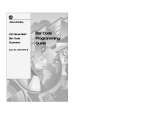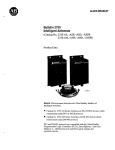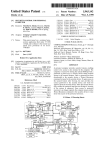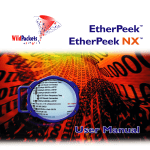Download 2750-ND001, Intelligent Antenna (DH-485 Multi
Transcript
Important User In formation Solid-state equipment has operational characteristics differing from those of electromechanical equipment. “Application Considerations for Solid-State Controls” (Publication SGI-1.1) describes some important differences between solid-state equipment and hard wired electromechanical devices. Because of this difference, and also because of the wide variety of uses for solid-state equipment, all persons responsible for applying this equipment must satisfy themselves that each intended application of this equipment is acceptable. In no event will Allen-Bradley Company be responsible or liable for indirect or consequential damages resulting from the use or application of this equipment. The examples and diagrams in this manual are included solely for illustrative purposes. Because of the many variables and requirements associated with any particular installation, Allen-Bradley Company cannot assume responsibility or liability for actual use based on the examples and diagrams. No patent liability is assumed by Allen-Bradley Company with respect to use of information, circuits, equipment, or software described in this manual. Reproduction of the contents of this manual, in whole or in part, without written permission of the Allen-Bradley Company is prohibited. 0 1991 Allen-Bradley Company c m ww ALLEN-BRADLEY Publication Problem Report If you find a problemwith our documentation,please let us know by completingand returningthis form. Publication Date Publication Title Part No. Publication/Catalog No. Check Problem vpe(s): 0 1 Describe Problem(s): (Please reference page numbers) Technical Accuracy What is inaccurate? 0 Text 0 Cl Illustration/Photo Completeness What information is missing? 0 Procedure/Step u example 0 Explanation : ll$.sJytion/Photo Cl Definition ui 8 ine 0 Feature 0 Other 0 Clarity What is unclear? Cl Sequence What is not in the right order? Name Title Company Department Address Telephone No. Publication E-942 - March, 1993 C,,..,.,^,.A-.^m,.b.,:^-r:-If- nrmn-r-2 A.._..^A.nnn City State Zip Date 0 1992 Allen-BradleyCompany,Inc. Printedin U.S.A PLEASE FASTENHERE (DO NOT STAPLE) Other Comments PLEASE FOLD HERE NO POSTAGE NECESSARY IF MAILED IN THE UNITED STATES BUSINESS REPLY MAIL FIRST CLASS MAIL PERMIT NO. 1594 MILWAUKEE,WI POSTAGE WILL BE PAID BY ADDRESSEE Allen-Bradley Company Automation Group SLC Marketing, Dept. 602G P.Q. Box 2086 Milwaukee, WI 53201-2086 I,l,l,,,1l,,,l,lll ,,,,,,111,1,,1,,1,,,,11,1,,11,,,11 Tab/e of Contents Chapter 1 Page Title Using this Manual Chapter Objectives . . . . . . . . . _. _. _ . . . . . . . . . . . . . . . . . Manual Overview __. . . . . . . . . . . . _ . . _. . . . . . . . . . . . . . Intended Audience (s) . . . . __ . _ _. . . . . . . . . . . . . . . . . . . Definition of Major Terms . . . . . . . . . . . . . . . . . . . . . . . . Related Publications . . . . . . . . . . . . . . _. . . . . . . . . . . . . . Warnings and Cautions . . . . . . _ _. . _. . . . . . . . . . . . . . . . 2 Introduction to the RF/D System 2-l 2-l 2-3 2-3 2-5 2-6 2-6 2-6 2-6 2-7 2-7 2-8 2-9 2-8 Chapter Objectives ............................... ............. Description of the Intelligent Antenna Antenna Features ................................ ................... Antenna/Network Components ................ Description of the DH-485 Network RFTags ......................................... ......................... Flexible Interface Module Power Supply .................................... ObjectDetect .................................... Antenna Operation .............................. Tag Transactions .............................. Interface and Sensor Processors ................. ....................... Typical “Read” Application RFID Site Evaluation .............................. 3 l-l l-l l-2 l-3 l-3 l-4 RF/D Component Set- up Guidelines Chapter Objectives ............................... Component Set-up Overview ...................... Capture Window ................................ Antenna-to-Tag Spacing .......................... Tag-to-Tag Spacing .............................. Programmable Tag Spacing .................... Read/write Tag Spacing ........................ .......................... Positioning the Antenna ........................... Recessed Mounting Effects of Metallic Surfaces ..................... Minimizing the Effects of Metallic Surfaces ...... 3-l 3-l 3-l 3-2 3-3 3-4 3-4 3-6 3-6 3-7 3-7 Table of Contents Chapter 3 Page Title RF/D Component Set-up Guidelines (cont’d) . . _ . . . .,. . Defining the Capture Window Boundaries Tag-to-Antenna Orientation . . . __ . _. _. . . . . _ __ . . _ . . Moving Tag Speed Limitations . . . . . . _. . . . . . . . . . __. . . _ . . . . . . . . . . . . _. . . . . . . . . Testing Tag Transactions Positioning the Object Detect Device . . . . . . _ . . . _. . . Moving Transactions . . . __ . . . . . . . . . _ . . . . . . . . . . . _. _. . . . . . . . . . _ _. . __ . . . . Stationary Transactions 4 Antenna Installation 3-8 3-9 3-l 1 3-l 1 3-l 1 3-l 2 3-l 2 and Connections 4-l 4-l 4-l 4-2 4-4 4-4 4-4 4-5 4-6 4-7 4-8 4-9 .............................. Chapter Objectives ..................... Before Installing the Antenna Required Hardware and Equipment ............... Wiring Cover Plate Removal ...................... ................ Connecting Power to the Antenna Power Supply Configuration ................... ..................... Power Supply Connection ...................... Check Power Connection NetworkCable .................................. ............................ Network Termination Shield Termination .............................. ................ Connecting Host Communications Connecting Network Cable To Flexible ................................ Interface Module ................... Antenna Mounting Dimensions Mounting and Connecting the Remote Antenna Head ................................ 5 - 4-l 1 4-l 2 4-l 3 Setting Up a DH-485 Network of Antennas Chapter Objectives ....................... Equipment Requirements . . _. . . . . . . . . . . . . . 1. Set DIP Switches . . . . . . . . . . . . . . . . . . . . _. . . 2. Insert Modules 3. Connect Devices~n’Netwdrk .::::::::::::: 4. Install Protocol Cartridge ................ ....... ....... ....... ::::::: ....... 5-l 5-2 5-4 5-6 5-7 5-8 _ Table of Contents 3 Chapter 5 Page Title Setting Up a DH-485 Network of Antennas (cont.‘d) ................ 5. Connect Programming Terminal ..................... 6. Enter Configuration Mode Factory Defaults .............................. ........................ Verify Factory Defaults Activate Polling of Nodes ...................... 7. Exit Configuration mode ....................... ........................ 8. Enter PLC-S/l5 Program 6 Antenna Configuration 5-l 1 5-12 5-l 2 5-l 8 5-19 S-20 5-21 and Operation Chapter Objectives .............................. Set Antenna Configuration ....................... .... Setting the Object Detect Mode and Timeout IDP Perform Command ........................... Repeat Counts ................................ Start Address and Length Fields ................ Programmable Tag Transactions .................. .......... Example Programming Configuration ....... Example Programming (Write) Command Addressable Programming .................... .............. Example Read/Only Configuration ............ Example Repeating Read Command ReadNVrite Tag Transaction ...................... Example Configuration ........................ ....... Example Perform (Read/Write) Command 7 IDPAntenna 6-l 6-l 6-l 6-2 6-3 6-3 6-4 6-4 6-5 6-5 6-6 6-7 6-8 6-8 6-9 Commands Chapter Objectives CommandFormat .::::::::::::::::::::::::::: Antenna Response Format . . . . . . . . . . . . . . . . . . . . . Applying IDP Comands . . . . . . . . . . . . . . . . . . . . . . . Interface Processor Echo Command ............. Sensor Processor Echo Command . . . . . . _. . . . . . . _ Interface and Sensor Diagnostics Commands .... Sensor Diagnostics Command ...... ........... AntennaReset ............................... Get Interface Configuration Command __ . . . . _ . Get Sensor Configuration Command . . . . . . . . . . . . Set Sensor Configuration Command . _. . . . . . . . . _ Example Set Sensor Configuration Command _ Perform Command . . . . . . . _. . . . . . _ . . . . . . _ . SensorProgram . . . . . . . . . . . . . . . . . .._...._..... .. .. .. ,. .. .. .. .. .. .. .. .. .. .. .. 7-l 7-l 7-4 7-7 7-9 7-8 7-11 7-13 7-14 7-15 7-16 7-18 7-19 7-20 7-21 Table of Contents 4 Chapter 7 Page Title /lIPAntenna Commands (cont’d) Command Descriptor Fields .................... Sensor Program Response Fields ................ ................... Example Perform Command Example Perform Response .................... 8 7-21 7-23 7-25 7-26 Troubleshooting .............................. Chapter Objectives .......................... Preventive Maintenance ......................... Diagnostic LED Indicators ................................ Troubleshooting ............................ System Fault Isolation ............................ Defining the Problem .......................... Host Communication Host Message Content ........................ 9 8-l 8-l 8-2 8-3 8-5 8-6 8-6 8-7 RF Tag Hardware and Installation Chapter Objectives .......................... Chapter Overview ........................... Chapter Prerequisites ........................ Tag Testing ................................. Tag Installation Guidelines ................... Programmable Tags ....................... Read/Write Tags .......................... Tag Mounting ............................... Recessed Tag Mounting ................... TagStorage ................................. Tag Disposal ............................. ... ... ... ... ... ... ... ... ... ... ... 9-l 9-l 9-l 9-2 9-2 9-2 9-3 9-5 9-5 9-6 9-6 - Table of Contents 5 Chapter Appendix A Title Page Specifications Antenna ........................................ Programmable Tag .............................. Read/Write Tag .................................. Power Supply ................................... Appendix 8 Considerations for Use in the United States Appendix C DH-485 Communications Protocol Appendix D ASC// Conversion Table Index A-l A-2 A-3 A-5 Tab/e of Contents 6 FigurelTable Page Title - list of Figures ............. No. 2750-AH or -AHP Antenna .......... No. 2750-AHD or-AHPR Antenna ..................... Antenna Components ..................... Network Components ..................... RFID Read Transaction 2.1 2.2 2.3 2.4 2.5 Catalog Catalog Typical Typical Typical 3.1 Example RF Signal Capture Window (Side View) in Free Space . . _. . _ . . . . . . . . . . _ . . _. . . . . _ . . . . . . . . . . Isolation Ranges for Read Operations _. _. . . . . . . . . . . ............. Isolation Ranges for Write Operations Recessed Antenna Mounting (Side View) . . . . . . . . . . . Effects of Nearby Metallic Surfaces . . . . __ . . . . . . . . . . Tag-to-Antenna Orientation (Catalog Nos. 2750-AH and -AHP) . . . __ . . . . . . . . . . . . Tag-to-Antenna Orientation (Catalog Nos. 2750-AHD and -AHPR) . . . . . . __ . . . . . . . Example Object Detect Placement (approx. . __ . . . . . . . . dimensions used, for example purposes) 3.2 3.3 3.4 3.5 3.6 3.7 3.8 4.11 4.12 Wiring Cover Plate . . . . . . . _. . _. . . . . . . . . . . . . . . . . . . . Component Locations - View Through the Wiring Access Window . . . . . . . . . . . _ . . _ _. . _ . . . . . . . . . . . . . . . 2750-PA Power Supply Wiring . . . . . . . . . . . . . . . . . . . . Network Termination Examples _ . __ . . . . . . . . . . . . . . . J5 Connections . . . . . . . . . . . . . . . . . _. . . . . . . . . . . . . . . . Antenna Network Termination ................... Flexible Interface Module Connection . . . . . . . . . . . _. DIP Switch Settings . . . . . . . . . . . __ . _ . . . . . . . . . . . . . . Wiring and Jumper Configuration for 2-Lead Object Detect Devices . . . . . . . . . _. . _ . . . . . . . . . . . . . . . Wiring and Jumper Configuration for 3Lead 0 bject Detect Devices . . . . . . . . . . . . . . . . . . . . . . . . . . . . Antenna Body Mounting Dimensions (2750-AHD) . . . Remote Antenna Head Mounting Dimensions ...... 5.1 5.2 5.3 5.4 5.5 5.6 5.7 5.8 Network Configuration of Antennas . . . . . _. . . . . . . . PLC-S/15 Processor DIP Switches . . . . . . . . . . . . . . . . . . . 1771-l/0 Backplane DIP Switches . . . . . . . . . . . . . . . . . . Flexible Interface Module DIP Switch Settings ...... Antenna DIP Switch Settings . _ . . . _. . . _. . . . . . . . . . . Network Connections for Antennas . _. . _. . _. . . . . . . Wiring Node Connectors for Network of Antennas .. Connecting 1784-T45 Terminal . . . . . . . . . . . . . . . . . . . . 4.1 4.2 4.3 4.4 4.5 4.6 4.7 4.8 4.9 4.10 2-2 2-2 2-5 2-5 2-10 3-2 3-4 3-5 3-6 3-8 3-9 3-10 3-12 4-2 - 4-3 4-5 4-8 4-9 4-10 4-11 4-12 4-14 4-15 4-16 4-17 5-3 5-4 5-4 5-5 5-6 5-8 5-9 5-11 - Tab/e of Contents 7 Figure/Table Page Title List of Figures (cont’d) 7.2 7.3 7.4 Antenna Interface Antenna IDP Data Antenna 8.1 Illustration 9.1 9.2 9.3 9.4 9.5 Examples of Read/Write and Programmable Tags ... Mounting Dimensions, Programmable Tags ........ ................ Mounting Dimensions, FlatpakTag Mounting Dimensions, Read/Write Tags ........... .......................... Recessed Tag Mounting 7.1 Command Format (From PLC / Flexible Module Host) . . . . . . . . . . _. . _. . . _. . . . . . . . . Response Format . _ . _ . . . __ . . . . . . . . . . . . . . . .............,...... from PLC to Antenna Data to PLC . . . _ . . . _. . . . . . . . . . . . _. . . . . . . . of Antenna Face __ . . . . . . . . . . . _ . . . . _. . _ 7-l 7-4 7-7 7-8 8-2 9-2 9-3 9-4 9-4 9-5 List of Tables 6.A 6.B 7.A 7.B 7.c 7.D 7.E 7.F 7.G 7.H Manual Overview ................................ ............................. Related Publications Antenna-to-Tag Spacing Ranges .................. Minimum Spacing from Antennas to nearby Metallic Surfaces ........................................ Antenna Operating Modes ....................... Tag Types and Descriptions ....................... Command Codes and Descriptions ................. Antenna Command Return Codes ................. HostInterfaceStatus ............................. SensorInterfaceStatus ........................... Host Interface Diagnostics Status .................. Sensor Interface Diagnostics Status ................ Sensor Configuration Data ....................... Sensor Program Descriptor Codes ................. 8.A 8.B LEDFunctions Troubleshooting l.A l.B 3.A 3.B ................................... Guide ........................... l-l l-3 3-3 3-7 6-2 6-3 7-3 7-5 7-5 7-6 7-12 7-l 2 7-17 7-24 8-3 8-4 Chapter Chapter Objectives Manual Overview 1 Using This Manual Read this chapter for an introduction chapter includes: l Manual Overview l Intended Audiences l Related Publications l Definitions to this manual. This of terms used in this manual This manual provides guidelines for using the Allen-Bradley Intelligent Antennas on a DH-485 communications network using the Catalog No. 2760-RB Flexible Interface Module. This information covers the following catalog numbers: Catalog Nos. 2750-AH, -AHD, -AHP, -AHPR This manual also provides guidelines for using Radio Frequency Identification (RFID) system components, such as RF (Radio Frequency) tags, RF system host, power supply, and object detect device (optional). - Table l.A provides an overview of the chapters and appendices in this manual. Table 1 .A Manual Overview Chapter 1 2 Title Objectives Intended Audience Using this Manual Describes the manual contents, defines the intended audience, defines major terms, and lists related publications. System Application, Programming, installation Describes intelligent antennas, RFID system elements, and typical system operation. System Application, Programming Describes guidelines for setting up antenna, tags, and object detect device. System Application Introduction to RFID 3 RFI D Component’ Setup Guidelines 4 Antenna Installation and Connections 5 6 Setting Up a Network of Antennas Antenna Configuration and Operation Provides instructions for mounting connecting the antenna. and Provides step-by-step instructions for hooking up a simple DH-485 antenna network. A sample PLC program is provided for obtaining data. For many applications, you can modify this example to fit your own application. Describes how to configure and operate the antenna using Identification Protocol (IDP) Commands. Installation System Application, Programming Programming Chapter 1 Using This Manal 7-2 - Manual Overview (con timed) Table 1 .A Manual Chapter Overview 7 IDP (Antenna) Intended Objectives Title Chapter (Continued) Commands Describes format, content, and application of Identification Protocol (IDP) Commands. Programming System Application, Programming 8 Troubleshooting Describes troubleshooting guidelines. 9 RF Tag Hardware and Installation Describes the RF tag hardware, and provides mounting and handling guidelines. Installation, System Application A Antenna, RF Tag, and Power Supply Specifications Environmental and operational specifications for the antennas, power supply, and tags. System Application, Programming, Installation 0 Additional Requirements for Operation in the United States Lists FCC licensing requirements for antenna operation, ANSI safety standards, and tag disposal guidelines. System Application, Programming, Installation DH-485 Communications Protocol Describes DH-485 communications System Application, Programming, C D ASCII Table indications and Audience ASCII conversions to hexadecimal equivalents. protocol. Programming - htended Audience(s) Each chapter in this manual is written for a specific audience, depending on subject matter. Note in Table l.A, the intended audience is listed for each chapter under “Intended Audience.” The audiences listed in Table l.A are defined and described below: System Application - person(s) responsible for the application, installation, and set-up of the RFID system. Suggested prerequisites: (1) Skills and experience in implementing automated equipment and systems, and (2) proficiency in consulting equipment specifications and application information, and applying this information. Installation -person(s) responsible for mounting and connecting the RFID components. Suggested prerequisites: (1) Proficiency in following written procedures and illustrations, and (2) mechanical and/or electrical skills as appropriate. Programming - person(s) responsible for RFID system programming, and, if necessary, communications protocol. Suggested prerequisites: (1) Proficiency in programming the selected system host, (2) proficiency in implementing DH-485 communications protocol, and (3) familiarity with both the Flexible Interface Module (Catalog No. 2760-RB) and DH-485 Protocol Cartridge (Catalog No. 2760-SFC2). - Chapter Definition of Major Terms 1 Using This Manal We use the following terms in this manual as defined below: - any Allen-Bradley Catalog No. 2750-AH, -AHP, -AHD, and -AHPR Intelligent Antenna. 0 Antenna 0 RF tag, or tag - any of the various Bulletin 2750 RF Tags (radio frequency transponder units). Host -The RFID DH-485 Network Master Controller. DH-485 (Link Layer) -Allen-Bradley multi-drop protocol and electrical interface used with RS-485 networks based upon the Flexible Interface Module (Catalog No. 2760-RB). l RS-485 (Physical Layer) - Electrical interface standard for DH-485 communications. IDP (Application Layer) -Identification Protocol. The application layer of the DH-485 communications protocol. Tag Transaction RF Tag. -A data read or data write from/to an - Related Publications Table l.B lists the Allen-Bradley publications which are related to the operation of the DH-485 antenna. Consult your local Allen-Bradley sales representative for ordering these publications: Table 1 .B Related Publications Content Description Product Data, Bulletin 2750 Power Supply (Catalog No. 2750-PA) Specifications, product data, and installation 2750-PA power supply. Product Data, Configuring a Radio Frequency Identification System Typical questions and considerations encountered designing and installing the RFID system. 2750-2.34 Application Information, Calculated RF System Throughput Time Method for calculating RFID system throughput, including typical data communication times for various PLC family controllers. 2750-2.35 Application Information, Read Distance Specification Change 2750-2.24 of the in \ - Lists the updated read distance specification for RF I tags. 2750-2.36 Application Information, RFID Tag Programming Procedures Discusses programming requirements programmable RF tags. 2750-2.37 Application Information, RF Tag Capture Window Calculation Discusses method for calculating capture window. for the the size of the RFID I Chapter 1 Using This Manal 7-4 - Related Publications (Continued) Table l.B Related Publications (Continued) Publication Number Content Description Title 2750-2.9 Product Data, Bulletin 2750 Radio Frequency Tags Specifications and product data for the various AllenBradley RF tags. 2760-812 User Manual,Bulletin 2760 Flexible Interface Module (Catalog No. 2760- Describes the installation 2760-RB module and programming of the RB) 2760-ND002 User Manual,Bulletin 2760 DH-485 Protocol Cartridge (Catalog No. 2760-SFCZ) Warnings and Cautions Describes programming of the Flexible Interface Module with the DH-485 protocol cartridge. Both warnings and cautions may be found in this manual or on the equipment. The following symbols are used: A t A t l 0 WARNING: A warning symbol means that you or other people may be injured if the procedures are not followed. CAUTION: A caution symbol is used when the Antenna or peripheral equipment could be damaged if procedures are not followed. Chapter Chapter Objectives Description of the Intelligent Antenna 2 Introduction to the RF/D System This chapter describes the 2750-AH series Intelligent Antennas and other system components, and provides an overview of RFID (Radio Frequency Identification) system operations. The Allen-Bradley 2750-AH series Intelligent Antennas transfer information between an RF (Radio Frequency) tag and host(s) on a DH-485 network through the Flexible Interface Module (Catalog No. 2760-RB). The antennas operate as slave devices on the network and respond to commands and requests for data from a computer or PLC@ (Programmable Logic Controller) on the network. The antennas communicate directional RF link. with RF tags through a bi- There are four models of 2750-AH series antenna. different models are described below: - The Catalog No. 2750-AH Intelligent Antenna -Performs either read or write transactions with read/write tags, or read only transactions with programmable tags. Operating range is up to 4 feet (122 cm) for programmable tags, and up to 2 feet (61 cm) for read/write tags. Catalog No. 2750-AHD Short Range Antenna -Performs the same transactions as 2750-AH. Antenna signals are transmitted through a remote antenna head to the antenna. Operating range is up to 8 inches (20 cm) for read/write or programmable tags. Catalog No. 2750-AHP Intelligent Antenna -Performs the same transactions as 2750-AH, and also programs the programmable tags. For programmable tags, the read range is up to 4 feet (122 cm); the programming range is 5-7 inches (13-18 cm). Operating range for read/write tags is up to two feet (61 cm). - Catalog No. 2750-AHPR Remote Programming Antenna - Performs the same transactions as 2750-AHP. Antenna signal is transmitted through a remote antenna head to the antenna. For programmable tags, the read range is up to 5 feet (152 cm); the programming range is 5-9 inches (13- 18 cm). Operating range for read/write tags is up to 4 feet (122 cm). Chapter 2 Introduction to the RF/D System 2-2 Description of the Intelligent Antenna (continued) Figure 2.1 2750-AH or -AHP Intelligent Antenna I (I/-97-4 Figure 2.2 2750-AHD or -AHPR Intelligent Antenna 87-41.4 - Chapter Introduction 2 to the RF/D System 2-3 Antenna Features The four antenna models all have these features: LED panel for diagnostic indications. Flanged back plate with mounting holes. Removable cover plate with wiring access opening for antenna wiring connections. Cover also allows easy access to the DIP switch used to configure the antenna Baud Rate/Node Number. Terminals for connecting DH-485 communication lines, the power supply, and object detect device. In addition, the 2750-AHD and -AHPR models feature: l RX and TX connectors on the antenna body for connecting cables to the remote antenna head. l Remote antenna head with RX and TX connectors. l Two 10 ft. (3.05 m) coaxial cables for connecting antenna body to remote head (Catalog No. 2750-Hl). Figure 2.1 shows the 2750-AH Intelligent Antenna (the 2750-AHP antenna is identical in appearance). Figure 2.2 shows the 2750-AHD model with remote head (2750-AHPR is identical in appearance). Antenna / Network Components The Allen-Bradley 2750-AH series antenna is one of several components required for a radio frequency identification network (LAN) system. In addition to the DH-485 cabling components you will need (see Figure 2.3): l RF tags l Object detect device (optional) l Power Supply l Flexible Interface Module (Catalog No. 2760-RB) Chapter Antenna / Network Components 2 introduction to the RF/D System Figure 2.3 shows the typical components of an antenna. (continued) Fiqure 2.3 ypical Antenna Components RF slgnal activated (“capture window”) Antpnna uevlce \ Antenna Flexible Interface Module Catalog No. 2760-RB Figure 2.4 shows the components of a typical DH-485 antenna network. Figure 2.4 Typical Network Components Flexible Interface Module Cataloq No. 2760-RE 2750-AH Antenna 2750-AHD Antenna Belden Cable #9842 2750-AHPR Antenna Chapter 2 introduction to the RF/D System 2-5 Description of the DH-485 Network The DH-485 network uses a token passing protocol to control the access of devices to the network. The network continuously passes small packets of information between master and slave devices on the network. Each network master or smart slave can initiate communications while slaves, such as the Catalog No. 2750-AH, -AHD, -AHP, and -AHPR antennas, can only respond to requests for information. A DH-485 network based upon the Flexible Interface Module (Catalog No. 2760-RB) has the following features: l Connection of up to 31 devices. l Maximum network length of 4,000 feet. l Multi-master capability l Token-passing master l Network options to operate specific Allen-Bradley devices. l Automatic Module. polling of slaves by Flexible Interface l Automatic protocol conversions l Ability to add or remove nodes. l Cyclical Redundancy Checks (CRC) and retries to ensure integrity of communications. of data. The DH-485 network may contain the following devices: l 2750-AH Intelligent Antennas l 2755-DM6, l SLC-500,5/01,5/02 l Flexible Interface Modules -DM9 Bar Code Decoders Small Logic Controllers (SLCs) All devices that operate on the network fall into one of three categories: l Category l- Slaves which do not accept the token and cannot initiate any communication. Slaves only respond to poll requests from a network master. The 2750-AH, -AHD, -AHP, and -AHPR antennas are in this category. l Category 2- Smart slaves which do accept and pass the token. These devices can initiate communication. l Category 3- Network masters that claim and pass the token and build the logical ring. Only network masters can initiate communications. There must be at least one master on the network. Chapter 2 Introduction to the RF/D System 2-6 RF Tags RF tags are attached to objects for automatic identification and/or information transfer. Each tag has internal memory for data storage. There are two basic types of RF tags as described below: - Read/Write Tags -Up to 2k or 8k bytes of data can be stored in a read/write tag (depending on model). Data can be read from or written to a tag during on-line operations. Tags have byte-addressable, battery-backed RAM memory. Programmable Tags - Tags can operate as having 6-digit, or 20- or 40-character memory (depending on antenna configuration). Tags have non-volatile, EEPROM memory, and are normally programmed off-line. Data is read from tags during on-line operations. Flexible hterface Module Power Supply Object Detect Device The Flexible Interface Module (Catalog No. 2760-RB) is a 2 slot module that allows communications between AllenBradley PLCs@, RF Antennas, Bar Code Systems, Machine Vision Products, Message Displays, Programmable Limit Switches, Serial Printers, and other Flexible Interface Modules. An external protocol cartridge plugs into one of two slots on the front of the Flexible Interface Module. The protocol cartridge configures each of the device ports on the Flexible Interface Module (Catalog No. 2760-SFC2 Protocol Cartridge configures the ports for a DH-485 network). The antenna requires an external 24VAC power supply. We recommend the Catalog No. 2750-PA Power Supply. A single 2750-PA power supply can power up to 3 antennas. The antenna has terminals for connecting the output from an external object detect (presence sensing) device. The object detect contact closure signals the antenna to begin attempting communication with the tag. Use the object detect to enable the antenna to transmit only when the targeted tag is present. Using the object detect reduces antenna signal on-time, which decreases the chance of signal interference between antennas, or the unintended reading of a non-targeted tag. Any of a number of devices can be used as the object detect. The antenna can supply the power to certain types of object detect devices. We recommend Allen-Bradley Bulletin 88OL object detectors. - Chapter introduction 2 to the RF/D System 2-7 Antenna Operation Tag Transactions _- Operate the antenna by sending appropriate IDP commands to the antenna from the host. The antenna returns a response to each command (except a Reset). The antenna response includes a success/fail code, and any data requested in the command. The antenna commands are used to: l Configure the antenna for tag type, object detect, transaction timeout, and RF field strength level. l Return the current settings of the above parameters. l Reset the antenna. l Run antenna diagnostics results. 0 Perform tag transactions. and return diagnostic There are three types of tag transactions: l Read Tag-The antenna reads data from a tag and transfers the data to the DH-485 network master. This type of transaction is valid for either a read/write tag or programmable tag. l Write Tag- The antenna transmits the data to a tag; the data is stored tag RAM memory. This transaction is valid only for a read/write tag. l Program Tag -The antenna transmits data to a tag; the data is stored in tag’s EEPROM. This transaction is valid only for a programmable tag (only with 2750AHP and -AHPR antennas. The tag transactions can be performed in the following ways: l Using Repeat Count -to automatically repeat a transaction a specified or an unlimited number of times, or to perform the command once. l Using Chained Commands -to combine multiple transactions in a single command, such as a read tag transaction followed by a write tag transaction. Chapter 2 introduction to the RF/D System 2-8 l Tag Transactions (Continued) Using Addressable Tag Memory -to specify the tag memory locations accessed in read or write transactions. Note: For read/write tags, which have 2k or 8k bytes of memory, the amount of data transferred per transaction is limited. Using Object Detect -to attempt the tag transaction only when the object detect signal goes active. Using a Timeout -to limit the duration of the transaction. We recommend specifying a timeout limit, based on the requirements of your application. Interface and Sensor Processors There are two processors of information within the antenna, the interface processor and sensor processor. The interface processor handles the transfer of data between the antenna and the network master. The sensor processor handles the transfer of data between the antenna and the RF tag. Data is transferred between the processors using bank swapped RAM. When sending commands to the antenna, the commands will be directed to either of these processors. For example, there are two echo commands: Sensor Processor Echo Command and Interface Processor Echo Command. Chapter 6 describes all of the antenna commands and the data (if any) that is returned. Chapter 2 Introduction to the RF/D System 2-9 - Typical “Read” Application This section describes a typical read tag transaction. Refer to Figure 2.5: Programmable tags are mounted on pallets, which move along a conveyor. The tags each contain a 40-character code identifying the pallet. A photoelectric switch (object detect device) is connected to the antenna. The switch is placed near the edge of the antenna signal operating range (capture window) so RF communication begins when the tag is within range. Figure 2.5 mica1 RFID Read Transaction RF signal capture window _ I To Network .MactPr _. - - - - I <pa ::y>* I\ 8d 1 Ic /’ =G ‘$@f Antenna 2 0 5 Antenna Sequence of Operation - The following events occur in the scenario in Figure 2.5 for a read tag transaction: 1. At system startup, the host sends a configuration command to the antenna. This sets the antenna tag type (read only), RF power level (low), object detect input (enabled), and timeout limit for tag communication (3 seconds). - 2. The host sends a command to the antenna to read the 40character code from the tag. The antenna then waits for the object detect to go active. 3. Pallet #l trips the object detect. Chapter 2 introduction to the RF/D System 2-10 Typical “Read” Application (continued) 4. The object detect active signal enables the antenna to start transmitting, reading the tag. The RF tag on pallet #l moves into the antenna’s RF signal (called the “capture window”). * The antenna attempts to read the tag until successful, or until the 3-second timeout expires. - *Note: The capture window is described in Chapter 3. 5. Upon a successful tag read, the antenna returns a response to the host, which includes the 40-character from the tag. code If the read fails, the antenna returns a response with a code indicating the type of failure. Steps 2-5 are repeated for pallet #2, and for as long as the system is running. Note: Instead of having the host resend a command repeatedly (Step 2), you can send the command once and, using the repeat count, indicate a specific number of repeats, or a repeat forever. This is useful when you intend to read the same number of bytes from the same tag memory locations. RF/D Site Evaluation Because of the nature of the RF signal, certain physical site factors may require adjustment in order to enhance the reliability of your RFID system operation. For your convenience, you can contract Allen-Bradley Support Division to conduct a site evaluation. The site evaluation will determine what site accommodations are required. General guidelines for component set-up can be found in Chapter 3, “RFID Component Setup Guidelines.” Also refer to RF Implementation Plan (Publication 2750-2.24 May 1991). - Chapter Chapter Objectives 3 RFD Component Setup Guidelines This chapter presents guidelines to apply when installing RFID components - antenna, RF tags, and object detect device. Read both this chapter and Chapter 4 before physically installing the antenna, RF tags, and object detect device. Note: Some of the procedures in this chapter require that you use the Allen-Bradley Field Strength Meter (Catalog No. 2750-DS). Component Set-up Overview In order to enhance the reliability of tag communications, you must set up the RFID system components so that the targeted RF tag, and only the targeted tag, is within the capture window when the tag transaction is attempted. To accomplish this, you need to complete the steps listed below, which are described in following sections: l Determine the component spacing for the intended RFID operation (i.e., antenna-to-tag spacing and tagto-tag spacing). l Set the RF field strength level of the antenna signal, and determine the limits of the signal capture window (use of the Field Strength Meter is required). l Correctly orient the tags to the antenna. l Position the object detect device (if used). - Note: The dimensions and ranges discussed in this chapter are offered as general guidelines only. Actual setup dimensions may differ, depending on site specific factors. Capture Window - The capture window is the area within the antenna’s RF field where the field strength is adequate for consistent tag communications (see Figure 3.1). This operating range varies, depending on the antenna type, tag type, the RF level setting, and the type of operation (see Table 3-A). The antenna can also communicate with a tag outside this range, but communication is less reliable. Because of this, certain minimum spacing requirements must be maintained (see “Antenna-to-Tag Spacing” and “Tag-to-Tag Spacing”). Chapter 3 RF/D Component Setup Guidelines 3-2 Capture Window (continued) Figure 3.1 xample RF Siqnal Capture Window (Side View), in free space RF Tag RF signal Capture Window Area . . . I . . . . Antenna-to-Tag Distance “D” / RF Signal **. Capture Window *. Width at Distance “D” 0, . * . . . .. .. JIiziL . . . . . . . . l l. l . - . . . . :::::::::,:.:.:;,:,:,;. $$~:~;+.;:~. : Antenna Antenna- to- Tag Spacing Antenna-to-tag spacing is the perpendicular distance from the antenna face to a tag positioned directly in front of the antenna for a transaction (see Figure 3.1). Table 3.A lists the nominal operating ranges (under “Antenna-to-tag Spacing”) for the different antennas, tag types, and type of operation. Antenna-to-tag spacing influences the tag-to-tag spacing requirement (see “Tag-to-tag Spacing”). Generally, the greater the antenna-to-tag distance, the higher the required antenna RF power level; at higher power levels, more tag-totag spacing is required to isolate the non-targeted tags from the RF signal. - Chapter 3 RF/D Component Setup Guidelines Antenna- to- Tag Spacing (continued) Table 3.A Antenna-to-Tag Tag Type Transaction Read/Write@ Read or Write Programmable @ Read Program 0 0 Spacing Ranges Antenna Type RF Level Settings Antenna-to-Tag Spacing 2750-AH, -AHP 5 levels 6 to 24 inches (15.2 to 61 cm) 2750-AHPR 5 levels 6 to 48 inches (15.2 to 122 cm) 2750-AH D 2 levels 2 to 8 inches (5.1 to 20 cm) 2750-AH, -AHP 5 levels 6 to 48 inches (15.2 to 122 cm) 2750-AHPR 5 levels 6 to 60 inches (15.2 to 152 cm) 2750-AHD 2 levels 2 to 8 inches (5.1 to 20 cm) 2750-AHP 1 level@ 5 to 7 inches (12.7 to 17.8 cm) 2750-AHPR 1 level@ 5 to 9 inches (12.7 to 23 cm) See Pub. No. 2750-2.9, Product Data, “Bulletin 2750 RF Tags,” for more information relating to tag operating characteristics. When programming programmable tags, the antenna transmits at a fixed power level. Tag- to- Tag Spacing Minimum spacing is required between the RF tags at the point where tags cross the antenna signal for transactions, in order to prevent reading from or writing to a non-targeted tag. This also helps prevent unnecessary drain on the tag’s battery when using read/write tags. This section assumes your tag-to-tag spacing is adjustable. If your tag-to-tag spacing is fixed, you may have to adjust the the antenna-to-tag spacing to accomplish the required isolation. Note: If you require tighter tag-to-tag spacing than suggested in this section, call your Allen-Bradley representative for assistance. Chapter 3 RF/D Component Setup Guidelines 3-4 Programmable Tag Spacing -In general, tag-to-tag spacing Read Operations should be at least three times the antenna-to-tag spacing (see Figure 3.2) to isolate non-targeted tags from the RF signal.* Example Spacing Calculation -Assume the antenna-totag spacing is 20 inches (51 cm). Then the minimum tag-totag spacing would be (3 X 20) inches, or 60 inches (152 cm). Programming Operations - Set tag-to-tag spacing according to the distances as shown in Figure 3.3 where the distance “X” = 20 feet (61 m). For distances less than this, contact your Allen-Bradley representative. Figure 3.2 ;olation Ranges for Read Operations Keep this area free of non-targeted tags during atagreadoperation. .***--------*.-. .* . . . \ . l. . . . . l . . . . . . . I- . . . . . . . . . 0 . . 3 x ” D” . . ‘_ . . 1. + ,,.:: . * . . . l Antenna . . . . . l . l . . l l. .** .** l*.. .* .I..... Read I Write Tag Spacing Read Operations -In general, the tag-to-tag spacing should be at least three times the antenna-to-tag spacing (see Figure 3.2) to isolate non-targeted tags from the RF signal.* Write Operations - Set tag-to-tag spacing according to the distances as shown in Figure 3.3. The distance “X” depends on the power level setting. *Note: For Catalog No. 2750-AHD antennas, tag-to-tag spacing minimums are 38 inches (96.5 cm) for high power settings, 32 inches (81.3 cm) for low power settings. - Chapter 3 RF/D Component Setup Guidelines 3-5 Read I Wr,ite Tag Spacing (continued) Figure 3.3 Isolation Ranaes for Write or Proaram Ooerations I r-1 : Area 2 I I\ \ \ \ \ \ \ \ I Antenna Area 3 Area I- Minimum recommended spacing. No tags other than targeted tag in this range during transmission. Antenna Catalog Nos. RF Power Level Distance X 5 15 ft. (4.6 m) 2750.AH and 4 12 ft. (3.7 m) 2750-AHP 3 9 ft. (2.7 m) 2 6 ft. (1.8m) 1 3 ft. (0.9 m) Idle@ Area 2- Preferred spacing range for additional tag isolation. No tags other than targeted tag in this range during transmission. 2750-AHPR Area 3- Preferred spacing range behind the antenna (tags in this area may be subject to reflected signals). I 2750-AHD 6in. (15cm) 5 32 ft. (9.8 m) 4 23 ft. (7.0 m) 3 18ft. (5.5 m) 12 ft. (3.7 m) 1 ldleo 8 ft. 12.4 m) 8in (20 c m) Low or High 4 ft. (1.2 m) Idle@ 2 in. (5 cm) 2 I o Idle: Weak signal emitted when antenna is powered up, but not attempting to transmit. Chapter RflD Component Setup Guidelines 3 3-6 Positioning the Antenna Recessed Mounting When positioning and mounting your antenna, follow the guidelines provided in this section. - If you plan to mount the antenna within a recessed metal cavity, call your Allen-Bradley representative for application-specific guidelines. General guidelines are: l Allow spacing between the capture window boundaries and the metal walls (refer to Figure 3.4). l For remote antenna heads (Catalog No. 2750-Hl), allow a 6-inch minimum spacing between metal surface and sides of antenna. l Position the antenna at the top of the recess. Figure 3.4 Recessed Antenna Mountina (Side View) ,.....~~~‘~~~~~~~-~..____ _..’ ‘_._ .... _e----_ ‘, /-. ._ : .. -. . \ : / /’ \ / \ / \ \ ,/’ \ \ : II \ \ : / \ : I \ . : I I : I I I : : I I : \ I ,’ I ,’ ‘, \ ., \ I .’ \ I :’ Capture Window :’ ,’ : Inconsistent Read Area 1:’ - Metal --+ Allow minimum of 6 inches (15 cm) spacing if using remote antenna head - Chapter 3 RF/D Component Setup Guidelines 3-7 Effects of Metallic Surfaces Surrounding metallic surfaces (which cause reflections) may create signal peaks and nulls in your capture window. Nulls can inhibit tag transactions. Minimizing the Effect of Metallic Surfaces If possible, keep the areas between and to the sides of the antennas and tags free of metallic surfaces (see Table 3.B for metallic surface distances for stationary transactions). Table 3.B Minimum Spacing from Antennas to Nearby Metallic Surfaces Distance Between Tag and Antenna - Minimum Distance Between Tag and Reflective Surface Up to 3 inches (76mm) 10 inches (254mm) Over 3 inches (76mm) Three times (3 X) the tag to antenna distance If you can not follow the spacing recommended in Table 3.B, minimize the effect of surrounding metal as follows: l Set up the RF operation so tags are moving through the capture window during antenna communication. This allows the tags to move through any nulls. l For stationary transactions, locate a position where the RF signal level is adequate for your tag type. To do this, use the Allen-Bradley 2750-DS Field Strength Meter (see page 3-8). The locations of peaks and nulls should not change, as long as the locations of surrounding metallic surfaces do not change. If locations of metal surfaces are changed, you may have to adjust the stop location. Note: You cannot have any metal objects located directly between the antenna and tag. Before permanently positioning the antenna and/or tags, use the Allen-Bradley 2750-DS Field Strength Meter to check the RF field strength throughout the area intended for tag operations (see page 3-8). Although we recommend using the Field Strength Meter, the following formulas can be used to determine possible locations of peaks and nulls (refer to Figure 3.5): Chapter 3 RF/D Component Setup Guidelines 3-8 Minimizing the Effects of Metal Surfaces Peak - Signal enhancement (this can cause tag reads outside the capture window) at these distances: (continued) (A + B)-C = (n) h, f15% where n is a whole number, h = 13 inches (33 cm). Null - Signal cancellation can occur at these distances: (A + B)-C = (n/2)& &15% where n is an odd whole number, h = 13 inches (33 cm). Figure 3.5 Effects of Nearbv Metallic surfaces Metallic Surface Defining the Capture Window Boundaries We recommend you measure the antenna field strength to define the capture window boundaries and determine the area of operation. After positioning the antenna for your application, set and adjust the antenna field strength level. , using the Allen-Bradley Field Strength Meter, Cat. No. 2750-DS. The required field strength level depends on the tag type.* See the “Field Strength Meter Instruction Sheet” (Part No. 40062-108-01) for instructions. *Note: Tag sensitivity decreases if tags are not mounted on a metal backplane (except for Flatpak-type tags, which are designed for mounting on nonmetallic surfaces). See Chapter 9 for guidelines and recommendations on installing the different RF tags. - Chapter 3 RF/D Component Setup Guidelines 3-9 Tag- to-Antenna Orientation When the antenna attempts to communicate with a tag, the tag must be properly oriented to the antenna, or communication may be hindered or prevented. For orienting RF tags to the Catalog No. 2750-AH, antennas (see Figure 3.6): or -AHP l The face of the tag must be on a plane parallel to the plane of the antenna face, with a tolerance of * 25” pitch or roll off plane (see Figure 3.7 for pitch, roll examples). l The tag may be rotated 360” about its center axis. When orienting RF tags to the remote antenna head of Catalog No. 2750-AHD, or -AHPR antennas, more stringent guidelines apply (see Figure 3.7): - l Antenna remote head and tags are marked with an orientation line. Line up the orientation lines of tags to that of the antenna ( + 25” yaw). l The face of the tag must be on a plane parallel to the plane of the antenna face, with a tolerance of * 25” for pitch or roll. Note: Tag may be off plane in one axis only. Figure 3.6 Taa-to-Antenna Orientation (Catalog Nos. 2750-AH, -AHP) / Tag face on plane parallel with antenna face, + 25 Degrees tolerance for pitch, roll Tag 360 Degrees Tag rotation on parallel plane (no yaw restriction) telligent Antenna Chapter 3 RF/D Component Setup Guidelines 3-10 Tag-to-Antenna Orientation - (continued) Figure 3.7 Tag-To-Antenna Orientation orientation (Catalog Nos. 2750 -AHD and - AHPR ) line tolerance for pitch Orientation Chapter 3 RF/D Component Setup Guidelines 3-17 Moving lag Speed Limitations If RF tag transactions occur while the tag is moving, tag speed limitations apply. For maximum tag speeds for each tag type, refer to the specifications listed in Appendix A. Note: The tag speeds antenna-to-tag tag-to-antenna and maximum Testing Tag Transactions listed are given for the maximum distance of each tag. If you decrease distance, the capture window width tag speed decreases proportionally. As a final test, after connecting and positioning the antenna, try to execute antenna transactions with RF tags. To do this, place tags within the antenna capture window where they would normally travel during system operation, and send a command to the antenna. If tag transactions are not successful, check the return code in the antenna response for type of failure. You may have to reposition tags, reposition the antenna, reset the RF level, or make other adjustments. For more troubleshooting Positioning the Object Detect Device information, see Chapter 8. The object detect device detects the presence of the object to which a tag is attached. Correct positioning of the object detect depends on the application, including whether the tag is moving during transactions, and where the tag is located relative to the detectable edge of the object to which the tag is attached. Note: Never place the object detect device in the direct path of the signal between the tag and the antenna. Keep the device outside the capture window boundaries if possible. Chapter 3 RF/D Component Setup Guidelines 3-72 Positioning the Object Detect Device - (continued) Figure 3.8 Example Object Detect Placement (approximate dimensions used, for example purposes) I I Point at which :/device detects Travel pW Direction boundary \ window I+& (30 cm): 24 in. (61 cm) Object Detect senses pallet and triggers antenna signal - ~ Moving Transactions Tag-to-antenna spacing For moving tag transactions, position the object detect device so that it triggers when the tag crosses the leading edge of the capture window. As a guideline, the capture window width can be estimated as roughly equal to the antenna-totag spacing, as shown in Figure 3.8. Example Positioning -Refer to Figure 3.8. The object detect is placed so the leading edge of the pallet trips the object detect just when the RF tag enters the capture window. The antenna transmission begins at that moment. This allows the tag to remain in the window for the maximum amount of time. - Chapter 3 RF/D Component Setup Guidelines 3-13 - Stationary Transactions For stationary transactions, place the object device so the device goes active when the tag is at its stop location. Note: The antenna emits a weak “idle”signa1 when powered up and not transmitting. This signal can turn on a read/write tag, and cause battery drain. Do not stop a read/write tag within idle range of the antenna for long durations - see the “Idle” dimensions in the table in Figure 3.3. Chapter Chapter Objectives Before installing the Antenna Required Hardware and Equipment 4 Antenna installation Connections and This chapter explains how to connect the Allen-Bradley 2750-AH series Intelligent Antenna, including how to: l Remove and replace wiring access cover plate. l Configure and connect Allen-Bradley 2750-PA power supply to the antenna, and check antenna power up. l Connect the network master to the antenna, set the baud rate and node number. l Connect the object detect device (optional) to the antenna. l Connect the remote antenna head to the antenna (used with 2750-AHD and -AHPR models antennas). l Network Termination l Shield Termination Have the following information on hand in order to connect the antenna to the other RFID components: l Desired antenna mounting location (and remote head, if applicable), and orientation. l Wiring distances from the antenna to the communications interface module or host. Wiring distance to the power supply and to the object detect device. l Network Baud Rate and Node Number. l Network Termination. This section lists the hardware required for installing and connecting the 2750-AH, -AHP, -AHD, -AHPR antennas: l Cables-Two lo-foot (3.05 m) coaxial cables (Cat. No. 2750-Cl) for connecting remote head (Cat. No. 2750Hl). l Power Supply - Allen-Bradley l Shielded, twisted pair cabling (BELDEN equivalent) from host or communications module port. l Node Connector (Catalog No. 2760-A485). Used to connect network to Flexible Interface Module. l Object detector (optional presence sensing device). 2750-PA Power Supply. #9842 or interface Chapter Antenna lnstalla tion and Connections 4 4-2 Wiring Cover Plate RemOva/ Remove the retaining screws at the four corners of the cover plate and remove cover plate (see Figure 4.1). A t 0 - When removing or handling the CAUTION: cover plate, be careful not to remove, damage, or lose the “0” ring surrounding the wiring access window. After removing the cover plate, you will see the connectors and jumper pins you need to access when installing and connecting the antenna (see Figure 4.2). Note: Be sure to thread wires through the opening in the wiring cover plate before connecting to the antenna. When reinstalling the cover plate: 1. Make sure the “0” ring is in place. 2. Install and tighten the retaining screws at the four corners of the cover plate. Torque to 14 inch-pounds. - Note: The wiring access opening is designed for use with a conduit fitting. If you are not using conduit, be sure to seal or plug the opening after installing the wiring to prevent debris from entering. Figure 4.1 Jirina Cover Plate \ Wiring Access Plate 86-259-1 Chapter 4 Antenna installation and Connections 4-3 Wiring Cover Plate Removal (continued) Figure 4.2 Component Locations -View Through the Wiring Access Window Cover Plate Removed ---_ ---___ ---_ ---\ \ I J-5 ‘Conrled :orl , , I J-4 H ; Connector I I I I I \ \ 2----s-- // 91-011 Chapter 4 Antenna Installation and Connections 4-4 Connectin Power to the B ntenna Power Supply Configuration The antenna requires a 24VAC power source (see Appendix A for antenna electrical specifications). The Allen-Bradley Bulletin 2750-PA Power Supply meets the antenna power specifications. Refer to Publication No. 27502.23, “Product Data, Bulletin 2750 Power Supply,” for mounting dimensions. Configure the 2750-PA Power Supply terminals Hl, H2, H3, and H4 according to the input line voltage (see Figure 4.3). Use #14 gage electrical wire. A Power Supply Connection t 0 WARNING: Do not attempt to connect live power wires to the antenna or power supply. Make sure no power is connected to the power supply when wiring the power supply or connecting power supply to antenna. Crossing of live wires or touching a live terminal can result in personal harm, and/or damage to equipment. Connect the power supply to the antenna, using #14 gage electrical wire - 200 ft. maximum length for 2750-PA Power Supply. Refer to Figure 4.3: 1. Remove connector 54 from the antenna (see Figure 4.2). 2. Connect one wire from any “X2” terminal on the 2750PA Power Supply to Pin 1 on connector 54 (see Figure 4.3). Then connect any “Xl” terminal to Pin 2 on 54. 3. Plug the connector 54 into its socket. At l CAUTION: To reduce susceptibility to electrical noise, do not route input lines to the antenna (24 VAC power supply, the object detect, and the host communication lines) in conduits or cable trays parallel to 115 VAC (or higher voltage) control or power lines. Route input lines across control or power lines at a 90 degree angle. - Chapter 4 Antenna lnstalation and Connections 4-5 Power Supply Connection Procedure (continued) Ire 4.3 fl-P P w r Power Supply Terminal Block r----------Antenna J4 Connector 24 VAC ‘erminals (Xl I X2) r-------1 AL 0j 0; x2 ; 0 -9 Y’)Ia! AL v i , ) , I ( ! Xl 10 t-t -td Jurnpers to H4 to Hl 15VAC +-- Check Power Connection IPin3I C----d I Pin4 c----4 I Pin5 c----4 ! Pin6 I----..* I Pin7 c-----l I Pin8 L--_-A I : i : : I , I , t , ! , I I ! , L -------J Jumper HZ to H3 for 230 VAC To check the power connection to the antenna: 1. Connect power to the power supply. 2. Check the diagnostic LEDs on the antenna. Several LEDs flash ON and OFF for about 30 seconds. The green POWER LED stays ON Note: If the antenna is configured for object detect mode disabled, the OBJECT DETECT LED will remain ON also). 3. Disconnect power to the power supply. If the LEDs did not go ON, recheck your power connections and power supply configuration. Also check power supply fuse, and antenna main fuse (see Figure 4.2). Chapter 4 Antenna installation and Connections 4-6 Network Cab/e Use a BELDEN #9842 cable as the communication cable. The cable is jacketed and shielded with two twisted wire pair and a drain wire. One pair provides a balanced signal line and one wire of the other pair is used for a common reference line between all nodes on the link. The shield reduces the effects of electrostatic noise. - The cable supports 2 to 32 nodes (including network master) and cannot exceed the total length of 4000 feet (1200 meters). The communication cable consists of a number of segments daisy chained together. The number of segments you cut and prepare depends on the number of nodes in the network. Cut segments long enough to route from one node to the next with sufficient slack to prevent strain on the connector. Follow these guidelines to help protect the communications cable from electrical interference. l If you must run the cable across power feed lines, run the cable at right angles to the lines. l Keep the communication - cable at least: - 1 foot from 120V AC power lines. 2 feet from 240V AC power lines. 3 feet from power lines of 480V AC or more. l Keep the communication cable at least 3 feet from electric motors, transformers, rectifiers, generators, arc welders, induction furnaces, or sources of microwave radiation. l Route the communication cable through conduit to provide extra protection from physical damage and electrical interference. If you route a cable through conduit, follow these recommendations: l Use ferromagnetic conduit near critical sources of electrical interference. l Use plastic connectors to couple between ferromagnetic conduit. Make an electrical connection around the plastic connector (use pipe clamps and heavy gauge wire or wire braid) to hold both sections at the same electrical potential. - Chapter 4 Antenna Installation and Connections 4-7 Network Cable l Ground the entire length of the conduit by attaching it to the steel structure of the building. a Do not let the conduit touch the node connector or the plug on the cable. l The conduit should contain only serial communication cables. Loosely arrange the cables within the conduit. l Installation must meet all applicable codes and environment specifications. (Continued) Network Termination Each end of the network - the device on each end of the network - requires termination. The network configuration determines which devices are terminated. Figure 4.4 shows the basic configurations. - The top configuration shows port 1 at one end of the network and the device on node 30 at the other end. Port 1 and the device on node 30 require termination. - The bottom configuration shows node 14 and node 30 at each end of the network. The devices on node 14 and 30 require termination. Port 1 does not require termination. Chapter 4 Antenna installation and Connections 4-8 - Network Termination (Continued) Figure 4.4 N&work Termination Examples Jermrnatron ._ Jermindtmn .. : ‘._ Network . . . NodeO Jermr”at,o” :,:;: :::.:. .....L. ..i .z:::: .:.:.: B“. . . . l Network Termmatron 0 1 - Network Termination r v I I I To terminate the antenna, jumper pin A on connector P6, refer to Figure 4.7. Note: To terminate the network at the Flexible Interface Module, refer to the User’s Manual (Publication 2760812). Shield Termination Only one of the nodes in the network requires shield termination. Connect the shield of the communications cable to earth or chassis ground. Only one of the devices in the network requires an earth ground connection for the shield of the communications cable. Note: Shield termination is typically done on the port of the Flexible Interface Module. Refer to Figure 4.7. - Chapter 4 Antenna installation and Connections 4-9 - Connecting Host Communications This section tells how to connect host communication to the antenna, and set antenna communication parameters. For the host side connector pin-out for the communication cable, refer to the user manual for the host or communication interface module you are using. Note: Use shielded, twisted pair commmunication (BELDEN #9842 or equivalent). To connect DH-485 commmunication cable lines to the antenna: 1. Remove connector 55 from the antenna (see Figure 4.2). 2. Connect communication wires to connector 55 as shown below. Refer to Figure 4.5. Figure 4.5 J5 Connections on Antenna J5 Connect I Shleld/Dran 3 SHIELD 2 GND Blue-WhafeStr~pe 1 CHS GND BELOEN #9842 CABLE For this Wire/Pair: Connect this Wire: Orange-White Orange-White Strtpe Stripe WhwmngeStrlpe ID Terminal Note: 3 SHLD I Only one of the devices in the network requires an earth ground connection for the shield of the communications cable. Jumper terminals 3 and 1 together to provide shield termination. Shield termination is typically done on the port of the Flexible interface Module. ! 3. Plug the connector 55 into its socket. Chapter 4 Antenna installation and Connections 4-10 Connecting Host Communications (Continued) 4. If the antenna is the last device on the network, jumper pin A on connector P6. This is the DH-485 network termination jumper. Factory installed jumpers on pins C and E should already be in position. Refer to Figure 4.6. Figure 4.6 ,’ ,’ :’ n ; u :._.. “....._ .+;::.:.::i :::. Q ,,*’ ‘_._ ,:’ .@ ,;’ _’ J5 Plug-in Connector .’ .., ‘. P6 Connector ‘. ‘. 2 ‘. I. ‘. Jumper terminal A of P6 Connector to terminate last Antenna on the network. : : - Chapter 4 Antenna /nsta//ation and Connections 4-71 - Connecting Network Cab/e t0 flex&/e Interface Module To connect the antenna network to the Flexible Interface Module, use one of the node connectors (Catalog No. 2760A485) supplied with the protocol cartridge (Catalog No. 2760-SFC2). Refer to Figure 4.7 shown below. Figure 4.7 exible Interface Module Connection Catalog No. 2760-A465 Node Connector -\ 0 Jumper 0 Only one of the devrces In the network connectron - requires an earth ground for the shield of the communications screws SHLD and GND together cable. Jumperrng provrdes shreld termmation. BELDEN #9842 CABLE For this Wire/Pair: Connect this Wire: To thisTerminal: Orange-White Stnpe Orange-White Stripe Termrnal A Whrte-Orange Strrpe White-Orange Stripe Terminal B COM Blue-White Stripe Whrte-Blue Stripe ShieldiDrarn Blue-White Stripe Terminal White-Blue Stripe Cut back - No connection Non-Jacketed Terminal SHLD Chapter 4 Antenna /nsta/lation and Connections 4-12 Setting Communications Baud Rate and Node # The communications Baud Rate and Node Number of the antenna are set using the DIP switch. Figure 4.2 shows the location of the DIP switch. Refer to the illustration and tables below. Set the Node Number of the antenna using switches 1 through 5. Switches 6 and 7 are not used. Switch 8 selects the Baud Rate. - Note: Do not use the same network node number for other devices on the network. Figure 4.8 Used Rate DIP Switch (Binary) 12 3 4 5 Node Number 0 0 0 0 Default Switch 8 - 0 0 00001 -T- 0 1 1 19.2 K 9.6K 00010~2 .. . 00111 7 . .. 0 1111 15 .. 1 11 I 11 31 For example: t- Nu”m”bdrS 1 LJ t Baud Used Rate 19.2K Chapter 4 Antenna installation and Connections 4-13 Connecting the Object Detect Device The antenna can be set up to operate with an object detect device as a trigger. This section tells how to connect different types of object detect devices. Object Detect Connection Procedure Before you connect the object detect to the antenna, determine if the device is a two-lead or three-lead device. Next, determine if the device operates as a current source or current sink. If necessary, consult the wiring information supplied with the device, and compare to Figure 4.9 or 4.10. For two-lead devices, refer to the connection diagrams in Figure 4.9. For three-lead devices, refer to Figure 4.10. Note: The antenna’s object detect input can provide power to object detect devices - from 10 VDC to 30 VDC, 50 mA. t A 0 CAUTION: Input voltage to the object detect must be less than 30 VDC. Higher DC or AC voltages will damage the antenna. Once the type of device is determined: 1. For a current source device, place jumper pins at locations B and D. 2. For a current sink device, place jumper pins at locations C and E (Factory Default). 3. Connect object detect device leads to connector 54, pins 3,4, and 5, according to type of device (i.e., current source or current sink). Note: The user determines whether to connect a two-lead device as current source or current sink. The factory-installed setting is current sink (jumper pins at C and E). 4. Plug connector 54 into its receptacle place. Note: Pins 6,7, and 8 on connector 54 are not used and should not have any wiring connected to them. Chapter 4 Antenna installation and Connections 4-74 Object Detect Connection Procedure t A (Continued) 0 CAUTION: Be sure to install the P6 jumpers for the type of object detect device used. Using incorrect jumper settings or connections may damage the object detect and/or the antenna. Figure 4.9 Wiring And Jumper Configuration I See Figure 4.2 for connector locations :“,,:2% + for 2-lead Object Detect Devices I I ‘2s678 Pins 3,4,5 2-Lead Current Source (Object Detect) +---q <J -Lb Serial Antenna 3ov 14 Connector Pins 3,4,5 (see insert) 12OQ 0, P6 Connector I , -4 & - b-- - - - - - - -----.._ \ L- Ooto-isolator -A-b-T -A----- -----.. CONNECT the 2 leads to -‘o ). \ 14 pins 4,s as shown PLACE JUMPERS at 8, D for 2-lead current source 1 ’ (Pin ~-NO connection) 2-Lead Current Sink Serial Antenna 14 Connector Pins 3,4,5 (see insert) (Pin 5- No connection) P6 Connector Opto-Isolator , c------------~----~ T _- I----- - Chapter 4 Antenna Installation and Connections 4-15 Object Detect Connection Procedure (Continued) 1 A l CAUTION: Be sure to install the P6 jumpers for the type of object detect device used. Using incorrect jumper settings or connections may damage the object detect and/or the antenna. Figure 4.10 , 3-Lead Current Source Serial Antenna 3ov + ---- 1 <J 0 12OQ 14 Connector Pins 3,4,5 , <; (.A).------- h (see insert) \ , Object Detect 4) +&+ h P6 Connector __------r ‘\\O/ &,, ccc * y-Y’. - -I- * L-41& ---- --- 7 -‘y-- :--.~~~~~ 4 - I.------- T --I---- IOpto-Isolator - 3-Lead Current Sink Serial Antenna 3ov + ---<J :: 12ozz 14 Connector Pins 3,4,5 (see insert) -1 Object Detect 1 --ye i--------L lpto-Isolator - 14 -(-~-------t-?i- II P6 Connector Chapter 4 Antenna installation and Connections 4-16 Antenna Mounting Dimensions Antenna body mounting dimensions are shown in Figure 4.11 Note: Figure 4.11 shows Catalog No. 2750-AHD, which includes RX and TX receptacles to connect a remote head. The same body dimensions apply to other antennas without the receptacles. Figure 4.11 Antenna Body Mounting Dimensions (2750-AHD I shown). Dimensions in Inches I (mm) I NEEQ L------P-----d Chapter 4 Antenna lnstalbtion and Connections 4-17 Mounting and Connecting the Remote Antenna Head If you are using an antenna with remote head, refer to the dimensions in Figure 4.12. Be sure to mount the antenna body within connecting distance of the remote head - the cables are 10 feet (3.05 m) in length. Connect the remote antenna head to the antenna body using the two coaxial cables (Catalog No. 2750-Cl): 1. Connect one end of one cable to the RX connector on the antenna body. Connect the other end to the RX connector on the remote head. Torque to 7-10 inch pounds. Note: The minimum bend radius of the Catalog. No. 2750-Cl cable is 2 inches (51 mm). Also, route cables so that there is no tension on the cable connectors. 2. Connect the TX connectors of the antenna body and remote head with the other coaxial cable. Torque to 710 inch pounds. Note: Catalog No. 2750-Cl coaxial cable pairs are color-coded with color bands at each cable end (one cable is marked red, the other blue). If you are using more than one antenna, we suggest you use one color cable for the TX lines and the other color for RX lines throughout your system. Figure 4.12 :emote Antenna Head Mounting Dimensions Dimensions in Inches (mm) I-I-F- - Chapter Chapter Objectives Setting Up a DH-485 Network of Antennas 5 This chapter shows how to set up a network of 2750-AH antennas on port 1 of the Flexible Interface Module. The network consists of three nodes; node 0, node 4, and node 5. Node 0 is module port 1. Antennas are connected as nodes 4 and 5 (refer to Figure 5.1). The antennas operate as slave devices, responding only to data requests from another node, in this example node 0. The module port 1 directs all data from each network node to the PLC via port 5 (backplane) of the Flexible Interface Module. Separate sections will show you how to: 1. Set correct DIP switch settings on the: - PLC-5115 processor - 1771-I/0 - Flexible Interface Module - 2750-AH Antennas chassis backplane 2. Insert Flexible Interface Module in 1771-I/0 rack. 3. Connect devices to network cable. 4. Install protocol cartridge in Flexible Interface Module. 5. Connect programming Module. terminal to Flexible Interface 6. Enter configuration mode (using the programming terminal) to perform these Flexible Interface Module functions: 7. - Set the Flexible Interface Module and ports to the factory defaults. - Verify factory defaults. - Activate polling for network nodes 4 and 5. Exit configuration mode. 8. Enter PLC-5/15 program. A sample ladder logic program configures the antennas and enables communications between the PLC processor, Flexible Interface Module, and the antennas. Chapter 5 Setting Up a DH485 Network of Antennas 5-2 Equipment Requirements Components of the quick start installation include: l Catalog No. 1785-LT PLC-5/15 Firmware, Series B, Revision J. l Catalog No. 1771-I/0 chassis with power supply and Catalog No. 1771-SIM module. l Catalog No. 2760-RB Flexible Interface Module, Series A Revision E. 0 Catalog No. 1784-T45 computer with terminal emulation software. l Catalog No. 2760SFC2 Revision A. l One (1) Catalog No. 2750-AH Antenna (Node 4). l One (1) Catalog No. 2750-AHP Antenna (Node 5). l One Catalog No. 2760-A485 a Two J5 connectors (one supplied with each antenna). l BELDEN #9842 cable. l One (1) Catalog No. 2750-TFAW Revision B. 2K, Series D, l One (1) Catalog No. 2750-TSHU Revision A. 40, Series C, Protocol Cartridge, Series B, Node Connector. Figure 5.1 illustrates the quick start configuration. l The Flexible Interface Module is installed in the 1771I/O chassis with the PLC-5/15 processor, a 1771-I/0 power supply, and a 1771-SIM module. l The 2760-SFC2 Series B cartridge is installed in slot A of the module. l The 1784-T45 computer with built-in terminal emulation software is connected to configuration of the module. l port Port 1 of the Flexible Interface Module is configured to operate as a DH-485 network. Two antennas are connected (daisy chained) to port 1 using a BELDEN #9842 cable. Port 1 is configured to automatically poll the antennas for data and send it to the PLC. - Chapter 5 Setting Up a DH485 Network of Antennas 5-3 Equipment Requirements (Continued) Figure 5.1 Network Configuration Note: of Antennas The 2760-RB module is a 2 slot module located in rack 0, module group 0 and 1, and addressed to slot 0. The 1771-SIM module is located in rack 0, module group 2, Ieft slot. Chapter 5 Setting Up a OH485 Network of Antennas 5-4 1. Set DIP Switches This section shows the correct switch settings for the PLC5/15 processor, the 1771-I/0 chassis, and the Flexible Interface Module. For complete details on the installation and setup of the 1771-I/0 chassis with power supply, PLC-5/E processor, and 1771-SIM module, refer to the appropriate publications. Pf C-5/15 Processor DIP Switches Set the PLC-5115 processor DIP switches as shown in Figure 5.2: Figure 5.2 PLC-S/15 Processor DIP Switches I 12345678 /Voter The black areas indicate the selected position NWM 12345678 switch sw3 1771- II0 Backplane DIP Switches Set the 1771-I/0 Figure 5.3: Backplane DIP switches as shown in Figure 5.3 1771-i/0 Backplane DIP Switches I OPEN - Chapter 5 Setting Up a DH485 Network of Antennas 5-5 1. Set DIP Switches Flexible Interface Module DIP Switches (Continued) Set switches on the Flexible Interface Module as shown in Figure 5.4. You should only have to set switch 2 in group SW2 to On and switch 3 in group SW4 to On. Figure 5.4 Flexible Interface Module DIP Switch Settinqs 12345678 OPEN 12345678 1; pwmy sw2 OPEN Enables network termination for device port 1. line \ 1234 On SW3 -OPEN- On SW4 -OPEN- Note: The black areas lndlcate the selected switch positlon. 5 Chapter Setting Up a DH485 Network of Antennas 5-6 - 1. Set DIP Switches Antenna DIP Switches (Continued) Set switches on the antennas as shown in Figure 5.5. You should only have to set switch 3 on the Node 4 antenna to On and switches 3 and 5 on the node 5 antenna to On. Figure 5.5 Antenna DIP Switch Settings 12345678 I 12345678 OPEN 2. Insert Modules Insert the Flexible Interface Module into Rack 0, Module Group 0, and address it to slot 0. The Flexible Interface Module uses two slots in the PLC controller’s backplane. Insert the 1771-SIM module into Rack 0, Module Group 2, left slot. - Chapter Setting Up a DH485 Network of Antennas 5 5-7 -- 3. Connect Devices in Network This section shows how to connect (daisy chain) two 2750-AH antennas to port 1 of the Flexible Interface Module. It covers: l Network cable. l Node connectors. l Earth ground connection. l Shield termination. A t l CAUTION: Remove power from Flexible Interface Module and antennas before installing network cable. Network Cable Use a BELDEN #9842 cable. Cut two cable segments long enough to route from one node to the next, allowing sufficient slack to prevent strain on connector. Figure 5.6 shows the antennas daisy chained to port 1 of the module. Node Connector Use the following connectors to connect device to the cable: - One Catalog No. 2760-A485 connector (supplied with Catalog No. 2760-SFC2 cartridge) connects cable to port 1 of Flexible Interface Module. - Two 55 connectors (one supplied with each antenna) connect cable to DH-485 (55) connectors on each antenna. - One connector attaches the end of the cable segment chained from node 4 to the antenna on node 5. Figure 5.7 shows how each connector is wired to the cable. Chapter 5 Setting Up a DH485 Network of Antennas 5-8 3. Connect Devices in Network (Con timed) Shield Termination Only one of the nodes at the end of the network requires an earth ground connection for the shield of the communication cable. Jumper the SHLD and GND screws of the node connector that attaches to port 1. See Figure 5.7. Terminating Network Terminate the nodes at each end of the network. Port 1 (node 0) is one end. The other end is the antenna on node 5. To terminate node 5, jumper pin A on the P6 connector. Flexible Interafce Module DIP switches terminate device port 1. Port 1 termination was set earlier in section Flexible Interface Module DIP Switches. Figure 5.6 Network Connections for Antennas Node 4 Node 5 Not Termlnared Nobe 0 Terminated 0 See Figure 5.7 for wiring of node connector. 0 See Figure 5.7 for wiring of node connector. 0 See Figure 5.7 for wiring of node connector. Note: DIP Switches terminate port 1 (node 0). Chapter 5 Setting Up a DH485 Network of Antennas 5-9 3. Connect Devices in Network (Continued) Figure 5.7 Wiring Node Connectors for Network of Antennas DMT Port @ 1 1 of Flexible A E EELDEN Interface Modu!e 89842 CABLE COM SHLD GND w I IDart 1 (node 0) connection. The jumper between SHLD and SND provides an earth ground connection. DIP switches terminate port 1. 0 J5 Connector I 1 Orange-White Stripe A E Whw-Orange Stripe SHIELD GND / Blue.Whlte Stripe CHS GND 0 Node 4 device connection. The antenna on node 4 is daisy chained from port 1 of module to antenna on node 5. J5 Connect I Antenna DH485 __) SHIELO GND Blue-White Stripe CHS GllD 0 Node 5 device connection. COllfVXtO~ Node 5 Chapter 5 Setting Up a DH485 Network of Antennas 5-10 4. /f&a// Protoco/ Cartridge This section shows how to install the 2760-SFC2 protocol cartridge in slot A of the Flexible Interface Module. 1. Remove system power. You must remove power from Flexible Interface Module before installing the protocol cartridge. A t 0 2. CAUTION: To download configurations to the Flexible Interface Module ports, you must install the cartridge in the module before power-up. Position cartridge for insertion. Position the cartridge as shown below. The two tabs on the connector end slide into the right side of slot A (closest to the LED indicators). 3. Insert cartridge in slot A of module. Push the cartridge in until it is firmly seated. Do not exert too much pressure; pins may bend. 89-272-3-9 - Chapter 5 Setting Up a OH485 Network of Antennas 5-11 - 5. Connect Programming Termid This section shows how to connect the 1784-T45 terminal to the Flexible Interface Module. For specific details on the use and operation of the 1784-T45, refer to the User’s Manual. For details on how to connect other programming terminals, refer to the Flexible Interface Module User’s Manual. 1. Fabricate a communications cable to connect terminal to Flexible Interface Module. Use the connector pinouts in Figure 5.8 to construct the cable. 2. Connect terminal to configuration port of module. - Attach 25-pin female connector end to the RS232C/RS-422 port on back of the 1784-T45. - Attach 25-pin male connector end to the configuration port on front of module. Connect only the pins shown for the configuration port. Do not connect other pins. Figure 5.8 nnncartinn 17FlLTfl~ Tcarminal - Configuration Port 25-pin Male Connector - 1784-T45 25-pin Female Connector - CTS RTS DSR GND DTR Chapter Setting Up a DH485 Network of Antennas 5 5-12 6. Enter Configuration Mode This section shows how to setup the programing terminal and enter configuration mode of the Flexible Interface Module. Follow these steps: 1. Apply system power to module. Apply power to the 1771-I/0 rack. All module LED indicators turn red and then the: - CONFIG PORT RDY - ACTIVEIFAU LT LED turns steady green. LED flashes green. Ignore the state of the PORT 1 RDY, PORT 2 RDY, PORT 3 RDY LEDs at this time. 2. Apply power to antennas. 3. Power on the 1784-T45 terminal. The power switch is located on the left side of the unit. The terminal beeps once and then tests itself. When the test is complete, a message appears, The last line should indicate that all tests have passed. _ Chapter Setting Up a DH485 Network of Antennas 5 5-13 - 6. Enter Configum~~ (con timed) 4. Press the [Ctrl] [Ah] [Cmd] key sequence the system Main Menu. to display (Press the [Ctrl] key while holding down both the [Alt] key and the [Cmd] keys.) 7 r MAIN Press function MENU key to select next menu Fl System Setup Menu F2 Terminal F3 Dlagnostlcs Emulation Menu Menu Press Esc key to start DOS 5. Press [Fl] to access the System Setup Menu. Edit settings to match those on this screen. . / SYSTEM SETUP Press function key to select next menu or change setting Fl Disk DnveConftguratlon F2 Backlight Screen Auto-Blank F3 Screen Display Mode F4 CPUSpeed Menu = ON = BWBO F6 Printer Connectlon = PARALLEI (BUILT-IN PRINTER PORT) F7 COMl Parameters Menu FB COM2 Parameters Menu = FAST F5 Country Keyboard = UNITED STATES See DGiOne Owner’s Manual for keyboards currently supported , - Press Esc key to return to Maln Menu Chapter 5 Setting Up a DH485 Network of Antennas 5 14 6. Enter Configuration Mode 6. Press [F7] to access the COMl Parameters Menu. - (Continued) b COMl Press function PARAMETERS key to change setting F2 Parity = NONE F3 Data Bits = 8 F5 Type = STANDARD PCCOMPATIBLE F6 Power COMMUNICATIONS = ON Press Esc key to return to System Setup Menu The communication settings in the box match the default settings of the configuration port. Don’t change the other settings. If the configuration port settings are different, make the necessary changes before going on to next step. 7. Press [Esc] to return to the System 8. [Esc] to return to the Main Menu. Press Setup Menu. - - Chapter 5 Setting Up a DH485 Network of Antennas 5-75 - 6. Enter Configuration Mode (Continued) 9. Press [FZ] to access the Terminal Emulation Menu. Edit settings to match those on this screen. f Y TERMINAL Press function Fl Termlnai F2 Modem key to select next menu or change setting = STANDARD = EXTERNAL F3 OFC (Flow Control) F4 Duplex EMULATION F6 Prtnt = OFF F7 Auto NewLine = OFF = OFF = FULL F5 Disconnect TO GO ON-LINE Press Esc key to return to Main Menu. 10. Press [ ] to go on-line. The screen clears. On other terminals, this key is labeled [RETURN] or [ENTER]. Note: With the terminal in emulation mode, the last line (3n every screen will show: Ctrl-Esc to Go Off-Line Std Terminal You are now ready to enter configuration 11. mode. Hold down the [Ah] key and press [B]. This message appears: PRESSANY KEY IN 60 SECONDS TO BEGIN 2760-RB MODULE CONFIGURATION You have 60 seconds to enter configuration mode. The screen updates the time every three seconds. Chapter 5 Setting Up a DH485 Network of Antennas 5-76 6. Enter Con fig ur;zg 12. Press any key (before the 60 seconds access the configuration menu. elapse) to (Con timed) If you don’t press a key within 60 seconds, you will not enter configuration mode. Repeat step 11. F SERIES 2760.RB COPYRIGHT 1x CONFIGURATION 3 DE’I,CE PARAMETERS DISCRETE T,4E 9XF REI MODULE BX SOFTWARE WHERE X (0 TO 7) AND WHERE A-RESET WHERE BYTE INPUT PASSTHROUGH M (A TOT) E’UTRIES ENTRIES DIAGNOSTICS 1 F (A TO E) ARE B-SET NAMES FUNCTIONS PRCSS PORT D (1 TO 3) ARE PORT 2 -SERIAL PORT 2 3 -SERIAL PORT 3 FUNCTIONS DEFAULTS AND REVISION X ALLEN-BRADLEY PROTOCOL 7 1 -SERIAL i PORT 51 0 - RB CMMND X 1989 THE 4 2x IDENTIFICATION 4DM MATCH 6 THE E NON-VOLATILE AX HPRDWARE c EXIT NUMBERS CONF’G. 5 - I/O RACK D I (A TO H) ARE ENTRY NUMBERS MENU SELECTION: A MAIN SLT INITIALIZE ENTRIES SCRATCH PAD AREA @IAGNOSTICS MODE DEFINED IO RACK BELOW SLT 1 7 - RESERVED WHICH CLEAR FOR THE _ MATRIX ARE 6. 0 E ENTRIES CONFIGURATION PORT INC NUMBERS CODE DATA WHICH RB CAN PERFORM C-FLUSH ENTER COMPANY, ARE DEFINED BELOW : DIAGS SELECTION MADE ABOVE. - Chapter 5 Setting Up a DH485 Network ofAntennas 5-17 623.Set factory Defaults This section shows how to set the Flexible Interface Module and device ports to their factory defaults. A default configuration is downloaded to each port. 1. Select menu option 90B to set the device factory defaults. ports to the r 7 SERIES 2760.RB COPYRIGHT 1X CONFIGURATION DEVICE PORT DISCRETE PARAMETERS PROTOCOL BYTE 7 -THE PASS 9XF -RR MODIJLE WHERE A-RESET WHERE F (A TOE) E-SET M (A TOT) ENTRIES ENTRIES THE NON-VOLATILE DATA -EXIT 1 ARE NUMBERS PORT 2 4. CONFIG 3. PORT 3 5 !!O RACK SERIAL FUNCTIONS DEFAULTS AND PORT 2 -SERIAL THE C. FLUSH I (A TO H) ARE ENTER - 6 8 A MAIN PORT SLT 0 R8 CAN PERFORM D -INITIALIZE ENTRY NUMBERS MENU SELECTION MATRIX ENTRIES SCRATCH I/O RACK 7. RESERVED FOR THE MODE DEFINED 6 CLEAR PAD AREA DIAGNOSTICS ARE WHlCH E. ENTRIES CONFIGURATION WHICH INC NUMBERS CODE C D (1 TO 3) ARE COMPANY, IOENTIFICATION -MATCH OIAGNOSTICS PRCSS PORT 4DM -HARDWARE X (0 TO 7) AND RE CMMND 2x NAMES AX WHERE SERIAL X FUNCTIONS SOFTWARE 1 INPUT THROUGH EX 0 REVISION ALLEN-BRADLEY 1989 3 51 X ARE BELOW SLT 1 DEFINED BELOW DIAGS SELECTION MADE ABOVE 9OB [RETURN] \ d You exit configuration mode and the screen displays: EXIT 2760-RB MODULE CONFIGURATION The device ports are automatically set to their default settings. All of the module LED indicators turn red. Within a short time, the device port LEDs turn green, the configuration port LED turns green, and the ACTIVE/FAULT LED flashes green. 2. Hold down the [Ah] key and press [B] (Break) to reenter configuration mode and the main menu. - Chapter 5 Setting Up a D/i485 Network of Antennas 5-18 66. Verify factory Defaults - Verify that the factory defaults are set for port 1. 1. Select menu option “3 - Device Port Protocol Names” to verify that DH-485 protocol is assigned port 1. ENTER PORT A MAIN MENU SELECTION: 1 = COPYRIGHT 1991,199O 2760-SFC2 PORT DH485 , SERIES 2 = COPYRIGHT 2760-SFC2 PORT3 DT , SERIES = COPYRIGHT 2760-SFC2 EDITTHIS DH485 ALLEN-BRADLEY B 1991,199O COMPANY, (YES/NO) (YES/NO) B INC = YES. COMPANY, INC = YES. ALLEN-BRADLEY 6, REVISION (YES/NO)? B ALLEN-BRADLEY B , REVISION , SERIES SELECTION 3 [RETURN] B , REVISION 1991,199O to (YES/NO) COMPANY, INC. = YES. N [RETURN] The listing should show DH-485 for port 1. Enter N to return to the main menu. Note: If another protocol is assigned to port 1, make sure the 2760-SFC2 cartridge is the only cartridge in the module and select menu option 90B to set the device ports to their factory defaults. Select menu option 3 again. The listing should appear as the one above. 2. Select menu option “21- Identification Numbers” to identify the network of devices to operate on port 1. ENTER A MAIN CATEGORY EDIT THIS MENU SELECTION: I ASCII DEVICES SELECTION’ 21 [RETURN] (2755-DM6/9) Oh, (YES~NO) = YES Y [RETURN] CATEGORY I ASCII DEVICES (2755.DM619)Oh. CATEGORY I PCCC DEVICES (2755-DM619) CATEGORY I IDP DEVICES (2750.AH) (YES/NO) 1 h, (YES/NO) Zh, (YES/NO) = YES =‘N[RETURN] = YES = ’ N [RETURN] = YES = ’ Y [RETURN] This network requires category 1 slave devices on the link using IDP protocol. The 2750-AH antenna is a slave that uses IDP protocol. The Flexible Interface Module port operates as the master to all antennas on the network. - Chapter 5 Setting Up a DH485 Network of Antennas 5-79 - 6~. Activate Polling of Nodes This section shows how to activate automatic polling of nodes 4 and 5 on the network. All data the module receives from nodes 4 and 5 is sent to the PLC using block transfers. 1. Select option “11 - Configuration Parameters” from the main menu. The parameters you need to modify are flagged by arrows. CONTINUE EDIT 2. Enter 3. THIS THIS SELECTION SELECTION (YES/NO) (YES/NO) 7 N [RETURN] ? Y [RETURN] N (as shown above) to discontinue Enter Y at the next prompt the selection. the display. (as shown above) to edit Questions then display line by line for each node. Chapter 5 Setting Up a DH485 Network of Antennas s-20 6~. Activate Polling of Nodes (Continued) 4. Enter [RETURN] to accept a default value of 0 for Node 0. Node 0 is the Flexible Interface Module Port and should not be polled. The next question displays. NODE 0 POLLING FREQUENCY (DEC 0.. - 200) = 0 = ? [RETURN] 5. Enter [RETURN] until the prompt for the node 4 polling frequency is displayed. Then enter 1 and [RETURN] to activate automatic polling for node 4. The value 1 means the module will poll node 1 for data every polling cycle. The next question displays. 1 POLLING FREQUENCY (DECO.. -200) = 0 = 7 [RETURN] NODE 2 POLLING NODE FREQUENCY (DEC 0 .200) NODE 3 POLLING FREQUENCY (DECO 200) = 0 = 7 [RETURN] NODE 4 POLLING FREQUENCY (DECO. .200) = 0 = ? 1 [RETURN] 6. Enter 1 and [RETURN] to activate polling for node 5. NODE 5 POLLING FREQUENCY (DEC 0.. .200) = 0 = ? [RETURN] automatic = 0 = ? 1 [RETURN] 6. Enter SAVE and [RETURN] at next question to save the changes and return to the main menu. NODE 6 POLLING PRESS 7. Exit Configuration Mode THE RETURN FREQUENCY (DECO.. .200) = 0 = ? SAVE [RETURN] KEY TO CONTINUE Now that the module and port 1 are configured, configuration mode. you can exit Select menu option “C- Exit Configuration Mode” to exit the main menu and configuration mode. - 5 Chapter Setting Up a DH485 Network of Antennas 5-2 8. Enter PLC-5115 Program 7 This section contains a sample ladder logic program to enable communications between the PLC processor, Flexible Interface Module, and Intelligent Antenna. Program Description The program contains four different types of commands to perform antenna operations: 1. Two Set Antenna Configuration commands - The first command configures the antenna (node #4) to operate with a 2K read/write tag. - The second command configures the antenna (node #5) to operate with a 20 character programmable tag. Both commands configure the antenna for object detect disabled with a 3 second object detect timeout. 2. Two Write (once) commands - The first write command (node #4) writes 10 bytes to the 2K read/write tag. - The second write command (node #5) writes 20 characters to the programmable tag. The number of bytes and the starting tag address for each write command varies. 3. Two Read (Once) commands - The first read command (node #4) reads 10 bytes from the 2K readlwri te tag. - The second read command (node #5) reads 20 characters from the programmable tag. The number of bytes and the starting tag address for each read command varies. 4. Two Reset commands - Resets antenna (node #4). - Resets antenna (node #5). Chapter Setting Up a DH485 Network of Antennas 5 5-22 8. Enter PLC-5115 Program (Con timed) Program Description - (Continued) The program uses 1 slot addressing and the following input switch addresses of the 1771-SIM module to send the commands to the antenna. I:OOl/OO Configures antenna (node 4) for the 2K read/write tag. I:OOl/Ol Configures antenna (node 5) for the 20 character programmable tag. 1:001/02 Writes 10 bytes to the 2K read/write tag (node 4). 1:001/03 Writes 20 characters to the programmable (node 5). 1:001/04 Reads 10 bytes from the 2K read/write tag (node 4). 1:001/05 Reads 20 characters from the programmable tag. 1:001/06 Resets antenna (node 4). 1:001/07 Resets antenna (node 5). tag When each antenna has been configured for one of the two tag types: 2K read/write (node 4) or 20 character programmable (node 51, you can send the appropriate read or write command to the antenna. When the antenna receives a write command, it performs the write operation until successful or the timeout expires. The PLC BTR data file will not receive a response to the write command until the write operation is successful or the command times out. When the antenna receives a read command, it performs the read operation until successful or the timeout expires. The PLC BTR data file will not receive a response to the read command until the read operation is sucessful or times out. The sections that follow show the: - Command file for each antenna command and their address locations in the PLC- 5/15 data table. - Ladder logic program - PLC- 5/15 data table Chapter 5 Setting Up a DH485 Network of Antennas 5-23 - 8. Enter MC-5115 Program (Continued) PLC Command Files Set Antenna Configuration Command 2K Read/Write Tag (Node 4) The following command file contains a Set Antenna Configuration command for a 2K read/write tag. Enter the command data into the PLC-5/15 data table starting at address N7:300. Use the BCD/Hex screen to enter the data. PLC data tables are shown on pages 5-34 to 5-36. For complete details on the Set Configuration refer to Chapter 7 Word Offset - High Byte command, Low Byte 0 Byte Count = 0028 1 Source Port = 05 Dest. Port = 01 2 Source Node = 00 Dest. Node = 04 3 Source LSAP = 80 Dest. LSAP = 80 4 Reserved = 00 Commnad Set Antenna Configuration 5 Reserved = 00 Reserved = 00 6 Sequence #, LSB = 00, MSB = 00 7 Sensor ## LSB = 00, MSB = 00 8 Reserved = 00 Reserved = 00 9 Tag Type = 10 Reserved = 00 = 07 10 Read Only = 00 Read Only = 00 11 Object Detect 12 Timeout, LSE = 28, MSB = 00 13 RFField = 01, Reserved = 00 = 00 Reserved = 00 Chapter 5 Setting Up a DH485 Network ofAntennas 5-24 8. Enter PLC-5115 Program (Continued) PLC Command files (continued) Set Antenna Configuration Command - 20 Character Programmable Tag (Node 5) - The following command file contains a Set Antenna Configuration command for a 20 character programmable tag. Enter the command data into the PLC-5/15 data table starting at address N’7:320. Use the BCD/Hex screen to enter the data. PLC data tables are shown on pages 5-34 to 5-36. For complete details on the Set Configuration refer to Chapter 7. Word Offset High Byte Low Byte ! 0 command 28 Byte Count = 00.28 07 Reserved = 00 Commnad = 07 Set Antenna Configuration 1 I 1 00 Reserved = 00 Reserved = 00 Sequence #, LSB = 00, MS8 = 00 Sensor #, LSB= 00, MS8 = 00 Reserved = 00 Reserved z 00 raag We = 21 Reserved = 00 Read Only = 00 Read Only = 00 Object Detect = 00 Reserved = 00 Timeout, LSB = 28, MS8 = 00 RF Field = 01, Reserved = 00 Chapter - 8. Enter PLC-5/15 Program (Con timed) 5 Setting Up a DH485 Network of Antennas 5-25 PLC Command files (continued) Antenna Write Command 2K Read/Write Tag (Node 4) The following command file contains a Write command to write 10 bytes to a 2K read/write tag. Enter the command data into the PLC-5/15 data table starting at address N7:340. Use the BCD/Hex screen to enter the data. PLC data tables are shown on pages 5-34 to 5-36. For complete details on the Repeat Read command, refer to Chapter 7. - Word Offset High Byte Low Byte 0 00 34 Byte Count = 0034 1 05 01 Source Port = 05 Dest. Port = 01 2 00 04 Source Node = 00 Dest. Node = 04 3 80 80 Source GAP = 80 Dest. LSAP = 80 4 01 08 Repeat Count = 01 Commnad Perform Command 5 00 00 Reserved = 00 Reserved 6 00 00 Sequence Y, LSB = 00, MSB = 00 7 00 00 Sensor X, LSB = 00, MSB = 00 8 00 01 Reserved = 00 0 eration Write, None to fo Plow = 01 9 00 00 Reserved = 00 = 00 Reserved = 08 = 00 10 Start Address, LSB = 20, MS8 = 00 11 Length, LSB = OA, MSB = 00 12 Data Byte 0 = 30, Data 8yte 1 = 39 13 Data Byte 2 = 38, Data Byte 3 = 37 14 DataByte = 38, Data Byte5 = 37 Data Byte 6 = 38, Data Byte 7 = 37 Data Byte 8 = 38, Data Byte 9 = 37 Chapter 5 Setting Up a DH485 Network ofAntennas 5-26 8. Enter PLC-5115 Program (Con hued) - PlC Command Files (continued) Antenna Write Command Programmable Tag (Node 5) The following command file contains a Write command to write 20 characters to a programmable tag. Enter the command data into the PLC-5/15 data table starting at address N7:360. Use the BCD/Hex screen to enter the data. PLC data tables are shown on pages 5-34 to 5-36. For complete details on the Repeat Read command, refer to Chapter 7. Word Offset High Byte Low Byte Byte Count = 0044 Source = 05 Dest. Port = 01 Port Source Node = 00 Dest. Node = 05 Source LSAP = 80 Dest. LSAP = 80 Repeat Count = 01 Commnad Perform Command = 08 Reserved = 00 Reserved = 00 Sequence Sensor #, LSB = 00, MSB #, LSB = 00, M5B Reserved = 00 0 elation Write, None to fo Plow = 00 = 00 = 01 Reserved = 00 Reserved = 00 Start Address, LSB = 00, MSB = 00 Length, LSB = 14, MSB = 00 Data Byte 0 = 30, Data Byte 1 = 3 1 Data Byte 2 = 32, Data Byte 3 = 33 Data Byte 4 = 34, Data Byte 5 = 35 Data Byte 6 = 36, Data Byte 7 = 37 Data Byte 8 = 38, Data Byte 9 = 39 Data 6yte 10 = 41, Data Byte 11 = 42 Data Byte 12 = 43, Data Byte 13 = 44 Data Byte 14 = 45, Data Byte 15 = 46 Data Byte 16 = 47, Data Byte 17 = 48 Data Byte 18 = 49, Data Byte 19 = 50 - Chapter 8. Enter PLC-5175 Program (Con tin ued) 5 Setting Up a DH485 Network ofAntennas 5-27 PfC Command Files (continued) Antenna Read (Once) Command 2K Read/Write Tag (Node 4) The following command file contains a Read (once) command to read 10 bytes of data from a 2K read/write tag. Enter the command data into the PLC-5/15 data table starting at address N7:390. Use the BCD/Hex screen to enter the data. PLC data tables are shown on pages 5-34 to 5-36. For complete details on the Read (once) command, refer to Chapter 7. Word Offset Hugh Byte Low Byte 0 00 34 Byte Count = 0034 1 05 01 Source Port = 05 Dest. Port = 0 I 2 00 04 Source Node = 00 Dest. Node = 04 3 80 80 Source LSAP = 80 Dest. LSAP = 80 4 01 08 Repeat Count = 01 Commnad Perform Command 5 00 00 Reserved = 00 Reserved 6 00 00 Sequence 7 00 00 Sensor g, LSB= 00, MS8 = 00 8 00 00 Reserved = 00 0 eration Read, None to fol Pow 9 00 00 Reserved = 00 Reserved = 00 10 20 00 Start Address, LSB = 20, MS8 = 00 11 OA 00 Length, LSB= OA, MSB = 00 12 00 00 ReservedByte 0 = 00, 13 00 00 ReservedByte 2 = 00, 3 = 00 14 00 00 ReservedByte 4 = 00, 5 = 00 15 00 00 ReservedByte 6 = 00, 7 = 00 16 00 00 ReservedByte 8 = 00, 9 = 00 = 08 = 00 #, LSB = 00, MS8 = 00 = 00 1 = 00 Chapter 5 Setting Up a DH485 Network ofAntennas 5-28 8. Enter PLC-5115 Program (Continued) - PLC Command Files (continued) Antenna Read (Once) Command Programmable Tag (Node 5) The following command file contains a Read (once) command to read 20 characters from a programmable tag. Enter the command data into the PLC-5/15 data table starting at address N7:410. Use the BCD/Hex screen to enter the data. PLC data tables are shown on pages 5-34 to 5-36. For complete details on the Read (once) command, refer to Chapter 7. Word Offset High Byte Low Byte I 0 1 Source Port = 05 Dest. Port = 01 2 Source Node = 00 Dest. Node = 05 3 Source LSAP = 80 Dest. LSAP = 80 4 01 08 RepeatCount = 01 Commnad Perform Command 5 Reserved = 00 Reserved = 00 6 Sequence 7 Sensor #, LSB = 00, MS8 = 00 8 Reserved = 00 0 eration Read, None to fol Pow = 00 9 Reserved = 00 Reserved = 00 = 08 #, LSB = 00, MS8 = 00 10 Start Address, LSB = 00, MS8 = 00 11 Length, LSB = 14, MS8 = 00 12 ReservedByte 0 = 00, 13 ReservedByte 2 = 00, 3 = 00 14 ReservedByte 4 = 00, 5 = 00 15 ReservedByte 6 = 00, 7 = 00 16 ReservedByte 8 = 00, 9 = 00 17 ReservedByte 70 = 00, 1 I = 00 18 ReservedByte 12 = 00, 13 = 00 19 ReservedByte 14 = 00, 15 = 00 1 = 00 20 00 00 Reserved Byte 16 = 00, 17 = 00 21 00 00 ReservedByte 19 = 00 18 = 00, - Chapter 8. Enter PLC-5/15 Program (Con timed) 5 Setting Up a DH485 Network of Antennas 5-29 PLC Command Files (continued) Antenna Reset Command (Node 4 and Node 5) The following command files contains Reset commands for each antenna. Each command resets the antenna to its default state. Enter the command data into the PLC-5/15 data table starting at address N7:440 for antenna Node 4 Reset and N7:450 for antenna Node 5 Reset. Use the BCD/Hex screen to enter the data. PLC data tables are shown on pages 5-34 to 5-36. For complete details on the Reset command, refer to Chapter 7. Node 4 Reset Antenna Command File Word Offset High Byte Low Byte Byte Count = 0018 0 - 1 Source Port = 05 Dest. Port = 01 2 Source Node = 00 Dest. Node = 04 3 Source LSAP = 80 Dest- LSAP = 80 4 Reserved = 00 Commnad Reset Antenna Command 5 Reserved = 00 Reserved = 00 6 Sequence 7 Sensor #, LSB = 00, MSB = 00 8 Reserved = 00 Reserved = 00 = 03 X, LSB = 00, MSB = 00 Node 5 Reset Antenna Command File Word Offset High Byte Low Byte 0 00 18 Byte Count = 0018 1 05 01 Source Port = 05 Dest. Port = 01 2 00 05 Source Node = 00 Dest. Node = 05 3 80 80 Source LSAP = 80 Dest LSAP = 80 4 00 03 Reserved = 00 Commnad Reset Antenna Command = 03 5 00 00 Reserved = 00 Reserved = 00 6 00 00 Sequence 7 00 00 Sensor #, LSB= 00, MSB = 00 8 00 00 Reserved #, LSB= 00, MS8 = 00 = 00 Reserved = 00 Chapter 5 Setting Up a DH485 Network of Antennas 5-30 8. Enter PLC- 5115 Program (Continued) - Ladder Logic Program Now enter the following PLC-5/15 ladder logic program. Rung 2:o CLEAR PROGRAM CONTROL BITS ON FIRST SCAN ONLY. CONTROL BITS ARE 8311 WRITE REQUEST (CLEARED ON ETW RUNG TRUE) B3/2 WRITE DONE REoUEST (CLEARED ON BTW RUNG TRUE) E3/3 READ REQUEST (CLEARED ON CONDITIONAL BTR RUNG TRUE) 8314 PROGRAM CYCLE IN PROCESS (CLEARED ON CONDITIONAL BTR DONE OR RESEl TIMER DONE) 8315 RESET TIMER REQUEST (CLEARED ON CONDITION*L BTR DONE OR RESET TIMER DONE) -CLR 51 CLEAR DeSt 83 0 15 000000000000000 P Rung 2: 1 READ MODULE DATA ANYTlME DATA IS AVAILABLE (MODULE EXCEPT WHEN BTW IS IN PROCESS UNLATCH READ REQUEST REQUEST (8312) IS CLEAR AND PROGRAM CYCLE IN PROGRESS I:000 N7 25 BRR BIT I 000/13 IS SET ON) (85’3) ONLY IF WRITE DONE (8314) IS SET -BTR BLOCK TRNSFR EN)- READ Rack 0 GKXJP 0 Module Data Block N7.20 file N7 WHEN B3i1 15 SET (WRITE REQUEST). Ed 100 Length 0 COntlllUOUS N UNLATCH 4 83 83 Rung 212 WRITE MODULE RUNG TRUE. DN) 0 Control WRITE REQUEST (8311) ON - BTW BLOCK TRNSFR EN)- WRITE Rack 0 Group 0 Module 0 Control Data Block N7-25 DN) Ed file N7 200 Length 0 Csltlnuous II - Chapter 5 Setting Up a DH485 Network of Antennas 5-3 1 8. Enter PLC-5115 Program Ladder Logic Program (continued) (Continued) Rung 2:3 UNLATCH SET (83/3) R”“q WRITE DONE REQUEST (83i2) IF WRITE REQUEST (83/l) IS CLEARED PROGRAM CYCLE IN PROGRESS(E3/4)AND BTW IS DONE. READ REQUEST 2:4 UNLATCH COMMAND PROGRAM CYCLE IN PROGRESS (8314) AND RESET TIMER REQUEST (8315) IF WRITE REOUEST (8311) IS CLEARED, WRITE DONE REQUEST (8312) IS CLEARED AND EITHER THE READ REQUEST IS CLEARED (E3i3)ALONG WITH WITH ETR DONE OR THE RESET TIMER REQUEST (8315) IS SET AND THE 35 SECOND TIMER HAS EXPIRED IS Chapter 5 Setting Up a DH485 Network of Antennas 5-32 8. Enter PLC-5115 Program Ladder Logic Program (continued) - (Continued) Rung 2:5 COMMAND SIM SWITCHES MUST RETURN TO OFF TO BE 4BLE TO INITIATE ANOTHER COMMAND CYCLE WHEN A COMMAND SWITCH IS DETECTED, THE BTW FILE IS CLEARED FOR VISUAL EXAMINATION IN THIS EXAMPLE, THE COMMAND FILE IS COPIED TO THE BTW FILE. THE BTR FiLE 1s ALSO CLEARED FOR VISUAL EXAMINATION OF THE RESPONSE. THE FOR RESET COMMANDS, BTWIBTRiRESET-TIMERICYCLE IN PROCESS BITS ARE SET AS REQUIRED NO RESPONSES ARE RETURNED AND SUBSEQUENT COMMANDS ARE LOCKED OUT FOR 35 SECONDS [TIME FOR AN ANTENNA ~0 RESET) - Rung 2:s Continued On Next Page - Chapter -. 8. Enter Pf.c-S/15 Program 5 Setting Up a OH485 Network of Antennas Ladder LogicProgram (continued) (Continued) Rung 2:s Continued From Previous Page 83 ( ‘b 83 (L)3 Rung I 2 6 END OF FILE \ Chapter Setting Up a DH485 Network of Antennas 5 5-34 8. Enter PLC-5115 Program (Con timed) PfC Data Table Note: Addresses are in decimal and data is hexadecimal. GOOD RESPONSE (POLLED BY FLEXIBLE INTERFACE MODULE) TO SET CONFIGURATION NODE 4 TO R/W 2K TAG COMMAND FILE N7: 100 0 ____ 1 __-- 2 _--_ 3 ____ 4 __-- 5 ____ 6 ___- 7 -_-- 0016 byte cnt 0105 sprt dprt 0400 snod dnod 8080 slsap dlsap 0087 rtnc resp 0000 sis his 0000 seql seqm 0000 senl senm 8 -_-- 9 ---tmsb +lsb GOOD RESPONSE (POLLED BY FLEXIBLE INTERFACE MODULE) TO SET CONFIGURATION NODE 5 TO 20 CHAR PROG TAG COMMAND FILE N7: 100 0 ---- 1 ---- 2 ---- 3 _--- 4 ---- 5 ___- 6 __-- 7 ---- 0016 byte cnt 0105 sprt 0500 snod dnod 8080 slsap dlsap 0087 rtnc resp 0000 sis his 0000 seql seqm 0000 senl senm dpfl 8 ---- 9 ---+msb +lsb GOOD RESPONSE (POLLED BY FLEXIBLE INTERFACE MODULE) TO WRITE 10 BYTES ON NODE 4 TO RJW 2K TAG COMMAND FILE N7:lOO N7: 110 0 ---- 1 ---- 2 ---- 3 ---- 4 ---- 5 __-- 6 ___- 7 ___- 8 -___ 9 --__ 0034 byte cnt 0105 sprt d prt 0400 snod dnod 8080 slsap dlsap 0088 vt cmd 0000 rsvd rsvd 0000 seql seqm 0000 senl senm 0201 rslt wtop 0200 atmp +msb rsvd +lsb 2000 adrl adrm OAOO lenl lenm 0000 dat 0 dat 1 0000 dat2 dat 3 0000 dat 4 dat 5 0000 dat 6 dat 7 0000 dat 8 dat 9 +msb +Isb Chapter 5 Setting Up a DH485 Network ofAntennas 5-35 8. Enter PLC-5115 Program (Con timed) PLC Data Table Continued Note: Addresses are in decimal and data is hexadecimal. GOOD RESPONSE (POLLED BY FLEXIBLE INTERFACE MODULE) TO WRITE 20 BYTE5 ON NODE 5 TO 20 CHAR PROGRAM TAG COMMAND FILE N7:lOO N7:llO N7:120 0 ---- 1 ---- 2 -___ 3 ---- 4 ---- 5 ---- 6 - - - - 7 - - - - 8 ---- 9 ---- 0044 byte cnt 0105 8080 slsap dlsap 0088 sprt dprt 0500 snod dnod rpt cmd 0000 rsvd rsvd 0000 seql seqm 0000 senl senm 0201 rslt wtop 0100 atmp tmsb rsvd tlsb 0000 adrl adrm 1400 lenl lenm 0000 dat 0 dat 1 0000 dat 2 dat 3 0000 dat 4 dat 5 0000 dat 6 dat 7 0000 dat 8 dat 9 0000 data dat b 0000 dat c dat d 0000 date datf 0000 dat g dat h 0000 dati datj tmsb -lsb tmsb -Isb GOOD RESPONSE (POLLED BY FLEXIBLE INTERFACE MODULE) TO READ 10 BYTE5 ON NODE 4 FROM R/W 2K TAG COMMAND FILE N7:lOO N7: 110 0 ---- 1 ---- 2 ---- 3 ---- 4 ---- 5 ---- 6 ---- 7 ---- 8 ---- 9 ---_ 0034 byte cnt 0105 sprt dprt 0400 snod dnod 8080 slsap dlsap 0088 vt cmd 0000 rsvd rsvd 0000 seql seqm 0000 senl senm 0200 rslt rdop 0200 atmp -msb rsvd Isb 2000 adrl adrm OAOO lenl lenm 3039 dat 0 dat 1 3837 dat2 dat3 3635 dat 4 dat 5 3433 dat 6 dat 7 3231 dat 8 dat 9 + -Isb msb Chapter 5 Setting Up a DH485 Network of Antennas 5-36 8. Enter PLC-S/l5 Program (Con timed) - PLC Data Table Continued Note: Addresses are in decimal and data is hexadecimal. GOOD RESPONSE (POLLED BY FLEXIBLE INTERFACE MODULE) TO READ 20 BYTE5 ON NODE 5 FROM 20 CHAR PROGRAM TAG COMMAND FILE N7: 100 N7:llO N7: 120 0 ____ 1 ____ 2 ____ 3 ---_ 4 ---- 5 ---- 6 ---- 7 ---- 8 ---- 9 ---- 0044 byte cnt 0501 sprt cnt 0005 snod cnt 8080 slsap cnt 0088 byte cnt 0000 byte cnt 0000 byte cnt 0000 byte cnt 0200 byte cnt 0100 byte cnt 0000 adrl adrm 1400 lenl lenm 3031 dat0 dat 1 3233 dat 2 dat3 3435 dat 4 dat 5 3637 dat 6 dat 7 3839 dat 8 dat 9 4142 data dat b 4344 dat c dat d 4546 date tmsb datf tlsb 4748 dat g dat h 4950 dat i dat j t-msb tlsb tmsb tlsb NO RESPONSE WILL BE GENERATED BY THE ANTENNA ON A RESET NODE 4 OR NODE 5 ANTENNA COMMAND FILE N7:lOO 0 ____ 1 ____ 2 _-__ 3 ---- 4 ---- 5 ---- 6 ---- 7 ---- 8 ---- 9 ---- 0000 0000 0000 0000 0000 0000 0000 0000 0000 0000 - Chapter Chapter Objectives Set Antenna Configuration 6 AntennaConfiguration and Operation This chapter explains how to use Identification Protocol (IDP) commands to configure the antenna for different types of operation, and to perform tag transactions (read, write, and program tags). Separate sections tell how to set the antenna for: l Using the object detect device and timeout settings. l Operation with read/write tags. l Read-only transactions l Programming with programmable programmable tags. tags. Before performing any tag transactions with the antenna, you first define the antenna operations. You do this by sending the Set Sensor Configuration Command from the system host, which sets the antenna for: Tag Type - Set according to the type of tag you are using. 0 bject Detect Mode - Enabled or disabled, according to whether or not you use an object detect device. - Transaction Timeout-Set according to requirements (Note: Minimum of 3 seconds for programming tags). RF Field Strength Level - Set according to your application requirements (see Chapter 4). Table 6.A summarizes the different types of antenna operations, as defined by the use of object detect, timeout, and command repeat count. Note: The complete set of IDP commands is discussed in Chapter 7. Setting the Object Detect Mode and Timeout - Object Detect-If you are using an object detect device, you must enable the object detect mode; the object detect active signal (switch closure) will trigger transaction attempts. Timeout -You can set a specific timeout, or set the timeout to 0. Setting the timeout to 0 disables the timeout. The antenna will keep transmitting until successful. If you set a specific timeout when you configure the antenna, the antenna keeps attempting communication until either the tag transaction is successful, or the timeout expires. Chapter 6 Antenna Configuration and Operation 6-2 Setting the Object Detect Mode and Timeout (continued) If a timeout is set, the object detect input, once initiated, is sustained active until either the transaction succeeds, or the timeout expires, whether OF not the object detect signal actually remains activated in the interim. - Note: The object detect device must be active for a minimum of 10 milliseconds. Table 6.A Antenna m Object Detect Mode . . . - . . . . - Onpratina -r Repeat Count -.--...= Modes .___ --- Operation Object Detect Enabled 0 O-2550 After receiving transaction command, and the object detect input activates, the antenna will attempt transactions until successful, or until the object detect input deactivates. Type of failure (if any) is reported to host. Repeat count decrements. Sequence repeats when the object detect input activates again, unless repeat count has expired. 0 bj ect Detect Enabled l-65,535 (x 100 milliseconds) O-2550 After receiving transaction command, and the object detect input activates, the antenna will attempt transactions until successful, or until the timeout expires. Type of failure (if any) is reported to host. Repeat count decrements. Sequence repeats when the object detect activates again (after timeout expires), unless repeat count expired. Object Detect Disabled 0 O-2550 - After receiving transaction command, the antenna will immediately attempt transactions until successful. No failures are reported to host. Repeat count decrements. Sequence repeats as soon as the transaction succeeds, unless repeat count has expired. After receiving transaction command, the antenna will immediately attempt transactions until successful, or until the timeout expires. Type of failure (if any) is reported to host. Repeat count decrements. Sequence repeats as soon as the timeout expires, unless repeat count has expired. . . ,. ..a _I I Repeat count of 0 selects unlrmrted repeat (I.e., repeat untrl anotner commana IS received by the antenna). Object Detect Disabled 0 Timeout Setting . l-65,535 (x 100 milliseconds) /DP Perform cOfV7fTldf’d O-2550 To read or write to the tags or program tags when using DH485 protocol, you use the IDP “Perform” command. The Perform command includes a data field in which you place a “Sensor Program.” The Sensor Program contains the actual coding of the read and/or write command descriptors. You can code a single tag read or write transaction, or chain a number of tag reads and/or writes to be executed within each tag transaction. - Chapter Repeat Counts 6 Antenna Configuration and Operation 6-3 The IDP Perform command includes a repeat count field which allows you to repeat the given command a specified or an unlimited number of times. If you use a command repeat count of 0, the command is repeated without limit (until another IDP command is received). We recommend that you use the object detect device and a transaction timeout when using a repeat count. This allows a more positive control over transactions, and helps curb the possibility of repeating a transaction with the same tag. Object Detect with Timeout and Repeat Count -If you use a repeat count with object detect and a timeout, a transaction is repeated when: 1) the previous transaction succeeds or times out, 2) the object detect input goes inactive, and 3) the object detect input goes active again (after the previous transaction succeeds or times out). Start Address and Length Fields The transaction commands each include a start address and a length field. These fields allow you to specify which tag memory locations you will access, and how much data you will transfer (see Table 6.B for tag capabilities). Data Limitations -The Sensor Program portion of the Perform command can be 112 bytes long. &- Table 6.B Tag Types and Descriptions Tag Types Read/Write@ Features Summary I Data can be read from or written to tag online during system operation 0 Any binary pattern, including all ASCII characters, can be stored. l Addressable 2k or 8k bytes of RAM memory (depending on model). l First 32 bytes are reserved, and are read only l Capable of selective, highly defined memory storage, interactive read/write exchanges, and tag data modification online. Programmable@ Online operations with this tag normally are read only. Depending on how the antenna is configured, the tag memory is: -6-digit (using digits O-9 only), or - 20 characters o, or - 40 characters o 0 Tag EEPROM memory requires initial programming (offline programming, tag is stationary, is recommended). _. ---- ..~ @Note: See Pub. No 2750-2.9, “Bulletin 2750-Radio Frequency Tags,” for more tag information l @Note: Characters available are a subset of ASCII: O-9, upper case A-Z, also &, *, -, and space. while Chapter 6 Antenna Configuration and Operation 6-4 Programmable Tag Transactions Example Programming Configuration To use the programmable tags for operation with your antenna, you first set, the antenna configuration. You can program the programmable tags only if you use a 2750-AHP or -AHPR antenna. You can program tags in 6-digit, 20character, or 40-character format. You can read programmable tags with any model antenna. - Assume that you are using programmable tags, and a Catalog No. 2750-AHP antenna. You want to program 40character tags, so you will configure the antenna for 40character programmable tag type. When you program tags, the antenna-to-tag be 5-7 inches. distance must Note: The tags should be stationary during programming). Assume the object detect is used. The RF level setting does not matter; the antenna transmits at a fixed level when configured for programming. Note: Set at least a 3-second timeout for programming tags. In order to program tags as described above, you could set the antenna configuration as follows: Tag Type -40-character Object Detect Timeout - 3 programmable Mode -Enabled (Word 05 = 00 22) (Word 07 = 00 01) seconds (Word 08 = 00 1E) RF Field Strength Level-Low (Word 09 = 00 02) Command Field(s) Refer to Table 7.G for coding of sensor parameters : For response format, refer to Set Sensor Configuration command in Chapter 7. - Chapter - Example Programming (Write) Command 6 Antenna Configuration and Operation 6-S Shown below is a Perform (write) command which can be can be used for programming programmable tags. The example command calls for the antenna to write 40 bytes of data to the tag, starting at address 0000. Note: You must program all 40 bytes of tag memory, unless you set the antenna for a programmable, addressable tag type (see “Addressable Programming” below). With the antenna set for a S-second timeout, object detect enabled, the antenna attempts to complete the transaction when the object detect signal goes active. Example Write Sensor Command Sensor Program Write Descriptor .. .. . ... Data IB Addressable Programming ... . 19 06) . 19 (37) To program programmable tags and access specific tag memory locations, you must configure the antenna tag type for programmable addressable (6-digit, 20-character, or 40character). Note: Before you can a program tag with the antenna configured for the “programmable, addressable” tag type, you must first, program all of the tag’s memory (6digit, or 20- or 40-character) with the antenna configured for “programmable” tag type. Chapter 6 Antenna Configuration and Operation 6-6 Example Read On/y Configuration Assume that you are using programmable tags, and a Catalog No. 2750-AHD Short Range Antenna. You want to execute a repeating tag read command Note: You can read programmable antenna). - tags with any model Assume the antenna-to-tag distance is 8 inches (61 cm). The tags are stationary during transactions, stopping for 10 seconds in the antenna signal range. You are using an object detect device. In order to operate the antenna as described above, you must configure antenna for 6-digit, 20-character, or 40-character read only. Set the following configuration parameters as a starting point (the timeout and RF level settings might require adjustment as you test the operation): Tag Type - Read Only (Word Offset 05 = 00 00) Object Timeout Detect Mode -Enabled - 3 (Word Offset 07 = 00 01) seconds (Word Offset 08 = 00 1E) RF Field Strength Level -High (Word Offset 09 = 00 05) - The diagram below is a Set Sensor Configuration command which could be used for a setting the above parameters: Example Set Sensor Configuration Command Command Field(s) Refer to Table 7.G for coding of sensor parameters For response format, refer to Set Sensor Configuration command in Chapter 7. Chapter - Example Repeating Read Command 6 Antenna Configuration and Operation 6-7 Shown below is a Perform (read) command, which includes a repeat count set to 00 (unlimited repeats). The command calls for the antenna to read 40 bytes of data. The read starting address is 0000 Hex. The length is 0028 Hex (40 decimal). The read descriptor includes a 40-byte data buffer. When you send the repeating read command (with the antenna configured for object detect enabled and a 3-second timeout) the antenna will transmit when the object detect goes active. The antenna will continue to transmit until successful, or until the timeout expires. The antenna will repeat the read when the object detect goes active again. Example Repeat Read Command Command Field(s) - iktt Offset) 1 Offset) I Command - Repeat Ct. 00 08 (00) 00 (01) (reserved) 01 00 (02) 00 (03) Seq No. (MSB-LSB) 02 00 (04) 04 (05) 00 106) .- ~, 00 \- I 00 (08) 00 (09) 05 00 (ON 00 (OB) Start Addr. (MSB-LSB) 06 00 (OC) 00 (OD) Length (MSB-LSB) 07 00 (OE) 28 (OFI Data 08 20 (10) 20 (11) Data 09 20 (12) 20 (13) Sensor No. Sensor Program Read Descriptor (Byte (Byte 1 I Read with no more (08) Reserved (09) . _ I Reserved I 03 I 04 . I I 1 . . Data 1 . IB 20 (36) . 20 (37) For response format, refer to Perform Command description in Chapter 7. Chapter 6 Antenna Configuration and Operation 6-8 /?ead/Write Tag Transaction Example Configuration To use the read/write tags for operation with your antenna, you first set the antenna configuration for your operation. _ Assume that you are using read/write tags, and a Catalog No. 2750-AH antenna with an object detect device. Assume the antenna-to-tag distance is 24 inches (61 cm>. The tags are moving during transactions, at a speed of 12 inches (30 cm) per second. This means the tags are in the antenna signal range for about 2 seconds. In order to operate the antenna in the conditions described above, you might set the following configuration parameters as a starting point (the timeout and RF level settings might require adjustment as you test the operation): Tag Type - 2K read/write tag (Word Offset 05 = 00 10) Object Detect Timeout Mode -Enabled * - 2 seconds (Word Offset 08 = 00 14) RF Field Strength *Note: (Word Offset 07 = 00 01) Level -High (Word Offset 09 = 00 05) _ Set timeout to accommodate transaction. This may require some trial and error. Large data transfers, or chained transactions, require a longer timeout than a single transaction with 30 bytes of data, for example. Command Field(s) Refer to Table 7.G for coding of sensor parameters - Chapter - Example Perform (f?ead/Write) Command 6 Antenna Configuration and Operation 6-9 Shown below is an example Perform (read/write) command. This command includes a tag read chained to a tag write, which would normally be used only with a read/write tag. The command calls for the antenna to first read 4 bytes of data. The read starting address is 0020 Hex (32 decimal). The read descriptor includes a 4-byte data buffer. The antenna would then write 4 bytes of data to the tag, starting at address 0022 (34 decimal). With the antenna set for a 2-second timeout, object detect enabled, the antenna attempts to complete the transaction when the object detect signal goes active. Sensor # 1 Program Start of 1st descriptor (Read with more to follow) Sensor #2 Program Start of 2nd descriptor (Write with none to follow) For response format, refer to Perform Command description in Chapter 7. Chapter Chapter Objectives Command format IDP(Antenna) Commands 7 This chapter defines the commands that can be used to operate the antenna when using DH-485 protocol. This chapter includes: l Description of the general format of commands l Description of the general format of antenna response l Example coding, and discussion of command parameters l Example antenna responses to commands Appendix C provides an overview of the DH-485 protocol. Most of the DH-485 network functions are handled automatically by the Flexible Interface Module. Figure 7.1 shows the format of commands when communicating with an antenna on a DH-485 network using the Flexible Interface Module. Figure 7.1 Antenna Command Format (From PLC / Flexible Iterface Module Host) Word LSE MSEI 0 Byte Byte Count 1 SRC Port DST Port 2 2 SRC Node DST Node 4 Flexible Interface Module / PLC Parameters OH-485 Parameters Sensor No. (0 IDP protocol parameters ..112bytes) 64 Note: The size of the command IS Ilmlted to 64 words. This is the maxlmum size of a PLC Block Transfer. Chapter 7 I/W (Antenna) Commands 7-2 - Command format (Continued) A host device on the network must provide the following data with each antenna command: Byte Count (PLCs Only) This Binary Coded Decimal (BCD) indicates the number of bytes in the message, including word 0. Port 5 of the Flexible Interface Module (used for PLC communications) adds the byte count to the message before sending it to another port. The Flexible Interface Module removes the byte count before block transferring the message to the PLC. Source Port # (SRC Port) The number of the Flexible Interface Module port (0 to 7) sending the message. Destination Port # (DST Port) The number of the Flexible Interface Module port (0 to 7) receiving the message. Source Node # The node (0 to 31) in the network which sends the message. Destination Node # The node (0 to 31) in the network which receives the message. Source LSAP (SRC LSAP) The communication address of the node sending a message. The 2750-AH antenna uses the LSAP of 128 (80 hex) to read, write or configure tag data. Use LSAP 00 for network communications diagnostics. Destination LSAP (DST LSAP) The communication address of the node receiving a message. The 2750AH antenna uses the LSAP of 128 (80 hex) to read, write or configure tag data. Use LSAP 00 for network communications diagnostics. Repeat Count The number of times the command is to be performed. Command (CMD) The IDP command function to be performed. Set this byte to the appropriate hex code for the desired command. See Table 7.A. Sequence No. A unique number (supplied by host) that associates an antenna reply with a command. The antenna will return the same value with the reply message. Make sure that the high byte of this word is set to 00. The high byte is used by the Flexible Interface Module. - Chapter - Command Format 7 IDP (Antenna) Commands 7-3 l Sensor No. The high and low bytes are always set to 00. l Data The data field is used with the following commands: (Con tin ued) Echo commaltd (Data to be echoed) Perform command -Read and/or write descriptors. Use the Perform command to cause the antenna to perform tag reads and writes, by using that command’s data field to code read and write transaction descriptors. See “Perform Command” and also “Sensor Program” descriptions in this Chapter. Set I Get configuration commands - Refer to individual commands. Table 7.A Command Codes and Descriptions Command Code Command Description Echo Interface 01 This command sends data to the antenna’s host interface processor; data is returned to the host unchanged. Use this command to test the communications link between host and antenna. Echo Sensor 11 This command sends data to the antenna’s sensor processor; data is returned to the host unchanged. Use this command to check the antenna internal RAM swapping. Interface and Sensor Diagnostics 02 This command causes the antenna to run diagnostics on both the host interface and sensor processors. Returned results are coded in six data bytes. Sensor Diagnostics 12 - This command causes the antenna to run diagnostics on the sensor processor. Results are returned in a two byte data field. 03 This command causes the antenna host interface and sensor processors to reinitialize and start running again with default configuration. Sensor defaults to settings from the last sensor configuration command. 04 Thiscommand will get the current communication settings of the host interface. Configuration returned in the data field includes DIPswitch settings. Get Sensor Configuration 06 This command causes antenna to return its working parameters, such as tag type, object detect, timeout. Some parameters (revision number and technology type) are reserved, read only. Set Sensor Configuration 07 Perform 08 Reset Get Interface configuration This command sets the antenna working ignored and should be set to zero. parameters. Read only fields are This command will cause the antenna to execute the sensor program sent to it as many times as is indicated by the repeat count. Sensor program includes tag read and/or write command descriptor(s). Chapter IDP (Antenna) Commands 7 7-4 Antenna Response Format The antenna returns a response to each command from the host (except the Reset command). Response information is contained in the first 8 bytes of the antenna’s IDP response. - Responses to the following commands return a data field: l Echo (data returned). l Perform Read or Write Tag Transactions l Get Interface Configuration l Get Sensor Configuration l Diagnostics (configuration (configuration returned). returned). Refer to the Figure 7.2 and response field descriptions follow: Figure 7.2 Antenna ReSDOnSe which Format Word 01 4 I :I 641 Byte LSE MSE Byte Count Response Code I Return Code O 8 I (O...l12bytes) I128 Response Code -The response returns the same command code as the antenna command code, except 80 Hex is added. For example: If the command code is 01, the response code will be 81; if the command is 12, the response code is 92, etc. - Chapter Antenna Response Format (Continued) 7 IDP (Antenna) Commands Return Code -This field contains a code indicating the success or failure status of a command execution. Table 7.B, lists return codes. Table 7.B Antenna Command Return Codes Meaning Bit Set 0 Invalid Command 1 Command execution unsuccessful 2 Command format error. See Note 2, below 3 Never returned set 4 Never returned set 5 Never returned set 6 Never returned set 7 No bits set Error (set if any other bits are set) Success Note 1: More than one bit can be set. Note 2: A command format error is returned for the following: a “Length” in Sensor Program not equal to actual length of Data field l Length of command header and data (if any) not as expected by antenna (header information or data lost) Host Interface Status -This field contains a code indicating host interface processor status. See Table 7.C. Table 7.C Host Interface Status Meaning Bit Set 0 Internal interface fault 1 Host communications failure 2 Never returned set 3 Never returned set 4 Never returned set 5 Never returned set 6 Never returned set 7 Never returned set No bits set Normal status Note: More than one bit can be set. Chapter 7 IDP (Antenna) Commands 7-6 Antenna Response Format (Continued) Sensor Interface Status -This field contains a code indicating status of the sensor interface processor. Table 7.D lists status codes. Table 7.D Sensor interface Status Meaning Bit Set 0 Internal sensor fault 1 Interface to sensor communications failure 2 The data buffer of the sensor has overflowed 3 Never returned set 4 Never returned set 5 Never returned set 6 Never returned set 7 Never returned set No bits s’et Normal status Note: More than one bit can be set. Sequence Sensor Number Number - Unchanged (same as in command). - 00 00 (same as in command). Data Field -The data field is padded by the Interface Processor so that an even number of bytes are sent in responses. Data is dependent of type of command. See Perform, Echo, and Get Configuration Commands for response data descriptions. - Chapter 7 IDP (Antenna) Commands 7-7 Applying IDP Commands Figures 7.3 and 7.4 illustrate how the Flexible Interface Module handles data as it is transferred between devices on a DH-485 network: (Continued) l Figure 7.3 shows how an IDP command is transferred from a PLC to an antenna on the DH-485 network. l Figure 7.4 shows how IDP data is transferred from an antenna to a PLC on the DH-485 network. Figure 7.3 InD nata frnm From PLC DI r tn Adonna Port 5 Backolane I Byte Count I SRC Port DST Port SRC Node DST Node SRC LSAP I DST LSAP :( Antenna Data IDP Protocol I I I Sensor No., LSB Sensor No. ,MSB Data 1 Data 0 Data 3 I Data 2 ReDeat Count 1 SeauenceNo. I . Port :.2,or RwrlOYPI . 3 SRCF ‘art : DST ‘nrt . . . . .._.....__.. I 1 SequenceNo.,LSB I 1 SensorNo,MSB 1 I SensorNo.LSB 1 I To Antenna ,MSB I Data 2 Data 3 f I Chapter IDP (Antenna) Commands 7 Applying IDP Commands (Continued) Figure 7.4 II -&---- I To PLC Port 5 Backplane Byte Count I I SRC Port I DST Port SRC Node DST Node SRC LSAP DST LSAP Return Code I CMD I Antenna Data IDP Protocol 1 I SRC LSAP I Data 0 I I Data 3 I i DST LSAP 4 From Antenna - Chapter interface Processor EChO Command 7 IDP (Antenna) Commands Use this command to test the communications link between the host and the antenna. You can include any ASCII characters or Hex values in the data field; the antenna response returns the data bytes unchanged. Antenna Command Format: Command Format Word Offset We Offset) Command Field Command Field (Byte Offset) 00 01 (00) 00 (01) 01 00 (02) 00 (03) 02 Sequence No. (MSB) (04) Sequence No. (LSB) (05) 03 00 (06) 00 (07) 04 Data* (08) Data* (0% *Enter any number of data bytes, up to 112 bytes Antenna Response Format: Response Format Word Offset 00 Response Field 81 We Offset) (00) Response Field Return Code* (Byte Offset) (01) 01 Host Interface Status* (02) Sensor Interface Status* (03) 02 Sequence No. (MSB) (04) Sequence No. (LSB) (05) 03 04 00 Data (same as sent) (06) (08) 00 Data (same as sent) (07) (0% *These Hex values must be converted to binary, and decoded. Refer to Tables 7.B, 7.C, and/or 7.D to decode. Chapter 7 IDP (Antenna) Commands 7-70 Sensor Processor Echo will take any data passed to the sensor interface and return it to the sending host unchanged. This command is used for testing the RAM swapping capability of the antenna processors. Sensor Processor EC/IO Command Antenna Command Format: Command Format Word Offset (Byte Offset) Command Field Command Field (Byte Offset) 00 11 (00) 00 (01) 01 00 (02) 00 (03) Sequence No. (MSB) 02 Sequence No. (LSB) (04) (05) 03 00 (06) 00 (07) 04 Data* (‘36) Data* (07) *Enter any number of data bytes, up to 112 bytes Antenna tl00 a-- use Field nespon I 91 01 Host Interface Status* 02 Sequence No. (MSB) 03 04 Format: Response Format Word Offset I Response 00 Data (same as sent) (Byte Offset) (00) Response Field 1 Return Code* We Offset) (01) (02) Sensor Interface Status* (03) (04) Sequence No. (LSB) (05) (06) (08) 00 Data (same as sent) I (07) (09) *These Hex values must be converted to binary, and decoded. Refer to Tables 7.B, 7.C, and/or 7.D to decode. - Chapter 7 IDP (Antenna) Commands 7-17 Host and Sensor Interface diagnostics causes the antenna to run diagnostics on both the Host and Sensor Processors. This command requires no data field. interface and Sensor Diagnostics Command Note: The Interface and Sensor diagnostics command causes slot time out and other errors on the network master because the antenna is not responding to polling packets when diagnostics are being performed. Antenna Command Format: Command Format Word Offset (Byte Offset) Command Field Command Field (Byte Offset) 00 02 (00) 00 (01) 01 00 (02) 00 (03) No. (MSB) (04) No. (LSB) (05) 00 (06) 00 107) 02 Sequence 02 Sequence Note: The DIP switch configuration settings are examined during this command, the Antenna Reset command, and diring power-up. Antenna Response Format: Response Format Word Offset Response Field 82 00 01 02 03 * We Offset) (00) Host Interface Status* (02) No. (MSB) (04) 00 Sequence Response Field Return Code* Sensor Interface Status* (Byte Offset) (01) (03) No. (LSB) (05) (06) 00 (07) Sequence 04 Host Status Code (see Table 7.E) (‘33) 00 (09) 05 Sensor Status Code (see Table 7.F) (ON 00 (0’3) 06 Bad IDP Commands ** (OC) Messages with Framing Errors *** COD) These Hex values must be converted to binary, and decoded. Refer to Tables 7.B, 7.C, and/or 7.D to decode. ** Format of IDP command was invalid, not processed. *** Parity errorsdetected during reception of message. The message was discarded. Chapter 7 I/W (Antenna) Commands 7-12 lnterface and Sensor Diagnostics Command (Continued) Table 7.E Host Interface Diagnostics Status Meaning Bit Set 0 RAM test failed 1 EPROM test failed 2 Always 0 3 Always 0 4 Sensor communications test failed 5 Always 0 6 Always 0 7 Always 0 Note: More than one bit can be set. Table 7.F Sensor interface Diagnostics Status Meaning Bit Set I - 0 RAM test failed 1 EPROM test failed 2 EEPROM test failed 3 R/O decoder RAM test failed 4 R/O decoder ROM test failed 5 R/O decoder test failed 6 Always 0 7 Always 0 Note: More than one bit can be set. - Chapter 7 IDP (Antenna) Commands 7-13 - Sensor interface diagnostics causes the antenna to run diagnostics on Sensor Interface. This command requires no data field be included. Results are returned in a two-byte data field. Sensor Diagnostics Command Antenna I. Format: Command Format Word Offset (Byte Off set) Command Field 00 I I Command 01 I 02 I 03 I Sequence Command Field 12 (00) 00 (02) 1 No. (MSB) (04) I 00 (06) I Antenna Response Sequence (Byte Offset) 00 (01) 00 (03) No. (LSB) (05) 00 (07) Format: Response Format Word Offset 00 Response Field 92 (Byte Offset) (00) 01 Host Interface Status* (02) 02 Sequence No. (MSB) (04) 03 04 00 Sensor Status Code (see Table 7.F) Response Field Return Code* Sensor Interface Status* (Byte Offset) (01) (03) No. (LSB) (05) (06) 00 (07) (08) 00 (0% Sequence *These Hex values must be converted to binary, and decoded. Refer to Tables 7.B, 7.C, and/or 7.D to decode. Chapter 7 IDP (Antenna) Commands 7-14 Antenna Reset This command causes the Host and Sensor Interfaces to hard reset, and reinitialize.* Sensor Interface default settings will remain at the most recent Sensor Configuration Command configuration. Note: The Antenna Reset command causes slot time out and other errors on the network master because the antenna is not responding to polling packets when the reset is being performed. *Note: The antenna does not return any response to this command. a II Command Format Word Offset Command Field (Byte Offset) I Command Field (Byte Offset) 00 03 (00) 00 (01) 01 00 (02) 00 (03) No. (MSB) (04) No. (LSB) (05) 00 (06) 00 (07) 02 03 Sequence Sequence - - Chapter Get Interface Configuration 7 IDP (Antenna) Commands This command will get the current working parameters of the antenna’s host communication interface. Parameters include baud rate and network node number. Command Antenna Command Format: Command Format Word Offset We Offset) Command Field Command Field (Byte Off set) 00 04 (00) 00 (01) 01 00 (02) 00 (03) No. (MSB) (04) No. (LSB) (05) 00 (06) 00 (07) Sequence 02 03 Antenna I Sequence Response Format: Response Format Word Offset Response Field 00 84 I 01 I I 02 I 03 04 05 We Offset) Return Code* (00) Host Interface Status* Sequence Response Field (02) I Sensor Interface Status* No. (MSB) Sequence 00 DIP Switch Settings** Firmware Series No. (01) (03) No. (LSB) (06) 00 (07) (08) 00 (09 (ON Firmware Revision No. * These Hex values must be converted to binary, and decoded. 7.D to decode. ** Refer to Figure 4.7. Note: (Byte Offset) 03 Refer to Tables 7.B, 7.C, and/or These parameters are set and not configurable: l 8 bits/character l Even parity l 1 stopbit l 1 start bit The default baud rate depends on the baud rate DIP switch setting. Chapter 7 IDP (Antenna) Commands 7-76 Get Sensor Configuration This command causes the antenna to return its sensor interface configuration. This information includes tag type, object detect mode, timeout, and RF Field strength (see Table 7.G). This command includes no data field. The response includes a 12-byte data field with the configuration settings (beginning with Word Offset 04). Command Antenna Command Format: Command Format Word Offset Command Field (Byte Offset) Command Field (Byte Offset) 00 06 (00) 00 (01) 01 00 (02) 00 (03) No. (MSB) (04) No. (LSB) (05) 00 (06) 00 (07) 02 03 Sequence Antenna Response (see Table 7.G): 08 Transaction timeout (MSB) (10) 09 00 (12) Sequence Format Transaction Timeout (LSB) RF Field Strength (11) (13) * These Hex values must be converted to binary, and decoded. Refer to Tables 7.B, 7.C, and/or 7.D to decode Chapter 7 ILIP (Antenna) Commands 7-17 Get Sensor Configuration Command (Con timed) Table 7.G hncnr Cnnfinkwatinn --..--. -- . . . . -.-..-..--.Byte Offset Function Hex Value oo- 01 Read Only -- Reserved (field ignored in command) 02 Not Used 00 __ 03 Tag Type 00 6 digit, 20 or 40 character R/O 10 2K R/W 11 8K RIW 20 6-digit programmable 0 21 20-character programmable 0 22 40-character programmable 0 40 6-digit programmable, addressable 0 0 41 20-character programmable, addressable 00 42 40-character programmable, addressable 00 Meaning 04 Firmware Rev. -- (Read Only) Firmware Revision Number 05 Firmware Rev. -- (Read Only) Firmware Revision Level 06 Not Used 00 __ 07 Object Detect Mode 00 Disabled 01 Enabled 08-09 (MSB-LSB) - Data Transaction Timeout 0000-FFFF In 100 millisecond units (setting of 00 00 disables timeout) OA Not Used 00 _- OB RF Field Strength 00 Disabled 01 Minimum 02 Low 0 03 Medium @ 04 High 0 05 Maximum 0 0 > Read only; parameters for this field are ignored in the Set Configuration Command. 0 Setting is valid only for programming antennas, including Cat. Nos. 2750-AHP, and 2750-AHPR 0 In order to use this setting, tag memory must first be fully programmed in the corresponding programmable mode (i.e., 6-digit, or 20- or 40-character programmable mode). 0 With the 2750-AH0 Antenna, setting a Hex Value of 01, 02, or 03 will all equal Low. 0 With the 2750-AHD Antenna, setting a Hex Value of 040r OS will both equal High. Chapter 7 IDP (Antenna) Commands 7-18 This command causes a sensor to start using the parameters passed to it in the data field. With this command, you define the antenna operation for type of tag, object detect enable, timeout, and RF field strength. Set Sensor Configuration Command To set these parameters, you must know which of these settings is appropriate for your operation. For information regarding the RF level, object detect, and timeout settings, refer to Chapter 6. Antenna Command (see Table 7.G): I Command Format Word Offset (Byte Offset) Command Field I 00 I I 01 I (00) No. (MSB) Sequence 02 I Format Command Field (Byte Offset) I (04) Sequence No. (LSB) (05) 03 00 (06) 00 (07) 04 00 (08) 00 (0% 05 00 (ON 07 00 (OE) 08 Transaction timeout (MSB) (10) 09 00 (12) 06 Tag We (OB) I Antenna Response Object Detect Enable Transaction timeout (LSB) RF Field Strength (OF) (11) (13) Format: Response Format Word Offset Response Field We Offset) 00 87 (00) 01 Host Interface Status* (02) No. (MSB) (04) 02 Sequence Response Field Return Code* Sensor Interface Status* Sequence No. (LSB) (Byte Offset) (01) (03) (05) 00 00 (07) (06) I I These Hex values must be converted to binary, and decoded. Refer to Tables 7.B, 7.C, and/or 7.0 to decode. 03 - Chapter 7 IDP (Antenna) Commands 7-79 - Example Set Sensor Configuration Command The diagram below shows the coding for a typical Set Sensor Configuration command. According to the command in the example below, and referring to Table 7.G, the antenna would be configured l 2K read/write tag (Byte Offset OB = 10) l Object detect mode enabled (Byte Offset OF = 01) l Timeout 4000 milliseconds or 4 seconds (Byte Offset 11 = 28) l - for: RF level set to low (Byte Offset 13 = 02) Chapter 7 IDP (Antenna) Commands 7-20 Perform The command will cause the antenna to execute the sensor program descriptors (defined in the command data field) as many times as is indicated in the repeat count field. The results are returned to the host for each repeat of the Perform command, for each command descriptor in the Perform command data field. CO~I'II?KIII~ Options on how the data is formatted are based on the interface configuration options. See Table 7.G. Antenna I rzzt I I 00 I0 0 0 8 Format: Command Format (Byte Command Field I 01 00 02 Sequence 03 Command Offset) I (00) I (02) No. (MSB)O Command Field Repeat Count 0 0 Sequence (06) (Byte Offset) (01) I No. (LSB) (05) (07) 00 1 Data 0 Data 0 (09) W3) r Up to 112 bytes; see Sensor Programs, next page. Repeat = 00 Repeat Perform foreverwith same Data field (until another command is received). Ol-FF Number of times sensor program will be repeated with same Data field. Number of responses will be same as number of repeats. MSB of perform commands must be 00 to work with the Flexible Interface Module. 04 Antenna Response Format: Response Format Word Offset 00 0 0 Response Field 88 01 Host Interface Status@ 02 Sequence No. (MSB) (Byte Offset) I (03) 00 (04) 00 I Response Field (Byte Offset) (00) Return Code@ (01) (02) Sensor Interface Status@ (03) (04) Sequence No. (LSB) (05) 03 00 (06) 00 (07) 04 Data 0 (08) Data 0 (09) Several values are possible. These Hex values must be converted to binary, and decoded. Refer to Tables 7.B, 7.C, and/or 7.D to decode. Responses to Sensor Program; next page. I Chapter 7 IDP (Antenna) Commands 7-2 1 The Sensor Program defines the transaction to be performed by the antenna with the RF tags. You place the Sensor Program in the data field of the Perform command. In general, the Sensor Program consists of the read and/or write command descriptor(s). Sensor Program You can chain multiple read and/or write descriptors in the Sensor Program. The number of these is limited only in that the total descriptor coding and data bytes must not exceed 112 bytes (see “Operation” below for chaining information). Command Descriptor Format Word Offset Refer to Table 7.H for coding of fields. Operation 00 01 00 02 03 04 (Byte Offset) (Byte Off set) Start Address (MSB) Length (MSB) Data (00) 00 (01) (02) 00 (03) (04) (06) (08) . . Start Address (LSB) Length (LSB) Data (05) (07) (09) . . . . . Command Descriptor Fields . * Data Data The command descriptor fields of the Sensor Program are described below: Operation Hex codes - - Set to the appropriate hex code: 00 Read Command (None to follow) 01 Write Command (None to follow) 80 Read Command (More to follow) 81 Write Command (More to follow) For a single transaction, use 00 (read) or 01 (write). To chain transactions, use 80 (read) or 81 (write). In the last descriptor in your sensor program, always use 00 (read) or 01 (write) to indicate “none to follow.” Chapter 7 IDP (Antenna) Commands 7-22 Command Descriptor fields (contimed) Start Address - Set the byte offset (in hex) in tag memory of the first sequential memory location to be accessed. For programming tags, set to 0, unless antenna is configured for programmable addressable tag (see “Tag Type,” Table 7.G, for tag type settings). For read/write tags, first 32 bytes are reserved, read only. The start address must be an even number. - Length -Set the number of bytes (in hex) to be read from or written to a tag, beginning at the Start Address (must match the number of bytes in data field). Length value (plus start address) must not exceed tag memory capacity (no. of bytes). The length must be an even number. Note: The length value must match the number of bytes included in the command data field. ” Data Field -The data lield is used in write commands, and in read commands. Data Bytes-With programmable tags, You can use a limited set of ASCII* characters, depending on the antenna configuration (see Table 6.B for descriptions of tag memory, and “Tag Type” in Table 7.G). The number of data bytes included must match the number indicated in the Length field, or the command will fail. *Note: See Appendix D for ASCII conversions. Data Buffers in a Read Descriptor-When coding a read descriptor, you must send data (ASCII 0 or space character is recommended) in the data field as a data buffer. The number of data bytes in this buffer must be the same number of bytes as the Length value. The tag data is then returned in this buffer in the response. - Chapter 7 IDP (Antenna} Commands 7-23 - Sensor Program Response Fields The fields of the Sensor Program response are described below (see also Table 7.H for response decoding): I Response Descritdor Format (Byte I (Byte Offset) 1 00 1 I 01 I I O2I I 03 I Operation (00) I 00 (02) I Start Address (04) (MSB) Length (MSB) 04 Data (06) Offset) Result Code Attempts Start Address I 1 (LSB) Length (LSB) Data (08) (01) (03) (05) (07) (09) . I I Operation . . . . . ... Data -Returned I Data as sent in command descriptor. Result Code -This indicates either success (02 Hex), or the type of failure of the tag transaction. Attempts -This indicates number of attempts made by the antenna to complete the transaction. The maximum value is 255; after this, the antenna stops counting. Note: A consistently high number of attempts (10 or more) over several responses may indicate some kind of problem with the RF link between antenna and tags. Check component set-up, tag positioning and orientation, object detect positioning, or antenna RF level (See Chapter 8 for troubleshooting guidelines). Start Address Length -Returned -Returned as sent in command descriptor. as sent in command descriptor. Data Field -The data field contains tag data for a response to a read command. The data field is zero filled in response to write commands. Chapter 7 ILIP (Antenna) Commands 7-24 Sensor Program Response Fields (continued) Table 7.H Sensor Program Descriptor Codes Byte Offset 00 01 Function Operation 00 Read, no more descriptors to follow 01 Write, 80 Read, more descriptors to follow 81 Write, 01 Operation failed. Possible causes - no tag present, tag is failing, antenna is failing, RF power is too low, or RF signal is obstructed. 02 Operation successful. 03 Tag detected, operation failed. Possible causes - RF power level is inadequate, RF signal is obstructed, tag is too far from antenna, or capture time is inadequate. Result Code (only in responses) Meaning Hex Value 09 OB no more descriptors to follow more descriptors to follow Operation invalid, operation failed. Possible causes tag type configuration setting is invalid for type of transaction, invalid operation code, data type not correct for tag type. Tag detected, operation invalid, operation failed. Possible cause -antenna configured for programmable addressable tag, and tag has not been previously programmed. 02 Not Used 00 03 Attempts (only in responses) 00-FF 04-05 (MSB - LSB) Start Address xx-xx (User Defined) Sets the byte offset (in Hex), or address, in tag memory of the first sequential memory location to be read from orwr itten to. 06-07 (MSB - LSB) Length xx - xx (User Defined) Sets the number (in hex) of successive bytes of tag memory accessed (must match number of bytes in data field, and must be EVEN number. 08-09 Data xx-xx (User Defined) Attempts made by antenna to perform the tag transaction, until tag transaction succeeds or fails. Returned in responses only. Attempts beyond 255 (FF Hex) not counted. Data read from or written to the tag, or data used for buffer in tag read command. Chapter 7 IDP (Antenna) Commands 7-25 - Example Perform Command Shown below is a typical Perform Command. This command includes a tag read chained to a tag write, which would normally be used only with a read/write tag. The command calls for the antenna to first read 4 bytes of data, starting at address 0020 Hex (32 decimal). Next the antenna writes 4 bytes of data to the tag, starting at address 0022 (34 decimal).. Example Command Format Start of 1st descriptor (Read with more to follow) Start of 2nd descriptor (Write with none to follow) Chapter IDP (Antenna) Commands 7 7-26 Example Perform Response . Shown below is a typical response to the “Example Perform Command”. The antenna responses includes ASCII characters 1,2,3, and 4, which were read from the tag (see word offset 08 and 09). Example ResDonse Format Word Offset Command Field(s) Command-Repeat Ct. 00 88 (00) Sensor - Interface STS 01 00 Seq No. (MSB-LSB) 02 00 Start of 2nd descriptor (Write with none to follow) I 01 (01) (04 00 (03) (04) 12 (05) I 03 loo (06) 1 00 (success) I 04 I 80 (08) 1 02 05 loo (ON 1 05 Start Addr. (MSB-LSB) 06 00 (OC) 20 (OD) Length (MSB-LSB) 07 00 (W 04 (OF) Data (ASCII 1,2) 08 31 (10) 32 (11) Data (ASCII 3,4) 09 33 (12) 34 (13) Write - Results (success) OA 01 (14) 02 (15) Attempts (3 made) 08 00 (16) 03 (17) Start Addr. (MSB-LSB) oc 00 (18) 22 (19) Length (MSB-LSB) OD 00 (IA) 04 (IB) 00 (IC) 00 (IQ Sensor No. Start of 1st descriptor (Read with more to follow) 1 Read-Results Attempts (5 made) Length (MSB-LSB) Length (MSB-LSB) I I I OE OF I I 1 I 00 00 (10 Chapter Chapter Objectives Preventive Maintenance 8 Troubleshooting This chapter describes maintenance and caution procedures that should be followed when using the AllenBradley 2750-AH series antennas. Information on defining the LED functions and a troubleshooting chart of corrective actions also appear in this chapter. The antenna does not require regular maintenance. You should periodically inspect the device to see that no metallic obstructions have settled on the antenna cover over time. IMPORTANT: All Intelligent Antennas have a warranty seal on the base of the antenna. This consists of a white filler in one of the base plate screws. Removal of this screw and material will void the warranty. CAUTION: Maintenance personnel carrying tags may activate unintended operations in certain antenna modes. Chapter Diagnostic LED Indicators 8 Troubleshooting Diagnostic LEDs on the device should be viewed regularly under normal operation. The LEDs are located on the face of the antenna. Figure 8.1 illustrates the face of the antenna, and the location%f the LEDs. Figure 8.1 Illustration of Antenna Face ALLEN-BRADLEY A ROCKWELL INrERN~TIONdL COhlPANY Intelligent Antenna TAG OBJECT ANTENNA FAULT DETECT FAULT -1 TAG COMM COMM POWER -. Chapter TrouMeshooting 8-3 All the LEDs have a specified condition. Knowing the normal state will aid in troubleshooting the device if necessary. Diagnostic LED indicators - 8 (continued) During the antenna power-up and initialization sequence (approx. 30 sec.), the LEDs will demonstrate a patterned flashing operation. The LEDs and their functions are described in Table 8.A. Table 8.A LED Functions LED Label LED Color Tag Fault RED Normal Status LED Status Explanation Last read or write operation failed or timed out. Normally off. Off On No error detected. YELLOW Normal status is off. Changes state as tags pass. Data is being transferred to/from a tag. No transmission progress. Object Detect YELLOW Normal status is off.* Changes states when O.D.closes physically or logically. Object detect is active, or object detect mode is disabled. Object detect is not active. Comm. GREEN Normally on. Controller communication is OK. Controller communication is lost. Antenna Fault RED Normally off. Flashing: Intelligent Antenna fault. Normal operations underway. GREEN Normally on. Power is applied. No power applied. Tag Comm. Power in Note: If the object detect mode isdisabled, this LED will always remain on. Fuse Replacement The main input power fuse for the antenna is located under the access cover (refer to Figure 4.2). If this fuse is blown, no LED indicators will illuminate when power is applied to the antenna. To replace the fuse: 1. Disconnect power from the antenna. 2. Try to determine reason for fuse blowing and correct problem. 3. Remove wiring access cover. 4. Remove and install new fuse 3 Amp “Reg Blo” 125V such Bussman AGX-3 or Littlefuse 362003 as: Chapter 8 TrouMeshooting 8-4 Troubleshooting Should the antenna not function properly, the LEDs can be interpreted to indicate what corrective action should be taken. Consult Table 8.B for troubleshooting information. - Table 8.8 oubleshootinq Guiclie Condition Corrective Actions lower LED off. No EDs lit. 4) Check plug-in connector. 1) Check power supply connections. ID Check power supply fuse. I) Check antenna fuse. I) Check other devices connected to the supply. I) Replace supply. ID Replace antenna. ‘aq Fault LED IN/Steady I) Reset antenna. IB Check Return Codes, Sensor Status, and ID ID Interface Status in Command response. See Tables 7.B, 7.C, 7.D. Use Get Sensor Configuration Command and check configuration of tag type. Use Get Sensor Configuration Command and check O.D. mode and timeout. Try a different tag. Replace the antenna. -aq Comm. LED loes not come on vhen tag passes ID ID Ib I) ID ID Check O.D. mode. Check O.D. timeout. Check antenna power level. Check0.D. switch/wiring/jumper Check power LED. Replace antenna. Ibiect Detect status .ED off when tag lasses IB ID ID 4D ID ID ID Check power LED. Check O.D. configuration Check wiring/jumper pins. Check O.D. alignment. Check O.D. switch/replace. Reset antenna. Replace the antenna. ID ID “omm status off u Antenna Fault LED flashing - pins. IB ID ID IB Check power LED. Check baud rate. Check wiring connections. Check plug-in connector(s). ID Check Host terminal connections. ,l Check jumper pins. l Check setup of network host. 0 Reset antenna (Power OFF-Power 0 Replace antenna. ON). Send diagnostics command and record result code included in response for interpretation. l Reset device. 0 Reconfigure and reset. 0 Replace antenna. l - Chapter 8 Troubleshooting 8-5 - System Fault Isolation In order to isolate and pinpoint a system performance fault, begin by recognizing and considering the basic areas of the RFID system performance, as listed below. Antenna Hardware: l Antenna Power l Antenna hardware configuration jumpers) l Antenna LED indicators l Connection to object detect (if used) (connections RFID Site: l Signal Obstructions l Reflective Surfaces Host Communication: l Host-to-antenna physical link l Host to antenna message integrity Host Message Content: l Antenna configuration l Antenna commands Component Set-up: l Tag- to- tag Spacing l Antenna-to-tag Spacing l Antenna-to-tag Orientation l Object Detect connection l Object Detect placement Operation Definition (antenna configuration): l Object Detect Enable l Timeout l Tag type l RF level Component Performance: l Tag Performance l Object Detect Performance and Chapter 8 Troubleshooting 8-6 Defining the Problem To begin to define a system performance problem, define the point at which system failure occurs. Depending on the nature of the problem, you can check the various basic system performance areas as appropriate. Some checks for each area are listed in the rest of this chapter. Note: Check first for obvious damage or failure of components, for interruption of communication obstruction of RF signals. Host Communication , and Do you have communication? Check your host communication, both the physical link, and the actual communications: DH-485 network failure: l Refer to Software Diagnostics in the Flexible Interface Module User’s Manual (Catalog No. 2760-ND002). Host-to-antenna l physical link failure: Send an Echo command (see Chapter 7) to the antenna, and check the antenna Comm. LED. If Comm. LED doesn’t go ON, recheck the connections. See Chapter 5 for connecting the host to antenna, and check your host communication parameters and make sure they match the antenna. If Comm. LED does go ON, check the integrity of your connection or communication link. Host to antenna communication integrity: l Send an Echo command to the antenna, and check the data returned, and the return code (see Chapter 7). l If the return code indicates failure, check to see the nature of the failure. - Chapter 8 Troubleshooting 8-7 Host Message Content If you have successful communication, check the content of your messages, and the return codes in the responses. l Send a Get Sensor Configuration command to the antenna. Check the configuration values against those in the tables (see Chapter 7) for: -Tag type -Object Detect Mode -Timeout setting -RF level l - Send an antenna transaction (read or write) command (see Chapter 7). What results do you get? Check the return codes. Check the Tag Comm. LED. Chapter chapter Objectives Chapter Overview 9 RF Tag Hardware and /nsta/lation Read this chapter for guidance in the installing, storing, and disposing of the Allen-Bradley radio frequency (RF) tags. Separate sections describe: l Tag testing l Tag mounting dimensions l Tag mounting recommendations l Tag storage recommendations l Tag disposal requirements (for read/write tags only). The Allen-Bradley RF tags operate in conjunction with the Allen-Bradley Intelligent Antennas in an RFID system (see Chapter 2 for general RFID operation information). There are two basic types of RF tags, programmable tags and read/write tags, and there are different models of each type (see Figure 9.1). This chapter addresses the physical specifications of the two tag types for installation, storage, and handling purposes. The tag specifications are further described in Appendix A and in Table 6.B. For more tag information, refer also to Publication 2750-2.9, “Product Data -Bulletin 2750 Radio Frequency Tags.” Chapter Prerequisites The following information install the tags: must be available in order to l Tag mounting location on item or pallet l Tag mounting orientation For guidelines in planning the tag mounting orientation, see Chapter 3. location and Chapter Tag Testing Tag Installation Guidelines 9 RF Tag hardware and Installation You may wish to test tag functionality prior to installing the tags. For this purpose, we recommend use of the AllenBradley Tag Test Stand (Catalog No. 2750-TTS). Consult your local Allen-Bradley representative for more information regarding this device. To install the RF tag, consult with your system designer for required tag position and orientation. Tag installation recommendations differ, depending on the type of tag. Refer to the guidelines in this section for each tag type. Refer to Figures 9.2,9.3, and 9.4 for tag dimensions. Programmable Tags For mounting the programmable tags other than the Flatpak tags, follow these guidelines (see Figure 9.2): l Use of non-metal screws (nylon) is suggested. l Screw size: Up to * - 20 l Use only non-metal flat washers l Torque to 10 inch/pounds breakage. Figure 9.1 xamples of Read/write maximum to avoid and Programmable Tags Read/Write Programmable 49-1.49-J -- Chapter Programmable 9 RF Tag hardware and Installation 9-3 Tags (continued) Figure 9.2 Mounting Dimensions, Programmable Tags, Includina Cataloa Nos. 2750-TAU40. -TSHU40 Dimensions (cont.‘d) inches : mm Dimensions inches : mm Dimensions (cont.‘d) inches: mm A 5.2 :I32 F 0.82 : 20.8 L 0.82 : 20.8 B 3.37 : 85.6 G 1.1 128 M 0.22 : 5.6 I C I 4.43 : 113 1 H ( 0.85 z21.6 1 N IO.37 : 9.4 1 1 D 12.03 : 51.6 1 J 1 0.22 : 5.6 1 p IO.72 : 18.3 1 I E I 1.02 125.9 1 K (0.13 : 3.3 1 Q Il.04 z26.4 1 dia 0.31: 7.9 Chapter 9-4 9 RF Tag hardware and Installation Programma b/e Tags (continued) Figure 9.3 Mounting Dimensions, Flatpak Tag, Catalog No. 2750-TFAU40 Dimensions inches : mm r A 2.15 : 54.6 B 3.7 : 93.9 C 3.45 : 87.6 D 1.9 : 48.2 E 1.85 : 47.0 F 0.12 : 3.1 G 0.17 : 4.3 H 0.18 : 4.6 J 0.35 : 8.9 Chapter - Read Write Tags 9 RF Tag hardware and Installation 9-5 For mounting read/write tags see Figure 9.4: l Screw size: Up to lo/32 l Use of flat washers with screws is recommended. l Torque to 20 inch/pounds maximum to avoid damage. Figure 9.4 Mounting Dimensions, ReadlWriteTags, Cataloa Nos. 2750.TFAWZK, -TFAW8K 4 t I C I I I 1 4 I I I dia 0.28 in. (7.1 mm) 9 Chapter 9-6 Tag RF Tag hardware and /nsta//ation For best results, mount RF tags flush on a backplane surface. * Non-metal backplane higher signal power setting requirement. backplane dimension is 8 in. X 8 in. (20 X this is not mandatory. Mounting *Note: smooth metallic may result in Recommended 20 cm), although The Flatpak tag, Catalog No. 2750-TFAU40, is an exception to this. The Flatpak tag is designed for mounting to a non-metallic surface only. If you plan to mount the RF tags within a recessed metal cavity, consult your Allen-Bradley representative for application specific guidelines to obtain the best results. General guidelines are (see Figure 9.5): Recessed Tag Mom ting l Always allow a minimum of 3 inches (7.6 cm) spacing between sides of the tag and the cavity walls. l If the cavity walls extend beyond the top of the tag, the spacing between the wall and tag should be great enough so the wall does not reflect the RF signals and interfere with antenna/tag transactions (consult Allen-Bradley for specific recommendations). Figure 9.5 Recessed Taa Mountina This Metal side does not cause reflection (allowable) min. I Metal side too I \ \ \ Antenna Signal Area recommended) - Chapter 9 RF Tag hardware and installation 9-7 - Tag Storage Tag Disposal Store tags which are not in use in an area far beyond the maximum antenna range, and in a direction which is behind the antenna face. See Chapter 3, Table 3.A and Figure 3.3 for tag turn-on distances (for read/write tags) and antenna ranges. We recommend storing tags in a metal enclosure when storing tags near the antenna signal or turn-on range. The Allen-Bradley read/write tags, including Catalog No. 2750-TFAW2K and -TFAW8K, contain lithium batteries. At0 WARNING: Read/Write tags, Cat. Nos. 2750TFAW2K and 2750-TFAW8K, contain lithium batteries. The lithium battery information provided here must be followed. If you fail to do so, equipment could be damaged and/or personnel could be injured. Do not incinerate or dispose of lithium batteries in general trash collection. Explosion or rupture is possible. Refer to Appendix B for disposal instructions. Lithium can cause burns to skin. Do not pick up a ruptured tag with bare hands. Use tongs, a scoop, or a shovel. Do not use water or carbon dioxide (COa) fire extinguishers on fires that contain lithium batteries. Lithium is reactive with these substances. Appendix Antenna (Cat. No. 2750-AH, -AHD, A Specifications Electrical: Input Power Transformer (Catalog No. 2750-PA). 24 VAC (+ 20%, -25%) @ 2 Amps -AHP, -AHPR) Connectors Two pressure plate type screws (8- and 5-terminal) Fuse Type 3 Amp (Reg Blo) 125V Bussman AGX-3, Recommended: Littlefuse 362003 Object Detect Switch: Supply Source Sink/Source Current Mechanical: Enclosure: Rating Material Dimensions, Length Width Height Weight 1OVDC to SOVDC at 50 ma. (Bul. 88OL recommended) 8-25ma. NEMA Type 4,12,13 Main body: Die cast aluminum Remote head: Plastic Main Body: Remote Antenna Head: Length Width Height Weight 13.5 in. (34.3 cm) 7.8 in. (19.6 cm) 4.37 in. (11.1 cm) 14.0 lbs (6.4 kg) 5.12 in. (13.0 cm) 4.1 in. (10.5 cm) 1.25 in. (3.2 cm) 0.75 Ibs (0.34 kg) Cable Requirements: Remote head connector 2 Coaxial Cables (Catalog No. 2750-Cl) (for 2750-AHD. -AHPR onlvl Communication BELDEN #9842,4,000 feet (1200 meters) Communications: Serial format Protocol DH-485 IDP Environmental: Operating Temperature 0°C to + 60°C Storage Temperature -40°C to +85”C Relative Humidity 5 to 95%, noncondensing Capabilities: Power Levels Catalog No. 2750-AH, -AHP, -AHPR: Programmable - 5 Steps (Minimum, Low, Medium, High & Maximum) Catalog No. 2750-AHD: Programmable - 2 Steps (Low, High) Read / Write Data Transfer 6,144 bytes maximum transfer capability. Intelligent Antenna Configuration Software selected and stored in EEPROM. Tag Types Read / Write -2K, SK bytes. Programmable -6.digit, 20- character and 40-character. Appendix A Specifications A-2 Antenna The 2750-AH, -AHD approved under FCC Regulations Part 15, Subpart F. FCC ID: Approvals: (continued) FUN4TM2700, FUN4TM2750-D The 2750-AHP, -AHPR require an FCC approved site license for operation of the antenna in the United States. Programmable Tag (Cat. No. 2750- TPQO, -TSHU40, -TAU40, - TFA U40) Passive Programmable (For more information, 6 digit, 20, or 40 Character Electrical: Input Power Mechanical: Enclosure Rating Format Tags. see Pub. No. 2750-2.9, “Bulletin Material 2750 RF Tags”) EEPROM memory. No battery required. Plastic - Watertight and submersible. NEMA Type 4,6P, 12,13 (Catalog No. 2750-TAU40 and TFAU40 are NEMA Type 4 only). Approx. Dimensions See pages g-3,9-4. Approx. Weight 2.5 oz. (70 grams) Mounting Orientation With -AH, -AHP Antenna Pitch f 0” Roll f 25” Yaw 360” With -AHD, -AHPR Pitch k 0” Roll * 25” Yaw k 25” Environmental: Operating Temperature Antenna 0°C to + 70°C Storage Temperature - 40°C to + 85°C Maximum Operating Temperature Excursion to 200” C for 30 min. nonoperative, operations resume after the tag cools to 70” C (Catalog No. 2750TSHU40 or -TPCBO only). Data Retention 10 years below + 70°C 300 hours @ + 200°C Capabilities: Operating Memory Frequency 915 / 1830 MHz 40 bytes total: 6,20, and 40 byte formats are available. Appendix A Specifications A-3 - Programmable Ta (Cat. No. 2750-TPC2 ?. -TSHU40, -TAU40; - TFA U40) Variable by adjusting RF power level setting. Read Distance Catalog No. 2750-AH and -AHP: 6” to 48” (15 to 122 cm) from antenna. (continued) Catalog No. 2750-AHPR: 6” to 60” (15 to 152 cm) from antenna. Catalog No. 2750-AHD: Low Power = 2-4 inches (5 to 10 cm) High power = 2-8 inches (5 to 20 cm) Programming Distance Catalog No. 2750-AHP: 5 to 7 inches (13 to 18 cm) Catalog No. 2750-AHPR: 5 to 9 inches (13 to 23 cm) Note: Catalog No. 2750-AH and -AHD cannot program programmable tags. Tag SpeedProgram Operation Read Operation Catalog No. 2750-AHP, Stationary -AHPR: Catalog No. 2750-AH and -AHP: 880 ft. /min./40 characters at 4 feet. (268 m/min./40 characters at 1.2 m) Catalog No. 2750-AHPR: 1100 ft./min./40 characters at 5 feet (335 m/min./40 characters at 1.5 m) Catalog No. 2750-AHD: 15 feetimin.140 characters at 2 inches (4.8 m/min./40 characters at 5 cm) 20 feet/minute at 8 inches (6.1 m/min./40 characters at 20 cm) Read/ Write Tag (Cat. No. 2750- TFA W2K, - TFA W8K) Industrial Read /Write Tags (2K or 8K Bytes) (For more information, see Pub. No. 2750-2.9, “Bulletin Electrical: Input Power Battery powered device. Mechanical: Enclosure: Rating NEMA Type 4,12 Dimensions: See page 9-5. Approx. Weight 5.5 oz. (154 grams) 2750 RF Tags”) Appendix A Specifications A-4 Read/ Write Ta (Cat. No. 2750- TFA W2 B -TFA W8Ki Mounting: Orientation (continued) With -AHD, -AHPR Antenna: Pitch + 0” Roll f 25” Yaw k 25” - Note: Tag may be off axis in one direction only. Environmental: Operating Temperature Clean with standard industrial solvent (not MEK, TOLUENE, FREON etc.) 0°C to + 50°C Storage Temperature - 40°C to + 70°C Tag Life 5 year battery shelf life (also depends on number of read 1 write cycles). Capabilities: Operating Frequency 915 / 1830 MHz Memory 2K or 8K bytes of RAM Read or Write Distance Catalog No. 2750-AH and -AHP: 6” to 24” (15 to 61 cm) from the antenna. Variable RF power level setting. Catalog No. 2750-AHPR: 6” to 48” (15 to 122 cm) from the antenna. Variable by adjusting RF power level setting. Catalog No. 2750-AHD: Low power = 2-4 inches (5 to 10 cm) High power = 2-8 inches (5 to 20 cm) Tag Speed (Read or Write Operation) Catalog No. 2750-AH: 300 ft./min./32 bytes at 2 ft. (91.4 m/min./32 bytes at 61 cm) Catalog No. 2750-AHP: 880 ft.fmin.132 bytes at 2 ft. (268 mfmin.132 bytes at 61 cm) Catalog No. 2750-AHPR: 1760 ft.lmin.132 bytes at 4 ft. (536 m/min./32 bytes at 122 cm) Catalog No. 2750-AHD: 100 ft.lmin.132 bytes at 2 inches (30.5 m/min./32 bytes at 5 cm). 130 ft./min./32 bytes at 8 inches (39.6 mlmin.132 bytes at 10 cm). - Appendix A Specifications A-S - f@OWer sUpp/y (Catalog No. 2750-PA) Electrical: Dual Primary 97-128 VAC, 47-63 Hz 195-253 VAC, 47-63 Hz Secondary 24 VAC Regulation flO% Load Current 10 Amp Isolation 2500V primary to secondary Overload Protection Fused secondary Input Connections The 97-128 VAC input will be produced when H 1 and H3 are connected together, and H2 and H4 are connected together. The line voltage is then applied to (Hl, H3) and (H2, H4). The 195-253 VAC input will be formed when H2 and H3 are connected together and line voltage is applied to Hl, fi4. Mechanical: Approx. Dimensions Length Width Height Environmental: Operating Temperature 6.0 in. (15.2 cm.) 4.5 in. (11.4 cm.) 5.3 in. (13.3 cm.) Height i ncludes the terminal block. 0°C to + 60°C Output (Secondary) Terminals There are 4 sets of output connections Wire Size 14 gauge Fuse Type Littelfuse 3 AB “SloBlo” Catalog No.325010 10 Amps Rating for the 2750-PA, labeled Xl & X2. Appendix FCC Licensing Requirements 6 Considerations for Use in the United States Operation of the Allen-Bradley 2750-AH series antennas in the United States falls under the regulation of the Federal Communications Commission (FCC). FCC site licensing is necessary to operate the 2750-AHP and -AHPR serial antennas. Call your local Allen-Bradley representative for assistance in the procedure of applying for site licensing. The FCC approval or license requirement for each of the different serial antenna types is listed below: P Catalog No. 2750-AH - is FCC approved.* FCC site license is not required by the user to operate this device. FCC ID: FUN4TM2700 *This device is approved under FCC Regulations Subpart F. LI Part 15, P Catalog No. 2750-AHD -is FCC approved.* FCC site license is not required to operate this device. FCC ID: FUN4TM2750-D *This device is approved under FCC Regulations Subpart F. d Part 15, Catalog No. 2750-AHPR -FCC approved site license required for operation of the antenna. P u Catalog No. 2750-AHP -FCC approved site license required for operation of the antenna. is a ‘ is Appendix 6 Considerations for Use in the United States B-2 ANSI Safety Level Standards IINon-Ionizing Radiation The user is referred to ANSI C95.1-1982, Safety Levels ~With Respect to Human Exposure to Radio 1Frequency Electromagnetic Fields, 300 KHz to 100 GHz. The ANSI C95.1-1982 standard does not consider products with 7 watts or less into the radiated element, at frequencies between 300 KHz and 1 GHz, to be a health hazard. The Bulletin 2750-AH, AHP, AHPR and AHD outputs are within ANSI standard for safety levels with respect to human exposure to RF electromagnetic fields. RF Tag Disposal The Allen-Bradley read/write tags contain lithium batteries. Tags with lithium batteries must be packaged and shipped, in accordance with transportation regulations, to a proper disposal site. The U.S. Department of Transportation authorizes shipment of “lithium batteries for disposal” by motor vehicle only in regulation 173.1015 of CFR49 (effective Jan. 5,1983). For additional detailed information, contact: U.S. Department of Transportation Research and Special Programs Administration 400 Seventh Street, S.W. Washington, D.C. 20590 Although the United States Environmental Protection Agency at this time has no regulations specific to lithium batteries, the material contained in the battery may be considered toxic, reactive, or corrosive. The person disposing of the material is responsible for any hazard created in doing so. State and local regulations may exist regarding the disposal of these materials. Appendix DH-485 Communications Protocol c In order to use the IDP commands, they must be contained in the DH-485 message format. Refer to Figure C.l. Most of the DH-485 communications protocol is handled by the Flexible Interface Module (Catalog No. 2760-RB). When sending commands to the antenna through the Flexible Interface Module, the host device will need to send the following data: DH-485 Messaqe Structi?e l Byte Count (PLCs Only) l Source Port l Destination Port l Destination LSAP 0 Source LSAP l Destination l Source Node # l Command Data Node # Figure C.l Example IDP “Perform Write” Command as Part of DH-485 Message IDP (Antenna) r DH-485 Overhead Yijq-qz dstn Command ~ ‘..y.” .,.,.‘+<...).> ._., \.‘.__:.. <> i’ . ~ c’;“.y.*....................... u,.~::::j~:::.a:j~~~:~:~~~.~~.~~~::j~~.:~.:~~~~~~~~~~~~~ A,. .........,.,., ......;~.~:.:(‘.~. A.,.: 1:,: ,.,_._ ~~:x...;.~.~.~.~.;~~.‘.~~.~.~...~.~.~.~.~.~.~.~.~.~.~.~.~.;.~.~.~.~.~ :.:.:.:. ..:,:.:,:.,.,.,,,., .A..,. . 3, .‘:. .::A: .‘.x ..5. ..r .““u...:r.:~.:.: .:.:.:.~c.:.:.:.:.:.:~:~~~:,.‘...........:.:~.~.:.:.:.::::~.:.:.~~ ...,.:,~,;,~ X./ .,‘....,.,.,:.~. ,,,,.,, ~ _,,_):.)L ,._ <j \.:x,... . . . . :: ..,.. ::::j.-..... * ::“‘..“““.:“‘...“i. ....i..................... :..<.:.:.:.:.~.:.:.:<.:.:>..:.:., .,...,i’.~.r,,,.,,~. * ““““‘;“:““’ ““‘XC 7. .,_,,_,_ \_,___,,,,__,., ,,___ q$$??:s .:;<::.~#&:** ....i./....,.,.,.,., i”..,/ __, __,ii_, __ T,,;rr ,..__,,_, ~~~:::::~~,.::w~~~~~:~~:~~~~~:~~~~ _~~~.~~.;~~~~~~~i~~~:~ ‘.’,..:.....Q ”.+.‘.‘...: .....A... A.,..,.A .,9.:.:.:.:.yjA~ :.:...:. ‘i’::::~:::~:~:::~:~~ ..:.:.: :...... :.:.:.:. ‘....‘.’ “2. .“’ ..‘..... .....: .,....‘,..~. A.<<.<.> :,:....,... c_ .:::: :j’_., ,,. ..,. ..“‘:. ~~~~~~~~~~~~~~~~~~~~~~~~~~ :j::~:.:.:.:.:.:.~:.:.:.:.:.:.~.:::.:.~.:.::~:.~:~:::::~~:~::.~~.:::.~j~~:j~:~ ~~~~~~~~~~~~~~~~~~~i.~~:~:~:i~:~:~:~~~~~~~~~~~~~~ 5Iz e ~ri~~li~~~~~~l~~~~~~~~~~~~~ ~~~~ E”dof ..:.:::::::i.::::::~~:~~:~~~.~.~.~.~.~.~.~.~.~.~.~.~.~.~.~.~:~~~~:~ .......... i......__._._.._......_..........,.,.,.,.,...,.,.,...,...,.,.,.,.,.,.,.,,.,.,.,.,.,..., ~ “.“““...................... .__.__._..,.,.,.,.,_i,.,...,...,.,.,.....,...,...,.,...,.....,.,.,.,...,.,.,.,.,. ““““““.“.::::......‘.................. .+:‘::::>::::?.::sx.~:::: :.:.: ,:.:.:: ::::~,~.~(;.;i,,n,~.,.;,,,,~,~.,.,,~,~,~ . . . . . . . . . . . . .....‘.‘.‘.’ .A.... .........A. .../... .:I............. .:.::.: .,.,........L. .....:.s:.: ....A .i....,.. ....,,...._ .i:_._.__..._._............._,....................) .._. ,__.__...___,_,_,_,,, c4 . :::~‘i.‘...‘.......‘.‘.. ....._........................................... .,.... ._.,._ &:..,., -““““‘.‘.‘.‘.‘.‘“.‘.‘.‘.~.:.‘.~ .,...,..... .:::::: ....._ .i.. .ii..... ..:.:...:.:.:.>* .::::::::::: .“.~.~.,““‘.“‘.“.‘..._.__............................................... r ..-....-:. ::::::::::::::::::::::::::::::::::: ::; ::::::::::.......,...,.,.,., .&$;:;:~.;:~;$~:: :::,:.:.:.:.:.:.:,:.:,:,:.:.:.:.:.:,:.:,:,:,:r:.,:,:,:,:,:,:.::.:,:,:,:.:.:,:.:.~~:~:~:~~:~~~ .:~~::.:.~..:.:.:.:.:.:.:.:.:.:.:.:.:.:.:.:.:.:.:.:.:.:.:.:.:.:.:.:.~.:.:.:.:.~:.:.~~.~ ,:,:,., y :w:;;:g:Y ...A.. .~.~.~.~.“.~.~.~.~.~.~.~.~.~.~.~.~.~~,.~.~.~.~.,~~.~.~.~.~.~.~. ‘y. .::~.:.:.:.:.:~::::~:~:~:::~:::~:::::~:::~:~:~:~:::~:~:~::: :.:.:. ;.p. ‘>“‘? x.~.x:.:.:.:...:.:,..:,: ...._................_......................................... Lb:~:....:..:.:..:.:.:.,.:.:...:.:~.:.:.:.:.:.:...:.:.:.:.:.:.:.:.~.:.:.:.:.:.:...:.:.:.:...:.. ..y ‘.‘.‘-‘:‘.i:.._......,.,............,........................................................... +.c ;.:.~:...>...... i.., .i t~~~~~~~~~~liit~:~~ :~::::::::::::::::::~:~:::::f::::.:.: :::::::::::::::::~::::ws’ll::: .,. ,._.,., \ DLE STX .. [ :. ; DHdj@j r)at&$@&@ .! a:::::::::::::;:$~;:;:;:;:~:;: :::j:::::::::::.:.:.:.:.:.:.,:.:.:.:.:.: .........L.. .. j ....~.~..~..~.~.~~~.~.~._~.~.~~~ ..A..... .............,.,.. /. dstn ctrl hap 82 OC 9F 80 80 IO 10 02 sue CMD RPT 08 01 srcn dlsap I Network Layer Command Code SEQ NO 00 00 STS STS \ DATA ADDR 00 ;11 01 00 CMD RC 00 20 6004: LENGTH IDP Perform (Write) Command Code WXYZ 10 03 10 03 Appendix c DH-485 Communications Protocol c-2 DH-485 Message Structure (Continued) The following are descriptions of each byte in a DH-485 message using IDP protocol. If you are using a Flexible Interface Module, many of the network functions are handled automatically (refer to Chapter 7). - DLE (Data Link Escape)Precedes each message (10 hex). If you are using a antenna on a DH-485 network using the Flexible Interface Module, this byte is handled automatically. STX (Start of Transmission)Follows the DLE character to indicate the beginning of the message (02 hex). dstn (Destination Node #)- Value from 0 to 31 which indicates the node number where the message is being sent. ctrl (DH-485 Control Byte)- This byte contains the Send Response With Data control field. This byte has the following bit pattern: X000 1100 whereX = togglebit The master node that is polling the antenna for data changes the state of the toggle bit with each new message. If the master node had a problem receiving the antenna’s response, the message is re-sent without changing the toggle bit. This allows the antenna to differentiate between new and repeated messages. - srcn (Source Node #)- Value from 0 to 31 which indicates the node number of the device sending the message. If you are using an antenna on a DH-485 network using the Flexible Interface Module, this byte is handled automatically. dlsap (Destination Link Service Access Point)- This value 00 or 128 indicates the communications layer that the message is being sent to: l LSAP 0- Send DH-485 network status bytes. l LSAP 128- Send commands and receive responses. slsap (Source Link Service Access Point)- This value 00 or 128 indicates the communications layer of the device sending the message: l LSAP 0- Send DH-485 network status bytes. l LSAP 128- Send commands and receive responses. size- Value from 8 to 128 that indicates the size of the IDP command in bytes. - Appendix c DH-485 Communications Protocol c-3 C~mm~nkati~n~ Diagnostic fink Commands You can obtain diagnostic data on the communications (DH-485 Network) using the diagnostic commands: l Diagnostic Loop (CMD = 06H, FNC = OOH) l Read Diagnostic Counters (CMD = 06H, FNC = OlH) l Read Diagnostic Status (CMD = 06H, FNC = 03H) l Reset Diagnostic Counters (CMD = 06H, FNC = 07H) Note: To obtain communications link diagnostics, destination LSAP byte must be set to 00. The communications following structure: the link diagnostic commands have the Link Diagnostic Command Format Word Offset 00 link Command Field CMD=06 (Byte Offset) Command Field (00) STS = 00 (01) Transaction No. (LSB) (00) (03) 01 Transaction No. (MSB) (00) (02) 02 FNC = (see below) (04) Where function code of: 00 = Diagnostic Loop command. 01 = Read Diagnostic Counters command. 03 = Read Diagnostic Status command. 07 = Reset Diagnostic Counters command. (Byte Offset) Appendix c DH-485 Communications Protocol c-4 The Read Status Bytes command returns the following data: Read Diagnostic Status Reply - Read Diagnostic Status Reply Format Word Offset Command Field (Byte Offset) Command Field (Byte Offset) 00 Response (46) (00) Status (00) (01) 01 Transaction No. (MSB) (00) (02) Transaction No. (LSB) (00) (03) (04) Type Extender (EE) (05) 02 Mode/Status (00) 03 Interface Type (2B) (06) Processor Type (20) (07) 04 Series/Revision (08) 2 (09) 5 (OB) (00) 05 7 (ON 06 0 Ku 07 A W H (OFI 08 00 (10) 00 (11) 09 00 (12) 00 (13) OA 00 (14) 00 (15) OB 00 (16) 00 (17) oc 00 (18) 00 (19) OD 00 (IN 00 (18) WI Note: The response code is 46(hex). indicates: The status byte 00 = Success 10 = Invalid command or function - Appendix C DH-485 Communications Protocol c-5 The Read Diagnostic Counters command returns the following data: Read Diagnostic Counters Rep/y Diagnostic Counters Reply Format Word Off set Command Field 00 Response (46) 01 Transaction No. (MSB) (02) Transaction No. (LSB) (03) 02 Received Messages* (04) Received Messages (05) We Off set) Command Field Status (00) (LSB) (MW Transmitted 03 (Byte Off set) Messages** Transmitted (06) MB) Messages (07) MB) I 04 00 (08) 00 (09) 05 00 tOA) 00 (OB) Bad Messages Received*** 06 (OC) 1 I * ** *** Number of IDPor link diagnostic commands received. Number of IDP or link diagnostic commands transmitted. Messages too large or containing incorrect CRC Note: The response code is 46(hex). indicates: The status byte 00 = Success 10 = Invalid command or function Diagnostic Loop Redv The diagnostic loop command echoes any data contained in the data area (following function code) of the command. Up to 123 bytes of data may be contained in the data area. Diagnostic Loop Reply Format Word Off set I 00 F Command Field I @yte Offset) Command Field (Byte Offset) Status (00) Response (46) 01 Transaction No. (MSB) (00) (02) 1 Transaction No. (LSB) (00) 02 Data (04) 1 Data Note: The response code is 46(hex). indicates: (03) (05) The status byte 00 = Success 10 = Invalid command or function Appendix Decimal Value Hex Value ASCII or Control Char. Decimal Value Hex Value [Space] 32 20 @ 64 40 1 ! 33 21 A 65 41 2 2 ,, 34 22 B 66 ETX 3 3 # 35 23 C EOT 4 4 B 36 24 ENQ 5 5 % 37 ACK 6 ASCII or Control Char. Decimal Value Hex Value NUL 0 0 SOH 1 STX I ASCII Table D VT I 6 ASCII or ?E’ I & I ASCII or Control Char. Decimal Value Hex Value 96 60 a 97 61 42 b 98 62 67 43 C 99 63 D 68 44 d 100 64 25 E 69 45 e 101 65 38 26 F 70 46 f 102 66 I111~1+1431 DC1 17 11 1 49 31 Q 81 51 q 113 71 DC2 18 12 2 50 32 R 82 52 r 114 72 DC3 19 13 3 51 33 S 83 53 5 115 73 DC4 20 14 4 52 34 T 84 54 t 116 74 NAK 21 15 5 53 35 U 85 55 U 117 75 SYN 22 16 6 54 36 V 86 56 " 118 76 ETB 23 17 7 55 37 w 87 57 w 119 77 CAN 24 18 8 56 38 X 88 58 X 120 78 EM 25 19 9 57 39 Y 89 59 Y 121 79 SUB 26 1A 58 3A i! 90 5A 122 7A ESC 27 1B , 59 38 [ 91 SB ; 123 78 FS 28 1c < 60 GS 29 1D = 61 RS 30 1E > 62 us 31 1F ? 63 3 3c \ 92 SC I 124 7c 3D 1 93 SD I 125 7D 3E A 94 SE 126 7E 95 SF 3F - Index Page Section A Addressable Programming ......................... Addressable Tag Memory .......................... Address, Start .................................... .................... Antenna/Network Components Antenna Baud Rate .................................... Configuration ................................. Connecting Power ............................. Descriptions ................................... Dimensions ................................... Features ...................................... Location of Internal Components ................ Network Termination ......................... ................................ Node Number Operation ..................................... Positioning .................................... Remote Head ................................. Response Format ............................... Antenna Reset Command ......................... ....................... Antenna-to-Tag Orientation Antenna-to-Tag Spacing ........................... ASCII Table ...................................... ............................... Audience, Intended 6-5 2-8 6-3 2-3 4-12 6-l 4-4 2-l 4-l 6 2-3 4-3 4-10 4-12 2-7 3-6 4-17 7-4 7-14 3-9 3-2 D-l l-2 B Baud Rate, Setting ............................... Boundaries, Capture Window ...................... ByteCount ....................................... 4-12 3-8 7-2 C Cable, Network .......................... Capture Window Boundaries ........................... Description ........................... Categories of Devices ..................... Cautions and Warnings ................... Chained Commands ...................... Command Descriptor Fields ............... Communications, Host, Connecting ........ .. . . . .. . ........ ........ ........ ........ ........ ....... ........ 4-6 3-8 3-l 2-5 l-4 2-7 7-21 4-9 index l-2 Section Page C (Con tin ued) Configuration Antenna . . . .._......._._..................... Power Supply ................................. Connecting Host Communications .................. Cover Plate, Wiring, Removal ...................... 4-12 4-4 4-9 4-2 D 7-3 DataField ........................................ ................................ 2-5 Device Categories .......................... l-3 Definitions, Major Terms 7-2 Destination LSAP ................................. 7-2 Destination Node Number ......................... 7-2 Destination Port Number .......................... DH-485 Network 4-6 Cable ......................................... Communications Protocol ...................... C-l ................................... Description 2-5 ......................... c-3 Diagnostic Commands Wiring ........................................ 4-9 Diagnostic Loop (DH-485) Command .......... C-l, C-5 Dimensions Mounting . . . . . . . . . . . . . . . . . . . . . . . . . . .._....... 4-16 Remote Head . . . . . . . . _ . . . . . . . . . . . . . _. . . . _. . . . 4-17 Diagnostic LED Indicators . . . . . . . . _ . . . . . . . . . . . . . . . . _ 8-2 DIP Switch Location . . . . . . . . . .._._.........._............_ 4-3 Setting . . . . . . . .._..................._........ 4-12 Disposal of Tags . . . . . . . . . _ . . . . . . _ . . . . . . . _ . . . . . 9-7, B-2 E Echo Command InterfaceProcessor ..__...._._...._...._....__. 7-9 Sensor Processor . . . . . _. . . . . _ . _. . . __. _. . _ . . . _. 7-10 Equipment and Hardware Required . . . _. _. . . . __ . . . . 4-l Evaluation, RFID Site . . __ . . . . . . . . . . . _ . _. . . . _. . . _. 2-10 - Index l-3 Section Page F Fault Isolation . . . . . . . . . . . . . . _. . . . . __. . __ . . . . . . . . . . 8-5 FCC Licensing . . . . . . . . . . . . . . . . . . . . _ . . . . _ . . . . _. . . . . B-l Field Strength Meter . . . . . . . . . . . . . . . . . . . . . . . . . . . . . . 3-7 Flexible Interface Module Connections . . . . . . . . . . . . . . . . . . __. . . _. . . . . . . . . 4-l 1 2-6 Description . . . . . . . . . . . . . . . . . .._........._..... 8-3 FuseReplacement . . . . . . . . . . . . . .._.._.._.......... 8-3 FuseTypes . . . . . . . . . . . . . . . . . . . . . . . . . . . . . .._...__.. G . . . . . . _. . _ . _ 7-l 5 Get Interface Configuration Command Get Sensor Configuration Command . . . . . . . . . . . . . . . 7-l 6 H Hardware and Equipment Required ................ Host Communications, Connecting ................. HostlnterfaceStatus .............................. 4-l 4-9 7-5 I IDP Commands Antenna Reset ............................... 7-14 Applying Commands ........................... 7-7 Command 7-2,7-3 ................................ Command Format ............................. 7-l Get Interface Configuration Command ......... 7-l 5 Get Interface Configuration Response .......... 7-l 5 Get Sensor Configuration Command ............ 7-l 6 Get Sensor Configuration Response ............ 7-l 6 Interface and Sensor Diagnostics Command ..... 7-l 1 Interface and Sensor Diagnostics Response ...... 7-l 1 Interface Processor Echo Command .............. 7-9 Interface Processor Echo Response ............... 7-9 Perform Command 6-2 ............................ Read Only Configuration Example ............... 6-6 Read /Write Command Example ................ 6-9 Repeating Read Example ....................... 6-7 - index 1-4 Page Section p I (Continued) IDP Commands 7-18 Set Sensor Configuration Command ............ 7-18 Set Sensor Configuration Response ............. 6-4,7-19 Set Sensor, Example ....................... 6-5 Write Command, Example ...................... 8-2 ................................... Indicators, LED Intelligent Antenna 6-l ................................. Configuration 4-4 Connecting Power ............................. 2-l Descriptions ................................... 2-3 Features ...................................... 4-3 Location of Internal Components ................ 2-7 .................................... Operation 3-6 Positioning ................................... 7-l 3 Sensor Diagnostics Command .................. 7-l 3 Sensor Diagnostics Response ................... 7-l 0 Sensor Processor Echo Command ............... 7-l 0 Sensor Processor Echo Response ................ 7-21 i ................. ............ Sensor Program I -2 ............................... Intended Audience 2-8 InterfaceProcessors ............................... 7-9 Interface Processor Echo Command ................. 7-l 1 Interface and Sensor Diagnostics Command ........ L LED Indicators .................................... Length Field ..................................... Limitations,Tag Speed ........................... 8-2 6-3 3-l 1 M Major Terms, Defined . __. . . Manual Overview _. . _. . . . . . Metallic Surfaces Effects of . . . . . . . . . . _ __ Minimizing Effects of . _. ...... Meter, Field Strength . . _. . . . Mounting, Recessed ...................... ...................... ...................... ...................... ...................... ...................... l-3 l-l 3-7 3-7 3-7 3-6 - Index l-5 Page Section Iv Network/Antenna Components . __ _. . . __ _. . . ............................ NetworkCable ......................... NetworkExample . _. . . . . . . . . . . . . . . . . . . . Network Termination Node Number, Setting . . . . . . . . . . . . . . . . . . . . . . _. . _ _. 2-3 . . . . . . . 4-6 5-l . . . . .._ . . . . . . . 4-7 . . . . . . 4-12 0 Object Detect Device Connecting ........... Description ........... Positioning ........ .. ...... Object Detect Mode . . . . . . . . . . . . . . . . . . . _ . _ . 4-l 3 2-6 . . . . . . . . . .._..__........ . _ . . . ___. . . . . . _ . . _. . . . . 3-l 1 . . . . . . . . . . . . . . . . . . . . . . . _ 6-l P Perform Command ............................... Positioning Antenna ...................................... Object Detect Device .......................... Power Supply Checking Connection .......................... Configuration ................................. Connection ................................... Description ................................... Wiring ........................................ Preventive Maintenance ........................... Processors, Interface and Sensor .................... ..................................... ProgramTag Programmable Tags Description ................................... Dimensions ................................... Mounting ..................................... Spacing ....................................... Transactions .................................. Programming, Addressable ........................ Programming Configuration, Example .............. Publications, Related .............................. 6-2 3-6 3-l 1 4-5 4-4 4-4 2-6 4-5 8-l 2-8 2-7 2-6 9-3 9-2 3-4 6-4 6-5 6-4 l-3 Index 1-6 Section Page - R ............... Read Diagnostic Status (DH-485) Read Diagnostic Counters (DH-485) ............. ........................................ ReadTag Read/Write Tags ................................... Description Example ...................................... Mounting ..................................... Spacing ....................................... Transaction ................................... Recessed Mounting Antenna ...................................... Tags .......................................... Related Publications .............................. Remote Antenna Head Connections ................................. Mounting .................................... Repeat Count ............................ Repeat Read Command Example ................... ................................. ResponseFormat ..................................... ReturnCode RF Tags ................................... Description Disposal ...................................... Mounting ..................................... Speed Limitations ............................. Storage ....................................... RFID Site Evaluation ............................. C-l, C-4 C-l, C-5 2-7 2-6 6-8 9-5 3-4 6-8 3-6 9-6 l-3 4-17 4-17 2-7,6-3,7-2 6-7 7-4 7-5 - 2-6 9-7 9-6 3-1 I 9-7 2-10 S Sensor Diagnostics Command ..................... SensorlnterfaceStatus ............................ SensorNumber ................................... Sensor Processor .................................. Sensor Processor Command ....................... Sensor Program ................................. Sensor Program Response Fields ................... Sequence Number ................................ Set Sensor Command Example ................ Set Sensor Configuration Command ............... SourceLSAP ...................................... Source Node Number ............................. Source Port Number .............................. 7-13 7-6 7-3 2-8 7-10 7-21 7-23 7-2 6-4,7-19 7-18 7-2 7-2 7-2 - Index l-7 Section Page 5 (Con tin ued) Spacing Antenna-to Tag ............................... Programmable Tag ............................ Read /Write Tag ............................... Tag-to-Tag .................................... Specifications Antenna ...................................... Power Supply ................................. Programmable Tag ............................ Read /Write Tag ............................... Start Address ..................................... .......................... Stationary Transactions Storage, Tags .................................... Supply, Power .................................... 3-2 3-4 3-4 3-3 A-l A-5 A-3 A-3 6-3 3-l 3 9-7 2-6 T Tag Mounting .................................... Tag Speed Limitations ............................ Tag Disposal ..................................... Tag Storage ...................................... Tag Transactions Descriptions ................................... Installation Guidelines ......................... Testing .................................. ....................... Tag-to-Antenna Orientation Tag-to-Antenna Spacing .......................... Tag-to-Tag Spacing ............................... Termination Shield ........................................ Network ...................................... Timeout, Transaction ............................. Transactions Programmable Tag ............................ Stationary ................................... Tags .......................................... Timeout ...................................... Troubleshooting ................................. 9-6 3-l 1 9-7 9-7 2-7 9-2 3-11,9-2 3-9 3-2 3-3 4-8 4-7 2-8 6-4 3-l 3 2-7 6-l 8-4 Index l-8 Section Page W Warnings and Cautions . . . . . . . . . . . . . . . . . . . . . _. . . . . . Window, Capture Boundaries _.................................. . . . . . _. . . . . . . . . . . . . . . . . . . . . . . . . . . . . Description Wiring Cover Plate Removal . . . . __ . . . . . . _. . . . . . . Write Command Example . . . _. . . . . _ . _ . . . . . . . . . . . . . WriteTaa _......_......._......_....._.......__.. l-4 3-8 3-l 4-2 6-5 2-7 ---.,, m w c ALLEN-BRRQLEY A subsidiary of Rockwell International, one of the wcrld’s largest technology companies, A ROCKWELL INTERNATIONAL COMPANY Allen-Bradley meets today’s automation challenges with over 85 years of practical plant floor experience. More than 13,000 employees throughout the world design, manufacture and apply a wide range of control and automation products and supporting services to help our customers continuously improve quality, productivity and time to market. These products and services not only control individual machines, but also integrate the manufacturing process while providing access to vital plant floor data that can be used to support decision-making throughout the enterprise. With offices in major cities worldwide. WORLDHEADQUARTERS Allen-Bradley 1201SouthSecondStreet Milwaukee,WI53204USA Tel:(414)362-2000 Telex:4311016 FAX:(414)382-4444 Catalog EUROPEMDDLEEASTl AFRICAHEADQUARTERS Allen-Bradley Europe B.V. Amsterdamseweg 15 1422 AC Uithoorn The Netherlands Tel: (31)2975/43500 Telex: (844) 18042 FAX: (31)2975/60222 No. 2750-ND001 ASIA'PACIFICHEADQUARTERS Allen-Bradley (Hong Kong) Limited Room 1006, Block B, Sea View Estate 2-8 Watson Road Hong Kong Tel: (852)887-4788 Telex: (780) 64347 FAX: (852)510-9436 CANADAHEADQUARTERS Allen-Bradley Canada Limited 135 Dundas Street Cambridge, Ontario Nl R 5X1 Canada _ Tel: (519)623-1810 FAX: (519)623-8930 LATINAMERICA HEADQUARTERS Allen-Bradley 1201 South Second Street Milwaukee, WI 53204 USA Tel: (414)382-2000 Telex: 43 11 016 FAX: (414)382-2400