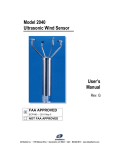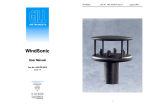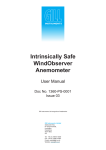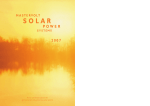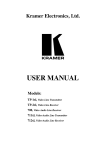Download Gill WindObserver (WindObserver FC) II Anemometer User Manual
Transcript
WindObserver II (WindObserver FC) Ultrasonic Anemometer User Manual Doc No. 1390-PS-0011 Issue 2 Gill Instruments Limited Saltmarsh Park, 67 Gosport Street, Lymington, Hampshire. SO41 9EG UK Tel: +44 (0) 1590 613500 Fax: +44 (0) 1590 613501 E-mail: [email protected] Website: www.gill.co.uk Gill Instruments Ltd _____________________________________________________________________________________________________________ WindObserver II (WindObserver FC) Anemometer ________________________________________________________________________________________________ WindObserver II (WindObserver FC) Page 2 Issue 2 Doc. No. 1390-PS-0011 June 2007 Gill Instruments Ltd _____________________________________________________________________________________________________________ Contents 1. 2. 3. 4. 5. FOREWORD............................................................................................5 INTRODUCTION......................................................................................5 FAST TRACK SET-UP ............................................................................5 SPECIFICATION .....................................................................................6 PRE-INSTALLATION ..............................................................................7 5.1. 5.2. Equipment supplied .......................................................................................... 7 Installation requirements................................................................................... 7 6. INSTALLATION.......................................................................................8 6.1. 6.2. 6.3. 6.4. 6.5. 6.6. Installation Guidelines....................................................................................... 8 Bench system test ............................................................................................ 9 Cabling ............................................................................................................. 9 Connections.................................................................................................... 10 Power supplies ............................................................................................... 12 Mechanical installation.................................................................................... 12 Location................................................................................................................... 12 Orientation .............................................................................................................. 12 Mounting bracket .................................................................................................... 12 Figure 1. Suggested mounting bracket and Earthing (grounding) arrangements .. 13 Alignment ................................................................................................................ 14 Figure 2a North marker and UV polarity definition (UV) format) and Mounting Ring14 Figure 2b WindObserver II (WindObserver FC) Outline Dimensions. .................... 15 7. MESSAGE FORMATS & OPTIONS......................................................16 7.1. 7.2. Wind Speed format ......................................................................................... 16 Output formats ................................................................................................ 16 7.3. 7.4. Units ............................................................................................................... 16 Output rate...................................................................................................... 17 7.5. 7.6. 7.7. 7.8 7.7. Averaging ....................................................................................................... 17 Heating ........................................................................................................... 17 45° Offset........................................................................................................ 17 Vertical Output Padding .................................................................................. 17 ASCII message format (UV and Polar) ........................................................... 18 Output format .......................................................................................................... 16 Sample Average ..................................................................................................... 17 ASCII UV format .................................................................................................... 18 ASCII Polar format .................................................................................................. 19 7.8. NMEA Format ................................................................................................. 20 8. CONFIGURING......................................................................................21 8.1. 8.2. 8.3. 8.4. 8.5. 8.6. 8.7. 8.8. Entering Configuration mode .......................................................................... 21 Returning to Measurement mode.................................................................... 21 Checking the configuration ............................................................................. 22 Changing settings ........................................................................................... 22 Output format.................................................................................................. 22 Unit Identifier .................................................................................................. 23 Units ............................................................................................................... 23 Output rate...................................................................................................... 23 ________________________________________________________________________________________________ WindObserver II (WindObserver FC) Page 3 Issue 2 Doc. No. 1390-PS-0011 June 2007 Gill Instruments Ltd _____________________________________________________________________________________________________________ 8.9. 8.10. 8.11. 8.12. 8.13. Averaging ....................................................................................................... 23 Heating ........................................................................................................... 23 NMEA ............................................................................................................. 23 Vertical Output Padding .................................................................................. 23 45° Offset........................................................................................................ 24 8.14. Communications settings................................................................................ 25 Figure 3 UV Polarity............................................................................................... 24 Baud rate................................................................................................................. 25 Duplex mode........................................................................................................... 25 Data and parity options ........................................................................................... 25 ASCII Message terminator...................................................................................... 26 Scaling .................................................................................................................... 26 Polar mode direction wraparound ........................................................................... 26 8.15. 8.16. Configuration and Diagnostic Information ....................................................... 26 Message Format (Output String Padding)....................................................... 26 9. MAINTENANCE & FAULT-FINDING ....................................................27 9.1. 9.2. 9.3. 9.4. 9.5. 9.6. Cleaning ......................................................................................................... 27 Servicing......................................................................................................... 27 Fault-finding.................................................................................................... 27 Returning unit ................................................................................................. 28 Status (error) codes ........................................................................................ 28 Bench test....................................................................................................... 28 Integrity Check Chamber (ICC) .............................................................................. 29 Integrity & Zero Wind Check ................................................................................... 29 10. APPENDICES........................................................................................30 10.1. 10.2. 10.3. 10.4. Glossary & Abbreviations................................................................................ 30 Guarantee....................................................................................................... 31 Principle of operation ...................................................................................... 32 Electrical Conformity....................................................................................... 33 EC DECLARATION OF CONFORMITY ACCORDING .......................................... 33 ________________________________________________________________________________________________ WindObserver II (WindObserver FC) Page 4 Issue 2 Doc. No. 1390-PS-0011 June 2007 Gill Instruments Ltd _____________________________________________________________________________________________________________ 1. FOREWORD Thank you for purchasing the WindObserver II (WindObserver First Class) manufactured by Gill Instruments Ltd. The unit has no customer serviceable parts and requires no calibration or maintenance. To achieve optimum performance we recommend that you read the whole of this manual before proceeding with use. Do NOT remove black “rubber” transducer caps. Gill products are in continuous development and therefore specifications may be subject to change and design improvements without prior notice. The information contained in this manual remains the property of Gill Instruments and should not be copied or reproduced for commercial gain. 2. INTRODUCTION The Gill WindObserver II (WindObserver FC) wind sensor is a very robust, lightweight unit with no moving parts, outputting wind speed and direction. The units of wind speed, output rate and formats are all user selectable. The WindObserver II (WindObserver FC) is supplied with de-icing heating (recommended if icing is likely). The WindObserver II (WindObserver FC) can be used in conjunction with a PC, data logger or other device, provided it is compatible with the RS422 output. The output message format is configured in Polar, NMEA (0183 Version 3); Continuous output, other formats can be configured as detailed in Section 7 Message Formats & Options. WindObserver II (WindObserver FC) may be configured using standard communications software on a PC. This is explained in Section 8 Configuring. 3. FAST TRACK SET-UP If you are in a hurry to try out the WindObserver II (WindObserver FC), are familiar with Gill equipment, and coupling to a PC using RS422, go to the following sections: Section 6 Installation Section 7 Message Formats & Options Section 8 Configuring After you have successfully set up the WindObserver II (WindObserver FC), we strongly advise that you then go back and read the rest of the manual to ensure that you get the best results from the WindObserver II (WindObserver FC). ________________________________________________________________________________________________ WindObserver II (WindObserver FC) Page 5 Issue 2 Doc. No. 1390-PS-0011 June 2007 Gill Instruments Ltd _____________________________________________________________________________________________________________ 4. SPECIFICATION Model Measurement Output Parameters Units Averaging Wind Speed Range Accuracy Resolution Offset Direction Range Accuracy Resolution Anemometer Status Starting Threshold Dead Band Wind Direction Power Requirement Anemometer only Heating - Optional Digital Output Communication Baud rates Formats Dimensions Size Weight Materials External Construction Environmental Moisture protection Operating temperature Humidity Precipitation EMC Icing Standards Site Calibration 1390-PK-057 1Hz UV, Polar, NMEA m/s, Knots, MPH, KPH ft/min Flexible 1-3600 seconds 0 - 75m/s ±2%@12m/s and ±6%@75m/s (estimated to be confirmed) 0.01m/s ±0.01m/s 0 - 359° ± 2° 1° Supplied as part of standard message 0.01 m/s None 20-30 V DC (50mA Average) 3A @ 24V AC or DC RS422, full duplex, network facility 1200, 2400, 4800, 9600, 19200, 38400 8 data, odd, even or no parity 405mm x 210mm 1.5kg (not including cable) Stainless Steel 316 IP66 (NEMA4X) -55°C to +70°C 5% to 100% RH 300mm/hr BS EN 50081-1: 1992 (Emissions class B) BS EN 50082-2: 1992 (Immunity) FCC class A MILSTD810E Method 521.1 Procedure 1 Traceable to UK national standards None required. (See Section 10.6 Zero Wind Check) ________________________________________________________________________________________________ WindObserver II (WindObserver FC) Page 6 Issue 2 Doc. No. 1390-PS-0011 June 2007 Gill Instruments Ltd _____________________________________________________________________________________________________________ 5. PRE-INSTALLATION 5.1. Equipment supplied and and and WindObserver II (WindObserver FC) RS422 output and de-icing Installation kit (comprising a gasket and four Stainless Steel screws) WindObserver II (WindObserver FC) CD User Manual (this manual) Integrity Check Chamber (ICC) (Optional) 5.2. Installation requirements Host system - One of the following: PC with an internal or external interface compatible with the RS422 output from the WindObserver II (WindObserver FC). Other equipment with I/O compatibility to the WindObserver II (WindObserver FC) option selected. Software - One of the following: HyperTerminal (for Windows™ 9x and later), or Terminal (Windows™ 3.n), normally already installed on a PC. Other Terminal Emulation software packages Cable and Junction box To connect between the WindObserver II (WindObserver FC) and the host system. The unit is supplied with a 15m flying cable, requiring a mast mounted junction box (not provided) for onward connection. See Section 6.4 for connection details The flying cable must be retained with a cable tie within 150mm of the base of the anemometer. Mounting Bracket A mounting bracket is required (not provided) which will attach to the WindObserver II (WindObserver FC) via the four tapped holes in the base of the unit. Always ensure that the gasket supplied is fitted to the base of the anemometer. It is important that the gasket supplied forms a watertight seal on the base of the anemometer. In the event that the mounting bracket supplied by the customer is not flat or does not form complete support for the anemometer base; the customer must fit a mounting ring as shown in Figure 2a. See Section 6.6 for mounting details. ________________________________________________________________________________________________ WindObserver II (WindObserver FC) Page 7 Issue 2 Doc. No. 1390-PS-0011 June 2007 Gill Instruments Ltd _____________________________________________________________________________________________________________ 6. INSTALLATION Do NOT remove the black “rubber” transducer caps. Warranty is void if the security seal is damaged or removed. All the time the WindObserver II (WindObserver FC) is not in its final location, it should be protected from damage by keeping it in the original packaging as long as possible, treating it as a delicate instrument. 6.1. Installation Guidelines The WindObserver II (WindObserver FC) has been designed to meet and exceed the stringent standards listed in its specification. Operating in diverse environments all over the world, WindObserver II (WindObserver FC) requires no calibration or adjustment whatsoever. As with any sophisticated electronics, good engineering practice should be followed to ensure correct operation. Always check the installation to ensure the WindObserver II (WindObserver FC) is not affected by other equipment operating locally, which may not conform to current standards, e.g. radio/radar transmitters, boat engines, generators etc. Guidelines – Avoid mounting in the plane of any radar scanner – a vertical separation of at least 2m should be achieved. Radio transmitting antennas, the following minimum separations (all round) are suggested • VHF IMM – 1m • MF/HF – 5m • Satcom – 5m (avoid likely lines of sight) Ensure the product is correctly earthed in accordance with this manual Use cables recommended by Gill, keeping the length below the maximum allowed (See Section 6.3) Where the cables are cut and re-connected (junction boxes, plugs and sockets) the cable screen integrity must be maintained, to prevent the EMC performance being compromised. Earth loops should not be created – earth the system in accordance with the installation guidelines. (See Section 6.4) Ensure the power supply operates to the WindObserver II (WindObserver FC) specification at all times. Avoid turbulence caused by surrounding structures that will affect the accuracy of the WindObserver II (WindObserver FC) such as trees, masts and buildings. The World Meteorological Organisation makes the following recommendation: The standard exposure of wind instruments over level open terrain is 10m above the ground. Open terrain is defined as an area where the distance between the sensor and any obstruction is at least 10 times the height of the obstruction. ________________________________________________________________________________________________ WindObserver II (WindObserver FC) Page 8 Issue 2 Doc. No. 1390-PS-0011 June 2007 Gill Instruments Ltd _____________________________________________________________________________________________________________ 6.2. Bench system test Note: Prior to physically mounting the WindObserver II (WindObserver FC) in its final location, we strongly recommend that a bench system test be carried out to confirm the system is configured correctly, is fully functional and electrically compatible with the selected host system and cabling (preferably utilising the final cable length). The required data format, units, output rate, and other options should also all be configured at this stage. If an Integrity Check Chamber (ICC) has been purchased refer to Section 9.6. 6.3. Cabling Cable type A RS422 compatible cable should be used, with the number of twisted pairs matching the application. Generic description – Twisted pairs with drain wire, screened with aluminised tape, with an overall PVC sheath. Wire size 7/0.2mm (24 AWG) The table shows some suitable manufacturers’ references; other manufacture’s equivalents can be used. Table 1 Belden Batt electronics No. of pairs Gill ref. ref. ref. 2 9729 3 026-02660 9730 91030 4 026-03156 9728 91199 9 026-02663 8774 91009 Cable length The typical maximum length at 9600 baud is 1km (3200ft), using the recommended cable. If any problems of data corruption are experienced (due to, for example, a high local electrical ‘noise’ level), then a lower baud rate should be used. Alternatively, a thicker or higher specification cable can be tried. See also Section 6.1 Cabling and junction box The WindObserver II (WindObserver FC) unit is fitted with a flying 9 pair cable attached (15m long). This must be terminated in a suitable terminal box to IP66 or better, fitted with glands to prevent moisture ingress. The cable type from the terminal box to the host system must be as specified above. If any cable is likely to be exposed to mechanical damage, it must be enclosed in a suitable conduit or cable tray. The cable must be securely fixed with cable clamps or equivalent, such that the cable is not under stress at the cable glands. The gland area at the base of the WindObserver II (WindObserver FC) should not be directly exposed to moisture, as whilst the gland is sealed when mated, the anemometer is vented to air at the base to avoid pressure build up. If an IP66 rating is essential or the unit is mounted other than ‘right way up’ use the gasket provided in the mounting kit. ________________________________________________________________________________________________ WindObserver II (WindObserver FC) Page 9 Issue 2 Doc. No. 1390-PS-0011 June 2007 Gill Instruments Ltd _____________________________________________________________________________________________________________ 6.4. Connections Important Do NOT join any of the cores of the cable together. Joining cores could damage the unit permanently. Any cores not used should be isolated. Do NOT connect the unit’s 0V, heating –ve or digital 0V to the screen or earth. The screens of each pair are joined together inside the anemometer - these should be joined to the cable screen(s) of any further cable run. Avoid long grounding loops. Digital OV should be used in conjunction with RS422 TX RX lines in order to improve noise immunity. Each pair in the cable is labelled with its pair number. Table 2 Conductor colour Designation Pair 1 green RS422_TXB (+) black RS422_TXA (-) Pair 2 white RS422_RXB (+) black RS422_RXA (-) Pair 3 red Supply V+ black Supply VPair 4 blue Digital 0v black Not used (isolate) Pair 5 yellow Heater + black Heater – Pair 6 brown Not Used (isolate) black Not Used (isolate) Pair 7 orange Not Used (isolate) black Not Used (isolate) Pair 8 white Not Used (isolate) red Not Used (isolate) Pair 9 green Not Used (isolate) red Not Used (isolate) Screens Chassis ground Earthing or grounding To ensure correct operation, and for maximum protection against lightning, the anemometer MUST be correctly earthed (grounded) via its mountings. Inadequate Earthing will degrade anemometer performance, particularly in the presence of radio frequency interference. See Fig 1 Suggested mounting bracket and Earthing (grounding) arrangements The unit MUST be connected to an appropriate grounding point with a minimum of 6mm² copper wire, via the M5 base screws. The cable screens must be joined with any cable screen continuing from the unit’s cable via a junction box. The primary earth for the anemometer must be provided via the base screws and not via the cable screens. ________________________________________________________________________________________________ WindObserver II (WindObserver FC) Page 10 Issue 2 Doc. No. 1390-PS-0011 June 2007 Gill Instruments Ltd _____________________________________________________________________________________________________________ Default Settings The factory default settings are: A0 B3 C2 E1 F1 G0000 H2 J1 K1 L1 M5 NA O1 P1 T1 U1 V1 X1 Y1 Z6 See Section 8 Configuring for further details Connecting to a PC with a RS422 or RS485 input The PC requires either an internal RS422 interface card, or an external RS422/485 to RS232 converter, which will plug into the standard 9 way or 25 way RS232 serial port of the PC or host equipment. WindObserver II (WindObserver FC) 9 pair cable Pair Signal names Colour no. TXB (+) green 1 TXA (–) black PC with RS422 or RS485 input Cable – 3 or 4 twisted pairs Signal names RXB (+) RXA (–) RXB (+) RXA (-) 2 white black TXB (+) TXA (–) Digital 0V 4 blue Signal Ground CONNECTED INTERNALLY Supply V+ Supply V- Heater + Heater - Screen and drain wires Ground (Earth) 3 red black + - DC Power supply 20 – 30V see Section 6.5 5 yellow black + - Heater power supply See Section 6.5 ________________________________________________________________________________________________ WindObserver II (WindObserver FC) Page 11 Issue 2 Doc. No. 1390-PS-0011 June 2007 Gill Instruments Ltd _____________________________________________________________________________________________________________ 6.5. Power supplies All WindObserver II (WindObserver FC) units Voltage Current 20 to 30v DC 60mA max. 50mA average Heating The heating module requires a separate power supply. Either 22 – 30V DC @ 3A or 24V AC RMS ± 10% @ 3A AC RMS NOTE: AC Supply must be isolated from Mains Supply 6.6. Mechanical installation Before installing, a bench system test is recommended (see Section 6.2). All the time the WindObserver II (WindObserver FC) is not in its final location, it should be protected from damage by keeping it in the original packaging as long as possible, treating it as a delicate instrument. Location It is important to ensure that the WindObserver II (WindObserver FC) is mounted in a position clear of any structure, which may obstruct the airflow or induce turbulence. Do NOT mount the WindObserver II (WindObserver FC) in close proximity of highpowered radar or radio transmitters. A site survey may be required if there is any doubt about the strength of external electrical noise. (See Section 6.1) Orientation Normally the WindObserver II (WindObserver FC) is mounted vertically with the cable exit at the bottom. Alternatively, the unit may be mounted in any orientation, but note that if the unit is mounted with the cable uppermost, the gasket provided in the mounting kit must be used. Mounting bracket A suggested mounting bracket is shown in Fig 1 below. It is recommended that the WindObserver II (WindObserver FC) mounting bracket is manufactured from stainless steel 316, to prevent possible galvanic corrosion. It is also recommended that the supplied gasket is always fitted to ensure IP66 rating and to prevent galvanic corrosion if the mounting bracket is not manufactured from stainless steel 316. Stainless steel 316 fixings must be used. ________________________________________________________________________________________________ WindObserver II (WindObserver FC) Page 12 Issue 2 Doc. No. 1390-PS-0011 June 2007 Gill Instruments Ltd _____________________________________________________________________________________________________________ Figure 1. Suggested mounting bracket and Earthing (grounding) arrangements ________________________________________________________________________________________________ WindObserver II (WindObserver FC) Page 13 Issue 2 Doc. No. 1390-PS-0011 June 2007 Gill Instruments Ltd _____________________________________________________________________________________________________________ Alignment The anemometer should be set to point North (or to another known reference direction), using the North Spar, which can be identified from the alignment indicator on the base of the instrument. See Figure 2a. Figure 2a North marker and UV polarity definition (UV) format) and Mounting Ring See Fig. 3, on page 24 for U,V DEFINITION ________________________________________________________________________________________________ WindObserver II (WindObserver FC) Page 14 Issue 2 Doc. No. 1390-PS-0011 June 2007 Gill Instruments Ltd _____________________________________________________________________________________________________________ Figure 2b WindObserver II (WindObserver FC) Outline Dimensions. 15 Metre Cable 100 mm long tails ________________________________________________________________________________________________ WindObserver II (WindObserver FC) Page 15 Issue 2 Doc. No. 1390-PS-0011 June 2007 Gill Instruments Ltd _____________________________________________________________________________________________________________ 7. MESSAGE FORMATS & OPTIONS On first applying power to the WindObserver II (WindObserver FC), it will be in ‘Measurement Mode’, and it will output wind measurement information in one of the configurations as described below. Setting the output format, units, other parameters, options and the communication settings are all carried out in the alternative ‘Configuration Mode’. See Section 8 CONFIGURING for details of how this is done. The factory default settings are shown here in bold, and for convenience some ‘Configuration codes’ (as used to set the configuration) are shown in blue boxes. For example M3 . 7.1. Wind Speed format The wind speed measurements can be output in one of the following formats: UV, Polar, Customer format NMEA. 7.2. Output formats The UV and Polar wind speed parameters are output in NMEA format. These parameters can be transmitted continuously or polled from the user. Polar is also available in continuous ASCII. Output format ASCII UV ASCII Polar NMEA 7.3. Output Continuous Polled Continuous Polled Continuous Tri-state o/p No Yes No Yes No Configuration code M1 M3 M2 M4 M5 Units The wind speed can be set to any of the following units: Unit Metres per sec Knots Miles per hour Kilometres per hour feet per minute Abbreviation m/s knots MPH kph fpm ________________________________________________________________________________________________ WindObserver II (WindObserver FC) Page 16 Issue 2 Doc. No. 1390-PS-0011 June 2007 Gill Instruments Ltd _____________________________________________________________________________________________________________ 7.4. Output rate The output frequency is set to1 per second. The wind speed is sampled every 25ms, each axis being sampled sequentially. The following Table lists the possible outputs per second and the corresponding number of averaged samples. A 25ms sample period is used to process and output the results. Outputs per Second 1 7.5. Sample Average 39 Averaging The Averaging Period can be set from zero to 3600 secs. (1 hour). The default setting is zero. When averaging is enabled, data is output at a rate determined by the averaging period. The data is an average of valid data collected during the averaging period. 7.6. Heating Heating is autonomous and requires no set-up once activated. 7.7. 45°° Offset The U axis is offset +45° to the transducer axis. 7.8 Vertical Output Padding A dummy W vector is inserted to provide compatibility with any WindMaster that may be in a network. ________________________________________________________________________________________________ WindObserver II (WindObserver FC) Page 17 Issue 2 Doc. No. 1390-PS-0011 June 2007 Gill Instruments Ltd _____________________________________________________________________________________________________________ 7.7. ASCII message format (UV and Polar) ASCII UV format <STX>A,+000.04,-000.02,M,00,<ETX>25 Start of String Unit Identification U Axis Wind Speed V Axis Wind Speed Units Status End of String Check Sum Where U axis wind speed V axis wind speed Units In increments of 0.01 units (±UUU.UU) In increments of 0.01 units (±VVV.VV) Value M N P K F Units Metres per second (m/s) Knots (knots) Miles per hour (MPH) Kilometres per hour (kph) Feet per minute (fpm) Start of string Unit identification Status ASCII value 2 Letter A – Z (default A) Value Status 0 OK 60 Heating enabled and OK if enabled Any other value Warning or fault condition - see Section 9.5 End of string Check sum ASCII value 3 Exclusive OR of all characters between Start of String and End of String reported as ASCII hex. ________________________________________________________________________________________________ WindObserver II (WindObserver FC) Page 18 Issue 2 Doc. No. 1390-PS-0011 June 2007 Gill Instruments Ltd _____________________________________________________________________________________________________________ ASCII Polar format <STX>B,121,000.08,M,00,<ETX>06 Start of String Unit Identification Wind Direction Wind Speed Units Status End of String Check Sum Where Wind direction Wind speed In degrees relative to N (DDD) In increments of 0.01 units (±MMM.MM) All other parameters See Section 7.7 ASCII UV format ________________________________________________________________________________________________ WindObserver II (WindObserver FC) Page 19 Issue 2 Doc. No. 1390-PS-0011 June 2007 Gill Instruments Ltd _____________________________________________________________________________________________________________ 7.8. NMEA Format Instrument Identifier Wind direction Wind speed Units Checksum Delimiter $ IIMWV, 120, R, 002.10, M, A* CC Start of string Instrument type Wind measurement Status Check sum Where Wind direction Wind speed In degrees relative to N (DDD) In increments of 0.01 units (±MMM.MM) Units M N P K F Start of string Instrument type Wind measurement Status $ IIMWV R Relative wind measurement A Valid measurement V Invalid measurement Exclusive OR of all characters between ‘$’ and ‘*’ reported as ASCII hex. Check sum Metres per second (m/s) Knots (knots) Miles per hour (MPH) Kilometres per hour (kph) Feet per minute (fpm) The default WindObserver II (WindObserver FC) configuration suitable for NMEA is: B3, E1, F1, G0, K1, L1, M5, O1, P1, U1. Consult specification NMEA 0183 version 3 (available on the web) www.nmea.org for complete interface details. ________________________________________________________________________________________________ WindObserver II (WindObserver FC) Page 20 Issue 2 Doc. No. 1390-PS-0011 June 2007 Gill Instruments Ltd _____________________________________________________________________________________________________________ 8. CONFIGURING WindCom may be used to configure WindObserver II (WindObserver FC). This is an easy to use menu-driven package, available as a free download at www.gill.co.uk . Alternatively, you may use terminal emulator software such as HyperTerminal or Terminal. This section describes the commands used to change settings when using terminal emulator software. For a fuller description of the settings and options see Section 8 Message Formats & Options Keystrokes are shown thus :- D 3 ENTER 8.1. Entering Configuration mode From Continuous mode * From Polled mode * N - where N is the Unit Identifier. Note - the Unit Identifier must be entered as upper-case The WindObserver II (WindObserver FC) responds with a CONFIGURATION MODE message, stops reporting wind measurements, and waits for a command (as detailed below). 8.2. Returning to Measurement mode Q ENTER If in Continuous mode, the anemometer responds with wind measurements immediately, continuing at the selected Sampling rate. If in Polled mode, ? Enables poll N Polls anemometer (where N is the Unit identifier entered as upper-case) The anemometer replies with a single set of wind measurements & Anemometer replies with Unit identifier ! Disables poll Note: - If the unit is in Polled Mode it is always best to interrogate the unit for data with a ? before the poll identifier to cater for the event that the power has been switched off or power interrupted. ________________________________________________________________________________________________ WindObserver II (WindObserver FC) Page 21 Issue 2 Doc. No. 1390-PS-0011 June 2007 Gill Instruments Ltd _____________________________________________________________________________________________________________ 8.3. Checking the configuration We strongly recommend that, as a standard procedure, you use this command ( D3 ) prior to, and after, changing any settings. It shows the current settings for all the alterable settings. We suggest you note down your settings, so that you can easily return to them. Enters Configuration Mode (from Continuous mode) or *N Enters Configuration Mode (from Polled mode) D 3 ENTER The WindObserver II (WindObserver FC) responds with the current settings. The factory default settings are A0 B3 C2 E1 F1 G0000 H2 J1 K1 L1 M5 NA O1 P1 T1 U1 V1 X1 Y1 Z6 * How to change these settings is explained in the following sections. To return to Measurement mode 8.4. Q ENTER Changing settings To change a setting, first go into Configuration mode and then refer to the sections below. Enter the Configuration code of the new setting required, followed by ENTER . If successful, the new setting will be echoed back as a message by the WindObserver II (WindObserver FC). For example, to change the message format to ASCII UV Continuous, enter M 1 ENTER . The WindObserver II (WindObserver FC) will reply with M1. When the unit is returned to the Measurement mode, it will be in ASCII UV Continuous format. Note : The factory-set (default) settings are shown in bold in the following sections. 8.5. Output format Output format ASCII UV Continuous ASCII UV Polled (tri-state) * ASCII Polar Continuous ASCII Polar Polled(tri-state) * NMEA Continuous Configuration code M1 M3 M2 M4 M5 * If units are to be networked, they MUST be given unique Unit Identifiers (see Section 8.6 Unit Identifier) ________________________________________________________________________________________________ WindObserver II (WindObserver FC) Page 22 Issue 2 Doc. No. 1390-PS-0011 June 2007 Gill Instruments Ltd _____________________________________________________________________________________________________________ 8.6. Unit Identifier Changes the Unit Identifier to ‘X’. ‘X’ can be any letter from B to Z. Note that the default Unit Identifier A should not be used when networking units. NX 8.7. Units Units metres/sec (m/s) knots (knots) miles / hour (MPH) kilometre/hour (kph) feet / minute (fpm) U1 U2 U3 U4 U5 Configuration code 8.8. Output rate Outputs per second Configuration code 8.9. 1 2 4 P1 P3 P2 Averaging Setting Configuration code Averaging (Default) G0000 Enter the required averaging period in seconds as a four-figure number between 0000 and 3600. 8.10. Heating Heating is autonomous and requires no set-up once activated. Setting Configuration code Disabled H1 Activated H2 Each transducer is heated independently and will be active when ambient temperature drops below approximately +15ºC each transducer will de-activate when +25ºC threshold is reached. 8.11. NMEA Setting NMEA string “IIMWV” NMEA string “WIMWV” Configuration code K1 K2 8.12. Vertical Output Padding Setting Disable vertical output padding Enable vertical output padding Configuration code V1 V2 ________________________________________________________________________________________________ WindObserver II (WindObserver FC) Page 23 Issue 2 Doc. No. 1390-PS-0011 June 2007 Gill Instruments Ltd _____________________________________________________________________________________________________________ 8.13. 45°° Offset Setting Configuration code Align U axis with transducer axis Align U axis +45° to transducer axis Reverses Polar Direction Align @ 45° from North Notes X1. Aligns U axis with North/South axis. X1 X2. This re-aligns both U&V and polarity 45˚. X2 X3 reverses reported polar direction to allow the instrument to be mounted upside down. N.B. Does NOT affect UV alignment (Mode 1, 3). X4 set UV & polar alignment at 45 degrees from North when instrument is mounted upside down. X3 X4 Figure 3 shows the polarity of U and V if the wind components along the U and V axis are blowing in the direction of the respective arrows. -U N W E -V +V S +U Figure 3 UV Polarity ________________________________________________________________________________________________ WindObserver II (WindObserver FC) Page 24 Issue 2 Doc. No. 1390-PS-0011 June 2007 Gill Instruments Ltd _____________________________________________________________________________________________________________ 8.14. Communications settings Baud rate Setting 2400 4800 9600 19200 38400 1200 300 Configuration code B1 B2 B3 B4 B5 B6 B7 If a request is sent to change the Baud rate, before it changes it must be confirmed by entering B ENTER (at the new Baud rate.) Eg. If set to B3 (9600 baud), to change to B5 (38400 baud), enter B 5 ENTER , change host terminal to 38400 baud, and confirm by entering B ENTER . NOTE: a random echo will be generated after the B5 confirmation Duplex mode Setting Configuration code Full duplex E1 Half duplex E2 Note:- Refer also to Para 8.3 Networking Configuration details. Data and parity options Setting 8 bits, no parity, 1 stop bit 8 bits, even parity, 1 stop bit 8 bits, odd parity, 1 stop bit 7 bits, no parity, 1 stop bit 7 bits, even parity, 1 stop bit 7 bits, odd parity, 1 stop bit Configuration code F1 F2 F3 F4 F5 F6 ________________________________________________________________________________________________ WindObserver II (WindObserver FC) Page 25 Issue 2 Doc. No. 1390-PS-0011 June 2007 Gill Instruments Ltd _____________________________________________________________________________________________________________ ASCII Message terminator Setting CR LF LF Configuration code L1 L2 Scaling For output string information only, settings not applicable to WindObserver II (WindObserver FC). Setting ± 10 ±20 ±30 ±40 ±50 ±60 Configuration code Z1 Z2 Z3 Z4 Z5 Z6 ±70 Z7 Polar mode direction wraparound For output string information only, settings not applicable to WindObserver II (WindObserver FC). Setting Configuration code Wraparound (0 - 539°) Standard C1 C2 8.15. Configuration and Diagnostic Information Each of these commands causes a response from the WindObserver II (WindObserver FC). Command Item Typical response code D1 Type and serial No. E000694 D2 Software version 2.07 Current configuration: D3 Unit configuration A0 B3 C2 E1 F1 G0000 H2 J1 K1 L1 M5 NA O1 P1 T1 U1 V1 X1 Y1 Z6 Anemometer power D5 +29.8 supply voltage D6 Integrity check 8.16. Message Format (Output String Padding) Setting Configuration code O1 Comma Separated Variable (CSV) O2 Fixed Field Example data string for NMEA CSV data changing to error status code condition. $IIMWV,092,R,000.58,M,A,*16 $IIMWV,000,R,,M,V,*19 Example data string for NMEA Fixed Field data changing to error status code condition. $IIMWV,139,R,001.06,M,A*1C $IIMWV,000,R,999.99,M,0E ________________________________________________________________________________________________ WindObserver II (WindObserver FC) Page 26 Issue 2 Doc. No. 1390-PS-0011 June 2007 Gill Instruments Ltd _____________________________________________________________________________________________________________ 9. MAINTENANCE & FAULT-FINDING 9.1. Cleaning If there is any build up of deposit on the unit, it should be gently cleaned with a cloth, moistened with soft detergent. Solvents should not be used, and care should be taken to avoid scratching any surfaces. The unit must be allowed to defrost naturally after being exposed to snow or icy conditions, do NOT attempt to remove ice or snow with a tool. Do NOT remove black “rubber” transducer caps. 9.2. Servicing There are no moving parts or user-serviceable parts requiring routine maintenance. Opening the unit or breaking the security seal will void the warranty and the calibration. In the event of failure, prior to returning the unit to your authorised Gill distributor, it is recommended that: All cables and connectors are checked for continuity, bad contacts, corrosion etc. A bench test is carried out as described in Section 9.6. You contact your supplier for advice 9.3. Fault-finding Symptom No output Corrupted output One way communication Failed / Incorrect WindObserver II (WindObserver FC) output, data invalid flag Solution Check DC power to WindObserver II (WindObserver FC), cable and connections. Check comms settings of WindObserver II (WindObserver FC) (as detailed in Section 8 and host system match, including correct Com port Check unit is in Continuous mode Check that in-line communication devices are wired correctly. NOTE: It is usual for Anemometer TX + to be connected to converter device RX + Check comms settings of WindObserver II (WindObserver FC) and host system match. Try a slower baud rate. Check cable lengths and type of cable. Check wiring is in accordance with the manual. Check that transducer path is not blocked ________________________________________________________________________________________________ WindObserver II (WindObserver FC) Page 27 Issue 2 Doc. No. 1390-PS-0011 June 2007 Gill Instruments Ltd _____________________________________________________________________________________________________________ 9.4. Returning unit If the unit has to be returned, it should be carefully packed in the original packaging and returned to your authorised Gill distributor, with a full description of the fault condition. 9.5. Status (error) codes The Status code is sent as part of each wind measurement message. Code 00 60 A 01 02 04 08 09 10 50 51 62 63 65 V 9.6. Status Condition OK Sufficient samples in average period OK and heating enabled Sufficient samples in average period OK NMEA data valid Axis 1 failed Insufficient samples in average period on U axis Axis 2 failed Insufficient samples in average period on V axis Axis 1 and 2 failed Insufficient samples in average period on both axes NVM error NVM checksum failed ROM error ROM checksum failed System gain at max. Inaccurate results likely Marginal system gain Results OK, but marginal operation Measurement average building Heating current tripped or electronic failure Thermistor open circuit Heating element open circuit NMEA data invalid Bench test Couple the WindObserver II (WindObserver FC) to the host system and power supply, using a known working test cable. Check that the unit is correctly configured by going into Configuration mode and using D3 See Section 83 Checking the configuration. Check for normal output data, and that the Status Code is OK – 00, 60 or A (for NMEA format). If the status code is other than these, refer to Section 9.5 Status (error) codes. Use an office fan or similar to check that the unit is sensing wind, turning the unit to simulate changing wind direction and to check that both axes are functioning. Note that this a quick functional test. There are no calibration adjustments; the unit is designed NOT to require re-calibration within its lifetime. Gill has provided and Integrity Check, see next page for details. ________________________________________________________________________________________________ WindObserver II (WindObserver FC) Page 28 Issue 2 Doc. No. 1390-PS-0011 June 2007 Gill Instruments Ltd _____________________________________________________________________________________________________________ Integrity Check Chamber (ICC) The software to perform the Integrity Check (IC) is incorporated in the latest WindObserver II (WindObserver FC). The IC is designed to: 1. Identify any gross changes in the head geometry that would affect the performance. 2. Provide a zero wind environment to confirm the WindObserver II (WindObserver FC) zero calibration. The ICC has been designed to be used in an indoor still air environment with an ambient temperature between 10°C and 28°C. When conducting the test it is important that the ICC is assembled on to the WindObserver II (WindObserver FC) head and not touched or moved during the test. This test is only valid if undertaken with an ICC purchased from Gill. Integrity & Zero Wind Check Zero Wind Check Configure your PC to run HyperTerminal and assemble the ICC by inserting the reflector cases and the two halves of the ICC onto the WindObserver II (WindObserver FC). The ICC must be retained using the strips provided. Then: 1. Ensure that the WindObserver II (WindObserver FC) is set in factory default mode. For Factory default settings see section 8.3. 2. Enter Measurement Mode and Record/View data In still air wind speed measurements should not exceed 0.03m/s. If wind speed exceeds 0.03m/s contact Gill Instruments. Integrity Check Ensure the ICC is assembled correctly on the WindObserver II (WindObserver FC). Using HyperTerminal, enter Configuration Mode as described in Section 8. Enter D6. A typical report as shown below will be displayed. ALIGMENT LIMITS: U=2417,2517 V=2369,2469 ALIGNMENT U:2467 *PASS* ALIGNMENT V:2419 *PASS* GAIN 0:0007 *PASS* GAIN 1: 0007 *PASS* GAIN 2:0008 *PASS* GAIN 3:0008 *PASS* D6 If there has been no significant changes to The WindObserver II (WindObserver FC) head configuration then *PASS* will confirm correct operation. Alterations to the head geometry will result in a *FAIL* message. If this occurs please contact Gill Instruments. ________________________________________________________________________________________________ WindObserver II (WindObserver FC) Page 29 Issue 2 Doc. No. 1390-PS-0011 June 2007 Gill Instruments Ltd _____________________________________________________________________________________________________________ 10. APPENDICES 10.1. Glossary & Abbreviations Item CAL CR CRLF CSV ENG ESC ETX FAC FC fpm GND HEX I/P IP66 KPH LF m/s MAG MAX MPH NEMA NMEA 0183 (version 3) No: NVM O/P PC PCB POR PROCOMM ROM RS232 Meaning Calibration Carriage Return Carriage Return Line Feed Comma Separated Variable Engineering ESCape key on keyboard used to stop any process that is being executed End of string character Factory First Class Feet per minute GrouND HEXadecimal InPut Protection Classification Kilometres per Hour Line Feed Metres per second MAGnitude - scalar reference to wind speed MAXimum Miles per Hour National Electrical Manufacturers Association National Marine Electronics Association standard for interfacing marine electronic navigational devices Number Non-Volatile Memory Output IBM compatible Personal Computer Printed Circuit Board Power On Reset Terminal emulator software package Read Only Memory Communications standard ________________________________________________________________________________________________ WindObserver II (WindObserver FC) Page 30 Issue 2 Doc. No. 1390-PS-0011 June 2007 Gill Instruments Ltd _____________________________________________________________________________________________________________ Item RS422 RS485 RTS RX RXD S/W SOS SEC STX TERM TX TXD +VE -VE WindCom WRT Meaning Communications standard Communications standard Request To Send Receive Received Data SoftWare Speed Of Sound SECond Start of string character TERMinal Transmit Transmitted Data Positive Negative Gill software used to configure WindObserver II (WindObserver FC) With Respect To 10.2. Guarantee For terms of guarantee contact your supplier. Warranty is void if the red security seal covering base nuts is damaged or broken, or the transducer caps have been damaged. ________________________________________________________________________________________________ WindObserver II (WindObserver FC) Page 31 Issue 2 Doc. No. 1390-PS-0011 June 2007 Gill Instruments Ltd _____________________________________________________________________________________________________________ 10.3. Principle of operation The WindObserver II (WindObserver FC) measures the times taken for an ultrasonic pulse of sound to travel from the North transducer to the South transducer, and compares it with the time for a pulse to travel from S to N transducer. Likewise times are compared between West and East, and E and W transducer. If, for example, a North wind is blowing, then the time taken for the pulse to travel from N to S will be faster than from S to N, whereas the W to E, and E to W times will be the same. The wind speed and direction (and the speed of sound) can then be calculated from the differences in the times of flight on each axis. This calculation is independent of factors such as temperature. ________________________________________________________________________________________________ WindObserver II (WindObserver FC) Page 32 Issue 2 Doc. No. 1390-PS-0011 June 2007 Gill Instruments Ltd _____________________________________________________________________________________________________________ 10.4. Electrical Conformity EC DECLARATION OF CONFORMITY ACCORDING TO COUNCIL DIRECTIVE 89/336/EEC We, Gill Instruments Ltd., declare our sole responsibility that the products: WindObserver II (WindObserver FC) Ultrasonic Anemometer (Heated Variant) Manufactured by: Gill Instruments Ltd Saltmarsh Park 67 Gosport Street Lymington, SO41 9EG to which this declaration relates, are in conformity with the protection requirements of Council Directive 89/336/EEC on the approximation of the laws relating to electromagnetic compatibility. This Declaration of Conformity is based upon compliance of the product with the following harmonized standards: EN50081 - 1 EN50082 - 2 (Using EN55022 Class B) (Using IEC 61000-4-2 IEC 61000-4-3 IEC 61000-4-4 IEC 61000-4-6) Signed by: A.C.R. Stickland – Director Date of issue: 09/04/2007 Place of issue: Gill Instruments Ltd Saltmarsh Park 67 Gosport Street Lymington, SO41 9EG ________________________________________________________________________________________________ WindObserver II (WindObserver FC) Page 33 Issue 2 Doc. No. 1390-PS-0011 June 2007