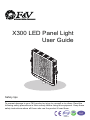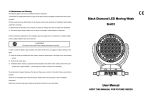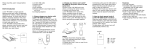Download X-300 Panel Light
Transcript
X300 LED Panel Light User Guide Safety tips To prevent damage to your F&V product or injury to yourself or to others. Read the following safety precautions in their entirety before using this equipment. Keep these safety instructions where all those who use the product ill read them. Warning This mark indicates warning, before operating the unit. Please read this manual thoroughly ,and retain it for future reference. Notes 1. 2. 2. 3. Do not let this equipment fall down rainy, to prevent fire or shock hazard. Please avoid heavy impact on the screen. Please do not directly face the light bulb when the light ON. Use of non-original match or without of the provisions power supply voltage will damage. 4. Never block the ventilation grille by covering it with paper or clothes. 5. Should you notice smoke or an unusual temperature coming from the equipment, cut off the power and stop using it . Take the equipment to a F&V Authorized Resellers service center to inspection. 6. Do not disassemble. Touching the product’s internal parts could result in injury. In the event of Malfunction, the product should be repaired only by a qualified technician. Should the product break open or wet as the result of a fall or other accident. Cut off the power and then take the product to a F&V service center to inspection. 7. Storage and transportation process, please keep out the power separation from equipment to prevent contact switch, causing no long-term use of temporary nursing equipment, caused a fire. 8. Do not seize the photographic light head to take up photography cameras. 9. Do not place the photographic lights in nearby such as alcohol or gasoline and other flammable or volatile solvents. 10. Keep out of reach of children. Failure to observe this precaution could result in injury. Specifications Voltage 5.8-16.8V Power 20W Average liyespan(hours) 30000 Cooling mode Natural ventilation Center luminous Flux 1800 color temperature (K) 5600K Color rending index ≥85% Beam angle 65 Net Weight (g) Color temperature change 1950 Volume(L/W/H mm) 355 x 85 x 385mm Diffuse installation 魔术贴粘合 Design and specifications subject to change without notice. -1- 5600K/3200K Proper precautions when using the battery Observe proper precautions when handling batteries (Option). Batteries may leak or explode if improperly handled. Observe the following precautions when handling batteries for this product. Use only batteries approved for use in this equipment.. Do not short or disassemble the battery. Be sure the product power is off before replacing the battery. Do not expose the battery to flame or to excessive heat. Do not immerse in or expose to water. Proper precautions when using the charger Keep dry. Failure to observe this precaution could result in fire or electric shock. Dust on or near the metal parts of the plug should be removed with a dry cloth. Continue using could result in fire. Do not handle the power cable or go near the charger during thunderstorms. Failure to observe this precaution could result in electric shock. Do not damage, modify or forcibly tug or bend the power cable. Do not place it under heavy objects or expose it to heat or flame. Should the insulation be damaged and the wires become exposed. Take the power cable to a F&V service representative for inspection. Failure to observe this precaution could result in fire or electric shock. Do not handle the plug or charger with wet hands. Failure to observe this precaution could result in electric shock. Notes on the clean Use dry soft cloth to clean photographic lights. You can wash with a cloth slightly some neutral detergent to remove the dirt that difficult to remove, and then with a soft cloth to dry. Do not use strong cleaning agents, such as thinner, gasoline or alcohol, as these solvents may damage the surface of the protective layer -2- Parts diagram 1. 2. 3. 4. 5. 6. Velcro Lithium battery storage lock Lithium positions Φ2.5DC jack Fuse Block Third gear power switch 13. Control box 7. Insurance rope 14. U-type bracket 8. Stand Adapter 15. Lighthouse 9. Diffusers 10. Camcorder battery compartment lock 11. Camcorder battery compartment 12. triangular fixed knob 9 1 2 10 3 11 4 12 5 13 6 14 7 8 15 -3- A installation and removal of fixed knob (Before the installed or removed studio panel lights please set the power switch to OFF.) Installing 1. As the figure: Mount the studio panel lights on light stand and tighten the fastening at direction of the arrow knob clockwise. 2. Adjust the studio panel lights to the desired direction and angle. 3. Fixed in the insurance rope to where studio panel lights to be ensure stable and secure. Removing 1. Discharge Insurance rope 2. Along the arrow in the opposite direction ,rotate fastening knob counterclockwise, to release. Note Be sure to guarantee insurance rope fixed in a stable, solid objects, to avoid the unnecessary risk of falling loose and property losses. After use 1.Please set the power switch to “OFF” 2.When not in use,please remove the battery and then bring the light stored in boxes. 3.Make sure the light has cooled down before storing it. -4- B Using 1. As the figure: Switch to the corresponding power gear before turn on the studio lights.First Gear :power from lithium battery. Second gear: power from Camcorder battery or DC power input 2. Clockwise rotate dimmer on the box or encoding switch can adjust to the required illumination. 3. Before turn off the studio lights, set the power switch to OFF. 4. Change the default 5600k color temperature by the diffuser with the magnetic stripe on the appropriate filter paper adsorption to (optional). DC 5.8~8.4V OFF DC 10~16.8V Dimmer Box Third gear power switch Selection of power supply 1.As the figure, the studio panel lights can run on multiple power options: One barn for 7.2V lithium battery, One adapter for V-lock battery , or via DC jack access to 5.8 ~ 16.8VDC power supply. 2. Replace the battery by promoting battery lock along the direction of the arrow to open the battery compartment to remove the battery cover. Note DC jack Φ 2.5m (inside is positive) Schematic diagram of LCD Digital Screen Display The percentage of the Illumination The remaining battery power The current wireless channel -5- C Lighting for photography objects When using this device in indoor photography,you get beautiful clear color image. For ultra-wide angle photography,the light may not be able to complete the images line shine.Please effective use of photography has been light on the main photography objects on camera. In photography under fluorescent screen may make some shine.Light may improve the use of photographic color film of the ambiguity in order to better screen quality. -6- C F&V without the written authorization of this manual does not allow any form of full or partial replication (for review articles or comments other than a simple reference)