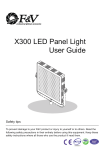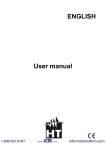Download USER`S MANUAL
Transcript
USER'S MANUAL UNITARY TYPE AND FLOOR-STANDING SPLIT TYPE We sincerely thank you for purchasing our product. Please carefully read this User's Manual before using your air conditioner. Save this manual in a safe place for future reference. CONTENTS ATTENTIONS.........................................................................................................................1 AIR CONDITIONER OPERATION CONDITIONS ................................................................................................ 1 CHECK-UP BEFORE OPERATION ...................................................................................................................... 1 OPTIMAL OPERATION ...........................................................................................................................................1 CAUTION ................................................................................................................................................................ 1 DANGER ..................................................................................................................................... 2 PARTS NAMES....................................................................................................................... 2 CONTROL PANEL ..................................................................................................................3 MANUAL OPERATION ............................................................................................................5 GENERAL OPERATION ...........................................................................................................................................5 TIMER SETTINGS ....................................................................................................................................................5 ADJUSTING THE AIRFLOW DIRECTION ............................................................................................6 TROUBLESHOOTING ..............................................................................................................7 PHENOMENA NOT CONCERNING MALFUNCTIONS ............................................................................8 MAINTENANCE AND CLEANING ............................................................................................9 AFTERSALES ......................................................................................................................... 10 ATTENTIONS O operation methods mentioned AIR CONDITIONER OPERATION CONDITIONS Mode Temperature Room temperature Outdoor temperature Cooling operation 。 。 17 C 32 C 。 。 18 C 43 C Heating operation 。 。 17 C 30 C 。 。 -7 C 24 C ~ ~ ~ ~ CAUTION: If air conditioner is used beyond the above conditions, safety protection features may come into operation or cause dew dripping and affect cooling or heating effect. Ensure the grounding wire is not broken off and connected well. , please clean the filter first. Refer to Maintenance and cleaning for details. Ensure the outlet and inlet of outdoor and indoor units is unblocked. or heating effect. or heating effect. 1 e 6. PARTS NAMES If any abnormal symptom (such as exceptional noise, odor, smog, abnormal temperature rise of electric leakage etc.)occurs, turn off the power immediately and contact local dealer. Do not attempt to repair it by yourself. PARTS NAMES This unit consists of indoor unit and outdoor unit. Indoor Unit Vertical Louver Outdoor unit Air Outlet Control panel Horizontal Louver Refrigerant Pipe Air Inlet Outdoor Power Cord Drain pipe NOTE The above air conditioner's outer shape is based on the standard model, so it may be different from the one you purchased. Air Outlet Control Panel(LCD) Air Inlet Drain Pipe Refrigerant Pipe Let the conditioned air go out from it. Consists of indicators and control buttons. Where a filter is settled, absorbing the air in the room and clean it. From which the condensed water is drained. In which the refrigerant passes through, connects the outdoor unit with the indoor unit. 2 CONTROL PANEL Control Buttons and Functions LCD Signal Receiving Window TEST RUNNING Button TIMER ON TIMER OFF c h auto ON/OFF Button ADJUSTING Button LOCK Button T1 T2 T3 T4 $ ASSIST FUNCTION Button FAN SPEED Button MODE Button ADJUSTING Button ON/OFF button: Operations starts when this button is pressed and stops when you press the button again. MODE button: Selects the appropriate operating mode from following five modes:: O O Auto: Automatically set the operation mode (Temperature range:17 C~30 C) O O Cool: Permits cooling operation (Temperature range:17 C~30 C) Dry: Permits dehumidifying the room air and keep the indoor temperature balanced O O (Temperature range:17 C~30 C) Heat: Permits heating operation(For cooling & heating models only) O O (Temperature range:17 C~30 C) Fan: Permits fan operation without cooling or heating. ASSIST FUNCTION button: Use this button to initiate or cancel the assist function. 1. Press this button to initiate assist function setting , the SWING indicator will flash and seven assist functions can be selected by pressing " "and" " button . Press the ASSIST FUNCTION button again to select or cancel the relative function. Different MODELS have different assist functions. SWING→ ECONOMIC RUNNING → ELECTRICAL HEATING → TIMER ON →TIMER OFF Note: Cooling only or Cooling & Heating models without ELECTRICAL HEATING feature 2. Relative indicator flashes under the different mode settings. 3. The present assist function setting can be confirmed or the selected assist function can be canceled by the second depression of the button, then it automatically enters the next assist function setting operation.. 4. Assist function setting program automatically cancel when nothing has done to the ASSIST FUNCTION button or" "and" " button within 10seconds. If any other button is pressed during this period, it will override the assist function setting program immediately. FAN SPEED button: This button is used to select the desired fan speed. Each time you push the button, a fan speed is selected in a sequence as following: AUTO HIGH LOW 3 ADJUSTING button: 1. Temperature adjust: Press the " "and" " to adjust the temperature except under Assist Function, Timer or Checking setting mode. 2. Timer adjust: Adjust the timer on/off time under the Timer setting mode. 3. Assist function selection: Select the desired assist function by pressing " "and" ". 4. Under the Checking mode, press " "" " to check T1, T2, T3, protection code and malfunction code. TEST RUNNING button: This button is specially designed for maintenance technicians. Press this button will enter force cooling operation, press it again to close the test running. If malfunctions occur during test running or air condition operating ,press ADJUSTING button to display the maintenance information . LOCK button: When you press the LOCK button the first time, all the current settings are locked in but the remote controller operation is available. Push this button again to cancel the LOCK mode. LCD C B A D TIMER ON TIMER OFF c h auto T1 T2 T3 T4 $ F E A. Indoor fan speed indicator B. Temperature setting, timer setting and maintenance or malfunction information indicator C. Timer indicator D. Lock indicator E. Assist function indicator F. Mode indicator Meanings of symbols are as shown below: 1. Modes (Select appropriate operation mode, see"Manual operation" for details) Auto AUTO DRY COOLING HEATING FAN 2. Assist functions (see"Manual operation" for details) SWING Equally big airflow $ECONOMIC RUNNING ELECTRICAL HEATING Save energy Auxiliary electric heater, rending rapid heating up even in cold winter (Only for the cooling & heating type with Electric heater) 3. Others First Fan Speed Symbol Second Fan Speed Symbol Third Fan Speed Symbol The low-frequency flashing cycle of the three fan speed symbols indicate low fan or Auto fan. The high-frequency flashing cycle of the fan speed symbols indicate high fan or Auto fan. 4 MANUAL OPERATION GENERAL OPERATION When the air conditioner has been connected with the power supply, follow the procedures given below to operate your air conditioner: 1. Press ON/OFF button to start the unit; 2. Press MODE button to select a desired mode. Keep on pressing the button, the display shows "AUTO→COOL→DRY→HEAT→FAN→AUTO"in turn. 3. If "COOL", "HEAT"or "FAN" is selected, you may press the FAN SPEED button to adjust the indoor fan speed. Keep on pressing the button, the fan speed will be set as "AUTO →LOW →HIGH→AUTO"in turn. But under "AUTO" and "DRY" mode, the fan speed can not be selected. On "AUTO"operation mode, the fan speed is Auto, on "DRY"mode, the fan speed is low. FAN speed display: When operating manually, the first fan speed symbol displayed indicates low fan, the third symbol displayed indicates high fan, three symbols displayed simultaneously indicate Auto fan. After finishing the settings, it displays in a sequences as "First fan speed symbol→Second fan speed symbol→Third fan speed symbol" . When operating with remote controller, low-frequency displaying cycle of three symbols indicates low fan or Auto fan; high-frequency displaying cycle of the symbols indicates high fan or Auto fan. 4. When in "DRY", "COOL","HEAT" or "AUTO" mode, adjust the temperature by pressing the △ o "△" and " " button. Each depress of the button, the temperature would increase/decrease 1 C. 5. Press the ON/OFF button to turn off the air conditioner. Please do not stop the unit by pulling out the power plug or switching off the power supply. 6. When the unit is on, press the ASSIST FUNCTION button, the function displayed as SWING →ECONOMIC RUNNING→ELECTRICAL HEATING→TIMER ON→TIMER OFF by pressing △ the"△"and " " button, press the ASSIST FUNCTION button again to confirm the appropriate mode. Note: When the unit stays waiting, press the ASSIST FUNCTION button, only TIMER ON and TIMER OFF feature can be activated. When restart the unit after unplug it from the power supply, the assist function must be reset; if only turn off the unit without shutting off the power,"SWING" feature can be restored in memory. TIMER SETTINGS Note: The program time is not accurate to your local time, please reset it. Setting the AUTO-ON TIMER 1. When the unit is turned to the "off" position(non-operational),to set the AUTO-ON timer, △ press the ASSIST FUNCTION button, using the" △"and " "button to initiate the TIMER ON feature (the TIMER ON indicator will flash). Press the ASSIST FUNCTION button again to register the AUTO TIMER-ON program (the TIMER ON indicator remains on). △ 2. The time will appear in the display window, press the " △" and " " button to select the desired AUTO-ON time, press the ASSIST FUNCTION button again to register the time. The unit will start automatically when the specified AUTO-ON time is achieved and operate under the former operational mode. Setting the AUTO-OFF TIMER 1. Press the ON/OFF button to turn on the unit. △ 2. To set the AUTO-OFF timer, press the ASSIST FUNCTION button, using the " △"and " " button to initiate the TIMER OFF feature(the TIMER-OFF indicator will flash), press the ASSIST FUNCTION button again to register the AUTO TIMER-OFF program (the TIMER OFF indicator remains on). 5 △ 3. The time will appear in the display window, using the "△"and " "to select the desired AUTO-OFF time, press the ASSIST FUNCTION button again to register the time. The unit will stop automatically when the specified AUTO-OFF time is achieved. Cancel the TIMER settings To△cancel the auto-timed program, press the ASSIST FUNCTION button, then using the "△ "and " "button to select the specified AUTO-ON/OFF time, press the ASSIST FUNCTION button again to cancel it. Note: When the unit is turned to "off " position (non-operationsl),before setting the AUTO-OFF timer, the AUTO-ON time must be set/operational. When the unit is turned on, before setting the AUTO-ON timer, the AUTO-OFF time must be set/operational. ADJUSTING THE AIRFLOW DIRECTION Horizontal Airflow (AUTO) Horizontal Airflow may be adjusted by moving the vertical louvers left and right, Press the"ASSIST FUNCTION" button on the control panel to select the "SWING" feature to make the louvers move, repeat the operation again to stop. Note: Do not touch the vertical louvers with hand! Vertical Ai flow (MANUAL) Vertical Airflow may be adjusted by horizontal louvers, Hold the edge of a vertical louver and move it up and down to adjust vertical air-flow. Note: ● The starting angle of the horizontal louver should not be too small, or the narrow air outlet will affect cooling or heating. ● Do not move the vertical louver manually, or it may malfunction during operation, ● Do not set the starting angle of the louvers too small during cooling or drying operation. Otherwise, condensation may occur on the surface of the horizontal louver and cause dew dripping. 6 TROUBLESHOOTING Before calling for service, please review the following list of common problems and solutions. Solutions Wait for power restoring Switch on the main power switch Change the fuse Wait or cancel timer setting Problem Possible Cause Power failure Air conditioner The power supply is disconnected. does not The power fuse is blown. operate at all The timer is set. The batteries of the remote control are exhausted Change the batteries. Air conditioner does not cool or heat well Air conditioner does not cool or heat at all The temperature setting is too high or too low. Set a more comfortable temperature. The air filter is clogged with dust Clean the filter The air inlet or outlet of the outdoor unit is blocked Doors or windows are open Clear up the block Close the doors or windows The air inlet or outlet of the outdoor unit is blocked Clear up the block first, then begin to operate. Three-minute protection feature Unappropriated temperature setting Wait for a while Set the temperature properly Number Display code Problems What to do 1 E1、 E2 E3、 E4 Temperature Sensor is off or short-circuit. Contact service people 2 E6 Outdoor unit protection Contact service people 3 E8 Electrostatic dust collection Contact service people P4 The temperature of the evaporator of indoor unit is too low or high (For the protection feature, the compressor turns off automatically) Turn off the unit, clean the air filter, then restart the unit. If this operation does not work, please contact service people. 5 P5 The temperature of condenser of the outdoor unit is too high (For the protection feature, the compressor turns off automatically) Turn off the unit, check if there is any obstacle in the air-inlet, otherwise call the service people. 6 P9 Defrosting protection or warm-air controlling is off The unit will auto restart after finishing the defrosting or the temperature of the Heat Exchanger of indoor unit raise. 4 CAUTION: When the power cord is to be replaced, replacement work shall be performed by authorized personnel only. 7 PHENOMENA NOT CONCERNING MALFUNCTIONS The following symbols do not mean the unit is abnormal. 1. Compressor protection Feature Protection for compressor---The compressor can not operate within 3 minutes. Warm air control(For cooling and heating models only) Under the HEAT mode, the indoor fan speed is automatically reduced or stopped to prevent a cold draft if the set temperature has not been reached under the following three situations: ①Just start heating operation ② Defrosting ③Heating in a low temperature Defrosting (For cooling and heating models only) Frost may be generated on Outdoor Heat Exchanger when outdoor temperature is low and humidity is high, It would lower heating efficiency of the conditioner. The air conditioner would stop heating operation and start defrosting automatically. After finishing the defrosting, it will restart heating operation. ①The fans in both of the indoor and outdoor units will stop running during defrosting operation. ② the time of defrosting is different according to the outdoor temperature and frost degree.(For approximately 4~10 minutes). ③During defrosting, white smog may be come out from outdoor unit. This is caused by quickly frosted and it's normal operation. 2. White smog discharged from indoor unit When running on"cooling" mode at a place with high humidity, white smog may come into being because of high humidity and high difference in temperature. When the air conditioner finish the defrosting, it will automatically turn to heating operation, the water produced during defrosting will change into snog and come out from indoor unit. 3. Low noise of air conditioner When the compressor operating or just stopping, there may be some"ss" sound caused by the refrigerant flowing between indoor and outdoor unit . After air conditioner starting or stopping for a short while, there may be some"zz"sound caused by natural expansion or shrindage of plastic parts because of the temperature change. 4. Dust blowing from indoor unit After being left unused for long time, the dust may blow out from indoor unit if it is operated again. 5. Odor from indoor unit The indoor unit absorbs odor of room, furniture or cigarette and emanates them during operation. 6. "Cooling"and"Heating" mode turned to "Fan" mode (Cooling only models without heating) If the indoor temperature achieves to set one, the air conditioner controller will stop compressor from running automatically and convert to "Fan" mode. When the temperature increases or decreases to a certain value, the compressor will restart and the unit will get right 7. When cooling under high humidity condition(relative humidity>80%), condensate may occur on the surface of indoor unit. Please set the louver at the position with Max. air flow(normal to vertical direction) and select"High" fan speed. 8. Lightning, car or mobile telephone may cause malfunction of the air conditioner, Please unplug your unit for several seconds , then connect it again and restart it. 8 9. Heating capacity (For cooling and heating models only) In heating operation, heat is absorbed from outdoor and released into the room. That is so-called heat pump system. When the outdoor temperature is too low, heat absorbed from outdoor reduced and will result in reduced heating capacity (see the right picture). There is a big difference in temperature between indoor and outdoor, and this will increase the heating load. In this case. You are recommended to use another heating apparatus in combination with the air conditioner. MAINTENANCE AND CLEANING CAUTION: For your safety, please turn off the unit and shut down the main power switch before cleaning. 1. Use a dry cloth to wipe the indoor unit and remote controller. 2. A cloth dampened with cold water may be used on the indoor unit if it is very dirty. 3. Do not splash water on unit. This may cause damage to the inner parts or an electric shock. CAUTION: 1. Do not use a chemical-treated duster for wiping or leave such material on the unit for long. 2. Do not use benzine, thinner, polishing powder, or similar solvents for cleaning. These may cause the plastic surface to crack or deform. Air inlet grille and air filter cleaning The air filter should be checked and cleaned at least once every 2 weeks to maintain optimal performance of the air conditioner. Air Filter Air Filter Note: Screw The Anti-formol filter fixed on the Air filter does not need replacement, just wash it with water and dry it in the shadow. Air-in grid 1. Unscrew the air inlet grille on both sides, hold both sides of the grille and pull it up, then pull out the grille. 2. Take hold of the air filter holder and pull it upward. 3. The air inlet grille can be washed by water or wipe with a dry cloth, then dry it in a cool place. 4. Use a vacuum cleaner to remove the dust or wash the air filter, and dry it in the shadow. 5. Installation process of the air filter and air inlet grille is the reverse of the removal process. CAUTION: Make sure nothing has been forgotten or fallen into the fan before installing the air inlet grille. Restart the unit after the air inlet grille is correctly installed. 9 MAINTENANCE Before long time idleness 1. Clean the indoor unit and air filter. 2. Dry the inner parts by keeping the fan running for half a day. 3. Turn off the unit and switch off the power switch, remove the batteries from the remote control. 4. Periodically check and clean the inner parts of the outdoor unit. Our local dealer will help you handle this if you contact us. After long time idleness Before restarting, please check if the air inlet and air outlet of the indoor and outdoor units are blocked up. Clean it so. AFTERSALES If the air conditioner operate abnormally, turn off the unit and switch off the power and contact the local dealer or service center. 10 CS282-U 2200019460