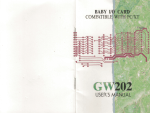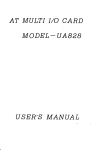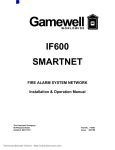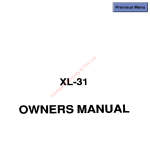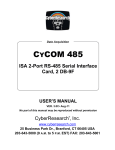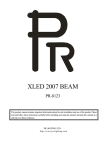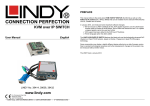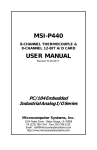Download MSI-P710 User Manual - Microcomputer Systems, Inc.
Transcript
MSI-P710 PC/104 ZigBee Wireless Card with Analog In & Digital I/O User Manual (Preliminary) PC/104 Embedded Industrial Analog I/O Series Microcomputer Systems, Inc. 1814 Ryder Drive ¨ Baton Rouge, LA 70808 Ph (225) 769-2154 ¨ Fax (225) 769-2155 Email: [email protected] http://www.microcomputersystems.com MSI-P710 User Manual Page CONTENTS I. INTRODUCTION 1 II.HARDWARE DESCRIPTION 3 A. Card Configuration B. Card Addressing 3 4 C. Interrupt Connections D. ZigBee Digital I/O 5 5 ZigBee TTL I/O lines DIO0 thru DIO5 ZigBee TTL input line DI8 Digital I/O connections for J1 E. ZigBee Analog I/O 7 ZigBee analog inputs AIN0 thru AIN5 ZigBee analog outputs AOUT0 and AOUT1 Analog I/O connections for J2 F. UART Digital I/O 9 G. Sleep Mode Configuration 9 III. XBee Pro Wireless Module 10 IV. SAMPLE BASIC LANGUAGE TEST PROGRAM 11 V. SPECIFICATIONS 16 APPENDIX Schematic Diagrams of the MSI-P710 MSI-P710 User Manual 18 Page I. INTRODUCTION The MSI-P710 is a low cost, high performance wireless card providing the ZigBee protocol using a XBee ZB or XBee-PRO ZB modules operating at an rf frequency of 2.4 GHz. With advanced mesh networking functionality, XBee and XBee-PRO ZB modules improve data traffic management and allow for greater node density. The card is configurable for Transparent or API operation. Uses simple AT commands with a standard COM port provided by an onboard UART. The card can function as a Coordinator, a Router or an End Device in the ZigBee mesh topology. A 16C550 UART interfaces the XBee module to the PC/104 bus. The UART provides a 16 byte transmit and receive FIFO and baud rates are programmable from 1200 to 115,200 bits/s. Automatic hardware RTS and CTS flow control is used to prevent overflow of the local receiver and remote receiver FIFOs. The card I/O address is jumper selectable for COM1 thru COM4 with an optional 16-bit offset address. Ten interrupts are jumper selectable for ranges contained in IRQ2 thru IRQ15. The ZigBee I/O provides 4 lines of analog inputs individually selectable for 0-5V, 0-10V or 0-20mA with 10-bit resolution, and 5 TTL selectable as input or output. A fused [email protected] is provided on the I/O connector is available for PC/104 16-BIT STACKTHROUGH CONNECTOR ADDRESS JUMPERS XBEE PRO MODULE & ANTENNA PC/104 BUS INTERFA C E NETWORK PC/104 BUS INTERRUPT NETWORK UART 1 ZigBee DATA & I/O Selectable I/O as Analog In (4) & Digital I/O (5). INTERRUPT JUMPERS Figure 1. Block Diagram of the MSI-P710. MSI-P710 User Manual BLOCK DIAGRAM Page 1 powering analog and digital sensors connected to the card. All I/O lines have varistor surge suppressors for transient voltage (lightning, etc.) protection. The antenna connection to the card is provided by a SMA bulkhead connector. A 6" cable attaches this connector to the rf module which permits its removal from the card bracket for mounting into the user enclosure as an option. A sample BASIC test program is supplied that illustrates programming of the card for various XBee PRO commands. A BASIC interpreter for running this program is available at no charge. Operates from -40° to 85° C and requires only +5V. MSI-P710 User Manual Page 2 II. HARDWARE DESCRIPTION A. Card Configuration The MSI-P710 card is a CMOS design using through-hole and surface-mounted devices. The card configuration is shown in Figure 2 and a circuit diagram of the network is given in Appendix B. The card contains an IBM PC compatible 16C550 UART (U4) that communicates with a XBee ZB 2.4 GHz rf module that provides the ZigBee mesh protocol wireless communications. Connector J1 provides for the ZigBee analog in and digital I/O connections. J2 is a RPSMA bulkhead connector for the antenna connection. Jumper block JP1 is used for address selection and JP2 for interrupt configuration, as described below. Figure 2. MSI-P710 card outline. MSI-P710 User Manual Page 3 B. Card Addressing The card address is set by installing appropriate jumpers on JP1, pin pairs 1 thru 8, as shown in Fig. 3. An installed jumper for a given address bit sets the bit to 1 (true) and an uninstalled jumper sets the bit equal to 0 (false). Addresses A15 thru A10 (JP1-1 thru JP1-6) are jumper selectable for defining the base address of the card from 0000H to FC00H on integral 3FFH boundaries, where H denotes a hexadecimal number. Addresses A8 and A4 (pins JP1-7 and P1-8) permit assigning addresses of COM1 thru COM4, as given in Table 1 for a base address of 0000H. Table 1. Jumper Selections for COM1 thru COM4. _____________________________________________________________________ Address** JP1-7 (A8) JP1-8 (A4) JP1-1 thru 6 (A15A10) ___________________________________________________________________ COM1 ON ON OFF COM2 OFF ON OFF COM3 ON OFF OFF COM4 OFF OFF OFF _________________________________________________________________ ** COM1 = 3F8H, COM2 = 2F8H, COM3 = 3E8H, COM4 = 2E8H. The base address shown is 0000H (JP1-1 thru JP6 are OFF. Base addresses selected by installing jumpers on JP1-1 thru JP16 are added to the COMx addresses of Table 1. Example 1. Set a base address of 8000H for COM1. A15 A14 A13 A12 A11 A10 A8 A4 o o o o o o o o o o o o o o o o 1 2 3 4 5 6 7 8 JP1 JP1-1, JP1-7 and JP1-8 are ON. All others are OFF. The absolute address is 8000H + 3F8H = 83F8H. Figure 3. Jumper block JP1 address configuration. MSI-P710 User Manual Page 4 Example 2. Set a base address of 3800H for COM3. JP1-3, JP1-4, JP1-5 and JP1-7 are ON. All others are OFF. The absolute address is 3800H + 3E8H = 3BE8H. C. Interrupt Connections Interrupt connections are implemented by jumpers JP2-1 thru JP2-10 as shown in Fig. 4. Jumper selections for selecting interrupts is given in Table 2. The interrupt is enabled by installing a jumper on the desired IRQ. JP2-11 provides a 1K pull-down resistor if it is not provided by the processor card being used. Table 2. Jumper Selection for Hardware Interrupts. _____________________________________________________________________ Interrupt** Intall Jumper Interrupt** Intall Jumper ___________________________________________________________________ IRQ2(9) JP2-1 IRQ10 JP2-6 IRQ7 JP2-2 IRQ11 JP2-7 IRQ5 JP2-3 IRQ12 JP2-8 IRQ4 JP2-4 IRQ14 JP2-9 IRQ3 JP2-5 IRQ15 JP2-10 _________________________________________________________________ ** Install JP2-11 for 1 KOhm pull-down resistor. D. ZigBee Digital I/O The card provides 5 TTL I/O lines that are provided on J1, as given in Table 4. Individual lines are selected for input or output using JP3. No installed jumper for a given I/O line sets the line as an input. Conversely, an installed jumper sets the line as an output, as 11 10 9 8 7 6 o o o o o o o o o o o o o o o o o o o o o o 1 2 3 4 5 JP2 shown in Table 3. Figure 4. Jumper block JP2 interrupt configuration. MSI-P710 User Manual Page 5 Table 3. Jumper Positions for JP3 for Output Selection. _____________________________________________________________________ Digital Line Req’d. Jumper Digital Line Req’d. Jumper _____________________________________________________________________ DIO10 JP4-1 DIO4 JP4-4 DIO11 JP4-2 DIO5 JP4-5 DIO12 JP4-3 ___________________________________________________________________ Note: No jumper installed sets the digital line for input. Table 4 gives the digital I/O connections for J1. Even pins (10 thru 18) are connected to digital ground and are signal returns for the digital I/O of the odd numbered pins 9 thru 17. Table 4. Digital I/O Pin Connections for J1. _____________________________________________________________________ Digital Line J1 Pin No. Digital Line J1 Pin No. _____________________________________________________________________ DIO10 9 DIO4 15 DIO11 11 DIO5 17 DIO12 13 ___________________________________________________________________ E. ZigBee Analog Inputs. The card provides up to 4 analog inputs that are provided on J1, as given in Table 5. The inputs and outputs are 10-bit with jumper selectable ranges of 0 to 5V, 0 to 10V and 0 to 20 mA. Input ranges are selected using JP4, JP5 and JP6, as shown in Table 5. Table 5. Analog Input Range Selection Required Jumpers. ____________________________________________________________ Range AIN0 AIN1 AIN2 AIN3 ____________________________________________________________ 0-5V JP4-1 JP4-2 JP5-1 JP5-2 0-10V NONE NONE NONE NONE 0-20mA JP4-1 JP4-1 JP5-1 JP5-2 JP6-1 JP6-2 JP6-3 JP6-4 ____________________________________________________________ MSI-P710 User Manual Page 6 Table 6 gives the analog input connections for J1. Even pins (2 thru 8) are connected to analog ground and are signal returns for the analog inputs of the odd numbered pins 1 thru 7. Table 6. Analog Input Pin Connections for J1. _____________________________________________________________________ Digital Line J1 Pin No. Digital Line J1 Pin No. _____________________________________________________________________ AIN0 1 AIN3 5 AIN1 3 AIN4 7 ___________________________________________________________________ MSI-P710 User Manual Page 7 III. XBee Pro Wireless Module A. Description The XBee ZB OEM RF Modules were engineered to meet the ZigBee mesh protocol standards and support the unique needs of lowcost, low-power wireless sensor networks. The modules require minimal power and provide reliable delivery of data between devices. The modules operate within the ISM 2.4 GHz frequency band. The modules have worldwide acceptance as follows: FCC Approval (USA) Systems that contain XBee-PRO RF Modules inherit MaxStream Certifications. ISM (Industrial, Scientific & Medical) 2.4 GHz frequency band. Manufactured under ISO 9001:2000 registered standards. XBee ZB RF Modules are optimized for use in the United States, Canada, Australia, Israel and Europe. The XBee ZB module is a versatile wireless-to-serial interface unit that offers over 75 AT commands for configuring the XBee Pro rf unit and processing data that is transmitted and received between the module and the PC/104 bus of the MSI-P710. Details for programming of the rf unit and commands for exchanging wirelees data is given in the document XBee ZB Manual.pdf which is included on this CDROM. Additional information and up-to-date firmware upgrades can be viewed at the XBee Pro manufacturers web site at http://www.digi.com MSI-P710 User Manual Page 8 IV. SAMPLE BASIC LANGUAGE TEST PROGRAM The BASIC language program below illustrates software sequences for a. Selecting a COMx port , x = 1, 2, 3 or 4. b. Setting BAUD rates of 4800 or 9600. c. Accessing UART digital I/O ports. d. Sending AT commands. e. Enabling a receiving mode for displaying of rf data. f. Use of the API data command. The program can be run under DOS using a BASIC interpreter such as QBASIC by Microsoft Corporation. An interpreter can be provided at no charge upon request. ‘Terminal program for MSI-P710 with UART port at 9600 BAUD (default mode) COM01 = &H3F8: COM02 = &H2F8: COM3 = &H3E8: COM4 = &H2E8 primary = COM01 ‘set default for primary port (U4) to COM1 ‘using jumpers for JP1-7 & JP1-8. ComDisplay$ = “COM1” BRATE% = 9600 ‘Default BAUD rate. CLS PRINT “” PRINT “Default address is “; ComDisplay$ PRINT “Address jumper JP2-7 should be installed.” PRINT “”: PRINT “Strike any key to continue!” WHILE INKEY$ = “”: WEND GOSUB init begin: CLS PRINT “”: PRINT “COM Port = “; ComDisplay$, “BAUD Rate = “; BRATE% PRINT “” PRINT “(1) Set COMx (x = 1, 2, 3, 4) port.” PRINT “(2) Set BAUD Rate (4800 or 9600).” PRINT “(3) Display digital inputs (J3) /IN0 thru /IN2.” PRINT “(4) Set digital outputs (J3) /OUT0 and /OUT1.” PRINT “(5) Enter an AT Command (AT prefix not required).” PRINT “(6) Enable receiving mode (echoes remote data on screen).” PRINT “(7) Sends HELLO to remote using API 0x08 identifier.” PRINT “(12) Exit program” PRINT “” INPUT “Enter selection - “, GP$ CLS SELECT CASE GP$ CASE “1” ‘Set COMx port CLS MSI-P710 User Manual Page 9 PRINT “”: PRINT “Present port = “; ComDisplay$ INPUT “Enter COM port # (1, 2, 3, or 4) = “, x SELECT CASE x CASE 1 primary = COM01: ComDisplay$ = “COM1” CASE 2 primary = COM02: ComDisplay$ = “COM2” CASE 3 primary = COM3: ComDisplay$ = “COM3” CASE 4 primary = COM4: ComDisplay$ = “COM4” CASE ELSE primary = COM01: ComDisplay$ = “COM1” END SELECT GOSUB init CASE “2” ‘Set BAUD Rate CLS : PRINT “”: PRINT “Present BAUD Rate = “; BRATE% INPUT “Enter New BAUD Rate (4800 0r 9600) = “, BNEW% PRINT “” PRINT “If you have not set the BAUD of the XBee unit to “ PRINT “this BAUD rate, you should use the AT BD command “ PRINT “before you change to this BAUD rate.” PRINT “” INPUT “Do you want to change to this BAUD rate? (Y or N) “, q$ IF NOT (q$ = “Y” OR q$ = “y”) THEN GOTO start IF BNEW% <> 9600 AND BNEW% <> 4800 THEN GOTO start BRATE% = BNEW% GOSUB init CASE “3” ‘Get digital inputs GOSUB getDInputs CASE “4” CLS : PRINT “” INPUT “DOUT0 (0 or 1) = “, DOUT0%: DOUT0% = DOUT0% * 4 INPUT “DOUT1 (0 or 1) = “, DOUT1%: DOUT1% = DOUT1% * 8 + DOUT0% outbyte% = INP(primary + 4) OR &HC outbyte% = NOT DOUT1% AND outbyte% OUT primary + 4, outbyte% CASE “5” ‘Enter Command Mode & send command nextAT: pchar$ = “”: PRINT “” INPUT “Enter AT Command (w/o AT) = “, Cstring$ Cstring$ = “AT” + Cstring$ FOR i = 1 TO 3 outchar$ = “+”: GOSUB sendchar NEXT i DO GOSUB getchar LOOP WHILE pchar$ <> “K” DO GOSUB getchar LOOP WHILE inchar <> 13 GOSUB sendstring ‘send string and await echo Cstring$ = “ATCN” GOSUB sendstring ‘send string and await echo MSI-P710 User Manual Page 10 PRINT “”: PRINT “Enter Esc key to go to Main Menu.” DO x$ = INKEY$ LOOP WHILE x$ = “” IF CHR$(27) <> x$ THEN GOTO nextAT CASE “6” ‘Display received characters DO GOSUB getchar1 LOOP WHILE INKEY$ = “” WHILE INKEY$ = “”: WEND ‘Delay for screen freeze CASE “7” ‘send hello to remote CLS outchar = &H7E: GOSUB sendchar1 outchar = 0: GOSUB sendchar1 outchar = 10: GOSUB sendchar1 achk = &HFF outchar = 1: GOSUB sendchar1 outchar = 44: GOSUB sendchar1 outchar = &H12: GOSUB sendchar1 outchar = &H34: GOSUB sendchar1 outchar = 1: GOSUB sendchar1 outchar = ASC(“H”): GOSUB sendchar1 outchar = ASC(“E”): GOSUB sendchar1 outchar = ASC(“L”): GOSUB sendchar1 outchar = ASC(“L”): GOSUB sendchar1 outchar = ASC(“O”): GOSUB sendchar1 achk = achk AND &HFF outchar = achk: GOSUB sendchar1 DO GOSUB getchar1 LOOP WHILE INKEY$ = “” CASE “12” END END SELECT start: CLS GOTO begin sendstring: ‘send command string pchar$ = “”: count = 0 FOR i = 1 TO LEN(Cstring$) outchar$ = MID$(Cstring$, i, 1) IF outchar$ = “ “ THEN outchar$ = “,”: count = count + 1 GOSUB sendchar NEXT i WHILE (INP(primary + 5) AND &H40) = 0: WEND OUT primary, 13 ‘send RET WHILE (INP(primary + 5) AND &H40) = 0: WEND FOR q = 0 TO 10000 GOSUB getchar NEXT q RETURN MSI-P710 User Manual Page 11 init: ‘init MSI-P700 port of U4 OUT primary + 3, &H80’set DLAB = 1 IF BRATE% = 9600 THEN div = 12 ELSE div = 24 OUT primary, div: OUT primary + 1, 0 OUT primary + 3, 3 ‘8 data, no parity, 1 stop OUT primary + 2, 7 FOR i = 0 TO 15: x = INP(primary): NEXT i ‘clear receiver buffer RETURN sendchar: ‘Send character outchar$ to primary port WHILE (INP(primary + 5) AND &H40) = 0: WEND OUT primary, ASC(outchar$) GOSUB getchar RETURN sendchar1: ‘Send character outchar to primary port WHILE (INP(primary + 5) AND &H40) = 0: WEND OUT primary, outchar GOSUB checksum RETURN getchar: IF (INP(primary + 5) AND 1) = 1 THEN pchar$ = inchar$ inchar = INP(primary) inchar$ = CHR$(inchar) PRINT inchar$; END IF RETURN getchar1: IF (INP(primary + 5) AND 1) = 1 THEN inchar = INP(primary) IF inchar = &H7E THEN PRINT “” PRINT HEX$(inchar); “ “; ‘ GOTO getchar1 END IF RETURN setDOutput: ‘set OUT1_BUFFERED (J1) &h55 or &haa IF z = 1 THEN ‘set OUT1_BUFFERED (J1-1,3) = 0,1 z = INP(primary + 4) ‘get MODEM control register contents z = z OR 4 ‘set corresponding OUT1 bit in z z = z AND (NOT 8) OUT primary + 4, z ‘output to Modem control register z = INP(secondary + 4) ‘get MODEM control register contents z = z OR 4 ‘set corresponding OUT1 bit in z z = z AND (NOT 8) OUT secondary + 4, z ‘output to Modem control register ELSEIF z = 0 THEN ‘set OUT1_BUFFERED (J1-1,3) = 1,0 z = INP(primary + 4) ‘get MODEM control register contents z = z AND NOT 4 ‘reset corresponding OUT1 bit in z z = z OR 8 MSI-P710 User Manual Page 12 OUT primary + 4, z ‘output to Modem control register z = INP(secondary + 4) ‘get MODEM control register contents z = z AND NOT 4 ‘reset corresponding OUT1 bit in z z = z OR 8 OUT secondary + 4, z ‘output to Modem control register END IF RETURN getDInputs: ‘get digital inputs from /CTS & /DSR of UARTS z = INP(primary + 6) AND &HE0 ‘get DSR, DCD, RI of primary UART CLS ‘clear screen PRINT “”: PRINT “Digital Inputs from J1”: PRINT “” IF ((z AND &H20) / &H20) > 0 THEN q = 0 ELSE q = 1 ‘invert DSR bit PRINT “/IN0 (J3-10) = “; q ‘display /IN0 IF ((z AND &H80) / &H80) > 0 THEN q = 0 ELSE q = 1 ‘invert DCD bit PRINT “/IN1 (J3-8) = “; q ‘display /IN1 IF ((z AND &H40) / &H40) > 0 THEN q = 0 ELSE q = 1 ‘invert /RI bit PRINT “/IN2 (J3-6) = “; q ‘display /IN2 WHILE INKEY$ = “”: WEND ‘delay until keyboard character entry RETURN checksum: achk = achk - outchar RETURN MSI-P710 User Manual Page 13 V. SPECIFICATIONS PC/104 Bus 16-bit, stackthrough XBee PRO ZB Module Indoor/urban Range: Up to 300’ (90 m). Outdoor Range: Up to 1 mile (1.6 km) line-of-sight. Transmit Power Output: 50 mW (17 dBm) Int’l. 10mW (10 dBm) EIRP. Operating Frequency: 2.4 GHz. RF Data Rate: 250,000 bps. Receiver Sensitivity: -102 dBm (1% PER). ZigBee Analog Inputs: 4 selectable 10-bit channels, 0-5V, 0-10V, 0-20mA ranges. ZigBee TTL digital I/O: 5 selectable as TTL input or output. Serial Port UART: I/O Address: 16C550 Jumper selectable as COM1 thru COM4 with an optional 16-bit offset. Interrupts: Jumper selectable for IRQ3 thru IRQ5, IRQ7 and IRQ9 thru IQ15. Selectable 1K pull-down resistor I/O Connectors 3M 30320-5002 Option Jumpers .025" square posts, 0.1" grid Electrical & Environmental +5V @ 70 mA typical, idle/receive mode +5V @ 205 mA typical, transmit mode (10 dBm) +5V @ 285 mA typical, transmit mode (18 dBm) +5V @ 45 mA typical, power save mode Operating Temperature: -40° to 85° C MSI-P710 User Manual Page 14 Ordering Information MSI-P710 AIO & DIO w/RPSMA bulkhead MSI-P710-X Excludes I/O w/RPSMA bulkhead Accessories MSI-WiPort-Ant Omni-directional "Rubber Duck" antenna, 2.4 GHz, 3 dBi, Reverse Polarity SMA. MSI-P710 User Manual Page 15 APPENDIX Schematic Diagrams of the MSI-P710 1) P710-1.sch - Schematic sheet 1 of 3. See p710-1.pdf 2) P710-2.sch - Schematic sheet 2 of 3. See p710-2.pdf 3) P710-3.sch - Schematic sheet 3 of 3. See p710-3.pdf MSI-P710 User Manual Page 16