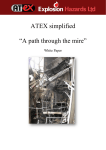Download C-Macro Builder
Transcript
ESCORT MEMORY SYSTEMS
C-MACRO BUILDER
Software Utility for Cobalt HF RFID Devices
U SER ’ S G UIDE
How to Use Escort Memory Systems
C-Macro Builder Software Utility
E
scort Memory Systems reserves the right to make modifications and
improvements to its products and/or documentation without prior notification.
Escort Memory Systems shall not be liable for technical or editorial errors or
omissions contained herein, nor for incidental or consequential damages
resulting from the use of this material.
The text and graphic content of this publication may be used, printed and distributed
only when all of the following conditions are met:
•
Permission is first obtained from Escort Memory Systems.
•
The content is used for non-commercial purposes only.
•
Copyright information is clearly displayed (Copyright © 2007, Escort Memory
Systems, All Rights Reserved).
•
The content is not modified.
The following are trademarks and/or registered trademarks of Escort Memory
Systems, a Datalogic Group Company: Escort Memory Systems®, and the Escort
Memory Systems logo, Subnet16 , Cobalt HF , RFID AT WORK , C-Macro , CC-Macro Builder , CBx and RFID Dashboard .
Third party product names mentioned herein are used for identification purposes only
and may be trademarks and/or registered trademarks of their respective companies.
C-Macro Builder User’s Guide
P/N: 17-1325 REV 02 (05/07)
C-Macro Builder software is provided by Escort Memory Systems (EMS) "as is" and
any express or implied warranties, including, but not limited to, the implied warranties
of merchantability and fitness for a particular purpose are disclaimed.
In no event shall EMS be liable for any direct, indirect, incidental, special, exemplary,
or consequential damages however caused and on any theory of liability, arising in
any way out of the use of this software.
C O P YR I G HT © 2 0 0 7 E SC O R T ME M O R Y S YS T E M S , A L L R I G H T S R E S E R V E D , P U B L I S H E D I N U S A .
17-1325 REV 02 (05/07)
PAGE 2 OF 50
C-MACRO BUILDER - USER S GUIDE
CONTENTS
CONTENTS
CONTENTS
..........................................................................................................3
CHAPTER 1: C-MACRO BUILDER OVERVIEW .................................................5
1.1
Using C-Macro Builder ........................................................................................6
1.1.1
1.1.2
1.2
Building Macros ............................................................................................................7
Saving Macros..............................................................................................................8
Loading Macros into an RFID controller ..........................................................10
CHAPTER 2: C-MACRO BUILDER COMMANDS.............................................11
2.1
Command List Icons .........................................................................................11
2.1.1
2.1.2
2.1.3
2.1.4
2.1.5
2.1.6
2.1.7
2.1.8
2.1.9
2.1.10
2.1.11
2.1.12
2.1.13
Label ..........................................................................................................................12
Macro Response Options............................................................................................13
Error Behavior Options ...............................................................................................16
Tag Search.................................................................................................................17
Tag Read ID ...............................................................................................................18
Tag Read Data ...........................................................................................................19
Start Continuous Read Data .......................................................................................20
Stop Continuous Read Data .......................................................................................21
Tag Write Data ...........................................................................................................22
Tag Fill Data...........................................................................................................24
Tag Write Timestamp .............................................................................................25
Tag Lock Memory Blocks........................................................................................26
Multi-Tag Inventory.................................................................................................27
2.1.13.1
2.1.13.2
2.1.13.3
2.1.13.4
2.1.14
2.1.14.1
2.1.14.2
2.1.14.3
2.1.14.4
2.1.15
2.1.15.1
2.1.15.2
2.1.15.3
2.1.15.4
2.1.15.5
2.1.15.6
2.1.15.7
2.1.16
2.1.16.1
2.1.16.2
2.1.16.3
2.1.16.4
2.1.16.5
2.1.16.6
2.1.16.7
Anti-Collision Mode ........................................................................................................ 27
Family Code (AFI).......................................................................................................... 27
Tag Limit ....................................................................................................................... 27
Timeout (ms) ................................................................................................................. 28
Multi-Tag Search ....................................................................................................29
Anti-Collision Mode ........................................................................................................ 29
Family Code (AFI).......................................................................................................... 29
Tag Limit ....................................................................................................................... 29
Timeout (ms) ................................................................................................................. 30
Multi-Tag Read Data All..........................................................................................31
Anti-Collision Mode ........................................................................................................ 31
Start Address................................................................................................................. 31
Read Length (Bytes) ...................................................................................................... 31
Family Code (AFI).......................................................................................................... 31
Tag Limit ....................................................................................................................... 32
Timeout (ms) ................................................................................................................. 32
Include Tag ID with Data (Checkbox).............................................................................. 32
Multi-Tag Write Data All..........................................................................................33
Write Data ..................................................................................................................... 33
Anti-Collision Mode ........................................................................................................ 33
Start Address................................................................................................................. 33
Write Length (Bytes): ..................................................................................................... 33
Timeout (ms) ................................................................................................................. 33
Family Code (AFI).......................................................................................................... 34
Tag Limit ....................................................................................................................... 34
17-1325 REV 02 (05/07)
PAGE 3 OF 50
C-MACRO BUILDER - USER S GUIDE
2.1.17
2.1.18
2.1.18.1
2.1.18.2
2.1.18.3
2.1.19
2.1.20
2.1.21
2.1.22
2.1.23
2.1.24
2.1.25
2.1.26
2.1.27
2.1.28
CONTENTS
Branch....................................................................................................................35
Conditional Branch .................................................................................................36
Branch Conditions.......................................................................................................... 36
Compare Data ............................................................................................................... 37
Branch to Label.............................................................................................................. 37
Transmit Last Response .........................................................................................40
Transmit Custom String ..........................................................................................41
Set Hub Outputs.....................................................................................................42
Clear Hub Outputs..................................................................................................43
Execute Macro .......................................................................................................44
Wait........................................................................................................................45
Note .......................................................................................................................46
Custom Header/Terminator ....................................................................................47
Macro Response Options (Legacy).........................................................................48
End ........................................................................................................................49
17-1325 REV 02 (05/07)
PAGE 4 OF 50
C-MACRO BU IL DER
CHAPTER 1:
USER S GUIDE
C-MACRO BU IL DER O VERVIEW
CHAPTER 1:
C-MACRO BUILDER OVERVIEW
C-Macro Builder is a software tool designed by EMS that allows the user to quickly
and easily create RFID Command Macros , which are simple, yet powerful, sets of
instructions that can be loaded into EMS Cobalt and HF-0405 Series RFID
controllers.
When executed, a macro can instruct an RFID controller to perform various
operations. Macros can instruct the controller to perform any of the following:
•
Write data
•
Read data
•
Fill or clear a tag
•
Compare the results of read data
•
Transmit custom string information based on the results of logical
comparisons of the data
•
Instruct a Subnet16 Hub to set or clear Outputs
The C-Macro Builder utility contains an intuitive drag-and-drop interface that displays
the macro as a set of single comprehensive instructions, which allows the user to
create their own custom macros using a very simple programming language.
Once a macro is created, C-Macro Builder saves the compiled string of byte values,
which can then be downloaded to a Cobalt controller via the Cobalt HF Dashboard
program (available online at www.ems-rfid.com).
Cobalt controllers can store up to eight macros (numbered 1 through 8). Macros can
be activated by a software trigger, a tag presence trigger, a continuous trigger or
from a Subnet16 Hub Input trigger. Each controller can store up to eight triggers,
which can be used to activate any of the eight stored macros.
Because macros also have the ability to execute other macros, they may be chained
together to create even larger programs.
NOTE: For more information on configuring macro triggers, refer to the Cobalt HF Serial
Dashboard User s Manual, publication P/N: 17-1335 (for serial connections) or the
Cobalt HF TCP/IP Dashboard User s Manual, publication P/N: 17-1336 (for TCP/IP
and Ethernet-based connections)
17-1325 REV 02 (05/07)
PAGE 5 OF 50
C-MACRO BU IL DER
CHAPTER 1:
1.1
USER S GUIDE
C-MACRO BU IL DER O VERVIEW
U S I N G C-M A C R O B U I L D ER
The C-Macro Builder user interface window is divided into three panes, the
Command List, the Macro Workspace, and the Macro Data pane.
Figure 1-1: C-Macro Builder User Interface
•
The pane on the left is the Command List, which displays an inventory of
available command tasks for use in building a macro. Each Command List
item will be addressed individually later in this guide.
•
The large pane on the right is the Macro Workspace. This is the area where
the macro is built. Each line represents one command task.
•
Below the Macro Workspace (in the lower right corner) is the small Macro
Data box, which displays the information in hex format, as it would appear
after the macro is compiled.
17-1325 REV 02 (05/07)
PAGE 6 OF 50
C-MACRO BU IL DER
CHAPTER 1:
1.1.1
USER S GUIDE
C-MACRO BU IL DER O VERVIEW
Building Macros
To build a macro, command tasks are dragged, one at a time, from the Command
List and dropped onto the desired location in the Macro Workspace.
Figure 1-2: Dragging a Tag Read Data Command onto the Macro Workspace
When a command task is dragged and dropped onto the Macro Workspace, a popup
options dialog box will appear, allowing the user to enter specific values for that
command task.
For example, if you drop a Tag
Read Data command task onto
the workspace, the Tag Read
Data Options dialog box will be
displayed.
You then specify values in the
fields of the dialog box in this
case, the Start Address, Read
Length and Timeout values for the Tag Read Data command task.
Note that certain command tasks, such as Stop Continuous Read Data and
Transmit Last Response for example, have no editable parameters and, therefore,
do not have associated popup options dialog boxes.
Once you have entered your values, click Apply to close the command task options
dialog box and insert the command task into the Macro Workspace.
17-1325 REV 02 (05/07)
PAGE 7 OF 50
C-MACRO BU IL DER
CHAPTER 1:
USER S GUIDE
C-MACRO BU IL DER O VERVIEW
After a command task has been inserted, the parameter values may be edited later
by double clicking the line item. Individual items can also be repositioned within the
Macro Workspace by selecting and dragging them with the mouse.
When a compiled macro program is executed by an RFID controller, macro execution
begins at the top, and each command task is executed in sequence. During
execution, the controller will send a response back to the host after each command
task is completed (unless you specify that a response not be generated by the
controller).
There are also various branching command tasks that will be explained later that
can be used to redirect the execution of commands to other parts of the macro.
While building a macro, the total length of the compiled string is displayed in the title
bar above the Macro Workspace area. This status information allows you to gauge
how much physical space remains for the particular macro, up to a maximum of 255
bytes.
Figure 1-3: Macro Workspace - Status Information
1.1.2
Saving Macros
When saving a macro, C-Macro Builder compiles the list of command tasks into a
string of byte values as the macro is being created. This string of bytes can be seen
below the Macro Workspace, in the Macro Data box. This display area can be
enabled or disabled from the Display Options menu.
Figure 1-4: The Macro Data Box
To save the source file of a macro (the file that CMacro Builder uses to create the compiled
macro), click Save Macro As in the File menu.
17-1325 REV 02 (05/07)
PAGE 8 OF 50
C-MACRO BU IL DER
CHAPTER 1:
USER S GUIDE
C-MACRO BU IL DER O VERVIEW
A Save As
dialog box will be
presented in
which you can
name the macro
source file.
Macro Source
Files are saved
with the file
extension .MSF
Immediately after
saving the macro
source file
(*.MSF), C-Macro
Builder will
prompt you to
name and save
the compiled
macro file.
Compiled macro
files are saved
with the file
extension
.MACRO
17-1325 REV 02 (05/07)
PAGE 9 OF 50
C-MACRO BU IL DER
CHAPTER 1:
1.2
USER S GUIDE
C-MACRO BU IL DER O VERVIEW
L O A D I N G M A C R O S I N T O A N RFID
CONTROLLER
The C-Macro Builder utility itself only builds and compiles macros. Loading macros
into an EMS RFID controller is accomplished through the use of either the Cobalt HF
TCP/IP Dashboard or the Cobalt HF Serial Dashboard (depending on the type of
communications interface your application is incorporating).
Both versions of the Dashboard are available online at www.ems-rfid.com. Refer to
the documentation included with the Dashboard for instructions on loading macros
into supported EMS RFID controllers.
17-1325 REV 02 (05/07)
PAGE 10 OF 50
C-MACRO BU IL DER
CHAPTER 2:
USER S GUIDE
C-MACRO BU IL DER CO MMANDS
CHAPTER 2:
C-MACRO BUILDER COMMANDS
Below is the list of command tasks that can be individually inserted into RFID
command macros using C-Macro Builder.
2.1
C O M M AN D L I S T I C O N S
•
Label
•
Macro Response Options
•
Error Behavior Options
•
Tag Search
•
Tag Read ID
•
Tag Read Data
•
Start Continuous Read Data
•
Stop Continuous Read Data
•
Tag Write Data
•
Tag Fill Data
•
Tag Write Timestamp
•
Tag Lock Memory Blocks
•
Multi-Tag Inventory
•
Multi-Tag Search
•
Multi-Tag Read Data All
•
Multi-Tag Write Data All
•
Branch
•
Conditional Branch
•
Transmit Last Response
•
Transmit Custom String
•
Set Hub Outputs
•
Clear Hub Outputs
•
Execute Macro
•
Wait
•
Note
•
Custom Header/Terminator
•
Macro Response Options (Legacy)
•
End
17-1325 REV 02 (05/07)
PAGE 11 OF 50
C-MACRO BU IL DER
CHAPTER 2:
2.1.1
USER S GUIDE
C-MACRO BU IL DER CO MMANDS
Label
Labels are used to identify specific entry points within a macro. Every
macro has an initial Label called Start that is fixed at the beginning of
the macro. This is the only Command List item that cannot be deleted from the Macro
Workspace (although it can be renamed, if necessary).
Labels can be used to identify locations within a macro to which execution will branch
(or go to ) when a Branch instruction is encountered, ( branching is described later
in this chapter). Labels do not take up any programming space and technically do
nothing by themselves. Users may add as many as they want.
When a Label is inserted into a
macro, the Label Options dialog
box is displayed. You may enter a
descriptive name in this box.
NOTE: Label names are CASE SENSITIVE and can contain up to 255 characters. In
practice, however, Label names should be kept short (less than 32 characters long), so
they can be easily read in the Macro Workspace. Label names can contain any
printable characters, including spaces.
EXAMPLE:
In the example below, the controller will read the tag ID and then write Sample Tag
Write Data to the tag beginning at tag address zero. If the write operation completes
successfully, the macro will end. If an error occurs, the macro will branch to the Label
Error Occurred at which time the custom string message An error has occurred
will be delivered to the host.
17-1325 REV 02 (05/07)
PAGE 12 OF 50
C-MACRO BU IL DER
CHAPTER 2:
2.1.2
USER S GUIDE
C-MACRO BU IL DER CO MMANDS
Macro R esponse Options
This command task allows the user to control how, when
and if macro responses are returned to the host.
When this item is inserted into a
macro, the Macro Response
Options dialog box is displayed.
There are five basic types of
macro responses (see below for
descriptions):
•
Command Acknowledgement
Responses
•
Tag Data Responses
•
Error Responses
•
Multi-Tag Number of Tags
Responses
•
Custom String Responses
Each of the response types has a drop-down menu for selecting a
response status. The choices are Disabled, Enabled or Custom. By
default, all macro response types are enabled, therefore all macro
responses generated by RFID commands are sent back to the host.
IMPORTANT NOTE: Each drop-down menu s Custom option can be used in
conjunction with the Custom Header/Terminator command task (see Section 2.1.26
Custom Header/Terminator) to build macros that instruct the controller to return data
from a tag without delivering command protocol overhead characters (such as the
response header and terminator bytes).
It is for this reason that the Custom drop-down options should NOT be used with
Subnet16 controllers (-485 models) or if you are planning to use the Cobalt HF
Dashboard for anything other than loading and unloading macros. Custom drop-down
options should only to be used with serial-based RFID controllers (and are not
supported by HF-0405-Series controllers).
MACRO RESPONSE DESCRIPTIONS
•
COMMAND ACK RESPONSES: Enabling this option instructs the controller
to return all command acknowledgement responses ( command echoes ) to
the host.
•
TAG DATA RESPONSES: Enabling this option instructs the controller to
return all tag data responses to the host.
•
ERROR RESPONSES: Enabling this option instructs the controller to return
all error responses to the host.
•
MULTI-TAG NTAGS RESPONSES: Enabling this option instructs the
controller to return the number of tags read/written during multi-tag
operations.
•
CUSTOM STRING RESPONSES: Enabling this option instructs the
controller to return a user-defined custom string response to the host when a
Transmit Custom String command task is inserted into a macro (see Section
2.1.20 Transmit Custom String).
17-1325 REV 02 (05/07)
PAGE 13 OF 50
C-MACRO BU IL DER
CHAPTER 2:
USER S GUIDE
C-MACRO BU IL DER CO MMANDS
EXAMPLE 1:
In the following example, the command task Macro Response Options is inserted
into the macro and all response options are enabled. The controller will perform four
different command tasks and will return four separate response messages to the
host.
EXAMPLE 2:
In the following example, the command task Macro Response Options is inserted
into the macro and all response options are disabled. It is used to hide all macro
responses (including Tag Not Found errors). If a tag ID is successfully read, it will
be returned to the host (via the Transmit Last Response command task). If no tag is
present, or if the tag ID is not successfully read, the macro will branch to the Label
On_Error and will then end.
17-1325 REV 02 (05/07)
PAGE 14 OF 50
C-MACRO BU IL DER
CHAPTER 2:
USER S GUIDE
C-MACRO BU IL DER CO MMANDS
EXAMPLE 3:
In the following example, this command task is used twice. The first instance silences
all macro responses before the first 5 bytes of a tag are read. If those 5 bytes are
less than 44444, then the macro branches to the Label: Too_Low and then ends.
If the five bytes are greater than 44444, then the Set Output Options command task
is executed (which re-enables all macro responses) and the tag ID is read and
returned to the host.
This command task may be inserted anywhere in a macro, and when encountered,
places the macro into the specified macro response mode from that point on.
17-1325 REV 02 (05/07)
PAGE 15 OF 50
C-MACRO BU IL DER
CHAPTER 2:
2.1.3
USER S GUIDE
C-MACRO BU IL DER CO MMANDS
Error Behavior Options
This command task allows the user choose whether to force
the macro to halt on error or allow it to continue on error
When this item is inserted into a
macro, the Error Behavior
Options dialog box is displayed.
By default, when a macro begins,
all errors generated during
execution cause the macro to
stop at that point. This includes
tag not found errors.
On Error, Halt Macro
When an error is encountered with this command task option selected, the macro will
stop execution immediately when an error occurs.
On Error, Continue Macro
When an error is encountered and this command task option is selected, the macro
will not stop execution after an error and will continue on to the next instruction.
EXAMPLE:
This command task is used to allow the
macro to continue even if the Tag Read
ID command task fails. Without inserting
this command task, a Tag Not Found
error would cause the macro to
immediately end, and the Execute
Macro 2 command task would not be
performed.
17-1325 REV 02 (05/07)
PAGE 16 OF 50
C-MACRO BU IL DER
CHAPTER 2:
2.1.4
USER S GUIDE
C-MACRO BU IL DER CO MMANDS
Tag Search
This command task instructs the RFID controller to search for the
presence of a tag in its RF field, without performing an actual read
or write operation. The resulting response, either a tag found message or a tag not
found error, is sent to the host.
When the item is inserted into a
macro, the Tag Search Options
dialog box is displayed.
The only editable option is the
search Timeout value (measured in milliseconds).
EXAMPLE:
In the following example, the Tag Search command task is inserted into a macro to
determine if a tag is present.
If the Timeout expires and no tag has been found, the macro branches to the Label:
No_Tag. Hub Output 1 will be set and a tag not found error will be sent to the host.
If a tag is found, the tag ID will be returned along with a tag found message to the
host.
There are only rare cases where this command task would actually be a better choice
than a normal Tag Read or Tag Write as those command tasks also return the
same tag not found error if a tag is not present. However, this command task can
be used to save macro space because it requires fewer bytes than the Tag Read or
Tag Write command tasks.
17-1325 REV 02 (05/07)
PAGE 17 OF 50
C-MACRO BU IL DER
CHAPTER 2:
2.1.5
USER S GUIDE
C-MACRO BU IL DER CO MMANDS
Tag R ead ID
This command task instructs the controller to retrieve a tag s unique
identification number (tag ID). If the tag ID cannot be read, the
appropriate error is sent to the host.
When the item is inserted into a
macro, the Tag Read ID Options
dialog box is displayed.
The only editable option is the
Timeout value (measured in
milliseconds).
EXAMPLE:
In the following example, the Tag Read ID command task is used to instruct the
controller to retrieve the tag ID. If the first four bytes of the tag ID are less than 4444
then Hub output 1 is set, otherwise, the macro ends.
17-1325 REV 02 (05/07)
PAGE 18 OF 50
C-MACRO BU IL DER
CHAPTER 2:
2.1.6
USER S GUIDE
C-MACRO BU IL DER CO MMANDS
Tag R ead Data
This command task performs a Tag Read Data command.
When this command task is executed, the specified tag data is
read and is sent to the host. If the
tag data is not read, the
appropriate error is sent to the
host.
When the item is inserted into a
macro, the Tag Read Data
Options dialog box is displayed.
The editable options for this
command task are:
•
Start Address: (0 to 65535, depending on tag length)
•
Read Length (Bytes): (1 to 247, depending on tag length)
•
Timeout (ms): (0 to 65535)
EXAMPLE:
In the following example, the Tag Read Data command task is used to read 10
bytes from a tag starting at address 0, and the result is transmitted back to the host. If
the first 5 bytes read HELLO then Hub output 1 is set, otherwise, the macro ends.
17-1325 REV 02 (05/07)
PAGE 19 OF 50
C-MACRO BU IL DER
CHAPTER 2:
2.1.7
USER S GUIDE
C-MACRO BU IL DER CO MMANDS
Start Continuous Read Data
This command task instructs the controller to enter
Continuous Read mode.
When this command task is
executed, the controller will begin
operating in Continuous Read
Mode after the macro is finished.
This command task is not used to
read actual data for processing
within a macro - it only instructs
the controller to begin continuous
reads once the macro terminates.
When the item is inserted into a macro, the Tag Continuous Read Data Options
dialog box is displayed:
The editable options for this command task are
•
Start Address: (0 to 65535, depending on tag length)
•
Read Length (Bytes): (0 to 247, depending on tag length)
•
Duplicate Read Delay: (0 to 255
•
Include Tag ID with Data (placing a check in this box will instruct the
controller to retrieve the tag ID number in front of any read data)
measured in seconds)
EXAMPLE:
In the following example, 10 bytes are read starting at tag address 0. If the first five
bytes equal START , then the macro branches to the Label
Start_Continuous_Read which places the controller into Continuous Read mode
where it will read 100 bytes from tag address 0. The continuous read operation will
begin after the macro terminates.
17-1325 REV 02 (05/07)
PAGE 20 OF 50
C-MACRO BU IL DER
CHAPTER 2:
2.1.8
USER S GUIDE
C-MACRO BU IL DER CO MMANDS
Stop Continu ous Read Dat a
This command task instructs the controller to stop
continuous reading. It is typically used to halt a
continuous read operation when a controller is configured to enter continuous read
mode upon power-up or reset. Note that inserting a Stop Continuous Read command
task into a macro that already has a Start Continuous Read command task will
cancel out the continuous read operation, as a macro must conclude before the initial
continuous read operation can take place.
When this command task is executed, the controller will stop operating in
Continuous Read Mode When the macro terminates, the controller will not resume
continuous reading. Always stop continuous read operations before executing
another tag command task.
There are no editable items for this command task, therefore, when the item is
inserted into a macro, no dialog box is displayed.
EXAMPLE:
In the following example, 10 bytes are read from tag address 0. If the first four bytes
equal STOP , then the macro branches to the Label Stop_Continuous_Read and
the controller is instructed to stop Continuous Read Mode
17-1325 REV 02 (05/07)
PAGE 21 OF 50
C-MACRO BU IL DER
CHAPTER 2:
2.1.9
USER S GUIDE
C-MACRO BU IL DER CO MMANDS
Tag Writ e Data
This command task instructs the controller to perform a Tag Write
Data command.
When this command task is
executed and the specified data is
written, a Write Succeeded
response is sent to the host. If the
tag write fails, the appropriate
error message is sent to the host.
When the item is inserted into a
macro, the Tag Write Data
Options dialog box is displayed:
The editable options for this
command task are:
•
Write Data: (0 to 241
bytes of either HEX or
ASCII data, depending on tag length)
•
Start Address: (0 to 65535, depending on tag length)
•
Write Length (Bytes): (0 to 241, this field will be automatically populated
based on the number of bytes entered in the Write Data box)
•
Timeout (ms): (0 to 65535)
WRITE DATA BOX
By selecting the appropriate radio button, the display mode of this command task can
be set to either HEX (with Spaces) or ASCII.
Enter data in the Write Data box in either two digit HEX byte values separated by
spaces or in ASCII text.
ASCII DATA EXAMPLE:
HEX DATA EXAMPLE:
Note that the two examples contain
identical data; however, the actual data is
always written to a tag in Hex format.
17-1325 REV 02 (05/07)
PAGE 22 OF 50
C-MACRO BU IL DER
CHAPTER 2:
USER S GUIDE
C-MACRO BU IL DER CO MMANDS
NOTE: Entering the ASCII string 12345 actually writes to a tag the HEX values 31 32
33 34 35. It is important to realize that when entering numbers in ASCII mode, that
these are the ASCII characters themselves, and not the numerical equivalent. If you
want to write the actual byte values 01 02 03 04 05, you would need to use HEX data
entry mode.
EXAMPLE:
In the following example, the first 10 bytes of a tag are read and sent to the host. If
the first 5 bytes equal HELLO , then the Tag Write Data command task is executed
to write the string GOODBYE to the tag at address 100.
17-1325 REV 02 (05/07)
PAGE 23 OF 50
C-MACRO BU IL DER
CHAPTER 2:
2.1.10
USER S GUIDE
C-MACRO BU IL DER CO MMANDS
Tag Fill Data
This command task instructs the controller to perform a Tag Fill
Data command.
When this command task is
executed and the specified Fill
Byte is successfully written
across the specified range in the
tag, a Tag Fill Succeeded
message is sent to the host. If the
Tag Fill operation fails, the
appropriate error message is sent
to the host.
When the item is inserted into a
macro, the Tag Fill Options dialog
box is displayed.
The editable options for this command task are
•
Fill Byte: (1 byte either ASCII or HEX data)
•
Start Address: (0 to 65535, depending on tag length)
•
Fill Length (Bytes): (0 to 65535, depending on tag length, 0 = entire tag)
•
Timeout (ms): (0 to 65535)
By selecting the appropriate radio button, the display mode of this command task can
be set to either HEX or ASCII.
Enter the Fill Byte either as a 2-digit HEX byte value or as a single ASCII character.
The Fill Data written to the tag is the same either way
data entry, or for human-readability.
NOTE: Entering the ASCII character
this is just for convenience of
actually writes the HEX value 31 to the tag.
It is important to realize that when entering numbers in ASCII mode, that these are the
ASCII characters themselves, and not the numerical equivalent. Therefore, if you want
to write the value 01, you would need to use HEX data entry mode.
EXAMPLE:
In the following example, the Tag Fill Data command task is used to write the byte
value 0xFF from address 0 to address 500 of the tag.
17-1325 REV 02 (05/07)
PAGE 24 OF 50
C-MACRO BU IL DER
CHAPTER 2:
2.1.11
USER S GUIDE
C-MACRO BU IL DER CO MMANDS
Tag Writ e Tim estamp
This command task instructs the controller to write the date
and time, in the specified timestamp format, to a tag.
When the item is inserted into a macro, the Tag Write Timestamp Options dialog box
is displayed, which allows the user to select their preferred timestamp format.
Choices for Timestamp Format are:
•
Seven-Byte Binary
(Year MSB, Year LSB,
Day of Month, Month,
Hour, Minute, Second)
•
ASCII Format 1
(Month/Day/Year
Hour:Minute:Second)
•
ASCII Format 2
(Day/Month/Year
Hour:Minute:Second)
•
ASCII Format 3
(Year/Month/Day
Hour:Minute:Second)
The editable options for this command task are
•
Start Address: (0 to 65535, depending on tag length)
•
Timeout (ms): (0 to 65535)
The Start Address identifies where the timestamp will be written on the tag.
TIMESTAMP NOTES:
• To set the date and time of the controller to that of your host computer, execute CBx
Command 0x4E, ABx Fast Command 0x51 or use either version of the Cobalt HF
Dashboard software utility.
• Anytime power is cycled to an RFID controller, the date and time will need to be
reset, as these units do not contain a battery-backed-up clock.
• HF-0405-Series controllers use a software-based clock. Timing accuracy is
dependent on the controller s microprocessor activity and not on a hardwareimplemented real time clock. All other Cobalt-series RFID controllers have hardwareimplement real time clocks.
17-1325 REV 02 (05/07)
PAGE 25 OF 50
C-MACRO BU IL DER
CHAPTER 2:
2.1.12
USER S GUIDE
C-MACRO BU IL DER CO MMANDS
Tag Lock Memory Blocks
This command task allows the user to write protect or lock
a contiguous segment of tag memory from being
overwritten.
This command supports ISO
15693 compliant RFID tags only.
Depending on the architecture of
the tag used, a block of tag
memory can be either 4-bytes or
8-bytes. The memory in EMS
LRP-Series (ISO 15693
compliant) RFID tags is arranged
in 4-byte blocks. EMS T-Series (ISO 15693 compliant) RFID tags have 8-byte
memory blocks.
Users should be aware of the memory architecture and block size of their tag before
using this command.
IMPORTANT NOTE: Extreme caution should be taken when using this command.
Once a block of tag memory is locked, it cannot be unlocked and all data written to the
block is permanent.
When the item is inserted into a macro, the Lock Memory Blocks Options dialog box
is displayed.
The parameters for this command task are:
•
Start Block: (the location
of the block where lock
will begin)
•
Number of Blocks: (the
number of blocks that will
be locked)
•
Timeout (ms): (the
length of time set for the
duration of the operation)
17-1325 REV 02 (05/07)
PAGE 26 OF 50
C-MACRO BU IL DER
CHAPTER 2:
2.1.13
USER S GUIDE
C-MACRO BU IL DER CO MMANDS
Multi-Tag Invent ory
This command task instructs the controller to search its RF
field for the presence of RFID tags and retrieve the tag ID
number of all tags identified.
This command supports ISO 15693 compliant RFID tags only.
When the item is inserted into a macro, the Multi-Tag Inventory Options dialog box is
displayed.
The parameters for this command task are:
2.1.13.1 Anti-Collision Mode
The Anti-collision Mode parameter controls the tag-reading algorithm used to
achieve the fastest reading speed for the number of tags expected in RF range at
any given moment. This parameter helps the controller avoid data collisions when
simultaneously reading multiple tags.
The choices for the Anti-collision Mode parameter are Single-Slot or Multi-Slot.
•
Single-Slot: Setting this parameter to Single-Slot utilizes a single time slot
under which the requested data from all tags is transferred to the controller
as soon as it becomes available. This setting can result in faster tag read
performance when only a few tags are expected in the RF field.
•
Multi-Slot: Setting this parameter to Multi-Slot implements a system of 16
time slots. To avoid data collisions when the controller encounters multiple
tags simultaneously, data requested from each tag is transferred to the
controller only during the time slot that matches a specific pattern in the tag
ID number.
2.1.13.2 Family Code (AFI)
The Family Code parameter (0x00 0xFF) can be used in multi-tag commands to
specify a subset of tags when many are identified simultaneously in RF range. The
parameter allows the user to filter tags based on a pre-written value stored at a
special tag location tag.
For example, if the Family Code value is set to one (0x01), only those tags with the
pre-written Family Code value of 0x01 will respond to the given command. When a
Family Code value of zero (0x00) is set, all tags within RF range will respond to the
command.
2.1.13.3 Tag Limit
The Tag Limit parameter is used to indicate the highest number of tags expected
simultaneously in RF range for the given multi-tag operation. By default, this value is
set to 100, which is also the maximum Tag Limit value. The actual number entered
should be set in relation to the greatest number of tags that could possibly be present
in the reading field at any one time.
By lowering the default Tag Limit value, users can minimize the number of attempted
read/write operations the controller will make per execution (users will not have to
wait for the Timeout to expire). A low Tag Limit value can also speed up multi-tag
operations when only a small group of tags will be present at any given moment.
Setting the proper Tag Limit value is therefore a tradeoff between the number of
expected tags in the reading field, and the time required to read/write to them.
17-1325 REV 02 (05/07)
PAGE 27 OF 50
C-MACRO BU IL DER
CHAPTER 2:
USER S GUIDE
C-MACRO BU IL DER CO MMANDS
2.1.13.4 Timeout (ms)
The Timeout indicates the length of time set for the duration of the operation. The
command will terminate when either the Tag Limit value or the Timeout value have
been met.
17-1325 REV 02 (05/07)
PAGE 28 OF 50
C-MACRO BU IL DER
CHAPTER 2:
2.1.14
USER S GUIDE
C-MACRO BU IL DER CO MMANDS
Multi -Tag Search
This command task instructs the controller to search its RF field
for the presence of RFID tags and retrieve the number of tags
identified.
This command supports ISO
15693 compliant RFID tags only.
When the item is inserted into a
macro, the Multi-Tag Search
Options dialog box is displayed.
The parameters for this command
task are:
2.1.14.1 Anti-Collision Mode
The Anti-collision Mode parameter controls the tag-reading algorithm used to
achieve the fastest reading speed for the number of tags expected in RF range at
any given moment. This parameter helps the controller avoid data collisions when
simultaneously reading multiple tags.
The choices for the Anti-collision Mode parameter are Single-Slot or Multi-Slot.
•
Single-Slot: Setting this parameter to Single-Slot utilizes a single time slot
under which the requested data from all tags is transferred to the controller
as soon as it becomes available. This setting can result in faster tag read
performance when only a few tags are expected in the RF field.
•
Multi-Slot: Setting this parameter to Multi-Slot implements a system of 16
time slots. To avoid data collisions when the controller encounters multiple
tags simultaneously, data requested from each tag is transferred to the
controller only during the time slot that matches a specific pattern in the tag
ID number.
2.1.14.2 Family Code (AFI)
The Family Code parameter can be used in multi-tag commands to specify a subset
of tags when many are identified simultaneously in RF range. The parameter allows
the user to filter tags based on a pre-written value stored at a special tag location tag.
For example, if the Family Code value is set to one (0x01), only those tags with the
pre-written Family Code value of 0x01 will respond to the given command. When a
Family Code value of zero (0x00) is set, all tags within RF range will respond to the
command.
2.1.14.3 Tag Limit
The Tag Limit parameter is used to indicate the highest number of tags expected
simultaneously in RF range for the given multi-tag operation. By default, this value is
set to 100, which is also the maximum Tag Limit value. The actual number entered
should be set in relation to the greatest number of tags that could possibly be present
in the reading field at any one time.
By lowering the default Tag Limit value, users can minimize the number of attempted
read/write operations the controller will make per execution (users will not have to
wait for the Timeout to expire). A low Tag Limit value can also speed up multi-tag
operations when only a small group of tags will be present at any given moment.
Setting the proper Tag Limit value is therefore a tradeoff between the number of
expected tags in the reading field, and the time required to read/write to them.
17-1325 REV 02 (05/07)
PAGE 29 OF 50
C-MACRO BU IL DER
CHAPTER 2:
USER S GUIDE
C-MACRO BU IL DER CO MMANDS
2.1.14.4 Timeout (ms)
The Timeout indicates the length of time set for the duration of the operation. The
command will terminate when either the Tag Limit value or the Timeout value have
been met.
17-1325 REV 02 (05/07)
PAGE 30 OF 50
C-MACRO BU IL DER
CHAPTER 2:
2.1.15
USER S GUIDE
C-MACRO BU IL DER CO MMANDS
Multi-Tag Read Dat a All
This command task instructs the controller to retrieve the
specified number of bytes from each tag in its RF field.
This command supports ISO
15693 compliant RFID tags only.
When the item is inserted into a
macro, the Multi-Tag Read Data
All Options dialog box is
displayed.
The parameters for this command
task are:
2.1.15.1 Anti-Collision Mode
The Anti-collision Mode
parameter controls the tag-reading algorithm used to achieve the fastest reading
speed for the number of tags expected in RF range at any given moment. This
parameter helps the controller avoid data collisions when simultaneously reading
multiple tags.
The choices for the Anti-collision Mode parameter are Single-Slot or Multi-Slot.
•
Single-Slot: Setting this parameter to single-slot utilizes a single time slot
under which the requested data from all tags is transferred to the controller
as soon as it becomes available to the controller. This setting can result in
faster tag read performance when only a few tags are expected in the RF
field.
•
Multi-Slot: Setting this parameter to multi-slot implements a system of 16
time slots. To avoid data collisions when the controller encounters multiple
tags simultaneously, data requested from each tag is transferred to the
controller only during the time slot that matches a specific pattern in the tag
ID number.
2.1.15.2 Start Address
This parameter identifies the tag location where the read operation will begin (zero =
begin reading at the first available byte of tag memory)
2.1.15.3 Read Length (Bytes)
This parameter represents the number of bytes that are to be read during the read
operation.
2.1.15.4 Family Code (AFI)
The Family Code parameter can be used in multi-tag commands to specify a subset
of tags when many are identified simultaneously in RF range. The parameter allows
the user to filter tags based on a pre-written value stored at a special location on the
tag.
For example, if the Family Code value is set to one (0x01), only those tags with the
pre-written Family Code value of 0x01 will respond to the given command. When a
Family Code value of zero (0x00) is set for this parameter, all tags within RF range
will respond to the command.
17-1325 REV 02 (05/07)
PAGE 31 OF 50
C-MACRO BU IL DER
CHAPTER 2:
USER S GUIDE
C-MACRO BU IL DER CO MMANDS
2.1.15.5 Tag Limit
The Tag Limit parameter is used to indicate the highest number of tags expected
simultaneously in RF range for the given multi-tag operation. By default, this value is
set to 100, which is also the maximum Tag Limit value. The actual number entered
should be set in relation to the greatest number of tags that could possibly be present
in the reading field at any one time.
By lowering the default Tag Limit value, users can minimize the number of attempted
read/write operations the controller will make per execution (users will not have to
wait for the Timeout to expire). A low Tag Limit value can also speed up multi-tag
operations when only a small group of tags will be present at any given moment.
Setting the proper Tag Limit value is therefore a tradeoff between the number of
expected tags in the reading field, and the time required to read/write to them.
2.1.15.6 Timeout (ms)
The Timeout indicates the length of time set for the duration of the operation. The
command will terminate when either the Tag Limit value or the Timeout Value have
been met.
2.1.15.7 Include Tag ID with Data (Checkbox)
Place a check in this box, to have the controller retrieve the tag s ID number in front
of the read data.
17-1325 REV 02 (05/07)
PAGE 32 OF 50
C-MACRO BU IL DER
CHAPTER 2:
2.1.16
USER S GUIDE
C-MACRO BU IL DER CO MMANDS
Multi-Tag Write Dat a All
This command task instructs the controller to write the
specified data to all tags in its RF field.
This command supports ISO
15693 compliant RFID tags only.
When the item is inserted into a
macro, the Multi-Tag Write Data
All Options dialog box is
displayed.
The parameters for this command
task are:
2.1.16.1 Write Data
Select whether the data to be
written to each tag will be in HEX
or ASCII format and then enter
the data in the Write Data box.
2.1.16.2 Anti-Collision Mode
The Anti-collision Mode parameter controls the tag-reading algorithm used to
achieve the fastest reading speed for the number of tags expected in RF range at
any given moment. This parameter helps the controller avoid data collisions when
simultaneously reading multiple tags.
The choices for the Anti-collision Mode parameter are Single-Slot or Multi-Slot.
•
Single-Slot: Setting this parameter to single-slot utilizes a single time slot
under which the requested data from all tags is transferred to the controller
as soon as it becomes available. This setting can result in faster tag read
performance when only a few tags are expected in the RF field.
•
Multi-Slot: Setting this parameter to multi-slot implements a system of 16
time slots. To avoid data collisions when the controller encounters multiple
tags simultaneously, data requested from each tag is transferred to the
controller only during the time slot that matches a specific pattern in the tag
ID number.
2.1.16.3 Start Address
This parameter identifies the tag location where the write operation will begin (zero =
begin writing to the first available byte of tag memory)
2.1.16.4 Write Length (Bytes):
This parameter represents the number of bytes that are to be written during the
operation. This field will be automatically populated by the application based on the
number of bytes entered in the Write Data box.
2.1.16.5 Timeout (ms)
The Timeout indicates the length of time set for the duration of the operation. The
command will terminate when either the Tag Limit value or the Timeout value have
been met.
17-1325 REV 02 (05/07)
PAGE 33 OF 50
C-MACRO BU IL DER
CHAPTER 2:
USER S GUIDE
C-MACRO BU IL DER CO MMANDS
2.1.16.6 Family Code (AFI)
The Family Code parameter can be used in multi-tag commands to specify a subset
of tags when many are identified simultaneously in RF range. The parameter allows
the user to filter tags based on a pre-written value stored at a special location on the
tag.
For example, if the Family Code value is set to one (0x01), only those tags with the
pre-written Family Code value of 0x01 will respond to the given command. When a
Family Code value of zero (0x00) is set for this parameter, all tags within RF range
will respond to the command.
2.1.16.7 Tag Limit
The Tag Limit parameter is used to indicate the highest number of tags expected
simultaneously in RF range for the given multi-tag operation. By default, this value is
set to 100, which is also the maximum Tag Limit value. The actual number entered
should be set in relation to the greatest number of tags that could possibly be present
in the reading field at any one time.
By lowering the default Tag Limit value, users can minimize the number of attempted
read/write operations the controller will make per execution (users will not have to
wait for the Timeout to expire). A low Tag Limit value can also speed up multi-tag
operations when only a small group of tags will be present at any given moment.
Setting the proper Tag Limit value is therefore a tradeoff between the number of
expected tags in the reading field, and the time required to read/write to them.
17-1325 REV 02 (05/07)
PAGE 34 OF 50
C-MACRO BU IL DER
CHAPTER 2:
2.1.17
USER S GUIDE
C-MACRO BU IL DER CO MMANDS
Branch
This command task causes the flow of macro execution to
unconditionally branch to another location in the macro. When using a
Branch command task, you must first create a Label to identify the destination of
the branch operation. This is the equivalent of a Go To command.
When the item is inserted into a
macro, the Branch Options dialog
box is displayed.
The only editable option for this
command task is:
Branch to Label Name: Enter the name of the Label to which you want the macro to
branch.
If the Branch to Label does not actually exist at the time you insert this command
task, a warning message will be displayed next to the command item in the Macro
Workspace that reads (*** NOT FOUND) This is an indication that C-Macro Builder
does not yet know where you want the macro to branch. You will still need to insert a
Label with the appropriate name.
NOTE: With all branch command tasks, care should be taken not to cause macros to
enter infinite loops, unless that is the desired behavior.
EXAMPLE 1:
In this example, a
branch to the label
named Skip
Everything has been
inserted at the
beginning of the
macro. Because there
is no label named Skip Everything , the warning message (*** NOT FOUND) is
displayed.
NOTE: If the macro in example 1 were to be loaded, and executed, an error would
occur.
EXAMPLE 2:
In this example, the
appropriate label
called Skip
Everything has been
inserted before the
end of the macro.
When this macro is
executed, the branch
instruction will cause
the macro to skip over the next three command tasks and resume executing at the
Skip Everything label (which, in this case, ends the macro).
17-1325 REV 02 (05/07)
PAGE 35 OF 50
C-MACRO BU IL DER
CHAPTER 2:
2.1.18
USER S GUIDE
C-MACRO BU IL DER CO MMANDS
Conditional Branch
This command task causes the macro execution flow to
conditionally branch to another location in the macro, based on
the results of data comparisons or errors from a previous RFID command task (Tag
Search, Tag Read ID, Tag Read Data, Tag Write Data, or Tag Fill Data).
The Conditional Branch command task requires that a Label exists at the destination
of the branch. This is the equivalent of an If X occurs, then go to Y command.
When the item is inserted into a macro, the Conditional Branch Options dialog box is
displayed.
2.1.18.1 Branch Conditions
On the left of the Conditional Branch Options box, are seven types of branch
conditions.
Branch IF the last READ result:
•
Is LESS THAN the Compare Data
•
Is GREATER THAN the Compare Data
•
Is EQUAL TO the Compare Data
•
Is NOT Equal to the Compare Data
•
CONTAINS the Compare Data (Ignore Offset)
These five options allow branching based on the results of a previous Tag Read Data
or Tag Read ID command.
OR IF the previous READ/WRITE caused:
•
Any Error
•
The Following Error:
o
Partial Tag Fill Error
o
Partial Read Failure
o
Tag Not Found
o
Tag Not Found
(Legacy)
o
General Syntax /
Parameter Error
17-1325 REV 02 (05/07)
PAGE 36 OF 50
C-MACRO BU IL DER
CHAPTER 2:
USER S GUIDE
C-MACRO BU IL DER CO MMANDS
These two options allow branching based on errors generated by a previous RFID
command (Tag Search, Tag Read ID, Tag Read Data, Tag Write Data, or Tag Fill
Data).
2.1.18.2 Compare Data
On the right of the Conditional
Branch Options dialog box, is a
data entry box for entering a
string of Compare Data , as well
as fields for Compare Start
(Offset) and Compare Length
(Bytes).
The Compare Start (Offset) is the
offset within the last read result,
not a tag address offset.
Therefore, if you just read 8
bytes from address 100 of the tag, and you want to compare the last two of those
bytes, you would set the Compare Start (Offset) to six, and the Compare Length to
two.
NOTE: All comparisons such as Less Than and Greater Than are compared byte for
byte. Therefore, the string ABCD which has the actual HEX byte values of 41 42 43 44
is Less Than the string abcd which has the actual HEX byte values of 61 62 63 64.
Likewise, the string Cat (43 61 74) is Greater Than the string CAT (43 41 54).
2.1.18.3 Branch to Label
Lastly, there is a Branch to
Label field that identifies the label
to which the macro will branch if
the condition is met.
If the Label does not actually exist
at the time you insert this
command task, a warning
message will be displayed next to the command item in the Macro Workspace that
reads (*** NOT FOUND) This is an indication that C-Macro Builder does not yet
know where you want to branch you will still need to insert a label with the
appropriate name.
NOTE: With all branch command tasks, care should be taken not to cause macros to
enter infinite loops, unless that is the desired behavior.
17-1325 REV 02 (05/07)
PAGE 37 OF 50
C-MACRO BU IL DER
CHAPTER 2:
USER S GUIDE
C-MACRO BU IL DER CO MMANDS
EXAMPLE 1:
In example 1, eight bytes are read from a tag. If the first two bytes are Less Than
the string XY , then the macro will use the Conditional Branch command task to
branch to the Label Too_Low , in which case Hub Output A is set, otherwise the
macro ends.
EXAMPLE 2:
In example 2, eight bytes are read from a tag. If the first 5 bytes are equal to the byte
values 01 02 03 04 05, the macro will use the Conditional Branch command task to
branch to the Label MATCH , in which case Hub Output A is set, otherwise the
macro ends.
EXAMPLE 3:
In example 3, 100 bytes are read from a tag. If the string FAILURE is found
anywhere in the previous 100-byte read, the macro will use the Conditional Branch
command task to branch to the Label FOUND_FAILURE and will then set Hub
Output A, otherwise the macro ends.
17-1325 REV 02 (05/07)
PAGE 38 OF 50
C-MACRO BU IL DER
CHAPTER 2:
USER S GUIDE
C-MACRO BU IL DER CO MMANDS
EXAMPLE 4:
In example 4, if the attempted Tag Read command task fails for any reason, the
macro will execute the Conditional Branch command task and will branch to the
Label Error_Occurred thereby setting Output A on the Hub. If no error occurs, the
macro will end normally after the Tag Read.
Notice that the On Error, Continue Macro command task is required in this example,
otherwise the macro would end on an error and not set Hub Output A.
17-1325 REV 02 (05/07)
PAGE 39 OF 50
C-MACRO BU IL DER
CHAPTER 2:
2.1.19
USER S GUIDE
C-MACRO BU IL DER CO MMANDS
Transmit Last R esp onse
This command task causes the last result/response of a
Tag Search, Tag Read ID, Tag Read Data, Tag Write Data
or Tag Fill Data operation to be sent (or re-sent) to the host.
This command task is typically used when a previously inserted Macro Response
Options command task has disabled one or more responses, thereby allowing the
macro to compare the results before determining if the result should actually be sent
back to the host. This allows filtering of responses, and can make applications
function more efficiently.
When the item is inserted into a macro, no dialog box appears because there are no
editable items for this command task.
EXAMPLE:
In this example, an 8-byte tag ID is read, and if the last byte is less than
, then
(and only then) is the tag ID sent to the host, via the Transmit Last Response
command task.
NOTE: When the Transmit Last Response command task is executed, the current
Macro Response Options are ignored. This command task will transmit the last
response even when all macro responses are disabled.
17-1325 REV 02 (05/07)
PAGE 40 OF 50
C-MACRO BU IL DER
CHAPTER 2:
2.1.20
USER S GUIDE
C-MACRO BU IL DER CO MMANDS
Transmit Custom String
This command task instructs the controller to transmit a
custom string of data back to the host.
The Transmit Custom String command task allows additional flexibility in what is sent
back to the host, and provides the ability to send informative data in addition to, or
instead of tag data.
This command task is also helpful in debugging macros, allowing users to trace the
execution of the macro, by
inserting several Transmit
Custom String command tasks at
various points in the macro.
When the item is inserted into a
macro, the Transmit Custom
String Options dialog box is
displayed.
The editable options for this
command task are:
Custom String Data: (0 to 247 bytes), data can be displayed in either HEX (with
Spaces) or ASCII.
EXAMPLE 1:
In the following example, two bytes are read from a tag. If those two bytes are 01
02 , then the custom string Batch Passed is sent to the host. If the two bytes are 03
04 then the custom sting Batch Failed is sent to the host.
17-1325 REV 02 (05/07)
PAGE 41 OF 50
C-MACRO BU IL DER
CHAPTER 2:
2.1.21
USER S GUIDE
C-MACRO BU IL DER CO MMANDS
Set Hub Outputs
This command task causes the controller to send a packet to a
Subnet16 Hub, instructing it to set (enable) one or more of the
four Hub Outputs. This allows a macro to directly control external hardware, such as
conveyors, diverters, stack lights, etc.
When the item is inserted into a
macro, the Set Hub Outputs
Options dialog box is displayed.
Any or all of the four Hub Outputs
may be set. If a Set Hub Output
checkbox is not checked, it will NOT be set when this command task is executed
(therefore Hub Outputs already set by some other means will remain set). Only those
Hub Outputs explicitly set using this command task will be affected.
EXAMPLE:
In the following example, a tag ID is read. If the first digit of the ID is less than 05,
then Hub Output A is set. If the first digit is greater than 08, then Hub Outputs B, C
and D are set.
17-1325 REV 02 (05/07)
PAGE 42 OF 50
C-MACRO BU IL DER
CHAPTER 2:
2.1.22
USER S GUIDE
C-MACRO BU IL DER CO MMANDS
Clear Hub Outputs
This command task causes the controller to send a packet to a
Subnet16 Hub, instructing it to clear (disable) one or more of the
four Hub Outputs. This allows a macro to directly control external hardware, such as
conveyors, diverters, stack lights,
etc.
When the item is inserted into a
macro, the Clear Hub Outputs
Options dialog box is displayed.
Any or all of the four Hub Outputs
may be cleared. If a Clear Hub
Output checkbox is not checked, it will NOT be cleared when this command task is
executed. Only those Hub Outputs explicitly cleared using this command task will be
affected.
EXAMPLE:
In the following example, a tag ID is read. If the first digit of the ID is less than 05,
then Hub Output A and B are cleared. If the first digit is greater than 08, then Hub
Outputs C and D are cleared.
17-1325 REV 02 (05/07)
PAGE 43 OF 50
C-MACRO BU IL DER
CHAPTER 2:
2.1.23
USER S GUIDE
C-MACRO BU IL DER CO MMANDS
Execute Macr o
This command task causes the controller to end the current macro
and immediately begin executing another macro. When that
macro finishes, control is not returned to the previous macro. This command task
allows macros to be chained
together to form larger programs.
When the item is inserted into a
macro, the Execute Macro
Options dialog box is displayed.
Any macro number (between 1 and 8) can be executed with this command task.
Compiled macros do not have an inherent macro number associated with them
they can be loaded into any of the eight macro slots available in supported EMS
RFID controllers. Therefore, it is up to the user to keep track of which macros are
loaded to which macro slots.
NOTE: It is possible for a macro to execute itself, and care should be taken not to
cause macros to enter infinite loops in this manner unless that is the desired behavior.
If a macro is instructed to execute another macro that does not exist, the current macro
execution will terminate.
EXAMPLE:
In the following example, the first 6 bytes of a tag are read. If the first 3 bytes = RED
then Macro 5 is executed. If the first 4 bytes = BLUE then Macro 6 is executed.
Otherwise, Macro 7 is executed.
17-1325 REV 02 (05/07)
PAGE 44 OF 50
C-MACRO BU IL DER
CHAPTER 2:
2.1.24
USER S GUIDE
C-MACRO BU IL DER CO MMANDS
Wait
This command task causes the controller to pause during the execution of
a macro. When the item is inserted into a macro, the Wait Options dialog
box is displayed.
The controller will wait for the
length of time specified in the
Wait Time field, before continuing
to execute the remainder of the
macro.
17-1325 REV 02 (05/07)
PAGE 45 OF 50
C-MACRO BU IL DER
CHAPTER 2:
2.1.25
USER S GUIDE
C-MACRO BU IL DER CO MMANDS
Note
This command task is actually a location to insert text notations within a
macro, which is used for comments or other informational purposes.
Notes do not affect the flow of the macro execution and can include descriptions of
program logic, version numbers,
or anything that the user feels
should be noted.
When the item is inserted into a
macro, the Note Options dialog
box is displayed.
Notes can contain up to 255
characters each and do not take up any macro space.
EXAMPLE:
The following example displays a portion of a large macro that contains several
Notes that are used to describe the flow of the macro, indicate the version number
and provide other information.
17-1325 REV 02 (05/07)
PAGE 46 OF 50
C-MACRO BU IL DER
CHAPTER 2:
2.1.26
USER S GUIDE
C-MACRO BU IL DER CO MMANDS
Custom Header/Terminator
This command task, for serial-based controllers only, is
used in conjunction with the Custom option in the Macro
Response Options command task. When one of the five types of host-bound
responses is set to Custom in the Macro Response Options command task dialog,
this command task can then be used define a custom header and terminator for the
specified response type.
The five response types are:
•
Command ACK Responses
•
Tag Data Responses
•
Error Responses
•
Multi-Tag NTAGS Responses
•
Custom String Responses
When this command task item is
inserted into a macro, the Custom
Header / Terminator Options
dialog box is displayed.
Select one of the five response
type options and then enter your
custom header and terminator
data in the provided fields. The
two length parameters will be
automatically populated based on
the number of bytes entered into
their corresponding fields.
(See Section 2.1.2 for
descriptions of the five response types).
NOTE: When using a custom header and/or terminator, the normal ABx Fast header
and terminator bytes will be replaced by user-defined data. Therefore, users will no
longer be able to communicate with the controller via the Cobalt HF Serial Dashboard
software utility.
17-1325 REV 02 (05/07)
PAGE 47 OF 50
C-MACRO BU IL DER
CHAPTER 2:
2.1.27
USER S GUIDE
C-MACRO BU IL DER CO MMANDS
Macro R esponse Options (L egacy)
This command task allows the user to specify
when and if they want macro responses delivered
to the host.
This command task is a legacy
hold-over feature from previous
versions of C-Macro Builder. It is
recommended that users utilize
the Macro Response Options
command task instead, as it
includes the same features as the
Response Options command
task, yet provides enhanced functionality.
When the item is inserted into a macro, the Macro Response Options dialog box is
displayed.
•
Enable All Macro Responses
•
Disable Macro Response (Except Errors)
•
Disable All Macro Responses (Silent Mode)
NOTE: This command task is used by HF-0405-Series RFID controller instead of the
Macro Response Options command task, which is not supported by HF-0405
controllers. All other Cobalt controllers can use either response option command.
17-1325 REV 02 (05/07)
PAGE 48 OF 50
C-MACRO BU IL DER
CHAPTER 2:
2.1.28
USER S GUIDE
C-MACRO BU IL DER CO MMANDS
End
The End command task causes a macro to immediately terminate. This
command task can be inserted in a macro at any point where macro
execution is to stop.
There are no editable items for this command task, therefore, when the item is
inserted into a macro, no dialog box is displayed.
C-Macro Builder automatically inserts an implied End command task at the
conclusion of every compiled macro, regardless of weather or not one has been
manually inserted in the macro source code. Still, it is recommended that users place
an End command task at the end of all macros.
EXAMPLE 1:
In the following example, the first 6 bytes of a tag are read. If the first 3 bytes =
RED, then Hub output 1 is set, and the macro ends. If the first 4 bytes = BLUE,
then Hub output 2 is set, and the macro ends. Otherwise, Hub output 3 is set, and
the macro ends.
17-1325 REV 02 (05/07)
PAGE 49 OF 50
C-MACRO BU IL DER
CHAPTER 2:
USER S GUIDE
C-MACRO BU IL DER CO MMANDS
EXAMPLE 2:
The following example illustrates a common programming error.
In this example, six bytes from a tag are read. If the first bytes of the tag do not match
RED or BLUE , Hub output 3 is set. However, macro execution does not stop after
Hub output 3 is set, and the macro will continue executing, passing over the
ON_RED label, and setting Hub output 1, before ending.
An End command task should have been inserted after the Set Hub Outputs {3}
command task to stop the macro at that point.
17-1325 REV 02 (05/07)
PAGE 50 OF 50