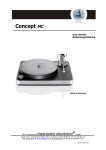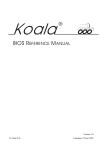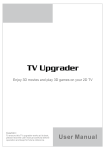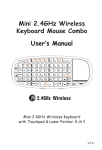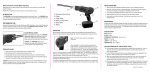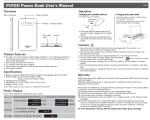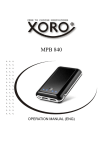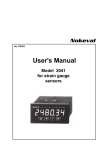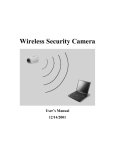Transcript
Index Pama Plug ‘N’ Go 360 Power Bank For iPhone 6S Plus and iPhone 6 Plus 1. Features Package contents Diagram 2. Charging the PNG360 Checking the power capacity 3. Charging your iPhone Specification 4. WEE Explanation Features Charging the PNG360 Charging your iPhone 6S Plus, iPhone 6 Plus • Ultra Slim compact design • Power and charge indicator • Kick stand allows you to use your favourite videos and movies in landscape mode • Provides additional protection and over 140% Stand-by, Talk time and Music playing time. 1. Connect your Lightning cable connector to the Lightning cable port on the bottom of the PNG360. 2. Connect the USB end of the connector to any available USB port on your PC or AC wall adaptor. 3. The LED power level status will illuminate while the PNG360 charging. 4. When the PNG360 is fully charged remove the Lightning cable from the PNG360 and from the USB socket on your PC or AC wall adaptor. 1. Remove the top part of the PNG360. 2. Carefully slide in your iPhone and ensure that the charging pin on the case is aligned wth the charging port of your iPhone. 3. Reattach the top of the PNG360. 4. Press the power button for three seconds. The LED power level status lights will turn on and your iPhone will begin to charge. 5. When your iPhone is fully charged. Press the power again for three seconds to conserve the charging capacity of the PNG360. Package contents 1 x PNG360, 1 x User Manual Checking the power capacity on the PNG360 1. Press the power button on the PNG360 for three seconds to check the power capacity. The power level status LED’s will light up according to available power. 2. After checking the power capacity, press the power button on the PNG360 again for three seconds to conserve the charging capacity. Diagram Ultra Slim 3 1: LED stautus level 2: Power Button 3: Lightning cable charging port Lightning Charging Standby Switch LED Power Indicator 2 If at any time in the future you should need to dispose of this product, please note that electrical goods should not be disposed of with household waste. Please take it to your nearest recycling center. Check with your local authority or retailer for recycling advice. (Waste Electrical and Electronic Equipment Directive) 16699 1 2 3 4 Specifcation 1 Charge low 25% 50% 75% 100% Fully Charged Kick stand PNG360 • Battery type: Lithium ion Polymer • Capacity: 4200mAh/3.7V 15.54Wh • Input: / Output: 5VDC/1A • Charging time: 4-5 hours • Charging cycles: > 500 Cycles • Stand-by up to 553 hrs (3G) • Talk time up to 34 hrs (3G) • Music play up to 116 hrs • Operating temperature: -5°C ~ +55°C • ON/OFF switch is also used for remaining capacity checking • Kick stand • Lightning cable NOT included (original lightning cable must be used) Made in China www.pama.com Helpline: +44 (0) 161 494 4200 16699 iPhone is a registered trademark of Apple Inc. 15 21092015v1 1 2 3 4 21092015V2 9