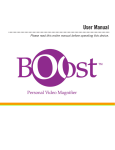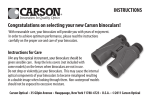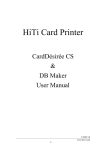Download CAR605
Transcript
DM-55 inSite 1.9x – 13.6x POWER PORTABLE DIGITAL MAGNIFIER Version Number_1.0 (English Version) Copyright 2010 by Carson, All rights reserved Carson Optical Inc. 35 Gilpin Avenue Hauppauge, New York 11788 Tel:631-963-5000 Fax: 631-427-6749 www.carsonoptical.com -3- Index 1. Introduction---------------------------------------------------------5About this manual--------------------------------------------------52. Safety and Caution-------------------------------------------------63.What's in the box-------------------------------------------------84. Getting to know your inSite------------------------------------ 10 5. Getting started---------------------------------------------------- 11 Power on / off--------------------------------------------------12Setting the magnification------------------------------------12Viewing modes------------------------------------------------1413 Image freeze------------------------------------------------1614 Detachable stand-------------------------------------16Battery indicator----------------------------------------------- 15 - -4- 6. Specifications-----------------------------------------------------167. Warranty-----------------------------------------------------------17- -5- 1. Introduction Congratulations on choosing the inSite, an ultra portable Video Magnifier from Carson. Use the inSite for reading, writing, viewing maps/ menus/ etc. We hope you enjoy working with your inSite. About this manual This user manual provides a comprehensive guide to the features and operation of the inSite. Pictures in this user manual may be different from the actual item. Carson reserves all the rights for the interpretation of all contents in this user manual. Please read this user manual carefully before using the inSite and keep the -6- user manual in a safe place for future reference. 2. Safety and Caution - Do not expose the inSite to extreme or rapid changes in temperature or humidity. - Do not place the inSite near a radiator or heater, or where it will be exposed to direct sunlight. These conditions may damage the electronics and/or optics of the inSite. - Handle the inSite with care. Rough handling may damage the internal components. - Do not remove any parts of the inSite. - Contact Carson Optical to with any questions/comments about the inSite. - Do not open any of the components as this will -7- void the warranty. Each component contains parts which should only be serviced by a Carson repair specialist. - Do not use cleaning agents or abrasive materials as they will damage your unit. Avoid touching the lens of the camera and keep it clean by using proper cleaning means. - Use only the power adapter provided. - Do not hit, vibrate, squeeze or drop the equipment with violence. - Do not use the unit under +5°C (41F) or above +40°C (104F). - Use of the inSite other than that described in this user manual will exclude it from warranty -8- conditions. 3. What’s in the box? The inSite package contains the following: 1 - The inSite ultra-portable video magnifier 2 - A power supply adapter 3 - A wrist band 4 - A carry-pouch 5 - A user manual -9- If any items are missing from your package, please contact Carson Optical. - 10 - 4. Getting to know your inSite The following figure shows the main components of the inSite. ①Power on、off/ Viewing modes button ②Power charging indicator; - 11 - ③Freeze/Unfreeze mode button; ④DC in ⑤Centralized camera; ⑥Zoom button; 5. Getting Started Power On / Off Power On: Press and hold button for 4 seconds to turn on the device; Power Off: Press and hold button again for 4 seconds to turn off the device. After powering on the inSite, viewing mode is initially - 12 - set to Full Color Mode. Do NOT put the inSite on the object directly. Setting the magnification There are 2 digital magnification levels accessed by pressing the button. The total combined optical and digital magnification ranges from 1.9X – 13.6X magnification. -Users can also change the distance between the camera lens and target object for getting intermediate degrees of optical magnification. - 13 - Viewing modes Press the button, and select the different color modes on the LCD Screen. The inSite has three different color modes available: − Full Color Photo mode This mode will display text, pictures and objects in full color. − Negative reading mode This mode reverses the positive image. Pictures and text will be displayed as white text on a black background. - 14 - − Positive reading mode This mode enhances the foreground / background contrast. Pictures and text will be displayed as black text on a white background. Image Freeze − Press button to freeze and get a still image; − Press the button again to exit freeze image mode. − In image freeze mode, people can still change the color modes. - 15 - Battery Indicator The LED light beside the viewing modes button is the battery indicator. Status of the indicator: − A flashing red light means the battery needs to be recharged. − A flashing green light means the battery is currently recharging. Once fully charged, the light will turn off automatically. - 16 - 6. Specifications Magnification Range 1.9X-13.6X Magnification Level 2 Levels Viewing modes 3 color modes Image Freeze Frame Yes Writing function Yes Li-ion Battery Capacity 1500mAh Battery Working time 2.5 hours Charging time 2.5-3 hours LCD Screen size 3.5" TFT LCD - 17 - 105X72X17 mm Device Dimension 4.13X2.83X0.67 inch Weight 120g (4Oz) Power adapter 5V 1.5A 7. Warranty This Carson product is warranted to be free from defects in material and workmanship for a period of one year from date of purchase. During this period Carson will, at its option and without charge, either repair any part or assembly of parts found to be defective in - 18 - material or workmanship, or replace this Carson product with a Carson product of comparable value and condition, subject to the limitations and exclusions noted herein. This warranty extends to the original purchaser only and is not assignable or transferable. It shall not apply to any product that has been subject to misuse, abuse, negligence or accident, or to any defects or damage directly or indirectly caused by the use of unauthorized replacement parts and/or service performed by unauthorized personnel. This warranty gives you specific legal rights, and you may also have other rights which could vary - 19 - from state to state. Some states do not allow limitations on the life of an implied warranty and/or do not allow excluding or limiting incidental or consequential damages. If so, the above limitations or exclusions may not apply to you. Provide proof of purchase. A receipt or other dated proof of purchase must be included with merchandise being returned for a warranty claim to be processed. - 20 - Call or write for authorization. Before returning any product for a warranty claim, a Return Authorization (RA) number must be obtained. No merchandise will be accepted without an RA, and failure to obtain an RA will prevent or delay processing of the warranty claim. To obtain an RA call 631-963-5000, or write to Carson Warranty Service, 35 Gilpin Ave, Hauppauge NY 11788 with a description of the problem. Include your name, address and telephone number. - 21 - Package the return carefully. Shippers will not reimburse for damages due to insufficient packaging, even if the merchandise is insured. Print the RA number prominently on the top of the package. Prepay shipping. Insure the package. Send it to Carson Warranty Service, 35 Gilpin Ave., Hauppauge NY 11788. Merchandise must be shipped prepaid. Carson will not accept merchandise C.O.D. - 22 - Carson Optical Inc. 35 Gilpin Avenue Hauppauge, NY Tel: 631-963-5000 Fax: 11788 631-427-6749 For Technical Support please call 1-800-967-8427 www.carsonoptical.com - 23 -