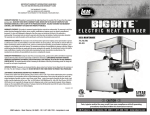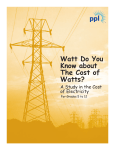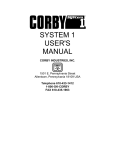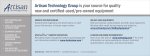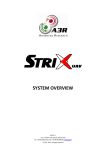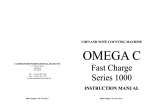Download DATABOSS-II USER`S MANUAL
Transcript
DATABOSS SERIES II USER'S MANUAL ARINC 429 Databus Analyzer and Simulator www.db-integrations.com ™ DATABOSS-II USER'S MANUAL Version 2.0 Table of Contents: Table of Contents:..............................................................................................................2 Databoss Overview:.......................................................................................................4 Interfaces and Power:....................................................................................................4 Status LEDs:...................................................................................................................4 Input Discrete 1:.............................................................................................................5 Input Discrete 2:.............................................................................................................5 Connector Pinouts:........................................................................................................6 Quick Reference:............................................................................................................7 Getting Started:..............................................................................................................8 PC Communication:......................................................................................................8 Status Dashboard:........................................................................................................10 Receiving Data:............................................................................................................10 Important Stack Mode Note:....................................................................................11 Options:.........................................................................................................................12 Decoding Custom ARINC 429 Words:......................................................................12 Custom ARINC 429 Decode Example:....................................................................12 Transmitting Data:......................................................................................................13 Burst Transmission:...................................................................................................13 Custom ARINC 429 Burst Transmit Example:......................................................13 Loop Transmissions:..................................................................................................14 IRS/FMS Simulation:................................................................................................15 BSU/ACU Simulation:...............................................................................................16 GPS Simulation:.........................................................................................................17 Custom Loop Transmissions:....................................................................................18 Intercepting Data:........................................................................................................19 Configuring the Databoss:..........................................................................................20 Configuring Databoss Mode:......................................................................................21 Important Time Note:................................................................................................21 Configuring ARINC 429 Data:...................................................................................22 TCAS-94 Testing:.........................................................................................................23 Mode LED:...................................................................................................................24 More Options:..............................................................................................................25 Page 2 DATABOSS-II USER'S MANUAL Version 2.0 Reset:..........................................................................................................................25 Scratchpad:.................................................................................................................25 Pinout List:...................................................................................................................25 Contact Us:...................................................................................................................26 Warranty:.....................................................................................................................26 Databoss-II Software Versions:..................................................................................26 Page 3 DATABOSS-II USER'S MANUAL Version 2.0 Databoss Overview: Thank you for choosing DB Integrations for your aircraft testing needs. The Databoss family offers a variety of avionic troubleshooting instruments with the ability to communicate with multiple aircraft databus protocols. Visit www.db-integrations.com for more information on what the Databoss family has to offer. The Databoss-II can communicate with various avionic systems operating under the ARINC 429 specification and can be used to perform the following: • • • • • • • • Verify and translate the output of aircraft systems. Loop transmit up to 25 user defined ARINC 429 words. Simulate an IRS, GPS, or BSU with user defined parameters. Simulate by itself using configurable values stored in non-volatile memory. Burst transmit one user defined ARINC 429 word. Intercept and simulate user defined altitude and airspeed values. View the status of an input discrete. Interrogate a TCAS-94 processor and decode the fault codes. Interfaces and Power: The Databoss-II communicates with the aircraft, or system under test, via a DB25 male connector. Connection to a PC is established through the DB9 female connector. There is a Mini-B USB connector on the side to power it from a USB interface or any 5VDC output. It can also be powered from a 28VDC source through the DB25 connector. Note: If a 5VDC input is being used at the same time as the 28VDC input, the 5VDC input will take over and power the unit. Do not exceed 30VDC or reverse the polarity of the 28VDC input pins. Status LEDs: The Databoss-II has four LEDs on the front which can help determine the status of the unit without the need to connect to a PC and view the Graphical User Interface (GUI). These LEDs function as follows: • • • • Mode (red) – Shows the current mode of operation depending on flashing style. Discrete (blue) – Shows the status of the input discretes (on while active). Transmit (blue) – Shows the status of the transmit circuitry (on during transmit). Receive (blue) – Shows the status of the receive circuitry (on for valid A429 Rx). Page 4 DATABOSS-II USER'S MANUAL Version 2.0 Input Discrete 1: The Databoss-II has one voltage activated input discrete which will illuminate the discrete LED and display in the Graphic User Interface (as green). DB25, pin 1 is the high signal and DB25, pin 4 is the return. This input is declared active when there is a voltage difference between 10 and 30 volts. Do not exceed 30VDC differential between pins 1 and 4 of the DB25 connector. Input Discrete 2: The Databoss-II has one ground activated input discrete which will illuminate the discrete LED and display in the Graphic User Interface (as yellow). When DB25, pin 16 is grounded, the intercept mode of the Databoss-II will be come disabled; thus, passing all of the ARINC 429 data through un-modified. If the unit is in intercept mode via the Graphic User Interface, the indicator will also display in yellow if the Databoss would normally be trying to transmit. NOTE: This feature is only available on Databoss-II units with hardware versions 5 or higher. Page 5 DATABOSS-II USER'S MANUAL Version 2.0 Connector Pinouts: J1, 9 pin female D-sub J2, 25 pin male D-sub Pin 2 RS232 Transmit (null) Pin 1 Discrete 1 Hi (30VDC Maximum) Pin 3 RS232 Receive (null) Pin 4 Discrete 1 Lo Pin 5 RS232 Ground Reference Pin 7 ARINC 429 Receive B Pin 8 ARINC 429 Transmit B Pin 10 ARINC 429 Receive A Pin 11 ARINC 429 Transmit A Pin 16 Discrete 2 Lo Pin 17 28VDC Return (internally tied to pin 18 & 19) Pin 18 28VDC Return (internally tied to pin 17 & 19) Pin 19 28VDC Return (internally tied to pin 17 & 18) Pin 22 28VDC Power (internally tied to pin 23) Pin 23 28VDC Power (internally tied to pin 22) Page 6 DATABOSS-II USER'S MANUAL Version 2.0 Quick Reference: Page 7 DATABOSS-II USER'S MANUAL Version 2.0 Getting Started: Install the Databoss-II GUI program onto a laptop or PC. This program is provided on the flash memory stick that is supplied with the Databoss-II. The default answers will most likely suffice during the installation process, but can be manipulated for specific needs. Once installed, the PC is ready to communicate with the Databoss-II hardware. PC Communication: The Databoss-II communicates with a PC via an RS232 serial interface. A USB-Serial adapter will be required, even if the PC is equipped with a built in DB9 serial port. The baudrate needed to operate the Databoss-II is not supported by the built in serial interface of most PCs. This adapter is not included with the purchase. Determine which COM port the PC is using and select it from the drop down list. The GUI will provide the user with the most likely COM ports needed and make those options first on the list. Prior to version 2.4, this port enumeration only happens on program start-up and the list will NOT be refreshed after plugging in a USB-Serial adapter until restarting. A custom port option is also available. Once, the proper port has been selected, click the button. If the chosen COM port fails to open, the program will display the port as unavailable. Simply re-try the connection or click either button to start again. Page 8 DATABOSS-II USER'S MANUAL Version 2.0 If the chosen COM port opens successfully, negotiation with the Databoss hardware begins. Any saved configuration settings from the Databoss will transfer to the program, which configures itself accordingly. When the program is ready, the main page will appear. Page 9 DATABOSS-II USER'S MANUAL Version 2.0 Status Dashboard: The left hand dashboard is a representation of how the LEDs on the Databoss are behaving, along with the input voltage and connection status. Power input - Displays the current input power voltage and type. - Shows the receiving status of the ARINC 429 data under test. - Shows if ARINC 429 intercept mode is active. - Shows if the Databoss is transmitting any ARINC 429 data under its own processing. - Shows the status of the input discretes. - Shows if the GUI has a valid connection with a Databoss unit. Receiving Data: ARINC 429 data that is received will display in the tables on the main page. The bottom, left hand status message will indicate how many individual labels have been received and how many pages (of tables) the program is displaying them on. Page 10 DATABOSS-II USER'S MANUAL Version 2.0 Click on an ARINC 429 word in the receive tables. All of the translation parameters will display in the tables below. On the right hand side, there is an area that will display the eligible equipment types for that particular label. Choose one from the drop-down menu at the top to translate accordingly. If a word is clicked and there is not a valid equipment type selected, the GUI will choose one. These selections are geared more toward navigational equipment. Important Stack Mode Note: When the Databoss-II is in Stack Mode, it no longer truncates the ARINC 429 input, but relays every single received word to the PC so the user can see the literal reception order of the data. This could cause the program to slow down depending on the speed of the ARINC 429 databus and the processing power of the PC. Removing the Databoss from its ARINC 429 input will alleviate the PC from having to process so much data and will usually unlock a sticky program. Page 11 DATABOSS-II USER'S MANUAL Version 2.0 Options: The right hand dashboard allows for various options during operation. - Selects the speed of the ARINC 429 databus. - Selects the mode of operation. - Displays the ARINC 429 data in the tables as a whole (default). - Displays the ARINC 429 data in a progressive list (viewing the order of the words as received). - Stops the data from being displayed. - Clears the tables and stack list. Waits for more data. - Decodes the ARINC 429 word in the edit box. Results display in the lower tables. - Performs a single transmission of the ARINC 429 word in the edit box. The format is a HEX representation of the 32 bits and must be 8 characters long. Note: This option only becomes available while holding down the “CONTROL” button, to prevent inadvertent transmitting of ARINC 429 data. Decoding Custom ARINC 429 Words: Enter a valid ARINC 429 word in the edit box of the right hand dashboard. This word must be formatted as an 8 character HEX representation of the 32 bits with the most significant bit to the left. Press the button to display translated data in the lower tables. Custom ARINC 429 Decode Example: ARINC 429 word: 0x60110017 Bit layout: MSB ⇨01100000 00010001 00000000 00010111⇦ LSB Word to enter in decode edit box: 60110017 Page 12 DATABOSS-II USER'S MANUAL Version 2.0 Transmitting Data: The are six ways to transmit user defined ARINC 429 data. ➢ Burst transmission ➢ Loop transmissions: • IRS/FMS simulation • BSU/ACU simulation • GPS simulation • Custom transmission • Intercept transmission Burst Transmission: Enter a valid ARINC 429 word in the edit box of the right hand dashboard. This word must be formatted as an 8 character HEX representation of the 32 bits with the most significant bit to the left. Hold the “CONTROL” key and click the button for each single transmission. This can only be done while in “receive” mode. Custom ARINC 429 Burst Transmit Example: ARINC 429 word: 0x60521412 Bit layout: MSB ⇨01100000 01010010 00010100 00010010⇦ LSB Word to enter in decode edit box: 60521412 Page 13 DATABOSS-II USER'S MANUAL Version 2.0 Loop Transmissions: Click the button and choose the desired mode of transmit operation by clicking on one of the buttons to the left of the center window. Page 14 DATABOSS-II USER'S MANUAL Version 2.0 IRS/FMS Simulation: The Databoss-II can simulate an Inertial Reference or Flight Management System using up to 35 pre-defined labels and user defined values and speeds. Time and date are automatically taken from the PC and the rest of the individual values can be changed on the fly. The words will be transmitted when their respective checkboxes to the left are selected. Version 2.4 and above incorporates an equipment prefill dropdown box. Click the button to begin the transmissions and the button to cease. Page 15 DATABOSS-II USER'S MANUAL Version 2.0 BSU/ACU Simulation: The Databoss-II can simulate an ARINC 741 Beam Steering or Antenna Control Unit using up to 2 pre-defined labels and user defined values and speeds. The words will be transmitted when their respective checkboxes to the left are selected. Click the button to begin the transmissions and the button to cease. Page 16 DATABOSS-II USER'S MANUAL Version 2.0 GPS Simulation: The Databoss-II can simulate an ARINC 734A Global Positioning Satellite System (GNSS) using up to 12 pre-defined labels and user defined values and speeds. Time and date are automatically taken from the PC and the rest of the individual values can be changed on the fly. The words will be transmitted when their respective checkboxes to the left are selected. Click the button to begin the transmissions and the button to cease. Note: Label 060 will be transmitted sequentially for each enabled version of the word at the transmission interval rate as defined by the first word. Page 17 DATABOSS-II USER'S MANUAL Version 2.0 Custom Loop Transmissions: The Databoss-II can transmit up to 25 ARINC 429 words using user defined values and speeds. The words will be transmitted when their respective checkboxes to the left are selected. Click the button to begin the transmissions and the button to cease. Note: The fields to the right will automatically fill in as the characters are entered. In this mode, changing a word while the unit is actually transmitting will not automatically change the transmission word until the button is clicked. This is so a user can manipulate the words as necessary without disturbing the current transmissions; however, changing the rate (WPS) will dynamically set the transmission frequency without the need to press the button. Page 18 DATABOSS-II USER'S MANUAL Version 2.0 Intercepting Data: The Databoss-II has the ability to intercept and simulate ARINC 429 data as it comes in. This feature allows the Databoss to intercept an ARINC 429 word and, depending on configuration, re-transmit it with user defined values. So far, the Databoss is able to manipulate all of the eligible airspeed and altitude words pertaining to an Inertial Reference System. This list will continue to grow with further software upgrades. The ARINC 429 words that are currently being received will display as a green checkbox. If the incoming value is lower then the set value, the Databoss will intercept and re-transmit it as the set value. When the aircraft, or system under test, reaches at, or above, the set value, the Databoss will simply pass it on. Below is an example using label 204 and always wanting an altitude of 8000 feet, or above, to be transmitted. If it is desired to manipulate this word and transmit it as something else, simply click the checkbox and set the new value. At this point, the value will change to red to indicate a possible difference than what the Databoss is actually doing. These values do NOT change on the fly as this screen is just a visual representation of how the Databoss is performing. The Databoss needs to be re-configured for new values and checkboxes to take affect. Click the button to return the values to match the current Databoss memory values or click the button to pull up the Databoss configuration screen. Once configured, the Databoss will automatically update it's intercept transmit values and enable checkboxes. Page 19 DATABOSS-II USER'S MANUAL Version 2.0 Configuring the Databoss: The Databoss-II has the ability to store ARINC 429 transmit and intercept values and perform these functions upon start-up without the need for a user interface. To configure the Databoss for these options, click on “Advanced” and then “Configure Databoss” in the upper menu. This will immediately stop all transmissions and bring up the configuration page. Page 20 DATABOSS-II USER'S MANUAL Version 2.0 Configuring Databoss Mode: The top section of the configuration page is the mode and databus speed settings for the Databoss and pertains to how the unit will perform on start-up. START MODE: RECEIVE ONLY – The Databoss will do nothing on start-up except wait for incoming ARINC 429 data (normal operation). TX IRS/FMS, TX GPS, TX BSU, or TX CUSTOM – The Databoss will automatically transmit the ARINC 429 data with intervals and values that are stored in its non-volatile memory. INTERCEPT – The Databoss will automatically wait for incoming ARINC 429 data and intercept/transmit the values that are stored and enabled in its non-volatile memory. START SPEED: Choose “Low Speed” or “High Speed” to configure the Databoss for the incoming ARINC 429 databus speed. READ ALL: Click to fill in all of the information currently stored in the Databoss. SAVE MODE: Click to save the MODE and SPEED parameters in the Databoss's memory. Important Time Note: When the Databoss is transmitting data from its own memory, all time words are self-calculated from 00:00:00 on start-up. The date words are calculated from January 01 of the last year that was saved through label 260. Page 21 DATABOSS-II USER'S MANUAL Version 2.0 Configuring ARINC 429 Data: All of the sections other than MODE and SPEED are automatically updated as the user changes values and checkbox settings in the normal transmit pages. The individual settings on this page can NOT be manipulated. The intent is that the user can make changes to the transmissions during normal operation and confirm satisfactory functionality of whichever system is being interfaced to and then save these settings via the configuration page. On start-up, the configuration page will automatically update all of it's settings in accordance with the Databoss's memory. Each mode of operation is separated into its own section. Simply click the SAVE button for each section to transfer these values to the Databoss's non-volatile memory. The screen will become disabled once this process begins and will re-enable once complete. The values to the right (current Databoss values) should then match the values to the left (of their respective section). Page 22 DATABOSS-II USER'S MANUAL Version 2.0 TCAS-94 Testing: The Databoss-II has the ability to interrogate a TCAS-94 processor and decode the fault words that it receives. To enter the TCAS-94 testing mode, click on “Advanced” and then “TCAS-94 Faults” in the upper menu. Note: This action will automatically configure the Databoss for “receive” mode. Click the button to send the start command (0xE002009D) to the TCAS processor. Fault words that are received will display in the upper, right hand table. After 5 seconds, the Databoss will automatically send the stop command (0x0000009D) to the TCAS processor. This process can be stopped at any time by clicking the button. Click on one of the received words in the table to decode the fault. Applicable cells in the fault chart will light up in green. Page 23 DATABOSS-II USER'S MANUAL Version 2.0 Mode LED: The red LED on the Databoss-II case will perform differently depending on which mode of operation is currently in use. This LED will operate as follows: • On Steady: The Databoss is in “receive only” mode and not connected to any external GUI program. • Slow Flashing: The Databoss is under control of an external GUI program. • Rapid Flashing: The Databoss has lost communication with an external GUI program and is now in a state where the user cannot verify mode or status. Re-negotiate a GUI program or restart the Databoss. • 2 Flashes and a pause: The Databoss is in “TX IRS/FMS mode” from start-up. ARINC 429 words will by simulated under the power of the Databoss's configuration. • 3 Flashes and a pause: The Databoss is in “TX GPS mode” from start-up. ARINC 429 words will by simulated under the power of the Databoss's configuration. • 4 Flashes and a pause: The Databoss is in “TX BSU mode” from start-up. ARINC 429 words will by simulated under the power of the Databoss's configuration. • 5 Flashes and a pause: The Databoss is in “TX CUSTOM mode” from start-up. ARINC 429 words will by simulated under the power of the Databoss's configuration. • 6 Flashes and a pause: The Databoss is in “INTERCEPT mode” from start-up. ARINC 429 words will by simulated under the power of the Databoss's configuration. Page 24 DATABOSS-II USER'S MANUAL Version 2.0 More Options: Reset: Click the button at the upper, right hand corner to bring both the GUI and Databoss back to default settings. This will NOT affect the internal configuration of the Databoss. Default parameters are: • • • • • • Receive mode Table display Tables cleared ARINC 429 receive un-paused Intercept mode deactivated TCAS mode deactivated Scratchpad: Click the button at the upper, right hand corner to bring up a window which can be used to enter any notes or relevant information during operation. Pinout List: To view a quick reference list of the Databoss's connector pinouts, click on “Pinouts” and hover over “Databoss-II” in the upper menu. Page 25 DATABOSS-II USER'S MANUAL Version 2.0 Contact Us: Please feel free to contact us if you need any additional help with the operation of this device. In addition, we would like to know if there are any errors with our ARINC 429 calculations or translations. It is our goal to produce the most helpful troubleshooting tools possible and if something can be improved, please let us know. DB Integrations, LLC 600 Hayden Circle Allentown, PA 18109 Phone: (610) 443-0201 Fax: (732) 486-0211 Email: [email protected] Web: www.db-integrations.com Warranty: DB Integrations offers a 1 year warranty on any malfunction of this device that does not relate to abuse. Technicians are available during normal working hours to help diagnose and approve units for return should they become defective. See contact information above. Warranty information is tracked internally by sales figures. Databoss-II Software Versions: As the Databoss-II configuration options evolve and expand, the Graphic User Interface (GUI) program must also follow suit, to ensure the best performance of the system. Please ensure that the correct program is used for the Databoss's software version. The sticker on the unit will display what the current version is. Any program version in the whole number family will work and the latest versions are always available for download at www.db-integrations.com. Page 26