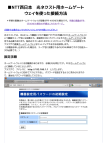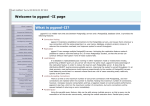Download AMOT Users Manual
Transcript
AMOT Users Manual AMOT Users Manual Ver 1.8 AMOT Advanced Microcomputer On-Board Tool OBJECT -1- Microcomputer Research & Development OBJECT Co., Ltd. http://www.object.co.jp/ AMOT Users Manual PanaXSeries and DebugFactory are trademarks of Panasonic Corporation. WINDOWS are trademarks of Microsoft Corporation. Adobe Acrobat Reader is a trademark of Adobe Corporation. The other corporation name, logotype, and product names written in the book are trademarks or registered trademarks of their corresponding corporations. Request for your special attention and precautions in using the technical information and semiconductors described in this book (1) An export permit needs to be obtained from the competent authorities of the Japanese Government if any of the products or technologies described in the book and controlled under the “Foreign Exchange and Foreign Trade Law” is to be exported or taken out of Japan. (2) The contents of this book are subject to change without notice in matters of improved function. (3) We are not liable for any damages arising out of the use of the contents of this book, or for any infringement of patents or other rights owned by a third party. (4) No part of this book may be reprinted or reproduced by any means without written permission from our company. (5) OBJECT Co., Ltd. and Panasonic Corporation makes amends for an immediately neither of the use of the customer of this product and causing or indirect damage. (6) The wound of this product within 6 months responds from purchase to compensation for damages within the range where the product purchase price is not exceeded. However, it is assumed the one that the defect liability is not owed to a similar preceding clause. (7) We can supply the support for AMOT via E-Mail ([email protected]) and WEB SITE (http://www.object.co.jp) Please determine the up- to-date information and more on our WEB SITE. -2- Microcomputer Research & Development OBJECT Co., Ltd. http://www.object.co.jp/ AMOT Users Manual CONTENTS [1] PRODUCT OVERVIEW.....................................................................................................................................................................................4 1.1 OVERVIEW............................................................................................................................................................................................................4 1.2 SPECIFICATION ...................................................................................................................................................................................................4 1.3 PROGRAMMER SPECIFICATION .......................................................................................................................................................................5 1.4 DEBUGGER SPECIFICATION .............................................................................................................................................................................5 [2] PART NAME .........................................................................................................................................................................................................6 [3] PART EXPLANATION.......................................................................................................................................................................................7 3.1 USB CONNECTOR .............................................................................................................................................................................................7 3.2 TARGET CONNECTOR (DWIRE8/32A/32L)................................................................................................................................................7 3.3 LED ......................................................................................................................................................................................................................7 3.4 LCD......................................................................................................................................................................................................................8 3.5 PUSH-SWITCH (A/B/C) .................................................................................................................................................................................8 3.6 DIP-SWITCH........................................................................................................................................................................................................9 3.7 ISOLATION SWITCH ............................................................................................................................................................................................9 3.8 EXTENDED CONNECTOR ...................................................................................................................................................................................10 [4] TARGET CONNECTION ..................................................................................................................................................................................10 4.1 DWIRE8/DWIRE32A/DWIRE32L...................................................................................................................................................................10 4.2 TARGET CONNECTOR TABLE ...........................................................................................................................................................................10 4.3 CONNECTED IMAGE CHART ..............................................................................................................................................................................11 4.3.1 On-line.......................................................................................................................................................................................................11 4.3.2 Off-line ......................................................................................................................................................................................................11 4.4 TARGET CIRCUIT EXAMPLE .............................................................................................................................................................................12 [5] USB DRIVER ........................................................................................................................................................................................................13 5.1 USB DRIVER INSTALLATION (WINDOWS7)....................................................................................................................................................13 5.2 USB DRIVER UNINSTALLATION .......................................................................................................................................................................15 5.2.1 Microsoft .NET Run time package..................................................................................................................................................15 [6] PROGRAMMER SOFTWARE (AMOBP COMMANDER)......................................................................................................................16 [7] DEBUGGER SOFTWARE (DEBUG FACTORY BUILDER) .................................................................................................................16 [8] OPERATION MODE...........................................................................................................................................................................................17 8.1 MODE TRANSITION FIGURE...............................................................................................................................................................................17 8.2 DEMONSTRATION MODE ...................................................................................................................................................................................20 8.3 MICROSD CARD MODE ......................................................................................................................................................................................20 8.4 NORMAL MODE ...................................................................................................................................................................................................21 8.5 INFORMATION MODE ..........................................................................................................................................................................................21 8.6 OFF-LINE PROGRAM MODE ..............................................................................................................................................................................22 8.6.1 Off-line one-touch program Off-line mode main menu screen.........................................................................................22 8.6.2 Off-line mode..........................................................................................................................................................................................22 8.6.3 SD card sauce ........................................................................................................................................................................................23 8.6.4 Off-line mode sub menu screen .....................................................................................................................................................23 8.6.5 Off-line mode command execution screen ................................................................................................................................24 8.7 HAND-HELD MONITOR MODE ...........................................................................................................................................................................25 [9] MICROSD CARD USAGE................................................................................................................................................................................26 9.1 MICROSD SUPPORT INFORMATION ................................................................................................................................................................26 9.2 MICROSD DIRECTION OF CARD INSERTION ..................................................................................................................................................26 9.3 USB MASS STORAGE DEVICE..........................................................................................................................................................................26 9.4 OPF FORMAT FILE ............................................................................................................................................................................................27 [10] FIRMWARE UPDATE ......................................................................................................................................................................................28 10.1 FIRMWARE UPDATE SEQUENCE ....................................................................................................................................................................28 10.2 FIRMWARE UPDATE SOFTWARE (AMOT_FMUD.EXE) .............................................................................................................................28 10.2.1 File selection.........................................................................................................................................................................................28 10.2.2 Program (firmware program) ..........................................................................................................................................................29 10.2.3 Info (firmware information display) ..............................................................................................................................................30 10.2.4 History (firmware history display) ................................................................................................................................................30 -3- Microcomputer Research & Development OBJECT Co., Ltd. http://www.object.co.jp/ AMOT Users Manual [1] Product Overview 1.1 Overview AMOT is an on-board development tool for a system microcomputer made of Panasonic. AM (As follows: microcomputer). AMOT can be used with one as an onboard programmer and an on-board debugger of the MN101C/MN101E/MN103S/MN103L series. The standard is appended to onboard programmer software (AMOBP Commander). Please buy DebugFactory Builder for AMOT for the debugger software. Moreover, the software of the latest version is downloadable from our company WEB site. 1.2 Specification Product Model *1 Support microcomputer Size/Weight Power Supply Current System requirements Host computer Interface Support OS Programmer software Debugging software Hand-Held Monitor Built-in store EEPROM External flash Display device Manual operating device Information device Target Interface Target connection distance Target protection Power supply to target Support Target voltage Target power supply monitor AMOT MODEL-01D Panasonic MN101C/MN101E/MN103S/MN103L series W=69/D=57/H=20(unit:mm) / 80gram USBBUS POWER only 250mA (MAX500mA/ With automatic return type over current protection) Temperature when operating (no Dewfall) 0~45℃ Storage temperature (no dewfall) -20~65℃ USB 1.1/2.0(FULL-SPEED) MicroB Standard Microsoft Windows XP(over SP2)/Vista/7 (32/64bit) AMOBP Commander / CPU Package over V4.0.0.0 Debug Factory Builder for AMOT Function that can control target microcomputer and monitor it without connection of *2 PC 4MByte (1to4 Banked) microSD card (FAT/FAT32 support LFN) 64x128dot monochrome LCD w/t back light 4 RGB LED / One dual-colors LED 3 Push switch (A/B/C) Buzzer (Operation notification, Error notification, etc.) DWire8(2wiremodel / 3 wire model)/DWire32A/DWire32L 10Pin (2.7Vto5.0V/ *3 Automatic follow) JTAG 16Pin (2.7Vto5.0V/ Automatic follow) Max 1m / Interface clock is 4MHz (Recommendation under 20cm) *4 Isolation, ESD protect, Over current protection, automatic return type over current protection (500mA) *5 3.3V / 5.0V (max200mA) *5 2.7Vto 5.0V(Automatic follow) *6 Dual-colors LED (Normality : Green / Error : Red) The upgrade of the firmware is possible by the on-site (special update software distribution schedule). AMOT ·······················································································1 USB cable (1.5M MicroB) ·······················································1 Product configuration Target Cable (10P:20cm) ·························································1 Software CD-ROM ···································································1 Product warranty card ······························································1 *1 Please confirm a detailed, individual kind on our company WEB site. *2 when the field is maintained by using LCD, the switch, and LED of AMOT from the user program, it is possible to use it. *3 AMOT MODEL-01D doesn't support JTAG. *4 necessary to lower communication clock (DWire/JTAG) by the circuit and the system requirements of the target board. *5 possible only for isolation mode OFF. *6 Dual-colors LED show the operation of the overvoltage protection. The monitor of the voltage of the target is also possible at isolation mode OFF. Version up -4- Microcomputer Research & Development OBJECT Co., Ltd. http://www.object.co.jp/ AMOT Users Manual 1.3 Programmer Specification Product Model Programmer software Support microcomputer Operational mode *1 AMOT MODEL-01D AMOBP Commander over V4.0.0.0 (Free of charge) CPU package software over V4.0.0.0 (Free of charge) Panasonic MN101C/MN101E/MN103S/MN103L series On-line mode / Off-line mode(Built-in EEPROM / microSD card) Load Support file format Panasonic EX, EF, Intel HEX, Motorola S Panasonic EF, Intel HEX, Motorola S, AMOT OPF format (for microSD card) A peculiar security key code to microcomputer is supported. (release/program/status check)As for the security key code file format, Panasonic PX-FW2 is interchangeable. Save Security key Sector protect A peculiar sector protecting to microcomputer is supported. (program/status check) Program API Control from other application is possible by the DDE function. MN101EF32D (68Kbyte) Off-Line MN103SFA7K (256Kbyte) MN103LF08K (256KByte) Program Speed On-Line Erase Program Verify Erase Program Verify Erase Program Verify 2sec 5sec 1sec (Read verify) 5sec 13sec 2sec (sum verify) 5sec 11sec 2sec (sum verify) MN101EF32D (68Kbyte) E.P.V *2 8sec (Read verify) MN103SFA7K (256KByte) E.P.V *2 15sec (Read verify) MN103LF08K (256KByte) E.P.V *2 15sec (Read verify) *1 Please confirm a detailed, individual kind on our company WEB site. *2 E.P.V (Erase + Program + Verify) 1.4 Debugger Specification Product Model Debugging software *1 Support microcomputer Memory mode Program execute environment Step execution Force break Break before execute Software break Event break Back trace H/W trace Time measure Real time watch Start-up code AMOT MODEL-01D Debug Factory Builder for AMOT MN101C/MN101E/MN103S/MN103L series Single chip / External memory mode Flash ROM on microcomputer Assembler code, C source code ( function step execute support) ESC key 2 points and come break(console position break) Max 255 points 1 point Data access (data bit mask, Event area) Call history display Impropriety Impropriety RAM monitor *4 Attached to the product (Start.asm) -5- Microcomputer Research & Development OBJECT Co., Ltd. http://www.object.co.jp/ 8sec 20sec 18sec AMOT Users Manual Debug monitor code Used microcomputer pin Attached to the product (Start.asm to necessary linked user program code ) *2 *3 OCDDATA, OCDCLK, DMOD, NRST User NMI cannot use it. The count improvement of the watch dock timer becomes debugger break operation. Limitations The undefined instruction execution becomes debugger break operation. *5 MN101C/E uses the break stack by 13 bytes. *1 Please confirm a detailed, individual kind on our company WEB site. *2 The PIN name is different according to Microcomputer Please refer to LSI manual of each microcomputer for details. *3 AMOT drives the NRST pin with Open Drain. User NRST signal can be connected with a wired OR circuit. *4 Code size of Start.asm is different according to microcomputer series. *5 MN103S/MN103L don’t use the user stack. [2] Part Name Status LED SD card access LED 64x128dot LCD System LED Target LED DWire8/32A/32L Target connector DWire8/32A/32L Hand-Held Monitor LED Push-Switch C Push-Switch B microSD card slot Push-Switch A USB Connector Dip-Switch Target power monitor LED Extension Attention! Please do not open the case. The product with signs where the case was opened might not be repaired. -6- Microcomputer Research & Development OBJECT Co., Ltd. http://www.object.co.jp/ AMOT Users Manual [3] Part Explanation 3.1 USB Connector This is MicroB standard USB target connector that connects the personal computer with AMOT. Please do the corner with the cutting lack on below and insert one with a wide USB connector. USB cable Plug side 3.2 Target Connector (DWire8/32A/32L) This is a connector connected with the target microcomputer board. Please refer to four target connection for details of the signal and the connection method with the target microcomputer board. 1pin 3.3 LED Four LED is arranged in four upper corners of AMOT. The meaning that each LED shows is as shown in the table below. The lighting color in the figure below is an image. DWire STATUS Target (Case back side) SYSTEM HHM LED BLUE RED SYSTEM Normal USB Function GREEN Firmware update, and more Etc GREEN blinks at about 2sec BLUE lighting + intervals usually. STATUS SD card access DWire DWire access Target Unusual voltage Normal voltage Putting out lights is power supply OFF. HHM It is used by handheld computer monitor mode. The above-mentioned table midair white column depends on the personal computer side application used. -7- Microcomputer Research & Development OBJECT Co., Ltd. http://www.object.co.jp/ AMOT Users Manual 3.4 LCD AMOT is 64×128 Graphic LCD dot is installed. It chiefly uses it at the off-line program mode and the hand-held monitor mode. Please refer [8] Operation Mode for each mode. The figure below is an example in the state that became an information mode from a normal mode by one time of a short push of "Operation button C". Push-Switch B Push-Switch A Push-Switch C A M O T Mxxx Verson x.xx Serial xxxxxxxx Date xxxx/xx/xx EEPROM xxxxKbyte BANK 0 1 2 3 OPTION OBJECT Co.,Ltd.JAPAN Push C Normal mode Information mode 3.5 Push-Switch (A/B/C) This switch is used for the operation at the time of an off-line program mode or handheld computer monitor mode. Since a switch function changes by operational mode, this manual has been indicated to be A, B, and C. The switch function according to operational mode in the display of the LCD lower part is displayed. Push-Switch B Push-Switch A Push-Switch C AMOT M-01D V1.13 BANKNo:0 Device:MN101EF31GU F.name:Sample.hex F.date:2012/05/25 D.sum :0x020d2062 OPTION: <SRC/RET> <SEL> <ENT> Functional simple display <SRC/RET>:Source switch/Target Reset <SEL>:Off-line menu selection <ENT>:Execution <SRC/RET>:Push-Switch A <SEL>:Push-Switch B <ENT>:Push-Switch C -8- Microcomputer Research & Development OBJECT Co., Ltd. http://www.object.co.jp/ AMOT Users Manual 3.6 Dip-Switch Operation button C is selected at a normal mode and the number when short push Off-Line Program is executed once is selected. An advanced Off-Line program mode is variously installed as for AMOT, and it is also possible to execute an Off-Line program by the operation the switch once as well as AM1/3 On-Board Programmer. ON Ex. BANK 2 Select ↑1 Dip-Switch 2 OFF OFF ON ON 1 OFF ON OFF ON Selected number BANK 0 BANK 1 BANK 2 BANK 3 3.7 Isolation Switch This Dip-Switch is a switch that switches the isolation mode in the target interface. Please operate this switch with tweezers etc. with there must not power supply because it is in the secluded place between target connectors DWire. Isolation mode OFF is used to supply power supply (VDDOUT) from AMOT to the target board and to operate AMOT only in the power supply from the target board in an off-line mode. However, we will usually strongly recommend using it in the isolation mode that uses the USB power supply. NO *4 1 2 3 4 Target Interface 1 2 3 4 Explanation OFF OFF Isolation mode ON (Default) ON ON Isolation mode OFF DWire8/32A/32L OFF ON Set prohibition ON OFF Attention! 1/2(DWire) Please set it to ON/OFF by the set. -9- Microcomputer Research & Development OBJECT Co., Ltd. http://www.object.co.jp/ AMOT Users Manual 3.8 Extended connector It is an extended connector aiming at control of the exterior to AMOT. Cautions: This function is not supported as of June, 2012. [4] Target Connection 4.1 DWire8/DWire32A/DWire32L It connects it with the DWire connector and the target microcomputer board of AMOT with target cable (10P) of the product attachment. 1pin 9pin 10pin 2pin 4.2 Target connector table Pin Signal 1 2 3 NRST GND OCDDATA 4 VDD 5 6 7 8 9 10 N.C N.C VDDOUT DMOD OCDCLK GND Direction Output I/O Input Output Output - Explanation Microcomputer reset signal l (connects to target microcomputer) Target GND Data signal (connects to target microcomputer) Power supply from target board (2.7Vto5.0V) Power supply from AMOT (case of not isolation mode) Please do not connect anything. Mode signal (connects to target microcomputer) Clock signal (connects to target microcomputer) Target GND -10- Microcomputer Research & Development OBJECT Co., Ltd. http://www.object.co.jp/ AMOT Users Manual 4.3 Connected image chart 4.3.1 On-line Debugger/Program mer Target cable USB cable 64 48 16 32 Target board The battery for smart phones 4.3.2 Off-line Target cable USB cable 64 48 16 32 Target board -11- Microcomputer Research & Development OBJECT Co., Ltd. http://www.object.co.jp/ AMOT Users Manual 4.4 Target Circuit Example ・PULL-UP REGISTER ........... Indispensable. 10Kohm to 33Kohm pull-up resister (*1) ・BYPASS CONDENSOR ....... Not indispensable. However, mount according to the pattern of the target circuit though. ・ESD PROTECT.................... Not indispensable. However, use of avalanche type ESD protection diode is recommended. ・POWER INDUCTOR ............ Not indispensable. However, Use 10uH to 22uH is recommended. *1 not indispensable when there is a pull-up resistor in the microcomputer such as MN103SFC2D. PULL- UP REGI STER 1 2 R RSB5. 6S DWCL K DMOD NC NC 103( 10K) 9 DWCL K 8 7 DMOD 1 R 2 103( 10K) RSB5. 6S 6 R NC TVDD DATA GND 5 1 2 103( 10K) POWER I NDUCTOR RSB5. 6S 4 1 2 VDD 10uH 3 DATA R 2 103( 10K) BYPASS CONDENSOR 0. 1uF 0. 1uF 2 RSB5. 6S 0. 1uF 1 + NRST 47uF NRST 1 GND -12- Microcomputer Research & Development OBJECT Co., Ltd. http://www.object.co.jp/ MN101/ MN103S/ MN103L 10 0. 1uF DWi r e8/ 32A/ 32L CONNECTOR 10P ESD PROTECT AMOT Users Manual [5] USB driver The USB driver for AMOT is supplied to attachment CD. Windows demands the driver when AMOT is connected with the personal computer for the plug and play, and installs it, please specifying "¥USBDriver¥OmWinUsb.inf" in CD-ROM. Explanation USB driver support OS Microsoft Windows XP (over SP2) Microsoft Windows XP64 (over SP2) Microsoft Windows Vista 32bit/64bit Microsoft Windows 7 32bit/64bit USB driver support product AMOT AM1 On-Board Programmer Type1/Type2L *1 AM3 On-Board Programmer Type1/Type2L *1 AM1 Debug Probe DWire *1 AM32L Debug Probe DWire *1 Old USB driver *1 AM1 Starter Kit USB I/F DWire8 AM1 Debug Probe Serial USB I/F AM1 Debug Probe DWire USB I/F AM3 On-Board Programmer DWire USB I/F AM1 On-Board Programmer DWire USB I/F AM3 Starter Kit USB I/F AM32L Debug Probe DWire USB I/F AM1 DWire8 Converter Device USB I/F AM1 UART/USB to DWire8 Converter Device USB I/F JTAG MINI PROBE USB I/F *1 please deletes the old USB driver previously when old USB driver (OmUsbi.sys) is installed. 5.1 USB driver installation (Windows7) Because the message in the figure below is output after it automatic of the USB driver retrieves it when AMOT is connected with the personal computer in which Microsoft Windows7 is installed for the first time, ・・・・・・ referring to the computer is clicked. -13- Microcomputer Research & Development OBJECT Co., Ltd. http://www.object.co.jp/ AMOT Users Manual Next, because the dialog window where the reference place of the driver file is specified is displayed, reference (R), it clicks on a button, and "USBDriver" of CD-ROM of the product attachment is specified. Please put the check also in (I) that retrieves * subfolder in this dialog window at that time. When (N) after the driver file place is specified to the following is clicked, the driver's installation is begun. Next, the dialog window where warning of security is shown might be displayed, and, in that case, click (I) that installs this driver software, please. -14- Microcomputer Research & Development OBJECT Co., Ltd. http://www.object.co.jp/ AMOT Users Manual The message window that the device driver was correctly installed at the end is displayed, and it is clicked that the name is "OBJECT WinUSB Device" and click (C) that confirms and shuts, please. 5.2 USB driver uninstallation Please delete the device manager "OBJECT USB Device" > “OBJECT WinUsb Device” of Windows about the USB driver's deletion. 5.2.1 Microsoft .NET Run time package Microsoft .NET framework is necessary for the USB driver of AMOT. The re-distribution version installer is supplied to AMOT attachment CD-ROM and installs it, please when the NET such as XP (SP2) framework is not installed. (¥DotNet¥dotNetFx40_Full_x86_x64.exe) -15- Microcomputer Research & Development OBJECT Co., Ltd. http://www.object.co.jp/ AMOT Users Manual [6] Programmer Software (AMOBP Commander) Please refer to 'AMOBP Commander User’s manual' of the separate volume. [7] Debugger Software (Debug Factory Builder) Please refer to 'Debug Factory Builder4 for AMOT quick start guide' and 'Debug Factory Builder4 for AMOT user's manual' of the separate volume. -16- Microcomputer Research & Development OBJECT Co., Ltd. http://www.object.co.jp/ AMOT Users Manual [8] Operation Mode The operation mode of AMOT has "Normal mode", "microSD card mode","Demonstration mode","Information mode","Off-line program mode", "One-Toutch Off-Line Program Mode", and "Hand-held monitor mode". 8.1 Mode transition figure No button operation operation Power ON (USB Plug-in) Button C keep push Button A keep push Normal mode microSD card mode Demonstration mode Button A short push Button A short push Information mode Button A short push Button B short push Normal mode or microSD card mode Button A long push Button C short push Result displays for 1.5 seconds. Button B long push Button A long push -17- Microcomputer Research & Development OBJECT Co., Ltd. http://www.object.co.jp/ Off-Line Program mode One-Toutch Off-Line Program mode Hand-Held Monitor mode AMOT Users Manual Mode Demonstration mode Operation Push-Switch Short A Long Push-Switch Short B Long Short Push-Switch C Long Explanation Changes to a normal mode. Buzzer sound ON/OFF switch Note: These operations that sound LED lighting, a LCD display, and a buzzer are repeated and performed. Mode microSD card mode Operation Push-Switch Short A Long Push-Switch Short B Long Short Push-Switch C Long Explanation Changes to the information mode. The reset pulse is output to the target (Low pulse). Changes to the off-line program mode. Changes to the hand-held monitor mode. changes to off-line program start > off-line program mode. Note: USB mass storage device mode. Then, a power supply (USB cable insertion) on starts in this mode with push-switch C pushed. Mode Normal mode Operation Push-Switch Short A Long Push-Switch Short B Long Short Push-Switch C Long Explanation Changes to the information mode. The reset pulse is output to the target (Low pulse). Changes to the off-line program mode. Changes to the hand-held monitor mode. Off-line program start. Note: When starting, mode usually. Graphic opening image of LCD display. The content of BANK specified with the dip switch in operation button C short push is off-line programmed to the target. -18- Microcomputer Research & Development OBJECT Co., Ltd. http://www.object.co.jp/ AMOT Users Manual Mode Information mode Operation Push-Switch Short A Long Push-Switch Short B Long Short Push-Switch C Long Explanation Changes to a normal mode. Note: Inside information display of AMOT Mode Off-line program mode (Main menu) Operation Push-Switch Short A Long Push-Switch Short B Long Short Push-Switch C Long Explanation Source switch (built-in EEPROM/microSD card) Changes to a normal mode. Select a bank of built-in EEPROM or select a file of SD card. To an off-line sub menu . Note: Mode programmed from built-in EEPROM or microSD card to target microcomputer board Mode Off-line program mode (Sub menu) Operation Push-Switch Short A Long Push-Switch Short B Long Short Push-Switch C Long Explanation To an off-line main menu . Select of E.P.V/Erase/Program/Verify Off-line program start / stop. Note: Mode programmed from built-in EEPROM or microSD card to target microcomputer board Mode Hand-held monitor mode Operation Push-Switch Short A Long Push-Switch Short B Long Short Push-Switch C Long Explanation Please refer to [8.7] Hand-held monitor. Changes to a normal mode. The ON/OFF switch of the buzzer sound is Push-switch B Note: Mode without connection of personal computer that simplicity debugs and monitors target microcomputer board. -19- Microcomputer Research & Development OBJECT Co., Ltd. http://www.object.co.jp/ AMOT Users Manual 8.2 Demonstration mode This mode is a demonstration mode displayed repeating information etc. on AMOT. Then, a power supply (USB cable insertion) on changes to this mode with Push-switch A pushed. It can be a short push of Push-switch B and ON/OFF of the buzzer sound be a switch in this mode. Moreover, it returns to a normal mode in Push-switch A as it is a long push and ON-OFF of the power supply doesn't exist. Returns to a normal mode by Push-switch A The ON/OFF switch of the buzzer sound is Push-switch B A M O T M-xxx Panasonic Advanced Micro Computer AM1/AM32S/AM32L OnBoard Develop Tool for JTAG/DWire OBJECT Co.,Ltd. JAPAN All right reserved 8.3 microSD card mode USB mass storage device mode of 10.3 clauses explains in detail. A USB cable is inserted pushing manual operation button C. The message which shows a microSD card mode microSD Card Mode -20- Microcomputer Research & Development OBJECT Co., Ltd. http://www.object.co.jp/ AMOT Users Manual 8.4 Normal mode This is usual mode of AMOT. LCD becomes an opening graphic display. Push-Switch A short push:To the information mode Push-Switch A long push:Target reset pulse output Push-Switch B short push:To the off-line program mode Push-Switch B long push:To the hand-held monitor mode Push-Switch C short push:Off-line program start / stop 8.5 Information mode If push-switch A is done from a normal mode a short push once, it becomes an information mode. It returns when operation button A is done to a normal mode a short push once again. Push-Switch A short push:returns to a normal mode. Information display Model name, version information, and serial number, capacity of built-in EEPROM A M O T Mxxx Verson x.xx Serial xxxxxxxx Date xxxx/xx/xx EEPROM xxxxKbyte BANK 0 1 2 3 SELECT 0 OBJECT Co.,Ltd. JAPAN Information with built-in AMOT EEPROM BANK Stored BANK becomes a reverse display. -21- Microcomputer Research & Development OBJECT Co., Ltd. http://www.object.co.jp/ AMOT Users Manual 8.6 Off-line program mode It is the mode which runs a program to a target microcomputer board with an AMOT simple substance. 8.6.1 Off-line one-touch program Off-line mode main menu screen E.P. V execution Push-Switch C short push AMOT M-01D V1.13 BankNo:0 Device:MN101EF31GU F.name:Sample.hex F.date:2012/05/25 D.sum :0x020d2062 Now on PROGRAM... Adddress:0x00004000 Off-line program execution result display Return to sub menu after about 1.5 sec. ・E.P.V is performed by Push-Switch C short push. Again, operation will be stopped if it pushes. ・Program sauce is built-in EEPROM of the 1-4 bank selected with the DIP switch. ・Off-line program execution result display Return to sub menu after about 1.5 sec. 8.6.2 Off-line mode Push-switch A short push:returns to a normal mode. Push-switch A short push: Switch of source (EEPROM/MicroSD) Push-switch B short push: File selection (EEPROM:BANK No / MicroSD:File) Push-switch C short push : Program start / stop Off-line program data information A M O T Mxxx Vxxxx BANKNo:0 Device:MN101EF32D F.name:SAMPLE.hex F.date:2011/03/25 D.sum :0x1234abcd OPTION: <SRC> <SEL> <ENT> -22- Microcomputer Research & Development OBJECT Co., Ltd. http://www.object.co.jp/ AMOT Users Manual ・Program sauce serves as EEPROM (1-4 bank) with built-in AMOT, or a microSD card. The change of sauce changes by the short push of manual operation button A. ・The bank (EEPROM) in sauce or selection of a file (microSD card) is the short push of manual operation button C. ・Execution of a program goes into a sub menu by the short push of manual operation button C, and chooses four kinds of commands, EPV (Erase/Program/Verify), Erase, Program, and Verify, by the short push of manual operation button B, and it performs it by the short push of manual operation button C. ・The cancellation under program execution is also possible at the short push of manual operation button C. Moreover, progress information is displayed on LCD during off-line program execution, and it also displays a result at the time of the end of execution. ・When a program is interrupted for manual operation button C, it is displayed on Result as "KEY BREAK". ・A result is displayed at the time of the end of an off-line program. It returns to a sub menu by the short push of the manual operation button B or C. ・If the short push of manual operation button C is carried out with a sub menu, it will return to an off-line mode main menu. 8.6.3 SD card sauce OPF file name display when source is microSD card A M O T Mxxx Vxxxx SDFile:hogehoge.opf Device:N103SFC2D F.name:Sample.hex F.date:2011/03/25 D.sum :0x1234abcd OPTION: <SRC> <SEL> <ENT> 8.6.4 Off-line mode sub menu screen A M O T Mxxx Vxxxx Device:N103SFC2D F.name:Sample.hex 0: E.P.V. 1: Erase 2: Program 3: Verify <RET> <SEL> <EXE> Command execution ( C button ) Command Select (B button) -23- Microcomputer Research & Development OBJECT Co., Ltd. http://www.object.co.jp/ AMOT Users Manual 8.6.5 Off-line mode command execution screen A M O T Mxxx Vxxxx SDFile:hogehoge.opf Device:N103SFC2D F.name:Sample.hex F.date:2011/03/25 D.sum :0x1234abcd Now on PROGRAM... Adddress:0x00004000 A M O T Mxxx Vxxxx SDFile:hogehoge.opf Device:N103SFC2D F.name:Sample.hex F.date:2011/03/25 D.sum :0x1234abcd Function Complete! Result = SUCCESS Under off-line program execution Progress information display Off-line program execution result display Return to sub menu after about 1.5 sec. A M O T Mxxx Vxxxx Device:N103SFC2D F.name:Sample.hex 0: E.P.V. E.P.V. 0: 1: Erase 2: Program 3: Verify <RET> <SEL> <EXE> -24- Microcomputer Research & Development OBJECT Co., Ltd. http://www.object.co.jp/ AMOT Users Manual 8.7 Hand-held monitor mode ・This function is an off-line, simple monitor mode. The installing function is as shown in the table below. ・As for each function, an individually effective/invalid setting is possible. ・Firmware V1.10 or more and utility software (AMOT_HHM.exe) of AMOT are necessary to use this hand-held monitor (As follows: HHM). ・Update firmware and special utility (AMOT_HHM.exe) can load Dan from our company WEB site. ・Devices supported as of 2011/08 are only MN101 series except 2-wire system DWire microcomputer. The release time is undecided though MN103S and the MN103L series are the support schedules when the future. Hand-held monitor mode menu 1 Hand-held monitor mode menu 2 AMOT M-01D V1.13 Device:MN101EF31G Status: 1.Debug Mode [OFF] 2.Run/Break [----] 3.Memory Dump 4.RAM Change <RET> <MENU> <ENT> No 1 2 3 4 5 6 7 8 Function Debug Mode Run/Break Memory Dump RAM Change Watch Memory Resource Service Data Logger Reserve AMOT M-01D V1.13 Device:MN101EF31G Status: 5.Watch Memory 6.Resource Service 7.Data Logger 8. <RET> <MENU> <ENT> Explanation The target microcomputer is started by debug mode. Execution and stop of user program Dump display of user memory (ROM/RAM) User RAM change Specified watch display of user memory (ROM/RAM) LCD, LED, and the switch of AMOT are used as a user program resource. Logging in the microSD card as for specified data. Please refer to the AMOT hand-held monitor user's manual for details. -25- Microcomputer Research & Development OBJECT Co., Ltd. http://www.object.co.jp/ AMOT Users Manual [9] microSD card usage This is possible to program it to the target microcomputer board by reading the OPF format file preserved on the microSD card in the off-line program mode of AMOT. The format of the microSD card supports FAT/FAT32 of the Windows standard. Attention! The microSD card is not attached to the product. 9.1 microSD support information microSD support information Capacity 256 to 512MByte or 1/2/4/8/16GByte Speed class Over Class2 *1 Format FAT/FAT32 (Windows LFN ) *1 not correctly displayed in LCD of AMOT for the file names other than the alphanumeric character eight characters and four characters (extension “.OPF”). 9.2 microSD Direction of card insertion The microSD card slot of AMOT is a push in, and a push out. Please do not take out the installed microSD card forcibly pulling it. 9.3 USB mass storage device AMOT starts as USB mass storage device (general card reader mode) that the power supply turning on (USB cable insertion) and is supported by the standard then by Windows with Push-switch C pushed. When the OPF file made with AMOBP Commander is forwarded to the microSD card, this mode is used. When AMOT starts in this mode, the off-line mode operation can be used. Attention! Please note that the microSD card might not be recognized from the operation of an off-line mode of AMOT when the mount of the USB mass storage device is released from Windows. The USB cable is inserted with Push-switch C pushed. Message to show USB mass storage device microSD Card Mode -26- Microcomputer Research & Development OBJECT Co., Ltd. http://www.object.co.jp/ AMOT Users Manual 9.4 OPF Format file This is a target microcomputer program data file that AMOT uses in the off-line program mode (microSD card source). As for the OPF format, program data and detailed information on the target microcomputer are stored. The OPF format file is made by "Save as" command in the Store tab of AMOBP Commander. There is no limitation in the number of OPF files as long as the capacity of the microSD card permits. Attention! Please preserve the OPF file in the root directory of the microSD card. OPF format storage information Program data Program data file name Program data preservation date Program data Sam Microcomputer name Microcomputer interface information Microcomputer security key information Microcomputer sector information Data programmed to microcomputer Program data file name (not OPF file name). Program data preservation date Checksum of program data (32bit length) Microcomputer name and microcomputer ID, etc. DWire8 (2-wire system/three line type)/32A/32L/JTAG and communication clock information, etc. Security key data and security key program existence, etc. Programmed sector and protecting program existence, etc. -27- Microcomputer Research & Development OBJECT Co., Ltd. http://www.object.co.jp/ AMOT Users Manual [10] Firmware Update 10.1 Firmware Update Sequence 1. AMOT is connected with PC with the USB cable of the product attachment (AMOT should operate correctly as USB device) 2. AMOT_FMUD.exe is started. 3. Update file (.fmu) is specified clicking "…” button in the right of Update File (*.fmu). 4. "Program" button is clicked, and "It is (Y)" is clicked by the confirmation dialog. 5. The update completion is confirmed. Attention! The updates time is about 30-60 second. Attention! Please do not detach power supply (USB) of AMOT, and do not operate the button of AMOT while updating it. 10.2 Firmware update software (AMOT_FMUD.exe) This is firmware update software that execute on Windows. The update firmware is binary of the original format offered by our company file (xxxx.fmu). Please do not connect anything with the target connector of AMOT when you use this software. Moreover, the installer is not attached, and starts AMOT_FMUD.exe with the directory that unachieved downloaded AMOT_FMUD_Vxxx.zip, please. The above-mentioned USB driver is installed to use AMOT_FMUD.exe and it is necessary to recognize AMOT to Windows correctly. Please note that AMOT_FMUD.exe cannot be used in the USB mass storage device mode. File selection Firmware update start Firmware information display Firmware history display Log display window 10.2.1 File selection The file selection dialog window is displayed, and select pertinent update file (xxxx.fmu), please. -28- Microcomputer Research & Development OBJECT Co., Ltd. http://www.object.co.jp/ AMOT Users Manual 10.2.2 Program (firmware program) The content of the firmware update file specified that the Program button is clicked is programmed to AMOT. The confirmation dialog is displayed, and clicks “Yes”(Y), please. Please do not pull out the USB cable from AMOT, and touch the operation button of AMOT while programming it. Attention! SYSTEM LED becomes blinking red if failing in the update of the firmware. The repair is needed and, in that case, contacts our company, please. -29- Microcomputer Research & Development OBJECT Co., Ltd. http://www.object.co.jp/ AMOT Users Manual 10.2.3 Info (firmware information display) The firmware inside information is read when the Info button is clicked and it displays it in the log. Firmware information display to log 10.2.4 History (firmware history display) The update history etc. preserved in the firmware is read when the History button is clicked and it displays it in the log. Firmware history display to log -30- Microcomputer Research & Development OBJECT Co., Ltd. http://www.object.co.jp/ AMOT Users Manual -31- Microcomputer Research & Development OBJECT Co., Ltd. http://www.object.co.jp/ AMOT Users Manual AMOT Users Manual Ver 1.8 July 12, 2012 OBJECT Co., Ltd. 560-0032, Japan Second Floor, Mori New Bldg. 1-3-2 Hotarugaike Higashimachi, Toyonaka, Osaka TEL +81 6-6844-1747 E-Mail [email protected] URL http://www.OBJECT.jp/ -32- Microcomputer Research & Development OBJECT Co., Ltd. http://www.object.co.jp/