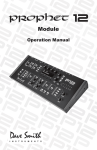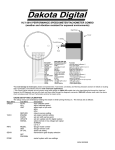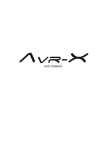Download Operation Manual
Transcript
Prophet '08 Operation Manual Prophet '08 Operation Manual Version 1.0 August 2007 Dave Smith Instruments 1590 Sylvaner Avenue St. Helena, CA 94574 USA © 2007 Dave Smith Instruments www.DaveSmithInstruments.com Tested To Comply With FCC Standards FOR OFFICE USE This device complies with Part 15 of the FCC Rules. Operation is subject to the following two conditions: (1) This device may not cause harmful interference and (2) this device must accept any interference received, including interference that may cause undesired operation. This Class B digital apparatus meets all requirements of the Canadian InterferenceCausing Equipment Regulations. Cet appareil numerique de la classe B respecte toutes les exigences du Reglement sur le materiel brouilleur du Canada. For Technical Support, email: [email protected] Contents Quick Start................................................................................................. 1 Getting Connected .................................................................................... 3 Basic Operation......................................................................................... 4 Global Parameters .................................................................................... 6 Program Parameters............................................................................... 10 Oscillators ............................................................................................ 10 Noise.................................................................................................... 11 Lowpass Filter ..................................................................................... 11 Amplifier............................................................................................... 12 Envelope 3........................................................................................... 13 LFOs .................................................................................................... 13 Modulators ........................................................................................... 15 Misc Parameters.................................................................................. 15 Keyboard Modes ..................................................................................... 19 Gated Sequencer .................................................................................... 21 Arpeggiator.............................................................................................. 24 Using Poly Chain..................................................................................... 26 Modulation Destinations.......................................................................... 27 Modulation Sources ................................................................................ 29 MIDI Implementation ............................................................................... 30 MIDI Messages.................................................................................... 31 NRPN Messages ................................................................................. 33 Global Parameter Data........................................................................ 35 Program Parameter Data .................................................................... 36 Sysex Messages ................................................................................. 42 Packed Data Format............................................................................ 45 Hidden Functions .................................................................................... 46 Quick Start Thanks for purchasing the Prophet '08! Listen to the sounds, twiddle some knobs, have some fun! Please Register! Please go to www.davesmithinstruments.com and register your synth. If you purchased directly from us, there is no need to register – we already have your contact information. So, plug in the power supply, connect (in stereo!!) to your mixer/sound system, switch on the power, and start playing! Try applying keyboard pressure (aftertouch) and the mod wheel. Many sounds are fairly simple at first, then come alive when you use the controllers. With other sounds, you may need to hold the notes a while to let the sound unfold. Playing in different ways has a big effect on the programs. Selecting and Editing Programs and Global Settings You can use the +/- switches to step through the Programs. Also, the PARAM 1 knob changes the Program and PARAM 2 changes the Bank. If you want to edit a Program, just turn any knob. The new value will be displayed in the bottom line of the LCD (the top line displays the programmed value for handy reference). Once a parameter has been selected, the PARAM 2 knob will also change the value, and the +/- switches will increment or decrement the value. Hit the + and - switches at the same time to set the parameter to zero. That’s the whole idea with this instrument – grabbing knobs and changing the sound! After turning knobs, just hit the Program switch so the LCD goes back to the Program / Bank screen, allowing you to change Programs again. Press the GLOBAL switch to change higher level parameters, such as MIDI channel number, Transpose/Detune, and so on. These are remembered when the synth is turned off. Note that in Global Mode, the screen displays two parameters at a time. The top parameter is changed by the PARAM 1 knob and the lower parameter is edited by the PARAM 2 knob. The +/- switches select new pages. Summary You should be up and running now; for more operation information, read on. Or, just look up specific parameters for detailed notes. Pages 27 through 29 contain a handy reference for mod destinations and sources. At some point you should 1 read through the manual to discover all the little features that you might not notice at first. I should mention that this manual does not include explanations of basic analog synthesizer functions. It assumes you already know what an oscillator is, how a lowpass filter affects the sound, what an ADSR envelope looks like, and so on. Fortunately, these days it is quite easy to find such resources on the Internet. If you want to learn the lingo and the basics, just try a search in Google (or the search engine of your choice), something like “analog synthesizer tutorial.” You’ll find plenty of good reading material. Have fun! Dave Smith Special thanks to: Tim Ande, David Bryce, Andrew McGowan, Dave Polich, Ravi Ivan Sharma, and Stefan Trippler. 2 Getting Connected The Prophet '08 has several inputs and outputs on its back panel. Power Input – Connect the power supply included with your Prophet '08. The power supply comes with different AC adaptor prongs that allow it to work anywhere in the world. If for whatever reason you need to use a different supply, it must match the specifications on the rear panel near the input jack. Note: The supply label says “Evolver” on it for reference. MIDI In – To receive MIDI data from another device, connect this to the other device's MIDI Out. MIDI Out – To send MIDI data to another device, connect this to the other device's MIDI In. MIDI Thru – Received MIDI data is passed through to MIDI Thru so that multiple MIDI devices can be chained on the same MIDI buss. Poly Chain Out – A special MIDI output that enables you to chain a second Prophet '08 for double polyphony. See Using Poly Chain on page 26 for details. When Poly Chain is turned off, this jack acts as a second MIDI Out. Pedal/CV – This input can be connected to two types of controllers: a standard expression pedal that has a variable resistor on a TRS (tip-ring-sleeve) 1/4" phone plug, or a synthesizer or other device capable of producing a control voltage. The control voltage range is 0 to 5 volts DC, and the input is protected against higher and negative voltages. Note that this input is heavily filtered for clean operation, so there is a limit to the speed it will respond. Sustain – Works with any standard, normally open or normally closed momentary footswitch. See “Damper Polarity” in Global Parameters on page 8 for information about changing the polarity to work with your type of footswitch. Main Output – The Prophet '08's unbalanced, stereo outputs. Output B – Each of the Prophet '08's 256 programs contains two layers, A and B. Each layer can be a completely different sound and the layers can be combined as splits and stacks. If you just use the Main Output, layers A and B are both output there. If you plug two additional cables into Output B, however, the sound of B layer will be removed from the Main Output and sent to Output B. This enables you to process the two layers separately. Headphones – A 1/4 inch stereo phone jack. 3 Basic Operation When you first turn the power on, the keyboard will be in Program Mode with the PROGRAM switch lit and the following screen active: Programxxx Bankx xxxxxxxxxxxxxxxx The top line shows the Program (1…128) and Bank (1…2) number of the currently selected Program, and the bottom line shows the 16-character name of the Program. The PARAM 1 knob changes the Program, and the PARAM 2 knob changes the Bank. The Program can also be incremented or decremented by pressing the +/YES or -/NO switches respectively. Each Program has two layers, A and B. Each layer can contain a completely different patch. The layers are typically used to create stacked and split Programs, though you can also switch quickly between the layers using the EDIT LAYER B switch. When EDIT LAYER B is lit, the front panel controls will edit the layer B patch. Note: When playing in a live performance, EDIT LAYER B provides a handy way to toggle quickly between two completely different sounds with a single switch. This applies only in normal eight-voice mode, not in Stack or Split modes. To edit a Program, simply turn any knob. See Program Parameters on page 10 for a detailed list of all parameters and their functions. After editing parameters, hit the Program switch to enable program changes again. Compare Feature – While editing a Program, you can press the COMPARE switch to listen to the original version. If you press the switch again, the Prophet '08 returns to the edited version. Saving a Program To save a Program, press the WRITE switch and the following screen appears: Write? P:xxx B:x Hit: Yes or No Press the +/YES switch to save the current Program, or -/NO (or the WRITE switch again) to cancel. To store in a different location, use PARAM 1 to select a new destination, and PARAM 2 for a different bank. 4 Note: If your Prophet '08 is Poly Chained to second Prophet '08, the program will also be saved in the chained unit. Audition Destination Feature – While there is a write pending (see previous screen), you can press the COMPARE switch to hear the target Program destination before saving. Just be sure to turn COMPARE off again before you actually hit the +/YES switch to save. Transposing the Keyboard Range Use the UP and DOWN Transpose switches to transpose the keyboard up or down in octaves. The LED indicates the current keyboard transposition state. The transposition changes the MIDI note number of the keys, so MIDI notes sent will also be transposed. 5 Global Parameters To edit the Global parameters, press the GLOBAL switch and Global page 1 is displayed. The PARAM 1 knob changes the parameter on the upper LCD line, and the PARAM 2 knob changes the lower parameter. The +/YES and -/NO switches select the other pages. Note: If you hold the -/NO switch while you hit the +/YES switch, it will jump to the last page. Similarly, if you hold the +/YES switch when you hit the -/NO switch, it will jump to the first page. Page 1: Transpose: Fine Tune: xx xx Transpose: -12…+12 – Master Transpose control, 0 is centered. Steps in semitones. Fine Tune: -50…+50 – Master Fine Tune control; 0 centered. Steps in cents (50 cents = 1/2 semitone). Page 2: MIDI Channel: Poly Chain: xx xxx MIDI Channel: ALL, 1…16 – Selects which MIDI channel to send and receive data, 1 to 16. All receives on all 16 channels. Poly Chain: Off, Out, In – Use this to link two Prophet '08s to double polyphony by intelligently processing the keys hit and passing MIDI data through to the Poly Chain MIDI out jack, where it can be routed to a second Prophet '08. See Using Poly Chain on page 26 for details. Note: If Poly Chain is set to Off, the Poly Chain MIDI out jack simply duplicates the MIDI out jack. 6 Page 3: Clock: xxxxxxxx LocalControl: xxx Clock: see table – Selects the MIDI clock status. Display Internal MIDI Clock Setting MIDI clock is neither sent nor received MIDI Out MIDI clock is sent MIDI In MidiIn/Out MIDI clock is received MIDI clock is received and transmitted (use with Poly Chain) Local Control: Off, On – Enables or disables the internal connection between the keyboard and panel controls and the synth electronics. This is useful with external sequencer operation. Page 4: MParam Send: MParam Rec: xxxx xxxx MIDI Parameter Send: NRPN, CC, Off – Changes to the values of the Prophet '08's front panel controls are transmitted via MIDI as Non-registered Parameter Number (NRPN) controllers or as Continuous Controllers (CC). Transmission of parameters can also be turned off. See MIDI Implementation on page 29 for details. Note: NRPNs are the preferred method of parameter transmission, since they cover the complete range of all parameters, while CCs only handle the main parameters. MIDI Parameter Receive: All, NRPN, CC, Off – Sets the method by which the Prophet '08 receives parameter changes via MIDI. As with transmission, NRPNs are the preferred method, though some controllers may only be able to send CCs. Page 5: MIDI Program: MIDI Pressre: xxx xxx MIDI Program: Off, On – When On, the synth will respond to MIDI program changes received, and will transmit Program changes to MIDI Out. 7 MIDI Pressure: Off, On – When On, the synth will respond to MIDI pressure (aftertouch) received, and will transmit Keyboard Pressure to MIDI Out. Page 6: MIDI Control: MIDI SysEx: xxx xxx MIDI Control: Off, On – When On, the synth will respond to MIDI controllers, and will transmit controllers from the keyboard to the MIDI Out. Controllers include Pitch Wheel, Mod Wheel, Pedal, Breath, Volume, and Expression. MIDI SysEx: Off, On – When On, the synth will respond to received MIDI SysEx messages, and will transmit them, when prompted, to the MIDI Out. See Sysex Messages on page 42 for details. Page 7: Pedal: xxxxxxxx DamperPolarity: x Pedal: see table – Sets the destination for the Pedal/CV input. Note that this input is heavily filtered for clean operation, so there is a limit to the speed it will respond to changes. Display FootCtrl Breath Expressn Volume Pedal Routing Routed to the Foot Control Modulation Routed to the Breath Control Modulation Routed to the Expression Modulation Controls Master Volume LpFilter Routed to the low pass filter LpF Half Routed to the low pass filter, but with half the range DamperPolarity: -, + – For compatibility with different sustain (Damper) pedals connected to the Sustain jack on the rear panel. Use + for normally open switches, and use – for normally closed switches. Page 8: Velocity Curve: Pressure Curve: x x Velocity Curve: 1…4 – Sets one of the four velocity curves for the keyboard; this gives you the ability to adjust the keyboard to your playing style. 8 Pressure Curve: 1…4 – Sets one of the four pressure curves for the keyboard; this gives you the ability to adjust the keyboard to your playing style. Page 9: LCD Contrast: xxx LCD Contrast: 1…100 – This sets the contrast level for the LCD. Page 10: Copy Bkx P: To Bkx P: xxx x xxx x Program Copy Utility – Enables Layer A or B of a Program to be copied to Layer A or B of the same or a different Program. The top line displays the current Bank and Program. Use PARAM 1 to choose the Layer (A or B) to be copied. Use PARAM 2 to choose the destination Bank, Program, and Layer. Press WRITE to execute. Page 11: Dump (Hit Write) xxxxxxxxxxxxxxxx MIDI Dumps: see table – Allows dumping of Programs in SysEx format via MIDI. Use PARAM 2 to select from the following options. Display Current Program Current Bank All Banks MIDI Transmit Operation Send current program Send all 128 programs in current bank Send all programs in both banks When this page is active, the WRITE switch will blink. Press the switch to start transmission. This feature is handy for saving Programs on a computer in SysEx format, or for sending them to another Prophet '08 via a direct MIDI connection. The dumps include Program and Bank numbers, so when received, the programs will be stored in the same location. 9 Program Parameters All Program parameters can be edited using the front panel controls. To edit a program, simply turn the desired parameter knob or hit the switch. The selected parameter and value appear in the LCD display. The top line of the LCD displays the programmed value for reference; the bottom line displays the edited value. After a parameter is selected by turning its knob, you can also use the PARAM 2 knob to change the value of the selected parameter. Use the +/YES or -/NO switches to incrementally adjust parameter values. Hit both +/YES or -/NO at the same time to set the parameter to zero. Note: Hold the PROGRAM switch and hit the +/YES switch to set the Program to a basic patch, with most parameters set to zero. It does not save the sound in the current program; it only changes all the parameters. Following are descriptions of each Prophet '08 Program parameter. Oscillators Each of the Prophet '08's eight voices has two analog oscillators. The basic controls for each oscillator are the same and are arranged in two horizontal rows, one for Oscillator 1 and another for Oscillator 2. Note: There are additional modulation controls that can affect the pitch of Oscillators 1 and 2. These are covered in other sections of the Parameter definitions. Osc Freq: C 0…C 10 – Sets the base oscillator frequency over a 10 octave range, from 8 Hz to 8KHz, stepping in semitones. C3 is middle C, the first octave is 0 (C0, C#0, and so on), the second octave is 1 (C1, C#1), and so on. Fine: -50…+50 – Fine Tune control; 0 centered. Steps in cents (50 cents = 1/2 semitone). 10 Shape/PW: see table – Selects the analog waveshape as follows: Display Off Waveshape No output Sawtooth Sawtooth Triangle Triangle Saw-Tri Sawtooth – Triangle mix Pulse xx Pulse Wave, with pulse width ranging from minimum (0) to maximum (99). The pulse width will turn off at the two extremes – this allows some interesting modulation possibilities. A square wave will be at Pulse 50. Glide: 0…127 – Sets the Oscillator Glide (portamento) rate. Glide can be set independently for each oscillator. Low settings are faster. Note: See “Glide Mode” in Miscellaneous Parameters on page 15 for additional Glide settings. Sync 2-> 1 – When enabled (lit), turns oscillator hard sync on. With sync on, whenever oscillator 2 resets, it will force oscillator 1 to reset for the classic hard sync sound. Mix: 0...127 – Enables the outputs of Oscillators 1 and 2 to be mixed in varying amounts. A setting of 0 is equivalent to 100% Oscillator 1 and 0% Oscillator 2. A setting of 127 is just the opposite. A setting of 64 is essentially a 50-50 mix of both oscillators. Noise Level: 0…127 – Controls the volume of white noise mixed into the filter. Lowpass Filter Each of the Prophet '08's voices utilizes an analog lowpass filter coupled with a 4-stage (plus delay) ADSR envelope generator. 4 Pole – Selects either 2- or 4-pole operation for the filter. (The filter is in 4- pole mode when the 4 POLE switch is lit.) Frequency: 0…164 – Sets the base filter cutoff frequency over more than 13 octaves. Resonance: 0…127 – Sets the Resonance level of the filter. At high settings the filter will self-oscillate in 4-pole mode. If the filter does not oscillate, make sure the 4 POLE switch is on. 11 Env Amount: -127…+127 – Sets the amount of filter envelope routed to the cutoff frequency. This can be positive or negative, allowing inverted envelope control of the filter. Velocity: 0…127 – Amount of key velocity controlling the level of the filter envelope. Key Amount: 0…127 – Sets the amount of keyboard (MIDI note) to the filter cutoff. A setting of 64 will step the filter one semitone for each note, 32 would be half-semitones, and so on. Audio Mod: 0...127 – Controls the amount of audio from Oscillator 1 used to modulate the filter cutoff frequency. For filter-only audio, set OSCILLATOR MIX to 127, OSCILLATOR 2 SHAPE to Off, and OSCILLATOR 1 SHAPE to the desired waveshape. This is useful for bell-like FM sounds. A wide range of sounds can also be made using AUDIO MOD with the oscillators routed normally through the filter. Delay: 0...127 – Sets a delay between the time the filter envelope is triggered and when the Attack portion actually begins. Attack: 0…127 – Sets the Attack time of the filter ADSR envelope generator. Decay: 0…127 – Sets the Decay time. Sustain: 0…127 – Sets the Sustain level. Release: 0…127 – Sets the Release time. Amplifier VCA Level: 0…127 – Sets a base level for the VCA (Voltage Controlled Amplifier). This allows the VCA to be essentially bypassed, which is necessary for Programs that drone. Note: If VCA LEVEL is on full, Envelope Amount has no effect. You normally want VCA LEVEL set to zero. Env Amount: 0…127 – Sets the amount of VCA envelope to the VCA level. Velocity: 0…127 – Sets the amount of keyboard velocity controlling the level of the VCA envelope. Pan Spread: 0...127 – There is a pan circuit after the VCA that pans the audio in the stereo field individually per voice. With a PAN SPREAD of zero, all eight voices are panned in the middle (monophonic). As you turn up PAN SPREAD, the 12 audio in each voice is gradually moved away from the center by different amounts. Every other voice goes in a different direction. This provides a wide stereo field as you play. Note: Any modulation to Pan will individually move each voice from its static position as set by the Pan Spread setting. Delay: 0...127 – Sets a delay between the time the amplifier envelope is triggered and when the Attack portion actually begins. Attack: 0…127 – Sets the Attack time of the VCA ADSR envelope generator. Decay: 0…127 – Sets the Decay time. Sustain: 0…127 – Sets the Sustain level. Release: 0…127 – Sets the Release time. Envelope 3 Destination: see table – Sets the Envelope 3 destination. See Modulation Destinations on page 27 for a list of possible destinations. Amount: -127…+127 – Sets the amount of Envelope 3. Velocity: 0…127 – Sets the amount of key velocity controlling the level of envelope 3. Delay: 0…127 – Sets a delay between the time Envelope 3 is triggered and when the Attack portion actually begins. Attack: 0…127 – Sets the Attack time of Envelope 3. Decay: 0…127 – Sets the Decay time. Sustain: 0…127 – Sets the Sustain level. Release: 0…127 – Sets the Release time. LFOs The Prophet '08 has four identical Low Frequency Oscillators (LFOs), separate in each voice. To select a specific LFO for editing, press the appropriate switch, 1–4. Turning a knob will then adjust the parameters of the selected LFO. 13 Frequency: 0…150, sync – Sets the LFO frequency. Range 0–150 for un- synced LFO; speed ranges from slow (30 seconds) to very fast – at 90 (8 HZ, C2) and above the speed steps in semitones, up to 150 (261 Hz, middle C). Note: Some of the analog functions may not respond well to the fastest LFO speeds, due to speed limitations of the control voltages; but they will certainly generate some interesting sounds. Above 150, the sync speeds are as follows: Display 32 Steps 16 Steps Timing Sync Sequence speed divided by 32; i.e. one LFO cycle takes 32 steps Sequence speed divided by 16 8 Steps Sequence speed divided by 8 6 Steps Sequence speed divided by 6 4 Steps Sequence speed divided by 4 3 Steps Sequence speed divided by 3 2 Steps Sequence speed divided by 2 1.5 Step 1 Step Sequence speed divided by 1.5 One cycle per step 2/3 Step Two cycles every three steps 1/2 Step Two cycles per step 1/3 Step One cycles every three steps 1/4 Step Four cycles per step 1/6 Step Six cycles per step 1/8 Step Eight cycles per step 1/16Step Sixteen cycles per step Shape: see table – Selects the LFO waveshape: Display Triangle Rev Saw Sawtooth LFO Shape Triangle Reverse Sawtooth Sawtooth Square Square Wave Random Random – changes once per cycle for sample-and-hold effects Amount: 0…100 – Sets the amount of LFO routed to the destination. Key Sync – When this switch is enabled (lit) the LFO is re-started each time a new note is played. Key Sync is set independently on each LFO . 14 Destination: see table – See Modulation Destinations on page 27 for a list of possible destinations. Modulators The Modulators section lets you configure the modulation routing and amount for the Prophet '08’s four general-purpose modulation slots as well as for MIDI controllers (Mod Wheel, Key Pressure, Breath Control, Velocity, and Foot Controller). Since each Prophet '08 mod source has a single destination, the four general purpose Mods provide a way to send a mod source (such as a sequence or LFO) to additional destinations, with a different amount. There are also additional mod sources available here, such as Noise, allowing a wide variety of possibilities. To configure a general-purpose modulation slot, press the appropriate switch, 1– 4, and use the SOURCE, DESTINATION and AMOUNT knobs to set the modulation as desired. To configure modulation for a controller, press the MISC switch, select the desired controller with the SOURCE knob, then use the DESTINATION and AMOUNT knobs to set its modulation. The Breath and Foot Controller parameters can be controlled by the Pedal/CV input on the rear panel. This gives you the ability to route them to different parameters on each Program for more flexible control. These are set in the Global section. Source: see table – Selects a modulation source. See Modulation Sources on page 29 for possible sources. Amount: -127…+127 – Sets the amount of modulation. Destination: see table – Selects a modulation destination. See the Modulation Destination table on page 4 for a list of possible destinations. Note: The Modulators can not be edited when the EDIT SEQUENCER switch is on. Misc Parameters The Miscellaneous Parameters module lets you configure a variety of parameters not found elsewhere. The parameter list is printed on the panel for easy reference. Use the SELECT knob to choose the desired parameter, and the VALUE knob, PARAM 2 knob, or the +/YES or -/NO switches to adjust the value. 15 Voice Volume: 0…127 – Sets the voice volume; usually used for matching volumes between Programs. Note: There is enough gain in the synth voice that with some settings, some mild clipping distortion may be heard. If this happens, try lowering the VOICE VOLUME, and/or the VCA ENVELOPE AMOUNT (or VCA VELOCITY AMOUNT). Name – The lower LCD line will display the name of the Program. The PARAM 1 knob selects characters for editing. (The active character blinks.) To change the character, use the PARAM 2 knob, the VALUE knob or the +/YES or /NO switches. Osc 1 Key: On, Off – Turns keyboard tracking on or off for Oscillator 1. Osc 2 Key: On, Off – Turns keyboard tracking on or off for Oscillator 2. Osc Slop: 0…5 – The amount of random oscillator frequency slop. The analog oscillators in the Prophet '08 are very accurate, and will not drift. This works great for accurate sounds, and allows precise de-tuning. The Oscillator Slop parameter allows subtle amounts of frequency drift. For larger amounts, use a random LFO or white noise mod. Glide Mode: see table – Sets the way the oscillators respond to Glide settings. Display FixRate FixRate A FixTime FixTime A Glide mode The Glide rate is fixed. The time to transition from one note to another varies depending upon the interval between the notes. The same, but Glide is only applied when played legato; that is, when a new note is hit while another note is still held. This only applies in Unison mode. The Glide time is fixed. The time to transition from one note to another is the same, regardless of the interval. The same, but Glide only is applied when played legato; that is, when a new note is hit while another note is still held. This only applies in Unison mode. Pitch Wheel Range: 0…12 – Sets the bend range, in semitones, of the pitch wheel. The setting is the range in the positive or negative direction. For example, a setting of 7 lets you bend a note up or down by a fifth. 16 Unison Mode: see table – Determines how the voices are allocated and detuned when Unison is turned on. Display 1 Voice All Voices AllDetune13 Unison mode Classic, two oscillator, monophonic mode. Sleek. All available voices are stacked in unison. Portly. All available voices are stacked in unison with three different levels of detuning. From fat to morbidly obese. Unison Assign: see table – Determines how the Prophet '08 responds to the keyboard while in Unison mode. Display Low Note LowRetrig HighNote HighRetrg LastNote LastRetrg Keyboard mode Low note priority Low note priority, re-trigger envelopes High note priority High note priority, re-trigger envelopes Last note hit priority Last note hit priority, re-trigger envelopes Seq Trigger: see table – Sets the triggering mode for the Gated Sequencer. Display Normal No Reset No Gate NoGateNR Key Step Trigger mode Sequence plays from the first step when a key is held, and resets to step 1 each time a new note is played. Each sequence step retriggers the envelopes. The same, but does not reset to step 1 on every note. The keyboard triggers the envelopes; the sequence steps do not. Same, but does not reset with subsequent notes. Striking a key advances the sequencer one step. 17 Arp Mode: see table – Sets the order in which the arpeggiator plays notes. Display Up Down Up Down Assign Arpeggiator mode Arpeggiated notes play in ascending order. Arpeggiated notes play in descending order. Arpeggiated notes play in alternately ascending and descending order. Arpeggiated notes play in the order in which they were struck. Env 3 Repeat: On, Off – When on, loops the Delay, Attack, and Decay stages of Envelope 3 while a note is gated on. 18 Keyboard Modes The Prophet ’08 has three main keyboard modes, Normal, Stack, and Split. While playing in the different modes, if you look at the eight voice assignment LEDs on the right side of the front panel, you can easily see how the different voice assignment modes work. Normal Mode – When the STACK A/B and SPLIT A/B switches are both off, the synth is in Normal mode, and will play all eight voices with the same sound. The sound is further selected by the EDIT LAYER B switch; when off, the eight voices will play the sound in Layer A, and when EDIT LAYER B is on, all eight voices play the sound in Layer B. While in Normal mode, other switches like UNISON, ARPEGGIATOR, and GATED SEQUENCER will affect all eight voices the same. Stack Mode – When the STACK A/B switch is on, hitting a single key will play two voices at the same time. One (on voices 1-4) will play the Layer A sound, and the second (on voices 5-8) will play the Layer B sound. This allows extra fat programs to be made, since you have four oscillators to work with, and twice the sound per key! Use the EDIT LAYER B switch to alternate between the A and B layers as you adjust the parameters of a program. You never have to worry about any other program when using Stack and Split, since each program saves both the A and B layers, and they are not shared with other programs. You can use the Copy utility (see “Program Copy Utility” in Global Parameters on page 9) to quickly copy layers between programs or from Layer A to Layer B (or vise-versa). Note that each Layer can have different settings for UNISON, ARPEGGIATOR, and GATED SEQUENCER, which allows some very interesting combinations of sound control. The sequences and arpeggios can have different settings and speeds, for example, or you can combine a unison sound on one layer with a polyphonic sound on the other. Split Mode – When the SPLIT A/B switch is on, hitting a key on the left side of the keyboard will play the Layer A sound (on voices 1-4), and hitting a key on the right side will play the Layer B sound (on voices 5-8). The specific key that starts the Layer B sound is called the Split Point, and is saved as part of the program. To change the Split Point, simply hold the desired key, and hit the SPLIT A/B switch (while Split is on). As in Stack mode, the two layers can be completely different in Split mode. 19 Note: If you hold the EDIT LAYER B switch while in Stack or Split, the EDIT LAYER B switch will blink; this indicates you are now in Link Mode, which means that any parameter you change will update that parameter in both Layer A and Layer B. This can be handy while playing Stacked or Split programs in a live situation. 20 Gated Sequencer The Prophet '08 features a 4 x 16 “analog-style” step sequencer that can generate four separate sequence tracks of up to 16 steps each. Individual sequencer tracks can be routed to any standard modulation destination (see the table on page 27). Using VCA Envelope as a destination, for example, varies the volume of each step; a destination of Filter or Filter Envelope Amount will produce different filter settings per step. Typically, however, at least one sequence is routed to an oscillator to control pitch. The sequencer is a “gated” sequencer. That is, a note must be played, either from the keyboard or via MIDI, in order for the sequence to be heard and it will continue to play as long as the note is held (gated) . The sequencer’s controls are indicated in orange type on the Prophet '08's front panel. The GATED SEQUENCER switch activates the sequencer. (Remember: Even when GATED SEQUENCER is on, you still have to play a note to hear the sequence.) The other sequencer controls do double duty as synthesizer controls. To enable them for sequencer control, turn on EDIT SEQUENCER in Modulators. With EDIT SEQUENCER on (lit), the knobs labeled 1 through 16 (in the Filter and Amp sections) are used to set the values for each of the sequence's 16 steps. Switches 1 through 4 in Modulators select the sequence track to be edited. To set the destination for a sequence track, press the desired track button and use MOD DEST to change the destination. See Modulation Destinations on page 27 for a list of possible destinations. Note: The actual gate duration for each step is fixed at half the step time. Use the envelopes to generate notes of longer or shorter duration. The sequencer shares the BPM and CLOCK DIVIDE controls with the arpeggiator. BPM: 30…250 – Sets the programmed tempo for the sequencer in BPM (beats per minute). Clock Divide: see table – Sets the note value for each sequence step relative to the BPM. Display Half Tempo BPM/2 Timing Division Half note Quartr BPM Quarter note Eighth BPM x 2 Eighth note 8 half BPM x 2 Eighth note, half swing timing 8swing BPM x 2 Eighth note, full swing timing 8 trip BPM x 3 Eighth note triplets 16th BPM x 4 Sixteenth note 21 16half BPM x 4 Sixteenth note, half swing timing 16swng BPM x 4 Sixteenth note, full swing timing 16trip BPM x 6 Sixteenth note triplets 32nd BPM x 8 Thirty-second note 32trip BPM x 12 Thirty-second note triplets 64trip BPM x 24 Sixty-fourth note triplets Programming a Sequence Each of the 16 steps in the sequence has its own knob in Edit Sequencer mode, which can be set to a value from 0-125. Turning a step knob past 125 sets the step to “Reset.” Reset is useful for creating a sequence of fewer than 16 steps. For example, if you want to create a four step sequence, set step 5 to Reset. Note: Reset is also a handy way to shorten a sequence while you're editing. For example, if you're only tweaking the first 4 steps, temporarily set step 5 to Reset so the sequence doesn't have to play all the way through before you hear your edits. In addition, in sequence track 1 you can program rests by setting a step value to Rest, just past Reset. On that step, no trigger is sent to the envelopes. Therefore, track 1 controls rests for tracks 2, 3, and 4, as well. Because of this, if tracks 2, 3, or 4 are different lengths, the rests will end up on different steps in those tracks as the sequence loops. If you want all sequences to be the same length, make sure that the reset step is the same for all four sequences. If however, each sequence is a different length, the rests will follow sequence 1. In other words, the envelopes are always triggered from one sequence and can’t be separately handled by each of the 4 sequences. Using rests, resets, and different Clock Divides (half swing, swing, and so on) you can generate very complex sequences. To program a sequence: 1. Press EDIT SEQUENCER to enter sequence edit mode. 2. Select the sequence track you want to program by pressing the appropriate switch (1, 2, 3, or 4 in Modulators). 3. Select the destination for that sequence using the MOD DEST. For example, to generate a sequence of notes, select OscAllFreq. Note: When a sequence is routed to oscillator frequency, each knob increment equals half of a semitone. The LCD display will show the 22 relative note value, with a “+” after it to show when at a half-semitone step. 4. Turn the Step 1 knob to the desired value. 5. Repeat for each subsequent step in the sequence. 6. Press the GATED SEQUENCER switch and press a key to start the sequence. Note: You may want to set the basic sequencer triggering mode in Misc Parameters: Seq Trigger: see table – Sets the triggering mode for the Gated Sequencer. Display Normal No Reset No Gate NoGateNR Key Step Trigger mode Sequence plays from the first step when a note is gated on and resets to step 1 each time a new note is triggered. Each sequence step retriggers the envelopes. The same, but does not reset to step 1 on every note. The keyboard triggers the envelopes; the sequence steps do not. Same, but does not reset with subsequent notes. Striking a key advances the sequencer one step. One very useful way to modulate a parameter in sync with a sequence is using LFOs with sync; LFO frequency runs from 0 to 150, after which you can select the sync settings. A setting of 16 Steps for LFO Frequency with a Triangle wave selected and routed to the filter will provide a clean filter sweep over a 16 step sequence, perfectly in sync! This is much easier (and smoother) than programming a filter sweep using sequence steps. Note: If the sequencer does not seem to be working, check the GLOBAL settings to make sure Clock is set to Internal. If Clock is set to use an external clock source, the Prophet '08 must be receiving MIDI clock messages in order for the sequencer to run. 23 Arpeggiator The Prophet '08's arpeggiator has four different operating modes, can latch the arpeggiated notes, and can be synced to a MIDI clock source. Press ARPEGGIATOR to turn it on and hold down some keys. The held notes will play according to whatever the current Arpeggiator Mode setting is. The four modes are Up, Down, Up Down, and Assign. Use ARP MODE in Miscellaneous Parameters to change the mode. You can change the mode while the arpeggiator is playing. Note: If the arpeggiator does not seem to be working, check the GLOBAL settings to make sure Clock is set to Internal. If Clock is set to use an external clock source, the Prophet '08 must be receiving MIDI clock messages in order for the arpeggiator to run. To latch an arpeggio, briefly hold the ARPEGGIATOR switch down while an arpeggio is playing. You can then remove your hands from the keys and it will continue to play. (The ARPEGGIATOR switch blinks while an arpeggio is latched.) If you play additional notes, they will be added to the latched arpeggio. In Assign mode, additional notes will be appended to the end of the previously latched notes in the order they are played. Note: You can only have any specific key play one time in the arpeggio. That is, if you are latching keys, and hit the same note twice, it will only latch the most recent hit. The tempo and note value are determined by the BPM and CLOCK DIVIDE Controls. BPM: 30…250 – Sets the programmed tempo for the sequencer in BPM (beats per minute). Clock Divide: see table – Sets the note value for each sequence step relative to the BPM. Display Half 24 Tempo BPM/2 Timing Division Half note Quartr BPM Quarter note Eighth BPM x 2 Eighth note 8 half BPM x 2 Eighth note, half swing timing 8swing BPM x 2 Eighth note, full swing timing 8 trip BPM x 3 Eighth note triplets 16th BPM x 4 Sixteenth note 16half BPM x 4 Sixteenth note, half swing timing 16swng BPM x 4 Sixteenth note, full swing timing 16trip BPM x 6 Sixteenth note triplets 32nd BPM x 8 Thirty-second note 32trip BPM x 12 Thirty-second note triplets 64trip BPM x 24 Sixty-fourth note triplets To clear a latched arpeggio, press ARPEGGIATOR. To stop the arpeggiator, press ARPEGGIATOR. 25 Using Poly Chain Poly Chain links two Prophet '08s to double polyphony by intelligently processing the keys hit and passing MIDI data through to the Poly Chain MIDI out jack, where it can be routed to a second Prophet '08. To Poly Chain two Prophet '08s: 1. Connect the Poly Chain MIDI output on the back of the master Prophet '08 to the MIDI In of the slave Prophet '08. 2. On the master, in Global select the Poly Chain screen, and set it to Out. 3. On the slave, set Poly Chain to In. You can now virtually ignore the slave unit, since the controls on the master will control both units as if they were a single 16-voice synth. This includes saving a Program; if you save an edited program on the master, it will also save the program on the slave. Note: If using an external MIDI clock, set the master MIDI clock to MIDI In/Out, and the Slave MIDI clock to MIDI In. If Poly Chain is set to Off, the Poly Chain MIDI out jack simply duplicates the MIDI out jack. 26 Modulation Destinations Display Off Destination No destination selected Osc 1 Freq Oscillator 1 Frequency Osc 2 Freq Oscillator 2 Frequency Osc Mix Oscillator Mix NoiseLevel Noise Level Osc1 PulsW Oscillator 1 Pulse Width Osc2 PulsW Oscillator 2 Pulse Width Osc All PW All Oscillators Pulse Width Low Pass Lowpass Filter Frequency Resonance Fil FM UCA Level Resonance Audio Mod Amount VCA Amount Output Pan Pan LFO 1 Freq LFO 1 Frequency LFO 2 Freq LFO 2 Frequency LFO 3 Freq LFO 3 Frequency LFO 4 Freq LFO 4 Frequency LFOAllFreq All LFO Frequencies LFO 1 Amt LFO 1 Amount LFO 2 Amt LFO 2 Amount LFO 3 Amt LFO 3 Amount LFO 4 Amt LFO 4 Amount LFOAll Amt All LFO Amounts Env 1 Amt Envelope 1 Amount (Level) Env 2 Amt Envelope 2 Amount (Level) Env 3 Amt Envelope 3 Amount (Level) EnvAll Amt All Envelope Amounts (Levels) Env1Attack Envelope 1 Attack Rate Env2Attack Envelope 2 Attack Rate Env3Attack Envelope 3 Attack Rate EnvAll Att All Envelope Attack Rates Env1 Decay Envelope 1 Decay Rate Env2 Decay Envelope 2 Decay Rate Env3 Decay Envelope 3 Decay Rate EnvAll Dec All Envelope Decay Rates Env1Releas Envelope 1 Release Rate Env2Releas Envelope 2 Release Rate Env3Releas Envelope 3 Release Rate 27 EnvAll Rel 28 All Envelope Release Rates Mod 1 Amt Modulator 1 Amount Mod 2 Amt Modulator 2 Amount Mod 3 Amt Modulator 3 Amount Mod 4 Amt Modulator 4 Amount Modulation Sources Display Off Source No source selected Sequence1 Sequence 1 Sequence2 Sequence 2 Sequence3 Sequence 3 Sequence4 Sequence 4 LFO 1 LFO 1 LFO 2 LFO 2 LFO 3 LFO 3 LFO 4 LFO 4 FilterEnv VCA Env Filter Envelope Amp (VCA) Envelope Envelope3 Envelope 3 PitchBend Pitch Bend Mod Wheel Mod Wheel Pressure Pressure (Aftertouch) MidBreath MIDI – Breath Controller Midi Foot MIDI – Foot Controller Midi Exp MIDI – Expression Velocity Keyboard Note Velocity KeyNumber Keyboard Note Number Noise Noise 29 MIDI Implementation The Prophet '08 receives MIDI data according to the mode controls under GLOBAL. In addition, there is interaction between some of the Program parameters that determine the overall response of Prophet '08 to MIDI data. Note: that the Poly Chain output has a number of additional MIDI messages that are sent when Poly Chain is enabled. These are not included in the MIDI summary below, since they are specific to use in Poly Chain mode only. Following are the Global parameters that affect response to MIDI: MIDI Channel: ALL, 1…16 – Selects the MIDI channel to send and receive data, 1 to 16. All receives on any channel. Poly Chain: Off, Out, In – Use this to link two Prophet '08s to double polyphony by intelligently processing the keys hit and passing MIDI data through to the Poly Chain MIDI out jack, where it can be routed to a second Prophet '08. Local Control: Off, On – Enables or disables the internal connection between the keyboard and panel controls and the synth electronics. Clock: see table – Selects the MIDI clock status, and enables External sequencer triggers, as follows: Display Internal MIDI Clock Setting MIDI clock is neither sent nor received MIDI Out MIDI clock is sent MIDI In MIDIn/Out MIDI clock is received MIDI clock is received and transmitted (use with Poly Chain) MIDI Parameter Send: NRPN, CC, Off – Changes to the values of the Prophet '08's front panel controls are transmitted via MIDI as Non-registered Parameter Number (NRPN) controllers or as Continuous Controllers (CC). Transmission of parameters can also be turned off. MIDI Parameter Receive: All, NRPN, CC, Off – Sets the method by which the Prophet '08 receives parameter changes via MIDI. As with transmission, NRPNs are the preferred method, though some controllers may only be able to send CCs. MIDI Program: Off, On – When On, the synth will respond to MIDI program changes received, and will transmit Program changes to MIDI Out. 30 MIDI Pressure: Off, On – When On, the synth will respond to MIDI pressure (aftertouch) received, and will transmit Keyboard Pressure to MIDI Out. MIDI Control: Off, On – When On, the synth will respond to MIDI controllers, and will transmit controllers from the keyboard to the MIDI Out. Controllers include Pitch Wheel, Mod Wheel, Pedal, Breath, Volume, and Expression. MIDI SysEx: Off, On – When On, the synth will respond to received MIDI SysEx messages, and will transmit them, when prompted, to the MIDI Out. MIDI Messages System Real-time Messages Status 1111 1000 Description MIDI Timing Clock Received Channel Messages Status 1000 nnnn 1001 nnnn 1010 nnnn 1011 nnnn Second 0kkkkkkk 0kkkkkkk 0kkkkkkk 0vvvvvvv 1100 nnnn 0ppppppp 1101 nnnn 1110 nnnn 0vvvvvvv 0vvvvvvv Notes: 0kkkkkkk nnnn Third 0vvvvvvv 0vvvvvvv 0vvvvvvv 0vvvvvvv 0vvvvvvv Description Note Off. Velocity is ignored Note On. Note off if vvvvvvv = 0 Polyphonic Key Pressure Control Change; see “Received Controller Messages” table following Program change, 0 – 127 for Programs 1 – 128 within current Bank Channel Pressure Pitch Bend LS Byte then MS Byte Note number 0 – 127 Channel number 0 to 15 (MIDI channel 1-16). Ignored if MIDI channel set to ALL Value 0vvvvvvv Received Controller Messages Status 1011 nnnn 1011 nnnn 1011 nnnn 1011 nnnn Second 1 2 4 7 Third 0vvvvvvv 0vvvvvvv 0vvvvvvv 0vvvvvvv 1011 nnnn 74 0vvvvvvv 1011 nnnn 11 0vvvvvvv Description Mod Wheel – directly assignable controller Breath Controller – directly assignable controller Foot Controller – directly assignable controller Volume – Combined with Master Volume and Voice Volume Brightness – Added to lowpass filter cutoff frequency Expression Controller – directly assignable controller 31 1011 nnnn 32 0vvvvvvv 1011 nnnn 64 0vvvvvvv 1011 nnnn 1011 nnnn 123 121 0vvvvvvv 0vvvvvvv Bank Select – 0 and 1 select banks 1 and 2; others ignored Damper pedal – holds envelopes in Sustain if 0100 0000 or higher All Notes Off – clear all MIDI notes Reset All Controllers – clears all MIDI controllers to 0, MIDI volume to maximum See sections below for additional Continuous Controller (CC) and Nonregistered Parameter Number (NRPN) messages received. Transmitted Channel Messages Status 1000 nnnn 1001 nnnn 1011 nnnn Second 0kkkkkkk 0kkkkkkk 0vvvvvvv 1100 nnnn 0ppppppp 1101 nnnn 1110 nnnn 0vvvvvvv 0vvvvvvv Notes: 0kkkkkkk nnnn 0vvvvvvv Third 0000000 0vvvvvvv 0vvvvvvv 0vvvvvvv Description Note Off. Note On. Control Change; see “Transmitted Controller Messages” table following Program change, 0 – 127 for Programs 1 – 128 within current Bank Channel Pressure Pitch Bend LS Byte then MS Byte Note number 0 – 127 Channel number 0 to 15 (MIDI channel 1-16). Ignored if MIDI channel set to ALL Value Transmitted Controller Messages Status 1011 nnnn 1011 nnnn 1011 nnnn 1011 nnnn 1011 nnnn 1011 nnnn 1011 nnnn 1011 nnnn Second 0000 0001 0000 0010 0000 0100 0000 0111 0100 1010 0000 1101 0010 0000 0100 0000 Third 0vvvvvvv 0vvvvvvv 0vvvvvvv 0vvvvvvv 0vvvvvvv 0vvvvvvv 0vvvvvvv 0vvvvvvv Description Mod Wheel Breath Controller – when assigned to Pedal/CV Foot Controller – when assigned to Pedal/CV Volume – when assigned to Pedal/CV Brightness – when assigned to Pedal/CV Expression – when assigned to Pedal/CV Bank Select – 0 to 2 Damper pedal – sends 0 if off, 0100 0000 when on See sections below for additional Continuous Controller (CC) and Nonregistered Parameter Number (NRPN) messages transmitted. Additional Continuous Controllers (CCs) Transmitted/Received The following table details how CCs are mapped onto the Prophet ‘08’s controls. They are transmitted when MIDI Parameter Send is set to CC in Global, and recognized when received when MIDI Parameter Receive is set to either CC or All in Global. 32 Parameter CC# Parameter CC# Osc 1 Frequency 20 Osc 1 Freq Fine 21 VCA Level Pan Spread 113 114 Osc 1 Shape 22 Amp Env Amt 115 Glide 1 23 Amp Velocity Amt 116 Osc 2 Frequency 24 Amp Delay 117 Osc 2 Freq Fine 25 Amp Attack 118 Osc 2 Shape 26 Amp Decay 119 Glide 2 27 Amp Sustain 75 Osc Mix 28 Amp Release 76 Noise Level 29 Env 3 Destination 85 86 Filter Frequency 102 Env 3 Amt Resonance 103 Env 3 Velocity Amt 87 104 Env 3 Delay 88 Filter Audio Mod 105 Env 3 Attack 89 Filter Env Amt 106 Env 3 Decay 90 107 Env 3 Sustain 77 Filter Delay 108 Env 3 Release 78 Filter Attack 109 Filter Decay 110 BPM 14 Filter Sustain 111 Clock Divide 15 Filter Release 112 Filter Key Amt Filter Env Vel Amt NRPN Messages The Non-Registered Parameter Number (NRPN) MIDI messages are used to transmit and receive both global and program parameters. They are transmitted when MIDI Parameter Send is set to NRPN in Global, and recognized when received when MIDI Parameter Receive is set to either NRPN or All in Global. The messages are handled in standard MIDI format using the NRPN CC commands in running status byte format. Below is the format used for transmitting a NRPN parameter: Transmitted NRPN Messages Status Description 1011 nnnn Control Change 0110 0011 NRPN parameter number MSB CC 0vvv vvvv Parameter Number MSB 0110 0010 NRPN parameter number LSB CC 33 0vvv vvvv Parameter Number LSB 0000 0110 NRPN parameter value MSB CC 0vvv vvvv Parameter value MSB 0010 0110 NRPN parameter value LSB CC 0vvv vvvv Parameter value LSB The parameter number can be found in the two tables below, one for Global parameters, and the other for Program parameters. The parameter numbers and the parameter values are broken into two 7-bit bytes for MIDI transmission; the LSB has the seven least-significant bits, and the MSB has the seven mostsignificant bits, though in most cases the MSB will be zero or one, and never more than two. When receiving an NRPN, all messages do not necessarily need to be transmitted, since the synth will track the most recent NRPN number, though it is usually good practice to send the entire message above. Once an NRPN is selected, the synth will also respond to NRPN Data Increment and Decrement commands, which some controllers utilize. Finally, it responds to one RPN (Registered Parameter Number) command, the RPN/NRPN Reset command, which can be handy for resetting the currently selected parameter to a known state. Received NRPN Messages Status Second Third Description 1011 nnnn 0110 0011 0vvvvvvv NRPN parameter number MSB CC 1011 nnnn 0110 0010 0vvvvvvv NRPN parameter number LSB CC 1011 nnnn 0000 0110 0vvvvvvv NRPN parameter value MSB CC 1011 nnnn 0010 0110 0vvvvvvv NRPN parameter value LSB CC 1011 nnnn 0110 0000 0xxxxxxx NRPN parameter value Increment 1011 nnnn 0110 0001 0xxxxxxx NRPN parameter value Decrement 1011 nnnn 0010 0101 0111111 RPN parameter number MSB CC – Reset NRPN parameter number (when both MSB and LSB received) 1011 nnnn 0010 0100 0111111 RPN parameter number LSB CC – Reset NRPN parameter number (when both MSB and LSB received) 34 Global Parameter Data The following table shows the Global data that is sent and received on global parameter dumps, and the corresponding NRPN number when sent/received individually. Para m NRPN Range Description 0 x 0 – 127 Program Number 1 – 128 1 x 0–1 Bank Number 1 – 2 2 384 0 – 24 Master Transpose; 0 = -12 semitones (1 octave), 12 = 0 (no transpose), and 24 = +12 semitones. 3 385 0 – 100 Master Fine Tune; 0 = -50 cents, 50 = 0 (centered), 100 = + 50 cents 4 386 0 – 16 MIDI Channel; if = 0, data received on all MIDI channels. Otherwise = channel number 1 – 16. 5 387 0-2 Poly Chain 0 No Chaining 1 Poly Chain Out 2 Poly Chain In 6 388 0–3 MIDI clock select 0 Use Internal clock, don’t send MIDI clock 1 Use Internal clock, send MIDI clock 2 Use MIDI clock In 3 Use MIDI clock In, and retransmit MIDI clock out 7 389 0-1 Local Control Off/On 8 390 0-2 Parameter Send: 0 NRPN 1 CC 2 Off 9 391 0-3 Parameter Receive: 0 All 1 NRPN only 2 CC only 3 Off 10 392 0-1 MIDI Program Send/Receive Off/On 11 393 0-1 MIDI Pressure Send/Receive Off/On 12 394 0-1 MIDI Controller Send/Receive Off/On 13 395 0-1 MIDI Sysex Send/Receive Off/On 14 396 0-5 Pedal Destination: 0 Foot Control 1 Breath Control 2 Expression 3 Volume 4 Filter Frequency 5 Filter Frequency / 2 15 397 0-1 Damper Polarity; 0 = normally open, 1 = normally closed 35 16 398 0-3 Velocity Curve 17 399 0-3 Pressure Curve Program Parameter Data The following table lists the Prophet '08's voice parameters. These are used for the NRPNs and in the program and edit buffer dumps. Since most parameters are present in both the A and B layers, they are listed side-by-side. A 0 B 200 Range 0 – 120 Description Oscillator 1 Frequency, 0 – 120 in semitones (10 octave range) Oscillator 1 Fine Tune; 0 = -50 cents, 50 = 0 (centered), 100 = + 50 cents Oscillator 1 Shape 0 Oscillator Off 1 Sawtooth 2 Triangle 3 Sawtooth/triangle mix 4 – 103 Pulse Wave, Pulse width 0 – 99 Oscillator 1 Glide Oscillator 1 Keyboard Off/On Oscillator 2 Frequency, 0 – 120 in semitones (10 octave range) Oscillator 2 Fine Tune; 0 = -50 cents, 50 = 0 (centered), 100 = + 50 cents Oscillator 2 Shape 0 Oscillator Off 1 Sawtooth 2 Triangle 3 Sawtooth/triangle mix 1 201 0 – 100 2 202 0-103 3 4 5 203 204 205 0 - 127 0-1 0 – 120 6 206 0 – 100 7 207 0-103 8 9 10 11 208 209 210 211 0 - 127 0-1 0-1 0-3 12 13 14 212 213 214 0-5 0 - 127 0 - 127 Oscillator 2 Glide Oscillator 2 Keyboard Off/On Sync off/on Glide Mode: 0 fixed rate 1 fixed rate auto 2 fixed time 3 fixed time auto Oscillator Slop Oscillator 1 - 2 Mix Noise Level 15 16 17 18 215 216 217 218 0 - 164 0 - 127 0 - 127 0 - 127 Filter Frequency, steps in semitones Resonance Filter Keyboard Amount Filter Audio Modulation 4 – 103 Pulse Wave, Pulse width 0 – 99 36 19 20 21 22 23 24 25 26 219 220 221 222 223 224 225 226 0-1 0 - 254 0 - 127 0 - 127 0 - 127 0 - 127 0 - 127 0 - 127 Filter Poles 0: 2-pole; 1: 4-pole Filter Envelope Amount; -127 to +127 Filter Envelope Velocity Amount Filter Envelope Delay Filter Envelope Attack Filter Envelope Decay Filter Envelope Sustain Filter Envelope Release 27 28 29 30 31 32 33 34 35 36 227 228 229 230 231 232 233 234 235 236 0 - 127 0 - 127 0 - 127 0 - 127 0 - 127 0 - 127 0 - 127 0 - 127 0 - 127 0 - 127 VCA Initial Level Output Spread Voice Volume VCA Envelope Amount VCA Envelope Velocity Amount VCA Envelope Delay VCA Envelope Attack VCA Envelope Decay VCA Envelope Sustain VCA Envelope Release 37 237 0 - 166 38 238 0-4 39 40 239 240 0 - 127 0 - 43 41 42 43 44 241 242 243 244 0-1 0 - 166 0-4 0 - 127 LFO 1 Frequency; 0 – 150 unsynced frequencies 151 Sequence speed divided by 32 152 Sequence speed divided by 16 153 Sequence speed divided by 8 154 Sequence speed divided by 6 155 Sequence speed divided by 4 156 Sequence speed divided by 3 157 Sequence speed divided by 2 158 Sequence speed divided by 1.5 159 One cycle per step 160 Two cycles per three steps 161 Two cycles per step 162 One cycles per three steps 163 Four cycles per step 164 Six cycles per step 165 Eight cycles per step 166 Sixteen cycles per step LFO 1 Shape 0 Triangle 1 Reverse Sawtooth 2 Sawtooth 3 Pulse (square) 4 Random LFO 1 Amount LFO 1 Mod Destination; See Modulation Destination list below LFO 1 Key Sync Off/On LFO 2 Frequency; same as LFO 1 LFO 2 Shape; same as LFO 1 LFO 2 Amount 37 45 245 0 - 43 46 47 48 49 50 246 247 248 249 250 0-1 0 - 166 0-4 0 - 127 0 - 43 51 52 53 54 55 251 252 253 254 255 0-1 0 - 166 0-4 0 - 127 0 - 43 56 256 0-1 57 257 0 - 43 58 59 60 61 62 63 64 258 259 260 261 262 263 264 0 - 254 0 - 127 0 - 127 0 - 127 0 - 127 0 - 127 0 - 127 65 66 67 265 266 267 0 - 20 0 - 254 0 - 43 68 69 70 268 269 270 0 - 20 0 - 254 0 - 43 71 72 73 271 272 273 0 - 20 0 - 254 0 - 43 74 75 76 274 275 276 0 - 20 0 - 254 0 - 43 77 277 0 - 43 78 278 0 - 43 LFO 2 Mod Destination; See Modulation Destination list below LFO 2 Key Sync Off/On LFO 3 Frequency; same as LFO 1 LFO 3 Shape; same as LFO 1 LFO 3 Amount LFO 3 Mod Destination; See Modulation Destination list below LFO 3 Key Sync Off/On LFO 4 Frequency; same as LFO 1 LFO 4 Shape; same as LFO 1 LFO 4 Amount LFO 4 Mod Destination; See Modulation Destination list below LFO 4 Key Sync Off/On Envelope 3 Mod Destination; See Mod Destination list below Envelope 3 Amount; -127 to +127 Envelope 3 Velocity Amount Envelope 3 Delay Envelope 3 Attack Envelope 3 Decay Envelope 3 Sustain Envelope 3 Release Mod 1 Source; See Modulation Source list below Mod 1 Amount; -127 to +127 Mod 1 Destination; See Modulation Destination list below Mod 2 Source; See Modulation Source list below Mod 2 Amount; -127 to +127 Mod 2 Destination; See Modulation Destination list below Mod 3 Source; See Modulation Source list below Mod3 Amount; -127 to +127 Mod 3 Destination; See Modulation Destination list below Mod 4 Source; See Modulation Source list below Mod 4 Amount; -127 to +127 Mod 4 Destination; See Modulation Destination list below Sequence 1 Destination; See ModDestination list below Sequence 2 Destination; See ModDestination list below 38 79 279 0 - 43 80 280 0 - 43 Sequence 3 Destination; See ModDestination list below Sequence 4 Destination; See ModDestination list below 81 82 281 282 0 - 254 0 - 43 83 84 85 86 87 88 89 90 283 284 285 286 287 288 289 290 0 - 254 0 - 43 0 - 254 0 - 43 0 - 254 0 - 43 0 - 254 0 - 43 91 92 291 292 30 - 250 0 - 12 93 94 293 294 0 - 12 0-4 95 295 0-5 Mod Wheel Amount; -127 to +127 Mod Wheel Destination; See ModDestination list below Pressure Amount; -127 to +127 Pressure Destination; See ModDestination list below Breath Amount; -127 to +127 Breath Destination; See ModDestination list below Velocity Amount; -127 to +127 Velocity Destination; See ModDestination list below Foot Control Amount; -127 to +127 Foot Control Destination; See ModDestination list below BPM tempo Clock Divide: Half Note Quarter Note Eighth Note Eighth Note half swing Eighth Note full swing Eighth Note triplets Sixteenth Note Sixteenth Note half swing Sixteenth Note full swing Sixteenth Note triplets Thirty-second Notes Thirty-second Notes triplets Sixty-Fourth note triplets Pitch Bend Range Sequencer Trigger: 0 Normal 1 Normal, no reset 2 No gate 3 No gate/no reset 4 key step Key Mode: 0 Low note priority 1 Low note priority with re-trigger 2 High note priority 3 High note priority with re-trigger 4 Last note hit priority 5 Last note hit priority with re-trigger 39 96 296 0-4 Unison Mode: 0 1 voice 1 8 voice 2 8 voice detune1 3 8 voice detune2 4 8 voice detune3 Arpeggiator Mode: 0 Up 1 Down 2 Up/Down, 3 Assign Envelope 3 Repear Mode; off/on Unison; off/on Arpeggiator; off/on Gated Sequencer; off/on 97 297 0-3 98 99 100 101 298 299 300 301 0-1 0-1 0-1 0-1 102-117 302-317 x 118 119 X X 0 - 127 0-2 Split Point; 60 = C3 Keyboard Mode: 0 Normal 8 Voice 1 Stack 2 Split 120-135 320-335 0 - 127 Sequence Track1, steps 1 – 16 0 to 125: Normal sequence step value 126 Reset 127 Rest 136-151 336-351 0 - 126 Sequence Track 2, steps 1 – 16 0 to 125: Normal sequence step value 152-167 352-367 0 - 126 168-183 368-383 0 - 126 Unused 126 Reset Sequence Track 3, steps 1 – 16 0 to 125: Normal sequence step value 126 Reset Sequence Track 4, steps 1 – 16 0 to 125: Normal sequence step value 126 184-199 X 32 - 127 Reset Name charaters 1 – 16, in ASCII format The following tables list the values used with the program parameters to specify modulation destinations and sources. Mod Destinations Off Osc 1 Freq Osc 2 Freq Osc 1 and 2 Freq Osc Mix 40 Value 0 1 2 3 4 Noise Level Osc 1 Pulse Width Osc 2 Pulse Width Osc 1 and 2 Pulse Width Filter Frequency Resonance Filter Audio Mod Amt VCA Level Pan Spread LFO 1 Freq LFO 2 Freq LFO 3 Freq LFO 4 Freq All LFO Freq LFO 1 Amt LFO 2 Amt LFO 3 Amt LFO 3 Amt All LFO Amt Filter Env Amt Amp Env Amt Env 3 Amt All Env Amounts Env 1 Attack Env 2 Attack Env 3 Attack All Env Attacks Env 1 Decay Env 2 Decay Env 3 Decay All Env Decays Env 1 Release Env 2 Release Env 3 Release All Env Releases Mod 1 Amt Mod 2 Amt Mod 3 Amt Mod 4 Amt 5 6 7 8 9 10 11 12 13 14 15 16 17 18 19 20 21 22 23 24 25 26 27 28 29 30 31 32 33 34 35 36 37 38 39 40 41 42 43 Mod Sources Off Sequence Track 1 Sequence Track 2 Sequence Track 3 Value 0 1 2 3 41 Sequence Track 4 LFO 1 LFO 2 LFO 3 LFO 4 Filter Envelope Amp Envelope Envelope 3 Pitch Bend Mod Wheel Pressure MIDI Breath MIDI Foot MIDI Expression Velocity Note Number Noise 4 5 6 7 8 9 10 11 12 13 14 15 16 17 18 19 20 Sysex Messages Universal System Exclusive Message (Device Inquiry) Status 1111 0000 0111 1110 0vvv vvvv 0000 0110 0000 0001 1111 0111 Description System Exclusive (SysEx) Non-realtime message If MIDI channel is set to 1-16, 0vvvvvvv must match (unless MIDI Channel = ALL); always responds if 0vvvvvvv = 0111 1111. Inquiry Message Inquiry Request End of Exclusive (EOX) Prophet '08 responds with: Status 1111 0000 0111 1110 0vvv vvvv 0000 0110 0000 0010 0000 0001 0010 0011 0000 0000 0000 0000 0000 0000 0jjj nnnn 42 Description System Exclusive (SysEx) Non-realtime message If MIDI Channel = ALL, 0vvvvvvv = 0111 1111. Otherwise 0vvvvvvv = Channel Number 0-15. Inquiry Message Inquiry Reply DSI ID Prophet '08 ID (Family LS) Family MS Family Member LS Family Member MS Main Software version: jjj – Major rev; nnnn – Minor Rev 0vvv vvvv 0vvv vvvv 1111 0111 Voice Software version LS Voice MS End of Exclusive (EOX) Request Program Dump Status Description 1111 0000 System Exclusive (SysEx) 0000 0001 DSI ID 0010 0011 Prophet '08 ID 0000 0101 Request Program Transmit 0000 00vv Bank Number, 0 – 1 0vvv vvvv Program Number, 0 – 127 1111 0111 End of Exclusive (EOX) The Prophet '08 will respond by sending out the Program Data in the format described below in Program Data Dump. Request Program Edit Buffer Dump Status Description 1111 0000 System Exclusive (SysEx) 0000 0001 DSI ID 0010 0011 Prophet '08 ID 0000 0110 Request Program Edit Buffer Transmit 1111 0111 End of Exclusive (EOX) Prophet '08 will respond by sending out the current Program edit buffer in the format described below in Program Edit Buffer Data Dump. Request Global Parameter Dump Status Description 1111 0000 System Exclusive (SysEx) 0000 0001 DSI ID 0010 0011 Prophet '08 ID 0000 1110 Request Global Parameter Transmit 1111 0111 End of Exclusive (EOX) Prophet '08 will respond by sending out the current edit buffer in the format described below in Global Parameters Data Dump. 43 Program Data Dump Status Description 1111 0000 System Exclusive (SysEx) 0000 0001 DSI ID 0010 0011 Prophet '08 ID 0000 0010 Program Data 0000 00vv Bank Number, 0 – 1 0vvv vvvv Program Number, 0 – 127 0vvv vvvv 439 bytes in “packed MS bit” format (see page 45.) 1111 0111 End of Exclusive (EOX) Program Edit Buffer Data Dump Status Description 1111 0000 System Exclusive (SysEx) 0000 0001 DSI ID 0010 0011 Prophet '08 ID 0000 0011 Edit Buffer Data 0vvv vvvv 439 bytes in “packed MS bit” format (see page 45). 1111 0111 End of Exclusive (EOX) Global Parameters Data Dump Status Description 1111 0000 System Exclusive (SysEx) 0000 0001 DSI ID 0010 0011 Prophet '08 ID 0000 0001 File Version 0000 1111 Main Parameter Data 0vvv vvvv 34 nibbles (LS then MS) for 17 Global parameters. Global Parameters are listed starting on page 35. 1111 0111 End of Exclusive (EOX) 44 Packed Data Format Data is packed in 8 byte “packets”, with the MS bit stripped from 7 parameter bytes, and packed into an eighth byte, which is sent at the start of the 8 byte packet. Example: Packed MIDI data Input Data 1 2 3 4 5 6 7 A7 B7 C7 D7 E7 F7 G7 A6 B6 C6 D6 E6 E6 G6 A5 B5 C5 D5 E5 E5 G5 A4 B4 C4 D4 E4 E4 G4 A3 B3 C3 D3 E3 E3 G3 A2 B2 C2 D2 E2 E2 G2 A1 B1 C1 D1 E1 E1 G1 A0 B0 C0 D0 E0 E0 G0 1 2 3 4 5 6 7 8 00 00 00 00 00 00 00 00 G7 A6 B6 C6 D6 E6 E6 G6 F7 A5 B5 C5 D5 E5 E5 G5 E7 A4 B4 C4 D4 E4 E4 G4 D7 A3 B3 C3 D3 E3 E3 G3 C7 A2 B2 C2 D2 E2 E2 G2 B7 A1 B1 C1 D1 E1 E1 G1 A7 A0 B0 C0 D0 E0 E0 G0 This explains why it takes 439 MIDI bytes to transmit 384 Program data bytes. 45 Hidden Functions Hold the PROGRAM switch and hit the +/YES switch to set the Program to a basic patch, with most parameters set to zero. It does not save the sound in the current program; it only changes all the parameters. If you hold the EDIT LAYER B switch while in Stack or Split, the EDIT LAYER B switch will blink; this indicates you are now in Link Mode, which means that any parameter you change will update that parameter in both Layer A and Layer B. This can be handy while playing Stacked or Split programs in a live situation. The following hidden functions are listed for information only; you should not normally have to use these. To use these, hold the GLOBAL switch and hit: LFO 1 Switch – Displays the software versions for the Main and Voice processors. LFO 2 Switch – Calibrates the low pass filters and analog oscillator waveshapes. LFO 3 Switch – Resets all Global parameters to factory settings To calibrate the pitch and mod wheels: 46 1. Turn the mod wheel all the way off (down), and while also holding the pitch wheel off, hold the Global switch and hit the Mod 1 switch. 2. Return the pitch wheel to center, and hold Global and hit the Mod 2 switch. 3. Move the Mod wheel all the way on (up), and while also holding the pitch wheel all the way on, hold Global and hit the Mod 3 switch. 47 48 1590 Sylvaner Ave. St. Helena, CA 94574 USA www.DaveSmithInstruments.com