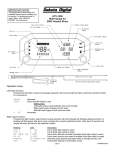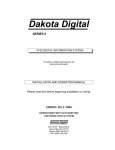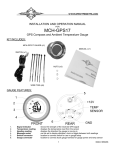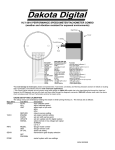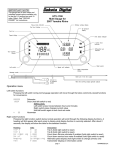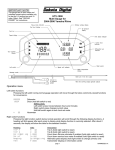Download 1977-90 Chevy Caprice/Impala
Transcript
1994-96 Chevy Caprice & 94-95 Impala Dakota Digital Gauge Installation This sheet covers the installation of the Dakota Digital gauge kit into the original cluster. 1. Remove the cluster from the vehicle. 2. Remove the 8 screws holding the clear lens onto the cluster. Remove clear lens, lens to separator adapter and separator plate from the gauge cluster. You will not reuse the separator plate. 3. Remove outer gauges and the gear indicator/speed display cover. 4. Remove the 4 screws holding in the speed display board. Also remove the 5 light bulbs in the main display area. 5. Cut out the divider between the slots on top of the cluster as marked with a red X in the photo on the left. Remove any sharp points or edges as the ribbon cable for the new gauge system will pass through here. 6. Pass the ribbon cable through the opening as shown. Feed it through until the display panel is close to position. MAN#650258 7. Use the (6) Phillips screws provided to retain the display panel. 8. Set the new lens face down and use the lines etched in the back of the lens to line up the indicator light panels. Use tape to position them before applying a light bead of silicone around the edge to secure them. 9. Place the lens on the instrument cluster in place of the original separator plate and re-assemble the cluster. 10. The stock indicators can be used for everything but the high beam and turn signals. See main instruction manual for remainder of installation. A new wire for the oil pressure sending unit must be used. The stock oil pressure sender wire has a resistor inline and will cause the gauge to read incorrectly if used. The stock water temp wire can be spliced into and used but the connector will need to be removed. 4510 W. 61ST St. N.,Sioux Falls, SD 57107 Phone: (605) 332-6513 FAX: (605) 339-4106 www.dakotadigital.com [email protected] ©Copyright 2009 Dakota Digital Inc. MAN#650258 SERIES 3 VACUUM FLUORESCENT DIGITAL DASHBOARD The latest in digital dashboard technology for the street rodder, car, and truck enthusiast. INSTALLATION AND OPERATION MANUAL Please read this before beginning installation or wiring. MODELS VFD3 & RET 4510 W. 61ST St. N., Sioux Falls, SD 57107 Phone: (605) 332-6513 FAX: (605) 339-4106 www.dakotadigital.com [email protected] ©Copyright 2005 Dakota Digital Inc. 1 650066 Thank you for purchasing the Vacuum Fluorescent Digital Dashboard from DAKOTA DIGITAL, the leader in custom automotive electronics. Representing the latest electronics dashboard technology for the street rodder, car, and truck enthusiast alike, the digital instrumentation uses state of the art vacuum fluorescent display technology to give the driver up to date and accurate information on the operation of his or her vehicle. As used in several production automobiles, vacuum fluorescent displays give superior performance and visual appeal over LCD or LED display systems. Emitting a blue/green light that can be filtered to a wide variety of colors, the VFD system boasts excellent daytime visibility and while under computer control, automatically dims for nighttime driving. Using microprocessor technology, the digital dashboard gives the driver additional features and benefits not typically found on any other brand or type of instrumentation. Digital accuracy and solid state reliability will give you, the driver, quality service for miles down the road. TYPICAL DISPLAY SETUPS 2 650066 WARNING The vacuum fluorescent displays are made of glass and should be handled with care. Use extreme care around the glass evacuation tubes (small tubes at the bottom of each display) as bumping them may cause breakage and render the display useless. MOUNTING DISPLAY SYSTEMS WITH SUBPANELS When mounting instrumentation systems mounted to a Lexan subpanel, begin by removing the subpanel from the aluminum. Cut an opening in the dash just smaller than the outer dimensions of the aluminum panel. Remove all nuts and washers from the studs on the back side of the panel and insert into the hole. Next, install four washers or clips and secure with a nut on each. This is what holds the panel to the dashboard. Now, install a nut on each stud and set the display panel in place over the studs. If the studs were bent slightly inward from securing the aluminum panel, you may have to bend them outward to line up with the holes on the lexan subpanel. Always lay the display panel aside when not in use to avoid accidentally damaging the displays. Once aligned, secure it with an additional four nuts. Leave a gap of no less than 1/8" between the display glass and the front lens material. Be careful not to compress the glass against the front lens. Again, note that the displays are glass and should be handled with care. Use extreme care around the glass evacuation tubes (small tubes at the bottom of each display) as bumping them may cause breakage and render the display useless. MOUNTING SYSTEMS WITH DISPLAYS MOUNTED TO ALUMINUM When mounting year specific aluminum panel, cut an opening into the dashboard if necessary and secure the entire panel with the instrumentation using the appropriate mounting hardware. Some panels are set into the front of the dash while others are installed from the rear of the dash. The exact mounting configuration will depend on what year car and panel you are installing. MOUNTING SINGLE LENS SYSTEMS Your DAKOTA DIGITAL single lens system will come to you with a single plexiglass lens and instrumentation that is mounted in an aluminum case. The lens and the instrumentation have corresponding mounting holes. After you have affixed the mounting studs of your choice to the backside of your dash, the lens piece should be slid over the studs followed by the display system. The lens can be secured with either washers and nuts, or by a bead of RTV around the back side of the lens and case. If RTV is used, the system will need to be held in place until it has had time to cure. The lens should be tight against the aluminum display case. 3 650066 MOUNTING KITS INTO ORIGINAL DASHES When installing the display system into the original bezel, several steps must be taken to prepare the bezel. The first is to remove the cluster from the dashboard and all instrumentation from the bezel. You should essentially be left with a bare chrome or metal bezel. Remove all felt inserts from the back side of the bezel that sit between the lens and the chrome. 55-56 Chevy car chrome bezel shown with lens and display opening outlines. Next, take the supplied lens, with the lettering facing the front of the dash and place it in the chrome bezel. Lay a bead of RTV around the back side of the lens to secure it in place. After the RTV has cured, the display panel is ready to be placed on the bezel. If studs were supplied with the panel, screw them into the bezel and place a nut on them before placing the display system on it. Be very careful not to hit the displays against anything as they are glass and will break. Adjust the height of the panel so that the glass displays are 1/8" away from the front lens. Applying a lock washer and nut to the studs behind the display panel, secure the display panel to the bezel. If screws were provided with the panel, secure them through the display panel and into the bezel. No additional holes should need to be drilled. All holes in the display systems are pre-drilled at the factory. CONTROL BOX Once the display panel is in place, mount the control box within the connecting cable's distance (approximately 3 feet) and secure to the underside of the dashboard. This case does not have to be mounted to metal, but by doing so you will provide a better ground to the control box. Align the connector in the socket and press firmly into the control box. The connector locks will secure the connector. 4 650066 Wiring the control box into the vehicle. +12V Connect the +12V terminal to accessory power from the fuse panel or vehicle wiring harness. This terminal should have power when the key is on or in accessory position. In addition to powering the display system, this is also where the voltmeter gauge senses the vehicle electrical system voltage. Use 18 AWG or larger wire to ensure the system gets good power. Never connect this to a battery charger alone. It needs to have a 12 volt battery connected to it. Battery chargers have an unregulated voltage output that will cause the system to not operate properly. GROUND This is the main ground for the display system. A wire should be run from this terminal to the vehicle’s main ground location at the chassis or engine block. Do not use the dash or a dash support brace for the ground connection. Use 18 AWG or larger wire to ensure sufficient grounding. Proper vehicle grounding is extremely important for the gauges to read and operate correctly. The engine block should have heavy ground cables to the battery, frame, firewall, and body. Failure to properly ground the engine block or the control box can cause incorrect or erratic operation. DIMMING The gauges are designed to dim down when the headlights are turned on. This is to reduce the display intensity at night so the gauges do not cause eye strain or reduced night vision. Connect this to the tail light or parking light circuit so that it has 12 volts whenever the headlights are on. When this terminal does not have power the display system will be at full brightness. When power is applied, the display dims to an adjustable level. The night brightness level is adjustable two different ways. The default method is to have the system to dim to a preset level when the lights are turned on. This preset brightness is adjusted in the setup menu “DIM”. See DIM ADJ for a description of the second method. DIM ADJ The second method allows you to have a dash mounted control to vary the brightness while the headlights are on. This requires a 10k potentiometer or Dakota Digital’s DIM-1 kit. A stock headlight rheostat will not work. The dash mount dimmer has two wires, one connects to the DIM ADJ terminal and the other connects to ground. The dash mount dimmer will only vary the display brightness when the DIMMING terminal has power. 5 650066 SPEED The vehicle speed sensor (VSS) connects to this to tell the system how fast the vehicle is moving. For two wire speed sensors, like the one Dakota Digital supplies with this system, the polarity of the wires does not matter. Connect one wire to ground and the other to the speed terminal. The speed sensor ground wire should be brought back to the control box to ensure a proper signal is received. Twisting the ground and signal wires around each other provides an additional level of interference protection. The speed signal wire should not be routed along side ignition or other high current or high voltage wires. For vehicles which already have a vehicle speed signal, tap into the VSS wire and connect it to the speed terminal. You may have to consult a vehicle service manual or wiring diagram to determine wire color and location. This system can accept 4000 ppm – 128000 ppm speed signals. The sensor that Dakota Digital provides is an 8000 ppm type. The speedometer is fully adjustable and calibration is discussed in a later section. Failure to calibrate the speedometer may cause your odometer mileage to increase very rapidly if the speedometer is reading too fast. TACH Depending on the type of system that you have there may be a bar graph tachometer, a digital tachometer, or both. Connect the tach terminal to the ignition system. On vehicles using a separate ignition coil, connect to the negative side of the coil. The negative side of the coil will be the wire that goes to the points or electronic ignition module. For GM HEI ignition equipped motors, connect to the terminal marked “TACH” or on some systems, to a single white wire with a spade terminal on it. On MSD ignition systems, connect to the TACH output terminal. On computer controlled ignition systems consult a service manual for the wire color and location. GM LS1 engines require the tach to be set up for a 4 cylinder, low voltage signal. With magneto system connect to the kill wire for the tach signal. Do not connect the TACH terminal to the secondary, or high voltage side, of the ignition coil. To ensure that the ignition system does not interfere with any other dashboard functions, do not run the tachometer wire along side any other sender or input wires. DO NOT USE SOLID CORE SPARK PLUG WIRES WITH THIS DASHBOARD SYSTEM. Solid core ignition wires cause a large amount of electromagnetic and radio frequency interference which can disrupt the system operation. The tachometer is compatible with almost all gasoline engines. The engine cylinder selection, display update rate, tach signal type, and rpm warning point can be adjusted in the setup menu under “TACH”. If a diesel engine is being used then you will need a tach interface, such as Dakota Digital’s DSL-1 or DSL-2. WATER The water temperature sender included with this system must be used. Other senders will cause incorrect readings. The sender mounts on the engine block or into the intake manifold so that the end of the sensor is in the engine coolant flow. The sender gets its electrical ground connection to the engine block through its threads. Do not use Teflon tape or thread sealant on the sender threads. Doing so can cause incorrect readings or cause the gauge to display an out of range indication. A sender with 1/8 NPT thread size is normally included along with adapters to go to 1/4, 3/8, and ½ NPT. If the engine you have requires a metric or non-standard thread size you can contact Dakota Digital for availability or check your local auto parts dealer or hardware store for an adapter. 6 650066 A single wire should be run from the terminal on top of the water sender to the control box terminal marked WATER. If your wiring harness already has a wire routed through the vehicle for the water temperature then it may be used. Do not route the water sender wire along side a spark plug wire or other high current or high voltage wires. Doing so can cause incorrect or erratic gauge readings. If the temperature exceeds an adjustable warning point the reading will flash as a warning of high temperature. The default warning point is 250°F. If the water display shows “---“ this indicates that the control box is sensing a short to ground or out-of-range error from the sender or sender wire. If the water display shows “EEE” this indicates that the control box is sensing an open circuit or out-of-range error from the sender or sender wire. If either indication remains on the display, inspect the sender wire for damage, check the routing of the sender wire, check the sending unit grounding, and check that the correct sending unit is connected. The sending unit should be stamped with “VDO” and “150°C”. Replacement sender part numbers are: Dakota Digital 1/8” NPT SEN-04-1 3/8” NPT SEN-04-2 ½” NPT SEN-04-4 12mm SEN-04-6 VDO equivalent 323 057 323 059 323 060 323 092 OIL The oil pressure sender included with this system must be used. Other senders will cause incorrect readings. If the sender mounting location is too small or is restricted, then pipe fittings may be required to move the sender away from the restrictions. Oil pressure line may also be used to remote mount the sender to the fire wall. The sender gets its electrical ground connection to the engine block through its threads. Do not use Teflon tape or thread sealant on the sender threads. Doing so can cause incorrect readings or cause the gauge to display an out-of-range indication. If the sender is being remote mounted away from the engine, make sure the sender case is ground well. The sender has 1/8 NPT thread size. If the engine you have requires a different thread size you will need to use an adapter to convert the thread size. Adapters can be found at your local auto parts dealer or hardware store. A single wire should be run from the terminal on top of the oil sender to the control box terminal marked OIL. If your wiring harness already has a wire routed through the vehicle for the oil sender then it may be used. Do not route the oil sender wire along side a spark plug wire or other high current or high voltage wires. Doing so can cause incorrect or erratic gauge readings. If the oil pressure drops below an adjustable warning point the reading will flash as a low oil pressure warning. The default warning point is 10 psi. If the oil display shows “—“ this indicates that the control box is sensing a short to ground or out-of-range error from the sender or sender wire. If the oil display shows “EE” this indicates that the control box is sensing an open circuit or out-of-range error from the sender. If either indication remains on the display, inspect the sender wire for damage, check the routing of the sender wire, check the sending unit grounding, and check that the correct sending unit is connected. Replacement sender part numbers are: Dakota Digital VDO equivalent SEN-10-2 360 003 7 650066 FUEL The fuel gauge sending unit is not normally supplied with the system. The display system will usually use the fuel sending unit that is already in the tank. The sending units that are compatible with this system are as follows: GM, Ford, VDO, and Stewart Warner. It is also possible to program in a custom setting for senders that are not pre-programmed into the system. The Stewart Warner sender type is used by most after-market gauges. A single wire should be run from the fuel sender to the control box terminal marked FUEL. If your wiring harness already has a wire routed through the vehicle for the fuel sender then it may be used. If using a wire from an existing harness, make sure that the wire does not have power. The fuel sender gets power from the control box only. Fuel senders get their ground from the sender mounting plate. Make sure that a ground wire is connected from one of the sender mounting bolts to the vehicle frame. The fuel sender type is selected using the setup menu under “FUEL”. The settings are discussed later in the section on internal adjustments. Anytime the fuel level is below 10% the reading will flash as a warning of low fuel. The fuel gauge will initially display “FL” until the fuel sender type has been set. If the fuel display shows “—“ this indicates that the control box is sensing a short to ground or out-of-range error from the sender or sender wire. If the fuel display shows “EE” this indicates that the control box is sensing an open circuit or out-of-range error from the sender. If either indication remains on the display, inspect the sender wire for damage, check the routing of the sender wire, check the sending unit grounding, and check that the sender selection is set correctly for the sending unit that is connected. CHECK The check engine terminal is used with fuel injection ECM’s to display engine problems and trouble codes. The CHECK input is activated by a ground signal from the ECM. Whenever the check input is grounded the system will display “ENGINE” on the message display. This message can be cleared by pressing and holding switch 2. When the ECM is placed into diagnostic mode trouble codes can be read by counting the flashes. Consult a service manual for the fuel injection system that you have for further information on trouble codes. With some ECM’s a 12 volt light bulb may need to be connected in addition to our CHECK input in order to provide proper current loading. In this case both the bulb and our display system indicator would both come on when the check engine wire was set. BRAKE The BRAKE terminal can be used as a brake system warning indicator. The BRAKE input is activated by a ground signal from the brake pressure switch on the master cylinder or from the parking brake set switch. Connect a wire from this terminal to the pressure switch on the master cylinder or consult a vehicle service manual to determine color and location of an existing wire. Whenever the BRAKE input is grounded the system will display “BRAKE” on the message display. This message can be cleared by pressing and holding switch 2. CRUISE The CRUISE terminal can be used as a cruise engaged indicator. The CRUISE input is activated by a ground signal from a compatible cruise control harness. Whenever the CRUISE input is grounded the system will display a small “c” to the right of the speedometer 8 650066 WAIT The WAIT terminal can be used as a wait to start or glow plug indicator. The WAIT input is activated by a 12 volt signal from the glow plugs. Whenever the WAIT input is powered the system will display “WAIT” on the message display. This message can be cleared by pressing and holding switch 2. 4x4 The 4x4 terminal can be used on four wheel drive vehicles. The 4x4 input is activated by a ground signal from a switch on the transfer case. Connect a wire from this terminal to the switch on the transfer case. Whenever the 4x4 input is grounded the system will display “4 WD” on the message display. When signal turns off, the system will display “2 WD” on the message display. HI BEAM The HI BEAM terminal is activated by a 12 volt signal from the headlight high beam wire. When the terminal has 12 volts, an indicator will light up to the lower right of the speedometer display. An existing wire from the vehicle for the high beam indicator can be used or a new wire can be connected from the high beam side of the hi beam/low beam switch. LEFT The LEFT terminal is activated by a 12 volt signal from the turn signal switch. When this terminal has 12 volts, an arrow will light up to the left of the speedometer display. An existing wire from the vehicle for the left turn indicator can be used or a new wire can be connected from the turn signal switch. RIGHT The RIGHT terminal is activated by a 12 volt signal from the turn signal switch. When this terminal has 12 volts, an arrow will light up to the right of the speedometer display. An existing wire from the vehicle for the right turn indicator can be used or a new wire can be connected from the turn signal switch. SHIFT The SHIFT terminal is an output for a relay or small light. The output is ground-activated when the preset rpm limit is exceeded. This output can turn on a 4 Watt or smaller 12 volt bulb or can activate a relay to turn on a larger bulb. To wire a warning light to this output, connect one wire from the bulb to 12 volt accessory power and connect the other wire to the SHIFT terminal. GEAR SHIFT INDICATOR INPUT The GEAR terminal is used for the gear shift indicator. The indicator is built into every system but it will not light up unless a Dakota Digital GSS-1000/2000/5000 gear shift sending unit is connected to tell it what gear the transmission is in. The gear shift sending unit is not included with the system and must be purchased separately. The GEAR terminal will connect to the FIRST terminal on a GSS-1000 or to the 1-wire terminal on a GSS-2000 or GSS-5000. Follow the instructions in the GSS manual for use with a single wire display system. When the gear shift sending unit is connected, the gear name will be shown on the message display. 9 650066 SW 1 or Speed switch The SW 1 terminal is used for selecting the various speed, distance, and performance displays and also for entering the setup menu. The SW 1 input is activated by a ground connection. The push button switch supplied (or any normally open switch) is wired by connecting one terminal to SW 1 and the other terminal to a ground. When the button is pressed and released, the speed message display will change. When the button is pressed and held for a few seconds, any re-settable information displayed will be zeroed. On systems with two message displays the one below the speed is dedicated to speed/performance messages. On systems with one message display the speed/performance and rpm/warn messages will use the same display. SW 2 or Tach switch The SW 2 terminal is used for selecting the various rpm, engine, and warning displays and also for entering the demonstration mode. The SW 2 input is activated by a ground connection. The push button switch supplied (or any normally open switch) is wired by connecting one terminal to SW 2 and the other terminal to a ground. When the button is pressed and released, the tach message display will change. When the button is pressed and held for a few seconds, any re-settable information displayed will be zeroed. On systems with two message displays the one below the tach is dedicated to rpm/warn messages. On systems with one message display the speed/performance and rpm/warn messages will use the same display. To enter DEMO mode, press and hold the switch while turning the key on. MESSAGE DISPLAYS On systems with two message displays, switch 1 will toggle between the speed message displays and switch 2 will toggle between the tach message displays. On systems with one message displays, switch 1 will either switch from the tach message to the speed message or toggle to the next speed message. Switch 2 will either switch from the speed message to the tach message or toggle to the next tach message. Speed message displays ODOMTR TRIP SERVIC 0-60 T HI SPD QUARTR QT MPH KPH xxx DESCRIPTION . odometer mileage (0-999,999) trip odometer mileage (0-999.9) miles since last service (0-9,999) 0-60 mph time in seconds (0-25.5) high speed recall (0-255) ¼ mile time in seconds (0-25.5) end of ¼ mile speed (0-255) kph conversion (or mph conversion if metric) Tach Message displays HI RPM RPM-WN ENGINE BRAKE 4 WD WAIT GEAR HOURS BAR (on systems with no bar graph) RPM (on systems with no digital tach) TACH (on systems with no digital tach) DESCRIPTION . high rpm recall (0-18,000) rpm warning point (displays “SHIFT” when exceeded) check engine indicator brake warning indicator 4 wheel drive indication diesel wait to start indicator gear shift position indicator hours system has been on with tach signal (0-999.9) bar tach readout on message display (0-8) digital tach readout on message display digital tach readout on speed display 10 650066 11 650066 GAUGE SYSTEM FEATURES Mileage readings • Million mile odometer • Re-settable trip mileage (0-999.9) • Re-settable service mileage (0-9999) Performance readings • High speed recall. This is reset at power up and can be manually reset. • High rpm recall. This is reset at power up and can be manually reset. • 0-60 mph (0-100kmh) time. This is reset automatically when speed is zero. • ¼ mile time. This is reset automatically when speed is zero. • ¼ mile end speed. This is reset when the ¼ mile time restarts. Hour meter • Re-settable hours (0-999.9) English/metric conversion • Alternate speed can be displayed on message display. Special tachometer displays • On systems that do not have bar graph displays, a bar tach can be shown on the message display. • On systems that do not have a digital tachometer display, the rpm can be shown on the message display or the tachometer reading can be switched onto the speed display. Demonstration mode • Holding switch 2 while turning on the key will start the system going through a preset sequence of readings. To exit the demo mode, turn the key off. You may also wire up a separate switch to power the gauges for demo mode without powering the entire vehicle. Built-in Indicators • Left/Right Turn signal indicators • High Beam indicator • Check Engine indicator • Brake warning indicator • 4x4 indicator • Wait to Start indicator • Cruise control indicator • Gear position indicator which displays full gear word Special outputs • Shift output to turn on external light • Selectable 2000 ppm or 4000ppm speed output for cruise or ECM 12 650066 Setting up the control box SETUP MENU Main Menu SPEED Sub Menu AUTO ADJUST UNIT OUTPUT DESCRIPTION auto calibrate speed adjust calibrate speed select mph F or kph C units MPH F KPH C speed output rate 2K PPM 4K PPM TACH ENGINE UPDATE WARN SIGNAL set engine cylinder setting set rpm update rate set rpm shift warning point select normal or low voltage tach signal NORMAL LO VLT FUEL SENDER set fuel sender type CUSTOM GM 30 GM 90 GM 250 F 10 F 150 V 180 SW 33 calibrate custom fuel sender display sender ohm reading CUSTOM TEST WATER UNIT WARN TEST select mph F or kph C units set high temp warning point display sender ohm reading OIL WARN TEST set low psi warning point display sender ohm reading DIM change preset night dimming DONE restart system with new settings. 13 . 650066 SPEEDOMETER SETUP Press and hold SW 1 switch, then turn the key on and start the engine. Once the engine is running, release the switch. When “SPEED” is displayed, press the switch again and then release it. The message display should switch between “AUTO”, “ADJUST”, “UNIT”, and “OUTPUT”. METRIC SELECTION If you are setting the system up for metric displays, press the switch when “UNIT” is displayed. Press and release the switch until “KPH C” is displayed. Press and hold the switch unit “DONE” is displayed. SPEED CALIBRATION There are two methods for calibrating the speedometer, auto cal and adjust. Either one can be used. Auto cal requires that you have one measured mile marked out (km for metric). Adjust requires you to follow another vehicle going at a set speed or timing your self over a mile to determine your speed. Auto Cal When “AUTO” is displayed press and release the switch. The speedometer will display “SEt”, the fuel, volt, oil, and water will display normally, and the message display will show zeroes. You should now begin driving the measured mile. The message display will count the number of pulses received from the sensor. The message display cannot be used to determine when a mile has been driven. Once you reach the end of your marked mile, press the switch again. The calibration is now done. Adjust When “ADJUST” is displayed press and release the switch. The system will restart with “ADJUST” on the message display. The fuel, volt, oil, water, and tach will operate normally. The speedometer will show the speed reading. Begin driving at a known speed. Press switch 1 to increase the speedometer reading and press switch 2 to decrease the speedometer reading. When the speedometer is correct you can stop and restart the system. The new calibration will be saved. Speed Output If a speed output signal is need for an ECM or cruise control, the 2k ppm terminal can be used. This will normally provide a 2000 pulse per mile signal after the speedometer has been calibrated. If you need a 4000 pulse signal, go to the SPEED setup menu and then select “OUTPUT”. Press and release the switch until 4K PPM is displayed. Press and hold the switch until “DONE” is displayed. 14 650066 FUEL SETUP The control box can read 7 different types of preset fuel senders and can also be programmed for a custom fuel sender setup. Press and hold SW 1 switch while turning the key on. Release the switch. When “FUEL” is displayed, press the switch again and then release it. The message display should switch between “SENDER”, “CUSTOM”, and “TEST”. Sender Selection When “SENDER” is displayed press and release the switch. Press and release the switch until the desired setting is shown. The preset types are listed in the table below. Press and hold the switch until “DONE” is displayed. Sender type Menu Empty R Full R GM 0-30 ohm GM 0-90 ohm GM 30 GM 90 0 ohms 0 ohms 30 ohms 90 ohms GM 40-250 ohm FORD 73-10 ohm FORD 20-150 ohm GM 250 F 73 F 150 40 ohms 73 ohms 20 ohms 249 ohms 10 ohms 150 ohms VDO 10-180 ohm SW/SUN 33-240 User programmed V 180 SW 33 CUSTOM 10 ohms 240 ohms User settable 180 ohms 33 ohms User settable Custom Fuel setup You will either need to have the sender out of the tank, or begin with the tank empty and add fuel during the setup. When “CUSTOM” is displayed press and release the switch. The speed display will show the current sender resistance seen by the control box. The message display will show “SET 00”. Move the float to the empty position and then press and release the switch. The message display will show “SET 33”. Release the switch and move the float to 1/3 full and then press and release the switch. The message display will show “SET 66”. Release the switch and move the float to 2/3 full and then press and release the switch. The message display will show “SET 99”. Release the switch and move the float to the full position and then press and release the switch. The new sender is now stored under the “CUSTOM” sender selection. The message display will show begin going back through the main menu. When “FUEL” is displayed, press and release the switch. When “SENDER” is displayed press and release the switch. The current sender setting will now be displayed. Press and release the switch until “CUSTOM” is displayed. Press and hold the switch until “DONE” is displayed. 15 650066 TACHOMETER SETUP The control box can be set to read from 1-15 cylinder ignition signals. It can also be set to read either 12 volt tach signals or 5 volt tach signals found on some engine computers. The digital tachometer update rate can be adjusted between slow, mid, and fast. The rpm warning/shift point can be adjusted from 2200 – 14800. The tachometer will read from 350 – 17,500 rpm. At rpm’s above 9990 the reading will be displayed as rpmx1000 (12,000=12.00). Press and hold SW 1 switch while turning the key on. Release the switch. When “TACH” is displayed, press the switch again and then release it. The message display should switch between “ENGINE”, “UPDATE”, “WARN” and “SIGNAL”. Engine cylinder setup When “ENGINE” is displayed press and release the switch. The current cylinder setting will be displayed. Press and release the switch until the desired setting is displayed. Press and hold the switch until “DONE” is displayed. Display update setup When “UPDATE” is displayed press and release the switch. The update setting will be displayed. (1=slow, 2=mid, 3=fast) Press and release the switch until the desired setting is displayed. Press and hold the switch until “DONE” is displayed. Rpm warning setup When “WARN” is displayed press and release the switch. The current warning point will be displayed. Press and release the switch until the desired setting is displayed. Press and hold the switch until “DONE” is displayed. Tach signal setup When “SIGNAL” is displayed press and release the switch. The setting will be displayed. (NORMAL or LO VOLT) Press and release the switch until the desired setting is displayed. Press and hold the switch until “DONE” is displayed. 16 650066 WATER TEMP SETUP Press and hold SW 1 switch while turning the key on. Release the switch. When “WATER” is displayed, press the switch again and then release it. The message display should switch between “UNIT”, “WARN” and “TEST”. METRIC SELECTION If you are setting the system up for metric displays, press the switch when “UNIT” is displayed. Press and release the switch until “KPH C” is displayed. Press and hold the switch unit “DONE” is displayed. Temp warning setup When “WARN” is displayed press and release the switch. The current warning point will be displayed. Press and release the switch until the desired setting is displayed. Press and hold the switch until “DONE” is displayed. OIL PRESSURE SETUP Press and hold SW 1 switch while turning the key on. Release the switch. When “OIL” is displayed, press the switch again and then release it. The message display should switch between “WARN” and “TEST”. Pressure warning setup When “WARN” is displayed press and release the switch. The current warning point will be displayed. Press and release the switch until the desired setting is displayed. Press and hold the switch until “DONE” is displayed. DIM PRESET SETUP Press and hold SW 1 switch while turning the key on. Release the switch. When “DIM” is displayed, press the switch again and then release it. 88 or 888 will be displayed on the fuel, oil, volt, and water displays. The system will dim down to the current preset level. Press and hold SW 1 until the desired night brightness is shown. When the system reaches its lowest brightness it will start over again at full brightness. Once the night brightness is correct, press SW 2 to save it. 17 650066 WIRE COLOR CODE FOR GM WIRING HARNESS On the connector that originally plugged into the instrument cluster: Function Color ------------------------------------------------------------------+12 volt Pink/Black or Pink Ground Black Oil sender Tan or no wire if mechanical Water sender Dark green Fuel sender Pink or light brown (should not have power) Left turn Light blue Right turn Dark blue High beam Light green Brake warn Tan/white or tan WARRANTY All DAKOTA DIGITAL instruments are warranted free of defects in material and workmanship for the life of the vehicle in which they are originally installed. In the event of a problem with one of our products, DAKOTA DIGITAL will replace or repair the instrument at no charge. (The decision to repair or replace is solely that of DAKOTA DIGITAL. DAKOTA DIGITAL is not responsible for shipping costs of products returned under warranty or for labor charges for product installation and removal.) This warranty becomes invalid if the product is misused, altered or installed incorrectly. The above warranties, both expressed and implied, do not cover damages caused by improper assembly, misuse, abuse, fire, unauthorized modifications, floods or acts of God, or reimbursement of customer or shop time. The extent of the warranty is limited only to the product and does not cover any loss or damaged to vehicle, equipment, or non-DAKOTA DIGITAL products. SERVICE AND REPAIR DAKOTA DIGITAL offers complete service and repair of its product line. In addition, free technical consultation is available to help you work through any questions or problems you may be having installing one of our units. Should you ever need to send the unit back for repairs, please package the product in a good quality box along with plenty of packing material. Ship the product by UPS or insured Parcel Post. Be sure to include a complete description of the problem, your full name and address (street address preferred), and a telephone number where you can be reached during the day. An authorization number for products being return for repair is not needed. Do not send any money. We will bill you for the repair charges. 18 650066 TROUBLESHOOTING GUIDE This is a list of some problems and their solutions which may be encountered when installing your instrumentation system. If you cannot determine what the problem is or how to solve it, please call our technical assistance line (605) 332-6513 or email to [email protected]. * A note on vehicle grounding. * The most common cause of problems with electric gauges is poor ground connections. The engine block has the highest ground currents of any point in the vehicle. The ignition system, electric gauge senders, starter, alternator, etc. all use the engine block for a ground point. Since the alternator is grounded directly to the engine block all ground currents in the entire vehicle must pass through the engine block while the engine is running. A weak or loose connection can cause all kinds of random problems that may difficult to track down. The engine block should have heavy ground straps to both the chassis and the body. The main negative cable from the battery should be connected directly to the engine block. Symptom Possible Problem Solution ----------------------------------------------------------------------------------------------------------------------------------System does not light up Control box may not be getting Check if the control box has and LED off. power. 12 volts connected to it. Control box may not be getting Check if the control box has a ground. a proper ground connection. Do not use a battery charger to power the system. The control box may have Contact Dakota Digital’s service an internal problem department with a description of the problem. System does not light up and LED is on steady. Control box may be getting too low of a voltage. Check if power to control box is at least 11 volts. Do not use a battery charger to power the system. System does not light up and LED is flashing. The display system may not be getting power. Insert the connector on the display system wiring harness into the slot on the side of the control box. Be sure the pins line up properly. Check the display system wiring harness for broken or cut wires. One display does not light up at all, all others work correctly. The display panel corner of the display is white or the display is cracked or broken Return the display panel to Dakota Digital for repair. Include a phone number and address. The tachometer will not show a reading. The control box is not connected to the engine properly Make sure the control box is connected to your particular ignition system properly. Refer to the tach setup section of the installation manual. Refer to the tach setup section of the installation manual. The engine cylinder setting is incorrect. The tach signal setting is incorrect. 19 650066 Symptom Possible Problem Solution ----------------------------------------------------------------------------------------------------------------------------------The tachometer reading The tachometer signal wire is Check the connections at both is incorrect. loose or broken. ends of the wire. The engine cylinder setting is Refer to the tach setup section incorrect. of the installation manual. The speedometer will not show a reading. The speed sending unit is not connected to the control box properly. The speed sending unit being used is not compatible with the control box. The speed sending unit is not connected to the transmission properly. The sending unit wire is picking up noise from nearby wires. Check that both speed sending unit wires are connected to the control box properly. Use the speed sending unit supplied with the display system. Check that sender is mounted properly. Check that transmission has the appropriate internal parts. Isolate the sending unit wire from motor and ignition wires. The speedometer is reading The speedometer is not calibrated. Refer to the Speed Calibration too fast or too slow. section of the installation manual. With the engine running and A tachometer wire is too close to Reroute or isolate the tachometer the vehicle sitting still, the to the speed sensor wire. wire away from the speed wire. speedometer reads higher There is a ground problem between Make certain the ground wire for than zero. the speed sensor and the control the speed sensor is connected box. directly to the control box ground. A display shows “EE” Sending unit for that gauge is not connected to the control box. Check the wire from sending unit to the control box for breaks. Make sure that the sending unit is wired to the correct terminal. Sending unit is not getting Make sure the sending unit is grounded. grounded properly. Make sure the water and oil senders have clean threads. On the water or oil, the sending Use the water and oil senders that unit is not the correct type. were supplied with the system. On the fuel, the control box may be Refer to “Fuel Setup” section of the set for the wrong fuel sender. installation manual to ensure that the settings match your fuel sender. A display shows “- -“ The sending unit wire for that gauge is shorted to ground. Repair or replace shorted wire. Fuel displays “FL” The control box is set to an invalid fuel sender setting. Refer to “Fuel Setup” section of the installation manual to ensure that the settings match your fuel sender. 20 650066 Symptom Possible Problem Solution ----------------------------------------------------------------------------------------------------------------------------------The fuel display reads backwards, incorrectly, or does not change. The control box may be set for the wrong type of fuel sender. The fuel sender may not be connected to the control box properly. The fuel sender may not be operating properly. The fuel sender may have a non-standard resistance range. The oil or water display reading is incorrect. The engine block may not be grounded to the chassis frame or body properly. The threads are not grounding to the engine block. The sending unit wire is picking up noise from nearby wires. The sending unit is not compatible with the control box The sending unit has failed. 21 Refer to “Fuel Setup” section of the installation manual to ensure that the settings match your fuel sender. Check the connections at both ends of the fuel sender wire. Make sure the fuel sender is grounded properly. Check the fuel sending unit with an electrical multi-meter. Use the custom fuel sender setup. See the Fuel Setup section of the manual for instructions. Use heavy ground cables from the battery to the engine block. Make sure both ends of the cable have clean metal-to-metal connections. Use a braided ground strap to ground the engine block to the chassis. Use a large braided ground strap to ground the engine block to the body or fire wall. Make sure no thread sealant is used on any of the threads. Isolate the sending unit wire from motor and ignition wires. Use the sending unit provided the display system. Return the sending unit to Dakota Digital for replacement. 650066 Symptom Possible Problem Solution ----------------------------------------------------------------------------------------------------------------------------------The gear shift indicator The optional gear shift sending Connect the sending unit to the does not light up. unit is not connected to the control box using the control box. instructions supplied with the sending unit. The gear shift indicator does not operate properly. The gear shift decoder is not connected properly. Check the connections to the transmission linkage and to the control box. Check gear shift decoder Installation manual. The internal turn signal and high beam indicators do not light up. The control box is not connected to the vehicle's electrical system properly. Check the wires connected to the HIGH, LEFT, and RIGHT terminals on the control box. The check engine indicator does not operate properly. The control box is not connected to a TPI control module. This feature is designed to work with engine control systems that provide an active low signal. The check engine indicator stays on all of the time. The Engine Control Module (ECM) needs to see the load of a light connected to it. Connect a light or similar load to the ECM along with the control box. The Function switches do not operate properly. The push-button switches are not connected to the control box. The wrong type of switch is being used. Momentary push-button or toggle switches must be connected to the SW1 and SW2 terminals as described in the manual. The switch terminal connected to the control box should normally be open. When the the switch is activated, the terminal should make contact to ground. Sw 2 terminal is constantly connected to ground. Disconnect or replace the SW2 switch. The display system starts up in the demonstration mode and remains in it. 22 650066 CLOCK Wiring instructions for VFD systems with a clock built in. Introduction: The clock displays the current time in 12 hour format with an AM/PM indicator. The AM/PM indicator appears as a dot that will be displayed in the upper left corner. The dot will be on every other 12 hour period (on during AM and off during PM). The high brightness display matches our other Odyssey and STR series gauges and has the same night brightness dimming capability. Features included are: • Quartz accuracy. • Night dimming feature. • Very low standby power to prevent battery drain. • High Visibility VFD display for sunlight readability. Operation: The gauge needs the red, orange, and black wires connected to operate. The red wire should have switched 12 volt power from an ACC. point on the fuse panel. The orange wire should have constant 12 volt power. The black wire should be connected to a good ground point. When the blue wire has 12 volts, it will dim the display for night viewing. Setting the time: Using a small, thin object such as a pen or hairpin, press “set” buttons through front lens access holes. The access holes are on the right side of the lens. Top “set” button advances hours, bottom “set” button advances minutes. Wiring: BLACK RED - ORANGE - BLUE - connect to a good ground point in the vehicle. connect to switched 12 volt power point. (An accessory terminal will work for this.) connect to a constant 12 volt power point. (This will keep the correct time.) connect to the tail light circuit. 4510 W. 61ST St. N., Sioux Falls, SD 57107 Phone: (605) 332-6513 FAX: (605) 339-4106 www.dakotadigital.com [email protected] ©Copyright 2005 Dakota Digital Inc. 23 650066