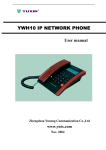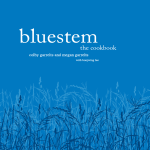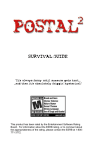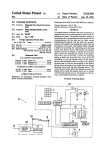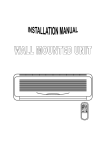Download PHY USER R407C MANUAL 2006 17-2-2006
Transcript
USER MANUAL PHY SERIES HIGH WALL AIR CONDITIONERS R407- C CONTENTS PAGES MAIN FEATURES 1 SYSTEM DESCRIPTION 2 INDOOR UNIT MANUAL CONTROL PANEL AND DISPLAYS 3 REMOTE CONTROL HANDSET (LCD) 4-8 GUIDE TO PROPER USAGE 9 ADJUSTING AIRFLOW DIRECTION 10 CARE AND PRECAUTIONS 11-12 TROUBLESHOOTING GUIDE 13 MEMO FOR FUTURE SERVICE 14 1. MAIN FEATURES TIMER SETTING FUNCTION *Allows you to program the unit to turn on. Auto Start or Auto Stop any time within 24 hours. 3 MINUTE DELAY FOR COMPRESSOR PROTECTION *To protect your system from problems caused by frequent starting and stopping, there is an automatic 3 minute delay before compressor starts operating when you change modes. *For presetting the time: press timer for OFF when unit is in ON condition. Press timer for ON when unit is in OFF condition. 3 MINUTE DELAY PROTECTION SLEEP FUNCTION (COOL AND HEAT MODES) *After selecting the temperature required, during the first 2 hours of operation the unit will automatically increase temperature by 2oC above your requested level in cooling mode or decrease temperature by 2oC in heating mode. AUTOMATIC AIRFLOW CYCLE *The modern automatic up-down louver ensures airflow is evenly distributed in automatic cycles or may be stopped in a position according to your selection. *Sleep function saves electricity and provides a comfortable sleeping environment. REMOTE CONTROL HANDSET *Your infra-red remote control handset has a wide communication range. 2. SYSTEM DESCRIPTION INDOOR EVAPORATOR UNIT MODELS: PHY-07/09/12 PHY-15/18/24/30/36 Air Intake Front Cover Manual Control Panel Air Outlet Electrical Safety Cover High voltage electrical safety cover must always be kept closed. Only to be opened by a qualified technician. Operation Displays Right-Left Airflow Deflector Automatic Up-Down Louver Primary Air Filters Filter Handle Infra-Red Remote Control Handset OUTDOOR CONDENSING UNIT Refrigerant Pipe and Wiring Drain Pipe Indoor air moisture will condense and drain outdoors during cooling or dehumidification Connection Valves 3. INDOOR UNIT MANUAL CONTROL PANEL & DISPLAYS TIMER Green light shows timer status; otherwise, light is off. ON/OFF First press of this button is for ON in cooling mode. Second press is for heating. Third press turns the unit OFF. RUN INDICATING LIGHT Red light shows system is on. RECEIVER FOR INFRA-RED SIGNAL Receives the signal from remote control handset POWER INDICATING LIGHT Green light shows power is available. 4. REMOTE CONTROL HANDSET (LCD) Signal transmitter Aim this side at the receiving signal window of indoor unit Operation display Auto heat/cool Dry Cooling Heating Sleep Fan speed display AutoFan Temperature display Airflow direction display Low Medium High Auto airflow direction Airflow direction swing Airflow direction location Timer display Timer on Timer off ON/OFF button Room Temp. Setting button Press once to start operation Press again to stop operation TO adjust the temperature Mode selection button Press to operate Airflow direction setting button Auto heat/cool Cooling Dry Heating Press once to set airflow direction to angle following the figure Fan speed selection button Press to operate Auto Low Medium High Airflow direction swing setting button Press for swing. Press again to stop swing. Sleep operate selection button Timer-off button Timer-on button Minute adjustment button Hour adjustment button NAMES AND FUNCTIONS OF HANDSET DISPLAY AREA 1. Operation display area: Shows the selected operation mode. You can select Auto heat/cool heating 2. , dry , or sleep , cooling , . Temperature display: Show the set temperature. 3. Fan speed display: Shows the selected fan speed. You can select Auto Fan high 4. , low , medium , or . Airflow direction display: Shows the selected airflow direction. You can select auto direction, full louver swing, select louver position. 5. Time display area: If you have set timer on or timer off, it will show your timing, or it will show you the current real time. ★ Notes: 1. All the icons shown in the picture of remote controller are for customer’s reference. When in actual use, screen will only show you the corresponding area. 2. If the air-conditioner is turned off, screen will show nothing. (Except for starting air-conditioner using timer-on.) OPERATION INSTRUCTIONS 1. HOW TO INSERT NEW BATTERIES ★After inserting the batteries, please press the reset button to set the remote controller ready for use. RESET Put pole “+” and “-” correctly 2. ADJUSTING THE TIME OF REMOTE CONTROL HANDSET ★Open the back cover of remote controller, press * CLOCK button, when the display is flashing * and CLOCK, then begin to CLOCK set the time. ★Press button and press button to change the time. ★Press *CLOCK to fix the right time, then flashing will stop. 3. AUTO OPERATION ★Press button to start the air-conditioner. Now, fan speed is automatic (fan speed is selected by the micro computer to suit room cooling requirement). Press to select desired fan speed. ★Press button to select auto heat / cool mode. ★To stop working, press button again. ★Setting temperature is not shown on remote controller when in AUTO heat/cool operation. ★When operation shifts from auto into heating or cooling operation, indoor fan speed can be set in low, middle, high speed or auto. ★After air conditioner operation for 15 minutes, if you feel too warm, please push < < > or > to adjust the temperature. ★Auto heat/cool operation is an economical mode, which selects suitable fan operation and mode according to room-temperature. Operation mode of louver can be set into Swing full flow, Auto, or you may select Angle 1>2>3>4>5. 4. COOLING, DRY AND HEATING OPERATION ★Press button to start air conditioner. ★Press mode button to select operation. Each press of this button changes the mode of operation from auto heat/cool ★Press ★Press ★Press cooling heating. button to set fan speed. or button to set air flow director. button to set preferred temperature. If you feel too warm, please press ★Press dry or to adjust the temperature. button again, to stop operation. 5. ADJUSTMENT OF FAN SPEED AND HOW TO DO TIMER ON-OFF. ★To adjust fan speed, press middle speed button. Fan speed changes in order from low speed , high speed ★To set timer on-off, press or To cancel the timer function, press ★Press to start sleep mode, press , to auto button, then press button or or button again. again to cancel. to adjust time. TIPS ABOUT REMOTE CONTROL HANSET ★The range of handset signal is 6 metres distance from indoor unit, without any obstruction. ★Remote control handset will show by pressing any button and at the same time, indoor unit will sound, meaning it has received the signal. If this sound cannot be heard, please press the button again or check if unit is within signal receiving range. ★Remote control handset must not be exposed to humidity, sunlight, heat source, or rough handling. ★Signal transmitter must be aimed at signal receiving window, with a maximum angle of 30 ゚. ★Signal receiving window must not be exposed to strong light which will interfere with handset signal. 5. GUIDE TO PROPER USAGE Please consider the following suggestions for electricity saving and a comfortable environment. ESTABLISH A WELL SUITED TEMPERATURE SETTING *When cooling, the most comfortable environment is to set the room temperature o 5 C less than the outside temperature. *When cooling or heating, 10% electricity o consumption can be saved for every 1 C higher (cooling) or lower (heating) temperature setting. HELP YOUR UNIT WORK EFFICIENTLY *When cooling, there should be a curtain at the window to avoid sunlight shining directly into the room. *When heating or cooling, always keep the doors and the windows of the room closed. USE THE TIMER EFFECTIVELY *When cooling, or heating, please use timer for Auto Stop in order to save energy. Timer for Auto Start also provides a comfortable environment when required. *Sleep function saves energy and provides a comfortable sleeping environment. SET THE AIRFLOW DIRECTION PROPERLY *When cooling, or hating, please remember warm air rises so adjust your deflectors at a lower discharge angle when heating. Auto Swing Airflow function does this automatically for you. *In all modes of operation air in the room will be distributed more evenly by selecting Auto Swing Airflow function. By pressing Swing again on your handset, while the unit continues to operate, Auto Swing Air flow will stop in your preferred airflow direction. CLEAN THE PRIMARY AIR FILTERS REGULARLY *Performance will be affected when the primary air filters become dirty. Use the ‘Timer’ efficiently 6. ADJUSTING AIRFLOW DIRECTION Airflow direction from the air outlet can be adjusted both vertically and horizontally Adjusting Airflow Up-Down 1. Auto Swing Airflow Up-Down Air will be distributed more evenly by selecting Auto Swing Airflow function. The horizontal deflector Closed automatically when the unit is OFF. 2. Adjusting Airflow Remote control: Stop the Auto Swing Airflow to the airflow direction desired. Manual control: Turn the horizontal deflector by hand upward or downward. PHY-7/9/12/15/18 In Cooling Mode When cooling in hot weather, turning the horizontal deflector to the horizontal position improves air circulation in the room and cooling effectiveness. Horizontal Deflector PHY-24 In Heating Mode Since cold air descends and warm air ascends, turning the horizontal deflector downwards when in heating mode will more evenly distribute warm air in the room. Horizontal Deflector PHY-7/9/12/15/18 Adjusting Airflow Left-Right Vertical Deflector Turn the vertical deflector by hand left or right to the desired position. PHY-24 Vertical Deflector 7. CARE AND PRECAUTIONS Please pay attention to the following to ensure operation efficiency. Use a stable power source for your unit. A terrating current Single phase 230V Do not obstruct indoor or outdoor unit intake or outlet to ensure proper operation. Do not insert foreign materials into the intake or outlet of the indoor or outdoor unit. Install both indoor and outdoor units in proper places. *Install both indoor and outdoor units on a firm and flat location that can with stand weight yet has easy access for maintenance. *Do not install either the indoor or outdoor unit near locations where there are flammable gases, petrol or oil. *Put a cover on the outdoor unit and switch off the main power when it will not be used for extended periods of time. Outdoor unit Indoor unit 7. CARE AND PRECAUTIONS Care of Unit Cleaning the primary Air filters When cleaning the outside surfaces of the indoor unit use a soft cotton cloth with a mild detergent in warm water and wipe casing gently. Cleaning of the primary air filters is needed approximately once every two weeks. 1. Take the primary air filters out when the unit is completely off. - Open the front cover. - Push the primary air filters up gently until the filter handles are exposed pull downwards. o BELOW 40 C Do not use any form of alcohol, oils or chemical agents which may cause damage to the casing. If the primary air filters are very dirty, clean with a mixture of mild detergent and warm water and let them dry before reinstalling. OR A VACUUM CLEANER CAN ALSO BE USED Do not wash the unit with water directly to avoid short circuiting the unit. 2. Re-install the primary air filters 3. Close the front cover. 8. TROUBLE SHOOTING GUIDE If your system is not functioning properly, please follow our checking procedures to determine if there is a genuine fault. (A) 1. 2. 3. WHEN THE FAN ON THE INDOOR UNIT DOES NOT OPERATE Check whether power is On or Off. Check whether power supply is available. Are other home appliances working properly on the same electrical circuit? 4. Check whether there is a low battery supply to the remote controller which may affect normal operation. 5. Check whether the controller is communicating with the indoor unit. Use the manual control panel inside the lift up cover. 6. Check whether the setpoint is reasonable. a. During cooling mode, if the temperature setpoint is higher than the room temperature, the compressor will not start. b. During heating mode, if the temperature setpoint is lower than the room temperature, the compressor will not start. (B) WHEN THE INDOOR UNIT IS OPERATING, BUT THE TEMPERATURE DOES NOT MEET YOUR EXPECTATIONS. 1. Check whether the temperature setpoint is set properly 2. Check whether there is a sudden increase in the number of people in the room. 3. Check whether the filters are dirty on the indoor unit or whether the heat exchanger is dirty in the outdoor unit both of which will block air flow entering and impair efficient performance. Once a year the heat exchanger in the outdoor unit should be cleaned by a serviceman. For quick cleaning, remove any dirt from the heat exchanger with a stiff brush. 4. Check the supply and return air grilles on both the indoor and outdoor units to see whether there is an obstruction to the airflow. 5. Check whether all the windows are closed properly. If you have tried the above procedures without success, please switch the unit off and contact our service centre or distributor or arrange for our service personnel to investigate. 9. MEMO FOR FUTURE SERVICE PLEASE INSERT: Model Indoor Evaporator Unit : Outdoor condensing Unit : Purchase Date : Distributor and Service Center : Contact details Serviceman : Telephone Number : Home or Office Notes Last maintenance system check date : Last cleaning of heat exchanger in outdoor unit date : Last check of filters cleanliness date : Last filters replacement date : Last replacement of handset batteries date :