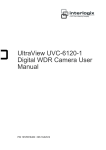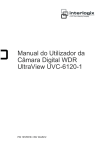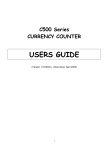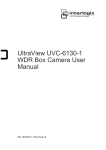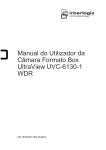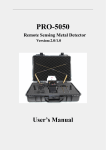Download IRDW-9021456-01D-13 User Manual INTRODUCTION
Transcript
IRDW-9021456-01D-13 User Manual INTRODUCTION 1、 INTRODUCTION 2、 WARMING 3、 INSTALLATION AND SETTING 4、 OPERATIONAL INSTRUCTION 5、 FUNCTIONS AND CHANNELS DISTRIBUTION Page 1 of 9 6、 DAILY MAINTENANCE 7、 TECHNOLOGY SPECIFICATION Thank you for your choosing Neo-Neon LED PAR Light Product Series. IRDW-9021456-01D-13, it can works under 4 kinds of working mode, they are DMX, Auto, Audio and Stand Alone mode. Also with Grade 225 mix color, Fade and Strobe functions. z Main Points: * DMX-512 controller, with two modes, 9 DMX Channels and 4 DMX Channels(R, G, B, With Standard color, Strobe and Dimmer) * DMX, Auto, Audio, Stand Alone functions * RGBW mix color is grade 255 * Provided dimmer fully. * 21pcs 4 in 1 RGBW 10W LED Please read this user manual fully before attempting to use the fixture. Warming z Please read this user manual before using, and obey the operational instruction. z For indoor use, the fixture must store at the dry and airiness place to avoid the short circuit by the humidity and rain. z Do not install it nearby hot place in case rising temperature of lamp damage itself. z Do not barrier vent in order to ventilation well and dissipation in time. z Connect the fixture with power source, which has ground line, and voltage of power source is in accordance with rating voltage. z If fuse was damaged, change the same type of fuse. z Not ready for any accessory, you can only choose accessories the manufacturer provides when need repairing. z Surrounding temperature of the lamp should not exceed 40 Page 2 of 9 If any problem, send out professional technician to solve. Menu Introduction No. 1 ITEM MENU DISPLAY MENU MENU DISPLAY MENU ME MODI N FY U SUBMENU HOW TO ENTER CHOOSE SUBMENU FUNCTION Display once turned on. 2 3 Working mode Test different color LED MODE TEST Press UP Then press ENTER Press UP, Then press ENTER √ AUTO SOUND Balance parameter setting BLNC Press UP then press ENTER √ T-R T-G T-B √ B-R B-G B-B B-W B-EN 5 DMX address setting AXXX Setting working mode of the fixture Press ENTER to enter into,press UP/DOWNto select color,Press ENTER for confirming, press MENU to exit Select the tested color Press ENTER to enter into, then press UP/DOWN to revise the needed auto running program, press ENTER to confirmed, press MENU to exit The balance parame of R。G。B。 W B-EN is toswitch on or off the balance D512 T-W 4 Press UP or DOWN to select ,Press ENTER to confirm, press MENU to exit 1-512 Press UP, Then press ENTER Page 3 of 9 Press ENTER to enter into, then press UP/DOWN to revise the needed auto running program, press ENTER to confirmed, press MENU to exit 6 DMX channels setting CH Press UP, Then press ENTER 4/9 channel Press ENTER to enter into, then press UP/DOWN to revise the needed auto running program, press ENTER to confirmed, press MENU to exit 7 Auto program setting AUPG Press UP, Then press ENTER 1-4 Press ENTER to enter into, then press UP/DOWN to revise the needed auto running program, press ENTER to confirmed, press MENU to exit 8 Speed of Auto program setting AUSP Press UP, Then press ENTER 1-4 Press ENTER to enter into, then press UP/DOWN to revise the needed auto running program, press ENTER to confirmed, press MENU to exit 1. 4 color uncross fade. 2. 15 color uncross fade. 3. 4 color cross fade 4. 15 color cross fade. 9 Auto program strobe setting AUSB Press UP, Then press ENTER 0-20 Press ENTER to enter into, then press UP/DOWN to revise the needed auto running program, press ENTER to confirmed, press MENU to exit 0 : not strobe 1-20 : strobe 20:fastest strobe 10 Auto program fake speed setting AUFT Press UP, Then press ENTER 0-8 Press ENTER to enter into, then press UP/DOWN to revise the needed auto running program, 0:not fade 1-8:fade 8 is the fastest fade Page 4 of 9 press ENTER to confirmed, press MENU to exit 11 灯体温度 TEMP When the temperature of the fixture is over 90 degree, the fixture will turn off automatically, the protect will not burn out. Press UP, Then press ENTER to check the temperat ure of the fixture Ⅱ.Function Introduction 1. Auto running mode: MENU MODE A U TO AUPG AUSP AUSB AUFT A. Press MODE setting to AUTO, then press ENTER to confirm. Then the fixture enter into the Auto mode. B. Set the AUPG into each No. from 1-4, then press ENTER to confirm, now you can select the program as below: a. 4 color uncross fade b. 15 color uncross fade c. 4 color cross fade d. 15 color cross fade C. Set the AUSP into each No. from 1-8, press ENTER to confirm, now you can select the speed of the program. 1 is the slowest and 8 is the fastest. The slowest is 4 seconds, the fastest is10 mulliseconds. D. Set the AUSP to each No. from 0-20, press ENTER to confirm, now you can set Page 5 of 9 the speed of the Strobe. 0 is not strobe, 1-20 is Strobe, 20 is the fastest Strobe E. Set the AUFT to each No. from 0-8, press ENTER to confirm, setting the speed of the fade program. 0 is not fade, 1 to 8 is Fade, 8 is the fastest fade mode. 2. Audio running mode: MENU MODE SOUD Enter into MODE menu, select SOUND mode then press ENTER to confirm, now you have enter into Audio Mode. 15 color running. 3. DMX running program: MENU MODE D512 ADDR CH Enter into MODE menu, select D512 to DMX mode, then go into SET menu to set DMX address ADDR(1-512), DMX channel number setting CH is 4 channel or 9 channel. 4:DMX Stand alone Mode: MENU MODE D512 Enter into MODE menu, select D512 menu, press ENTER to confirm, now you have enter into Stand Alone working mode. 5:TEST Mode MENU TEST T- R T- G T- B T- W Enter into TEST menu, Select T -R menu, press ENTER to confirm, then select red to test,all red right and break off slowly. Select T-G menu, press ENTER to confirm, then select Green to test, all Green bright and single color fade. Select T-B menu, press ENTER to confirm, then select Blue to test, all the Blue right Page 6 of 9 and single color fade. Select T-W menu, press ENTER to confirm, then select White to test, all the Blue right and single color fade. 6. White balance setting: MENU BLNC B-R B-G B-B B-W Enter into BLNC menu, set R,G,B,W separately to make then mixing to be White color, then press ENTER to save the setting. If you want the White balance under the Auto and Sound mode, the B-EN must set in ON, if the setting is OFF, it means White Balance closed. Under DMX mode, the data of No.9 channel is 128Y or above, it means BLNC open, otherwise, it means closed. The original status is OFF. 7. Temperature checking mode: MENU TEMP **C Enter into MODE menu, select TEMP menu, press SET to enter into Temperature checking mode, then press EXIT to go out. 4 Channel Function Introduction channel Data Description Name 1 Red LED 0-255 Red dim 2 Green LED 0-255 Green dim 3 Blue LED 0-255 Blue dim 4 White LED 0-255 White dim OBY-4 controller and DMX512 controller is acceptable. 4 Channel Function Introduction 1. CH1:(0-10)DMX internal program data, fixture break off. 2. CH1:(11-100),if CH2 is in 0-128, CH3 is the general dim for RGBW, CH4 is the max Red fade,CH5 is the max Green fade, CH6 is the max blue fade, CH7 is the Page 7 of 9 max White fade, CH8 is single color fade, 255 is the fastest speed fade. If CH2 is in 129-255, CH3 is the general dim for RGBW, CH4 is Red dim, CH5 is Green dim, CH6 is Blue dim, CH7 is White dim, CH8 is Strobe control, 13 is a step in, 0-12 is Strobe, 255 is the fastest speed of strobe, CH9 is in 0-128 white balance closed, 129-255 means open white balance. 3. CH1:(101-105)White balance parameter save. First set CH1 in 0-10, reset DMX parameter,then set CH1 to 11-100, CH2 to 129-255, CH3 to 255, CH8 to 0, CH9 to 0, CH4 is red dim, CH5 is Green dim, CH6 is Blue dim, CH7 is White dim, adjust CH4,CH5,CH6 and CH7 to mix color to White. Then push CH2 to 101-105, RGBW 4 color LED break off, wait about 5 seconds, Green LED bright, the push CH1 to 0, the save the data of CH4,CH5,CH6,CH7 as RGBW 4 colors White Balance. 4. 5. CH1:(106-200)Open 4 internal program If CH2 is in 51-100, 4 colors uncross fade in program 1. If CH2 is in 51-100, 15 colors uncross fade in program 2. If CH2 is in 101-150, 4 colors cross fade in program 3. If CH2 is in 151-255, 15 colors cross fade in program 4. CH3 adjust the keeping time for each scene, 255 is the fastest. CH4adjust the fading time for each scene, 0 is not fade, 1-255 is fade and 255 is the fastest. CH5,CH6 ,CH7 not available CH8 adjust for Strobe,0-12 not strobe, 13-255 Strobe, 255 is the fastest. CH9 为 0-128 White balance close. White balance open while in 129-255. CH1:(200-255)Audio control open CH2—CH8 Not available CH9 is in 0-128 White balance closed,White balance open while in 129-255. Ⅲ. Multi-Fixtures Connection Page 8 of 9 DMX controller output Lamp 1 Lamp 2 … Lamp N The input/output connector’s instruction: PIN1 GND Earthed connector PIN2 - COLD Data Negative (S-) PIN3 + HOT Data Positive (S+) Technical Specification: *Input voltage: AC96V-250/50Hz *Power Consumption:240W *LED: 21pcs 10W 4 in 1 RGBW; *Weight:7.5Kg *Size :391X312X426MM Maintenance. 1.Trouble Shooting Problem Probable cause(s) Fixtures do not work. No power source False or incomplete data connection Reset normally, but console Abnormally or no response. False address setting Suggested remedy Check if power source is on or cord works well. Check, repair or change the data line. Ensure connection is well and the first lamp’s single input is connected with the controller output. Check DMX address Pull out the signal output and input of one fixture. Problem connector fixtures of of signal Then connect both directly. If it works well, this some fixture is proved to be the failed one. Handle the rest fixtures alike to check which fixture has problems. If any problem, please connect the technician. 2. Cleaning and Maintaining. Though increasing reliability by designing well and we never stop to improve quality to lengthen lamp’s lifespan. It is still indispensable to maintain it well by certain time in order to ensure best performance. Check connecting line, wiring and ground line to ensure safety of using lamp during a certain time Page 9 of 9