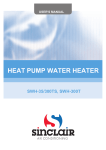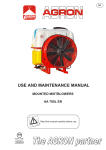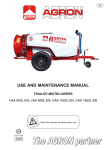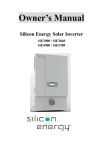Download Installation, Service and User Manual
Transcript
Installation, Service and User Manual DTW 300 SP VMGFK202 If these instructions are not followed during installation and service, Danfoss A/S liability according to the applicable warranty is not binding. Danfoss A/S retains the right to make changes to components and specifications without prior notice. © 2011 Copyright Danfoss A/S. The English language is used for the original instructions. Other languages are a translation of the original instructions. (Directive 2006/42/EC) Contents 1 2 About this document and decals ............................................... 3 1.1 Introduction .................................................................................... 3 1.2 Symbols in documents ................................................................ 3 1.3 Symbols on decals ........................................................................ 3 Important information ................................................................... 4 2.1 3 General safety precautions ........................................................ 4 2.2 Refrigerant safety precautions ................................................. 5 2.3 Electrical connection safety precautions .............................. 5 2.4 Safety precautions for home-owners ..................................... 6 Components ...................................................................................... 7 4 Accessories ......................................................................................... 9 5 Installation Location ..................................................................... 10 6 7 8 9 10 11 12 5.1 Installation space ........................................................................ 10 5.2 Carrying the unit onto the site ............................................... 11 Piping Connection ........................................................................ 12 6.1 Water inlet and outlet pipes ................................................... 12 6.2 Temperature and pressure valve .......................................... 13 6.3 Non-return valve ......................................................................... 13 6.4 Tank affusion ................................................................................ 13 6.5 Water pressure and drainage ................................................. 13 6.6 Solar energy coil electrical instruction ................................ 13 Duct Connections .......................................................................... 15 Electrical Connection ................................................................... 18 8.1 Electrical wiring illustration ..................................................... 18 8.2 Connecting external supply voltage .................................... 18 Commisioning ................................................................................ 19 Control system ............................................................................... 20 10.1 Control panel explanation ....................................................... 20 10.2 Display explanation ................................................................... 20 10.3 Key pad ........................................................................................... 21 Operating instructions ................................................................ 22 11.1 Start up ........................................................................................... 22 11.2 Operational status ...................................................................... 27 11.3 Troubleshooting .......................................................................... 28 11.4 Operating Capability ................................................................. 29 11.5 Legionella prevention ............................................................... 32 Maintenance ................................................................................... 33 12.1 Maintenance tasks for service technicians ........................ 33 12.2 Maintenance tasks for both home-owners and service technicians ..................................................................... 34 12.3 Special Non-error Conditions ................................................. 34 12.4 Malfunctions and Resolutions ................................................ 35 12.5 After-Sale Service ........................................................................ 35 13 Disposal Instructions .................................................................... 36 14 Technical data ................................................................................. 37 VMGFK202 – 1 1 About this document and decals 1.1 Introduction This document contains the following: • • • Installation instructions (for authorized installation technicians) Service instructions (for authorized service technicians) User instructions (operational instructions for home-owners) The instructions are also available for download at the following address: www.documentation.heatpump.danfoss.com 1.2 Symbols in documents The instructions contain different warning symbols, which, together with text, indicate to the user that there are risks involved with actions to be taken. The symbols are displayed to the left of the text and three different symbols are used to indicate the degree of danger: DANGER! Indicates an immediate danger that leads to fatal or serious injury if necessary measures are not taken. Warning! Risk of personal injury! Indicates a possible danger that can lead to fatal or serious injury if necessary measures are not taken. Caution! Failure to observe a caution may result in injury or damage to the equipment. A fourth symbol is used to give practical information or tips on how to perform a procedure. Note! Information regarding making the handling of the installation easier or a possible operational technical disadvantage. 1.3 Symbols on decals The following symbols can occur on decals on the different parts of the heat pump. Warning symbols ! Warning, danger! Warning, hazardous electrical voltage! Installation, Service and User Manual VMGFK202 – 3 2 Important information 2.1 General safety precautions Caution! This product is not intended for persons (including children) with reduced physical, sensory or psychological capacity, or who do not have knowledge or experience, unless supervised or they have received instructions on how the apparatus functions from a safety qualified person. Caution! The heat pump must be located on a stable base. The floor must be able to support the gross weight of the heat pump with filled hot water tank (see Technical data). Warning! Electrical installation may only be carried out by an authorised electrician and must follow applicable local and national regulations. DANGER! Only authorized refrigeration technicians may work on the refrigerant circuit. DANGER! • • • The unit must be earthed effectively in order to avoid the risk of an electrical shock. In order to avoid electric shock, fire, or injury, if any abnormality is detected, such as smell of fire, turn off the power supply and call your service agent for instructions. If the supply cord is damaged, it must be replaced to avoid hazards. Warning! • • • Do not insert fingers, rods, or other objects into the air inlet or outlet since the fans rotate at high speed and may cause injuries. Never touch the air outlet or the horizontal blades while the swing flap is in operation. This may cause injury. Never put any objects into the air inlet or outlet. Objects touching the fan at high speed can be dangerous, causing injuries, or seroiusly damage the unit. Caution! • • Do not tear off labels on the unit with the purpose of warning or reminding. Never use a flammable material such as hair spray or lacquer paint close to the unit. It may cause a fire. 4 – Installation, Service and User Manual VMGFK202 Caution! • • • • • • • • • • 2.2 Before installation, decide a safe and reliable way of conveying the unit. To prevent injury, a mixing valve must be installed on the outlet if the hot water temperature may rise over 65°C, for example, when using solar energy solutions. In order to avoid injury, do not remove the fan guard on the outdoor unit. At the water inlet side, a check valve must be installed. Never block the connections to the temperature and pressure valve. Water expands when it is heated, this means that a small amount of water is released from the system via the overflow pipe. The water that exits the overflow pipe can be hot! Therefore, allow the water to flow to a floor drain where there is no risk of burning yourself or causing damage to the floor and building. Do not remove the front panel. Some parts inside are dangerous to touch, and a machine malfunction may be caused. Do not touch the inner parts of the controller. The heating system will stop or restart automatically. A continuous power supply for water heating is therfore necessary, except when performing service and maintenance. If the unit is installed in a space without heating, there is a risk of freezing damage if the power is turned off during cold weather conditions. Ensure that the system is drained from water if it is necessary to turn off the power during such circumstances. Refrigerant safety precautions DANGER! Only authorized refrigeration technicians may work on the refrigerant circuit. Although the cooling system (refrigerant circuit) is filled with a chlorine-free and environmentally approved refrigerant that will not affect the ozone layer, work on this system may only be carried out by authorized persons. 2.3 Electrical connection safety precautions DANGER! Electrical installation may only be carried out by an authorized electrician and must follow applicable local and national regulations. Caution! The electrical installation must be carried out using permanently routed cables. It must be possible to isolate the power supply using an all-pole circuit breaker with a minimum contact gap of 3 mm. DANGER! Hazardous electrical voltage! The terminal blocks are live and can be highly dangerous due to the risk of electric shock. All power supplies must be isolated before electrical installation is started. Installation, Service and User Manual VMGFK202 – 5 2.4 Safety precautions for home-owners DANGER! The heat pump cover must only be opened by authorised service technicians. Caution! This product is not intended for persons (including children) with reduced physical, sensory or psychological capacity, or who do not have knowledge or experience, unless supervised or they have received instructions on how the apparatus functions from a safety qualified person. Warning! Children are not permitted to play with the product. The system can be considered maintenance free but certain checks are necessary. Before changing the control computer’s settings, first find out what these changes mean. Contact your installer for any service work. 2.4.1 Installation and maintenance DANGER! Only authorized installers may install, operate and carry out maintenance and repair work on the heat pump. DANGER! Only authorized electricians may modify the electrical installation. DANGER! Only authorized refrigeration technicians may work on the refrigerant circuit. 2.4.2 System modifications Only authorized installers may carry out service on the following components: • • • The air source heat pump The lines for refrigerant, water and power The safety valve Do not carry out construction installations that may affect the operational safety of the unit. 2.4.3 Safety valve The following safety precautions apply to the hot water circuit’s safety valve with corresponding drain pipe: • • Never block the connection to the safety valve’s overflow pipe Water expands when it is heated, this means that a small amount of water is released from the system via the overflow pipe. The water that exits the overflow pipe can be hot! Therefore, allow it to flow to a floor drain where there is no risk of burn injuries due to scalding. 6 – Installation, Service and User Manual VMGFK202 3 Components The component image below shows diagrammatically how the air source heat pump (from now on also called the unit) looks inside. 32 33 34 1 17 2 3 18 4 19 5 21 28 20 6 7 11 8 9 35 10 13 14 31 22 23 12 24 36 25 26 15 16 Figure 1. Table 1. 27 Exploded view, unit components Parts Name Position Description Position Description 1 Air outlet 18 Top cover 2 Filter 19 Electronic control box 3 Evaporator 20 Compressor 4 Fan assy 21 Front cover 5 Junction box cover 22 Display 6 Rear cover 23 Cover (temperature safety function) 7 Junction box 24 Front board 8 Temperature and pressure valve 25 Cover (electrical heater) 9 Anode rod 26 Electrical heater 10 Hot water outlet 27 Water inlet 11 Temperature cut off (TCO) 28 Receiver 12 Manual reset Temperature Cut Off (MTCO) 31 Evaporator pipe temperature sensor (T3) 13 Solar sensor 32 Ambient temperature sensor (T4) 14 Solar water inlet 33 Suction temperature sensor (TH) 15 Solar water outlet 34 Discharge pipe temperature sensor (TP) Installation, Service and User Manual VMGFK202 – 7 Position Description Position Description 16 Drain 35 Upper tank sensor (T5U) 17 Air inlet 36 Lower tank sensor (T5L) Note! All the diagrams and figures in this manual are for explanation purposes only. They may be slightly different, depending on model, from the real product you have purchased. 8 – Installation, Service and User Manual VMGFK202 4 Accessories Table 2. Accessories (included in delivery) Accessory Name Purpose Quantity Installation, service, and user manual Installation, service, and user instruction (this manual) 1 Non-return valve Prevent water from flowing back 1 Adaptor Drain condensate water 1 Installation, Service and User Manual VMGFK202 – 9 5 Installation Location Ensure that the following applies for the installation location: • • • • • • • Enough space for installation and maintenance shall be preserved. The circulating air for each unit must be more than 700 m3/h. The air inlet and outlet should be free from obstacles and impact from strong wind. The unit must be located on a stable surface without increasing noise or vibrations. If it is a floor, it must must be able to support the gross weight of a unit with a filled hot water tank (see Technical data, Page 1). It is convenient for piping and wiring. Depending on the installation location, it may cause the indoor temperature to decline and also create noise disturbances. Take this into consideration when deciding the location. Caution! Installing the unit in any of the following places may lead to malfunction of the unit: • • • • • • • • • 5.1 A site containing mineral oils such as cutting lubricant. Seaside areas where the air contains much salt. Hot spring areas where corrosive gases exist, e.g., sulfide gas. Factories where the power voltage fluctuates seriously. A kitchen where oil permeates. A location where strong electromagnetic waves exist. A location where flammable gases or materials exist. A location where acid or alkali gases evaporate. Other special environments. Installation space The recommended space for maintenance purposes is shown in the following figures: 1 Position Explanation ≥ 600 mm ≥ 600 mm ≥ 600 mm 2 Figure 2. 3 Installation space (distance) 10 – Installation, Service and User Manual VMGFK202 4 1 Air outlet 2 Display 3 Air inlet 4 Wall ≥ 800 mm ≥ 600 mm 1920 mm ≥ 600 mm 650 mm Figure 3. Installation space continued (distances) Figure 4. Dimensions Note! The specification of 800 mm free space above the unit is only a recommendation if the room size allows this arrangement. The reason is to provide sufficient air flow and air exchange through the unit´s inlet and outlet. In the event that the room size does not allow this recommendation and that it is suspected that the air volume and flow will not be sufficient, installing flexible duct connections should be considered. 5.2 Carrying the unit onto the site • • • In order to avoid scratches or deformation of the unit surface, apply guard boards to the contacting surface. Do not incline the unit more than 45° while it is moved, and keep it vertical when installing. This unit is very heavy, it must be carried by two or more people, otherwise it may cause personal injury and damage. Installation, Service and User Manual VMGFK202 – 11 6 Piping Connection 3 1 2 10 8 17 4 13 9 14 15 5 27 12 16 Figure 5. Principal Piping Connection Position Explanation Position Explanation 1 Upper condensate outlet 12 Valve stem 2 Lower condensate outlet 13 Expansion vessel (if required) 3 Hot water tap 14 Solar water inlet 4 Solar sensor 15 Solar water outlet 5 Drain barrel 16 Drain pipe 8 Temperature and pressure valve 17 Mixing valve 9 Anode rod 27 Water inlet 10 Hot water outlet Warning! If a solar energy solution is installed, the water temperature can rise very quickly. Preventive measures must be taken for the piping connections. Note! If the water pressure is too high (above 5 bars), a pressure reducer should be installed at the water inlet. This is the installer´s responsibility. In principle, arrange the water pipes connections as illustrated in the above figure example. Note! A safety valve should be installed at the water inlet of the unit. 6.1 Water inlet and outlet pipes The specification of the water inlet or outlet (internal) thread is DN20 (RC3/4”). Pipes must be heat-resistant and durable. 12 – Installation, Service and User Manual VMGFK202 6.2 Temperature and pressure valve The specification of the valve connecting (internal) thread is DN20 (RC3/4”). After installation, it must be confirmed that the drainpipe outlet is exposed in the air. If a flexible drainpipe is jointed to the pressure relief orifice of this valve, it must be confirmed that the flexible drainpipe is directed downwards vertically and exposed in the air. Note! A safety valve should be installed at the water inlet of the unit. • • • 6.3 Do not press the handle of the temperature and pressure valve (1). When checking the safety function, the handle is pulled towards you until a small amount of water is released. Do not dismantle the valve. Do not block the drainage pipe (2). It can cause injury, if not complying with the above instruction. 1 2 Non-return valve The specification of the Non-return valve thread in accessories is DN20 (RC3/4”). It is used to prevent backflow of water. 6.4 Tank affusion After all pipes have been installed, open the cold water inlet and hot water outlet and start affusing the tank. When the water flows out from the water outlet, the tank is full. Turn off the outlet tap and check all pipes. If there is any leakage, repair it. 6.5 Water pressure and drainage • • If the inlet water pressure is less than 1.5 bar, a pressure pump should be installed at the water inlet. To guarantee the lifetime of the tank if the water supply hydraulic pressure is higher than 5 bar, a reducing valve must be mounted at the water inlet pipe. To minimize the risk of damage due to water leakage or because of blocked drainage, it is recommended to use a water collector. • • 1 2 Position Explanation 1 ≤ 22 mm 2 Unit 3 50 mm larger than the diameter of the unit 3 Figure 6. 6.6 Water collector Solar energy coil electrical instruction • • This product does not provide a solar-energy control system. It only provides two signals to be used for integration with an external solar energy control system. The installer must ensure the integration between this product and the external solar energy control system. The mainboard of the unit has two deicated ports used for connecting a solar thermal, CN17 ON/OFF and CN18 Feedback ports. These ports ensure that the unit and solar thermal does not work simultaneously. Installation, Service and User Manual VMGFK202 – 13 • • The CN17 ON/OFF port is used for receiving the control signal of the solar energy water heating system, this signal must be a potential free switch signal. When the unit is sending a closing signal, the system will be blocked for operation and cannot open to heat; when the sending an open circuit signal, the system will be activated for operation, and the unit will operate according to the preset condition. The CN18 feedback port is used to send "open/stop" feedback to the solar thermal control. The feedback consists of high and low level signals. When the terminal is low level (0V) for outlet, it means that the unit is in active state; when the terminal is high level (5V) for outlet, it means that the unit is blocked for operation. Caution! If the water temperature from the solar thermal get overheated, it may trig the built-in temperature function in the unit. The automatically reset temperature protection switch (TCO) is triggered when exceeding an operating temperature of 78°C. This will automatically reset when the temperature get below 78°C. The manually reset temperature switch is trigged when exceeding a water temperature of 85°C. This switch must be reset manually. In either case, one of the above protective functions are triggered, the unit will shutdown, the main supply will be cut, and the unit will completely shut-off. If integrating the unit with a solar thermal system, take protective actions to avoid overheating of the unit. 14 – Installation, Service and User Manual VMGFK202 Duct Connections Note! When connecting flexible air ducts to the unit, the airflow capacity in system will decrease. Example of air inlet (2) and outlet (1) without flexible air ducts. 1 Position Explanation 2 Ø 190 mm Figure 7. 1 Air outlet 2 Air inlet Air inlet and outlet without flexible air ducts Flexible air ducts can be connected to both the air outlet (1) and air inlet (2), separately, or in combination. The distance (3) can be maximum 10 m. 3 3 2 1 Ø 190 mm 7 Figure 8. Connection with two flexible air ducts, one for air inlet and one for air outlet Installation, Service and User Manual VMGFK202 – 15 Table 3. Flexible Air Duct Description Duct Round duct Rectangle duct Other shaped ducts Dimension (mm) ø 190 190X190 Maximum length 3 m Straight-line pressure drop (Pa/m) ≤2 ≤2 Straight-line length (m) ≤10 ≤10 Bends pressure drop (Pa) ≤2 ≤2 Bends ≤5 ≤5 16 – Installation, Service and User Manual VMGFK202 Caution! If the unit has a flexible air duct that reaches outside the building, a reliable water-resistant measure must be done on the duct, to prevent water drop from entering the inside of the unit. 1 2 3 > 250 mm Ø 1 2 3 Figure 10. Figure 9. inlet Position Explanation 1 Outlet 2 Inlet 3 Filter Filter position at duct entrance Filter position at air Caution! To effectively drain condensate water from the evaporator, install the unit on a horizontal floor or base. Otherwise, ensure that the drain vent is at the lowest place. The inclination angle between the unit and the ground should not exceed 2°. ≤2o 1 Figure 11. Position Explanation 1 Drain Inclination angle not more than 2° Installation, Service and User Manual VMGFK202 – 17 8 Electrical Connection 8.1 Electrical wiring illustration Warning! Electrical installation may only be carried out by an authorised electrician and must follow applicable local and national regulations. 2 4 1 3 θ 78-100˚C 12 11 29 30 U1 U2 C L PE N M 1 20 Figure 12. 8.2 26 22 T3 T4 T5U T5L TP TH G Wiring diagram Position Explanation 11 TCO 12 MTCO 20 Compressor 26 Electrical heater 22 Controller 29 Compressor relay, K1 30 Electrical heater relay (UE), K2 Connecting external supply voltage DANGER! Electrical voltage! The terminal blocks are live and can be highly dangerous due to the risk of electric shock. All power supplies must be isolated before electrical installation is started. The heat pump is connected internally at the factory, for this reason electrical installation consists mainly of the connection of the power supply. 1. 2. Route the power cable through the opening of the terminal block cover on the side of the unit and to the terminal block. See Figure 1. Exploded view, unit components Page 7. Connect the power cable to the terminal blocks according to the wiring diagram. See Figure 12. Wiring diagram Page 18. 18 – Installation, Service and User Manual VMGFK202 9 Commisioning Before commissioning the system, first check the following items: • • • • • • • • Correct installation of piping, wiring, and ducts Efficient drainpipe open to air Appropriate insulation protection Correct earthing Correct power supply No obstacle outside/or inside the air inlet or outlet No air in the water piping and all shut-off valves opened Sufficient inlet water pressure (≥1.5 bar) To commision this unit, follow the steps below: Caution! Operation without water in water tank may result in damage of auxiliary eheater. Due to such damage, the warranty is not valid. Caution! Water temperatures over 50°C can cause severe, or even fatal, scalding injuries. Caution! If the unit is used for the first time or used again after emptying the tank, make sure that the tank is filled with water before turning on the power. To fill the tank with water: 1 2 1. 2. 3. Open the cool water inlet (1) and hot water outlet (2). When water flows out from the water outlet, the tank is full. Turn off the hot water valve (3). 3 Start the unit, set the operational mode and temperature settings as described in Operating instructions, Page 1. Installation, Service and User Manual VMGFK202 – 19 10 Control system 10.1 Control panel explanation HIGH TEMP ECONOMY MODE ALARM FILL WATER Explanation 1 Display with indicators 2 Key pad for operation OUTLET TEMP E-HEATER MODE 10.2 1 LOCK HYBRID MODE TIME ON TIMER CONFLICT TIME OFF ON\OFF CANCEL MODE CLOCK TIME ON TIME OFF Figure 13. TEMP-SET Position 2 Control panel Display explanation 1 16 ECONOMY MODE 15 HYBRID MODE 14 E-HEATER MODE 13 Figure 14. 2 HIGH TEMP FILL WATER 3 ALARM 4 TEMP-SET 5 LOCK OUTLET TEMP 6 7 TIME ON 12 TIME OFF 11 TIMER CONFLICT 10 8 9 Example, display layout with all digital segments lit Position Description Position Description 1 HIGH TEMP indicator: When the temperature setting exceeds 50°C, this indicator is displayed to remind you that the outlet temperature is too high for direct spray. 9 OUTLET TEMP indicator: It displays the water temperature in the upper part of the tank, that is, the water you are using. It is always lit. 2 FILL WATER indicator: When the power supply is 10 turned on, this indicator is displayed to remind you to re-affuse (fill tank with) water. Pressing the ON/OFF button (after the tank has been filled with water), clears this indicator. TIMER CONFLICT indicator: It is lit when the temperature you set through the Wired Controller (optional) conflicts with that set through the control panel. 3 ALARM indicator: It will flash during a malfunction or in a self-protection situation. TIME OFF indicator: It is lit when a time for TIME OFF has been set. Must be combined with a TIME ON setting. It is blank in screen power save mode. 20 – Installation, Service and User Manual VMGFK202 11 10.3 Position Description Position Description 4 TEMP-SET indicator: Shows the temperature set- 12 ting. It is blank in screen power save mode. Error codes are displayed here during malfunction or protection time. TIME ON indicator: It is lit when a time for TIME ON has been set. Can be set alone, timer starts before or after 24:00 depending on the value set by user. It is blank in screen power save mode. 5 LOCK indicator: It is lit when the user interface (key pad) is locked (except the CANCEL button). 13 CLOCK indicator: It displays the present time. It is blank in screen power save mode. 6 Water temperature indicator: It is lit if the actual water temperature exceeds 60°C. 14 E-HEATER MODE indicator: It is lit when the user selects the E-heater mode, . 7 Water temperature indicator: It is lit if the actual water temperature exceeds 50°C. 15 HYBRID MODE indicator. It is lit when the user selects the Hybrid mode, 8 Water temperature indicator: It is lit if the actual water temperature exceeds 40°C. 16 ECONOMY MODE indicator: It is lit when the user selects the Economy mode, . Key pad 1 ON\OFF CLOCK 5 2 3 CANCEL MODE TIME ON TIME OFF 6 7 4 Position Explanation 1 ON\OFF key, used to turn the unit ON/OFF. 2 CANCEL key, used to cancel the timer settings and unlock the user interface. 3 MODE key, used to select different modes (looping sequence). 4 UP key, used to increase the time or temperature settings. 5 CLOCK key, used to set the present time. 6 TIME ON key, used to set the time for TIME ON timer. 7 TIME OFF key, used to set the time for TIME OFF timer. 8 DOWN key, used to decrease the time or temperature settings. 8 Installation, Service and User Manual VMGFK202 – 21 11 Operating instructions 11.1 Start up When you power up the unit (by turning on the power supply), initially a buzzer sound will be heard and all indicators appear on the display for 3 seconds. If there is no operation from the user for 1 minute, all indicators will go out automatically except the WATER FILL indicator (which will be flashing as a reminder) and the tank’s temperature indicator. ON\OFF Figure 15. ON/OFF key To start the unit (the default mode is HYBRID), press the ON/OFF key. Press the ON/OFF key again, the WATER FILL indicator will stop flashing, and you can continue to set other parameters. The unit will now be operational. When the unit is running and there is no user operation or any malfunction for 1 minute, the backlight of the display will go out automatically (except operational mode and outlet temperature). The unit will automatically go into a locked state and the lock indicator will also be displayed. 11.1.1 Unlocking user interface In order to prevent unwanted user operations, a special lock function has been designed. If there is no operation from the user or no errors in the system for 1 minute, the unit will automatically be locked, and a lock indicator is displayed. When the user interface is locked, no keys except CANCEL can be operated. CANCEL 11.1.2 To unlock the user interface (key pad), press the CANCEL key a couple of seconds . At the screen protection of Display, press any key to active the display, and then press the CANCEL key a couple of seconds to unlock it. The lock indicator will blank out and all keys can be used again. Clock set The clock is designed for a 24-hour system and the initial time is set to 00:00. Set the time to the accurate local time. Each time the unit is powered off, the clock will be reset to the initial time 00:00. Press the CLOCK key, the minute digit of the clock on the display starts flashing slowly. CLOCK Press the UP or DOWN key, to adjust the minute setting. 22 – Installation, Service and User Manual VMGFK202 Press the CLOCK key again, the minute digit stops flashing and the hour digit starts flashing. CLOCK Press the UP or DOWN key to adjust the hour setting. Press the CLOCK key again or if there is no user operation for about 10 seconds, the flashing will stop and the clock setting is completed. 11.1.3 Mode selection The unit features three operational modes: • • • Economy mode Hybrid mode E-heater mode Economy mode; The heated water comes from the compressor according to the heat-pump principle. Used when the ambient temperature is high. Hybrid mode ; The heated water comes not only from the compressor but also from the electric heater. Used when the ambient temperature is low or a large amount of hot water is needed. E-heater mode; The heated water only comes from the electrical heater. Used when the ambient temperature is very low. By default, the unit operates in Hybrid Mode. To shift mode, press the MODE key and the operation mode will be shifted among the three modes in a cycle. Meanwhile the corresponding indicator on the display is lit. MODE Installation, Service and User Manual VMGFK202 – 23 11.1.4 Setting temperature The temperature displayed is the water temperature in the upper part of the tank. The default setting is 55°C and the range is 38-60°C. Press the UP or DOWN key to increase or decrease the water temperature. When the temperature setting is higher than 50°C, the HIGH TEMP indicator will be displayed as a warning. HIGH TEMP 11.1.5 Timer User can set up a running start time using the timer function. The shortest time to set is ten minutes. TIME ON: You can set a start time in advance using this function. The unit will start running at the time set and continue until 24:00 the same day provided that the time is set to a time the same day. If the time is set to a time the next day, the unit will start running the next day at this time and continue until 24:00 that day. Press the TIME ON key, the minute digit of the clock on the display starts flashing slowly. TIME ON Press the UP or DOWN key to adjust the minute setting. Press the TIME ON key again, the minute digit stops flashing and the hour digit starts flashing. TIME ON 24 – Installation, Service and User Manual VMGFK202 Press the UP or DOWN key to adjust the hour setting. Press the TIME ON key again and wait about 10 seconds. The flashing stops and the TIME ON setting is completed. 11.1.6 Cancelling the timer In an unlocked state, press the CANCEL key 1 second and the TIME ON function will be cancelled. CANCEL 11.1.7 Setting both Time ON and TIME OFF By using both the TIME ON and TIME OFF functions, the user can set a desired start and stop time for the unit. When the start time is set before the stop time, the unit will run between these time settings. When the start time is later than the stop time, the unit will run between the start time the same day and the stop time the next day. If the user tries to set the same value for both start time and stop time, the stop time will automatically be delayed by ten minutes. For example, if the user sets both TIME ON and TIME OFF to 01:00, TIME OFF will automatically be adjusted to 01:10. Note! • The TIME OFF function cannot be used alone. The function can only be used after TIME ON has been set. User can press the on/off key manually beyond the timer range. Press the TIME ON key, the minute digit of the clock on the display starts flashing slowly. TIME ON Installation, Service and User Manual VMGFK202 – 25 Press the UP or DOWN key to adjust the minute setting. Press the TIME ON key again, the minute digit stops flashing and the hour digit starts. TIME ON Press the UP or DOWN key to adjust the hour setting. Press the TIME ON key again to confirm, or wait 10 seconds. TIME ON Press the TIME OFF key, the minute digit on the display starts flashing slowly. TIME OFF Press the UP or DOWN key to adjust the minute setting. 26 – Installation, Service and User Manual VMGFK202 Press the TIME OFF key again, the minute digit stops flashing and the hour digit starts. TIME OFF Press the “UP” and “DOWN” key to adjust the hour setting. If the operation is inactive for about 10 seconds, the flashing stops and the TIME ON and TIME OFF setting is completed. 11.1.8 Cancelling TIME ON and TIME OFF In an unlocked state, press the CANCEL key for 1 second, the TIME ON and TIME OFF setting will be canceled CANCEL 11.2 Operational status When running in HYBRID mode, the system will adjust the working capabilities between the electrical heater and the compressor according to ambient temperature and the tank water temperature. When running in E-HEATER mode, the compressor and the fan motor will not run, only the electrical heater works, heating the water to the setpoint value. Installation, Service and User Manual VMGFK202 – 27 When running the heat pump in ECONOMY mode and the ambient temperature does not meet the operational conditions (allowed operating range) of the unit, that is, the temperature is less than -7°C or more than +43°C, the unit stops and an LA code will be displayed. Warning code when the current mode is in conflict with the operational conditions for this mode. Temp.Set When an error occurs, the alarm indicator will start flashing. ALARM The user then has two options: • User does not operate the unit; o If the ambient air temperature stays out of the allowed operating range for a period of more than 20 hours, the unit will automatically start the electrical heater to heat the water to the setpoint value. The unit will continue to operate the hot water heating using the electrical heater until the ambient air temperature returns within the allowed operating range. o When the ambient air temperature returns within the allowed operating range, the warning code LA is reset and the unit returns back to normal operation of ECONOMY mode. • Switch manually from ECONOMY to E-HEATER mode; This will ensure that enough volume of hot water is supplied. o The unit will run in E-HEATER mode, even if the air temperature returns back to the range of -7 to +43°C. o 11.3 Troubleshooting If an error occurs, a buzzer will sound 3 times every other minute and the ALARM indicator will flash quickly. An error code will be displayed. The buzzer sound can be stopped by pressing CANCEL for several seconds, although the ALARM indicator will still be flashing. The ALARM indicator will flash quickly if an error occurs. ALARM Press CANCEL to stop the buzzer. CANCEL The error code and water temperature are displayed alternatively. Contact your installer for help. 28 – Installation, Service and User Manual VMGFK202 Displaying the error code and water temperature setting alternatively. TEMP-SET If the system is in ECONOMY mode and a malfunction occurs, the system can still be operational by switching to EHEATER mode, even though it could not reach the expected efficiency. Contact your supplier for help. DANGER! The heat pump cover must only be opened by authorised service technicians. Table 4. Error Codes Error code Description Error code Description E0 Error of sensor T5U P1 System high pressure protection E1 Error of sensor T5L P2 Discharge pipe high temperature protection E2 Tank and Wired Controller communication error P3 Compressor not running E4 Evaporator pipe temperature sensor error P4 Compressor overload protection E5 Ambient temperature sensor error P8 Malfunction of electrical heater E6 Discharge pipe temperature sensor error P9 E-heater overload protection E7 System error E8 Electrical leakage protection E9 TH sensor condenser failure LA Ambient temperature is not fit for heat pumps. Change mode to E-heater mode to continue operation. If any of the above error codes occur, call for service. 11.4 Operating Capability 11.4.1 Water heating operating capability The following heating elements are included in the unit, • • • A heat pump An electrical heater A solar coil These three heating elements cannot work together simultaneously. The unit has two tank temperature sensors, one is installed at the upper part of the tank (35) and the other at the bottom (36). See Figure 16. Heating elements Page 30. The upper one measures the upper temperature in the Installation, Service and User Manual VMGFK202 – 29 tank, and the bottom one is used to measure the lower water temperature. The lower sensor controls the ON & OFF of the unit, although this temperature is not shown in the display. 1 35 36 2 3 4 Figure 16. • • • Position Explanation 1 Outlet 2 Electrical heater 3 Tank coil (solar coil) 4 Inlet 35 Upper tank sensor (T5U) 36 Lower tank sensor (T5L) Heating elements Economy mode: in this mode, according to the water temperature setting, the heat pump is in preference against the electrical heater (the water outlet temperature range is within 38-60°C, running ambient from -7°C up to +43°C). If the air temperature is too low, the electrical heater will start even in Economy mode Hybrid mode: in this mode, the system will adjust the working capabilities of the electrical heater and the unit according to the tank water temperature. (water outlet temperature range is within 38-60°C, running ambient from -30°C up to +43°C) E-heater mode: in this mode, the compressor and the fan motor will not run, only the electrical heater works. (the water outlet temperature range is within 38-60°C,running ambient between -30°C up to +43°C). Note! In E-heater mode, only one half tank of water, i.e. 150L, can be heated each time. This due to the physical position of the electrical heater. 11.4.2 Defrosting during water heating In the ECONOMY or HYBRID mode, if the evaporation freezes (as a result of cold circumstances), the system will automatically defrost (3-10 minutes) in order to maintain an effective performance. 11.4.3 Ambient temperature/operating range The system’s operation temperature is within the range from -30°C up to +43°C. The operation temperature for each mode is shown below. • • • 11.4.4 Hybrid Mode: From -30°C up to +43°C E-heater Mode: From -30°C up to +43°C Mode selection The unit can run in three modes to meet different demands and the following are the recommended selections. • • • 11.4.5 Economy Mode: From -7°C up to +43°C. ECONOMY mode: From -7°C up to +43°C, a continuous hot water demand below 250L (recommended set point is 60°C); HYBRID mode: From -30°C up to +43°C, a continuous hot water demand between 300 -350L (recommended set point is 60°C); E-HEATER mode: From -30°C up to +43°C, a continuous hot water demand up to 150L (recommended set point is 60°C). Self-protection apparatuses • • The unit has an automatic self-protection function where it continuously performs a self-check sequence . If an error occurs, it will be presented on the display. All kinds of errors will lead to a self-protection state. When this happens, the unit will stop and start the self-check. When the self-check sequence has finished (without any problems detected), the unit will automatically restart again. 30 – Installation, Service and User Manual VMGFK202 • • • When the self-protection state is active, a buzzer will sound every other minute, the ALARM indicator will flash, and the display indicates an error code and the water temperature alternatively. Press CANCEL for 3 seconds to stop the alarm. When the protection cause is resolved the error code disappears on the display, the buzzer sound stops, and the unit returns to normal operation. Examples of problems that can trigger the self-protection function: o o o • 11.4.6 • • The temperature on the display is only showing the water temperature in the upper part of the water tank (over 1/4), that is, the water you will be using. The 6 LED indicators beside the water temperature on the display indicate the level of the water temperature in the lower part of the tank. When the temperature reaches 40°C, the blue one is lit; when it reaches 50°C, the blue and yellow ones are lit; when it reaches 60°C, the blue, yellow, and red ones are lit. When hot water is tapped, the temperature in the lower part of the tank may decrease while the upper part still keeps a high temperature. The system will then start heating the lower part in the tank. This is normal behaviour. Trouble shooting • • • 11.4.8 If the unit does not start automatically after the problem has been resolved, the user can reset the self-protective function by shutting down the power supply manually and then restart the system again. Water temperature display • 11.4.7 The air inlet or outlet is blocked The evaporator is covered with too much dust. Incorrect power supply (exceeding the range of 220-240V AC) If errors occur, the system enters a standby mode. It could still work, but not so efficiently as normal. Contact service technician for corrective actions. If a critical error occurs, the system will not work at all. Contact service technician for corrective actions. If an error occurs, the buzzer will sound every other minute, a warning light will be flashing, the display will show the error code and water temperature alternatively. To stop the alarm, press the CANCEL key for 3 seconds. Contact service technician for corrective actions Heat up time Figure 17. Heat-up time from 15 °C water starting temperature Position Explanation 1 Time (h) 2 Ambient temperature (°C) Installation, Service and User Manual VMGFK202 – 31 11.4.9 Restart after long stop Note! When the system is started again after a long time (trial running included), it is normal that the outlet water is unclean. Keep tapping out water and it will become clean after some time. 11.5 Legionella prevention 11.5.1 Installation considerations and water temperature setpoint The output water temperature setpoint is recommended to be set so that the temperature at the customer consumption output is above 50°C. The reason is to prevent legionella in pipes and joints. Also, national rules may exist that set requirements for this condition. When installing the product, the installer must pay attention to this issue and adjust the water temperature setpoint of the application accordingly. 11.5.2 Automatic legionella prevention heat-up function There is an automatic legionella protection function in the product control system. Once the user turns on the mains supply to the unit (which makes the pcb timer to start calculating) or resets the time of the unit, the unit will heat up the water up to 65°C on the next day at 23:00. This kills any possible legionella bacterias in the water inside the storage tank. This function will be repeated on a weekly basis, so after 7 days, the unit will heat up the water to 65 °C again, and so on. 32 – Installation, Service and User Manual VMGFK202 12 Maintenance To preserve optimal performance and prevent mal-functions of the unit, it should be checked and maintainded regularly. Certain maintenance tasks must only be performed by an authorized service technician. Caution! Operation without water in water tank may result in damage of auxiliary eheater. Due to such damage, the warranty is not valid. Caution! Water temperatures over 50°C can cause severe, or even fatal, scalding injuries. 12.1 Maintenance tasks for service technicians • • • • • Check the connection between the power supply and the ground wiring regularly; In cold areas (below 0°C), if the system is shut-off for a long time, water should be drained completely from the unit to avoid the risk of freezing inside the inner tank. Freezing would possibly cause damage to the e-heater or tank. It is recommended to clean the inner tank and the e-heater regularly to keep an efficient performance. Check the anode rod every half year and change it if it has been used out. For more details, contact the aftersale service. How to change the anode rod: 1. Turn off the power, and turn off the water inlet valve. 2. Open the hot water tap, and decrease the pressure of the inner container. Open the temperature pressure valve, and drain out the water, until there are no water flowing out of 3. the tank. 4. Dismantle the anode rod according to instruction. 5. Replace it with a new one, and make sure it is effectively sealed. 6. Open the cold water valve until water flows out of the open hot water tap. 7. Turn off the hot water tap. 8. Restart the system. Installation, Service and User Manual VMGFK202 – 33 12.2 Maintenance tasks for both home-owners and service technicians If the unit needs cleaning, moving etc, the tank should be emptied. 2 1. 2. 3. 4. 1 Close the cold water inlet (1). Open the hot water outlet (2). Open the drainpipe (3). After emptying, remount the drainpipe and close it. 3 • • • 1. 2. 3. The handle of the temperature and pressure valve should be pulled out once per half year, to make sure that there is no jam. Beware of the risk of scalding injuries, because of the high water temperature. The drainage pipe should be well installed, in order to avoid freezing in cold weather conditions. Clean both the internal air filter and the air filter mounted in the flexible air duct (option) at least every month for best system performance. If the ambient air contains a great amount of dust or other particles, the air filters should be cleaned more frequently. If the air filter is mounted directly in the air inlet (that is, an air inlet without a canvas duct), the method of dismantle the filter is as follows: Anti-clockwise unscrew the air inlet ring. Take out the filter and clean it. Finally, remount the filter back in the unit. 12.3 Special Non-error Conditions 12.3.1 3-min protection With the power supplied, after shutting down, an immediate restart will be delayed 3 minutes in order to protect the compressor. If the self-protection function causes the system to stop, check the following: • • • 12.3.2 Strong wind blows towards the air outlet. Defrosting • • • 12.3.3 The power indicator is lit, but the unit will not start. The reason can be that it is forced to run although the startup requirements have not been met. For example, if the water temperature has already reached the setting temperature, the unit will not start. That the air outlet or inlet is free from obstacles not jammed When it is humid and cold, the unit may need to defrost and thus the water-heating capacity decreases. The system will stop heating water and instead start defrosting. When the defrosting is finished, the water-heating starts again. During defrosting, the fan stops working, but the compressor keeps on working. The defrosting time varies from 3 minutes to 10 minutes depending on the ambient temperature and the amount of frost. Displayed water temperature • • When the system stops, a slow decrease of the water temperature is normal due to minor heat loss in idle mode even if no hot water is used. When the water temperature decreases below the set point, the system will restart automatically; During water-heating, the displayed water temperature might still initially decrease or will not increase for a period of time because of the heat exchange of the water. When the whole tank of water has reached the selected temperature, the system will automatically stop. 34 – Installation, Service and User Manual VMGFK202 12.4 Malfunctions and Resolutions Table 5. Malfunctions and Resolutions Malfunction Cause Resolution The outlet water is cold. The display is dark. • • • • • No hot water from the outlet. Water leakage 12.5 Bad connection of power supply; Outlet water is set to a low temperature; • Outlet water temperature controller is damaged; Indicator or circuit board is damaged. • Tap water has been cut away; • • Water pressure is too low; • • Inlet valve has been closed. • • • Contact a technician. Set the outlet water to a higher temperature. Contact a technician. Contact a technician. It will return to normal after water has been supplied. Use it when the pressure is higher. Open the inlet water valve. The joints on the pipeline are not well sealed. Check and reseal all joints. After-Sale Service If the unit runs into some sort of malfunction or error (except a Non-error malfunction), it should be shut down and the power supply switched off. Contact your local service center or supplier for help. Installation, Service and User Manual VMGFK202 – 35 13 Disposal Instructions Do not dispose this product as unsorted municipal waste. Collection of such waste separately for special treatment is necessary. Do not dispose of electrical appliances as unsorted municipal waste, use separate collection facilities. Contact you local government for information regarding the collection systems available. 36 – Installation, Service and User Manual VMGFK202 14 Technical data Model RSJ-35/300RDN3-B Mode Economy Mode Hybrid Mode E-heater Mode Rated power/AMPS 1500W/6.5A 4300W/18.7A 3000W/13.0A Water-heating capacity 3000W Power supply 220-240V~ 50Hz Operation control • • • • • • • • • • • Protection Auto/Manual startup o The unit starts automatically if the water temperature is lower than the setting temperature. o The unit starts automatically at a certain time according to the timer setting. Error handling o Audible alarm indications o Visible alarm indications High pressure switch Temperature and pressure valve High temperature, discharge pipe Thermal overload relay Temperature guard Compressor overload E-heater overload Ambient temperature outside operational range Electrical leakage Compressor power 850W E-heater power 3000W Refrigerant Water pipeline system R134a(1200g) Outlet water temperature setting Default 55°C,(38-60°C adjustable ) Water side heat exchanger Surface double wall heat exchanger Inlet pipe Ø DN20 Outlet pipe Ø DN20 Solar water outlet Ø DN20 Solar water inlet Ø DN20 Drain pipe Ø DN20 PT valve Ø DN20 Max. pressure Exchanger air side Material Fan Motor power Outlet air type Dimension Water tank Hydrophilic aluminum fin, inner groove copper tube 80W Vertical upflow air supply ø650×1920mm Capacity Material (inner tank) Net weight 1.0MPa 300L Stainless steel 304 123kg Installation, Service and User Manual VMGFK202 – 37 Model RSJ-35/300RDN3-B Gross weight filled Fuse (internal electronics) Above performance data at test conditions: • • Test temperature 15/12°C(DB/WB), Water temperature from 15°C up to 45°C. 38 – Installation, Service and User Manual VMGFK202 423kg 5A VMGFK202