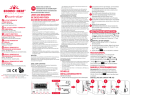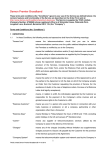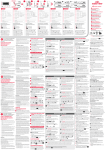Download PDF user manual (ENG) - ECONO-HEAT
Transcript
digitally integrated THERMOSTAT & TIMER Model Nos: 101 and 102 Please note that this accessory is only compatible with Econo-Heat eHeater+ model no. 0607 only. 2 year warranty www.econo-heat.com Econo-Heat™ Energy Efficient Appliances (Pty) Limited Address: 7 Mercury Crescent, Wetton, Cape Town, South Africa 7780 Phone: +27 21 762 6500 Fax: +27 21 762 6500 Email: [email protected] Web: www.econo-heat.com room heater accessory SET °C or °F F1 F2 G F3 F4 F5 A B C D E SET CLOCK Prior to operating the ECONO-HEAT™ eController, please familiarise yourself with the following safety instructions: read and save these important safety instructions • Read all the instructions and only use the eController for its intended purpose. • The heater must be switched OFF before plugging or unplugging it from the wall socket. Do not handle the plug with wet hands. • Always ensure that the heater is switched OFF before attempting to fit or remove the eController for programming. • Do not expose the eController to any liquids. • Keep batteries out of the reach of children. Batteries pose a choking and health hazard if swallowed. • The eController is not intended for use by young children or infirm persons without supervision. Young children must be supervised to ensure that they do not play with the eController. • It is dangerous to alter the specifications or modify eController, only use the eController as recommended by ECONO-HEAT™. • If the eController has malfunctioned, or been damaged in any manner, return the eController to the nearest authorised ECONO-HEAT™ service centre for examination or repair. • Under no circumstances should the customer attempt to repair eController. • The eController should only be repaired by an authorized ECONO-HEAT™ service centre. Failure to do so may render the warranty void. Important The eController must only be connected to an ECONO-HEAT™ wall panel heater whose voltage and frequency comply with the specifications given on the eController rating plate. The eController can be used with the following ECONO-HEAT™ wall panel heater type numbers: EP44-01; EP44-02; EP4403; EP44-04; EP44-06; EP44-07. TWO YEAR WARRANTY ECONO-HEAT™ warrants that your eController is free from manufacturing defects, subject to the following conditions: • Such warranty shall be to repair or replace the goods in the event of any manufacturing defect (which shall exclude fair wear and tear) notified to ECONO-HEAT™ within 2 (two) years of the original purchase (“the Warranty Period”); • Any liability on ECONO-HEAT™ hereunder shall be conditional on the goods having been stored and installed properly (in accordance with ECONO-HEAT’s installation instructions) and, from the date of delivery: - Having been used and maintained in accordance with ECONO-HEAT’s instructions and/or labelling on the goods; - No repairs, alterations thereon having been carried out by the Buyer or any third party. • The warranty is in substitution for and excludes all expressed or implied (whether by law or otherwise) conditions, warranties or obligations of any kind relating to fitness for purpose or quality of workmanship, material or design, save to the extent that any law prevents such exclusion. LIMITATION OF LIABILITY 1 Save as expressly provided for in these Conditions of Sale, and save as may be stipulated to the contrary in the South African Consumer Protection Act, 2008, ECONO-HEAT™ shall not be liable to the Purchaser (or their employees, servants or agents, contractors or successor purchasers) for and direct, indirect, incidental or consequential damages of any nature howsoever caused (whether based in delict or contract or otherwise) pursuant to or arising in respect of the installation and/or use of the goods. This means that if any loss, damage or harm is caused to anyone due to the use or installation of these goods, you may not hold ECONO-HEAT™ liable in law. 2 Save as may be stipulated to the contrary in the South African Consumer Protection Act, 2008, in respect of any liability of the Seller that has been excluded, the Purchaser hereby indemnifies ECONO-HEAT Energy Efficient Heating Appliances (Pty) Ltd (its members, employees and agents) against all actions, proceedings and claims whatsoever brought against it (its members, employees or agents), by any third party pursuant to, arising in respect of the installation and/ or use and/or supply of the goods. This means that if ECONO-HEAT™ is sued by anyone mentioned in paragraph 1 above arising from the installation or use of the product that you as the Purchaser will financially indemnify ECONO-HEAT™ against any losses which ECONO-HEAT™ may suffer, as a result of such law suit. introduction Thank you for purchasing the eController for your ECONO-HEAT™ wall panel heater. As a stand-alone product, the ECONO-HEAT™ wall panel heater has proven itself worldwide as a remarkably low-cost energy saver heater. Please note, that even without the eController fitted, the heater still works efficiently and effectively, creating a warm summer feel inside your home when it’s winter outside - while using only 400 watts of electricity! However, the heater can also be used in conjunction with the eController to control hour-by-hour on/off cycles, room temperatures within your home and much, much more! ROOM SIZES QUICK installation STEPS (see pictorial diagram) 1 Switch the heater OFF before removing or inserting the cover plate or accessories. Remove the cover plate from the heater using a screwdriver to leverage the retainer latch down, while pulling it out. 2 Once the cover plate is removed, the heater will render itself non-operational. Store the cover plate in a safe place for safekeeping. 3 Locate and discard the battery pull-tab on the rear side of the eController. Your eController is now ready to program, while holding it in hand. 4 Follow the easy START-UP INSTRUCTIONS below. Once completed, simply slot the eController into your heater – ready to use. START-UP INSTRUCTIONS 1 After powering the eController up for the first time the symbol will flash. Select the temperature unit (Celcius) or (Fahrenheit) with the and button. 2 Confirm your selection by pressing the button. SetTING THE clock 1 Press and hold the CLOCK button for one second. 2 The clock symbol will start flashing. Set the clock by pressing the HOUR , MIN and DAY buttons respectively. 3 Press the button to exit. MODE SELECTION Push the MODE button to cycle through the various modes - Auto Preset , Auto Preset , Auto (custom programmable mode), Comfort , Setback , Anti-frost , Pilot Wire Due to variable factors, it is impossible to specify what size panel or how many to install in a room. We do however, recommend the following: • For regions with normal winters: 1 x 400 Watt or 2 x 260 Watt per approximately 10-12m² of floor area. • For regions with very cold winters: 1 x 400 Watt or 2 x 260 Watt per approximately 8-10m² of floor area. and . Press the activate the Eco mode and again to exit. button to MANUAL PROGRAMMING Please note: While programming, if no button is pressed within 60 seconds, the eController will automatically exit the current setup mode. Alternatively, press the button to exit immediately. THE ORIGINAL LOW COST ENERGY-SAVER HEATER digitally integrated THERMOSTAT & TIMER Model Nos: 101 and 102 Please note that this accessory is only compatible with Econo-Heat eHeater+ model no. 0607 only. 2 year warranty www.econo-heat.com SetTING THE comfort AND SETBACK TempERATUREs Please note: The heater should heat your room to a maximum of 23°C approximately. 1 Press and hold the TEMP button for one second. 2 The Comfort Symbol will flash and the comfort temperature set point is displayed (default 23°C or 74°F). 3 Increase or Decrease the temperature set point (7-30°C, 44-86°F) by pressing the and buttons. 4 Confirm by pressing the button. 5 The Setback Symbol will flash and the Setback temperature set point is displayed (default 19°C or 66°F) 6 Increase or Decrease the temperature set point (7-30°C, 44-86°F) by pressing the and buttons. 7 Confirm by pressing the button. 8 The display will advance to Comfort setpoint. Exit with the button. SETTING THE AUTO MODE 1 Select the mode with the MODE button. 2 Use the DAY button to select the day to program, then press and hold for 1 second. 3 The first hour of the day will flash. The hour setting can now be adjusted. 4 Select the mode to be used for that hour of the day. 5 Comfort - The eController will regulate the room temperature to the Comfort temperature set point. 6 Setback - The eController will regulate the room temperature to the Setback temperature set point. 7 Standby – The eController will keep the heater off, while it stays in standby mode. 8 Select the required mode with the and buttons. 9 Move to the next or previous hour with the and button. 10When the last hour (24 hour) is programmed and the button is pressed, it will advance to the 0h. When finished button or wait for with the programming, exit with the the 60 second time-out. 11To program more days select the day with the DAY button press and hold for 1 second and repeat as above. REVIEWING your program SETTINGS While , and mode are selected, press the DAY button repeatedly to verify the program for each day. The day of the week will flash indicating the verify program mode. The eController will automatically exit this mode if the button is not pressed for five seconds. appears. Only use Type CR2032 batteries. Do not mix used and new batteries or batteries of different brands. Always replace both batteries simultaneously. Make sure that the positive (+) and the negative (-) are facing in the correct directions. Promptly dispose of used batteries in accordance with local regulations. FACTORY RESET Follow these steps to restore the eController to its factory default settings. Your personal settings will be removed permanently. 1 Turn the heater OFF and remove the eController. 2 Remove the batteries for 10 seconds or longer. 3 Replace the batteries and the default factory setting will be restored. Take care of our environment, do not dispose electrical or electronic appliances via household waste. Dispose of obsolete or defective electrical appliances via municipal collection points. Please help to avoid potential environmental and health impacts through improper waste disposal. Contribute to recycling and other forms of utilization of old electric and electronic appliances. Your municipality provides with information of collection points for electrical and electronic waste. USING THE CHILD LOCK Press and hold both the and buttons for 2 seconds to set the child lock function (all the buttons are then disabled) the lock symbol will appear on the display. Repeat the procedure to unlock the child lock function. REPLACING THE BATTERIES CAUTION: Batteries may explode if mistreated. Do not recharge, disassemble or dispose of in fire. Replace the batteries when the “empty battery” symbol MODE DESCRIPTIONS auto preset 1 This mode offers you a fixed weekly preset schedule and cannot be changed. Monday to Friday Comfort mode is active from 4am - 8am and 4pm - 11pm. The rest of the time the heater will mode. remain in standby 0h 4h 8h 16h 23h 0h WEEKEND: Saturday and Sunday Comfort mode is active from 6am - 11pm. The rest of the time the heater will remain in standby mode. 0h 6h 23h 0h auto preset 2 This mode offers you a fixed weekly preset schedule and cannot be changed. EVERYDAY: Monday to Sunday Comfort mode is active everyday from 4am - 8am and 4pm - 11pm. The rest of the time the heater will remain in standby mode. 0h 4h 8h 16h comfort The room temperature is regulated to the Comfort temperature setting continuously. This is used when the room is normally occupied for long periods of time. Should you wish to change the preset default temperature of 23°C or 74°F, see the manual programming section of this user manual. 23h 0h AUTO PX (CUSTOM programable mode) This is a customisable program mode that allows you to select and manually program the temperature for every hour mode Comfort , Setback or of the day, each day of the week. SETBACK The room temperature is regulated to the Setback temperature setting continuously. This mode is used to conserve energy, and is recommended if the room is unoccupied for more than 2 hours. Typically, Setback will be used in holiday homes to combat high humidity and mold. Should you wish to change the preset default temperature of 19°C or 66°F, see the manual programming section of this user manual. anti-frost The room temperature is regulated to a minimum of 7°C or 45°F continuously. This is used to frost protect the room when it is not being occupied for 24 hours or longer. PILOT WIRE Applicable to heater type no. EP44-01 only (mainly found in France). This mode makes use of an additional wire linked between the heaters and a programmer that activates the various modes. Modes , Setback , Anti-Frost supported are: Comfort and . If the heater is not wired with the pilot wire, this mode will revert to Comfort . standby The eController is active in standby mode, however no power is supplied to the heater. eco (energy saving mode) This easy-1click mode is used to save you even more electricity when the heater is being used. The heat of the panel is maintained, however the power supply is switched ON and OFF intermittently saving further electricity consumption. A ECO mode B MODE select Left C Set Hour Up Set Clock D Set Minute Down Set Temperature E Set Day Right Set Manual Program F MODE indicator lights G LCD display H Cover plate J eController Integrated Thermostat & Timer Accessory Mode indicator lights Please note: The indicator lights will only illuminate once the eController is plugged into the heater. F1 Comfort mode is active F2 Setback mode is active F3 Anti-frost mode is active F4 ECO mode is active F5 The eController is powered by the mains Please note: When active, the display screen shows the time of the day.The temperature unit (Celcius) or (Fahrenheit) is only shown on the display screen when setting the Comfort and Setback temperatures. When the thermostat switches the heater off (temporarily), the light of the heater’s on/off switch will appear ‘off’. Leave the heater on/off switch in the ‘on’ position during this period. sleep When the eController is not powered by the mains and running only from battery power it will enter a sleep mode after 2 minutes when no button is pressed (the display turns off). Press the button to wake the eController from the sleep mode. THE ORIGINAL LOW COST ENERGY-SAVER HEATER