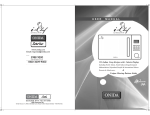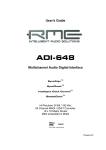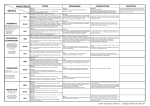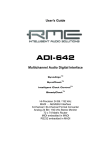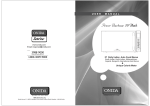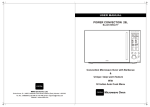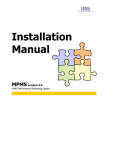Download Baalty Computer Game Manual
Transcript
Ba’alty Computer Based Learning PPIC-Work Capacity Building Series The PPIC-Work Project has developed training manuals and program guides for each of its main interventions. The interventions are organized around three themes: working conditions, learning opportunities and key processes that support children’s involvement in programming. The specific interventions and accompanying training materials are: Improving Working Conditions • Dual Purpose Loans Manual • Creating a Code of Conduct • Hazard Assessment and Mitigation in the Workplace Manual Improving Learning Opportunities This Guide Æ • Education Support Program Guide • Learning Through Work Guide • Ba’alty Guide (Computer Based Learning) • Children’s Rights Manual • Gender Equality Manual • Programming with Children Manual Key Processes Ba’alty Guide - Computer Based Learning Manual page 1 Promoting and Protecting the Interests of Children who Work “PPIC-Work” PPIC-Work improves the working conditions and learning opportunities of working children who are engaged in the growing micro and small enterprise sector in Egypt. Utilizing a gender-sensitive, rights-based approach PPIC-Work is able to serve the interests of large numbers of working children by working with and through self-financing microfinance institutions. PPIC-Work was funded by the Canadian International Development Agency from 2002 to 2009 and implemented through locally owned MFIs working in collaboration with Canadian development agencies. Interventions that were first developed in Aswan have been adapted and adopted for use in other parts of Egypt by PPIC-Work partner MFIs. These institutions work through the lending process to upgrade production processes and business performance while improving the lives of working girls and boys. PPIC-Work partners recognized that children worked in many of their client businesses for a variety of reasons but the principal motivations were poverty and failures within the formal educational system. By developing interventions that support working children MFIs have been able to improve the social impact of their programs while continuing to meet conventional microfinance best practice standards. Working children along with their families and business owners have collaborated with PPICWork partner agencies to develop a series of intervention tools that can be integrated into microfinance programs. These interventions are organized around three main themes: working conditions, learning opportunities and key processes that support children’s involvement in the project. The specific interventions are: Working Conditions • Dual Purpose Loans • Workplace safety assessments and hazard mitigations • Code of Conduct Learning Opportunities • Education Support • Learning Through Work • Computer Based Learning (particularly Ba’alty, an interactive computer simulation) Key Processes • Child participation • Gender Equality • Child Rights Training manuals and program development guides have been prepared for each intervention to allow other organizations to adopt and adapt the PPIC-Work experience. Ba’alty Guide - Computer Based Learning Manual page 2 Acknowledgements The Ba’alty Game has been created under the PPIC-Work project by: Andrew Dempsey (game developer) The PPIC-Work Project is implemented by: Partners in Technology Exchange Ltd (PTE) Mennonite Economic Development Associates (MEDA) Egyptian Association for Community Initiatives and Development (EACID) The working children from Aswan Financial support has been provided by: The Canadian International Development Agency (CIDA) Ba’alty Guide - Computer Based Learning Manual page 3 Table of Contents 1. Background to Ba’alty 6 2. Playing the Game 8 3. Installation Manual 17 4. User Manual 29 5. Results from Feedback 85 6. Evaluation Form 90 The version of the game shown in this manual displays screen captures in Arabic. The downloadable version of the game, found online at www.baalty.org has English text for most screens. Ba’alty Guide - Computer Based Learning Manual page 4 Section 1: Background to the Game Why was the game developed? Ba’alty was developed in response to requests made by working girls from Aswan. The girls had observed that when boys work, they often have the chance to learn technical skills that provide them with future careers and income. Girls on the other hand work most often in retail sales or other types of routine work where there is little opportunity to learn technical skills. After learning about gender equality and children’s rights the working girls said that they would like to have future careers and have a chance to earn good incomes like the boys. The girls didn’t want to do the same work as the boys and thought that it would be better to learn about computers and to use computers to learn about running a business and other things. The PPIC-Work project team met with the girls and together came up with the ideas that are now part of the Ba’alty game. Ba’alty Guide - Computer Based Learning Manual page 5 Where is it played? The game is most effective when there is an element of competition among the players. Originally, it was hoped was that the game would be played at internet cafes and this would also provide a business opportunity for a local entrepreneur. Child security issues and community values made this impossible: it was deemed culturally inappropriate for children, especially girls, to be spending time in public internet cafes. Competition between players remains an important element of the game. While players do not compare their scores in a virtual format (as was originally envisioned), there is still scope for competition. However, now, competition must be incorporated into the way the game is administered. The game is often used in an educational setting, either in formal or informal school surroundings. Students can be organised into small groups which work together, but compete with each other to attain high scores. Ba’alty Guide - Computer Based Learning Manual page 6 How was the subject matter chosen? The game centres around a small business and the decisions involved in running that business. Initially, the designers decided to feature a tea shop. However, the game features female characters and emphasises girls’ experiences, and a tea shop would have been an unrealistic and culturally unacceptable workplace for a girl. The game is intended to portray business and entrepreneurship in a positive light, so the game takes place in a more neutral location: a small grocery store. Ba’alty means “my store” in Egyptian Arabic. Early ideas for the game were reviewed with EACID staff and the working girls in Aswan. Ba’alty Guide - Computer Based Learning Manual page 7 Section 2: Playing the Game: What Happens? Contents Playing the Game 9 Learning Objectives of the Game 12 Entrepreneurship 13 Hazards and Workplace Safety 14 Gender Equality 15 Age in Ba’alty 16 Ba’alty Guide - Computer Based Learning Manual page 8 Playing the Game Ba’alty is an educational computer game for children and teenagers that teaches the business skills, business ethics, and entrepreneurialism necessary for starting and growing a small business in Egypt. The game uses simulation and experiential learning by trial and error to help players understand the dynamics of establishing and building a sustainable retail enterprise. Learners begin the game as young entrepreneurs with a small loan from a family member that allows them to set up a small retail stand in an inexpensive part of town, and gradually build their product line, shop quality, employee base, and overall business success. To do so requires a combination of good business management, effective understanding of the market, basic accounting, credit management, equitable and fair employment practices, workplace safety, and a willingness to overcome various obstacles that arise. Learning Through Simulation The player is working to set up a successful business as a retail shop owner. He or she starts with a small amount of cash borrowed from a family member with which the lowest level of shop may be purchased – a mat and a single box of everyday items for sale (candy, tissues, etc.). Players must work to build a successful business that expands in size, number of locations, quality of shop (mat, cart, kiosk, shop, large shop, supermarket), quality of product sold, quality of employment, level of workplace safety, etc. Success in the game is measured by financial net worth. For a player to successfully increase their net worth, they must run their enterprise by legitimate business principles and ethics. Good business practices lead to the generation of profit, which increases the player’s financial net worth. Key Principles Entrepreneurship is the basis of the game. All other elements are built around this central concept. The game has many learning objectives, such as gender equity or workplace safety. All of these learning objectives are played out in the context of entrepreneurship and running a successful business. In the context of the game, all decisions with an ethical basis are rewarded in business terms, usually through increased profit. Ethical business practice translates into sustainable profitability. A good business person, in this context, is one who balances profitability with principles. The winner of the game will be an “ethical entrepreneur.” Players will acquire skills, make decisions, and assess risks in the following areas: Ba’alty Guide - Computer Based Learning Manual page 9 • • • • • • Basic business management Entrepreneurship Human resources management Marketing and sales Workplace safety Use of credit Time Frame There is no “end” to the game (unless the player goes out of business). Play can continue indefinitely and is limited only by the players’ imaginations. The time frame is compressed so that results are visible more quickly (otherwise, players could get bored). In reality, a business takes years to show progress, but in the game, progress is visible in a matter of “game” months. One day in the game takes about 3-5 minutes, or players can accelerate the cycles to move more quickly. Getting Started Credit is an essential feature of the game: you can’t really play, and certainly can’t win the game without it. Players begin by borrowing 100LE (Egyptian Pounds) from a relative. (Borrowing the money is presented as a choice, but if players choose not to, it is difficult to progress in the game.) An important skill in playing the game is learning how to manage a loan. Loans provide an ongoing way for players to leverage themselves to the next level of the game. There are different types of loans: • • • Personal loans (from a relative or friend) NGO/MFI loans (relatively small but with favourable conditions) Bank loans (larger but with less favourable conditions) Players are not eligible for all types of loans at all points in the game. Banks generally lend to players who have a high net worth (e.g., property, stock or other assets). They will therefore tend not to loan money to players who spend too much on intangibles, such as training for their employees or very high salaries. U U It is necessary to balance assets with good business ethics. A player should not accumulate stock and assets to the exclusion of providing good treatment and development options for staff. Playing the Game At the beginning of the game, the player hires an employee. The skill level of the employee determines their starting salary. The skill level is determined partly by gender and partly by age. Ba’alty Guide - Computer Based Learning Manual page 10 One of the goals of the game is to reflect a combination of reality and ideal. Therefore, there are certain inequalities that exist at the beginning. By playing, participants can discover that it is in their best interest to overcome inequalities, rather than to allow them to continue The game is designed for players to learn from experience. For example, players tend not to invest in safety measures until an accident happens. In keeping with the “learning by doing” principle, players who are well prepared can overcome such negative situations more easily than those who are not. A player who has invested in workplace safety and training will be rewarded in a number of ways: • • First, taking safety measures reduces the frequency of accidents. Secondly, when an accident does happen to a player who has taken safety precautions, it will be more easily overcome. o For example, workers will stay longer in a workplace where they are treated well by their employer. They are more knowledgeable and skilled and are less likely to have an accident. If they do have an accident, their loyalty to the employer will decrease, but it will increase again more quickly than it would if they were treated badly. The Control Panel There are eight screens in the control panel, which show players different aspects of the shop. The screens are: • Location • The physical shop • Inventory • Employee(s) • Upgrades • Marketing • Safety • Community The screens are placed strategically from top to bottom. The first four are needed to begin the game. The next three are less immediately urgent, but become key elements as the game progresses. All screens give information and updates on that aspect of the game. For example, when players click on the safety screen, the narrator describes why safety precautions are important. There is also a written text on safety issues and features. The following illustration is an example of a safety screen. Ba’alty Guide - Computer Based Learning Manual page 11 Learning Objectives of the Game A range of learning objectives have been built into the game. Some, such as business skills and entrepreneurship, are clear and visible to the players as learning objectives. Others, such as gender equity or workplace safety, are more subtle. They will become apparent over the course of a game. The main areas of learning in the game are: • entrepreneurship and business management skills • workplace safety • gender equity issues • social consciousness • respect for others • reputation and standing in the community The game makes assumptions about where characters begin, in terms of skill levels and loyalty to their employer. Players can influence these factors, building loyalty among male employees or skill among female employees. Managers who do this are rewarded financially. The basic assumption of the game is that players can see gaps in their employees’ abilities and attributes AND the players can address these gaps. Ba’alty Guide - Computer Based Learning Manual page 12 Entrepreneurship Learning entrepreneurial skills is the focal point of the game. A range of concepts have been built in: • Running/managing a small business • Small/micro loan management • Financial literacy – net worth, cash flow • Business ethics (gender equity, workplace safety, customer relations) • Risk taking and business growth • Entering new locations/markets • Understanding different markets There are 6 locations to choose from in the game, and for each location, there will be variations in: o o o o Product choice Supply and demand Marketing Market needs These are based on demographics. • Understanding demographics (age, population size, population makeup, gender, choice of employee) Business Management Business management skills and decisions that are highlighted in the game include: • Importance of investing in employee training (this costs money, but it makes money as well. In addition, as skill level increases, the chances of accidents decrease. See Hazards section.) • Maintaining cash flow so money is available when needed • Inventory management • Marketing • Growth and investment Credit Management Credit management is an essential part of the player’s learning experience in Ba’alty. Skills include: • Using a loan to leverage business growth • Understanding loan terms and conditions • Paying back loans responsibly Human Resources Management As an employer, it is important for Ba’alty players to learn about managing staff members and understanding human resources: • • • • Selecting employees Training employees Keeping employees motivated Dealing with staff turnover Ba’alty Guide - Computer Based Learning Manual page 13 Hazards and Workplace Safety Players are presented with opportunities to invest in safety at various points in the game. When they have some capital built up, players can choose to invest in safety or ignore safety issues (possibly putting themselves at risk – higher likelihood of accidents later). Once the cash flow is increased, there are more options for players. The narrator explicitly points out that it is a good idea to invest in safety measures. There is a specific screen for safety in the control panel. Also, safety explanations may happen spontaneously. Benefits of investing in safety: • Retain employees longer and build loyalty • Fewer accidents (This may not be immediately apparent because of the random nature of accidents. In the game, accidents do happen randomly, but they are also mitigated by investments in safety and the employees’ level of skill.) • Reduce potential costs related to accidents (fines, hospital bills, etc.) • Giving employees skills training makes them more productive and increases profitability, as well as reducing accidents There are four levels on which players can invest in safety: • • • • Improving tools and implements (safety guards, better wiring, appropriately sized tools) Encouraging safe work practices (not carrying heavy loads, wearing protective equipment, well laid out workplace) Investing in the working environment (good ventilation, appropriate lighting, safe wiring, sanitation and toilets) Creating opportunities for workers to grow and advance in their jobs There are simple, inexpensive safety improvements that players can undertake in the game to address the first and second levels described above. The third level may require more significant investment. It is clear how the first three levels of investment Safety Screen Ba’alty Guide - Computer Based Learning Manual page 14 create safer workplaces. The fourth, however, may not be as obvious. It has been recognised that a lack of learning and growth opportunities at work represents a hazard to the worker. As a safety issue, providing training for workers increases their overall competence. This allows them to decrease their chance of accidents. Additionally, on a more conceptual level, training opens doors for female employees and gives them increased job security. In the game, female employees begin with less training (to reflect a situation which is often present in reality). However, once women receive training, they make comparable wages to their male counterparts. Owners may want to restrict workers’ opportunities so that they don’t advance to the point that they leave the business. In the game, this is represented as a safety hazard. Gender Equality In the game, each employee has a set of attributes: • • • Skill Loyalty Salary (which is a function of the skill level) The employees have scores for each attribute, indicating how skilled they are and how likely they are to be loyal to the business. The score ranges from 1-10 (with ten being the highest score). The pay scale for employees is determined by the worker’s level of skill at the time of hiring. Male employees arrive with a higher level of skill and are therefore paid more, at least initially. Female employees typically begin with a higher level of loyalty, but a lower skill score. If players want to start with a high skill level, they could hire a male employee. If they want to invest in someone over the long-term, they could hire a woman. This is built into the game to reflect a commonly occurring situation in which men acquire more marketable skills through the socialization they naturally receive. Boys usually have more learning opportunities from their fathers and relatives, whereas girls may have had to stay at home. When a female employee attains the same skill level as a typical male employee, she is paid the same wage and will actually become more productive than the male employee. The gender differential, therefore, reflects the starting skill level of the employee, rather than gender per se. Age is also a factor in the game which reflects level of skill. Players can employ younger workers and build up their level of skill over time. These are generally simplifications, but business owners have said that men do change jobs more often. This has been incorporated into the game to reflect a workplace reality. Players can, however, influence these factors. Ba’alty Guide - Computer Based Learning Manual page 15 Age in Ba’alty The game was developed to encourage children to think of business as a future career for themselves. Ba’alty is therefore designed to equip young people skills to be good entrepreneurs. Children are, therefore, represented in the game. Since the players are children, they should be able to visualise themselves as working people. Ba’alty Guide - Computer Based Learning Manual page 16 Section 3: Installation Manual Contents Introduction 18 Computer Requirements 19 Quick Installation Summary 19 Detailed Installation Steps 20 Cancelling the Installation 25 Troubleshooting 26 Ba’alty Guide - Computer Based Learning – Installation Manual page 17 Introduction Ba’alty is a computer game for children and teenagers that teaches business skills, ethics, and entrepreneurialism through simulation and experimentation. Ba’alty was developed by the PPIC-Work (Promoting and Protecting the Interests of Children who Work) project in consultation with working children in Aswan, Egypt. The project is funded by the Canadian International Development Agency (CIDA). Ba’alty was conceived, designed, and programmed in Egypt during the period spanning from April 2004 to April 2006. This manual explains the procedure for installing the Ba’alty game on a Windows® * computer. F F Careful installation of any computer program is essential for the running of that software. Ba’alty uses the popular InstallShield® development platform, an industry-standard tool used by major software developers worldwide to make software installation as simple and troublefree as possible. The InstallShield wizard is immediately recognizable to most people who have installed other Windows-based software packages. Care should be taken to ensure that each step of the installation process is followed in the proper order. * Windows® is a registered trademark of Microsoft Corporation in the United States and/or other countries. Installshield® is a registered trademark of InstallShield Software Corporation. All other trademarks are property of their respective owners. Ba’alty Guide - Computer Based Learning – Installation Manual page 18 Computer Requirements The following hardware and software are the minimum requirements for running Ba’alty. Computers that do not meet these requirements will not be able to run the program without problems. Computers that surpass these requirements will run the software even more effectively. Hardware U • • • • • Pentium III or higher processor, 600 Mhz 128 MB RAM Screen resolution of 1024 x 768, 16 bit color depth Sound card and speakers CD-ROM drive (for installation only) Software U • • Windows XP (preferred) or Windows 2000 operating system Microsoft Internet Explorer 5.0 or higher Quick Installation Summary Downloading from the Internet Go to www.baalty.org, click on the download button and follow the instructions suitable for your operating system. Loading from a CD 1. Insert the Ba’alty CD into the CD drive 2. The setup program should run automatically. If it doesn’t, click on “setup.exe” in the CD directory in the Windows Explorer 3. Follow the steps of the InstallShield wizard. You may either install to the default directory (C:\Program Files\Baalty\Baalty\), or select your own directory. 4. Once the program is installed, double-check your fonts folder to ensure that the Arabic Web (arabweb1.ttf) font has been installed. If it has not (some Windows configurations may not allow this), install it manually from the Ba’alty CD. 5. Run the program Ba’alty Guide - Computer Based Learning – Installation Manual page 19 Detailed Installation Steps 1. Prepare Your Computer and CD Turn on the computer and allow it to fully start up. Place the Ba’alty CD in the computer’s CD drive. The CD should automatically start up the Ba’alty Installation Program. If it does not, open the CD folder in the Windows Explorer and double-click the Setup.exe file. 2. Allow the Ba’alty Installation Program to begin When the installation program begins, you will see the following screen appear: Wait a few moments, and it will turn into the following picture screen. Ba’alty Guide - Computer Based Learning – Installation Manual page 20 Click on the Next button, to take the program to the Welcome screen. Ba’alty Guide - Computer Based Learning – Installation Manual page 21 3. Choose the Setup Destination Folder Click on the Next button to take the program to the Destination Folder screen. If you would like to install the Ba’alty software in the default directory (C:\Program Files\ Baalty\Baalty) then simply click on the Next button. If you would like to select a different location for the installation, then click on the Change button. You may then browse to a different installation location on your computer. 4. Review your Installation Choices Once you have selected the destination folder for the installation, you will see the following screen: Ba’alty Guide - Computer Based Learning – Installation Manual page 22 Review the information you have entered in. If you need to make any changes, click the Back button. Otherwise, click the Install button to start the installation. 5. Wait for the Installation to be Completed The InstallShield software will now begin to install Ba’alty on your computer. This process may take several minutes, during which you will be able to see the progress of the installation in the green progress bar. The progression of the installation may seem to pause at times, but this is a normal part of the installation so do not click on the Cancel button. Ba’alty Guide - Computer Based Learning – Installation Manual page 23 6. Finish the Installation Once the installation is complete, you will see the following screen. Click on the Finish button to close the InstallShield wizard. If you would like to launch the Ba’alty program immediately, make sure that the “Launch the program” checkbox is checked when you click the Finish button. Ba’alty Guide - Computer Based Learning – Installation Manual page 24 Cancelling the Installation If at any time you would like to cancel the installation process, simply click on the Cancel button located at the bottom of each screen. The program will ask you if you are sure you want to cancel the installation. If you choose No you will return to your previous screen. If you choose Yes then you will see the following screen. Click on the Finish button to close the program. All files that were installed on your computer before you cancelled the installation will be deleted. Ba’alty Guide - Computer Based Learning – Installation Manual page 25 Troubleshooting Although in most cases the InstallShield wizard will install the Ba’alty software on your computer with no problems, there are a few issues which may arise on certain configurations of Windows. Answers to these common issues are given below. 1. Security Warnings When the setup.exe file on the Ba’alty CD is opened manually (when it is clicked on, not when it starts automatically), you may receive the following Security Warning from Windows: This is a general safety feature of Windows, and does not indicate a problem with the Ba’alty files. Click on the Run button to begin the installation process. 2. Problems with the Arabic Font not Displaying Properly In some cases, due to the individual settings on your computer, the installation software may not be able to successfully install the font that makes the Arabic readable in Ba’alty. If you are having trouble with the Arabic script, make sure that the “Arabic Web” font has been installed to your computer. To do this, follow these steps: 1. Open the Windows Control Panel. 2. Open the Fonts section in the Control Panel. 3. Look over the list of fonts and see if “Arabic Web” or “arabweb1.ttf” is present in the list. If it is, your computer may simply need to reboot in order to recognize the font. 4. If the file is not present in the list, you will need to install it manually. To do so, click on File / Install New Font (from inside the Fonts folder of the Windows Control Panel). Ba’alty Guide - Computer Based Learning – Installation Manual page 26 5. Once you have selected Install New Font, you will see the following dialog box: Select your CD drive from the Drives drop-down list (usually d: or e, and then select the \fonts\ folder in the Folders drop-down list. 6. In the List of Fonts field at the top of the page, you should see the arabweb1.ttf file (sometimes displayed as just “arabweb1”). Click on this font, and then click the OK button. The font will then install. Once it is installed, try opening the Ba’alty software again and the font problem should be solved. If it is not solved, you may need to reboot your computer to put the font changes into effect. 3. Problems with the Software Crashing Each Time it is Opened Certain language settings of Windows may cause Ba’alty to crash when it opens due to an encoding error. If the program continually crashes for you each time you try to open it, follow these steps. 1. Open the Windows Control Panel Ba’alty Guide - Computer Based Learning – Installation Manual page 27 2. Open the Regional and Language Options section. 3. Click on the Advanced tab. You will see this screen. In the drop-down list below the words “Select a language to match the language version of the non-Unicode programs you want to use”, make sure that English (United States) is selected. 4. Click OK, then re-try Ba’alty. You may need to reboot your computer Ba’alty (My Shop) Game before re-starting Ba’alty. Ba’alty Guide - Computer Based Learning – Installation Manual page 28 Section 4: User Manual Contents Goal of the Game Starting a New Game Loading a Saved Game Navigation in the Game Your First Loan The Night Phase and the Day Phase The Main Map The Regions Starting Your Business - Buying a Shop - Buying and Pricing Products - Hiring Employees Your First Day of Sales Reading Your Financial Reports What to Do on Your Second Day Other Important Parts of Your Business - Training Employees - Workplace Safety - Buying Upgrades For Your Shop - Changing Shop Types - Marketing Campaigns - Your Shop and the Community Running More Than One Shop Using Loans to Grow Your Business Monthly Expenses The Information Board Accidents in Your Shop Your Advisor Loza Running Out of Money (Losing the Game) Keep Exploring! Game Background and Information Glossary Results of Feedback - Feedback and Brainstorming with Children - Feedback and Brainstorming with Staff Ba’alty Evaluation of Learning Outcomes Ba’alty User Group Discussion Questions Ba’alty Guide - Computer Based Learning – User Manual 30 31 34 35 36 37 38 40 43 44 45 47 51 53 58 59 60 62 64 68 71 74 75 76 79 79 80 81 82 82 83 84 85 86 88 90 91 page 29 Goal of the Game The goal of Ba’alty is simple – to make money! The amount of money and property that you own is called your net worth. The greater your net worth, the more you are winning the game. The way you build your net worth is by building shops where you can sell things to people. These shops are your business. In a business, you want to make profit – money that you earn by selling something for more than you paid for it. That’s how a business works. You will start small, with just a mat and a box of a few things you can sell to people. But if you make smart choices and use your money well to create profit, you can soon change your mat into a wagon, then a kiosk, then a small shop, a large shop, or even a supermarket! Each time you grow, you can make more profit, and increase your net worth. You can start new shops in new areas, and make a whole chain of stores. If you are smart, you will have profit coming in from many places at once. But just in case you think this is going to be easy, think again! There are a lot of things you need to learn to be successful in your business. You have to choose the right people to work for you, and treat them properly. You have to sell things that people in your neighborhood want, or else they won’t buy anything. You have to set the right price. You have to find ways to let people know your shop is a great place to buy things. You have to make sure your store is safe. And much more. Don’t worry. You will learn all these things as you play. Ba’alty Guide - Computer Based Learning – User Manual page 30 Starting a New Game 1. Click on the Ba’alty icon on the computer desktop. 2. The program will start up and you will see this screen: 3. Wait a moment, or click anywhere on the screen, and you will be taken to the main menu. It looks like this: New Game Ba’alty Guide - Computer Based Learning – User Manual page 31 4. Click on the New Game button. You will then see the following screen: Your Name Father’s Name Grandfather’s Name Next Screen Button Age 5. Enter your full name on the screen (type your name into the “Name” box, your father’s name into the “Father’s Name” box, and your grandfather’s name into the “Title” box. Type your age (in years) into the “Age Box”. Then click on the Next Screen button. 6. You will see this screen: Select Girl or Boy Character First Name Character Last Name Previous / Next Picture Start Game Button Previous Screen Button This is where you choose and name the character that you want to play in the game. a. First, choose whether you want to play a boy or a girl by checking the box for Boy or Girl. b. Choose a name for your character. Click on the list of first names and select one, then click the list of last names and select one. Ba’alty Guide - Computer Based Learning – User Manual page 32 c. Now, choose a picture for your character. To see the different pictures, click the Previous / Next Picture buttons. d. When you are happy with the character you have chosen, click on the Start Game button. Ba’alty Guide - Computer Based Learning – User Manual page 33 Loading a Saved Game If you have already started a game and saved it, you can load it by clicking on the Load Game button from the main menu screen. Load Game You will then see the following screen: Player Names Load Button Find your name in the list of player names, then click on the small Load button next to it. Your previously saved game will then load. Ba’alty Guide - Computer Based Learning – User Manual page 34 Navigation in the Game There are some buttons that you will see a lot as you play the game. These are navigation buttons – they take you to a specific place in the game, or do a specific thing. Some of the buttons you will see the most are: Exit button. This is the button to press if you want to quit the game. U U Return button. This will take you out of the part of the program you were in, back to the main menu. U U Next button. This will take you to the next screen in the part of the program that you are in. U U Previous button. This will take you to the previous screen in the part of the program that you are in. U U When you click on the Exit button, the program will ask you if you really want to quit the game. If you want to, click on the Yes button. If you do not want to, click on the No button. No Button Yes Button Ba’alty Guide - Computer Based Learning – User Manual page 35 Your First Loan Once you begin a new game, the very first screen you will see is the loan screen. Type of Loan (Relative) Loan Details and Conditions Accept Loan Button Cash Box Loza (advisor) Loza is a special advisor who will help you in the game. She is a young person who has built a successful business already, and is available to give you some good words of advice. Loza will explain to you here all about your first loan. Listen to her – you’ll learn some useful things! Loza On this screen, you are offered a 100 LE loan from a relative to begin your business. The loan details and conditions are explained in the middle part of the screen. There is no interest on this loan, but you must pay it back in one month (see section on Loans for more details on how loans work). You must accept this loan to start the game. You will then have 100 LE in cash. Click the Accept Loan button to continue. Ba’alty Guide - Computer Based Learning – User Manual page 36 The Night Phase and the Day Phase When you play Ba’alty you will see that each “turn” is one day. For example, after you have played for 10 turns, your character will have been in business for 10 game days. The date can be seen in the top part of the screen. It looks like this: Each day is divided into two parts, the Night phase and the Day phase. The night phase comes first – it’s when you prepare for the next day. You can tell which part of the day it is by the look of the time bar. During the night-time it will look like this: And during the daytime it will look like this: Night-time (after the work day is over) is when you do this: • • • • • • • Buy or change shops Buy products to sell the next day Hire employees Buy equipment or upgrades for a shop Choose a marketing plan Improve the safety of a shop Study different locations to find the best place for your shop Daytime is when people come to your shop and buy things. If you have made good choices during the Night Phase, this is when you will make strong profits! Ba’alty Guide - Computer Based Learning – User Manual page 37 The Main Map The main map is where you can see all of your town. There are six different regions in the town. They are: • • • • • • Ezbet El-Kheer (a village area) Madinet Fulaan (a crowded middle-class area) Dar El-Mabsuteen (an expensive living area) The Train Station The Commercial Center The Temple Site (a tourism area) When you move the mouse over each area, you will see a close up of it. You can click on any one of these areas to zoom into that area. Once you have zoomed into an area, you can learn more about it, research the market there, or do business by either opening a shop or managing a shop you have already opened. Ba’alty Guide - Computer Based Learning – User Manual page 38 There are a few other important things on the main map: Cash Box. This shows you how much cash you have right now. Net Worth. This shows the current net worth of all of your money and belongings. Start The Day button. Do not click this yet! Once you have set up your first shop, hired an employee, and bought products to sell, you can press it. Loza, your friendly advisor. Hide Loza button. Click this if you do not want to have Loza give you advice. Click it a second time if you want to bring her back. Ba’alty Guide - Computer Based Learning – User Manual page 39 The Regions There are six regions in the game. Each region has different demographics – things about the region that make it different from the other regions, like how many people live there, how much money they spend, whether there are more women or men or children, etc. The regions look like this: Ezbet El-Kheer (a village area) Madinet Fulaan (a crowded middleclass area) Dar El-Mabsuteen (an expensive living area) Ba’alty Guide - Computer Based Learning – User Manual page 40 The Train Station The Commercial Center The Temple Site (a tourism area) You can see the demographics for each region by clicking on the region in the main map. The map will zoom into that area, and show you the demographics for it. Here are the demographics for Ezbet El-Kheer: Ba’alty Guide - Computer Based Learning – User Manual page 41 Name of Location Average Price of Products Cost of Maintenance and Taxes Socio-Economic Level Population Age and Gender of Population (Men, Women, Children) Ba’alty Guide - Computer Based Learning – User Manual page 42 Starting Your Business It’s time to start your business! There are three things you must have in order to run your business. They are: 1. A shop 2. Things to sell in your shop (Products) 3. Someone to run the shop (An Employee) There are other things you can do once you have these three things, but until you have them, you have no way to make any profit. Choose an area on the map where you think you would like to set up a shop. (Hint: in the beginning of the game, there are only two areas you will be able to afford: Ezbet El-Kheer and Madinet Fulaan). Click on that area. In the close-up screen of that area, you will see something like this on the right hand side of the picture of the area: Site button Shop Product Employees Upgrades Marketing button This is the Control Panel. It lets you control different things about your shop in each area, if you have a shop there. Safety Community button You can return to the main map at any time by clicking the Return button. Ba’alty Guide - Computer Based Learning – User Manual page 43 Buying a Shop Let’s set up our first shop in Ezbet El Kheer (the village). Click on Ezbet El Kheer in the main map. Then click on the Shop button. You should see this: Type of Shop Cost Monthly Maintenance Monthly Tax Storage Space Number of Employees Needed Buy button See Other Shops You will see a shop shown on the screen. For now, you should see a “mat”. This is the least expensive kind of shop. You can see the information about it below the name. • • • • • It costs 25 LE to buy It costs 3 LE/month in maintenance It costs 1 LE/month in taxes Its storage space is two boxes It needs one employee to run Since this is the only kind of shop we can afford now, click on the Buy button. Congratulations! You now own a shop in Ezbet El-Kheer! It’s small, but if you manage it well, you will be able to later upgrade it to a bigger one. Ba’alty Guide - Computer Based Learning – User Manual page 44 Buying and Selling Products Now that you have a shop, you need to buy things to sell in your shop. There are three important questions to think about when you are doing this: 1. What kind of products will sell best in this area? Excellent quality, good quality, or normal quality products? 2. How much of my product can I sell here? Are there enough people to buy all that I want to sell? 3. What price should I set for my product? Click on the Product button. You will see the following screen: Number of boxes of product you can store in this shop Warning that your shop has no product in stock Warning that your shop does not have enough employees Price per box “Buy” button Your store shelf, showing types of Product you have bought: Excellent Quality Good Quality Normal Quality You will see on the screen two warnings. The red one says that your products have run out. We will fix this in a minute when we buy some product to sell. The yellow warning says that our shop does not have enough employees. We will fix that in the next step when we hire an employee. The two boxes at the top of the screen show me that I can buy up to two boxes of products, if I have enough cash. The red Buy button above the Normal Quality product shelf shows me that I can afford at least one box of this kind of product. Since there is no Buy button above the Good and Excellent quality product shelves, that means I do not have enough cash right now to buy any of those. Ba’alty Guide - Computer Based Learning – User Manual page 45 The price per box that you will pay for each type of product is shown above each product shelf. The cost for normal quality product is 50 LE. We have 75 LE in cash. So we can buy one box. Let’s buy! Click on the Buy button. You will see this: Number of Boxes you want to buy Total Cost of Purchase Buy button Right now, since we only have enough cash for one box, you can’t change the number of boxes you want to buy. In the future, if you have more cash and enough room in your shop, you can buy more boxes. Our total cost will come to 50 LE. Click on the Buy button. Now we need to set the price that we will sell this box of product for. Remember, profit is money that you earn by selling something for more than you paid for it. So, in order to make profit, we need to sell our box of product for more than 50 LE. If we sell it for a lot more, we will make more profit. But, if we set the price too high, people will not want to buy it. We need to find a price that is just right, that will let us sell ALL of our product as quickly as possible, but for a price that brings us a good profit. Ba’alty Guide - Computer Based Learning – User Manual page 46 If you look at the Normal Quality Products shelf on the screen, you will see it now looks like this: Number of boxes You have one box of Normal Quality Product sitting on your shelf Price you paid Sales Margin Your Selling Price Your Profit per box Price Adjustment The way we set the price for our Normal Quality Product is to slide the Price Adjustment Slider back and forth along the Sales Margin scale until the price is set where we want it. As you adjust the slider, you will see the Price per box and the Profit per box change. Your Sales Margin is the percent difference between the price you paid for the box, and the price you sell the box for. Slide the Price Adjustment Slider to 20%. Your Sales Margin is now 20%. You will try to sell the box for 60 LE, and if you are successful your profit will be 10.00 LE. Hiring an Employee to Run Your Shop The third thing you need to do in order to start running your business is to hire an employee to run the shop for you. That way you don’t need to be in the shop all the time, so you can be at other places you need to be during the day (like at school or with your family). Click on the Employee button. You will see the following screen: Ba’alty Guide - Computer Based Learning – User Manual page 47 Empty position for employee Total salary you have to pay for this shop each day People you can choose to hire: Men Women Boys (18 or under) Girls (18 or under) At the top of the screen you can see that there is one employee box that is empty. That means that you need to hire one employee for this shop. There are two important things you must know about every employee: 1. Their Skill level 2. Their Loyalty level In Ba’alty, each of these levels goes from 1 to 10. 1 is a low level, 10 is a high level. An employee’s skill level is how good they are at the job that they do. An employee with a high level of skill will: • • • Sell more product (making you more profit) Make customers happier (making more sales, and increasing the popularity of your shop) Work more safely (meaning fewer accidents occur) An employee’s skill level increases when you train them. An employee’s loyalty level is how much they feel committed to working for you. An employee with a high level of loyalty will: • • Be less likely to leave your shop to work somewhere else (leaving you with no one to sell your products) Work harder (increasing your sales a bit) An employee’s loyalty level increases the longer they work for you, the more safety you provide for them (see section on Safety later), and the more you train them. Ba’alty Guide - Computer Based Learning – User Manual page 48 In Ba’alty, employees are paid based on their level of skill. Men, women, boys, and girls are all paid the same if they have the same level of skill. The more skill, the higher the salary. So, hiring someone with a high level of skill can help your sales, but will also cost you more in salary. You need to find the best balance. You need to choose whether you will hire a man, a woman, a boy (under 18 years) or a girl (under 18 years) to run your shop for you. Because of how society deals with men, women, boys, and girls, each one comes with a different starting level of skill and loyalty. Those whose skill is higher will cost you more in salary. Those with higher loyalty will be less likely to leave you. You can see these differences on the screen: Girl Skill: 1 Loyalty: 9 Salary: 4 Boy Skill: 1 Loyalty: 7 Salary: 4 Woman Skill: 3 Loyalty: 6 Salary: 12 Man Skill: 5 Loyalty: 3 Salary: 20 You also need to think about the demographics of your shop location when you choose who to hire. Remember the demographics we saw when we clicked on the Ezbet El-Kheer button (see page 14 above)? At the bottom, it showed the age and gender breakdown of the people who go to shops in the area. Men: Women: Children: Your customers will be happier if your employee(s) are similar in age and gender to the market (and that will make your sales increase). So, if there are many children in your area, hire a child. If there are many women, you may want to hire a woman. If there are mostly men, you might increase your sales by hiring a man. Since Ezbet El-Kheer has many women and children who shop, and since we do not yet have much money for a high salary, let’s hire a girl to work in our shop. Click and drag on the picture of the girl, releasing it over the empty employee box. You will now see the following screen: Ba’alty Guide - Computer Based Learning – User Manual page 49 The salary you will pay each day has been updated. This position has now been filled by the girl you have employed. Congratulations, you now have: 1. A shop 2. Products to sell 3. An employee to run the shop You are ready for business! Next we will start the Day Phase where we will start to see some profit! Ba’alty Guide - Computer Based Learning – User Manual page 50 Your First Day of Sales It’s time to start selling. To do that, we click on the Start The Day button at the top of the screen. You will immediately hear the sound of the rooster crowing, telling you that the day has begun. After a few moments, you will begin to see people walking around in the area. If you have priced your product well, and have followed all of the steps outlined so far, some of them will begin to buy from you. The screen will look something like this: Possible Customers Person buying something Message board Total sales so far Total costs for day Current cash Not every person who comes on the screen will buy from you. When someone buys from you, you will hear the sound of a cash register, and see the following picture float in the air above the customer for a moment: You will also notice your total sales for the day increase, as well as your level of cash increase (both can be seen at the bottom of the screen). If you look on the message board, you might see one or more messages written out. Some examples of messages are: “Your products are priced a little high for this area” “Your customers are unhappy with the level of customer service” Ba’alty Guide - Computer Based Learning – User Manual page 51 If you find these kinds of messages, you should take note and possibly adjust your pricing or train your employee in the next Night Phase. These notices do not mean that you won’t make any sales – in fact, you may still sell all of your product if there is enough interest and demand for that quality of product in your area! But don’t ignore these alerts for too many days – eventually you will see your sales decrease. If you have made good decisions in your products and pricing and employees, then you may find that your shop runs out of product before the end of the day! If that happens, you will see two things: A “Product Sold Out!” alert sign at the top of the screen. A “No Sale” sign whenever a customer tries to buy something from your shop but can’t. As you keep watching, the clock will slowly move to the left. When it reaches the left side, the day will be over and you can begin the next night phase. If you would like to finish the day quickly without watching the customers come and buy things, click on the End The Day button. But for this first day, just wait and watch what happens. Ba’alty Guide - Computer Based Learning – User Manual page 52 Reading Your Financial Reports There is one last thing to do in order to complete your first night/day round. You need to read your financial reports. As a business owner, there are three important financial reports that you must be able to read and understand. They are the: 1. Sales Report 2. Cash Flow Report 3. Balance Sheet Æ Your Sales Report tells you how much money you made in sales that day. Æ Your Cash Flow Report tells you what your income was and what your expenses were, and whether you made a profit or a loss that day, or month, or year. Æ Your Balance Sheet shows you what everything you own is worth. It shows what your assets and your liabilities are, and how much your Net Worth is. At the end of each workday, the Reports screen will open and will automatically show your reports for that day. You may access the reports at any other time by clicking on the Reports button on the main map: Ba’alty Guide - Computer Based Learning – User Manual page 53 Your Sales Report Whenever you finish a day in Ba’alty, the game will automatically take you to the Reports section and show you these three reports. You will see a screen that shows you your monthly sales report: Click to select which area to view, or to select all areas Click here to access sales report Sales (LE) Date Since this is your first day, your sales will be shown as a straight line going up from 0 to the amount of sales you made. After a few days of selling, it may look something like this: The benefit of the sales report is that it can quickly show you how effective your management decisions have been. If your sales are dropping, you need to find out what you are doing wrong. Ba’alty Guide - Computer Based Learning – User Manual page 54 Your Cash Flow Report Your cash flow report shows you your income (money you get from selling products or possessions, or from loans) and your expenses (costs from all the different areas of running your business). It shows you whether or not you made a profit over a certain period of time. Click here to access report Income (LE) Set Report Time-Frame to Day, Month, or Year Expenses (LE) The entire report looks like this: Income U Product Sales Sales of Assets Loans Total Income Expenses Product Purchase Salaries Taxes Maintenance Upgrades Training Safety Marketing Loan Repayment Shop Purchases Accidents Total Expenses U Total Profit (Loss) You can set the time frame of your cash flow report to show for the current day, month, or year. You can set it to show your income and expenses for a single region, or all of the regions combined (if you have more than one shop running later in the game). Ba’alty Guide - Computer Based Learning – User Manual page 55 You will notice on the report that income is shown with the symbol: And expenses are shown with the symbol: The symbols for income and expenses are the same but appear in different colours: the symbol is gold if there is a profit and black if there is a loss. Use your cash flow report to answer the all-important question: “Am I profiting through the choices I am making?” Your Balance Sheet Your balance sheet shows your current financial net worth. It shows you what things you own that are worth money, and what things you owe that take away from your financial net worth. When you click on the Balance Sheet button, you will see the following screen: Click here to access report Assets Liabilities Ba’alty Guide - Computer Based Learning – User Manual page 56 The entire report looks like this: Assets U Cash Products (inventory) Shops Upgrades Total Assets Liabilities Loans Total Liabilities U Net Worth You will notice on the report that Assets are shown with the symbol: And liabilities are shown with the symbol: Your Balance Sheet shows your overall score in the game, because it shows your financial Net Worth. Over time, you should be seeing an increase in your Net Worth. If you would like to print any of your reports, click on the Print button. Once you have viewed and understood your financial reports, return to the Main Map by clicking the Return button. Ba’alty Guide - Computer Based Learning – User Manual page 57 What To Do On Your Second Day (and Beyond) Now that you have completed your first day, you are ready for the Night phase of your second day. The most important thing to check is your Product inventory. Click the Product button for your shop to make sure that you have not run out. If you have run out, you will make no sales, and lose money (since you will still need to pay salaries, tax, maintenance, etc.). Buy any product that you need. Once you are set to go, click on the Start the Day button and watch the second day. Check your financial reports at the end of the day. Hopefully you will have increased your cash as your shop brings in profit! Continue to buy and sell products for profit over the following days. As your cash increases, you may be able to buy a second box of products and sell two boxes in one day! Sales will increase! Experiment with what happens when you make the price more expensive or less expensive for your customers. Begin to explore the other important parts of your business (explained in the sections below), such as training employees, making your shop into a safer workplace, purchasing helpful upgrades for your shop that will make you profit even more, and setting up marketing campaigns. When you have enough money, you can expand your business by upgrading to a better kind of shop, or by starting a second shop in a different area. Learn by experimenting! See what increases your profits, and what builds your net worth. Good luck! Ba’alty Guide - Computer Based Learning – User Manual page 58 Other Important Parts of Your Business Now that you have learned the basics about how your company makes profit by buying and selling products, you can begin to learn about some of the other important parts of your business. These areas are just as important to the success of your business as the things you have learned so far, but sometimes people ignore them. They may ignore them because they do not know these areas are important, or because some of these areas cost money to do. But by ignoring these areas, they actually end up paying more in the long run! The reason why they pay more is that there is more to a business than just buying and selling. If you think it’s only about buying and selling, you will soon run into problems! Some of the problems you might face are: Æ An employee leaves you to work somewhere else – so you lose money because your shop does not sell things Æ One of your employees gets hurt in an accident in your shop – so you have to pay a fine to the police, and your employees are more likely to leave you Æ People do not buy things from your shop because you have a low level of customer service – so you have low sales, and get a bad reputation in the community Æ People do not buy much from you because they have not heard about your products – also giving you low sales Æ You do not have enough room to store Products in your shop, and you run out of Products early in each day – so you do not get as many sales as you could You can avoid all of these situations by following the steps given in the next section. Most of these steps require paying some cash, but you will usually earn back that amount quickly if you have made your choices carefully. Learn from your mistakes! Start with the areas you see as most urgent, and then continue with the other areas. Ba’alty Guide - Computer Based Learning – User Manual page 59 Training Employees Each of your employees has a level of skill, shown by this symbol: Initially, you may not be able to pay the salary of an employee with a higher level of skill. But, if the skill level is too low, you will soon find your customers complaining! You can increase the level of skill of your employees by training them. This training costs a bit of money, and your employees’ salary will increase a bit, but the overall result for your business will be great! • Your employees make more sales (and you make more money!) • Fewer accidents occur (saving you a lot of money and protecting your popularity) • Your employees’ loyalty level increases, so they leave you less (reducing your risk of a sudden loss of sales) To train your employees, click on the Employees button in your shop’s Control Panel. You can only do a training program for your employees once every month. If more than 30 days has passed since you last did a training program, you will see a Training button on the screen, as is shown in the picture below: Training button Cost of Training Ba’alty Guide - Computer Based Learning – User Manual page 60 The cost of training increases with the number of employees being trained. For example, in a large supermarket with 10 employees, the training program will be a lot more expensive than in a small mat shop with one employee! If you choose to click on the Training button, Ba’alty will ask you to confirm that you would like to run the training program: “Yes” button “No” button Click on the Yes button to pay for the training. Check your employee’s skill level, and you will see that it has increased by one level! Ba’alty Guide - Computer Based Learning – User Manual page 61 Workplace Safety One of the most important things you can do to protect your business is to invest in workplace safety. “Investing” means paying some money in order to get something that will earn you more money than what you paid for it. If you invest in safety, you will protect your shop from having accidents that can cost it money. You will also increase your employees’ level of loyalty toward you. Small accidents can cost you anywhere from 5 LE to 100 LE, and make your employees less loyal. Large accidents can cause you hundreds of pounds, and cause your employees to leave you. A large accident early in the game can put you out of business! Being protected against this is worth it. To see the current safety level of your shop, click on the Safety button in your shop’s Control Panel. You will see the safety screen. Safety measures already implemented in this shop Safety measure to be implemented Cost of safety measure Effect of safety measure Description of safety measure “Implement” button There are four levels of workplace safety that you can implement in your shop. They are: 1. Appropriate tasks and jobs 2. Safe tools and implements Ba’alty Guide - Computer Based Learning – User Manual page 62 3. Safe environmental conditions 4. Opportunity for personal growth and advancement To find out more about each of these levels, move the mouse over the picture for that level on the screen, and you will see a written description of what is involved in making this a part of your shop’s safety standards. For each safety measure, you will see the effect of the safety measure on your shop’s safety score (for example, “Shop safety increased 30%). The higher your shop’s safety score, the less chance of having an accident. You will also see the cost of the safety measure. If you would like to implement the safety measure and pay the cost, click on the Implement button. Ba’alty will ask you to confirm that you would like to implement the safety measure: “Yes” button “No” button Click on the Yes button to pay for the safety measure. You have now made your shop a safer place for your employees to work, and your employees’ level of loyalty to you has just increased! Ba’alty Guide - Computer Based Learning – User Manual page 63 Buying Upgrades For Your Shop When you set up your shop and hire your first employee, your business is limited by the small size of your shop and the low level of skill that your employee has. Usually you do not have enough cash to initiate a marketing campaign (see section on Marketing), hire more skilled employees, or buy a more expensive shop. One way to make your shop, your employees, and your marketing better is to buy Upgrades. Upgrades are things that make your shop more UefficientU or UattractiveU, or make your employees more UeffectiveU. Upgrading is an investment. That means that you pay money to get something that will earn you even more money. Many business owners in real life do not like to buy upgrades because upgrades cost money. But these owners never realize that by spending some money on an upgrade, they could earn back much more in profits. To see what upgrades are available for your shop, click on the Upgrades button. You will see the following screen: Upgrades you already own Upgrades you can buy Buy button Price of upgrade Sell button Effect of upgrade At the top of the screen, you will see any upgrades that you already own. At the bottom of the screen, you will see any upgrades that are available for your shop. If you have enough cash to purchase them they will be in full color, otherwise they will be in grayscale. Click on either of the triangular buttons to flip through the available upgrades for your shop. You will see that different upgrades affect different things, such as: • • Employee skill level Sales Ba’alty Guide - Computer Based Learning – User Manual page 64 • • • Popularity in the community Storage space Employee loyalty level If you would like to purchase an upgrade, simply click on the Buy button shown above. Sometimes when things do not go well in your business, you may be short on cash and decide you need to sell an upgrade to get some cash back. Be careful when doing this! You will only get back 50% of the price that you paid for the upgrade if you sell it! To sell an upgrade, click on the Sell button shown above. Whether you are buying or selling, you will be asked to confirm your choice. “Yes” button “No” button The upgrades that are available in Ba’alty are listed below. Many of the upgrades are only available in certain shop types, which is why you will not see all of them available for your shop in the game. Calculator Price: 25 LE Effect: +15% Skill Fancy Mat Price: 50 LE Effect: +5% Sales Bakery Price: 2000 LE Effect: + 15% Sales +10 % Popularity Ba’alty Guide - Computer Based Learning – User Manual page 65 Barcode Reader Price: 2000 LE Effect: +20% Skill +10% Storage Cafeteria Price: 3000 LE Effect: +25% Sales +20% Popularity Neon Sign Price: 500 LE Effect: +10% Sales Paint Price: 120 LE Effect: +10% Sales Refrigerator Price: 1200 LE Effect: +15% Sales +5% Popularity Stereo Price: 800 LE Effect: +15% Popularity +10% Loyalty Big Stereo Price: 2000 LE Effect: +25% Popularity +20% Loyalty Ba’alty Guide - Computer Based Learning – User Manual page 66 Souvenir Section Price: 2500 LE Effect: +20% Sales +20% Popularity Storage Shelves Price: 250 LE Effect: +30% Storage Storage Shed Price: 600 LE Effect: +70% Storage Telephone Price: 450 LE Effect: +15% Popularity Television Price: 1500 LE Effect: +25% Popularity +25% Loyalty Fruit and Vegetable Stand Cost: 2000 LE Effect: +15% Sales +10% Popularity Ba’alty Guide - Computer Based Learning – User Manual page 67 Changing Shop Types As your business develops, you will soon outgrow your mat that you purchased as your first shop. If you have mastered the basic techniques of creating profit, you will soon have enough cash to change to a bigger shop. To change your shop, click on the Shop button on your shop Control Panel. You will see the following screen: Sell button Picture of current shop Details about current shop To get a new shop, you must first sell your old shop. To do this, click on the Sell button shown in the screen image above. Caution: Do not sell your current shop unless you have at least 150 LE to upgrade to a higher level shop, and 50 LE to buy new product. Otherwise you may be left without enough money to continue playing the game! You will be asked to confirm whether or not you want to sell your current shop. Ba’alty Guide - Computer Based Learning – User Manual page 68 “Yes” button “No” button The computer will remind you that if you sell your shop, you will only receive back 50% of the cash amount you paid for the shop. To confirm your sale, click on the Yes button. To cancel, click on the No button. Now that you have sold your shop, you will be able to purchase a new one (see page 16). You may click on the triangular buttons to see other shop types and their features as well as how much they cost, or to look at shops in other areas of the map. If you have enough cash to buy the shop you are looking at on the screen, the picture of the shop will show in full color. Otherwise it will shop in gray tones. Once you have found a shop that you would like to buy and can afford, purchase it the same way that you purchased your first shop (see page 16). The shop types that are available in Ba’alty include the ones listed below. Some of the shops will vary in look depending on the location in which you purchase them. Price, maintenance, and tax will also vary depending on location. The examples given below are taken from Madinet Fulaan, the crowded Middle Class area. Mat Price: 37 LE Maintenance/month: 4 LE Tax/month: 2 LE Storage: 2 boxes Number of Employees: 1 Cart Price: 165 LE Maintenance/month: 17 LE Tax/month: 8 LE Storage: 3 boxes Number of Employees: 2 Kiosk Price: 750 LE Maintenance/month: 75 LE Tax/month: 37 LE Storage: 5 boxes Number of Employees: 3 Ba’alty Guide - Computer Based Learning – User Manual page 69 Small Store Price: 3750 LE Maintenance/month: 375 LE Tax/month: 37 LE Storage: 8 boxes Number of Employees: 4 Large Store Price: 7500 LE Maintenance/month: 750 LE Tax/month:75 LE Storage: 13 boxes Number of Employees: 6 Supermarket Price: 22,500 LE Maintenance/month: 2250 LE Tax/month: 225 LE Storage: 20 boxes Number of Employees: 10 Ba’alty Guide - Computer Based Learning – User Manual page 70 Marketing Campaigns Marketing campaigns are special programs that you can pay for, and for a specific period of time (anywhere between 10 days and 30 days) they will advertise your product to a larger audience than you normally could reach. This results in increased sales. Marketing campaigns can be expensive, but they are an investment that leads to higher sales and a good profit. This is especially true when you own a larger shop such as a store or a supermarket in an area where there are lots of people and you can sell large amounts of product. To see what kinds of marketing campaigns are available for your shop, click on the Marketing button on your shop Control Panel. You will see the following screen. Current Marketing Campaigns Available Marketing Campaign Cost, duration, and effect of campaign Buy button Click on the triangular buttons to see the different marketing campaigns that are available. If you have enough cash to pay for any specific marketing campaign, the picture of that campaign will show in full color and the Buy button will be visible. If you do not have enough cash for it, the picture will show in gray scale, and the Buy button will not be visible. If you would like to pay for a marketing campaign, click on the Buy button. You will be asked to confirm whether or not you want to pay for the marketing campaign that is showing. Ba’alty Guide - Computer Based Learning – User Manual page 71 “Yes” button “No” button Once you have paid for the campaign, the screen will look like this: Campaign currently in action Number of days left in campaign The different types of marketing campaigns that are available in your shop are: Flyer Cost: 150 LE Duration: 10 Days Effect: +10% Sales Billboard Cost: 500 LE Duration: 15 Days Effect: +20% Sales Ba’alty Guide - Computer Based Learning – User Manual page 72 Newspaper Ad Cost: 1500 LE Duration: 20 Days Effect: +50% Sales Television Ad Cost: 2500 LE Duration: 30 Days Effect: +75% Sales +25% Popularity Sponsor A Sports Team Cost: 3500 LE Duration: 30 Days Effect: +100% Sales +50 % Popularity Ba’alty Guide - Computer Based Learning – User Manual page 73 Your Shop and the Community The way that your shop is seen in the community affects your sales and profit. The more respected and popular your shop is, the more people will come to your store to buy things. To see your current popularity in the community, click on the Community button in your shop Control Panel. You will see the following screen that shows your current level of popularity in the community. Popularity of Shop in the Community Your Community Standing and Popularity is different from the other factors about your shop, because you cannot directly control it. However, there are ways that you can influence it. In general, your Popularity in the community will increase from the following things: 1. Time – the longer your shop exists in an area, the more you will be known and trusted by the people there 2. Safety – the people working in your shop are from that community. The more you take care of them by investing in a safe workplace, the more the community will appreciate you. 3. Upgrades – certain types of upgrades will make your shop more popular in the community – a place where people like to be. Upgrades that provide services (such as telephones, refrigerators for cold drinks, etc.), entertainment (televisions, stereos, Ba’alty Guide - Computer Based Learning – User Manual page 74 etc.), or attract people who will benefit other businesses in the community (such as souvenir stands that attract tourists, etc.) will all increase your shop popularity. 4. Marketing – Paying for a television ad will give your shop more visibility and prestige in your community. Sponsoring a sporting event will create a high level of good will in the community. Your popularity can also decrease if you are not careful in how you manage your business. The following things can decrease your Popularity in the community: 1. Accidents – When employees are hurt in your shop through accidents, the people in the community may get upset with your shop, decreasing its popularity 2. Not paying back loans – If you are unable to make a monthly payment on a loan – especially a loan from an NGO (see “Using Loans to Grow Your Business section”), this will become known in the community and your status and popularity will decrease. Running More Than One Shop As your cash increases, you will soon reach the point where you may wish to open a second shop in a new location. Having more than one shop going at the same time is a great way to increase your profits. It can also allow you to experiment and try new business strategies in a new area while your original shop(s) in other areas continue to make money. Loans are an excellent way to add new shops to your business. By taking a loan, you can purchase a new shop and products to sell that can create more profit than the monthly payment you will be required to make. Running more than one shop takes time. You need to check each shop every turn to make sure that Products have not run out, staff are not leaving, and everything is running well. You will need to keep a close eye on the Cash Flow Report of each shop, (not just of all your shops as a whole) to make sure that every shop is creating profit. If you only look at the cash flow of all of your businesses at once, it is easy to miss the shop that is not profiting. See the “Reports” section for instructions on how to do this. Ba’alty Guide - Computer Based Learning – User Manual page 75 Using Loans to Grow Your Business One of the best ways to increase the size and profit of your business is to use a loan as leverage. Leverage means being able to do big things with a small amount of cash and assets – things that you could not do on your own. A loan can create leverage for you. With a loan, you can open a shop, upgrade your shops, or purchase large amounts of product. These things allow you to sell more and increase your cash. You will have to pay back the loan, but if you are smart and use your loan well, you will have made much more money from the loan than you have to pay back. In other words, your profit will be big! There are two things you need to know about loans: 1. How to Get a Loan 2. How to Manage a Loan To do both of these, you need to open the Financing section. Click on the Financing button on the Main Map to do so. You will see a screen that looks something like this: Places where you can get a loan: Relatives Current Loan Details and Conditions (if you already have a loan) NGOs Banks Ba’alty Guide - Computer Based Learning – User Manual page 76 or like this: Details and conditions of available loan (if one is available) Accept Loan button How to Get a Loan You may only have one loan at a time in the game. So if you already have a loan you are paying off, you will not be able to get a second one. In order for you to get a loan, there must be a loan available. There are three different places that offer loans. They are: 1. Relatives 2. Non-governmental organizations (NGOs) 3. Banks Click on the button for each of these loan sources to see if a loan is available. If one is available, you will see the loan details on the screen. Otherwise, it will tell you that no loan is available. Each of the loan sources has different conditions that you must meet in order to offer you a loan. These are not always told to you (although sometimes when no loan is available you can read the reason why on the screen). As a general rule, however: • Relatives only lend you money when you have very little money. They will not lend you anything if your business is running well! If they lend you money, it will be a small amount, usually no more than 100 LE. • NGOs will lend you money if they can see that you already know how to run a small business successfully (such as a mat), and if your shop has invested in safety measures and employee training. The amount of an NGO loan is medium-sized, anywhere from 500-1,500 LE. • Banks only like to loan money to large and successful businesses. If you have one or more stores, large stores, or supermarkets that are creating profit, then they may Ba’alty Guide - Computer Based Learning – User Manual page 77 offer you a loan. Banks loan large amounts of money, usually between 5,000-15,000 LE. If you see an available loan then you need to read the loan details and conditions that are shown on the screen. These will include the following information: • Amount of the loan • Interest to be paid on the loan • The length of time for payback • The amount of the monthly payment that you will make If you have read these conditions and want to take the loan, click on the Accept Loan button. How to Manage a Loan Once you have taken a loan, you will need to keep track of your payments. On the last day of each month, the amount of money required for the monthly payment will be taken from your cash. Once the entire loan is repaid, no more deductions will be made. Make sure you remember that you need to make this payment on the last day of each month, so you don’t get stuck with no cash! If you do not have enough cash to pay for the loan at the end of the month, this will happen: 1. The first time it happens, you will receive a warning, and will be required to pay the following month. If this happens, then all of the lenders (relatives, NGOs, and banks) will be less likely to offer you a loan in the future since you have a bad payment record. 2. The second time it happens, the lender will force you to sell some or all of your possessions to pay back the entire loan. Any shops, shop upgrades, or products that you own may be sold, and the money will be used to repay the loan. This will happen automatically (you will not get to choose what to sell). If this happens, you will also be “blacklisted” by the lender (and possibly others) so that you will not be offered any loans again in the future. If you do not have enough cash from your sold possessions to repay the debt, you will automatically lose the game (see Running Out of Money section on p. 55). Ba’alty Guide - Computer Based Learning – User Manual page 78 Monthly Expenses On the last day of each month, all of your monthly expenses will be paid automatically from your Cash. These payments include: • Loan payments • Maintenance costs for shops • Tax payments for shops These monthly payments will be in addition to any payments from that day. The Information Board During the Day Phase of the game, when customers are buying goods from your shop(s), you can read important Alerts and Notices on the Information board. The Information board looks like this: The current day’s date is always at the top of the Information Board, and below that are any alerts that may come up. These alerts may tell you things like “the customers in your area are unhappy with the level of customer service”, or “the pricing in your shop in this area is a bit high”. You may choose to listen to this advice or not. In some cases, if there is enough demand for your product, you may still be able to sell all of your products even if people are unhappy with the customer service. In other cases, these alerts can give you good help in increasing your sales. You may move the Information Board by clicking and dragging the top portion of the Board. Ba’alty Guide - Computer Based Learning – User Manual page 79 Accidents in Your Shop Whenever people work, there is always a chance of accidents taking place. You can decrease the chances of an accident happening in any of your shops by investing in workplace safety (see Workplace Safety section on page 35). Accidents have three effects on your shop: 1. They cost you money (you have to pay medical fees for the injured employee, plus police fines for large accidents) 2. They cause your employees’ loyalty level to decrease, and in some cases cause your employees to leave you (this can be a major loss if you have invested a lot of money in training your employees) 3. They can cause a decrease in your shop’s Popularity in the community If an accident occurs, you will see a notice like this come on the screen: The notice will tell you the size of the accident and the results. Small accidents usually cost you anywhere between 5 LE and 50 LE, but sometimes as high as 100 LE. They cause a loss of 1-3 points of loyalty among your employees, and a 110% decrease in your shop’s popularity. Large accidents can cost you anywhere between 100 LE and 1000 LE. They cause some of your employees to leave you, and usually cause a large drop in your shop’s popularity. Do your best to avoid accidents by investing in safety and training. An accident can do serious damage to your business. Ba’alty Guide - Computer Based Learning – User Manual page 80 Your Advisor Loza Loza is a young business owner who talks to you at different times to offer advice and ideas. She also explains what happens in each section of the game the first time you play. She looks like this: Loza is not perfect (she is a normal business owner like you!), and sometimes you may choose to ignore what she suggests. But if you hear her recommending something many times, you might want to consider it. If you do not want to see or hear Loza, you may click on this button: If you would like to bring her back later, click on the button again. Ba’alty Guide - Computer Based Learning – User Manual page 81 Running Out of Money (Losing the Game) Your game score is your Net Worth (see Your Balance Sheet section on page 29). You can see how well you are doing in the game by looking at your net worth. Your Cash Flow can cause you to lose the game if you are not careful (see Your Cash Flow Report section on page 28). The way you can lose Ba’alty is by running out of cash and assets that can be sold for cash. If this happens, you will not be able to run your business, because you won’t have cash to buy any products to sell, and you won’t have any shop from which to sell. Hopefully this won’t happen to you. If it does, you will see the following message: But don’t worry if you do fail! Just learn from your mistakes. And be glad that you have a chance to learn by playing a game, where failing doesn’t actually cost you anything in real life! By doing this, you increase your chance of succeeding in business in the real world. Keep Exploring! Ba’alty has been designed so that no two games you play in it will be the same. Keep exploring different ways that you can do business, and keep learning how the different parts of your business all work together to help you make profit. Good luck! Ba’alty Guide - Computer Based Learning – User Manual page 82 Game Background and Information Ba’alty is an educational computer game for children and teenagers that teaches the business skills, business ethics, and entrepreneurialism necessary for starting and growing a small business in Egypt. The game uses simulation and experiential learning by trial and error to help users understand the dynamics of establishing and building a sustainable retail enterprise. The word “ba’alty” means “my shop” in Egyptian Arabic. Learners begin the game as young entrepreneurs with a small loan from a family member that allows them to set up a small retail stand in an inexpensive part of town, and gradually build their product line, shop quality, employee base, and overall business success. To do so requires a combination of good business management, effective understanding of the market, basic accounting, credit management, equitable and fair employment practices, workplace safety, and a willingness to overcome various obstacles that arise. Ba’alty creates a learning environment in which users grow in their understanding and application of many of the skills necessary to engage effectively in small and medium enterprise development, and in doing so increase their ability to create better employment opportunities for themselves in real life. Crosscutting themes of gender equality and child protection are incorporated throughout the game. Ba’alty’s program interface is in Arabic, and the whole game has been carefully designed to reflect a “look and feel” that is authentic to the environment in which young people in Egypt find themselves. The game was developed by the PPIC-Work (Promoting and Protecting the Interests of Children who Work) project in consultation with working children in Aswan, Egypt. The project is funded by the Canadian International Development Agency (CIDA). Ba’alty was conceived, designed, and programmed in Egypt during the period spanning from April 2004 to April 2006. Ba’alty Guide - Computer Based Learning – User Manual page 83 Glossary UInventoryU: Things that you buy and put in your shops to sell to other people. Net Worth: The amount of money, property, and inventory that you own. Profit: Money that you earn by selling something for more than you paid for it. Product: Things that people buy from your shops Demographics: Characteristics of the people in an area, such as how old they are, whether they are men or women, how much money they have, etc. Salary: The amount of money an employee is paid by a business Sales Margin: The difference between the price you paid for a product and the price you sell it for. Asset: Something you own that is worth money. Liability: Something that belongs to you that costs you money (such as a debt, or an unsuccessful business) Income: Money that you make from sales Expense: Money that you have to pay for things such as salaries, maintenance, taxes, etc. Cash Flow Report: A report that shows your income and expenses for a certain period of time (a day, a month, or a year) Sales Report: A report that shows how much money you made by selling products Invest: To pay money to get something that will earn you more money than what you paid for it Leverage: Being able to do big things with a small amount of cash and assets – things that you could not do on your own. A loan can create leverage for you. Ba’alty Guide - Computer Based Learning – User Manual page 84 Section 5: Results of Feedback and Brainstorming Session with Children and Staff Following an initial one and half year period of testing of the Ba’alty game with the EACID group of children in Aswan a session with the children and staff of EACID was organized to see how the game was being used and what could be done to improve the game in future. The results of the discussions with children and staff are summarized in the following pages. Some upgrades to the computer game have been carried out since the feedback / brainstorming sessions. These include the preparation of a dual language (Arabic + English) version of the game and the elimination / reduction of problems that had resulted in crashes on some computer systems. Further improvements to the game that would draw on the suggestions from the feedback / brainstorming session are being considered although the development, testing and implementation of these upgrades will be dependent on the availability of additional resources that may become available through the regional expansion of the PPIC-Work project. Ba’alty Guide - Computer Based Learning – Feedback page 85 Feedback and Brainstorming Session with Children a. Good points about the game • • • • It is easy to learn (girl) It teaches you how to buy and sell (girl) It teaches you how to open and run projects (boy) It is fun (boy) b. Points that should be fixed or improved • • • • • • • • • • • Should be able to see the products that you sell, not just see crates Should be able to see employees in the shop once you have hired them, see what they look like Names – be able to add your own name, not just choose a name Accidents happen too often [note – the staff say that this is not true – the amount is just right, and the kids’ feedback is more based on the fact that they don’t like accidents period] Increase the amount of start-up cash at the beginning We don’t know why customers get upset with the service, even when the shop popularity is at 100%. Shop popularity seems to make no difference. The game can be memorized to some extent – each location has a specific profit margin that works Add warnings before accidents happen, and explain why they do Charts (cash flow, net worth, sales) are not understood, and therefore not used Accidents are de-motivating for children and make them want to leave the game Add an end to the game, so we can say we accomplished something c. Strategies for winning (from various kids) • • • • • • • • • Always start in the train station – it has all socio-economic levels, and you can sell the top quality goods Invest in all the safety measures. They are worth it and they protect your workers. “Marketing is more important than safety”. It gives you instant profits. I can make 5000 LE/day with good marketing. Train your employees. All of them. Even the men, although they leave the most. Employ the age and gender that matches the demographics of the area you are in. Look on the graphs in the “Area” section to see who shops there. This will give you better sales. Get as many shop upgrades as possible Buy shops in multiple locations Buy shops in only one location and build it up to a supermarket Popularity of your shop is key d. Suggestions for a future upgrade of the game • • • add a password to saved games have the game include factories, industry, and projects, not just commerce. Workshops, mobile factories, agriculture. Make a supermarket the smallest thing, not the largest. Ba’alty Guide - Computer Based Learning – Feedback page 86 • • • • • • • • Add the concept of reputation to your shop (i.e., in the community). Also make the shop have your name on it (i.e., “Ali’s shop” on the sign, etc.) Add football players and other famous people to the game Be able to transfer purchased stock from one location to another with a truck Buy from different suppliers, go to the bazaar to buy your own stock Do wholesale sales to shops and supermarkets with a vehicle Be able to do things together (multi-player) Give more details of each employee – the hours they work, their health, etc. Have conditions for winning the game Ba’alty Guide - Computer Based Learning – Feedback page 87 Feedback and Brainstorming Session with Staff 1. Rewards – provide ways for the user to spend their money, once they make a certain amount of it. 2. Add congratulations at the completion of various milestones, such as fireworks or coupons to get something 3. Add levels to the game that identify the stage that you are in, so that those who achieve a higher level of accomplishment can see it. Completing levels could unlock bonuses or special prizes, etc. 4. Increase the starting amount of cash that the player has, to allow for more choices. For example, increase it from 100 LE to 300 LE, perhaps add an NGO option through micro-credit. 5. Graphics and animation could be more eye-catching and advanced 6. Give warnings before an accident, such as a certain kind of music or beeping noise. If an accident happens, give a reason why. 7. When an accident happens, give options on how to solve it. Give the player a chance to solve it by answering correctly. 8. Decrease training costs – training an employee costs more than the increased salary of hiring a man, so there is no incentive to do so. 9. Losing workers – make it less often 10. The new rate of accidents since the last version came out has been good 11. Make the warnings (by the animated helper girl) more clear, and timed better. 12. Saving the game – fix the way that the Arabic font appears – it is mixed up. 13. Training – show animated details of how the staff get trained 14. Stock seems to all sell at once, or not sell at all. [note: this was checked out and is not in fact true – it was only due to strong marketing or lack thereof. During the kids interview time in the afternoon, several kids had partial sales of their stock taking place] 15. Use animation to show customer feedback (rather than the info box) 16. Make children leave workplace due to bad working conditions. 17. Employees’ loyalty score should be able to go up and down, not just up. Loyalty should directly affect score, not just make a shop more productive. Add choices that affect loyalty, such as allowing children to go to school or not, etc. 18. See the character that you choose in the shops that you buy. Add employees into the shop pictures once they are hired. Ba’alty Guide - Computer Based Learning – Feedback page 88 19. Have a way to finish the game, so you get to a “game over” place, i.e., LE 1,000,000 or something. 20. Possibly modify the way that a player gets victory. Ex.: have a system of 3 medals – 1. money earned, 2. good treatment of employees, 3. donation to the community, possibly other things Ba’alty Guide - Computer Based Learning – Feedback page 89 Section 6: Ba’alty Evaluation of Learning Outcomes User Name: ___________________________________________________ Date: _________________________________________________________ Final “Date” of game played: Day _____ Month ______ Year ______ Net Worth of Business: ____________ Total Debt: _____________ Shop Data Ezbet El Kheer Shop Type: Employees (number): Upgrades: Safety Level: Madinet Fulaan Shop Type: Employees (number): Upgrades: Safety Level: Dar El Mabsuteen Shop Type: Employees (number): Upgrades: Safety Level: Train Station Shop Type: Employees (number): Upgrades: Safety Level: Commercial Center Shop Type: Employees (number): Upgrades: Safety Level: Temple Site Shop Type: Employees (number): Upgrades: Safety Level: Working Premise: Ba’alty has been designed and developed in such a way that success in the game (achieving a high net worth, obtaining high volumes of sales, expanding to multiple locations, etc.) is dependant upon learning and applying the key principles of business, finance, credit, and ethics. Therefore the primary measure of success in achieving the learning outcomes is the level of success of the player in their business. Ba’alty Guide - Computer Based Learning – Evaluation of Learning Outcomes page 90 Ba’alty User Group Discussion Questions Date of Discussion: Participants in Discussion: Discussion Facilitator: 1. What did you enjoy about the game? 2. What did you not enjoy? 3. Was the game like real life? 4. What parts of the game were like real life? 5. What was different than real life in the game? 6. What did you learn about running a business from playing the game? 7. What did you learn about dealing with employees from playing the game? Ba’alty Guide - Computer Based Learning – Evaluation of Learning Outcomes page 91 8. What did you learn about safety in your shop from playing the game? 9. Would you like to run a business in real life? 10. If you ran a business in real life would you run it the same way as in the game or would you have to make changes? What changes would you make and why would you do this? 11. Did you take any loans during the game? Did the loan help your business, or hurt it? 12. Is there anything you would change in the game? Ba’alty Guide - Computer Based Learning – Evaluation of Learning Outcomes page 92