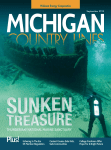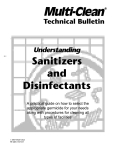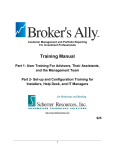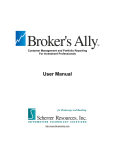Download MOUSE TRAP User Guide
Transcript
MOUSE TRAP User Manual CONTENTS PART I : INTRODUCTION TO MOUSE TRAP 1 ABOUT MOUSE TRAP MODULE..................................................................................................3 1.1 KEY FEATURES AND APPLICATION DOMAIN ...................................................................................3 1.1.1 Surface Runoff Quality (SRQ) Module..................................................................................3 1.1.2 Pipe Sediment Transport (ST) Module..................................................................................3 1.1.3 Pipe Advection-Dispersion (AD) Module .............................................................................3 1.1.4 Pipe Water Quality (WQ) Module ........................................................................................4 1.2 SOFTWARE IMPLEMENTATION .......................................................................................................4 2 ABOUT MOUSE TRAP USER MANUAL ......................................................................................5 3 MOUSE TRAP USER SUPPORT.....................................................................................................7 3.1 3.2 3.3 1 PRODUCT SUPPORT ........................................................................................................................7 DHI TRAINING COURSES ...............................................................................................................7 COMMENTS AND SUGGESTIONS .....................................................................................................7 THE MOUSE TRAP OVERVIEW.................................................................................................11 1.1 INTRODUCTION ............................................................................................................................11 1.1.1 The MOUSE TRAP Modules...............................................................................................11 2 SURFACE RUNOFF QUALITY (SRQ).........................................................................................17 2.1 INTRODUCTION ............................................................................................................................17 2.2 SURFACE SEDIMENT DATA DIALOGS ...........................................................................................18 2.2.1 TRAP | SRQ | Sediment Build-Up/Wash-Off.......................................................................18 2.2.2 TRAP | SRQ | Sediment Pollutants .....................................................................................19 3 ADVECTION-DISPERSION (AD) .................................................................................................21 3.1 INTRODUCTION ............................................................................................................................21 3.2 ADVECTION-DISPERSION DATA DIALOGS ...................................................................................21 3.2.1 TRAP | AD | Components ...................................................................................................21 3.2.2 TRAP | AD | WQ-AD Connection .......................................................................................22 3.2.3 TRAP | AD | Dispersion ......................................................................................................23 3.2.4 TRAP | AD | Initial Concentrations ....................................................................................25 3.2.5 TRAP | AD | Decay .............................................................................................................26 3.2.6 TRAP | AD | Open Boundary Conditions............................................................................26 4 WATER QUALITY (WQ) ...............................................................................................................29 4.1 INTRODUCTION ............................................................................................................................29 4.2 WATER QUALITY DATA DIALOGS ...............................................................................................29 4.2.1 TRAP | WQ | BOD, COD, DO ............................................................................................30 4.2.2 TRAP | WQ | Reaeration.....................................................................................................31 DHI Software i MOUSE TRAP 4.2.3 4.2.4 5 TRAP | WQ | Bacteria.........................................................................................................32 TRAP | WQ | Sediment Pollutants.......................................................................................32 SEDIMENT TRANSPORT (ST) .....................................................................................................35 5.1 GENERAL OVERVIEW...................................................................................................................35 5.2 THE SEDIMENT TRANSPORT MODELS IN MOUSE TRAP ST.......................................................35 5.2.1 The Explicit Sediment Transport Models............................................................................35 5.2.2 The Morphological Models.................................................................................................35 5.3 THE TRANSPORT FORMULAE - SHORT DESCRIPTION ...................................................................36 5.3.1 The Ackers-White formulae.................................................................................................36 5.3.2 The Engelund-Hansen formula ...........................................................................................36 5.3.3 The Engelund-Fredsøe-Deigaard formulae........................................................................36 5.3.4 The van Rijn formulae.........................................................................................................37 5.4 THE FLOW RESISTANCE IN SEWER SYSTEMS WITH SEDIMENT DEPOSITS.....................................37 5.5 SEDIMENT TRANSPORT DATA DIALOGS ......................................................................................37 5.5.1 General ...............................................................................................................................37 5.5.2 TRAP | ST | Grain Diameter ...............................................................................................37 5.5.3 TRAP | ST | Model and Formula ........................................................................................38 5.5.4 TRAP | ST | Calibration Factor ..........................................................................................39 5.5.5 TRAP | ST | Graded Sediment.............................................................................................40 5.5.6 TRAP | ST | Sediment Distribution .....................................................................................41 5.5.7 TRAP | ST | Initial Sediment Depth ....................................................................................41 5.5.8 TRAP | ST | Basin Removal.................................................................................................43 5.5.9 TRAP | ST | Weir Removal..................................................................................................44 5.6 BOUNDARY CONDITIONS FOR THE SEDIMENT TRANSPORT MODEL .............................................44 5.6.1 Types of Boundary Data .....................................................................................................44 5.6.2 Time Series Database .........................................................................................................45 5.6.3 Connecting Time Series from the Time Series Database to the Network Model.................45 5.7 COMPUTATION WITH THE MOUSE TRAP SEDIMENT TRANSPORT MODEL ...................................45 ii DHI Software Copyright This document refers to proprietary computer software, which is protected by copyright. All rights are reserved. Copying or other reproduction of this manual or the related programs is prohibited without prior written consent of DHI Water & Environment1. Warranty The warranty given by DHI Water & Environment is limited as specified in your Software License Agreement. The following should be noted: Because programs are inherently complex and may not be completely free of errors, you are advised to validate your work. When using the programs, you acknowledge that DHI has taken every care in the design of them. DHI shall not be responsible for any damages arising out of the use and application of the programs and you shall satisfy yourself that the programs provide satisfactory solutions by testing out sufficient examples. 1 DHI is a private, non-profit research and consulting organization providing a broad spectrum of services and technology in offshore, coastal, port, river, water resources, urban drainage and environmental engineering. DHI Software iii MOUSE TRAP iv DHI Software PART I INTRODUCTION TO MOUSE TRAP DHI Software 1 MOUSE TRAP 2 DHI Software 1 1.1 ABOUT MOUSE TRAP MODULE Key features and application domain Under the common name MOUSE TRAP, MOUSE provides several modules for the simulation of sediment transport and water quality for both urban catchments surfaces and sewer systems. Since pollutants are carried by sediment, sediment transport process and water quality in sewer systems are closely interconnected. This is important for understanding phenomena like the first flush effect, which can only be simulated with a description of the temporal and spatial distribution of sediment deposits on the catchment surface and in the sewer system. MOUSE can model these complex mechanisms using its Surface Runoff Quality (SRQ), Pipe Sediment Transport (ST), Pipe Advection-Dispersion (AD), and Pipe Water Quality (WQ) Modules. Output from these modules, such as pollutant graphs from combined sewer overflows, can then be applied directly to DHI’s receiving waters models MIKE 11 and MIKE 21. Using MIKE 11 or MIKE 21 in conjunction with MOUSE allows assessment of water quality for the water bodies receiving these sewer overflows, such as rivers, streams, lakes and coastal waters. The output from the MOUSE TRAP modules can also be used as input to the DHI EFOR model for Waste Water Treatment Plant modelling. 1.1.1 Surface Runoff Quality (SRQ) Module The primary role of the Surface Runoff Quality (SRQ) Module is to provide a physically-based description of the relevant processes associated with sediments and pollutants due to surface runoff, and then provide surface runoff sediment and pollutant data for the other pipe sewer network sediment transport and water quality modules. The following processes can be accounted for: 1. Build-up and wash-off of sediment particles on the catchment. 2. 3. Surface transport of pollutants attached to the sediment particles. Build-up and wash-out of dissolved pollutants in potholes and stilling basins. 1.1.2 Pipe Sediment Transport (ST) Module Sediment deposits can greatly reduce the hydraulic capacity of sewer pipes by restricting their flow area and increasing the bed friction resistance. The MOUSE TRAP Pipe Sediment Transport (ST) Module can account for these problems, by simulating pipe sewer network sediment transport— including deposition and erosion from non-uniform (graded) sediments. Contributions from rainstorm wash-off and dry-weather wastewater flow can be included. The ST Module runs in conjunction with the dynamic flow routing, thereby simulating dynamic deposition of sediment and providing feedback due to the change in pipe area and resistance caused by sediment deposition. The following issues can be addressed: 4. Prediction of sediment deposit locations and associated pollutants and metals in the sewer system. 5. Prediction of reduction in hydraulic capacity due to observed and simulated sediment deposits. Analysis of the sewer system due to modified regulation strategies. 6. 1.1.3 Pipe Advection-Dispersion (AD) Module The MOUSE TRAP Pipe Advection-Dispersion (AD) Module simulates the transport of dissolved substances and suspended fine sediments in pipe flow. Conservative materials as well as those that DHI Software 3 MOUSE TRAP are subject to a linear decay can be simulated. The computed pipe flow discharges, water levels, and cross-sectional flow areas are used in the AD Module computation. The solution of the advectiondispersion equation is obtained using an implicit, finite-difference scheme which has negligible numerical dispersion. Concentration profiles with very steep fronts can be accurately modelled. The computed results can be displayed as longitudinal concentration profiles and pollutant graphs, which could be used at the inflow to a sewage treatment plant or an overflow structure. The AD Module can be linked to the MOUSE T Module to provide long-term simulations of pollutant transport. 1.1.4 Pipe Water Quality (WQ) Module The MOUE TRAP Pipe Water Quality (WQ) Module works in conjunction with the AdvectionDispersion Module, thereby providing many options for describing the reaction processes of multicompound systems, including degradation of organic matter, bacterial fate, exchange of oxygen with the atmosphere and oxygen demand from eroded sewer sediments. This allows realistic analysis of complex phenomena related to water quality in sewer systems. The WQ Module includes diurnal variation of foul flow discharges and user-specified concentrations of foul flow components. The sediment types included in the interaction with the WQ Module are foul flow organic sediments, and fine and course mineral in-pipe sediments originating from catchment runoff, potholes, and stilling basins. The WQ Module can account for: 7. Decay of BOD/COD in bio-film and water phase; 8. Hydrolysis of suspended matter; 9. Growth of suspended biomass; 10. Oxygen consumption from decay of BOD/COD, bio-film, and erosion of sediment; 11. Re-aeration; 12. Bacterial fate; 13. Interaction with sediments for nutrients and metals. 1.2 Software Implementation MOUSE TRAP is an add-on module to both MOUSE Runoff and MOUSE HD Pipe Flow Model. The MOUSE TRAP functionality can be accessed, i.e. a pollution and/or sediment transport simulation can be executed, only after the MOUSE license has been extended to include MOUSE TRAP. For details about the DHI’s copy protection system and the license update procedure, please refer to the ‘MOUSE Installation and Update Guide’. MOUSE TRAP utilizes the standard MOUSE Menu System with on-line HELP facility, which has been extended to accommodate functions related to MOUSE TRAP. This implies that the documentation related to the standard version of MOUSE HD and MOUSE Runoff is essential and recommended as a support for work with this module. 4 DHI Software 2 ABOUT MOUSE TRAP USER MANUAL This manual provides information related to the modelling principles and data specification techniques for the simulation of the pollution and sediment transport in urban drainage and sewer systems. The document contains a comprehensive reference on the MOUSE TRAP’s capabilities, allowing users to define and execute pollution and/or sediment transport simulations. This MOUSE TRAP - User Manual contains a detailed information for usage of the MOUSE TRAP data dialogs, along with the discussion of the fundamental principles behind the applied simulation techniques and solutions. However, it is assumed throughout this manual that the user is well acquainted with the standard MOUSE system. Fundamental knowledge of hydrology and hydraulics also facilitates the successful use of MOUSE TRAP. The information concerning the scientific foundations which form the frame of the MOUSE TRAP concept is accessible in the associated MOUSE TRAP - Reference Manual. Usage of the standard MOUSE and its’ other add-on modules is described in respective user manuals & tutorials. This manual is divided in two units: ! Part I: Introduction Some general information about MOUSE TRAP and about this document. ! Part II: MOUSE TRAP User Manual Basic information about MOUSE TRAP simulation principles and techniques and extensive reference on using MOUSE TRAP data dialogs. DHI Software 5 MOUSE TRAP 6 DHI Software 3 MOUSE TRAP USER SUPPORT 3.1 Product Support If you have questions or problems concerning MOUSE TRAP, please consult the documentation (Installation and Update Guide and MOUSE TRAP User Manual) first. Secondly, look in the README files that came with your installation. If you have access to the Internet, you may also have a look under ‘Frequently Asked Questions’ or ‘Problems & Work-arounds’ on the MOUSE Home Page. The MOUSE Home Page is located at http://www.dhisoftware.com/mouse. If you cannot find the answer to your queries, please contact your local agent. In countries where no local agent is present you may contact DHI directly, by mail, phone, fax or email: DHI Water & Environment, Agern Allé 5, DK-2970 Hørsholm, Denmark Phone: +45 45 169 200 Telefax: +45 45 169 292 e-mail: [email protected] When you contact your local agent or DHI, you should prepare the following information: ! ! ! ! ! 3.2 The version number of MOUSE that you are using The type of hardware you are using including available memory. The exact wording of any messages that appeared on the screen. A description of what happened and what you were doing when the problem occurred. A description of how you tried to solve the problem. DHI Training Courses DHI software is often used to solve complex and complicated problems, which requires a good perception of modelling techniques and the capabilities of the software. Therefore DHI provides training courses in the use of our products. A list of standard courses is offered to our clients, ranging from introduction courses to courses for more advanced users. The courses are advertised via DHI Software News and via DHI home page on the Internet (http://www.dhi.dk). DHI can adapt training courses to very specific subjects and personal wishes. DHI can also assist you in your effort to build models applying the MOUSE software. If you have any questions regarding DHI training courses do not hesitate to contact us. 3.3 Comments and Suggestions Success in perception of the information presented in this document, together with the user's general knowledge of urban sewer systems and experience in numerical modelling is essential for getting a maximum benefit from MOUSE TRAP. This implies that the quality of the documentation, in terms of presentation style, completeness and scientific competence, constitutes an important aspect of the software product quality. DHI will, therefore, appreciate any suggestion in that respect, hoping that future edition will contribute to the improved overall quality of MOUSE TRAP. Please give your contribution via e-mail, fax or a letter. DHI Software 7 MOUSE TRAP 8 DHI Software PART II MOUSE TRAP USER MANUAL DHI Software 9 MOUSE TRAP 10 DHI Software 1 THE MOUSE TRAP OVERVIEW 1.1 Introduction MOUSE TRAP is a suite of modules which are capable of simulating pollution- and sediment transport as well as water quality processes in sewer systems and on catchment surfaces. MOUSE TRAP is divided into various modules, representing different transport or water quality processes. 1.1.1 The MOUSE TRAP Modules The modules in MOUSE TRAP are: • SURFACE RUNOFF QUALITY (SRQ) • SEDIMENT TRANSPORT (ST) • ADVECTION - DISPERSION (AD) • WATER QUALITY (WQ) The modules can be used independently or in conjunction, which depends on the level of required sophistication. However, using the WQ module requires a simultaneous run of the AD module. Figure 1.1 shows the individual modules and their connections. The SRQ module can be used by itself to study water quality and sediment transport processes on catchments. The result can be used as input to a river model (MIKE11) or to the MOUSE TRAP modules which deal with processes in the pipe model. If only dissolved pollutants are of concern, it is sufficient to use the AD-module, possibly with the WQ-module in conjunction. If the pollutants attached to sediment are to be modelled it is re-commended to use the ST, AD and the WQ-modules simultaneously. Finally, if the sediment transport is the only modelling purpose the ST module can be used separately. DHI Software 11 MOUSE TRAP MOUSE TRAP Surface Quality Runoff Module MOUSE Hydrodynamic Module MOUSE TRAP Sediment Transport Module MOUSE TRAP Advection Dispersion Module MOUSE TRAP Water Quality Module Figure 1-1 The MOUSE TRAP modules and their links Figure 1.2 shows which modules should be used for a list of problem types. Figure 1.3 gives an overview of the required modules for different pollutant and sediment types. Finally, figure 1.4 systematises the initial conditions, boundary conditions and process-related data necessary for each module and where these can be found. 12 DHI Software THE MOUSE TRAP OVERVIEW TYPE OF PROBLEM • MODULES TO BE USED Single event pollution spill at weirs & Pollution Loads to Treatment Plants - Dissolved Pollutants ⇒ AD - Sediment Attached Pollutants ⇒ AD/ST - Sediments ⇒ ST • AD/WQ AD/WQ/ST Sedimentation in sewers - Uniform sediments ⇒ ST - Graded Sediments • Pollution of receiving waters from surface catchments & Pollution input to pipe system - Sediments - Sediment Attached Pollutants ⇒ SRQ - Dissolved Pollutants Figure 1-2 Problem Types and Modules DHI Software 13 MOUSE TRAP POLLUTANT/SEDIMENT TYPE Dissolved Pollutants (without WQ processes, but with 1st order decay possibility) Ammonia • • BOD • User Defined Components (e.g. Chloride) Dissolved Pollutants (with Water Quality Processes) • • • • • • • • DO Temperature BOD/COD DO Temperature BOD/COD Dissolve BOD/COD Suspend Bacteria Sediments Uniform Graded (fractions) - Fine Organic - Fine Mineral - Coarse Mineral Sediment Attached Pollutants (with or without WQ processes) E.g. BOD Fine BOD Coarse E.g. PO4 Fine PO4 Coarse E.g. Metal Fine Metal Coarse Figure 1-3 14 DHI Software MODULE IN PIPE MODEL TO BE USED AD AD WQ ST (and AD) AD WQ ST MODULE/FACILITY FOR SOURCE GENERATION • • • SRQ - gully pots Dry Weather Flow Boundary Database • • • SRQ - gully pots Dry Weather Flow Boundary Database • • • SRQ - surface (only mineral) Dry Weather Flow Boundary Database • • • SRQ - gully pots surface Dry Weather Flow Boundary Database Overview of pollutant and sediment types and appropriate modules THE MOUSE TRAP OVERVIEW INPUT REQUIREMENT TO THE MODEL WHERE IN MOUSE TRAP? • Initial Conditions HD: Discharge, Water depths Cold or Hotstart SRQ: Concentrations Mass SRQ Data AD/WQ: Concentrations AD Data ST: Concentrations Sediment Transport Sediment Depths Fraction Values ST Data • Boundary Conditions For all modules: HD: Discharge, Water depths Boundary Database Dry Weather Flow SRQ: Rain Intensity Rain Depth Concentrations SRQ Results AD/WQ: ST: Concentrations Sediment Transport Bottom Levels Fraction Values At least one of the above for each module used except SRQ which only requires Boundary Database • Process Related Data SRQ Module SRQ Data AD AD Data Module WQ Module WQ Data ST ST Data Figure 1-4 Module Input data requirements for MOUSE TRAP modules DHI Software 15 MOUSE TRAP 16 DHI Software 2 SURFACE RUNOFF QUALITY (SRQ) 2.1 Introduction The Surface Runoff Quality module is used to generate input for the sediment transport, advectiondispersion or water quality computation in the underlying pipe model. The Surface Runoff Quality module consists of three models: • a model for the description of the accumulation (build-up) and wash-off of particles on the catchment surface; • a model for the description of the surface transport of pollutants attached to the sediments; • a model for the description of the build-up and wash-out of dissolved pollutants in gully pots. The Build-up/Wash-off model consists of two sub-models: a model for the description of the accumulation of particles on the catchment and a model for the description of the detachment of particles by rainfall and subsequent routing of the wash-off by the overland flow. The model works with two sediment fractions, a fine and a coarse, each fraction characterised by its mean diameter. The fine fraction typically has a particle size less than 0.1 mm and is limited in supply. On the contrary, the coarse fraction is typically unlimited in supply. Thus, for the coarse fraction, transport capacity is always satisfied and, therefore, the build-up description is only applicable to the fine sediment fraction to determine the mass available for transport. The surface sediment transport model is based on the hydrological models available in MOUSE, i.e. the Surface Runoff Model A, the Surface Runoff Model B and the Surface Runoff Model C. Hence, the sediment is routed according to the hydrological description in the surface runoff models. The surface runoff models are described in the "MOUSE User Manual" and "MOUSE Technical Reference". Output from the model consists of time series of sediment transport or concentration mass and accumulated mass for each sediment fraction. In addition, a time series of mass of the fine sediment fraction on the surface is available. The Sediment and Pollutants model is an optional model, which describes the attachment of pollutants to the sediment. Output from the model consists of time series of mass or concentration and accumulated mass of pollutants attached to the two sediment fractions. The Gully Pot model is an optional lumped model, which serves as a link between the Surface Runoff Quality model and the Pipe model. The purpose of the gully pot model is to include a description of the release of polluted water from gully pots which under some circumstances contributes significantly to a First Foul Flush. The Build-up/Wash-off model and the Gully Pot model can be run independently of the other models. The Sediment and Pollutant model has to be run together with the Build up/Wash off model. A detailed technical information about all three models is available in the "MOUSE TRAP Technical reference". DHI Software 17 MOUSE TRAP 2.2 Surface Sediment Data Dialogs The data for the surface sediment transport calculation is entered under the ‘TRAP|SRQ’-menu. The data for the surface sediment model consists of data for the Build-up/Wash-off model, data for the Sediment and Pollutant model and data for the Gully Pot model. 2.2.1 TRAP | SRQ | Sediment Build-Up/Wash-Off The sediment parameters used in the build-up/wash-off computations are specified under ‘TRAP|SRQ| Sediment Build-Up/Wash-Off. The parameters for the build-up/wash-off model can be specifiedin the dialog displayed in , Fig. 2.1. The ‘Build Up Method’ defines build up method for the fine sediment on the surface. A linear build-up function, or an exponential function, can be chosen Figure 2-1 The 'SRQ – Surface Sediment Build up/Wash off (Global)' data dialog Most of the parameters are self-explanatory. ADWP stands for "Antecedent Dry Weather Period", and is responsible for the determination of initial amount of surface sediments. 18 DHI Software ADVECTION-DISPERSION (AD) 2.2.2 TRAP | SRQ | Sediment Pollutants The PPC values can be specified for each pollutant component. TP gives the total amount of pollutant in grams per litre wet sediment. The parameter ‘Fine sediment’ gives the percentage of the TP, which is attached to the fine sediment fraction. The parameter ‘Coarse sediment’ gives the percentage of the TP, which is attached to the coarse fraction. For surface sediment the sum of the parameters Fine sediment and Coarse sediment must be equal to 100 %. The dialog for the specification of the PPC values are shown in Figure 2.2. In Figure 2.2 the values have been specified for component "BOD". Figure 2-2 The 'SRQ – Surface Sediment and pollutants (Global)' data dialog The data supplied to the Gully pot model facilitate description of the build-up of dissolved pollutants in the gully pots during dry weather and the wash-out of dissolved pollutants from the gully pots during storm events. DHI Software 19 MOUSE TRAP The data, which describe the gully pots in the modeled area, can be comprised to: 1. Land use type 2. No. of pots per ha 3. The average pot volume (liter) 4. Inflow concentration of dissolved oxygen (mg/l) Additionally, data for description of the build-up of pollutants for each component each must be specified. During dry weather flow, the concentration of dissolved pollutants will build-up according to a user-specified linear build-up function, with a maximum threshold value. During storms, all sediment is routed straight through the gully pots and a simple mixing model is used to mix the incoming water with the gully pot liquor. The data for the gully pot model can be specified in the data forms displayed in the Figures 2.3, and 2.4. In Figure 2.3 the data for the gully pots are given. Figure 2-3 The 'SRQ – Gully Pot Liquor (Global – I) data dialog The data (e.g. ‘Initial Concentration’ and ‘Build up Rate’) for the different components in the gully pots are given in the data dialog in Figure 2.4. Figure 2-4 20 DHI Software The 'SRQ – Gully Pot Liquor (Global – II) data dialog ADVECTION-DISPERSION (AD) 3 ADVECTION-DISPERSION (AD) 3.1 Introduction The MOUSE TRAP Advection-Dispersion model can be used for calculation of the transport of dissolved substances and for modelling of water temperature variation within the sewer network. The model is based on the one-dimensional transport equations for dissolved material. The equations reflect two transport mechanisms: the advective (or convective) transport with the mean flow velocity and the dispersive transport due to concentration gradients in the water. The transport equations are solved by use of an implicit finite difference scheme, which is fully time and space centred, in order to minimize the numerical dispersion. The main assumptions of the model are: 1. The considered substance is completely mixed over the cross--sections. This implies that a source/sink term is con-sidered to mix instan-taneously over the cross-section; 2. The substance is conservative or subject to a first order reaction (linear decay); 3. Fick's diffusion law can be applied, ie the disp-ersive trans-port is proportional to the concentra-tion gradient. Special considerations have been given to the transport at manholes and other structures. More information on the technical background of the model is given in the "MOUSE TRAP - Technical Reference Manual". The Advection-Dispersion model requires two types of data: time series of concentrations at the model boundaries and data for full definition of the components to be modelled, e.g. initial concentrations, dispersion coefficients and decay rates. 3.2 Advection-Dispersion Data Dialogs 3.2.1 TRAP | AD | Components Each of the components (substances) to be included in the Advection-Dispersion computations should be specified in this Data dialog, shown in Figure 3.1. The components defined in this dialog are automatically associated with wastewater (equal for all sources and for all catchments). For other lateral sources of polluted water (specified as boundary time series or as runoff hydrographs), concentrations must be specified individually. The ‘standard’ components, including BOD, COD, ammonia, phosphate and bacteria, are specified by using the “Predefine” button. For other, user-specified components, the component names and other data must be typed individually in the respective fields of the dialog. Figure 3-1 The 'AD – component selection’ data dialog DHI Software 21 MOUSE TRAP Figure 3-2 Predefine – Component definition dialog The pollution components can be specified in two or three different forms: • As single components The ‘single’ component type is the simplest entry. It does not include any interaction between sediments and pollutants. Where required, the system automatically supplies the necessary "companion" components - DO and temperature (for BOD and COD). • As dissolved/suspended (available only for BOD and COD) A distinction is made between dissolved and suspended form of BOD or COD. The DO and temperature are automatically supplied. • As PPC (Pollutant Partitioning Concept) components The total content of a certain component is distributed between three forms: dissolved, attached to fine sediments and attached to coarse sediments. For BOD and COD, DO and temperature are automatically supplied. Bacteria can be specified as coliform or streptococci. For coliform bacteria, a distinction between the total and faecal content is automatically introduced. User-specified components are included by the ‘Insert’ function. They can be specified either as single or PPC components. For BOD, COD, temperature, DO and bacteria, MOUSE provides reasonable values of concentration and the most appropriate units are pre-selected. However, any other selection from the list can be taken, independently of the units applied in boundary time series. The exceptions are temperature and bacteria, where only degree Celsius and count*106/100ml respectively, are the only units applicable. The specified units will be assumed for initial conditions and decay coefficients for the components. The simulation results will be stored and presented in the specified units. The AD module can be run with the components specifications only. In this case all model specific parameters (decay constant, dispersion coefficient, initial concentration) as well as boundary conditions are set to zero. 3.2.2 TRAP | AD | WQ-AD Connection The WQ-AD Connection gives the possibility of naming each components as the user desires. In the dialog displayed in the figure 3.3 below each user specified component is connected to a 'standard' component in the WQ module, so that the WQ module knows how to model each component 22 DHI Software ADVECTION-DISPERSION (AD) Figure 3-3 Predefine – Component definition dialog 3.2.3 TRAP | AD | Dispersion The dispersion coefficients or factors can be specified as Specific values (applicable for individual conduits) or as Global values (applicable for the entire model, except for those conduits with Specific data definition). DHI Software 23 MOUSE TRAP The dispersion coefficient is specified as a function of the flow velocity. The function is given as: D = a ub 3-1 where: D = the dispersion coefficient (m2/s), a = the dispersion factor, u = the flow velocity (m/s), b = a dimensionless exponent. The unit of the dispersion coefficient is always m2/s, hence the unit of the dispersion factor, a, depends on the selection of the exponent b. If the exponent is set equal to zero, then the dispersion coefficient is constant and independent of the flow velocity. The unit for the dispersion factor will then be m2/s. If the exponent is 1, i.e. the dispersion coefficient is a linear function of the flow velocity, then the unit of the dispersion factor will be meter, and the dispersion factor will in this case be equal to what is generally termed the dispersivity. It is possible to specify values of the minimum and the maximum dispersion coefficients, in order to limit the range of the dispersion coefficient calculated during the simulation. Figure 3-4 The 'Advection-Dispersion- Global Data’ dialog The description of the dispersion coefficient can be given either globally or locally. The global description will be used at all locations except for those pipes where local conditions have been specified in the menu. In the example above the global statement indicates that a constant dispersion coefficient of 2.00 m2/s is applicable, and independent of the flow velocity (the exponent is zero). On the lines following the global statements, the example shows the dispersion coefficient in the pipe from node 1 to node 2, from 0 - 1000 m is dependent on the flow velocity according to the following expression: where: D = 1.00 • u u= 3-2 the flow velocity (m/s). The dispersion coefficient may in the simulation vary between the limits: 0.00 < D < 10.00 24 DHI Software ADVECTION-DISPERSION (AD) Figure 3-5 The ‘Advection-Dispersion - Specific Data’ dialog 3.2.4 TRAP | AD | Initial Concentrations Initial conditions, i.e. the concentrations of each component at the start of the simulation can be specified both as Specific and Global data. The specific data are given for individual nodes, while the Global data define uniform initial conditions over the entire model, except for these nodes and the adjacent links where specific data are given. Initial conditions within the links adjacent to the nodes with specific initial conditions are obtained by linear interpolation. If the specification of initial concentration for a certain component has been omitted, a zero concentration is automatically applied. It should be noted that the units used for initial concentrations of various components correspond to those specified in the Components definition dialog. The Initial Concentration Global and Specific data dialogs are presented in figures 3.6 and 3.7. Figure 3-6 The ‘Initial concentration – Global data’ dialog DHI Software 25 MOUSE TRAP Figure 3-7 The ‘AD – Initial concentration – Specific data’ dialog 3.2.5 TRAP | AD | Decay By defining decay constants, non-conservative components can be specified. For such nonconservative component the concentration is assumed to decay according to the first order expression: dC = K •C dt 3-3 where: K= the decay coefficient (hours-1) C= the concentration The decay constant is defined as a uniform decay over the entire model Figure 3-8 The ‘AD – Decay constants (Global)’ data dialog 3.2.6 TRAP | AD | Open Boundary Conditions The main purpose of specifying an open boundary condition is to enable exchange of mass between the MOUSE network and the surroundings (recipient) during the computations. If only inflow takes 26 DHI Software ADVECTION-DISPERSION (AD) place at a boundary, then it is not necessary to specify a boundary as an open boundary. Open boundaries will typically be located at outlets. The location of the open boundaries in the model are specified in the ‘AD – Open Boundary Condition’ dialog (see Figure 3.9). Figure 3-9 The ‘AD – Open boundary condition’ data dialog Special consideration must be given to the open boundaries in the Advection-Dispersion model, i.e. at an open boundary a boundary time series, containing either transport or concentration in the receiving waters must be specified. A proper type is selected from the ‘Boundary Type’ combo box. If the flow is directed out of the model, the concentrations or transport at the boundary are computed from the concentrations or transport within the model area. In this case the concentration or transport outside the model area is assumed not to influence the conditions in the model area. If a flow reversal takes place so that flow is directed from the receiving waters into the model area, the specified time series of boundary concentrations or transport are used and assumed to be unaffected by the previous outflow from the model area. A parameter K-mix is used to ensure a smooth transition between the calculated concentration or transport at the boundary before the flow reversal and the specified time series of boundary concentrations. The description of K-mix is given in the "MOUSE TRAP - Technical Reference Manual". DHI Software 27 MOUSE TRAP 28 DHI Software 4 WATER QUALITY (WQ) 4.1 Introduction This part of MOUSE TRAP deals with the transport and transformation of a number of chemical compounds and biological constituents found in sewer systems. These constituents are first of all organic material measured as biological or chemical oxygen demand (BOD and COD respectively), which can affect the oxygen content of the water. Other compounds are the nutrients (ammonia and phosphate), the heavy metals and various other organic or inorganic pollutants. Bacteria from human and animal wastes can also potentially be found in the sewers. The determinants that can be analyzed using the MOUSE TRAP WQ module are: BOD/COD (organic matter) and oxygen Ammonia and phosphate Heavy metals Bacteria : total and faecal coliform and streptococci Pollutants attached to sediments The WQ-module is coupled to the AD-module. This means that while the AD-module simulates the transport process, the WQ-module deals with the simultaneous transforming processes of the compounds in the sewer. The AD-module is running in parallel to the WQ-module when the WQmodule is activated. The WQ module for MOUSE TRAP has been constructed to be as flexible as possible. This has resulted in a structure where the determinants mentioned above can be studied individually or rather in the groups indicated above. This is also described below (section 4.2, Water Quality Determinants). 4.2 Water Quality Data Dialogs The determinants included in MOUSE TRAP WQ are distributed in 6 groups as shown in the menu. Group 1 includes the aspects of the classical BOD/DO problem, eg the degradation of organic material and subsequent consumption of oxygen. The oxygen demand can be specified as BOD or as COD. The processes included in the simulation of these parameters are the degradation of organic material and the resulting oxygen consumption and the reaeration of oxygen. Group 2 is the nutrients relevant for sewer systems, eg the reduced form of nitrogen ammonia/ammonium and phosphate. The nutrients are modelled as conservative substances. Group 3 is the heavy metals. The model does not a priori determines which metals to be included. This is defined by the user. The Heavy metals are modelled similarly to the nutrients, eg as conservative substances. Group 4 is bacteria arising from human and animal wastes. Three groups of bacteria can be modelled : faecal coliform, total coliform and streptococci. The coliform bacteria are assumed to be subject to a decay (death) that depends on the temperature. DHI Software 29 MOUSE TRAP Group 5 and 6 are facilities for specifying the parameters needed when pollutants are modelled as sediment attached. This can be any pollutant (BOD, heavy metals etc). When a group of parameters to be modelled has been selected (position the cursor at the relevant group no. and press <Enter>) the lower level menu for that group will be displayed. These menu are presented in the following section. The processes are described theoretically in the "MOUSE TRAP - Reference Manual". Here, a general explanation of the processes and inventory of the required input parameters are given in connection to the discussion about relevant data forms. 4.2.1 TRAP | WQ | BOD, COD, DO The determinants included in this group is the BOD/COD and dissolved oxygen. The BOD is modelled as two fraction: the dissolved and readily degradable BOD and the suspended BOD that is degraded slower and of which a part is the heterotrophic bacteria responsible for the degradation of a part of the dissolved BOD. The dissolved BOD can also in some cases besides the degradation by the bacteria, be degraded in a biofilm at the inside of the sewer pipe and at the water surface. The processes included are shown in Figure 4.1 Reareation Oxygen Decay Decay BOD Dissolved Hydrolysis BOD Suspended Heterotrophic growth Deposition Erosion Erosion Biofilm Sediment oxygen demand BOD Interstitial Liquid BOD Sediment Sediment Figure 4-1 The processes included in the modelling of BOD/COD – dissolved oxygen problems in sewer pipes in MOUSE TRAP The general parameters for the BOD/COD – DO processes are inserted through the data dialog shown dialog in Figure 4.2. 30 DHI Software WATER QUALITY (WQ) Figure 4-2 The ‘WQ – BOD/COD – DO Processes’ data dialog 4.2.2 TRAP | WQ | Reaeration The reaeration is a relevant process in cases of non-full flow in the pipes. An empirical expression based on measurements in sewer pipes is provided to simulate the reaeration process. The reaeration rate is modelled as a function of the flow velocity, the mean hydraulic water depth and the pipe slope. The reaeration rate is also dependent on the temperature expresses by an Arrhenius temperature coefficient. The reaeration constant is calculated at 20°C and adjusted to the actual temperature by means of the temperature coefficient. The expression used for calculation of the reaeration rate is shown in Figure 4.3. The constants in this expression can be changed by the user (totally three constants). Besides these constants a temperature coefficient can be specified. Figure 4-3 The ‘WQ – Reareation’ data dialog DHI Software 31 MOUSE TRAP 4.2.3 TRAP | WQ | Bacteria The Group 4 of determinants is the bacteria that can be faecal and total coliform bacteria and streptococci. Most pathogenic microorganisms are usually unable to multiply or survive for extensive periods in the aquatic environment. Sedimentation, starvation, pH changes, temperature plus competition with and predation by other naturally occurring microorganisms are factors involved in the decay of pathogenic bacteria in the marine environment. Eschericia coli (E. coli) is one of the dominant species in faeces from human and warm-blooded animals. The organism itself is normally considered non-pathogenic, but is very often used as indicator organism for faecal pollution and hence a potential of real pathogenic organisms (eg other bacteria and vira). Infections obtained from bathing waters are most often caused by vira, protozoas, Shigella and Campylobacter. Enteric bacteria die-off can be modelled very well by a first order decay reaction. However, the dieoff constant or decay rate is highly variable due to interaction by environmental factors on bacterial die-off. The main factors are suspected to be: light, temperature and salinity variations. In sewers, the only relevant factor among these to include is the temperature. Other less important factors are, e.g. predation,sedimentation and the amount of available nutrients. For each bacteria group, a first order decay rate at 20ºC has to be specified together with a temperature coefficient. This is done in the dialog seen in Figure 4.4. Figure 4-4 The ‘WQ – Bacteria’ data dialog 4.2.4 TRAP | WQ | Sediment Pollutants Data needed for modelling pollutants attached to sediments are specified in the data dialogs shown in Figure 4.5.. The sediment attachment is based on the PPC concept (see "MOUSE TRAP-Technical Reference). Therefore the total pollutant load (g pollutant / liter of wet sediment) are specified under TP, DL, Fine sediment, Coarse sediment is the TP value partitioned in to a dissolved, a fine sediment and a coarse sediment fraction respectively. These are specified in percentages of TP and must sum to 100 %. An example is given in Figure 4.5 with the recommended values for partitioning BOD into fractions. 32 DHI Software WATER QUALITY (WQ) Figure 4-5 The ‘WQ – Pollutants Attached to Sediments (Global)’ data dialog DHI Software 33 MOUSE TRAP 34 DHI Software 5 SEDIMENT TRANSPORT (ST) 5.1 General Overview MOUSE TRAP permits the computation of non-cohesive sediment transport from four different sediment transport formulae. Each of the sediment transport formulae can be used in any of the sediment transport models available in MOUSE TRAP ST. The sediment transport models are of different levels of complexity. The most simple model calculates only the hydraulic resistance from sediment deposits in the pipes and the most complex model is a full morphological model for graded sediment. The sediment transport models and the sediment transport formulae are briefly described below. For more detailed technical outlines of the sediment transport models and the sediment transport formula, refer to the "MOUSE TRAP - Technical Reference". 5.2 The Sediment Transport Models in MOUSE TRAP ST The sediment transport models in MOUSE TRAP ST can be divided into two groups: • explicit models, • morphological models. The main difference between the two model types is that in the explicit models the bed levels are fixed during the simulation. In the morphological models the bed levels / sediment deposits are updated dynamically during the simulation. 5.2.1 The Explicit Sediment Transport Models In the explicit sediment transport models the bed level is fixed throughout the simulation and the only feed-back from the sediment transport computations to the hydrodynamics is established via the Manning number. The sediment transport capacity is calculated in time and space as an explicit function of the corresponding hydrodynamic flow parameters, i.e. the model calculates a potential sediment transport and no sediment is moved around in the system. The explicit models are in general used to: • • investigate the hydraulic capacity in pipes with sediment deposits; calculation of the sediment transport at locations where the bed levels changes are insignificant during a simulation. "THEInBED order to select an explicit sediment transport model, leave the checkbox “UPDATE LEVEL” on the dialog ‘TRAP | ST | Model and Formula’ unchecked! 5.2.2 The Morphological Models The morphological models in MOUSE TRAP ST are: • morphological model for uniform sediment, • morphological model for non-uniform sediment. DHI Software 35 MOUSE TRAP In the morphological models the sediment transport continuity equation is solved, based on the corresponding values of the hydrodynamic parameters (i.e. discharge, water levels, etc). The feedback to the hydrodynamic module is established through dynamically changed flow area and flow resistance number. The morphological model for uniform sediment uses one grain diameter at each point in the sewer system to calculate the sediment transport. In the morphological model for non-uniform sediment it is possible to calculate the sediment transport from a range of grain diameters. For the transport of fine organic particles some of the non-uniform sediment fractions can be chosen to be transported by use of the Advection-Dispersion transport formulation instead of the non-cohesive sediment transport formula, as the transport of particles transported in suspension is better described by used of the advection-dispersion equation. The fractions transported by the advection-dispersion module are still included in the morphological calculation, but the description of erosion/deposition is changed. Note, the morphological models require sediment or bed level boundary conditions at all inflow boundaries. In order to chose the morphological sediment transport model type, check the checkbox “UPDATE THE BED LEVEL” on the dialog ‘TRAP | ST | Model and Formula’. 5.3 The Transport Formulae - Short Description The following four non-cohesive sediment transport formulae are implemented in MOUSE TRAP ST: • Engelund – Hansen; • Ackers – White; • Engelund - Fredsøe – Deigaard; • van Rijn. Short descriptions of the sediment transport formulae are given below. No general guidelines can be given for the preference of one formulation over another, as the applicability of each depends on a number of factors. All these formulae demonstrate that the sediment transport is a highly non-linear function of the flow velocity: depending on the formulation, the sediment transport is proportional to the velocity raised to the power from 3 to 5. Hence, the user should be very careful in the description of the hydrodynamics in the model setup. 5.3.1 The Ackers-White formulae The formulae determine directly the total sediment transport. The formulae are semi-empirical, based partly on dimensional analysis and partly on physical arguments. 5.3.2 The Engelund-Hansen formula The formula determines the total sediment transport directly. It has been derived from consideration of the work done by the flow on the sediment being transported. Originally, the formula was derived for a dune covered bed, but it was found applicable to the upper regimes (plane bed and anti-dunes) as well. 5.3.3 The Engelund-Fredsøe-Deigaard formulae The formulae calculate the total transport as the sum of the bed load transport and the suspended transport. The sediment transport is calculated from the skin friction, i.e. the shear stress acting on 36 DHI Software SEDIMENT TRANSPORT (ST) the surface of the bed. In this formulae it is possible to describe the development of sand dunes in pipes and hence include the resulting friction into the computations. The total bed resistance is then calculated as the sum of a contribution from the skin friction acting on the dune and an expansion loss behind the dune. 5.3.4 The van Rijn formulae In the van Rijn sediment transport formulae the sediment transport is divided into bed load and suspended load. The bed load is calculated from the saltation height, the particle velocity and the bed load concentration. The bed load computations follow the approach of Bagnold (1973), which assumes that the motion of the bed load particles is dominated by the gravity forces. When the bed shear velocity exceeds the fall velocity sediment is transported in suspension. The suspended load is calculated as the depth integration of the local concentration and flow velocity. The method uses the reference concentration computed from the bed load transport. The formula has been verified for particles in the range 200 - 2000 µm. The verification based on 600 data sets, showed that 77% of the predicted bed load rates were within 0.5 and 2 times the observed values, van Rijn (1984a). The verification for the suspended load, using 800 data sets showed that 76% of the predicted values were within 0.5 and 2 times the observed values, van Rijn (1984b). 5.4 The Flow Resistance in Sewer Systems with Sediment Deposits The hydraulic resistance in the sewer originates from the pipe wall and from the sediment deposits on the bottom of the sewer. The resistance from the sediment deposits consists of two contributions, one part originates from the grain friction and the other part originates from the expansion loss behind the bed forms. The dimensions of the bed forms are determined by the sediment transport and the flow, the resistance from the bed forms can be described through sediment transport formulae. The average shear stress in a pipe with sediment deposits is calculated from the Einstein side-wall elimination procedure. The calculation is based on the pipe roughness and the bed shear stress calculated from the sediment deposits. 5.5 Sediment Transport Data Dialogs 5.5.1 General The data dialogs under the Menu option “TRAP |ST” contain input parameters to the sediment transport model - MOUSE ST. The data are e.g. sediment grain diameter, relative density of the sediment, critical bed shear stress, type of sediment transport model, etc. All the sediment-related data are stored in a file with the extension ‘TRP’. 5.5.2 TRAP | ST | Grain Diameter The grain diameter and the DWF concentration may be specified nodes in the network. In the links connecting two nodes with different specified grain diameters, the grain sizes are linearly interpolated. DHI Software 37 MOUSE TRAP Figure 5-1 The ‘ST – Sediment grain diameter (Global)’ data dialog 5.5.3 TRAP | ST | Model and Formula Selection of the sediment transport formulae and type of model takes place in the Data Dialog “TRAP | ST | Model and Formula”. In this dialog it is also specified whether the bed shear stress is going to be computed or not, during the simulation. In a case when it has been chosen to calculate the bed shear stress during the simulation, the updated values will be used in the hydraulic computations. This implies that the Manning number specified for the bed may vary during the simulation. A detailed description of how the shear stress is calculated is given in the "MOUSE TRAP - Technical Reference Manual". If it has been chosen to update the bed level then a morphological model is run during the simulation. Hence, boundary conditions in terms of time series of sediment transport, bed levels and/or available fraction percentages, must be specified at every point where inflow occurs in the sewer network. If it has been chosen not to update the bed level, then an explicit sediment transport model is run during the simulation and boundary conditions for sediment transport are not required. The results of an explicit sediment transport calculation represent the potential sediment transport. The option "STORING OF BED / SUSPENDED LOAD" is only applicable to the EngelundFredsøe-Deigaard and the van Rijn formulae, as these divide the calculation of the total load into bed load and suspended load components. Additional parameters to the sediment transport modelling are also specified in this dialog.. Default values are supplied automatically for all parameters, but as these parameters are very important for the calculation of the sediment transport, this menu must be edited before a sediment transport calculation can be carried out. 38 DHI Software SEDIMENT TRANSPORT (ST) The various model parameters represent the following: • • Relative Density of the sediment density of the mineral sediment, relative to water • • Porosity sediment porosity, • Theta critical the critical Shields' parameter, • Relative Density of fine sediment (AD) density of the fine sediment containing organic material, relative to water • • Min/Max Manning number minimum/maximum limits for the friction resistance number in the calculations, The default values of computation parameters are typical values, but the actual values of viscosity, density and porosity should be substituted as appropriate. The parameters Theta critical and MIN/MAX should not be altered unless the user is familiar with the consequences. For a more detailed description of these parameters refer to the related equations in the Technical reference documentation. Figure 5-2 The ‘ST – Model Parameters’ data dialog 5.5.4 TRAP | ST | Calibration Factor These are multiplication factors for the calibration (linear scaling) of the sediment transport models. In a simulation including both bed and suspended loads, the bed load is scaled by the ‘Total Load / Bed Load’ factor, and the suspended load is scaled by the ‘Suspended Load’ factor. If only the total load is calculated (Ackers-White and Engelund-Hansen), the total load is scaled by the ‘Total Load / Bed Load’ factor and the ‘Suspended Load’ factor is not used. DHI Software 39 MOUSE TRAP Figure 5-3 The ‘ST – Calibration factors (Global)’ data dialog 5.5.5 TRAP | ST | Graded Sediment This dialog allows for the specification of the input data required for the simulation of graded sediment transport and sediment sorting. The bed material is represented by two layers, an active layer overlying an inactive, passive layer. Each layer is divided into an equal number of fractions. A mean grain size (mm) for each fraction and the percentage distribution for both the active and passive layers must be specified. The sum of the initial percentage distributions for both the active and passive layers must equal 100 %. If the fall velocity is specified to zero, then it wil be calculated by the program. The equations used for the fall velocity calculation are given in the "MOUSE TRAP - Technical Reference Manual". The ‘Transport Mode’ combo-box allows for the choice whether the sediment fraction is transported with ordinary non-cohesive sediment transport formulations, or the fraction is transported by the Advection-Dispersion formulations. The transport of fine organic sediment fractions is better described by use of an Advection-Dispersion transport formulation instead of the non-cohesive sediment transport formulae. If it has been selected to transport the fraction with the Advection-Dispersion model then the critical shear stress for deposition τcd, the critical shear stress for erosion τce and the erodibility coefficient must be specified. The morphological changes resulting from the sediments transported by the Advection-Dispersion formulations are still included in the calculation of the bed level, but the changes in bed levels are now calculated from source/sink terms. For further information, refer to "MOUSE TRAP - Technical Reference Manual". The dry weather flow concentration of sediment fraction can be specified. This concentration is used together with the DWF specification in MOUSE HD to calculate the sediment load for a given fraction. 40 DHI Software SEDIMENT TRANSPORT (ST) Figure 5-4 Specification of the data for graded sediment transport 5.5.6 TRAP | ST | Sediment Distribution The distribution of sediment among the outflowing conduits at a node is carried out according to the ratio of flow discharges. The distribution is calculated applying the coefficients and exponents (K and n values) in the following relationship: K 3 • Q3 ( n+1 + st2n+1) n3 n4 st1 + K 3 Q 3 K 4 Q4 n3 n+1 st3 = 5-1 Figure 5.7 illustrates the situation at a node. Figure 5-5 Distribution of Sediment According to Discharge For the default distribution K1 to K4 and n1 to n4 are equal to 1. For further information, refer to the "MOUSE TRAP -Technical Reference Manual". 5.5.7 TRAP | ST | Initial Sediment Depth The initial depth of the sediment deposits, the bed shear stress caused by the sediment deposits and variation of the critical bed shear stress as a function of the initial sediment depth are specified in the dialog “TRAP | ST | Initial Sediment Depth. The various parameters can be specified either globally or locally. The depth of the initial sediment deposits should be specified relative to the bottom level of the pipe. The bed shear stress from the sediment deposits can be specified in three ways: • the bed shear stress is calculated from the local mean grain diameter according to: DHI Software 41 MOUSE TRAP M= 25.4 ( 2.5 • d )1/6 5-2 where d is the mean grain diameter, • the bed shear stress is the Manning's M taken from the form,the bed shear stress is the Manning's n (1/M) taken from the form. The variation of the critical bed shear stress can be given as a function of the initial sediment depth as long as only erosion occurs. If deposition occurs, the critical bed shear stress is set equal to the Shields critical bed shear stress specified in the dialog “TRAP | ST | Model and Formula”. This value of the critical bed shear stress will be used as long as the depth of the sediment deposit is larger than the maximum depth to which the initial sediment deposit has been eroded. This can be summarized in the following expression: If the actual sediment depth > the maximum eroded sediment depth THEN τ c = τ c Shields 5-3 ELSE τ c = τ bot + ( τ top - τ bot ) × ( y sediment y initial depth ) EXP where: τbot the critical bed shear stress at the bottom of the pipe, τtop the critical bed shear stress at top of the initial sediment deposit, ysediment the actual depth of the sediment deposit, yinitial depth the initial depth of the sediment deposit. Figure 5-6 42 DHI Software The ‘ST – Initial Sediment Depth (Global)’ data dialog SEDIMENT TRANSPORT (ST) Figure 5-7 The ‘ST – Initial Sediment Depth (Local)’ data dialog 5.5.8 TRAP | ST | Basin Removal Sediments can be removed from nodes (tanks, basins) according to the formula: E = 1 − (1 + Ws / (nx Q / A)) −n 5-4 where: E = efficiency Ws = setting velocity n = removal coefficient Q = flow into basin A = surface area of the basin The calculated efficiency multiplied with the inflowing sediment transport gives the amount of the sediment retained in the structure. There is no updating of the bed level in the structure. Figure 5-8 The ‘ST – Sediment removal in basins’ data dialog DHI Software 43 MOUSE TRAP 5.5.9 TRAP | ST | Weir Removal There are three methods available for removal of sediments in weirs. • Constant efficiency factor. • User-specified relation between efficiency and discharge towards the weir. Max 6 values can be specified, covering the whole range of expected flows towards the weir. • Efficiency as a function of fall velocity and velocity of the approaching flow. A desired method is selected in a combo box. Depending on which type of weirs is selected (central weir or vortex separator), different default values of constants which are used in a reversed normal distribution curve will be given. Figure 5-9 5.6 The ‘ST- Sediment removal in weirs’ data dialog Boundary Conditions for the Sediment Transport Model 5.6.1 Types of Boundary Data Boundary conditions for the ST module can be specified via sediment transport results from a surface calculation (.SMR-file) and/or via the time series database. In the time series database four types of boundary conditions can be specified to the morphological model: sediment transport, concentration, variation in the bed level and the volumetric percentage of fractions available in the bed. The latter is only applicable for the graded sediment model. Boundary conditions must be specified at all inflow points in the sediment transport model. Hence, if a water level at an outlet results in inflow to the model, a boundary condition must be specified at this location for the morphological model. An appropriate boundary condition at such a location will often be to specify the sediment transport equal to zero. 44 DHI Software SEDIMENT TRANSPORT (ST) 5.6.2 Time Series Database The time series of concentrations, sediment transport, bed levels and sediment fraction percentages are entered and maintained in the MOUSE Time Series Database, which is accessed through the time series editor. The Concentration Data are only used if a given ST-fraction is to be modelled with the ST-module. Note, the fraction number in the Time Series Editor corresponds to the fraction number specified in the dialog “TRAP | ST | Graded Sediment ”. If the field is left empty, then the time series is used for all fractions at the location where the boundary condition is specified. The sum of the sediment fractions in the bed must be equal to 100% throughout the simulation period. The SEDIMENT DATA are only used if a given fraction is to be modelled with the ST-module. 5.6.3 Connecting Time Series from the Time Series Database to the Network Model Sediment data time series are connected to the network model in the same way as the hydrodynamic data. For the sediment data it is possible to interpret the connected time series as either sediment transport (l/s) or as concentrations (g/m3). This is controlled by the number in the “Model Connection – Type” field. Type code 1 represents transport (l/s) and type codes 2 and 3 represent concentration. For type codes 2 and 3, the specified concentration is converted into transport by use of the relative densities given in the “TRAP | ST | Model and Formula”dialog, according to the following: • Type code 2 : The relative density is used • Type code 3 : The relative density for fine sediments is used The user must be careful when selecting the concentration, because in reality suspended sediments exhibit a vertical concentration gradient (i. e. concentration is a function of depth). This means that when the concentration time series is converted into transport (internally, for computation), then the resulting transport is dependent on the sampling depth of the sediment concentration. "the one IMPORTANT!! - For Type codes 2 and 3 an “Identifier” MUST be specified, identical to specified in the ‘NODE-2’ field of the discharge connection, in order to connect the concentration time series with the related discharge. 5.7 Computation With The Mouse Trap Sediment Transport Model A ST simulation is started from the MOUSE Pipe Flow Computation Dialog. Both the explicit and the morphological sediment transport model run in parallel with the hydrodynamic model. The data files needed to run a sediment transport simulation comprise the same set as for Hydrodynamic simulation, with addition of a TRAP data file (*.TRP), which includes some ST data. The ST module is activated, if a *.TRP file, containing some sediment transport data is specified as a part of the simulation input. For the morphological model the boundary conditions must be specified together with the hydrodynamic boundary conditions. If the explicit sediment transport model is run, no additional sediment, bed level or sediment fractions boundary conditions have to be specified in the Boundary System File. DHI Software 45 MOUSE TRAP The number of time steps between saving of results refers to the time step in the sediment transport calculations. The time step in the sediment transport calculations can, as a rule of thumb, be taken as 6-10 times the time step in the hydrodynamic calculation. The main limitations to the time step in the sediment transport calculation are the boundary conditions. Both the hydrodynamic and the morphological boundary conditions should be well resolved. Finally the calculated changes in the bed level should be sufficiently small in order not to generate instabilities in the hydrodynamic calculations. If both the sediment transport module and the advection-dispersion module run at the same time and an interaction takes place between the two modules then the time step should be the same for the sediment transport and the advection-dispersion computations. 46 DHI Software