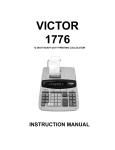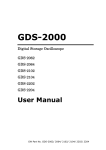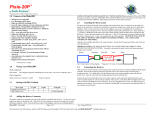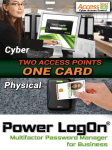Download User`s Manual Addendum
Transcript
User’s Manual Addendum ZT1428VXI-RT User’s Manual: 0004-000058 Revision 1A March 14, 2007 2 0004-000058 Contact ZTEC Instruments 7715 Tiburon Street NE Albuquerque, NM 87109 Telephone: (505) 342-0132 Fax: (505) 342-0222 Web Site: www.ztec-inc.com ZTEC Instruments, Inc. welcomes your comments on this manual. All manuals are thoroughly reviewed before distribution. We are, however, grateful for any comments from our users which will further help to improve the content and quality of our documents. Copyright Copyright 2005 by ZTEC Instruments Printed in the United States of America. All rights reserved under copyright laws of the United States and other countries. All technical data and computer software documentation contained herein is proprietary and confidential to ZTEC Instruments, Inc. or its licensor. The reproduction and/or transmission of this publication in whole or in part by any means, electronic or mechanical, is prohibited without the prior written consent of ZTEC Instruments, Inc. ZTEC Instruments, Inc. and the ZTEC logo are registered trademarks of ZTEC Instruments. ZTEC Instruments has attempted throughout this publication to distinguish proprietary trademarks from descriptive terms by following the capitalization style used by the manufacturer. Product names listed are trademarks of their respective manufacturers. Company names listed are trademarks or trade names of their respective companies. LabVIEW™ Windows™ National Instruments Corporation Microsoft Corporation The material in this manual is for informational purposes only and is subject to change without notice. ZTEC Instruments, Inc. assumes no responsibility for any error or for consequential damages that may result from the use or misinterpretation of any of the procedures in this publication. 0004-000058 3 Handling Precautions for Electronic Devices Subject to Damage by Static Electricity This instrument is susceptible to Electronic Static Discharge (ESD) damage. When transporting, place the instrument or module in conductive (anti-static) envelopes or carriers. Open only at an ESD-approved work surface. An ESD safe work surface is defined as follows: • The work surface must be conductive and reliably connected to an earth ground with a safety resistance of approximately 250 kilo Ohms. • The surface must NOT be metal. A resistance of 30–300 kilo Ohms per square inch is suggested. Ground the frame of any line-powered equipment, chassis, test instruments, lamps, soldering irons, etc., directly to the earth ground. To avoid shorting out the safety resistance, ensure that the grounded equipment has rubber feet or other means of insulation from the work surface. Avoid placing tools or electrical parts on insulators. Do NOT use any hand tool that can generate a static charge, such as a non-conductive plunger-type solder sucker. Use a conductive strap or cable with a wrist cuff to reliably ground to the work surface. The cuff must make electrical contact directly with the skin; do NOT wear it over clothing. Note: Resistance between the skin and the work surface is typically 250 kilo Ohms to 1 mega Ohm using a commercially-available personnel grounding device. Avoid circumstances that are likely to produce static charges, such as wearing clothes of synthetic material, sitting on a plastic-covered stool (especially when wearing woolen material), combing the hair, or making extensive pencil erasures. These circumstances are most significant when the air is dry. When testing static sensitive devices, ensure DC power is ON before, during, and after application of test signals. Ensure all pertinent voltages are switched OFF while circuit boards or components are removed or inserted. 4 0004-000058 Revision History Rev Date Section Description 1 12/15/2006 All Initial Release 1A 3/4/2007 Specifications Updated Input Trigger sensitivity specifications 0004-000058 5 6 0004-000058 Table of Contents Introduction ............................................................................................................................... 11 Description ...................................................................................................................... 11 Functionality.............................................................................................................................. 13 Sweep Controls............................................................................................................... 13 Sweep Reference Scenarios ............................................................................... 13 In Window Trigger.................................................................................... 13 Post-Trigger Waveform............................................................................ 13 Pre-Trigger Waveform ............................................................................. 14 Trigger and Arm Controls ................................................................................................ 14 Trigger A and B........................................................................................ 14 Analog Trigger Emulation ........................................................................ 14 Function Controls ............................................................................................................ 14 Time Domain Transform .......................................................................... 14 Measurement Controls .................................................................................................... 15 Invalid Measurement Reporting............................................................... 15 Introduction ..................................................................................................................... 17 IEEE 488.2 Common Commands ................................................................................... 17 Identification Query ............................................................................................. 17 *IDN? ................................................................................................................... 17 COMP Commands and Queries...................................................................................... 18 Acquisition Points Command .............................................................................. 18 Acquisition Points Query ..................................................................................... 18 Acquisition Type Command................................................................................. 18 Acquisition Type Query ....................................................................................... 18 Function Transform Time Command................................................................... 19 Function Transform Time Points Command........................................................ 20 Function Transform Time Points Query............................................................... 20 Measure Valid Query........................................................................................... 20 System Advanced Mode Command .................................................................... 21 System Advanced Mode Query........................................................................... 21 Timebase Delay Command ................................................................................. 22 Timebase Delay Query........................................................................................ 22 Timebase Interval Command .............................................................................. 23 Timebase Interval Query ..................................................................................... 23 Timebase Range Command................................................................................ 24 Timebase Range Query ...................................................................................... 24 Timebase Reference Command.......................................................................... 25 Timebase Reference Query ................................................................................ 25 Timebase Sample Command .............................................................................. 26 Timebase Sample Query..................................................................................... 26 Trigger A Event Count Command ....................................................................... 27 Trigger A Event Count Query .............................................................................. 27 Trigger A Hold Off Command .............................................................................. 27 Trigger A Hold Off Query..................................................................................... 27 Trigger B Event Count Command ....................................................................... 28 Trigger B Event Count Query .............................................................................. 28 Trigger B Hold Off Command .............................................................................. 29 Trigger B Hold Off Query..................................................................................... 29 0004-000058 7 Specifications............................................................................................................................ 30 Analog-to-Digital Converter............................................................................................. 30 Waveform Memory .......................................................................................................... 30 Trigger............................................................................................................................. 31 10 V Range 30 MHz Filter 50 ohm Sensitivity (% of full scale) 14.00% 12.00% 10.00% 8.00% Series1 6.00% 4.00% 2.00% +0 8 1. 75 E+ 08 1. 95 E+ 08 2. 25 E+ 08 0 1E 00 0 00 0 12 50 0 0 25 00 50 00 12 50 25 00 50 0 12 5 0 0.00% Frequency (Hz) Default Reset Conditions ................................................................................................................................. 32 Default Reset Conditions ......................................................................................................... 33 Error Codes ............................................................................................................................... 34 Commands Index ...................................................................................................................... 36 IEEE-488 Common Commands ...................................................................................... 36 Instrument Specific Commands ...................................................................................... 36 8 0004-000058 List of Figures Figure 1: Sweep Reference of Various Trigger Positions .......................................................... 13 Figure 2: Trigger Block Diagram ................................................................................................ 14 List of Tables Table 1: Affected Part Numbers................................................................................................. 11 0004-000058 9 10 0004-000058 Introduction Description The ZT1428VXI-RT has additional features and capabilities. This manual is a supplement to the ZT1428VXI manual. It documents the additional functionality, commands and specifications. Product Options and Part Numbers. Affected Part Numbers ZT1428VXI-RT Table 1: Affected Part Numbers 0004-000058 11 12 0004-000058 Functionality Sweep Controls Sweep Reference Scenarios Figure 1: Sweep Reference of Various Trigger Positions In Window Trigger In Window acquisition corresponds to the normal acquisition mode where the trigger event falls within the desired waveform window view as shown in figure 1. The waveform size is limited by the maximum sample points at the selected sample rate. Post-Trigger Waveform Post-trigger acquisition corresponds to an acquisition where the desired waveform window view is after the trigger event as shown in figure 1. Post-trigger acquisition is limited to a maximum delay of 655 seconds, but the trigger jitter will be improved when the trigger event falls within the memory window. The memory window is limited by the maximum sample points at the selected sample rate. 0004-000058 13 Pre-Trigger Waveform Pre-trigger acquisition corresponds to an acquisition where the desired waveform window view is before the trigger event as shown in figure 1. Pre-trigger acquisition is limited by the maximum sample points at the selected sample rate. Trigger and Arm Controls Trigger A and B Figure 2 depicts the trigger block diagram for the ZT1428VXI-RT. The holdoff by time and event counting functionalities are complete and independent for both trigger A and B. Figure 2: Trigger Block Diagram Analog Trigger Emulation The ZT1428VXI uses a synchronous latch to qualify trigger events. Enhancements to the ZT1428VXI-RT enable a faster clock rate for the trigger latch circuitry. The fast trigger clock rate improves the trigger detection for short or intermittent pulsed waveforms. The trigger clock rates are listed in the specifications for each of the requested sample rates. Function Controls Time Domain Transform This enables a low-pass filter or Time Domain Transform on a waveform. The digital filter algorithm uses a second-order Infinite Impulse Response (IIR) filter. The number of filter length data points (range of 3 to 40) used to calculate the Time Domain Transform can be adjusted. A higher filter length point number causes a lower cutoff frequency for the filter. 14 0004-000058 Measurement Controls Invalid Measurement Reporting Instead of returning an invalid measurement value of 9.9999E+37 in the event of any clipped or over-voltage waveform, the ZT1428VXI-RT will return the actual measurement results, and set status bits in a status register to indicate the invalid or questionable measurement. The cases that cannot perform the measurement will continue to return 9.9999E+37. All measurements will have the following reporting 16 bit status register. An additional query(MEASure:VALid?) will be added to support the read back of the status valid of the last measurement queried. Measurement Valid Bit Status Definition: Description: Measure Valid Bit Error bit mask definition Value: Bit 0: Waveform not yet captured Bit 1: Waveform Overvoltage High Bit 2: Waveform Overvoltage Low Bit 3: selected Edge(s) not found Bit 4-15: Unused 0004-000058 15 16 0004-000058 Command Interface Introduction IEEE 488.2 commands that are different or unique to the ZT1428VXI-RT are presented in an alphabetic list below. See the ZT1428VXI Manual for all other commands. IEEE 488.2 Common Commands Name Description Identification Query *IDN? The identification query returns the instruments identification information. The response contains four fields separated by commas in the form: “ZTEC, ZT1428VXI-RT, serial number, firmware revision level” Command Syntax None Query Syntax *IDN? Parameters <id string> Descriptions: Identification String Value: See above 0004-000058 17 COMP Commands and Queries COMP language commands that are different or unique to the ZT1428VXI-RT are presented in an alphabetic list below. See the ZT1428VXI Manual for all other commands. Each command parameter table includes parameter name, parameter type, and range of values. Name Description Acquisition Points Command The acquisition points command selects the number of samples for each acquisition record. The maximum number of sample points varies with the selected sample rates. Note: The Acquisition Points, Timebase interval Timebase Range and Timebase Delay are all interrelated. Any time one of these settings is entered the Acquisition Points will be coerced to the maximum points available at the setting desired. An error will be generated in the case the points are coerced. The Timebase Delay may also be coerced but it will not generate an error. The desired setting order should be as follows Timebase Interval or Timebase range followed by Acquisition Points and the Timebase Delay. Acquisition Points Query Command Syntax ACQuire:POINts <points> Query Syntax ACQuire:POINts? <points> Parameters: Name Type Range <points> U32 100 to Maximum Samples See Specifications for Maximum Samples per channel. Acquisition Type Command Acquisition Type Query The Acquire Type command selects the type of waveform that will be acquired. In real-time sampling mode, the instrument must use NORMal acquisition. In repetitive sampling mode, all three acquisition types are available. In repetitive timebase sampling mode, the number of acquisitions used to create the waveform is defined with the ACQuire:COUNt command. See the Timebase Sample command for more details on selecting real-time or repetitive sampling. o 18 NORMal: In real-time sampling mode, normal acquisition enables the capture of an entire waveform with each acquisition. In repetitive sampling mode, normal acquisition enables a high sample rate reconstruction over multiple acquisitions, also referred to as equivalent-time sampling. In equivalent time sampling, each point in the waveform reflects a data point (hit) in a time bucket between the sampling clock interval. 0004-000058 Name Description o AVERage: Used when reduction of signal noise and improved resolution are desired in repetitive timebase sampling mode. The waveform reflects multiple acquisitions averaged to form a combined waveform of averaged values for each sample point. o ENVelope: Used when measuring voltage or time jitter in repetitive timebase sampling mode. The waveform reflects the minimum and maximum values for each sample point. The Acquire Type query returns the currently selected acquisition type. Command Syntax ACQuire:TYPE <mode> Query Syntax ACQuire:TYPE? Parameters: Function Transform Time Command Name Type Range <mode> Discrete NORMal | AVERage | ENVelope Sets the instrument to perform a time transform on a waveform using a waveform math function channel. The time transform performs a second order IIR low pass filter operation on the data. Command Syntax FUNCtion<n>:TRANsform:TIME <source> Query Syntax None Parameters: Name Type Range <n> U16 1 2 <source> Discrete Function Channel 1 Function Channel 2 CHANnel<n> Input channels, where <n> may be 1 or 2. Example: CHAN1. WMEMory<n> Waveform memory channels, where <n> may be 1, 2, 3, or 4. Example: WMEM1. FUNCtion<n> Function channels, where <n> may be 1 or 2. Example: FUNC1 0004-000058 19 Name Description Function Transform Time Points Command Sets or queries the number of filter length points used to calculate the Time Transform within a waveform math function channel. A higher filter length point number causes a lower cutoff frequency for the filter. Function Transform Time Points Query Command Syntax FUNCtion<n>:TRANsform:TIME:POINts <points> Query Syntax FUNCtion<n>:TRANsform:TIME:POINts? Æ <points> Parameters: Measure Valid Query Name Type Range <n> U16 1 2 <points> U16 3 to 40 points MINimum MAXimum Function Channel 1 Function Channel 2 3 40 Queries the measurement valid register. The measurement valid register consists of 5 bits each indicating a possible issue with the last measurement requested. After a Measurement is requested the user can query the measurement valid status to identify if any of the following conditions could affect the measurement. Only the conditions that could affect a particular measurement will be reported in the query. Query Syntax MEASure:VALid? Æ <valid> Parameters: 20 Name Type Range <valid> U16 Bit 0: Invalid Waveform Bit 1: Wave Clipped High Bit 2: Wave Clipped Low Bit 3: Edge not found Bit 4-15: Unused 0004-000058 Name Description System Advanced Mode Command System advanced mode is permanently enabled for the ZT1428VXI-RT configuration. The ZT1428VXI-RT will accept the command but it will have no effect. System Advanced Mode Query The advanced mode query will always return 1. Command Syntax SYSTem:ADVanced <mode> Query Syntax SYSTem:ADVanced? Æ <mode> Parameters: 0004-000058 Name Type Range <Mode > U16 1 ON 21 Name Description Timebase Delay Command The time base delay command is used to set the time interval between Timebase Delay Query the trigger event and the active point. The delay reference point is set to waveform delay reference the left, center, or right of the active waveform using the TIMebase:REFerence command. • Entering Time: When 0 is entered, the trigger event occurs at the delay reference point. Positive values set the trigger event to occur before the delay reference point (to capture post-trigger events). Negative values set the trigger event to occur after the delay reference point (to capture pre-trigger events). The range of acceptable DELay values is dependent on the current TIMebase:RANGe setting. If DELay is set to a value outside the allowable range, it will automatically be set to the nearest acceptable value without generating an error. Note: The Acquisition Points, Timebase interval Timebase Range and Timebase Delay are all interrelated. Any time one of these settings is entered the Acquisition Points will be coerced to the maximum points available at the setting desired. An error will be generated in the case the points are coerced. The Timebase Delay may also be coerced but it will not generate an error. The desired setting order should be as follows Timebase Interval or Timebase range followed by Acquisition Points and the Timebase Delay. Command Syntax TIMebase:DELay <time> Query Syntax TIMebase:DELay? Æ <time> Parameters: 22 Name Type Range <time> Float Dependant on TIMbase:RANGe 0004-000058 Name Description Timebase Interval Command The time base interval command selects the sampling interval for the instrument in seconds. The sample rate in samples per second can be calculated as the reciprocal of this sampling interval. Timebase Interval Query Note: The Acquisition Points, Timebase interval Timebase Range and Timebase Delay are all interrelated. Any time one of these settings is entered the Acquisition Points will be coerced to the maximum points available at the setting desired. An error will be generated in the case the points are coerced. The Timebase Delay may also be coerced but it will not generate an error. The desired setting order should be as follows Timebase Interval or Timebase range followed by Acquisition Points and the Timebase Delay. Command Syntax TIMebase:INTerval <interval> Query Syntax TIMebase:INTerval? Æ <interval> Parameters: Name Type <interval> Float Range 20 ps to 1s with 1, 2, 4 sequence (non-exact values are rounded down) Additional interval of 500ps available MINimum MAXimum 0004-000058 20ps 1s 23 Name Description Timebase Range Command The time base range command is used to define the full scale Timebase Range Query horizontal axis, or "X-axis" of the main sweep. This time base range is specified for a 500-point waveform, even if the waveform size is not set to 500 points. • Entering Range: Range values are entered in a 1, 2, 5 sequence. If a value is entered that is not in a 1, 2, 5 sequence, it is automatically rounded to the closest allowable value without generating an error. • Effects on other timebase selections: A change in the range parameter may affect the current settings specified for TIMebase:DELay. The timebase range query returns a numeric value representing the current range setting for the horizontal axis. The value (in seconds) corresponds to the time for a 500-point waveform, even if the waveform size is not set to 500 points. Note: The Acquisition Points, Timebase interval Timebase Range and Timebase Delay are all interrelated. Any time one of these settings is entered the Acquisition Points will be coerced to the maximum points available at the setting desired. An error will be generated in the case the points are coerced. The Timebase Delay may also be coerced but it will not generate an error. The desired setting order should be as follows Timebase Interval or Timebase range followed by Acquisition Points and the Timebase Delay. Command Syntax TIMebase:RANGe <range> Query Syntax TIMebase:RANGe? Æ <range> Parameters: Name Type Range <range> Float 10 ns to 500 s with 1, 2, 5 sequence (non-exact values are rounded down) Additional range of 250 ns available MINimum MAXimum 24 10 ns 500 s 0004-000058 Name Description Timebase Reference Command The time base reference command sets the delay reference to the left, right, or to the center of the active waveform. Timebase Reference Query • Selecting Position: Position entered is used with the TIMebase:DELay command to set the time interval between the trigger event and the delay reference point. For example, if DELay is 0 seconds, and REFerence is CENTer, pre-trigger data is on the left and post-trigger data is on the right of the active waveform. The time base reference? query returns the currently selected delay reference point. The data is sent to the output buffer. Returns LEFT, CENTer, or RIGHt depending on the current position selected. Command Syntax TIMebase:REFerence <position> Query Syntax TIMebase:REFerence? Æ <position> Parameters: 0004-000058 Name Type Range <position > String LEFT | CENTer | RIGHt 25 Name Description Timebase Sample Command The timebase sample command is used to select the sampling mode of the oscilloscope. REALtime sampling mode causes a complete data record to be collected (or captured) on one trigger event. REPetitive sample mode accumulates a complete data record over one or more trigger events. Timebase Sample Query • When in the repetitive mode, the acquisition points value must be 500. When in the real-time mode, acceptable acquisition points values are adjustable between 100 points and the maximum number of samples for the selected sample rate. See the Acquisition Points command for more details. • The timebase sample mode is related to the acquisition type: When in the real-time mode, the acquisition type must be NORMal. When in repetitive mode, the acquisition type may be NORMal, AVERage or ENVelope. NORMal repetitive mode allows high sample rate reconstruction using many acquisitions, and is also referred to as equivalent-time sampling. The number of acquisitions used to reconstruct the waveform is defined with the ACQuire:COUNt command. See the Acquisition Type command for more details. Command Syntax TIMebase:SAMPle <mode> Query Syntax TIMebase:SAMPle? Æ <mode> Parameters: 26 Name Type Range <mode> Discrete Realtime | REPetative 0004-000058 Name Description Trigger A Event Count Command The TRIG:A:EVEN command is used to set the trigger A hold-off value in number of events. Event counting allows the trigger circuit to qualify a waveform capture based upon a specified number of trigger events. The number of events can range from 1 to 65535. Trigger A hold-off can be used with EDGE, PATTern, STATe, or TV trigger modes. Trigger A Event Count Query Command Syntax TRIGger:A:EVENt <event> Query Syntax TRIGger:A:EVENt? Æ <event> Parameters: Name Type Range <event> U16 1 to 65535 MINimum MAXimum 1 65535 Trigger A Hold Off Command Sets or queries the duration (in seconds) to hold off or ignore all other triggers before recognizing the next trigger A event. Trigger A Hold Off Query Command Syntax TRIGger:A:HOLDoff <seconds> Query Syntax TRIGger:A:HOLDoff? Æ <seconds> Parameters: Trigger A Parameters Name Type Range <seconds> Float 40 ns to 320 ms MINimum MAXimum 40 ns 320 ms Resolution: see table below Resolution: 0004-000058 Resolution Time in Seconds 10 ns 100 ns 1 µs 10 µs 40 ns to 655.36 µs 655.36 µs to 6.5536 ms 6.5536 ms to 65.536 ms 65.536 ms to 320 ms 27 Name Description Trigger B Event Count Command The TRIG:B:EVEN command is used to set the trigger B hold-off value in number of events. Event counting allows the trigger circuit to qualify a waveform capture based upon a specified number of trigger events. The number of events can range from 1 to 65535. Trigger B events occur after a qualified trigger A event. Trigger B hold-off can be used with EDGE trigger mode. Trigger B Event Count Query Command Syntax TRIGger:B:EVENt <event> Query Syntax TRIGger:B:EVENt? Æ <event> Parameters: 28 Name Type Range <event> U16 1 to 65535 MINimum MAXimum 1 65535 0004-000058 Name Description Trigger B Hold Off Command Sets or queries the time duration (in seconds) after a qualified trigger A event to hold off before recognizing a valid trigger B event. Trigger B Hold Off Query Command Syntax TRIGger:B:HOLDoff <seconds> Query Syntax TRIGger:B:HOLDoff? Æ <seconds> Parameters: Name Type <seconds> Float Range 0 to 655mseconds MINimum MAXimum 0s 655 s Resolution: see table below Resolution: 0004-000058 Resolution Time in Seconds 10 ns 100 ns 1 µs 10 µs 100 µs 1 ms 10 ms 0 to 655.36 µs 655.36 µs to 6.5536 ms 6.5536 ms to 65.536 ms 65.536 ms to 655.36 ms 655.36 ms to 6.5536s 6.5536s to 65.536s 65.536s to 655 s 29 Specifications Analog-to-Digital Converter Real-Time Sample Rate 1 S/s to 1 GS/s (1, 2.5, 5 steps) Interpolated Sample Rate 2.5 GS/s to 50 GS/s (1, 2.5, 5 steps) and 2.0 GS/s Equivalent time Sample Rate 2.5 GS/s to 50 GS/s (1, 2.5, 5 steps) and 2.0 GS/s Waveform Memory Maximum Samples per Channel Sample Rate (S/s) 1.0E+0 2.5E+0 5.0E+0 10.0E+0 25.0E+0 50.0E+0 100.0E+0 250.0E+0 500.0E+0 1.0E+3 2.5E+3 5.0E+3 10.0E+3 25.0E+3 50.0E+3 100.0E+3 250.0E+3 500.0E+3 1.0E+6 2.5E+6 5.0E+6 10.0E+6 25.0E+6 30 Memory (Samples) 12.5E+3 3.2E+3 6.3E+3 12.5E+3 3.2E+3 6.3E+3 12.5E+3 3.2E+3 6.3E+3 12.5E+3 31.2E+3 62.5E+3 125.0E+3 31.3E+3 62.5E+3 125.0E+3 31.2E+3 62.5E+3 125.0E+3 31.3E+3 62.5E+3 125.0E+3 25.0E+3 0004-000058 50.0E+6 100.0E+6 250.0E+6 500.0E+6 > 1.0E+9 55.0E+3 100.0E+3 250.0E+3 500.0E+3 1.0E+6 Trigger Trigger Rate Sample Rate (S/s) 1.0E+0 2.5E+0 to 100E+0 >= 250.0E+0 Trigger A Holdoff 40 ns to 320 ms Trigger B Holdoff 0 to 655 s Trigger A Events 1 to 65535 events Trigger B Events 1 to 65535 events Trigger Rate (S/s) 1.0E+6 10.0E+6 1.0E+9 Pre-Trigger Delay Sample Rate (S/s) 1.0E+0 2.5E+0 to 100.0E+0 250.0E+0 to 10.0E+3 25.0E+3 to 100.0E+3 250.0E+3 to 1.0E+6 >= 2.5E+6 Ch 1-2 Level Accuracy Normal Low Sensitivity, HF Reject Pre-Trigger Delay (s) 1.3E+04 1.3E+03 1.3E+01 1.3E+00 1.3E-01 1.0E-03 ±(2% setting +5% full-scale) ±(14% setting +10% full-scale) Trigger Sensitivity Positive Normal 4.75%--6.25% of full scale (DC to 100 MHz) 2.50%--5.50% of full scale (100 MHz to 200 MHz) 5.00%--16.00% of full scale (>200 MHz) Negative Normal 3.00%--4.50% of full scale (DC to 100 MHz) 2.00%--3.50% of full scale (100 MHz to 200 MHz) 3.25%--12.00% of full scale (>200 MHz) 0004-000058 31 10 V Range 30 MHz Filter 50 ohm Sensitivity (% of full scale) 14.00% 12.00% 10.00% 8.00% Series1 6.00% 4.00% 2.00% +0 8 1. 75 E+ 08 1. 95 E+ 08 2. 25 E+ 08 0 1E 00 0 00 0 12 50 0 0 25 00 50 00 12 50 25 00 50 0 12 5 0 0.00% Frequency (Hz) 32 0004-000058 Default Reset Conditions Parameter Default Trigger B Disable Trigger B Events 1 Trigger B Holdoff 40E-9 seconds Function Transform Points 40 Acquisition Points 500 Acquisition Type Normal System Advanced Mode 1 (now a constant) Timebase Delay 0 Timebase Interval 2E-6 seconds Timebase Range 1E-3 seconds Timebase Reference Center Timebase Sample Real-time 0004-000058 33 Error Codes The following table lists the error codes. No error codes have been added or removed to support the ZT1428VXI-RT. Code 34 Error Summary Description 0004-000058 0004-000058 35 Commands Index The following is an alphabetic list of the additional or modified commands and queries. IEEE-488 Common Commands Name Command Syntax Identification Query *IDN? Instrument Specific Commands 36 Name Command Syntax Acquisition Points Command/Query ACQuire:POINts <points> Acquisition Type Command/Query ACQuire:TYPE <mode> Function Transform Time Command FUNC<n>:TRAN:TIME <source> Function Transform Time Points Command/Query FUNC<n>:TRAN:TIME:POIN <points> Measure Valid Query MEASure:VALid? Æ <valid> System Advanced Mode Command /Query SYSTem:ADVanced <mode> Timebase Delay Command/Query TIMebase:DELay <time> Timebase Interval Command/Query TIMebase:INTerval <interval> Timebase Range Command/Query TIMebase:RANGe <range> Timebase Reference Command/Query TIMebase:REFerence <points> Timebase Sample Command/Query TIMebase:SAMPle <value> Trigger A Event Count Command/Query TRIGger:A:EVENt <event> Trigger A Hold Off Command/Query TRIGger:A:HOLDoff <seconds> Trigger B Event Count Command/Query TRIGger:B:EVENt <event> Trigger B Hold Off Command/Query TRIGger:B:HOLDoff <seconds> 0004-000058 ZTEC Instruments 0004-000058 37