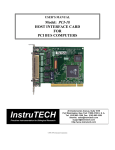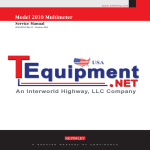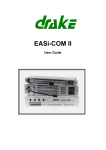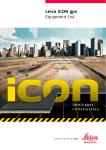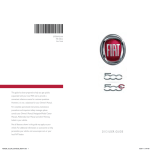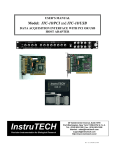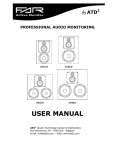Download manual 1 - Digitimer
Transcript
USER’S MANUAL Model: VR-10B STIMULATING DIGITAL DATA RECORDER InstruTECH Precision Instrumentation for Biological Research 20 Vanderventer Avenue, Suite 101E Port Washington, New York 11050-3752 U. S. A. Tel: (516) 883-1300 Fax: (516) 883-1558 Internet: [email protected] [email protected] http://www.instrutech.com/ ©1995 - 1998 Instrutech Corporation Revision2.0: 7/7/98 INSTRUTECH CORPORATION VR-10B USER’S MANUAL Table of Contents Table of Contents.............................................................................................................2 Table of Figures ...............................................................................................................4 1 Declaration of Conformity for the European Union ....................................................5 2 General Information.....................................................................................................6 2.1 Product intended usage .................................................................................6 2.2 Safe Environmental Conditions ....................................................................6 2.3 Power requirements ......................................................................................6 2.4 Changing the fuse..........................................................................................6 2.5 Cleaning ........................................................................................................7 2.6 Explanation of symbols.................................................................................8 2.7 Accessories ...................................................................................................9 2.8 Unpacking .....................................................................................................9 2.9 Purchase Information ....................................................................................10 2.10 Technical Specifications .............................................................................11 2.11 Description..................................................................................................13 2.12 Built in Stimulation Capability ...................................................................14 2.13 Video Cassette Recorders ...........................................................................14 2.14 Video Tapes ................................................................................................15 2.15 Recording Speed .........................................................................................16 3 Controls and Functions ................................................................................................17 3.1 Front Panel Controls .....................................................................................17 3.2 Rear Panel Controls ......................................................................................21 4 Operating the VR-10B .................................................................................................23 4.1 Initial connection and setup ..........................................................................23 4.2 Making Recordings .......................................................................................25 4.3 Playing back recordings ................................................................................26 4.4 The Audio Amplifier.....................................................................................27 4.5 Reducing the Audio Amplifier Output .........................................................28 4.6 Applications ..................................................................................................28 4.7 Optional Computer Interface ........................................................................29 2 INSTRUTECH CORPORATION VR-10B USER’S MANUAL 5 Interfacing Connections ...............................................................................................31 5.1 Parallel Interface Connector..........................................................................31 5.2 Expansion Connector ....................................................................................33 5.3 The Serial Port ..............................................................................................35 6 The VR-10B I/O Panel (optional accessory)................................................................36 6.1 Description....................................................................................................36 6.2 Front Panel Connections ...............................................................................36 6.3 Rear Panel Connections ................................................................................37 7 Using the VR-10B Stimulator......................................................................................38 7.1 Optional STIM-10B Control Panel Software................................................38 7.2 The VR-10B Stimulator Inputs and Outputs.................................................38 7.3 The Stimulator Control Stream.....................................................................39 7.4 Example stimulation data stream ..................................................................43 8 Trouble shooting Guide ...............................................................................................46 9 Calibration....................................................................................................................48 9.1 Why Recalibrate?..........................................................................................48 9.2 Recalibration Procedure................................................................................48 9.3 LC Display Contrast......................................................................................51 10 Warranty Information.................................................................................................52 10.1 Limited Warranty ........................................................................................52 10.2 Obtaining Warranty Service........................................................................52 11 Other Products available from Instrutech Corporation ..............................................53 3 INSTRUTECH CORPORATION VR-10B USER’S MANUAL Table of Figures Figure 1. Explanation of symbols ....................................................................................8 Figure 2. LCD Display Record Mode .............................................................................17 Figure 3. LCD Display Playback Mode ..........................................................................17 Figure 4. Front Panel.......................................................................................................21 Figure 5. Back Panel .......................................................................................................22 Figure 6. VR-10B to VCR Connections .........................................................................24 Figure 7. Optional Expansion Panel front view..............................................................37 Figure 8. Optional Expansion Panel rear view ...............................................................37 Figure 9. Stim Series Construction .................................................................................39 Figure 10. Sample Stim Series........................................................................................45 Figure 11. VR-10B serial communication cable.............................................................45 4 INSTRUTECH CORPORATION VR-10B USER’S MANUAL 1 Declaration of Conformity for the European Union Declaration of Conformity Manufacturer’s Name: Instrutech Corporation Manufacturer’s Address: 20 Vanderventer Ave., Suite 101E Port Washington, NY 11050-3752 The United States of America Declares that the product: Name: Digital Data Recorder Model number: VR-10B Conforms to the following Product Specifications: Safety: EN61010-1/A2: 1995 EMC: EN55011/22 Class A EN50082-1: 1992 IEC 801-2: 1984 IEC 801-3: 1984 IEC 801-4: 1988 Model VR-10B herewith complies with the requirements of the Low Voltage Directive - 73/23/EEC and the EMC directive - 89/336/EEC and carries the CE mark. The product was tested in a typical configuration. Port Washington, NY, September 12, 1997 Milan Kesler President European Contacts: Heka Elektronik Dr. Ing. P. Schulze GmbH; Wiesenstraße 71; D-67466 Lambrecht/Pfalz; Germany; Phone: +49 63 25 / 80 36; Fax: +49 63 25 / 80 39 Digitimer Ltd. 37 Hydeway; Welwyn Garden City; Hertfordshire, AL7 3BE; United Kingdom; Phone: +44 (0) 1707 328347; Fax: +44 (0) 1707 373153 5 INSTRUTECH CORPORATION VR-10B USER’S MANUAL 2 General Information 2.1 Product intended usage The Instrutech VR-10B is intended for research use only in a laboratory by persons trained in its use. Users are expected to be able to properly operate the VR-10B and associated instruments. The Instrutech VR-10B is not intended for medical use. The Instrutech VR-10B is not intended for use in life support situations, or in situations were improper operation or failure of the VR-100B can result in personal injury. Instrutech Corporation makes no representation that the design, implementation, testing, or manufacture of the VR-10B meet reasonable standards for use as a medical product. As stated in the Instrutech Limited Warranty Statement, supplied with each product, “Instrutech Corporation expressly disclaims all warranties to buyer except the limited warranty set forth above, including without limitation to any and all implied warranties of merchantability and fitness for a particular purpose.” If this equipment is used in a manner not specified by Instrutech Corporation, the protection provided by this equipment may be impaired. 2.2 Safe Environmental Conditions This equipment is designed for use indoors at altitudes up to 2000 m. The mains supply voltage should not have fluctuations that exceed ±10% of the nominal voltage. The normal operating temperature of this equipment is between 5° C and 40° C. This equipment is intended for use in a clean, dry laboratory setting. Use of this equipment in wet or damp environments is dangerous and not recommended. 2.3 Power requirements This equipment is rated for use with 100-240 VAC 50/60 Hz. Maximum current at 100VAC is 0.4A and at 200VAC is 0.2A. Use the included IEC power cord to connect the VR-10B to a grounded receptacle. 2.4 Changing the fuse The VR-10B uses a 5 x 20mm type F2A fuse. This fuse should not fail in normal operation. If the fuse should fail, check all connections and look for possible causes. To replace the fuse: 1. Disconnect the power cord. 6 INSTRUTECH CORPORATION VR-10B USER’S MANUAL 2. Use a screwdriver or other similar tool to rotate the cover of the fuse holder counterclockwise while pushing the cover in slightly. Remove the cover with the fuse from the holder. 3. Replace the fuse with another fuse of the exact same rating. 4. To reinstall the fuse use a screwdriver or other similar tool to rotate the cover of the fuse holder clockwise while pushing the cover in slightly 5. Reconnect the power cord. 2.5 Cleaning Should the case or front panel of the VR-10B require cleaning first disconnect the power cord from the unit. Wipe the case with a damp cloth. Do not use any strong cleaners or solvents as this may damage the case. Reconnect the power. 7 INSTRUTECH CORPORATION VR-10B USER’S MANUAL 2.6 Explanation of symbols Symbol Description Alternating current Currant alternatif Wechselstrom Corriente alterna Corrente variabile On (Supply) Allumé (alimentation) An (Netz) Encendido (suministro) Sotto tensione Off (Supply) Éteint (alimentation) Aus (Netz) Apagado (suministro) Fuori tensione Caution Attention Vorsicht Cuidado Cautela Protective conductor terminal Borne du conducteur de protection Schutzleiterpol Terminal de conductor protector Morsetto di filo di protezione Figure 1. Explanation of symbols 8 INSTRUTECH CORPORATION VR-10B USER’S MANUAL 2.7 Accessories The following items should have been packed with your VR-10B Stimulating Digital Data Recorder: 1 Power cord, 110 volt or 220 volt type depending on application 1 Microphone 1 User’s manual 1 Dual RCA to RCA audio cable (or two separate RCA to RCA audio cables) 2 RCA to RCA video cable 1 VR-10B Stimulating Digital Data Recorder *1 VR-10B-IOP I/O panel and connecting cable (optional accessory, if ordered) *1 SC-1000 cable (optional accessory, if ordered) If any of these items are missing, please contact Instrutech Corporation immediately. * Due to EMC regulations the STIM-10B software and the VR-10BIOP are not available and will not function with VR-10B units sold within the European Community. 2.8 Unpacking After unpacking the VR-10B and accessories from the shipping carton, please inspect each piece for any signs of shipping damage. Please contact the delivering carrier and Instrutech Corporation immediately if there is any damage. Do not dispose of the shipping carton. The insurance company will want to examine the shipping carton to process a damage claim. Instrutech Corporation insures all shipments to cover shipping damage. Save the shipping carton in the event that it should become necessary to ship the product in the future. If the product must be shipped, and the original packing material is not available, wrap the VR-10B securely in at least 3 inches of bubble packing wrap. Place the wrapped VR-10B into a corrugated cardboard box in such a manner that the unit does not move within the box. Do not pack the VR-10B in foam packing “peanuts”. This type of packaging is inadequate and damage to the VR-10B will surely result. 9 INSTRUTECH CORPORATION VR-10B USER’S MANUAL 2.9 Purchase Information Take the time now, while getting started, to record some purchase information here. This will make it easier to locate this information should this become necessary in the future. Date of purchase: ...........................................______________________________. Dealer:............................................................______________________________. Dealer telephone number: ..............................______________________________. Dealer fax number: ........................................______________________________. Dealer email address: .....................................______________________________. Contact name at dealer:..................................______________________________. Serial number:................................................______________________________. 10 INSTRUTECH CORPORATION VR-10B USER’S MANUAL 2.10 Technical Specifications Primary analog channels: Sampling rate: 1 channel mode: 2 channel mode: 94.4 ksamples/s 47.2 ksamples/s per channel Analog frequency response: 1 channel mode: 2 channel mode: DC - 37 kHz DC - 18.5 kHz Analog input range: ±10 V to ±1 V full scale Absolute maximum input range: Maximum input current: 15.8 mA Power on: 30 Volts peak 15 Volts peak Power off: Resolution: 14 bits Signal to noise ratio: 84 dB Linearity error: 1/2 LSB Anti-aliasing filters: 4 pole true Bessel response *Auxiliary analog channels: Sampling rate: Channel 1: Channels 2, 3, and 4: Display: 1 ksample per second 60 samples per second Resolution: 8 bits Input range: ±2.5 volts Absolute maximum range: Power on: Power off: ±15 volts peak 0 volts Liquid crystal display showing 8 digit frame number or 8 digit frame memory in a HHMMSSFF format: HH = hours(0 to 99) MM = minutes(0 to 59) SS = seconds(0 to 59) FF = frame: Trigger timing channels: 1 channel mode: 2 channel mode: *Auxiliary channels: 0 to 59 frames NTSC 0 to 49 frames PAL resolution 10.6 us 21.2 us 16 ms min. width 24 us 48 us 32 ms range TTL TTL TTL Absolute maximum input range: Maximum input current: 20.0 mA Power on: -0.5 volts to 6.0 volts Power off: -1.0 volts to +1.5 volts 11 INSTRUTECH CORPORATION *Computer interfaces: VR-10B USER’S MANUAL Parallel for direct data transfer: 14 bit data 1 bit trigger 1 bit CRC code data strobe signal RS-232 control interface: TxD / RxD / ground, no control signals Baud rate: 9600 Dimensions: Width: Height: Depth: Weight: 19" (standard rack) 1.75" 12" 5 Lbs. Power requirements: Voltage: Frequency: Maximum input current: 100 - 240VAC 47 - 440 Hz 0.4A @ 100 Volts 0.2A @ 200 Volts Recording format: RS170 composite video, user programmable NTSC or PAL format * CE compliant VR-10B units sold within the European Community do not have the parallel computer interface, the serial control interface, the auxiliary trigger channels or the auxiliary analog channels installed. All technical specifications are nominal conditions and are subject to change without notice. 12 INSTRUTECH CORPORATION VR-10B USER’S MANUAL 2.11 Description The VR-10B in conjunction with a video cassette recorder becomes a high performance digital recording system. A unique digital PCM tape encoding technique, together with state of the art microprocessor and digital signal processing technology provides for stable low noise recordings superior to that of analog FM devices. The VR-10B can record a single DC - 37 kilohertz analog channel with one timing channel, or two DC - 18 kilohertz analog channels with two timing channels. The sampling rate for single channel mode is 94.4 kilosamples per second and for two channel mode is 47.2 kilosamples per second per channel. The resolution for these channels is fourteen bits. The default analog input range of the VR-10B is plus or minus ten volts. The primary trigger channels have the same sampling rate as the primary analog channels. These channels accept TTL input levels (zero volts and five volts). In all modes the VR-10B provides one additional one kilohertz sampling rate channel, and three additional sixty hertz sampling rate channels. Each of these channels has eight bit resolution with an input range of plus or minus two and one half volts. The VR-10B also provides eight low speed trigger channels with sampling rates of sixty hertz each. Recorded on the tape with each frame of data is a unique time mark. Since there are sixty frames of data per second in NTSC format, this makes location of a section of data on the tape accurate to within sixteen milliseconds. In PAL format there are fifty frames per second making data location accurate to within twenty milliseconds. This makes it possible to locate an exact position on the tape during playback. This time mark is a sequential number that is reset to zero each time the VR-10B is powered on or reset. It is approximately the elapsed time that the VR-10B has been in the record mode. The VR-10B defaults to the record mode if it is not playing back, therefore, when the VR-10B and VCR are on, but the tape is not recording, the VR-10B is in the record mode. This is due to the inability of the VCR to signal back to the VR-10B that it is in the record mode rather than in the standby or stopped mode. During playback, the frame memory marker uses this time mark to provide a TTL output signal that a specific tape position has been reached. The VR-10B has a cue tape marker to identify events of interest while recording. During playback the cue marks appear as TTL (five volts) pulses at the cue output connector. The built-in LCD display indicates the frame number being recorded. In playback mode it displays the frame number recorded on the tape or the frame memory content. Operational messages are also displayed on this display. 13 INSTRUTECH CORPORATION VR-10B USER’S MANUAL The VR-10B has a parallel data interface to allow for the direct transfer of data to a computer system. When connected to a computer with an Instrutech computer interface, the VR-10B will transfer data from video tape storage or in real time into a computer. This eliminates the need to use the recorder digital to analog converter and another analog to digital converter in the computer. Transferring data in this way could result in unnecessary degradation of your analog data. Instrutech's direct digital transfer system will completely avoid the possibility of this type of degradation A built in RS-232 interface also enables a host computer or terminal to control some functions of the VR-10B. By using control functions, the computer can read, reset, store the current, or write a new frame number into the VR-10B memory. It can also switch the cue on or off. In addition to the control functions, any ASCII text can be stored on the tape. During playback, this text will be replayed on the computer or terminal CRT. This text may be any information that the user desires such as experiment identification, or a description of the experiment. The serial port also allows the programming of the ramp and pulse stimulator that is built into the VR-10B. This is a feature that makes use of the output channels of the VR-10B to simultaneously generate stimulation pulses while recording. One instrument will provide you with the capability of generating your stimulation pulses, archiving your data, and transferring it to your computer, simultaneously! 2.12 Built in Stimulation Capability Instrutech Corporation's VR-10B is the only VCR based digital data recorder on the market today that is capable of this feature. Using Instrutech Corporation’s VR-10B Stim Control Panel (available for free download from our web site) or similar software, the VR-10B can be used to create stimulus signals. This stimulus signal can be a ramp or a pulse. The duration, amplitude and repetition rate of this signal are user defined. This stimulator can be programmed to start a stimulation sequence as soon as the stim information is received from the computer, or after a trigger pulse is received by the VR-10B. It is also possible to start each protocol in a stimulation sequence upon receipt of an external trigger signal. This stimulation signal is output from analog channel one of the VR-10B. A holding potential is output from analog channel two of the VR-10B. The main trigger channels one and two are used to output trigger pulses programmed by the stim information sent to the VR-10B. The slow trigger channels number one through six output signals based upon active stimulation segments. For more information on how to use the stimulus feature of the VR-10B see the chapter of this manual entitled “Using the VR-10B Stimulator.” 2.13 Video Cassette Recorders The VR-10B recorder digitally encodes all of its information onto the video track of the video cassette recorder (VCR) at a very high data density. It is therefore necessary to use a video recorder that is in well-maintained condition. The VCR and video tapes play an important role in the quality of the recordings. 14 INSTRUTECH CORPORATION VR-10B USER’S MANUAL The VR-10B will operate properly with any consumer quality VHS format VCR that uses HQ circuitry. Beware of the “special features” that are added to some VCRs that will be of no use in this application. Some of these features are freeze frame, slow motion, and other special effects. These features will not work with the VR-10B. One “special feature” that must be paid attention to is on screen programming capability. This must be avoided. If the VCR superimposes any data on the video image it will distort the data recorded on that image. If a VCR without on screen programming can not be located, then the VCR should have a switch to disable this feature. At last resort is a VCR that will flash the on screen information onto the screen for several seconds after a mode change, and then clear the screen. The data during this period will be unusable, however, after the screen clears the data will play back normally. In this case, to allow for this delay, the VCR recordings should start before any valuable data collection begins. The VR-10B will display an error message if on screen programming is detected. This error message will clear when the on screen message clears. The VR-10B uses one audio track of the VCR for the audio channel. There is no internal speaker in the VR-10B so an external speaker is necessary. The audio amplifier in the VR-10B will drive standard headphones or a speaker. The video format of the VCR can be PAL or NTSC. It is advisable to use the commonly accepted standard for the country that this equipment will be used in. Unless otherwise requested, Instrutech will ship all VR-10B Digital Data Recorders using this rule. If necessary the VR-10B can be reprogrammed in the field to change the video format by following the recalibration procedure described in Chapter Eight. 2.14 Video Tapes The video tape is the media that the VR-10B uses to store data. A failed video tape means a loss of valuable data. It is therefore recommended that the best video tapes available be used for this purpose. Video tapes should be stored carefully. Care must be taken to keep them away from magnetic fields and sources of heat. This includes electronic devices with transformer power supplies and video monitors. Although damage to the tape may not be immediately apparent, there will be tape quality degradation, and long term exposure to these adverse conditions will destroy the data stored on the tape. When using new tapes it is advisable to fast forward the tape to the end and then rewind the tape. This repositions the tape on the reels, allowing it to move easier when making recordings. 15 INSTRUTECH CORPORATION VR-10B USER’S MANUAL 2.15 Recording Speed The performance of the VR-10B Stimulating Digital Data Recorder is best when the VCR is used in the standard play (SP) mode. The VR-10B will operate when faster tape speeds are used, however Instrutech Corporation will not guarantee the data reliability specifications at speeds other than standard play mode. The reliability of recordings at these speeds is very dependent upon VCR maintenance, tape quality, and the quality of the VCR itself. It is therefore recommended that all recordings be made in the standard play mode of the VCR. 16 INSTRUTECH CORPORATION VR-10B USER’S MANUAL 3 Controls and Functions 3.1 Front Panel Controls Circled numbers reference to the diagram of the front panel seen in figure 3 at the end of this section. 1 POWER switch: Main power to VR-10B circuitry. When power is initially turned on, frame counter is reset to zero and commences counting. Frame memory is reset to zero. 2 LC DISPLAY: Record Mode: displays frame number being recorded onto the tape and the current status of the VR-10B stimulator (See figure 1). REC = Record mode (stimulator disabled) RST = Stimulating recorder mode 00:00:00:00F REC Hours Minutes Seconds REC = Record Mode Frame RST = Stimulator Mode 'F' - Frame counter 'M' - Memory Figure 2. LCD Display Record Mode Play Back Mode : displays frame number read from the tape, as well as mode (See figure 2): PL1 denotes tape recorded in one channel mode. PL2 denotes tape recorded in two channel mode. 00:00:00:00F PL1 Hours Minutes Seconds Playback Mode Frame PL1 - 1 Channel mode PL2 - 2 Channel mode 'F' - Frame counter 'M' - Memory Figure 3. LCD Display Playback Mode Frame Memory Mode: In the play or record mode the value stored in the frame memory can be displayed by depressing the FR/MEM DISPLAY button. When this button is depressed the display will show the frame number stored in the memory followed by the letter 'M' (See figures 1 and 2, above). The LCD also displays other messages related to the operation and calibration of the VR-10B. 17 INSTRUTECH CORPORATION VR-10B USER’S MANUAL 3 FR/MEM DISPLAY switch: This switch changes the display from the recorded or played back frame number (normal position) to the frame memory content (depressed). Depressing this switch after the VR-10B goes through its start up cycle or thereafter will enable the analog and trigger outputs. Normally the analog and trigger outputs are muted in the record mode. To show the signals that are being applied to the analog inputs on the analog outputs as the VR-10B processes them, press this switch. This will also enable the trigger outputs to show what is being applied to the trigger inputs as processed by the VR-10B. 4<CUE/FRAME ENTER switch: In record mode, depressing this switch causes a CUE mark to be recorded on the tape. In play back mode, depressing this switch causes a transfer of the current frame number into the frame memory for future frame comparison. 5 FRAME RESET switch: In record mode, depressing the reset switch resets the frame number being recorded onto the tape to zero. In play back mode, the reset switch will force the VR-10B to recalibrate the playback threshold. This is useful when playing back a tape containing sessions recorded on different VR10s or VCRs. 6 CHANNEL MODE switch: In record mode this switch selects the number of analog and trigger channels recorded. In play back mode, it has no function since the proper number of channels is automatically selected by the VR-10B. 7 OVERRANGE LED: This LED is on when the analog input signal on CH-1 exceeds full scale. This is normally ±10 volts 8 OVERRANGE LED: This LED is on when the analog input signal on CH-2 exceeds full scale. This is normally ±10 volts 9 ERROR LED: In playback mode the ERROR LED flashes when an error in the data word played back from the tape is detected. The data appearing on the digital and analog outputs will hold the previous data sample value when an error is detected in the video data. If the LED is continuously on, this could indicate a break between recording segments on the tape, or a problem with the VCR or tape. This could also indicate the presence of on screen programming from the VCR. 18 INSTRUTECH CORPORATION VR-10B USER’S MANUAL In record mode if this LED is illuminated it indicates a major malfunction with the VR-10B. Please contact Instrutech Corporation for assistance. !º VOLUME: In all modes this will adjust the volume of the audio from the audio amplifier. It also has a switch to turn off the audio amplifier when it is not in use. !¡ SPEAKER: This is the speaker or headphone output for the audio amplifier. A standard one eighth of an inch stereo plug will fit this jack. !™ MIC: This is the microphone jack for the audio amplifier. Accepts most standard low cost condenser microphones. !£ FRAME LED: The VR-10B continuously compares the frame number played back from the tape with the frame number in the frame memory. If the frame number from the tape is lower than the frame number in the memory, the LED is off, and the frame output is low (ground). When the frame number from the tape is equal or exceeds the frame number in the memory, the LED turns on and the output goes high (five volts). If the frame memory has not been programmed this LED is usually on in the playback mode. This is because the default value for the frame memory is zero. Any frame number being played back is greater than zero, therefore the output is on. !¢ CUE LED: This LED is normally off and this BNC output is normally low (ground) except when playing back a section of tape marked by CUE during recording. In this case the LED comes on and the output goes high (five volts). !∞ FRAME OUT BNC connector: See item number 13. !§ CUE OUT BNC connector: See item number 14. !¶ CH 1 IN: Analog signal input for recording. No function in play back mode. 19 INSTRUTECH CORPORATION VR-10B USER’S MANUAL !• CH 1 OUT: In play back mode the analog signal recorded on channel one is output at this connector. If the FR/MEM DISPLAY button is pressed in record mode the channel one input signal as digitized and filtered by the VR-10B's internal circuitry is available at this connector. If the VR-10B is in the stimulation mode this is the stim output. !ª C2 IN: Second analog signal input for recording. No function in play back mode. @º CH 2 OUT: In play back mode the analog signal recorded on channel two is output at this connector. If the FR/MEM DISPLAY button is pressed in record mode the channel two input signal as digitized and filtered by the VR-10B's internal circuitry is available at this connector. If the VR-10B is in the stimulation mode this is the holding potential output. @¡ TRIG 1 IN: The trigger channel one TTL input is used to input digital signals for recording. When the VR-10B is used in the stimulation mode this input is used for the external trigger input . NOTE: The absolute maximum input current on all of the TTL timing channels on the VR-10B is 20.0 mA. With the power to the VR-10B on the maximum voltage to remain within this current specification is -0.5 volts to 6.0 volts. With the power to the VR-10B off the maximum voltage to remain within this current specification is -1.0 volts to +1.5 volts @™ TRIG 1 OUT: In playback mode the trigger channel one TTL output plays back the digital signal recorded on the tape. If the FR/MEM DISPLAY button is pressed to activate the outputs during record mode this connector will reflect what is being input to the TRIG 1 IN connector. When using the VR-10B in the stimulation mode this output provides sync trigger pulses. @£ TRIG 2 IN: Trigger channel two TTL input used to input digital signals for recording. See note under TRIG 1 IN description. 20 INSTRUTECH CORPORATION VR-10B USER’S MANUAL @¢ TRIG 2 OUT: In playback mode the trigger channel two TTL output plays back the digital signal recorded on the tape. If the FR/MEM DISPLAY button is pressed to activate the outputs during record mode this connector will reflect what is being input to the TRIG 2 IN connector. When using the VR-10B in the stimulation mode this output provides user programmable trigger pulses. 7 8 VR-10B DIGITAL DATA RECORDER FRAME / MEMORY CRC POWER OVERRANGE CH - 1 9 !º ERROR !¶ !• !ª @º IN CH - 2 FR/MEM CUE/FR FR !£ !¢ VOLUME IN FRAME CUE OUT OUT TR-1 INSTRUTECH CORP. DISPLAY ENTER RESET MODE 2 OUT CH-2 1 CH 2 CH ON 1 OUT CH-1 3 4 5 6 SPKR MIC IN TR-2 OUT IN OUT !¡ !™ !∞ !§ @¡ @™ @£ @¢ Figure 4. Front Panel 3.2 Rear Panel Controls Circled numbers reference to the diagram of the rear panel seen in Figure 5 at the end of this section. 1 VCR VIDEO OUT terminal: Standard RCA type jack connects to the VIDEO IN of video cassette recorder. 2 VCR VIDEO IN terminal: Standard RCA type jack connects to VIDEO OUT of the video cassette recorder. *3 EXPANSION connector: Provides the auxiliary channel input and output connections. More details on this connector in the section entitled “Expansion Connector” of the chapter “Interfacing Connections” and also the chapter entitled “The VR-10B I/O Panel.” 4 VCR AUDIO IN terminal: Standard RCA type jack connects to the audio output connector of the video cassette recorder. 5 VCR AUDIO OUT terminal: Standard RCA type jack connects to the audio input connector of the video cassette recorder. *6 COMPUTER CONNECTOR: Parallel, serial, and control interface connector. More details on this connector in the section “Parallel Interface Connector”. 21 INSTRUTECH CORPORATION VR-10B USER’S MANUAL 7 FUSE: Replace fuse with a standard 3AG (1.5 inch) 2 amp fuse only. 8 POWER CONNECTOR: Accepts standard three wire IEC female type power cords. The appropriate power cord has been provided with the VR-10B. The VR-10B will function with a line voltage of 100 volts AC to 240 volts AC. Acceptable line frequencies are from 47 hertz to 440 hertz. There is no switching necessary to change the line voltage input to the VR-10B, the power supply will automatically adapt to input voltages within the specified range. The maximum power used by the VR-10B is fifteen watts. WARNING: To avoid a shock hazard, the VR-10B must be plugged into a grounded receptacle. VCR VIDEO OUT EXPANSION IN 1 2 VCR AUDIO COMPUTER OUT IN 3 45 INSTRUTECH CORP. 475 Northern Blvd. Great Neck, NY 11021 (516) 829 - 5942 S/N: ___________ Made in U.S.A. 6 100-220V 47-400 Hz FUSE 2A 7 Figure 5. Back Panel * CE compliant VR-10B units sold within the European Community do not have the computer connector, or the expansion connector installed. 22 8 INSTRUTECH CORPORATION VR-10B USER’S MANUAL 4 Operating the VR-10B 4.1 Initial connection and setup The VR-10B can be installed into a standard nineteen-inch instrument rack. Do not use the VR-10B as a shelf to support the video cassette recorder. The VR-10B case was not designed to do this and damage to the front panel will result if this is attempted. The VR-10B requires four connections to a video cassette recorder. These connections are VIDEO IN, VIDEO OUT, AUDIO IN and AUDIO OUT. The VIDEO IN on the VR-10B must be connected to the VIDEO OUT on the VCR, and the VIDEO OUT on the VR-10B connects to the VIDEO IN on the VCR. The AUDIO IN on the VR-10B must be connected to the AUDIO OUT on the VCR, and the AUDIO OUT on the VR-10B connects to the AUDIO IN on the VCR. See figure 6, below. Plug the VR-10B and the Video Cassette Recorder into properly grounded outlets. WARNING: To avoid a shock hazard, the VR-10B must be plugged into a grounded receptacle. Never use an adapter plug, unless it is properly and securely grounded. The tracking control and the sharpness control (if available) on the video cassette recorder must be set to the center of their range. After the proper connections to the VCR and power have been made, turn the power switches of the VR-10B and the video cassette recorder to their on positions. If available, set the PCM switch on the VCR to the PCM position. If the VCR has a tuner/line select switch this should be set to line position. Some VCRs do not have this switch but still must have the external video input, and output enabled. This is often done through the remote control unit. Sometimes the remote has an “AV” button to do this, while other VCRs require stepping the channel to the “AV” position (usually below channel one). Consult your VCR manual for further details. The information on using the line inputs for the VCR is most often in the section of the VCR manual entitled “Dubbing (or Copying) Video Tapes.” 23 INSTRUTECH CORPORATION VR-10B USER’S MANUAL After power up the VR-10B LCD will sequentially display: MODEL VR-10B PCM PROG. STIMULATOR REV. 1.0 <NTSC> or <PAL> COPYRIGHT 1992 INSTRUTECH CORP. MADE IN U.S.A. TO ENABLE OUTPUT PRESS FR/MEM XX:XX:XX:XX REC * The XX denotes a variable number. REC denotes the record mode. The digits displayed at this time should start counting frame numbers. An alternate display of CHECK VCR could be seen here in place of the incrementing frame numbers, if this is the case then there is a problem with the video connections, the VCR is not turned on, or the VCR is improperly set up. Another possible message at this point is ERROR-ON SCREEN. If this is displayed it indicates that the VCR has an on screen programming message being superimposed on the video data. This message must be cleared and the on screen programming disabled for the VR-10B to operate correctly. If the either of the above problems exist it must be corrected before continuing. For normal operation the VR-10B display should remain in the REC mode with the frame number incrementing. VCR VIDEO OUT IN Ch 3 In from antenna Ch 4 Channel select VCR AUDIO OUT IN EXPANSION COMPUTER UHF To TV From antenna S/N: ___________ Made in U.S.A. 100-220V 47-400 Hz FUSE 2A Line IN OUT VIDEO Out to TV VHF INSTRUTECH CORP. 475 Northern Blvd. Great Neck, NY 11021 (516) 829 - 5942 IN OUT AUDIO AC Line Voltage 120 VAC 35 Watts Tuner Input select ACME Video Cassette Recorder Company Model Number VCR-2001 Made in Japan Figure 6. VR-10B to VCR Connections 24 INSTRUTECH CORPORATION VR-10B USER’S MANUAL The third message displayed will indicate the video format that this VR-10B is calibrated to produce. If this format does not match the format of your VCR then the VR-10B must be recalibrated to match the VCR. The NTSC format is the standard North American video format and PAL is the standard European video format. If this format must be changed then follow the instructions detailed in Chapter Eight. If the VR-10B displays the message “ERROR - RECAL” upon power up there has been a malfunction that has caused the VR-10B to lose its calibration. The only remedy for this is to recalibrate the VR-10B as described in chapter eight. This message will only appear for 5 seconds on power up. After this period the VR-10B will load a set of default calibration values. The display will indicate “Default values loaded” and then proceed normally. It is not advisable to operate the VR-10B in this mode for extended periods, only in emergencies. The default calibration values are not optimized for each unit, and there could be errors in the gain and offset settings that will be recorded on to the tape. This error should not occur under normal use. If this error should occur please contact Instrutech Corporation, we would like to know about it. 4.2 Making Recordings Before making recordings it is necessary to select the number of channels that are to be recorded. This is done by selecting the one or two channel mode on the mode select switch. Setting the switch to the left makes single channel recordings. Setting the switch to the right makes two channel recordings. In single channel mode only channel one and trigger one will be active. The output from channel two and trigger two will be zero volts. In two channel mode both the channel one and channel two analog and trigger channels are active. All of the auxiliary channels will be active in both modes. After the mode selection is made it is possible to make recordings. Connect the signal sources to be recorded to the proper inputs. Start the VCR record mode. If it is desired to have the frame counter start from zero at the start of the tape depress the FRAME RESET button. This will reset the frame counter to zero. If this is not done, the frame number recorded will be a sequential number, approximately equal to the amount of time that the VR-10B has been powered on in the record mode. If a number other than zero or the default frame number is desired, it is necessary to have a computer or terminal connected to the VR-10B serial port. For more information on this see the section in this chapter entitled “Applications.” 25 INSTRUTECH CORPORATION VR-10B USER’S MANUAL The VR-10B Stimulating Digital Data Recorder is supplied from Instrutech Corporation optimized for a full scale input range of ±10 volts. For optimal signal to noise ratio it is best to make recordings that use as much of this range as possible. Amplification of a smaller signal may be necessary in order to accomplish this properly. It is far better to record a signal that peaks at eight volts when the recorder input range peaks at ten volts then to record a signal that peaks at 800 millivolts. The reasoning for this is that the desired signal will now be distributed among most of the full fourteen bit range of the analog to digital and digital to analog converters. If an 800 millivolt signal was recorded on a VR-10B calibrated to ±10 volts, the signal would be using a fraction of the lower bits of the full fourteen bits that the VR-10B is capable. Always record as large a signal as possible, without having the peaks exceed the ±10 volt limit. If it is desired to view the digitized signal while recording with the VR-10B then depress the FR/MEM DISPLAY button at this time. This will enable the outputs to reproduce the signal that is being recorded. This signal has been filtered through the record Bessel filters, processed by the analog to digital and digital to analog converters, and passed through the playback reconstruction filters. If the VR-10B is being used for stimulation, the analog and trigger outputs will have different functions. These alternate functions will be discussed in the chapter of this manual entitled “Using the VR-10B Stimulator.” This button can be pushed at any time to enable the analog outputs as long as the VR-10B is not being used in the stimulator mode. This muting of the outputs has been provided to prevent regenerative feedback loops in some applications of the VR-10B. This muting also applies to trigger channels one and two. They will become active at the same time as the analog channels. The VR-10B will continue to record data onto the video tape as long as the VCR is in the record mode. 4.3 Playing back recordings After the desired data is recorded, stop the VCR, rewind the tape to the start of the recording, and put the VCR into the play mode. The VR-10B will now play back the signals that were recorded onto the tape. Initially after the start of the playback the display on the VR-10B will read MUTE. This indicates that the VR-10B has not locked into the playback signal. This should clear after five to ten seconds. If this does not clear there may be a problem with the VCR. When playing back correctly the digital samples for the recorded data will be present on the parallel computer connector, and the analog reconstructed signal will be present on the analog outputs. The TTL trigger pulses recorded will be present on the trigger channels. 26 INSTRUTECH CORPORATION VR-10B USER’S MANUAL When playing back tapes with several recordings sessions on them, it may be seen that the error rate will increase after the tape passes from one recording session to the next. To correct this simply press the FRAME RESET button. This will force the VR-10B to readjust its playback calibration and correct this. It may take several seconds for the playback to readjust itself after this button is pressed, so it is only necessary to press this button once. If, when playing back a tape, the display reads MUTE, this will indicate a lack of a proper video signal. This can be caused by several things. Initially all playback sessions will display this for several seconds until the VR-10B synchronizes itself with the VCR. If this is displayed during a playback session, it can indicate the end of the recording, or perhaps a break between recording segments where the VCR was stopped and then restarted. 4.4 The Audio Amplifier The VR-10B has built into it an audio amplifier. There is no speaker inside the VR-10B due to space limitations. The audio output jack on the VR-10B is a standard 1/8" (3.5 mm) stereo jack. This will accept standard personal stereo type headphones, or any four or eight ohm speaker. The VR-10B comes with the microphone necessary for the audio amplifier. To use the audio amplifier the audio connections to the VCR must be correct. On some models of the VR-10B there is an on/off switch built into the volume control of the audio amplifier. If the switch is present, make sure that it is switched on when using the audio amplifier. While in the record mode, the amplifier will monitor the audio being recorded. The volume control adjusts the volume of this audio monitor. If monitoring the recording audio is undesirable, or causing feedback, the volume control can be turned completely down, do not, however, click it into the off position. On playback the volume control will adjust the volume of the audio being amplified from the tape. If the audio amplifier is going to be used it is best to turn it on before the start of recording. If the amplifier is turned on during the recording session, it is possible that a voltage spike could be caused on the recording at that point. This only applies to VR-10B data recorders with an on on/off switch built into the volume control. 27 INSTRUTECH CORPORATION VR-10B USER’S MANUAL 4.5 Reducing the Audio Amplifier Output If the VR-10B audio amplifier is used with headphones the output volume might be excessive. The audio amplifier output can be reduced with a modification to the VR-10B. To make this modification remove the top cover of the VR-10B by removing the two screws located on each side of the cover (four total). Lift the front edge of the cover up about one half to one inch and slide the cover back. The whole cover should now lift off of the VR-10B. Located along the front edge of the printed circuit card, when the VR-10B is facing forward, approximately one quarter of the way over from the left side is a label “AUD OUT LEVEL”, and an arrow. This arrow points to a jumper connection on the printed circuit card. Simply remove the shorting block from the pins to reduce the output level of the VR-10. Reinstall the cover to complete this modification. 4.6 Applications The VR-10B Stimulating Digital Data Recorder, in conjunction with a standard video cassette recorder, can be used in a typical electrophysiology laboratory environment to capture and store real time data for future computer analysis. Analog signals are connected to the analog inputs (CH-1 and CH-2 IN). For example: physiological signal on channel one and command voltage on channel two. Timing signals, such as stimulus timing pulses or processed responses should be connected to the digital inputs (TRIG 1 and TRIG 2 IN) of the VR-10B. An oscilloscope or chart recorder may be connected to the analog outputs (CH-1 and CH-2 OUT) if they are enabled to observe the signal being recorded. Both the analog and digital outputs can be enabled to reflect the inputs during recording, unless the VR-10B is in the stimulator mode. If events of interest are observed during recording, a cue mark may be inserted and recorded on the tape by depressing the CUE/FRAME switch. Connecting pin five of the interface connector to a TTL source or a switch closure to ground will accomplish the same task as depressing the CUE/FRAME switch. If a computer or terminal is connected to the VR-10B via the RS-232 interface, the above procedure can be accomplished using <CTRL Q> and <CTRL O> functions (Refer to the section “The Serial Port” of the chapter “Interfacing Connections”). During playback, the cue marks recorded on the tape will appear as TTL high level pulses on the CUE OUT terminal. The adjacent LED will turn on for visual indication. The CUE OUT terminal may be connected to an oscilloscope, chart recorder, or a computer logic input. 28 INSTRUTECH CORPORATION VR-10B USER’S MANUAL Video frame numbers are recorded on the tape. The frame numbers increase at approximately sixty hertz (16.6 milliseconds) for standard NTSC format, and at approximately fifty hertz (20 milliseconds) for PAL format. When power is turned on, the frame number displayed on the LCD is zero and immediately starts counting. When a section of the tape is recorded, the frame number is physically written on the tape. While this section is played back, the LCD displays the frame number recorded. While playing the tape back, the internal frame number counter in halted. Therefore, when the next section of the tape is recorded, the frame number will resume at the value where the previous tape segment ended. However, the VR-10B frame counter defaults to the record mode when the VCR tape is not in motion, or when in the fast forward or rewind mode, causing the frame count to continue increasing. This will cause discontinuity of the frame counts when the experiment requires waiting for data between recording sections. This can be avoided by using a computer or a terminal connected to the RS-232 interface of the VR-10B, and loading the proper initial frame number (such as the actual time) using the serial control function <CTRL S>. Using the terminal send <CTRL S> to the VR-10B. The VR-10B will respond with HHMMSSFF. At this time, send the frame number that you want to count from to the VR-10B. The VR-10B will now count up from this number. In playback the VR-10B will continuously compare the frame number on the tape with the frame number in the frame memory. This feature is used to trigger an external device, such as a computer, to execute various tasks when a recorded tape reaches a specific point. Typically this is achieved by observing data from the recorded tape and depressing the CUE/FRAME switch at the onset of an event of interest. This will store the frame number corresponding to that event in the frame memory. The same can be accomplished using <CTRL L>, assuming a computer or terminal is connected to the VR-10B. On any subsequent playing back of the tape, the FRAME OUT terminal will go high at that point, with the LED providing a visual indication. The external device to be triggered connects to the FRAME OUT terminal. 4.7 Optional Computer Interface The VR-10B can be used as a real time laboratory data acquisition system by connecting an optional computer interface. The VR-111 interface currently available for the IBM PC/AT allows the transfer of digital data from tape onto the computer disk. The same task can also be accomplished with an ITC-16 and the ACQUIRE software. This combination supports both MacOS and Windows systems. Both options also allow real time data to be digitized by the VR-10B and transferred into the computer while recording. The Instrutech Corporation VR-112 computer playback interface allows direct playback of tapes recorded on the VR-100A, VR-100B, VR-10A, and VR-10B into a computer. This interface plugs into the computer and connect directly to a video cassette recorder. It allows data to playback directly into the computer without the 29 INSTRUTECH CORPORATION VR-10B USER’S MANUAL digital data recorder. This eliminates the need to have a second digital data recorder if separate recording and analysis stations are desired. This board is a cost effective way to free the data recorder for recording and still be able to playback data into a computer for analysis. This board is available for IBM AT compatible computers. For information on how to use these interfaces consult the user's manual supplied with the interface. 30 INSTRUTECH CORPORATION VR-10B USER’S MANUAL 5 Interfacing Connections 5.1 Parallel Interface Connector (mates with 3M P/N: 3318-0000 or equivalent) PIN # FUNCTION SIGNAL DESCRIPTION 1..........output .............CHMD 0...............0 for 1 ch mode, 1 for 2 ch mode. 2..........output .............CHMD 1 3..........output .............CHMD 2 4..........output .............Analog reset .........Pulses low with channel 1 sample. 5..........TTL input .......CUE in .................Grounding is the same as depressing the CUE/FRAME switch. 6..........output .............CUE out ...............Same function as the front panel CUE BNC terminal. 7..........input ...............Frame Memory.....TTL input. Grounding is the same as depressing the FR/MEM DISPLAY switch. 8..........output .............FRAME OUT.......Same as the front panel FRAME OUT BNC terminal. 9..........input ...............FRAME RES .......TTL input. Grounding is the same as depressing the FRAME RESET switch. 12........output .............TxD ......................RS-232 port. 13........input ...............RxD ......................RS-232 port. 17........output .............PLAY/RECORD..5 volts in play mode, ground in record mode. 20................................GND 21................................GND 22........output .............Bit 0......................Parallel data, least significant bit. 23........output .............Bit 1 24........output .............Bit 2 25........output .............Bit 3 26........output .............Bit 4 27........output .............Bit 5 28........output .............Bit 6 29........output .............Bit 7 30........output .............Bit 8 31........output .............Bit 9 32........output .............Bit 10 33........output .............Bit 11 34........output .............Bit 12 35........output .............Bit 13....................Parallel data, most significant bit. 36........output .............CRC bit 37........output .............CONVERT...........5 volts when data on parallel port is valid. 38........output .............TRIGGER OUT ...5 volts when sample contains trigger signal. 31 INSTRUTECH CORPORATION VR-10B USER’S MANUAL Note: The maximum input current for each TTL input on this connector is 20.0 mA. The voltage levels that will exceed this rating depend upon the status of the VR-10B. With the power on the maximum voltage range is -0.5 volts to 6.0 volts. With the power off the maximum voltage range is -1.0 volts to +1.5 volts. These are absolute maximum ratings and care should be take to avoid approaching these limits. Do not exceed these limits under any conditions or damage to the unit will result. 32 INSTRUTECH CORPORATION VR-10B USER’S MANUAL 5.2 Expansion Connector Mates with a DB - 37 male connector. Pin Function 1..........Slow A/D channel number 3 2..........Slow A/D channel number 1 3..........Analog ground 4..........Slow D/A channel number 3 5..........Slow D/A channel number 1 6..........Analog ground 7..........Cue/Frame switch 8..........Ground 9..........No connection 10........No connection 11........Ground 12........Slow digital output number 7 13........Slow digital output number 5 14........Slow digital output number 3 15........Slow digital output number 1 16........Slow digital input number 7 17........Slow digital input number 5 18........Slow digital input number 3 19........Slow digital input number 1 20........Slow A/D channel number 2 21........Slow A/D channel number 0 22........Analog ground 23........Slow D/A channel number 2 24........Slow D/A channel number 0 25........Analog ground 26........CUE output 27........No connection 28........No connection 29........Ground 30........Slow digital output number 8 31........Slow digital output number 6 32........Slow digital output number 4 33........Slow digital output number 2 34........Slow digital input number 8 35........Slow digital input number 6 36........Slow digital input number 4 Slow digital input number 2 37. 33 INSTRUTECH CORPORATION VR-10B USER’S MANUAL Note: The maximum input current for each TTL input on this connector is 20.0 mA, with a total maximum combined current of 50 mA for all TTL inputs on this connector. The voltage levels that will exceed this rating depend upon the status of the VR-10B. With the power on the maximum voltage range is -0.5 volts to 6.0 volts. With the power off the maximum voltage range is -1.0 volts to +1.5 volts. The maximum input voltage for each analog input on this connector depends upon the status of the VR-10B. With the power on the maximum voltage range is -15 volts to +15 volts. With the power off no voltage should be applied to these inputs. These are absolute maximum ratings and care should be take to avoid approaching these limits. Do not exceed these limits under any conditions or damage to the unit will result. 34 INSTRUTECH CORPORATION VR-10B USER’S MANUAL 5.3 The Serial Port The serial port is used to communicate the frame number and pertinent information between the VR-10B and either a computer or terminal. It is also used for controlling the stimulation capabilities of the VR-10B. To connect the VR-10B to a computer connect RxD of the computer to pin twelve, TxD to pin thirteen and ground to pin twenty or twenty-one of the forty pin interface connector on the rear of the VR-10B. The baud rate for the VR-10B is set to 9600 baud. The data format is one start, eight data, one stop bit and no parity. Any ASCII text can be stored on the tape during recording and played back into the computer or terminal during play back. The VR-10B will recognize certain control functions that can be used to perform the following: CTRL FUNCTION <CTRL S> Load initial frame number into the frame counter. <CTRL S> will respond with HHMMSSFF. When this is received send eight digits indicating the frame number desired. <CTRL L> Load a value into the frame memory. <CTRL L> will respond with HHMMSSFF. When this is received send eight digits indicating the contents of the frame memory that are desired. <CTRL R> Resets frame number to zero. <CTRL T> Sending this control code returns the frame number being recorded on the tape during record, or frame number being played from the tape during play in the format HH:MM:SS:FF, to the computer or terminal. <CTRL Q> Turns the cue on. <CTRL O> Turns the cue off. <CTRL D> The VR10 will send this character to the serial port when the VR10 switches from the playback mode to the record mode. <CTRL P> The VR10 will send this character to the serial port when the VR10 switches from the record mode to the playback mode. <CTRL E> This indicates that the characters to follow will be a description of the stim protocol. <CTRL A> Aborts the present stim protocol. These last two commands are for controlling the operation of the stimulator built into the VR-10B. See the chapter of this manual entitled “Using the VR-10B Stimulator” for more information on these commands. 35 INSTRUTECH CORPORATION VR-10B USER’S MANUAL 6 The VR-10B I/O Panel (optional accessory) 6.1 Description The VR-10B Expansion Panel is an optional accessory which brings out the auxiliary channels of the VR-10B to convenient banana jacks and BNC connectors for easy access. It is designed to occupy the same amount of rack space as the VR-10B recorder. It connects to the expansion connector on the back of the VR-10B with the cable supplied with the expansion panel. To install this panel simply plug one end of the cable into the expansion connector on the VR-10B and the other end of the cable into the connector on the back of the Expansion Panel. This connecting cable has no polarity therefore can be connected in either direction. The banana plug sockets for the trigger channels on this panel are for 0.120" plugs. These are available from Keystone Electronics. The catalog part numbers are 6084 (red) and 6085 (black). If there is difficulty locating these plugs Instrutech has them available. The analog channel connectors on the expansion panel are standard female BNC connectors. 6.2 Front Panel Connections Circled numbers reference to the diagram of the I/O panel seen in Figure 7 at the end of this section. 1 ANALOG INPUT: These are the slow speed analog channel inputs that are active in both one and two channel recording modes. CH1 is the one kilohertz sampling rate auxiliary channel and CH2, CH3, and CH4 are the sixty hertz sampling rate channels. 2 ANALOG OUTOUT: These are the corresponding outputs for the auxiliary analog channel inputs. 3 GND: These four terminals are grounded. 4 TRIGGER IN: These are the eight low speed trigger channels inputs. The sampling rate for these channels is sixty hertz. 5 TRIGGER OUT: These are the corresponding outputs for the low speed trigger channels. In the stimulation mode the CH1 through CH6 outputs provide pulses to show active stimulation segments. 36 INSTRUTECH CORPORATION VR-10B USER’S MANUAL 6 CUE/FR IN: Bringing this input to ground is the same as depressing the CUE/FR button on the front panel of the VR-10B. 7 CUE OUT: This connector will go high when there is a cue mark recorded on the tape. It is the same as the CUE OUT connector on the front panel of the VR-10B. 1 ANALOG CH1 4 INPUT CH2 CH3 6 TRIGGER IN CH4 GND CH1 CH2 CH3 CH4 CH5 CUE/FR IN CH6 CH7 CH8 VR-10B EXPANSION GND INSTRUTECH CORP. ELMONT NY USA ANALOG TRIGGER OUT OUTPUT 2 3 CUE OUT 5 37 Figure 7. Optional Expansion Panel Front View 6.3 Rear Panel Connections 8 Panel Connection: This is the connector that interfaces the I/O panel to the back of the VR-10B through the supplied cable. DB37F INSTALL ON THIS SIDE VR-10B I/ORev. 1 Copywrite 1992 Instrutech Corp Elmont NY USA 8 Figure 8. Optional Expansion Panel Rear View 37 INSTRUTECH CORPORATION VR-10B USER’S MANUAL 7 Using the VR-10B Stimulator 7.1 STIM-10B Control Panel Software Instrutech Corporation has available for free download the software package STIM-10B to support the stimulation features of the VR-10B Stimulating Data Recorder. This package is a graphical user interface, operating on an IBM PC AT type computer. It will allow you to set all of the parameters necessary to generate ramp and pulse stimulation protocol sequences without having to be concerned with the actual control commands being sent to the VR-10B. For further information download the stim-18b.pdf file from our web site. 7.2 The VR-10B Stimulator Inputs and Outputs When using the VR-10B stimulator several of the inputs and outputs are treated differently from when the VR-10B is used solely as a data recorder. These differences are detailed in the paragraphs that follow. The circled numbers reference figure 3, “Front Panel Connections.” !• CH-1 OUT: In the stimulation mode this is the stim output. @º CH-2 OUT: In the stimulation mode this is the holding potential output. @¡ TRIG 1 IN: In the stimulation mode this input is used for the external trigger input. The signal applied to this input will also be recorded onto the video tape as trigger channel one. @™ TRIG 1 OUT: In the stimulation mode provides sync trigger pulses. These pulses are twenty microseconds wide when recording in the single channel mode and forty microseconds wide when recording in the two channel mode. The pulse is positive going. 38 INSTRUTECH CORPORATION VR-10B USER’S MANUAL @¢ TRIG 2 OUT: In the stimulation mode this output provides user programmable trigger pulses. These pulses will occur slightly before the stim segment that they are programmed on. This time is fixed and dependent on the scaling factor. These times are: Scaling Factor Time 10 µs 80 µs 100 µs 150 µs 1 ms 1 ms 10 ms 10 ms The low speed trigger channel output number one through six are also treated differently in the stimulator mode. These provide the active stim segment outputs when a stim series is running. These channels are available on the expansion connector pins 37, 33, 14, 32, 13, 31, respectively. They are also brought out to the optional I/O panel (see the chapter entitled “The VR-10B I/O panel”). 7.3 The Stimulator Control Stream This section of this manual is for users who wish to use the VR-10B stimulator without Instrutech's optional software, or who wish to write their own control software. The stimulator is programmed through the serial port on the VR-10B. The section of this manual entitled “The Serial Port” provides more information on how to interface to the serial port. Each stim is comprised of several parts. The protocol is an individual pulse or ramp. Each protocol is broken down into one to six segments. Several protocols strung together in sequence comprise a stim series. See figure 9. Slow Trigger channel that is active: Ch 1 Ch 2 Ch 3 None Ch 1 Ch 2 Ch 3 None Segment 2 increment Segment 2 start Amplitude Holding Potiential Segment 3 start Amplitude Segment 3 increment Seg 1 Seg 2 Segment 3 Idle time 1st Protocol Cycle Interval 2nd Protocol Cycle Interval Series of two protocols Figure 9. Stim Series Construction 39 INSTRUTECH CORPORATION VR-10B USER’S MANUAL Each stim segment is individually programmable with its duration, duration increment factor, duration increment repetition number, amplitude, amplitude increment factor, and amplitude increment repetition number. Either or both the duration and amplitude of the stim protocol can be incremented through a given number of cycles during a series. The stimulation series data stream consists of a control character optionally followed by a stream of ASCII characters. There are two control characters for use with the VR-10B stimulator. These are <CTRL E> and <CTRL A>. <CTRL E> indicates that the following characters are a description of the stim series. <CTRL A> will abort the present stim series after the completion of the present protocol. To program a stim series a <CTRL E> is sent to the VR-10B followed immediately by the stim information. This information is sent as a continuous stream followed at its end by a carriage return. All numbers sent to the VR-10B to set stim parameters are in hexadecimal. After the VR-10B executes the stim series it will respond back to the PC with a <CTRL Z>. The make up of this stream is as follows: 1. Scale factor: This value is a single digit number between zero and three. Depending on the scaling factor, the following time increments apply: Scaling Factor Time increment 0 10 microseconds 1 100 microseconds 2 1 millisecond 3 10 milliseconds This number should be as small as possible making the multiplier large. This is because the VR-10B will use this scaling factor as the step duration on the digital to analog converter. Example: There are two ways to create a ramp from zero to 500 millivolts in 300 microseconds If a scaling factor of 100 microseconds is used with a multiplier of three, the ramp will have three steps visible in its transition from zero to 500 millivolts. If the scaling factor is set to ten microseconds and the multiplier is set to thirty, the ramp will have thirty steps in its transition from zero to 500 millivolts, this will make for a smoother ramp signal. 40 INSTRUTECH CORPORATION VR-10B USER’S MANUAL 2. External Trigger Type: There are three trigger modes that can be used with the VR-10B stimulator. These are the non-synchronous, asynchronous, and synchronous modes. In the nonsynchronous mode the stim series is generated immediately after the stim information is received by the VR-10B. In the asynchronous mode the entire stim series is generated after the VR-10B receives a trigger pulse to the TR 1 input. In the synchronous mode each protocol is generated, one at a time, after the VR-10B receives a trigger pulse to the TR 1 input. This mode requires one trigger pulse for each protocol in a series. In the asynchronous and synchronous modes the trigger signal applied to the trigger one input will be recorded onto the tape as trigger channel one. This value is a single letter 'N', 'A', or 'S'. The letter 'N' places theVR-10B into the non-synchronous stimulation mode. The letter 'A' places the VR-10B into the asynchronous mode, and the letter 'S' places the VR-10B into the synchronous mode. 3. Output type: A single letter 'P' or 'R' is sent here for pulse or ramp stimulation output, respectively. 4. Repetition number: This is an four digit unsigned hexadecimal number indicating the number of protocol cycles in the stim series. A zero value here indicates that the stim protocol is to cycle continually until interrupted by a control code. 5. Protocol cycle: This is the cycle duration expressed in the number of time increments as set in the scaling factor, number one above. This number is sent to the VR-10B in four digit unsigned hexadecimal format. For example: if the scale factor is 100 microseconds and the desired cycle period is one millisecond, then this number would be ten, sent to the VR-10B as 000A in hexadecimal. 6. Holding potential: This is a four digit signed hexadecimal number between negative full scale (8000h) and positive full scale (7FFFh). The actual voltage value represented by each step of the D/A will vary depending on the full scale calibration of the VB10B. The default setting of the VR-10B is ±10 volts. In this case each D/A step is approximately 305 microvolts. Multiply this number by the D/A step to achieve the actual output voltage. If the full scale calibration has been changed, then each D/A step is equal to two times the full scale voltage divided by 65535. In all cases zero is equal to 0000h, and is the reference point. 7. Trigger output delay: This is a four digit unsigned hexadecimal number indicating the number of time increments that the sync trigger pulse is to be delayed from the start of the selected segment. This is set in the same fashion as the protocol cycle time, entry number five. 41 INSTRUTECH CORPORATION VR-10B USER’S MANUAL 8. Trigger segment: This is a four digit hexadecimal number ranging from one to six which sets the protocol segment that the sync trigger pulse will be timed from. When the respective segment is started the trigger output delay takes place, and then the sync trigger pulse is sent. This number must be less than or equal to the number of segments in use. 9. Number of segments: This is a four digit hexadecimal number ranging from one to six that indicates the number of segments that are to be used in the stim protocol. 10. Channel two trigger: This is a four digit hexadecimal number that is broken down into binary bits. The high order eight bits are always zero, as is bit zero. Bits one through six correspond to the segments in the stim protocol. Bit one corresponds to segment one and bit six corresponds to segment six. If this bit is set to one, the trigger two output will be active when the given segment is active. Bit seven indicates an output inversion. If this bit is zero the trigger output will go high when the trigger output is active. If this bit is one, then the trigger output will go low when active. Example: sending 0086h to the VR-10B will cause the trigger two output to go low when segments one and two are active. 11. Segment Descriptions: Parameters 11a through 11f are to be entered for each segment (up to six, as specified in the number of segments parameter, number nine above). They are entered in series with parameters 11a through 11f for segment one followed by parameters 11a through 11f for segment two, etc. 11a. Initial Amplitude: This is a four digit signed hexadecimal number from 8000h to 7FFFh. It specifies the amplitude of this segment at the start of a stim series. The increment value for this parameter is set in the same fashion as number six, the holding potential, however the reference point in this case is not zero, it is the holding potential. Example: if the holding potential is one volt, and a one volt above holding potential pulse is desired, this value is set to one volt. If it is desired for this pulse to go to zero volts then this value must be set to minus one volt. 11b. Amplitude Change: This is a four digit signed hexadecimal number indicating the value to increase or decrease the amplitude of this segment during its execution in each series. This value is set as in 11a. Example: if this parameter is set to one millivolt, the initial amplitude is set to ten millivolts, and the number of cycles is set to ten, then the first cycle would have an amplitude of ten millivolts, the second would be eleven millivolts, the third would be twelve millivolts, this would continue until the tenth cycle is nineteen millivolts. 42 INSTRUTECH CORPORATION VR-10B USER’S MANUAL 11c. Number of amplitude changes: This is a four digit unsigned hexadecimal number with a minimum value of one indicating the number of times during the stim series to change this value. After this number is reached, the amplitude value would remain fixed at the last value for the remainder of the series. 11d. Initial duration: This is a four digit unsigned hexadecimal number indicating the number of time increments as set in the scaling factor (number one), that this segment is to last. 11e. Duration change: This is a four digit signed hexadecimal number indicating the number of time increments as set in the scaling factor (number one), that this segment is to be increased or decreased during each execution of this segment in the series. 11f. Number of duration changes: This is a four digit unsigned hexadecimal number with a minimum value of one indicating the number of times during the stim series to change this value. After this number is reached, the duration value would remain fixed at the last value for the remainder of the series. 12. Carriage Return: After all parameters for all used stim segments are entered the data stream must be terminated with a carriage return character. Please note: The VR-10B does not do any error checking on the data stream that it receives. Care must be taken to ensure that all parameters are within range and stay within range during the entire series, including time and amplitude increments and decrements. If the valid ranges are exceeded then the action of the VR-10B stimulator is undefined. 7.4 Example stimulation data stream <CTRL E> 0 N P 0010 00C8 4000 0004 0003 0002 0002 C000 0800 000A 0010 0001 0005 CCD8 0000 0001 0032 0000 0001 <CR> Spaces are for clarity and are not to be sent when actually transmitting the programming stream. The stimulation series produced by this programming stream is shown in figure 10. <CTRL E> Indicates stim description to follow. 0 Indicates ten microsecond time increments. N Indicates non synchronous mode. P Indicates pulse stimulation. 0010 There are sixteen cycles in this stimulation series. 43 INSTRUTECH CORPORATION VR-10B USER’S MANUAL 00C8 The cycle time is set to two milliseconds. 4000 Five volt holding potential. 0004 The trigger output is to be delayed forty microseconds from the beginning of the selected segment. 0003 The trigger delay is to start from the beginning of segment number three. 0002 This is the number of segments in this stim protocol (two). 0002 This indicates that the trigger output will go high when segment one is active. C000 The initial pulse amplitude is negative five volts from the holding potential. This will take the value to zero volts during this segment. 0800 The initial amplitude will be incremented by 0.625 volts after each protocol in the series. 0003 The amplitude will be incremented three times and then held at the final value. 0010 The length of this pulse is 160 microseconds. 0001 The length of the pulse will be increased by ten microseconds after each protocol in the series. 0003 Pulse length will change three times and then hold at the final value. CCD8 Set segment amplitude to minus one volt (six volts below holding potential). 0000 No amplitude increment. 0001 No amplitude increment. 0032 Pulse width of fifty microseconds. 0000 No duration increment. 0001 No duration increment. <CR> End of stim data stream. After the VR-10B executes this stim series it will respond back to the PC with a <CTRL Z>. 44 INSTRUTECH CORPORATION Holding Potential VR-10B USER’S MANUAL Segment 2 Amplitude Segment 1 amplitude Segment 1 duration Idle time until start of next cycle (returns to holding potential) Seg 2 duration First pass Second pass Third and remaining passes Figure 10. Sample Stim Series 5 9 4 8 3 7 2 6 1 1 3 5 7 9 11 13 15 17 19 21 23 25 27 29 31 33 35 37 39 2 4 6 8 10 12 14 16 18 20 22 24 26 28 30 32 34 36 38 40 DB9 Female 40 Pin female header Figure 11. VR-10B serial communication cable 45 INSTRUTECH CORPORATION VR-10B USER’S MANUAL 8 Trouble shooting Guide VR-10B will not turn on. Check power switch. Check power cord for proper connections on both ends. Check outlet for power. Check VR-10B fuse on rear panel. VR-10B displays ERROR - RECAL VR-10B has lost its calibration and must followed by Default Values Loaded upon be recalibrated. Follow the calibration power up. procedure in Chapter eight to correct, or contact Instrutech Corporation. Check VCR power. VR-10B constantly displays CHECK Check video connections. VCR. Check video cables. Check VCR set up. The video cassette recorder being used VR-10B displays ERROR-ON probably has an on screen programming SCREEN feature that must be disabled for the VR-10B to operate correctly. Attempting to play back an invalid VR-10B constantly displays MUTE on recording. Check to see that the section of playback. tape being played has valid data on it. Verify that the VCR, tape and the VR-10B are using the same video format, PAL or NTSC. VR-10B is functioning in the wrong Recalibrate the VR-10B as described in video format. Chapter Eight. VR-10B will not pass an analog signal to To monitor the data being recorded the analog outputs while in the record press the FR MEM button. The recorded mode. signal will now pass through to the analog outputs. Error rate is excessive after passing Press the FRAME RESET button to from one recording session to another in recalibrate the playback error rate. playback. Serial communications is not working. Check baud rate of terminal or computer, must be 9600 baud. Check parity and data format. Check connections to computer, reverse TxD and RxD if necessary. 46 INSTRUTECH CORPORATION Audio not working. VR-10B USER’S MANUAL Check separate audio power switch on volume knob. Check volume level. Check audio connections to the VCR. Check audio cables. Check speaker and microphone. 47 INSTRUTECH CORPORATION VR-10B USER’S MANUAL 9 Calibration 9.1 Why Recalibrate? Recalibration is only necessary if the VR-10B loses calibration and displays the message “ERROR - Recal”, followed by “Default values loaded”. It will also be necessary to recalibrate the VR-10B if it is desired to change the video format of the VR-10B. 9.2 Recalibration Procedure Recalibration of the VR-10B requires several items to be available during the procedure. These are a Phillips head screwdriver, two BNC to BNC cables, an accurate and stable +10 volt DC power, a BNC ‘Tee’ connector and two BNC grounding plugs. Not all of the steps are necessary for a simple recalibration of the VR-10B. Many of these steps are for troubleshooting problems and for testing of the features of the VR-10B. From this point, on the important recalibration steps are underlined, skip the remaining steps by pressing the cue button. First remove the power plug of the VR-10B from the power outlet. Now remove the top cover of the VR-10B. This is done by removing the top two screws on each side of the case, four total. Lift the front edge of the cover slightly upwards (one half to one inch), then slide the whole cover rearward. The cover should then lift completely off. Once the cover of the VR-10B is removed, locate the jumper pins on the printed circuit card labeled JP1, CALIBRATE. This jumper is located at the rearward left hand side of the printed circuit card as the VR-10B front panel is facing forward. Place a jumper shunt across these pins, or connect then together with an alligator clip. You may temporally remove the shunt from the audio level jumper to use here. Plug the VR-10B back into the outlet and turn the power on at this time. The display will present the following, sequentially: INSTRUTECH CORP. MODEL: VR-10B MADE IN U.S.A. COPYRIGHT 1992 CALIBRATE MODE CALIBRATE MODE CALIB. CONSTANTS 01 XXXXXXXX 48 INSTRUTECH CORPORATION VR-10B USER’S MANUAL This number is the first of a series of twenty seven hexadecimal numbers indicating the calibration constants for this particular VR-10B. The value of each of these numbers is unimportant at this time. Step through these numbers by holding down the CUE/FRAME button. This will take approximately thirty five seconds. After all twenty seven of these numbers have been displayed the LCD will then display, in scrolling characters, CAL - Slow D/A test. CUE next., and then pause. This step is to test the slow D/A channel outputs. If these are known to be operational, then this step can be skipped by pressing the CUE/FRAME button, and continuing on to the next step. If it is desired to perform this test, the slow D/A channels will each be producing a slow saw tooth wave with a period of sixteen milliseconds. The amplitude of the signal on channel one will be five volts peak to peak. Channel two will have a two and one half volt peak to peak signal, channel three has a one and one quarter volt signal and channel four has a 625 millivolt signal. If this is correct, proceed to the next step by pressing the CUE/FRAME button. The display will scroll the message: CAL - Slow A/D test. A/Dx->D/Ax . CUE Next., and then pause. This step is to test the A/D channels. If these are known to be working, this step can be skipped. To perform this test apply a signal to the slow speed analog channel inputs and the same signal will be reproduced on the slow speed analog outputs. This output is the signal as processed by the digital circuitry. The applied signal should be in the range of ±2.5 volts. The recommended frequency for this test signal is 100 hertz or less. After this test is completed depress the CUE/FRAME button to continue. The message: OLD CAL 2CH - IN1->OUT1, IN2->OUT2. CUE next. will be scrolled on the display. This step verifies the old calibration settings for the two channel mode filters of the VR-10B. A DC signal, or a very slow AC (one hertz or less) signal applied to the main analog channels, one and two, will be reproduced at the respective output for the channel. This is to verify the gain reproduction. The input and output amplitude should match. If they do not, complete the rest of the calibration procedure, and this difference should be corrected. Depress the CUE/FRAME button after this step is completed. OLD CAL 1CH - IN1->OUT1. CUE next. will be scrolled across the display. This is the same as the previous step except that it applies only to the channel one single channel mode filter. The test procedure is the same. Depress the CUE/FRAME button after completing this step. CAL - D/A test full v. CUE next. is the next message. In this step a 77 millisecond period, twenty volt peak to peak (±10 volts) saw tooth wave is generated on the main analog channels, one and two. This is to test the main D/A outputs. The primary interest in this step is to observe the linearity of the signal. There can be slight differences in the full scale amplitude in this step, this is normal. If this is correct depress the CUE/FRAME button to continue. 49 INSTRUTECH CORPORATION VR-10B USER’S MANUAL CAL - D/A test 1/64 v. CUE next. is displayed next. In this step a saw tooth wave is generated as in the previous step. The difference here is that the amplitude is 320 millivolts peak to peak, centered around zero. Depress the CUE/FRAME button to continue. CAL - IN1->OUT1. Stim->OUT2. CUE next. should be the next message displayed. This step is to test the A/D section of channel one. The channel two output provides a saw tooth signal that can be used for this test. This signal has an approximate period of eighty milliseconds and an approximate amplitude of 320 millivolts. Connect the channel two output to the channel one input and observe the channel one output on the oscilloscope. The signal seen should be linear. If this is correct go on to the next step by depressing the CUE/FRAME button. The next step starts with the message: CAL - IN2->OUT1. Stim->OUT2. CUE next. This step is to test the A/D section of channel two. Connect the channel two output to the channel two input and observe the channel one output on the oscilloscope. The signal seen should the same as seen in the previous step. If this is correct go on to the next step by depressing the CUE/FRAME button. CAL - 0v->IN1. 0v->IN2 then CUE. is displayed next. This step completes the zero calibration of the VR-10B. Using the grounding BNC connectors, ground both the channel one and channel two main analog inputs. With the inputs grounded depress the CUE/FRAME button to continue CAL - 10v->IN1. 10v->IN2 then CUE. is displayed next. This step completes the actual full scale calibration of the VR-10B. Using a stable and accurate DC voltage source, apply +10 volts to the main channel one and channel two analog inputs, simultaneously. When this voltage is connected to both channels depress the CUE/FRAME button to continue CAL - OUT1->IN1. OUT2->IN2 then CUE. is the next message displayed. In this step the channel one input is connected to the channel one output, and the channel two input is connected to the channel two output. When these connections are made, depress the CUE/FRAME button. There will be a delay of several seconds as the VR-10B performs some self calibration functions. When the VR-10B is finished with the self calibration routine the message: CAL CHK 2CH- IN1 -> OUT1, IN2 -> OUT2. CUE next. will be displayed. This step is to verify the calibration settings just entered for the two channel mode filters. A slow speed AC (less than one hertz) or DC signal applied to the channel one or channel two input will be reproduced on the respective analog output. The gain and zero settings should be verified. Depress the CUE/FRAME button after this is completed. 50 INSTRUTECH CORPORATION VR-10B USER’S MANUAL CAL CHK 1CH- IN1 -> OUT1. CUE next. is the next message. This is similar to the previous step, except that this is to check the settings for the channel one single channel mode filter. A signal applied to the channel one analog input is reproduced on the channel one analog output. Gain and zero settings should be verified. Depress the CUE/FRAME button after this is completed. At this point you must select the video format of the video recorder being used. The message “PAL - press CUE, NTSC press FRAME RESET” will be displayed. At this time select the NTSC (American) video format or PAL (European) video format by pressing the appropriate button. CAL OVER - FRAME RESET to save, CUE to abort. is displayed next. Depress the FRAME RESET button to save the calibration settings just entered. Depress the CUE/FRAME button to abort these settings and start the procedure over again. If the FRAME RESET button is not depressed, the calibration settings just entered will not be saved, and will be lost. If the FRAME RESET button is pressed, the display will show some random characters briefly, then display Cal. values saved. CUE to restart. If the CUE/FRAME button is pressed to abort the calibration then the display will scroll Cal. values not saved!!! CUE to restart. At this time turn the VR-10B off and remove the jumper from the calibration pins. The VR-10B should reset when the power is turned on and go into the normal record mode. This completes the recalibration of the VR-10B. The VR-10B should now have a maximum input range of ±10 volts. If this range is exceeded, the over range light for the particular channel will light, and if the signal is observed on the output with an oscilloscope, clipping will be apparent. The video format of the VR-10B will be the format selected in the video format calibration step. This format must match the format that the VCR is designed for. The PAL and NTSC standards are not compatible in any way. If there are any questions or difficulties with this procedure, please contact Instrutech Corporation for assistance. 9.3 LC Display Contrast The contrast of the LCD on the VR-10B can be adjusted. Remove the top cover as described in the recalibration procedure above. On the front left hand side of control labeled LCD ADJ. This control is located immediately behind the display assembly. Use care not to adjust the wrong control. Adjust this control while viewing the display from the normal viewing angle for best contrast. 51 INSTRUTECH CORPORATION VR-10B USER’S MANUAL 10 Warranty Information 10.1 Limited Warranty Instrutech Corporation warrants to the first purchaser, for a period of two years from the date of purchase, that this Instrutech Instrument (hereafter referred to as the “Product”) will be free from defective workmanship and materials, and agrees that it will, at its option, either repair the defect or replace the defective Product or part thereof at no charge to the purchaser for parts and labor. The Product must be returned to Instrutech Corporation, postpaid and insured. Instrutech Corporation will return the Product, postpaid and insured, in the most appropriate method as determined by Instrutech Corporation. If a faster shipping service is desired by the customer, any additional special delivery expenses must be paid by the customer. This warranty does not apply to shipping damage. Instrutech Corporation fully insures all shipments. Any claims of damage upon receipt must be filed with the carrier and Instrutech Corporation immediately. This warranty does not apply to any exterior appearance item of the Product which has been damaged or defaced, which has been subjected to misuse and abuse, abnormal service or handling, or which has been altered or modified in design or construction. This warranty does not apply to any interconnection cables supplied with the Product. This warranty does not apply if any unauthorized repairs, modifications or alterations have been made to the Product. This warranty applies to software products only to the extent of maintenance release software to correct improper operation of the Product. Software updates to increase the capabilities of the present product are not to be provided under the terms of this warranty. Updates will be sent at no cost to the customer by normal common carrier routes. If faster delivery is desired, the customer must assume any additional expenses for special delivery service. No sales organizations, other than Instrutech Corporation itself, are authorized to make any warranties other than those described above, or to extend the duration of any warranties beyond the time period described above on the behalf of Instrutech Corporation. If Instrutech Corporation agrees to such a modification of this warranty, Instrutech will furnish a modified copy of this agreement, which must be presented if a claim is being made under these modified terms. 10.2 Obtaining Warranty Service Warranty service of this Product can be obtained by returning the Product, post paid and insured, to Instrutech Corporation, or one of its sales agents. Prior authorization before shipping the product is advised for the most expedient service. 52 INSTRUTECH CORPORATION VR-10B USER’S MANUAL 11 Other Products available from Instrutech Corporation * VR-10B-I/O panel VR-100B Digital Data Recorders * VR-111 Interface for VR10/100 ITC-16 computer interface ITC-18 computer interface DVP-32/PCI interface EPC-9 Patch Clamp Single width rack mount panel that breaks out the VR-10B auxiliary analog and digital channels into convenient BNC connectors and banana jacks. Eight channel VCR based digital data recorders. IBM PC AT plug in card for direct digital transfer of data to the computer hard disk for video tape or in real time. 4 D/A, 8 A/D, plus 16 digital I/O channels. Available with interfaces for the ISA, PCI and NuBus computers. True 16 bit interface with 4 D/A, 8 A/D, 32 digital output channels and 16 digital input channels. Available with interfaces for the ISA, PCI and NuBus computers. Digital video processing system for PCI bus. 40 Mhz 12 bit A/D with multistage processing pipeline and 32 bit DSP. Includes acquisition software. Computerized patch clamp amplifier. Available for MacOs or Windows. IGOR software Graphing and data analysis for the Macintosh, Windows95, and Windows NT . * ACQUIRE Transfer software for the ITC-16 and VR-10/100 to transfer data to the computer digitally. Requires both devices. Optional AxoTape based display software for the VR-111 interface board for the IBM PC AT. Complete data acquisition and analysis systems for Windows. Available with ITC-16, ITC-18, EPC-9 or EPC-9/2. IBM PC AT software that will give full access to the stimulation features of the VR-10B Stimulating Digital Data Recorder. TAPEPLAY WinClamp packages * STIM-10B Control Panel * Products that are specifically related to use with the VR-10B Stimulating Digital Data Recorder. Call Instrutech Corporation at (516) 883-1300 or email [email protected] for more detailed information, new products and prices. 53