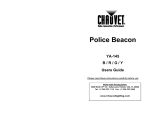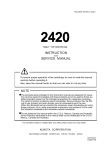Download PM4C-05A Manual
Transcript
4CH STEPPING MOTOR CONTROLLER PM4C-05A USER'S MANUAL (1149B APPLICATION OF ELECTRONIC VER.1) DEVICES TSUJI ELECTRONICS CO.,LTD 3739 Kandatsu-machi Tsuchiura-city Ibaraki-Pref 300-0013 Japan Phone +81-(0)29-832-3031 fax +81-(0)29-832-2662 URL http://www.tsujicon.jp E-mail [email protected] PM4C−05A COMMAND for GP−IB,RS232C (delimiter:CR+LF(fixed)) MODE R R/L R R/L R COMMAND S100 S101 S110 S111 S120 S121 S130 S131 S18 S19 S200 S201 S202 S210 S211 S212 S220 S221 S222 S230 S231 S232 S30□□ S31□□ S32□□ S33□□ S380 ±DDDDDDDHH LIST REPLY ETC. cancel A CH SRQ GP-IB only SRQ set when A MOTOR stopped 〃 cancel B CH SRQ 〃 SRQ set when B motor stopped 〃 cancel C CH SRQ 〃 SRQ set when C motor stopped 〃 cancel D CH SRQ 〃 SRQ set when D motor stopped 〃 SRQ flag read R0□ □:1/A POS., 2/B POS. 3/A,B POS. ・・・ SRQ out CH read R0□ □:1/A POS., 2/B POS. 3/A,B POS. ・・・ A CH position data read RA±DDDDDDD D:decimal A CH CPU status read RAHH H:hex code, b0 BIT:BUSY A CH LS, HP, HOLD OFF status read 0:CWLS,b1:CCWLS,b2:HP,b3:H.OFF B CH position data read RB±DDDDDDD D:decimal B CH CPU status read RBHH H:hex code, b0 BIT:BUSY B CH LS, HP, HOLD OFF status read 0:CWLS,b1:CCWLS,b2:HP,b3:H.OFF C CH position data read RC±DDDDDDD D:decimal C CH CPU status read RCHH H:hex code, b0 BIT:BUSY C CH LS, HP, HOLD OFF status read 0:CWLS,b1:CCWLS,b2:HP,b3:H.OFF D CH position data read RD±DDDDDDD D:decimal D CH CPU status read RDHH H:hex code, b0 BIT:BUSY D CH LS, HP, HOLD OFF status read 0:CWLS,b1:CCWLS,b2:HP,b3:H.OFF A POSITION 2 BYTE COMMAND □□:COMMAND 08:+JOG, 09:-JOG 0C:+CSPD SCAN 0D:-CSPD SCAN 0E:+SCAN 0F:-SCAN 16:PAUSE ON 17:PAUSE OFF 18:HOLD OFF 19:HOLD ON 1E:+SCAN & HP STOP 1F:-SCAN & HP STOP 40:SLOW STOP 80:EM.STOP B POSITION 2 BYTE COMMAND □□:COMMAND 08:+JOG, 09:-JOG 0C:+CSPD SCAN 0D:-CSPD SCAN 0E:+SCAN 0F:-SCAN 16:PAUSE ON 17:PAUSE OFF 18:HOLD OFF 19:HOLD ON 1E:+SCAN & HP STOP 1F:-SCAN & HP STOP 40:SLOW STOP 80:EM.STOP C POSITION 2 BYTE COMMAND □□:COMMAND 08:+JOG, 09:-JOG 0C:+CSPD SCAN 0D:-CSPD SCAN 0E:+SCAN 0F:-SCAN 16:PAUSE ON 17:PAUSE OFF 18:HOLD OFF 19:HOLD ON 1E:+SCAN & HP STOP 1F:-SCAN & HP STOP 40:SLOW STOP 80:EM.STOP D POSITION 2 BYTE COMMAND □□:COMMAND 08:+JOG, 09:-JOG 0C:+CSPD SCAN 0D:-CSPD SCAN 0E:+SCAN 0F:-SCAN 16:PAUSE ON 17:PAUSE OFF 18:HOLD OFF 19:HOLD ON 1E:+SCAN & HP STOP 1F:-SCAN & HP STOP 40:SLOW STOP 80:EM.STOP A POSITION DECIMAL INDEX COMMAND HH: 10:CSPD INDEX SCAN 11:CSPD ABSOLUTE INDEX SCAN 12:INDEX SCAN 13:ABSOLUTE SCAN R S381 ±DDDDDDDHH S382 ±DDDDDDDHH S383 ±DDDDDDDHH S3900DDD S3901DDD S3902DDD S3903DD S3904DDDD S3905D S3906D S3907D S3908D S3909 ±DDDDDD S3910DDD S3911DDD S3912DDD S3913DD S3914DDDD S3915D S3916D S3917D S3918D S3919 ±DDDDDD S3920DDD S3921DDD S3922DDD S3923DD S3924DDDD S3925D S3926D S3927D S3928D S3929 ±DDDDDD S3930DDD S3931DDD S3932DDD S3933DD S3934DDDD S3935D S3936D S3937D S3938D B POSITION DECIMAL INDEX COMMAND HH: 10:CSPD INDEX SCAN 11:CSPD ABSOLUTE INDEX SCAN 12:INDEX SCAN 13:ABSOLUTE SCAN C POSITION DECIMAL INDEX COMMAND HH: 10:CSPD INDEX SCAN 11:CSPD ABSOLUTE INDEX SCAN 12:INDEX SCAN 13:ABSOLUTE SCAN D POSITION DECIMAL INDEX COMMAND HH: 10:CSPD INDEX SCAN 11:CSPD ABSOLUTE INDEX SCAN 12:INDEX SCAN 13:ABSOLUTE SCAN A POSITION HSPD set DDD:3 digit(000∼187) data available A POSITION MSPD set DDD:3 digit(000∼187) after "S71" command A POSITION LSPD set DDD:3 digit(000∼187) A POSITION RATE set DD:2 digit( 00∼18 ) A POSITION JOG pulse DDDD:4 digit(0000∼9999) A POSITION LS STOP MODE set D: 0:SLOW STOP 1:FAST STOP A POSITION PB STOP MODE set D: 0:FAST STOP 2:SLOW STOP A POSITION HOLD OFF set/reset D: 0:set 4:reset A POSITION HP SCAN DIR set D: 0:CCW 8:CW A POSITION counter preset DDDDDDD:7 digit(0000000∼8388607) B POSITION HSPD set DDD:3 digit(000∼187) data available B POSITION MSPD set DDD:3 digit(000∼187) after "S71" command B POSITION LSPD set DDD:3 digit(000∼187) B POSITION RATE set DD:2 digit( 00∼18 ) B POSITION JOG pulse DDDD:4 digit(0000∼9999) B POSITION LS STOP MODE set D: 0:SLOW STOP 1:FAST STOP B POSITION PB STOP MODE set D: 0:FAST STOP 2:SLOW STOP B POSITION HOLD OFF set/reset D: 0:set 4:reset B POSITION HP SCAN DIR set D: 0:CCW 8:CW B POSITION counter preset DDDDDDD:7 digit(0000000∼8388607) C POSITION HSPD set DDD:3 digit(000∼187) data available C POSITION MSPD set DDD:3 digit(000∼187) after "S71" command C POSITION LSPD set DDD:3 digit(000∼187) C POSITION RATE set DD:2 digit( 00∼18 ) C POSITION JOG pulse DDDD:4 digit(0000∼9999) C POSITION LS STOP MODE set D: 0:SLOW STOP 1:FAST STOP C POSITION PB STOP MODE set D: 0:FAST STOP 2:SLOW STOP C POSITION HOLD OFF set/reset D: 0:set 4:reset C POSITION HP SCAN DIR set D: 0:CCW 8:CW C POSITION counter preset DDDDDDD:7 digit(0000000∼8388607) D POSITION HSPD set DDD:3 digit(000∼187) data available D POSITION MSPD set DDD:3 digit(000∼187) after "S71" command D POSITION LSPD set DDD:3 digit(000∼187) D POSITION RATE set DD:2 digit( 00∼18 ) D POSITION JOG pulse DDDD:4 digit(0000∼9999) D POSITION LS STOP MODE set D: 0:SLOW STOP 1:FAST STOP D POSITION PB STOP MODE set D: 0:FAST STOP 2:SLOW STOP D POSITION HOLD OFF set/reset D: 0:set 4:reset D POSITION HP SCAN DIR set D: 0:CCW 8:CW R R/L R S3939 ±DDDDDD S400 S401 S402 S403 S404 S405 S410 S411 S412 S413 S414 S415 S420 S421 S422 S423 S424 S425 S430 S431 S432 S433 S434 S435 S48 S70R S70L S71H S71M S71L D POSITION counter preset DDDDDDD:7 digit(0000000∼8388607) A POSITION HSPD read RAH□□□□ A POSITION MSPD read RAM□□□□ A POSITION LSPD read RAL□□□□ A POSITION RATE read RAR□□□□ A POSITION JOG pulse read RAJP□□□□ A POSITION status read RAS□□□□ B POSITION HSPD read RBH□□□□ B POSITION MSPD read RBM□□□□ B POSITION LSPD read RBL□□□□ B POSITION RATE read RBR□□□□ B POSITION JOG pulse read RBJP□□□□ B POSITION status read RBS□□□□ C POSITION HSPD read RCH□□□□ C POSITION MSPD read RCM□□□□ C POSITION LSPD read RCL□□□□ C POSITION RATE read RCR□□□□ C POSITION JOG pulse read RCJP□□□□ C POSITION status read RCS□□□□ D POSITION HSPD read RDH□□□□ D POSITION MSPD read RDM□□□□ D POSITION LSPD read RDL□□□□ D POSITION RATE read RDR□□□□ D POSITION JOG pulse read RDJP□□□□ D POSITION status read RDS□□□□ Front panel information read R〇□HHhh 〇: L:LOCAL R:REMOTE □: C:CONDITION N:NORMAL HH:b0:A POS. b1:B POS. b2:C POS. b3:D POS. hh:b0:ABS b1:IND b2:H.P b3:SCAN b4:H speed b5:M speed b6:L speed REMOTE MODE CHANGE LOCAL MODE CHANGE H SPEED CHANGE M SPEED CHANGE L SPEED CHANGE 目 次 1.Abstract page 1) Characteristics ・・・・・・・・・・・・・・・・・・・・・・・・・・ 2 2) Concept of PM4C control ・・・・・・・・・・・・・・・・・・・・・・ 2 2.Panel layout 1) Front panel layout ・・・・・・・・・・・・・・・・・・・・・・・・ 4 Function SW (in detail) ・・・・・・・・・・・・・・・・・・・・・・ 4 2) Rear panel layout ・・・・・・・・・・・・・・・・・・・・・・・・ 7 3.Setting the motor characteristics 1) Preparation for setting ・・・・・・・・・・・・・・・・・・・・・・ 9 2) HSPD (high speed) set No. 1 ・・・・・・・・・・・・・ 9 3) MSPD (mid speed) set No. 2 ・・・・・・・・・・・・・ 9 4) LSPD (low speed) set No. 3 ・・・・・・・・・・・・・10 5) RATE (speed up/down rate) set No. 4 ・・・・・・・・・・・・・10 6) JGPL (JOG pulse ) set No. 5 ・・・・・・・・・・・・・10 7) MDST (STOP mode ) set No. 6 ・・・・・・・・・・・・・10 table 1.SPEED DATA table 2.RATE DATA ・・・・・・・・・・・・・11 4.Local mode driving 1) Speed selection ・・・・・・・・・・・・・・・・・・・・・・・・・・12 2) Changing the driving mode ・・・・・・・・・・・・・・・・・・・・・12 3) Channel selection ・・・・・・・・・・・・・・・・・・・・・・・・・12 4) Relative indexed data scan ・・・・・・・・・・・・・・・・・・・12 5) Absolute indexed data scan ・・・・・・・・・・・・・・・・・・・12 6) Scan and stop at home position・・・・・・・・・・・・・・・・・・・12 7) Continuous scan ・・・・・・・・・・・・・・・・・・・・・・・・・・12 8) JOG step・・・・・・・・・・・・・・・・・・・・・・・・・・・・・・13 9) Position counter preset ・・・・・・・・・・・・・・・・・・・・・・13 10) Synchronous driving ・・・・・・・・・・・・・・・・・・・・・・・・13 11) Auto hold-off ・・・・・・・・・・・・・・・・・・・・・・・・・・13 12) HAND BOX operation ・・・・・・・・・・・・・・・・・・・・・・・・13 5.Remote mode driving 1) Contents of communication ・・・・・・・・・・・・・・・・・・・・・13 2) RS232C, GP-IB data communication・・・・・・・・・・・・・・・・・・13 a. Abstract・・・・・・・・・・・・・・・・・・・・・・・・・・・・・13 b. GP-IB port address・・・・・・・・・・・・・・・・・・・・・・・・14 c. RS232C port set ・・・・・・・・・・・・・・・・・・・・・・・・・14 6.Command in detail 1) "S1" command・・・・・・・・・・・・・・・・・・・・・・・・・・・・15 2) "S2" command・・・・・・・・・・・・・・・・・・・・・・・・・・・・15 3) "S3" command・・・・・・・・・・・・・・・・・・・・・・・・・・・・17 4) "S4" command・・・・・・・・・・・・・・・・・・・・・・・・・・・・19 5) "S7" command・・・・・・・・・・・・・・・・・・・・・・・・・・・・20 7.LIMIT SW setting 1) N.O/N.C setting ・・・・・・・・・・・・・・・・・・・・・・・・・・21 8.Connection with outer equipment 1) Connection with motor driver・・・・・・・・・・・・・・・・・・・・22 - 1 - PM4C−05A User's Manual 1.Abstract 1) Characteristics Can control 4 stepping motors at a time. Can set individual characteristics (HSPD,MSPD,LSPD,RATE,LMSW) Scan to set position by trapezoidal driving (INDEX mode) (Absolute/Relative position are available) Can stop when limit switch is detected. Limit SW status can be set(N.O/N.C, Enable/Disable) individually. Can stop by stop push button when scanning. 1 step driving(※ set pulse driving 0∼9999 pulse). inching driving. continuous driving(RUN) H.P STOP driving. Enabled channel and driving mode are shown by LED lamp. Can change driving mode. Can choose slow/EM stop mode when stop push button or Limit SW. Set data and position data are battery back upped over five years. Four motors can be driven synchronously. If start more than one motor, they start synchronously(Local mode). HAND BOX is useful when checking mechanical position needed by yourself. By HAND BOX you can choose one of the motors and jog drive direction. Each channel has LED lamps that indicate LS status and pulse out status. Hold-off characteristics for each channel If you start driving hold-off channel, hold-off state is automatically reset and after driving automatically set to hold-off state.(Local mode) Hold-off control is also set by communication command. It has a GP-IB(IEEE-488) and a RS-232C communication port. One of which is available at a time by switch selection. 2) Concept of PM4C control Stepping motor controller ;PM4C-05A has ① a CPU which controls the hole of the system, ② four CPU which control the stepping motors. The four CPU control four channels independently. Present positions, present velocities, differential velocities in starting and stopping phase, etc. are stored in the memories as battery back up, which are read out and renewed any time you need. - 2 - <Schematics of internal Push-Button SW LED Lamp circuit> Display Digital SW Data Memory A POSITION pulse controlCPU pulse out L.S input Display Digital SW Main CPU Main CPU Bus B POSITION pulse controlCPU RS232C com. port pulse out L.S input Display Digital SW GP-IB com. port C POSITION pulse controlCPU pulse out L.S input Display Digital SW D POSITION pulse controlCPU - 3 - pulse out L.S input 2.Panel layout 1) Front panel layout ① Power switch It turns on/off the power supply of the unit(PM4C-05A). The lamp of the switch is on when the power is on. ② Remote/Local mode change SW The switches on the panel are available when the mode is Local. The command control are available when the mode is Remote. This switch changes the mode LOC→REM→LOC alternately. ③ Each Position control data set SW(CONDITION) You can change speed data, up/down rate data, etc., of each position control in the condition mode that is made by this switch. This switch can't work when this unit is Remote mode or driving motors. ④ Control channel select switch Choose the channels that is to be controlled. At the local mode or condition mode, pushing these switches change on/off state which is known by LED display on the switches. - 4 - ⑤ Preset switch At Local mode pushing this switch set ±7 digit digital switch data on the panel to the position counter which is enabled by ④ control channel selection. At condition mode pushing this switch increment (+1) the data shown in the display. If you keep the SW to be pushed more than 0.5 seconds, continuous increment, that is about 50 - 60 per second, is started. This switch is not available at remote mode. ⑥ Start switch At local mode pushing this switch start pulse output driving for the channel that are set by ④ and the mode shown by ⑨ and by the speed shown by ⑪. When ⑨ indicate nothing (all lamp off) this switch is used for preparation to SCAN driving. Preparation state is shown by start switch lamp on. After JOG switch on SCAN starts to the direction that is given by the JOG switch. At the condition mode pushing this switch increment (+1) the mode of the display. This switch is not available at remote mode. ⑦ Stop switch It can stop pulse output both at Local and Remote mode. At the condition mode pushing this switch decrement (-1) the data shown in the display. If you keep the SW to be pushed more than 0.5 seconds, continuous increment, that is about 50 - 60 per second, is started. ⑧ Jog switch This switch is for inching that is available except SCAN mode (all lamp off shown by ⑨) Throwing on this switch cause pulse output to the CW/CCW direction. 1) If you keep the SW to be thrown on more than 0.5 seconds or after the end of JOG pulse number, continuous pulse output is started. It will stop when you throw off the switch. This switch is not available at remote mode. 1) Number of pulses are set by JOG pulse number setting (1 to 9999) in the condition mode 5. ⑨ Run mode LED indicator ⑩ Run mode change switch The LED lamp (⑨) indicate current run mode and the switch (⑩) change the mode. These are 4 mode. 1) ABS mode : move to absolute indexed position Can move to the absolute position that is shown by ±7 digit digital switch. 2) IND mode : move to relative indexed position Can move to the relative position that is shown by ±7 digit digital switch. 3) H.P mode : move to home position - 5 - Continuous scan and stop at home position by home position sensor. The start direction (CW/CCW) should be set in the condition mode in advance. 4) SCAN mode (all lamp off) Continuous pulse out to CW or CCW direction. After preparation (start switch lamp on) of SCAN by START SW(⑥), then decide scan direction by JOG SW(⑧). Pulse out can be stopped by STOP button or LIMIT SW. ⑪ Speed select LED indicator ⑫ Speed select switch The LED lamp (⑪) indicate current set speed and the switch (⑫) select the speed. These are 3 mode. 1) H SPEED Pulse out by HSPD data 1) that was set in advance. 2) M SPEED Pulse out by MSPD data 2) that was set in advance. 3) L SPEED Pulse out by LSPD data 3) that was set in advance. 1) Speed data (0 - 187) set by condition mode 1 (HSPD setting) 2) Speed data (0 - 187) set by condition mode 1 (MSPD setting) 3) Speed data (0 - 161) set by condition mode 1 (LSPD setting) ※ See speed data table on page 11 table 1. ⑬ Connector for Hand box It is use for the Hand box attached to PM4C-05A. To use hand box only connect to the connector here. ⑭ GP-IB line monitor LED When communication over GP-IB line used these LED lamp indicate listener, talker. Also SRQ is requested SRQ LED lamp indicates the status. ⑮ Pulse counter data display At the Local mode, it indicate current position. Left side of the display window is for the polarity indicate , "-" shows minus and blank shows plus sign. An extent of the data is +8388607 ∼ 0 ∼ -8388608. At the condition mode it display setting data for confirmation. Left side data shows mode No that is now set, and 4 digit of right side shows setting data and the other will shows blank. (See 3. Setting the motor characteristics) ⑯ LED indicator for external switch input - 6 - Indicate the status of external switches, LIMIT SW (CW/CCW), H.P LS (H.P). ⑰ Indicator LED for pulse output & hold-off LED indicates pulse output status, hold-off status. If the LED lamp is on, it indicate active status. ⑱ ±7 digit digital rotary switch It gives the data for ABS RUN, IND RUN, PRESET DATA. ④,⑮,⑯,⑰,⑱ above are provided for each channel. 2) Rear panel layout ① AC100V/200V power supply connector Inlet type AC connector for AC100V/200V power supply. Use AC cable attached. ② Fuse holder - 7 - For safety of AC power line. 3A mini fuse available. ③ Address set switch For use of GP-IB communication port address. Address data is read only power on timing. If Address is changed you must power on the unit again. (Details are 5.REMOTE mode driving 2. b) ④ GP-IB communication connector 24P connector for GP-IB ⑤ Communication port select switch Select communication port(RS232C or GP-IB) Switch status is read only power on timing. If the status is changed you must power on the unit again. ⑥ Setting switch for RS232C Set data for RS232C communication. Switch status is read only power on timing. If the status is changed you must power on the unit again. (Details are 5. REMOTE mode driving 2. c) ⑦ RS232C connector D-Sub 25P (socket type) ⑧ Pulse output connector Three signals are from this connector, CW, CCW pulse and Hold-off signal. D-Sub 9P (socket type) (Connection details are 7. Connection with external equipment) ⑨ External switch input connector External switches (CW, CCW, Home position limit switch) are connected. D-Sub 9P (pin type) (Connection details are 7. Connection with external equipment) ⑩ Limit switch mode change Can choose mode whether limit switches are enable or disable. When mode is DISABLE side, pulse output never stop by limit switch. - 8 - 3.Setting the motor characteristics In PM4C-05A each data of four stepping motors can be set and stored, which is kept as battery back up. The data are kept to be memorized until reset. Then accurate control is realized for any system. In setting mode, pulse out is stopped. Data can not be set during motor moving. 1) Power on When Power SW is turned on, status become to be default mode within 1 second. operation mode default LOCAL driving mode driving position REL memorized speed setting MID Other data are set as the value which are the one last time turned off the power, because the all of these data are kept by battery back up. (Preparation) a) Set to Local mode by REM/LOC button. b) Set to Condition mode by CONDITION button. Then all channel select button lamp are off. Display window 1 set No blank set data Select channel by channel select button, the display window changes above. Set number is 1 to 6, and can be changed by DATA button (START button). Set data can be changed by INC(PRESET)/DEC (STOP) button. If you keep the SW to be pushed on more than 0.5 seconds, continuous increment or decrement will start. 2) HSPD (Highest Speed) Setting No.1 a) Select set No.1 by DATA (START) button. (It's the state just entered this mode) b) Set new data by INC (PRESET) button, DEC (STOP) button. See table 1 about the relation between data and speed. c) Set data are written as decimal data (0 to 187). 3) MSPD (Medium Speed) Setting No.2 a) Select set No.2 by DATA (START) button. b) Set new data by INC (PRESET) button, DEC (STOP) button. See table 1 about the relation between data and speed. c) Set data are written as decimal data (0 to 187). - 9 - 4) LSPD (Low Speed) Setting No.3 a) Select set No.3 by DATA (START) button. b) Set new data by INC (PRESET) button, DEC (STOP) button. See table 1 about the relation between data and speed. c) Set data are written as decimal data (0 to 161). 5) RATE (Speed up/down rate) Setting No.4 a) Select set No.4 by DATA (START) button. b) Set new data by INC (PRESET) button, DEC (STOP) button. See table 2 about the relation between data and rate. c) Set data are written as decimal data (0 to 18). 6) JOG pulse number Setting No.5 a) Select set No.5 by DATA (START) button. b) Set new data by INC (PRESET) button, DEC (STOP) button. c) Set data are written as decimal data (1 to 9999). d) The number of JOG pulse is available when jog SW is used (default number = 1). 7) Flags (STOP mode, etc. Setting No.6 a) Select set No.6 by DATA (START) button. b) Set new data by INC (PRESET) button, DEC (STOP) button. c) Set data are written as decimal data (0 to 15). Details of data upper 4 bit 1/0 1/0 1/0 lower 4 bit 1/0 1/0 1/0 H.P not not not not 1/0 1/0 LS STOP mode (1:EM,0:SLOW) PB STOP mode (1:SLOW,0:EM) H.OFF (1: set 0: reset) SCAN DIR (1: CW dir,0: CCW dir) used used used used HOLD OFF IF some torque is required to keep the motor remaining stationary, power should be kept to be turned on. But, if there is not such a requirement, some motor drivers can be hold off to prevent the heating up and to save the power. When you use these types of drivers, motor can be more effectively driven by this bit operation. When this bit is 1, hold off signal is disable so that power is kept to be turned on all time. When this bit is 0 in manual mode, the power is turned on 0.1s before jog starting, and turned off 0.1S after jog finishing. * The motor, whose power is required to be hold off in remote mode, should be controlled by the sequence, in which the "hold off" is set to be disable before jog starting, and reset to be enable after jog finishing. - 10 - Table 1 No. 000 001 002 003 004 005 006 007 008 009 010 011 012 013 014 015 016 017 018 019 020 021 022 023 024 025 026 027 028 029 030 031 032 033 034 035 036 037 038 039 040 041 042 043 044 045 046 PPS 5 10 25 50 75 100 150 200 250 300 350 400 450 500 550 600 650 700 750 800 900 1000 1100 1200 1300 1400 1500 1600 1700 1800 1900 2000 2100 2200 2300 2400 2500 2600 2700 2800 2900 3000 3100 3200 3300 3400 3500 No. 047 048 049 050 051 052 053 054 055 056 057 058 059 060 061 062 063 064 065 066 067 068 069 070 071 072 073 074 075 076 077 078 079 080 081 082 083 084 085 086 087 088 089 090 091 092 093 PPS 3600 3700 3800 3900 4000 4100 4200 4300 4400 4500 4600 4700 4800 4900 5000 5100 5200 5300 5400 5500 5600 5700 5800 5900 6000 6100 6200 6300 6400 6500 6600 6700 6800 6900 7000 7100 7200 7300 7400 7500 7600 7700 7800 7900 8000 8200 8400 Speed data No. 094 095 096 097 098 099 100 101 102 103 104 105 106 107 108 109 110 111 112 113 114 115 116 117 118 119 120 121 122 123 124 125 126 127 128 129 130 131 132 133 134 135 136 137 138 139 140 PPS 8600 8800 9000 9200 9400 9600 9800 10000 10200 10400 10600 10800 11010 11210 11410 11600 11800 11990 12200 12400 12600 12790 12990 13200 13400 13620 13810 14000 14200 14400 14620 14830 15010 15200 15390 15580 15770 15970 16180 16400 16610 16830 17060 17240 17420 17600 17800 Table 2 No. 141 142 143 144 145 146 147 148 149 150 151 152 153 154 155 156 157 158 159 160 161 162 163 164 165 166 167 168 169 170 171 172 173 174 175 176 177 178 179 180 181 182 183 184 185 186 187 - 11 - PPS 17990 18180 18380 18660 18940 19230 19530 19840 20160 20500 20830 21190 21550 21930 22320 22730 23150 23590 24040 24510 25000 25510 26040 26600 27170 27620 28090 28570 29070 29590 30120 30680 31250 31850 32470 33110 33780 34480 35210 35970 36500 37040 37600 38170 38760 39370 40000 No. 000 001 002 003 004 005 006 007 008 009 010 011 012 013 014 015 016 017 018 Rate data ms/1000 PPS 1000 800 600 500 400 300 200 150 125 100 75 50 30 20 15 10 7.5 5.0 3.0 4.LOCAL mode driving Only when remote/local SW is set to be local, the motor can be driven in local mode. If this SW is remote, you need to push the SW once, and reenter into local mode. 1) Speed selection By use of speed selecting PB, any speed can be selected from the three speed that are preset in each channel, which are HSPD, MSPD and LSPD. Starting speed of acceleration and final speed of deceleration is LSPD. 2) Changing the driving mode By use of driving mode selecting PB, you can select the mode as you like: HP,REL, ABS and scan(scan mode is the case that all LED which show driving mode are turned off). Just after power on, REL mode is selected. 3) Channel select In LOCAL mode, you can choose the channel that you want to drive by channel select button A, B, C, D. 4) Relative or incremental indexed scan (RUN mode = IND) In IND mode when START PB pressed the motor steps relatively by the digital SW data. If more than one motor is selected, they start synchronously. After finishing the set pulse out, it stops automatically. In this mode it can stop by STOP button or limit switch input. 5) Absolute indexed scan (RUN mode = ABS) In ABS mode when START PB pressed the motor steps to the absolute data that the digital SW indicate. If more than one motor is selected, they start synchronously. After finishing the set pulse out, it stops automatically. In this mode it can stop by STOP button or limit switch input. In this mode it can stop by STOP button or limit switch input. 6) Scan and stop at home position (RUN mode = HP) In HP mode when START PB pressed the motor scans to one direction that are set in advance in condition mode, then when HP sensor turns on it stops automatically. In this mode it can stop by STOP button or limit switch input. 7) Continuous scan (RUN mode = SCAN (all lamp off)) In this mode the motor scans continuously. When START button is pressed, the lamp on the button is on and prompt to decide moving direction. Then throw on JOG switch to one direction side you want. In this mode it can stop by STOP button or limit switch input. - 12 - 8) Jog driving In the direction which is set by jog SW, pulses are sent and motor is driven. If you keep the SW to be pushed more than 0.5 seconds, continuous scan is started. Then you can stop the pulse by releasing the switch. This is not available in the SCAN mode. 9) Position counter preset By PRESET button the digital switch data set to the position counter. 10) Synchronous start driving You can drive each channel respectively, and also you can start two to four of them synchronously. If you select more than one motor, they start synchronously. 11) Auto hold off function In local mode, the motor, that is set as hold-off state in the condition mode, clear the hold-off state before starting and set hold-off state after finishing the scan again. 12) HAND BOX operation Can use Hand box operation, useful when checking the mechanical move. The rotary switch on the hand box can choose one of four channels. JOG switch works as the same one on the front panel. This function is available only in Local mode. 5.REMOTE mode driving This mode is possible when remote/local SW shows to be REMT. If the remote/local SW shows LOCL, push the SW again or send the command externally to change the mode to be REMT. And, after that, continue to operate as below. Also remote/local change can be done by communication line. 1) Summary of the communication data read CHANNEL POSITION DATA, HSPD, MSPD, LSPD, RATE STOP MODE & LS, REM/LOC status etc. data write HSPD, MSPD, LSPD, RATE, LMSW Command +JOG, -JOG, SCAN, CONSTANT SPEED RELATIVE INDEX SCAN, CONSTANT SPEED ABSOLUTE INDEX SCAN, RELATIVE INDEX, ABSOLUTE INDEX, SPEED SELECT, PAUSE ON/OFF, HOLD OFF SET/RESET, SLOW STOP, EMergency STOP * Data read is available in both REMOTE and LOCAL mode. 2) Communication specification a) Introduction A PM4C-05A has a GP-IB control IC;TMS9914A. and has a RS232C control IC;HD64941. In this system, nonsense command or impossible command(EX. reverse drive during normal drive)are ignored so that almost all time you can access from these communication lines (protect from hung up). Receive form should be S□・・・・□CR+LF. *) □: ASCII * de-limitter is fixed to CR+LF. When CR(0DH)+LF(0AH)is detected during receiving, the command is rapidly analyzed and done by PM4C-05A. However, if it can't be analyzed, no operation is done. When PM4C receives information that some data should be returned back, the data are rapidly prepared and sent back. These operations are done for about less than 1mS. - 13 - While using GP-IB line, you can use SRQ request so that you don't need to check the motor stop continuously. When PM4C-05A needs some reply, Send out forms are R□・・・・・・□CR+LF b) GP-IB port address setting Five bit DIP slide switch in the rear panel is for GP-IB my address. Setting should be done before power on timing. The address shouldn't be the same as the other equipment that is connected to the same GP-IB line. Address setting DIP slide switch logic"1" ↑ 1 2 ↓ logic"0" address bit weight 3 4 5 The address should be 1 to 30. Don't use 0 or 31. Left sample shows address 07H(00111). OFF 24 23 22 21 20 c) RS232C port setting Eight bit DIP slide switch in the rear panel is for RS232C port setting. Setting should be done before power on timing. The settings of counter side (PC etc.) should also be done. RS232C port setting logic"1" ↑ ↓ logic"0" 1 2 3 4 5 6 7 8 Left sample shows 4800 baud, 8 bit data, 1 stop bit OFF SW No. SW1 SW2 1: stop bit 0 0 ・・・reserved 2: 0 1 ・・・1 stop bit 3: always 0 set 1 0 ・・・1.5 stop bit 4: always 0 set 1 1 ・・・2 stop bit 5:1:8 bit data, 0:7 bit data 6: 7: baud rate 8: - 14 - SW6 SW7 SW8 0 0 0 ・・・ 75 BAUD 0 0 1 ・・・ 150 BAUD 0 1 0 ・・・ 300 BAUD 0 1 1 ・・・ 600 BAUD 1 0 0 ・・・ 1200 BAUD 1 0 1 ・・・ 2400 BAUD 1 1 0 ・・・ 4800 BAUD 1 1 1 ・・・ 9600 BAUD 6.Command in detail(for both RS232C and GP-IB) Command is available only in ASCII code. De-limitter is fixed to be CR+LF both in send data and receive data. 1) "S1" command It can be used only GP-IB communication and is for SRQ request on GP-IB line. It can be used during motor stop state. If SRQ is set to one channel, SRQ signal occurs when the channel motor stops. This command is available only in remote mode. 1) Send form of the commands are below. The SRQ flags, that were set once before, are cleared at the SRQ send out timing. <Command form> S1○△CR+LF ○ mark data △ mark data 0:A POSITION 1:SRQ set 1:B POSITION 0:SRQ clear 2:C POSITION 3:D POSITION 8:current SRQ flag 9:SRQ reply channel read <<sample>> A POSITION SRQ set ・・・・・・S101CR+LF B POSITION SRQ clear ・・・・・S110CR+LF Current SRQ flag read ・・・S18CR+LF SRQ reply channel read ・・S19CR+LF 1) "S18" command is available both remote and local mode. 2) Can get channel information that replied SRQ by "S19" command. After reply to "S19" command, channel information is cleared in the memory. 7 0 Reply to "S18", "S19" command <Reply form> R0□CR+LF "0" A B C D - 15 - POSITION(1) POSITION(2) POSITION(4) POSITION(8) □ is total value of 1,2,4,8 in hex. 2) "S2" command Useful both in GP-IB and RS232C communication. "S2" command is used to read position data, status, LS, HP and Hold-off status. Can be used in all mode (REM/LOC/CONDITION). Command form and reply forms are below. <Command form> S2○△CR+LF ○ mark 0:A 1:B 2:C 3:D data POSITION POSITION POSITION POSITION △ mark data 0:pulse count data 1:internal CPU status 2:LS・HP・H.OFF status <<sample>> A B C D POSITION POSITION POSITION POSITION pulse counter read ・・・・・・S200CR+LF internal CPU status read ・・・・S211CR+LF LS・HP・H.OFF status read ・・・S222CR+LF internal CPU status read ・・・・S231CR+LF <Reply form> a) For S2※0 command R○△(7digit decimal data)CR+LF ↑↑ polarity + or − position name (A,B,C,D) b) For S2※1 command R○(2 digit hex data) CR+LF ↑ position name (A,B,C,D) 2 digit hex data bit map upper digit lower digit 7 ↑ bit information BUSY BIT : internal CPU is busy any command are receivable when bit=0 0 ↑ ↑ ↑ ↑ ↑ ↑ ↑ BUSY BIT DRIVE BIT not used not used COMERR BIT LSEND BIT SSEND BIT ESEND BIT DRIVE BIT: internal CPU is now on pulse out status. COMERR BIT:command is not regal LSEND BIT :PULSE was stopped by limit switch. 2,3) 1) Only SLOW STOP,EM STOP command are available in BUSY=1,DRIVE=1(on driving)state. SSEND BIT :PULSE was stopped 2,3) by slow stop command. 2) COMERR , LSEND , SSEND , ESEND BIT are valid in BUSY=0 status. These bit are cleared by next command. ESEND BIT :PULSE was stopped by EM command. 3) LSEND , SSEND , ESEND BIT are valid only after end of driving. - 16 - 1) 2,3) 2) C) For S2※2 command R○(1 digit HEX data) CR+LF ↑ position name (A,B,C,D) 1 digit hex data bit map 23 22 21 20 ↑ ↑ ↑ ↑ CW LS status (0:NON ACTIVE 1:ACTIVE) CCW LS status(0:NON ACTIVE 1:ACTIVE) HP LS status (0:NON ACTIVE 1:ACTIVE) H.OFF status (0:H.ON 1:H.OFF) 3) "S3" command Useful both in GP-IB and RS232C communication. "S3" command is used to pulse out or pulse stop and set condition data. If the channel is scanning (BUSY BIT=1) these commands are ignored except pulse stop command. <Command form type 1> S3○(2 digit HEX data)CR+LF ○ mark data 0:A POSITION 1:B POSITION 2:C POSITION 3:D POSITION 2 digit HEX data 08,0A:+JOG(1 pulse) 09,0B:-JOG(1 pulse) 0C:+SCAN(no acc.) 0D:-SCAN(no acc.) 0E:+SCAN(with acc.) 0F:-SCAN(with acc.) 16:PAUSE ON 1) 17:PAUSE OFF 1) 18:HOLD OFF set 19:HOLD OFF clear 1E:HP STOP +SCAN(with acc.) 1F:HP STOP -SCAN(with acc.) 40:SLOW STOP 80:EM STOP 1) PAUSE on/off command controls one circuit line on the board, any position mark (A,B,C,D) will work as the same command. <<sample>> A POSITION +JOG command ・・・・・・・S3008CR+LF(or S300ACR+LF) B POSITION HOLD OFF set ・・・・・・・S3118CR+LF C POSITION +SCAN command ・・・・・・S320ECR+LF D POSITION slow stop command ・・・・・S3340CR+LF - 17 - <Command form type 2> S38○(±7 digit decimal data)(2 digit HEX data)CR+LF ○ mark data 0:A POSITION 1:B POSITION 2:C POSITION 3:D POSITION 2 digit HEX data 10:INDEX SCAN (no acceleration) 11:ABSOLUTE SCAN(no acceleration) 12:INDEX SCAN (acceleration) 13:ABSOLUTE SCAN(acceleration) ※±7 digit decimal data must be within ±8388607(0 ∼ FFFFFFH in HEX) <<sample>> A B C D POSITION POSITION POSITION POSITION +1234567 -0200000 +0000000 -0000100 INDEX SCAN(no acc.) ・・・・S380+123456710CR+LF ABSOLUTE SCAN(no acc.)・・・S381−020000011CR+LF INDEX SCAN(with acc.) ・・・S382+000000012CR+LF ABSOLUTE SCAN(with acc.)・・S383−000010013CR+LF <Command form type 3> S39○△<const.1>CR+LF ○ mark data 0:A POSITION 1:B POSITION 2:C POSITION 3:D POSITION △ mark data 0:HSPD change 1:MSPD change 2:LSPD change 3:RATE change 4:JOG pulse set 5:LS STOP MODE set 6:PB STOP MODE set 7:H.OFF set/clear 8:HP SCAN DIR set 9:counter preset const.1 3 digit(000∼187) 2) 3 digit(000∼187) 2) 3 digit(000∼161) 2) 3) 2 digit(00∼18) 4 digit(0000∼9999) 4) 1 digit(0:SLOW STOP 1:EM STOP) 1 digit(0:EM STOP 2:SLOW STOP) 1 digit(0:clear 4:set) 1 digit(0:CCW 8:CW ) ±7 digit decimal(max±8388607) 2) It must be 3 digit data 3) It must be 2 digit data 4) It must be 4 digit data <<<<< Caution >>>>> ※ Speed data change by this "S39" needs "S71" command to effective new data. "S71" command is the sign to start changing speed data. - 18 - <<sample>> A B C D A B C D A B C D A POSITION POSITION POSITION POSITION POSITION POSITION POSITION POSITION POSITION POSITION POSITION POSITION POSITION HSPD set to 100 ・・・・・・・S3900100CR+LF MSPD set to 15 ・・・・・・・・S3911015CR+LF LSPD set to 5 ・・・・・・・・S3922005CR+LF RATE set to 10 ・・・・・・・・S393310CR+LF JOG pulse set to 1234 ・・・・S39041234CR+LF LS STOP set to slow stop ・・・・S39150CR+LF LS STOP set to EM stop ・・・・・S39251CR+LF PB STOP set to slow stop ・・・・S39362CR+LF H.OFF clear ・・・・・・・・・S39070CR+LF H.OFF set ・・・・・・・・・S39174CR+LF HP SCAN DIR set to CCW ・・・・S39280CR+LF HP SCAN DIR set to CW ・・・・・S39388CR+LF counter preset +1234567・・・・・S3909+1234567CR+LF 4) "S4" command Useful both in GP-IB and RS232C communication. "S4" command is mainly used to read setting data for each channel. It can be used at any time whether pulse control CPU is busy or not, remote mode or local mode. < Command form > S4○△CR+LF ○ mark data 0:A POSITION 1:B POSITION 2:C POSITION 3:D POSITION 8:status of panel △ mark data 0:HSPD data read (condition mode 1) 1:MSPD data read (condition mode 2) 2:LSPD data read (condition mode 3) 3:RATE data read (condition mode 4) 4:JOG pulse data read (condition mode 5) 5:status data read (condition mode 6) < Receive data form > a) POSITION data read R○□<const.2>CR+LF ○ mark data A:A POSITION B:B POSITION C:C POSITION D:D POSITION □ mark data H:HSPD data read (condition mode 1) M:MSPD data read (condition mode 2) L:LSPD data read (condition mode 3) R:RATE data read (condition mode 4) JP:JOG pulse data read (condition mode S:status data read (condition mode 6) - 19 - const.2 is 4 digit decimal data that is shown in the panel when condition setting. 5) b) Status information for the panel R○□<const.3><const.4>CR+LF ○ mark data L:LOCAL mode R:REMOTE mode □ mark data C:CONDITIONmode N:NORMAL mode const.3 is 2 digit hex code as the bit pattern shown below. upper lower F F 7 B0:A POS. B1:B POS. B2:C POS. 0 B3:D POS. B4∼B7:0 const.4 is 2 digit hex code as the bit pattern shown below. upper lower B0:ABS mode F F B1:IND mode 7 0 B2:H.P mode B3:SCAN mode B4:SPEED Low B5:SPEED Mid B6:SPEED Hi B7:0 <<sample>> A POSITION HSPD data read ・・・・・・S400CR+LF B POSITION MSPD data read ・・・・・・S411CR+LF C POSITION LSPD data read ・・・・・・S422CR+LF D POSITION RATE data read ・・・・・・S433CR+LF A POSITION JOG pulse data read・・・・S404CR+LF D POSITION status data read・・・・・ S435CR+LF status information for the panel ・・・S48CR+LF 5) "S7" command Useful both in GP-IB and RS232C communication. It is used to change status of the panel. <Command form> S7○△CR+LF ○ mark data 0:REM/LOC change 1:SPEED change △ mark data R:REMOTE MODE change L:LOCAL MODE change H:SPEED Hi change M:SPEED Mid change L:SPEED Low change <<sample>> PM4C-05A REMOTE mode change ・・・・S70RCR+LF PM4C-05A LOCAL mode change ・・・・・S70LCR+LF PM4C-05A SPEED Hi change ・・・・・S71HCR+LF PM4C-05A SPEED Mid change ・・・・S71MCR+LF PM4C-05A SPEED Low change ・・・・S71LCR+LF - 20 - 7.LIMIT SW logical setting Logical setting switch for the external limit switches are on the main board. If you need logical change for the limit switches, you can remove upper cover and treat switches as follows. <<< Warning !! >>> Be sure to disconnect main power supply cable before this process! Board No. TE460−1 Switch No. for A and Bch:SW5 for C and Dch:SW6 TE460-1 SW 5 SW 6 SW5,6 details O N ↑ ↓ OFF 1 2 3 4 5 6 OFF 1:A(C) 2:B(D) 3:A(C) 4:A(C) 5:B(D) 6:B(D) POSITION POSITION POSITION POSITION POSITION POSITION H.P H.P CW LS CCW LS CW LS CCW LS (default status is shown) Default status is set CW・CCW as N.C and H.P as N.O. - 21 - ON: A(N.O) type OFF: B(N.C) type ON: B(N.C) type OFF: A(N.O) type 8. Connection with outer equipment 1) Connection with drivers Connection cables are recommended to be shielded twist pair cable( more than 0.2mm2). connector PIN assign DE9S(TO DRIVER) Driver +5V CWP (PULSE) CCWP (DIRECTION) 1 2 3 4 5 6 7 8 9 H.OFF +12V→ 0V→ ○ ○ ○ ○ ○ ○ ○ ○ ○ 300Ω signal which informs to the driver that PM16C power on. 1KΩ CW LS DE9P(TO LS) CCWLS H.P FG 1 2 3 4 5 6 7 8 9 ○ ○ ○ ○ ○ ○ ○ ○ ○ proximity SW connection LS type: both N.O and N.C ok 12V CW LS 1P SIG 2P 0V CCWLS 12VTotal Max.0.8A 12V H.P 3P SIG 4P 0V 6P 7P PM16C 12V SIG 0V caution)Connector shell size of DE9P and 9S is varied from each maker's. Outward form <35W can be used for PM16C. DE-C1-J6(JAE), XM2S-0911(OMRON) and HDE-CTF(HIROSE) are possible to be used. - 22 -


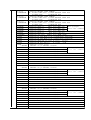






















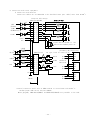







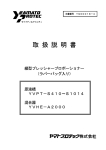

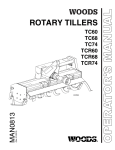
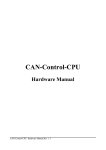
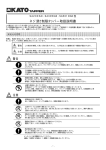

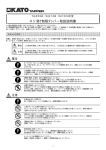
![RICE-001 - FAST CORPORATION[株式会社ファースト]](http://vs1.manualzilla.com/store/data/006601846_2-f02a086b647f2e932a69a7ee5745b54b-150x150.png)
![ARN-60520_521取扱説明書 Ver.2.02[PDF:332.1KB]](http://vs1.manualzilla.com/store/data/006533887_2-7498a4686ceb3fc57fd3d84b591131ce-150x150.png)