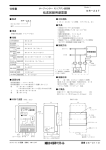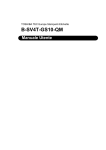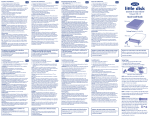Download MNC-100E 【User`s manual】
Transcript
No.QT32-11002 MNC-100E [Compact type one axis controller] 【User’s manual】 Changing history of user’s manual Changes Date of change Description of change Changed by Attention on Safety Please read this user’s manual carefully before using this device. Warning Please keep the followings and use safely to avoid a fatal accident. ● Do not use or leave it unattended after disassembling or damaging this unit. The above might cause an electrical shock or an accident. We will not be responsible for repair if the unit is disassembled by the customer. ● Avoid having metals and other foreign objects enter into the device. The above might cause fire, electric shock or accidents. ● Do not touch the unit with wet hand. The above might cause electric shock or accidents. Attention on safety Please read this user’s manual carefully before using this unit. Please keep the followings and use safely to avoid an Attention accident. ● Do not use or store the unit near by corrosive gas, watery or chemical place. ● 薬品 It may cause fire, electric shock or accident. Do not use or store this unit in a place of direct rays of the sun. It may cause an accident. ● Confirm the input voltage and wiring before power on. Wrong wiring or input voltage may cause fire or accident. ● Earth Earth (D class earth) or connect with protective earth in case of the product having protective earth terminal to avoid electric shock. Attention on usage Please read this user’s manual before using this device. Attention Please keep the following and use safely to avoid an accident. ● Do not use or store this device in a dusty place. This device is not constructed dustproof. Operating in dusty place causes the accident. ● Do not give the device a big shock. This is a precision device and it should not be dropped or given a big shock. It causes the accident. ● Do not use or store it in a place where the temperature might rise too high or too low. The operating temperature is 0°~40°C and the storage temperature is 0°~60°C. Avoid extreme temperature changes. ● Do not use or store it in a place where the humidity might rise too high or too low. The operating humidity should be within 30% - 80%. The storage humidity should be within 20% 90%. ● Avoid condensation of dews. Bringing the device into a place of high humidity or a place where temperature changes suddenly will cause condensation of dews. ● Take measures against noises. Noises will cause malfunctions and accidents. Use the power supply which is not connected to a noise generating device. ● Use shielded wires for wiring. Make them as short as possible. Use the twisted pair wires for the clock outputs. ● In case of AC type products, separate power cable (AC) from signal line (DC) more than 20cm. ● Earth if the products have earth terminal. 20cm以上 AC 信号 1. FOREWORD........................................................................................................................1 1-1. CHECKING CONTENTS OF PACKAGE..................................................................................1 1-2. SETTING OF LCD DISPLAYABLE LANGUAGE......................................................................1 2. SPECIFICATION ................................................................................................................2 3. CONNECTOR PIN ASSIGNMENT.....................................................................................3 3-1 I/O CONNECTOR ...............................................................................................................3 3-2 CONNECTOR FOR DRIVER..................................................................................................4 3-3 POWER CONNECTOR .........................................................................................................4 4. DIMENSIONS .....................................................................................................................6 5. FUNCTION .........................................................................................................................7 6. OPERATION MODE ...........................................................................................................9 7. HOW TO OPERATE ..........................................................................................................10 7-1. HOME SEARCHING.........................................................................................................10 7-2. CURRENT POSITION CLEAR ............................................................................................10 7-3. SCANNING ....................................................................................................................11 7-4. INDEX MOVING ..............................................................................................................12 7-5. POSITION DATA MOVING ................................................................................................13 7-6. POSITION DATA STORING ...............................................................................................14 7-7. POSITION DATA EDITING ................................................................................................15 7-8. SPEED SETTING .............................................................................................................16 7-9. SYSTEM SETTING...........................................................................................................17 7-9.-1 System setting (System setting) .................................................................... 17 7-9-2. System (Data clear)........................................................................................ 19 7-11. REMOTE ......................................................................................................................21 7-11-1. D0, D1, D2 and D3 setting signal ................................................................ 22 7-11-2. P_ST ............................................................................................................. 22 7-11-3. S_ST ............................................................................................................. 24 7-11-4. H_ST............................................................................................................. 24 7-11-5 P_CLR ........................................................................................................... 24 8. WIRING DIAGRAM ..........................................................................................................25 9. INPUT OUTPUT SIGNAL CIRCUIT DIAGRAM .............................................................26 10. HOME SEARCH PATTERN............................................................................................27 11. ERROR DISPLAY LIST...................................................................................................28 12. OPTIONAL METAL PLATE DIMENSION.....................................................................29 13. OPTIONAL CABLE.........................................................................................................31 1. Foreword Thank you using our MNC-100E, Compact type one axis controller, this time. Please read this manual thoroughly in prior to using this unit and operate this unit correctly. 1-1. Checking contents of package MNC-100 includes the following items. Please check that all of them are included in the package. We are carefully packaging the products but please contact us or our agencies if some accessories are missing or damaged. ・Main unit, MNC-100 ・Fixture, MNC-100-F ・Connecting tool, 233-332 ・Housing (for CN2) x 1 set. See Page 4. ・Housing (for CN3) x 1 set. See Page 4 ・User’s manual x1 MNC-100J MNC-100E x1 x 1 set (2 pieces) x 1 (WAGO brand) Japanese display type English display type 1-2. Setting of LCD displayable language LCD displayable language of MNC-100 is set as English display type at factory default. When you require to change into Japanese display type, please power DC+24V on pushing ENT and ▲ buttons of MNC-100 main body at same time. MNC-100 displays to select displayable language setting. Please select displayable language(Japanese or English) by pushing ▲ ▼ buttons. Then please push ENT button. When MNC-100 enters into displayable language setting, the LCD displays as follows. (In case of English selecting) (In case of Japanese selecting) Select Language Select Language エイコ゛ : English ニホンコ゛: Japanese 1 2. Specification The specification of MNC-100 is shown below. Items Control system Number of axes controlled Control Motor Program capacity Description Microprocessor control system (Z80 compatible) One axis Stepping motor 15 positions Position (Position storing at Serial EEP-ROM, writing data times 105) Acceleration deceleration system Trapezoidal or triangle Command system Key input, Remote start signal (Sequential start / Specific position start) Moving distance command system Absolute and incremental by specification Remote function Panel control Start speed and maximum speed Acceleration deceleration speed Setting range of Moving distance Setting range of a moving command Driver I/F Mechanical sensor I/F Home search, Scanning, Position data moving, Emergency stop, Current position clear Home search, Current position clear, Scanning, Index moving, Position data moving, Position data editing, Position data storing, Speed setting. 1 to 65,535 Hz. 1 to 1,900 Hz./msec. Available moving range setting (0 to ± 8000000) 0 to ±8000000 Input Output for clock (Open collector) 1 clock / 2 clocks Both ends over-run, Home Photo coupler isolated 5mA internal power source (+24V) used 8 points External start signal (H_ST, S_ST, P_ST) Emergency stop signal (EMER) Specific position signal (D0 to D3) Photo coupler isolated Open collector output, 13mA, Less than 3 points dielectric strength 35V Error output(ERR), Ready output(RDY), moving output(MOVE) LCD showing, 16 characters x 2 lines Systems setting, Data clear DC+24V±10%, Less than 0.15A Operating Temperat 0 to 45 "C 30 - 80% Humidity ure Storing 0 to 60 "C 20 - 90% 101(W) x 98(D) x 40.6(H)mm (excluding protuberance) 500g Exclusive I/O Output Display Parameter function Input power Environment (without condensation) Dimension Weight 2 3. Connector pin assignment 3-1 I/O connector Item Connector Type Manufacturer WAGO 233-416 16 Ref. 1 COM COM ERR MOVE RDY REV FOR HOME/P_CLR D3 D2 D1 D0 EMER P_ST S_ST H_ST Pin No. 16 15 14 13 12 11 10 9 8 7 6 5 4 3 2 1 Signal name H_ST S_ST P_ST EMER D0 D1 D2 D3 HOME / P_CLR FOR REV RDY MOVE ERR COM COM Description Starting of Home search Starting of Scanning Starting of Position data moving Emergency Stop, Remark 1 When scanning, data 0 and data 1 Data 0 specify the moving direction. Data 1 When position data moving, data 0 Data 2 to data 3 specify position number. Data 3 Input / Output Circuit Input Circuit diagram 2, P.26 Output Circuit diagram 3, P.26 Home / Current position clear Forward overrun Reverse overrun Ready output Moving output Error output Input / output common Input / output common Remark 1: Please use with the status of normal close (B connection), when normal operating. Please connect with COM terminal if it is not used. If this unit is not the status of normal close, “Emergency Stop” is displayed and this unit does not work. 3 3-2 Connector for driver Item Post Housing Contact Type S6B-XH-A-1 XHP-6 SXH-001P-P0.6 Manufacturer J.S.T. Mfg Co.,Ltd. - do - do - 1 Ref. Accessory 〃 6 CCW CW/CCW+ CCW CW/CCWCW PULSE+ CW PULSEHOME+ HOME- Pin No. 1 2 3 Signal name HOMEHOME+ CW PULSE- 4 CW PULSE + 5 CCW CW/CCW- 6 CCW CW/CCW+ Remark 2: Description Home position, Remark 2. Input / Output Circuit Input Circuit diagram 2, P. 26 CW clock output Clock output in case of 1 clock setting. Output CCW clock output Direction output in case of 1 clock setting. Circuit diagram 1, P. 26 HOME- and HOME+ are used only in the combination of our motor cylinder and driver. In case of universal usage, please use HOME of I/O connector. 3-3 Power connector Connector, S4B-XH-A-1, JST Item Post Housing Contact Type S4B-XH-A-1 XHP-4 SXH-001P-P0.6 Manufacturer J.S.T. Mfg Co.,Ltd. - do - do - 1 4 +24V +24V 0V 0V 4 Ref. Accessory -do- Pin No. 1 2 3 4 Signal Name 0V 0V +24V +24V Description Input 0V - do Input +24V - do - 5 H_ST S_ST P_ST EMER D0 D1 D2 D3 HOME/P_CLR FOR REV RDY MOVE ERR COM COM 4. Dimensions 40.6 2 MNC -100 98 CCW CW/CCW+ CCW CW/CCWCW PULSE+ CW PULSEHOME+ HOME- LCD Br ightness adjustw indow PO WER ERROR MOVE MODE ENT MYCOM ,INC . MADE +12V~24V +12V~24V 0V 0V IN JAPAN 15 8 77 98 Frame Ground F ix ing screw (M3) 101 5 5 1 100 14.68 4-M3 (F ix ing p lace of opt ion) 4-1 Accessories for fixing MNC-100-F 87 58 2 14.5 4 30 5 4 10 2-R2 77 ±0 .1 5 6 2- φ4.0 φ6.5(90゜f lush) 5. Function After power on, MNC-100E displays “REMOTE” and becomes the status of remote operation available. Pushing “MODE” key enters panel operation mode. Eight kinds of modes, “HOME SEARCH?” -> ”CLEAR CUR. POS.?” -> ”SCAN DRIVE” -> ”INDEX DRIVE?” -> ”POSITION DRIVE?” -> ”POSITION SAVE?” -> ”POSITION EDIT?” -> ”SPEED SET?” -> ”SYSTEM SET?”, are displayed sequentially by each pushing “MODE” key or ▼ key. Pushing “ENT” key at the required mode can decide the mode. To exit the mode, please push “MODE” key. Pushing “MODE” key for more than one second returns to “REMOTE” mode. Outline of each function is explained as follows; HOME SEARCH This returns to Home position. RESET ZERO. POS. This clears current position to zero. SCAN DRIVE This drives for the specified direction with acceleration and maximum speed during pushing ▲ or ▼ key of front panel. INDEX DRIVE Each pushing ▲ or ▼ key of front panel drives each specified moving distance. POSITION DRIVE This moves to the place of position data number which is stored at “POSITION SAVE and “POSITION EDIT”. POSITION SAVE This stores the current position as teaching function. The numbers of storing position is 1 to 15, total 15 points. POSITION EDIT In this mode, position data editing, speed number setting, skip function setting and editing are available. SPEED SET In this mode, speed settings for three modes (Home search, Scanning and Index) and speed Nos. 1 to 10, total 13 various, are available. start speed, maximum Speed setting sets speed, acceleration deceleration speed. SYSTEM SET In this mode, system setting (Home position, Limit sensor logic, Clock type, Forward direction and 7 Selection of home clear function) and deleting and initializing data are available. REMOTE In this mode, Home searching, Scanning, Position data moving and Emergency stop are controllable by external input/output signal. Please push “MODE” key for more than one second when entering into remote operation mode from panel operation mode. 8 6. Operation mode REMOTE HOME SEARCH? RESET ZERO? SCAN DRIVE? INDEX DRIVE? POSITION DRIVE? POSITION SAVE? POSITION EDIT? SPEED SET? SYSTEM SET? For deta i ls , 7-11 For deta i ls , 7-1 For deta i ls , 7-2 For deta i ls , 7-3 For deta i ls , 7-4 For deta i ls , 7-5 For deta i ls , 7-6 For deta i ls , 7-7 For deta i ls , 7-8 For deta i ls , 7-9 9 7. How to operate 4 keys on front panel operates in each menu and each moving mode. 4 keys in each menu almost assign “ENT” key: “Decision”, “MODE” key: “Cancel”, ▲ or ▼ key: “Select” or “Move”. Depending on items to set, there is different assignment to operate. 7-1. Home searching HOME SEARCH? ENT Home search ENT (Home search f in ish)Home search Home searching “HOME SEARCH?” When executing Home searching, Push “ENT” key to enter the mode. “Home search” Push “ENT” key to start home searching. “Home searching” This is display during home searching The moving speed of home searching refers the setting of “H”(Home searching) in “SPEED SET”. Refer “Speed setting”(p.16) 7-2. Current position clear RESET ZERO? ENT Reset ZERO Sure ? Yes (Current pos it ion c lear) ”RESET ZERO?” ENT When “ENT” Key is pushed, it goes to current position clear mode. "Reset ZERO" This clears current position to Zero and set as imaginary home. 10 7-3. Scanning ▼ (Scann ing) Scan drive 0 (F in ish of scan dr ive) MODE ENT ▼ ENT MODE Scan drive 0 Low ▼ (Start ing speed) ▼ SCAN DRIVE? “SCAN DRIVE?” Push “ENT” key to enter scanning mode. “Scan drive” Pushing ▲ or ▼ key starts scanning. The figures show the pulse numbers of current position. “Scan drive Low” Pushing ▲ or ▼ key starts scanning with start speed. “Low” display is switched by each “ENT” key pushing. The moving speed of scanning refers the setting of “S”(Scanning) of “SPEED SET”. Refer “Speed setting”(p.16) Pushing “ENT” key during stop switches moving with start speed or moving with accel/decel. In case of moving with start speed, “Low” is displayed. About key control of ▲ and ▼ key ▲ key: plus direction ▼ key: minus direction If it is pushed for less than 1 set., it is jog movement. 11 7-4. Index moving Index I:0000000Pulse ENT MODE (Indexmov ing f in ish) ▼ ENT MODE (Sett ing of Indexmov ing) ENT shou ld be pushed formore than one sec . Index drive 0 ▼ (Feed ing) ▼ ENT ▼ INDEX DRIVE? “INDEX DRIVE ?” Push “ENT” key to enter indexing mode. “Index” The moving distance is set by keys of “MODE”,▲, ▼ and “ENT” key. If “ENT” key is pushed for more than 1 sec., the moving distance is decided. “Index drive” Pushing ▲ or ▼ key starts index moving The figures show the current position. Pushing “ENT” key returns to the setting mode of moving distance to change the moving distance. The moving speed refers the setting by “I”(Index moving) of “SPEED SET”. (Ref. Speed setting, P16) When it enters into index moving mode at first time, or “ENT” key is pushed during stopping status, the moving distance setting window is displayed. (Ref. Value setting key operation, P20) 12 7-5. Position data moving ENT ▼ Pos.Num.Select : P 0 ±0000000, 0 (Se lect pos it ion number) ▼ POSITION DRIVE? ENT (Mov ing f in ish) Position driving 0 “POSITON DRIVE ?” Push “ENT” key to enter position data moving mode. “Pos. Num. Select” ▲ and ▼ keys select position number and “ENT” key decides the position. Pushing “ENT” key moves to the selected number. “Position driving” The current position is displaying during moving. The moving speed refers the speed of speed number which was set when data storing. Refer "Position data storing“(p.14) and “Position data editing”(p.15) When “Absolute” is set in “Coordinate” of “System set”, it moves to absolute position from zero. If “Incremental” is set, it is incremental setting and each movement clears current position. Position number selected display DISPLAY -> "P 0: 0000000, 0 " Display Description P(I) 0 Position data number P stands for position setting and I stands for index setting. : No / Yes display of skip. (No : / Yes *) 0000000 Position data (Pulse numbers) 0 Speed setting number * Description of display of position number selected 13 7-6. Position data storing ENT ▼ Pos.Num.Select P 0: ±0000000, 0 (Pos it ion number se lect) ▼ POSITION SAVE? ENT ▼ Speed Num.Select : : 0 (Max 00000) (Speed number se lect) ▼ ENT ▼ Move Mode Point setting (Pos it ion / Index se lect) ▼ ▼ (Yes/No se lect) ▼ ENT Position save (Sav ing vo id ) Save ? :Yes N ENT Y ENT (Sav ing f in i sh ) “POSITION SAVE ?” Push “ENT” key to enter position data storing mode. “Pos. Num. Select” Select position number. “Speed Num. Select” Select speed number. “Move Mode” Select how to specify. When incremental coordinate is selected, this is not displayed. Refer "System setting"(p. 17). “Save ?” Select YES or NO. When “Yes “ is decided, the current position and selected speed number are stored at selected speed number. If “Incremental” is set at “Coordinate select” in “System setting”, the current position is cleared to Zero after storing and finish. Refer "System setting"(p. 17) *Please refer P. 13, “Description of display of position number selected” display for the detail of “Position number select”. 14 7-7. Position data editing Pos.Num.Select P 0: ±0000000, 0 ENT Position edit P 0: ±0000000 ▼ (Pos it ion number se lect) ▼ ENT MODE (Pos it ion data ed it) ▼ ENT ▼ POSITION EDIT? ENT is pushed one second ormore . ▼ Speed Num.Select 0: (Max:00000) (Speed number se lect) ▼ ENT Position edit (Ed i t ion vo id ) Save ? :Yes N ENT ▼ (Pos it ion/Mov ing d istance se lect ion) ▼ (Yes/No Se lect ion) ▼ ENT Move Mode Point setting ▼ (No/Yes se lect ion) ▼ Position edit Pos.Skip ?No ▼ ENT Y ENT (Ed i t ion f in i sh ) “POSITION EDIT ?” Push “ENT” key to enter position data editing mode. “Pos. Num. Select” Select position number to edit. “Position edit” Edit the numbers of position. “Speed Num. Select” Select speed number. “Pos. Skip ?” Select No or Yes to skip or not to skip. “Move Mode” Select how to select. “Save ?” Decide Yes or No. *Refer P. 13, “Description of display of position number selected” about display for the detail of “POSITION EDIT” display. *Refer P. 20, Value setting key operation for the detail of “Position edit”, key control during position data editing. *Skip function Skip function relates remote control, Position date sequential execution. Refer P. 21, Remote The “No” or “Yes” setting of skip function is confirmable by symbol of “:” of “P 0: ± 0000000,0” display. Invalid skip function(No) = “:”. Valid skip function(Yes)= “*” 15 7-8. Speed setting ▼ Speed set select 0: (Max:00000) (Speed sett ing se lect ion) ENT Start speed 00000Hz ▼ ENT MODE (Speed sett ing) ▼ ENT ▼ SPEED SET? ENT is pushed for one second ormore . ▼ ENT MODE (Speed sett ing) ▼ Maximum speed 00000Hz ENT is pushed for one second ormore . ▼ ENT MODE (Speed sett ing) ▼ Ramp ENT is pushed formore than 1 0 sec0 . 00Hz/mSec “SPEED SET ?” Push “ENT” key to enter speed setting mode. “Speed set select” Select speed number and “ENT” key decides the speed setting. “Start speed” Set the start speed. “Maximum speed” Set the maximum speed. “Ramp” Set slow-down and slow-up speed. Speed setting and speed number (1 to 10) of each mode of H(Home search), S(Scanning) and I(Indexing) can be set by same procedure of the above. The selected contents of speed setting are changed in order of start speed->maximum speed->slow-up slow-down speed. Refer P. 20, Value setting key operation for detail of value setting key control of “Start speed”, “Maximum speed” and “Ramp”. 16 7-9. System setting 7-9.-1 System setting (System setting) ENT ▼ System setting Y ENT System set System? :No Home logic :NMOP (NO / NC se lect) ENT ▼(No / Ye s Se le c t ) ▼ System set Limit logic:NMOP (NO / NC se lect) ▼ SYSTEM SET? ▼ ▼ ENT ▼ System set Clock type :1CLK (1 c lock / 2 c lock se lect) ▼ ▼ (Va l id / Inva l id se lect) ▼ ENT Software limit Enable ▼ (CW / CCW se lect) ▼ ENT System set Direction :CW ENT ▼ ENT MODE Software limit Forward +0000000 (Uppe r mov ing l im i t se t t ing ) ▼ ENT is pushed for one second ormore ▼ ENT Software limit MODE Reverse -0000000 (Lowe r mov ing l im i t se t t ing ) ▼ ENT is pushed for one second ormore ( Inva l id Save ) ▼ (Yen / No se lect) ▼ ENT System set Seve ? :Yes N ENT ▼ (Abso lu te / Incrementa l se lect) ▼ ENT Coordinate Absolute ▼ (Va l id /Inva l id se lect) ▼ Position clear Enable Y ENT (Save f in i sh ) “SYSTEM SET ?” Push “ENT” key to enter system setting mode. “System ?” Select Yes for system setting. “Home logic” Select NMOP or NMCL to set logic setting of home sensor. “Limit logic” Select NMOP or NMCL to set logic setting of limit sensor. “Clock type” Select 1CLK or 2CLK to set clock type. “Direction” Select CW or CCW to set forward direction. “Software Limit” This selects valid or invalid of moving limit setting. When “Invalid” is selected, the following “Forward” and “Reverse” setting are not displayed. “Forward” Set the numbers of pulses of the upper maximum moving limit for forward direction. “Reverse” Set the numbers of pulses of the lower maximum moving limit for reverse direction. 17 “Position Clear” Select valid or invalid setting of position clear control at stopping. “Coordinate” Select “Absolute” or “Incremental”. “Save ?” Select Yes or No to store. When No is selected at “Save ?”, the changed data becomes invalid and previous setting remains. Refer P. 20, Value setting key operation for detail of value setting key control of “Forward” and “Reverse”. 18 7-9-2. System (Data clear) ENT ▼ System setting :No (No/Yes Se lect) System? ▼ SYSTEM SET? N ENT System setting Y ENT Data clear? :No ▼(No/Yes Se lect) ▼ :No (No/Yes Se lect) ▼ Y ENT (C lear f in ish) Data clear Pos. Data? Y ENT (C lear f in ish) ▼ Data clear Speed data? :No (No/Yes Se lect) Y ENT (C lear f in ish) ▼ Data clear System data?:No (No/Yes Se lect) Y ENT (C lear f in ish) Data clear ALL data? :No ▼ N ENT ▼ N ENT ▼ ▼ (No/Yes Se lect) ▼ N ENT N ENT “SYSTEM SET ?” Push “ENT” key to enter data clear mode. “SYSTEM ?” Select No for data clear. “Data clear ?” Select Yes for data clear. “Pos. Data ?” Clear the stored position data. “Speed data ?” Clear the stored speed data. “System data ?” Clear to the initial system setting. “All data ?” clear above all items. If Yes is selected at any stage, the display returns to “System ?” after the contents of its stage is cleared. If speed setting data and system setting are cleared, the initial setting is retrieved. 19 7-10 Value setting key operation Key operation for value edition, for example position data editing and speed setting, is as follows. “ENT” key and “MODE” key move cursor to left and right to change the place. ▲ and ▼ keys increase or decrease the value on the place targeted by cursor. The combination of 4 keys on panel edits the value. Pushing “ENT” key for more than 1 second decides the edited value and pushing “MODE” key for more than one second cancels. Continuing to push ▲ and ▼ keys repeats automatically. De s c r ip t ion o f va lue se t t ing key ope ra t ion MODE A f igure up Push ing 1 sec . ormore ex its Va lue p lus ENT A f igure down Push ing 1 sec . ormore enters . Va luem inus *Description of value setting key operation 20 7-11. Remote External start signals (P_ST, S_ST, H_ST, P_CLR) can control position data moving, scanning, home searching and current position clearing. Setting signals of D0 to D3 specify the position data and the direction of scanning. The rising timing of HOME/P_CLR signal can clear current position to zero only when both the status of this controller is stop and the position clear function of system setting is valid. This function is useful for such moving to fixed direction with fixed distance by fixed distance continuously. (Ref. System setting, P17). When “Coordinate” in “System set” sets “Absolute”, this unit moves as absolute position specification. At this time, the moving distance is accumulated by P_ST, and S_ST signal input. Any of “Home search”, “Moving to Zero position” and “Incremental” let current position zero. (Ref. System setting, P17). When “Coordinate” in “System set” sets “Incremental”, this unit moves as incremental position specification. The moving distance by signal input of P_ST and S_ST does not accumulate and is cleared to zero just before each operation starts.(Ref. System setting, P.17) Timing chart of external signal H_ST ,S_ST ,P_ST ,P_CLR ON t1 Un it (ms .) t2 D0~D3 t3 READY t4 ON t5 MOVE(BUSY) t1 0 ormore t2 5 ormore t3 1 or less t4 0 ormore t5 1 or less ON P_ST, S_ST, H_ST, and P_CLR signals are valid when READY signal outputs. During movement, READY signal goes OFF and MOVE signal outputs. MOVE signal output does not go ON while P_CLR is operating. 21 7-11-1. D0, D1, D2 and D3 setting signal These are required setting signals for specifying position data number and direction of scanning. (0=OFF, 1=ON) Number setting Sequential start 1 2 3 4 5 6 7 8 9 10 11 12 13 14 15 D3 D2 D1 D0 0 0 0 0 0 0 0 0 0 0 0 1 1 1 1 1 1 1 1 0 0 0 1 1 1 1 0 0 0 0 1 1 1 1 0 1 1 0 0 1 1 0 0 1 1 0 0 1 1 1 0 1 0 1 0 1 0 1 0 1 0 1 0 1 FOR REV FOR(S) REV(S) D3 --------- D2 0 0 1 1 D1 0 1 0 1 D0 1 0 1 0 Table 2. Scanning direction setting Table 1. Number setting 7-11-2. P_ST This is the external start signal for position data moving. P_ST signal should be inputted after setting signals of D0 to D3. There are two various starting methods for position data moving. One is sequential start and another is position setting start. Sequential start: Specify D0 to D3. (Ref. Table 1.) This starts sequentially the position data which is specified at Skip Number by position data editing. (Ref. “Position data editing”, P. 15) Ex.) Skip, No Skip, Yes Position data number 1, 2, 3, 7, 8, 9, 15 4, 5, 6, 10, 11, 12, 13, 14 In case of above setting, sequentially started position data numbers are as follows: 1->2->3->7->8->9->15->1->… Position setting start Position data numbers (1 to 15) are specified by D0 to D3 22 (Ref. table 1) This can move to the specified position. In this case, this controller starts without relation to No or Yes of skip setting which is specified by position data editing. 23 7-11-3. S_ST This is an external start signal for scanning. This moves to the direction specified by D0 and D1 (Refer Table 2) from the place where S_ST signal goes ON. Then controller stops with deceleration at the place where S_ST signal goes OFF. If D2 sets ON, it moves with staring speed without slowdown / slowup. 7-11-4. H_ST This is an external signal for home search. Home search is started by the rising edge of H_ST signal without relation to D0 to D3 settings. 7-11-5 P_CLR This is a current position clear signal. The rising edge of P_CLR signal clears the current position to zero without relation to D0 to D3 setting. This signal is valid only when both this controller is stopping status and the position clear function is set valid by system setting. In case that the position clear function is set invalid by system setting, there is no control. (Ref. System setting, P.17) 24 8. Wiring diagram Contro l ler +5V Dr iver +CW PULSE -CW PULSE +CCW CW/CCW ーCCW CW/CCW M icro sw itches etc . +24V HOME 0V COM * Use twisted pair shield wire for the connection cable. Opt ica l sensor etc . HOME + ー COM +24V 0V 0V +24V Ex te rna l powe r supp ly (24V) Note: Connect with flame ground by all means. Refer 4. External dimension of P. 6 25 9. Input output signal circuit diagram +24V +5V 1K Ω 1SS181 +CW PULSE +CCW CW/CCW -CW PULSE -CCW CW/CCW 0V Circuit diagram 1 +24V 1K Ω 3Q66Q 1SS184 4 .7K Ω 0V H_ST,S_ST,P_ST D0~D3 HOME/P_CLR FOR,REV,EMER COM Circuit diagram 2 +24V +24V 10K MOVE,RADY,ERROR 1SS181 RN1401 COM 3Q66Q 0V Circuit diagram 3 26 10. Home search pattern R everse overrun Forw ard O verrun H om e M ax.speed Start speed 1. Home search normal position from Start R everse m oving Forw ard m oving S tart speed 2. Home search from Near home ON position R everse m oving Forw ard m oving S tart Start speed 3. Home search from the position between Near home and Overrun R everse m oving Forw ard m oving 4. Home search from Overrun position R everse m oving Forw ard m oving 0.5sec wait Start S tart speed Fig. of home search pattern 27 S tart 11. Error display list LCD display "Emergency stop" Reason and Solution The status of emergency stop signal is ON. Please release the emergency stop signal. After release, reset is activated and recovered. "ForwardLimit Err" "ReverseLimit Err" Overrun limit is unusual The moving intends to exceed the position of limit sensor during moving. Please push “MODE” key or please power off the controller to release the error and move it reverse direction against limit. * ”Limit logic” setting of “System set” is wrong. Please correct the logic setting. * The wiring of overrun sensor is troubled. Please confirm the wiring and correct. "MNC-100Fatal Err" This is unexpected error. Please contact us. 28 12. Optional metal plate dimension 87 58 14.5 10 4 2 10 77 ±0 .1 32 17 32 5 4 2- φ4.0 φ6.5(90゜Counters ink) 5 5 R2 . 16 .5 16 .5 R2 . 5 7 35 5 5 Z shape metal plate (MNC-100-Z) 7 4-C2 120 100 4- φ4 .0 φ6 .5(90゜counters ink) 105 5 77 ±0 .1 5 18 2-C2 L shape metal plate (MNC-100-L) 29 14.6 100+0-0 .3 6.6 72.8 4- φ4 5 33 5 5 87 5 46.5 77 ±0 .2 DINレール (Metal bracket plate for DIN rail), Figure of setting (MNC-100-D) Note) DIN rail is not included. 30 13. Optional cable Cable for driver 1 2 3 4 5 6 Hous ing(XHP-6) - - - - CW PULSE- BLU CW PULSE+ ORG CCW CW/CCW- GRN CCW CW/CCW+ BRN Cable for driver 1.5m Cable for driver 3.0m Model number MNC-100-CD-1.5 MNC-100-CD-3.0 Cable for DC24V Hous ing(XHP-4) 1 0V BLK 2 - - 3 - - RED 4 +24V Cable for DC24V 1.5m Cable for DC24V 3.0m Model number MNC-100-C24-1.5 MNC-100-C24-3.0 31 Please understand that we may make modifications to our products without notification in order to improve the capabilities and external appearance of our products. For more information Head office 12, S. Shimobano, Saga hirosawa, Ukyo, Kyoto, Japan 616-8303 TEL: 075(882)3601 FAX 075(882)6531 HomePage http://www.mycom-japan.co.jp/ Sales office Kyoto, Tokyo, Oita Factory Kyoto Subsidiary Taiwan, Korea, U.SA., Singapore, Malaysia