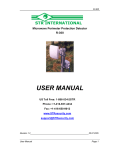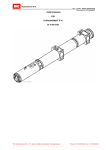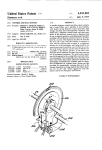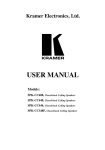Download PGM-VMS User Manual 1 2
Transcript
PGM-VMS VMS Series Programming Device PGM-VMS USER MANUAL Toll Free: 1-886-534-2STR Phone: +1-416-657-4434 Fax: +1-416-650-9012 www.STRsecurity.com [email protected] User Manual Page 1 PGM-VMS Revision 1.2_______________________________________________________21.12.2009 Contents Introduction 1. Description and technical specifications 1.1 Application 1.2 Power 1.3 Connection 1.4 Temperature ranges 1.5 Dimensions 1.6 Using the device 1.7 Using the device with a VMS-540 1.8 Using the device with a VMS-630 2. Packaging 3. Device lifetime and storage 4. Warranty terms and conditions This operating manual contains information concerning the application, design, operation and technical specifications of the PGM-VMS device, as well as installation and maintenance instructions necessary for the most effective usage of its technical potential. User Manual Page 2 PGM-VMS Attention! We always work on improving our equipment; therefore changes may be made at any time, which will not affect normal operation of the equipment. 1. Description and technical specifications 1.1 The PGM-VMS device is used to control and fine tune some of the VMS series of detectors (VMS-540 and VMS-630). 1.2 1.3 The device draws power directly from the detector. The device is connected to the detector either through an onboard jack, or through a jack in the distribution box (e.g. VMS-540), using the enclosed cable. 1.4 The device is able to function outdoor in temperatures ranging from – 20 to 50°C (-4° to +122°F) and relative air humidity of 95% at 25°C. If the temperature drops below -10°C, you may encounter issues with the LCD, with a resulting inability to properly see the signal strength. 1.5 The size of the device is 115x65x40mm (4.5"x2.5"x1.6") and the weight (without cable) is 100gr (0.21lbs). 1.6 The PGM reads current and previously recorded signal values from the processor onboard the VMS series and allows recording new values (VMS-540 only). The signals are shown using an LCD display. 3 buttons are used to control the device: - “P” – changes modes - – less - - more User Manual Page 3 PGM-VMS 1.7 Using the device with a VMS-540 detector 1.7.1 In order to use the device, it must be connected to a VMS-540 detector, using the supplied cable. Open the supplied distribution box, and connect the cable to the appropriate jack inside the box. The LCD screen on the device should read “VMS tester” or “Agat tester”. This is firmware (programmer) dependent and does not affect functionality in any way. 1.7.2 This device allows controlling a detector and changing parameters in the following modes of operation: # Display status # Selection of detection distance and threshold # Device calibration # Selection of lowest detection speed threshold # Selection of data storage time 1.7.3 In order to select the indication mode, you must quickly (less than 3 seconds!!!) press the “P” button – this is when the device first shows the voltage supplied to the detector, and then switches to the standard indication mode (Diagram 1). This mode shows the distance the detector is set to, the threshold, signal gain level and alarm notifications. Distance Threshold 40m Signal 1.7.4 Signal -0 -2Al ↑ Diagram 1 Alarm The voltage indication occurs after switching the device into indication mode, when the programmer says “VMS-540” or “Agat-5” (this is firmware dependent, again) first connected. If the power value is 10.2V and higher, the value is displayed for 5 seconds, and then the rest of the User Manual Page 4 PGM-VMS information is displayed (see Diagram 1). If the power value is below 10.2V, the device will display blinking symbols instead. 1.7.5 The “Set detection distance indication” shows an approximate detection distance, which may be changed using this device. Please keep in mind, that the distance is also affected by the placement of the detector, as well as the selected detection speed and threshold. 1.7.6 The “Signal gain level indication” is done using a numeric value in decibels (from -10 to 10), relative to the selected threshold, as well as a linear scale. A signal is created, when objects move through the detection zone, or if the detector is influenced externally (i.e. touched, hit, moved and etc). The threshold level, at which an alarm signal should be generated, is shown on the linear scale, using the “↑” symbol. When the signal reaches the indicated spot, the symbol changes to “”. This indication method is meant specifically for speeding up the detector calibration process and having the threshold sign change during that process, may not necessarily mean a real alarm or coincide with a real alarm indication. 1.7.7 The “Threshold indication” is shown in decibels, relative to factory settings. The threshold may be changed using the PGM in the threshold adjustment mode. 1.7.8 The “Alarm indication” (the Al symbol) is in additional indication of alarm (the original indication occurs on the detector itself). 1.7.9 In the “Setup mode” you can adjust the distance of detection, lowest detection speed, threshold and data storage time. In order to select the setup mode, you must press and hold (more than 3 seconds!!!) the “P” button, while being in the indication mode (see 1.x.x). The “Detection distance setup” mode (Detection) has 13 selectable distance values: “10m”, “12m”, “14m”, “16m”, “18m”, “20m”, “22m”, “24m”, “26m”, “28m”, “32m”, “36m”, “40m”. Values are selected by pressing (for 2 seconds or so) the “ User Manual “ or the “ “ buttons. Page 5 PGM-VMS In order to select the next setup item, quickly (less than 3 seconds) press the “P” button. In order to quite the setup mode press and hold (more than 3 seconds) the “P” button. The “Lowest detection speed setup” mode (Speed) has 3 selectable speed values: “0.1m/s”, “0.2m/s”, “0.4m/s”/ The “Threshold level setup” mode (Level) has 13 selectable level values: “-6dB”, “-5dB”, “-4dB”, “-3dB”, “-2dB”, “-1dB”, “-0dB”, “+1dB”, “+2dB”, “+3dB”, “+4dB”, “+5dB”, “+6dB”. The “Data storage time setup” mode (T.accumulat) has 4 selectable time values: “0.1s”, “0.15s”, “0.2s”, “0.25s”. ATTENTION! In order to save any changes you must do the following: 1. Exit the setup mode by pressing and holding the “P” button for more than 3 seconds – this will bring you back to the indication mode. 2. In indication mode, quickly press (less than 3 seconds!) the “P” button. 3. After the “Write Data” message is displayed, the “VMS tester” or “Agat tester” message will be displayed – this means your changes were saved and you may disconnect the programming device from the detector. 1.8 Using the device with a VMS-630 detector User Manual Page 6 PGM-VMS 1.8.1 In order to use the device, it must be connected to a VMS-630 detector, using the supplied cable, by accessing a special connector, located underneath the front panel of the detector. The LCD screen on the device should read “VMS tester” or “Agat tester”. This is firmware (programmer) dependent and does not affect functionality in any way. 1.8.2 This device allows controlling a detector and changing parameters in the following modes of operation: # Display alarms # Display detection distance (approximate) # Display signal gain level # Display power supply voltage level 1.8.3 In order to select the indication mode, you must quickly (less than 3 seconds!!!) press the “P” button – this is when the device first shows the voltage supplied to the detector, and then switches to the standard indication mode (Diagram 2). This mode shows the distance the detector is set to, the signal gain level and alarm notifications. Distance Signal 30m Signal 1.8.4 Alarm 6 Al Diagram 2 The voltage indication occurs after switching the device into indication mode, when the programmer says “VMS-630” or “Agat-6” (this is firmware dependent, again) first connected. If the power value is 10.2V and higher, the value is displayed for 5 seconds, and then the rest of the information is displayed (see Diagram 2). If the power value is below 10.2V, the device will display blinking symbols instead. 1.8.5 The “Set detection distance indication” shows an approximate detection distance, which may be changed using the distance adjustment User Manual Page 7 PGM-VMS screw, located underneath the front cover of the detector. Please keep in mind, that the distance is also affected by the placement of the detector, as well as the selected detection speed and threshold. 1.8.6 The “Signal gain level indication” is done using a numeric value (from 0 to 24), as well as a linear scale. A signal is created, when objects move through the detection zone, or if the detector is influenced externally (i.e. touched, hit, moved and etc). 1.8.7 The “Alarm indication” (the Al symbol) is in additional indication of alarm (the original indication occurs on the detector itself). 2. Packaging Your package should include the detector, this user manual, and a connector cable. 3. Device lifetime and storage The MTTF of the device is approximately 8 years. The PGM-VMS may be stored in its original packaging, in storage facilities with the air temperature from +5 up to +40°C and relative humidity not exceeding 80%. User Manual Page 8 PGM-VMS Warranty Information / Terms & Conditions LIMITED WARRANTY STR hereby warrants, subject to the conditions here in below, that should this product become defective by reason of improper workmanship or material defect during the specified warranty period, STR will repair the same, effecting all necessary parts without charge for either parts or labor, or replace the unit at STR’s discretion. Labor: ONE (1) Year from the date of original purchase from authorized Re-seller unless otherwise specified. Parts: ONE (1) Year from the date of original purchase from authorized Re-seller unless otherwise specified. Void Warranty Purchaser warranty will be void and purchaser waves any rights to make warranty claim if product has been opened, altered or modified, repaired or serviced by anyone, other than the service facilities authorized by STR to render such services. Further, the seal/serial number on the unit must not have been altered or removed. The unit must not have been subject to accident, misuse, and abuse or operated contrary to the instructions provided. The opinion of STR with respect to this matter shall be final. This warranty does not include and is not extended to broken and damaged accessories, batteries and to parts wearing out due to normal wear and tear. Proper Delivery: Returned products will not be accepted for warranty repair unless accompanied with a valid Return Merchandise Authorization (RMA) number issued by STR. RMA numbers issued by STR are valid for 15 days. Shipments received after 15 days will be refused. The unit must be shipped, freight prepaid or delivered to the STR service facility, in either its original package or similar package, affording an equal degree of protection and with instructions indicating the location within Canada or the United States to which the unit will be returned. The repaired unit will be returned to the customer freight prepaid unless the warranty claim is deemed void or invalid. All accessories included with the unit must be listed individually on the packing slip for the shipping documentation. STR will not accept any liability, for loss or damage to such accessories if they are not listed. Proof of Purchase Date: This warranty applies and commences to STR products, from the original date of purchase from an Authorized Re-seller. Proof of purchase (i.e.: photocopy of invoice), must be included with product when submitting for warranty repair. Warranty Limitations: This warranty does not cover maintenance or check-ups, if required. This warranty gives you specific legal rights and you may also have other rights, which vary from state/province to state/province. Some states/provinces do not allow the exclusion or limitation of incidental or consequential damages or limitations on how long an implied warranty lasts, therefore the above exclusions or limitations may not apply to you. STR is not responsible or liable for indirect, special, incidental or consequential damages arising out of or in connection with, the use or performance of the product or other damages with respect to loss of property, loss of revenues or profit, or cost of removal, installation or reinstallation. PRODUCT RETURNS 30 Day Product Return Policy ** If you are not satisfied with a product, you may return it to STR within 30 days from original date of shipment within the following conditions: Original shipping charges are not refundable unless deemed that STR shipped incorrect item(s), incorrect quantity (ies) or original manufacturers defective product ( subject to STR validation ). Returned products will not be accepted unless accompanied with a valid Return Merchandise Authorization number (RMA). RMA numbers issued by STR are valid for 15 days. Shipments received after 15 days will be refused. Returns must include a copy of original invoice, the completed STR packing slip, and a detailed statement of reason for return. User Manual Page 9 PGM-VMS Customer is responsible for all freight charges, duties and taxes, if applicable. Product must be properly packaged and shipped, Prepaid to STR in its original packaging, or similar packaging that offers an equal degree of protection. STR will charge the full replacement cost for any missing components or parts. STR is not responsible for lost or damaged merchandise. We strongly recommend insuring products for return shipping. Return claims are void if manufacturer’s seal is broken and/or products are altered or modified, subjected to an accident, improper handling, improper installation, misuse and abuse or operated contrary to the operating instructions. Products returned that are not in “re-saleable” condition will be returned to customer at their expense. Discontinued items, special or custom-made equipment items (items not carried as stock even though they may appear on price lists) may not be returned. Returned products will be evaluated at the original purchase price and not at any subsequent price increase or decrease. ** Subject to the conditions stated above, the following re-stocking fees will apply to products returned for credit/refund. STR reserves the right to determine the validity of the product returned and / or refuse to accept product for credit. 0 % Re-Stocking Fee (less original shipping charges): If product is returned within 30 days from original STR ship date. 25% Re-Stocking Fee (less original shipping charges): If product is returned within 60 days from original STR ship date. 50% Re-Stocking Fee (less original shipping charges): If product is returned within 90 days from original STR ship date. 100% Re-Stocking Fee ( 0% credit ) : If product is returned after 90 days from original STR ship date. DISCLAIMER In no event will STR or any of its affiliates be liable for any indirect, special, punitive, consequential liability, or incidental damages upon any basis of liability whatsoever even if advised of the possibility of such damages. In addition, STR does not take any responsibility or assume any liability for the wiring, installation or placement of the equipment Customer purchases, or for the activities of any other individual or entity such as Customer’s Company, those who prepare the specifications or any local Authorities who inspect or approve Customer’s installation. PRIVACY POLICY STR does not collect personally identifying information about you except when you specifically provide it to us. Forms you may fill out that request personal information such as your mailing address, telephone number, email address, etc. will not be disclosed to any third party companies. www.STRsecurity.com is for information purposes. Distribution, duplication, modification or revision of the contents of this site is strictly prohibited without the explicit written permission of STR. STR is committed to safeguarding your privacy online. We only use your personal information to service your account, to provide you with the products you inquire about and request, and to inform you of additional products or services that may benefit you. User Manual Page 10