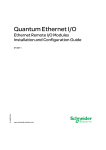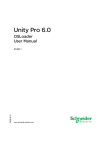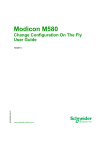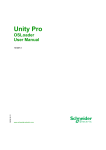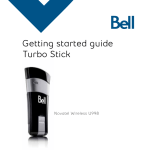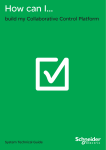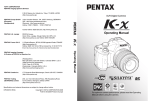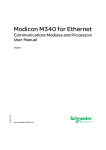Download User Manual - LUCKINSlive
Transcript
Modicon Quantum S1A48967 10/2013 Modicon Quantum Change Configuration On The Fly User Guide S1A48967.02 10/2013 www.schneider-electric.com The information provided in this documentation contains general descriptions and/or technical characteristics of the performance of the products contained herein. This documentation is not intended as a substitute for and is not to be used for determining suitability or reliability of these products for specific user applications. It is the duty of any such user or integrator to perform the appropriate and complete risk analysis, evaluation and testing of the products with respect to the relevant specific application or use thereof. Neither Schneider Electric nor any of its affiliates or subsidiaries shall be responsible or liable for misuse of the information contained herein. If you have any suggestions for improvements or amendments or have found errors in this publication, please notify us. No part of this document may be reproduced in any form or by any means, electronic or mechanical, including photocopying, without express written permission of Schneider Electric. All pertinent state, regional, and local safety regulations must be observed when installing and using this product. For reasons of safety and to help ensure compliance with documented system data, only the manufacturer should perform repairs to components. When devices are used for applications with technical safety requirements, the relevant instructions must be followed. Failure to use Schneider Electric software or approved software with our hardware products may result in injury, harm, or improper operating results. Failure to observe this information can result in injury or equipment damage. © 2013 Schneider Electric. All rights reserved. 2 S1A48967 10/2013 Table of Contents Safety Information . . . . . . . . . . . . . . . . . . . . . . . . . . . . . About the Book. . . . . . . . . . . . . . . . . . . . . . . . . . . . . . . . Part I Introduction to Quantum Change Configuration On The Fly . . . . . . . . . . . . . . . . . . . . . . . . . . . . . . . . Chapter 1 CCOTF Presentation . . . . . . . . . . . . . . . . . . . . . . . . . . . 1.1 CCOTF General Information . . . . . . . . . . . . . . . . . . . . . . . . . . . . . . . . General Requirements for Quantum CCOTF . . . . . . . . . . . . . . . . . . . General Advice for Using CCOTF . . . . . . . . . . . . . . . . . . . . . . . . . . . . 1.2 CCOTF Allowed Actions and Diagnosis . . . . . . . . . . . . . . . . . . . . . . . Local Drop and S908 RIO Drop Allowed Actions and Diagnosis . . . . Ethernet RIO Drop Allowed Actions and Diagnosis. . . . . . . . . . . . . . . Impact of a CCOTF Modification on the State RAM . . . . . . . . . . . . . . 1.3 CCOTF Compatible Modules . . . . . . . . . . . . . . . . . . . . . . . . . . . . . . . Quantum Hardware Compatibility . . . . . . . . . . . . . . . . . . . . . . . . . . . . Modicon M340 Ethernet RIO Drop Hardware Compatibility . . . . . . . . CCOTF Bus Management Compatibility . . . . . . . . . . . . . . . . . . . . . . . Chapter 2 System Upgrade to Use CCOTF . . . . . . . . . . . . . . . . . . 2.1 Standalone System Upgrade. . . . . . . . . . . . . . . . . . . . . . . . . . . . . . . . Principle. . . . . . . . . . . . . . . . . . . . . . . . . . . . . . . . . . . . . . . . . . . . . . . . Replacing Standalone Hardware Modules . . . . . . . . . . . . . . . . . . . . . 2.2 Hot Standby System Upgrade . . . . . . . . . . . . . . . . . . . . . . . . . . . . . . . Principle. . . . . . . . . . . . . . . . . . . . . . . . . . . . . . . . . . . . . . . . . . . . . . . . Replacing Hot Standby Hardware Modules. . . . . . . . . . . . . . . . . . . . . 2.3 Firmware Upgrade. . . . . . . . . . . . . . . . . . . . . . . . . . . . . . . . . . . . . . . . Upgrading the Firmware . . . . . . . . . . . . . . . . . . . . . . . . . . . . . . . . . . . Chapter 3 Quantum CCOTF Performance . . . . . . . . . . . . . . . . . . . Key Performance. . . . . . . . . . . . . . . . . . . . . . . . . . . . . . . . . . . . . . . . . Part II Using CCOTF with a Standalone System . . . . . . . Chapter 4 Add Ethernet RIO Drop . . . . . . . . . . . . . . . . . . . . . . . . . Add an Ethernet RIO Drop in a Standalone System while in the Standard Connected Mode . . . . . . . . . . . . . . . . . . . . . . . . . . . . . . . . . Add an Ethernet RIO Drop in a Standalone System while in the Virtual Connected Mode . . . . . . . . . . . . . . . . . . . . . . . . . . . . . . . . . . . . . . . . . S1A48967 10/2013 5 9 11 13 14 15 19 23 24 27 29 30 31 32 33 35 36 37 39 42 43 45 50 50 53 53 55 57 58 59 3 Chapter 5 Add/Delete Modules . . . . . . . . . . . . . . . . . . . . . . . . . . . . Add/Delete a Module in a Standalone System while in the Standard Connected Mode . . . . . . . . . . . . . . . . . . . . . . . . . . . . . . . . . . . . . . . . . Add/Delete a Module in a Standalone System while in the Virtual Connected Mode . . . . . . . . . . . . . . . . . . . . . . . . . . . . . . . . . . . . . . . . . Chapter 6 Modify Module Parameters . . . . . . . . . . . . . . . . . . . . . . General . . . . . . . . . . . . . . . . . . . . . . . . . . . . . . . . . . . . . . . . . . . . . . . . Modify Module Parameters in a Standalone System while in the Standard Connected Mode . . . . . . . . . . . . . . . . . . . . . . . . . . . . . . . . . Modify Module Parameters in a Standalone System while in the Virtual Connected Mode . . . . . . . . . . . . . . . . . . . . . . . . . . . . . . . . . . . . . . . . . Chapter 7 CCOTF Troubleshooting . . . . . . . . . . . . . . . . . . . . . . . . General Troubleshooting List . . . . . . . . . . . . . . . . . . . . . . . . . . . . . . . . Part III Using CCOTF with a Hot Standby System . . . . . Chapter 8 Introduction to CCOTF with a Hot Standby System . . Hot Standby CCOTF Actions . . . . . . . . . . . . . . . . . . . . . . . . . . . . . . . . Chapter 9 Add Ethernet RIO Drop . . . . . . . . . . . . . . . . . . . . . . . . . Add an Ethernet RIO Drop in a Hot Standby System while in the Standard Connected Mode . . . . . . . . . . . . . . . . . . . . . . . . . . . . . . . . . Add an Ethernet RIO Drop in a Hot Standby System while in the Virtual Connected Mode . . . . . . . . . . . . . . . . . . . . . . . . . . . . . . . . . . . . . . . . . Chapter 10 Add/Delete Modules . . . . . . . . . . . . . . . . . . . . . . . . . . . 10.1 Add/Delete Modules in the Local Drop. . . . . . . . . . . . . . . . . . . . . . . . . Add/Delete a Module in a Hot Standby Local Drop while in the Standard Connected Mode . . . . . . . . . . . . . . . . . . . . . . . . . . . . . . . . . Add/Delete a Module in a Hot Standby Local Drop while in the Virtual Connected Mode . . . . . . . . . . . . . . . . . . . . . . . . . . . . . . . . . . . . . . . . . 10.2 Add/Delete Modules in an S908 or Ethernet RIO Drop . . . . . . . . . . . . Add/Delete a Module in a Hot Standby S908 RIO Drop or Quantum Ethernet RIO Drop while in the Standard Connected Mode . . . . . . . . Add/Delete a Module in a Hot Standby S908 RIO Drop or Quantum Ethernet RIO Drop while in the Virtual Connected Mode. . . . . . . . . . . Chapter 11 Modify Module Parameters . . . . . . . . . . . . . . . . . . . . . . Modify Module Parameters in a Hot Standby Drop while in the Standard Connected Mode . . . . . . . . . . . . . . . . . . . . . . . . . . . . . . . . . Modify Module Parameters in a Hot Standby Drop while in the Virtual Connected Mode . . . . . . . . . . . . . . . . . . . . . . . . . . . . . . . . . . . . . . . . . Chapter 12 CCOTF Troubleshooting . . . . . . . . . . . . . . . . . . . . . . . . Troubleshooting List. . . . . . . . . . . . . . . . . . . . . . . . . . . . . . . . . . . . . . . Glossary . . . . . . . . . . . . . . . . . . . . . . . . . . . . . . . . . . . . . . . . . Index . . . . . . . . . . . . . . . . . . . . . . . . . . . . . . . . . . . . . . . . . 4 61 62 64 67 68 70 71 73 73 75 77 77 79 80 81 83 84 85 87 89 90 92 95 96 98 101 101 103 121 S1A48967 10/2013 Safety Information Important Information NOTICE Read these instructions carefully, and look at the equipment to become familiar with the device before trying to install, operate, or maintain it. The following special messages may appear throughout this documentation or on the equipment to warn of potential hazards or to call attention to information that clarifies or simplifies a procedure. S1A48967 10/2013 5 PLEASE NOTE Electrical equipment should be installed, operated, serviced, and maintained only by qualified personnel. No responsibility is assumed by Schneider Electric for any consequences arising out of the use of this material. A qualified person is one who has skills and knowledge related to the construction and operation of electrical equipment and its installation, and has received safety training to recognize and avoid the hazards involved. BEFORE YOU BEGIN Do not use this product on machinery lacking effective point-of-operation guarding. Lack of effective point-of-operation guarding on a machine can result in serious injury to the operator of that machine. WARNING UNGUARDED MACHINERY CAN CAUSE SERIOUS INJURY Do not use this software and related automation equipment on equipment which does not have point-of-operation protection. Do not reach into machinery during operation. Failure to follow these instructions can result in death, serious injury, or equipment damage. This automation equipment and related software is used to control a variety of industrial processes. The type or model of automation equipment suitable for each application will vary depending on factors such as the control function required, degree of protection required, production methods, unusual conditions, government regulations, etc. In some applications, more than one processor may be required, as when backup redundancy is needed. Only the user can be aware of all the conditions and factors present during setup, operation, and maintenance of the machine; therefore, only the user can determine the automation equipment and the related safeties and interlocks which can be properly used. When selecting automation and control equipment and related software for a particular application, the user should refer to the applicable local and national standards and regulations. The National Safety Council’s Accident Prevention Manual (nationally recognized in the United States of America) also provides much useful information. In some applications, such as packaging machinery, additional operator protection such as pointof-operation guarding must be provided. This is necessary if the operator’s hands and other parts of the body are free to enter the pinch points or other hazardous areas and serious injury can occur. Software products alone cannot protect an operator from injury. For this reason the software cannot be substituted for or take the place of point-of-operation protection. 6 S1A48967 10/2013 Ensure that appropriate safeties and mechanical/electrical interlocks related to point-of-operation protection have been installed and are operational before placing the equipment into service. All interlocks and safeties related to point-of-operation protection must be coordinated with the related automation equipment and software programming. NOTE: Coordination of safeties and mechanical/electrical interlocks for point-of-operation protection is outside the scope of the Function Block Library, System User Guide, or other implementation referenced in this documentation. START-UP AND TEST Before using electrical control and automation equipment for regular operation after installation, the system should be given a start-up test by qualified personnel to verify correct operation of the equipment. It is important that arrangements for such a check be made and that enough time is allowed to perform complete and satisfactory testing. CAUTION EQUIPMENT OPERATION HAZARD Verify that all installation and set up procedures have been completed. Before operational tests are performed, remove all blocks or other temporary holding means used for shipment from all component devices. Remove tools, meters, and debris from equipment. Failure to follow these instructions can result in injury or equipment damage. Follow all start-up tests recommended in the equipment documentation. Store all equipment documentation for future references. Software testing must be done in both simulated and real environments. Verify that the completed system is free from all short circuits and grounds that are not installed according to local regulations (according to the National Electrical Code in the U.S.A, for instance). If high-potential voltage testing is necessary, follow recommendations in equipment documentation to prevent accidental equipment damage. Before energizing equipment: Remove tools, meters, and debris from equipment. Close the equipment enclosure door. Remove all temporary grounds from incoming power lines. Perform all start-up tests recommended by the manufacturer. S1A48967 10/2013 7 OPERATION AND ADJUSTMENTS The following precautions are from the NEMA Standards Publication ICS 7.1-1995 (English version prevails): Regardless of the care exercised in the design and manufacture of equipment or in the selection and ratings of components, there are hazards that can be encountered if such equipment is improperly operated. It is sometimes possible to misadjust the equipment and thus produce unsatisfactory or unsafe operation. Always use the manufacturer’s instructions as a guide for functional adjustments. Personnel who have access to these adjustments should be familiar with the equipment manufacturer’s instructions and the machinery used with the electrical equipment. Only those operational adjustments actually required by the operator should be accessible to the operator. Access to other controls should be restricted to prevent unauthorized changes in operating characteristics. 8 S1A48967 10/2013 About the Book At a Glance Document Scope This manual provides information on the Quantum Change Configuration On The Fly (CCOTF) function. The CCOTF function is for: Standalone systems Hot Standby systems Validity Note This document is valid for Unity Pro V8.0 or later. The technical characteristics of the devices described in this document also appear online. To access this information online: Step Action 1 Go to the Schneider Electric home page www.schneider-electric.com. 2 In the Search box type the reference of a product or the name of a product range. Do not include blank spaces in the model number/product range. To get information on grouping similar modules, use asterisks (*). 3 If you entered a reference, go to the Product datasheets search results and click on the reference that interests you. If you entered the name of a product range, go to the Product Ranges search results and click on the product range that interests you. 4 If more than one reference appears in the Products search results, click on the reference that interests you. 5 Depending on the size of your screen, you may need to scroll down to see the data sheet. 6 To save or print a data sheet as a .pdf file, click Download XXX product datasheet. The characteristics that are presented in this manual should be the same as those characteristics that appear online. In line with our policy of constant improvement, we may revise content over time to improve clarity and accuracy. If you see a difference between the manual and online information, use the online information as your reference. S1A48967 10/2013 9 Related Documents Title of Documentation Reference Number Modicon Quantum Hot Standby System User Manual 35010533(English), 35010534(French), 35010535(German), 35013993(Italian), 35010536(Spanish), 35012188(Chinese). Quantum Ethernet I/O Global System Planning Guide S1A48959 (English), S1A48961 (French), S1A48962 (German), S1A48964 (Italian), S1A48965 (Spanish), S1A48966 (Chinese) Quantum Ethernet I/O Ethernet Remote I/O Modules Installation and S1A48978 (English), Configuration Guide S1A48981 (French), S1A48982 (German), S1A48983 (Italian), S1A48984 (Spanish), S1A48985 (Chinese) Quantum Operating System, Upgrade and Update procedure EIO000000006402 (English) You can download these technical publications and other technical information from our website at www.schneider-electric.com. 10 S1A48967 10/2013 Modicon Quantum Introduction to CCOTF S1A48967 10/2013 Part I Introduction to Quantum Change Configuration On The Fly Introduction to Quantum Change Configuration On The Fly Overview This part describes the Change Configuration On The Fly (CCOTF) function in Quantum systems. What Is in This Part? This part contains the following chapters: Chapter S1A48967 10/2013 Chapter Name Page 1 CCOTF Presentation 13 2 System Upgrade to Use CCOTF 35 3 Quantum CCOTF Performance 53 11 Introduction to CCOTF 12 S1A48967 10/2013 Modicon Quantum CCOTF Presentation S1A48967 10/2013 Chapter 1 CCOTF Presentation CCOTF Presentation Overview This chapter describes the Quantum CCOTF function and compatibilities. What Is in This Chapter? This chapter contains the following sections: Section Topic Page 1.1 CCOTF General Information 14 1.2 CCOTF Allowed Actions and Diagnosis 23 1.3 CCOTF Compatible Modules 30 S1A48967 10/2013 13 CCOTF Presentation Section 1.1 CCOTF General Information CCOTF General Information Overview This section presents general requirements for the Quantum CCOTF function. What Is in This Section? This section contains the following topics: Topic 14 Page General Requirements for Quantum CCOTF 15 General Advice for Using CCOTF 19 S1A48967 10/2013 CCOTF Presentation General Requirements for Quantum CCOTF Overview CCOTF allows modifications of a PLC I/O configuration in RUN mode. The changes that can be made in the local drop or a S908 RIO drop are as follows: add a discrete or analog module in a free slot delete a discrete or analog module modify the configuration and adjustment parameters of a module The changes that can be made in an Ethernet IO drop are as follows: add a Quantum or Modicon M340 EIO drop add a discrete or analog module in a free slot delete a discrete or analog module modify the configuration and adjustment parameters of a module The RIO drops management in a Quantum system is based on: a network: S908 network (see Quantum with Unity Pro, Hardware, Reference Manual) in an S908 Quantum system Ethernet network (see Quantum EIO, Remote I/O Modules, Installation and Configuration Guide) in a Quantum Ethernet I/O Quantum system communication modules: a CRP module, placed in the local drop a CRA module, placed in each RIO drop The following graphic shows an example of Quantum standalone architecture with a Quantum RIO drop: S1A48967 10/2013 15 CCOTF Presentation Hardware Requirements The CCOTF function is not available for safety Quantum PLCs. Unity Pro Requirements The minimum Unity software versions required to use CCOTF in a: Standalone system is: Local drop or S908 RIO drops: Unity Pro XL, XLS 5.0 or higher Quantum Ethernet IO drop: Unity Pro XL 6.0 or higher Modicon M340 Ethernet IO drop: Unity Pro XL 7.0 or higher Hot Standby system is: Local drop with S908 RIO drops: Unity Pro XL, XLS 4.1 or higher Local drop with Quantum Ethernet IO drops: Unity Pro XL 6.0 or higher Local drop with Modicon M340 Ethernet IO drops: Unity Pro XL 7.0 or higher Firmware Requirements The minimum firmware versions required to use the CCOTF function with a local or S908 RIO drop are: Module Type Reference Firmware Version Standalone CPU 140 CPU 311 10 SV2.80 or later Hot Standby CPU S908 RIO module 16 140 CPU 434 12A/U SV2.80 or later 140 CPU 534 14A/B/U SV2.80 or later 140 CPU 651 50 SV2.80 or later 140 CPU 651 50 S SV2.80 or later 140 CPU 651 60 SV2.80 or later 140 CPU 652 60 SV2.80 or later 140 CPU 658 60 SV3.20 or later 140 CPU 671 60 SV2.70 or later 140 CPU 672 60 SV2.80 or later 140 CPU 672 61 SV2.80 or later 140 CPU 678 61 SV3.20 or later 140 CRA 93x 00 SV2.00 or later NOTE: Modules PV03 and later can be upgraded (see page 50) to allow CCOTF function. 140 CRP 93x 00 SV2.00 or later NOTE: Modules PV01 and later can be upgraded to allow CCOTF function. S1A48967 10/2013 CCOTF Presentation The minimum firmware versions required to use the CCOTF function with an Ethernet IO drop are: Module Type Reference Firmware Version CCOTF Function Standalone CPU 140 CPU 651 50 • SV3.00 or later • SV3.10 or later (to manage add Ethernet IO drop + Modicon M340 Ethernet IO drops) Limited 140 CPU 651 60 • SV3.00 or later • SV3.10 or later (to manage add Ethernet IO drop + Modicon M340 Ethernet IO drops) Limited 140 CPU 652 60 • SV3.00 or later • SV3.10 or later (to manage add Ethernet IO drop + Modicon M340 Ethernet IO drops) Full 140 CPU 658 60 • SV3.20 or later Full 140 CPU 671 60 • SV3.00 or later • SV3.10 or later (to manage add Ethernet IO drop + Modicon M340 Ethernet IO drops) Limited 140 CPU 672 60 • SV3.00 or later • SV3.10 or later (to manage add Ethernet IO drop + Modicon M340 Ethernet IO drops) Full 140 CPU 672 61 • SV3.00 or later • SV3.10 or later (to manage add Ethernet IO drop + Modicon M340 Ethernet IO drops) Full 140 CPU 678 61 • SV3.20 or later Full Hot Standby CPU S1A48967 10/2013 17 CCOTF Presentation Module Type Reference Ethernet IO module 140 CRP 312 00 Firmware Version CCOTF Function • SV1.00 or later • SV2.00 or later (to manage add Ethernet IO drop + Modicon M340 Ethernet IO drops) 140 CRA 312 00 • SV1.00 or later BMX CRA 312 10 • SV1.00 or later CCOTF function level description: Limited: 1 x 140 CRP 312 •• module in the system, no add drop functionality, 16 Ethernet IO drops maximum Full: 1 x 140 CRP 93x 00 (S908) + 1 x 140 CRP 312 •• (EIO) modules in the system, add drop functionality, 31 Ethernet IO drops maximum. 18 S1A48967 10/2013 CCOTF Presentation General Advice for Using CCOTF Recommendation DANGER HAZARD OF ELECTRIC SHOCK Do not manipulate a module that is supplied by a dangerous voltage. Read and understand the preventive measures that are described in the Grounding and Electromagnetic Compatibility of PLC Systems (see Grounding and Electromagnetic Compatibility of PLC Systems, Basic Principles and Measures, User Manual) user manual. Failure to follow these instructions will result in death or serious injury. WARNING RISK OF UNEXPECTED EQUIPMENT BEHAVIOR Before doing any CCOTF modification, ensure that your system responds appropriately. Modifications made when the on line modification in RUN check box is selected can have an immediate impact on the process. Failure to follow these instructions can result in death, serious injury, or equipment damage. Modifications made when the on line modification in RUN check box is selected can have an immediate impact on the process. Take these recommendations into account before adding an Ethernet RIO drop or adding / removing a module from the local or RIO drop: Adding an Ethernet RIO drop in a Quantum Ethernet I/O system: configure the Ethernet RIO drop in Unity Pro connect the Ethernet RIO drop in the system write the sequences of application program to manage the new Ethernet RIO drop Adding a module in the Unity Pro configuration: configure the module in Unity Pro plug the module in the hardware configuration write the sequences of application program to manage the new module Removing a module from the configuration: remove the sequence of application program that is related to the removed module unplug the module from the hardware configuration remove the module from the Unity Pro configuration S1A48967 10/2013 19 CCOTF Presentation Quantum System Configuration Overview A Quantum configuration can have: a local drop and S908 Remote I/O drops in an S908 system a local drop and Ethernet Remote I/O drops in a Quantum Ethernet I/O system a local drop with S908 Remote I/O drops and Ethernet Remote I/O drops The local drop and each remote I/O drop can be made of two racks (backplanes): The Main (Primary) rack contains the CPU and the Remote I/O drop adapter The Extended (Secondary) rack is linked to the main rack with two backplane expanders CCOTF modifications can be performed on the main rack or the extended rack. The picture below shows the elements that can be part of a Quantum drop: 1 2 3 4 5 6 20 Power Supplies (140 CPS ••• ••) CPU (140 CPU ••• ••) or RIO adapter First backplane Expander (140 XBE 100 00) Second backplane Expander (140 XBE 100 00) Backplane expander Cable (140 XCA 717 0•) Cable end marked as “Primary” S1A48967 10/2013 CCOTF Presentation Number of CCOTF Modifications Validating a CCOTF modification requires a Build Changes in Unity Pro. The number of CCOTF modifications allowed in one CCOTF transaction (a transaction is defined by the operations done between two Build Changes) depends on the system: In a local drop or S908 RIO drops, 1 modification is allowed by transaction. In a Quantum Ethernet RIO drop: 1 add Ethernet RIO drop is allowed by transaction 4 add or 4 delete modules modifications are allowed by transaction (in the same drop) 1 parameter modification is allowed by transaction (in the same drop) In a Modicon M340 Ethernet RIO drop: 1 add Ethernet RIO drop is allowed by transaction 4 add or 4 delete modules modifications are allowed by transaction (in the same drop) Parameters (Configuration or Adjustment) modifications are allowed on 4 channels of the same module, in the same drop, by transaction. A parameter modification on 1 channel causes this channel to be reset. 1 Modicon M340 Ethernet RIO drop module application specific function parameter modification is allowed by transaction (BMX EHC ••• module only) The number of modifications allowed is available in both the Standard connected mode as well as in the Virtual connected mode (see Unity Pro, Operating Modes). The number of CCOTF modifications allowed in a transaction respect a hierarchy: An add Ethernet RIO drop allows to add various module and modify the modules parameter within the same transaction. An add module in an Ethernet RIO drop allows to modify the added module parameters within the same transaction. 3 other modules can be added within the same transaction. A parameter modification performed on a Modicon M340 channel in an Ethernet RIO drop allows parameters modifications to be performed on 3 other channels on the same module, in the same drop, within the same transaction. No higher level CCOTF modification is allowed within the same transaction: no add or delete module nor add drop are authorized after an initial parameter modification. A Build Changes must be performed before performing a higher level CCOTF modification. To perform more than one CCOTF transaction it is necessary to proceed in several steps: perform a Build Changes transfer the current modifications in the PLC before doing next modifications. S1A48967 10/2013 21 CCOTF Presentation The picture below shows what happens if the number of allowed CCOTF modifications is exceeded in a Quantum system with S908 RIO drops: NOTE: A CCOTF modification is valid with these two actions: Adding / Deleting / Modifying a module or adding an Ethernet RIO drop in the Unity Pro configuration screen is carried out. Performing a Build Changes of the modifications. Example of a CCOTF Modification Recommended CCOTF modification procedure: Step Action 1 Insert a new module in a free slot of the Unity Pro configuration screen. 2 Modify the parameters of this module. 3 Validate the parameters modification. NOTE: These 3 actions are considered as one CCOTF modification and require one build change to be considered as a completed transaction. NOTE: Program modifications (add, delete or modify a sequence of code) are not considered part of the CCOTF modification. Only I/O configuration modifications (if they are allowed) are counted as CCOTF modifications. 22 S1A48967 10/2013 CCOTF Presentation Section 1.2 CCOTF Allowed Actions and Diagnosis CCOTF Allowed Actions and Diagnosis Overview This section describes CCOTF allowed actions and System Words and Bits for a Quantum local drop, S908 RIO drop and Ethernet RIO drop. What Is in This Section? This section contains the following topics: Topic Page Local Drop and S908 RIO Drop Allowed Actions and Diagnosis 24 Ethernet RIO Drop Allowed Actions and Diagnosis 27 Impact of a CCOTF Modification on the State RAM 29 S1A48967 10/2013 23 CCOTF Presentation Local Drop and S908 RIO Drop Allowed Actions and Diagnosis CCOTF Allowed Actions These actions can be done on discrete or analog modules in a Quantum local drop and a Quantum S908 RIO drop (both main or extended racks) that are in the RUN mode: Add a module in a drop: Add a new module Copy/Paste a module in the same S908 RIO drop. The Copy/Paste is done from and to the main or extended drop rack. The new module has the parameter values of the copied module. Delete a module from a drop Modify module parameters NOTE: It is not possible to move a module with the CCOTF function. Unity Pro Connection Ports The table below indicates the possible connection points for CCOTF modifications, which depend on the physical connection link between the computer and the Quantum system: Physical link Module available for connection Modbus Serial 140 CPU ••• module Modbus Plus 140 CPU ••• module USB 140 CPU ••• module Ethernet 140 CPU ••• module (if available) 140 NOE ••• communication module %SW98 and %SW99 S908 CRA Module Compatibility System Words NOTE: All S908 RIO drops configured in the S908 RIO bus must be CCOTF compatible. This means that the corresponding bits in the system word %SW98 and %SW99 must be set to 1. No CCOTF modification is allowed if one of the S908 RIO drops configured in the S908 RIO bus is not CCOTF compatible. NOTE: 800 Series I/O and Sy/Max I/O are not CCOTF compatible. When the CCOTF function is configured, neither 800 Series I/O nor Sy/Max I/O must be connected to the S908 RIO bus. 24 S1A48967 10/2013 CCOTF Presentation The following graphic shows the content of %SW98 and %SW99 system Status Register words (see Unity Pro, Program Languages and Structure, Reference Manual ) used to diagnose the S908 CRA modules compatibility: %SW100 CCOTF Modifications Counting System Word The system word %SW100 (see Unity Pro, Program Languages and Structure, Reference Manual ) is incremented each time a CCOTF modification is performed in the local drop or in an S908 RIO drop. The system word value is reset to 0 on each transition from STOP to RUN mode. %SW100 = XXYY, where: XX is incremented each time a CCOTF modification is done in RUN mode in an S908 RIO drop, YY is incremented each time a CCOTF modification is done in RUN mode in the local drop. S1A48967 10/2013 25 CCOTF Presentation Status Bits The status bit of a module is set to 0 while the module is configured but not present. The status bits are in the system words %SW180 to %SW339 (see Unity Pro, Program Languages and Structure, Reference Manual ). This impacts the system bits %S118 (see Unity Pro, Program Languages and Structure, Reference Manual ) or %S119 (see Unity Pro, Program Languages and Structure, Reference Manual ) and %S10 (see Unity Pro, Program Languages and Structure, Reference Manual ) for local and S908 RIO drops. On the other hand, when a parameter is changed, the module is re-started and status bit is set to 0 during several ms. This also impacts the system bits %S118 or %S119 and %S10 for local and S908 RIO drops. NOTE: When adding, deleting or modifying parameters in one module, the other modules available in the system are not impacted and their status bit remain at 1. 26 S1A48967 10/2013 CCOTF Presentation Ethernet RIO Drop Allowed Actions and Diagnosis CCOTF Allowed Actions These actions can be done in a Quantum Ethernet RIO system that is in the RUN mode: Add a Quantum or Modicon M340 Ethernet RIO drop In a Quantum Ethernet RIO drop (both main or extended racks): Add a new module (see page 31) in a drop Copy/Paste a module (see page 31) in the same Ethernet RIO drop. The Copy/Paste is done from and to the main or extended drop rack. The new module has the parameter values of the copied module. Delete a module (see page 31) from a drop Modify module (see page 31) parameters In a Modicon M340 Ethernet RIO drop (both main or extended racks): Add a new module (see page 32) in a drop Copy/Paste a module (see page 32) in the same Ethernet RIO drop. The Copy/Paste is done from and to the main or extended drop rack. The new module has the parameter values of the copied module. Delete a module (see page 32) from a drop Modify module (see page 32) parameters Modify module application specific function parameter (BMX EHC ••• module only) NOTE: It is not possible to move a module with the CCOTF function. Unity Pro Connection Ports The table below indicates the possible connection points for CCOTF modifications, which depend on the physical connection link between the computer and the Quantum system: Physical link Module available for connection Modbus Serial 140 CPU ••• module Modbus Plus 140 CPU ••• module USB 140 CPU ••• module Ethernet 140 CPU ••• module (if available) 140 NOE 771 •• communication module 140 CRA 312 00 module on a Quantum Ethernet RIO drop or BMX CRA 312 10 module on a Modicon M340 Ethernet RIO drop (service port) (1.). Dual ring switch located in the Ethernet RIO network main ring (1.). Switches located in the Ethernet RIO network sub-rings (1.). 1. NOTE: A configured 140 NOC 780 00 distributed I/O head module must be interlinked with the 140 CRP 312 00 remote I/O head module in the local drop. S1A48967 10/2013 27 CCOTF Presentation NOTE: Customers may use 140 NOE 771 •• modules on the local rack instead of the 140 NOC 780 00 DIO head module. %SW66 Ethernet RIO CCOTF Status Word The system word %SW66 (see Unity Pro, Program Languages and Structure, Reference Manual ) holds the Ethernet RIO CCOTF function status. %SW66 = XXYY, where: XX is associated with the Ethernet RIO CCOTF status code (Succeed, Not completed, etc.). YY is associated with the Ethernet RIO CCOTF processing status (Idle, In progress, Completed, etc.). %SW101 Ethernet RIO CCOTF Modifications Counting System Word The system word %SW101 (see Unity Pro, Program Languages and Structure, Reference Manual ) is incrementing each time an Ethernet RIO drop CCOTF modification is performed in a PLC. The system word value is reset to 0 on cold-start, warm-start or after an application download. %SW101 = XXYY, where: XX is reserved. YY is incrementing each time an Ethernet I/O configuration modification is done in RUN mode. %SW152 to %SW153 Ethernet RIO Drop Error Status System Words The %SW152 to %SW153 Quantum system words (see Unity Pro, Program Languages and Structure, Reference Manual ) hold the Ethernet RIO drops error status. %SW641 to %SW702 Ethernet RIO Drop Modules Health Status System Words The %SW641 to %SW702 Quantum system words (see Unity Pro, Program Languages and Structure, Reference Manual ) hold the Ethernet RIO drop modules health status. Status Bits When adding a module, the health bit of the module is set to 0 during the time where the module is configured but not present. The health bits are in the system words %SW641 to %SW702 (see Unity Pro, Program Languages and Structure, Reference Manual ). This impacts the system bits%S117 (see Unity Pro, Program Languages and Structure, Reference Manual ) and %S10 (see Unity Pro, Program Languages and Structure, Reference Manual ) for Ethernet RIO drops. On the other hand, when a parameter is changed, the module is re-started and status bit is set to 0 during several ms. This also impacts the system bits %S117 and %S10 for Ethernet RIO drops. NOTE: When adding, deleting or modifying parameters in one module, the other modules available in the system are not impacted and their health bit remain at 1. 28 S1A48967 10/2013 CCOTF Presentation Impact of a CCOTF Modification on the State RAM Overview When a discrete output module is inserted in RUN in a Quantum configuration, all the output bits associated to this module in the state RAM (see Unity Pro, Operating Modes) are set to 0 (and all forced bits are immediately unforced). When an analog output module is inserted in RUN in a Quantum configuration, all the output words associated to this module in the state RAM (see Unity Pro, Operating Modes) are set to 0. When a discrete or analog input module is inserted in RUN in a Quantum configuration, all the input bits or words associated to this module in the state RAM (see Unity Pro, Operating Modes) are kept in the same state (including forced bits). S1A48967 10/2013 29 CCOTF Presentation Section 1.3 CCOTF Compatible Modules CCOTF Compatible Modules Overview This section describes CCOTF compatible modules and bus management. What Is in This Section? This section contains the following topics: Topic 30 Page Quantum Hardware Compatibility 31 Modicon M340 Ethernet RIO Drop Hardware Compatibility 32 CCOTF Bus Management Compatibility 33 S1A48967 10/2013 CCOTF Presentation Quantum Hardware Compatibility Ethernet RIO Drop Compatibility A compatible Quantum Ethernet RIO drop must contain a 140 CRA 312 00 Ethernet communication module. Analog and Discrete Modules Compatibility The table below lists the Quantum I/O modules that can be added / deleted / modified in RUN mode: Analog Modules Discrete Modules 140 ACI 030 00 140 DDI 153 10 140 DAI 543 00 140 DAO 840 10 140 ACI 040 00 140 DDI 353 00 140 DAI 553 00 140 DAO 842 10 140 ACO 020 00 140 DDI 353 10 140 DAI 740 00 140 DAO 842 20 140 ACO 130 00 140 DDI 364 00 140 DAI 753 00 140 DAO 853 00 140 AII 330 00 140 DDI 673 00 140 DSI 353 00 140 DRA 840 00 140 AII 330 10 140 DDI 841 00 140 DDO 153 10 140 DRC 830 00 140 AIO 330 00 140 DDI 853 00 140 DDO 353 00 140 DVO 853 00 140 AMM 090 00 140 DAI 340 00 140 DDO 353 01 140 DDM 390 00 140 ARI 030 10 140 DAI 353 00 140 DDO 353 10 140 DDM 690 00 140 ATI 030 00 140 DAI 440 00 140 DDO 364 00 140 DAM 590 00 140 AVI 030 00 140 DAI 453 00 140 DDO 843 00 140 DII 330 00 140 AVO 020 00 140 DAI 540 00 140 DDO 885 00 140 DIO 330 00 140 DAO 840 00 NOTE: On a S908 network, 800 Series I/O modules and Sy/Max I/O modules are not compatible with the CCOTF function. 140 ERT 854 10 and 140 ERT 854 20 Modules In an Ethernet RIO drop, 140 ERT 854 10 and 140 ERT 854 20 modules (expert family devices) are compatible with the CCOTF function and can be added / deleted / modified in RUN mode. Quantum Safe Modules Hot Swapping Quantum Safe modules (140 AII 330 00, 140 AII 330 10, 140 AIO 330 00, 140 DII 330 00 and 140 DIO 330 00) is not allowed by the intrinsic safety standards. However, if such modules already exist in an application, the CCOTF function can be used on these modules for changing their configuration parameters. S1A48967 10/2013 31 CCOTF Presentation Modicon M340 Ethernet RIO Drop Hardware Compatibility Ethernet RIO Drop Compatibility A compatible Modicon M340 Ethernet RIO drop must contain a BMX CRA 312 10 Ethernet communication module. NOTE: The BMX CRA 312 00 Ethernet communication module does not manage the CCOTF function. Analog and Discrete Modules Compatibility The table below lists the Modicon M340 I/O modules that can be added / deleted / modified in RUN mode in a Quantum Ethernet I/O system: Analog Modules Discrete Modules BMX AMI 0410 BMX DAI 0805 BMX DDI 1602 BMX DDM 16022 BMX AMI 0800 BMX DAI 1602 BMX DDI 1603 BMX DDM 16025 BMX AMI 0810 BMX DAI 1603 BMX DDI 1604 BMX DDM 3202 K BMX ART 0414 BMX DAI 1604 BMX DDI 3202 K BMX DRA 0804 BMX ART 0814 BMX DAO 1605 BMX DDI 6402 K BMX DRA 0805 BMX AMO 0210 BMX DDO 1602 BMX DRA 1605 BMX AMO 0410 BMX DDO 1612 1 BMX AMO 0802 BMX DDO 3202 K BMX AMM 0600 BMX DDO 6402 K NOTE: 1Firmware V2.1 equal or higher must be installed Expert and Communication Modules Compatibility The table below lists Modicon M340 modules compatibility: Module CCOTF Action Compatibility BMX EHC 0200 • Modify configuration and adjustment parameters • Modify application specific function BMX EHC 0800 32 S1A48967 10/2013 CCOTF Presentation CCOTF Bus Management Compatibility Bus and Drop Compatibility The modifications can be done only in the Quantum local drop, Quantum RIO drops connected to the S908 network or Quantum RIO drops connected to the Ethernet network in a Quantum Ethernet I/O system. It is not possible to do any change on the DIO Bus in RUN. The online modification in RUN option must be validated in the Unity Pro CPU configuration screen (see page 45) to allow CCOTF modifications. If 800 Series I/O and Sy/Max I/O are connected to the S908 RIO network, an error is displayed by Unity Pro during the build process. This table describes the bus and drop compatibility with the CCOTF function: Type of Drop LOCAL Drop Modifications Authorized in RUN mode Main RACK Yes Extended RACK Yes S908 RIO Drop Sy/Max drop No 800 Series drop Quantum drop Ethernet RIO Drop Quantum drop Modicon M340 drop DIO Bus S1A48967 10/2013 No Main RACK Yes Extended RACK Yes NOTE: It is not possible to add an extended rack with the CCOTF function. Main RACK Yes Extended RACK Yes NOTE: It is not possible to add an extended rack with the CCOTF function. Main RACK Yes Extended RACK Yes NOTE: It is not possible to add an extended rack with the CCOTF function. No 33 CCOTF Presentation 34 S1A48967 10/2013 Modicon Quantum System Upgrade S1A48967 10/2013 Chapter 2 System Upgrade to Use CCOTF System Upgrade to Use CCOTF Overview This chapter describes how to replace your hardware or upgrade your firmware to take advantage of the CCOTF function for Quantum system. It is necessary for the Quantum system to be stopped during the upgrade procedure. The system upgrade can be done with: a temporary STOP (few minutes required) for changing the hardware modules a complete STOP for upgrading the CPU, Copro and CRP/CRA firmware NOTE: To download the CPU, Copro, CRA and CRP firmware, please access to Schneider Electric web site www.schneider-electric.com. WARNING SYSTEM NO LONGER ACTIVE Before stopping the system, always positively confirm that there is no critical operation in progress. The system is no longer active. Failure to follow these instructions can result in death, serious injury, or equipment damage. What Is in This Chapter? This chapter contains the following sections: Section 2.1 Topic Page Standalone System Upgrade 36 2.2 Hot Standby System Upgrade 42 2.3 Firmware Upgrade 50 S1A48967 10/2013 35 System Upgrade Section 2.1 Standalone System Upgrade Standalone System Upgrade Overview This section describes how to replace your hardware or upgrade modules firmware to take advantage of the CCOTF function for a Quantum standalone system. What Is in This Section? This section contains the following topics: Topic 36 Page Principle 37 Replacing Standalone Hardware Modules 39 S1A48967 10/2013 System Upgrade Principle General The picture below shows an example of a Quantum standalone configuration to be upgraded to be CCOTF compatible: 1 2 3 PLC Drop number 2 Drop number 32 In order to make a Quantum configuration CCOTF compatible, there are several steps to follow: Step Action 1 Replace the hardware (see page 39) or upgrade the firmware (see page 50) for the CPU and S908 CRP (in a Quantum system with S908 RIO drops). 2 Modify the application. 3 (In a Quantum system with S908 RIO drops, replace the hardware (see page 41) or upgrade the firmware (see page 51) for all the S908 CRA modules connected to the RIO bus. S1A48967 10/2013 37 System Upgrade Quantum Ethernet RIO Communication Modules To benefit from the latest CCOTF function actions, Quantum CPU and Ethernet RIO communication module (140 CRP 312 00) need to be updated to the latest version (see page 16): Step Action 1 Replace the hardware (see page 39) or upgrade the firmware (see page 50) for the CPU and Quantum Ethernet CRP (in a Quantum system with Ethernet RIO drops). 2 Modify the application. Modicon M340 Ethernet RIO communication module (BMX CRA 312 10) is CCOTF compatible. 38 S1A48967 10/2013 System Upgrade Replacing Standalone Hardware Modules Replacing PLC Procedure This procedure describes how to replace the modules in a standalone local drop to be CCOTF compatible: Step Action 1 Upload the application program running on the Quantum CPU to Unity Pro. 2 Export the application in the XEF format on the Unity Pro workstation. 3 If not yet installed, upgrade to Unity Pro XL V5.0 (or higher version). WARNING LOSS OF COMMUNICATION Before changing the mode of PLC to STOP, always confirm that there is no critical operation in progress. The system is no longer active. Failure to follow these instructions can result in death, serious injury, or equipment damage. Step Action 4 Stop the PLC and power it off. 5 If using a PCMCIA card, remove it then remove its batteries to empty the card. 6 In a Quantum system with: S908 RIO drops, disconnect the S908 RIO cables from the S908 CRP module (140 CRP 93* 00). Ethernet RIO drops, disconnect the Ethernet cables from the Quantum Ethernet CRP module (140 CRP 312 00). 7 Replace hardware or upgrade (see page 50) the CPU firmware with a compatible version: V2.80 (or higher firmware version) for a local drop with S908 RIO drops V3.10 (or higher firmware version) for a local drop with Ethernet RIO drops 8 In a Quantum system with: S908 RIO drops, replace hardware or upgrade (see page 50) the S908 CRP firmware with a compatible version V2.00 (or higher firmware version). Ethernet RIO drops, replace hardware or upgrade (see page 50) the Quantum Ethernet CRP firmware with a compatible version V2.00 (or higher firmware version). 9 Power on the PLC. S1A48967 10/2013 39 System Upgrade 40 Step Action 10 If using a PCMCIA card, insert the batteries in the PCMCIA card and then insert the PCMCIA card in the CPU. NOTE: The CPU must be in the No Conf state. 11 Import the XEF file of the application into Unity Pro. 12 In the Local Bus editor replace the current version of the CPU with the new firmware CPU version. 13 Click on the Online modification in Run check box in the CPU configuration screen to enable the new function. The dialog below shows the check box in the Configuration tab: 14 Rebuild the application using Rebuild all. The CPU is in STOP mode. 15 Download the application to the CPU while the CPU is in the STOP mode. At the end of the application download, all the application data in the PLC have their initial values. 16 In a Quantum system with: S908 RIO drops, reconnect the S908 RIO cable to the S908 CRP module. Ethernet RIO drops, reconnect the Ethernet cables to the Quantum Ethernet CRP module. S1A48967 10/2013 System Upgrade WARNING LOSS OF DATA At the end of the application download, all the application data in the PLC have their initial values. Before changing the mode of the PLC to RUN, always confirm that the application can restart with initial values. Failure to follow these instructions can result in death, serious injury, or equipment damage. Step Action 17 Connect Unity Pro to the PLC and put the PLC in the RUN mode. Replacing the S908 CRA Modules in a Quantum System with S908 RIO Drops Replacing S908 CRA modules in the S908 RIO drops can only be done after the local drop of the PLC has been updated to be CCOTF compatible with upgraded CPU and S908 CRP modules. The following table represents the procedure to replace an S908 CRA (140 CRA 93* 00): Step Action 1 Make sure that a powered off RIO drop is supported by the application. 2 Power off the S908 RIO drop. 3 Disconnect the S908 RIO cable from the S908 CRA module. 4 Replace hardware or upgrade (see page 50) the S908 CRA firmware with a compatible version V2.00 (or higher firmware version). 5 Reconnect the S908 RIO cable on the S908 CRA module. 6 Power on the S908 RIO drop. Repeat steps 2 through 7 for all S908 RIO drops. NOTE: To allow CCOTF modifications, all S908 RIO drops configured on the RIO bus must be CCOTF compatible (see page 24). S1A48967 10/2013 41 System Upgrade Section 2.2 Hot Standby System Upgrade Hot Standby System Upgrade Overview This section describes how to replace your hardware or upgrade modules firmware to take advantage of the CCOTF function for Quantum Hot Standby system. What Is in This Section? This section contains the following topics: Topic 42 Page Principle 43 Replacing Hot Standby Hardware Modules 45 S1A48967 10/2013 System Upgrade Principle General The picture below shows an example of a Quantum Hot Standby configuration to be upgraded to be CCOTF compatible: 1 2 3 4 Primary PLC (PLC A) Standby PLC (PLC B) Drop number 2 Drop number 32 S1A48967 10/2013 43 System Upgrade In order to make a Quantum Hot Standby configuration CCOTF compatible, there are several steps to follow: Step Action 1 Replace the hardware (see page 45) or upgrade the firmware (see page 50) for the CPU and S908 CRP (in a Quantum system with S908 RIO drops) in Standby PLC B. 2 Replace the hardware (see page 48) or upgrade the firmware (see page 50) for the CPU and S908 CRP (in a Quantum system with S908 RIO drops) in Primary PLC A. 3 Modify the application in both PLCs. 4 In a Quantum system with S908 RIO drops, replace the hardware (see page 49) or upgrade the firmware (see page 51) for all the S908 CRA modules connected to the RIO bus. Quantum Ethernet RIO Communication Modules To benefit from the latest CCOTF function actions, Quantum CPU and Ethernet RIO communication module (140 CRP 312 00) need to be updated to the latest version (see page 16): Step Action 1 Replace the hardware (see page 45) or upgrade the firmware (see page 50) for the CPU and Quantum Ethernet CRP (in a Quantum system with Ethernet RIO drops) in Standby PLC B. 2 Replace the hardware (see page 48) or upgrade the firmware (see page 50) for the CPU Quantum Ethernet CRP (in a Quantum system with Ethernet RIO drops) in Primary PLC A. 3 Modify the application. Modicon M340 Ethernet RIO communication module (BMX CRA 312 10) is CCOTF compatible. 44 S1A48967 10/2013 System Upgrade Replacing Hot Standby Hardware Modules Overview The modules must be replaced in the following order: Standby PLC (see page 45) (PLC B in this example) Primary PLC (see page 48) (PLC A in this example) S098 CRA modules (see page 49) in the S908 RIO drops (in a Quantum system with S908 RIO drops) Replacing PLC B Procedure The procedure below describes how to replace the modules in the Standby PLC: Step Action 1 Make sure that the application program running on the Quantum Hot Standby CPUs has been exported in the XEF format and is available on the computer. If not, upload the application program from one of the two PLCs to Unity Pro. 2 Export the application in the XEF format on the Unity Pro workstation. 3 If not yet installed, install Unity Pro XL or XLS V4.1 (or higher software version). WARNING SYSTEM NO LONGER ACTIVE NOR REDUNDANT Before stopping the system, always positively confirm that there is no critical operation in progress. The system is no longer active nor redundant. Failure to follow these instructions can result in death, serious injury, or equipment damage. Step Action 4 Stop the Standby PLC (PLC B) and power it off. NOTE: At this point, the system is no longer operating redundantly. 5 If using a PCMCIA card, remove it then remove its batteries to empty the card. 6 Disconnect the fiber optic sync link cable on CPU B. 7 In a Quantum system with: S908 RIO drops, disconnect the S908 RIO cables from the S908 CRP B module (140 CRP 93* 00). Ethernet RIO drops, disconnect the Ethernet cables from the Quantum Ethernet CRP B module (140 CRP 312 00). S1A48967 10/2013 45 System Upgrade 46 Step Action 8 Replace hardware or upgrade (see page 50) the CPU B firmware with a compatible version: V2.70 (or higher firmware version) for local drop with S908 RIO drops V3.10 (or higher firmware version) for local drop with Ethernet RIO drops 9 In a Quantum system with: S908 RIO drops, replace hardware or upgrade (see page 50) the S908 CRP B firmware with a compatible version V2.00 (or higher firmware version). Ethernet RIO drops, replace hardware or upgrade (see page 50) the Quantum Ethernet CRP B firmware with a compatible version V2.00 (or higher firmware version). 10 Power on PLC B. 11 When using a PCMCIA card, insert the batteries in the PCMCIA card and then insert the PCMCIA card in CPU B. NOTE: The CPU must be in a No Conf state. 12 Import the XEF file of the application. 13 In the Local Bus editor replace the current version of the CPU with the new firmware CPU version. 14 Click on the online modification in Run check box in the CPU configuration screen to enable the new function. The dialog box below shows the check box in the Configuration Tab: S1A48967 10/2013 System Upgrade Step Action 15 Rebuild the application using Rebuild all and download into CPU B. The CPU is in STOP mode. 16 In a Quantum system with: S908 RIO drops, reconnect the S908 RIO cable to the S908 CRP B module. Ethernet RIO drops, reconnect the Ethernet cables to the Quantum Ethernet CRP B module. 17 Connect the fiber optic sync link cable onto the CPU B. 18 Connect Unity Pro to PLC A. WARNING LOSS OF COMMUNICATION Before changing the mode of PLC A to STOP, always confirm that there is no critical operation in progress. The system is no longer active nor redundant. Failure to follow these instructions can result in death, serious injury, or equipment damage. Step Action 19 Stop PLC A. NOTE: The system is no longer active nor redundant. 20 Connect Unity Pro to PLC B. WARNING UNEXPECTED APPLICATION BEHAVIOR - LOSS OF DATA At the end of the application download, all the application data in the PLC B have their initial value. Before changing the mode of PLC B to RUN, always confirm that the application can restart with initial values. Failure to follow these instructions can result in death, serious injury, or equipment damage. Step Action 21 Put the PLC B in RUN mode. 22 Ensure that PLC B becomes the Primary. S1A48967 10/2013 47 System Upgrade Changing PLC A Procedure This procedure follows Changing PLC B Procedure and describes how to replace the PLC A: 48 Step Action 1 Power off PLC A that is in STOP mode. NOTE: At this point, the system is no longer operating redundantly. 2 If using a PCMCIA card, remove it then remove its batteries to empty the card. 3 Disconnect the fiber optic sync link cable on CPU A. 4 In a Quantum system with: S908 RIO drops, disconnect the S908 RIO cables from the S908 CRP A module (140 CRP 93* 00). Ethernet RIO drops, disconnect the Ethernet cables from the Quantum Ethernet CRP A module (140 CRP 312 00). 5 Replace hardware or upgrade (see page 50) the CPU A firmware with a compatible version: V2.70 (or higher firmware version) for local drop with S908 RIO drops V3.10 (or higher firmware version) for local drop with Ethernet RIO drops 6 In a Quantum system with: S908 RIO drops, replace hardware or upgrade (see page 50) the S908 CRP A firmware with a compatible version V2.00 (or higher firmware version). Ethernet RIO drops, replace hardware or upgrade (see page 50) the Quantum Ethernet CRP A firmware with a compatible version V2.00 (or higher firmware version). 7 Power on PLC A. 8 When using a PCMCIA card, insert the batteries in the PCMCIA card and then insert the PCMCIA card in CPU A. NOTE: The CPU must be in a No Conf state. 9 In a Quantum system with: S908 RIO drops, reconnect the S908 RIO cable to the S908 CRP A module. Ethernet RIO drops, reconnect the Ethernet cables to the Quantum Ethernet CRP A module. 10 Connect the fiber optic sync link cable onto the CPU A. 11 An automatic transfer from Primary to Standby is done. 12 Make sure PLC A runs as Standby. S1A48967 10/2013 System Upgrade Replacing the S908 CRA Modules in a Quantum System with S908 RIO Drops Replacing S908 CRA modules in the S908 RIO drops must only be done after the local drop of the Primary PLC (see page 48) and the Standby PLC (see page 45) have been updated with upgraded CPUs and S908 CRP modules. To replace the S908 CRA module, follow the procedure described in the CCOTF with a standalone system dedicated chapter. (see page 41) S1A48967 10/2013 49 System Upgrade Section 2.3 Firmware Upgrade Firmware Upgrade Upgrading the Firmware CPU/Copro Compatibility The Copro (co-processor) in the 140 CPU ••• module is a processor dedicated to: embedded Ethernet link management in high-end standalone CPUs in a standalone system Hot Standby fiber optic link management in a Hot Standby system The Copro firmware version depends on the Quantum CPU firmware version. The table below shows the CPU and Copro firmware required to be CCOTF compatible: System Quantum CPU Firmware Version Copro Firmware Version Standalone V2.80 V2.80 to V2.89 V3.00 V3.00 to V3.09 V3.10 V3.00 to V3.09 V2.70 V2.70 to V2.79 V2.80 V2.80 to V2.89 V3.00 V3.00 to V3.09 V3.10 V3.10 Hot Standby CPU Firmware Upgrade The CPU firmware download is done through Modbus or Modbus Plus, using the Unity Pro OS Loader tool (see Unity Pro, OSLoader, User Manual). The procedure to follow is described in the Quantum Operating System Upgrade and Update procedure guide (see page 10). Copro Firmware Upgrade The Copro firmware download is done through Modbus or Modbus Plus, using the Unity Pro OS Loader tool (see Unity Pro, OSLoader, User Manual). The procedure to follow is described in the Quantum Operating System Upgrade and Update procedure guide (see page 10). 50 S1A48967 10/2013 System Upgrade S908 CRP Firmware Upgrade The S908 CRP firmware download is done through Modbus or Modbus Plus, using the Unity Pro OS Loader tool (see Unity Pro, OSLoader, User Manual). The procedure to follow is described in the Quantum Operating System Upgrade and Update procedure guide (see page 10). S908 CRA Firmware Upgrade The S908 CRA firmware download is done through Modbus or Modbus Plus, using the Unity Pro OS Loader tool (see Unity Pro, OSLoader, User Manual). The procedure to follow is described in the Quantum Operating System Upgrade and Update procedure guide (see page 10). Quantum Ethernet CRP Firmware Upgrade The Quantum Ethernet CRP firmware download is done through Ethernet, using the Unity Pro OS Loader tool (see Unity Pro, OSLoader, User Manual). The procedure to follow is described in the Quantum Operating System Upgrade and Update procedure guide (see page 10). S1A48967 10/2013 51 System Upgrade 52 S1A48967 10/2013 Modicon Quantum Quantum CCOTF Performance S1A48967 10/2013 Chapter 3 Quantum CCOTF Performance Quantum CCOTF Performance Key Performance Cycle Time Impact The table below describes the cycle time, which depends on the modification done: Modification Maximum Time impact Inserting a new module 30% of the Mast Task cycle time Deleting a module 30% of the Mast Task cycle time Modifying parameters of an existing module 30% of the Mast Task cycle time NOTE: The percentage varies depending on the cycle time. For cycle time lower than 80 ms, the max time impact could be higher. NOTE: A CCOTF modification only impacts the module concerned. Time to Complete a CCOTF Modification in a RIO drop To understand how a CCOTF modification is performed, the following points have to be considered: A CCOTF modification is managed at the Mast task frequency. When a CCOTF modification is done in a RIO drop, several specific requests are sent to the CPU in order to modify the CPU memory area containing the I/O drop configuration. This modification is performed when the Build Changes button is selected in Unity Pro. Memory areas containing all the I/O drop configurations are contiguous in the CPU memory, if the CCOTF modification is related to the first RIO drop, all the other memory areas related to the other RIO drops have to be shifted in the CPU memory. If the CCOTF modification is related to the last RIO drop, only the area of this drop is modified. An important consequence of this point is that a CCOTF modification in the last RIO drop will require less Mast task cycles than a CCOTF modification in the first RIO drop. Inserting a new module is completed when the status bit of this module is set to 1. NOTE: The worst case possible is to add a new module in the first RIO drop. The time needed by the system to complete a CCOTF modification is lower than 4 seconds. S1A48967 10/2013 53 Quantum CCOTF Performance 54 S1A48967 10/2013 Modicon Quantum Standalone System S1A48967 10/2013 Part II Using CCOTF with a Standalone System Using CCOTF with a Standalone System Overview This part describes using CCOTF with a Quantum standalone system. What Is in This Part? This part contains the following chapters: Chapter S1A48967 10/2013 Chapter Name Page 4 Add Ethernet RIO Drop 57 5 Add/Delete Modules 61 6 Modify Module Parameters 67 7 CCOTF Troubleshooting 73 55 Standalone System 56 S1A48967 10/2013 Modicon Quantum Add Ethernet RIO Drop in a Standalone System S1A48967 10/2013 Chapter 4 Add Ethernet RIO Drop Add Ethernet RIO Drop Overview This chapter describes the procedure to add a Quantum Ethernet RIO drop or a Modicon M340 Ethernet RIO drop in a Quantum standalone system. What Is in This Chapter? This chapter contains the following topics: Topic Page Add an Ethernet RIO Drop in a Standalone System while in the Standard Connected Mode 58 Add an Ethernet RIO Drop in a Standalone System while in the Virtual Connected Mode 59 S1A48967 10/2013 57 Add Ethernet RIO Drop in a Standalone System Add an Ethernet RIO Drop in a Standalone System while in the Standard Connected Mode Addition The following flow-chart describes the action to be done when adding a Ethernet RIO drop while in the Standard Connected Mode: NOTE: 1 Ethernet RIO drop contains 1 or 2 racks (linked with a backplane expander cable). 58 S1A48967 10/2013 Add Ethernet RIO Drop in a Standalone System Add an Ethernet RIO Drop in a Standalone System while in the Virtual Connected Mode Addition in Offline Mode In this mode, it is possible to modify the I/O configuration when the application is offline. The application that is downloaded onto the PLCs has to be generated with the Virtual connected mode check box enabled in the Project settings →General →Build settings. The following flow-chart describes the action to be done when adding an Ethernet RIO drop while in the OFFLINE Virtual Connected Mode: NOTE: 1 Ethernet RIO drop contains 1 or 2 racks (linked with a backplane expander cable). S1A48967 10/2013 59 Add Ethernet RIO Drop in a Standalone System Addition when Connected to the Quantum Ethernet RIO System The following flow-chart describes the action to be done when adding an Ethernet RIO drop while in the CONNECTED Virtual Connected Mode: 60 S1A48967 10/2013 Modicon Quantum Add/Delete Modules in a Standalone System S1A48967 10/2013 Chapter 5 Add/Delete Modules Add/Delete Modules Overview This chapter describes the procedures to add or delete modules in a local, S908 RIO or Ethernet RIO drop of a Quantum standalone system. What Is in This Chapter? This chapter contains the following topics: Topic Page Add/Delete a Module in a Standalone System while in the Standard Connected Mode 62 Add/Delete a Module in a Standalone System while in the Virtual Connected Mode 64 S1A48967 10/2013 61 Add/Delete Modules in a Standalone System Add/Delete a Module in a Standalone System while in the Standard Connected Mode Addition The following flow-chart describes the action to be done when adding a module while in the Standard Connected Mode: NOTE: One Ethernet RIO drop can have up to 4 modules added in one CCOTF transaction. 62 S1A48967 10/2013 Add/Delete Modules in a Standalone System Deletion WARNING POSSIBLE UNEXPECTED EQUIPMENT BEHAVIOR Remove the field wiring terminal strip on the module before deleting a module. Failure to follow these instructions can result in death, serious injury, or equipment damage. The following flow-chart describes the action to be done when deleting a module while in the Standard Connected Mode: NOTE: One Ethernet RIO drop can have up to 4 modules deleted in one CCOTF transaction. NOTE: A Modicon M340 discrete module with time stamped channels in a Modicon M340 Ethernet RIO drop can not be deleted. S1A48967 10/2013 63 Add/Delete Modules in a Standalone System Add/Delete a Module in a Standalone System while in the Virtual Connected Mode Addition/Deletion in Offline Mode In this mode, it is possible to modify the I/O configuration when the application is offline. The application that is downloaded onto the PLCs has to be generated with the Virtual connected mode check box enabled in the Project settings →General →Build settings. The following flow-chart describes the action to be done when adding or deleting a module while in the OFFLINE Virtual Connected Mode: NOTE: One Ethernet RIO drop can have up to 4 modules added/deleted in one CCOTF transaction. NOTE: A Modicon M340 discrete module with time stamped channels in a Modicon M340 Ethernet RIO drop can not be deleted. Addition/Deletion when Connected to the Quantum System WARNING POSSIBLE UNEXPECTED EQUIPMENT BEHAVIOR Remove the field wiring terminal strip on the module before deleting a module. Failure to follow these instructions can result in death, serious injury, or equipment damage. 64 S1A48967 10/2013 Add/Delete Modules in a Standalone System The following flow-chart describes the action to be done when adding or deleting a module while in the CONNECTED Virtual Connected Mode: S1A48967 10/2013 65 Add/Delete Modules in a Standalone System 66 S1A48967 10/2013 Modicon Quantum Modify Module Parameters in a Standalone System S1A48967 10/2013 Chapter 6 Modify Module Parameters Modify Module Parameters Overview This chapter describes the procedures to modify module parameters in a local, S908 RIO or Ethernet RIO drop of a Quantum standalone system. What Is in This Chapter? This chapter contains the following topics: Topic Page General 68 Modify Module Parameters in a Standalone System while in the Standard Connected Mode 70 Modify Module Parameters in a Standalone System while in the Virtual Connected Mode 71 S1A48967 10/2013 67 Modify Module Parameters in a Standalone System General Parameter Types There are two kinds of parameters to take into account: Configuration parameters linked to the application memory mapping or the CPU operating system Example: input/output starting and ending addresses, mapping, task, etc. Adjustment parameters that impact module behavior Example: input/output type, timeout value, filter selection, dual mode, output shut down state, automatic restart, fail state, fallback value, data format, channels, input/output range, etc. (see Unity Pro, Program Languages and Structure, Reference Manual ) NOTE: In a pre-existing module only the adjustment parameters can be modified. In a newly inserted module all parameters can be modified before the Build changes. This dialog box shows the configuration parameters screen: 68 S1A48967 10/2013 Modify Module Parameters in a Standalone System Modicon M340 Ethernet RIO Drop Modules Modicon M340 modules parameter modification causes a channel reset on the following modules type: analog I/O modules: modified channel reset BMX EHC 0200 and BMX EHC 0800 modules: modified channel reset discrete I/O modules: group of channels containing the modified channel reset BMX EHC 0200 and BMX EHC 0800 modules use specific parameters with the following type: Application Specific Function (Example: frequency mode, event counting mode, one shot counter mode, modulo loop...). The application specific functions can be modified with the CCOTF function. S1A48967 10/2013 69 Modify Module Parameters in a Standalone System Modify Module Parameters in a Standalone System while in the Standard Connected Mode Parameter Modifications WARNING RISK OF UNEXPECTED EQUIPMENT BEHAVIOR Before doing any CCOTF modification, ensure that your system responds appropriately. Modifications made when the on line modification in RUN check box is selected can have an immediate impact on the process. Failure to follow these instructions can result in death, serious injury, or equipment damage. The following flow-chart describes the action to be done when modifying module parameters (see page 68) while in the Standard Connected Mode: 70 S1A48967 10/2013 Modify Module Parameters in a Standalone System Modify Module Parameters in a Standalone System while in the Virtual Connected Mode Parameter Modifications in Offline Mode It is possible to modify the I/O configuration and the application offline. The application that is downloaded in the PLCs has to be generated with the Virtual Connected Mode check box enabled in the Project settings dialog box. WARNING RISK OF UNEXPECTED EQUIPMENT BEHAVIOR Before doing any CCOTF modification, ensure that your system responds appropriately. Modifications made when the on line modification in RUN check box is selected can have an immediate impact on the process. Failure to follow these instructions can result in death, serious injury, or equipment damage. The following flow-chart describes the action to be done when modifying module parameters (see page 68) from a standalone drop while in the OFFLINE Virtual Connected mode: S1A48967 10/2013 71 Modify Module Parameters in a Standalone System Parameter Modifications when Connected to the Quantum System The following flow-chart describes the action to be done when modifying module parameters from a standalone drop while in the CONNECTED Virtual Connected Mode: 72 S1A48967 10/2013 Modicon Quantum CCOTF Troubleshooting in a Standalone System S1A48967 10/2013 Chapter 7 CCOTF Troubleshooting CCOTF Troubleshooting General Troubleshooting List Overview If a CCOTF modification can not be performed on Quantum Standalone system, check the following potential problems and their solutions in the table below: Potential Problem Solution The CPU does not have operating system version 02.80 or higher. Replace the CPU module with a CCOTF compatible CPU or upgrade the operating system. The S908 CRP module does not have firmware version 02.00 or higher. Replace the S908 CRP module with a CCOTF compatible S908 CRP or upgrade the firmware. The S908 CRA modules in all Quantum RIO Replace the S908 CRA module with a drops connected to the RIO link do not have CCOTF compatible S908 CRA or upgrade the firmware. firmware version 02.00 or higher. Unity Pro 5.0 or higher version is not installed. Install Unity 5.0 or higher version. The processor type is not replaced in the Unity Pro configuration tab. Replace the non CCOTF processor by the CCOTF corresponding processor in the Unity Pro configuration table. The Online modification in RUN check box Check Online modification in RUN in the is not selected. CPU configuration tab (see page 39). PLC has an application that is not CCOTF compatible. The application must be rebuilt (Build -> Rebuild All menu in Unity Pro) and downloaded in both PLCs after changing the processor and checking the Online Modification in RUN check box. At least one Quantum S908 RIO drop is not compatible with the CCOTF function. Check that all Quantum S908 RIO drops that are configured in the application have their corresponding bits at 1 in %SW98 and %SW99 (except drops not powered on). A Quantum S908 RIO drop that has been upgraded has its corresponding bit at 0 in %SW98 or %SW99. Power off then power on the S908 RIO drop. A new CCOTF modification is not allowed. Wait until previous CCOTF modification is completed. S1A48967 10/2013 73 CCOTF Troubleshooting in a Standalone System Potential Problem Solution The Ethernet CRP is not ready. Try to make the CCOTF modification again. The Ethernet CRA connection is not always available. Check the Ethernet connections of all the communication modules involved in the Ethernet RIO daisy chain ring. Ethernet RIO drop connection is lost during the CCOTF modification. The drop is automatically re-configured with the new configuration when the connection with the Ethernet CRP is established. NOTE: A Quantum S908 RIO Drop that does not contain any I/O modules has its corresponding bit at 0 in %SW98 or %SW99. In consequence, an empty Quantum S908 RIO drop blocks CCOTF modifications. 74 S1A48967 10/2013 Modicon Quantum Hot Standby System S1A48967 10/2013 Part III Using CCOTF with a Hot Standby System Using CCOTF with a Hot Standby System Overview This part describes using CCOTF with a Quantum Hot Standby System. What Is in This Part? This part contains the following chapters: Chapter Chapter Name Page 8 Introduction to CCOTF with a Hot Standby System 77 9 Add Ethernet RIO Drop 79 10 Add/Delete Modules 83 11 Modify Module Parameters 95 12 CCOTF Troubleshooting S1A48967 10/2013 101 75 Hot Standby System 76 S1A48967 10/2013 Modicon Quantum CCOTF with Hot Standby S1A48967 10/2013 Chapter 8 Introduction to CCOTF with a Hot Standby System Introduction to CCOTF with a Hot Standby System Hot Standby CCOTF Actions Overview CCOTF function allows modifications when the PLC is in RUN (see page 15) mode. NOTE: Local I/O can be used but they are not part of the redundant system in a Quantum Hot Standby (see Modicon Quantum, Hot Standby System, User Manual) system environment. NOTE: The CCOTF modification can only be done if the module is compatible (see page 31). WARNING UNEXPECTED EQUIPMENT BEHAVIOR Always transfer the application to the Standby PLC after modifying the configuration in the Primary PLC.The application in both PLCs must be the same. Failure to follow these instructions can result in death, serious injury, or equipment damage. S908 RIO Drop Specifics The application transfer from Primary to Standby PLC after one CCOTF transaction is recommended. However, transferring the application after more than one CCOTF transaction will not generate an S908 RIO drop reset if a Switchover occurs. Two system Status Register Words: %SW98 and %SW99 allow to manage the S908 CRA compatibility (see page 24). A CCOTF modification can only be performed on the Primary PLC with the other PLC in Standby state. NOTE: In an S908 system, Unity Pro can be connected to the Primary or the Standby PLC. Connection to the Primary is preferred. Ethernet RIO Specifics If a Switchover occurs after a CCOTF transaction and before the application transfer, the Ethernet RIO drop gets the configuration from the new Primary (configuration preceding the CCOTF modification). The output values of the modified drop depend on the Primary application, no glitch or bump will appear on the outputs. S1A48967 10/2013 77 CCOTF with Hot Standby WARNING UNEXPECTED EQUIPMENT BEHAVIOR Make sure that your system responds appropriately if the drop takes back its previous configuration. Failure to follow these instructions can result in death, serious injury, or equipment damage. The application must be transferred from Primary to Standby PLC after one CCOTF transaction. Transferring the application after more than one CCOTF transaction can lead to the Ethernet RIO drop reset if a Switchover occurs. WARNING UNEXPECTED EQUIPMENT BEHAVIOR Ensure that your application program does not operate a Switchover before starting any CCOTF modification. Failure to follow these instructions can result in death, serious injury, or equipment damage. A CCOTF modification can only be performed on the Primary PLC with the other PLC in Standby state. NOTE: In an Ethernet RIO system, Unity Pro can only be connected to the Primary PLC. Application Program Mismatch Bit %SW60.3 Before doing any CCOTF modification, make sure that the system word %SW60.3 (see Modicon Quantum, Hot Standby System, User Manual) is set to 1. The logic mismatch command behavior depends on the Quantum system: In a local or S908 RIO drop, if system bit %SW60.3 is not set to 1, the Standby PLC goes to the OFFLINE state after the first CCOTF modification and no other CCOTF modifications are allowed. In an Ethernet RIO drop, is system bit %SW60.3 is not set to 1, CCOTF modifications are not allowed Number of CCOTF Modifications Allowed Validating a CCOTF modification requires a Build Changes in Unity Pro. The number of CCOTF modifications allowed (see page 21) in one CCOTF transaction depends on the system. 78 S1A48967 10/2013 Modicon Quantum Add Ethernet RIO Drop in a Hot Standby System S1A48967 10/2013 Chapter 9 Add Ethernet RIO Drop Add Ethernet RIO Drop Overview This chapter describes the procedure to add a Quantum Ethernet RIO drop or a Modicon M340 Ethernet RIO drop in a Quantum Hot Standby system. What Is in This Chapter? This chapter contains the following topics: Topic Page Add an Ethernet RIO Drop in a Hot Standby System while in the Standard Connected Mode 80 Add an Ethernet RIO Drop in a Hot Standby System while in the Virtual Connected Mode 81 S1A48967 10/2013 79 Add Ethernet RIO Drop in a Hot Standby System Add an Ethernet RIO Drop in a Hot Standby System while in the Standard Connected Mode Addition The following flow-chart describes the action to be done when adding an Ethernet RIO drop while in the Standard Connected Mode: NOTE: 1 Ethernet RIO drop contains 1 or 2 racks (linked with a backplane expander cable). 80 S1A48967 10/2013 Add Ethernet RIO Drop in a Hot Standby System Add an Ethernet RIO Drop in a Hot Standby System while in the Virtual Connected Mode Addition in Offline Mode In this mode, it is possible to modify the I/O configuration while the application is offline. The application that is downloaded onto the PLCs has to be generated with the Virtual connected mode check box enabled in the Project settings →General →Build settings. The following flow-chart describes the action to be done when adding an Ethernet RIO drop in a Hot Standby system while in the OFFLINE Virtual Connected Mode: NOTE: 1 Ethernet RIO drop contains 1 or 2 racks (linked with a backplane expander cable). S1A48967 10/2013 81 Add Ethernet RIO Drop in a Hot Standby System Addition when Connected to the Quantum System The following flow-chart describes the action to be done when adding an Ethernet RIO drop in a Hot Standby system while in the CONNECTED Virtual Connected Mode: 82 S1A48967 10/2013 Modicon Quantum Add/Delete Modules in a Hot Standby System S1A48967 10/2013 Chapter 10 Add/Delete Modules Add/Delete Modules Overview This chapter describes adding and deleting modules in a Quantum Hot Standby system. What Is in This Chapter? This chapter contains the following sections: Section Topic Page 10.1 Add/Delete Modules in the Local Drop 84 10.2 Add/Delete Modules in an S908 or Ethernet RIO Drop 89 S1A48967 10/2013 83 Add/Delete Modules in a Hot Standby System Section 10.1 Add/Delete Modules in the Local Drop Add/Delete Modules in the Local Drop Overview This section describes adding and deleting modules in the local drop with a Quantum Hot Standby system. What Is in This Section? This section contains the following topics: Topic 84 Page Add/Delete a Module in a Hot Standby Local Drop while in the Standard Connected Mode 85 Add/Delete a Module in a Hot Standby Local Drop while in the Virtual Connected Mode 87 S1A48967 10/2013 Add/Delete Modules in a Hot Standby System Add/Delete a Module in a Hot Standby Local Drop while in the Standard Connected Mode Addition The following flow-chart describes the action to be done when adding a module in the local drop while in the Standard Connected Mode: S1A48967 10/2013 85 Add/Delete Modules in a Hot Standby System Deletion WARNING POSSIBLE UNEXPECTED EQUIPMENT BEHAVIOR Remove the field wiring terminal strip on the module before deleting a module. Failure to follow these instructions can result in death, serious injury, or equipment damage. The following flow-chart describes the action to be done when deleting a module from the local drop while in the Standard Connected Mode: 86 S1A48967 10/2013 Add/Delete Modules in a Hot Standby System Add/Delete a Module in a Hot Standby Local Drop while in the Virtual Connected Mode Addition/Deletion in Offline Mode In this mode, it is possible to modify the I/O configuration when the application is offline. The application that is downloaded onto the PLCs has to be generated with the Virtual connected mode check box enabled in the Project settings →General →Build settings. The following flow-chart describes the action to be done when adding or deleting a module in the local drop while in the OFFLINE Virtual Connected Mode: Addition/Deletion when Connected to the Quantum System WARNING POSSIBLE UNEXPECTED EQUIPMENT BEHAVIOR Remove the field wiring terminal strip on the module before deleting a module. Failure to follow these instructions can result in death, serious injury, or equipment damage. S1A48967 10/2013 87 Add/Delete Modules in a Hot Standby System The following flow-chart describes the action to be done when adding or deleting a module in the local drop while in the CONNECTED Virtual Connected Mode: 88 S1A48967 10/2013 Add/Delete Modules in a Hot Standby System Section 10.2 Add/Delete Modules in an S908 or Ethernet RIO Drop Add/Delete Modules in an S908 or Ethernet RIO Drop Overview This section describes adding and deleting modules in an S908 RIO drop or Quantum Ethernet RIO drop with a Quantum Hot Standby system. What Is in This Section? This section contains the following topics: Topic Page Add/Delete a Module in a Hot Standby S908 RIO Drop or Quantum Ethernet RIO Drop while in the Standard Connected Mode 90 Add/Delete a Module in a Hot Standby S908 RIO Drop or Quantum Ethernet RIO Drop while in the Virtual Connected Mode 92 S1A48967 10/2013 89 Add/Delete Modules in a Hot Standby System Add/Delete a Module in a Hot Standby S908 RIO Drop or Quantum Ethernet RIO Drop while in the Standard Connected Mode Addition The following flow-chart describes the action to be done when adding a module in a RIO drop while in the Standard Connected Mode: NOTE: One Ethernet RIO drop can have up to 4 modules added in one CCOTF transaction. 90 S1A48967 10/2013 Add/Delete Modules in a Hot Standby System Deletion WARNING POSSIBLE UNEXPECTED EQUIPMENT BEHAVIOR Remove the field wiring terminal strip on the module before deleting a module. Failure to follow these instructions can result in death, serious injury, or equipment damage. The following flow-chart describes the action to be done when deleting a module from a RIO drop while in the Standard Connected Mode: NOTE: One Ethernet RIO drop can have up to 4 modules deleted in one CCOTF transaction. NOTE: A Modicon M340 discrete module with time stamped channels in a Modicon M340 Ethernet RIO drop can not be deleted. S1A48967 10/2013 91 Add/Delete Modules in a Hot Standby System Add/Delete a Module in a Hot Standby S908 RIO Drop or Quantum Ethernet RIO Drop while in the Virtual Connected Mode Addition/Deletion in Offline Mode In this mode, it is possible to modify the I/O configuration while the application is offline. The application that is downloaded onto the PLCs has to be generated with the Virtual connected mode check box enabled in the Project settings →General →Build settings. The following flow-chart describes the action to be done when adding or deleting a module in a Hot Standby system while in the OFFLINE Virtual Connected Mode: NOTE: One Ethernet RIO drop can have up to 4 modules added/deleted in one CCOTF transaction. NOTE: A Modicon M340 discrete module with time stamped channels in a Modicon M340 Ethernet RIO drop can not be deleted. Addition/Deletion when Connected to the Quantum System WARNING POSSIBLE UNEXPECTED EQUIPMENT BEHAVIOR Remove the field wiring terminal strip on the module before deleting a module. Failure to follow these instructions can result in death, serious injury, or equipment damage. 92 S1A48967 10/2013 Add/Delete Modules in a Hot Standby System The following flow-chart describes the action to be done when adding or deleting a module in a Hot Standby system while in the CONNECTED Virtual Connected Mode: S1A48967 10/2013 93 Add/Delete Modules in a Hot Standby System 94 S1A48967 10/2013 Modicon Quantum Modify Module Parameters in a Hot Standby System S1A48967 10/2013 Chapter 11 Modify Module Parameters Modify Module Parameters Overview This chapter describes the procedures to modify module parameters in a local, S908 RIO or Ethernet RIO drop of a Quantum Hot Standby system. Various types of parameters can be modified (see page 68) and Modicon M340 Ethernet RIO drop modules may have specific parameters and behavior (see page 69). What Is in This Chapter? This chapter contains the following topics: Topic Page Modify Module Parameters in a Hot Standby Drop while in the Standard Connected Mode 96 Modify Module Parameters in a Hot Standby Drop while in the Virtual Connected Mode 98 S1A48967 10/2013 95 Modify Module Parameters in a Hot Standby System Modify Module Parameters in a Hot Standby Drop while in the Standard Connected Mode Parameter Modifications WARNING RISK OF UNEXPECTED EQUIPMENT BEHAVIOR Before doing any CCOTF modification, ensure that your system responds appropriately. Modifications made when the on line modification in RUN check box is selected can have an immediate impact on the process. Failure to follow these instructions can result in death, serious injury, or equipment damage. Modifications made when the on line modification in RUN check box is selected can have an immediate impact on the process. 96 S1A48967 10/2013 Modify Module Parameters in a Hot Standby System The following flow-chart describes the action to be done when modifying module parameters while in the Standard Connected Mode: S1A48967 10/2013 97 Modify Module Parameters in a Hot Standby System Modify Module Parameters in a Hot Standby Drop while in the Virtual Connected Mode Parameter Modifications in Offline Mode It is possible to modify the I/O configuration and the application offline. The application that is downloaded in the PLCs has to be generated with the Virtual Connected Mode check box enabled in the Project settings dialog box. WARNING RISK OF UNEXPECTED EQUIPMENT BEHAVIOR Before doing any CCOTF modification, ensure that your system responds appropriately. Modifications made when the on line modification in RUN check box is selected can have an immediate impact on the process. Failure to follow these instructions can result in death, serious injury, or equipment damage. The following flow-chart describes the action to be done when modifying module parameters while in the OFFLINE Virtual Connected Mode: 98 S1A48967 10/2013 Modify Module Parameters in a Hot Standby System Parameter Modifications while Connected to the Quantum System The following flow-chart describes the action to be done when modifying module parameters while in the CONNECTED Virtual Connected Mode: S1A48967 10/2013 99 Modify Module Parameters in a Hot Standby System 100 S1A48967 10/2013 Modicon Quantum CCOTF Troubleshooting in a Hot Standby System S1A48967 10/2013 Chapter 12 CCOTF Troubleshooting CCOTF Troubleshooting Troubleshooting List Overview If a CCOTF modification cannot be performed in the Quantum Hot Standby system, check the following potential problems and their solutions in the table below: Problem Solution The system is running as a Standalone system, without redundancy. Verify that one PLC is in RUN Primary state and the other is in RUN Standby state. Unity Pro 4.1 or higher version is not installed. Install Unity 4.1 or higher version. At least one of the two PLCs has an application that is not CCOTF compatible. The application must be rebuilt (Build -> Rebuild All menu in Unity Pro) and downloaded in both PLCs after changing the processor and checking the Online Modification in RUN check box. CCOTF modification is not allowed. The system must be running in a Hot Standby configuration (one PLC is in RUN Primary state and the other in RUN Standby state). CCOTF modification is not allowed in an Ethernet RIO drop. Verify that Unity Pro is connected to the Primary PLC. Verify that the application program mismatch bit %SW60.3 is set to 1. (see page 78) A new modification generating more than one Transfer the application from Primary to mismatch in an Ethernet RIO drop is done. Standby before doing the new modification (Unity Pro proposes an application transfer when trying the new modification). If no application transfer is performed and a Switchover occurs, glitches or bumps may appear on the output (see page 77). If the potential problem is not described above, refer to the CCOTF general Troubleshooting list (see page 73). S1A48967 10/2013 101 CCOTF Troubleshooting in a Hot Standby System 102 S1A48967 10/2013 Modicon Quantum Glossary S1A48967 10/2013 Glossary 0-9 %I According to the IEC standard, %I indicates a discrete input-type language object. %IW According to the IEC standard, %IW indicates an analog input-type language object. %M According to the IEC standard, %M indicates a memory bit-type language object. %MW According to the IEC standard, %MW indicates a memory word-type language object. %Q According to the IEC standard, %Q indicates a discrete output-type language object. %QW According to the IEC standard, %QW indicates an analog output-type language object. A adapter The target of real-time I/O data connection requests from scanners. It cannot send or receive realtime I/O data unless it is configured to do so by a scanner, and it does not store or originate the data communications parameters necessary to establish the connection. An adapter accepts explicit message requests (connected and unconnected) from other devices. advanced mode A selection in Unity Pro that displays expert-level configuration properties that help define Ethernet connections. To maintain system performance, confirm that advanced mode properties are configured only by persons with a solid understanding of communication protocols. architecture A framework for the specification of a network, constructed on the following: physical components and their functional organization and configuration operational principles and procedures data formats used in its operation ARP (address resolution protocol) A request and reply protocol used for resolution of network layer addresses into link layer addresses, a function in multiple-access networks. S1A48967 10/2013 103 Glossary array A table containing elements of a single type. The syntax is as follows: array [<limits>] OF <Type> Example: array [1..2] OF BOOL is a one-dimensional table with two elements of type BOOL. array [1..10, 1..20] OF INT is a two-dimensional table with 10x20 elements of type INT. ART (application response time) The time a PLC application takes to react to a given input. ART is measured from the time a physical signal in the PLC turns on and triggers a write command until the remote output turns on to signify that the data has been received. B BOOL (boolean type) The basic data type in computing. A BOOL variable can have either of the following two values: 0 (FALSE) or 1 (TRUE). A bit extracted from a word is of type BOOL, for example: %MW10.4. BOOTP (bootstrap protocol) A UDP network protocol that can be used by a network client to automatically obtain an IP address from a server. The client identifies itself to the server using its MAC address. The server, which maintains a pre-configured table of client device MAC addresses and associated IP addresses, sends the client its defined IP address. The BOOTP service utilizes UDP ports 67 and 68. broadcast A message sent to devices in the subnet. C CCOTF (change configuration on the fly) A feature of Unity Pro that allows a PLC hardware change in the system configuration while the PLC is operating and not impacting other active drop operations. CIP™ (common industrial protocol) A comprehensive suite of messages and services for the collection of manufacturing automation applications — control, safety, synchronization, motion, configuration and information. CIP allows users to integrate these manufacturing applications with enterpriselevel Ethernet networks and the internet. CIP is the core protocol of EtherNet/IP. class 1 connection A CIP transport connection used for I/O data transmission via implicit messaging between EtherNet/IP devices. 104 S1A48967 10/2013 Glossary class 3 connection A CIP transport connection used for explicit messaging between EtherNet/IP devices. connected messaging Using a CIP connection for communication that establishes a relationship between 2 or more application objects on different nodes. The connection establishes a virtual circuit in advance for a particular purpose, such as frequent explicit messages or real-time I/O data transfers. connection A virtual circuit between 2 or more network devices, created prior to the transmission of data. After a connection is established, a series of data is transmitted over the same communication path, without the need to include routing information — including source and destination address — with each piece of data. connection originator The EtherNet/IP network node that initiates a connection request for I/O data transfer or explicit messaging. connectionless Communication between 2 network devices, where data is sent without prior arrangement between the devices. Each piece of transmitted data includes routing information — including source and destination address. ConneXium Network Manager A diagnostic software program that lets you visualize your entire network on a single screen, allowing you to monitor, edit, and troubleshoot your industrial Ethernet network. ConneXium Network Manager uses Modbus/TCP commands to read binary and word registers from PLCs and I/O devices, and generates alarms based upon register changes, user defined monitors, or limit values. control network An Ethernet-based network containing PLCs, SCADA systems, an NTP server, PCs, AMS, switches, etc. Two kinds of topologies are supported: flat — Devices in this network belong to the same subnet. 2 levels — The network is split into an operation network and an inter-controller network. These 2 networks can be physically independent, but are generally linked by a routing device. copper cables Twisted pair cables D DDT (derived data type) A set of elements with the same type (array) or with different types (structure). S1A48967 10/2013 105 Glossary determinism For a defined application and architecture, the ability to predict that the delay between an event (change of an input value) and the corresponding change of an output state is a finite time t, smaller than the time required for your process to run correctly. device network An Ethernet-based network within a remote I/O network that contains both remote I/O and distributed I/O devices. Devices connected on this network follow specific rules to allow remote I/O determinism. DFB (derived function block) Function blocks that can be defined by the user in ST, IL, LD or FBD language. Using these DFB types in an application makes it possible to: simplify the design and entry of the program make the program easier to read make it easier to debug reduce the amount of code generated DHCP (dynamic host configuration protocol) An extension of the BOOTP communications protocol that provides for the automatic assignment of IP addressing settings—including IP address, subnet mask, gateway IP address, and DNS server names. DHCP does not require the maintenance of a table identifying each network device. The client identifies itself to the DHCP server using either its MAC address, or a uniquely assigned device identifier. The DHCP service utilizes UDP ports 67 and 68. distributed I/O cloud A group of distributed I/O devices connected either to a non-ring port on a DRS or to a distributed I/O communications module in the local rack. Distributed I/O clouds are single-point connections to the Quantum EIO network and are not required to support RSTP. distributed I/O device Any Ethernet device (Schneider Electric device, PC, servers, or third-party devices) that supports I/O exchange with a PLC or other Ethernet communication service. distributed I/O network A network containing distributed I/O devices that integrates a unique standalone PLC or a unique Hot Standby system. I/O scanning may be performed by a communication module interlinked with a remote I/O head module on the local rack of an Ethernet remote I/O system. Distributed I/O network traffic is delivered after remote I/O traffic, which takes priority in an Ethernet remote I/O network. DNS (domain name server/service) A service that translates an alpha-numeric domain name into an IP address, the unique identifier of a device on the network. 106 S1A48967 10/2013 Glossary domain name An alpha-numeric string that identifies a device on the internet, and which appears as the primary component of a web site’s uniform resource locator (URL). For example, the domain name schneider-electric.com is the primary component of the URL www.schneider-electric.com. Each domain name is assigned as part of the domain name system, and is associated with an IP address. Also called a host name. DRS (dual-ring switch) A ConneXium extended managed switch with one of several possible predefined configurations downloaded to it so that it can participate in a Quantum EIO network. A DRS provides 2 RSTP-enabled ring connections, one for the main ring and one for a sub-ring. It also manages QoS, which provides a predictable level of performance for both remote I/O and distributed I/O traffic on the same I/O network. DRSs require a firmware version 6.0 or later. DT (date and time) A data type encoded in BCD in a 64-bit format that contains the following information: the year encoded in a 16-bit field the month encoded in an 8-bit field the day encoded in an 8-bit field the time encoded in an 8-bit field the minutes encoded in an 8-bit field the seconds encoded in an 8-bit field NOTE: The 8 least significant bits are not used. The DT type is entered as follows: DT#<Year>-<Month>-<Day>-<Hour>:<Minutes>:<Seconds> This table shows the upper/lower limits of each field: Field Limits Comment Year [1990,2099] Year Month [01,12] The leading 0 is displayed; it can be omitted during data entry. Day [01,31] For months 01/03/05/07/08/10/12 [01,30] For months 04/06/09/11 [01,29] For month 02 (leap years) Hour [01,28] For month 02 (non-leap years) [00,23] The leading 0 is displayed; it can be omitted during data entry. Minute [00,59] The leading 0 is displayed; it can be omitted during data entry. Second [00,59] The leading 0 is displayed; it can be omitted during data entry. S1A48967 10/2013 107 Glossary DTM (device type manager) A device driver running on the host PC. It provides a unified structure for accessing device parameters, configuring and operating the devices, and troubleshooting the network. DTMs can range from a simple graphical user interface (GUI) for setting device parameters to a highly sophisticated application capable of performing complex real-time calculations for diagnosis and maintenance purposes. In the context of a DTM, a device can be a communications module or a remote device on the network. See FDT. E EDS (electronic data sheet) Simple text files that describe the configuration capabilities of a device. EDS files are generated and maintained by the manufacturer of the device. EF (elementary function) A block used in a program to perform a predefined logical function. A function does not have any information on the internal state. Several calls to the same function using the same input parameters will return the same output values. You will find information on the graphic form of the function call in the [functional block (instance)]. Unlike a call to a function block, function calls include only an output which is not named and whose name is identical to that of the function. In FBD, each call is indicated by a unique [number] via the graphic block. This number is managed automatically and cannot be modified. Position and configure these functions in your program in order to execute your application. You can also develop other functions using the SDKC development kit. EFB (elementary function block) A block used in a program to perform a predefined logical function. EFBs have states and internal parameters. Even if the inputs are identical, the output values may differ. For example, a counter has an output indicating that the preselection value has been reached. This output is set to 1 when the current value is equal to the preselection value. EN (enable) An optional block input. When enabled, an ENO output is set automatically. If EN = 0, the block is not enabled; its internal program is not executed, and ENO is set to 0. If EN = 1, the block’s internal program is run and ENO is set to 1. If a runtime error is detected, ENO is set to 0. If the EN input is not connected, it is set automatically to 1. 108 S1A48967 10/2013 Glossary ENO error notification The output associated with the optional input EN. If ENO is set to 0 (either because EN = 0 or if a runtime error is detected): The status of the function block outputs remains the same as it was during the previous scanning cycle that executed correctly. The output(s) of the function, as well as the procedures, are set to 0. Ethernet A 10 Mb/s, 100 Mb/s, or 1 Gb/s, CSMA/CD, frame-based LAN that can run over copper twisted pair or fiber optic cable, or wireless. The IEEE standard 802.3 defines the rules for configuring a wired Ethernet network; the IEEE standard 802.11 defines the rules for configuring a wireless Ethernet network. Common forms include 10BASE-T, 100BASE-TX, and 1000BASE-T, which can utilize category 5e copper twisted pair cables and RJ45 modular connectors. EtherNet/IP™ A network communication protocol for industrial automation applications that combines the standard internet transmission protocols of TCP/IP and UDP with the application layer common industrial protocol (CIP) to support both high speed data exchange and industrial control. EtherNet/IP employs electronic data sheets (EDS) to classify each network device and its functionality. explicit messaging TCP/IP-based messaging for Modbus TCP and EtherNet/IP. It is used for point-to-point, client/server messages that include both data—typically unscheduled information between a client and a server—and routing information. In EtherNet/IP, explicit messaging is considered class 3 type messaging, and can be connection-based or connectionless. explicit messaging client (explicit messaging client class) The device class defined by the ODVA for EtherNet/IP nodes that only support explicit messaging as a client. HMI and SCADA systems are common examples of this device class. extended distributed I/O network An Ethernet-based network containing distributed I/O devices located on an existing distributed I/O network that participate in an Ethernet remote I/O network through use of an extended port on a control network head module. F FBD (function block diagram) A graphical programming language that works like a flowchart. By adding simple logical blocks (AND, OR, etc.), each function or function block in the program is represented in this graphical format. For each block, the inputs are on the left and the outputs on the right. Block outputs can be linked to inputs of other blocks in order to create complex expressions. S1A48967 10/2013 109 Glossary FDR (faulty device replacement) A service that uses configuration software to replace an inoperable device. FDT (field device tool) The technology that harmonizes communication between field devices and the system host. fiber converter module Module installed on Modicon X80 racks and Ethernet remote I/O drops to: extend the total length of the Quantum EIO network — when you have Ethernet remote I/O drops in separate areas of a factory that are more than 100 m apart improve noise immunity resolve possible grounding issues — when using different grounding methods is required between 2 buildings FTP (file transfer protocol) A protocol that copies a file from one host to another over a TCP/IP-based network, such as the internet. FTP uses a client-server architecture as well as separate control and data connections between the client and server. full duplex The ability of 2 networked devices to independently and simultaneously communicate with each other in both directions. G gateway A device that interconnects 2 different networks — sometimes with different network protocols. When used to connect networks based on different protocols, a gateway converts a datagram from one protocol stack into the other. When used to connect 2 IP-based networks, a gateway (also called a router) has 2 separate IP addresses – one on each network. global data Global data provides the automatic exchange of data variables for the coordination of PLC applications. H harsh environment Resistance to hydrocarbons, industrial oils, detergents and solder chips. Relative humidity up to 100%, saline atmosphere, significant temperature variations, operating temperature between 10° C and + 70° C, or in mobile installations. 110 S1A48967 10/2013 Glossary high-capacity daisy chain loop Often referred to as HCDCL, a high-capacity daisy chain loop uses DRSs to extend the distance between remote I/O drops or connect sub-rings (containing remote I/O drops or distributed I/O devices) and/or distributed I/O clouds to the Ethernet remote I/O network. HMI (human machine interface) An HMI is a device that displays process data to a human operator, who in turn uses the HMI to control the process. An HMI is typically connected to a SCADA system to provide diagnostics and management data — such as scheduled maintenance procedures and detailed schematics for a particular machine or sensor. Hot Standby A high-availability Quantum control system with a second (standby) PLC that maintains up-to-date system status. If the primary PLC becomes inoperable, the standby PLC takes control of the system. HTTP (hypertext transfer protocol) A networking protocol for distributed and collaborative information systems. HTTP is the basis of data communication for the web. I I/O scanning Continuously polling the I/O modules to collect data and status, event, and diagnostics information. This process monitors inputs and controls outputs. IEC (international electrotechnical commission) The agency that prepares and publishes international standards for electrical, electronic, and related technologies. IEC 61131-3 International standard: programmable logic controllers Part 3: programming languages IGMP (internet group management protocol) This internet standard for multicasting allows a host to subscribe to a particular multicast group. IL (instruction list) A series of basic instructions similar to assembly language used to program processors. Each instruction is made up of an instruction code and an operand. implicit messaging UDP/IP-based class 1 connected messaging for EtherNet/IP. Implicit messaging maintains an open connection for the scheduled transfer of control data between a producer and consumer. Because an open connection is maintained, each message contains primarily data — without the overhead of object information — and a connection identifier. S1A48967 10/2013 111 Glossary independent distributed I/O network An Ethernet-based network containing distributed I/O devices located on an existing distributed I/O network that participate in the control network only of an Ethernet remote I/O network. INT (integer) (encoded in 16 bits) The upper/lower limits are as follows: -(2 to the power of 15) to (2 to the power of 15) - 1. Example: -32768, 32767, 2#1111110001001001, 16#9FA4. inter-controller network An Ethernet-based network that is part of the control network, and provides data exchange between controllers and engineering tools (programming, asset management system (AMS)). interlink port An Ethernet port on Ethernet remote I/O head modules allowing direct connection of distributed I/O modules to the remote I/O network and transparency between a control network and the Ethernet remote I/O network. IP address The 32-bit identifier — consisting of both a network address and a host address — assigned to a device connected to a TCP/IP network. isolated distributed I/O network An Ethernet-based network containing distributed I/O devices that do not participate in an Ethernet remote I/O network. J jitter Jitter is the time variation in the delivery of an Ethernet packet, caused by packet queuing along its network travel path. Jitter can be reduced to predictable amounts by applying packet handling policies—e.g. quality of service (QoS)—that grant priority to the packets of a specified type (e.g. remote I/O data packets) over other packet types. L LD (ladder diagram) A programming language that represents instructions to be executed as graphical diagrams very similar to electrical diagrams (contacts, coils, etc.). legacy (S908) remote I/O A Quantum remote I/O system using coaxial cabling and terminators. 112 S1A48967 10/2013 Glossary literal value of an integer A value used to enter integer values in the decimal system. Values may be preceded by the "+" and "-" signs. Underscore signs (_) separating numbers are not significant. Example: -12, 0, 123_456, +986 local rack A Quantum rack containing the controller, a power supply, and an Ethernet remote I/O head module. A local rack consists of 1 or 2 racks — the main rack (containing the remote I/O head module) and an optional extended rack. A Quantum Ethernet remote I/O network requires 1 local rack on the main ring. local slave A functionality offered by Schneider Electric EtherNet/IP communication modules that allows a scanner to take the role of an adapter. The local slave enables the module to publish data via implicit messaging connections. Local slave is typically used in peer-to-peer exchanges between PLCs. M MAST A master processor task that is run through its programming software. The MAST task has 2 sections: IN: Inputs are copied to the IN section before execution of the MAST task. OUT: Outputs are copied to the OUT section after execution of the MAST task. MIB (management information base) A virtual database used for managing the objects in a communications network. See SNMP. Modbus An application-layer messaging protocol. Modbus provides client and server communications between devices connected on different types of buses or networks. Modbus offers many services specified by function codes. Modbus/TCP (Modbus over TCP protocol) A Modbus variant used for communications over TCP/IP networks. multicast A special form of broadcast where copies of the packet are delivered to only a specified subset of network destinations. Implicit messaging typically uses multicast format for communications in an EtherNet/IP network. S1A48967 10/2013 113 Glossary N network There are 2 meanings: In a ladder diagram: A set of interconnected graphic elements. The scope of a network is local, concerning the organizational unit (section) of the program containing the network. With expert communication modules: A set of stations that intercommunicate. The term network is also used to define a group interconnected graphic elements. This group then makes up part of a program that may comprise a group of networks. NIM (network interface module) A NIM resides in the first position on an STB island (leftmost on the physical setup). The NIM provides the interface between the I/O modules and the fieldbus master. It is the only module on the island that is fieldbus-dependent — a different NIM is available for each fieldbus. NTP (network time protocol) Protocol for synchronizing computer system clocks. The protocol uses a jitter buffer to resist the effects of variable latency. O O->T (originator to target) See originator and target. operation network An Ethernet-based network containing operator tools (SCADA, client PC, printers, batch tools, EMS, etc.). PLCs are connected directly or through routing of the inter-controller network. This network is part of the control network. originator In EtherNet/IP, a device is considered the originator when it initiates a CIP connection for implicit or explicit messaging communications or when it initiates a message request for un-connected explicit messaging. OS Loader Firmware upgrade tool for Quantum hardware. P PLC programmable logic controller. The PLC is the brain of an industrial manufacturing process. It automates a process as opposed to relay control systems. PLCs are computers suited to survive the harsh conditions of the industrial environment. 114 S1A48967 10/2013 Glossary port 502 Port 502 of the TCP/IP stack is the well-known port that is reserved for Modbus communications. port mirroring In this mode, data traffic that is related to the source port on a network switch is copied to another destination port. This allows a connected management tool to monitor and analyze the traffic. NOTE: In port mirroring mode, the SERVICE port acts like a read-only port. That is, you cannot access devices (ping, connection to Unity Pro, etc.) through the SERVICE port on the 140 CRP 312 00 head module and the 140 CRA 312 00 and BMX CRA 312 •0 adapter modules. Q QoS (quality of service) The practice of assigning different priorities to traffic types for the purpose of regulating data flow on the network. In an industrial network, QoS is used to provide a predictable level of network performance. Quantum Ethernet I/O device These devices in Quantum Ethernet I/O systems provide automatic network recovery and deterministic remote I/O performance. The time it takes to resolve a remote I/O logic scan can be calculated, and the system can recover quickly from a communication disruption. Quantum Ethernet I/O devices include: local rack (with an Ethernet remote I/O head module) remote I/O drop (with an Ethernet adapter module) DRS pre-configured switch R rack optimized connection Data from multiple I/O modules consolidated in a single data packet to be presented to the scanner in an implicit message in an EtherNet/IP network. remote I/O drop One of the 3 types of remote I/O devices in an Ethernet remote I/O network. A remote I/O drop is a Quantum rack of I/O modules that are connected to an Ethernet remote I/O network and managed by an Ethernet remote adapter module. A drop can be a single rack or a rack with an extension rack. remote I/O main ring The main ring of an Ethernet remote I/O network. The ring contains remote I/O devices and a local rack (containing a controller, a power supply module, and an Ethernet remote I/O head module). S1A48967 10/2013 115 Glossary remote I/O network An Ethernet-based network that contains 1 standalone PLC or one Hot Standby system and remote I/O devices. There are 3 types of remote I/O devices: a local rack, a remote I/O drop, and a ConneXium extended dual-ring switch (DRS). Distributed I/O devices may also participate in a remote I/O network via connection to DRSs. RPI (requested packet interval) The time period between cyclic data transmissions requested by the scanner. EtherNet/IP devices publish data at the rate specified by the RPI assigned to them by the scanner, and they receive message requests from the scanner at each RPI. RSTP (rapid spanning tree protocol) A protocol that allows a network design to include spare (redundant) links to provide automatic backup paths if an active link stops working, without the need for loops or manual enabling/disabling of backup links. S S908 legacy remote I/O A Quantum remote I/O system using coaxial cabling and terminators. SCADA (supervisory control and data acquisition) SCADA systems are computer systems that control and monitor industrial, infrastructure, or facility-based processes (examples: transmitting electricity, transporting gas and oil in pipelines, and water distribution). scanner The originator of I/O connection requests for implicit messaging in EtherNet/IP, and message requests for Modbus TCP. scanner class device An EtherNet/IP node capable of originating exchanges of I/O with other nodes in the network. service port A dedicated Ethernet port on the Quantum Ethernet remote I/O modules. The port may support 3 major functions (depending on the module type): port mirroring — for diagnostic use access — for connecting HMI/Unity Pro/ConneXium Network Manager to the PLC extended — to extend the device network to another subnet disabled — disables the port, no traffic is forwarded in this mode SFC (sequential function chart) An IEC programming language that graphically represents, in a structured manner, the operation of a sequential PLC. This graphical description of the PLC’s sequential behavior and of the various resulting situations is created using simple graphic symbols. 116 S1A48967 10/2013 Glossary simple daisy chain loop A daisy chain loop that contains remote I/O devices only (no switches or distributed I/O devices). This topology consists of a local rack (containing a remote I/O head module), and 1 or more remote I/O drops (each drop containing a remote I/O adapter module). SMTP (simple mail transfer protocol) An email notification service that allows controller-based projects to report alarms or events. The controller monitors the system and can automatically create an email message alert with data, alarms, and/or events. Mail recipients can be either local or remote. SNMP (simple network management protocol) Protocol used in network management systems to monitor network-attached devices for events. The protocol is part of the internet protocol suite (IP) as defined by the internet engineering task force (IETF), which consists of network management guidelines, including an application layer protocol, a database schema, and a set of data objects. SNTP (simple network time protocol) See NTP. SOE (sequence of events) The process of determining the order of events in an industrial system and correlating those events to a real-time clock. ST (structured text) A structured, developed language similar to computer programming languages. It can be used to organize a series of instructions. sub-ring An Ethernet-based network with a loop attached to the main ring, via a DRS. A sub-ring may contain either remote I/O or distributed I/O devices. subnet mask The 32-bit value used to hide (or mask) the network portion of the IP address and thereby reveal the host address of a device on a network using the IP protocol. switch A multi-port device used to segment the network and limit the likelihood of collisions. Packets are filtered or forwarded based upon their source and destination addresses. Switches are capable of full-duplex operation and provide full network bandwidth to each port. A switch can have different input/output speeds (for example, 10, 100 or 1000 Mb/s). Switches are considered OSI layer 2 (data link layer) devices. T T->O (target to originator) See target and originator. S1A48967 10/2013 117 Glossary target In EtherNet/IP, a device that is the recipient of a connection request for implicit or explicit messaging communications, or when it is the recipient of a message request for un-connected explicit messaging. TCP (transmission control protocol) A key protocol of the internet protocol suite that supports connection-oriented communications, by establishing the connection necessary to transmit an ordered sequence of data over the same communication path. TCP/IP Also known as internet protocol suite, TCP/IP is a collection of protocols used to conduct transactions on a network. The suite takes its name from 2 commonly used protocols: transmission control protocol and internet protocol. TCP/IP is a connection-oriented protocol that is used by Modbus TCP and EtherNet/IP for explicit messaging. TOD (time of day) The TOD type, encoded in BCD in a 32-bit format, contains the following information: the hour encoded in an 8-bit field the minutes encoded in an 8-bit field the seconds encoded in an 8-bit field NOTE: The 8 least significant bits are not used. The TOD type is entered as follows: TOD#<Hour>:<Minutes>:<Seconds> This table shows the upper/lower limits of each field: Field Limits Comment Hour [00,23] The leading 0 is displayed; it can be omitted during data entry. Minute [00,59] The leading 0 is displayed; it can be omitted during data entry. Second [00,59] The leading 0 is displayed; it can be omitted during data entry. Example: TOD#23:59:45. TR (transparent ready) Web-enabled power distribution equipment, including medium- and lowvoltage switch gear, switchboards, panel boards, motor control centers, and unit substations. Transparent Ready equipment allows you to access metering and equipment status from any PC on the network, using a standard web browser. trap An event directed by an SNMP agent that indicates one of the following: a change has occurred in the status of an agent an unauthorized SNMP manager device has attempted to get data from, or change data on, an SNMP agent 118 S1A48967 10/2013 Glossary U UDP (user datagram protocol) A transport layer protocol that supports connectionless communications. Applications running on networked nodes can use UDP to send datagrams to one another. UDP does not always deliver datagrams as reliable or ordered as those delivered by TCP. However, by avoiding the overhead required for TCP, UDP is faster. UDP may be the preferred protocol for timesensitive applications, where dropped datagrams are preferable to delayed datagrams. UDP is the primary transport for implicit messaging in EtherNet/IP. V variable Memory entity of type BOOL, WORD, DWORD, etc., whose contents can be modified by the program currently running. S1A48967 10/2013 119 Glossary 120 S1A48967 10/2013 Modicon Quantum Index S1A48967 10/2013 Index A D About the Book, 9 Add Drop Hot Standby, 79 Standalone, 57 Add/Delete Hot Standby, 83 Standalone, 61 Allowed Actions Diagnosis, 23 Ethernet RIO Drop, 27 Local Drop, 24 S908 RIO Drop, 24 Diagnosis Allowed Actions, 23 Ethernet RIO Drop, 27 Local Drop, 24 S908 RIO Drop, 24 B E Ethernet RIO Drop Allowed Actions, 27 Diagnosis, 27 F Bus Compatible, 33 Firmware Requirements, 16 Upgrade, 50, 50 C G CCOTF Change Configuration On The Fly, 11 General, 14 General Advice, 19 Performance, 53 Presentation, 13 Change Hot Standby PLC, 45 Standalone PLC, 39 Change Configuration On The Fly CCOTF, 11 Compatible Bus, 33 Modules, 30 General CCOTF, 14 General Advice CCOTF, 19 S1A48967 10/2013 H Hardware Requirements, 16 Hot Standby Add Drop, 79 Add/Delete, 83 Introduction, 77 Modify, 95 Troubleshooting, 101 Upgrade, 42 Using CCOTF, 75 Hot Standby PLC Change, 45 121 Index I Introduction Hot Standby, 77 L Local Drop Allowed Actions, 24 Diagnosis, 24 M Modifications Number, 21 Modify Hot Standby, 95 Standalone, 67 Modules Compatible, 30 N Number Modifications, 21 P Performance CCOTF, 53 R Related Documents, 10 Requirements Firmware, 16 General, 15 Hardware, 16 Unity Pro, 16 Scope, 9 Standalone Add/Delete, 61 Modify, 67 Troubleshooting, 73 Upgrade, 36 Using CCOTF, 55 Standalone Add Drop, 57 Standalone PLC Change, 39 System Upgrade, 35 T Troubleshooting General, 73 Hot Standby, 101 Standalone, 73 U Unity Pro Requirements, 16 Upgrade Firmware, 50, 50 Hot Standby, 42 Standalone, 36 System, 35 Using CCOTF Hot Standby, 75 Standalone, 55 V Validity Note, 9 S S908 RIO Drop Allowed Actions, 24 Diagnosis, 24 122 S1A48967 10/2013