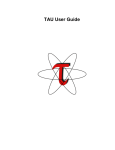Download Cell Superscalar (CellSs) User`s Manual
Transcript
Cell Superscalar (CellSs) User's Manual
Version 1.2
Barcelona Supercomputing Center
May 2007
1
Table of Contents
1Introduction......................................................................................................3
2Installation........................................................................................................3
2.1Compilation requirements.........................................................................3
2.2Compilation................................................................................................3
2.3Runtime requirements...............................................................................4
2.4User environment.......................................................................................4
3Programming with CellSs.................................................................................4
3.1Task selection.............................................................................................4
3.2CellSs syntax..............................................................................................5
4Compiling..........................................................................................................7
4.1Usage.........................................................................................................7
4.2Examples....................................................................................................8
5Setting the environment and executing............................................................9
5.1Setting the number of SPEs and executing...............................................9
6Programming examples....................................................................................9
6.1Matrix multiply...........................................................................................9
7Internals Cell Superscalar..............................................................................12
8Advanced features..........................................................................................13
8.1Using Paraver ..........................................................................................13
8.2Configuration file.....................................................................................15
9References......................................................................................................15
2
1 Introduction
The Cell Broadband Engine (BE) is an heterogeneous multi-core architecture with nine cores.
The first generation of the Cell BE includes a 64-bit multithreaded PowerPC processor element
(PPE) and eight synergistic processor elements (SPEs), connected by an internal high
bandwidth Element Interconnect Bus (EIB). The PPE has two levels of on-chip cache and also
supports IBM’s VMX to accelerate multimedia applications by using VMX SIMD units.
This document is the user manual of the Cell Superscalar framework (CellSs), which is based
on a source to source compiler and a runtime library. The supported programming model
allows the programmers to write sequential applications and the framework is able to exploit
the existing concurrency and to use the different components of the Cell BE (PPE and SPEs) by
means of an automatic parallelization at execution time. The requirements we place on the
programmer are that the application is composed of coarse grain functions (for example, by
applying blocking) and that these functions do not have collateral effects (only local variables
and parameters are accessed). These functions are identified by annotations (somehow similar
to the OpenMP ones), and the runtime will try to parallelize the execution of the annotated
functions (also called tasks).
The source to source compiler separates the annotated functions from the main code and the
library provides a manager program to be run in the SPEs that is able to call the annotated
code. However, an annotation before a function does not indicate that this is a parallel region
(as it does in OpenMP). The annotation just indicates the direction of the parameters (input,
output or and inout). To be able to exploit the parallelism, the CellSs runtime takes this
information about the parameters and builds a data dependency graph where each node
represents an instance of an annotated function and edges between nodes denote data
dependencies. From this graph, the runtime is able to schedule for execution independent
nodes to different SPEs at the same time. All data transfers required for the computations in
the SPEs are automatically performed by the runtime. Techniques imported from the computer
architecture area like the data dependency analysis, data renaming and data locality
exploitation are applied to increase the performance of the application.
While OpenMP explicitly specifies what is parallel and what is not, with CellSs what is specified
are functions whose invocations could be run in parallel, depending on the data dependencies.
The runtime will find the data dependencies and will determine, based on them, which
functions can be run in parallel with others and which not. Therefore, CellSs provides
programmers with a more flexible programming model with an adaptive parallelism level
depending on the application input data.
2 Installation
Cell Superscalar is distributed in source code form and must be compiled and installed before
using it.
2.1 Compilation requirements
The Cell Superscalar compilation process requires the following system components:
●
CBE SDK 1.1 or 2.0
●
GNU make
●
Optional: automake, autoconf, libtool, bison, flex
2.2 Compilation
To compile and install Cell Superscalar please follow the following steps:
1. Decompres the source tarball
$ tar -xvzf CellSS-1.0.tar.gz
3
2. Enter into the source directory
cd CellSS-1.0
3. If necessary, check that you have set the PATH and LD_LIBRARY_PATH environment
variables to point to the CBE SDK installation.
4. Run the configure script, specifying the installation directory as the prefix argument and
optionally the CBE SDK installation path in the with-cellsdk argument. More information
can be obtained by running ./configure --help.
./configure --prefix=/opt/CellSS
5. Run make
make
6. Run make install
make install
2.3 Runtime requirements
The Cell Superscalar runtime requires the following system components:
●
CBE SDK 1.1 or 2.0
2.4 User environment
If the CBE SDK resides on a non standard directory, then the user must set the PATH and
LD_LIBRARY_PATH accordingly.
If Cell Superscalar has not been installed into a system directory, then the user must set the
following environment variables:
1. The PATH environment variable must contain the bin subdirectory of the installation.
export PATH=$PATH:/opt/CellSS/bin
2. The LD_LIBRARY_PATH environment variable must contain the lib subdirectory from the
installation.
export LD_LIBRARY_PATH=$LD_LIBRARY_PATH:/opt/CellSS/lib
3 Programming with CellSs
Cell Superscalar applications are based on the parallelization at task level of sequential
applications. The tasks (functions or subroutines) selected by the programmer will be executed
in the SPE processors. Furthermore, the runtime detects when tasks are data independent
between them and is able to schedule the simultaneous execution of several of them on
different SPEs. Since, the SPE cannot access the main memory, the data required for the
computation in the SPE is transferred by DMA. All the above mentioned actions (data
dependency analysis, scheduling and data transfer) are performed transparently to the
programmer. However, to take benefit of this automation, the computations to be executed in
the Cell BE should be of certain granularity (about 80 µsecs). A limitation on the tasks is that
they can only access their parameters and local variables. In case global variables are
accessed the compilation will fail.
3.1 Task selection
In the current version of Cell Superscalar it is a responsibility of the application programmer to
select tasks of a certain granularity. For example, blocking is a technique that can be applied to
increase the granularity of the tasks in applications that operate on matrices. Below there is a
sample code for a block matrix multiplication:
4
void block_addmultiply(double C[BS][BS], double A[BS][BS], double B[BS][BS]) {
int i, j, k;
for (i=0; i < BS; i++)
for (j=0; j < BS; j++)
for (k=0; k < BS; k++)
C[i][j] += A[i][k] * B[k][j];
}
3.2 CellSs syntax
Starting and finishing CellSs applications
The following optional pragmas indicate the scope of the program that will use the CellSs
features.
#pragma css start
#pragma css finish
When the start pragma is reached all the SPU threads are initiated and run until the finish
pragma is reached. Annotated functions have to be called between this two pragmas. If they
are not present in the user code, the compiler will automatically insert the start pragma at the
beginning of the application and the finish pragma at the end.
Specifying a task
Notation:
#pragma css task [ input(<input parameters>) ]opt [ inout(<inout parameters>) ]opt
[ output(<output parameters>) ]opt [ highpriority ]opt
{ function declaration | function definition }
Input clause
List of parameters whose input value will be read.
Inout clause
List of parameters that will be read and writen by the task.
Output clause
List of parameters that will be written to.
Highpriority clause
Specifies that the task will be sent for execution earlier than tasks without the
highpriority clause.
Parameter notation:
<parameter> [ [<dimension>] ]*
5
Examples:
In this example, the “factorial” task has a single input parameter “n” and a single output
parameter “result”.
#pragma css task input(n) output(result)
void factorial(unsigned int n, unsigned int *result) {
*result = 1;
for (; n > 1; n--) {
*result = *result * n;
}
}
The next example, has two input vectors “left”, of size “leftSize”, and “right”, of size
“rightSize”; and a single output “result” of size “leftSize+rightSize”.
#pragma css task input(left[leftSize], right[rightSize]) output(result[leftSize+rightSize])
void merge(float *left, unsigned int leftSize, float *right, unsigned int rightSize,
float *result) {
...
}
The next example shows another feature. In this case, with the keyword “highpriority” the user
is giving hints to the scheduler: the lu0 tasks will be, when data dependencies allow it,
executed before the ones that are not marked as high-priority.
#pragma css task highpriority inout(diag)
void lu0(float diag[64][64]){
...
}
Waiting on data
Notation:
#pragma css wait on(<list of expressions>)
On clause
Comma separated list of expressions corresponding to the addresses that the system
will wait for.
In Example 1 the vector “data” is generated by bubblesort. The wait pragma waits for this
function to finish before printing the result.
6
Example 1:
#pragma css task inout(data[size]) input(size)
void bubblesort(float *data, unsigned int size) {
...
}
void main() {
...
bubblesort(data, size);
#pragma css wait on(data)
for (unsigned int i=0; i < size; i++) {
printf("%f ", data[i]);
}
}
In Example 2, matrix[N][N] is a 2-dimension array of pointers to 2-dimension arrays of floats.
Each of this 2-dimension arrays of floats are generated in the application from annotated
functions. The pragma waits on the address to each of these blocks before printing the result in
a file.
Example 2:
void write_matrix (FILE * file, matrix_t matrix)
{
int rows, columns;
int i, j, ii, jj;
fprintf (file, "%d\n %d\n", N * BSIZE, N * BSIZE);
for (i = 0; i < N; i++)
for (ii = 0; ii < BSIZE; ii++)
{
for (j = 0; j < N; j++){
#pragma css wait on(matrix[i][j])
for (jj = 0; jj < BSIZE; jj++)
fprintf (file, "%f ", matrix[i][j][ii][jj]);
}
fprintf (file, "\n");
}
}
7
4 Compiling
All steps of the CellSs compiler have been integrated in a single step compilation, called
through mcc and the corresponding compilation options, which are indicated in the usage
section below. The mcc compilation process consists in preprocessing the CellSs pragmas,
compilating both for the PPE and SPE with the corresponding compilers (ppu-c99 and spu-c99),
embedding the SPE code in the PPE binary (ppu32-embedspu) and linking with the needed
libraries (including the CellSs libraries).
The current version is only able to compile single source code applications. A way of
overcoming this limitation is to provide through libraries the code that does not contain
annotations and that is not calling to annotated functions.
4.1 Usage
The mcc compiler has been designed to mimic the options and behaviour of common C
compilers. However, it uses two other compilers internally that may require different sets of
compilation options.
To cope with this distinction, there are general options and target specific options. While the
general options are applied to PPE code and SPE code, the target specific options allow to
specify options to pass to the PPE compiler and the SPE compiler independently.
The list of supported options is the following:
> mcc -help
-Dmacro
Option passed to the preprocessors
-g
Option passed to the native compilers
-g3
Option passed to the native compilers
-h/-help
Prints this information
-Idir
Option passed to the native preprocessors
-k/-keep
Keep temporary files
-llibrary
Option passed to the PPU compiler
-Ldir
Option passed to the PPU compiler
-noincludes
Don't try to regenerate include directives
-O0
Option passed to the native compilers
-O1
Option passed to the native compilers
-O2
Option passed to the native compilers
-O3
Option passed to the native compilers
-ofile
Sets the name of the output file
-t/-tracing
Enable program tracing
-v/-verbose
Enables some informational messages
-WPPUc,OPTIONS
Comma separated list of options passed to the PPU compiler
-WPPUl,OPTIONS
Comma separated list of options passed to the PPU linker
-WPPUp,OPTIONS
preprocessor
Comma separated list of options passed to the PPU
-WSPUc,OPTIONS
Comma separated list of options passed to the SPU compiler
-WSPUl,OPTIONS
Comma separated list of options passed to the SPU linker
-WSPUp,OPTIONS
preprocessor
Comma separated list of options passed to the SPU
8
4.2 Examples
> mcc -O3 matmul.c -o matmul
Compilation of application file matmul.c with -O3 optimization level. If there are no compilation
errors, the executable file “matmul” is created which can be called from the command line (“>
./matmul ...”) .
> mcc -keep cholesky.c -o cholesky
Compilation with -keep option of cholesky.c application. Option -keep will not delete the
intermediate files (files generated by the preprocessor, object files, ...). If there are no
compilation errors, the executable file “cholesky” is created.
> mcc -O2 -t matmul.c -o matmul
Compilation with the -t (tracing) feature. When executing “matmul”, a tracefile of the execution
of the application will be generated.
> mcc -O2 -WSPUc,-funroll-loops,-ftree-vectorize,-ftree-vectorizer-verbose=3
matmul.c -o matmul
The list of flags after the -WSPUc are passed to the SPU compiler (for example, spu-c99). These
options perform automatic vectorization of the code to be run in the SPEs. Note: vectorization
seems to not properly work with -O3.
5 Setting the environment and executing
5.1 Setting the number of SPEs and executing
Before executing a Cell Superscalar application, the number of SPE processors to be used in
the execution have to be defined. The default value is 8, but it can be set to a different number
with the CSS_NUM_SPUS environment variable, for example:
> export CSS_NUM_SPUS=6
Cell Superscalar applications are started from the command line in the same way as any other
application. For example, for the compilation examples of section 4.2, the applications can be
started as follow:
> ./matmul <pars>
> ./cholesky <pars>
6 Programming examples
This section presents a programming example for the block matrix multiplication. The code is
not complete, but you can find the complete and working code in the directory
<install_dir>/share/docs/cellss/examples/, being <install_dir> the installation directory. More
examples are provided in this directory also.
6.1 Matrix multiply
This example presents a CellSs code for a block matrix multiply. The block size is of 64 x 64
floats.
#pragma css task input(A, B) inout(C)
9
static void block_addmultiply(float C[BS][BS], float A[BS][BS], float B[BS][BS]) {
int i, j, k;
for (i=0; i < BS; i++)
for (j=0; j < BS; j++)
for (k=0; k < BS; k++)
C[i][j] += A[i][k] * B[k][j];
}
int main(int argc, char **argv) {
int i, j, k;
initialize(argc, argv, A, B, C);
#pragma css start
for (i=0; i < N; i++)
for (j=0; j < N; j++)
for (k=0; k < N; k++)
block_addmultiply( C[i][j], A[i][k], B[k][j]);
...
}
#pragma css finish
This main code will run in the Cell PPE and the block_addmultiply calls will be executed in the
SPE processors. It is important to note that the sequential code (including the annotations) can
be compiled and run in a sequential processor. This is very useful for debugging the
algorithms.
However, the code is not vectorized, and if a compiler that does not vectorize the code is used,
it is not going to be very efficient. The programmer can pass to the corresponding compiler the
compilation flags that autovectorize the SPE (see section 4.2). Another option will be to
manually provide a vectorized code as the one that follows:
#ifdef SPU_CODE
#include <spu_intrinsics.h>
#endif
#define BS 64
#define BSIZE_V BS/4
#pragma css task input(A, B) inout(C)
void block_addmultiply(float C[BS][BS], float A[BS][BS], float B[BS][BS])
{
vector float *Bv=(vector float*)B;
vector float *Cv=(vector float*)C;
vector float elem;
10
int i, j, k;
for (i=0; i<BS; i++) {
for (j=0; j<BS; j++) {
elem = spu_splats (A[i*BS+j]);
for (k=0; k<BSIZE_V; k++) {
Cv[i*BSIZE_V+k] = spu_madd (elem, Bv[j*BSIZE_V+k], Cv[i*BSIZE_V+k]);
}
}
}
}
This code can even be improved by unrolling the inner loop (this is automatically done when
option -O3 is used). Even more, the code can be improved if the data is prefetched in advance,
as the next version of the sample code does:
#ifdef SPU_CODE
#include <spu_intrinsics.h>
#endif
#define BS 64
#define BSIZE_V BS/4
#pragma css task input(A, B) inout(C)
void
matmul (float A[BSIZE][BSIZE], float B[BSIZE][BSIZE], float C[BSIZE][BSIZE])
{
vector float *Bv = (vector float *) B;
vector float *Cv = (vector float *) C;
vector float elem;
int i, j;
int i_size;
int j_size;
vector float tempB0, tempB1, tempB2, tempB3;
i_size=0;
for (i = 0; i < BSIZE; i++)
{
j_size=0;
for (j = 0; j < BSIZE; j++)
{
elem = spu_splats (A[i][j]);
11
tempB0 = Bv[j_size+0];
tempB1 = Bv[j_size+1];
tempB2 = Bv[j_size+2];
Cv[i_size+0] = spu_madd (elem, tempB0, Cv[i_size+0]);
tempB3 = Bv[j_size+3];
Cv[i_size+1] = spu_madd (elem, tempB1, Cv[i_size+1]);
tempB0 = Bv[j_size+4];
Cv[i_size+2] = spu_madd (elem, tempB2, Cv[i_size+2]);
tempB1 = Bv[j_size+5];
Cv[i_size+3] = spu_madd (elem, tempB3, Cv[i_size+3]);
tempB2 = Bv[j_size+6];
Cv[i_size+4] = spu_madd (elem, tempB0, Cv[i_size+4]);
tempB3 = Bv[j_size+7];
Cv[i_size+5] = spu_madd (elem, tempB1, Cv[i_size+5]);
tempB0 = Bv[j_size+8];
Cv[i_size+6] = spu_madd (elem, tempB2, Cv[i_size+6]);
tempB1 = Bv[j_size+9];
Cv[i_size+7] = spu_madd (elem, tempB3, Cv[i_size+7]);
tempB2 = Bv[j_size+10];
Cv[i_size+8] = spu_madd (elem, tempB0, Cv[i_size+8]);
tempB3 = Bv[j_size+11];
Cv[i_size+9] = spu_madd (elem, tempB1, Cv[i_size+9]);
tempB0 = Bv[j_size+12];
Cv[i_size+10] = spu_madd (elem, tempB2, Cv[i_size+10]);
tempB1 = Bv[j_size+13];
Cv[i_size+11] = spu_madd (elem, tempB3, Cv[i_size+11]);
tempB2 = Bv[j_size+14];
Cv[i_size+12] = spu_madd (elem, tempB0, Cv[i_size+12]);
tempB3 = Bv[j_size+15];
Cv[i_size+13] = spu_madd (elem, tempB1, Cv[i_size+13]);
Cv[i_size+14] = spu_madd (elem, tempB2, Cv[i_size+14]);
Cv[i_size+15] = spu_madd (elem, tempB3, Cv[i_size+15]);
j_size += BSIZE_V;
}
i_size += BSIZE_V;
}
}
12
7 Internals Cell Superscalar
Figure 1: Cell Superscalar runtime behavior
When compiling a CellSs application with mcc the resulting object files are linked with the
CellSs runtime library. Then, when the application is started, the CellSs runtime is
automatically invoked. The CellSs runtime is decoupled in two parts: one runs in the PPU and
the other in each of the SPUs. In the PPU, we will differentiate between the master thread and
the helper thread.
The most important change in the original user code is that the CellSs compiler replaces the
calls to the css_addTask function whenever a call to an annotated function appears. At runtime,
these calls to the css_addTask function will be responsible for the intended behavior of the
application in the Cell BE processor. At each call to css_addTask, the master thread will do the
following actions:
•
A node that represents the called task in a task graph is added.
•
Data dependency analysis of the new task with other previously called tasks.
•
Parameters renaming: similarly to register renaming, a technique from the superscalar
processor area, we do renaming of the output and input/output parameters. For every
function call that has a parameter that will be written, instead of writing to the original
parameter location, a new memory location will be used, that is, a new instance of that
parameter will be created and it will replace the original one, becoming a renaming of
the original parameter location. This allows to execute that function call independently
from any previous function call that would write or read that parameter. This technique
allows to effectively remove some data dependencies by using additional storage, and
thus improving the chances to extract more parallelism.
The helper thread is the one that decides when a task should be executed and also monitors
the execution of the tasks in the SPUs.
Given a task graph, the helper thread schedules tasks for execution in the SPUs. This
scheduling follows some guidelines:
•
A task can be scheduled if its predecessor tasks in the graph have finished their
execution.
•
To reduce the overhead of the DMA, groups of tasks are submitted to the same SPU.
•
Data locality is exploited by keeping task outputs in the SPU local memory and
scheduling tasks that reuse this data to the same SPU.
The helper thread synchronizes and communicates with the SPUs using a specific area of the
PPU main memory for each SPU. The helper thread indicates the length of the group of tasks to
13
be executed and information related to the input and output data of the tasks.
The SPUs execute a loop waiting for tasks to be executed. Whenever a group of tasks is
submitted for execution, the SPU starts the DMA of the input data, processes the tasks and
writes back the results to the PPU memory. The SPU synchronizes with the PPU to indicate end
of the group of tasks using a specific area of the PPU main memory.
8 Advanced features
8.1 Using Paraver
To understand the behavior and performance of the applications, the user can generate
Paraver tracefiles of their Cell Superscalar applications.
If the -t/-tracing flag is enabled at compilation time, the application will generate a Paraver
tracefile of the execution. The default name for the tracefile is “gss-trace-id.prv”. The name
can be changed by setting the environment variable CSS_TRACE_FILENAME. For example, if it is
set as follows:
> export CSS_TRACE_FILENAME=tracefile
after the execution, the files: tracefile-0001.row, tracefile-0001.prv and tracefile-0001.pcf are
generated. All these files are required by the Paraver tool.
The traces generated by Cell Superscalar can be visualized and analyzed with Paraver. Paraver
is distributed independently of Cell Superscalar. Paraver can be obtained from:
http://www.cepba.upc.es/paraver/
Several configuration files to visualise and analyse Cell superscalar tracefiles are provided in
the Cell Superscalar distribution in the directory <install_dir>/share/cellss/paraver_cfgs/.
The following table summarizes what is shown by each configuration file:
Configuration file
Feature shown
DMA_bw.cfg
DMA (in+out) bandwidth per SPU
DMA_bytes.cfg
Bytes being DMAed (in+out) by each SPU
execution_phases.cfg
Profile of percentage of time spent by each
thread (master, helper) and SPE at each of the
major phases in the run time library (ie.
generating tasks, scheduling, DMA, task
execution,...)
flushing.cfg
Intervals (dark blue) where each SPU is
flushing its local trace buffer to
main
memory.
For the main and helper thread the flushing is
actually to disk. Overhead in this case is thus
significant as this stalls the respective engine
(task generation or submission)
general.cfg
Several views : Run time phase, task id, task
duration, task number, transfer direction,
transfer bandwidth
stage_in_out_phase.cfg
Identification of DMA in (grey) and out phases
(green)
task.cfg
Outlined function being executed by each SPE
task_number.cfg
Number (in order of task generation) of task
being executed by each SPE.
14
Light green for the initial tasks in program
order, blue for the last tasks in program order.
Intermixed green and blue indicate out of
order execution.
Task_profile.cfg
Time
(microseconds)
each
executing the different task.
SPE
spent
Change statistic to:
- #burst: number of tasks of each type by the
SPEs.
- Average burst time: Avg. duration of task
type
Total_DMA_bw.cfg
Total DMA (in+out) bandwidth to Memory
2dh_inbw.cfg
Histogram of
the bandwidth achieved by
individual DMA IN transfers.
Zero on the left, 10GB/s on the right.
Darker == more times a transfer at such
bandwidth occurred.
2dh_inbytes.cfg
Histogram of bytes read by the stage in DMA
transfers
2dh_outbw.cfg
Histogram of
the bandwidth achieved by
individual DMA OUT transfers.
Zero on the left, 10GB/s on the right.
Darker == more times a transfer at such
bandwidth occurred.
2dh_outbytes.cfg
Histogram of bytes written by the stage out
DMA transfers
3dh_duration_tasks.cfg
Histogram of duration of SPE tasks.
One plane per task (Fixed Value Selector)
Left column: 0 microseconds, right column
3000 ms.
Darker: higher number of instances of that
duration.
8.2 Configuration file
With the objective of tuning the behaviour of the CellSs runtime, a configuration file where
some variables are set is introduced. However, we do not recommend to play with this
variables unless the user considers that it is required to improve the performance of her/his
applications. The current set of variables is the following (the value between parenthesis
denote the default value):
•
scheduler.min_tasks (16): defines minimum number of generated tasks before
they are scheduled (no more tasks are scheduled while this number is not
reached).
•
scheduler.initial_tasks (128): defines the number of generated tasks at the
beginning of the execution of an application before starting the scheduling of
their execution in the SPEs.
•
scheduler.max_strand_size(8): defines the maximum number of tasks that are
simultaneously scheduled to an SPE.
•
scheduler.min_strand_size (6): defines de minimum number of tasks that are
15
simultaneously scheduled to an SPE.
•
task_graph.task_count_high_mark(1000): defines the maximum number of non
executed tasks that the graph will hold. The purpose of this variable is to control
the memory usage.
•
task_graph.task_count_low_mark(900): whenever the task graph reaches
task_graph.task_count_high_mark tasks, the task graph generation is suspended
until
the
number
of
non
executed
tasks
goes
below
task_graph.task_count_low_mark.
This variables are set in a plain text file, with the following syntax:
scheduler.min_tasks = 32
scheduler.initial_tasks = 128
scheduler.max_strand_size = 8
scheduler.min_strand_size = 4
task_graph.task_count_high_mark = 2000
task_graph.task_count_low_mark = 1500
The file where the variables are set is indicated by setting the CSS_CONFIG_FILE environment
variable. For example, if the file “file.cfg” contains the above variable settings, the following
command can be used:
> export CSS_CONFIG_FILE=file.cfg
A sample configuration file for the execution of Cell Superscalar applications is located in
<install_dir>/share/docs/cellss/examples/HM_transpose.cfg.
9 References
1. Cell Superscalar website, www.bsc.es/cellsuperscalar
2. Pieter Bellens, Josep M. Perez, Rosa M. Badia and Jesus Labarta. CellSs: A Programming
Model for the Cell BE Architecture, in proceedings of the ACM/IEEE SC 2006 Conference,
November 2006.
3. Paraver website, www.cepba.upc.edu/paraver
16