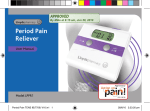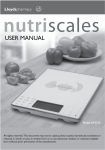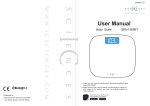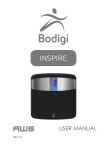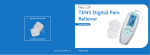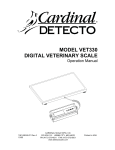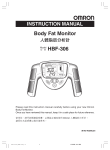Download Digital Body Fat Scales
Transcript
Digital Body Fat Scales A more accurate way of measuring changes in your body than simply weighing User Manual Model - GY5900 Contents 1. Technical information and Cautions .............................................................. [ 1 ] 2. What do the Digital Body Fat Scales do? ..................................................... [ 2 ] 3. Using the Digital Body Fat Scales ................................................................ [ 3 ] 4. Getting Started: Creating and saving a profile............................................... [ 4 ] 5. Taking a reading ............................................................................................ [ 6 ] 6. Getting the best results.................................................................................. [ 8 ] 7. Understanding your results ........................................................................... [ 9 ] 8. Frequently asked questions .......................................................................... [ 11 ] TECHNICAL INFORMATION AND CAUTIONS Cautions BIA (Bioelectrical Impedance Analysis) method determines your body fat percentage by sending a harmless signal through the body. Do not use the body fat reading feature of this product if you have a pacemaker or other implanted medical device or if you suffer from an abnormal heart rhythm. When in doubt, contact your doctor. This scale will give accurate body fat readings for the majority of people, but is not intended for use by the following groups: Children: Anyone under the age of 18 years Pregnant Women Body builders Range of personal information 10 memory capacity to store the profiles of 10 people 2 x CR2032 lithium batteries Optimum Temperature Range 10 C-40 C Weight range: Up to 150kg in 0.1kg increments Up to 330lb in 0.2lb increments Height range: 100cm - 220cm in 1cm increments 3'3" - 7'3" in 1" increments Body Fat Range: Up to 50% in 0.1% increments P. 1 WHAT DO THE DIGITAL BODY FAT SCALES DO? Thank you for selecting the Lloydspharmacy Digital Body Fat Scales. There is no such thing as one ideal weight that suits every person. Everyone is different and their ideal body weight and fat content is determined by different factors. The Digital Body Fat Scales are designed to give you an accurate measure of your body fat percentage and body mass index (BMI). This can help you measure your progress in a controlled fitness or weight loss programme over time, or it could just be used to reassure you of your current body fat percentage. The Lloydspharmacy Digital Body Fat Scales works by bioelectrical impedence. It passes a harmless electric signal through your body. Fat is more resistant than muscle and other tissues in the body, thereby allowing the Digital Body Fat Scales to use this, along with the information you input about yourself to measure your body fat percentage. These figures will tell you more about your body, and its make up, than simple weighing can. Please read the rest of this user manual carefully before using your Lloydspharmacy Digital Body Fat Scales. P. 2 USING THE DIGITAL BODY FAT SCALES About the Digital Body Fat Scales DOWN - decreases data range SET button LCD Display Bioelectrical pads UP - increases data range Bioelectrical pads Batteries Weight Mode WEIGHT MODE BATTERIES Battery: 2 x CR2032 Lithium batteries. Remove isolating tab. Ensure +/terminals are correct way round. WARNING: If batteries leak and come into contact with the skin or eyes, wash immediately with copious amounts of water. Batteries should be handled under adult supervision. Dispose of batteries safely according to battery manufacturer’s instructions. P. 3 st kg lb NB. If scale is set to KG mode, height will be displayed in cm. If set to ST or LB mode, height will be displayed in feet and inches. GETTING STARTED: CREATING AND SAVING A PROFILE The Lloydspharmacy Digital Body Fat Scales can store the personal details of up to ten people. These details will be stored until they are edited. Personal data includes name, gender, height and age. This information is required for a more accurate measurement. 1. Press on the scales platform to turn the unit on 2. When the display shows “0.0”, press the SET key 3. The display will show profile number “01”. Use the and to choose the desired profile 4. Press SET to start inputting your name 5. The cursor “-” will flash. Use the and to select the required letter of the alphabet 6. When you have input the desired letter, press SET to confirm it and move on to the next letter 7. Repeat this for all eight characters. A space is represented by “-”. 8. Press SET to confirm P. 4 9. Press and to select between ‘NORMAL’ and ‘ATHLETE’ mode. There is no exact point at which a person becomes an athlete. As a guide, if some one is doing more than 10 hours a week of vigorous exercise (and has been doing so for 6 weeks or more) and hence has a resting heart rate of less than 60 beats a minute they should use the 'ATHLETE' mode. 10. Press SET to confirm 11. The default gender will be displayed on the right hand side. Use the and to select between male [ ] and female [ ] 12. Press SET to confirm 13. The default height will now be displayed. Use the and to input your correct height 14. Press SET to confirm 15. When the default age is displayed, use the and to input your age 16. Press SET to confirm The data entering stage is now complete. The data will be shown on the screen in the following sequence for review and then the scales will turn off automatically. Repeat the procedure to set other users details, if required. NOTE: The stored details will not be lost when the batteries are replaced. If a profile has been programmed before (e.g. Name = JOHN), and you want to set this profile as INACTIVE, press the SET key. The first character (e.g. “J”) will flash. Use the or to search for “_”, then press the SET to go to the next character. Fill up all the 8 characters by “_ _ _ _ _ _ _ _”. Press SET again to confirm. Another quicker way is to press once when the first character shows “_”. Press SET when the screen shows “_ _ _ _ _ _ _ _”. This user profile (e.g.01) will now be set as INACTIVE and it will not be displayed for selection during measurement. P. 5 TAKING A READING WEIGHT, BODY FAT PERCENTAGE AND BODY MASS INDEX IMPORTANT: Please ensure that you are barefooted when using the scales, please remove foot wear including socks or tights. 1. Step onto the silver coloured foot plates. After a few seconds, the active profiles (ie. profiles which have had a user name assigned) will be displayed in 2 second intervals. Step off the scales when your user name is displayed. Alternatively, step on and off the scales and press the and to select your user name. 2. After a few seconds, the display will show a weight of “0.0”. Step onto the silver foot plates. 3. Your weight will be displayed first (e.g. 132.4lb). Once the reading is steady it will flash once. 4. The display will then show “ ” in a series whilst the calculation is performed and then your measurements will be displayed. 5. The measurements will be displayed in a cycle of body weight (e.g. 132.4lb), body fat percentage (e.g.13.1%) and BMI (e.g. 21.2). The values will be displayed in a sequence of 2 cycles, after which the scales will turn off automatically. P. 6 WEIGHT MEASUREMENT ONLY 1. Vibration activates the scale. Step onto the scale. 2. Stand still and upright with your feet evenly spaced within the platform area and your weight evenly distributed between your feet. Wait three seconds. 3. Your weight will be displayed. If you only want to weigh yourself, simply step on and off the scales to activate it.There is no need to select your profile. When “0.0” is displayed, step back onto the scales until your weight is displayed. TO CLEAR THE MEMORY Step on and off the scales to activate it. When “0.0” appears on the screen, press and hold SET until “********” is displayed. All of the saved profiles have now been erased. The scales will turn off automatically. GETTING AN ERROR MESSAGE Errors can happen for a number of reasons. Here are the common errors: Body Fat Percentage is not within measurable range. This could be due to a measurement being taken incorrectly. Repeat the measuring process. Weight exceeds maximum capacity Batteries are running low. Replace the batteries immediately. P. 7 GETTING THE BEST RESULTS • When taking a measurement, ensure you are barefoot. Align your toes and heels correctly with the silver contact plates on the scales platform. • Place the scales on a hard, flat and secure surface to ensure greater accuracy and consistency. The scales should not be used on a carpet. • Weigh yourself at the same time of day, before meals and without clothing or footwear. For best results, weigh yourself at night. • Do not take a reading immediately after having a drink, taking diuretic medication or exercising because they affect your hydration level and will therefore affect the accuracy of the reading. You should wait several hours before taking a reading. • Keep the scales away from high temperatures and high humidity. • Treat your scales with care – they are a precision instrument. Do not drop them or jump on them and avoid any excessive impact or vibration. • To clean the scales use a damp cloth and mild detergent. Do not use any abrasive material and do not allow the scales to become saturated with water as this can damage the electronics. • Place the scales on a dry surface only. Ensure that any surface which has been cleaned with a chemical cleaner is washed and dried thoroughly before placing the scales on it. • When the “BATTERY LO” message appears on the screen, ensure that the batteries are replaced immediately. • If the scales are not in use for long periods of time, remove the batteries before storage. P. 8 UNDERSTANDING YOUR RESULTS Both body fat percentage and body mass index are useful ways to help you know, plan and manage your weight. These measurements give you more information about your body than simply weighing yourself on scales. If you exercise regularly you can develop muscle and burn off fat, however, you might actually notice your overall weight increasing. This is because muscle weighs more than fat. By monitoring your body fat percentage, you will get a truer picture of what is happening to your body. Body Fat Percentage FEMALE Body Fat too low Healthy Body Fat too high Very high Body Fat associated with obesity MALE Body Fat too low Healthy Body Fat too high Very high Body Fat associated with obesity BMI What it Means < 18.5 18.5 – 24.9 25.0 – 29.9 30.0 – 39.9 under weight normal over weight obese * For reference only, this information is based on N.I.H. and W.H.O. guidelines. P. 9 UNDERSTANDING YOUR RESULTS Note: If a measurement is made under the following physical conditions, the measured body fat percentage may differ significantly because the water content in the body changes. • Immediately after vigorous exercise • Immediately after taking a bath or sauna • After drinking alcohol • After drinking a large amount of water or after a meal For the following people measurements may vary due to consistently changing amounts of water and tissue density in the body. • Growing children • Elderly people and women after menopause • Osteoporosis patients who have very low bone density • People with a fever • Bodybuilders or professional athletes • Patients undergoing dialysis • Pregnant women P. 10 FREQUENTLY ASKED QUESTIONS What is the best time to weigh myself? For best results, weigh yourself at the same time each day, before meals and without clothing or footwear. For best results weigh yourself at night. How do I interpret my Body Fat percentage reading? Please refer to the Body Fat Table included on page 9. This will guide you as to which one of the following categories your Body Fat reading falls into (relative to your age and sex) - Body Fat Too Low, Healthy, Body Fat Too High or Very High Body Fat Associated with Obesity. PLEASE NOTE - Body Fat ranges do vary according to race or ethnic group. The table used in this manual is for reference only. How do I interpret my Body Mass Index reading (BMI) ? Health practitioners identify weight ranges through the Body Mass Index. Body Mass Index is a key index for relating your weight to your height. It is not an absolute accurate calculation, as body compositions can vary between individuals, for example, those with extremely muscular bodies as muscle is heavier than fat and distorts the calculation. If your body is of typical make up for your weight, then the Body Mass Index can be a very accurate calculation. The Body Mass Index identifies if people are of the correct weight for their height, are underweight, overweight or are obese. Please refer to the table on page 9. What should I do if my reading is ‘Body Fat too high’ or ‘very high Body Fat associated with obesity’? A sensible diet and exercise program can reduce your Body Fat percentage. Professional medical guidance should always be sought before embarking on such a program. Why should I avoid using the Body Fat Scale whilst pregnant? During pregnancy a woman’s body composition changes considerably in order to support the developing child. For this reason it is recommended that during pregnancy use of this product is limited to weight-only readings. Lloyds Pharmacy Limited, Coventry CV2 2TX www.lloydspharmacy.com P. 11