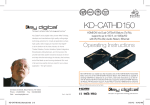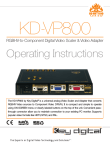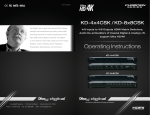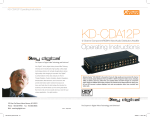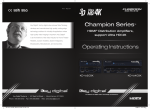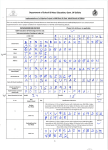Download KD-HDDA1X1 - Key Digital
Transcript
KD-HDDA1X1 Key Digital®, led by digital video pioneer Mike Tsinberg, develops and manufactures high quality, cutting-edge technology solutions for virtually all applications where HDMI® Extender, Booster & Buffer with EDID Control, 3D, Audio Return Channel and Ethernet Operating Instructions high quality video imaging is important. Key Digital® is at the forefront of the video industry for Home Theater Retailers, Custom Installers, System Integrators, Broadcasters, Manufacturers, and Consumers. We provide total video system solutions because we know and help drive the technology, the industry, the business, and all the latest up-and-coming standards. But most of all, we know exactly what you need for your unique application - the right solution. Key Digital® Phantom Series™ HDMI Cable Extender and Data Buffer allows extending HDMI cabling while maintaining the highest possible quality of signal over long HDMI runs. Helps buffer and negotiate HDCP and EDID data interactions between the source and display. A built in library of default EDID files allow various video resolutions including 3D, 4K and various Audio formats including HD Audio types. Fully HDMI® 1.4 compliant. 521 East 3rd Street, Mount Vernon, NY 10553 Phone :: 914.667.9700 Fax :: 914.668.8666 Web :: www.keydigital.com KD-HDDA1X1_Manual.indd 2-3 Rev 0 – July 2011 7/29/11 5:47 PM Page 4 Page 1 Table of Contents About KD-HDDA1X1 Description About KD-HDDA1X1 . . . . . . . . . . . . . . . . . . . . . . . . . . . . . . . . . . . . . . . . . . . . . . 1 Connections . . . . . . . . . . . . . . . . . . . . . . . . . . . . . . . . . . . . . . . . . . . . . . . . . . . . . 2 Application Example . . . . . . . . . . . . . . . . . . . . . . . . . . . . . . . . . . . . . . . . . . . . . . . 3 Quick Setup Guide . . . . . . . . . . . . . . . . . . . . . . . . . . . . . . . . . . . . . . . . . . . . . . . . 3 Settings . . . . . . . . . . . . . . . . . . . . . . . . . . . . . . . . . . . . . . . . . . . . . . . . . . . . . . . . 4 Specifications . . . . . . . . . . . . . . . . . . . . . . . . . . . . . . . . . . . . . . . . . . . . . . . . . . . . 5 Important Product Warnings . . . . . . . . . . . . . . . . . . . . . . . . . . . . . . . . . . . . . . . . . 6 Safety Instructions . . . . . . . . . . . . . . . . . . . . . . . . . . . . . . . . . . . . . . . . . . . . . . . . 6 ½½ The Phantom Series™ KD-HDDA1x1 HDMI extender features the capability to repeat HDMI to 65 ft. and equalize the signal for reliable transmission over greater distances than standard cabling. Up to 3 KD-HDDA1x1 may be daisy-chained. Utilizing the latest HDMI standards including HDMI® 1.4, the KD-HDDA1x1 passes: 3D and 4K signals, HD Audio and ARC (Audio Return Channel) information back from the display (for ARC capable devices) and bi-directional Ethernet up to 100 mb/s. Built-in library of 10 EDID files. Key Features ½½ Capable of repeating 1080p resolution up to 65 ft. (20 meters). ½½ Auto-adjustment of equalization, buffering and amplification How to Contact Key Digital . . . . . . . . . . . . . . . . . . . . . . . . . . . . . . . . . . . . . . . . . . 7 ½½ 10 available built in EDID Library settings. Warranty . . . . . . . . . . . . . . . . . . . . . . . . . . . . . . . . . . . . . . . . . . . . . . . . . . . . . . . . 8 ½½ HDMI 1.4 features compliant: »» 3D, 4K , ARC and Ethernet ½½ HDCP compliant Key Benefits ½½ Built in EDID Library settings permit passing 3D signals ½½ Allows extending HDMI for longer runs than normally possible ½½ Ultra small design for many applications ½½ Fixes many HDMI related issues such as HDCP and EDID handshake ½½ Fully HDMI 1.4 compliant Accessories ½½ 5V 2A DC Power Supply Please read all instructions to insure safe operation of the product. You MUST use the Power Supply provided with your unit or you VOID the Key Digital® Warranty and risk damage to your unit and associated equipment. © 2011 Key Digital, Inc. All rights reserved. KD-HDDA1X1_Manual.indd 4-1 7/29/11 5:47 PM Page 2 Page 3 Connections Application Examples The KD-HDDA1x1 provides 1x HDMI Input and 1x HDMI Output, a 3.5mm stereo mini-jack for programming, a 10 position rotary EDID switch, and a 5V 2A power connection. KD-HDDA1X1 Blu-Ray HDMI HDMI 65’ 65’ Display KD-HDDA1X1 Cable Box HDMI Input Side 65’ HDMI KD-HDDA1X1 65’ Display KD-HDDA1X1 65’ HDMI HDMI 65’ Power 5V 2A KD-HDDA1X1 Power LED A/V Receiver HDMI Input Display HDMI HDMI 65’ Audio Return Channel Over the Same Cable KD-HDDA1X1 Digital Signage Server Display HDMI HDMI Output Side 65’ 65’ 65’ Ethernet Ethernet Channel Over the Same Cable Quick Setup Guide HDMI Output HDMI Active LED EDID Switch - 10 Position KD-HDDA1X1_Manual.indd 2-3 RS-232 - Program Only With the power supply disconnected, connect the source HDMI cable to the Input and the Display HDMI to the Output. If a specific EDID is required, set it now (see ‘Settings’ below for more information regarding EDID). At this point you may power on your display, then the KD-HDDA1x1 followed by the source. 7/29/11 5:47 PM Page 4 Page 5 Settings There is a library of 10 built in EDID (Extended Display Identification Data) settings. EDID is part of the HDMI “Handshake”. The default setting, ‘0’ copies the displays EDID information to the internal memory of the KD-HDDA1x1. EDID settings can help negotiate the HDMI handshake in certain situations and may be necessary when connecting to or from an AV Receiver, or for passing 3D content derived from a Cable or Satellite source. They may also speed up the switching when connected to a Cable or Satellite receiver. The possible EDID settings can range from ‘0’ to ‘9’. (‘0’ is the default). 0 EDID from connected display 1 1080i w/ PCM 2ch Digital Audio 2 1080i w/ HD Audio 3 1080p w/ PCM 2ch Digital Audio 4 1080p w/ HD Audio 5 3D w/ PCM 2ch Digital Audio 6 3D w/ Dolby Audio 7 3D w/ HD Audio 8 DVI VESA 1280x1024 9 DVI VESA 1920x1200 When selecting an EDID from the library, your source device will “see” the KDHDDA1x1 EDID choice instead of the displays EDID, over riding the displays own EDID information. If your display is not capable of accepting the video resolution or audio type selected, you may not see a picture or sound. In this case please choose another more compatible EDID, or use the default EDID. Specifications Technical ½½ HDMI Video/Audio signal: 1.2V p-p ½½ HDMI Connector: Type A 19 Pin Female ½½ Supports HDMI standards: Supports HDMI 1.4 features – 3D, 4K resolution and ARC (Audio Return Channel), Ethernet and is fully HDCP compliant ½½ Audio: Supports DTS-HD, Dolby TrueHD and 2 CH PCM ½½ Video Resolutions Supported: DTV/HDTV;1080P/1080i/720P/576P/480P/576i/ 480i ½½ DDC Signal: 5V p-p (TTL) ½½ Power Consumption: <2Watts General ½½ Regulation: CE, FCC, RoHS, WEEE Rotary EDID Control Switch ½½ External 5 Volt 2 Amp power supply ½½ Dimensions: 3 5/8” W x 2 ½” x 1” (92mm x 63mm x 25mm) ½½ Weight: 4 oz. ½½ Shipping Weight: 16 oz. To change EDID settings, use a small flat bladed screwdriver to turn the rotary switch towards the EDID number desired. The switch has click positions to make sure the arrow is pointing at a number, not in-between. There is no need to power the unit off when adjusting the EDID settings. The unit will automatically renegotiate the new handshake in a few seconds. Please follow this procedure for subsequent EDID changes. KD-HDDA1X1_Manual.indd 4-5 7/29/11 5:47 PM Page 6 Page 7 Important Product Warnings: How to Contact Key Digital® System Design Group (SDG) 1. Always test for proper operation of the unit before permanently securing to final location. 2. Connect all cables before providing power to the unit. Safety Instructions. Please be sure to follow these instructions for safe operation of your unit. 1. Read these instructions. 2. Keep these instructions. For system design questions please contact us at: ½½ Phone: 914-667-9700 ½½ E-mail: [email protected] Customer Support For customer support questions please contact us at: ½½ Phone: 914-667-9700 ½½ E-mail: [email protected] 3. Heed all warnings. Technical Support 4. Follow all instructions. For technical questions about using Key Digital® products, please contact us at: 5. Do not use this apparatus near water. ½½ Phone: 914-667-9700 6. Clean only with dry cloth. ½½ E-mail: [email protected] 7. Do not block any ventilation openings. Install in accordance with the manufacturer’s instructions. Repairs and Warranty Service 8. Do not install near any heat sources such as radiators, heat registers, stoves, or other apparatus (including amplifiers) that produce heat. 9. Only use attachments/accessories specified by the manufacturer. 10. Refer all servicing to qualified service personnel. Servicing is required when the apparatus has been damaged in any way, such as power-supply cord or plug is damaged, liquid has been spilled or objects have fallen into the apparatus, the apparatus has been exposed to rain or moisture, does not operate normally, or has been dropped. Should your product require warranty service or repair, please obtain a Key Digital® Return Material Authorization (RMA) number by contacting us at: ½½ Phone: 914-667-9700 ½½ E-mail: [email protected] Feedback Please email any comments/questions about the manual to: ½½ E-mail: [email protected] You MUST use the Power Supply provided with your unit or you VOID the Key Digital® Warranty and risk damage to your unit and associated equipment. KD-HDDA1X1_Manual.indd 6-7 7/29/11 5:47 PM Page 8 Page 9 Warranty All Key Digital® products are built to high manufacturing standards and should provide years of trouble-free operation. They are backed by a limited two-year parts and labor warranty. KD-HDDA1X1_Manual.indd 8-9 7/29/11 5:47 PM