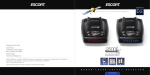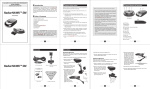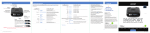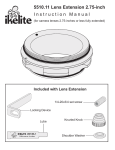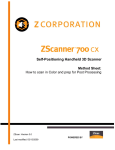Download Escort® SmartRadar Installation Instructions
Transcript
With Ultimate Out-of-Site Protection Your new SmartRadar™ device is a complete, supercharged, quick-install radar/laser detector with builtin Bluetooth® wireless technology for connection to mobile phones and other Bluetooth devices. SmartRadar includes full X, K, and SuperWide Ka radar capability, digital signal processing for superior range and reduced false alarms, our patented Mute and AutoMute, audible and visual band alerts, plus all the state-of-the-art performance and features you’d expect from ESCORT®: Receiver unit mounts behind your rearview mirror for hidden radar and laser protection. Miniature display controller allows easy access to information and controls. Ultra-bright alphanumeric display uses 280 LEDs for crystal-clear information. Exclusive ExpertMeterTM tracks and displays up to eight radar signals. SpecDisplayTM provides actual numeric frequency for any radar signal. TSR software automatically rejects traffic flow sensors. Program mode lets you instantly customize seven features. Compatible with ESCORT’s SHIFTER ZR4™ laser-shifting system. And, SmartRadar is fully compatible with the new ESCORT Live™ iPhone® application! Using Bluetooth® technology, SmartRadar communicates with your iPhone so you can access your detector settings and manage alerts with just a touch of the screen. This combination of technologies also gives you access to the most powerful driver alert network—ESCORT Live! (Subscription may apply.) With ESCORT Live, you and your fellow drivers will instantly communicate all radar/laser encounters automatically, providing the most up-to-date and accurate protection on the road. Imagine millions of other drivers helping you Drive Smarter™! ESCORT Live Features (Enabled only while running the ESCORT Live app) Multi-view interactive display, allowing you to manage alerts and detector settings Access to our exclusive real-time ticket protection network, which warns you of upcoming alerts received by other users in the area Access to our DEFENDER® Database, which warns you of verified speed traps, speed cameras, and red light cameras Our most popular GPS-powered features, including speed-limit data for over-speed alerts, live traffic data for your current location, and TrueLock™ to help eliminate false alerts. You can also mark locations for future reference. We recommend you read this manual in detail to get the most out of your detector’s performance and features. Please drive safely. Setting Up SmartRadar What’s Included – Radar/laser receiver with built-in Bluetooth wireless technology – 2 receiver mounting brackets (suction cup and adhesive mount) – Mini display controller and mounting bracket – 2 power connection kits (for rearview mirror or fuse panel connection) – Zip ties (for securing any loose/dangling wires) – Quick Reference Guide – User Manual (on disc) Registration and Installation For detailed registration and installation information, see your SmartRadar Quick Reference Guide. ESCORT Live! For details on pairing SmartRadar to your iPhone and downloading ESCORT Live, see your SmartRadar Quick Reference Guide. Connections and Controls Receiver Unit For an overview of receiver unit connections and controls, see your SmartRadar Quick Reference Guide. Mini Display Controller Power Button Press to power on or off. Volume/Mute Button (V-MUTE) Press and hold to set volume for alerts. Press and release to mute an alert in progress. When connected to ESCORT Live, press three times during an alert to lock out or unlock the alert. ESCORT RADAR DETECTORS Matrix Display Shows current radar sensitivity mode. During an alert, shows band and signal strength or actual radar frequency. Brightness Button (BRT) Display brightness adjusts automatically. Press BRT to set a fixed brightness or to select Dark mode. Preferences Press and hold both BRT and SENS to enter Preferences. Then, easily review or change your settings, pressing BRT to scroll through preference categories and SENS to select an option within the category. Sensitivity Button (SENS) Toggles between radar sensitivity modes: Highway, Auto, and Auto No X. ESCORT recommends the Auto mode. RADAR DETECTORS