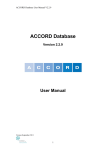Download Welcome Letter ytoscape
Transcript
February 11, 2015 Welcome Summary Cytoscape v3.2.1 is now available for immediate download. Addresses 43 issues relative to v3.2 (see Section 10) o Java 8 is fully supported o Command scripts can now be executed via the –S command line option o On Cytoscape/Windows, the HTML5 exporter now generates valid web sites o Various layouts now honor node selection 5 more Apps are available in the App Store as compared to the v3.2 release. Ready for use by all segments of the Cytoscape community. Continues v3.2’s core feature set, specifically: o Upward compatible and can coexist with previous Cytoscape versions o Most popular plugins from v2.x versions are available, with more to follow. What to do next … Release notes: http://www.cytoscape.org/releasenotes.html Dear Cytoscape User We are proud and pleased to release Cytoscape v3.2.1. This new release contains both new features and improvements to functionality and documentation as described in Sections 7 and 10. This release marks our most extensive testing efforts to date, including 54 different combinations of operating systems and Java Virtual Machines across Windows, Linux, and Mac OS platforms. Check out your system’s configuration here: http://tinyurl.com/q67yuks. Note that v3.2.1 retains support for 32 bit JVMs and Windows XP, as they are a significant portion of Cytoscape installations. Note, too, that v3.2.1 fully supports Java 8. Finally, in v3.2.1, 5 Apps were added to the App Store (http://apps.cytoscape.org), bringing the total to 76. (In 2014, 38 apps were added for v3.x, while only one plugin was added for v2.x.) The apps new for v3.2.1 include: GOlorize ThematicMap ANIMO EntOptLayout CytoAsp We expect to make a v3.3 release in early Q4 2015. As our plans firm up, we’ll publish them to the Cytoscape community. For more on our roadmap, see Section 9. If you are a new or casual Cytoscape user, welcome aboard! Feel free to either read on or jump ahead to What to Do Next for a quick start. For clarity, references to “Cytoscape 3.x” apply to all Cytoscape versions 3.0.0 and later. For Cytoscape v2.x Users Previous Cytoscape releases (through v2.8.3) focused on adding numerous annotation, import, layout, analysis, and visualization features, all of which have combined to deliver critical insights into biological processes of interest to Cytoscape’s broad and loyal user community. In fact, many of these features were created and contributed by Cytoscape users, themselves, using Cytoscape’s plugin architecture. Version 3.0 marked a major reorganization of Cytoscape program code – it enabled us to deliver additional features more quickly and reliably than before, including improvements that benefit new users, casual users, power users, and app developers. Along the way, some features were changed to allow them to better interoperate with other features, some little-used features were dropped, and user interface was improved. We were particularly excited about the new Cytoscape App Store (described below), which afforded users access to the growing collection of apps (formerly called plugins) produced by fellow Cytoscape users. A table of new features is presented in Section 7. Since v3.0, we released updates v3.0.1 and v3.0.2 as maintenance releases, and then v3.1 and v3.2 as feature releases, including greatly improved visual styles, node filtering, speed, network capacity, and web publishing. While all version 3 releases are upwardly compatible with previous Cytoscape versions (i.e., they can load, analyze, and display networks and attributes stored using previous versions, including v2.x), they can coexist with previous versions on the same workstation. It is not necessary to uninstall previous versions before installing a version 3 release, and you can choose to use both on the same workstation. Version 3 is rapidly maturing and has achieved a reputation for speed, reliability, and support that makes it a superior choice (compared to v2.x) for most uses. If you are using v2.x, now may be a good time to switch to v3.x and enjoy the new Apps available in the App Store (http://apps.cytoscape.org). A table describing Cytoscape support is presented in Section 8. We are very excited to make this release, and hope you find it an indispensable tool in your research. To get you started, we have provided additional introductory material to get you started on the right foot, and we have also provided background material for general interest. Please let us know how we’re doing and how we can better advance your research! The Cytoscape Team What to Do Next We hope to help you use Cytoscape in the most productive way. Your next steps depend on how experienced you are with Cytoscape and what you would like to do. In the table below, please find the category that best describes you, and proceed accordingly. Type of Cytoscape User New Casual Power App Developers General Interest Where to Read Next For New Users (Section 1) For Casual Users (Section 2) For Power Users (Section 3) For App Developers (Section 4) Try getting oriented by reading: General Background (Section 5) Cytoscape App Store (Section 6) Then try browsing: New Features (Section 7) Support Offering (Section 8) Future Plans (Section 9) To get your feet wet, try: For New Users (Section 1) 1. For New Cytoscape Users What is Cytoscape? Cytoscape is software that can help you visualize complex networks (as graphs) representing relationships between genes, proteins, or other entities. Cytoscape tracks and displays these entities (as graph nodes) and relationships between them (as graph edges). Cytoscape, per se, does not assign meaning to either nodes or edges – you can assign your own meanings to them, and you can add your own node or edge attributes (e.g., name, measurements, states, etc.) that customize your graph to represent semantics important to you. While Cytoscape provides simple analytics and visualizations, others are available as apps from the Cytoscape App store (see Section 6). What Do I Need Before I Can Use Cytoscape? At the very least, you must provide Cytoscape with a list of nodes. You can also provide a list of edges and attributes. You can enter your graph manually or import it from your own files – Cytoscape supports a wide variety of file formats, including text and Excel. Cytoscape can also load pre-configured networks (e.g., from BioGRID) so you can leverage them without having to enter them yourself. Can Cytoscape Help Me Get Started? Yes! The Cytoscape team had provided many resources tailored for all kinds of users (see Section 8). To start, there is an Installation Guide and numerous tutorials. Once you load your graph, you may find additional useful analytics and visualizations at the App Store (see Section 6). Which Cytoscape Version Should I Use? Generally, you should use v3.2.1 (the newest version). v2.x has been in the field for several years and will be supported into the future, but over time, v3.x and successors will be better supported. Note that if you have already installed v3.0.0, v3.0.1, v3.0.2, 3.1, 3.1.1, or 3.2, you can install v3.2.1 without uninstalling your previous version. How to Download and Install v3.x Surf to http://www.cytoscape.org, click on the Download Cytoscape button, and follow the prompts Be sure to consult with the Release Notes (viewable via the Release Notes button) for issues and solutions pertaining to your installation Surf to http://www.cytoscape.org, click on the Release Notes button, click on a User Manual link, and follow the instructions in the Launching Cytoscape section. 2. For Casual Cytoscape Users If you’re confident of your Cytoscape skills, please read the Power Users information (Section 3). If you’re Cytoscape skills are rusty, please continue with the New Users information (Section 1). 3. For Cytoscape Power Users Is v3.x for Me? The answer is most likely yes! Most modern v2.x plugins have been converted to v3.x apps, and new v3.x apps are arriving in Cytoscape’s App Store far more quickly than v2.x plugins (-- app is the v3.x name for the installable features known as a plugin in v2.x). To take stock, you can browse the App Store directly (Section 6). Note that some v2.x plugins have been incorporated directly into Cytoscape and need not be downloaded or installed. Consult the App Store to see a list of these apps. Note that v2.x plugins are not compatible with v3.x apps, and vice versa. If you rely on v2.x plugins that are not yet available for v3.x, you may need to remain with v2.x instead of upgrading to v3.x. Note, also, that the Cytoscape community is converting v2.x plugins to v3.x apps -- you might occasionally revisit the App Store to see if an app you need becomes available. What’s New in v3.x? As described in the Welcome letter (above), v3.x incorporates a number of new features (Section 7) and productivity enhancing support offerings (Section 8), including the Cytoscape App Store (Section 6). The General Background section (Section 5) describes the rationale, advantages, and issues with v3.x. Will Support for v2.x Continue? Cytoscape v2.x will be supported by the Cytoscape community for now, but with fewer upgrades and support options over time. Can I use v2.x and v3.x at the Same Time? You can experiment with v3.x by installing it on your workstation – you can use both v2.x and v3.x on the same workstation. How to Prepare for v3.x 1. If you have already installed a v3.2.1 beta version, please uninstall it before proceeding. The Cytoscape v3.0, v3.1, and v3.2 versions can coexist with v3.2.1, and do not need to be uninstalled. 2. Consult the App Store (Section 6) to verify that the apps you need are available. Some apps have become part of the Cytoscape core, and you won’t need to download them. Other apps are available in the Cytoscape App store. 3. Browse the New Features table (Section 7) to see what we have added since v2.x. 4. Browse the Future Plans table (Section 9) and Support Offering table (Section 8) to see where the Cytoscape community is going. How to Download and Install v3.x Surf to http://www.cytoscape.org, click on the Download Cytoscape button, and follow the prompts Be sure to consult with the Release Notes (viewable via the Release Notes button) for issues and solutions pertaining to your installation Surf to http://www.cytoscape.org, click on the Release Notes button, click on a User Manual link, and follow the instructions in the Launching Cytoscape section. 4. For Cytoscape App Developers Cytoscape manages graph storage and display, and contains a number of common analytic and visualization functions. App Developers may write apps (formerly known as plugins) to perform problem-specific analytics, graph layouts, or other visualizations. Before starting app development, you should be familiar with overall Cytoscape usage and functionality – see the Power Users section (Section 3) to start working with v3.x if you have not already done so. Note that v2.x plugins do not work with v3.x. In order get the benefits of improved stability, the Cytoscape team found it necessary to change the relationship between plugins/apps and the Cytoscape core. Many plugins have been ported to v3.x (see Section 6). The porting exercise is substantial, and once a plugin is converted to an app, it will continue to work at least until v4.0 is released – there is no v4.0 planned at this time. For more on this topic, see: http://wiki.cytoscape.org/Cytoscape_3/CoreDevelopment/Motivation Should I Convert My v2.x Plugin to a v3.x App? Yes! Cytoscape v2.x will be supported by the Cytoscape community for now, but with fewer upgrades and support options over time. How Do I Get Started With App Development? To get started with app development: http://wiki.cytoscape.org/Cytoscape_3/AppDeveloper To convert a v2.x plugin to a v3.x app, refer to: http://wiki.cytoscape.org/Cytoscape_3/AppDeveloper/PluginPortingGuide or http://f1000research.com/articles/3-150/v1 For a broader view of the Cytoscape system (including the Core), refer to: http://wiki.cytoscape.org/Cytoscape_3/CoreDevelopment Are there App Samples? Yes! See: http://opentutorials.cgl.ucsf.edu/index.php/Tutorial:Creating_a_Simple_Cytoscape_3_App Also note the App Cookbook: http://wiki.cytoscape.org/Cytoscape_3/AppDeveloper/Cytoscape_3_App_Cookbook 5. General Background The overall mission of Cytoscape is to be a freely available worldwide asset supporting network analysis and visualization for systems biology science. The major focus of v3.x is the modularization and rationalization of code to solve stability issues in v2.x encountered as multiple developers pursued multiple agendas. Under v2.x, internal programmatic interfaces evolved from one release to the next, leading to the failure of working plugins over time and negative interactions between otherwise working plugins. Ultimately, this resulted in loss of programmer and user productivity, and undermined community confidence in Cytoscape. v3.x addresses these issues by adopting modular coding practices promoted by the OSGi architectural framework1. This enables both the Cytoscape core and externally developed apps (formerly called plugins) to evolve independently without compromising unrelated functionality. At the logical level, Cytoscape leverages OSGi precepts to produce v3.x APIs having cleaner and clearer demarcations between functional areas. At the deployment level, OSGi enables on-the-fly substitution of one processing element for another (e.g., apps) in order to tailor Cytoscape to meet user requirements at runtime without reinstalling or reconfiguring Cytoscape. Creating v3.x occupied an international team of engineers for over a year, and represents a strong investment toward reducing future development and support costs, and increasing reliability and evolvability. With the completion of v3.x, we expect to leverage v3.x as a platform to satisfy the evolving needs of multiple stakeholder groups, and as a platform enabling research on leading edge analysis and visualization techniques. v3.x is the intended successor to v2.x, with development and support of v2.x expected to diminish and disappear over time in favor of v3.x. We believe that users will benefit most directly from the v3.x by: experiencing fewer core and app bugs from one release to the next the availability of more and richer apps (due to developers spending less time tracking and fixing bugs) more core features with higher biological and logistical value (due to improved flexibility provided by interface-driven development) During the creation of v3.x, a number of features were added, as listed in the New Feature Table below. 1 www.osgi.org – also used as the basic framework for Eclipse and numerous commercial products 6. The Cytoscape App Store The Cytoscape App Store is new in v3.x and targets broad demographics through specific features: Cytoscape User New or Casual Power or Frequent App Developers Benefit Find Cytoscape functionality easier via familiar paradigms of search and tag navigation Find and install apps easier and provide crowdsourced rating and reviews Have a dedicated presence for their work, including a direct line to their users and critical statistics to justify their development on the Cytoscape platform. Furthermore, the App Store supports contests and social incentives that encourage critical technical and community development, including porting, analytics, rating/reviewing, and so on. Note that the App Store supports only Cytoscape v3.x and does not contain plugins compatible with earlier Cytoscape versions. Likewise, plugins that work with earlier versions are not compatible with v3.x – the App Store (http://apps.cytoscape.org) contains a list of apps available for v3.x. To access the App Store from Cytoscape, access Cytoscape’s new Apps menu and choose the App Manager menu item. 7. New Feature Table Feature R/Matlab/Python REST integration Fast network loads Publish layouts to web Create entire web sites Fast network merge Java 8 support Fast startup times Nodes displayed as charts Load larger networks Beneficiary Power users All users All users Power users All users All users All users Power users Power users Manual Section http://apps.cytoscape.org/apps/cyrest 23. Publish Your Data 23. Publish Your Data 3. Launching Cytoscape 14.5.6. Creating Node Charts 3. Launching Cytoscape 8. Support Offering Table Feature Cytoscape Google Groups Helpdesk Discuss User Manual Installation Guide Tutorials Presentation Slides on Web Site Code Snippets Purpose Community response on best effort basis Beneficiary All users Comprehensive manual Cytoscape installation All users Streamlined productivity Enable casual learning Commonly used App development code All users New/Casual users All users App Developers URL mailto:[email protected] mailto:cytoscape-discuss @googlegroups.com http://wiki.cytoscape.org/Cytoscape_3 /UserManual Section 3 of http://wiki.cytoscape.org/Cytoscape_3 /UserManual http://opentutorials.cgl.ucsf.edu/inde x.php/Portal:Cytoscape3 https://speakerdeck.com/cytoscape http://wiki.cytoscape.org/Cytoscape_3 /AppDeveloper/Cytoscape_3_App_Co okbook 9. Future Plans Table Feature Compound nodes Large network handling Movies Additional Visualizations Additional Analytics Wallpaper Collection Case Studies Cytoscape Clinics New/Casual User Power User App Developer Purpose Enable more intuitive handling of networks within networks Improved layout, interactive, and load performance Clear and interactive engagement Publicize good results associated with Cytoscape Streamlined productivity Chat rooms give instant response based on community availability Beneficiary Power users Timeframe Fall 2015 Power users Spring 2015 – partially available now TBD New/Casual users All users, potential users, general public TBD TBD TBD New/Casual Users TBD All users TBD 10. Issues Addressed The following issues were addressed in v3.2.1. Details for each issue can be found at Cytoscape’s RedMine issue repository: http://code.cytoscape.org/redmine Issue 2451 2472 2719 2873 2875 2892 2894 2895 2896 2898 2901 2906 2911 2913 2918 2919 2920 2921 2923 2924 2933 2940 2943 2945 2947 2950 2952 2956 2963 2965 2967 2972 2974 2978 2981 2988 2992 2998 2999 3002 3003 3004 3005 Description Failed Session Restore of Correct Node Fill Color When Derived from an Equation Windows 8 Configuration files need to relocatable Command script supplied with -S/--script option only runs after AppsFinishedStartingEvent Layout on selected nodes lays out everything Karaf Java 8 support Custom graphics images have URLs containing bundle IDs that change between releases Images are saved in Session files, but never restored when opening the session Sample image URL contains bundle ID Unnecessary default images should be removed from CGManager Horizontal scroll bar appears on Welcome screen organism selection on Linux Cytoscape.js style exporter creates wrong mapping for label positions Export to PNG GUI displays numbers in scientific notation Chart labels cannot be set correctly through the GUI Bar Chart: Domain axis line disappears when Show Value Labels option is checked Export as HTML5 session does not work on Windows Welcome screen status panel always shows Cytoscape as up to date "Delete" shortcut does not work Command for add node needs to refresh view Can't uploaded custom graphics to custom graphics manager in 3.2.0 using "+" button Filtering on very small values Correctly handle non-alphanumeric characters in linkout URLs GraphML parser Edge bundling is not saved correctly Circular layout for selected nodes is broken RENE going wild and making a heap HTML export adds ".cys.zip" extension on Windows/Linux GraphML reading Lock Node Height and Width GraphML reader does not show collection selector UI Browser is not Updating its Model in the EDT, When Necessary Lower bounds set via MinMax button on Dialog for continuous mapping not retained Export to png shows zoom level in 1000's getVisualProperty of EDGE_SOURCE_ARROW_SHAPE always returns NONE getFontSize() returns wrong value for TextAnnotations Shape and Image annotation uses of opacity are inconsistent Node Chart: Network-Wide auto range not working every time Create legend broken Calling Annotation.moveAnnotation programmatically links annotation to the mouse Sometimes Automatic Layout fails due to too small node width Need to make sure annotation X and Y locations have consistent units Units for annotation font size should be consistent TablePanel becomes non responsive after network deletion Cytoscape won't start after fresh installation if unable to write to framework/etc/config.properties