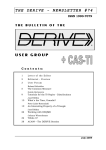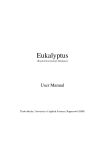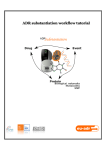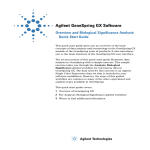Download 4. For Cytoscape App Developers
Transcript
April 19, 2013 Welcome Summary Cytoscape v3.0.1 is now available for immediate download. Relative to v3.0.0, it contains over 100 bug fixes. It is ready for use by all segments of the Cytoscape community. It continues v3.0.0’s core feature set, specifically: o It is a major reorganization of Cytoscape 2.x’s code and user interface. o It contains improvements for all segments of the Cytoscape community. o It is upward compatible and can coexist with previous Cytoscape versions. o The most popular plugins from previous versions are available, with more to follow. o Support offerings have been updated and broadened. What to do next … Dear Cytoscape User We are proud and pleased to release Cytoscape v3.0.1. This new release contains many improvements on v3.0.0 (released Feb 1, 2013), all of which immediately benefit Cytoscape users, the most important part of the Cytoscape ecosystem. If you are a new or casual Cytoscape user, welcome aboard! Feel free to either read on or jump to the end of this letter for a quick start. For clarity, references to “Cytoscape 3.x” apply to all Cytoscape versions 3.0.0 and later. For Cytoscape v2.x Users Previous Cytoscape releases (through v2.8.3) focused on adding numerous annotation, import, layout, analysis, and visualization features, all of which have combined to deliver critical insights into biological processes of interest to Cytoscape’s broad and loyal user community. In fact, many of these features were created and contributed by Cytoscape users, themselves, using Cytoscape’s plugin architecture. Version 3.x marks a major reorganization of Cytoscape program code – it enables us to deliver additional features more quickly and reliably than before, including improvements that benefit new users, casual users, power users, and app developers. Along the way, some features were changed to allow them to better interoperate with other features, some little-used features were dropped, and user interface was improved. We are particularly excited about the new Cytoscape App Store (described below), which affords users access to the growing collection of apps (formerly called plugins) produced by fellow Cytoscape users. A table of new features is presented in Section 7. While version 3.x is upwardly compatible with previous Cytoscape versions (i.e., it can load, analyze, and display networks and attributes stored using previous versions), it can coexist with previous versions on the same workstation. It is not necessary to uninstall previous versions before installing version 3.x, and you can choose to use both on the same workstation. Version 3.x is still a work in progress and continues to evolve due to the outstanding efforts of its vibrant worldwide development community. Notably, while the Cytoscape team has ported the most popular plugins (as apps) from previous versions, porting less popular plugins was deferred so as to deliver version 3.x sooner and with features that support cutting edge investigation. A table of apps and their status is presented in Section 8. Finally, we recognize that with all new software (including version 3.x), there are growing pains. While we hope our users will learn to love v3.x’s new features, users may also expect to relearn rationalized features and occasionally uncover a bug. With version 3.x, we are rolling out new manuals, tutorials, web pages, and support channels that we hope can create and maintain highly productive experiences for all types of Cytoscape users. A table describing Cytoscape support is presented in Section 9. We are very excited to make this release, and hope you find it an indispensable tool in your research. To get you started, we have provided additional introductory material to get you started on the right foot, and we have also provided background material for general interest. Please let us know how we’re doing and how we can better advance your research! The Cytoscape Team What to Do Next We hope to help you use Cytoscape in the most productive way. Your next steps depend on how experienced you are with Cytoscape and what you would like to do. In the table below, please find the category that best describes you, and proceed accordingly. Type of Cytoscape User New Casual Power App Developers General Interest Where to Read Next For New Users (Section 1) For Casual Users (Section 2) For Power Users (Section 3) For App Developers (Section 4) Try getting oriented by reading: General Background (Section 5) Cytoscape App Store (Section 6) Then try browsing: New Features (Section 7) App Status (Section 8) Support Offering (Section 9) Future Plans (Section 10) To get your feet wet, try: For New Users (Section 1) 1. For New Cytoscape Users What is Cytoscape? Cytoscape is software that can help you visualize complex networks (as graphs) representing relationships between genes, proteins, or other entities. Cytoscape tracks and displays these entities (as graph nodes) and relationships between them (as graph edges). Cytoscape, per se, does not assign meaning to either nodes or edges – you can assign your own meanings to them, and you can add your own node or edge attributes (e.g., name, measurements, states, etc.) that customize your graph to represent semantics important to you. While Cytoscape provides simple analytics and visualizations, others are available as apps from the Cytoscape App store (see Section 6). What Do I Need Before I Can Use Cytoscape? At the very least, you must provide Cytoscape with a list of nodes. You can also provide a list of edges and attributes. You can enter your graph manually or import it from your own files – Cytoscape supports a wide variety of file formats, including text and Excel. Cytoscape can also load pre-configured networks (e.g., from BioGRID) so you can leverage them without having to enter them yourself. Can Cytoscape Help Me Get Started? Yes! The Cytoscape team had provided many resources tailored for all kinds of users (see Section 9). To start, there is an Installation Guide and numerous tutorials. Once you load your graph, you may find additional useful analytics and visualizations at the App Store (see Section 6). Which Cytoscape Version Should I Use? Generally, you should use v3.0.1 (the newest version). v2.x has been in the field for several years and will be supported into the future, but over time, v3.x and successors will be better supported. Note that if you have already installed v3.0.0, you can install v3.0.1 without uninstalling v3.0.0. How to Download and Install v3.x Surf to http://www.cytoscape.org, click on the Download Cytoscape button, and follow the prompts Be sure to consult with the Release Notes (viewable via the Release Notes button) for issues and solutions pertaining to your installation Surf to http://www.cytoscape.org, click on the User Manual button, and follow the instructions in the Launching Cytoscape section. 2. For Casual Cytoscape Users If you’re confident of your Cytoscape skills, please read the Power Users information (Section 3). If you’re Cytoscape skills are rusty, please continue with the New Users information (Section 1). 3. For Cytoscape Power Users Is v3.x for Me? The answer is most likely yes, provided you use the apps (formerly known as plugins) available for v3.x – apps are available from the new Cytoscape App Store, which you can browse directly (Section 6). Note that some v2.x apps have been incorporated directly into Cytoscape and need not be downloaded or installed. Consult the Apps Status table (Section 8) to see a list of these apps. Note that v2.x plugins are not compatible with v3.x apps, and vice versa. If you rely on v2.x plugins that are not yet available for v3.x, you may need to remain with v2.x instead of upgrading to v3.x. Note, also, that the Cytoscape community is converting v2.x plugins to v3.x apps -- you might occasionally revisit the App Store to see if an app you need becomes available. What’s New in v3.x? As described in the Welcome letter (above), v3.x incorporates a number of new features (Section 7) and productivity enhancing support offerings (Section 9), including the Cytoscape App Store (Section 6). The General Background section (Section 5) describes the rationale, advantages, and issues with v3.x. Will Support for v2.x Continue? Cytoscape v2.x will be supported by the Cytoscape community for now, but with fewer upgrades and support options over time. Can I use v2.x and v3.x at the Same Time? You can experiment with v3.x by installing it on your workstation – you can use both v2.x and v3.x on the same workstation. How to Prepare for v3.x 1. If you have already installed a v3.0.0 beta version, please uninstall it before proceeding. The Cytoscape v3.0.0 release version can coexist with v3.0.1, and does not need to be uninstalled. 2. Consult the Apps Status table (Section 8) to verify that the apps you need are available. Some apps have become part of the Cytoscape core, and you won’t need to download them. Other apps are available in the Cytoscape App store (described in Section 6). 3. Browse the New Features table (Section 7) to see what we have added since v2.x. 4. Browse the Future Plans table (Section 10) and Support Offering table (Section 9) to see where the Cytoscape community is going. How to Download and Install v3.x Surf to http://www.cytoscape.org, click on the Download Cytoscape button, and follow the prompts Be sure to consult with the Release Notes (viewable via the Release Notes button) for issues and solutions pertaining to your installation Surf to http://www.cytoscape.org, click on the User Manual button, and follow the instructions in the Launching Cytoscape section. 4. For Cytoscape App Developers Cytoscape manages graph storage and display, and contains a number of common analytic and visualization functions. App Developers may write apps (formerly known as plugins) to perform problem-specific analytics, graph layouts, or other visualizations. Before starting app development, you should be familiar with overall Cytoscape usage and functionality – see the Power Users section (Section 3) to start working with v3.x if you have not already done so. Note that v2.x plugins do not work with v3.x. In order get the benefits of improved stability, the Cytoscape team found it necessary to change the relationship between plugins/apps and the Cytoscape core. Many plugins have been ported to v3.x (see Section 8). The porting exercise is substantial, and once a plugin is converted to an app, it will continue to work at least until v4.0 is released – there is no v4.0 planned at this time. For more on this topic, see: http://wiki.cytoscape.org/Cytoscape_3/CoreDevelopment/Motivation. Should I Convert My v2.x Plugin to a v3.x App? Yes! Cytoscape v2.x will be supported by the Cytoscape community for now, but with fewer upgrades and support options over time. How Do I Get Started With App Development? To get started with app development: http://wiki.cytoscape.org/Cytoscape_3/AppDeveloper To convert a v2.0 plugin to a v3.x app, refer to: http://wiki.cytoscape.org/Cytoscape_3/AppDeveloper/PluginPortingGuide For a broader view of the Cytoscape system (including the Core), refer to: http://wiki.cytoscape.org/Cytoscape_3/CoreDevelopment Are there App Samples? Yes! See: http://opentutorials.cgl.ucsf.edu/index.php/Tutorial:Creating_a_Simple_Cytoscape_3_App Also note the App Cookbook: http://wiki.cytoscape.org/Cytoscape_3/AppDeveloper/Cytoscape_3_App_Cookbook 5. General Background The overall mission of Cytoscape is to be a freely available worldwide asset supporting network analysis and visualization for systems biology science. The major focus of v3.x is the modularization and rationalization of code to solve stability issues in v2.x encountered as multiple developers pursued multiple agendas. Under v2.x, internal programmatic interfaces evolved from one release to the next, leading to the failure of working plugins over time and negative interactions between otherwise working plugins. Ultimately, this resulted in loss of programmer and user productivity, and undermined community confidence in Cytoscape. v3.x addresses these issues by adopting modular coding practices promoted by the OSGi architectural framework1. This enables both the Cytoscape core and externally developed apps (formerly called plugins) to evolve independently without compromising unrelated functionality. At the logical level, Cytoscape leverages OSGi precepts to produce v3.x APIs having cleaner and clearer demarcations between functional areas. At the deployment level, OSGi enables on-the-fly substitution of one processing element for another (e.g., apps) in order to tailor Cytoscape to meet user requirements at runtime without reinstalling or reconfiguring Cytoscape. Creating v3.x occupied an international team of engineers for over a year, and represents a strong investment toward reducing future development and support costs, and increasing reliability and evolvability. With the completion of v3.x, we expect to leverage v3.x as a platform to satisfy the evolving needs of multiple stakeholder groups, and as a platform enabling research on leading edge analysis and visualization techniques. v3.x is the intended successor to v2.x, with development and support of v2.x expected to diminish and disappear over time in favor of v3.x. We believe that users will benefit most directly from the v3.x by: experiencing fewer core and app bugs from one release to the next the availability of more and richer apps (due to developers spending less time tracking and fixing bugs) more core features with higher biological and logistical value (due to improved flexibility provided by interface-driven development) During the creation of v3.x, a number of features were added, as listed in the New Feature Table below. As a result, we incurred a number of current and future costs: Cost Slower startup time Loss of plugins 1 Reason OSGi module inventorying Lag in upgrading less popular plugins Time frame for addressing near-to-medium term as needed www.osgi.org – also used as the basic framework for Eclipse and numerous commercial products 6. The Cytoscape App Store The Cytoscape App Store is new in v3.x and targets broad demographics through specific features: Cytoscape User New or Casual Power or Frequent Plugin Developers Benefit Find Cytoscape functionality easier via familiar paradigms of search and tag navigation Find and install apps easier and provide crowdsourced rating and reviews Have a dedicated presence for their work, including a direct line to their users and critical statistics to justify their development on the Cytoscape platform. Furthermore, the App Store supports contests and social incentives that encourage critical technical and community development, including porting, analytics, rating/reviewing, and so on. Note that the App Store supports only Cytoscape v3.x and does not contain plugins compatible with earlier Cytoscape versions. Likewise, plugins that work with earlier versions are not compatible with v3.x – Section 8 contains a list of apps available for v3.x. To access the App Store, access Cytoscape’s new Apps menu and choose the App Manager menu item, or use your browser to surf directly: http://apps.cytoscape.org 7. New Feature Table Feature Welcome screen Import network Edge bend visual property Edge bundling Network annotations Grouping Enhanced search Show All in Table Browser Multiple network management Beneficiary New users (for solicitousness), casual and power users (for convenience) Casual and power users (for ease of use) Paper and presentation writers Users of high degree networks Paper and presentation writers Users of hierarchical networks Users of highly populated networks Users with highly annotated networks All users Manual Section 3.1.3. Launch the Application 7. Creating Networks 12.4. Visual Attributes, Graph Attributes and Visual Mappers 11.3. Edge Bundling 13.1. Enhanced Search 7.2.3. Advanced Options 4.2. Network Management 8. App Status Table For the most up to date list of apps, see the App Store (described in Section 6). A URL for our development list is shown below, as a list of apps and their status at the time this letter was authored. https://docs.google.com/spreadsheet/ccc?key=0ArzUWDuvdBndDI0R0kwOERjN1ZhcDZseC00dVZNNlE&authkey=CMGe99EM#gid=0 App addParentNeighbors AdvancednetworkMerge AgilentLiteratureSearch AllegroMCODE APCluster APID2NET BiLayout BiNGO bioCycPlugin BiogridPlugin BiomartClient BioNetBuilder BioQualiPlugin Bisogenet BLAST2similarityGraph Capability For a selected node in child network, adds neighboring nodes from a parent network . Merges multiple networks. Mines scientific literatures to find ones related to search term and to create interaction network based on the search result. Very fast clustering based on MCODE algorithm. Uses affinity propagation described in Frey BJ and Duec D (2007) to perform clustering. Downloads PPI data from http://bioinfow.dep.usal.es/apid/ and performs various analyses including protein motif, GO, hub identification, etc. through the original GUI. Equipped with impressing "rainbow" coloring of nodes. Finds a bipartite network for two sets of user-selected nodes and performs layout. Calculates overrepresented GO terms in the network and display them as a network of significant GO terms. Loads any pathway in bioCyc database. Original panel provides useful information for each node. Loads Biogrid tab file onto Cytoscape. Retrieves attributes associated with given gene or protein Through the wizard, user can easily construct networks from public databases. User can also create interologs. Performs consistency check of regulatory network and expression data. Retrieves interactions associated with input IDs. Sophisticated UI gives links to GO, KEGG, etc. Visualizes BLAST similarity as graph. Status Available in App Store Available in App Store In Progress CABIN CalculatenodeDegree CentiScaPe ChemViz ClojureEngine ClueGO clusterExplorerPlugin clusterMaker ClusterONE ClusterViz commandTool CommFinder Commonattributes ConsensusPathDBplugin CyAnimator CyClus3D CyGoose CyOog CyThesaurus-ID-Mapping Integrates interaction datasets from different resources to explore the integrated network and to perform confidence analysis for interactions. User can give weight to each interaction set which will be used for the level of confidence. Simply calcuates degree for selected single node. Calculates topological characteristic values (ex. Centralities) for each node. Visualizes chemical structure of each compound in chemical network with original interface. Provides Clojure API. Creates and visualizes a functionally organized GO term network or pathway from given interaction network. Explores a given similarity graph. Clusters densely connected nodes and node attributes (i.e. expression data) in a given network. Results of these two types of clustering can be analysed in the integrated interface. Finds overlapping protein complexes in a protein interaction network. Clusters are visualized by original interface with their pvalues. Clustering based on FAG-EC, EAGLE or MCODE. Found cluster can be subjected to GO enrichment analysis. Provides simple command-line interface to Cytoscape. Clustering based on QCUT, HQCUT, MCL, MCODE. Find attributes shared between selected nodes. Retrieves interaction evidences for given pair of genes or proteins Creates animation based on added frames of network views. Clusters a given network based on threenode motifs. Accepts multiple types of interactions. Cluster ID is given to edge attributes, "EdgeCluster". Provides Gaggle Boss, which routes data from one application to another. Performs ID mapping using BridgeDb and other public or custom database sources. Available in App Store Available in App Store In Progress Available in App Store cytoHubba Cytoprophet CytoSaddleSum CytoscapeRPC CytoSEED CytoSQL DisGeNET DomainGraph DroID dynamicXpr edgeLengthPlugin edgeLister EnhancedSearch EnrichmentMap ExprEssence ExpressionCorrelation FERN FluxViz FM3 Predicts and explores important nodes and subnetworks in a given network by several topological algorithms. Finds enriched function based on sum-ofweight scores. Allows user to query and modify networks through an XML-RPC connection. Enables users to view, manipulate and analyze metabolic models created by the Model SEED. The reactions are organized into a set of maps based on each reaction's membership in KEGG pathways. Retrieves attributes from SQL databases by invoking query command. Queries and analyzes networks of diseases and their associated genes. Visualizes domain-domain interactions which connect pairs of interacting proteins. Retrieves interactions associated with input IDs. Detailed information associated with interactiong proteins can also be obtained. Dynamically change colors of nodes like a movie according to their expression level across many conditions. Calculate edge length in the main network view window, and stores them as edge attributes "length". Records selected edges and provides some functionality for them (ex. hiding recorded edges) Performs keyword search. Wildcards, logical operators, etc. are allowed. Visualizes enrichment of specific functions (GO terms) by interactions between functions. Searches for differentially altered links in a given network using multiple set of expression data. Makes a similarity network where nodes are genes, and edges denote highly correlated genes. Performs stochastic simulation of chemical reaction networks. Visualizes fluxes as visual effect to edges on Cytoscape network. Performs one of the fastest multilevel force directed Layouts called FM3 Layout introduced by Hachul S et al 2005. Available as part of core FunNetViz GeneMANIA Genoscape GoogleChartFunctions GPML-Plugin GraphletCounter GraphMLReader GroovyEngine GroovyScriptingEngine GroupTool HiderSlider HyperEdgeEditor IgraphPlugin IntActWSClient Interference iRefScape jActiveModules JavaScriptEngine KeyPathwayMiner KGMLReader Integrates and visualizes co-expression network with biological role of transcripts (e.g., GO terms). Centrality measures are equipped. Generates interaction networks from public databases based on user's list of genes. Also provides annotation and putative function for those genes. Creates image from attribute values (URL) using the Google Chart API. Enables import of GPML file via import menu. Calculates "graphlet" (small connected nonisomorphic subgraph) degree distribution. Loads interactions or pathways in GraphML format. Provides scripting interface of Groovy. Provides scripting interface of Groovy. Enables user to defines groups of nodes. For each group, basic information such as number of nodes will be displayed on the panel. Provides user sliders which can hide nodes whose continuous attribute is below threshold specied by sliders. Enables one to create hyper-edge by Cytoscape editor. Brings some functionality of Igraph such as layouts into Cytoscape. Mac only. Retrieves interactions associated with input IDs. Evaluates the topological effects of single or multiple nodes removal from a network using the effect to Radiality, Closeness, Betweenness, Centroid Value and Eccentricity. Retrieves interactions associated with input IDs. Detailed information for each interaction as well as link to iRefIndex is provided. Finds clusters where member nodes show significant changes in expression levels. Provides Java Script API. Detects highly-connected sub-networks where most genes show similar expression behavior. Enables import of KEGG XML file via import menu. Available in App Store Available as part of core In Progress Replaced by PSICQUIC In Progress Available in App Store Available as part of core mcl-new Clusters given network. Subnetwork is indicated by set of nodes, and they are shown by selecting subnetwork number. MCODE Clusters a given network based on vertex weighting by local neighborhood density and outward traversal from a locally dense seed protein to isolate the dense regions. MetaNetter Infers of metabolic networks based on high resolution metabolomic data. MetanodePlugin2 Enables user to define "meta-node", a group of nodes. Meta-nodes can have hierarchy. MetScape Loads human or mouse metabolic network. Sophisticated GUI is provided which allows user to perform various tasks including gene expression analysis along the pathways. MiMIplugin Retrieves interactions associated with input IDs. User can add own annotations to genes which can be viewed by different users. MINE Clusters a given network based on agglomerative clustering algorithm very similar to MCODE, but it uses a modified vertex weighting strategy and can factor in a measure of network modularity. Adjustment of only few parameters are necessary. MiSink Provides network interface to MiSinkenabled Web sites, including DIP. MONET Predicts gene regulatory network from biological annotations and expression data. Mosaic Systematically partition the given graph, and layout and color nodes based on GO terms. NamedSelection Assign name to selected nodes, and after unselection, enables user to re-select the nodes according to the name. NCBIClient Imports various data from NCBI database. NCBIEntrezgeneUserInterface Imports various data from NCBI database. NeighborHighlight NeMo NetAtlas Highlights the current node and all its neighboring nodes and edges when the user hovers the mouse over it. Identifies densely connected and biopartite network modules based on combination of a unique neighbour-sharing score with hierarchical agglomerative clustering. Integrates gene expression data of multiple tissues (ex. from Symatlas) into pre-loaded network. genes showing characteristic expression in specified tissues can be filtered and colored. Available in App Store Available as part of core Available as part of core NetCirChro NetMatch NetworkAnalyzer NetworkEvolution nodeCharts OmicsAnalyzer OrthoNets PanGIA Pathintegrator PerturbationAnalyzer PhosphositePlus Web Service Client Module PhyloTree PICRClient PiNGO PinnacleZ PSICQUICUniversalClient PythonScriptingEngine Randomnetworks Visualizes interaction network on circular genome. Original GUI with some network analysis functions (shortest path, degree distribution, etc.) are equipped. Finds user defined network motifs in a given network. network motif can be created and edited using original GUI. Computes basic properties of whole network (degree distribution, clustering coefficients, centrality, etc.) Allows interactive comparative analysis of networks across different species. Paints bar, line or pie graphs onto nodes. Integrates omics data such as expression data, proteome data, etc. onto the network to visualize such data by graph on the network. Enables simultaneous comparison of interaction network of two species. protein domain information can be visualized. Performs integrated analysis and visualization of PPIs and genetic interactions to infer functional modules and interactions that connect these modules. Integrates pathways in which given proteins are associated. Evaluates how perturbation of selected nodes affect other nodes in a given network based on level of each node (ex. protein abundances) and law of mass action. Integrates phosphorylation-related information into the network. Reads a file in phylogenetic tree format (Phylip or phyloXML) and visualizes it as a network. Finds candidate genes in a network that are associated with user-defined target GO terms. Searches for subnetworks which can discriminate givein conditions according to PPI network and gene expression data obtained in given conditions Retrieves interactions associated with input IDs from databases having PSICQUIC implementation Provides Python API. Generates random network or randomizes already loaded network. Available as part of core Available in App Store Available in App Store Available as part of core RDFScsape Allows to query, visualize and reason on ontologies represented in OWL or RDF within Cytoscape. Reactome FIs Accesses to Reactome Functional interaction (FI) network to perform pathway analyses such as identification of pathways enriched with proteins in given network. ReConn Communicates with reactome server to load pathway data onto Cytoscape. Additional features such as integration of expression data are supported. RemainingDegreeDistribution Calculates remaining degree (excess degree) distribution. ReOrientPlugin Layouts node positions according to reference Cytoscape session file. RubyScriptingEngine Provides Ruby Script API. ScriptEngineManager Manages scripting engines for Cytoscape. Supports Ruby, JavaScript, Groovy, and Python. SessionForWeb Saves Cytoscape session in Web format. SFLDLoader Represents structural protein families and their homologs by graph on Cytoscape. ShortestPath Finds shortest pathway between two selected nodes. SimTrek Assesses similarity of gene ontologies for given genes and their neighbours. All files must be installed in plugin folder. StringWSClient Retrieves interactions associated with input protein name. structureViz Enables user to traverse from biological networks to detailed view of their structures. Superpathways-Plugin Downloads and integrates multiple pathways from Wikipathways. TransClust Clusters a given similarity graph. VennDiagramgenerator Generates a Venn/Euler Diagram of shared nodes for selected networks. VennDiagrams Calculates overlap between multiple groups of interactions and creates Venn-diagram. VistaClaraPlugin Provides effective visualization and analysis platform to analyse expression data on a given network. WordCloud Summarizes functions of interacting clusters as logos, where sizes of logo represents frequencies of these functions. Available as part of core In Progress In Progress In Progress 9. Support Offering Table Feature Cytoscape Google Groups Helpdesk Discuss User Manual Installation Guide Tutorials Presentation Slides on Web Site Code Snippets = new feature Purpose Community response on best effort basis Beneficiary All users Comprehensive manual Cytoscape installation All users Streamlined productivity Enable casual learning Commonly used App development code All users New/Casual users All users App Developers URL mailto:[email protected] mailto:cytoscape-discuss @googlegroups.com http://wiki.cytoscape.org/Cytoscape_3 /UserManual Section 3 of http://wiki.cytoscape.org/Cytoscape_3 /UserManual http://opentutorials.cgl.ucsf.edu/inde x.php/Portal:Cytoscape3 https://speakerdeck.com/cytoscape http://wiki.cytoscape.org/Cytoscape_3 /AppDeveloper/Cytoscape_3_App_Co okbook 10. Future Plans Table Feature Movies Additional Visualizations Additional Analytics Wallpaper Collection Searchable Web Site Case Studies Cytoscape Clinics New/Casual User Power User App Developer Purpose Clear and interactive engagement Publicize good results associated with Cytoscape Fast access to manuals, tutorials, group transcripts, clinic transcripts Streamlined productivity Chat rooms give instant response based on community availability Beneficiary New/Casual users All users, potential users, general public Timeframe TBD TBD TBD TBD All users TBD New/Casual Users TBD All users TBD