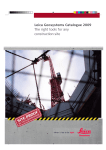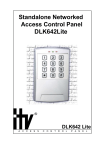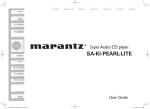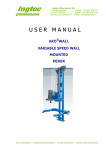Download User`s Manual
Transcript
КОМПЛЕКТ 510 Master 510 Master SET РУКОВОДСТВО ПО ЭКСПЛУАТАЦИИ USER’S MANUAL 2 510 Master V 1.17 ОГЛАВЛЕНИЕ FUNCTION____________________________________________________4 CERTIFICATE _________________________________________________4 SAFETY ______________________________________________________5 510 Master_________________________________________ 6 SPECIFICATION_______________________________________________6 ENVIRONMENTAL SPECIFICATION_____________________________6 PREPARING TO WORK _________________________________________7 Getting started ______________________________________________7 CONTROL INSTRUMENTS ______________________________________8 Principle Of Operation _______________________________________8 Controls____________________________________________________8 Menu ______________________________________________________9 Signal Level _______________________________________________11 LINE SEARCH ________________________________________________12 Signal current source Connection _____________________________12 “CABLE MAP” ____________________________________________12 Recording Signal level and Depth:_____________________________14 “CABLE MAP +” __________________________________________16 “CLASSIC” _______________________________________________18 “SPECTRUM” _____________________________________________19 “50 Hz” ___________________________________________________20 “100 Hz” __________________________________________________20 “ = FRIENDLY FREQUENCY” ______________________________20 INVESTIGATION OF LOCALITY ________________________________22 FAULT FINDING _____________________________________________25 LF-HF ____________________________________________________25 PHASE ___________________________________________________27 Search for cable, rope, pipeline breakdown _____________________28 Line occurrence depth setup__________________________________29 MK-510 __________________________________________ 31 SPECIFICATIONS_____________________________________________31 THE PRINCIPLE OF OPERATION AND DEVICE CONSTRUCTION__31 A principle of operation of the device __________________________31 A design of the Signal current source. __________________________32 SAFETY PRECAUTIONS _______________________________________33 PREPARATION AND THE OPERATING PROCEDURE _____________34 Preparation for work________________________________________34 The operating procedure at galvanic connection to a line __________37 The operating procedure at contactless connection to a line________37 SOFTWARE UPDATE__________________________________________38 SHIPPING and STORAGE ______________________________________39 PRECIOUS METALS___________________________________________39 WARRANTY __________________________________________________39 TEST CERTIFICATE __________________________________________39 SUPPLIED ACCESSORIES _____________________________________40 3 510 Master V 1.17 FUNCTION Trace-locator 510 Master was carefully designed to help with: 1) Trace searching, verifying the underground and open cable lines (open transmission lines) and power cables; metal cords and pipelines (water-, oil- and gas pipelines); supply pipelines that have metallic coat or metallic conductors; 2) control the position, direction, depth and signal current flowing underground communication and localization places open or short circuit; 3) control the direction of the signal to determine its cable communications in places of convergence or bundle of cables; 4) search, position control and determine the depth route power cables with a current of industrial frequency (50 Hz); 5) trace-searching in wideband mode from 200 до 26 000 Hz; 6) trace-searching and controlling of received frequencies in wideband mode (spectrum); 7) fault localization shells copper cable lines amplitude and phase (contactless) methods; 8) depth measurement and signal circuit with one-time record in the file; In active mode the 510 Master allows you to verify 4-frequency signal 273 Hz, 2 187,5 Hz, 6 562,5 Hz, 26 250 Hz and could be used as a unit with Signal current source MK 510. Also, at any frequency in the range from 200 to 35 000 Hz with the use of another Signal current source. In passive mode – without using a Signal current source – Trace-locator could be used as a controller of received frequencies and for trace-searching of power cables, trace-locating of noisy wires, massive metallic supply lines, and supply lines with metallic coating (pipelines, ropes, etс.). The Trace-Locator is power supplied by 4-Ni-Mh AA-type batteries. This provides 13-hour continuous work of the device. Trace-indication could be done visually and with acoustic reception signal (using headphones and built-in emitter). Trace-locator 510 Master was carefully designed to help with: CERTIFICATE SVYAZPRIBOR Co Ltd 170034 Russia, Tver, Koroleva str.9 Directive RTTE 1999/5/WE on Radio Equipment and Telecommunication Terminal Equipment. Electromagnetic Compatibility EMC Directive 2004/108/WE CUSTOMS UNION DECLARATION OF CONFORMITY ТС N RU Д-RU.АЯ46.В.66695 4 510 Master V 1.17 Thank you for purchasing the 510 Master set. Read the user manual carefully before starting an operation. You shall act according to the safety rules and recommendations of the user manual, it would help avoid errors during an operation. The sign , points to the safety rules of an operation and important measuring rules, read attentively! SAFETY WARNING: A 510 Master SET MUST BE OPERATED UNDER CONTROL OF SKILLED TECHNICIANS. ACTIONS OF UNSKILLED OPERATOR CAN DAMAGE INSTRUMENTS AND BE DANGEROUS FOR OPERATOR’S HEALTH. DO NOT DISASSEMBLE INSTRUMENTS! OPERATION IS NOT ALLOWED WHEN: INSTRUMENT IS DEFECTIVE (FULLY OR PARTIALLY), ENCLOSURE OF INSTRUMENT IS DAMAGED (FULLY OR PARTIALLY), MEASURING WIRES ARE DAMAGED (FULLY OR PARTIALLY), AN INSTRUMENT HAS BEEN KEPT IN AGGRESSIVE CONDITIONS OPERATION OF SIGNAL CURRENT SOURCE IS NOT ALLOWED IN HIGHLY EXPLOSIVE/FIRE-HAZARDOUS PLACES CHECK THE ABSENCE OF ANY VOLTAGES ON A CABLE BEFORE CONNECTING OF A SIGNAL CURRENT SOURCE SIGNAL CURRENT SOURCE MUST BE SWITCHED OFF DURING CONNECTION DURING CONNECTION OF A SIGNAL CURRENT SOURCE: o CONNECT MEASURING WIRES TO A SIGNAL CURRENT SOURCE o CONNECT MEASURING WIRES TO A CHECKED CABLE DO NOT SWITCH ON A SIGNAL CURRENT SOURCE IF YOU DID NOT CONNECT ANY OF ITS MEASURING WIRES The repairing of instruments must be done only by accredited service centers. 5 510 Master V 1.17 510 Master SPECIFICATION Active Frequency Frequency mode "Frendly frequency Hz xxx" Bandwidth Amplitude –3 dB (≤) for frequency 26250 Hz for frequency 6562,5 Hz for frequency 2187,5 Hz for frequency 273,5 Hz Depth Depth Measurement Accuracy Trace location accuracy Trace locating of insulation interruption with transitional resistance1 Spectrum Frequency Range Battery life (continuous operation, when using the battery 2100 mAh) Battery Type Charging Time (≤) Dimensions Weight (with the battery) 26 250 Гц ± 12 Гц 6562,5 ± 1 Hz 2187,5 ± 1 Hz 273,5 ± 0,5 Hz 200-35000 Hz 150 Hz 45 Hz 15 Hz 2,5 Hz 6m ±5%+10 cm 10 cm 0 – 100 kOhm 10 26 000 Hz 13 h 4-Ni-Mh АА type. 4h 257х88х685 mm 1,9 kg ENVIRONMENTAL SPECIFICATION 20 50оС to 90% at 30оС 86 106 kPa Operation temperature Relative air humidity Air pressure BREACH OF USE MAY CAUSE ELECTRICAL APPLIANCE DERATING 1 Amplitude and phase (contactless) methods. 6 510 Master V 1.17 PREPARING TO WORK Getting started Carefully unpack the trace-locator and make sure it doesn’t have any visible mechanical damages of the case. If the device has been stored at hyper humidity or at low temperatures, wait for 24 hours before starting off. KEEP OUT OF WATER The Trace-Locator is power supplied by 4-Ni-Mh A-type batteries with 2,3 А/hrs capacity. This provides 13-hour continuous work of the device. Open the battery compartment locates in the side face of the device and insert the batteries in the correct direction by aligning the “+” and “–“ marks on the batteries with the polarity markings inside the battery compartment. Connect the AC power adaptor to the trace-locator and fully charge the batteries. The process of charging is displayed on the LCD. You can’t put the device on by the when being charged. Before long-time storage or transporting charge the batteries in order to avoid their damage and take them out of the compartment. New batteries require 10-12 full charge-discharge cycles to obtain maximum level of capacity. The charger indicates the level of operability of the batteries - overcharged or defective batteries wouldn’t be charged. 7 510 Master V 1.17 CONTROL INSTRUMENTS Principle Of Operation 510 Master Trace Locator is a signal receiver for searching of underground lines, their depth and signal current, and also the locating of cable interruption. In active search mode (“CABLE MAP”, “CABLE MAP +, «COMPASS» and “CLASSIC” modes) Signal current source is the source of the sound frequency signal that being connected to core of the searched cable. Alternating current produces a magnetic field that induces a signal in the receiver inductive sensor. Sensors are located in the upper and lower parts of the receiver. Signals induced in the sensor then come into the receiving device where analog and digital processing is being done. Then the results are displayed on the LCD and sound emitter. In passive mode (”SPECTUM” mode) the receiver is being registered as an alternating magnetic field in frequency sound range with the source in the power cable with power current and noisy wire nets. Controls In the upper panel there are: LCD display; Keys of sensitivity; Ok Key and automatically set of sensitivity; Function Key. In the lower panel there are: Menu Key; ON/OFF Key; USB B connector; Headphones connector; AC/DC Adaptor connector. 8 510 Master V 1.17 Menu Turn the device on using button. The display will first show the device serial number and its version, followed by the menu. The device operation modes are shown on the top. Press button to switch. The list of menu items changes for each operation frequency. LF – 273 Hz 2К – HF – 2,187.5 Hz 6К – 6,562.5 Hz 26К – 26,250 Hz «PASS» - passive operation modes (Signal current source - free) The selected item is displayed inversely. The item selection is changed by pressing or Press . Press to change to the required mode. to go to the Menu from the operation mode “ ☼ Brightness” or “Contrast” Select the menu item «Brightness» (or «Contrast») for brightness level changing, set new value by pressing buttons or . Press for escape. Volume To change the volume of sound from the built-in transmitter or the headphones enter menu item Volume and use or buttons to set the required value. Press to exit. The headphones additionally have a volume adjuster. File Rec On/Off To turn on the mode for recording the positioning coordinates, depth and signal button, current into a file move the cursor to menu item File Record Off. Press the item image will change into File Record On and file rec will be enabled. The data will be added into the file in CABLE MAP mode, after depth measurements. If the device does not have a GPS receiver or such is turned off, only the depth and the signal current values will be saved to the file. 9 510 Master V 1.17 New File The measurement data are saved into the file. Data adding into this file is resumed when the device is turned off and subsequently turned on. Create a new file to convenience of dividing the measurements. The data will now be recorded into that new file. Memory Clear When needed to clear the memory of all the saved measurements select item Memory Clear. Then accept deletion. All the files will be deleted from the receiver’s embedded memory. Link to PC To copy files to the personal computer (PC), connect the receiver to a USB port. Select LINK TO PC item. The line locator will be automatically determined on the PC as an external storage, the drivers will be installed automatically at first connection. Copy the files. Only the file copy operation is accessible for the PC. To delete the unwanted files select menu item Memory Clear. 10 510 Master V 1.17 Sensitivity and Auto-sensitivity When tracing, press to set the signal level up to 70-80 points. To set the required level automatically, press . In the lower line of the display you’ll see the sensitivity scale with grating period 2 dB and the meaning of sensitivity in dB. If there’s a background noise, high sensitivity causes corrupted signal level. If so, OVERLOAD will be displayed. Signal Level There are three modes of level indication in the most measuring modes: PEAK LEVEL, CURRENT LEVEL and AVERAGED. 1. Bar indicates the current level of the signal, it looks like a pointer indicator 2. The line above the level bar keeps previous peak signal level. Use the difference between current and peak signal level for checking of changing of signal level. 3. Digital value is averaged signal level. This value is not changed during pauses of the signal and helps to get signal level more exactly. 11 510 Master V 1.17 LINE SEARCH Before the line search the batteries shall be charged using a network adapter from the kit. The device turns off if the supply voltage falls below the permissible level. AVOID INGRESS OF WATER AND OTHER LIQUIDS INSIDE THE DEVICE HOUSING. TO AVOID BATTERY DAMAGE TO NOT STORE THE DEVICE WITH DISCHARGED BATTERIES. Signal current source Connection “CABLE MAP” CABLE MAP mode is intended for easy and fast user navigation. It combines all the innovative line search methods: location of cable position in relation to the measuring device precise line localization friend-or-foe cable location location of the occurrence depth location of the positioning coordinates record of measurement results into the file The mode is accessible at frequencies 2 kHz, 6 kHz, 26 kHz, PASS (2,187.5 Hz, 6,562.5 Hz, 26 250 Hz, 50 Hz - Energy). 12 510 Master V 1.17 It is quite difficult to select the right frequency value in each particular case to succeed in the line location. In case of line location at a specific facility the measuring device selects the frequency. In the menu, press to choose the desired frequency, use to select CABLE MAP item and press . After the mode selection the device will continue with automatic settings, whereupon a cable map without direction is displayed: Holding the device, come to a stand in the direction of travel from the Signal current source to the cable far end. Press to lock the direction. The arrow position on the display indicates the measuring device location with relation to the cable. The arrow length is proportional to signal value. Cable to the left of the measuring device Cable to the right of the measuring device 13 510 Master V 1.17 The arrow direction may help tell a ‘friendly’ cable from a ‘foe’ one, since the current direction in the ‘friendly’ cable is opposite to the return current flowing in the ‘foe’ lines. In case of signal loss position the receiver above the desired line and press to lock the direction ‘foe’ cable to the left of the measuring device THE ADJACENT LINES MAY SUBSTANTIALLY DISTORT THE POSITIONING COORDINATES FOR THE ‘FRIENDLY’ LINE. No search with direction control is possible in case of low signal level, for instance wrong positioning of the receiver above the line and high noise level Recording Signal level and Depth: Press when positioned precisely above the cable Subject to settings File Recording in the Setup menu, the screen may display: cable occurrence depth, signal current value and record number. Use to record the measured data into the file and return to CABLE MAP mode. To get the accurate depth and signal current measurements position the device precisely above the line, position the receiver vertically and perpendicular to the line. Set the signal level so that at least 60-80 units could be displayed on the device scale. 14 510 Master V 1.17 The measurements are made from the device lower part to the pipe or cable center. THE ADJACENT LINES MAY SUBSTANTIALLY DISTORT THE DEPTH OR CURRENT VALUES. Do not measure the line occurrence depth in the vicinity of turns, branches or tees. Move at least 5 m from a turn or a branch to get the maximum accuracy. The line occurrence depth measurements will be inaccurate in case of strong noise or where a Signal current source signal spreads to the adjacent line. If the Signal current source signal is sent to the line using the induction method, the Signal current source shall be positioned at least 40 m from the point of measuring the line occurrence depth. Line Search in Convergence Points Place the receiver above ‘friendly’ cable, lock the signal direction. An acoustic signal will sound in the transfer to the neighboring line and the arrow will change its direction. If you do not know what cables are ‘friendly’ and ‘foe,’ choose any cable and lock direction. If the cable is ‘friendly,’ all the rest will trigger a direction change. If the cable is ‘foe,’ only the signal from the ‘friendly’ cable will trigger a direction change. Note: the direction arrow starts flashing where the signal is low. If the signal level fails to rise within 30 seconds, the locked direction will be lost, whereby the signal indicator will become a stripe. Lock the direction anew. 15 510 Master V 1.17 “CABLE MAP +” The mode is accessible at frequencies 2 kHz, 6 kHz, 26 kHz, PASS (2,187.5 Hz, 6,562.5 Hz, 26,250 Hz, 50 Hz - Energo). The mode fully reiterates the CABLE MAP mode but enables to operate while holding a receiver along the cable. In some cases such receiver location better suits for line search. In the menu, press to choose the desired frequency, use to select CABLE MAP + item and press . After the mode selection the device will continue with automatic settings, whereupon a cable map without direction is displayed. Holding the receiver, come to a stand in the direction of travel from the Signal current source to the cable far end. Press the direction. For easy and fast navigation the mode has the COMPASS function. When searching the cable in CABLE MAP+ mode press to shift to the ‘compass’ function. 16 510 Master V 1.17 to lock Position the receiver above the line as in the CABLE MAP+ mode, i.e. along the cable line in the direction from Signal current source to the far cable end. Press and lock the direction. The ‘compass’ arrow will be pointing to the signal current direction, irrespective of the receiver orientation above the line. Move along the cable, being guided by the maximum straight direction signal value and the straight direction of the ‘compass.’ Branch Search The branch search is most convenient when the COMPASS function is enabled Position the receiver above the line, as shown in the figure. The straight direction signal will be at its peak, and the perpendicular direction signal at its low. A branch occurrence would cause an essential boost in the perpendicular direction signal level. 17 510 Master V 1.17 “CLASSIC” Conventional line searching method by maximum and minimum signal levels. The mode is accessible at frequencies 2 kHz, 6 kHz, 26 kHz, PASS (2,187.5 Hz, 6,562.5 Hz, 26 250 Hz, 50 Hz - Energo). After the mode selection wait until the device completes automatic setup: SEARCH MODES The receiver enables line searching in three modes: Maximum, Maximum-, button to shift. Minimum. Use Maximum mode: the cable position determined by the maximum signal level. The measurements are accompanied by permanent monitoring of the depth and the current intensity. The current helps to distinguish between the friendly and foe cables: in the neighboring line the current value is less than in the cable connected to the Signal current source. Maximum- mode: the cable position determined by the maximum signal level. The mode has a distinct maximum above the cable center and zero level at the distance from the cable center approximately equal to the occurrence depth. This helps to accurately locate the cable position. The measurements are accompanied by permanent monitoring of the depth and the current intensity. The mode applies mathematical processing of signals from two horizontal antennas. Minimum mode: the cable position determined by the minimum signal level. The mode has a distinct minimum above the cable center. For update on the line position enable Minimum search by pressing . The minimum signal level corresponds to precise location above the line. Press Maximum mode. to return to the 18 510 Master V 1.17 Signal level as a function of receiver position: “SPECTRUM” The mode is accessible in the PASS (passive) mode. The display shows a broadband signal spectrum in the range from 10 to 26,000 Hz (Broad) or the commercial frequencies spectrum of 10 to 500 Hz (Energy). These are delivered to the sound source or sound signal headphones with the spectrum of the entire receivable range. This feature helps determine the source by the nature of emission. The mode enables to search the power cable lines with commercial frequency currents, wire broadcasting networks, massive metal lines, and the lines in metal sheathing (pipelines, ropes and so on) without connection of the Signal current source (at the expense of re-emission). Press to shift between Broad / Energy modes. The maximum in the emission spectrum of a power cable falls at 50 Hz. The spectrum usually has harmonics dependent on the load, quote often strong odd harmonics at 150, 250 Hz and so on. The pipelines commonly re-emit the radio signal at frequencies of 6-8 kHz and higher. If a pipeline runs in the vicinity of power cables, it re-emits the signal at commercial frequencies. 19 510 Master V 1.17 “50 Hz” The mode enables to search the power cable lines with 50 Hz commercial frequency currents, without Signal current source application. Once the mode is selected, the display shows signal level at 50 Hz. The receiver enables to search the lines in two modes: Maximum and Minimum. Press to shift. For detailed description of the search modes refer to CLASSIC and SEARCH MODES sections. “100 Hz” The mode enables to search the pipes with 100 Hz cathode protection currents, without Signal current source application. Once the mode is selected, the display shows signal level at 100 Hz. The receiver enables to search the lines in two modes: Maximum and Minimum. Press to shift. For detailed description of the search modes refer to CLASSIC and SEARCH MODES sections. “ = FRIENDLY FREQUENCY” The mode is intended for operation of a receiver with a Signal current source at a frequency different from 26,250 Hz, 6,562.5 Hz, 2,187.5 Hz or 273.5 Hz. Once the mode is selected, the display shows signal level at a frequency shown in the top line. 20 510 Master V 1.17 The mode enables to choose the frequency of incoming signal in the range from 200 Hz to 35,000 Hz. To change the frequency press onds. Use or and hold it for about 3 sec- to set the desired digit, move to the next digit by pressing . to save the signal’s new frequency and return. Press The mode now can search the lines at a predetermined frequency. The receiver enables to search the lines in two modes: Maximum and Minimum. Press to shift. For detailed description of the search modes refer to CLASSIC and SEARCH MODES sections. 21 510 Master V 1.17 INVESTIGATION OF LOCALITY Without using a Signal current source At first, the passive (without a Signal current source) modes “CLASSIC ENERGY”, “CABLE MAP ENERGY”, or “SPECTRUM” of 510 Master receiver are used for investigation of locality. The maximum level of a signal is used for getting the location of underground communications. The signal level has the maximum level when the receiver is exactly placed over the investigated object and perpendicular to the object’s direction. Turn the receiver from the position of the maximum signal level to the position of the minimum for getting the exact direction of underground object. The receiver is placed along the object and points to its direction. This method is used both in the passive mode and in the active mode with using a Signal current source. Live power cables radiate strong signal of industrial frequency 50Hz. There are odd harmonics (50-150-250…Hz) in spite of the main signal frequency 50Hz. Unloaded power cables reradiate signals of industrial frequencies and signals of 9-16kHz frequencies in wide frequencies band. Spectrum measurement process is accompanied by a “real” sound signal of the whole measured frequencies signals. Spectrum measurement process is accompanied by sounding of “real” sound signal of the whole band input frequencies. The sound timbre gives the additional information. 22 510 Master V 1.17 With using a Signal current source Signal current source MK 510 has built-in battery and inductor. The carrying bag helps to move the Signal current source to any point of the investigated locality. The inductor is located in the bottom part of the enclosure. The Signal current source should stand vertically on the ground, as the picture shows (without extracting it from the bag). Put the Signal current source on the ground perpendicular to the cable or pipe. Select the «26 250 Hz Inductor» mode. The built-in inductor radiate the live magnetic field that induces the current in the cable or pipe (as the picture shows). The current induces the field that is detected by the cable tracer. Select frequency «26kHz» and the «CLASSIC» mode and set the maximum amplification level. Put the receiver at the distance not less than 40m from the Signal current source, to avoid detection the signal radiated by the Signal current source directly. Start to investigate the locality, move the Signal current source and receiver at the same time. The direction of moving is perpendicular to possible direction of the buried cable or pipe (as the picture the picture shows), for example, around a building. 23 510 Master V 1.17 The specific sound would be heard, on getting closer to the buried object. Move the receiver and the Signal current source forward-backward and get the maximum level of signal. Get the direction of the trace path as it mentioned above. Put the Signal current source and the receiver perpendicular to the trace path, if it is necessary.. Now, the placement of buried object is known, trace the path exactly, within the investigated locality using “CABLE MAP 26 kHz” or “CLASSIC 26 kHz” mode. Investigate the locality on the borders. The direct connect of Signal current source The direct connect method is preferred when you have the possibility to connect directly to the cable, coming out a building. One lead of the Signal current source is connected to the cable, the other to the ground. The reverse current flows to the Signal current source over the adjacent grounded cables and pipes, that come out from the building. So, receiver can trace all grounded objects on receiving the induced signal. 24 510 Master V 1.17 FAULT FINDING2 Cable insulation faults could be divided into 3 groups: Ground short circuit (SC). Such fault is best findable at a lower frequency (LF) in the LF-HF mode. The point of failure is detected by the abrupt signal abatement. If a LF signal is too low, shift to CLASSIC 2k mode and detect the point of failure by the abrupt current abatement. Faults with transition resistance of several kOhm. At faults around 1+ kOhm the leakage current is barely recognizable against the backdrop of the current via the cable capacitance to earth. Special LF-HF and PHASE (and also the contact method) are applied to search for such leakages. Please bear in mind that the sensitivity of special LF-HF and PHASE methods grows at the farthest cable end from the Signal current source. Faults with transition resistance of >10 kOhm. Such faults will only be reliably spotted using the contact method. LF-HF This mode is intended for finding faults in the insulation of city cables. Such faults are conventionally found by abrupt signal abatement. The signal value could be fluctuating due to a number of reasons: measuring device position, cable occurrence depth, presence of concrete slabs, gas lines and so on. Detecting a fault requires very scrupulous monitoring of the signal level while moving along the line. So this method is only suitable to detect low-resistance faults below 1 kOhm. The LF-HF mode uses a two-frequency method: the Signal current source sends into the line a LF signal at 273 Hz, and during the pause – at HF of 2,187 Hz. The signal amplitudes are close for both frequencies. Since the occurrence depth and the line laying conditions have the same extent of impact on the signals, their ratio remains unchanged. It doesn’t depend on the measuring device position and is preserved while moving along the line. Where no line fault exists ahead, the ratio is at 36 dB and higher. If a notable line fault exists ahead, easily recognizable by the device, the signal ratio gets below 30 dB. Once the fault is passed above, the signal ratio returns to 36 dB and higher – refer to the figure. 2 The fault finding in ASB and other power cable cores with metal armor is impossible using non-contact methods! 25 510 Master V 1.17 The method is good since it doesn’t require constantly moving along the line and monitoring the signal. A hard-to-reach place could be bypassed. If the signal ratio hasn’t changed after return to the line, it means the section traveled contains no faults. This enables quick detection of the fault spot. The fault localization is performed in the direction from the Signal current source to the far cable end. The longer the distance to the cable end, the higher is the method sensitivity. Press to clear the readings for accurate fault localization. The fault spot will be accompanied by fluctuation of readings. At least 4-5 dB is required to reliably detect the fault. 26 510 Master V 1.17 PHASE The mode for finding faults in the insulation of area cables. Such faults are conventionally found using contact method. This is an efficient although labor-consuming method since no hard-to-reach places must be bypassed. If the fault spot has been approximated, the entire cable needs to be inspected. To facilitate the measuring device operation in case of fault below 10 kOhm use PHASE quick contactless method. The Phase mode uses a two-frequency phase method. In the HF mode the Signal current source sends a signal into the line at two frequencies simultaneously. The signal phase is changed after the fault is passed. The method is good since it doesn’t require constantly moving along the line and monitoring the signal. A hard-to-reach place could be bypassed. If the phase hasn’t changed after return to the line, it means the section traveled contains no faults. This enables quick detection of the fault spot. The fault localization is performed in the direction from the Signal current source to the far cable end. The longer the distance to the cable end, the higher is the method sensitivity. At least 4-5 dB phase fluctuation is required to reliably detect the fault. This enables to find the following faults: up to 2 kOhm at distance max 10 km to the cable end; up to 5 kOhm at distance max 4 km to the cable end; up to 10 kOhm at distance max 2 km to the cable end. 27 510 Master V 1.17 This method is not applicable in the cities: the cable passes in the vicinity of various utilities which strongly distort the signal phase. After the mode selection, wait for the device to finish automatic setup: to Use maximum signal level to spot the accurate cable localization. Press clear the signal phase. Negative values could accrue when moving along the line. These should be cleared (right above the cable). The signal phase increase (above 4-5º) points to the fault. The receiver must be right above the cable. Attention! The phase change must be positive. Search for cable, rope, pipeline breakdown Connect the Signal current source to the damaged pair. Please operate on as short cable section as possible, to reduce the ghost signal via the cable capacitance. It is desirable that the defect is located closer to the farther cable end from the Signal current source. Conduct the search in the LF-HF mode. Abrupt signal abatement shows the breakdown spot. Note: the pipelines and ropes have no insulating coating and therefore the Signal current source proves to have very short operation range. 28 510 Master V 1.17 Line occurrence depth setup Prior to commencement of operation it is advisable to set up the line occurrence depth to increase the measurement accuracy. The procedure enables to eliminate extra errors associated with non-ideality of receiver antennas and elements of the measurement path. The recommended frequency of this procedure is once per annum, due to potential change in the characteristics of antenna sensors and the receiver’s input cascades. The setup requires a separately running cable with the known occurrence depth h. Connect the Signal current source to the cable using contact method. The depth is set up for each operation mode 2 kHz, 6 kHz, 26 kHz, PASS (2187.5 Hz, 6562.5 Hz, 26,250 Hz, 50 Hz - Energy). The depth setup is conducted at least 10 m away from the Signal current source. Localize and mark the spot above the cable center. Turn on the device in the setup mode – press while holding . In this mode the Menu contains extra items associated solely with the device setup: 1. 2k depth setup – line occurrence depth setup. 2. Factory settings – return to factory settings for the line occurrence depth. In the device menu select Depth setup item and press . Then follow the tips on the LCD display: 1. Position the device above the line and press Оk – position the receiver vertically into a spot marked above the line (view а), press . The setup takes 5 seconds. 2. Lift the device 50 cm and press Оk – lift the receiver straight 50 cm up the marked spot (view б), press . The setup takes 5 seconds. Upon completion of the line occurrence depth setup the receiver will apply user settings. Select Classic 2k mode to make sure that the displayed occurrence depth value equals to the known occurrence depth h. Repeat this step in items 6k depth setup, 26k depth setup, Energy depth setup. The factory depth settings could be reverted if necessary. Select Factory settings item and press selecting Yes. . Confirm reverting to the factory settings Revert Yes →No, by 29 510 Master V 1.17 30 510 Master V 1.17 MK-510 SPECIFICATIONS Working frequencies range of the Signal current source (preset), Hz Working frequencies range, Hz Range of the automatic coordination with resistance of loading, Ohm Power output (not less), watt at the resistance of loading 50-500 Ohm: In frequencies range 250 - 10 000 Hz In frequencies range 10 - 20 kHz In frequencies range 20 - 30 kHz Time of continuous work from the built in accumulator3, hours Time of charging of the built in storage battery (no more), hours Power supply: Alternating current (AC) From the built in accumulator Overall dimensions (without the bag), mm Weight of the device (including the storage battery, without the bag), kg 273,4 0,5 2187,5 1 6562,5 2 26250 ± 3 250 - 35 000 1 - 500 10 1 5 0,5 3 0,5 3 6 AC:220 В20%,50 Hz, 12 V, 4,5 А/h 233х102х176 3,2 THE PRINCIPLE OF OPERATION AND DEVICE CONSTRUCTION A principle of operation of the device MK 510 creates an alternating current test lanes. An alternating magnetic field around these fixed tracelocator. Frequencies of operation set by the quartz resonator. Current operating frequency and power level chosen by the user. The automatic matching device provides almost constant level of power over a wide range of load impedances. 3 Выбран экономичный режим работы (см. Меню прибора). 31 510 Master V 1.17 A design of the Signal current source. Structurally the Signal current source is executed in the form of the portable block (see picture.1), placed in a bag for carrying. The Signal current source is supplied by the built in storage battery, capacity 4,5 A/H. The storage battery is placed inside of the case and is accessible after disassembly of the case. IT IS NECESSARY TO CHARGE THE BATTERY AFTER THE WORK TERMINATION FOR ITS LONG AND NON-FAILURE OPERATION. DO NOT SUPPOSE INGRESS OF WATER AND LIQUIDS INSIDE THE CASE OF THE DEVICE. On the front panel of the device are located (from left to right, from top to down): Terminal sockets of the Signal current source; 1. 2. LCD display The switch of output power / up – down in the device menu; 3. 32 510 Master V 1.17 4. The switch of modes: signal or signal with pause. / perform operations in the menu; 5. The switch of frequencies / left, right in the menu; 6. Escape from menu or cancel operation; 7. Enter the menu / confirmation of the operation; 8. The “ON/OFF” switch of the Signal current source 9. Power supple connector for charging battery and Signal current source power supply; 10. USB connector for upgrade software. SAFETY PRECAUTIONS During the device operation and its repair work the following rules stated in “User Rules for Operating Electrical Equipment and User Safety Rules for Operating Electrical Equipment” should observed. IN THE IDLE MODE THE SIGNAL CURRENT SOURCE PRODUCES AC VOLTAGE UP TO 150 VOLTS AT CONNECTION TO THE CABLE OR SWITCHING-OFF FROM THE CABLE THE SIGNAL CURRENT SOURCE SHOULD BE SWITCHED OFF. GON`T TOUCH ELECTRIC PARTS OF WIRES DURING THE WORK OF THE SIGNAL CURRENT SOURCE. 33 510 Master V 1.17 PREPARATION AND THE OPERATING PROCEDURE Preparation for work At receive of the Signal current source unpack and examine it and make sure that there are no mechanical damages of the case and the elements located on the front panel. If the Signal current source was kept at the increased humidity level or in conditions of low temperatures, dry it during 24 hours in normal conditions. Power supplies of the Signal current source are carried out from the built in unattended accumulator with voltage of 12 v. and its capacity of 4,5 amp/h. Therefore, each time before start to work, the accumulator should be charged by means of the attached adapter. Connect the adapter to the Signal current source and completely charge the accumulator. At the switched off Signal current source and the attached adapter the LED screen displays process of the accumulator charge. The charge of the accumulator is carried out also during work of the Signal current source with turned on attached adapter. Turn on device. Protection against accidental activation: after switch on for 6 seconds, confirm the switch by pressing the «Ok». Check state of charge of the batteries can image the batteries in the upper left corner of the screen. When the battery discharges, the device begins to give a distinctive audible signal and image batteries - flashing. Later, when the voltage drops below the allowable power switches off. In the absence of external load device emit distinctive beep, and the display on the screen the load resistance should be R > 3 кОм. 1. 2. 3. 4. 4 The battery indicator; Load resistance 4; Voltage output 1; Signal output level - press "" и "" to change output level; Прибор MK 510 не является измерительным. 34 510 Master V 1.17 5. 6. 7. Current output 1; Indication of the current mode (continuous signal or with a characteristic pause) - the button "F" toggles between the modes; Output frequency - button "" и "" allow you to change the frequency, according to the used frequency list. Menu Since the Signal current source MK 510 with the receiver, the operating frequencies they must match. To select the desired frequency (or modes), enter in the menu by pressing "Ok". The menu contains several items: Frequency List language Русский Contrast 15 Power economy Да Switching between item press buttons "" и "", return - "Esc". The first selection (button - "Ok") will be available to change the current list of frequencies. Operation is described below with it. Selection "Language" allows buttons "" and "" change the interface language. Selection "Contrast" using the "" and "" if necessary (low temperatures) can change the contrast of the image. When "Eco" is set to "Yes", then on battery maximum power output does not exceed 7 watts. If necessary, you can disable this restriction, but the battery life is significantly reduced. In the case of an external power supply restriction does not apply for any choice. Frequency list Frequency list contains the standard frequencies (modes), which can be activated or deactivated (button - "Ok"). Symbol "" a sign of activation: 273.4 LF/HF 273.4 LF+HF 2187.5 6562.5 6562.5 Phase 6562.5 Inductor 26250.0 26250.0 Inductor Add frequency 35 510 Master V 1.17 The "273.4 LF/HF" is designed for search of cable damage with contact method. frequency cyclicity: -273.4 Hz - 2187.5 Hz - 273.4 Hz. The "273.4 LF+HF" is designed also for search of cable damage with contact method, but frequency cyclicity: -273.4 Hz – 26250 Hz - 273.4 Hz. The "6562.5 Phase" signal is simultaneously two frequencies 2187.5 and 6562.5 Hz. This mode allows you to find damage to the cable to change the phase characteristics. In other modes frequency signal corresponds to the declared frequency. Selection "Add frequency" allows the user to add up to 20 Custom frequencies: Press "" and "" to select digit of the number of the frequency, and pressing "" and "" this digit changes. Custom frequencies marked "F-editing." To change (or remove) custom frequency Press the "F": Press "" and "" to select digit of the number of the frequency, and pressing "" and "" this digit changes. To delete a custom frequency press the "F" TO AVOID DAMAGE OF THE SIGNAL CURRENT SOURCE AT CONNECTION TO A CABLE THE CABLE UNDER TEST SHOULD HAVE BEEN DISCONNECTED FROM POWER SUPPLIES AND, BEFORE CONNECTION IT TO THE SIGNAL CURRENT SOURCE, CORE OF THE CABLE SHOULD BE CLOSED «GROUND» FOR REMOVAL OF THE CAPACITOR CHARGE. 36 510 Master V 1.17 The operating procedure at galvanic connection to a line Connect a core of a cable under test and grounding to output plugs of the Transmitter. The core of a cable on the distant end should be closed on «ground». As grounding conductors use protective grounding or the stud of grounding. Under conditions of significant industrial radio noises during the work it is recommended to use the Transmitter in a mode of a characteristic signal (with “PAUSE”) – press “F”. Turn on the Transmitter. If the long period of working activities of the built-in accumulator should not set maximum power. Upon termination of works it is necessary to switch off power supply of the Transmitter first, then to disconnect the Current signal source from a cable under test. The operating procedure at contactless connection to a line In conditions when direct access to veins of a cable is complicated, in Transmitter MK 510 there is an opportunity of contactless connection by means of built in inductor. Thus power of the signal transmitted in a line, will be much less, than in case of galvanic connection. Press "" and "" select mode "6562.5 Hz-inductor" or "26250.0 Hzinductor" (pre-activating them in the list of frequencies) The device should be placed perpendicular to the test cable The distance between the test cable and a lower portion of the Signal current source should be minimal. This is particularly important if there are other lines, as the signal will be induced in all the closely spaced metallic objects. 37 510 Master V 1.17 Signal current source MK 510 may also be connected to the cable contactlessly by means of inductive clamp5 (КИ-90). The clamp is cut on two half which incorporate special fastening and clasp a cable in which the signal of the Signal current source is transferred. With this connect, we obtain a higher level signal on line and greatly reduced impact on neighboring lines. SOFTWARE UPDATE The device it is possible to update the software. Carefully review the conduct of the procedure and follow the instructions clearly. During the upgrade process is necessary to ensure reliable operation of the personal computer, and also the "MK 510" (Fully charge the batteries or connect the AC adapter). Update procedure must be done with extreme caution misconduct may result in damage to the MC 510. If you have any questions regarding the software update is strongly recommended to contact the service center of the manufacturer. 1. Turn on MK 510. Connect USB-B cable 6 to device MK 510. 2. After the characteristic sound on the device screen appears indicating on enabling software updates. 3. PC will automatically detect the MK 510 as a removable disk “MK510Gen” and show a file “FIRMWAREBIN”. Remove it and copy the file (new version software) in its place (file name may differ from the original). After copying file the device will alert you about the success of the operation. Don't rename and edit file name new version of the software. 4. Disconnect USB cable and turn off device. Firmware update process is completed. 5 6 Induction clamp supplied optional. Upgrade Cable USB-B type is not included. 38 510 Master V 1.17 SHIPPING and STORAGE For shipping 510 Master SET must be done carefully packed according to the shipping rules and regulations. BEFORE LONG-TIME SHIPPING TO AVOID THE DAMAGE TAKE THE BATTERIES OUT BEFORE LONG-TIME STORAGE THE BATTERIES MUST BE FULLY CHARGED WARNING! Make sure that the condition in the storage rooms or warehouses satisfy the requirements for storing the devices and doesn’t have any dust, aggressive gas, acids or harmful crud that could cause rusting! PRECIOUS METALS The device does not include any precious metals WARRANTY Manufacturer guarantees operating capacity of the trace-locator within the warranty period only if all the required operating, storage, shipping conditions are carefully observed. Warranty period - 24 months from the sale date. Warranty does not cover the battery and charger. Manufacturer Address: RUSSIA, SVPRIBOR Koroleva st., 9 170030, TVER tel: +7-4822- 42-54-91, 72-52-76, 51-50-72 fax: +7-4822- 42-54-91 E-mail: [email protected] http://www.svpribor.ru TEST CERTIFICATE 510 MASTER, S/N ___________ MK 510, S/N ___________ satisfies all the technical conditions and admitted and fits for service. Manufacture Date “___”________2014 Factory Representative (signature) _________ 39 510 Master V 1.17 SUPPLIED ACCESSORIES № 1. 2. 3. 4. 5. 6. 7. 8. 9. 10. 11. 12. 13. Name Pieces 1 1 4 1 1 1 1 2 1 2 1 1 1 510 Master Charge adapter 12 V Battery Ni-Mh AA-type User’s manual Headphones Headphones Bag MK-510 Wire for connection to a cable Magnet connector Connector “Crocodile” Grounding probe Charge adapter 18 V Bag for carrying 40 510 Master V 1.17