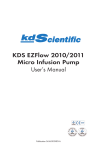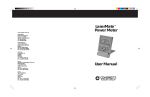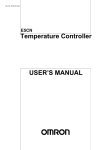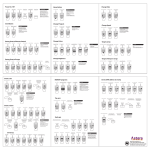Download phm-111-e / phm-111-ec advanced syringe pump
Transcript
PHM-111-E / PHM-111-EC ADVANCED SYRINGE PUMP OPERATORS MANUAL DOC-032 Rev. 1.6 Copyright © 2009 All Rights Reserved MED Associates, Inc. P.O. Box 319 St. Albans, Vermont 05478 www.med-associates.com MED ASSOCIATES INC. PHM-111 OPERATORS MANUAL - ii - MED ASSOCIATES INC. PHM-111 OPERATORS MANUAL TABLE OF CONTENTS Chapter 1 ...............................................................................................1 Background....................................................................................................... 1 Chapter 2 ...............................................................................................2 Pump Overview ................................................................................................. 2 RUN / STOP / REMOTE Switch........................................................................... 3 SYRINGE BRAND / SIZE and INFUSION RATE Switches ......................................... 4 FORWARD / REVERSE Switch ............................................................................ 4 Automatic Shut-Off Switch................................................................................ 4 Operate Light ................................................................................................. 6 Out Of Range Light ......................................................................................... 6 Lighted ON/OFF Switch .................................................................................... 6 Chapter 3 ...............................................................................................7 Syringe Placement ............................................................................................. 7 Chapter 4 ...............................................................................................9 Specialty Syringes .............................................................................................. 9 Glass Syringes ................................................................................................ 9 Small Syringes ................................................................................................ 9 Chapter 5 .............................................................................................10 Operating Instructions ...................................................................................... 10 LOCAL Operation .......................................................................................... 11 MED-PC Controlled Operation.......................................................................... 16 USB Controlled Operation (PHM-111-EC Only) ................................................... 17 Chapter 6 .............................................................................................18 Driver and Software Installation ......................................................................... 18 Chapter 7 .............................................................................................21 Running USB Syringe Pump Test Program............................................................ 21 Pump Commands .......................................................................................... 22 - iii - MED ASSOCIATES INC. PHM-111 OPERATORS MANUAL Chapter 8 .............................................................................................24 Alarm Settings ................................................................................................. 24 Audible Alarm ............................................................................................... 24 Safety Timer ................................................................................................ 24 View Default Alarm Settings ........................................................................... 25 Change Default Alarm Settings ........................................................................ 25 Chapter 9 .............................................................................................28 Sample MED-PC Program .................................................................................. 28 Definitions of PHM-111 Commands .................................................................. 30 Code ........................................................................................................... 31 - iv - MED ASSOCIATES INC. PHM-111 OPERATORS MANUAL CHAPTER 1 Background The Med Associates PHM-111 Series Advanced Syringe Pumps ensure safe, accurate infusion using several unique features. The PHM-111 pump allows the user to specify a syringe brand and capacity, as well as the desired infusion rate. These settings are clearly displayed on an LCD for easy viewing. For added safety the PHM-111 Series Advanced Syringe Pump utilizes an automatic shut-off when the end of the syringe is reached. Med Associates strongly encourages that this manual be read thoroughly prior to operating the pump. Both the PHM-111-E and the PHM-111-EC Advanced Syringe Pumps offer the ability to control the operation of the pump either locally, using the easy-to-use pushbutton switches, or remotely using MED-PC. The PHM-111-EC may also be operated remotely via a computer USB port. The PHM111-EC Pump comes standard with USB Syringe Pump Test Program Software for testing functionality and interfacing the pump with third party or custom software. The PHM111-EC is also compatible with Razel IPC TM software, which is an option for users desiring a fully stand-alone USB controlled pump. - 1 - MED ASSOCIATES INC. PHM-111 OPERATORS MANUAL CHAPTER 2 Pump Overview Figure 2.1 - Top of the PHM-111 Series Pump Figure 2.2 - Front of the PHM-111-EC Pump Figure 2.3 - Syringe Components - 2 - MED ASSOCIATES INC. PHM-111 OPERATORS MANUAL Figure 2.4 - Pump Mechanism Components RUN / STOP / REMOTE Switch When the switch is in the RUN position: 1. The pump operates at the set rate, and in the set direction; 2. The SYRINGE BRAND, SIZE or INFUSION RATE pushbutton switches are disabled. Changes made to these settings while the pump is in RUN mode will not be recognized; 3. The direction of the pump can be changed using the FORWARD/REVERSE switch; 4. The green OPERATE light is on if operating in FORWARD mode and flashing if operating in REVERSE mode. When the switch is in the STOP position: 1. The SYRINGE BRAND, SIZE and INFUSION RATE pushbutton switches are enabled. These settings may be adjusted as desired when in STOP mode; 2. The direction of the pump can be selected using the FORWARD/REVERSE switch; 3. The green OPERATE light is off. - 3 - MED ASSOCIATES INC. PHM-111 OPERATORS MANUAL When the switch is in the REMOTE position and Controlled Using a 28V Operate Signal from MED-PC: 1. The pump operates at the set rate, and in the set direction as long as the output from a MED-PC interface is on; 2. The SYRINGE BRAND, SIZE or INFUSION RATE pushbutton switches are disabled; 3. The green OPERATE light is on if operating in FORWARD mode and flashing if operating in REVERSE. When the switch is in the REMOTE position and USB controlled (PHM-111-EC only): 1. All switches but the RUN/STOP/REMOTE switch are disabled; 2. The USB connector is enabled; 3. The pump is completely controlled by commands received via the USB port. 4. The green OPERATE light is on if operating in FORWARD mode and flashing if operating in REVERSE. SYRINGE BRAND / SIZE and INFUSION RATE Switches These switches are used to select the desired syringe type and infusion rate. function of these switches is described in detail in Chapter 5. The FORWARD / REVERSE Switch When the switch is in the FORWARD position: 1. The pump pushes fluid from the syringe; 2. The green OPERATE light is on when the pump is switched to RUN. When the switch is in the REVERSE position: 1. The pump draws fluid into the syringe; 2. The green OPERATE light is flashing when the pump is switched to RUN. Automatic Shut-Off Switch When the pump is operating in FORWARD mode an internal automatic shut-off switch stops the infusion when the pump reaches the end of the syringe. In addition, the red OUT OF RANGE light will flash and if the Audible Alarm is enabled, it will sound (see Chapter 8). The automatic shut-off switch uses an internal micro-switch that detects when the slide assembly reaches a certain point. This point is adjustable so that the pump can accommodate various sizes and brands of syringes. To adjust the automatic shut-off switch, insert an empty syringe with the plunger at the desired shut-off position. Move the slide assembly to the rear of the plunger (Figure 2.5A). With the pump turned on, rotate the adjustment screw (Figure 2.5B) until the OUT OF RANGE light comes on. Each clockwise ½ turn of the adjustment screw will cause the switch to activate .025 inches further, and each counterclockwise ½ turn of the adjustment screw will cause the switch to activate .025 inches sooner. When the automatic shut-off switch is activated, the LCD display will read LIMIT Switch ON - 4 - MED ASSOCIATES INC. PHM-111 OPERATORS MANUAL Pump OFF and the lighted ON/OFF switch will go out. In order to clear this message and resume pump operation squeeze the tabs on the slide assembly (Figure 3.1) and move it back until the switch is deactivated. NOTE: It is important to note that there will not be any indication that the end of the syringe has been reached when operating in REVERSE mode. Figure 2.5 - Automatic Shut-Off Switch Adjustment - 5 - MED ASSOCIATES INC. PHM-111 OPERATORS MANUAL Operate Light Figure 2.6 - Green OPERATE Light The OPERATE Light will be: • On if the pump is operating in FORWARD mode; • Flashing if the pump is operating in REVERSE mode; • Off if the infusion is complete or the pump is off. Out Of Range Light Figure 2.7 - Red OUT OF RANGE Light The OUT OF RANGE Light will be: • On if the selected INFUSION RATE is out of range; • On if the INFUSION RATE switches are set to “000.00”; • Flashing if the Automatic Shut-Off Switch has been activated; • Off if the pump is operating correctly or the pump is powered off. Lighted ON/OFF Switch Figure 2.8 - Lighted ON/OFF Switch The Lighted ON/OFF Switch will be: • On if the pump is plugged in and switched on. • Off if the pump is switched off and/or unplugged. • Off if the automatic shut-off switch is activated or the safety timer is activated. - 6 - MED ASSOCIATES INC. PHM-111 OPERATORS MANUAL CHAPTER 3 Syringe Placement Care should be exercised that the syringe is positioned correctly when loading the infusion pump. Accurate flow rates cannot be assured if the syringe is not properly loaded. It is also important that the slide assembly be making contact with the syringe plunger. Complete the following steps to properly load the syringe: A. Move the slide assembly to the rear (toward motor section) by squeezing the tabs as shown in Figure 3.1. Figure 3.1 - Moving the Slide Assembly B. Open the syringe clamp and place the syringe barrel into the clamp as shown in Figure 3.2. Figure 3.2 – Open Syringe Clamp - 7 - MED ASSOCIATES INC. PHM-111 OPERATORS MANUAL C. Be sure that the syringe tabs are properly inserted between the syringe clamp and the retaining posts, and ensure that the syringe is loaded with the syringe tabs positioned horizontally, so that they do not impede the travel of the slide assembly, as shown in Figure 3.3. Figure 3.3 - Properly Aligned Syringe Tabs D. Move the slide assembly to the end of the syringe and insert the plunger into the slide assembly clamp as shown. When the pump is operating in REVERSE mode it is especially important that the syringe be loaded into the slide assembly clamp correctly. Figure 3.4 - Plunger Positioned in the Slide Assembly Clamp E. Run the pump in FORWARD mode (see Operating Instructions) until the slide assembly makes contact with the plunger and the syringe tabs are in contact with the syringe clamp (Refer to Figure 2.3 and Figure 2.4). - 8 - MED ASSOCIATES INC. PHM-111 OPERATORS MANUAL CHAPTER 4 Specialty Syringes Glass Syringes Extra caution is needed when using glass syringes with a ground glass plunger. These syringes exhibit almost no sliding friction and thus can cause an uncontrolled infusion in the following two ways: 1. The weight of the plunger may be sufficient to push the fluid out of the syringe if the syringe is held with the plunger above the syringe. 2. The weight of the fluid in the tubing may be sufficient to siphon the fluid out of the syringe if the catheter infusion site is below the height of the syringe. To test for these two conditions, it is suggested that the syringe be connected to the tubing and held vertically at the height of the pump. If no motion occurs, the syringe can then be placed in the pump. The following may reduce the danger of an uncontrolled infusion: 1. Lower the relative height of the infusion pump in relation to the infusion site. With the pump below the infusion site, the instrument will pump the fluid to the higher elevation. 2. Use a smaller bore catheter, which will reduce the weight of the fluid in the tubing and increase the friction on the flowing fluid. 3. Use a syringe with a rubber seal on the plunger, i.e. an O-ring sealed or plastic syringe. Small Syringes Syringes of less than 5 ml capacity can be held more securely in the syringe clamp if the R-ACC Micro Syringe Adapter is used. This insert slides into the standard syringe clamp and can hold two micro syringes. - 9 - MED ASSOCIATES INC. PHM-111 OPERATORS MANUAL CHAPTER 5 Operating Instructions Figure 5.1 - Pushbutton Switches Figure 5.2 - Back of the PHM-111-EC Pump NOTE: The PHM-111 can be operated using 24 – 28 VDC. - 10 - MED ASSOCIATES INC. PHM-111 OPERATORS MANUAL LOCAL Operation 1. Apply power to the pump by plugging the A/C power adapter into the “+28 VDC” Connector (Figure 5.2). Be sure that the RUN/STOP/REMOTE switch is in the STOP position. Using the green ON/OFF switch (Figure 2.8), turn the pump on. Changes to the pushbutton settings will not be recognized if the RUN/STOP/REMOTE switch is in the RUN position. Pre-Programmed Syringe Brands 2a. The PHM-111 pump is pre-programmed with syringe settings for several common syringe brands and sizes (Refer to Table 5.1. To use one of these syringe types, set the SYRINGE BRAND pushbutton switch by selecting the number that corresponds to the brand. Refer to Table 5.1. Figure 5.3 - SYRINGE BRAND Pushbutton Switch Table 5.1 - Syringe Brand Key SYRINGE BRAND Pushbutton Setting Corresponding Syringe Brand Upper Left of LCD Display will read: 0 Unknown Brand Select Units 1 BD Plastipak BD PLASTIC 2 Monoject MONOJECT 3 Terumo TERUMO 4 BD Glass BD GLASS 5 Unimetrics UNIMET 6 Hamilton (μl) HAMLTON μl 7 Hamilton (ml) HAMLTON ml 8 Popper & Sons P & S 9 Alarm Setting ALARM The Brand Name selected is displayed in the upper left corner of the LCD display. Proceed to Step 3. - 11 - MED ASSOCIATES INC. PHM-111 OPERATORS MANUAL Other Syringe Brands 2b. If the brand of syringe being used is not included in Table 5.1, set the SYRINGE BRAND pushbutton to zero. With the SYRINGE BRAND pushbutton set to zero, the SIZE pushbutton switch may be used to select the distance/time that the pump travels; see Table 5.2. The LCD display will read “Select Units” with the units being some measure of distance/time (Refer to Figure 5.4). In this case, the infusion rate in volume/time must be calculated by multiplying the syringe pump speed (distance/time) by the cross-sectional area of the syringe being used (see Table 7.1). For example: Rate (cc/min) = (Distance/Time (cm/min)) x Syringe Cross-Sectional Area (cm 2 ) It is important to note that the Distance and Syringe Cross-Sectional Area must be in the same units, and the time units must also agree. Proceed to step 4. Table 5.2 – Distance / Time Selection SYRINGE BRAND Pushbutton Setting 0 SIZE Pushbutton Setting 0 1 2 3 4 5 mm/min mm/hr cm/hr in/hr R-99EJM RPM/100 6 7 8 9 Hz Hz Hz Hz Figure 5.4- LCD Display with SYRINGE BRAND and SIZE Pushbutton Settings of 0 - 12 - MED ASSOCIATES INC. 3. PHM-111 OPERATORS MANUAL Once a selection has been made for SYRINGE BRAND, set the SIZE pushbutton switch using Table 5.3. In Table 5.3, the sizes displayed in black will be infused in cc/hour, the sizes displayed in red will be infused in μl/minute and the sizes displayed in blue will be infused in μl/hour. The SIZE is displayed in the upper right corner of the LCD display and the infusion units are displayed in the lower right corner of the LCD display (see Figure 5.7). Figure 5.5 - SIZE Pushbutton Switch Table 5.3 - Syringe Size Chart SYRINGE SIZE CHART SYRINGE BRAND Pushbutton Setting 0 1 BD Plastipak 1 1 ml 1 ml Monoject 2 1 ml 1 ml 3 ml Terumo 3 3 ml 3 ml BD Glass 4 1 ml 1 ml Unimetrics 5 50 μl 50 μl Hamilton (μl) 6 10 μl 25 μl Hamilton (ml) 7 1 ml 1 ml Popper & Sons 8 1 ml 1 ml SYRINGE BRAND * SIZE Pushbutton Setting* 2 3 4 5 6 7 5 ml 10 ml 20 ml 30 ml 50 ml 60 ml 3 ml 6 ml 12 ml 20 ml 35 ml 60 ml 60 ml 5 ml 10 ml 20 ml 30 ml 60 ml 60 ml 60 ml 60 ml 2 ml 2 ml 5 ml 10 ml 20 ml 30 ml 50ml 50 ml 100 μl 100 μl 250 μl 250 μl 500 μl 500 μl 1 ml 1 ml 2.5 ml 2.5 ml 50 μl 50 μl 100 μl 100 μl 2.5 ml 2.5 ml 2 ml 2 ml Sizes displayed in black will be infused in cc/hour. Sizes displayed in red will be infused in μl/minute. Sizes displayed in blue will be infused in μl/hour. - 13 - 8 9 250μl 250 μl 500 μl 500 μl 5 ml 5 ml 10 ml 25 ml 25 ml 25 ml 3 ml 5 ml 10 ml 20 ml 30 ml 50 ml MED ASSOCIATES INC. 4. PHM-111 OPERATORS MANUAL Set the desired INFUSION RATE using the pushbutton switches (Figure 5.6). The INFUSION RATE is displayed on the bottom left corner of the LCD display. The unit of the INFUSION RATE is also displayed on the lower right of the LCD display. Verify that all settings are correct (see Figure 5.7). Figure 5.6 - INFUSION RATE Pushbutton Switches 5. Select FORWARD or REVERSE mode using the FORWARD/REVERSE switch on the front of the pump (Figure 2.2). In FORWARD mode fluid is pumped out of the syringe and in REVERSE mode fluid is drawn into the syringe. It is important to note that the FORWARD/REVERSE switch remains active when the pump is switched to RUN so that the direction can be changed during an infusion. NOTE: The automatic shutoff switch is active only when the pump is operating in FORWARD mode. 6. Verify that the desired pump settings are correct using the LCD display and make any necessary changes. Figure 5.7 - Viewing the LCD Display - 14 - MED ASSOCIATES INC. PHM-111 OPERATORS MANUAL 7. Switch RUN/STOP/REMOTE switch to RUN. The pump will infuse at the set rate, in the selected direction (FORWARD or REVERSE) and the green OPERATE light will come on (solid green in FORWARD, flashing green in REVERSE). 8. If the INFUSION RATE selected is out of range, the red OUT OF RANGE light will come on and the pump will not operate. If “000.00” is selected on the INFUSION RATE pushbutton switch the Pump will not operate. 9. Changes made to any of the pushbutton switches while the pump is in RUN mode will not be recognized until the pump is switched to STOP. If the OUT OF RANGE light is on and the pump settings cannot be changed, be sure that the RUN/STOP/REMOTE switch is set to STOP. 10. When the end of the syringe is reached in FORWARD mode the automatic shut off switch will stop the infusion, the red OUT OF RANGE light will flash and if the Audible Alarm is enabled it will sound (see Chapter 8). - 15 - MED ASSOCIATES INC. PHM-111 OPERATORS MANUAL MED-PC Controlled Operation This section describes the procedure for using a MED-PC 28 Volt output to turn the pump on and off. When controlling the pump using MED-PC, the infusion parameters are set using the pump interface, as described below. The PHM-111-EC pump is also capable of more sophisticated computer control via the USB port. Refer to USB Controlled Operation for more detailed information regarding the USB control of the PHM-111-EC pump. 1. Connect the MED OPERATE port (Figure 5.2) on the pump to any available output on the Standard MED Connection Panel (e.g. SG-716D), using the included cable. 2. Apply power to the pump by plugging the A/C power adapter into the “+28 VDC” Connector (Figure 5.2). Be sure that the RUN/STOP/REMOTE switch is in the STOP position. Using the green ON/OFF switch (Figure 2.8), turn the pump on. Changes to the pushbutton settings will not be recognized if the RUN/STOP/REMOTE switch is in the RUN position. 3. Refer to LOCAL Operation steps 2 – 6 (Pages 11 - 15) for detailed instructions regarding the use of the pushbutton switches. 4. Switch RUN/STOP/REMOTE switch to REMOTE. The pump will infuse at the set rate, in the selected direction (FORWARD or REVERSE) for as long as the 28 Volt output from MED-PC is on. 5. The green OPERATE light will come on (solid green in FORWARD, flashing green in REVERSE) when infusing. 6. If the INFUSION RATE selected is out of range, the red OUT OF RANGE light will come on and the pump will not operate. If “000.00” is selected on the INFUSION RATE pushbutton switch the Pump will not operate. 7. Changes made to any of the pushbutton switches while the pump is in REMOTE mode will not be recognized until the pump is switched to STOP. If the OUT OF RANGE light is on and the pump settings cannot be changed, be sure that the RUN/STOP/REMOTE switch is set to STOP. 8. When the end of the syringe is reached in FORWARD mode the automatic shut off switch will stop the infusion, the red OUT OF RANGE light will flash and if the Audible Alarm is enabled it will sound (see Chapter 8). 9. If the Safety Timer is enabled, the infusion will be stopped if the 28 Volt output from MED-PC is on longer than the Safety Timer duration (see Chapter 8). The lighted ON/OFF switch will go out to indicate that the Safety Timer has been activated. - 16 - MED ASSOCIATES INC. PHM-111 OPERATORS MANUAL USB Controlled Operation (PHM-111-EC Only) To control the PHM-111-EC pump via USB, the USB port on the pump must be connected to any available USB port on the computer using the included USB cable. The pump may now be controlled via USB using either the USB Syringe Pump Test Program, MED-PC or Razel IPC software. In order to control the pump using software, the necessary drivers must be installed. (Refer to Chapter 6). For USB control, the RUN/STOP/REMOTE switch must be set to REMOTE. When the pump is in REMOTE mode and the USB cable is connected, the computer USB port will control the pump, and the FORWARD/REVERSE switch and the pushbutton switches will be disabled. - 17 - MED ASSOCIATES INC. PHM-111 OPERATORS MANUAL CHAPTER 6 Driver and Software Installation Before the pump can be controlled using software, the necessary drivers and software must be installed. NOTE: The PHM-111-EC driver is specific to the computer USB port that the pump is connected to during driver installation. For this reason, it will be necessary to complete driver installation again if the pump is connected to a different USB port at a later time. Insert the USB Syringe Pump Test Program CD into the CD-ROM drive. The screen shown in Figure 6.1 will appear. Click Install the USB Syringe Pump Test Program and the screen shown in Figure 6.2 will appear. Figure 6.1 - USB Syringe Pump Test Program CD Menu - 18 - MED ASSOCIATES INC. PHM-111 OPERATORS MANUAL To begin driver and software installation, click Install. Follow the steps to complete installation. When the driver and software are installed, the screen will appear as shown in Figure 6.3. Figure 6.2 – Installation Checklist Green checkmarks indicate successful installation. If a red X appears next to any item, contact MED Associates Customer Support. The USB driver and software installation is now complete. Click Finish to close this screen and proceed to the device driver installation. Figure 6.3 – Installation Checklist Complete - 19 - MED ASSOCIATES INC. PHM-111 OPERATORS MANUAL Using the included AC power adapter, connect the +28V DC connector on the pump to a standard wall outlet. Using the included USB cable, connect the USB connector on the pump to any available USB port on the computer. Turn the pump on (lighted ON/OFF switch), and the screen shown in Figure 6.4 will appear. Select Install the software automatically (Recommended) and then click Next. Figure 6.4 – Found New Hardware Wizard When the screen shown in Figure 6.5 appears, select Finish. The driver installation is now complete. Figure 6.5 - Driver Installation Complete - 20 - MED ASSOCIATES INC. PHM-111 OPERATORS MANUAL CHAPTER 7 Running USB Syringe Pump Test Program Prior to running the USB Syringe Pump Test Program each pump must be connected to any available USB port on the computer. Next, plug each pump in using the +28V power adapter. Setting the Pump Number Before turning the pumps on set Switches 1 and 2 (refer to Figure 8.1 for the location of Switches 1 and 2) to the desired pump number. This pump number will appear on the Select Pump pulldown menu and can be used to identify which pump is being programmed. If the pump is being used with MED-PC the pump number should correspond to the box number. Be sure to switch each pump to REMOTE mode. Now the pumps may be turned on. Open the USB Syringe Pump Test Program and the screen shown in Figure 7.1 will appear. Figure 7.1 - USB Syringe Pump Test Program The cross-sectional area of the syringe being used must be entered (Syringe(sqcm)). Table 7.1 contains the cross-sectional areas of several commonly used syringes. - 21 - MED ASSOCIATES INC. PHM-111 OPERATORS MANUAL Pump Commands OFF ON REVERSE DOSE Turns the pump off and ends the command. Runs the pump at Start (cc/hr) rate in the forward direction. Runs the pump at Start (cc/hr) rate in the reverse direction. Enter a Start (cc/hr) rate and either a Dose (cc) or Time (min) value. Pump will turn on at the Start (cc/hr) rate and stop after the Dose (cc) or Time (min) has been completed (whichever value has been entered). Enter a Start (cc/hr) rate, End (cc/hr) rate and Time (min). The infusion will begin at the Start (cc/hr) rate, and in the Time(min) duration the rate will gradually ramp up to the End (cc/hr) rate. The pump will continue to run at the End rate. Enter a Start (cc/hr) rate, End (cc/hr) rate and Dose (cc) or Time (min). The infusion will begin at the Start (cc/hr) rate and ramp up to the End (cc/hr) rate until the Dose (cc) has been delivered or the Time (min) is up, depending on which value has been entered. The pump will stop when the RAMPDOSE command is completed. RAMP RAMPDOSE Table 7.1 - Syringe Cross-Sectional Areas MULTIFIT, glass HAMILTON, glass Syringe Size Cross-section Syringe Size Cross-section 1 mL 0.176 sq cm 10 μL 0.00167 sq cm 2 mL 0.626 sq cm 25 μL 0.00417 sq cm 5 mL 1.084 sq cm .05 mL 0.00833 sq cm 10 mL 1.692 sq cm .10 mL 0.01667 sq cm 20 mL 3.017 sq cm .25 mL 0.04167 sq cm 30 mL 4.047 sq cm .50 mL 0.08333 sq cm 50 mL 6.173 sq cm 1 mL 0.16667 sq cm 2.5 mL 0.41667 sq cm 5 mL 0.83333 sq cm 10 mL 1.6667 sq cm - 22 - MED ASSOCIATES INC. PHM-111 OPERATORS MANUAL UNIMETRICS, glass MONOJECT, plastic Syringe Size Cross-section Syringe Size Cross-section .05 mL 0.00833 sq cm 1 mL 0.173 sq cm .10 mL 0.01667 sq cm 3 mL 0.622 sq cm .25 mL 0.04167 sq cm 6 mL 1.263 sq cm .50 mL 0.08333 sq cm 12 mL 1.977 sq cm 1 mL 0.16667 sq cm 20 mL 3.308 sq cm 35 mL 4.474 sq cm 60 mL 5.545 sq cm B-D PLASTIPAK, plastic TERUMO, plastic 1 mL 0.173 sq cm 3 mL 0.629 sq cm 2.5 mL 0.578 sq cm 5 mL 1.327 sq cm 5 mL 1.129 sq cm 10 mL 1.961 sq cm 10 mL 1.635 sq cm 20 mL 3.189 sq cm 20 mL 2.850 sq cm 30 mL 4.191 sq cm 30 mL 3.662 sq cm 60 mL 6.651 sq cm 60 mL 5.556 sq cm C header and library files are available on the USB Syringe Pump Test Program CD to provide further information on the operation of the software. The available header and library files are shown in Figure 7.2. Figure 7.2 - Header and Library Files on CD - 23 - MED ASSOCIATES INC. PHM-111 OPERATORS MANUAL CHAPTER 8 Alarm Settings Audible Alarm When enabled, the Audible Alarm sounds when the automatic shut-off switch is activated. The volume level (low and high) and interval between alarm beeps (0.5 - 39 seconds) are user-defined. It is important to note that the audible alarm functions only when pump is being operated in FORWARD mode. In order to clear this alarm and resume pump operation squeeze the tabs on the slide assembly and move it back until the automatic shut-off switch is deactivated. Safety Timer The Safety Timer can be used to disable the pump if the MED-PC input is on longer than the user-defined Safety Timer duration. The Safety Timer duration can be set to 1 – 99 seconds. The lighted ON/OFF switch (Figure 2.8) will go out to indicate that the Safety Timer has been activated. To clear the Safety Timer once it has been activated the pump must be turned off using the lighted ON/OFF switch. For the remainder of this section the pushbuttons switches will be referred to as follows: Figure 8.1 - Switch Numbering for Alarm Setting - 24 - MED ASSOCIATES INC. PHM-111 OPERATORS MANUAL View Default Alarm Settings To view the current alarm settings on the LCD Display, the RUN/STOP/REMOTE switch should be set to STOP, Switch 1 should be set to ‘9’ and Switch 3 should be set to ‘0’, as shown in Figure 8.2. Figure 8.2 - Viewing Current Alarm Settings Change Default Alarm Settings To make changes to the alarm settings, the following procedure should be followed: 1. Set the RUN/STOP/REMOTE switch to STOP and Set Switch 1 to ‘9’ and Switch 3 to ‘1’, as shown below. Figure 8.3 - Changing Audible Alarm Settings - 25 - MED ASSOCIATES INC. PHM-111 OPERATORS MANUAL 2. Use Switch 2 to select the desired alarm function, as shown in Table 8.1. Table 8.1 - Switch 2 Settings Switch 2 Function LCD Display 0 Safety Timer Off SET SAFETY OFF 1 Safety Timer On SET SAFETY ON 2 Audible Alarm Off SET ALARM OFF 3 Audible Alarm On Low SET ALARM LOW 4 Audible Alarm On High SET ALARM HIGH 5 Audible Alarm On High SET ALARM HIGH 6 Audible Alarm On High SET ALARM HIGH 7 Audible Alarm On High SET ALARM HIGH 8 Audible Alarm On High SET ALARM HIGH 9 Audible Alarm On High SET ALARM HIGH 3. Use Switches 6 and 7 to set either the interval between Audible Alarm occurrences, or the duration of the Safety Timer. 4. The Audible Alarm interval can be 0.5 – 39 seconds. If it is desired that the Audible Alarm sound every 30 seconds, Switch 6 should be set to 3 and Switch 7 should be set to 0. The LCD will display this value as DELAY = 30 sec. Setting Switches 6 and 7 to “00” will produce an interval of 0.5 seconds. Figure 8.4 - Alarm Display - 26 - MED ASSOCIATES INC. PHM-111 OPERATORS MANUAL 5. Verify that the settings are correct and set Switch 3 to ‘2’ to save the changes. ALARM SAVED will be displayed on the LCD. If changes need to be made to the alarm settings once ALARM SAVED has appeared on the LCD, Switch 1 must be switched from 9 to any other setting, Switch 3 must be set back to 1, then Switch 1 must be set back to 9 again. Figure 8.5 - Alarm Saved - 27 - MED ASSOCIATES INC. PHM-111 OPERATORS MANUAL CHAPTER 9 Sample MED-PC Program Example Med State Notation code for the PHM-111 Advanced Syringe Pump Application is shown below for reference purposes. This code is included on the PHM-111 CD. The code must be translated and compiled using Trans IV prior to running it in MED-PC. Refer to the MED-PC User’s Manual and MED-PC Programmer’s Manual for detailed information. \ Copyright (C) 2008 MED Associates, All rights reserved. \ \ \ \ \ \ \ \ \ \ PHM-111 PUMP.MPC This program demonstrates how to properly call the MED-PC commands that Start and Stop the PHM-111 Pump. The BOX parameter specifies which PHM-111 Pump to start. When this program is running in Box 1, then the BOX parameter will equal 1 and Pump 1 will start. When this program is running in Box 2, then the BOX parameter will equal 2 and Pump 2 will start, etc. This allows the same program to be run in multiple Boxes and control different Pumps. \ List Working Variables Here \ A = Response from the PHM111_Init, PHM111_PumpStart, PHM111_PumpDose, \ PHM111_PumpRamp, PHM111_CheckRate, and/or PHM111_PumpStop Commands. \ B = Response from the PHM111_RampUpdate Command. \ K-Pulses Used in this Program \ K1 = (S.S.1) Turn on the Pump at the Currently Selected Values. \ (S.S.2) Turn off the Pump. \ \ K2 = (S.S.1) Turn the Pump on with a Rate of 178 RPM and Syringe Size \ of 2.54cc. \ (S.S.2) Turn off the Pump, set the Rate to 50 RPM, and set the Syringe \ Size to 2.54cc. \ \ K3 = (S.S.1) Turn the Pump on in Reverse with a Rate of 178 RPM and Syringe \ Size of 2.54cc. \ (S.S.2) Turn off the Pump, set the Rate to 50 RPM, set the Syringe Size \ to 2.54cc, and Reset the Pump to the Forward Direction. \ \ K4 = Turn the Pump on with a Starting Rate of 178 RPM, Syringe Size of \ 2.54cc, and Ending Rate of 50 RPM. It will take 0.34s to go from \ the Starting Rate to the Ending Rate. \ \ K5 = Turn the Pump on with a Starting Rate of 178 RPM, Syringe Size of \ 2.54cc, and Ending Rate of 50 RPM. It will take 0.53s to go from \ the Starting Rate to the Ending Rate. \ \ K6 = Turn the Pump on with a Starting Rate of 178 RPM, Syringe Size of \ 2.54cc, and Ending Rate of 50 RPM. The pump will calculate how long \ and fast to Ramp until 1cc is delivered. \ \ K7 = Turn the Pump on with a Rate of 178 RPM and Syringe Size of 2.54cc \ until 1cc is delivered. \ \ K8 = Turn the Pump on with a Rate of 178 RPM and Syringe Size of 2.54cc \ for 0.34s. \ \ K9 = The first command sends the Pump a Rate of 178 RPM, Syringe Size of \ 2.54cc, and a Dose size of 1cc. The second command turns on the \ Pump for the 1cc Dose. \ \ K10 = The first command sends the Pump a Rate of 178 RPM, Syringe Size of \ 2.54cc, and a Infusion Duration Time of 0.34s. The second command \ turns on the Pump for the 0.34s Infusion Duration Time. \ \ K11 = The first command sends the Pump a Starting Rate of 178 RPM, Syringe \ Size of 2.54cc, Ending Rate of 50 RPM, and 1cc Dose. The second \ command turns on the Pump with the Ramp Rates provided. The Pump \ will calculate how long and fast to Ramp until 1cc is delivered. - 28 - MED ASSOCIATES INC. \ \ \ \ \ \ \ \ \ PHM-111 OPERATORS MANUAL K12 = The first command sends the Pump a Starting Rate of 178 RPM, Syringe Size of 2.54cc, Ending Rate of 50 RPM, and a Infusion Duration Time of 0.53s. The second command turns on the Pump with the Ramp Rates provided. It will take 0.53s to go from the Starting Rate to the Ending Rate. K13 = Check if the Rate value supplied is valid for the Syringe Size supplied. \*************************************************** \ THESE COMMAND TURN ON THE PUMP \*************************************************** S.S.1, \ Initialize the Pump. S1, \ Set a default Rate of 50 RPM and Syringe Size of 2.54cc. #START: ~A := PHM111_Init(MG);~; ~B := PHM111_RampUpdate(MG, BOX, BOX, 50, 2.54, 0, 0, 0, PUMP_NULL);~; SHOW 1,Init Resp,A, 2,Update Resp,B ---> S2 S2, \ Turn on the Pump at the Currently Selected Values. #K1: ~A := PHM111_PumpStart(MG, BOX, BOX);~; CLEAR 2,2; SHOW 1,Start Resp,A ---> S3 \ Turn the Pump on with a Rate of 178 RPM and Syringe Size of 2.54cc. #K2: ~B := PHM111_RampUpdate(MG, BOX, BOX, 178, 2.54, 0, 0, 0, PUMP_ON);~; CLEAR 1,1; SHOW 2,Update Resp,B ---> S3 \ Turn the Pump on in Reverse with a Rate of 178 RPM and Syringe Size \ of 2.54cc. #K3: ~B := PHM111_RampUpdate(MG, BOX, BOX, 178, 2.54, 0, 0, 0, PUMP_REV);~; CLEAR 1,1; SHOW 2,Update Resp,B ---> S3 \ Turn the Pump on with a Starting Rate of 178 RPM, Syringe Size of \ 2.54cc, and Ending Rate of 50 RPM. It will take 0.34s to go from \ the Starting Rate to the Ending Rate. #K4: ~B := PHM111_RampUpdate(MG, BOX, BOX, 178, 2.54, 0, 0.34, 50, PUMP_RAMP);~; CLEAR 1,1; SHOW 2,Update Resp,B ---> S3 \ Turn the Pump on with a Starting Rate of 178 RPM, Syringe Size of \ 2.54cc, and Ending Rate of 50 RPM. It will take 0.53s to go from \ the Starting Rate to the Ending Rate. #K5: ~B := PHM111_RampUpdate(MG, BOX, BOX, 178, 2.54, 0, 0.53, 50, PUMP_RMPDOS);~; CLEAR 1,1; SHOW 2,Update Resp,B ---> S2 \ Turn the Pump on with a Starting Rate of 178 RPM, Syringe Size of \ 2.54cc, and Ending Rate of 50 RPM. The Pump will calculate how long \ and fast to Ramp until 1cc is delivered. #K6: ~B := PHM111_RampUpdate(MG, BOX, BOX, 178, 2.54, 1, 0, 50, PUMP_RMPDOS);~; CLEAR 1,1; SHOW 2,Update Resp,B ---> S2 \ Turn the Pump on with a Rate of 178 RPM and Syringe Size of 2.54cc \ until 1cc is delivered. #K7: ~B := PHM111_RampUpdate(MG, BOX, BOX, 178, 2.54, 1, 0, 0, PUMP_DOSE);~; CLEAR 1,1; SHOW 2,Update Resp,B ---> S2 \ Turn the Pump on with a Rate of 178 RPM and Syringe Size of 2.54cc \ for 0.34s. #K8: ~B := PHM111_RampUpdate(MG, BOX, BOX, 178, 2.54, 0, 0.34, 0, PUMP_DOSE);~; CLEAR 1,1; SHOW 2,Update Resp,B ---> S2 \ The first command sends the Pump a Rate of 178 RPM, Syringe Size of \ 2.54cc, and a Dose size of 1cc. The second command turns on the \ Pump for the 1cc Dose. #K9: ~B := PHM111_RampUpdate(MG, BOX, BOX, 178, 2.54, 1, 0, 0, PUMP_NULL);~; ~A := PHM111_PumpDose(MG, BOX, BOX);~; SHOW 1,Dose Resp,A, 2,Update Resp,B ---> S2 \ The first command sends the Pump a Rate of 178 RPM, Syringe Size of \ 2.54cc, and a Infusion Duration Time of 0.34s. The second command \ turns on the Pump for the 0.34s Infusion Duration Time. #K10: ~B := PHM111_RampUpdate(MG, BOX, BOX, 178, 2.54, 0, 0.34, 0, PUMP_NULL);~; ~A := PHM111_PumpDose(MG, BOX, BOX);~; SHOW 1,Dose Resp,A, 2,Update Resp,B ---> S2 \ The first commands sends the Pump a Starting Rate of 178 RPM, Syringe \ Size of 2.54cc, Ending Rate of 50 RPM, and 1cc Dose. The second \ command turns on the Pump with the Ramp Rates provided. The Pump \ will calculate how long and fast to Ramp until 1cc is delivered. - 29 - MED ASSOCIATES INC. PHM-111 OPERATORS MANUAL #K11: ~B := PHM111_RampUpdate(MG, BOX, BOX, 178, 2.54, 1, 0, 50, PUMP_CALRAMP);~; ~A := PHM111_PumpRamp(MG, BOX, BOX);~; SHOW 1,Ramp Resp,A, 2,Update Resp,B ---> S2 \ The first command sends the Pump a Starting Rate of 178 RPM, Syringe \ Size of 2.54cc, Ending Rate of 50 RPM, and a Infusion Duration Time \ of 0.53s. The second command turns on the Pump with the Ramp Rates \ provided. It will take 0.53s to go from the Starting Rate to the \ Ending Rate. #K12: ~B := PHM111_RampUpdate(MG, BOX, BOX, 178, 2.54, 0, 0.53, 50, PUMP_CALRAMP);~; ~A := PHM111_PumpRamp(MG, BOX, BOX);~; SHOW 1,Ramp Resp,A, 2,Update Resp,B ---> S2 \ Check if the Rate value supplied is valid for the Syringe Size \ supplied. #K13: ~A := PHM111_CheckRate(MG, BOX, 50, 2.54);~; CLEAR 2,2; SHOW 1,Rate Resp,A ---> S2 \*************************************************** \ THESE COMMAND TURN OFF THE PUMP \*************************************************** S3, \ Turn off the Pump. #K1: ~A := PHM111_PumpStop(MG, BOX, BOX);~; CLEAR 2,2; SHOW 1,Stop Resp,A ---> S2 \ Turn off the Pump, set the Rate to 50 RPM, and set the Syringe Size \ to 2.54cc. #K2: ~B := PHM111_RampUpdate(MG, BOX, BOX, 50, 2.54, 0, 0, 0, PUMP_OFF);~; CLEAR 1,1; SHOW 2,Update Resp,B ---> S2 \ Turn off the Pump, set the Rate to 50 RPM, set the Syringe Size to \ 2.54cc, and Reset the Pump to the Forward Direction. #K3: ~B := PHM111_RampUpdate(MG, BOX, BOX, 50, 2.54, 0, 0, 0, PUMP_RESET);~; CLEAR 1,1; SHOW 2,Update Resp,B ---> S2 Definitions of PHM-111 Commands PHM111_Init initializes the PHM-111 pump and returns the number of pumps attached to the driver. Syntax: ~PHM111_Init(MG);~; Where: MG = MED-PC Global Parameter Example: S.S.1, S1, #START: ~PHM111_Init(MG);~ ---> S2 PHM111_PumpStart starts the pump. Syntax: Where: ~PHM111_PumpStart(MG, Box, P1);~; MG = MED-PC Global Parameter Box = MED-PC BOX Parameter P1 = Pump Number that this command is for (valid values 0 – 24) Example: S2, #R^Lever: ~PHM111_PumpStart(MG, BOX, BOX);~ ---> S3 - 30 - MED ASSOCIATES INC. PHM-111 OPERATORS MANUAL PHM111_PumpStop stops the pump. Syntax: Where: ~PHM111_PumpStop(MG, Box, P1);~; MG = MED-PC Global Parameter Box = MED-PC BOX Parameter P1 = Pump Number that this command is for (valid values 0 – 24) Example: S3, 1": ~PHM111_PumpStop(MG, BOX, BOX);~ ---> S2 PHM111_RampUpdate sets up pump parameters. Syntax: Where: ~PHM111_RampUpdate(MG, Box, P1, Start Rate, Size, Dose, Time, End Rate, Code);~; MG = MED-PC Global Parameter Box = MED-PC BOX Parameter P1 = Pump Number that this command is for (valid values 0 – 24) Rate = cc/hr Size = Syringe Cross-Sectional Area (cm 2) Dose = cc Time = Infusion Duration (minutes) Code = Any of the following Code PUMP_NULL: PUMP_OFF: PUMP_ON: PUMP_DOSE: PUMP_INPUTON: Updates rate values only, no change to PUMP ON/OFF/DIRECTION. Pump rate changed if running. Turns pump off and leaves pump direction and speed alone. Turns the pump on in FORWARD mode. Turns the pump on and stops infusion after dose or time is complete. Enables remote MED-PC Input control Example: ~B := PHM111_RampUpdate(MG, BOX, BOX, 50, 2.54, 0, 0, 0, PUMP_NULL);~; - 31 -