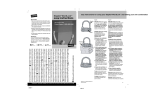Download Input Analog Function Module -101
Transcript
Metasys Network Technical Manual 636 Function Modules Section Technical Bulletin Issue Date 0194 Input Analog Function Module-101 Introduction Page 3 • Product Overview 3 • Theory of Operation 3 • Design Considerations • Application Wiring Diagrams 5 — Voltage and Current 5 — 2-Wire RTD 6 *4 Commissioning Procedures 7 • Overview 7 • Assumptions 7 • Procedure 7 • Line Compensation (RTD Only) 8 • Device Verification 8 Troubleshooting Procedures 9 • Testing for an Open Line 9 • Ordering Information 11 * Indicates a change since the last printing. © 1994 Johnson Controls, Inc. Order No. 636-030 1 2 Function Modules—Input Analog Function Module-101 Introduction Product Overview The Input Analog Function Module (FM-IAN101-0) connects two independent analog inputs through a single FM slot to a Digital Control Module 140. Theory of Operation The control process is as follows (step numbers correspond to numbers in Figure 1): 1. Analog input signals (either 0 to 10 VDC or 1K RTD) from up to two field devices arrive via the terminal blocks to the IAN. (0 to 20 mA DC signals can be converted to voltage and read by use of an external resistor.) 2. The IAN conditions the signals and protects the base frame with current limiting devices. 3. A switch on the IAN front panel selects the input type (both channels must be of the same type, either both voltage or both RTD). 4. The IAN routes each input analog signal to the DCM140. The DCM140 receives the analog signals and converts them to a digital value, which is entered in the data file for the point object associated with the field device input. Base Fram e IAN Field Device 1 Field Signals Field Device 3 2 Signal Conditioning and Current Limiting Devices Front FM Panel Switch Selects Volt/RTD 4 Analog V o ltag e O utpu t DCM 140 IAN1 Figure 1: IAN Function Diagram Function Modules—Input Analog Function Module-101 3 Design Considerations Timing Considerations • The IAN must connect to a DCM140, which is communicating to an NCM200 (or higher) loaded with Release 5.02 (or later) software. • The IAN accepts up to two analog signals (one or two 0 to 10 VDC inputs; one or two 1000 ohm RTD inputs). • The channels are independent, but both must be of the same type, either voltage or RTD input. An IAN does not accept a voltage input in one channel and an RTD input in the other. • Each input signal of the IAN can read a current signal by attaching a resistor, as shown under Applications Wiring Diagrams. • RTDs can only be connected via 2-wire. A 4-wire connection is not available. • A shorted RTD device does not affect the reliability of the second signal. However, an open RTD line causes both channels to go unreliable. If the IAN has only one RTD device connected, the other side must be shorted. • The IAN has a fixed offset that is slightly lower than an IUN attached to the same RTD. When exchanging an IAN for a IUN, the worst case inaccuracy results in < 1°F difference. The IAN enables you to connect two separate devices of the same signal type (i.e., both voltage or both RTD) to the DCM140 via a single FM slot. When implementing this dual-input FM, the DCM140’s scan rate of those inputs will change from its typical “once per second” scan to once every six seconds. To ensure that all fast control loops are properly handled, assign all high-priority inputs to single input FMs. This change in scan rates is independent of the mix of FMs: the DCM140 reads an IAN input at once per six seconds (and all other input FMs at once per second). 4 Function Modules—Input Analog Function Module-101 Application Wiring Diagrams Voltage and Current Figure 2 shows the connections required for one input of proportional 0 to 10 VDC (device 1) and one input of proportional 0 to 20 mA (device 2). The Voltage/RTD switch must be set to V. Note that for current applications, lack of an installed resistor will cause a voltage reading up to the output device’s maximum voltage output. Base Frame Field OUT D e vice COM 1 + _ 250 ft max. #18 AWG twisted pair OUT Field D evic e COM 2 499 ohm resistor 0 - 20 mA T BF IAN 1 2 Current Limiting Devices Optional Optional 6 Connection to DCM140 completed through internal connector on end of function module. Switch at V + 4 _ DCM 140 5 yields 0 to 10 VDC. Position the resistor close to the IAN to eliminate line losses. IAN 2 TBF in left bay of NCU/NEU 3 6 2 5 1 4 TBF in right bay of NCU/NEU 1 4 2 5 3 6 Strip wire and insert into side face of TBF. Use set screw in front face to secure. Input Type Voltage RTD Switch Setting V T IA N 1 0 1 Figure 2: Connections and Switch Setting for VDC / mA Applications Function Modules—Input Analog Function Module-101 5 2-Wire RTD Figure 3 shows the required connections for two inputs of 2-wire 1K RTD applications. ase Frame Base RTD F ie ld D e vice 1 RTD Field Device 2 T BF + 1 _ + _ IAN 2 250 ft max. #18 AWG twisted pair Current Limiting Devices Optional Optional 6 Connection to DCM140 completed through internal connector on end of function module. Switch at R 4 DCM 140 5 IAN 2 TBF in left bay of NCU/NEU 3 6 2 5 1 4 TBF in right bay of NCU/NEU 1 4 2 5 3 6 Strip wire and insert into side face of TBF. Use set screw in front face to secure. Input Type: Voltage RTD Switch Setting: V T IA N 1 0 1 Figure 3: Connections and Switch Setting for 2-wire RTD Applications 6 Function Modules—Input Analog Function Module-101 Commissioning Procedures Overview To commission an IAN Function Module: • Install the FM. • (RTD applications only) Compensate for line length and wire gauge resistance, if needed. See the Line Compensation (RTD Only) section on the next page. • Verify the device performance. Note: A shorted RTD device does not affect the reliability of the second signal. However, an open RTD line causes both channels to go unreliable. If the IAN has only one RTD device connected, the other side must be shorted. (See Troubleshooting Procedures for a test.) Assumptions Procedure The following procedure for the physical installation of the Input Analog (IAN) Function Module assumes: • Panel (NCU or NEU) modules are installed, complete with NCM200 (or later) and Operator Workstation software (Release 5.02 or later). • Connections to field devices are complete, and follow NEC and local codes. • You have engineering drawings defining details for the installation. • You are familiar with Metasys® Network terminology, and the location and operation of power switches. For each IAN Function Module in the network, perform the following steps: Note: The IAN can be installed while power to the base frame is On. 1. Set the Voltage/RTD switch on the IAN as specified in the engineering drawings. See the Application Wiring Diagrams section for an explanation. 2. Refer to the engineering drawings, and identify the proper panel and slot number location for this module. 3. Install and latch the module in the appropriate slot by plugging it into the base frame by hand. (Described in the NCU/NEU Technical Bulletin.) Function Modules—Input Analog Function Module-101 7 4. Verify that the point object defined in the System summary, the function module, and the field device are connected as defined by the engineering drawing. Ensure that you connect each device through terminal blocks corresponding to the subslot defined in software for that device: • Channel 1 refers to subslot 1, whose wires connect to terminal blocks 1 and 2. • Channel 2 refers to subslot 2, whose wires connect to terminal blocks 4 and 5. Cabling to Left-hand Terminal Blocks Channel 1 (Subslot 1) (1+) (1-) (Opt.) Channel 2 (Subslot 2) 3 6 2 5 (Opt.) (2-) (2+) 1 4 OAN5 Figure 4: Terminal Block Connections Leading to an IAN101 Line Compensation (RTD Only) For RTD applications, it is necessary to compensate in software for line length and wire gauge resistances. Adjust Linearization Parameter 1, as described in the Analog Input (AI) Object Technical Bulletin, in Volume III of the Metasys Network Technical Manual. Device Verification Device verification assumes that the operating software for the network has been downloaded to the NCM controlling the panel. For each IAN Function Module associated with a DCM on the network: 1. Select the System summary that includes this IAN object. 2. Verify that the object’s Value attribute (as seen in the summary) matches the actual value for the field device. Calibrate if necessary (Step 3, below). 3. If calibration is required, adjust Linearization Parameter 1: a. Using the Focus window, adjust Linearization Parameter 1 for proper calibration. b. Upload the NCM to save the new settings in the archive file. 8 Function Modules—Input Analog Function Module-101 Troubleshooting Procedures A test for an open line is described below. Figure 5 (next page) is a troubleshooting flowchart that applies to failures between point objects and field devices connected through the IAN. Testing for an Open Line If the analog input LED is not lighting, one of the signals is unreliable. A possible cause may be that either of the two lines is open. To test both channels: 1. Disconnect a wire from one channel’s terminal strip. 2. Use an ohmmeter to test the RTD value of that channel for an open line. 3. Repeat procedure with the second channel. Function Modules—Input Analog Function Module-101 9 Start D o es po int s t atus indic at e c o rrec t v a lu es ? No D oes t he IA N c onn ec t to a D C M 1 40 , w hic h c o m m u nic a te s to an N C M 20 0 (or h igh er) w ith R e le as e 5.0 2 (or high e r)? No R ep lac e th e D C M 10 1 w it h a D C M 1 40 ; R ep la c e th e N C M 1 01 w it h an N C M 2 0 0; Ins tall R eleas e 5.02 (o r higher) Yes Yes Stop Is the objec t de fin ed c orre c tly (D C M as a D C M 1 4 0)? No F ix d efinition . S e e O pe rato r W ork s tatio n U s e r's M an u al . Yes *Incorrect switch setting results in unreliable readings, but no equipment damage. D oe s th e V /T s w it c h* po s it ion c orrec tly re flec t both inputs (both V or both R T D )? No E n s ure both inp uts are of the s am e ty pe, and s et s w itc h to that ty pe . Yes (R T D O n ly ) Line leng th c om pe ns at ed for? No A djus t Line ariz ation P aram eter 1 . S ee A n alog Input (A I) O bje c t E n ginee ring . Yes Is D C M erro r LE D off an d is N 2 po lling an d re s p o nd in g? No T rou b le s h o ot D C M . S e e D C M `4 0 T ec h nic a l B u llet in. No T ro uble s ho ot o pen line . S ee T es ting For A n O pe n Line . No T ro u ble s h oo t dev ic e, c onne c tions , and w iring. Yes (R T D O nly ) N either line in "open" state? Yes U s e D V M to c h ec k field de v ic e in put. O kay? Yes Replace IAN. Does replacement IAN FM work in slot? No T rou bles h o ot bac k p la ne c o nnec tions . S e e N C U / N E U T ec hn ic a l B u lle tin . Yes R eplac e bad FM . R e fer to M at erial R e turn and A llo w a nc e P ro gram , P ro c e du re 3C 2 70 0 for inform atio n o n ret urn ing de fe c tiv e FM s . Figure 5: IAN Troubleshooting 10 Function Modules—Input Analog Function Module-101 iants Ordering Information Description IAN Function Module Product Code Number FM-IAN101-0 There is no replacement part to the IAN FM. Function Modules—Input Analog Function Module-101 11 Notes Controls Group 507 E. Michigan Street P.O. Box 423 Milwaukee, WI 53201 12 Function Modules—Input Analog Function Module-101 FAN 636 Metasys Network Technical Manual Release 5.02 Printed in U.S.A.