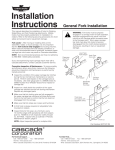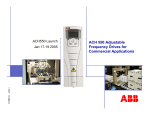Download Input Binary Frequency Function Module
Transcript
Metasys Network Technical Manual 636 Function Modules Section Technical Bulletin Issue Date 0793 Input Binary Frequency Function Module Introduction © Page 3 • Description 3 • Application 4 • Capabilities 4 • Theory of Operation 5 • Specifications 6 Installation Procedures 7 • General Information 7 • Flow Meter 8 • Physical Installation 9 Commissioning Procedures 11 • 11 Software Verification Troubleshooting Procedures 13 • Troubleshooting Chart 13 • Ordering Information 15 1993 Johnson Controls, Inc. Order No. 636-033 1 2 Function Modules—Input Binary Frequency Function Module Introduction The Input Binary Frequency (IBF) Function Module is a signal conditioning device that interfaces incoming field signals to the DCM. The IBF senses field data, available as rapidly cycling contact closures or input voltages, and converts the input frequency to a DC voltage for use by the DCM. The IBF Function Module plugs into any of the top ten slots associated with the DCM. Figure 1 shows typical function module locations in the NCU. A five slot panel is pictured. Input FMs DCMs IB F 101 ibf101-a H2 32K 16K 2K 512 Description Figure 1: IBF Function Module Location Function Modules—Input Binary Frequency Function Module 3 Application The IBF Function Module is typically used with a flow transmitter that has a frequency output. Capabilities Table 1: Capabilities Capability Description Purpose Input from Field Field device inputs a rapidly changing binary state. The state can be either: Provides interface of a rapidly cycling signal (a frequency signal) to the DCM. - Contacts (closed vs open) - Voltage (high vs low) Input Type Switch A two position switch selects type of input: - Contacts (closed vs open) - Voltage (high vs low) Module is easily configured for different input types. Input Frequency Switch Four 2-position switches select: Module is easily configured for different input frequency ranges. Output to DCM 4 Function Modules—Input Binary Frequency Function Module 1 to 512 Hz 4 to 2047 Hz 32 to 16383 Hz 64 to 32767 Hz Module outputs DC voltage that is proportional to the input rate of change (frequency). Provides direct, plug-in connection to the DCM. Theory of Operation The figure below is a simplified function diagram of the IBF Function Module. IBF Field Device State Analog Voltage Output Sense frequency and convert to analog output DCM ibf101 Figure 2: IBF Function Diagram The process is: ● ● ● ● A field device provides an input signal to the IBF in the form of contact closures or high/low voltage cycles. Manual switch selections identify the type of input (high/low voltage or contact closures) and the frequency range of the input. Frequency circuitry in the IBF converts the input cycle rate or frequency into an analog voltage output. The DCM receives the signal and converts the analog voltage value to a digital value. This value is entered in the data file for the point object associated with the field device input. Function Modules—Input Binary Frequency Function Module 5 Specifications Table 2: Specifications Category Specifications For Configurations Product Code Number FM-IBF101 Input Range 64 Hz 32 Hz 4 Hz 1 Hz Input Threshold High/low voltage mode > 8 V for “ON” Contact closure mode < 100K ohm for “ON” - 32767 Hz 16383 Hz 2047 Hz 512 Hz < 2 V for “OFF” >800K ohm for “OFF” Input Limits Absolute maximum input voltage: 30 VDC or RMS (non-destructive) Input Resistance >330K ohm (differential) >165K ohm from each input to analog common Input-Output Characteristics Linear voltage output: from 0 to 10 VDC, proportional to input frequency. (Zero volt output at minimum frequency) Output Range 0 to 10 VDC Response Time 4 sec. (maximum) for full range input frequency step change Resolution 1 Hz or 0.1%, whichever is greater, of full scale output Accuracy ±0.5% of full scale output at 70 ±2°F (21 ± 1.1°C) Stability ±1.0% of full scale deviation from original calibration for one year under normal operating conditions Thermal Effects ±0.04% of full scale per °F for 32 to 122°F (±0.072% of full scale per °C for 0 to 50°C) Humidity Effects ±0.02% of full scale output per % relative humidity for 10 to 90% relative humidity Calibration The module is factory calibrated. Source Power Power is from the DCM and NCU/NEU. Operating Environmental Requirements 32 to 122°F (0 to 50°C) 10 to 90% noncondensing relative humidity 86°F (30°C) maximum dew point Storage/Shipping Environmental Requirements -40 to 158°F (-40 to 70°C) 5 to 95% noncondensing relative humidity 86°F (30°C) maximum dew point Size 0.85 in. H x 2.6 in. W x 7.0 in. L (2.2 cm H x 6.6 cm W x 17.8 cm L) Weight 0.5 lb. (0.22 kg) Agency Compliance FCC Part 15 Subpart J - Class A, UL 916, CSA C22.2 No. 205 Agency Listings UL Listed and CSA Certified as part of Metasys® 6 Function Modules—Input Binary Frequency Function Module Installation Procedures When installing and connecting function modules: ● ● follow NEC and local codes observe maximums as specified in the specification table and in these installation guidelines use switches on front of module to adjust for type of input. See figure below. Input Type Sw itch Setting High/Low Voltage Contact Closures IB F 101 ● H2 3 2K 16K 2K 512 General Information ibf101 Input Frequency 64 to 32767 HZ 32 to 16383 HZ 4 to 2047 HZ 1 to 512 HZ Sw itch Setting 32K 16K 2K 512 Figure 3: Switch Settings Function Modules—Input Binary Frequency Function Module 7 Flow Meter Flow Meter The figure below diagrams typical connections for a flow meter. 250 ft. max. No. 18 AWG twisted pair TBF IBF 1 S e nse fre q u en cy a n d co nve rt to a n a lo g ou tp ut. 2 O p tio n a l A n alo g V o lta g e O u tp u t DCM 6 ibfwire TBF in left bay of NCU/NEU 3 6 2 5 TBF in right bay of NCU/NEU 1 4 1 4 2 5 Strip wire and insert in side face of TBF. Use set screw in front face to secure. Figure 4: Connections for Flow Meter IBF Applications 8 Function Modules—Input Binary Frequency Function Module 3 6 Connection to DCM completed through internal connector on end of function module. Physical Installation The following procedure for the physical installation of the Input Binary Frequency (IBF) Function Module assumes: Assumptions • NCU/NEU panel is installed. • Connections to field devices are complete. • You have engineering drawings defining details for the installation. • You are familiar with Metasys Network terminology, and the location and operation of power switches. Procedure For each IBF Function Module in the network, perform the following steps. 1. Set Input Type switch for contact or voltage inputs. See Specification section for an explanation of switch selections. 2. Set appropriate input frequency switch for input frequency range. Make only one input frequency selection! 3. Refer to Figures 3 and 4 and identify the proper panel and slot number location for this module. 4. Open the latch and insert the module in the appropriate slot. 5. Close latch, locking function module in place. Function Modules—Input Binary Frequency Function Module 9 10 Function Modules—Input Binary Frequency Function Module Commissioning Procedures Software Verification Assumptions Procedure The following procedure for the software verification of the IBF Function Module assumes: • Physical installation at the NCU/NEU panel is complete, including NCM, DCM, FM, etc. • The operating software for the network has been downloaded to the NCM controlling the panel. • An Operator Workstation is available. For each IBF Function Module in the network, perform the following steps. 1. Select the System summary that includes this IBF object. 2. Verify that the point object defined in the System summary, the function module, and the field device are connected as defined by Figure 5. Correct if necessary. 3. Verify that the object’s Value attribute (as seen in the summary) matches the actual value for the field device. Calibrate if necessary. 4. If calibration is required, adjust Linearization Parameter 1 up or down, as appropriate. a. Using the Focus window on an Operator Workstation, adjust Linearization Parameter 1 for proper calibration. b. Enter the new linearization parameter setting in the DDL or GPL source file. Function Modules—Input Binary Frequency Function Module 11 12 Function Modules—Input Binary Frequency Function Module Troubleshooting Procedures Troubleshooting Chart Using the diagram in Figure 5 (next page) as a troubleshooting guide. It applies for failures between point objects and field devices connected through an IBF Function Module. Function Modules—Input Binary Frequency Function Module 13 Start Is the Summary containing this object displaying correct values? Yes Exit No Is Point object definition OK? Fix definition. See Operator Workstation User's Manual. No Yes Is DCM error LED off and is N2 polling and responding? No Troubleshoot DCM See DCM 101 Technical Bulletin . Yes No Is external power required? Yes Is external power supply OK? No Repair or replace if JCI is responsible. Yes Using a scope*, check FM input. OK? Yes No Using a scope*, check field device output. OK? * or frequency counter No Yes Replace FM. See Ordering Information ordering information. Refer to Material Return and Allowance Program, Procedure 3C2700 for information on returning defective FMs. for Troubleshoot connections and wiring. Repair or replace field device if JCI is responsible. ibfflow Figure 5: IBF Troubleshooting 14 Function Modules—Input Binary Frequency Function Module Ordering Information Table 3: Code Number Description IBF Function Module Product Code Number FM-IBF101-0 Function Modules—Input Binary Frequency Function Module 15 Notes Controls Group 507 E. Michigan Street P.O. Box 423 Milwaukee, WI 53201 16 Function Modules—Input Binary Frequency Function Module FAN 636 Metasys Network Technical Manual Name Revision Date 0793 Printed in U.S.A.