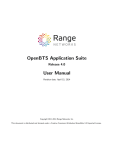Download Analog Output Digital (AOD) Object
Transcript
Metasys Network Technical Manual 636 Objects Section Technical Bulletin Issue Date 0893 Analog Output Digital (AOD) Object Introduction 3 Quick Start *4 ● Engineering Overview 9 ● Overview of Operation *9 ● Command Processing 10 ● Output Processing ● COS, Triggers, and History 21 ● Hardware Interface 24 Reference Tables ● AOD Attribute Table ● AOD Command Table *19 27 *27 33 * Indicates those sections where changes have occurred since the last printing. © 1993 Johnson Controls, Inc. Order No. 636-082 1 2 Objects—Analog Output Digital (AOD) Object Introduction An Analog Output Digital (AOD) object is the software representation of an analog output used for position control. The AOD object is generally used with a PID Loop object. The AOD allows for the execution of multiple commands on a priority basis. Commands may be issued by an operator, a control process, or a PID Loop (PIDL) object. You can view the commanded value of the AOD in operator displays that appear on the Operator Workstation. (For detailed information, refer to Managing Alarms and Change-of-State Reports in the Operator’s Guide section of the Operator Workstation User’s Manual. Figure 1 diagrams a typical example of an AOD application. In this example, a PIDL object is controlling the temperature in a supply duct. The control is through two AODs. One AOD controls a heating valve and another controls a cooling valve. The PIDL sequences between the valves such that either the heating coil or the cooling coil is used to reach setpoint. Heating Cooling H C H HWR NC C C CWR NC HWS AO D PID L NC C NO CWS OAP FM AOD Object PIDL Object AO D AOD Object OAP FM a o d p id l Figure 1: A PIDL Object Controlling Two AODs Objects—Analog Output Digital (AOD) Object 3 Quick Start This Quick Start section provides the information you need to define an AOD object quickly. It contains: ● ● Defining the AOD ● ● online, using the Operator Workstation AOD object definition window offline, using the Graphic Programming Language (GPL) data base template offline, using the Data Definition Language (DDL) The AOD object can be modified: ● ● Default Attribute Settings a list of the attributes that you must define for the AOD The AOD object can be defined: ● Modifying the AOD the default attribute values that have been system designed for the AOD object. There is no need to change these values, unless your application requires different attribute definitions. online, using the Operator Workstation AOD object focus window offline, using the Graphic Programming Language (GPL) data base template Default attribute settings are available for both the online and the offline definition methods. Default settings are the same, regardless of the method used. When you first enter the object definition window or GPL template, default settings are displayed in boxes to the right of the attribute labels. Figure 2 shows the object definition window. Figure 3 shows the GPL data base template. 4 Objects—Analog Output Digital (AOD) Object A nalog O utput D igital D efinition [D C M140] Item Edit View Action Help G o To Accessory HD Q T RS A H U -1 B LD G -1 A H U -1 S y stem N am e O b ject N am e E x p an d ed ID G r ap h ic S y m b o l # O p e ratin g I n str . # P a ra m eters S p an L o w I n pu t S p a n H ig h In p u t S p a n L o w O utp u t S p an H ig h O u tp u t C o m m . D isa b led N H ar dwar e: D C M 1 40 S y s te m N am e NC5 O b jec t N am e DCM2 Po in t Ty p e PRO P 1 S lo t N u m b er Su b s lo t N u m b er S te p Ra tio S atu ratio n Size F la g s A uto D ia lo u t E na b le P T H is to ry S av e PT H is to ry A uto R e sto re N Y N Y E n g ineer in g D a ta A n alo g U n its D e cim al P o sitio n R ep o rt T y p e O V E R R ID E AH U -1 0 0 PC T 1 NONE F IG 2 Figure 2: AOD Default Values at the Operator Workstation Object Definition Window Note: If the point type in the Point Type field is MAO, the Subslot Number, Step Ratio, and Saturation Size attributes have definition boxes next to their names. Otherwise, if the point type is INCR or PROP (the default) these attributes are undefinable and no definition boxes appear next to their attribute names (as in Figure 2). Objects—Analog Output Digital (AOD) Object 5 A N A L O G O U T P U T D IG IT A L O B J E C T (A O D ) ID E N T IF I C A T I O N PAGE 1 E N G IN E E R IN G D A TA S y s te m N a m e = A n a lo g U n it s O b je c t N a m e = D ec i m al P o s itio n = E xp a n d e d ID = = PCT 1 HARDWARE S y s te m N a m e = O b je c t N a m e = H /W T y p e = D C M 140 S lo t N u m b e r = 1 P o in t T y p e = PROP F 1 0 - SA V E, E SC /m o u s e c lic k - C AN C E L , P G D N - P AG E A N A L O G O U T P U T D IG IT A L O B J E C T (A O D ) FLAG S A u to D ia lo u t PAGE 2 REP ORT TY PE = N E n a b le P T H is to ry = Y S a v e P T H is to ry = N C o m m D isa b le d = N A u to R e sto re = Y O ve rrid e PARAME TERS S p a n L o w In p u t = S p a n H ig h In p u t = S p a n L o w O u tp u t = S p a n L o w O u tp u t = F 10 - SAVE, E S C /m o u s e clic k - C A N C E L , = NONE G r a p h ic Sy m b o l # = 0 O p e r a tin g In str. # = 0 P G U P - P AG E F IG 3 Figure 3: AOD Default Values at the GPL Data Base Template 6 Objects—Analog Output Digital (AOD) Object Defining Attributes You can define the AOD object quickly by filling in the attribute fields that are blank. These fields do not have default values. Depending on the hardware type associated with the AOD, the attributes may vary. Table 1 lists the AOD object attributes you must define that are common to all types of AOD objects. For a description of all attributes of the AOD for each hardware type, refer to the Reference Tables later in this document. Table 1: AOD Attributes With No Default Values Changing the Default Settings Attribute Label Description Entry System Name Name of an existing system, such as AHU_1 or AIR_SYS. GPL and DDL require you to define the System Name. 8 alphanumeric characters Object Name Name that defines the object, such as OSA_DMPR (for outside air damper). The Object Name cannot already exist under the given System Name. 8 alphanumeric characters Expanded ID (optional) Name that more clearly identifies the object, such as OUTSIDE AIR DAMPER. This field appears on the Object Focus window, GPL template, and summaries. 24 alphanumeric characters Hardware System Name Name of an existing system. It might represent the control panel or Network Control Module that’s handling the object. 8 alphanumeric characters Hardware Object Name Name of the hardware object to which the object is mapped. The object name must already exist for the given Hardware System Name. 8 alphanumeric characters You can change any AOD attribute default value, with a single exception: You cannot modify the System Name at the AOD Object Definition window. To change other default values, just enter acceptable values in the attribute fields. Data entry procedures are described in the Operator Workstation User’s Manual. For additional information on AOD attributes, see the rest of this document. ● ● The theory sections explain the interrelationship between various AOD attributes (from an applications perspective). The attribute description table contains an alphabetized listing of all AOD attributes, including acceptable entries. Objects—Analog Output Digital (AOD) Object 7 8 Objects—Analog Output Digital (AOD) Object Engineering Overview Overview of Operation Figure 4 illustrates the general operation of an AOD object. The blocks represent functions performed by the software. AOD software operations are summarized after the figure, and then explained in detail throughout this document. F u n ctio n A ttrib u te C h a n g e -o f-S ta te R e p o r tin g O ve rrid e C o m m a n d fro m o p e ra to r C o m m a n d ed V alu e P ID L V a lu e S p a nn in g S ch e d u lin g o r C o n tr o l P r o ce s s C om m and C om m a nd P rio ritiza tio n O u tp u t C o n tr o l H a rdw a re In te rfa ce C o n tr o l P r o ce s s T rig g e r in g P o in t H isto r y F IG 4 Figure 4: AOD Functional Flow Command Processing ● ● Spanning—The AOD spans the PIDL input to ensure values are within a specified range. Upper and lower bounds (span) may be defined for the AOD object. Span is entered as two values that set the input range, and two values that set the output range. Command Prioritization—The software performs a priority check to determine the highest priority command for execution. - You can issue an Override command from an Operator Workstation or NT. - PIDL objects usually command AODs. You can use multiple PIDL objects to position control multiple analog devices, or use one PIDL object to control a group of analog devices. - A control process can also send commands to an AOD. Objects—Analog Output Digital (AOD) Object 9 Output Processing COS, Triggers, and History ● ● ● ● Hardware Interface Command Processing ● Output Control—This process determines whether the output will be incremental or proportional. Change-of-State (COS) Reporting—If an AOD is overridden, this function may send a report to one or more Operator Workstations, printers, or PC files. Operator Workstations, printers, or PC files only receive the Override reports if they are defined as destinations in the Report Group for the type of report specified in the filed Report Type - Override. The NCM performs COS reporting. Control Process Triggering—An offline condition, a change in the AOD output, and other attribute changes can trigger (cause) a control process to run. Point History—Certain attributes of the AOD object may be sent to a point history file. The NCM will hold the last ten samples. Hardware Interface—The AOD maps to the DCM or DCM140 defined in this function. Figure 5 is a flow diagram of AOD command processing. The blocks represent software functions. The dashed boxes represent the attributes that define or control the functions. F un ctio n A ttrib u te O verrid e C om m a n d fro m o p e ra tor C o m m a n d fro m P ID L S p a n H ig h In p u t S p a n L o w In p u t S pa nn ing C o m m an d P rioritiza tio n O u tp u t C o n tro l S p a n H ig h O u tp u t S p a n L o w O u tp u t S c h e d u lin g o r C o n tr o l P r o c e s s C om m a nd C o m m a nd e d F e ature C o m m a n d P rio rity FIG 5 Figure 5: AOD Command Processing Functional Flow 10 Objects—Analog Output Digital (AOD) Object An AOD object may be commanded by: an operator at an Operator Workstation or NT ● a control process ● a PID Loop object For a detailed description of commands, refer to Table 4: Analog Output Digital Object Commands at the end of this document. For a discussion of how features send commands to objects, refer to the Feature Software tab in this manual, the JC-BASIC Programmer’s Manual, and GPL Programmer’s Manual. ● PID Loop Input A PID Loop (PIDL) input to the AOD is actually the output value of a PIDL. When a PIDL commands an AOD, the PIDL output becomes the AOD’s input. PIDLs can command AODs to adjust Open/Close position by a percentage of the full scale. The AOD then adjusts to the specified amount. Spanning The AOD object has three types of spans: Type 0, 1, and 2. The AOD uses the span types to present more meaningful values to the operator. Another reason span types are used is so you don’t have to take into account the actual span limits when commanding the AOD. How Spanning Works There are four Span attributes. They work as a set to define a range (or span) for PIDL output values. To initiate spanning on a particular AOD, set the four Span attributes when defining the object. The first two define the input range; the second two define the output range. For the PIDL input to the AOD, the Span equation: ● ● determines the minimum and maximum input allowed at the AOD produces an output proportional to the input Attributes You Set for Spanning Four attributes affect Spanning: Span Low Input ● Span High Input ● Span Low Output ● Span High Output Enter a value for each range according to your application. Decimal or nondecimal values are acceptable. There are no upper or lower limits, although each value must be unique. Also, the Span High Input value must be greater than the Span Low Input value. To disable the Span function, leave all four attribute values blank. ● Objects—Analog Output Digital (AOD) Object 11 For an example on setting span limits, let’s assume you are setting the span for the example diagrammed in Figure 7. For the heating AOD, define the span attributes as follows: ● Span Low Input 0% ● Span High Input 100% ● Span Low Output 0% ● Span High Output 100% (fully closed) (fully open) Once values are set for the span input and output ranges, the software performs the following algorithm: ● input analog value = analog input to be spanned ● output analog value = the output of the span function 1. IF input analog value > span high input, THEN output analog value = span high output 2. IF input analog value < span low input, THEN output analog value = span low output 3. IF span low input <= input analog value <= span high input, THEN m = (span high output - span low output) / (span high input - span low input) b = span low output - (m)(span low input) output analog value = (m)(input analog value) + b Note: m = slope of the span function, b = y intercept. This algorithm is visually described in Figure 6. span_high_output 100 Percent Output span_low_output 0 0 span_low_input 100 span_high_input PIDL Command FIG6 Figure 6: Input and Output Values of the Span Function 12 Objects—Analog Output Digital (AOD) Object Span 0 Span Type 0 output span limits are 0 to 999. Analog Output Digital PIDL Span Span High Input Span High Output Span Low Input Span Low Output Process, GPL, OWS, or NT, C om m and Priortization Override and Command Output Control FM Commanded Value Fig789 Figure 7: Span Type 0 With the AOD Span Type 0, the signal from the PID Loop is spanned, and then its output is converted to the appropriate signal for the function module. (See Figure 7.) Commands from Scheduling, GPL Processes, the Operator Workstation, or the Network Terminal (NT) are taken and directly converted to the appropriate signal for the function module (in terms of % full scale of the function module range). This works well when spanning is either not required or simply reverses the signal. The operator sees a commanded value in the range of 0% to 100% and commands the AOD to that same value. Example In this example, a normally closed cooling valve is used with a spring range of 9 to 13 PSI and an FM-OAP101-0. With it, you can adjust the zero and span of the function module to provide a 0% command when the valve is closed and a 100% command when the valve is open. Spanning in this example is not needed. If the controller is reverse acting instead of direct acting, you can reverse the controlled device action by defining the span parameters as follows: Span Low Input = 0 Span High Input = 100 Span Low Output = 100 Span High Output = 0 Objects—Analog Output Digital (AOD) Object 13 Span Type 1 The Type 1 output span limits are 1000 to 1999. Analog Output Digital PIDL Span Span High Input Span High Output Span Low Input Span Low Output Command Span Process, GPL, OWS, or NT Override and Command 1 00 S p a n H ig h O u tp u t 0 C om mand Priortization Output Control FM S p a n L o w O u tp u t View Span Commanded Value 100 S p a n H ig h O u tp u t 0 S p a n L o w O u tp u t Fig789 Figure 8: Span Type 1 When you select Span Type 1, the commands from Scheduling, GPL Processes, the Operator Workstation, or the NT are taken and spanned from 0 to 100% to allow you to command the AOD in easily understandable values. (See Figure 8.) The command that is sent to the device is also spanned from 0 to 100% to provide an understandable display to the operator and for use in processes. The PID Loop is spanned the same way that it was with Span Type 0. Example In this example, the function module is an FM-OAE101-0 connected to an FM-OAP103-0. This combination provides 0 PSI with a 0% command and 20 PSI with a 100% command. If the actual control device is a normally closed cooling valve with a spring range of 9 to 13 PSI, a span with the following parameters is needed: Span Low Input = 0 Span High Input = 100 Span Low Output = 1045 Span High Output = 1065 This works well for the PID Loop (direct acting). It saturates at 100% when the valve is fully open and saturates at 0% when the valve is fully closed. You see 0% CLG when the valve is closed and 100% CLG when the valve is open. A command from Scheduling, GPL, the OT, or NT is spanned using the same span output limits as the PID Loop. A command of 50% from any source is spanned to 55% and then sent to the actual device. A command of 100% is spanned to 65% and so forth. 14 Objects—Analog Output Digital (AOD) Object Span Type 2 The span output limits for Span Type 2 are 2000 to 2999. This type provides an inverse-acting version of Span Type 1. Analog Output Digital PIDL Span Span High Input Span High Output Span Low Input Span Low Output Command Span Process, GPL, OWS, or NT Override and Command 0 S p a n H ig h O u tp u t C om m and Priortization Output Control FM 1 0 0 S p a n L o w O u tp u t View Span Commanded Value 0 S p a n H igh O u tp u t 100 S p a n L o w O u tp u t Fig789 Figure 9: Span Type 2 When you select AOD Span Type 2, the commands from Scheduling, GPL Processes, the Operator Workstation, or the NT are taken and spanned from 100 to 0% to allow the operator to command the AOD in easily understandable values. See Figure 9. The command that is sent to the device is also spanned from 100 to 0% to provide an understandable display to the operator and for use in processes. The PID Loop is spanned the same way that it was with an AOD Span Type 0. Example In this example, the function module is an FM-OAE101-0 that is connected to an FM-OAP103-0. This combination provides 0 PSI with a 0% command and 20 PSI with a 100% command. If the actual control device is a normally open cooling valve with a spring range of 3 to 6 PSI, a span with the following parameters is needed: Span Low Input = 0 Span High Input = 100 Span Low Output = 2015 Span High Output = 2030 This works well for the PID Loop (direct acting). With Span Type 2, the operator will see an indication of 100% HTG when the output to the function module is the value of Span Low Output and the valve is fully open and 0% HTG when the valve is fully closed. Scheduling, GPL processes, the Operator Workstation, and NT can command the AOD in the same way. Objects—Analog Output Digital (AOD) Object 15 Determining Span Type To determine the type of span you need, refer to the following flowchart. Start Set up PIDL and span limits of AOD for proper control A. Are the output span limits 0% and 100% satisfactory and B. The choice of engineering units satisfactory? e.g., % HTG, not % OPEN or C. Is this DCM at an earlier revision level than A.10?* Yes Use Span Type 0 [(A and B) or C] No Do you want to output the Span Low Output (SPAN_OT1) to the function module when you command the AOD to 0%? Yes Use Span Type 1 No Use Span Type 2** s p a n flo w End * To determine the firmware revision level of the DCM, cycle power and observe which LED stays on during the diagnostic startup. The revision is indicated by the LED number (A.10 lights LED number 10). ** Selecting Type 2 will output the Span Low Output (SPAN_OT1) to the function module when you command the AOD to 100%. Figure 10: Determining Which Span Type to Use 16 Objects—Analog Output Digital (AOD) Object Defining Span To use AOD Span Type 0, 1 or 2, use the following equations to determine the actual span limits to enter during AOD Object definition: Span Low Output = (AOD Span Type x 1000) + Calculated Span Low Output Span High Output = (AOD Span Type x 1000) + Calculated Span High Output (Determine the Calculated Span Output limits from the PID Loop action and the Controlled device action.) Command Prioritization The AOD object supports three levels of priority for coordinating the execution of commands requested by operators and control processes. When a command is sent to an AOD object, a priority check is performed to determine if the command should be executed. If a number of commands are present at once, only the highest priority action is performed. For example, let’s assume a control process commanded an AOD to open 10%. At the same time, an operator issues an Override command to the AOD to open 50%. The priority check compares the priority level of the process against the operator Override command. Operator Override is a higher priority, so the AOD is overridden to the operator specified value. Attributes Associated With Command Prioritization Five attributes reflect the AOD command prioritization process: ● Commanded Feature ● Command Priority ● Commanded Value ● Auto Restore ● S/W Override Commanded Feature identifies the source of the object’s Current Value. The source can be the operator, a control process, or a PIDL output. Command Priority identifies the priority level of the Commanded feature. If, for example, a control process is responsible for the new AOD commanded value, the AOD Focus Window displays Process in the Commanded Feature field and 2 (the priority of this command) in the Commanded Priority field. Commanded Value updates to reflect the new commanded value. This is displayed at the Object Focus window. Objects—Analog Output Digital (AOD) Object 17 Auto Restore identifies whether or not (Y or N) the AOD will act as an auto restore object. When defined as an auto restore object, the AOD will automatically revert back to its last commanded condition when the: ● ● NCM goes through a “warm start.” A warm start implies that the NCM lost power, kept its memory, and then restarted when power resumed. AOD goes back online. This implies that communications were broken and then resumed between the AOD device and the DCM. If the AOD is defined as an auto restore object, and the NCM goes through a warm start, the AOD issues any pending high priority command (priority 1 or 2); otherwise, it restores communication with the hardware. If the auto restore operation is triggered by an NCM warm start, commands are issued after the Restart process is run. S/W Override specifies whether or not (Y or N) the object is currently in an overridden state due to an operator Override command. You can use the Override command to change the AOD Commanded Value to a specific setting. Issue the Override command from an Operator Workstation Command Action menu or from an NT. How Command Prioritization Works Each AOD has its own object record. This record contains a priority table that serves three purposes. It: ● ● ● lists the priority levels of commands keeps track of command requests, and performs a priority check to determine which command should be executed records which operator command or software feature currently controls the object Table 2 describes the three priority levels. Table 2: AOD Command Priority Levels Priority Level Command Sources 1 Operator entered override 2 Set AOD and Release AOD issued by operator or control process. Must be released before Level 3 command can be issued. 3 PIDL control 18 Objects—Analog Output Digital (AOD) Object Output Processing Figure 11 is a flow diagram of AOD output processing. The blocks represent software functions. The dashed boxes represent the attributes that define or control the functions. F u n ctio n A ttrib u te P o in t T y p e S te p R a tio S a tu r a tio n S iz e H /W O v e r rid e O u tp u t C o n tro l Commanded Value C om m a nd P rio ritiza tio n fig8 Figure 11: AOD Output Processing Functional Flow Output Control Output Control tells the DCM what type of hardware connects to the AOD. The hardware type determines whether the final output will be incremental or proportional. Proportional output is a percent of full scale. It is used by true analog output digital objects. It takes the output from the span function and runs it through a fixed span that has 0 to 100 as the input range and 0 to 4095 as the output range. The function module to which the AOD is mapped then converts the output to the appropriate signal, based on the module type. For other important information, refer to the Spanning section. Multiple analog output (MAO) uses the Output Analog Function Module (OAN101). This type of output provides proportional output for either one or two independent analog outputs, and is valid for the DCM140 only. Incremental output uses the OBE and OTE function modules. This output provides either a positive or negative pulse for a duration, which drives an output device to adjust to some percentage of the full scale. For other important information, refer to the Spanning section. Attributes Associated with Output Control Three attributes determine the final output: ● Point Type ● Step Ratio ● Saturation Size Objects—Analog Output Digital (AOD) Object 19 Point Type is the type of hardware output. PROP is proportional. INCR is incremental. MAO is multiple analog output and implies a proportional output (valid for the DCM140 only). The Step Ratio attribute relates only to incremental point types. This value defines the duration of the pulse generated by the incremental analog output hardware. The units are in seconds per percent. For example: Step Ratio ..........................................0.9 seconds/percent Previous Position ...............................50% New Commanded Position ................40% The pulse generated by the output would be: Output Pulse ......................................= 0.9 * (40 - 50) = -9 seconds Direction ...........................................= sign of the difference between the new commanded position and the previous position The Saturation Size is the pulse duration in seconds used to resynchronize the hardware point at 0% or 100%. This attribute applies only for incremental Point Types. The H/W Override attribute on the AOD Object Focus window signals that a hardware switch has overridden the object’s Commanded Value. 20 Objects—Analog Output Digital (AOD) Object COS, Triggers, and History Figure 12 is a flow diagram of AOD triggers and history. The blocks represent software functions. The dashed boxes represent the attributes that define or control the functions. F u n ctio n A ttrib u te R e po rt Typ e O ve r r id e R e p o rts L o c ke d C h a n g e - o f- S ta te R e p o r tin g A u to D ia l-U p R e p o rt T yp e O ve rr id e C o n tr o l P r o ce s s T rig g e r in g E n a b le P o in t H isto ry P o in t H isto r y S a v e P o in t H isto r y fig 1 2 Figure 12: AOD Triggers and History Functional Flow COS Reporting A detailed explanation of Change-of-State (COS) reporting is contained in the Report Router/Alarm Management Technical Bulletin, under the Feature Software tab of this manual. A brief discussion of this topic follows. When the AOD object is overridden, a COS report can be sent to one or more devices, including an Operator Workstation screen or file, NCM printer, and Operator Workstation printer. Attributes You Set for COS Reporting Three attributes affect COS Reporting: ● Report Type Override ● Report Locked ● Auto Dial-out Objects—Analog Output Digital (AOD) Object 21 Report Type Override represents the COS report that is generated when you set the AOD commanded value with the Override command or manually override the function module. For this attribute, you specify one of the following report types: ● None ● Crit1 ● Crit2 ● Crit3 ● Crit4 ● Follow-Up ● Status Report Access Group definition for Report types determines the destination change-of-state reports. Follow-Up and Status reports can be sent to either a printer or PC file. For example, all Follow-Up reports could go to an NCM printer. Critical reports can be sent to either a printer, PC file, or Operator Workstation screen. In addition, higher priority Critical reports are displayed at Operator Workstations before lower priority reports (e.g. Crit 1 is displayed before Crit 2). If a lower priority report is presently displayed on the screen, a higher priority Critical report will not override it. If you specify None, the Report Router will not cause a report to be sent to an operator device when a COS occurs. If you specify None, the COS will not cause a report to be sent to an operator device. Reports Locked specifies whether or not (Y or N) the object sends COS reports to operator devices. You can stop and start reports using the Lock Reports and Unlock Reports commands. The Reports Locked attribute merely signifies which command is currently in effect. Auto Dial-out specifies whether or not (Y or N) Critical reports (Crit1 to Crit4) force a dial-up to a remote Operator Workstation. Triggering Control Processes Certain attributes of the AOD object can trigger a control process. This means that when the value of an AOD triggerable attribute changes, it can cause a control process to run. Triggerable attributes of the AOD include: ● Object Offline ● H/W Override For further information on triggers, refer to the Software Architecture section of this manual, the JC-BASIC Programmer’s Manual, or the GPL Programmer’s Manual. 22 Objects—Analog Output Digital (AOD) Object Attributes You Set for Triggering Control Processes One attribute affects the triggering of control processes: Triggers Locked specifies whether or not (Y or N) the object can trigger a control process. Triggers can be stopped and started using the Lock Triggers and Unlock Triggers commands. The Triggers Locked attribute specifies which command is currently in effect. Point History The Point History feature samples, displays, and archives certain attributes associated with the AOD object. Samples are temporarily stored in a point history record at the NCM where the AOD is defined. This record is automatically added when the object is added, and deleted when the object is deleted. The record is a “circular buffer,” meaning that it’s a fixed size in which the oldest data samples are replaced with the newest samples. It will hold the last ten history samples for a specific AOD object. Data in this circular buffer can be uploaded automatically to an Operator Workstation for long-term storage. Point History takes samples of these attributes whenever they change: ● Commanded Value (no sample taken if commanded by PIDL) ● Commanded Feature (no sample taken if commanded by PIDL) ● S/W Override ● H/W Override ● Object Offline ● Comm Disabled ● time and date of each occurrence Since the PIDL can take many samples within a very short time (e.g., one sample per second), a sample is not taken each time the PIDL commands the value or feature. Attributes You Set for Point History When defining the AOD object, you may set two attributes relating to point history: ● Enable Point History ● Save Point History Enable Point History specifies whether or not (Y or N) historical information is collected automatically at the NCM for this object. This collection begins as soon as the object is defined. Objects—Analog Output Digital (AOD) Object 23 Save Point History specifies whether or not (Y or N) historical information for the object is sent automatically from the NCM to an archive file on an Operator Workstation. If you select N, the information is only buffered at the NCM, and will be overwritten with new data when the buffer fills up. Hardware Interface The AOD object can map to either a DCM or a DCM140. Mapping means: ● ● The analog output device is connected to a specific place on a specific controller. This place is referenced in software so that the AOD object knows where to: (1) receive input signals, and (2) issue output commands. Figure 13 is a flow diagram of the AOD hardware interface. The blocks represent software functions. The dashed boxes represent the attributes that define or control the functions. F u n ctio n H a r d w a r e S ys te m Nam e DCM H a rd w a re O b je ct Name A ttrib u te H a rdw a re In te rfa ce S lo t N u m b e r H a r d w a r e S ys te m Nam e H a rd w a re O b je ct Name DCM140 S lo t N u m b e r S u b slo t N u m b e r fig 1 3 Figure 13: AOD Hardware Interface This section explains the attributes you’ll use to establish the hardware interface between the AOD and the appropriate hardware device. The following attributes are common to both devices: • Hardware System Name • Hardware Object Name • Slot Number 24 Objects—Analog Output Digital (AOD) Object Mapping to a DCM The AOD maps to any one of the ten universal outputs on the Digital Control Module (DCM). The DCM converts digital counts to an analog value that is output to the function module, which produces the appropriate electrical or pneumatic output. See the Control Modules and Function Modules sections of this manual for additional DCM and FM information. Attributes Linking the DCM with the AOD Object Three attributes link the AOD and the DCM: ● Hardware System Name ● Hardware Object Name ● Slot Number Hardware System Name must be of an existing system, such as FLOOR1. It might represent the control panel or NCM that’s handling the AOD. Enter up to eight ASCII alphanumeric characters. There is no default setting. Hardware Object Name is the name of the DCM that the object is mapped to. This object must be already defined. If it is not defined, define it before you define the AOD. Enter up to eight ASCII alphanumeric characters. There is no default setting. Slot Number identifies the function module slot (1 through 10) where the AOD device is connected. The AOD is actually wired to a terminal on the terminal strip. This terminal is electrically connected to a specific FM slot. Enter a value from 1 through 10. The default is 1. Objects—Analog Output Digital (AOD) Object 25 Mapping to a DCM140 The AOD maps to any one of the 20 universal outputs on the DCM140. The DCM140 converts digital counts to an analog value that is output to the Output Analog function module (OAN101), which produces the appropriate electrical or pneumatic output. See the Control Modules and Function Modules sections of this manual for additional DCM140 and OAN101 information. Attributes Linking the DCM140 With the AOD Object Four attributes link the AOD and the DCM140: ● Hardware System Name ● Hardware Object Name ● Slot Number ● Subslot Number Hardware System Name must be of an existing system, such as FLOOR1. It might represent the control panel or NCM that’s handling the AOD. Enter up to eight ASCII alphanumeric characters. There is no default setting. Hardware Object Name is the name of the DCM140 that the object is mapped to. This object must be already defined. If it is not defined, define it before you define the AOD. Enter up to eight ASCII alphanumeric characters. There is no default setting. Slot Number identifies the function module slot (1 through 10) where the AOD device is connected. The AOD is actually wired to a terminal on the terminal strip. This terminal is electrically connected to a specific FM slot. Enter a value from 1 through 10. The default is 1. Subslot Number represents the OAN101 Output Analog function module subslot where the AOD device is connected. The AOD is actually wired to a terminal on terminal strips. This terminal is electrically connected to a specific OAN101 subslot. Enter a value from 1 to 2. The default is 1. 26 Objects—Analog Output Digital (AOD) Object Reference Tables AOD Attribute Table This section lists the attributes of the AOD object. This information may be helpful for control process programming and object definition. This page contains a description of terms used in the table. S/W Name Column heading. (Software name) The name of each attribute as it is recognized by the Metasys software. PMI Label Column Heading. The name of each attribute field as it is appears in the Metasys windows and dialog boxes. Description Type/Range Column Heading. A definition of each attribute. - String - Boolean - Integer - Floating point Code/Default Value ASCII alphanumeric characters, such as System/Object name Column heading. The type of characters used and the definition limits for defining each attribute. (Integer has a set range of numbers that can be used. Boolean calls for either a 0 or a 1. String can be a mixture of numbers and text. 0 or 1, with 0 and 1 representing “logical states,” such as true and false Whole numbers from -32767 to +32767, such as 22 Values that contain decimal points, such as 67.5 Column Heading. The default value for each attribute (in brackets) if a default value exists. The meaning of each value may also be given. The Code/Default Value column shows numbers and ASCII text. The numbers are used when defining the object in DDL, and the ASCII text is used when defining the object online or through GPL. For example: - [] Usage 0 = N = unlatched where: 0 is used in DDL N is used in GPL and online Default. The value in brackets appears in the attribute field when you first enter the Object Definition window. This remains the attribute value until you change it. Column heading. Lists possible uses for each attribute. The following eight items are uses listed within the Usage column: - Definable Means that you can set a value for the attribute, using the Data Definition Language (DDL), Graphic Programming Language (GPL), or online Object Definition window. You designate attribute values when defining the object. - Writable Means you can modify the attribute, using the Object Focus window or GPL Template. - Object Default A timesaving function used in JC-BASIC programming. Allows you to omit the attribute name when writing the logic. When omitted, the attribute name is assumed by the program. - JC-B Writable - Triggerable - Range Check Means a JC-BASIC process can modify (write to) an attribute. - GPL Menu - PMI Means the attribute is available in the GPL process Connection menu. Means the attribute can cause (trigger) a control process. Means the software verifies that JC-BASIC has correctly written to (modified) the attribute. Means the attribute value is shown in the Object Focus window. Objects—Analog Output Digital (AOD) Object 27 Table 3: Analog Output Digital Object Attributes Attribute Software PMI Name Label Description Type/ Range Code/ [Default Value] Usage CMD_PRI Command Priority Identifies the priority level of the Commanded feature. The Commanded feature is responsible for the object’s Current Value or Commanded Value. integer/ 1 to 3 (3) DIAL_UP Auto Dial-out Auto Dial-out specifies whether or not (Y or N) Critical reports (Crit1-Crit4) force a dial up to a remote Operator Workstation. Boolean/ 0 to 1 (0=no) 1=yes DISPLAY ASCII Representation Value Indicates the object Current or Commanded Value converted to ASCII text for PMI display. string/ 8 char max. FEATURE Commanded Feature Identifies the source of the object’s Current Value or Commanded Value. Besides features, sources can be the operator or a control process. Sources are listed in the Code/Default column to the right. Initial = Initial Value attribute, and Shared = Sampled attribute. integer FORMAT Decimal Position Specifies the number of digits to be displayed to the right of the decimal point. For example, a decimal position of “2” would display the number 72 as “72.00.” This parameter applies to all floating point attributes of the object. integer/ 0 to 3 [1] Definable, Writable GRAPHIC Graphic Symbol # Identifies the particular graphic symbol used to represent the object in Operator Workstation graphic summaries. A value of zero means no graphic will be displayed. integer/ 0 to 32767 [0=none] JC-B Writable, Definable, Writable, Range Check HISTORY Enable PT History Specifies whether or not (Y or N) historical information is automatically collected at the NCM for this object. This collection begins as soon as the object is defined. Boolean/ 0 or 1 0=no [1=yes] Definable, Writable HOA Hardware Override Signals that a hardware switch has overridden the object’s Commanded Value. Boolean/ 0 or 1 [0=no/auto] 1=yes/manual GPL Menu, Triggerable HW_OBJCT Hardware Object Name Identifies the name of the hardware object that the object is mapped to. The name must already exist for the given Hardware System Name. string/ 8 char. max. Continued on next page . . . 28 Objects—Analog Output Digital (AOD) Object JC-B Writable, Definable, Writable PMI Display 1=Operator 3=Process [7=DCM] 8=Override Definable Attribute (Cont.) Software PMI Name Label Description Type/ Range Code/ [Default Value] Usage HW_SYSTM Hardware System Name Identifies the name that represents the control panel or Network Control Module that’s handling the object. string/ 8 char. max. INSTRUCT Operating Instruction # Identifies the particular text provided when Help is requested at the Operator Workstation. A value of zero means no message will be displayed. integer/ 0 to 32767 NAME Expanded ID Identifies the object more clearly. For example, Outside Air Temperature for OAT. It appears on the Object Focus window, GPL template, and summaries. string/ 24 char. max. Defined, Writable OBJECT Object Name Defines the object, such as AIR_FLOW (airflow switch). The name cannot already exist under the given system name. string/ 8 char max. Definable OFFLINE Object Offline Specifies whether or not (Y or N) the object is offline. An object is considered offline when there is a communication break between the object and its associated DCM. Boolean/ 0 or 1 0=Online 1=Offline GPL Menu, Triggerable OVERRIDE S/W Override Specifies whether or not (Y or N) the object is currently in an overridden state due to an operator Override command. Boolean/ 0 or 1 [0=no] 1=yes=override GPL Menu OVR_RPT Report Type Override Specifies the type of COS report that’s generated when you have set the current value with the Override command, manually overridden the function module, or issued an Auto command. integer/ 0 to 6 [0=no report] 1=critical 1 2=critical 2 3=critical 3 4=critical 4 5=followup 6=status JC-B Writable, Definable, Range Check, Writable PREFIX “*” Condition (NT only) Indicates if the object is offline, manually overridden, hardware overridden, trigger locked, report locked, or disabled. Boolean/ 0 or 1 0=no 1=yes=offline, or overridden, or . . . PMI Display PT_TYPE Point Type Identifies the kind of output provided by the associated field device. integer/ 0, 1, or 2 [0=proportional] 1=incremental 2=Multiple Analog Output (MAO) Definable MAO is a valid point type for the DCM140 only. If MAO is used, the function module must be the OAN101 function module. Definable [0=none] JC-B Writable, Definable, Range Check, Writable Continued on next page . . . Objects—Analog Output Digital (AOD) Object 29 Attribute (Cont.) Software PMI Name Label Description Type/ Range Code/ [Default Value] Usage REPORT Reports Locked Specifies whether or not (Y or N) the object sends COS reports to operator devices. Reports can be stopped and started using the Lock Report and Unlock Report commands, respectively. The Reports Locked attribute merely signifies which command is currently in effect. Boolean/ 0 or 1 [0=N=unlocked] 1=Y=locked RESTORE Auto Restore Specifies whether or not (Y or N) an object will revert to its last commanded condition when communication is resumed (after a failure), or when the NCM is restarted. Boolean/ 0 or 1 0=no [1=yes] JC-B Writable, Definable, Writable SAT Saturation Size Resynchronizes the hardware point at 0% or 100% by pulsing the point for a calculated duration in seconds. This attribute applies only for incremental type points. integer/ 0 to 255 n=time in seconds [0] JC-B Writable, Definable, Range Check, Writable SAVE_HIS Save PT History Specifies whether or not (Y or N) historical information for the object is automatically sent from the NCM to an archive file on an Operator Workstation. If N is selected, the information is only buffered at the NCM, and will be overwritten with new data when the file fills up. Boolean/ 0 or 1 (0=N=enabled) 1=Y=disabled Definable, Writable SCAN Comm Disabled Specifies whether or not (Y or N) communication is disabled between the object and its associated DCM. When an object is Comm Disabled, it can’t trigger control processes, send COS reports to operator devices, or accept commands (except for Enable). The Comm Disable attribute also signifies whether the Comm Enable or Comm Disable command is in effect. Boolean/ 0 or 1 (0=no) 1=yes Definable SLOT Slot Number Represents the Function Module slot where the field device is connected. Note: Electronic field devices are actually wired to terminal blocks (TBFs) that are electrically connected to a specific FM slot. integer/ 1 to 10 n=FM slot number [1] Definable Continued on next page . . . 30 Objects—Analog Output Digital (AOD) Object Attribute (Cont.) Software PMI Name Label Description Type/ Range Code/ [Default Value] Usage SPAN_IN1 Span Low Input Refer to Span High Input. float. pt/ blank or any value [Blank=disabled] Definable, Writable SPAN_IN2 Span High Input Helps define a range (or span) for input values and a range for output values. Span High Input is one of four parameters that work as a set. Given any input value, the span equation: • determines the input’s position relative to the input range • produces an output in the same position relative to the output range float. pt/ or any value or blank [Blank=disabled] Definable, Writable SPAN_OT1 Span Low Output Refer to Span High Input. float. pt/ blank or any value [Blank=disabled] Definable, Writable SPAN_OT2 Span High Output Refer to Span High Input. float. pt/ blank or any value [Blank=disabled] Definable, Writable STATDISP Prefix The status of the AOD object integer/ 0=[blank-normal] 2=RPT-reports locked 3=TRG-triggers locked 7=ALM-Alarm PMI Display 0-15 10=SWO-software override 11=HWO-software override 12=DIS-communications disabled 14=UNR-unreliable 15=OFF-offline STEP Step Ratio Provides a conversion factor used for incremental type points. The factor converts a Commanded Value change in % to a pulse duration in seconds. float. pt/ any value [0.9] JC-B Writable, Definable, Writable SUB_SLOT Subslot For the DCM140 only. The Output Analog function module slot where the field device is connected. Integer/ 1 or 2 n=DCM140 slot number [1] Definable Continued on next page . . . Objects—Analog Output Digital (AOD) Object 31 Attribute (Cont.) Software PMI Name Label Description Type/ Range Code/ [Default Value] SYSTEM System Name Identifies the name of an existing system in the network, such as AHU1. string/ 8 char. max. TRIGGER Trigger Locked Specifies whether or not (Y or N) the object can trigger control processes. Triggers can be stopped and started using the Lock Trigger and Unlock Trigger commands. The Trigger Locked attribute merely signifies which command is currently in effect. Boolean/ 0 or 1 [0=N=unlocked] 1=Y=locked UNITS Analog Engineering Units Helps make the Commanded Value more meaningful (optional). The units, if defined, are displayed with the Current Value at the Object Focus window, NT screen, and object summaries. For example, the Current Value can be displayed as 73.6°F, 20 PSI, 45% RH, 310 GPM. string/ 6 char. max. (PCT) VALUE Commanded Value Reflects the current commanded condition of the hardware. This is updated and displayed on the Object Focus window. For example, the Commanded Value field could show 50.0. float. pt 32 Objects—Analog Output Digital (AOD) Object Usage Definable (PMI default: Current system at Definition Window) Definable, Writable Object Default, GPL Menu, AOD Command Table Note: Commands to the AOD generally are not executed when the object is offline or when communications are disabled. Offline means there is a physical communication break between the AOD and its associated controller. Disabled communications means an operator used the Disable command to halt communications. Commands are executed when the AOD is offline or disabled in these situations: 1) the Override and Auto commands are allowed when the object is offline, and 2) the Enable command is allowed when the object is Disabled. Table 4: Analog Output Digital Object Commands S/W Name Command PMI Label Description Parameters Control Process [Priority] Source PMI [Priority] Feature [Priority] AUTO Auto Releases the Override command, and either resumes input/output processing between the field and NCM, or allows the next highest priority command to take control of the object. Auto is an abbreviation for automatic mode of operation. None N.A. OWS [1] NT [1] N.A. DISABLE Comm. Disable Stops the object from triggering control processes, sending COS reports to operator devices, and accepting commands (except for Comm. Enable). None N.A. OWS NT N.A. ENABLE Comm. Enable Allows the object to trigger control processes, send COS reports to operator devices, and accept commands. None N.A. OWS NT N.A. LOC_REP Lock Reports Stops the object from sending COS reports to operator devices. The current state of the “locked” attributes are saved and compared to their state later when the object is unlocked to determine if a report should be sent. None GPL JC-BASIC OWS Scheduling LOC_TRG Lock Trigger Prevents the object from triggering any control processes. This applies to all triggerable attributes of the object. None GPL JC-BASIC OWS Scheduling OVERRIDE Override Allows the operator to replace the current value for the object with a user-defined value. Value N.A. OWS [1] NT [1] N.A. • Analog object examples: 50°F, 60% RH, or 250 GPM. • Override is highest priority, 1. This is a manual command, only available to operators at the Operator Workstation or the Network Terminal. Continued on next page . . . Objects—Analog Output Digital (AOD) Object 33 Command (Cont.) S/W PMI Name Label Description Parameters Control Process [Priority] Source PMI [Priority] Feature [Priority] RELEASE Release Clears an object value set by a Priority 2 command. None GPL (2) JC-BASIC (2) N.A. N.A. SET_AOD Set AOD Defines a value for an AOD. This command overrides PIDL commands (Priority 3) to the AOD. Value GPL (2) JC-BASIC (2) N.A. N.A. UNL_REP Unlock Report Allows the object to send COS reports to the operator devices. The current state of the “unlocked” attributes is compared to the state when the attributes were locked to see if COS reporting is required. None GPL JC-BASIC OWS Scheduling UNL_TRG Unlock Trigger Allows the object to trigger control processes. This applies to all triggerable attributes of the object. Unlocking triggering will cause all triggerable attributes of the object to report. None GPL JC-BASIC OWS Scheduling 34 Objects—Analog Output Digital (AOD) Object Notes Objects—Analog Output Digital (AOD) Object 35 Notes Controls Group 507 E. Michigan Street P.O. Box 423 Milwaukee, WI 53201 36 Objects—Analog Output Digital (AOD) Object FAN 636 Metasys Network Technical Manual Release 5.02 Printed in U.S.A.