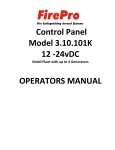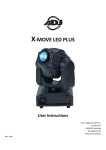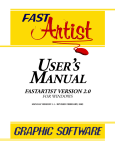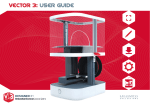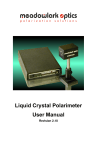Download UNIPOL - Fisher UK Extranet
Transcript
USER MANUAL SCHMIDT+HAENSCH GMBH & CO. 2006 UNIPOL UNIVERSALPOLARIMETER Method 1 A 23.11.2006 14:45 Angle ° 0.00 Temp. =20.0°C Tube Abs. =200mm = 0.0 ============== Start measurement © 2006, SCHMIDT+HAENSCH SCHMIDT+ +HAENSCH UNIPOL INFORMATIONS All rights reserved. Reproduction of this manual in any possible way without written permission of SCHMIDT+HAENSCH GMBH is prohibited. Content may change without notice. Every effort has been made to achieve accuracy in this manual. SCHMIDT+HAENSCH GMBH is not responsible for mistakes regarding the content of this manual or consequences resulting from those. SCHMIDT+HAENSCH GmbH & Co. Opto-electronic Measuring Instruments Waldstraße 80 / 81 13403 Berlin Germany Telephone Telefax e-Mail Website +49 / (0)30 – 41 70 72 - 0 +49 / (0)30 – 41 70 72 – 99 [email protected] www.schmidt-haensch.de INFORMATIONS © 2006, SCHMIDT+HAENSCH 2 SCHMIDT+ +HAENSCH UNIPOL SYMBOLS Navigation symbol. Indicates submenus and sequences of operation. Key. Indicates which key has to be pressed. Hint. Important information. Please read carefully! SYMBOLS © 2006, SCHMIDT+HAENSCH 3 SCHMIDT+ +HAENSCH UNIPOL CONTENT 1 INTRODUCTION 07 INTRODUCTION IN POLARIMETRY 8-10 2.1 WAVELENGTH EFFECTS 9 2.2 TEMPERATURE EFFECTS 10 2.3 TUBE LENGTH 10 2 OPERATION 11 3 INITIAL 3.1 SETTING UP 11 3.2 CONNECTORS 11 HOW TO DEFINE METHODS 16 5.1 WHAT IS A METHOD 16 5.2 PRESET METHODS 16 5.3 HOW TO DEFINE METHODS 16 5.4 HOW TO SELECT METHODS 16 5 OPERATION OF THE POLARIMETER 12-15 4.1 KEYBOARD 12 4.2 DISPLAY 13 4.3 HOTKEYS 13 4.4 TURNING ON/OFF 14 4.5 SETTING ZERO 14 4.6 MEASURING 14 4.7 STATUS 15 4.8 MODES 15 4.9 SCALES 15 4 6 SETTINGS 17-23 6.1 MENU OVERVIEW 17 6.2 MAIN MENU 18 6.3 PASSWORD 18 6.4 GENERAL SETTINGS 19 6.5 CALIBRATION 19 6.6 METHODS 20 6.7 DEFAULT VALUES 21 6.8 SCALES 21 6.9 SECURITY 22 6.10 COMMUNICATION 22 6.11 SERVICE 23 7 OUTPUT 25 7.1 PRINT OUTPUT 25 APPENDIX 27 A1 ERROR DESCRIPTION 27 8 CONTENT © 2006, SCHMIDT+HAENSCH 4 SCHMIDT+ +HAENSCH UNIPOL APPLIANCES POLARIMETRIC CONCENTRATION AND PURITY ANALYSIS IN FOOD, PHARMACEUTICS, COSMETICS AND CHEMISTRY. UNIPOL L FULLY AUTOMATIC POLARIMETER • For routine measurements • Discontinued measurements • Automated multiple measurements with statistical evaluation • Operation over PC (Remote mode possible) • Conformity with the European and American pharmacopoeias • GLP/GMP appropriate documentation • 4 measuring methods and 10 extra scales programmable 5 © 2006, SCHMIDT+HAENSCH SCHMIDT+ +HAENSCH UNIPOL 1 INTRODUCTION The fully automatic digital polarimeter of SCHMIDT+HAENSCH comes in a new modern style case and is equipped with an improved version of the well known software from the ATR-series. Among other options, it is possible to input test sample identification numbers and to request a statistical evaluation of the results of multiple measurements. User defined protocols can be directly send to a printer. If polarimeter tubes or quartz test tubes with built in temperature sensor are used, the current temperature of the test sample or the quartz will be shown on the display. With measurements of sucrose (or wavelength of the polarimeter by using a quartz control tube), the temperature corrected measurement value in °Z will be displayed automatically. SPECIFICATIONS Optical Rotation, International Sugarscale, Concentration, User-defined MEASURING RANGE +- 90° +- 259°Z MEASURING UNIT Angle ([°], [°Z]) Concentration [%] User-defined RESOLUTION 0,01° 0,05°Z PREZISION +- 0,01° +- 0,05°Z TEMPERATURE MEASURE- 0-99°C SCALE The resolution of the UniPol L is conform to the regulations of the European and American pharmacopoeias. A GLP/GMP appropriate measuring protocol can be send to the PC or printer. The UniPol L is usually shipped with 589 nm wavelength. A different wavelength can be installed for special applications. MENT TEMPERATURE PREZISION WAVELENGHT DATA IN-/OUTPUT MAIN ADAPTER +- 0,1°C 589,44 nm (alternatively 546, 578, 633 nm) 1 parallel, 1 PS2, 2 serielle RS232 85-260 V / 50-60 Hz INTRODUCTION IN POLARIMETRIE © 2006, SCHMIDT+HAENSCH 6 SCHMIDT+ +HAENSCH UNIPOL 2 INTRODUCTION IN POLARIMETRY Polarimeters work with polarised light. This is not very demonstrative, because the human eye can not distinguish polarised light from unpolarised light. The according formula has been found by the French physicist Jean B. Biot in the 19th century. The BIOT formula says that: c = α / [α] • 10000 / l A polarisation filter looks like a simple neutral grey filter. But if one holds two polarisation filters in a row, then there is a certain rotation in which no light can pass the combination of the filters. If then one of the filters is turned 90°, then light can easily pass both. Physicists say, only light of a certain polarisation plane can pass through a polarisation filter. If the passing-planes of both filters are perpendicular to each other, then no light can pass through the combination. Some materials like quartz or sucrose solutions are called optically active, because they are able to rotate the polarisation plane. Polarimeters are measuring devices which measure the rotation that is caused by optically active test samples. In a polarimeter, two polarisation filters are placed in a row so that no light can pass. If an optically active test sample is placed between those filters, then some light can pass because the plane of polarisation has been rotated. If now one of the polarisation filters is rotated just so far that no light can pass anymore, then the optical rotation of the sample has been measured directly. That means a polarimeter actually measures an angle. with c α [α] l : concentration [g / 100 cm3 solution] : rotation (in degrees angle) : specific rotation : length of the test tube [mm] The specific rotation depends on temperature and wavelength; with some samples also from the concentration itself. Please mind that the unit of concentration is g / 100cm3 and not g / 100g! Let us, for example, take the specific rotation of a watered sample of sucrose at 20°C and a wavelength of 589.44 nm (that is the balance point of both yellow sodium spectral lines) which was defined by the ICUMSA (“International Commission for Uniform Methods of Sugar Analysis”) to be [α] = 66.588 ± 0.002 So if one takes 26g in 100 cm3 and a 200mm sample tube, then this will result in a rotation of α = 34.626° ± 0.001° The angle of optical rotation of diluted substances which are measured in test tubes depends on the • Kind of sample • Concentration of the sample • Length of the tube • Temperature • Colour of the light (wavelength) which can be seen easily when using the formula. This sucrose solution is called normal solution and it is defined to have an optical rotation of 100.00 °Z (degrees sugar). The international sugar scale (ISS) is divided linear, that means a rotation of 17.313° is the same as 50.00°Z INTRODUCTION IN POLARIMETRIE © 2006, SCHMIDT+HAENSCH 7 SCHMIDT+ +HAENSCH UNIPOL larimeters in the sugar industry can be easily calibrated by using quartz plates. If the waveThe polarimeters of the sugar industry use four length of the device had shifted a little bit, the standard wavelengths. These wavelengths re- quartz will display the same value as the sucrosult in the following specific rotations, [α], and se samples. If then the conversion factor of the rotations of normal solutions in a 200 mm test displayed rotation in degrees angle is changed so that the quartz plate will display the value tube, α: which is given in its verification protocol, then the sugar samples DESCRIPTION WAVELENGHT [°] α [nm] will be measured correct again. Trough that, the wavelength of mercurial - green 546.23 78.4178 40.777 the polarimeter was indeed not sodium - yellow 589.44 34.6260 34.626 corrected, but the display in HeNe Laser 632.99 57.2144 29.751 degrees sugar is correct again NIR 882.60 28.5306 14.836 – and that is what counts. 2.1 WAVELENGTH EFFECTS Exact definitions concerning the international sugar scale can be found in ”Specification and Standard SPS-1 (1998): Polarimetry and the International Sugar Scale” in the ICUMSA Methods Book. An alternative way is to readjust the wavelength of the device. The procedure for that is relatively complicated and demands accurate working. Therefore this should only be performed by trained people. In the example, the influence of the wavelength on the rotation, the so called optical rotation dis- 2.2 TEMPERATURE EFFECTS persion (ORD), becomes apparent. An offset of only 0.03 nm causes a difference of 0.01% in The rotation of quartz increases with temperarotation. That is why light sources with a small ture T: bandwidth between the half power points have to be used. Rotation(T) = Rotation(20.0°C) • (1.0 + 1.44 •10 -4 • (T - 20.0)) Usually halogen lamps with interference filters are used. These filters can be produced with an adequately small band- A plate which reads 40.000° at 20°C has to read width; however their central wavelength is not a 40.006° 21°C. hundred percent stable in perpetuity. In opposite, the rotation of a sucrose solution To determine the exact current working wave- decreases with temperature: length, the polarimeter has to be tested with a well known sample. Rotation(T) = Rotation(20.0°C) • (1.0 - 4.71 •10 -4 • (T - 20.0)) Quartz control plates have proven themselves good for that matter. When one measures their rotation in the device, one knows The solution which reads 40.000° at 20°C has the wavelength of the device. to read 39.981° at 21°C. Fortunately, the ORD of quartz is almost identical with the ORD of sucrose. Therefore, po- Please note that there are three different influences on the measured value of solutions. The INTRODUCTION IN POLARIMETRIE © 2006, SCHMIDT+HAENSCH 8 SCHMIDT+ +HAENSCH UNIPOL test tubes, which are filled up to 100 cm3, are calibrated for 20°C. Also, the length of the test tube depends on the temperature. Furthermore, the optical activity of the solution changes with temperature. From these three influences, only the last one is included in the formula above. The examples show, that during calibration of a polarimeter, it is essential that the temperature is taken into consideration. If a calibration with quartz is done in a laboratory at 22°C and later a normal solution is measured without consideration of the temperature, the solution is going to read only 99.88 °Z instead of 100.00 °Z ! 2.3 TUBE LENGTH The degree of rotation is linear to the length of the test tube. Usually, tubes with 200 mm length are used. For 100 mm tubes, the value in the menu under DEFAULT VALUES / TUBE LENGTH has to be changed. INTRODUCTION IN POLARIMETRIE © 2006, SCHMIDT+HAENSCH 9 SCHMIDT+ +HAENSCH UNIPOL 3 INITIAL OPERATION 3.1 SETTING UP The universal polarimeter UniPol L should be set up on a stable, vibration free worktop in a preferably dry environment. The device is connected to the provided power supply. UniPol L can be connected to a printer or a PC by using the serial port. The device is ready for use immediately after turning on. 3.2 CONNECTORS The polarimeter has connectors on the back side, which are shown in the following figure. 7 6 1 2 3 4 5 1 Main adapter 2 Fuse 1,5 A 3 Boot-button 4 Bar-Code Scanner 5 Parallel 6 Com1 (Printer) 7 Com2 INITIAL OPERATION 10 © 2006, SCHMIDT+HAENSCH SCHMIDT+ +HAENSCH UNIPOL 4 OPERATION OF THE POLARIMETER 4.1 KEYBOARD The keyboard is illustrated in this figure. The number keys are used mainly for numerical input. Through pressing the Alpha-key, characters can be used, for example to label methods. Negative numbers are input with the “-“-key. The “.”-key (dot) is used for decimal digits. Key assignments Menu Pressing MENU brings up the main menu. To be able to make changes there, a user has to log on with a password first. The settings which are listed in the table (page 17) can be changed in the menu. A detailed description of the settings can be found in chapter 6. Alpha By pressing ALPHA, it is possible to switch between number and character input. Characters are chosen by pressing the assigned key multiple times. Both upper case and lower case characters can be input. Print The PRINT –key allows printing measuring results and sample data if a printer or a PC is connected. Arrow-Keys • ↑ and ↓ are used for navigating through the menu items. • ← has two functions: 1. During data input, this key is used as “backspace“ to delete single digits or characters from right to left. 2. After measuring, this key will bring up detailed information about the measurement. Enter ENTER confirms the current selection. In a lot of submenus, it will bring up information in the bottom display section. Start Pressing the surement. START-key will start the mea- OPERATION OF THE POLARIMETER 11 © 2006, SCHMIDT+HAENSCH SCHMIDT+ +HAENSCH UNIPOL 4.2 DISPLAY The display is divided into three sections: Navigation, selection/display, and operating assistance. The sections are separated from each other by dual lines. The upper section of the display displays the current position in navigating the menu. It serves as an orientation guide. The centre section shows the options and values as well as output information. It can be navigated by using the arrow keys and settings are set by using the number and character buttons Methodes ============== Default method Active method Method 1 Method 2 Method 3 Method 4 <- return ============== Press „Enter“ to edit ============== Method A The bottom section displays general operating assistance. It helps the user with giving correct input and operating UniPol L in general. It also shows the next steps. 4.3 HOTKEYS Hotkeys are short cut keys which allow the user to make changes or perform tasks faster and easier without having to leave the current menu. The hotkey menu can be opened by pressing ALPHA. Hot keys ============== 0 = Reset 1 = Concentr. 2 = Stop 3 = User... ↑↓= Method 4 = Dilution ============== Print Menü = exit OPERATION OF THE POLATRIMETER 12 © 2006, SCHMIDT+HAENSCH SCHMIDT+ +HAENSCH UNIPOL 4.4 TURNING ON/OFF The on / off switch is on the right side of the polarimeter. After switched on, UniPol L automatically performs a brief self test. The process of the start-up procedure is shown graphically on the display. If the polarimeter is in GLP-mode, a user has to be selected and confirmed with a password. The clear identification of a user serves for security. If a measurement protocol is printed, the user’s name will appear in it. Reset ============== **** Reset **** Please remove sample tube or fill it with water. ============== Drücke Enter 4.6 MEASURING After setting zero, the user is requested to start the measurement. For that, the sample is placed in the sample chamber and the sample chamber cover is closed. Pressing START will start the measurement. Enter menu Date 01.01.2006 Serial no.:12345 ============== User name Administrator ↑↓ 4.5 SETTING ZERO Before the first measurement can be started, methods have to be defined and the polarimeter has to be set to zero. The creation of methods will be further explained in chapter “How to define methods” After pressing START, the user will be requested to remove the test tube or fill it with water. Confirmation with ENTER will start the calibration process. A status bar in the bottom section of the display will show the progress of the process. Method 1 A 01.01.2006 18:48 Angle 0.00 ° Temp. =20.0°C Tube Abs. =200mm = 0.0 ============== Start measurement OPERATION OF THE POLATRIMETER 13 © 2006, SCHMIDT+HAENSCH SCHMIDT+ +HAENSCH UNIPOL 4.7 STATUS 4.8 MODES There are two different ways in which UniPol L can be operated. The universal polarimeter can measure in two different ways: Normal Rotation The Normal status allows every user to perform changes in the menu. With this setting, the device is open for all users. That means after turning on, nobody has to log on. The changing of settings is user independent. Measurement of the rotation of the plane of polarization by the sample in [°Z] GLP Alpha Measurement of the specific rotation from the rotation and the concentration. The GLP- (Good Laboratory Praxis) Status serves the user depending operation of the polarimeter. After turning on, the user has to log on with his username and password. The user can only chose from a list of users who have already been inserted by the administrator. Changes in the menu can only be performed by the administrator. The GLP status is set in the security menu. It can only be changed by the administrator under MAIN MENU / SECURITY / STATUS. 4.9 SCALES User defined scales can be defined and saved under the menu item “Scales” ( MAIN MENU / SCALES). User defined scales can be, for example, for glucose, invert sugar or miscellaneous optically active chemical substances. OPERATION OF THE POLATRIMETER 14 © 2006, SCHMIDT+HAENSCH SCHMIDT+ +HAENSCH UNIPOL 5 HOW TO DEFINE METHODS 5.1 WHAT IS A METHOD? 5.2 PRESET METHODS A method includes all important parameters for a certain measuring procedure. The one-time definition of these settings has the advantage, that each measurement of a certain measurement procedure has the same output format on the display. Thus those settings have to be adjusted only once. A method includes parameters like mode (rotation or specific rotation), format for displaying the results (units, dilution), hotkeys, and printing properties. UniPol L is shipped with four factory set methods: Methodes ============== Default method Active method Method 1 Method 2 Method 3 Method 4 <- return ============== Press „Enter“ to edit NUMBER NAME 1 2 3 4 A B C D DISPLAY angle [°] scale 1 [°Z] spez. rot. [α] angle [°] + printout 5.3 HOW TO DEFINE METHODS Before measuring with the universal polarimeter UniPol L of SCHMIDT+HAENSCH GmbH, at least one and up to four methods have to be defined. If the device is in GLP mode, then these changes have to be performed by the administrator. All parameters that have to be changed are described in the chapter “Settings”. ============== Method A 5.4 HOW TO SELECT METHODS If ↑ or ↓ is pressed while the user is not within a menu, then the user is asked to select a method. After accepting with ENTER, the default screen is shown again. Now the desired method can be selected by using the arrow keys again and the measurement can be initiated with START. The user will be able to provide a batch- and sample ID for the printout protocol. The first line in the display will always show the method which is currently in use. Method 1 A 01.01.2006 00:28 Angle ° ************** Temp. =----°C Tube Abs. =---mm =---- ============== 0 (2 ) measurements start HOW TO DEFINE METHODS 15 © 2006, SCHMIDT+HAENSCH SCHMIDT+ +HAENSCH UNIPOL 6 SETTINGS General Calibration Methods Date / Time Year / Month / Day / Hour / Minute Language English / German Company name 1 „manual input“ Company name 2 „manual input“ Reset „Set zero“ Wavelenght „enter quartz value“ Calibration log „Display Logfile“ Default Method „selection“ Aktive Method „input method name“ Method 1-4 Aktiv Name Mode Display Measurement Mode Hotkeys Printout Printeed Columns Repeat count Repeat delay Set to standard Copy Method Default values Temperature „input temperature“ Tube lenght „input tube lenght“ Temp. coef. ppm/°C „input temp. coef.“ Tubes „selection tubes“ Scales „selection scale 1-10“ Security Status Yes / No „manual input“ Degree / [Alpha] Angle / Scale 1-4 auto / manual / manual+print / remote 1+2 „selection assingning keys“ „selection printout“ „selection printed columns“ „input repeat count“ „input repeat delay“ „reset“ „selection Method“ Normal / GLP Administrator „input users“ Communication Service Configuration Programm „Load Save“ Serial Port 1 Baudrate / Parität / Stop bits / Test Port / Test echo Printer Printer Type ASCII Top space „manual input“ Left space „manual input“ Line space „manual input“ Char. size „manual input“ Test hardware Polarimeter LED Test / TemperatureTest / Motor slow / Motor fast Stress Test / Protocol Operating hours „display operating hours“ No. Measurements „input number“ Use microswitch Yes / No SETTINGS 16 © 2006, SCHMIDT+HAENSCH SCHMIDT+ +HAENSCH UNIPOL 6.2 MAIN MENU Pressing MENU leads to the main menu. The menu is password protected with a number code. The main menu can be navigated by the up- and down arrow keys and submenus can be selected and entered with ENTER. Each change in the menu requires the administrator to log in. Enter Menu Date 01.01.2006 Serial no.:12345 ============== User name Administrator ↑↓ 6.3 PASSWORD Password UniPol L is password protected on two levels. If the device is in GLP mode, a user who has been authorised by the administrator has to enter his personal password before being able to work with the device. The user cannot perform any changes if the device is in GLP mode. 1234 (default) The second security level is secured through the administrator password. With this password, the administrator is able to adjust all necessary settings. Administrator password General Calibration Methods Main menu ============== General Calibration Methodes Default values Scales Security Communication Service ============== Press „Enter“ to activate selected menu ============== Default values Scales Security Communication Service The administrator password is supplied by SCHMIDT+HAENSCH in a separate envelope. Several settings of UniPol L can be set in the submenus. The options listed here are parameters which can only be changed by the administrator. If the polarimeter is in “Normal”-mode, then the user can perform changes in the menu. However, not all menu items are available for the user. Especially settings concerning security are inaccessible. The following pages will give short explanations for several settings. SETTINGS 17 © 2006, SCHMIDT+HAENSCH SCHMIDT+ +HAENSCH UNIPOL 6.4 GENERAL SETTINGS General ============== Date Time Language Company name 1 Company name 2 <- return Date / Time Language Company name 1+2 Year / Month / Day / Hour / Minute English / German Both values under Company name 1+2 will appear on the printout. ============== Press „Enter“ to activate selected menu ============== 6.5 CALIBRATION Reset Wavelength As the interference filters suffer from age- and environment depending alteration, it might be necessary in some cases to readjust the wavelength. This is performed by adjusting the interference filter by turning a screw which can be reached through the back side of the device. The menu helps the user by letting him measure the quartz after each step of adjusting to check the current value and keep on adjusting until the desired value is reached. By pressing ENTER, the value is saved. Calibration Log Log file of all calibrations performed. The results of the last 10 calibrations and zero settings are documented. Calibration ============== Reset Wavelength Calibration log <- return ============== Press „Enter“ to start the program ============== Sets the device to zero as reference SETTINGS 18 © 2006, SCHMIDT+HAENSCH SCHMIDT+ +HAENSCH UNIPOL 6.6 METHODS Methodes ============== Default method Active method Method 1 Method 2 Method 3 Method 4 <- return Default Method Sets the default method which can be selected out of four defined methods. Active Method Sets one of the four available methods to be the one which is currently used (active). Method 1-4 Selection from one of the four possible user defined methods Active If activated here, a method can be used for measuring. If deactivated here, a method is disabled for the user. Method 3 01.01.2006 01:20 Name User defined label of the method [α] Mode Measurements of rotation or specific rotation (see chapter 4.8) Display Output of angle or scales on the working screen auto - automatic measuring manual - measuring after pressing Start manual print - manual measuring and printout remote 1+2 - operation over PC ============== Press „Enter“ to edit ============== Method A -0.01 Angle = 0.00° Temp. =20.0°C Conz. = 26.00 Tube =200mm Abs. = 0.0 Measurement Mode ============== Start measurement Method 1 ============== Active Name Mode Display Meas. mode Hot keys Printout Printed columns Repeat count Repeat delay Dilution Set to standard Copy method <- return ============== Press „Enter“ to leave the submenu ============== Hotkeys Sets hotkeys for this method Printout De-/activating of information in head of printout Printed columns De-/activating of single printer columns Repeat count Number of repeated measurements Repeat delay Time between two measurements [s] Dilution Set to standard Copy Method Selection for output of dilutions (none / 1:1 / 1:4) Sets settings back to factory default Copies and saves the active method ---- SETTINGS 19 © 2006, SCHMIDT+HAENSCH SCHMIDT+ +HAENSCH UNIPOL 6.7 DEFAULT VALUES Default values ============== Temperature Tube length T.coef ppm/°C Tubes <- return Temperature Tube length ============== Press „Enter“ to edit Input of default temperature for measurements without temperature sensor Input of used tube length Temp. coef. ppm/°C Expansion coefficient of the test tube Tubes Selection of (already input) tube sizes ============== 20.0 6.8 SCALES Scale 1-10 Scale 1 ============== Active Name Units Format length Digits Last digit Factor Coef Set °Z <- return ============== Press „Enter“ to leave the Submenu Selection and activation of scales Active If activated, a scale can be selected for usage in the working screen. Name User defined label of the scale Unit Format length Digits after decimal point Last digit Input of desired unit of the defined scale Number of all characters which are printed Number of digits after decimal point Rounding of last digit Factor x [g]/100 [ml] The concentration which reads the highest value on the scale. For sugar and a 200mm test tube, it is x = 26g Coef Further explanation under appendix A2 “Scales” Set °Z Sets the correct coefficient for °Z according to the given wave length SETTINGS 20 © 2006, SCHMIDT+HAENSCH SCHMIDT+ +HAENSCH UNIPOL 6.9 SECURITY Security ============== Mode Administrator 1 1111 2 2222 3 1111 4 -------5 -------6 -------============== Press „Enter“ to edit ============== ---- Status Administrator User 1-10 Active User Passoword GLP / Normal (page 14) For changing the administrator password For adding users of the device For de-/activating users Input of a username Input of user dependent password 6.10 COMMUNICATION Configuration Serial port ============== Baudrate Parity Stop bits Test port Test Echo <- return ============== Press „Enter“ to edit ============== 9600 Startet das Programm Load/Save Serial Port 1 Baudrate Parity 9600 * no parity * / odd parity / even parity Stop bits 1 Stop Bit * / 2 Stop Bits Test Port Starts the program Test echo Starts the program Printer Printer type ASCII Top space 3* Left space 10 * Line space 1 Char. size 0* * Printer code ============== Printer type Top space Left space Line space Char.size <- return ============== Press „Enter“ to edit ============== 0 * default SETTINGS 21 © 2006, SCHMIDT+HAENSCH SCHMIDT+ +HAENSCH UNIPOL 6.11 SERVICE Service ============== Test hardware Operating hours No. measurements Use microswitch Limit too dark Limit dark Dark repeat <- zurück ============== Press „Enter“ to activate selected menu ============== ---- Test Hardware Polarimeter LED Test Starts the program Temperature Test Starts the program Motor slow Input of number for slow motor rotations Motor fast Input of number for fast motor rotations Stress Test Test hardware ============== Polarimeter Menu structur Heap Strings <- return ============== Press „Enter“ to activate selected menu ============== Delay 15 * Statistik 20 * Stress test Starts the program Druck sin2 Starts the program Protokoll Starts the program Menü Struktur Starts the program Heap Test Polar. ============== LED test Preamp test Temperature test Motor slow Motor fast Stress test Protocol <- return ============== Press „Enter“ to activate selected menu ============== Starts the program Strings Operating hours 7934 94 * Display of hours of operation No. Measurements Display number of measurements performed so far Use micro switch De-/activates the switch of the sample chamber cover Limit too dark Limit dark Dark repeat 3* 10 * 3* * default SETTINGS 22 © 2006, SCHMIDT+HAENSCH SCHMIDT+ +HAENSCH UNIPOL 7 PRINT OUTPUT The following figure shows a typical printout. In principle, the UniPol L is able to communicate directly with a printer or to send the output to a PC. Schmidt+Haensch Serialnumber Method User name Charge ProbenID Reset : Kalibration : Angle ° 01.01.2006 00:20 12345 A Administrator 01.01.06 00:05 01.01.06 00:31 Temp. °C Abs. Tube mm 20.0 20.0 20.0 20.0 20.0 20.0 0.0 0.0 0.0 0.0 0.0 0.0 200 200 200 200 200 200 0.00 20.0 0.0011 0.000 0.0 0.00 0.00 0.00 0.00 0.00 0.00 0.00 The picture below shows, which parameters have to be changed in the menu METHODS / PRINTOUT and METHODS / PRINTED COLUMNS to customise the print-output for user needs. Printed columns ============== 1 Angle 2 Temperature 3 Abs. 4 Tube length 5 ----6 ----7 ----8 ----============== Press „Enter“ to edit Benutzer : S+H Benutzer : Administrator Sugar °Z*2 -0.02 0.00 -0.02 -0.02 -0.02 -0.02 -0.01 0.0077 Mittelwert Std.Abw. Printout ============== Print DateTime Print SerialNo Print Method Print Company Print User Print Batch Print SampleID Print cal.data Print Header Print Statistics Use printer code Output Timeout printer <- return ============== Press „Enter“ to leave the Submenu ============== Yes ============== For sending data to a Computer, it is necessary that all parameters in COMMUNICATION are correct. PRINT OUTPUT 23 © 2006, SCHMIDT+HAENSCH SCHMIDT+ +HAENSCH UNIPOL APPENDIX A1 ERROR DESCRIPTION NUMBER DESCRIPTION HELP Change format length 44 Value too small to display or value lower than the allowed range Value too large to display or value smaller than the allowed range Value out of allowable range Value was not measured Value not measured due to manual break Statistic value has error There is no module which can deliver that value Scale value smaller than the possible RI-range Scale value larger than the possible RI-range Scale value smaller than the possible temperature range Scale value larger than the possible temperature range Scale not active 45 70 71 72 73 74 75 76 77 78 Scale definition is incorrect Tube coding is wrong Quartz platte in the sample room Tube lenght not known. Please define it in the menu Calculation of quartz value out of range Can not calculate the absorption Sample room door open! Please close it. Sample too dark Sample too dark Too much light, overdrive of preamplifier 01 02 03 04 05 07 31 40 41 42 43 Change format length Measurement aborted. Press Start Please activate the scale (ScalesScaleXY-Active-yes) Please close sample chamber! APPENDIX 24 © 2006, SCHMIDT+HAENSCH SCHMIDT+HAENSCH GMBH & CO. OPTO-ELECTRONIC MEASURING WALDSTRASSE 80 / 81 13403 BERLIN GERMANY TELEPHONE TELEFAX E-MAIL WEBSITE +49 / (0)30 – 41 70 72 - 0 +49 / (0)30 – 41 70 72 – 99 [email protected] WWW.SCHMIDT-HAENSCH.DE