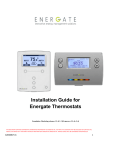Download Intel vPro Technology Activator Utility User Guide
Transcript
Intel® vPro Technology Activator Utility User Guide Version 3.3.2.4 Disclaimers Information in this document is provided in connection with Intel® products. No license, express or implied, by estoppels or otherwise, to any intellectual property rights is granted by this document. Except as provided in Intel's Terms and Conditions of Sale for such products, Intel® assumes no liability whatsoever, and Intel® disclaims any express or implied warranty, relating to sale and/or use of Intel® products including liability or warranties relating to fitness for a particular purpose, merchantability, or infringement of any patent, copyright or other intellectual property right. Intel® products are not intended for use in medical, life saving, or life sustaining applications. Intel® may make changes to specifications and product descriptions at any time, without notice. The API and software may contain design defects or errors known as errata which may cause the product to deviate from published specifications. Current characterized errata are available on request. This document and the software described in it are furnished under license and may only be used or copied in accordance with the terms of the license. This document may be reproduced, in whole or in part, solely for the purpose of end user documentation in support of products that use the Setup and Configuration Server or its components, so long as proper attribution is provided to Intel® and all proprietary marks are preserved. Intel® Corporation assumes no responsibility or liability for any errors or inaccuracies that may appear in this document or any software that may be provided in association with this document. Except as permitted by such license, no part of this document may be reproduced, stored in a retrieval system, or transmitted in any form or by any means without the express written consent of Intel® Corporation. Contact your local Intel® sales office or your distributor to obtain the latest specifications and before placing your product order. Copies of documents which have an ordering number and are referenced in this document or other Intel® literature may be obtained by calling 1-800-548-4725 or by visiting Intel's web site at http://www.intel.com. Copyright © 2006-2008, Intel® Corporation. All rights reserved. Intel, the Intel® logo, and Pentium are trademarks or registered trademarks of Intel® Corporation or its subsidiaries in the United States and other countries. * Third party other names and brands may be claimed as the property of others. - i- Copyright 2008, Intel® Corporation Table of Contents 1. 2. 3. Abbreviations.........................................................................................................................1 Introduction............................................................................................................................2 Distributing and Running the Activator.................................................................................3 3.1. Distributing Activator .....................................................................................................3 3.2. Prerequisites for Running Activator................................................................................3 3.2.1. Permissions and Roles .................................................................................................3 3.3. Automatically running Activator ....................................................................................4 3.4. Manually running Activator ............................................................................................4 4. Activator workflow................................................................................................................6 4.1. Starting the setup and configuration process...................................................................6 4.2. Completing the AMT Device Provisioning Process .......................................................6 4.3. Changing a configured parameter ...................................................................................7 5. Activator Logs and Messages ................................................................................................8 5.1. Activator Logs.................................................................................................................8 5.2. Activator Messages .........................................................................................................8 6. Troubleshooting ...................................................................................................................10 6.1. Known Issues in this Release ........................................................................................10 Table of Figures Figure 1: Provisioning SCS Workflow ..................................................................................... 6 List of Tables Table 1: Activator Switches...................................................................................................... 4 Table 2: Activator Message Codes ........................................................................................... 8 Table 3: Activator Known Issues............................................................................................ 10 - i- Copyright 2008, Intel® Corporation Intel® Active Management Technology Remote Configuration Tool 1. Abbreviations Abbreviations Full Name AMT Intel® Active Management Technology API Application Programming Interface CA Certificate Authority CN Common Name CRL Certificate Revocation List DNS Domain Naming System FQDN Fully Qualified Domain Name (includes both host and domain names) HTTP HyperText Transfer Protocol HTTPS HyperText Transfer Protocol Secure IAMT Intel® AMT subsystem ID Identification + Identifier IIS Internet Information Services ISV Independent Software Vendor IT Information Technology LDAP Lightweight Directory Access Protocol LMS Local Manageability Service MEBx Management Engine BIOS Extension ME Management Engine MEI Management Engine Interface OID Object Identifier OS Operating System OTP One-time password OU Organizational Unit PID Provisioning ID PID/PPS Provisioning ID / Provisioning passphrase PSK Pre-Shared Key RCFG Remote Configuration RCT Remote Configuration Tool SCS Setup and Configuration Service SOAP Simple Object Access Protocol SW Software TCP Transmission Control Protocol UUID WMI ZTC Universal Unique Identifier Windows Management Instrumentation Zero Touch Configurator - 1- Copyright 2008, Intel® Corporation Intel® Active Management Technology Remote Configuration Tool 2. Introduction The Intel® vPro Technology Activator utility is a Windows utility that starts the setup and configuration process for an Intel® vPro system in an enterprise environment. In an enterprise environment, the Intel® vPro system with Intel® Active Management Technology (AMT)-enabled capabilities must be remotely setup and configured by the Intel® Setup and Configuration Service (SCS). The Intel® vPro system is only operational after SCS has finished setting up and configuring it over the network. The Activator windows utility is run locally on each vPro system to start its remote setup and configuration process. When an Activator is run, it retrieves from the local system via WMI the parameters that are necessary for successful configuration. The retrieved parameters include the system's FQDN or hostname and UUID. Activator then sends those parameters to SCS in a "Hello" message which triggers SCS to start the provisioning. SCS uses the parameters to find the correct profile, assign it to the vPro system, and then send the profile's setup and configuration settings to the system. The Intel® vPro Technology Activator utility is the latest generation of Intel's Remote Configuration Tool (RTC). It has the following new features: • The address or FQDN of the SCS can be input into Activator as a command line parameter (Activator doesn't have to get the address from the DNS server) • Eliminates the previous requirement to modify DNS or provide aliases • Sends "Hello" messages instead of the vPro system or can restart "Hello" messages if they stopped after a certain amount of time • Automates SCS provisioning by collecting system-specific information and sending it to SCS • Helps sync the OS/AMT hostnames by invoking SCS to check for a mismatch and reprovision the system if necessary • Enables AMT management mode for vPro systems that were delivered with it disabled in MEBx. • Can re-enable RCFG (Remote Configuration, ZTC) capability that was turned off after 24 hours on a Weybridge platform (3.0) and onwards. . - 2- Copyright 2008, Intel® Corporation Intel® Active Management Technology Remote Configuration Tool 3. Distributing and Running the Activator 3.1. Distributing Activator The Activator executable is available externally on Intel.com. It is also part of the SCS distribution. Copying the executable to the Intel® vPro system is recommended. (Note: Different methods can be used to automatically distribute and run the executable on different platforms such as a patch deployment system or a logon script.) 3.2. Prerequisites for Running Activator • • • • • • • • • The vPro system is configured to receive its IP address from a DHCP server. The vPro system is pre-provisioned with either a certificate hash or TLS PSK. SCS has either: • The corresponding certificate to the hash in the vPro system with the appropriate OID or OU • The same TLS-PSK as the one in the vPro system. SCS has this checkbox selected in the ConsoleService Settings/General screen in order to allow remote configuration: Allow configuration with certificate-based configuration. The account running this utility must have local administrator privileges or be a local machine account. The vPro system must have a Client configuration role defined in SCS (only required for a manual change of the FQDN). The vPro Activator can run on platforms with the following operating systems: Windows* 2000 SP4, Windows XP, and Windows Vista. For more details about preparing the vPro system for configuration and the setup and configuration process itself, see the SCS user guide. The Activator requires that the MEI and the LMS drivers be installed on the local system. 3.2.1. Permissions and Roles The following permission and role must be defined for the Activator to function: • User permissions (it must be either of the following): • Local System administrator account – Activator should be run from a Local System account in order to retrieve platform information and communicate with the Intel® vPro system via the Management Interface driver • Domain user – It is possible to run Activator as a domain user. In that case, the user running the tool should have a Client Configuration role defined in SCS as well as local administrator permissions on the vPro system. • Roles: • Client Configuration role - Activator can only perform its regular task if the vPro system has a Client Configuration role in SCS. - 3- Copyright 2008, Intel® Corporation Intel® Active Management Technology Remote Configuration Tool • Operator role – If Activator will be used for changing the vPro system 's FQDN in the SCS repository, its user also needs to be assigned an Operator role in the SCS server. A straightforward way to give a vPro system a Client Configuration role is to: 1. Define a Group for all vPro systems that need setup and configuration. The "Domain Computers" AD group can be used. 2. Grant the group the Client Configuration role. 3. Add a vPro system to this group when it is added to the domain or when it is time to configure it. (Note: For more information see Adding a User in the chapter Configuring Users and Groups in the Intel® AMT Setup and Configuration Service Installation and User Manual.) 3.3. Automatically running Activator The Activator executable is “pushed” to clients by existing Management Consoles such as SMS and LANDesk. Activator is automatically launched by logon and startup scripts. It can be launched either remotely or locally. 3.4. Manually running Activator Activator can be manually run from the command line (Start>Run>CMD). To view all available parameters and their values: Type RCT into the command line and press Enter; Activator's parameters are listed in the command window. To manually run Activator with its default parameters: Type RCT into the command line and press Enter; a list of the available parameters appears in the command window. To manually run Activator with modified parameters: Type RCT into the command line, followed by one or more of the switches described in Table 1, and press Enter. Table 1: Activator Switches Switch Description /s <full SCS URL, including port if port is nonstandard > The URL that was defined for remote configuration use when SCS was installed. Use of http or https depends on the selected installation option (see Installing the Intel® SCS Server Components in the Intel® AMT Setup and Configuration Service Installation and User Manual). Example: rct /s https://ProvisionServer.yourenterprise.com/amtscs_rcfg /p profile-id (Optional) Numerical profile ID shown on SCS Console profile page. Example: rct /s https://ProvisionServer.yourenterprise.com/amtscs_rcfg /p 3 /o <organizational unit> (Optional) Active Directory OU where the vPro system's AMT object is placed, in LDAP format. This string has no embedded blank characters. Note: If you use the /o parameter, you must also use /p. Example: rct /s https://ProvisionServer.yourenterprise.com/amtscs_rcfg /p 3 /o OU=AMT_Users,DC=East,DC=yourenterprise,DC=com. - 4- Copyright 2008, Intel® Corporation Intel® Active Management Technology Remote Configuration Tool Switch Description /t on|off (Optional) If Activator detects that the system's manageability mode is not Intel® AMT Manageability: On - Activator transitions the system to Intel®AMT Manageability mode Off" - Activator does not perform the transition (Default: Off) Example: rct /s https://ProvisionServer.yourenterprise.com/amtscs_rcfg /p 3 /o OU=AMT_Users,DC=East,DC=yourenterprise,DC=com /t on Note: Transitioning to Intel® AMT Manageability mode does not take affect until the system reboots. Therefore, the IT script that activates Activator should schedule it to re-run at the next startup to complete initiation of setup and configuration. /e (Optional) Activator must validate expiration dates against CRLs. This is significant if the certificate provided by IIS is from an external CA: The system running Activator will either need an updated CRL installed or it will need access to the external CA. (Default: Activator does not validate certificate expiration dates against CRLs or attempt to contact issuing certification authorities.) /h (Optional) Makes Activator send a "Hello" packet to SCS. /l (Optional) Specifies the port on the SCS server to which Activator should send the "Hello" packet if the /h switch is used,. If /l is not used, the packet is sent to port 9971. /d <PID> Must be used to transmit the PID with the "Hello" packet to the SCS if the /h switch is used, and the vPro system uses PSK but does not allow retrieval of its PID. Example: rct /s https://ProvisionServer.yourenterprise.com/amtscs_rcfg /p 3 /o OU=AMT_Users,DC=East,DC=yourenterprise,DC=com /t on /h /d 0000037M /f (Optional) Informs SCS that the FQDN of the vPro system has changed. Activator sends the new FQDN to SCS, which then changes the system's FQDN in the SCS database and reprovisions the vPro system if possible, updating it with the new host FQDN. Example: rct /s https://ProvisionServer.yourenterprise.com/amtscs_rcfg /p 3 /o OU=AMT_Users,DC=East,DC=yourenterprise,DC=com /t on /f /a (Optional) Provisions the vPro system with the system's hostname, instead of its FQDN, in environments where this is required. - 5- Copyright 2008, Intel® Corporation Intel® Active Management Technology Remote Configuration Tool 4. Activator workflow 4.1. Starting the setup and configuration process (Note: Activator only communicates with a vPro system via the Management Interface driver.) 1. Activator is launched on a vPro system. 2. Activator detects the vPro system and requests its UUID and FQDN. 3. The vPro system returns its UUID and FQDN values to Activator. 4. Activator sends a "Hello" messsage that triggers the provision of the SCS server with the following configuration parameters: • UUID of the vPro system • FQDN of the host computer (includes both host and domain name) • SCS Profile of the vPro system (optional) • Active Directory Organization Unit (optional). Figure 1: Provisioning SCS Workflow (Note: Activator can be used for this purpose for all Intel® AMT releases from 2.0 on.) 5. Activator checks if the vPro System is configured for Intel® AMT manageability. • If the system is configured for AMT manageability, Activator continues with the next step. • If the system is not configured for AMT manageability, one of the following occurs: • Activator transitions the vPro system to Intel® AMT manageability (optional). To the complete the following steps system must be restarted and Activator re-run. • Activator closes without provisioning SCS. (Note: The system is configured for AMT manageability when the value of its MEBx>Intel ME Platform Configuration>Intel ME Features Control> Manageability Feature Selection parameter is "Intel AMT".) 4.2. Completing the AMT Device Provisioning Process Activator can send a "Hello" message instead of the vPro system. When it is not possible to update the following: • The DNS with the provision server alias • When the vPro-originated "Hello" message expired (For more information about manually running the Activator, see Manually running Activator, page 4.) When Activator sends the "Hello" packet: - 6- Copyright 2008, Intel® Corporation Intel® Active Management Technology Remote Configuration Tool • • • Activator sends the "Hello" packet to the SCS server port specified by the /l switch; if the /l switch is not used, it sends the packet to default port 9971. Activator retrieves from the vPro system the authentication hint that must be included in the "Hello" packet (PID for a PSK configuration or certificate hashes of the trusted root certificates for remote configuration). • This can only occur with Intel® AMT versions that allow retrieval of this information. • If the vPro system uses PSK but does not allow the PID to be retrieved, the PID must be manually inserted into the Activator command. If the "Hello" packet was requested and an error occurs when Activator attempts to use the SOAP API to communicate with SCS, the following occurs: • The "Hello" packet is sent to the SCS anyway • Activator enters the error code resulting from the failed communication with SCS into the Activator log. The actions of the utility depend on the type of security employed on the Intel® AMT system and on which security credentials are present: • Remote Configuration: If the system uses remote configuration, Activator extracts the certificate hashes from the vPro system and transmits them and the "Hello" packet to SCS. • PSK, with PID present on Intel® AMT Release 2.0: Activator cannot retrieve the PID from these systems. The PID must be manually entered into the Activator command line. • PSK, with PID present on other Intel® AMT releases: If the PID is present on the vPro system, Activator extracts it and sends it with the "Hello" packet to SCS. • PSK, but PID not present on system: If the vPro system is supposed to use PSK but no PID is present on the vPro system, the "Hello" packet cannot be sent to the SCS. 4.3. Changing a configured parameter The FQDN of the vPro system's host could change (e.g., because the host was given to another user or moved to another domain.) In that case, Activator can be manually run with the /f switch in order to send the new FQDN to SCS. SCS responds by: • Changing the host's FQDN in the SCS database and reprovisioning the vPro system if possible (updating the AMT FQDN with the new host FQDN). • Ignoring the FQDN mismatch between the new FQDN and the existing Intel® AMT certificate's CN. • Returning an error code which the calling program is responsible for handling if the system's UUID was changed (for example, as the result of replacing part of the hardware) • Ignoring the /f switch and proceeding with the provisioning if: • The vPro system is in "In Provisioning" state • The vPro system has not been provisioned (Note: The user running Activator must have SCS Operator permissions to change the FQDN.) - 7- Copyright 2008, Intel® Corporation Intel® Active Management Technology Remote Configuration Tool 5. Activator Logs and Messages 5.1. Activator Logs Activator logs its actions in two logs: • Windows event log: Activator logs each action it takes as well as any errors that occur. • Activator log: Activator creates a log file called RCTlog_system_FQDN.txt that contains more detailed information about Activator's last execution. Activator deletes the previous log before creating a new one for the current execution. The log is located in the same directory as the executable. 5.2. Activator Messages A message code describing the results appears in the Activator log every time Activator is run. Table 2 explains the meaning of each of these message codes. Table 2: Activator Message Codes Code Description 0 All operations succeeded; interface opened. 1 Setup and configuration were already completed. 2 VPro system is already in setup and configuration mode. This may be due to "bare metal" setup or because Activator was already run. This error can be ignored if Activator was run to send the FQDN to SCS without opening the Intel® AMT network interface. 3 System does not support Intel® AMT, or the MEI driver is either not installed or is not responding. 4 Unable to connect to Intel® AMT device (drivers may not be installed on the host). 5 SCS Internal error. 6 Unable to authenticate to SCS - IIS does not recognize the user credentials. This is either due to an incorrect password or the user not having sufficient permissions. 7 Unable to connect to SCS. This may be due to a number of causes, such as TCP error, HTTP error, or server not found. This may result from: • An incorrect FQDN for SCS in the command line. • A failed HTTPS connection due to a missing trusted root certificate. • IIS is stopped on the SCS platform. 8 Error code received from SCS. See the SCS logs for the specific error. 9 Requires one-touch: this system either does not support remote configuration and requires a PID/PPS pair before setup and configuration can start, or the MEBx password has not been changed from its default value. 10 Invalid command line input parameters (e.g., a malformed OU or a non-numeric entry for profile number). 11 Manageability mode is not Intel AMT and transitioning to Intel AMT was not enabled. Try using the "/t on" parameter. - 8- Copyright 2008, Intel® Corporation Intel® Active Management Technology Remote Configuration Tool Code Description 12 Manageability mode was changed to Intel AMT. The system must be restarted and Activator re-run before setup and configuration can start. 13 Transition to Intel® AMT Manageability mode did not succeed. 14 Activator internal error 15 Activator did not succeed in retrieving the system's PID. The system's version of Intel® AMT does not support PID retrieval, and the PID was not included in the Activator command line via the /d parameter. 16 After Activator was run with the /f command, SCS did not need to change the vPro system's FQDN because it already had the new FQDN. 17 Activator did not succeed in sending the "Hello" packet to SCS. 18 Activator did not change the FQDN because the vPro system was in "In Provisioning" state. - 9- Copyright 2008, Intel® Corporation Intel® Active Management Technology Remote Configuration Tool 6. Troubleshooting Activator doesn't work. Where is its log? The Activator log file is in the same folder as the Activator tool. A new log file is created, replacing the old one, every time Activator is run. When do I need a certificate? When you use a secure connection (https) with SCS (IIS). The root certificate must be installed on the AMT local machine. I receive error code 2 but the action seems to be successful. What does this mean? This means that the Intel® AMT network interface was already open. This message can be ignored if Activator was run in order to send the FQDN to SCS without opening the Intel® AMT network interface. Possible reasons for error code 7 There is a connection issue between Activator and SCS. Possible reasons for this are: • The FQDN in the command line was incorrect. • The HTTPS connection failed due to a missing trusted root certificate. • IIS is not responding. Possibly because the service is stopped. To debug this issue we recommend installing the SCS console in the AMT machine and trying to connect to the SCS server. Possible reasons for error code 3 Error 3 appears if the ME and LMS drivers are not installed, updated, and functional. Possible reasons for error code 6 Any of the following can cause Error 6: • The user running Activator does not have at least client configuration permission in SCS. • Http is used for a non-secure connection • Https is used for a secure connection. 6.1. Known Issues in this Release This release of vPro Activator has the known issues listed in Table 3: Table 3: Activator Known Issues Item Number Summary 2886 Activator cannot be run with the /a command when the local account running it is a system account. 2885 If Activator is run many times on the same AMT device, the ME driver may stop functioning. If this happens, re-enable the ME driver in the device manager. Support questions can be sent to [email protected]. - 10- Copyright 2008, Intel® Corporation