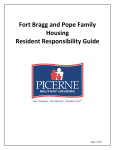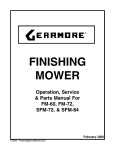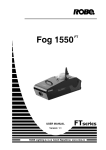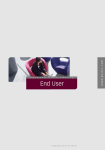Download CO-911-4-8 user manual
Transcript
(b) While used for SPC telephone central exchanges system, can take it as pause button. Press one time: 2s, two times: 4s, and so on. Automatically dial to branch phone with the function. (4) Microphone (5) Connect to telephone terminal, wireless telephone or answer machine. (6),(7) Connect to DC 12V power, wire red cable to positive electrode, and connect black cable to negative electrode. (8),(9) Signal triggering line: Regardless electrodes while connected to N.O or N.C joint; While used for 12V voltage input, wire yellow (or blue) cable to positive voltage, green cable to negative voltage. PSTN AUTO-DIALER Microcomputer auto alarm dialer CO-911 3. Set triggering signal : 1. Electrical Characteristic (a) Open back cover (b) See jumper blocks J1, J2, J3 on circuit board; adjust triggering signal and telephone system according to attached picture. ●Operating voltage:DC12V to 15V ●Static current:50mA (operating voltage DC12V) ●Operating current:150mA (MAX) (operating voltage DC12V) ●Dialing means:PSTN cable network, DTMF dialing ●Triggering mode:N.C, N.O and voltage signal. 3 selectable triggering dialing alarm means. ●Record time:10 or 20s, phone numbers and voice record will be saved even if it`s powered off. ●Phone numbers:can preset 4 or 8 groups, 16 digits for one group at most. ●Password protection:4-digit private code can withdraw alarm and program. ●Initial password:0911 ●Support voice alarm. Picture 1: TEL Parallel telephone Picture 2: View from the back cover (c) Triggering signal, please select jumper position according to alarm system/host or triggering output contact point of sensors/detectors. i. N.C input: put both J2 and J3 on “left” ii. N.O input: put J2 on “right” and J3 on “left” iii. Voltage input: put J2 on “left” and J3 on “right.” (d) Close the back cover after setting. 2. External view: 4. Operation procedures:Enter self-diagnosis after start up Enter self testing after starts up, and then enter working state, decimal point on the lower right corner of LED monitor flashes. If alarm information is saved, AUTO-DIALER will make alarm as soon as receives alarm signal. If user wants to program or update set, please preset and inquire phone numbers, code/password, record and play record on the following steps: (1) Enter programming state: Press “P”→private code (4 digits) →ENTER Note: Initial code/password: 0911 For example: Operation for enter programming before password saved is as followings: “P”→0911→ENTER. If code input is correct, “5” will display and enter programming state, if code input is incorrect, “E” will appear means error and return to running state. Input again following the above steps. Note: If the dialer you chose is 8 group of numbers storage one, there are four more buttons from "E5" to "E8" settled in this surface. The model type is CO-911-8. (1) LED display, display the number input while save phone numbers. (2) Indicators for phone numbers E1 indicator: on while set E1 phone/mobile phone numbers. E2 indicator: on while set E2 phone/mobile phone numbers. E3 indicator: on while set E3 phone/mobile phone numbers. E4 indicator: on while set E4 phone/mobile phone numbers. Note: E1, E2, E3, E4 indicators on while setting password. (3) “P” key has following functions: (a) Save 4 digits password. (2) Save the 1st group numbers: Under programming state (“5” displayed): (a) Example: number is 28055551, operation: E1→28055551→ENTER. Start store number when the “ENTER” input in. If “0” displayed means a correct input, and then return to state “5”. User can input it again in state “5”. Operation for deleting the 1st group number is: E1→ENTER. (b) If alarm to voice automatic answer center first and not transferred by operator but turn to branch phone, suppose branch phone number is 12, save operation is: E1→28055551→P→12→ENTER 1 (c) Hold 2s press one “P”, press 2 times hold 4s (operation for save the 2nd 3rd 4th 5th 6th 7th and 8th group number is the same with the 1st) (7) Matters needing attention: ★For the above operations, if user want to change the setting. Only need to operate the same procedures to save the (3) Inquire the numbers saved: new setting under programming state (state “5”). ★ Pulse “ENTER” to return to working state after finish operation. If “ENTER” is not pressed and monitor display “5” Under programming state (“5” displayed), pulse “3”, “[“will display (means CHECK) and then pulse E1/E2/E3/E4/E5/E6/E7/E8, or “P”, numbers will display. Operation: “3”→E1/E2/E3/E4/E5/E6/E7/E8 or “P”→display numbers saved, and hear a “Du” voice after display. (programming state) still, it will fail to trigger. ★Please install and use it following the instructions and reference to following suggestions: (a) Correctly program alarm means (see Item 6 in this instruction) (b) Correctly locate jumper position according to triggering means (see detail in picture 2) (c) Telephone line correct wiring. (4) Save and play alarm voice: (a) CO-911 can save 10 or 20s voice record. Under programming state (“5” displayed),pulse “1”( “『” displayed means record, begin record. Operation steps: “1”→start talking, record→hear a “Du” voice (finish record and stop automatically when time over) (b) Play alarm voice: Under programming state (“5” displayed), pulse “3” and then “2” (“P” displayed means PLAY, play recorded voice. Operation steps: “3” “2”→play the record →hear a “Du” voice (stop automatically after play over) (8)Stop alarm dialing: AUTO-DIALER will automatically alarm to the preset numbers while triggered. If user wants to stop alarm dialing, input private code while “□” displayed. Suppose code is 1234, “1234” will be displayed after input. If code is correct, alarm will be withdrawn after hear “Du…” sounds. For example; code is 1234, operation steps: after “□” displayed, pulse “1”“2” “3” “4”. Withdraw alarm: Must input 4-digit correct password, incorrect password fail to withdraw alarm, input correct (5) Selectable alarm means and times: CO-911 support 3 selectable triggering dialing alarm means. Under programming state “5”, operate as following: (a) After triggering, circling dialing 1-7 times to the saved E1-E4 numbers and then automatically stop. (Initial setting: 5 turns) Operation: ”6” “1”→choose circling times:1/2/3/4/5/6/7→ENTER. Note: Pulse “6” (monitor display “L”, means load), “-“displayed means choosing the 1st kind dialing alarm means when pulse “1”. (b) after triggering, circling dialing unstop following E1~E4 sequence, until triggering signal reset to original state and stop automatically. Operation: “6” “2”→ENTER. Note: Monitor display “=”, means to choose the 2nd alarm means (c) After triggering, circling dialing persistently following E1→E8 sequence, until stop by inputting password, operation: “6” “3”→ENTER. (Monitor displays “≡”while pulse “3”, means choose ③ type dialing alarm. ★Note: (1)The above alarm means can choose one only, but If “1”/”2”/”3” is not chosen after pulsing “6”, and directly pulse “ENTER”. The above operation will make system return to producing default set (The 1st dialing means: circulate 5 turns) (2) After triggering (in alarm state): In case (a) above, automatically stop after finish dialing. In case (b) above, continuous dialing, reset/restore triggering signal if want to stop dialing. In case (c) above, If user want to stop dialing, just input password. (3) Please remove alarm host (alarm panel) alarm before stop dialer dialing. password again can withdraw alarm. Please pay attention: Withdraw control host (alarm system) alarm and then input private code to remove AUTO-DIALER alarm while try to stop AUTO-DIALER 911 dialing. (9) Methods for directly use dialer without alarm host: (a) Choose corresponding triggering means, CO-911 can directly connect to detectors, door magnets, emergency/panic button and power switch to form an independent alarm system. (b) Arm: press “P” 8 times before input phone numbers can delay 16 second (delay 2s press 1 time), only need to turn of power, close the door and go out, and switch power on, system will enter warning state. (c) Disarm: within 16s after entrance [accord to time set in (2) above], remove alarm by input password or switch off power. (10) Methods to remove common faults (a) Triggered but not dial to phone numbers saved: phone line connect error or J1 position wrong. (b) No trigger: trigger means set error—J2, J3 jumper position error. (c) Dialing nonstop; did not choose correct alarm means. (d) Noisy while play record: mostly because power supply problem. (6) Save and inquiry code: (a) Save code/password: 4-digit private password (Initial password is 0911). If private code is 1234, operations in programming state (in state “5”): press “P”→“1” “2” “3” “4”→ENTER and hear a voice which means finish input. Note: private code must be 4 digits, if less than 4 digits, system will display “E” and enter state ”5”. User can input it following the above procedures. (b) Inquire code: Under programming state (state “5”), press “3” and then “P”, monitor will display code. Operation steps: ”3” →“P”→display password and hear a voice “Du’ after display over. (c) If user forget password: Open the cover and then pulse “RESET’ in picture 1. Code will be changed to the initial one: 0911, but voice short message will not lose. 2