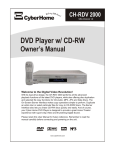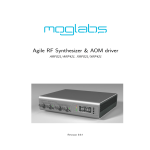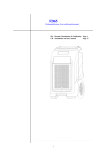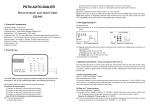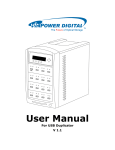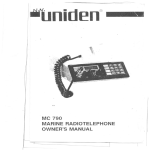Download model dvd 7 / dvd 10 user manual
Transcript
MODEL DVD 7 / DVD 10 USER MANUAL AKL Technology Engineering & Services 23 Woodlands Industrial Park E1, #0405 Singapore 757741 Tel:(65) 68916266; Fax:(65) 68916366 Email: sales@aklit.com; Website: www.aklit.com MODEL DVD 7 / DVD 10 USER MANUAL Table of Contents Title Chapter 1 (Quick Start) Page 1 1)The source is from the CD/DVD-ROM Recorder 2)The sourceis from the hard disc 3)Setting the partiton number 4)Delete the partition number Chapter 2 (UPGRADE FIRMWARE) 2 1) Upgrade the controllers' firmware 2) Upgrade the optical devices' firmware Chapter 3 (COPY MODE OPERATION) 1) Load 2) Test 3) Copy 4) Compare 5) Compare & CMP 6) Verify 7) Erase 8) CD Speed 9) Set us default 10)Update firmware 11)Burn Test Mode 12)Show Run Speed 13)Copy Count Chapter 4 (SETUP MODE OPERATION) 4 1) Partiton Name 2) Image Number 3) Write BD Speed 4) Write BD DL SP 5) CD Speed 6) Set as Default 7) Update Firmware 8) Burn Test Mode 9) Show Run Speed 10) Copy Count Chapter 5 (ADVANCED MODE OPERATION) 1) Count Source 2)Auto Start Count 3) Partition Size 4) Show System Info 5) Erase HDD (Hidden Feature) 6) Quick/Full Erase Hard Disc 7) Show Disc Info 8) Joiner DVD Track 9) Show Exe Time 10) Support UPC/ISRC 11) Support CD-Text 12) Support CD + G 13) CD Writing Way 14) Fast Clsoe Disc 15) Send CD OPC 16) Auto Close Tray 17) Auto Close Tray 18) Skip Auto Gap 19) Use GFAT 20) HD Format 6 Chapter 1 Quick Start The Source is from the CD/DVD-ROM (Recorder) To load the source disk and the blank disc in the Reader and Burner, the system will auto-detect the source disk and then copy them. Copy X/M/DSX XX% XXXXM The Source is from the hard disc Load the source disc image to the default partition number. This feature is better for mass production. Copy X/M/DSH 000 SH: Meaning that the source is frm the hard disk 000: The Default Partition number Setting the partition number Before enter the partition manual to setup the partition number, the source disc have to load to the Reader first and then wait for ready. Setup PARTITION NA [00000] The partition number has 5 Digi number. The front of two is an identification marking for the hard disc. To move the index thru SET KEY and increase the number value thru RUN KEY. When you set ready, press SET KEY one more second to finish the job. Press SET KEY one more second again, and then return to operation manual. Delete the partition number Delete partition number. SET KEY : Move RUN KEY : Change partition number. Press RUN KEY one more second and release it. Follow the LCD display to delete the partition. SETUP PARTITION NA [00000] Select Partition number Del PARTITION? SET- YES , RUN- NO Follow the display to delete partition DEL PARTITION OK! PRESS ANY KEY! Press any key to exit Page 1 Chapter 2 Update Firmware Upgrade the controllers’ firmware SETUP UPDATE SOFTWARE Load the updating disk to any optical device, and then push RUN KEY to upgrade the controllers’ firmware. UGRADING NOW...... PROGRAM XX% Reboot the system after the updating process finished. Upgrade the optical devices’ firmware. It allows upgrading the optical devices’ firmware via the specific updating disk. To load the specific updating disk to any optical device, and then push RUN KEY for updating. UPGRADE (XXX) NOW.... PROGRAM: XX% DRIVE UPGRADE PLEASE REBOOT ● How to get the specific firmware to upgrade the system or the optical device? Please contact your agent or vendor. ● How to burn the ISO image to the disk? The most burning software support burning ISO image. Nero for example, find Recorder/Burn Image on the tool bar; and follow the instruction to make a updating disk. Chapter 3 Copy Mode Operation LOAD Load the source disk to the hard disk. LOAD 1/1/DSX XX% XXXXM LOAD 1/1/DSX FREE: XXG, IMG : 5 LOAD 1/1/DSX CURRENT IMG : 000 TEST This function will simulate the duplication process but the writers won’t burn the CD/DVD-R media, so at the end, CD/DVD-R will still be blank discs. TEST B/B/DSX XX% XXXXM USR STOP FD PRESS ANY KEY! Press SET KEY one more second to interrupt it Page 2 COPY The disc copying function allows for the duplication of original master disc. Upon completion, the destination discs will contain identical data as the master disk. COPY B/B/DSX XX% XXXXM USR STOP FD PRESS ANY KEY! Press SET KEY one more second to interrupt it COMPARE Disc comparison allows for comparison of original master disc with the destination disc. COMPARE B/B/DSX XX% XXXXM USR STOP FD PRESS ANY KEY! Press SET KEY one more second to interrupt it COPY&CMP This function combines COPY and COMPARE into one task. COPY &CMP B/C/DSH XX% XXXXM USR STOP FD PRESS ANY KEY! Press SET KEY one more second to interrupt it VERIFY Examines the copied discs, checking for any unreadable sector. This function can be used on the targets or master discs. VERIFY B/C/DSX XX% XXXXM USR STOP FD PRESS ANY KEY! Press SET KEY one more second to interrupt it ERASE In order to use this function, you will need to have CD/DVD/RW or BD-RW media inserted. Pushing the RUN KEY, it will start a quick erase. If you want to completely erase the RW media, hold the RUN button for three seconds. It will not show but the erasing time will be enlarged. ● Quick erase : CD-RW / DVD-RW / BD-RW ERASE X/C/DSX XX% XXXXM Select erase button thru SET KEY Press RUN KEY to go. Page 3 ● Full Erase : CD-RW / DVD-RW / BD-RW ERASE X/C/DSX XX% XXXXM If you want to completely erase the RW media, hold the RUN KEY for three seconds. It will not show but the erasing time will be enlarged. Chapter 4 SETUP Mode Operation PARTITION NAME Store the source disc image into the default partition number. The system will detect the hard disk and create the partitions automatically according to the hard disk capacity. Setup PARTITION NA [00000] The system default value : 00000。 IMAGE NUMBER The function will be available after enable GFAT or that the partition be created by the system. The file number can be assigned from 000 to 999. SET UP IMAGE NUMBER [000] The system default value : 000 WRITE BD SPEED Set-up BLU-RAY Writing speed. SET UP WRITE BD SPEED [MAX] Burning Parameter : MAX/MED/1/2/4/6。 RUN KEY : Change burning speed. SET KEY : Save and exit. WRITE BD DL SP. Set Blu-Ray Disc DOUBLE LAYER writing speed. SET UP WRITE BD DL SP [MAX] Burning Parameter : MAX/MED/1/2/4/6。 RUN KEY : Change burning speed. SET KEY : Save and exit. WRITE DVD SPEED Set-up DVD writing speed. SET UP WRITE DVD SPEED [MAX] Burning parameter : MAX/MED/1/2/2.4/4/6/8/12/16/18/20。 RUN KEY : Change burning speed. SET KEY : Save and exit. Page 4 WRITE DVD DL SP Set-up DVD Double Layer(D9) writing speed. SET UP WRITE DVD DL SP [MAX] Burning parameter : MAX/MED/1/2/2.4/4/6/8/12/16。 RUN KEY : Change burning speed. SET KEY : Save and exit. WRITE CD SPEED Set-up CDR writing speed. SET UP WRITE CD SPEED [MAX] Burning parameter : MAX/MED/1/2/2.4/4/6/8/10/12/16/20/24/32/40/46/48/52。 RUN KEY : Change burning speed. SET KEY : Save and exit. SET AS DEFAULT Restore the default value. SET UP SET AS DEFAULT [MAX] Press RUN KEY to restore the factory value. UPDATE FIRMWARE Upgrade the firmware. SET UP UPDATE FIRMWARE Insert a updating disc into a Reader and press RUN KEY for update. UPGRADING NOW... PROGRAM: XX% BURN TEST MODE The function will simulate nonstop the duplication process until user interrupts it. SETUP BURN TEST MODE [ ] The system default value : Disable. The BURN TEST MODE always recover to the default value : OFF after re-start the CPI/CPS-16 series. SHOW RUN SPEED This function will show a real-time working speed to be related to the main function except the ERASE function. COPY & CMP B/C/DSH 12 XX% XXXXXM SETUP SHOW RUN SPEED The default value is OFF, press RUN key to enable it. If you want to keep this parameter always, you have to press RUN key again more than one second until the bee sound changed. Page 5 The screen will show an option manual and press SET key to save the parameter. If you do not save the parameter, it will return to the default value when you re-boot the machine next time. SAVE SETTING? SET- YES , RUN - NO COPY COUNT The user can set a copy number. The machine will stop to duplicate the disk when reach the copy number. The copied number can be set from 000 to 999. The disk counter maximum value is 999. The number set finished then press SET key to finish the setting. To press SET key one more second to return the operation manual. SETUP COPY COUNT [000] The system default value : 000 RUN KEY : Set Number SET KEY : Move The COPY COUNT remains. COPY COUNT : XXX The COPY COUNT finished the job, press any key to return the operation manual. COPY COUNT FINISH! PRESS ANY KEY! ADVANCED SETUP Enter Advance mode thru RUN KEY. SETUP ADVANCED SETUP Chapter 5 Advanced Mode Operation CHOOSE SOURCE This function will allow assigning a device to be as source. ADVANCE SETUP CHOOSE SOURCE [A] The system default Value:A/H/HR. The C/DVD-ROM has the highest priority and the hard disc and then Burner. Change the setting thru RUN KEY. AUTO START COUNT Set necessary quantity of blank DVD/CD-R/RW when you use AUTO EXECUTION. ADVANCED SETUP AUTO START COUNT [A] Parameter:A/M/1/2/3/4/5/6/7/8/9/10/11. ●M indicates manual operation – press the RUN button to start each function. ●A indicates automatic operation - the DVD-Duplicator will automatically start to copy when all of the drives are loaded with blank media. Page 6 ● 1 – 11 indicates DVD-Duplicator will start to copy when the # (1~11) of blank DVDs or CDs have been inserted and detected. For example: Ifyou set this setting to 3, once you have placed 3 blank CD in the drives, the duplication process will automatically start. The default is “A”(Auto-detect), change the parameter thru RUN KEY. If you enable this feature and return to the operation manual, the LCD display will show 30 seconds timer. When time up, the machine will start to work automatically. SKIP READ ERR The Reader will skip defective data area and fill out them with zero instead of the defective data. ADVANCED SETUP SKIP READ ERR [ ] The system default Value : Disable. PARTITION SIZE Change the partition capacity. ADVANCED SETUP PARTITION SIZE [9G] Parameter:9G/5G/1G/15G/25G/30G/50G. The system default value: 9G SHOW SYSTEM INFO. Show the system information and the firmware version. ADVANCED SETUP SHOW SYSTEM INFO. Press RUN KEY to next. CPI 16XX DUPLICATOR VER: XXX BLD:XXXX ERASE HDD(Hidden Feature) This is a hidden function under the SHOW SYSTEM INFO. There are two ways to erase the hard disc, Quick Erase or Full Erase. ● How to enter ERASE Hard Disc? TEST P: XXX(XXX) O/M/XS FLD:XX(XX)00 SETUP PARTITION NA (00000) SETUP ADVANCED SETUP ADVANCED SETUP SHOW SYTEM INFO. Page 7 #H MAXTOR 6Y080LO YAR41BW ● QUICK/FULL Erase Hard Disc ERASE HD! SET – YES , RUN - NO QUICK ERASE HD SET – YES , RUN - NO ATTENTIION! Hold SET KEY one more Second, it’s able to enter FULL ERASE HDD manual. The full erase steps are same as the quick erase steps. FULL ERASE HD! SET – YES , RUN - NO QUICK ERASE HD OK! RESS ANY KEY! SHOW DISC INFO. Show the disc information. ADVANCED SETUP SHOW DISC INFO. When load the blank discs into the driver, the display will show all disc information in sequence via pushing RUN key. MX : It's the highest writing speed. However, sometime the writing speed will be different with different driver's firmware. CAP : It's the capacity of the blank disc. ● Blu-Ray # X EMPTY BD-R MX:2X CAP: 23866MB ● DVD # X EMPTY DVD-R MX:20X CAP: 4488MB ● CD-R # X EMPTY CD-R MX:20X CAP: 702MB JOINER DVD TRACK This is special for the DVD Disc which format is one session and multi-tracks. Due to the compatible issue, this format will be not easy to be read even though copied successful. Enable this feature, it’s allowed to combine these multi-tracks into the single track, so as to improve the copied disc to be read ability. Page 8 ADVANCED SETUP JOINER DVD TRACK[ ] The system default value : Disable SHOW EXE TIME Show working finished time. ADVANCED SETUP SHOW EXE TIME[ ] The system default value: Disable SUPPORT UPC / ISRC It is especially for AUDIO CD, support UPC code and ISRC code. ADVANCED SETUP SUPPORT UPC/ISRC[ ] The system default value : Disable SUPPORT CD-TEXT Essentially CD Text is a extension of the existing audio CD standard that adds the ability to store text and graphical information like album titles, artist names, and song titles on a music CD. They are not all recorders that have ability to handle CD-TEXT format. Users have to make sure that the recorder is able to cope with CD-TEXT. ADVANCED SETUP SUPPORT CD-TEXT[ ] The system default value : Disable SUPPORT CD+G Support CD+G disc. They are not all recorders that have ability to handle CD+G format. Users have to make sure that the recorder is able to cope with CD+G. ADVANCED SETUP SUPPORT CD + G[ ] The system default value : Disable CD WRITING WAY Set CD writing method. ● DAO In Disc-at-Once recording, all tracks are recorded without ever stopping the laser, and the disc is closed. Hence no link blocks and no clicks. ● RAW It’s not usual CD writing method. However, if you cannot work successful with DAO mode, users may be able to try RAW mode. ADVANCED SETUP FAST LOSE DISC[ ] Parameter:DAO/RAW. The system default value: DAO FAST CLOSE DISC It is especially for DVD+R, when the content less than 1 GB. ADVANCED SETUP SEND CD OPC[ ] The system default value : Disable Page 9 SEND CD OPC Adjustment in the blank discs to get the optimum laser power. Thru OPC, Optical Proximity Correction, we can find the best laser power range for the discs. It can therefore remain the low read error rate by means of the value when we write data in. ADVANCED SETUP AUTO CLOSE TRAY The system default value : Disable AUTO CLOSE TRAY All device’s tray will be closed when execute assigned function. ADVANCED SETUP SKIP AUDIO GAP[ ] The system default value : Disable AUTO OPEN TRAY If you enable this feature, when you press RUN KEY, the machine will reject all device’s tracks. Notice: If there is any disc to be detected inside the devices. It will be the highest priority to execute the main function, which shows on the main manual. ADVANCED SETUP AUTO OPEN TRAY The system default value : Disable SKIP AUDIO GAP If enable this feature, it will skip the track gap when read AUDIO-CD. Because there are some drivers when read the AUDIO-CD, they are may generate wrong information from the track gap. ADVANCED SETUP USE GFAT FORMAT HD SET – YES , RUN - NO The system default value : Disable. USE GFAT Enable GFAT file system, the user do not need to create the partition before loading the image file into the hard disc. The machine will automatically create a suitable partition size to save the image file base on the image file size. HD FORMAT This can format a hard disk and structure a file system that can be recognized by the system. Page 10