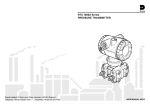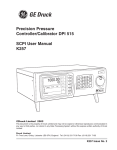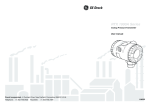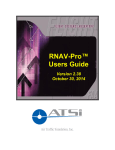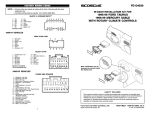Download TERPS-8000-Users Manual
Transcript
Pressure measurement for research & industry Druck Limited Fir Tree Lane Groby Leicester LE6 0FH England Tel: 0116 231 7100 Trench Etched Resonant Pressure Sensor TERPS 8000 Series User Manual K0473 Druck Limited 2012 This document is the property of Druck Limited and may not, either in part or whole, be copied or otherwise reproduced, communicated in any way to third parties, nor stored in any data processing system, without the express written authority of Druck Limited. Page 1 of 40 K0473 Issue 4 DO NOT PRINT THIS PAGE Amendment Record Iss No Date C/N No Originator Typed Workflow No. Amendments 1 20/12/10 N/A Robert Lee Robert Lee 156219 New document 2 24/06/11 26758 Robert Lee Robert Lee 165022 3 26/10/11 27245 27300 Glenn Roles Glenn Roles 171244 4 30/01/12 27572 Robert Lee Robert Lee 176971 Delete two 80xx pressure ranges, change power supply voltage from 5 to 6 Vdc. Change pascal to hecto-pascal, 0 0 0.2mV/ C to -2m V/ C. Equations changed on page 5. Pressure range changed on page 4 25 to 40khz Page 11, 7.9b, add 5% of span after `An applied pressure’ Approvals Engineering M COLE Electrical R CRADDOCK Marketing I ABBOTT Technical Communications R LEE Page 2 of 40 K0473 Issue 4 DO NOT PRINT THIS PAGE Print Instructions • Finished Size: A5 • Print in colour on white throughout (covers + text), saddle stitched. • Cover to 285 gsm, content to 100 gsm. Translate into French, German, Italian, Spanish, Portuguese Brazilian, Simplified Chinese and Russian. THIS HARDCOPY IS NOT TO BE USED AS CAMERA COPY. Page 3 of 40 K0473 Issue 4 DO NOT PRINT THIS PAGE Page 4 of 40 K0473 Issue 4 DO NOT PRINT THIS PAGE GE Measurement & Control Trench Etched Resonant Pressure Sensor 8000 Series User Manual - K0473 © 2012 General Electric Company. All rights reserved. Safety • • • The manufacturer has designed this sensor to be safe when operated using the procedures detailed in this manual. Do not use this sensor for any other purpose than that stated. This publication contains operating and safety instructions that must be followed to ensure safe operation and to maintain the sensor in a safe condition. The safety instructions are either warnings or cautions issued to protect the user and the equipment from injury or damage. Use qualified* personnel and good engineering practice for all procedures in this publication. Pressure Do not apply pressure greater the maximum safe working pressure to the sensor. Toxic Materials There are no known toxic materials used in this sensor. Maintenance The sensor must be maintained using the manufacturer’s procedures and these should be carried out by authorised service agents or the manufacturer’s service departments. Technical Advice For technical advice contact the manufacturer. * EC Directives A qualified technician must have the necessary technical knowledge, documentation, special test equipment and tools to carry out the required work on this equipment. This equipment complies with: BS EN 61000-6-1:2007 BS EN 61000-6-2:2005 BS EN 61000-6-3:2007 BS EN 61000-6-4:2007 BS EN 61326-1:2006 This equipment complies with the requirement of the Pressure Equipment Directive 97/23/EEC. For further details see the Sales Data Sheet. A full conformity certificate is available from the manufacturer. Contact GE Measurement & Control: www.ge-mcs.com i K0473 Issue 4 - [EN] English Abbreviations The following abbreviations are used in this manual. Note: Abbreviations are the same in the singular and plural. a ASCII atm bps cmHg CR DC EEPROM FS ftH2O Absolute American Standard Code for Information Interchange Atmosphere Bits per second Centimetre of mercury Carriage return Direct current Electrically Erasable Programmable Read Only Memory Full-scale Feet of water hPa inHg inH2O hecto-Pascal Inch of mercury Inches of water kg Kilogram kg/cm kg/m kPa [EN] English - K0473 Issue 4 2 2 Kilogram per centimetre squared Kilogram per metre squared Kilo Pascal lb/ft2 LF mA mbar mbar a mHg mH2O Pounds per foot squared Line feed Milli Ampere Millibar Millibar absolute Metre of mercury Metres of water mm mmHg mmH2O Millimetre Millimetre of mercury Millimetres of water MW MPa n/a Mega ohm Megapascal Not applicable ii Abbreviations (continued) Pa pc PIN ppm psi RS232 RS485 TERPS V VA °C iii Pascal Personal computer Personal identification number Parts per million Pound per square inch Serial data communication standard Serial data communication standard Trench etched resonant pressure sensor Volt Volt amp Degrees centigrade K0473 Issue 4 - [EN] English [EN] English - K0473 Issue 4 iv 1 Introduction 1.1 General The 8000 Series uses TERPS (trench etched resonant sensor) technology. The RPS 8000 produces a frequency and diode voltage output. The DPS 8000 includes a microprocessor to produce a serial digital output. Figure 1 TERPS General view 1.2 Configuration The following variables are specified at the time of ordering. a. b. c. d. e. 1 Pressure range Pressure connector Cable length Option A - Increased accuracy Accessories i. User Manual (this publication) ii. Calibration certificate K0473 Issue 4 - [EN] English 2 Installation TERPS 80XX is a harsh media isolated product. Isolation is achieved by hermetically sealing the sensor chip in an oil filled chamber. The weight of this oil gives a g-sensitivity as a pressure offset error. To calibrate the TERPS 80XX, the unit is mounted vertically with the pressure port at the lowest point. Orientation other than this produces a pressure offset error as specified in the datasheet. The error is most noticeable at lower pressure ranges. Note: The g-sensitivity will also create an error in a high vibration environment and the unit should be mounted accordingly. TERPS 81XX is not a harsh media isolated product. There is negligible change in offset due to mounting position and vibration. Because the pressure media comes directly into contact with the sensor chip, care must be taken to ensure the pressure media does not damage the sensing chip. 2.1 Connecting TERPS to a pressure source When mounting the sensor, seal the mating surfaces. Failure to properly seal may affect performance or calibration accuracy. Male threaded pressure connectors must not be sealed or constrained against the face at the base of the thread. The forward cone or flat face should always be used as indicated below. Depth versions should not be used at hyperbaric pressures above 20 bar (approximately 200 m of water). [EN] English - K0473 Issue 4 2 3 TERPS media compatibility 3.1 TERPS 81XX 0 to 3.5 bar: non-condensing dry gases compatible with silicon, silicon dioxide, RTV adhesive, stainless steel 316L and glass. 3.2 TERPS 80XX- Ranges 0 to 200 bar: Fluids compatible with Stainless Steel 316L and Hastelloy C276. Ranges 201 to 350 bar: Liquids and group II gases compatible with Stainless Steel 316L and Hastelloy C276. Ranges 351 to 500 bar: Liquids and group II gases compatible with Inconel 625. Ranges 501 to 700 bar: Group ii liquids and group ii gases compatible with Inconel 625. Fluid classification in accordance with EC directive 67/548/EEC. Statements in accordance with Pressure Equipment Directive 97/23/EC. 4 Pressure containment 4.1 TERPS 81XX Ranges 0 to 3.5bar 7 bar maximum. 4.2 TERPS 80XX- Ranges up to 7 bar: 70 bar maximum Ranges >7 to 70 bar: 200 bar maximum 5 Applying power to TERPS 5.1 Frequency and diode versions: The TERPS sensor should be connected to stable power supply between 6 and 28 Vdc. Low jitter version require a less than 10 mA during normal operation. Low power versions require less than 3.5 mA during normal operation. During power-up the sensor draws more than current than above, it is recommended that the power supply can supply a short term peak of at least 20 mA. 3 K0473 Issue 4 - [EN] English 5.2 RS485 and RS232 Versions The TERPS sensor should be connected to a stable power supply between 11 and 28 Vdc Current drawn is a nominal 16 mA peaking to 32 mA. 6 Measuring TERPS 6.1 Frequency and diode version The frequency and diode version of the TERPS sensor requires the user to measure a frequency and a voltage to calculate pressure. The TERPS sensor has a very high level of repeatability which needs to be matched by the measurement system. Measuring the Frequency The frequency of the TERPS die is output as a TTL square wave referenced to ground in the range of 25 to 40 kHz. The frequency of the square wave needs to be measured to a better than 6.5 digits (i.e. 30 KHz to better than 0.05 Hz) to allow the sensor to meet quoted specification. To make sure the calculated output is correct, the measurement device should be regularly calibrated in accordance with manufacturer’s instructions against a traceable standard. Measuring the Diode Voltage The diode signal is referenced to ground. It is a nominal 0.5 V at room temperature, and changes with a nominal -2mV/°C. To achieve the quoted specification of the sensor this signal must be measured to better than 0.01mV. To make sure the calculated output is correct, the measurement device should be regularly calibrated in accordance with manufacturer’s instructions against a traceable standard. Note: Best practice, when measuring a TERPS device, is to take both measurements synchronously. Where this is not possible the measurements should be taken as closely together as possible. Control the environment in which the TERPS is situated so it is not subjected to sudden changes in temperature and pressure. Calculating Pressure [EN] English - K0473 Issue 4 During manufacture, a large number of pressures and temperatures are applied to the sensor to build up a mathematical description of its behaviour. This data is then used to generate a polynomial equation that relates the measured outputs from the sensor (bridge output and temperature output) to the applied pressure. 4 The following example assumes a 2nd order pressure (P2) and a 3rd order temperature signal (T3). If other orders of fit are used, these equations will need to be expanded to suit. This equation is in the form: . . Where: P = Applied pressure (psi) Kij = Calibration coefficient x = Pressure signal in Hz minus normalising factor X y = Temperature signal in mV minus normalising factor Y So:- [ ] P = ( K 00 ⋅ x 0 ⋅ y 0 ) + ( K 01 ⋅ x 0 ⋅ y1 ) + ( K 02 ⋅ x 0 ⋅ y 2 ) + ( K 03 ⋅ x 0 ⋅ y 3 ) + [( K [(K ] 10 ⋅ x ⋅ y ) + ( K11 ⋅ x ⋅ y ) + ( K12 ⋅ x ⋅ y ) + ( K13 ⋅ x ⋅ y ) + 20 ⋅ x 2 ⋅ y 0 ) + ( K 21 ⋅ x 2 ⋅ y1 ) + ( K 22 ⋅ x 2 ⋅ y 2 ) + ( K 23 ⋅ x 2 ⋅ y 3 ) 1 0 1 1 1 2 1 3 ] The x variable is the pressure sensitive, measured output from the sensor in Hz minus the normalising factor X. The y variable is the temperature sensitive, measured output from the sensor in mV minus the normalising factor Y. The coefficients Kij, X and Y are printed on the top right hand corner of the calibration certificate supplied with the pressure sensor. A sample set is shown below: SN refers to the serial number of the unit, CS is a check sum of the data and can be ignored. 5 K0473 Issue 4 - [EN] English 7 Using RS485 and RS232 versions Output is compensated pressure in user specified units. 7.1 Serial Data Communications RS485 bi-directional digital communication, no handshaking, user programmable baud rate between 300 and 9600 baud, 8 bit data, 1 stop bit. Format: ASCII text, pressure reading including pressure units. User programmable reading rate from one reading per second to one reading per 999999 seconds. 7.2 The TERPS may be used as a single transducer directly connected to a serial interface. It can also be part of a network of devices using the programmed addressing facility. Each device on the network is a slave with a master device controlling the communications. Applications The installed transducer is completely controlled by the serial interface. The TERPS transducer contains its characteristic data in an integral E2PROM. 7.3 RS485 Connections Stand Alone RS485 Electrical connections RS485-B (or RS485 -) +ve supply 0V supply RS485-A (or RS485 +) Transducer body (screen) Notes: Other connectors available refer to manufacturer. For electrical connections refer to the sales data sheet. Figure 2 RS485 Direct connections [EN] English - K0473 Issue 4 6 Figure 3 RS485 Network connections 7.4 RS232 Connections Stand Alone RS232 Electrical connections Tx +ve supply 0V supply Rx Data ground (GRD) connects to 0V Figure 4 RS232 Direct connections 7 K0473 Issue 4 - [EN] English 7.5 Command Summary The following functions can be performed using the serial data link: FUNCTION COMMAND Measurement Transmit pressure reading........................................ ...............R Trigger new reading and transmit........................ ...............G Read raw data................................................................ ...............Z Information Identity and set-up information............................. ...............I General set-up Set automatic transmission interval.................... ...............A Set filter............................................................................. ...............F Set device address........................................................ ...............N Pressure measurement speed................................ ...............Q Set output pressure units.......................................... ...............U PIN Set-up Digital output calibration........................................... ...............C Set full-scale ................................................................... ...............H User message ................................................................ ...............M Communication settings............................................ ...............O Change PIN...................................................................... ...............P Set offset........................................................................... ...............S Command Terminators.............................................. ............... <CR> ............................................................... ............... <CRLF> ............................................................... ............... </> Note: Waiting 20 seconds after entering a valid command has the same effect as <CR>. The backspace character deletes typing errors. * before a command character causes a text reply. [EN] English - K0473 Issue 4 8 FUNCTION QUERY General set-up Automatic transmission interval?.......................... ............... A? Filter setting? .................................................. ............... F? Device address?............................................. ............... N? Pressure measurement speed?.............. ............... Q? Output pressure units?............................... ............... U? PIN Set-up Digital output calibration........................... ............... C? Full-scale value?............................................ ............... H? User message?............................................... ............... M? Communication settings?......................... ............... O? PIN set? ............................................................. ............... P? Offset value?................................................... ............... S? Factory Set-up (Query only) Crystal Reference Frequency................... ............... E? Load Calibration Coefficients.................. ............... L? Analogue/Digital Convertor Set-up...... ............... T? Transducer Type and Settings................. ............... V? Write to EEPROM........................................... ............... W? 7.6 Measuring Pressure The frequency output from the sensor is counted for a fixed number of cycles by the microprocessor. At atmospheric pressure this takes a nominal 400 milliseconds. The output from the integral temperature sensing diode takes 400 milliseconds for a single conversion through the discrete converter. Measurement cycles are continuous, each cycle delivers new values of frequency and temperature. 7.7 Communication Modes The TERPS smart transducer operates in one of two operating modes: direct and addressed. These modes are controlled by sending the transducer an address number. Direct mode The valid address in direct mode is zero. In this mode, the transducer continuously transmits data at an interval set by the user. Before any command can be sent to the transducer the data stream must be stopped by sending another single byte character or back space. The full set of commands are then available. Addressed mode The valid address in addressed mode is a number between 1 and 32. In this mode, data has to be polled from the transducer using the valid address. All devices on the network respond to the address 0. In the addressed mode, a device obeys the commands: 9 K0473 Issue 4 - [EN] English Special Note Transducers are shipped with the following initial settings (unless alternatives have been requested): Units PIN Address Long error messages Communications set Update rate Filter User message 7.8 General Command Format - mbar 000 (not set) Direct mode Present 9600, 8, N, 1 1 reading/second disabled none A sequence of single letter commands control the transducer. Some commands require one or more numeric values to follow the command letter. The correct number of parameters must be sent for this particular command. A comma separates all command fields. The transducer accepts upper-case or lower-case letters. Single commands should be in the form: Command, P1, P2 ......................................................... ............... Pn Where, Command is a single letter command P1 to Pn are the required numeric values in the form: (-) mmm.ddd or (-)m.ddddE(-)xx e.g. 123.456 or 1.23456E02 Example 1 Single Command A,3<CR> selects the output update of one reading every 3 seconds (alternative command - a,3<CRLF>) Command Strings The transducer also recognises a string of commands each separated by a semicolon. After receiving a valid terminator, the transducer accepts the command string. Example 2 - Multiple Commands (Command String) P, PIN, new PIN; U, units;A,5 <CRLF> This command string sets the new PIN, the units in which the pressure reading is transmitted and the interval between transmissions. Note: A command with the *prefix causes a reply to change to text. i.e., Command: *R Reply: <Pressure value><pressure units> [EN] English - K0473 Issue 4 10 Command String Limitations A command string must not be more than thirty characters. The transducer ignores all the commands in a string containing more than thirty characters. Network Mode Syntax In this mode an address field must be added to the start of the general format as follows: Address: command,P1,P2.......................................... ............... Ppn where: ‘Address’ is the address of the transducer to send the command ‘:’ is the end of the address field ‘command’ is the single letter instruction ‘P1’ to ‘Pn’ are the required numeric values Example 3 7.9 Error Message - 1:R<CR> Get device @ address 1 to transmit pressure Error messages are generated from two sources: a. User commands In a command string, the transducer accepts correct commands and rejects incorrect commands. An incorrect command causes the transducer to send an error message related to the command. Error Message Format The form of the error message: ERROR nn - where nn is a decimal number Defined error numbers are: 01 - Bad command 02 - Bad PIN 08 - Out of range value received 32 - Command string too long b. Transducer fault A transducer fault sends an error message blocking the transmission of pressure data and sending the fault message in place of data. Error messages An applied pressure, 5% of span out of the calibrated range causes: *Over Pressure* *Under Pressure* A damaged transducer or no frequency output from the transducer causes: **** NO RPT **** 11 K0473 Issue 4 - [EN] English 8 Command Definitions The commands have been defined for direct mode operation (address 0). In the addressed mode an address field will be added to the start of the command and reply. For example: Get reading command Command direct : R<CR> addressed : Address:R<CR> : Address:*R<CR> Reply direct : Pressure value pressure units<CR> addressed : Address:Pressure value pressure units<CR> : Address*:<Pressure reading><units><CR> 8.1 Measurement Commands R - Get Reading This command polls the devices in the network for a reading. Although used mainly in the addressed mode it can also be used in direct mode. Command: R<CR> Reply: Pressure value pressure units<CR> Result: A new pressure reading is transmitted. Command: *R<CR> Reply: <Pressure value> <pressure units><CR> Result: A new pressure reading and the units of pressure measurement are transmitted. Query: n/a G - Get New Reading and Transmit This command starts a new "measurement cycle" and, when completed, transmits the reading. Command: G<CR> Reply: <Pressure reading>(CR) Result: Transmission of the reading takes 1.5 times the current measurement interval set by the Q command. Command: *G<CR> Reply: <Pressure reading>,<Units>(CR) [EN] English - K0473 Issue 4 12 Result: Transmission of the reading takes 1.5 times the current measurement interval set by the Q command. Global Command: O:G<CR> Reply: <Address>:<Pressure reading>(CR) Result: All devices on the network are triggered to transmit a reading. After a time interval set by the Q command and a further time interval set by the O command each device on the network transmits a reading. Global Command: *G<CR> Reply: <Address>:<Pressure reading>,<Units>(CR) Result: All devices on the network are triggered to transmit a reading. After a time interval set by the Q command and a further time interval set by the O command each device on the network transmits a reading and the selected units. Query: n/a Z - Read Raw Data This command sends the last complete "measurement cycle" of the transducer as frequency and voltage. Note: The frequency value is proportional to the applied pressure and the voltage is proportional to the temperature sensed by the diode. Command: Reply: 13 Z<CR> <Frequency><Diode voltage>(CR) K0473 Issue 4 - [EN] English Command: Reply: Response: *Z<CR> <Frequency (Hz)><Diode voltage (mV)>(CR) In direct mode changes between automatic transmission mode (see A command) and transmission of the frequency and voltage. In network mode sends the last complete "measurement cycle" of the transducer as frequency and voltage. Query: n/a I - Transducer Identity 8.2 Information Commands This command gets the identity and set-up data from the transducer. Either formatting character can be used with this command. Command: I<CR> Reply: <Unit type>, <Serial Number>,<Style>,<Range Unit Number>,<Minimum Pressure>,<Maximum Pressure>,<Calibration Date>,<Software Version>,<Transmission Interval>,<Units sent Y/N>,<Measurement Speed>,<Filter Factor>,<Filter Step>,<User Message>,<Units number>,<Pin set Y/N>,<User Zero Y/N>,<>(CR) Command: *I<CR> or <I<CR> Reply: "Device : Device type" (TERPS-1234)<CR> "S/N : Transducer serial number"<CR> "Range : Pressure range"<CR> "Address : Transducer address"<CR> <CR> "Press any key to continue . . . "<CR> Query: 8.3 General Set-up Commands n/a A - Auto-send Reading This command sets the interval between each transmission. The interval can be to one decimal place, i.e., 0.1 seconds. Entering a negative number causes an error. Note: Setting this interval to less than the measurement interval (Q Command), causes the output of the same reading twice or more. [EN] English - K0473 Issue 4 14 Command: A,nnnnnn<CR> Where: Reply: Result: ‘nnnnnn’ is a number between 0 and 999999. This is the interval in seconds between successive transmissions. None in network mode. In direct mode: A reading is transmitted every nnnnnn seconds in the format set in the set-up commands. The interval input is nonvolatile. Command: Where: Reply: Result: None in network mode. In direct mode: <Pressure reading><Units>(CR) <Pressure reading><Units>(CR) A reading is transmitted every nnnnnn seconds. The interval input is nonvolatile. A? <Transmission interval set>,<Y if Units displayed, N if units not displayed>(CR) Query: Reply: *A,nnnnnn<CR> ‘nnnnnn’ is a number between 0 and 999999. This is the interval in seconds between successive transmissions. Query: Reply: <Pressure reading>(CR) <Pressure reading>(CR) *A? Interval = <Transmission interval set>(CR) Units = <Yes if Units displayed, No if units not displayed>(CR) F - Change Filter Settings This command sets the filter applied to the pressure reading (R Command, network mode) or direct mode pressure reading. Command: F, (Filter factor),(Filter step) Where: 15 The last two pressure readings are filtered using a % factor of the sum of the two values. The Filter Step takes a value expressed as an integer percentage of full-scale. If step = 0, then the filter is disabled. If the percentage change between last pressure reading and the current pressure reading exceeds the filter step value the current reading passes through unfiltered. Reply: <None> Result: A filtered value within the filter step band, this change is nonvolatile. K0473 Issue 4 - [EN] English Query: Reply: F? <Filter Factor>,<Filter Step> Query:*F? Reply: Filter Factor = <Filter Factor> Filter Step = <Filter Step> N - Set Device (transducer) Address This command sets the address of the transducer. A valid address is a number between 0 and 32. Setting the address to zero causes the transducer to go into direct mode. All other address settings cause the transducer to go into network mode. This command has a secondary function and uses N,0 or *N,0 to change the length of error messages (where: 0 = direct mode). Command: N, (new address) Reply: (none) Command: N,0 Reply: (none) Result: Changes to short error messages. where: 0 = direct mode Command: *N,0 Reply: (none) Result: Changes to long error messages. where: 0 = direct mode Example: Address 1 change to long error messages:1:*N,1 Query: Reply: <Device Address> (CR) Query: Reply: N? *N? Device Address =<Device Address> (CR) Q - Set Measurement Speed This command changes the rate of measuring by changing the number of output cycles counted for each reading. The RPT [EN] English - K0473 Issue 4 16 produces an output at 16000 cycles per second and by selecting one of 6 settings (0 to 5), a sample rate can be made. The highest rate (5) causes the most electrical noise. Note: Increasing the Q speed may, for the next two seconds, cause reading errors or !020 No Frequency error message to be returned. Command: Q (speed setting) Reply: (none) Query: Q? Reply: <Measurement Speed>(CR) Query: Reply: *Q? Measurement Speed =<Measurement Speed>(CR) Q Resonant Command Sensor Setting Cycles Counted 0 64000 1 32000 2[1] 16000 3 8000 4 4000 5 2000 Measurement Interval G milliseconds [2] Command minimum maximum fixed setting 1400 710 360 180 90 50 2100 1050 530 260 130 75 4.0 2.0 1.0 0.50 0.25 0.25 [1]Default setting for the accuracy stated in the specification. [2]This interval varies between minimum and maximum. U - Set Units This command sets the units of pressure measurement. Either formatting character can be used with this command. Command: U,nn<CR> Where: ‘nn’ is a number between 0 and 24 used to select the required units. Reply: <none> Result: Changes the pressure units of the transmitted reading. Query: U,? Reply: 17 <unit number> (CR) K0473 Issue 4 - [EN] English Command: *U Reply: (Interactive) Current units are <Units> (<unit number>) (CR) (CR) 0 mbar<CR> 13 mH2O <CR> 1 Pa<CR> 14 torr <CR> 2 kPa<CR> 15 atm <CR> 3 MPa<CR> 16 psi <CR> 4 hPa<CR> 17 lb/ft2<CR> 5 bar<CR> 18 inHg <CR> 6 kg/cm2<CR> 19 inH2O04<CR> 7 8 9 10 11 12 - kg/m2<CR> mmHg<CR> cmHg<CR> mHg<CR> mmH2O<CR> cmH2O<CR> 20 21 22 23 24 - ftH2O04 <CR> mbar <CR> inH2O20<CR> ftH2O20<CR> mbar <CR> Note: mbar can be selected using code 0, 21 or 24. Result: Each of these nonvolatile commands changes the pressure units of the transmitted reading. Query: *U,? Reply: [EN] English - K0473 Issue 4 Units = <Units> (<unit number>) (CR) 18 8.4 PIN Protected Set-up Commands C - User Calibration This command allows the user to perform a two point calibration on the output of the device. The calibration routine requires two pressures to be applied within the operating extremes and in units of pressure measurement set in the transducer. The software calculates an offset and gain correction to all subsequent readings. Command: C or *C Reply: (Interactive) Reply: Enter PIN’ => (enter PIN) Reply: “Apply first pressure, then send <CR>” (when stable, send <CR>) Reply: “Enter applied pressure (<units>)” =>(enter pressure value in specified units) <CR> Reply: “Apply second pressure, then send <CR>” (when stable, send <CR>) Reply: “Enter applied pressure (<units>)” =>(enter pressure value in specified units) <CR> Reply: “Pressure gain = <new pressure gain>” (CR) “Pressure offset = <new pressure offset>” (CR) “Accept these values? (Y/N) =>(Enter Y or N) (Y answered) “EEPROM updated” <CR> (N answered) “Current settings left unchanged” <CR> (If invalid data entered) “!022 bad cal pres” <CR> Command: *C,PIN,mode,?<CR> Non-interactive calibration requires the C command to be used twice, i.e. two calibration pressures must be entered for a straight line fit. Proceed as follows: Command: *C,PIN,1,?<CR> where: ‘PIN‘ is the PIN of the transducer and ‘1‘ is the first pressure value. Apply pressure 1, when stable send: C,(PIN),1,<CR> Note: Sending *C,PIN,1,?<CR> causes the current stored data for pressure 1 to be sent. Apply pressure 2, when stable send: C,(PIN),2,<CR> 19 K0473 Issue 4 - [EN] English Query: Reply: C,PIN,mode? <Measured>,<Applied><Got first point (Yes/No)> (CR) Query: Reply: H - Change Slope *C,? “Measured Pressure = <Measured>” (CR) “Applied Pressure = <Applied>” (CR) “First Point Done=<Yes/No>(CR) This command changes the slope of the output function of the transducer. The relationship between the applied pressure and the output signal can be shown in graphic form : new set-point (span) using the H command ig in al sl op e 3 2 or Output reading 4 1 new off-set (zero) using the S command 0 0 3 1 2 Applied pressure 4 Figure 4-1 Output to Applied Pressure Graph Notes: If S remains at 0 (the before value) and the H value is changed, the slope "pivots" around zero. If H remains the same (slope) and the S value is changed the whole slope goes higher or lower by the S value. [EN] English - K0473 Issue 4 20 H and S Commands Proceed with caution when using these commands. Do not use both commands together. Use one command and then assess the result before continuing. Command: H,(PIN),(pressure) Reply: <none> Command: H,? Reply: <slope>,<setpoint>(CR) Command: *H,? Reply: M - User Message Slope =<slope>(CR) Set At =<setpoint><Units>(CR) where: the slope is a gradient and set-point is the reading value entered for an applied pressure. This command sets a user defined message of 16 characters stored in non-volatile memory. Only ASCII characters 32 to 128 are stored, all others will be removed from the final string. ASCII 0 indicates the end of message and stores this in memory but does not transmit this character. The (CR) character is transmitted with the message but not stored in memory. Attempting to store the colon character causes an error '!022 Bad Message'. Command: M,(PIN),(message) *M,(PIN),(message) Reply: <none> Command: M,? Reply: <message>(CR) Command: *M,? Reply: O - Communication Settings where: Message =<message>(CR) This command sets the communications for the transducer. The settings can be either interactive or non-interactive. Baud rate: Parity: Character length: Stop bits: 21 number between 0 and 6 or an actual rate. set with a single letter: I = ignore, N = None, O = Odd, E = Even 7 or 8 1 or 2 K0473 Issue 4 - [EN] English Software handshaking: Y or N (Yes or No) Termination characters:1 or 2 (1 = transmitted lines must end in CR, received lines end in either CR or LF) (2 = transmitted lines must end in CRLF, received lines end in CRCR or CRLF or LFLF or LFCR). Command: O, PIN,n <CR> where: Reply: O, (PIN), (Baud Rate), (Parity), (Character Length), (Stop Bits), (Software Handshaking), (Number of Termination Characters) <none> Command: *O, PIN,n <CR> where: Reply: O, (PIN), (Baud Rate), (Parity), (Character Length), (Stop Bits), (Software Handshaking), (Number of Termination Characters) <none> Command: O,? Reply: <Baud Rate>, <Parity -NIEO>, <Character Length>, <Stop Bits>, <Software Handshaking - Y/N>, <Number of Termination Characters> (CR) Command: *O,? Reply: Baud Rate Parity Data Bits Stop Bits Handshake Term Chars = = = = = = <Baud Rate> <Parity -Ignore/None/Odd/Even (CR) <Char Length> (CR) <Stop Bits> (CR) <Software Handshaking - Yes/No> (CR) <Number of Termination Characters> (CR) Command: *O Reply: (Interactive) Enter PIN - >(Enter PIN) 0 - 19200 bps. (CR) 1 - 9600 bps. (CR) 2 - 4800 bps. (CR) 3 - 2400 bps. (CR) 4 - 1200 bps. (CR) 5 - 600 bps. (CR)6 - 300 bps. (CR) Select Baud rate (0 - 6) = >(enter selection) Enter parity ([N]one/[I]gnore/[E]ven/[O]dd) = >(Enter parity) Enter number of data bits (7/8) = >(Enter number of data bits) Enter number of stop bits (1/2) = >(Enter number of stop bits) [EN] English - K0473 Issue 4 22 Software Handshaking? (Y/N) = >(Enter Y or N) Number of termination characters (1 = CR, 2 = CRLF) = >(Enter number of termination characters) Accept these values? (Y/N) = >(Enter Y or N) Result: If Y entered - EEPROM updated. (CR) If N entered - Current settings unchanged. (CR) These settings take effect after switching off then on the power supply for the transducer. P - Change PIN This command sets the PIN of the transducer which must be used to access the PIN protected settings. To change this setting the current PIN must be used and can be integers between 0 and 999. Command: P, (current PIN), (new PIN) Where: ‘PIN’ is the PIN of the transducer. ‘NewPIN’ is the replacement PIN. Reply: <none> Result: The PIN of the transducer changes to new PIN. Command: *P, (current PIN), (new PIN) Where: ‘current PIN’ is the PIN of the transducer. ‘new PIN’ is the replacement PIN. Reply: <none> Result: The PIN of the transducer changes to new PIN. Command: P, ? Reply: (Y if PIN set, N if PIN not set) (CR) Command: *P, ? Reply: Pin Set = (Yes if PIN set, No if PIN not set) (CR) S - Set Offset This command adds an offset value to the output of the transducer. Command: S, (PIN), (pressure) Reply: 23 <none> K0473 Issue 4 - [EN] English Result: The transducer stores the value set with the S command in non-volatile memory. Command: S, ? Reply: <Offset>,<Setpoint>(CR) Command: *S, ? Reply: Offset = <Offset><Units>(CR) Set at = <Setpoint><Units>(CR) The transducer stores the value entered as <Setpoint>. The H command also uses this set-point value. To remove the set-point send: S,(PIN),(X) This sets the stored set-point value to zero. [EN] English - K0473 Issue 4 24 8.5 Factory Set Commands - Query Only The following command codes can only be accessed using a factory PIN. These command codes can be queried by the user. The transducer sends the data/settings stored in non-volatile memory for the queried commands code. E - Crystal Reference This direct mode only command sets the measured frequency of Frequency the crystal oscillator in non-volatile memory. Command: n/a Query: E,? Reply: <Reference Frequency>(CR) Query: *E,? Reply: Reference Frequency = <Reference Frequency>kHz(CR) L - Load Calibration This direct mode only command sets the calibration coefficients in Coefficients non-volatile memory. Command: n/a Query: L,? Reply: <Coefficient0,0>,<Coefficient 0,1>,<Coefficient0,2>,<Coefficient 0,3>,<Coefficient 0,4>,<Coefficient 1,0>, ... ,<Coefficient 5,3>,<Coefficient 5,4>,<Frequency Offset>,<Diode Offset>,<Calibration Date>(CR) Reply: K[0][0] = <Coefficient 0,0> K[0][1] = <Coefficient 0,1> K[0][2] = <Coefficient 0,2>(CR) K[0][3] = <Coefficient 0,3> K[0][4] = <Coefficient 0,4> (CR) K[1][0] = <Coefficient 1,0> ... ... ... K[5][4] = <Coefficient 5,4>(CR) (CR) Frequency Offset (X) = <Frequency Offset> Diode Offset (Y)= <Diode Offset>(CR) Serial Number = <Serial Number> Calibration Date= <Calibration Date>(CR) Curve Fit = <X order> x <Y order>(CR) (CR) Type <CR> to continue(CR) (Waits 20 seconds or for CR) 25 K0473 Issue 4 - [EN] English T - Analogue/Digital This direct mode only command sets the internal analogue to Converter Set-up digital converter used to measure the ambient temperature value in non-volatile memory. Command : n/a Query: T,? Reply: <Diode Calibration>(CR) Query: *T,? Reply: Diode Cal = <Diode Calibration>(CR) V - Transducer Type This command sets the transducer type, pressure range and serial and Settings number in non-volatile memory. Transducer data Type: Serial Number: Sensor Serial Number: Style: Pressure Unit Number: Minimum Pressure: Maximum Pressure: 5 character text string ‘AA/1/2’ format serial number is a 7 digit integer G for Gauge, A for Absolute 0 to 24, see the U command real numbers in pressure units real numbers in pressure units Command: n/a Query: V,? Direct mode only Reply: <Type>,<Serial Number>,<Sensor Serial Number>, <Style>,<Pressure Unit Number>,<Minimum Pressure>, <Maximum Pressure>(CR) Query: *V,? Reply: [EN] English - K0473 Issue 4 Type Serial Number Sensor SN Style Minimum Pressure Maximum Pressure =<Type>(CR) =<Serial Number>(CR) =<Sensor Serial Number>(CR) =<Style>(CR) =<Minimum Pressure> <Pressure Units>(CR) =<Maximum Pressure> <Pressure Units>(CR) 26 W - Write to EEPROM This command sets the non-volatile memory, as listed below: Address Meaning -1 Wipe the first bank of the EEPROM -2 Wipe the second bank of the EEPROM -3 Wipe the both banks of the EEPROM -4 Wipe the calibration coefficients in both banks. -5 Copy from bank 2 to bank 1 -6 Copy from bank 1 to bank 2 Command: n/a Query: W,? Reply: <Byte 0>,<Byte 1>,<Byte 2>,<Byte 3>,<Byte 4>, <Byte5>,<Byte 6>, ... ,<Byte 510>,<Byte 511>(CR) Query: *W,? Reply: 27 000=> <Byte 0>,<Byte 1>, ... ,<Byte 15>(CR) 010=> <Byte 16>,<Byte 17>, ... ,<Byte 31>(CR) ... 0F0=> <Byte 240>,<Byte 241>, ... ,<Byte 255>(CR) (CR) Send <CR> to continue(CR) (Waits 20 seconds or for CR) 100=> <Byte 256>,<Byte 257>, ... ,<Byte 271>(CR) ... 1F0=> <Byte 496>,<Byte 497>, ... ,<Byte 511>(CR) Send <CR> to continue(CR) (Waits 20 seconds or for CR) K0473 Issue 4 - [EN] English Table 1, Fault Finding Error Message !002 EEPROM error Probable cause Failure of non-volatile memory. !004 Bad command Command character not recognised !005 Bad char Illegal character sent in a command string. Check command string sent is valid. Check the serial interface connection. !006 Bad Param(s) Check command string sent. !015 Under Press Invalid parameters sent in command string - out of range, too long, wrong type etc. Invalid formatting character sent in command string or command is interactive. At least one of the required parameters missing from command string Incorrect PIN for the command sent. Out of range value sent to the transducer. Command sent to transducer in Network mode Corrupt calibration data detected, transducer pressure measurement unreliable Corrupt calibration data detected, pressure range not known, transducer pressure measurement unreliable. Pressure applied below calibrated limit. !016 over Press Pressure applied above calibrated limit. !017 Bad global Command sent to the transducer as a global 0: command not valid as a global command in network mode. Invalid value entered in response to a prompt normally happens with inactive commands. Key not pressed in the specified time period (usually 20 seconds) normally happens with inactive commands !008 Bad Format !009 Miss’g Param !010 Invalid PIN !011 Bad value !012 Bad BUS Cmd !013 Cal Error !014 Press Range !018 Bad response !019 Timed out [EN] English - K0473 Issue 4 Action Return to GE Sensing for repair or replacement Check command string sent. Check the serial interface connection. Check command string sent requires a valid formatting character. Check command string sent. Check command string sent. Send in range value. Send this command with transducer in Direct made. Return to GE Sensing for recalibration Return to GE Sensing for recalibration Check for system fault where transducer is installed. Check for system fault where transducer is installed. Send the command to each transducer in turn, using correct address in place of global 0: Repeat command with valid values in response to each prompt. Repeat command, entering response in less than 20 seconds between each character and send carriage return within the specified time. 28 29 K0473 Issue 4 - [EN] English [EN] English - K0473 Issue 4 30