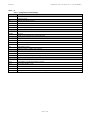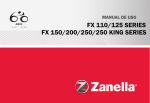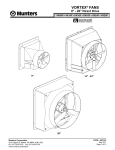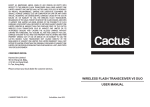Download c-pro 3 hecto MCSA
Transcript
EVCO S.p.A. c-pro 3 hecto MCSA | User manual ver. 2.0 | Code 144MCSAE204 c-pro 3 hecto MCSA Stand-alone climatic module ENGLISH USER MANUAL ver. 2.0 CODE 144MCSAE204 page 1 of 52 EVCO S.p.A. c-pro 3 hecto MCSA | User manual ver. 2.0 | Code 144MCSAE204 Important Important Read this document thoroughly before installation and before use of the device and follow all recommendations; keep this document with the device for future consultation. The following symbols support reading of the document: indicates a suggestion indicates a warning. The device must be disposed of in compliance with local Standards regarding the collection of electric and electronic equipment. page 2 of 52 EVCO S.p.A. c-pro 3 hecto MCSA | User manual ver. 2.0 | Code 144MCSAE204 Index 1. GENERAL INFORMATION ..........................................................................................................................5 1.1 Description.....................................................................................................................................5 1.2 Foreword regarding regulation ..........................................................................................................6 2. DIMENSIONS AND INSTALLATION .............................................................................................................7 2.1 Dimensions ....................................................................................................................................7 2.1.1 Dimensions of the c-pro 3 hecto MCSA control module .....................................................................7 2.1.2 Dimensions of the Vroom user interface..........................................................................................7 2.2 Installation.....................................................................................................................................8 2.2.1 Installation of the c-pro 3 hecto MCSA control module ......................................................................8 2.2.2 Installation of the Vroom user interface ..........................................................................................9 2.3 Electric connections.........................................................................................................................9 2.3.1 3. Electric connections (default configuration) ................................................................................... 15 USER INTERFACE .................................................................................................................................. 17 3.1 Display and keyboard .................................................................................................................... 17 3.2 Interface...................................................................................................................................... 18 3.3 List of pages ................................................................................................................................ 18 3.4 Alarms/log menu .......................................................................................................................... 19 3.4.1 Alarms log ................................................................................................................................ 19 3.4.2 Active alarms reset .................................................................................................................... 19 3.4.3 Alarms log reset ........................................................................................................................ 19 3.5 Clock menu .................................................................................................................................. 19 3.6 User menu ................................................................................................................................... 20 3.7 Expert Menu................................................................................................................................. 20 3.8 Status Menu ................................................................................................................................. 20 3.9 Maintenance technician Menu ......................................................................................................... 21 3.10 Installer Menu .............................................................................................................................. 22 3.11 Manufacturer Menu ....................................................................................................................... 23 3.12 Password ..................................................................................................................................... 24 4. Main page ............................................................................................................................................ 25 4.1 Zone Page ................................................................................................................................... 25 4.2 Status of the unit .......................................................................................................................... 26 4.2.1 4.3 5. Off status from alarm ................................................................................................................. 26 Summer/winter operating mode ..................................................................................................... 27 Regulations .......................................................................................................................................... 28 5.1 Regulation of the zone temperature ................................................................................................ 28 5.1.1 Regulation principle.................................................................................................................... 28 5.1.2 Management of the zone heating/cooling collectors ........................................................................ 28 5.1.3 "Manual" or "Time period" operation mode .................................................................................... 28 5.1.4 Set-point Menu .......................................................................................................................... 30 5.1.5 Zone anti-freeze protection ......................................................................................................... 31 5.1.6 5.2 "Integration to heating/cooling" function....................................................................................... 31 Regulation of the flow temperature ................................................................................................. 32 5.2.1 Management of the flow circulation pump ..................................................................................... 32 5.2.2 Management of the utilities proposed for heating/cooling ................................................................ 32 5.2.3 Management of the flow mixing valve ........................................................................................... 32 5.2.4 Flow work set-point .................................................................................................................... 33 page 3 of 52 EVCO S.p.A. 5.2.5 Dew point control....................................................................................................................... 33 5.2.6 Controlling the high and low flow temperatures ............................................................................. 34 5.2.7 5.3 5.3.1 Regulation principle.................................................................................................................... 34 5.3.2 Management of the dehumidifier .................................................................................................. 34 5.3.3 Zone humidity work set-point ...................................................................................................... 34 5.3.4 Management of the dehumidifier alarm digital input ....................................................................... 35 MCSA network .............................................................................................................................. 35 5.4.1 5.5 Setting the CAN addresses .......................................................................................................... 35 Other regulations .......................................................................................................................... 37 5.5.1 Management of the auxiliary utilities (thermostat, hygrostat) .......................................................... 37 5.5.2 Management and setting the anti-grip periodic cycle ...................................................................... 37 5.5.3 Manual operation ....................................................................................................................... 38 Configuration parameters ....................................................................................................................... 39 6.1 39 6.1.1 7. Flow anti-freeze protection .......................................................................................................... 34 Regulation of zone humidity ........................................................................................................... 34 5.4 6. c-pro 3 hecto MCSA | User manual ver. 2.0 | Code 144MCSAE204 List of configuration parameters .................................................................................................. 39 Alarms Table ........................................................................................................................................ 49 page 4 of 52 EVCO S.p.A. c-pro 3 hecto MCSA | User manual ver. 2.0 | Code 144MCSAE204 1. GENERAL INFORMATION 1.1 Description c-pro 3 hecto MCSA is an independent module for the climatization of 2 zones with temperature and humidity control. It is available with integrated user interface with a possible remote user interface (Vroom); the interface incorporates a temperature and humidity sensor (which survey can be transmitted via BUS). The module is able to manage a main zone with temperature and humidity control and a secondary zone with temperature control; it is also able to manage a supply line and the on/off switch of the users dedicated to the heating/cooling such as the chiller-heat pump and the boiler. The module allows to realize a network expandable up to 8 control devices with centralized (rather than distributed) management both of the on/off switch of the users dedicated to the heating/cooling and the climatic curve according to the outdoor temperature; it also has the “energy recording” function. Installation is on DIN rail, into a control panel. The application layout shown above is basic and has the purpose of indicating the presence of the components present in the system involved in the control and regulation of the EVCO controllers and not their assembly position or construction aspects of the system itself. page 5 of 52 EVCO S.p.A. c-pro 3 hecto MCSA | User manual ver. 2.0 | Code 144MCSAE204 Foreword regarding regulation 1.2 As shown by the application layout, the control and regulation functions, with consequent I/O necessary for the MCSA, are: • Zone 1 temperature humidity request from sensors mounted on V-Room • Zone 2 one temperature request from analogue probe • Heating/cooling booster • Modulating flow valve regulation also with climatic curve and dynamic set (external temperature) • Remote ON – OFF consent (control) to – Chiller – boiler- etc. (and relative lock feedback) • Remote ON - OFF consent (control) to pump • Mixing circuit flow switch management • Dew point calculation • Management of flow/valve shifting set-point (climatic curve) • Management of zone 1 and zone 2 distinct weekly time periods • System anti-freeze protection • High and low flow temperature management • External thermostat management from digital input • Auxiliary dehumidifier management from digital input Example of connection sequence for heating mode: - Collector heads ON. - ON for flow line circulation pump (a parameter will define whether mounted in apartment or whether remote). This aspect determines operation and control of the energy count solenoid valve (if present in the system) in pump only operating mode (remote ON-OFF control in OFF mode). The start-up and successive piloting of the pumps takes place considering the relative safety devices (flow switch) with the times and modes set. - ON (with regulation) of the modulating valve, with possibility of selecting from parameter if initially all open with set opening/closed/modulating immediately. After a certain time following arrival at the flow temperature, only the pump is active with unit and/or boiler OFF. A "valve activation delay time from pump start" can be set with valve function modulating immediately on the basis of the flow temperature measured. - Energy count solenoid valve ON (if present in the system). - Remote consent ON (boiler-hp-chiller consent): the control will be treated at AUX level to control the other sources present in the system (of which MCSA ignores type and composition) that produce hot or cold water. On reaching environment temperature: - Collector heads OFF: for zone temperature set-point reached or due to no zone request. - Energy count solenoid valve OFF (if present in the system). - OFF (regulation) of the modulating valve. - OFF (remote consent) due to flow set-point reached or no request. - Pump OFF. On reaching the flow temperature, the zone circuit can also work in pump mode only: boiler stop (remote ON-OFF), solenoid valve stop. Energy count valve, mixing valve in pump mode only, collectors pump and heads ON (the latter are switched off when the environment temperature is satisfied). If the flow water temperature drops below the set value in recirculation mode and the heating request remains, the sequence is re-started. The same principles and sequences are used in heating and cooling modes and for dehumidification requests. page 6 of 52 EVCO S.p.A. c-pro 3 hecto MCSA | User manual ver. 2.0 | Code 144MCSAE204 2. DIMENSIONS AND INSTALLATION 2.1 Dimensions 2.1.1 Dimensions of the c-pro 3 hecto MCSA control module 4 DIN modules, the dimensions are expressed in mm (in). Dimensions of the Vroom user interface 2.1.2 The dimensions are expressed in mm (in). Dimension Minimum Typical Maximum A 104.0 (4.094) 104.0 (4.094) 104.8 (4.125) B 70.0 (2.755) 70.0 (2.755) 70.8 (2.787) C 22.0 (0.866) 23.0 (0.905) 24.0 (0.944) D 40.8 (1.606) 41.8 (1.645) 42.8 (1.685) page 7 of 52 EVCO S.p.A. c-pro 3 hecto MCSA | User manual ver. 2.0 | Code 144MCSAE204 2.2 Installation 2.2.1 Installation of the c-pro 3 hecto MCSA control module On DIN guide 35.0 x 7.5 mm (1.377 x 0.295 in) or 35.0 x 15.0 mm (1.377 x 0.590 in). Operate as indicated in the drawing below to install the devices. 1 2 To remove the devices, first remove any terminal board with extractable screws inserted in the lower part and then operate on the DIN guide clip using a screwdriver, as indicated in the following drawing. 3 4 page 8 of 52 EVCO S.p.A. 2.2.2 c-pro 3 hecto MCSA | User manual ver. 2.0 | Code 144MCSAE204 Installation of the Vroom user interface Installation is envisioned: - on panel - recessed in the wall in traditional box (506 E type) - on the wall, on the Evco CPVW00 support (to be ordered separately). The following drawing illustrates panel installation, with 4 screws (supplied). The Evco CPVP* plaques can be applied to the terminal front panel (to be ordered separately, in plastic and available in two colours, black and white). 2.3 Electric connections The following drawing illustrates the c-pro 3 hecto MCSA connectors. page 9 of 52 EVCO S.p.A. c-pro 3 hecto MCSA | User manual ver. 2.0 | Code 144MCSAE204 The following tables illustrate the meaning of the connectors. MODBUS RS-485 port with Modbus slave communication protocol. The following drawing illustrates the aspect of the RS-485 port. The following table illustrates the meaning of the RS-485 port pins. Pin Meaning 1 common 2 not connected 3 not connected 4 D0 = B = - (terminal 0 of the transceiver) 5 D1 = A = + (terminal 1 of the transceiver) 6 not connected 7 not connected 8 not connected The maximum length of the RS-485 port connection cables is 1,000 m (3,280 ft); see also Modbus specifications and implementation guides Manual (the document is available on the website www.modbus.org). MICRO-SWITCH Micro-switch for: - connecting the termination of the RS-485 port (120 Ω, 0.25 W); position micro switch 1 in the ON position in order to connect the RS-485 port termination (connect the termination of the first and last network element termination). page 10 of 52 EVCO S.p.A. - c-pro 3 hecto MCSA | User manual ver. 2.0 | Code 144MCSAE204 connect the termination of the CAN port (120 Ω, 0.5 W); position micro switch 1 in the ON position in order to connect the CAN port termination (connect the termination of the first and last network element termination). Note: switches n° 1, 2 and 3 are not used in this application. CAN BUS CAN port. Clamp Meaning CAN + + signal CAN - - signal GND earth The maximum number of devices that can make up the CAN network (32) depends on the bus load; the bus load depends on the CANbus communication baud rate and the type of device in the network. For example: a CAN network can be made up from a programmable controller, four I/O expansions and four user terminals with 500,000 baud rate. The maximum length of the CAN port connection cables depends on the CANbus communication baud rate, as follows: - 1,000 m (3,280 ft) with baud rate of 20,000 baud - 500 m (49,987.20 cm) with baud rate of 50,000 baud - 250 m (24,993.60 cm) with baud rate of 125,000 baud - 50 m (164 ft) with baud rate of 500,000 baud. Connect the CAN port using a twisted pair cable. For the settings relative to the CAN port, see chapter 6 “CONFIGURATION”. DIGITAL OUTPUTS Digital outputs 1, 2, 3, 4 and 5 (electro-mechanical relays). Clamp Meaning CO1/2 common digital outputs 1 and 2 NO1 digital output 1 normally open contact NO2 digital output 2 normally open contact NO3 digital output 3 normally open contact CO3/4/5 common digital output 3/4/5 page 11 of 52 EVCO S.p.A. CO3/4/5 NO3 CO4/5 c-pro 3 hecto MCSA | User manual ver. 2.0 | Code 144MCSAE204 common digital output 3/4/5 digital output 3 normally open contact common digital outputs 1 and 2 NO4 digital output 4 normally open contact NO5 digital output 5 normally open contact Digital output 6 (electro-mechanical relay) Clamp Meaning CO6 common digital output 6 NO6 digital output 6 normally open contact NC6 digital output 6 normally closed contact The maximum length of the digital output connection cables is 100 m (328 ft). The maximum current allowed on the loads is 3 A. ANALOGUE INPUTS/OUTPUTS Analogue outputs. Clamp Meaning AI4 analogue input 4 AO1 analogue output 1 (PWM signal) GND earth AO2 AO3 analogue output 2 (can be configured via configuration parameter for 0-20 mA / 4-20 mA / 0-10 V signal type) analogue output 3 (can be configured via configuration parameter for 0-20 mA / 4-20 mA / 0-10 V signal type) The maximum length of the PWM analogue output connection cables is 1 m (3.280 ft); that of the 0-20 mA / 4-20 mA / 0-10 V analogue output connection cables instead is 30 m (98 ft). page 12 of 52 EVCO S.p.A. c-pro 3 hecto MCSA | User manual ver. 2.0 | Code 144MCSAE204 DIGITAL INPUTS Digital inputs (potential-free contacts). Clamp Meaning COM common digital inputs DI1 digital input 1 DI2 digital input 2 DI3 digital input 3 DI4 digital input 4 DI5 digital input 5 The maximum length of the digital input connection cables is 100 m (328 ft). ANALOGUE INPUTS Analogue inputs. (NTC) Clamp Meaning AI1 analogue input 1 AI2 analogue input 2 AI3 analogue input 3 GND earth +5V 0-5 V ratiometric transducers power supply (5 VDC, 40 mA max.) +24V transducers power supply 0-20 mA / 4-20 mA / 0-10 V (24 VDC, 120 mA max.) The maximum length of the analogue input connection cables and that of the transducers power supply is 100 m (328 ft). The controller incorporates a restorable circuit breaker protection for the power supplies against short circuit and overload. For the settings relative to the analogue inputs, see chapter 6 “CONFIGURATION”. PROG Port for programming and debug. page 13 of 52 EVCO S.p.A. c-pro 3 hecto MCSA | User manual ver. 2.0 | Code 144MCSAE204 POWER SUPPLY Power supply. Clamp Meaning V≅ controller power supply (24 VAC / 20... 40 VDC) V≅ controller power supply (24 VAC / 20... 40 VDC) The maximum length of the controller power supply connection cables is 30 m (98 ft). Protect the power supply with a 0.8A-T 250 V fuse If the controller is powered in direct current, it will not be necessary to respect the power supply voltage polarity. page 14 of 52 EVCO S.p.A. c-pro 3 hecto MCSA | User manual ver. 2.0 | Code 144MCSAE204 Electric connections (default configuration) 2.3.1 Hereinafter the default I/O configuration for the three pre-set kind of machine. They can be modified by operating on the dedicated parameter (PGUT) or on the dedicated parameters (manufacturer menu); see the dedicated paragraph. PGUT = 1 - zone 1 (temperature and humidity) - zone 2 (temperature) - Vroom. I/O Description Zone controller Analogue inputs AI 1 External Temperature (NTC) AI 2 Supply Temperature ( NTC) AI 3 Zone 2 temperature (NTC) Serial ports RS 485 CANbus Modbus RTU protocol To the V-room (N.B. with V-room receive temp. probe °C and RH% signals via bus) V-room temperature probe (zone 1) V-room humidity probe (unique) Digital inputs (potential-free contact ON-OFF) DI 1 Mixing circuit flow switch DI 2 Hot block alarm boiler DI 3 Alarm – cooling block Chiller DI 4 Remote summer winter DI 5 Dehumidifiers alarm Analogue outputs (PWM/0-10V/4-20mA) AO 1 not available AO 2 0-10 V flow modulating valve (or 4-20 mA to be ordered) AO 3 Heating booster control (winter) or for cooling (summer) Digital Outputs (Relay) DO 1 collector_zone 1 DO 2 collector_zone 2 DO 3 Dehumidifier collector/dehumidifier consent DO 4 Hot consent (Boiler or HP) DO 5 Cold consent (Chiller) DO 6 Apartment flow line circulation pump control page 15 of 52 EVCO S.p.A. c-pro 3 hecto MCSA | User manual ver. 2.0 | Code 144MCSAE204 PGUT = 2 I/O zone 1 (temperature and humidity). Description Zone controller Analogue inputs AI 1 External Temperature (NTC) AI 2 Supply Temperature (NTC) AI 3 Zone 1 humidity (0-10 V) AI 4 Zone 1 temperature (NTC) Serial ports RS 485 CANbus Modbus RTU protocol Not used Digital inputs (potential-free contact ON-OFF) DI 1 Mixing circuit flow switch DI 2 Hot block alarm boiler DI 3 Alarm – cooling block Chiller DI 4 Remote summer winter DI 5 Dehumidifiers alarm Analogue outputs (PWM/0-10V/4-20mA) AO 1 not available AO 2 0-10 V flow modulating valve (or 4-20 mA to be ordered) AO 3 ON-OFF valve (2 or 3 ways) for energy recording Digital Outputs (Relay) DO 1 collector_zone 1 DO 2 Dehumidifier collector/dehumidifier consent DO 3 Hot consent (Boiler or HP) DO 4 Cold consent (Chiller) DO 5 Apartment flow line circulation pump control DO 6 Heating booster control (winter) or for cooling (summer) page 16 of 52 EVCO S.p.A. c-pro 3 hecto MCSA | User manual ver. 2.0 | Code 144MCSAE204 PGUT=3 - zone 1 (temperature) - zone 2 (temperature). I/O Description Zone controller Analogue inputs AI 1 External Temperature (NTC) AI 2 Supply Temperature (NTC) AI 3 Zone 2 temperature (NTC) AI 4 Zone 1 temperature (NTC) Serial ports RS 485 Modbus RTU protocol CANbus Not used Digital inputs (potential-free contact ON-OFF) DI 1 Mixing circuit flow switch DI 2 Hot block alarm boiler DI 3 Alarm – cooling block Chiller DI 4 Remote summer winter DI 5 Not used Analogue outputs (PWM/0-10V/4-20mA) AO 1 not available AO 2 0-10 V flow modulating valve (or 4-20 mA to be ordered) AO 3 ON-OFF valve (2 or 3 ways) for energy recording Digital Outputs (Relay) DO 1 collector_zone 1 DO 2 collector_zone 2 DO 3 Hot consent (Boiler or HP) DO 4 Cold consent (Chiller) DO 5 Apartment flow line circulation pump control DO 6 Alarm 3. USER INTERFACE 3.1 Display and keyboard The user interface is made up from a 6-key membrane keyboard with graphical 128 x 64 pixel LCD in black and white, which gives the instrument great capacity for information combined with user-friendliness. page 17 of 52 EVCO S.p.A. c-pro 3 hecto MCSA | User manual ver. 2.0 | Code 144MCSAE204 Interface 3.2 The keyboard has 6 keys for navigation and modification of the values with the following meaning: (UP and DOWN) used to scroll the parameters inside the pages and to modify the value once in - modification mode. - (LEFT and RIGHT) used to scroll the pages of the main menu. - (ESC) used to go back to the previous screen. - (ENTER) used to select the parameters to be edited and to confirm the value once edited. List of pages 3.3 This paragraph presents the main pages and menus present in the application. The general menu is divided into 4 levels: The menu structure is the following: • Menu • User • Clock • Alarms • Historical • Expert o States o Maintenance technician o o Operation Manual Calibration I/O Installer Zones Collectors Dehumidifier Line Pump Valve Alarms Various Manufacturer Machine AI Configuration DI Configuration AO Configuration DO Configuration Passwords page 18 of 52 EVCO S.p.A. 3.4 c-pro 3 hecto MCSA | User manual ver. 2.0 | Code 144MCSAE204 Alarms/log menu This menu contains the functionalities linked to the controller alarms and the systems alarm log. 3.4.1 Alarms log In order to display the system alarms log, press ENTER on “log”. If no elements are present, the “NO ALARMS” wording is used, otherwise the following page is shown, which states the information of the last element memorised in the log: Ok: correct reading Log status Empty: empty memory Overflow: memory full Error: log reading failed Progressive number memorised Alarm code Date and time of the alarm To display the previous element, press ENTER on “>>”. By repeating this procedure, scroll all log elements until reaching the first element inserted; on request of the successive element from here, the last element memorised is proposed: log display is circular. To exit the log pages, press the ESC key or wait for the 60 timeout seconds. This level is not protected by a password. 3.4.2 Active alarms reset To reset the active alarms just press the SET key for 3 seconds from the alarm page. 3.4.3 Alarms log reset To reset the alarms log, operate on parameter PH18. 3.5 Clock menu From this menu it is possible to set/modify the value of the c-pro3 hecto MCSA controller date and real time. page 19 of 52 EVCO S.p.A. c-pro 3 hecto MCSA | User manual ver. 2.0 | Code 144MCSAE204 To set/modify the system date and time value, press ENTER on “Orologio (Clock)” and set the desired values, as shown in the following figure. 3.6 User menu The user menu is level 0, no password is required to be able to display/modify the parameters present in this branch. With the purpose of preventing doubts regarding system operation due to excess information not necessary for the final user, this menu only gives the information useful for the user. The parameters are set in this menu: OnOff: Unit status (On/Off) MOdE: Summer/winter operating mode from keyboard Set Z.G. (Set D.Z.): Setting the ECO and COM set-points for temperature and humidity in the Zone 1 Set Z.N. (Set N.Z.): Setting the ECO and COM temperature set-point of the Zone 2 Fasce Z.G. (D.Z. period): Setting the Time Periods relative to the Zone 1 Fasce Z.N. (N.Z.period): Setting the Time Periods relative to the Zone 2 Note: The settings relative to the Zone 2 will not be displayed in the User Menu if the zone is disabled (from parameter). 3.7 Expert Menu The Expert menu is level 1, i.e. an expert or higher level password must be introduced in order to display/modify the parameters present in this section. In the Expert Menu find all status and configuration parameters of the MCSA module that are not given in the User Menu. Differently to the User Menu, the Expert Menu will also display the status and parameters not enabled. It is divided into: States Maintenance technician Installer Manufacturer Password 3.8 Status Menu The first page displays the status of the utilities used for system flow line operation page 20 of 52 EVCO S.p.A. c-pro 3 hecto MCSA | User manual ver. 2.0 | Code 144MCSAE204 In the second page we can see the state of the utilities used for environment dehumidification The last page gives a summary of the probes distributed in the system and in the environment 3.9 Maintenance technician Menu The MAINTENANCE TECHNICIAN menu is level 2, i.e. a maintenance technician level password must be introduced in order to display/modify the parameters present in this branch. In this menu it is possible to display the status of the various devices, inputs and outputs used by the application. By pressing the ENTER key on the “MAINTENANCE TECHNICIAN MENU” text, enter the page to change the password (PSd2). Entering the FUNZIONAMENTO (OPERATING) menu, the features relative to device displayed/enabled. For example, the operating hours and the maximum threshold acceptable. page 21 of 52 operation can be EVCO S.p.A. c-pro 3 hecto MCSA | User manual ver. 2.0 | Code 144MCSAE204 Under the MANUALE (MANUAL) menu it is possible to set the loads in manual/automatic modes and the outputs can be forced to test their functionality. Under the CALIBRATION menu the offsets of the sensors used can be set. In the STATO I/O (I/O STATUS) menu, it is possible to directly display the status of the board physical inputs and outputs. 3.10 Installer Menu The installer menu is level 3, i.e. an installer level password must be introduced in order to display/modify the parameters present in this branch. The installer manual includes all parameters relative to the functionality configuration (alarms, regulations, logics, features,...) of the unit. By pressing the ENTER key on the “INSTALLER MENU” text, enter the page to change the password (PSd3). The ZONES menu can be used to set/display the parameters relative to the zones. In the COLLETTORI (COLLECTORS), DEUMIDIFICATORE (DEHUMIDIFIER), LINEA (LINE), POMPA (PUMP), VALVOLA (VALVE) menus, it is possible to set the parameters relative to management of the devices: • regulation parameters • times • functionality... In the ALARMS menu, find all parameters regarding the alarms and the management of the safety devices: • enablings • signalling delays • type of rearm In the VARIOUS menu, find other general parameters: • Modbus communication page 22 of 52 EVCO S.p.A. c-pro 3 hecto MCSA | User manual ver. 2.0 | Code 144MCSAE204 • enablings • digital input/output logics • log cancellation • unit of measurement... 3.11 Manufacturer Menu The manufacturer menu is level 4, i.e. a manufacturer level password must be introduced in order to display/modify the parameters present in this branch. Moreover, this unit can only be accessed when the unit is off. This menu also includes the Hardware configuration of the MCSA module, which allows maximum flexibility in the I/O electric connection. The possible meanings are defined for the various types of I/O (AI, DI, AO and DO) as per table: Analogue Inputs (AI) Code Meaning 0 Disabled 1 External Temperature 2 Flow Temperature 3 Zone 2 Temperature 4 Zone 1 Temperature 5 Zone 1 Humidity (only AI1, AI2 and AI3) Digital Inputs (DI) Code Meaning 0 Disabled 1 Flow switch 2 Heat pump alarm 3 Chiller alarm 4 Summer/Winter 5 Dehumidifier alarm 6 Auxiliary dehumidifier 7 External thermostat Analogue Outputs (AO) Code Meaning 0 Disabled 1 Mixing Valve 2 Heating/Cooling Booster 3 Energy recording valve Digital Outputs (DO) Code Meaning page 23 of 52 EVCO S.p.A. c-pro 3 hecto MCSA | User manual ver. 2.0 | Code 144MCSAE204 0 Disabled 1 Zone 1 collector 2 Zone 2 collector 3 Dehumidifier collector 4 Chiller/heat pump/boiler activation remote control 5 Chiller remote control 6 Boiler remote control 7 Summer/Winter control 8 General alarm 9 Pump 10 Auxiliary dehumidifier control 11 Hot/Cold booster For all I/O's it is necessary to define the desired use by setting the relative parameters appropriately. Moreover, the polarity must be defined for every digital input and output and for the analogue outputs used as digital in this application, via dedicated parameters. The MCSA I/O's can therefore be modified according to requirements. It is also possible to give the same meaning to several outputs; this is not allowed for the inputs (a configuration error is signalled). The page used to change all four level passwords can also be accessed from the manufacturer menu. 3.12 Password A level is associated to every menu (except clock and log), which conditions its accessibility. Every level has a password associated that allows access to the various functions present in that determined menu. The protected functionalities can be accessed once the correct password has been introduced. By entering a password correctly, there are two effects: release of the correlated level release of the sub-levels Every password level can be modified from the same or higher level. For example, from the manufacturer level it is possible to modify all passwords of the lower levels. Here is an example of the password page from manufacturer menu. The accepted range of values for the password is: -999 / 9999. If no action is performed on this page, after 4 minutes, the password entered expires and it must be entered again. page 24 of 52 EVCO S.p.A. 4. c-pro 3 hecto MCSA | User manual ver. 2.0 | Code 144MCSAE204 Main page The main page shows unit status, if on or off, shows whether alarms are active and allows to move to day and night area display and into the main menu. 4.1 Zone Page Date and time Time period in progress Zone temperature and humidity Name of the zone displayed External temperature Alarm in progress (flashing) Summer/Winter (mode in progress) This screen allows to display: Name of the zone displayed Temperature and humidity (if enabled) of the Zone displayed, External temperature (if enabled), Date and real time Time period is progress for the Zone displayed System work mode (summer/winter) Presence of blocking alarms The functionalities not enabled are not displayed in the zone page (e.g. the relative humidity icon and measurement). The entire page relative to the zone 2 will not be displayed if this zone is not enabled. By pressing the LEFT key from the zone screen, the work set-point can be modified. page 25 of 52 EVCO S.p.A. c-pro 3 hecto MCSA | User manual ver. 2.0 | Code 144MCSAE204 By pressing ENTER ( ) with the cursor positioned on the set, it will be possible to edit the set-point in progress using the UP and DOWN keys. Once the desired temperature has been set, press ENTER to confirm the new value. If the time periods are enabled, the work set-point modification will be temporary. The relative set-point value (ECO or COM) will be loaded at the start of the successive time period. On the contrary, if the time periods are not enabled (MAN label displayed on the Zone pages). By changing colour, the temperature and humidity icons will indicate the activation of heating/cooling and dehumidification (summer cycle). 4.2 Status of the unit There are several procedures for unit switch-on/off: Using the relative control in the User menu. Switch-on/off: enter the User menu, position the cursor on the machine status, press the Enter key ( ), modify the machine status using the UP/DOWN keys and confirm by pressing the Enter key again. The machine will go to the desired status. Via the relative On/Off key Switch-on: press the Esc ( ) key for about 2 seconds: if all of the other conditions enabled are present, the machine is in "ON" status. Switch-off: press the Esc ( ) key for about 2 seconds: the machine goes to "OFF" status. Via supervising protocol Switch-on: activate the ignition status as per protocol: if all of the other conditions enabled are present, the machine is in "ON" status. Switch-off: if the switch-on status is deactivated from protocol, the machine goes into “OFF status from supervision protocol” (signalled also by “supervisor OFF”). The On/Off from key has priority with respect to On/Off from supervisor. In fact, the On/Off status from supervision protocol can only be reached with machine on from key. 4.2.1 Off status from alarm When the machine is on, there is another status OFF from alarm, which switches the unit and all devices off until the alarm condition has been restored. If the supervisor consent is missing in this status or switch-off is requested, the control unit goes to the relative OFF status. The alarm that causes this status is: page 26 of 52 EVCO S.p.A. c-pro 3 hecto MCSA | User manual ver. 2.0 | Code 144MCSAE204 Flow/return probe alarm The machine operates normally when the alarm conditions have been restored. 4.3 Summer/winter operating mode There are several procedures that allow to set the operating mode of the MCSA module depending on the configuration parameters. Via the Mode parameter in the User menu Setting – Position on the Mode parameter and, pressing the ENTER key, modify the values using the UP and DOWN keys. Confirm by pressing ENTER again. Via supervising protocol Setting – Send the operational mode change control from protocol, via the relative status. Using the Summer/Winter from digital input control Setting - With contact open the unit is in winter” operating mode, with contact closed in “summer” operating mode. This control has priority with respect to the supervision protocol control. Using summer/winter switch-over function Setting – Switch-over from summer to winter takes place when the external temperature remains below the value established with parameter PC11 (Winter automatic switch-over threshold) for the time period established with PC13 (Summer/Winter automatic switch-over delay). Vice versa, switch-over from winter to summer takes place when the external temperature remains below the value established with parameter PC12 (Summer automatic switch-over threshold) for the time period established with PC13 (Summer/Winter automatic switch-over delay). This control has priority with respect to the digital input control. page 27 of 52 EVCO S.p.A. c-pro 3 hecto MCSA | User manual ver. 2.0 | Code 144MCSAE204 5. Regulations 5.1 Regulation of the zone temperature 5.1.1 Regulation principle Depending on the system operating mode (summer or winter) and the time period active in each zone regulated by the system (manual, economy, comfort in summer and manual, anti-freeze, economy, comfort in winter), when the temperature detected by the environment probe is above (summer) or below (winter) the value of the active zone setpoint plus the differential value for that zone, the regulator will activate the corresponding zone heating/cooling collector. The activation of the collector automatically generates a flow pump activation request according to the enabling mode (parameter PG02): • PG02 = 0 – pump not managed by MCSA • PG02 = 1 – pump active on request of the regulator • PG02 = 2 – pump always active The pump is activated after a delay time (can be set from parameter) with respect to collector activation, activating the system water pump and management of the mixing valve. Once the mixing valve is open, the consumption count valve is activated. After pump activation, the flow water temperature is controlled. Whenever the flow water temperature does not satisfy the relative set-point, after a delay time set from parameter, the heat pump/boiler activation control is activated in Winter mode (depending on the system) or the chiller is activated in Summer mode. For regulation of the flow water temperature, the mixing valve and the relative utilities for heating/cooling the water, consult the relative paragraphs. 5.1.2 Management of the zone heating/cooling collectors The zone heating/cooling collector is activated when: Winter Operation: the environment temperature value is below the active environment set-point - hysteresis value (differential) Summer operating mode: the environment temperature value is over the active environment set-point + hysteresis value (differential) Every zone heating/cooling collector present in the system works independently and, once activated, generates a flow pump activation request. 5.1.3 "Manual" or "Time period" operation mode 5.1.3.1 Manual Operation Whenever the management of the time periods is not enabled by the User, the system works in MANUAL mode (indicated with MAN on the zone page). The system loads the ECONOMY work set point as default (both winter and summer). In this mode, a set-point modification from user interface is maintained in the memory by MCSA in a dedicated variable (Manual Set). page 28 of 52 EVCO S.p.A. c-pro 3 hecto MCSA | User manual ver. 2.0 | Code 144MCSAE204 5.1.3.2 Time period operation mode The MCSA module makes the possibility to set a weekly automatic time period system, independent for both areas, available to the final user. 5.1.3.3 Enabling Time periods To enable the weekly automatic time period system, go to the "Time periods menu" from the Zone Page using the LEFT and RIGHT navigation keys and take the "Abilita (Enable)" parameter to the SI (YES) value. Once the time period management has been enabled, the system will automatically go into the following status: WINTER: ANTI-FREEZE (with system standard safety value set by the system installer). SUMMER: OFF. With time periods enabled, a modification of the set from keyboard is maintained in the memory only until period change or machine switch-off. In fact, in this condition the Manual Set variable is not modified. 5.1.3.4 Setting Timer periods By entering the "Imposta fasce (Periods setting)" menu, it will be possible to enable automatic system switch-on for every day of the week and set up to 3 COMFORT periods defined with activation time and duration (parameters expressed in hours). In order to facilitate the comprehension and setting, the following page gives a complete example of setting daily time periods: Take the cursor onto the day of the week selected and press ENTER. Use the UP and DOWN keys to scroll to the day in which the time periods are to be set (in this case Monday) and press ENTER again. After having selected the day of the week to be set, shift the cursor onto the daily enabling box and press ENTER to take the value to SI (YES) (whenever enabling is at NO, the system will be in the “rest” situation for the entire day, i.e. in OFF status during the summer season and in ANTI-FREEZE mode during the winter period. Useful setting for the week-end in the event of industrial installations such as offices, shops etc...). Press ENTER again to confirm. page 29 of 52 EVCO S.p.A. c-pro 3 hecto MCSA | User manual ver. 2.0 | Code 144MCSAE204 By moving the cursor onto the successive fields it will be possible to enable up to three daily time periods with "Comfort" set-point, as follows: “F1 Mode”: No = period 1 with Economy set-point; Comfort = period 1 with Comfort set-point “Time”: Time of enabling the relative time period (only logical if set in Comfort mode) "Duration": Duration of the Comfort time period enabled (only logical if set in Comfort mode) Once daily setting has ended, take the cursor to the "Salva (Save)" box and press ENTER. Using the UP key, shift the value of the field from "NO" to "SI" (YES) and press ENTER to save the settings set. Once saving has been completed, the "SI" (YES) label will automatically return to the "NO" value. EXAMPLE With the settings inserted in the previous example screen, the following information will be obtained: Ore 00:00 - 07:00 Economy Ore 07:00 - 09:00 Comfort Ore 09:00 - 10:00 Economy Ore 10:00 - 12:00 Comfort Ore 12:00 - 17:00 Economy Ore 17:00 - 22:00 Comfort Ore 22:00 - 24:00 Economy 5.1.4 Set-point Menu The MCSA c-pro system gives the final user the possibility to independently set all weekly automatic time period work set-points for both zones in a simple and intuitive manner via a unique user screen. In order to set the time period work set-points, from the user menu go to the sets of the desired zone, the following screen will appear: To set the set-points, just position the cursor on the value to be edited and press ENTER. Use the UP and DOWN keys to set the desired value and then use the ENTER key again to confirm. The following set-points can be set by the user: Economy Set-point [I]: Winter Economy work period set-point Comfort Set-point [I]: Winter Comfort work period set-point Economy Set-point [E]: Summer Economy work period set-point Comfort Set-point [E]: Winter Comfort work period set-point ECO humidity [E+I]: Economy period humidity work set-point (Summer + Winter, with regulation active in Summer mode only) COM humidity [E+I]: Comfort period humidity work set-point (Summer + Winter, with regulation active in Summer mode only) page 30 of 52 EVCO S.p.A. c-pro 3 hecto MCSA | User manual ver. 2.0 | Code 144MCSAE204 5.1.4.1 Variation of the zone work set-point set point due to "climatic curve" By activating the work set-point point variation function for “climatic curve”, depending on the external temperature it is possible to vary the value of the active zone work set-point set nt in order to adapt the environment temperature to the external climatic conditions, within the minimum and maximum limits that can be set from parameter, as follows: set the minimum and maximum external temperature limits specific for summer and winter operation, o within which the environment set-point point variation function is active. Set the work set-point point variation delta with sign in a way to establish the magnitude of the correction with respect to the active set-point. 5.1.5 Zone anti-freeze freeze protection During ing winter operating mode when the system is not running (i.e. in OFF status or with time periods enabled but on a day when the system is off), a zone anti-freeze anti protection control is however active. If the zone environment temperature goes below the anti-freeze anti set-point, point, the system will start to operate (activating the zone collectors, the associated flow line circulation pump, the heat pump or the boiler if necessary), in order to guarantee a minimum environment temperature and so as not to compromise the the good working order of the system due to frozen piping. 5.1.6 "Integration to heating/cooling" function This function allows to use the coil housed in the dehumidifier to regulate environment temperature as integration to that regularly controlled by the system. em. This function is used to compensate regulation transients in the system commissioning phases or for passage between distant regulation conditions. The integration to heating/cooling can be summer or winter and is defined as a delta with respect to the th environment work set-point. point. When the environment temperature is over/below the delta value environment set-point set for a continuous period of time defined by parameter, the heating/cooling booster will be activated. In order to control the temperature of the coil housed in the dehumidifier before allowing activation of the booster, it is possible to set a temperature over/below which fan activation can be allowed. page 31 of 52 EVCO S.p.A. c-pro 3 hecto MCSA | User manual ver. 2.0 | Code 144MCSAE204 It is also possible to decide whether, following activation of the heating/cooling booster, to force the dehumidifier output to ON status or not. 5.2 Regulation of the flow temperature 5.2.1 Management of the flow circulation pump Via the appropriate pump parameter they can be managed in the following way: EXTERNAL: the pump is not managed from the module. CONTINUOUS: the flow pump will remain activated continuously with system in ON status and in absence of blocking alarms. TEMPERATURE REQUEST: the flow pump will be activated on request of at least one of the zone heating/cooling collectors. The activation/deactivation of the pump will follow the switch-on/off delay times established via the relevant parameters. As well as the request by the zone heating/cooling collectors, the flow circulation pump will be activated for the following special cycles: flow line low temperature protection system anti-freeze protection anti-grip cycle The correct operation of the circulation pump is controlled via the digital input associated with the flow switch of the mixed circuit (consult the relative paragraph for explanation) 5.2.2 Management of the utilities proposed for heating/cooling Once the water is made to circulate in the system and whenever the flow work set-point is not satisfied, the system will start a utilities activation request for heating/cooling of the flow water (On-Off remote consent). The request will remain active until the set-point is satisfied or while the mixing valve remains open (selection from parameter PL21). If PL21 = 0, the heating/cooling request is deactivated on reaching the flow set; if PL21 = 1, the heating/cooling request is deactivated with delay defined by PL22 parameter, on complete closure of the mixing valve. 5.2.3 Management of the flow mixing valve The controller can regulate a mixing valve via a 0-10V proportional analogue output, to control the flow temperature control. The mixing valve operating mode can be set for the distinct Summer and Winter operating modes from the following possibilities: Valve forced closed: the valve remains always closed during all operations independently from the system operating conditions. Valve forced open: the valve remains open at the percentage set while the regulation is active; with regulation off, the valve is closed. Valve in modulation mode: mixing valve opening is controlled on the measurement of the flow water temperature with respect to the regulation set-point. In the installation phase and on the basis of system features, it will be necessary to set a proportional regulation band and, if necessary, an integration constant for a PI control. page 32 of 52 EVCO S.p.A. 5.2.4 c-pro 3 hecto MCSA | User manual ver. 2.0 | Code 144MCSAE204 Flow work set-point point The regulation set-point point can be fixed or linked to a linear calculation on the temperature measurement of the external air. If the external air temperature probe is enabled and operating, then the regulation set-point set point is calculated according acco to a climatic curve. If the external air temperature probe is not present or broken, then the regulation set-point set point is fixed; it is established via a relevant maintenance level parameter. The set-point point calculation climatic curve envisions setting two pairs of External Temperature - Set-point values. These two pairs determine a minimum and maximum value of the set-point set point depending on the external temperature, as per figure. points differ for Summer or Winter mode, separating separating the valve operation in the two The two climatic curves and set-points seasons. 5.2.5 Dew point control During SUMMER operating mode, the mixing valve work set-point set point will be monitored continuously and, if necessary, modified for the dew point control. The dew point is the temperature at which a mass of air must be cooled at constant pressure, until it is saturated (i.e. when the percentage of water vapour reaches 100%) and therefore can start to condensate if it should lose further heat. This would lead to the formation of dew on the cooled surface, thus compromising the integrity of the controlled environment. The dew point is calculated on the basis of the temperature temp and humidity of the zone 1. To consider the construction features of the system, syst the dew point will be calibrated by a pre-defined pre offset that can be set by parameter. The mixing valve regulation set-point point (or of the flow line) will be limited to the minimum value given by the "flow dew point + offset" calculated, whenever necessary. If enabled, the lock alarm arm parameter for high and/or low temperature, after a delay set by parameter, will be disabled all the loads. page 33 of 52 EVCO S.p.A. 5.2.6 c-pro 3 hecto MCSA | User manual ver. 2.0 | Code 144MCSAE204 Controlling the high and low flow temperatures Whenever the flow water temperature exceeds the maximum temperature value or drops below the minimum temperature value allowed for the hysteresis value of the system, then the regulator will start special management cycles for this emergency: High temperature protection: the mixing valve is closed immediately in order to prevent overheating in the system controlled, until the temperature returns to the maximum values allowed for the system. Low temperature protection: after a fixed delay of 60 seconds, the circulation pump is activated to facilitate heating the system water. The pump will remain on until the minimum temperature conditions have been recovered. 5.2.7 Flow anti-freeze protection During winter operating mode when the system is not running (i.e. in OFF status or with time periods enabled but on a day when the system is off), a flow anti-freeze protection control is however active. If the external temperature goes below the pre-defined anti-freeze threshold, the system will run with special activation cycles of the circulation pumps, in order to prevent breakages in the system due to frozen pipes. Eternal temperature lower than -4.0 °C: flow pump always active; External temperature between -5.0 and 1.5 °C: flow pump active 10 minutes every 6 hours; Eternal temperature higher than 1.5 °C: flow pump off When the external temperature is between -4.0 and -5.0 °C flow pump behaviour depends on the previous situation. 5.3 Regulation of zone humidity 5.3.1 Regulation principle Whenever the function is enabled, during SUMMER operating mode when the relative humidity detected by the environment humidity transducer is over the active zone humidity set-point value, the regulator will activate the collector/dehumidification consent. Whenever dehumidification makes use of flow water for its action (established via the relevant parameter), the activation of the zone collector/dehumidification valve generates the same sequence of activations/controls, triggered with zone heating/cooling. For its operation, consult zone temperature regulation. 5.3.2 Management of the dehumidifier The dehumidifier control is activated when the environment relative humidity value is over the active environment humidity set-point + hysteresis value (differential). Depending on the value assumed by parameter PD01 (Use of flow water enabled for dehumidification), as well as the output for dehumidifier control, the circulation pump and the mixing valve can be activated. • PD01 = 0 – only the dehumidifier control is activated • PD01 = 1 – the dehumidifier and the circulation pump are activated • PD01 = 2 – the dehumidifier control, the circulation pump and the mixing valve are activated 5.3.3 Zone humidity work set-point The zone humidity set-point is decided in manual mode via the relevant user parameters present in the regulator or in automatic mode, set by the final user via the programmed weekly time periods. To set the automatic humidity work set-points (Economy and Comfort set-points), consult the dedicated paragraph. page 34 of 52 EVCO S.p.A. 5.3.4 c-pro 3 hecto MCSA | User manual ver. 2.0 | Code 144MCSAE204 Management of the dehumidifier alarm digital input The controller has a dehumidifier alarm digital input. Whenever the digital input is in the "disabled" logic level, the dehumidifier will be considered in OFF status and all the relative regulations will be disabled. 5.4 MCSA network In the event of centralised heating/cooling system, up to 8 MCSA modules can be connected in the network using the CANbus with the purpose of sharing the system resources. In this way, it will be sufficient to physically connect the heat pump/chiller/boiler to just one MCSA module which, on collecting the activation requests of all modules present in the system, will effectively activate the heat pump/chiller/boiler. In the same way, it will be possible to connect a unique external temperature probe for the entire system to the same instrument that manages the heat pump. The external temperature value will be passed via CANbus to the other MCSA's connected. In this way, it will be sufficient to wire just the CANbus between the modules connected in the network without having to physically wire the unique heat pump and an external temperature probe to all MCSA modules. 5.4.1 Setting the CAN addresses This type of network requires an appropriate CAN address of the modules and displays connected in the network in a way not to generate conflicts. Only the MCSA module address will remain unvaried, which will assume the role of master and to which the heat pump (chiller, boiler) must be physically wired along with the external temperature probe and the user terminal that refers to the same. The CAN address must be modified for all other modules, according to the following table: Node CAN MCSA address CAN V-room address Master 1 (Standard) 99 (Standard) 2 2 98 3 3 97 4 4 96 5 5 95 6 6 94 7 7 93 8 8 92 A MCSA module with CAN address different to 1 will automatically "send" any request for heat pump activation coming from the zone being controlled to the module with CAN 1 address. Similarly, it will read the external temperature value made available by the same module. To modify the MCSA module CAN address, just change the dedicated parameter value. To modify the address of the user terminal, the following procedure must be performed: 5.4.1.1 Vroom CAN configuration Operate as follows to access the procedure: 1. Disconnect the power supply. 2. Keep the ESC and RIGHT keys pressed. 3. Connect the power supply. 4. When the display shows the following menu (hereon called Main menu) release the ESC and RIGHT keys: page 35 of 52 EVCO S.p.A. c-pro 3 hecto MCSA | User manual ver. 2.0 | Code 144MCSAE204 V-Room Parameters Contrast CAN Network Modbus Info Date and real time The Main menu can also be displayed by operating as follows: 5. Make sure the power supply is connected. 6. Hold the LEFT and ENTER keys for 2 seconds: the display will show the following menu (hereon called Network Status menu): Network Status >> (go back to Loc 99 OK 1 1 - >> 2 0 - >> 3 0 - >> 4 0 - >> 5 0 - >> the Main menu) 7. Press and release the ENTER key: the display will show the Main menu. Operate as follows to access a sub-menu: 8. From point 4, press and release the UP or DOWN key to select the sub-menu. 9. Press and release the ENTER key. Access to the CAN Network sub-menu is protected by a password. Operate as follows to access the CAN Network: 10. From point 4, press and release the UP or DOWN key to select the CAN Network sub-menu. 11. Press and release the ENTER key. 12. Press and release the ENTER key again. 13. Press and release the DOWN key repeatedly to set “-19”. 14. Press and release the ENTER key. To modify a configuration parameter belonging to the Parameters sub-menu, the CAN Network sub-menu or the Modbus sub-menu. operate as follows: 15. From point 9, press and release the UP or DOWN key to select the parameter. 16. Press and release the ENTER key. 17. Press and release the UP or DOWN key to modify the value. 18. Press and release the ENTER key to confirm the value. 19. Press and release the ESC key to go back to the Main menu. page 36 of 52 EVCO S.p.A. c-pro 3 hecto MCSA | User manual ver. 2.0 | Code 144MCSAE204 5.4.1.2 c-pro 3 hecto CAN configuration via the Vroom Operate as follows: 1. Disconnect the device and terminal power supply. 2. Connect the device to the terminal via the CAN port. 3. Connect the device and terminal power supply. 4. Operate on the terminal to set the NW Node parameter according to the MCSA module CAN address used for reference for the Vroom terminal. 5. Hold the terminal LEFT and ENTER keys for 2 seconds: the display will show the Network Status menu: Network Status Loc 99 OK >> 1 1 OK >> 2 2 OK >> 3 0 - >> 4 0 - >> 5 0 - >> 6. Press and release the UP or DOWN key to select the device. 7. Press and release the ENTER key: the display will show the device Main menu. 5.5 Other regulations 5.5.1 Management of the auxiliary utilities (thermostat, hygrostat) The MCSA module can manage (after configuration) an auxiliary thermostat and hygrostat. 5.5.1.1 Auxiliary thermostat If a digital input is configured as “Auxiliary thermostat”, the activation of the digital input due to the activation of one or more thermostats connected in parallel to the input in question causes the activation of the utilities connected to the MCSA module (pump, mix valve, heat pump/boiler/chiller), similarly to the heat regulation request by one of the two zones. In this case, as well as activating the MCSA utilities, the thermostat contact must also activate the head of its reference zone (not managed by MCSA). 5.5.1.2 Auxiliary hygrostat If a digital input is configured as “Auxiliary hygrostat” and a relay output is configured as “Auxiliary dehumidifier” the activation of the input causes the activation of the output and the other utilities used for the dehumidifying function (pump, mix valve, chiller) if requested by the configuration (PD01=1 – Water use for enabled dehumidification) 5.5.2 Management and setting the anti-grip periodic cycle The function has the purpose of preventing blocking of the pump and the valve present in the MCSA system during system standstill periods due to any deposits present in the system or due to the formation of crystalline aggregates (lime-scale or other) on the pump and valve mechanical seals. The function automatically activates the pump and valve in sequence if they are at a standstill for at least one week. The day and time of weekly activation can be set by the user via the appropriate Maintenance technician level parameters. The sequence scans the various system utilities every minute (pump and valve): the cycle leads to the 30 second activation of the element taken into consideration. page 37 of 52 EVCO S.p.A. 5.5.3 c-pro 3 hecto MCSA | User manual ver. 2.0 | Code 144MCSAE204 Manual operation The MCSA system allows to set a manual function for the various uses. In this status, the devices are not governed by the automatic functions, but are however sensitive to any alarms. Manual activation of the devices is replaced by regulation for the determined device, therefore giving rise to all automatic controls for system activation. For example, if a zone valve is controlled manually, it will be interpreted by the system as thermostatic activation, thus causing the activation of the flow circulation pump, the mixing valve and remote consent to boiler/chiller etc. Manual operation of the devices is useful for the execution of the system start-up operational tests or in the event of probe fault or other. page 38 of 52 EVCO S.p.A. 6. c-pro 3 hecto MCSA | User manual ver. 2.0 | Code 144MCSAE204 Configuration parameters Below find the list of all configuration parameters managed by the MCSA application. A brief description, the range of acceptable values, the unit of measurement and the proposed default value are supplied for every description. 6.1.1 List of configuration parameters Label Parameter description Default Min Max USER PARAMETERS OnOff Machine status 0FF 0FF ON Mode Summer/winter status from keyboard E E I SetEcoW Z.1 Zone 1 Economy Set-point (I) 16.0 10.0 30.0 SetComW Z.1 Zone 1 Comfort Set-point (I) 19.0 10.0 30.0 SetEcoS Z.1 Zone 1 Economy Set-point (E) 26.0 10.0 30.0 SetComS Z.1 Zone 1 Comfort Set-point (E) 23.0 10.0 30.0 SetMan Z.1 Zone 1 manual Set-point 26.0 10.0 30.0 SetH Z.1 Zone 1 Humidity Set-point 50.0 0.0 100.0 SetEcoW Z.2 Zone 2 Economy Set-point (I) 16.0 10.0 30.0 SetComW Z.2 Zone 2 Comfort Set-point (I) 19.0 10.0 30.0 SetEcoS Z.2 Zone 2 Economy Set-point (E) 26.0 10.0 30.0 SetComS Z.2 Zone 2 Comfort Set-point (E) 23.0 10.0 30.0 SetMan Z2 Zone 2 manual set-point 26.0 10.0 30.0 MAINTENANCE TECHNICIAN PARAMETERS - OPERATION PM00 PM01 PM02 Pump maximum operating hours limit. The relative alarm will be triggered over this limit Pump operating hours Chiller-HP maximum operating hours limit. The relative alarm will be triggered over this limit PM03 Chiller -HP operating hours PM90 Last date that maintenance was performed on the machine 20000 0 100000 0 0 100000 20000 0 100000 0 0 100000 0 (Auto) 0 (Auto) 1 (Manu) 0 (Auto) 0 (Auto) 1 (Manu) 0 (Auto) 0 (Auto) 1 (Manu) 0 (Auto) 0 (Auto) 1 (Manu) 0 (Auto) 0 (Auto) 1 (Manu) MAINTENANCE TECHNICIAN PARAMETERS - MANUAL Manual/automatic operation of the DO1 output PM10 0: Auto – automatic operation 1: Manu – manual operation Manual/automatic operation of the DO2 output PM11 0: Auto – automatic operation 1: Manu – manual operation Manual/automatic operation of the DOE output PM12 0: Auto – automatic operation 1: Manu – manual operation Manual/automatic operation of the DO4 output PM13 0: Auto – automatic operation 1: Manu – manual operation Manual/automatic operation of the DO5 output PM14 0: Auto – automatic operation 1: Manu – manual operation page 39 of 52 EVCO S.p.A. Label c-pro 3 hecto MCSA | User manual ver. 2.0 | Code 144MCSAE204 Parameter description Default Min Max 0 (Auto) 0 (Auto) 1 (Manu) Manual/automatic operation of the DO6 output PM15 0: Auto – automatic operation 1: Manu – manual operation PM16 Forces the DO1 output in manual operating mode 0 (Off) O (Off) 1 (On) PM17 Forces the DO2 output in manual operating mode 0 (Off) O (Off) 1 (On) PM18 Forces the DO3 output in manual operating mode 0 (Off) O (Off) 1 (On) PM19 Forces the DO4 output in manual operating mode 0 (Off) O (Off) 1 (On) PM20 Forces the DO5 output in manual operating mode 0 (Off) O (Off) 1 (On) 0 (Auto) 0 (Auto) 1 (Manu) 0 (Auto) 0 (Auto) 1 (Manu) Manual/automatic operation of the PWM output PM22 0: Auto – automatic operation 1: Manu – manual operation Manual/automatic operation of the AO2 output PM23 0: Auto – automatic operation 1: Manu – manual operation PM25 Forces the PWM output in manual operating mode 0.0 0.0 100.0 PM26 Forces the AO2 output in manual operating mode 0.0 0.0 100.0 PM27 Forces the AO3 output in manual operating mode 0.0 0.0 100.0 MAINTENANCE TECHNICIAN PARAMETERS - CALIBRATION PM80 Calibration of the external temperature probe 0.0 -10.0 10.0 PM81 Calibration of the supply probe 0.0 -10.0 10.0 PM82 Calibration of the zone 2 temperature probe 0.0 -10.0 10.0 PM83 Calibration of the zone 1 temperature probe 0.0 -10.0 10.0 PM84 Calibration of the zone 1 humidity probe 0.0 -10.0 10.0 1 (Yes) 0 (No) 1 (Yes) 3 0 3 3 0 3 3 0 3 3 0 3 12.0 0.0 70.0 INSTALLER PARAMETERS - ZONES PZ04 PZ07 Enable humidity regulation Type of zone 1 regulation (off,s,w,s/w) 0: None 1: Summer 2: Winter 3: Summer/Winter PZ08 Type of zone 2 regulation (off,s,w,s/w) 0: None 1: Summer 2: Winter 3: Summer/Winter PZ09 Type of zone 2 integration (off,s,w,s/w) 0: None 1: Cooling 2: Heating 3: Cooling/Heating PZ10 Type of zone 1 integration (off,s,w,s/w) 0: None 1: Cooling 2: Heating 3: Cooling/Heating PZ21 Zone 1 climatic curve min. ext T. (summer) page 40 of 52 EVCO S.p.A. c-pro 3 hecto MCSA | User manual ver. 2.0 | Code 144MCSAE204 Label Parameter description Default Min Max PZ22 Zone 1 climatic curve max. ext T. (summer) 35.0 0.0 70.0 PZ23 Zone 2 climatic curve min. ext T. (summer) 12.0 0.0 70.0 PZ24 Zone 2 climatic curve max. ext T. (summer) 35.0 0.0 70.0 PZ25 Zone 1 climatic curve min. ext T. (winter) -5.0 -30.0 40.0 PZ26 Zone 1 climatic curve max. ext T. (winter) 12.0 -30.0 40.0 PZ27 Zone 2 climatic curve min. ext T. (winter) -5.0 -30.0 40.0 PZ28 Zone 2 climatic curve max. ext T. (winter) 12.0 -30.0 40.0 PZ29 Zone 1 climatic curve set-point delta 0.0 -10.0 10.0 PZ30 Zone 2 climatic curve set-point delta 0.0 -10.0 10.0 INSTALLER PARAMETERS - COLLECTORS PC01 Zone 1 T set differential 1.0 0.0 10.0 PC02 Zone 2 T set differential 1.0 0.0 10.0 PC03 Zone 1 H set differential 5.0 0.0 20.0 PC04 Collectors off Delay (seconds) 30 0 900 PC11 Winter automatic switch-over threshold 5.0 -30.0 40.0 PC12 Summer automatic switch-over threshold 30.0 -30.0 40.0 PC13 Summer/Winter automatic switch-over delay (minutes) 1 0 255 INSTALLER PARAMETERS - DEHUMIDIFIER Enable use of supplywater for dehumidification: PD01 0 = Disabled 1 1 = Enabling complete chain 0 2 2 = Enabling heating/cooling only PD02 Booster/dehumidifier restriction PD03 Booster mode 1 (Yes) 0 (No) 1 (Yes) 3 0 3 3 0 3 3 0 3 0: None 1: Cooling 2: Heating 3: Cooling/Heating PD04 Heating booster assignment 0: None 1: zone 1 2: zone 2 3: zone 1/zone 2 PD05 Cooling booster assignment 0: None 1: zone 1 2: zone 2 3: zone 1/zone 2 PD10 Zone 1 integration delta (winter) 1.0 0.0 10.0 PD11 Zone 1 integration delay (winter) 5 1 255 PD12 Zone 1 integration delta (summer) 1.0 0.0 10.0 PD13 Zone 1 integration delay (summer) 5 1 255 PD14 Zone 2 integration delta (winter) 1.0 0.0 10.0 PD15 Zone 2 integration delay (winter) 5 1 255 PD16 Zone 2 integration delta (summer) 1.0 0.0 10.0 PD17 Zone 2 integration delay (summer) 5 1 255 page 41 of 52 EVCO S.p.A. Label c-pro 3 hecto MCSA | User manual ver. 2.0 | Code 144MCSAE204 Parameter description Default Min Max 1 0 1 INSTALLER PARAMETERS - LINE System line type PL01 0: low temperature 1: high temperature PL02 Low temperature line set-point (summer) 18.0 7.0 30.0 PL03 Low temperature line set-point (winter) 30.0 20.0 90.0 PL04 High temperature line set-point (summer) 12.0 5.0 30.0 PL05 High temperature line set-point (winter) 60.0 25.0 90.0 PL06 Dew point offset 3.0 0.0 10.0 PL10 High temperature set-point 45.0 0.0 90.0 PL11 High temperature differential 5.0 0.0 10.0 PL12 Low temperature set-point 10.0 -10.0 40.0 PL13 Low temperature differential 5.0 0.0 10.0 PL14 Lock high temperature alarm delay (minutes) 2 0 30 1 0 2 2 0 30 1 0 2 60 0 255 2 0 2 1 0 30 5.0 0 10.0 10 0 255 Type of lock high temperature alarm PL15 0 – No 1 – Automatic 2 - Manual PL16 Lock low temperature alarm delay (minutes) Type of lock low temperature alarm PL17 0 – No 1 – Automatic 2 - Manual PL20 Chiller-hp activation delay from system line pump O (seconds) Regulation for heating/cooling external control PL21 0: Valve lateral band 1: Valve maximum opening 2: Valve minimum opening PL22 PL23 PL24 Chiller-hp switch-off delay with active zones request (minutes) Temperature delta for pump switch-off with chiller-hp in alarm mode Chiller-hp switch-off delay without active zones request (seconds) INSTALLER PARAMETERS - PUMP PP01 Enable pump anti-grip cycle 1 (Yes) 0 (No) 1 (Yes) PP02 System line pump On delay (seconds) 30 0 255 System line pump Off delay (seconds) 60 0 255 PP03 INSTALLER PARAMETERS - VALVE PV01 Enable valve anti-grip cycle 1 (Yes) 0 (No) 1 (Yes) PV02 Valve delay from System line pump ON 30 0 255 PV05 Valve min value 0.0 0.0 100.0 PV06 Valve max value 100.0 0.0 100.0 10.0 0.0 30.0 PV11 Minimum external temperature in Summer calculation of the shifting set-point page 42 of 52 mode for EVCO S.p.A. Label PV12 PV13 PV14 PV15 PV16 PV17 PV18 PV19 PV20 c-pro 3 hecto MCSA | User manual ver. 2.0 | Code 144MCSAE204 Parameter description Maximum external temperature in Summer mode for calculation of the shifting set-point Value of the shifting set-point relative to the minimum external temperature in Summer mode Value of the shifting set-point relative to the maximum external temperature in Summer mode Fixed value of the shifting set-point in Summer mode if the function is disabled due to alarm Minimum external temperature in Winter mode for calculation of the shifting set-point Maximum external temperature in Winter mode for calculation of the shifting set-point Value of the shifting set-point relative to the minimum external temperature in Winter mode Value of the shifting set-point relative to the maximum external temperature in Winter mode Fixed value of the shifting set-point in Winter mode if the function is disabled due to alarm Default Min Max 30.0 10.0 70.0 12.0 0.0 40.0 7.0 0.0 40.0 7.0 0.0 40.0 -5.0 -30.0 30.0 10.0 0.0 30.0 35.0 0.0 90.0 25.0 0.0 90.0 35.0 0.0 90.0 1 0 2 1 0 2 Mixing valve operating mode (summer): PV21 0 : Closed 1 : Modulating 2 : Open Mixing valve operating mode (winter): PV22 0 : Closed 1 : Modulating 2 : Open PV23 Mixing valve fixed opening 20.0 0.0 100.0 PV24 Opening for mixing valve anti-grip 100.0 0.0 100.0 PV25 Mixing valve regulation valve 5.0 0.0 10.0 PV26 Mixing valve regulating integral time (seconds) 0 0 999 INSTALLER PARAMETERS - ALARMS PA01 Flow switch alarm delay on start-up (seconds) 30 0 255 PA02 Flow switch alarm delay (seconds) 5 0 255 PA03 Maximum number of flow switch alarms in one hour 3 0 10 PA04 Probes alarm delay 10 0 240 PA10 Pump operating time alarm enabled 1 (Yes) 0 (No) 1 (Yes) PA11 Enable chiller-HP operating hours alarm 1 (Yes) 0 (No) 1 (Yes) 0 (auto) 0 (auto) 1 (manu) 5 0 999 0 (auto) 0 (auto) 1 (manu) 5 0 999 Dehumidifier block alarm rearm type PA20 0: Auto - Automatic 1: Manu - Manual PA21 Dehumidifier block alarm delay (seconds) Zone 1 anti-freeze alarm rear type PA22 0: Auto - Automatic 1: Manu - Manual PA23 Zone 1 anti-freeze alarm delay (seconds) page 43 of 52 EVCO S.p.A. Label c-pro 3 hecto MCSA | User manual ver. 2.0 | Code 144MCSAE204 Parameter description Default Min Max 0 (auto) 0 (auto) 1 (manu) 5 0 999 0 (auto) 0 (auto) 1 (manu) 5 0 999 0 (auto) 0 (auto) 1 (manu) 999 Zone 2 anti-freeze alarm rear type PA24 0: Auto - Automatic 1: Manu - Manual PA25 Zone 2 anti-freeze alarm delay (seconds) HP block alarm rearm type PA26 0: Auto - Automatic 1: Manu - Manual PA27 HP block alarm delay (seconds) Chiller lock alarm rearm type PA28 0: Auto - Automatic 1: Manu - Manual PA29 Chiller block alarm delay (seconds) 5 0 PA30 Zone 1 anti-freeze set-point 3.0 -10.0 30.0 PA31 Zone 1 anti-freeze differential 1.0 0.0 10.0 PA32 Zone 2 anti-freeze set-point 3.0 -10.0 30.0 PA33 Zone 2 anti-freeze differential 1.0 0.0 10.0 Yes (1) No (0) Yes (1) INSTALLER PARAMETERS - VARIOUS PH05 Enable machine switch-on/off by pressing the ESC/Stand-by key PH07 Enable machine switch-on/off from supervisor Yes (1) No (0) Yes (1) PH08 Enable summer/winter operating mode from supervisor Yes (1) No (0) Yes (1) PH09 Enable summer/winter operating mode from digital input No (0) No (0) Yes (1) PH10 Enable summer/winter operation automatic switch-over on No (0) No (0) Yes (1) 1 1 247 3 0 4 2 0 2 Ext. T. PH11 Board Modbus address PH12 Communication Baud Rate for the board (0=1200, 1=2400, 2=4800, 3=9600, 4=19200) PH13 ModBus parity (0=none, 1=Odd, 2=Even) PH14 Stop Bit ModBus (0=1bit, 1=2bit) 0 0 1 PH18 Delete alarms log NO (0) NO (0) YES (1) 3 1 4 1 1 8 0 (°C) 0 (°C) 1 (°F) 1 0 1 5 0 6 2 0 23 PH20 PH21 Board CAN address Baudrate (1=25K, 2=50K, 3=125K, 4=500K) Can board address Temperature unit of measurement: PH32 0: °Celsius 1: °Fahrenheit Language PH33 0: English 1: Italian PH40 PH41 Day of the week for anti-grip (0=Sunday, ... , 6=Saturday) Time of anti-grip cycle start page 44 of 52 EVCO S.p.A. Label c-pro 3 hecto MCSA | User manual ver. 2.0 | Code 144MCSAE204 Parameter description Default Min Max 3 0 3 1 1 3 0 2 1 0 5 2 0 5 3 0 5 0 0 5 1 0 1 Kind of humidity sensor (on the controller) 0: 0-20 mA PH47 1: 4-20 mA 2: 0-5 V 3: 0-10 V MANUFACTURER PARAMETERS Kind of machine PGUT 1: Zone 1 (T+H), Zone 2 (T), V-Room 2: Zone 1 (T+H) 3: Zone 1 (T), Zone 2 (T) System line pump mode: PG02 0 = Pump not managed by MCSA 1 1 = Pump activated on regulation request 2 = Pump always active MANUFACTURER PARAMETERS – CONF. AI Probe 1 configuration: 0: Disabled 1: External temperature HAI1 2: Supply (return) temperature 3: Zone 2 Temperature 4: Zone 1 Temperature 5: Zone 1 Humidity Probe 2 configuration 0: Disabled 1: External temperature HAI2 2: Supply (return) temperature 3: Zone 2 Temperature 4: Zone 1 Temperature 5: Zone 1 Humidity Probe 3 configuration 0: Disabled 1: External temperature HAI3 2: Supply (return) temperature 3: Zone 2 Temperature 4: Zone 1 Temperature 5: Zone 1 Humidity Probe 4 configuration 0: Disabled 1: External temperature HAI4 2: Supply (return) temperature 3: Zone 2 Temperature 4: Zone 1 Temperature 5: Zone 1 Humidity Display configuration HAIG 0: No 1: V-Room TH 2: V-Room T page 45 of 52 EVCO S.p.A. Label c-pro 3 hecto MCSA | User manual ver. 2.0 | Code 144MCSAE204 Parameter description Default Min Max NC (1) NO (0) NC (1) 1 0 7 MANUFACTURER PARAMETERS – DI CONF. HDIL1 Digital input 1 logic Digital input 1 configuration 0: Disabled 1: Flow switch 2: Heat pump alarm HDI1 3: Chiller alarm 4: Summer/Winter 5: Dehumidifier alarm 6: Auxiliary hygrostat 7: Auxiliary thermostat HDIL2 Digital input 2 logic NO (0) NO (0) NC (1) HDI2 Digital input 2 configuration 2 0 7 HDIL3 Digital input 3 logic NO (0) NO (0) NC (1) HDI3 Digital input 3 configuration 3 0 7 HDIL4 Digital input 4 logic NO (0) NO (0) NC (1) HDI4 Digital input 4 configuration 4 0 7 HDIL5 Digital input 5 logic NO (0) NO (0) NC (1) HDI5 Digital input 5 configuration 5 0 7 1 0 3 2 0 3 MANUFACTURER PARAMETERS – CONF. AO Analogue output 2 configuration 0: Disabled HAO2 1: Valve 2: Booster 3: Energy Analogue output 2 configuration 0: Disabled HAO3 1: Valve 2: Booster 3: Energy HAOLB Logic of the analog output hot/cold booster NO (0) NO (0) NC (1) HAOLC Logic of the analog output energy recording NO (0) NO (0) NC (1) NO (0) NO (0) NC (1) MANUFACTURER PARAMETERS – DO CONF. HDOL1 Digital output 1 logic page 46 of 52 EVCO S.p.A. Label c-pro 3 hecto MCSA | User manual ver. 2.0 | Code 144MCSAE204 Parameter description Default Min Max 1 0 11 NO (0) NO (0) NC (1) 2 0 11 NO (0) NO (0) NC (1) 3 0 11 NO (0) NO (0) NC (1) Digital output 1 configuration 0: Disabled 1: zone 1 collector 2: zone 2 collector 3: Dehumidifier collector 4: Chiller/heat pump remote control HDO1 5: Chiller remote control 6: Heat pump remote control 7: Summer/Winter control 8: General alarm 9: Pump 10: Auxiliary dehumidifier control 11: Booster HDOL2 Digital output 2 logic Digital output 2 configuration 0: Disabled 1: zone 1 collector 2: zone 2 collector 3: Dehumidifier collector 4: Chiller/heat pump remote control HDO2 5: Chiller remote control 6: Heat pump remote control 7: Summer/Winter control 8: General alarm 9: Pump 10: Auxiliary dehumidifier control 11: Booster HDOL3 Digital output 3 logic Digital output 3 configuration 0: Disabled 1: zone 1 collector 2: zone 2 collector 3: Dehumidifier collector 4: Chiller/heat pump remote control HDO3 5: Chiller remote control 6: Heat pump remote control 7: Summer/Winter control 8: General alarm 9: Pump 10: Auxiliary dehumidifier control 11: Booster HDOL4 Digital output 4 logic page 47 of 52 EVCO S.p.A. Label c-pro 3 hecto MCSA | User manual ver. 2.0 | Code 144MCSAE204 Parameter description Default Min Max 6 0 11 NO (0) NO (0) NC (1) 5 0 11 NO (0) NO (0) NC (1) 9 0 11 Digital output 1 configuration 0: Disabled 1: zone 1 collector 2: zone 2 collector 3: Dehumidifier collector 4: Chiller/heat pump remote control HDO4 5: Chiller remote control 6: Heat pump remote control 7: Summer/Winter control 8: General alarm 9: Pump 10: Auxiliary dehumidifier control 11: Booster HDOL5 Digital output 5 logic Digital output 1 configuration 0: Disabled 1: zone 1 collector 2: zone 2 collector 3: Dehumidifier collector 4: Chiller/heat pump remote control HDO5 5: Chiller remote control 6: Heat pump remote control 7: Summer/Winter control 8: General alarm 9: Pump 10: Auxiliary dehumidifier control 11: Booster HDOL6 Digital output 6 logic Digital output 1 configuration 0: Disabled 1: zone 1 collector 2: zone 2 collector 3: Dehumidifier collector 4: Chiller/heat pump remote control HDO6 5: Chiller remote control 6: Heat pump remote control 7: Summer/Winter control 8: General alarm 9: Pump 10: Auxiliary dehumidifier control 11: Booster page 48 of 52 EVCO S.p.A. 7. c-pro 3 hecto MCSA | User manual ver. 2.0 | Code 144MCSAE204 Alarms Table Below find a list of the alarms managed by the application. The order of presentation is the same as the order with which the alarms are presented when active. The alarms can also be all displayed with the machine off. Code AL01 AL02 AL03 AL04 Description of the alarm External temperature Rearm probe faulty or disconnected Flow/return temperature probe faulty or faulty or disconnected Zone 2 temperature probe disconnected Zone 1 temperature probe faulty or disconnected AL05 Zone 1 humidity sensor faulty or disconnected AL06 Dehumidifier block alarm AL07 Day zone anti-freeze alarm Consequence Prevents Auto the Delay regulations depending on the same Auto Stops the unit Prevents Auto the Can be set regulations depending on the same Prevents Auto the regulations depending on the same Prevents Auto the regulations depending on the same A/M Can be set Dehumidifier collector and booster stop Can be set Can be set Can be set Can be set A/M Pump activation *1 Can be set 1 AL08 Zone 2 anti-freeze alarm A/M Pump activation * Can be set AL09 HP block alarm A/M Chiller-hp control block Can be set AL10 Chiller block alarm A/M AL11 Chiller-hp operating hours alarm Manu* Chiller-hp control block Can be set 2 Display - 2 AL12 Pump operating time alarm Manu* Display - AL13 Flow switch alarm Auto*3 Switch-off all devices Can be set AL14 Configuration alarm Auto Stops the unit - AL15 High temperature lock alarm A/M Lock all loads Can be set AL15 High temperature lock alarm A/M Lock all loads Can be set A/M: Automatic or Manual alarm (can be set from parameter) (*1) If the zone collector activates in anti-freeze period (*2) To rearm the alarms linked to the operating hours, just zero the device hours. (*3) Manual alarm after a number of alarms in one hour (PA03) page 49 of 52 EVCO S.p.A. c-pro 3 hecto MCSA | User manual ver. 2.0 | Code 144MCSAE204 Notes ____________________________________________________________________________________________ ____________________________________________________________________________________________ ____________________________________________________________________________________________ ___________________________________________________________________________________________ ___________________________________________________________________________________________ ___________________________________________________________________________________________ ___________________________________________________________________________________________ ____________________________________________________________________________________________ _____________________________________________________________________________________________ ___________________________________________________________________________________________ ___________________________________________________________________________________________ ____________________________________________________________________________________________ ____________________________________________________________________________________________ ___________________________________________________________________________________________ ______________________________________________________________________________________________ ___________________________________________________________________________________________ __________________________________________________________________________________________ _________________________________________________________________________________________ _________________________________________________________________________________________ _________________________________________________________________________________________ _________________________________________________________________________________________ __________________________________________________________________________________________ ___________________________________________________________________________________________ page 50 of 52 EVCO S.p.A. c-pro 3 hecto MCSA | User manual ver. 2.0 | Code 144MCSAE204 c-pro 3 hecto MCSA User manual ver. 2.0 PT - 48 / 14 Code 144MCSAE204 This document is exclusive property of EVCO. Reproduction and disclosure are prohibited without express authorisation from Evco. Evco is not liable for any features, technical data and possible errors stated in this document or deriving from use of the same. Evco cannot be considered liable for damage caused by failure to comply with warnings given in this document. Evco reserves the right to make any changes without forewarning, without jeopardising the basic safety and operating features. page 51 of 52 Evco S.p.A. Evco S.p.A. Via Feltre 81, 32036 Sedico Belluno ITALIA Tel. 0437 / 84.22 Fax 0437 / 83.648 [email protected] www.evco.it c-pro 3 hecto MCSA | Use manual ver. 1.0 | Code 144MCSAI104