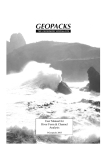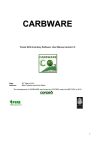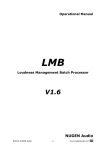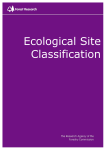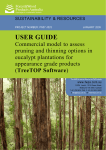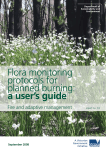Download User Manual
Transcript
FORCARB User Manual Compiled by: Email: Kevin Black (FERS Ltd) [email protected] ForCarb Table of Contents 1 Scope ............................................................................................. 3 1.1 Key Function.....................................................................................................3 2 Outline ........................................................................................... 4 2.1 Concepts...........................................................................................................4 2.1.1 How to forests store CO2 .............................................................................................4 2.1.2 Harvested wood products (HWP).................................................................................5 2.1.3 Wood energy...............................................................................................................5 2.1.4 Dynamics of C sequestration .......................................................................................5 2.2 The Growth Models ..........................................................................................6 2.3 The Carbon flow model....................................................................................7 3 Installation................................................................................... 10 3.1 Before you run Setup .....................................................................................10 3.1.1 System Requirements ...............................................................................................10 3.1.2 Operating Platforms...................................................................................................10 3.1.3 Windows Systems .....................................................................................................11 3.1.4 Default Application Path.............................................................................................11 3.1.5 MS Access Database ................................................................................................11 3.2 Setup ...............................................................................................................11 3.3 ForCarb Execution .........................................................................................12 4 Running the Software ................................................................ 12 4.1 Login ...............................................................................................................12 4.2 Window set up ................................................................................................13 4.3 Input fields ......................................................................................................13 4.3.1 Add a new project......................................................................................................13 4.3.2 Selection of Species, yield class, silviculture and representative areas.......................14 4.4 Saving and editing the project.......................................................................18 4.5 Output files .....................................................................................................18 4.5.1 All species summary tab ............................................................................................19 4.5.2 Species tabs..............................................................................................................20 4.6 Exporting output tables .................................................................................21 4.7 Importing files.................................................................................................22 4.7.1 Import from Excel ......................................................................................................22 5 References .................................................................................. 23 2 ForCarb 1 Scope 1.1 Key Function The ForCarb is a software tool developed to provide support for forecasting forest product returns from afforestation schemes/incentives. The output data is generated as prerequisite information required in preliminary economic elevation in the feasibility of afforestation incentive projects, which have the potential in earning revenue from timber, bio-energy and carbon sequestration products. Key Elements Key elements of the software are seen as: • • • The ability to simulate timber volume, assortments, bio-energy products and carbon sequestration estimates for a wide range of forest types following afforestation, growth and silvicultural management for two rotations. Silvicultural scenarios include • Thinning regime • Rotation age • Area planted • Open area • Species choice and matrices for multiple compartments including user defined mixtures of pure compartments and/or pre-defined species mixtures as defined in the Irish Forest Service grant and premiums categories (GPC) • A choice of selecting the soil type mixture in three broad categories The tool can evaluate yield of the major end products from all major forest species over a range of productivity classes. Species are broadly categorized into cohorts: • Spruce • Lodgepole pine • Scots pine • Other conifers • Larch • Slow growing broadleaves • Oak • Beech • Eucalyptus The outputs from the software are designed to be exported to Microsoft Excel for use in the Coillte economic model. Specific outputs include: • Total timber and assortment yields at thinning and clear fell in cubic meters • Individual timber and assortment yields at thinning and clear fell in cubic meters for individual species yield class selections • Individual stand mean DBH and mean volume at harvest • Total and individual bio-energy yield in tons of dry mass 3 ForCarb • Total net annual and cumulative carbon (C) balance estimates (in tons of carbon dioxide (CO2) for all of the defined forest area, including C estimates for different pools: • Biomass, deadwood and litter (site) • Soils • Harvested wood product assuming two decay classes • The fast decaying pool, assumed to represent the assortment range 7 to 13 cm • The slow decaying pool, assumed to represent saw log assortments 13cm + • Different scenarios can be defined by to user and saved for editing at a later stage. • The software model uses static yield look-up tables embedded in an Access database, which can not be modified by the user. However, these tables can be modified and changes in new updates of the software if required. • The software is written in VB in a modular design so that other functionality can be added, e.g. an economic model, climate change or harvest product end use scenario modules 2 Outline 2.1 Concepts 2.1.1 How to forests store CO2 The model simulates the flow of carbon between forests, forest products and the atmosphere (Figure 1). Figure 1. Flow diagram of the carbon flows between different forest pools. • The removal of CO2 from the atmosphere, via photosynthesis, as a function of forest growth is simulated using models parameterised for different species cohorts, which exhibit similar growth characteristics. Carbon stored in tree components (roots, leaves 4 ForCarb and stems) are then allocated to different biomass pools to simulate various natural and disturbance processes: • Senescing leaves, dead wood and roots from mortality, harvest residue or wind throw are allocated to the litter and dead wood pools, where they simultaneously accumulate and decompose carbon over time. • Some of the litter and deadwood pool is transferred and accumulated in the soil pool, which is also loosing carbon over time. • Harvest residues accumulated in the soil, litter and deadwood pool also decomposed after clear fell. This results in a net C loss in the second rotation for 5 to 20 years after clear fell depending on the growth rate of the second rotation crop. • The balance between (i.e. net gains/losses) the carbon taken in through growth processes and carbon lost from the litter, deadwood and soil pools reflects the net uptake of carbon in undisturbed forests. However, following harvest interventions there is an additional flow of carbon to the harvested wood product pool. 2.1.2 Harvested wood products (HWP) Products from harvest decompose over time and are eventually returned to the atmosphere. However, carbon life time of HWP depend on the end use. For example saw log product would have a longer residence time that paper pulp or timber used for bio-energy. Timber products in this model are simplified to represent the commonly used assortments and bio-energy timber (assumed to come from the 7 to 13cm assortment only). The default residence time of the 7-13cm assortment class is assumed be 1 year. 2.1.3 Wood energy A significant proportion of the harvest from forest is expected to be destined for the energy market, for heating and/or power generation. As far as the climate is concerned, combustion of wood fuel is carbon neutral, as long as the harvested wood comes from forests that are sustainably managed and delivery emissions (i.e. transport, processing) are small. Emissions associated with the harvest, processing and distribution of bio-energy product are not considered in this model because these emissions are accounted for under the energy, transport and industrial processing sector in national reporting (NIR, 2010). However, under current UNFCCC accounting rules, emissions from wood fuel combustion are not included in the energy emissions account, as they have already been accounted for in the forest harvest. Emission mitigation through bio-energy product is accounted for under the energy sector so fossil fuel emission mitigation is not considered in this model. 2.1.4 Dynamics of C sequestration Figure 2 illustrates the long-term CO2 removal from the atmosphere over five rotations based on a model for a thinned Sitka spruce (YC 16) stand with and without harvested wood product storage scenarios. The annual mean equilibrium CO2 storage for the national average Sitka spruce yield class (YC 16) over the long term is estimated to be 8.7 to 10.0 t CO2 ha-1yr-1, depending on which harvested wood product storage scenario is included in the model. The equilibrium storage rate (After successive rotations with the same crop and same management) for most plantations could range between 4 and 12 t CO2 ha-1yr-1 depending on soil type, species, rotation length and management. The basic concept used in this software tool is that the net carbon gain reaches steady state after two rotations and the once off C sequestration gain is reflected by the cumulative CO2 over these time periods. These can be expressed on an aggregated annual basis for normalization and comparative purposes. 5 ForCarb Figure 2: Changes in C storage over five rotations of thinned Sitka spruce (YC16, 2 m spacing on mineral soils) plantations, assuming immediate wood C loss at harvest (solid line) or harvested wood product storage (broken line). 2.2 The Growth Models The CO2 emission/reductions resulting from forest growth and management interventions are based on estimates of changes in biomass over time using forest growth models and research information (see Black and Farrell, 2006, Black, 2008). Here we use a static growth model describes tree biomass increment (∆Cb) based on tree-level allometric functions (e.g. DBH and top height) and stand attributes (stocking) for representative species according to the British Forestry Commission yield models (Edwards & Christy, 1981; Black & Farrell, 2006) or the Irish dynamic yield model (Broad and Lynch, 2006) for the commercial rotation scenarios fir Sitka spruce (comm.). For this exercise, stand attributes (from Coillte inventory records and felling license applications), such as age, mean DBH, top height, stocking and timber harvested, for species of interest (spruce, larch, lodgepole pine, and fast growing broadleaves (represented by the sycamore ash birch model)), were used as inputs for the calculation of cumulative stand biomass using species-specific allometric relationships (Black et al., 2004, Black et al., 2007; Tobin et al., 2006; Black & Farrell, 2006). A modified expo-linear growth function (Monteith, 2000) was used to more accurately simulate growth early years of the rotation and interpolate growth over time since both the dynamic and static models do not consider growth of young forest (<10 years old). Stand biomass (St) was expressed as: 1 − e − ks ( kt −t ) St = Mt ……………………………………..……….(1) − k s kt t 1 − e where; Mt = Cm Co Rmt ln 1 + e ………………………………….…….(2) Rm Cm Mt is Monteith’s function where Cm is maximum growth rate, Co is initial absolute growth rate and Rm is the initial relative growth rate and t is time (years). Parameters Cm, Rm, Co, ks and kt were fitted using the least squared optimisation method to estimated stand biomass values. The current annual increment (∆Cb) for any given year was then calculated as: ∆C b = St n +1 − St n ……………………………………..…………...(3) The same approach was used to calculate aboveground and belowground biomass changes. 6 ForCarb Eucalyptus 2.3 The Carbon flow model The total carbon stock changes for a given forest sub compartment is calculated as the sum of the changes in the above-ground biomass (AB), below-ground biomass (BB), Litter (Li), deadwood (DW), soil (So) and harvested wood product (HWP) carbon pools : ∆C = ∆C AB + ∆CBB + ∆C Li + ∆C Dw + ∆CSo + ∆C HWP …………..………(4) Biomass estimates include biomass for trees only, non-tree vegetation is assumed to be in steady state following canopy closure (derived from equations 1 to 3). Below ground biomass includes all roots up to a diameter of 5cm. Litter is defined as deadwood with a diameter of less than 7cm. This includes abscised needles and leaves. The dead wood pool included all lying and standing deadwood, dead roots and stumps with a diameter greater than 7cm. Biomass carbon losses from the above-ground biomass pool (∆CL(AB)) were calculated based on harvest (Ltimber), harvest residue (LHR), litter fall (LLF), above-ground losses due to mortality (Lmort(AB)): ∆CL ( AB ) = Ltimber + LHR + LLF + Lmort ( AB ) …………….……………...….…(5) Ltimber is calculated based on the above-ground biomass removed as harvest. The allocation algorithms for timber based on AB, H or DBH were derived from national research information. LHR includes the harvest residue representing all stems and branches with a DBH less than 7cm and litter left on site after timber is removed: LHR = AG − Ltimber ………………………………………...……..…..….…(6) The proportion of timber left on site after harvest was estimated using the following functions, based on mean tree volume (obtained from the yield models and tables), supplied by Liam Quinn (Coillte per comm.): [ ] if species = LP, then 14 − (4 × log treevolume ) , [ ] else 4 − (3.8 × log treevolume ) …………………………………..…..…(7) LLF reflects the transfer of carbon from the AB pool to the litter pool, based on nationally derived leaf/needle biomass (LB) and the foliage turn over rates (Ft) (Tobin et al., 2006): LLF = LB × Ft …………………………………………...……….….…….(8) The Ft rate was assumed to be 5 years (i.e. Ft = 0.2) for conifer crops and 1 year for broadleaf crops (Tobin et al., 2006). The mortality of trees is based on the Forestry commission or dynamic yield model. The above-ground biomass loss from mortality (Lmort(AB)) was calculated using DBH and H as dependent variables in biomass algorithms. Biomass carbon losses from the below-ground biomass pool (∆CL(BB)) were calculated as the sum of losses due to death of roots after harvest (LHRroot) and natural mortality of roots (Lmort(BB)): 7 ForCarb ∆CL ( BB ) = LHRroot + Lmort ( BB ) …………………………………...….……(9) LHRroot is the root biomass transferred to the deadwood pool following harvest. All roots are assumed to die and decompose following harvest. The below-ground biomass loss from mortality (Lmort(BB)) was calculated using above-ground and total biomass algorithms. Net litter stock change (∆CLi) was calculated based on litter inputs (gains) due to litterfall (LLF), as given by equation 8, harvest residue litter input (LHR) in equation 6, mortality litter inputs (Mli), and losses associated with decomposition of the litter pool (Ldecomp): ∆C Li = ( LLF + LHR + M Li ) − Ldecomp ………………….………….....(10) where MLi is the input to the litter pool from natural mortality (i.e. all aboveground dead material with a diameter less than 7 cm). This is derived from the Lmort(AB) minus the timber fraction of the new dead pool (L (mort(tim)): M Li = Lmort ( AB ) − Lmort (tim ) …………………………………..……….(11) The decomposition losses of the new input litter (Ldecomp) and existing litter pool (Lold) are calculated using decomposition factors of 0.14 taken from national research (Saiz et al. 2007; Black et al. 2009b): Ldecomp = 1 − [∑[ L LF , LHR , M Li , Lold ] − DLt ×t ]…………………… . (12) Lold = ∑ [{( LLF , LHR , M Li ) n −1,n −2, n− x ), Lini }] − DLI ×t −1 ……….….. (13) where, Lini is the initial litter pool. The remaining litter from the newly input litter, harvest residue and mortality pools from the previous years (n-1, n-2 etc) were accumulated following decomposition. Net deadwood stock changes (∆CDW) were derived from carbon inputs associated with timber extraction residue (Ltr), timber from mortality (Mtimber), dead roots from mortality (Lmort(BB)), roots from harvest (LHRroot) and carbon loss due to decomposition of the new and previously existing deadwood pool (DDW): ∆C DW = ( Ltr + M timber + Lmort ( BB ) + LHRroot ) − DDW …….………(14) A small amount of harvested timber is assumed to be left on site following harvest (see equation 7) and this is used to estimate timber residue (Ltr): Ltr = Ltimber × RF ……………………………………….……....….(15) The deadwood input from natural mortality (Mtimber) is derived from allometric equations applied to the DBH in yield tables, while Lmort(BB) and LHRroot are known from the analysis for the litter pool in the previous section above. The decomposition losses from the new input deadwood carbon pool (eq. 14), existing decaying logs (DL) are calculated using equation 16 based on decomposition factors of 0.095 for stumps and 0.076 for roots (Tobin et al., 2007): D DW = 1 − [∑ [ L , M tr − Dlog × t timber , DL] + ∑ [ Lmort ( BB ) , LHRroot , DS ] − DSt ×t Soils 8 ]..(16) ForCarb All soils were assumed to be blanket peats with an emission loss of 0.5 t CO2 per year Harvested wood products (HWP) The storage and decomposition of C in HWP, which is removed from site, is dependent on the end product utilisation and decay constant of each wood product. Wood products were broadly categorised into to short- (Life time of 1 year, DHWP1 =1) and long term pools (life time 15 years, DHWP2 =0.066): ∆CHWP = ∑ Ltimber − HWPloss ………………………………….(17) The short term product included pulp, paper and bio-energy timber assumed to come only from the 7 to 13cm volume assortment. The 14-20 and 20 cm+ assortments were assumed to be used for long term products. HWPloss = 1 − [∑ [L timber ( 7 −14 cm ) − DHWP 1 × t , Ltimber (14cm + ) − DHWP 2 ) × t ] ] …(18) The default for DHWP1 is 1 (one year life time) and for DHWP2 the value applied is 0.046 (21.7 years, range is recommended to be between 0.033 to 0.067) . If the use wishes to calculate fossil fuel replacement from the bioenergy output, the fossil fuel (FFCO2e) replacement CO2 equivalents and mitigation for bio-energy can be calculated as: FFCO 2 e = Bioenegy × CR × CEFR …………………………..(19) CF is the carbon fraction (50% Biomass t dry matter), CR is the conversion rate of bio-energy into energy (5.57 MWh/t) and CEFR is the counterfactual emission factor replacement assuming mixed fuels (0.607 tCO2/MWh) Note is bio-energy is used to derive revenue for a individual species stand selection, the timber volume from the 7 to 13cm assortment should be subtracted from the total volume to prevent double counting. 9 ForCarb 3 Installation 3.1 Before you run Setup If you have installed the ForCarb previously you need to uninstall it and delete any previously saves files. • Unzip the set up file if required. 3.1.1 System Requirements Minimum system requirements to run the program are: Pentium IV, 650 MHz 256 Mb RAM 20 Gb hard drive 3.1.2 Operating Platforms Windows 2000, XP and Vista 10 ForCarb 3.1.3 Windows Systems The files in the Setup program are all Microsoft VB6 runtime files in System32\ these include comdlg32.ocx, msadodc.ocx, msbind.dll, mscomctrl.ocx, mscomm32.ocx, msdatgrd.ocx, msflxgrd.ocx, msmask32.ocx, msstdfmt.dll, msvbvm60.dll, scrrun.dll, stdole2.tlb, sysinfo.ocx 3.1.4 Default Application Path The default application path is C:\Program Files\Forest. This can be changed to a folder of your choice during the installation setup. Desktop Shortcut default is ForCarb 3.1.5 MS Access Database Forest.mdb is included in the CD or zip file and will be copied to the default application path or the folder that you choose. A runtime version of MS Access will be installed on your system during the installation setup to be able to run the package. This database contains the static yield class; species and management look up tables with timber yield and C storage over time. This Access file can not be updates unless new versions of the software are released 3.2 Setup Open the set up folder, which has been unzipped The Setup.exe may start automatically If not, Setup.exe is included in the CD and must be run to install this package. • Click the Start button, and then click Run. Type the following: X:\Setup.exe (where X: is the CD drive) and then press Enter. 11 ForCarb • Follow the instructions in the Setup program. • You may be required to restart your computer after Setup. 3.3 ForCarb Execution The ForCarb.exe program will be added to the list of programs in the Start Menu. Click Start, then Programs and then ForCarb. 4 Running the Software 4.1 Login The Login dialog is displayed when ForCarb is started. A valid password is required to login to the system. Password: admin 12 ForCarb 4.2 Window set up The software will run following a password and OK command Input fields Output tables The software comprises of one window with input fields and output tables 4.3 Input fields The input field contains all the user defined selections for each set of scenarios (called projects). The installed software comes with an example project called Model example 4.3.1 Add a new project Select Add in the input field window 13 ForCarb The Project details will be blank (see above). a) Name the new project under Project details b) Input the total area of all compartments with in the project zone c) Specify the percentage open areas within forest area. These include areas for biodiversity, roads etc. Note: The minimum area is 10 % if the area is not entered a warning pop up will be prompted. d) Enter the percentage breakdown of soil categories in the project forest area. Note: The soil areas should add up to 100 percent, if this is not 100 % a warning pop up will be prompted e) Enter the decay rates for different end products. i. The default for pulp and energy product is 1, meaning all C is oxidized within 1 year. This is recommended that the range should be between 1 and 0.25. However, if bio-energy is used then the default value should be used. These defaults apply to all 7 to 13cm assortments. ii. The default for saw log 13cm+ is 0.046 (a life time of 21 years), the recommended range is 0.033 to 0.066 (15 to 30 years) f) Click OK, if there are no warning pop ups due to incomplete entries the scenario and species selection table should be blank 4.3.2 Selection of Species, yield class, silviculture and representative areas. The user can now select individual species or mixtures using either the predefined Grants and premiums categories (GPC) or a user defined selection (All Species) or both. 14 ForCarb a) The GPC category The GPC is comprised of 7 combinations of species mixtures based on the Forest service afforestation schemes manual. The species selection are pre-defined and should contains minimum areas of broadleaves (10%) i) To select a GPC category by ticking a box ii) For example if GPC 3 is selected the following species list should appear iii) The user can now select a combination of species in the list. Please note that the Broadleaf Sycamore, ash birch category (which represents all fast growing broadleaves, such as alder) is mandatory at 10 % of total area. In this case is it decided that Larch, Scots pine and SAB are selected. iv) Note the species selection now appears in the species table. You must now specify the % area, yield class, Silviculture and rotation age for each species. To do this click on the species in the list and specify the required information 15 ForCarb v) The species will appear in the yellow box and you can enter the information: a. Area is the percentage area of the total forest area previously specified. Remember that this should add up to 100% and there may be other GPC or user defined species selections. b. Yield class is selected from a drop down menu for each species c. Silviculture can be selected from the following drop down menu. There are 3 pre-defined silviculture treatments all at a standard spacing (usually 2 x 2m): i. No thin ii. MTI- marginal thinning intensity on a 5 year thinning cycle with 70% of MAI removed over 5 years iii. Comm- is a silviculture for Spruce crops only. This represents a MTI on a 4 year thinning cycle with 70% of MAI removed over 4 years d. Rotation age is selected from the next drop down menu: i. MMAI- is clear fell at a rotation age at maximum mean annual increment ii. 20% less is clear fell at MMAI less 20 % (previously known as commercial rotation) iii. 30% less is clear fell at 30 % less MMAI. Note: this selection for Spruce is clear fell at a top height of 21m vi) Once all the species, areas and silviculture has been defined and the area is equal to 100 %, click OK, you will notice that the Save and Exit toggle buttons are activated and the out put tables are populated 16 ForCarb vii) You will not be able to save or export table unless the areas selected is equal to 100 % b) The individual species selection option The user can select one or many variations of the same species or mixtures of different species by ticking the boxes in the All species window. Note these selections can be added to pre existing GPC selections, but remember to adjust the representative areas i) Click one or more list boxes. In this example we have added 2 Spruce and Eucalyptus to the species table ii) Now define the areas, sivliculture and rotation age as before and click OK 17 ForCarb 4.4 Saving and editing the project The species selections, areas, soils, silviculture and other setting for the scenario with the output table can be saves by clicking the Save button A save scenario box will pop up with different coded, you can rename the file or retain the default names • The project can be edited by selecting the project name and changing selections • When the changes are made and you click save and you will be prompted to overwrite or save as a new scenario 4.5 Output files Output data appears in the right hand side window. This contains numerous tabs (spreadsheets) summarizing the aggregated data (called All species) and yield data for individual species compartments (by species name) 18 ForCarb 4.5.1 All species summary tab If a tab is selected it is highlighted in blue, showing that the tab is active. The All species tab provides summary information on the CO2 sequestration data summed for all species and management selections (e.g. Scots pine, Larch and SAB in the window above). The table field headers contain the following information: a) Year: The age over the rotation. This is repeated for the second rotation. b) Site CO2: This is the net C balance on site (positive values represent a net storage or sink, negative values represent a source or net emission) Units are in t CO2 for the total area specified in the input fields c) Bioenergy: Is the bio-energy yield for all species selections at specifies years. Units are in t dry mass for the total area, as specified in input field. d) HWPreserve: Is the residual pool of HWP which is decomposing over time. New HWP are added from the HWP inputs from harvest Units are in t CO2 for the total area specified in the input fields Note: The HWP reserve will take longer than 2 rotations to decay. So the user should be aware that there will be HWP in reserve, which has not decayed after 2 rotations. This can be seen as a potential emission risk because it has not been accounted for in the aggregated sequestration estimates for a given scenario e) HWPstorage: this is the input of new harvested HWP into the HWPreserve Units are in t CO2 for the total area specified in the input fields f) HWP CO2: These are emissions (negative value) from the decay of the HWPreserve pool Units are in t CO2 for the total area specified in the input fields g) Soil CO2: This is the emission from peat and peaty mineral soils. Mineral soils are assumed to be C neutral Units are in t CO2 for the total area specified in the input fields h) Net CO2: This sum of all emissions and sinks (i.e. Site CO2 + HWPstorage + HWP CO2 + Soil CO2) Units are in t CO2 for the total area specified in the input fields i) Sum CO2: is the cumulative CO2 balance. The value at the end of the 2 rotations represents the once off carbon sequestration gain for that time period. Units are in t CO2 for the total area specified in the input fields Remember: The cumulative CO2 balance does not include potential future losses due to further decay of the HWPreserve pool after the 2nd rotation. 19 ForCarb 4.5.2 Species tabs These tables contain the yield information for the individual selected species on the project Select the individual species selection by clicking on the tab of interest (e.g. Spruce) Note: if more a species is selected more than once in the input window, the individual species tables are arrange in the same order as shown in the species selection table in the input window. For example, the Spruce tab selected above represents the 3rd spruce selection (as shown below) The table field headers contain the following information: a) Year: The age over the rotation. This is repeated for the second rotation. b) Harvest: specifies the harvest type: T1.1 would be thinning (T) in the first rotation (1) and first thinning cycle (.1) Or 20 ForCarb T2.2 would be thinning (T) in the second rotation (1) and second thinning cycle (.1) CF1 and CF2 flags clear fell after the 1st (CF1) and second (CF2) rotation c) Bioenergy: Is the bio-energy yield for the selected species at harvest in the specified year. Units are in t dry mass for the area of selected species, as specified in species selection table. d) Volume: is the total volume of all assortments extracted at harvest Units are in m3 for the area of selected species, as specified in species selection table. Note: This value excludes timber left on site during extraction (see C flow model) e) Assort 7-13: is the volume of the 7 to 13cm assortment class for the area of selected species, as specified in species selection table. Units are in m3 for the area of selected species Note: The user can not use both bioenegy and Assort 7-13 yield for economic analysis, because this would be double counting. f) Assort 14-20: is the volume of the 14 to 20 cm assortment class for the area of selected species, as specified in species selection table. Units are in m3 for the area of selected species f) Assort 20+: is the volume of the 14 to 20 cm assortment class for the area of selected species, as specified in species selection table. Units are in m3 for the area of selected species g) Mean DBH: is the average harvested tree DBH in cm h) Mean T vol: is the average harvested tree volume in m3 4.6 Exporting output tables To export all output table click on the Export icon You will be prompted to save the scenario output to an Excel file located in the software directory. You can define your own file name or change the parent directory 21 ForCarb Note: The export function may not be activated unless a species in active in the yellow species selection box and the OK button has not been clicked To open the Excel file navigate to folder and select file name in Excel, open the file The scenario input setting and output tables will be shown in different labeled spreadsheets in the exported Excel file 4.7 Importing files 4.7.1 Import from Excel 4.7.1.1 Model Data The export function is specially designed to import model data from an Excel spreadsheet and store it on the database for new species or changes to existing species. Updated files are provided as and when necessary. A folder (Spp-lookups) containing the model data for specific species, yield class and management scenarios is included with the Zip file or cd. New model data can be provided as an update on request. The files are named in a specific way to facilitate a look up system when prompted by the user: e.g. 10813 is Spruce, YC8, no thin, at clearfell 21m H The first number represents species, second and third are yield class, fourth is the silvicultural management and the last number is the rotation age Species Code ID 10000 20000 30000 40000 50000 60000 70000 80000 90000 Species Spruce Scots Pine Lodgepole Pine Larch Other conifers Sycamore ash birch Oak Beech Eucalyptus 22 ForCarb Yield class ID YC 3000 2400 2000 1600 1200 1000 800 600 30 24 20 16 12 10 8 6 Species 10000 20000 30000 40000 50000 60000 70000 80000 90000 YC range 08-24 08-12 08-12 08-10 08-20 06-10 06-08 06-08 16-30 Silviculture ID Silviculture 10 No thin 20 MTI 30 Comm Rotation ID Rotation 1 MMAI 2 20% less 3 30% less/21 m TH A separate Excel file is used for each species and related parameters. Individual or multiple selections can be made from the list of Excel files by using the <shift> and <ctrl> buttons. Please note: if existing lookup tables are being replaced with new ones ensure that the filed heading and file format is conserved. 5 References Black, K., Tobin, B., Says, G., Byrne, K. and Osborne, B. 2004. Improved estimates of biomass expansion factors for Sitka spruce. Irish Forestry 61: 50 –65. Black, K., Bolger, T., Davis, P., Nieuwenhuis, M., Reidy, B., Saiz, G., Tobin, B. and Osborne, B. 2007. Inventory and Eddy Covariance Based Estimates of Annual Carbon Sequestration in a Sitka spruce (Picea sitchensis (Bong.) Carr.) Forest Ecosystem. Forest Ecosystem. Journal of European Forest Research 126: 167-178 doi 10.0007/sl0342-005-0092-4. Black, K. and Farrell E.P. eds. 2006. Carbon Sequestration in Irish Forest Ecosystems. Council for Forest Research and Development (COFORD), Dublin p 76. ISBN 1 902696 48 4. Black K.G. 2007. Scaling up from the stand to regional level: an analysis based on the major forest species in Ireland. Proceedings of the 2nd International Workshop on Uncertainty in Greenhouse Gas Inventories (IIASA), Laxenburg, Austria (in press). 23 ForCarb Black, K. (2008) Ireland’s forest carbon reporting system. In: Proceeding from COFORD conference on: Forestry, Carbon and Climate Change - local and international perspectives, Eds Hendrick and Black, COFORD, pp 14-20. Hendrick, E., and Black K. (2008) Climate change and Irish forestry. COFORD Connects, Environment No 9, COFORD Dublin. Black K, O’Brien P, Redmond J, Barrett F and Twomey M (2009a) The extent of peatland afforestation in Ireland. Journal of Irish Forestry, in press. Black K, Byrne K, Mencuccini M, Tobin B, Nieuwenhuis M, Reidy B, Bolger T, Saiz G, Green G, Farrell T and Osborne B (2009b). Carbon stock and stock changes across a Sitka spruce chronosequence on surface water gley soils. Forestry, in press Broad L and Lynch T (2006) Dewar R.C., Cannell M.G.R. 1992. Carbon sequestration in trees, products and soils of forest plantations: an analysis using UK examples. Tree Physiology 11, 4971. Edwards, P.N. and Christie, J.M. 1981. Yield models for forest management. Forestry Commission Booklet no. 48. HMSO, London. Hargreaves KL, R. Milne and M.G.R. Cannell (2003) Carbon balance of afforested peatland in Scotland. Forestry 76(3):299-317 McGettigan, M., Duffy, P., Connolly, N., O’Brien, P. 2006. National Inventory Report 2006. Greenhouse gas emissions 1990-2004 reported to the UNFCCC. EPA, Ireland ISBN: 1-84095196-6. Saiz, G., Black, K., Reidy, B., Lopez, S. and Farrell, E.P. 2007. Assessment of soil CO2 efflux and its components using a process-based model in a young temperate forest site. Geoderma, doi: (in press) 10.1016/j.geoderma. 2006.12.005 Tobin, B., Black, K., Osborne, B., Reidy, B., Bolger, T., and Nieuwenhuis, M. 2006. Assessment of allometric algorithms for estimating leaf biomass, leaf area index and litter fall in different aged Sitka spruce forests. Forestry 79(4) 453-465, doi 10.1093/forestry/cpl030 24