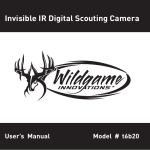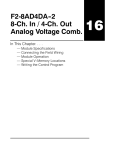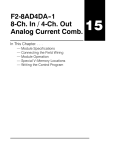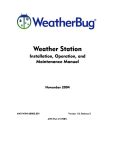Download Chapter 6 - AutomationDirect
Transcript
SPECIFICATIONS - ANALOG I/O MODULES In This Chapter: CHAPTER 6 Analog I/O Module Overview . . . . . . . . . . . . . . . . . . . . . . . . . . . . . . . . . . . . . . .6–2 Analog I/O Modules . . . . . . . . . . . . . . . . . . . . . . . . . . . . . . . . . . . . . . . . . . . . . . .6–6 Chapter 6: Specifications - Analog I/O Modules 1 2 3 4 5 6 7 8 9 10 11 12 13 14 A B C D Analog I/O Modules Overview There are 19 analog I/O modules that can be used in local and remote I/O bases. The specifications and wiring diagrams for these modules are found in this chapter. Each analog I/O module is identified as an “Input”, “Output”, or “Input/Output” module using the color coding scheme shown below. A blue bar on the front panel signifies an Input I/O module, a red bar signifies an Output I/O module and a White bar signifies a combination Input/Output module. Analog Input Modules IN Module Part Number 6–2 ANALOG A 4CH Analog Input Modules F2-04AD-1 18-26.4VDC 5mA 0V +24V CH1– CH1+ CH2– CH2+ CH3– CH3+ CH4– CH4+ ANALOG IN 4-20mA Module Type (Blue: Input) Part Number F2-04AD-1 F2-04AD-2 F2-08AD-1 F2-08AD-2 F2-04RTD F2-04THM Number of Channels Description See Page 4 Analog Current Input 6-6 4 Analog Voltage Input 6-9 8 Analog Current Input 6-12 8 Analog Voltage Input 6-15 4 RTD 6-18 4 Thermocouple 6-22 Do-more H2 Series PLC User Manual, 1st Edition, Rev. C - H2-DM-M Chapter 6: Specifications - Analog I/O Modules Analog I/O Modules Overview - continued Analog Output Modules OUT Module Part Number A ANALOG 2CH Analog Output Modules F2-02DA-1 Module Type (Red: Output) 18-30VDC 60mA ANALOG OUT 4-20mA 0V Part Number Number of Channels Description See Page 2 Analog Current Output 6-28 2 Analog Voltage Output 6-30 2 Isolated Analog Current Output 6-34 2 Isolated Analog Voltage Output 6-36 8 Analog Current Output 6-39 8 Analog Voltage Output 6-41 F2-02DA-1(L) F2-02DA-2(L) F2-02DAS-1 F2-02DAS-2 F2-08DA-1 F2-08DA-2 +24V CH1– CH1+ + CH2– CH2+ + NC NC NC NC F2-02DA1 Analog Input/Output Module IN/ OUT Module Part Number F2-4AD2DA 18-26.4VDC 80mA ANALOG 4 IN/2 OUT 4-20mA ANALOG A Analog Input/Output Modules Module Type (White: Input/Output) Part Number 0V +24V IN CH1+ IN CH2+ CH3+ CH4+ OUT- OUT Number of Number of Input Output Channels Channels Description See Page F2-4AD2DA 4 2 Analog Current Input/Output 6-44 F2-8AD4DA-1 F2-8AD4DA-2 8 4 Analog Current Input/Output 6-47 8 4 Analog Voltage Input/Output 6-54 CH1+ CH2+ F2-4AD2DA Do-more H2 Series PLC User Manual, 1st Edition, Rev. C - H2-DM-M 1 2 3 4 5 6 7 8 9 10 11 12 13 14 A B C D 6–3 Chapter 6: Specifications - Analog I/O Modules 1 2 3 4 5 6 7 8 9 10 11 12 13 14 A B C D Analog I/O Modules Overview- continued 6–4 How to Access the Analog I/O Modules With the Do-more PLC, the WX and WY memory addresses are assigned to exchange analog data with the analog I/O modules. (WX = Analog input data, WY = Analog output data and setup data) X addresses are also assigned to some analog I/O modules to indicate the status of those analog I/O modules. The following table shows how many X, WX and WY addresses are assigned to each analog I/O module type. Analog Input/Output Module Addressing Part Number Module ID X WX WY F2-04AD-1 F2-04AD-2 F2-08AD-1 F2-08AD-2 F2-04RTD F2-04THM F2-02DA-1(L) F2-02DA-2(L) F2-02DAS-1 F2-02DAS-2 F2-08DA-1 F2-08DA-2 F2-4AD2DA 0x3E 8 4 - 0x3E 8 4 - 0x3B 8 8 - 0x3B 8 8 - 0x3C 8 4 - 0x3C 8 4 - 0x3F - - 2 0x3F - - 2 0x4E - - 2 0x4E - - 2 0x4F - - 8 0x4F - - 8 0x3D 8 4 2 0x37 8 8 7 0x37 8 8 7 F2-8AD4DA-1 F2-8AD4DA-2 Do-more H2 Series PLC User Manual, 1st Edition, Rev. C - H2-DM-M Chapter 6: Specifications - Analog I/O Modules Analog I/O Modules Overview- continued You can check which X, WX and WY addresses are assigned to each analog I/O module in the I/O Mapping tab of the System Configuration window, as shown below. Select the pull-down menu PLC > System Configuration to open the System Configuration window and click the I/O Mapping tab. Do-more H2 Series PLC User Manual, 1st Edition, Rev. C - H2-DM-M 1 2 3 4 5 6 7 8 9 10 11 12 13 14 A B C D 6–5 Chapter 6: Specifications - Analog I/O Modules F2-04AD-1(L) Analog Input Recommended Fuse Base Power Required 5 VDC External Power Supply Operating Temperature Storage Temperature Relative Humidity 0.032 A, Series 217 fast-acting, current inputs Successive approximation Environmental Air No corrosive gases permitted 4 channels per scan maximum Vibration MIL STD 810C 514.2 Shock Noise Immunity Terminal Type (included) MIL STD 810C 516.2 ZIPLink Module ZL-RTB20 (Feedthrough) ZIPLink Cable ZL-D2-CBL10 (0.5m) ZL-D2-CBL10-1 (1.0m) ZL-D2-CBL10-2 (2.0m) F2-04AD-1(L) 4-Channel Analog Current In Number of Channels Input Ranges Resolution 4, single ended (1 common) 4 to 20 mA current 12-bit (1 in 4096) -3 dB at 120 Hz, 2 poles Active Low-pass Filtering (-12 dB per octave) Input Impedance Absolute Maximum Ratings Converter Type Conversion Time (PLC Update Rate) Linearity Error (End to End) Input Stability Full Scale Calibration Error (not incl. offset error) Offset Calibration Error 250 ±0.1%, 1/2W current input Step Response F2-04AD-1: 4.9 ms to 95% of F.S. change F2-04AD-1L: 4 ms to 95% of F.S. change Maximum Inaccuracy ±.5% @ 77ºF (25ºC) ±.65% 32º to 140ºF (0º to 60ºC) Accuracy vs.Temperature ±50 ppm/ºC maximum full scale (including max. offset change) -40 mA to +40 mA, current input ±1 count (0.025% of full scale) maximum ±1 count ±12 counts max., @ 20 mA current input ±7 counts max.,@ 4mA current input F2-04AD-1: 100 mA F2-04AD-1L: 50 mA F2-04AD-1: 5 mA maximum, +10 to +30 VDC F2-04AD-1L: 90 mA maximum, +10 to +15 VDC 32º to 140ºF (0º to 60ºC) -4º to 158°F (-20º to 70ºC) 5 to 95% (non-condensing) NEMA ICS3-304 Removable; D2-8IOCON One count in the specification table is equal to one least significant bit of the analog data value (1 in 4096). Note 1: Shields should be grounded at the signal source. IN ANALOG A 4CH Internal Module Wiring S ee NOTE 1 0 VDC +24 VDC -+ -CH1 4--wire 4--20mA + Trans mitter CH1-- 250 DC to DC Converter +5V +15V + -CH2 3--wire 4--20mA + Trans mitter --15V 18-26.4VDC 5mA 0V 250 CH2+ CH3-- 250 CH3+ -CH3 2-wire 4--20mA + Trans mitter F2-04AD-1 0V CH1+ CH2-- CH4-- 250 CH4+ Analog S witch 1 2 3 4 5 6 7 8 9 10 11 12 13 14 A B C D +24V A to D Converter CH1– CH1+ CH2– CH2+ CH3– CH3+ -CH4 2-wire 4--20mA + Trans mitter CH4– CH4+ + Optional E xternal P /S ANALOG IN 4-20mA -+ -24VDC OV More than one external power supply can be used provided all the power supply commons are connected. A Series 217, 0.032A, fast-acting fuse is recommended for 4-20 mA current loops. If the power supply common of an external power supply is not connected to 0 VDC on the module, then the output of the external transmitter must be isolated. To avoid "ground loop" errors, recommended 4-20 mA transmitter types are: 2 or 3 wire - Isolation between input signal and power supply or 4 wire - Isolation between input signal, power supply, and 4-20 mA output. 6–6 Do-more H2 Series PLC User Manual, 1st Edition, Rev. C - H2-DM-M Chapter 6: Specifications - Analog I/O Modules F2-04AD-1(L), Analog Input - continued Setting the Module Jumpers There are two channel selection jumpers, labeled +1 and +2, that are used to select the number of channels that will be used. See the figure below to find the jumpers on your module. The module is set from the factory for four channel operation. Any unused channels are not processed, so if you only select channels 1 thru 3, channel 4 will not be active. The following table shows how to use the jumpers to select the number of channels. Unused jumpers can be stored on a single post to prevent losing them. Yes = Jumper Installed No = Jumper Removed F2-04AD-1(L) Module Jumper Table Number of Channels Active Channels +1 +2 One Channel 1 No No Two Channels 1 and 2 Yes No Three Channels 1, 2 and 3 No Yes Four Channels 1, 2, 3 and 4 Yes Yes +1 +2 Channel enable/disable jumpers +1 +2 Channel enable/disable jumpers Jumper Location on Modules Having Date Code 0609F3 and Previous Jumper Location on Modules Having Date Code 0709G and Above (Two Circuit Board Design) (Single Circuit Board Design) Do-more H2 Series PLC User Manual, 1st Edition, Rev. C - H2-DM-M 1 2 3 4 5 6 7 8 9 10 11 12 13 14 A B C D 6–7 Chapter 6: Specifications - Analog I/O Modules F2-04AD-1(L), Analog Input - continued 1 2 3 4 5 6 7 8 9 10 11 12 13 14 A B C D 6–8 F2-04AD-1(L) Addressing The Do-more CPU module assigns the following memory addresses to this module. F2-04AD-1(L) X Addressing Address Description Xn Xn+1 On when the external 24VDC input power is missing or terminal block is removed. Xn+2 On when the external 24VDC input power is missing or terminal block is removed. (This address stays off if Channel 3 input is not used) Xn+3 On when the external 24VDC input power is missing or terminal block is removed. (This address stays off if Channel 4 input is not used) Xn+4 Not used Xn+5 Not used Xn+6 Not used Xn+7 Not used On when the external 24VDC input power is missing or terminal block is removed. (This address stays off if Channel 2 input is not used) Xn: Starting X address assigned to this module F2-04AD-1(L) WX Addressing Address Description WXn Channel 1 Input Data (0 to 4095) WXn+1 Channel 2 Input Data (0 to 4095) WXn+2 Channel 3 Input Data (0 to 4095) WXn+3 Channel 4 Input Data (0 to 4095) WXn: Starting WX address assigned to this module Do-more H2 Series PLC User Manual, 1st Edition, Rev. C - H2-DM-M Chapter 6: Specifications - Analog I/O Modules F2-04AD-2(L), Analog Input Number of Channels 4, single ended (1 common) Accuracy vs.Temperature ±.1% @ 77ºF (25ºC) ±.3% 32º to 140ºF (0º to 60ºC) ±50 ppm/ºC full scale calibration change (including maximum offset change ) Input Ranges 0 to 5V, 0 to 10V, ±5V, ±10 VDC Resolution 12 bit (1 in 4096) uni-polar 13 bit (1 in 8191) bi-polar Base Power Required 5VDC F2-04AD-2: 110 mA F2-04AD-2L: 60 mA Active Low-pass Filtering -3 dB at 80 Hz, 2 poles (-12 dB per octave) External Power Supply F2-04AD-2: 5 mA maximum, +10 to +30 VDC F2-04AD-2L: 90 mA maximum, +10 to +15 VDC Input Impedance >20 M 32º to 140ºF (0 to 60ºC) Absolute Maximum Ratings -75 to +75 VDC Converter Type Successive approximation Conversion Time (PLC Update Rate) 4 channels per scan maximum Linearity Error (End to End) ±1 count (0.025% of full scale) maximum ±2 counts maximum (bi-polar) Operating Temperature Storage Temperature Relative Humidity Environmental Air Vibration Shock Noise Immunity Terminal Type (included) Input Stability ±1 count ZIPLink Module ±3 counts maximum ZIPLink Cable ZL-RTB20 (Feedthrough) ZL-D2-CBL10 (0.5m) ZL-D2-CBL10-1 (1.0m) ZL-D2-CBL10-2 (2.0m) ±1 count maximum (0V input) One count in the specification table is equal to one least significant bit of the analog data value (1 in 4096). F2-04AD-2: 8.2 ms to 95% of F.S change F2-04AD-2L: 10 ms to 95% of F.S change Note 1: Shields should be grounded at the signal source. F2-04AD-2(L) 4-Channel Analog Voltage In Full Scale Calibration Error (not incl. offset error) Offset Calibration Error Step Response Maximum Inaccuracy -4º to 158°F (-20º to 70ºC) 5 to 95% (non-condensing) No corrosive gases permitted MIL STD 810C 514.2 MIL STD 810C 516.2 NEMA ICS3-304 Removable; D2-8IOCON Note 2: Unused inputs should be jumpered together (i.e. CH4- to CH4+). Note 3: More than one external power supply can be used provided the commons are connected together. Note 4: F2-04AD-2L requires 10-15 VDC input supply. Module Supply See NOTES 3, 4 10--15 VDC 10--30 VDC + -- See NOTE 1 0 VDC +24 VDC + -- 24 V CH1-- CH1 Voltage + Transmitter DC to DC Converter 0V -- IN Internal Module Wiring Typical User Wiring ANALOG A 4CH +5V +15V F2-04AD-2 0V --15V CH1+ 10-30VDC 5mA CH1 CH2-- + CH2+ CH2 CH3-- + -CH3 Voltage + Transmitter CH3+ CH3 Analog Switch -CH2 Voltage + Transmitter 0V +24V CH1– A to D Converter CH1+ CH2– CH4-- CH2+ CH4+ CH3– CH4 + -CH4 Voltage + Transmitter CH3+ CH4– CH4+ + ANALOG IN 10VDC 0-5, 0 --10VDC +/-5, +/-10VDC -- 1 2 3 4 5 6 7 8 9 10 11 12 13 14 A B C D 5-12VDC See NOTE 3 Supply OV Transmitter Supply 24 v t Do-more H2 Series PLC User Manual, 1st Edition, Rev. C - H2-DM-M 6–9 Chapter 6: Specifications - Analog I/O Modules F2-04AD-2(L), Analog Input - continued 1 2 3 4 5 6 7 8 9 10 11 12 13 14 A B C D 6–10 Setting the Module Jumpers There are two channel selection jumpers, labeled +1 and +2, that are used to select the number of channels that will be used. See the figure below to find the jumpers on your module. The module is set from the factory for four channel operation. Any unused channels are not processed, so if you only select channels 1 thru 3, channel 4 will not be active. The following table shows how to use the jumpers to select the number of channels. Unused jumpers can be stored on a single post to prevent losing them. Yes = Jumper Installed No = Jumper Removed F2-04AD-2(L) Module Jumper Table Number of Channels One Two Three Four Active Channels +2 No Channel 1 No Channels 1 and 2 Yes No Channels 1, 2 and 3 No Yes Channels 1, 2, 3 and 4 Yes Yes Install J2 for 0-5V or ±5V operation. Remove or store on single pin for 0-10V or ±10V operation. +1 +1 +2 Channel enable/disable jumpers Install J3 for 0-5V or ±5V operation. Remove or store on single pin for 0-10V or ±10V operation. +1 +2 Channel enable/disable jumpers Jumper Location on Modules Having Date Code 0609F3 and Previous Jumper Location on Modules Having Date Code 0709G and Above (Two Circuit Board Design) (Single Circuit Board Design) As seen above, there is also one input signal range jumper, labeled J2 or J3, that is used to select between the 5V and 10V signal ranges. The module is set from the factory for 10V operation (jumper not installed). Do-more H2 Series PLC User Manual, 1st Edition, Rev. C - H2-DM-M Chapter 6: Specifications - Analog I/O Modules F2-04AD-2(L), Analog Input - continued F2-04AD-2(L) Addressing The Do-more CPU module assigns the following memory addresses to this module. F2-04AD-2(L) X Addressing Address Xn Xn+1 Description On when the external 24VDC input power is missing or terminal block is removed. On when the external 24VDC input power is missing or terminal block is removed. (This address stays off if Channel 2 input is not used) Xn+2 On when the external 24VDC input power is missing or terminal block is removed. (This address stays off if Channel 3 input is not used) Xn+3 On when the external 24VDC input power is missing or terminal block is removed. (This address stays off if Channel 4 input is not used) Xn+4 Not used Xn+5 Not used Xn+6 Not used Xn+7 Not used Xn: Starting X address assigned to this module F2-04AD-2(L) WX Addressing Address Description WXn Channel 1 Input Data (0 to 4095 or -4095 to 4095) WXn+1 Channel 2 Input Data (0 to 4095 or -4095 to 4095) WXn+2 Channel 3 Input Data (0 to 4095 or -4095 to 4095) WXn+3 Channel 4 Input Data (0 to 4095 or -4095 to 4095) WXn: Starting WX address assigned to this module Do-more H2 Series PLC User Manual, 1st Edition, Rev. C - H2-DM-M 1 2 3 4 5 6 7 8 9 10 11 12 13 14 A B C D 6–11 Chapter 6: Specifications - Analog I/O Modules F2-08AD-1, Analog Input F2-08AD-1 8-Channel Analog Current In Number of Channels Input Ranges Resolution Low-pass Filtering Input Impedance Absolute Maximum Ratings Converter Type Conversion Time (PLC Update Rate) Linearity Error (End to End) Input Stability Full Scale Calibration Error (not incl. offset error) Offset Calibration Error 8, single ended (1 common) Step Response 1 ms to 95% of F.S. change Maximum Inaccuracy ±.1% @ 77ºF (25ºC) ±.25% 32º to 140ºF (0º to 60ºC) 4 to 20 mA current 12 bit (1 in 4096) -3 dB at 200 Hz, (-6 dB per octave) 250 ±0.1%, 1/2W current input -45 mA to +45 mA Successive approximation 8 channels per scan maximum Recommended Fuse 0.032A, Series 217 fast-acting, current inputs Base Power Required 100 mA 5VDC External Power Supply 5 mA maximum, +10 to +30 VDC Operating 32º to 140ºF (0º to 60ºC) Temperature Storage Temperature -4º to 158ºF (-20º to 70ºC) Relative Humidity 5 to 95% (non-condensing) Environmental Air No corrosive gases permitted Vibration MIL STD 810C 514.2 Shock MIL STD 810C 516.2 ±1 count (0.025% of full scale) maximum Noise Immunity Terminal Type ±1 count (included) ±5 counts max., @ 20 mA current input ±2 counts max., @ 4mA current input NEMA ICS3-304 Removable; D2-8IOCON ZIPLink Module ZL-RTB20 (Feedthrough) ZIPLink Cable ZL-D2-CBL10 (0.5m) ZL-D2-CBL10-1 (1.0m) ZL-D2-CBL10-2 (2.0m) One count in the specification table is equal to one least significant bit of the analog data value (1 in 4096). Note 1: Shields should be grounded at the signal source. ±50 ppm/ºC maximum full scale Accuracy vs.Temperature (including max. offset change of two counts) IN Internal Module Wiring S ee NOTE 1 0 VDC DC to DC Converter +24 VDC -- + -CH1 4--wire + 4--20mA Trans mitter +5V +15V 0V CH2+ 250 0V CH4+ + CH4 3--wire -4--20mA Trans mitter CH5+ -CH6 2-wire 4--20mA + Trans mitter CH7+ F2-08AD-1 10-30VDC 5mA CH3+ + ANALOG A 8CH --15V CH1+ 250 CH6+ 250 CH8+ Analog S witch 1 2 3 4 5 6 7 8 9 10 11 12 13 14 A B C D +24V A to D Converter CH1+ CH2+ CH3+ CH4+ CH5+ CH6+ -CH8 2-wire + 4--20mA Trans mitter 250 CH7+ CH8+ + Optional E xternal P /S ANALOG IN 4-20mA -+ -24VDC OV More than one external power supply can be used provided all the power supply commons are connected. A Series 217, 0.032A, fast-acting fuse is recommended for 4-20 mA current loops. If the power supply common of an external power supply is not connected to 0 VDC on the module, then the output of the external transmitter must be isolated. To avoid "ground loop" errors, recommended 4-20 mA transmitter types are: 2 or 3 wire - Isolation between input signal and power supply or 4 wire - Isolation between input signal, power supply, and 4-20 mA output 6–12 Do-more H2 Series PLC User Manual, 1st Edition, Rev. C - H2-DM-M Chapter 6: Specifications - Analog I/O Modules F2-08AD-1, Analog Input - continued Setting the Module Jumpers There are three channel selection jumpers, labeled +1, +2, and +4, that are used to select the number of channels that will be used. See the figure below to find the jumpers on your module. The module is set from the factory for eight channel operation (all three jumpers installed). Any unused channels are not processed, so if you only select channels 1 thru 3, channels 4 thru eight will not be active. The following table shows how to use the jumpers to select the number of channels. Unused jumpers can be stored on a single post to prevent losing them. Yes = Jumper Installed No = Jumper Removed F2-08AD-1 Module Jumper Table Number of Channels One Two Three Four Five Six Seven Eight Active Channels +1 +2 +4 Channel 1 No No No Channels 1 - 2 Yes No No Channels 1 - 3 No Yes No Channels 1 - 4 Yes Yes No Channels 1 - 5 No No Yes Channels 1 - 6 Yes No Yes Channels 1 - 7 No Yes Yes Channels 1 - 8 Yes Yes Yes +1 +2 +4 Channel enable/disable jumpers +1 +2 +4 Channel enable/disable jumpers Jumper Location on Modules Having Date Code 0609B5 and Previous Jumper Location on Modules Having Date Code 0709C1 and Above (Two Circuit Board Design) (Single Circuit Board Design) Do-more H2 Series PLC User Manual, 1st Edition, Rev. C - H2-DM-M 1 2 3 4 5 6 7 8 9 10 11 12 13 14 A B C D 6–13 Chapter 6: Specifications - Analog I/O Modules F2-08AD-1, Analog Input - continued 1 2 3 4 5 6 7 8 9 10 11 12 13 14 A B C D 6–14 F2-08AD-1 Addressing The Do-more CPU module assigns the following memory addresses to this module. F2-08AD-1 X Addressing Address Description Xn On when the transmitter is broken, the external 24VDC input power is missing or terminal block is removed. Xn+1 On when the transmitter is broken, the external 24VDC input power is missing or terminal block is removed. (This address stays off if Channel 2 input is not used) Xn+2 On when the transmitter is broken, the external 24VDC input power is missing or terminal block is removed. (This address stays off if Channel 3 input is not used) Xn+3 On when the transmitter is broken, the external 24VDC input power is missing or terminal block is removed. (This address stays off if Channel 4 input is not used) Xn+4 On when the transmitter is broken, the external 24VDC input power is missing or terminal block is removed. (This address stays off if Channel 5 input is not used) Xn+5 On when the transmitter is broken, the external 24VDC input power is missing or terminal block is removed. (This address stays off if Channel 6 input is not used) Xn+6 On when the transmitter is broken, the external 24VDC input power is missing or terminal block is removed. (This address stays off if Channel 7 input is not used) Xn+7 On when the transmitter is broken, the external 24VDC input power is missing or terminal block is removed. (This address stays off if Channel 8 input is not used) Xn: Starting X address assigned to this module F2-08AD-1 WX Addressing Address WXn WXn+1 WXn+2 WXn+3 WXn+4 WXn+5 WXn+6 WXn+7 Description Channel 1 Input Data (0 to 4095) Channel 2 Input Data (0 to 4095) Channel 3 Input Data (0 to 4095) Channel 4 Input Data (0 to 4095) Channel 5 Input Data (0 to 4095) Channel 6 Input Data (0 to 4095) Channel 7 Input Data (0 to 4095) Channel 8 Input Data (0 to 4095) WXn: Starting WX address assigned to this module Do-more H2 Series PLC User Manual, 1st Edition, Rev. C - H2-DM-M Chapter 6: Specifications - Analog I/O Modules F2-08AD-2, Analog Input F2-08AD-2 8-Channel Analog Voltage In Base Power Required 5VDC 100 mA External Power Supply 5 mA maximum, +10 to +30 VDC Operating Temperature 32º to 140ºF (0º to 60ºC) Number of Channels Input Ranges 8, single ended (1 common) Resolution 12 bit (1 in 4096) uni-polar 13 bit (1 in 8191) bi-polar Storage Temperature -4º to 158ºF (-20º to 70ºC) Active Low-pass Filtering -3 dB at 200 Hz, (-6 dB per octave) Relative Humidity 5 to 95% (non-condensing) Input Impedance Absolute Maximum Ratings Converter Type >20 M Environmental Air No corrosive gases permitted Vibration MIL STD 810C 514.2 Shock MIL STD 810C 516.2 Noise Immunity NEMA ICS3-304 0 to 5V, 0 to 10V, ±5V, ±10 VDC -75 to +75 VDC Successive approximation Conversion Time (PLC Update Rate) 8 channels per scan maximum Linearity Error (End to End) Input Stability Full Scale Calibration Error (not incl. offset error) Terminal Type (included) Removable; D2-8IOCON ±1 count (0.025% of full scale) maximum ±1 count ZIPLink Module ZL-RTB20 (Feedthrough) ZIPLink Cable ZL-D2-CBL10 (0.5m) ZL-D2-CBL10-1 (1.0m) ZL-D2-CBL10-2 (2.0m) ±3 counts maximum Offset Calibration Error ±1 count maximum (0V input) One count in the specification table is equal to one least significant bit of the analog data value (1 in 4096). Includes circuitry to automatically detect broken or open transmitters. Step Response 1 ms to 95% of F.S. change Note 1: Shields should be grounded at the signal source. Maximum Inaccuracy ±.1% @ 77ºF (25ºC) ±.3% 32º to 140ºF (0º to 60ºC) ±50 ppm/ºC maximum full scale (including max. offset change of 2 counts) Note 2: Connect all external power supply commons. Accuracy vs.Temperature Note 3: Connect unused channels (CH5+, CH6+, CH7+, CH8+ in this example) to 0VDC. IN 24VDC + ANALOG A 8CH - 0 VDC 24VDC CH1 + 3-wire + Voltage Trans mitter - CH4 + 3-wire + Voltage Trans mitter - 0V CH2+ CH3+ CH4+ CH5+ CH6+ CH7+ +24V CH1+ CH2+ ADC CH3 + 4-wire + Voltage Trans mitter - 10-30VDC 5mA CH1+ Analog Multiplexer CH2 + 2-wire Voltage Trans mitter - F2-08AD-2 0V CH3+ CH4+ CH5+ CH6+ CH7+ CH8+ ANALOG IN 0-5.0 --10VDC 10VDC +/-5, +/-10VDC 1 2 3 4 5 6 7 8 9 10 11 12 13 14 A B C D CH8 + Do-more H2 Series PLC User Manual, 1st Edition, Rev. C - H2-DM-M 6–15 Chapter 6: Specifications - Analog I/O Modules F2-08AD-2, Analog Input - continued 1 2 3 4 5 6 7 8 9 10 11 12 13 14 A B C D 6–16 Setting the Module Jumpers There are three channel selection jumpers, labeled +1, +2, and +4, that are used to select the number of channels that will be used. See the figure below to find the jumpers on your module. The module is set from the factory for eight channel operation (all three jumpers installed). Any unused channels are not processed, so if you only select channels 1 thru 3, channels 4 thru eight will not be active. The following table shows how to use the jumpers to select the number of channels. Unused jumpers can be stored on a single post to prevent losing them. Yes = Jumper Installed No = Jumper Removed F2-08AD-2 Module Jumper Table Number of Channels One Two Three Four Five Six Seven Eight Active Channels +1 +2 +4 Channel 1 No No No Channels 1 - 2 Yes No No Channels 1 - 3 Channels 1 - 4 No Yes Yes Yes No No Channels 1 - 5 No No Yes Channels 1 - 6 Yes No Yes Channels 1 - 7 No Yes Yes Channels 1 - 8 Yes Yes Yes Install J3 for 0-5V or ±5V operation. Remove or store on single pin for 0-10V or ±10V operation. +1 +2 +4 Channel enable/disable jumpers Install J3 for 0-5V or ±5V operation. Remove or store on single pin for 0-10V or ±10V operation. +1 +2 +4 Channel enable/disable jumpers Jumper Location on Modules Having Date Code 0609D4 and Previous Jumper Location on Modules Having Date Code 0709E1 and Above (Two Circuit Board Design) (Single Circuit Board Design) As seen above, there is another jumper labeled J3 that is used to select between the 5V and 10V signal ranges. The module is set from the factory for 10V operation (jumper not installed). Do-more H2 Series PLC User Manual, 1st Edition, Rev. C - H2-DM-M Chapter 6: Specifications - Analog I/O Modules F2-08AD-2, Analog Input - continued F2-08AD-2 Addressing The Do-more CPU module assigns the following memory addresses to this module. F2-08AD-2 X Addressing Address Description Xn On when the external 24VDC input power is missing or terminal block is removed. Xn+1 On when the external 24VDC input power is missing or terminal block is removed. (This address stays off if Channel 2 input is not used) Xn+2 On when the external 24VDC input power is missing or terminal block is removed. (This address stays off if Channel 3 input is not used) Xn+3 On when the external 24VDC input power is missing or terminal block is removed. (This address stays off if Channel 4 input is not used) Xn+4 On when the external 24VDC input power is missing or terminal block is removed. (This address stays off if Channel 5 input is not used) Xn+5 On when the external 24VDC input power is missing or terminal block is removed. (This address stays off if Channel 6 input is not used) Xn+6 On when the external 24VDC input power is missing or terminal block is removed. (This address stays off if Channel 7 input is not used) Xn+7 On when the external 24VDC input power is missing or terminal block is removed. (This address stays off if Channel 8 input is not used) Xn: Starting X address assigned to this module F2-08AD-2 WX Addressing Address WXn WXn+1 WXn+2 WXn+3 WXn+4 WXn+5 WXn+6 WXn+7 Description Channel 1 Input Data (0 to 4095 or -4095 to 4095) Channel 2 Input Data (0 to 4095 or -4095 to 4095) Channel 3 Input Data (0 to 4095 or -4095 to 4095) Channel 4 Input Data (0 to 4095 or -4095 to 4095) Channel 5 Input Data (0 to 4095 or -4095 to 4095) Channel 6 Input Data (0 to 4095 or -4095 to 4095) Channel 7 Input Data (0 to 4095 or -4095 to 4095) Channel 8 Input Data (0 to 4095 or -4095 to 4095) WXn: Starting WX address assigned to this module Do-more H2 Series PLC User Manual, 1st Edition, Rev. C - H2-DM-M 1 2 3 4 5 6 7 8 9 10 11 12 13 14 A B C D 6–17 Chapter 6: Specifications - Analog I/O Modules F2-04RTD Converter Type Charge Balancing Linearity Error ±.05ºC maximum, ±.01ºC typical Type Pt100: -200.0 to 850.0ºC, -328.0 to 1562.0ºF Type Pt1000: -200.0 to 595.0ºC, -328.0 to 1103.0ºF Type jPt100: -38.0 to 450.0ºC, -36.0 to 842.0ºF Type CU-10/25: -200.0 to 260.0ºC, -328.0 to 500.0ºF Maximum Inaccuracy ±1ºC PLC Update Rate 4 channels per scan maximum Resolution F2-04RTD 4-Channel RTD Number of Channels 4 Input Ranges Base Power Required 5VDC Operating Temperature 90 mA 32° to 140°F (0° to 60°C) Storage Temperature -4º to 158ºF (-20º to 70ºC) Temperature Drift None (self-calibrating) 16 bit (1 in 65535) Relative Humidity 5 to 95% (non-condensing) Display Resolution ±0.1ºC, ±0.1ºF (±3276.7) Environmental Air No corrosive gases permitted RTD Excitation Current Vibration MIL STD 810C 514.2 200 µA Shock MIL STD 810C 516.2 Input Type Differential Noise Immunity NEMA ICS3-304 Notch Filter >100 db notches at 50/60 Hz -3 db =13.1Hz Terminal Type (included) Removable; D2-8IOCON Maximum Setting Time 100 ms (full-scale step input) Note 1. The three wires connecting the RTD to the module must be the same type and length. Do not use the shield or drain wire for the third connection. Common Mode 0-5 VDC Range Absolute Maximum Fault protected inputs to ±50 VDC Ratings 160 ms per channel Sampling Rate 6–18 Note 2. If an RTD sensor has four wires, the plus sense wire should be left unconnected as shown. Note 3. This module is not compatible with the ZIPLink wiring systems. IN RTD TEMP Note 1 Ch1 Ch1 + Ch2 Ch2 + C C Note 2 Ch3 -Ch3 + Ch4 -Ch4 + x 200 A Current S ource F2-04RTD RTD INPUT Analog Multiplexer 1 2 3 4 5 6 7 8 9 10 11 12 13 14 A B C D CH1– R ef. Adj. CH1+ + CH2– CH2+ + + A/D - COM COM CH3– CH3+ + 0V 200 A Current S ource CH4– CH4+ + F2-04RTD Do-more H2 Series PLC User Manual, 1st Edition, Rev. C - H2-DM-M Chapter 6: Specifications - Analog I/O Modules F2-04RTD - continued Setting the Module Jumpers There are seven jumpers (J8) located on the PC board of this module. The description of each jumper’s function is also located on the PC board. These jumpers configure the module for the following options: • Number of channels: 1 thru 4. • The input type: 10 or 25 copper RTDs; jPt 100, Pt 100 or Pt 1000 RTDs. • Temperature conversion: 2’s complement or magnitude + sign format in Fahrenheit or Celcius. CH+1 CH+2 RTD-0 RTD-1 RTD-2 UNITS-0 UNITS-1 There are two channel selection jumpers, labeled CH+1 and CH+2, that are used to select the number of channels that will be used. The module is set from the factory for four channel operation. Any unused channels are not processed, so if you only select channels 1 thru 3, channel 4 will not be active. The following table shows how to use the jumpers to select the number of channels. Unused jumpers can be stored on a single post to prevent losing them. Yes = Jumper Installed No = Jumper Removed F2-04RTD Module Jumper Table (Channel) Number of Channels Active Channels CH+1 CH+2 One Channel 1 No No Two Channels 1 and 2 Yes No Three Channels 1, 2 and 3 No Yes Four Channels 1, 2, 3 and 4 Yes Yes Do-more H2 Series PLC User Manual, 1st Edition, Rev. C - H2-DM-M 1 2 3 4 5 6 7 8 9 10 11 12 13 14 A B C D 6–19 Chapter 6: Specifications - Analog I/O Modules F2-04RTD - continued 1 2 3 4 5 6 7 8 9 10 11 12 13 14 A B C D 6–20 The jumpers labeled RTD-0, RTD-1, and RTD-2 are used to select the type of RTD.The module can be used with many types of RTDs. All channels of the module must be the same RTD type. The default setting from the factory is Pt100 (RTD-2 comes with the jumper removed). This selects the DIN43760 European type RTD. European curve type RTDs are calibrated to DIN43760, BS1905, or IEC751 specifications which is .00385//˚C(100˚C = 138.5 ). The jPt100 type is used for the American curve (.00392//˚C), platinum 100 RTDs. The 10 and 25 RTD settings are used with copper RTDs. The following table shows how to arrange the jumpers to set the different input types. Yes = Jumper Installed No = Jumper Removed F2-04RTD Module Jumper Table (Input Type) RTD Inputs CU 10 CU 25 jPt 100 Pt 100 Pt 1000 RTD-0 RTD-1 RTD-2 No Yes No Yes No No No Yes Yes No No No No No Yes The last two jumpers, Units-0 and Units-1, are used to set the conversion unit. The options are magnitude + sign or 2’s complement in Fahrenheit or Celsius. The module comes from the factory with both jumpers installed for magnitude + sign conversion in Fahrenheit. All RTD types are converted into a direct temperature reading in either Fahrenheit or Celsius. The data contains one implied decimal place. For example, a value in WX memory of 1002 would be 100.2˚C or ˚F. Negative temperatures can be represented in either 2’s complement or magnitude + sign form. If the temperature is negative, the most significant bit in the WX memory location is set. The 2’s complement data format may be required to correctly display bipolar data on some operator interfaces. This data format could also be used to simplify averaging a bipolar signal. To view this data format in the Do-more Designer software, select Signed Decimal. The following table shows how to arrange the jumpers to set the different conversion units. Yes = Jumper Installed No = Jumper Removed F2-04RTD Module Jumper Table (Temperature Conversion Unit) Temperature Conversion Units Units-0 Units-1 Magnitude + Sign ( ˚F) Yes Yes Magnitude + Sign ( ˚C) No Yes 2’s Complement ( ˚F) Yes No 2’s Complement ( ˚C) No No Do-more H2 Series PLC User Manual, 1st Edition, Rev. C - H2-DM-M Chapter 6: Specifications - Analog I/O Modules F2-04RTD - continued F2-04RTD Addressing The Do-more CPU module assigns the following memory addresses to this module. F2-04RTD X Addressing Address Description Xn Xn+1 On when the RTD is open or terminal block is removed. Xn+2 On when the RTD is open or terminal block is removed. (This address stays off if Channel 3 input is not used) Xn+3 On when the RTD is open or terminal block is removed. (This address stays off if Channel 4 input is not used) Xn+4 Not used Xn+5 Not used Xn+6 Not used Xn+7 Not used On when the RTD is open or terminal block is removed. (This address stays off if Channel 2 input is not used) Xn: Starting X address assigned to this module F2-04RTD WX Addressing Address Description WXn Channel 1 Input Data (Temperature [Unit: 0.1 degree]) WXn+1 Channel 2 Input Data (Temperature [Unit: 0.1 degree]) WXn+2 Channel 3 Input Data (Temperature [Unit: 0.1 degree]) WXn+3 Channel 4 Input Data (Temperature [Unit: 0.1 degree]) WXn: Starting WX address assigned to this module Do-more H2 Series PLC User Manual, 1st Edition, Rev. C - H2-DM-M 1 2 3 4 5 6 7 8 9 10 11 12 13 14 A B C D 6–21 Chapter 6: Specifications - Analog I/O Modules F2-04THM 1 2 3 4 5 6 7 8 9 10 11 12 13 14 A B C D F2-04THM 4-Channel Thermocouple General Specifications Number of Channels Common Mode Range 4, differential ±5 VDC dB min. @ DC, 150 dB min. @ Common Mode Rejection 90 50/60 Hz. Input Impedance Absolute Maximum Ratings 1 M Accuracy vs. Temperature ±5 ppm/ºC maximum full scale calibration (including maximum offset change) PLC Update Rate 4 channels per scan maximum External Power Supply Base Power Required 5VDC Operating Temperature Storage Temperature Relative Humidity Environmental Air Vibration Shock Noise Immunity Terminal Type (included) 60 mA maximum, 18 to 26.4 VDC 6–22 Thermocouple Specifications Fault-protected inputs to ±50 VDC 110 mA 32º to 140ºF (0º to 60ºC) -4º to 158ºF (-20º to 70ºC) 5 to 95% (non-condensing) No corrosive gases permitted MIL STD 810C 514.2 MIL STD 810C 516.2 NEMA ICS3-304 Non-removable Input Ranges Type J -190 to 760ºC Type E -210 to 1000ºC Type K -150 to 1372ºC Type R 65 to 1768ºC Type S 65 to 1768ºC Type T -230 to 400ºC Type B 529 to 1820ºC Type N -70 to 1300ºC Type C 65 to 2320ºC -310 to 1400ºF -346 to 1832ºF -238 to 2502ºF 149 to 3214ºF 149 to 3214ºF -382 to 752ºF 984 to 3308ºF -94 to 2372ºF 149 to 4208ºF ±0.1ºC or ±0.1ºF Display Resolution Cold Junction Automatic Compensation 100 ms per channel Conversion Time 30 minutes typically ± 1ºC repeatability Warm-Up Time Linearity Error ±.05ºC maximum, ±.01ºC typical (End to End) Maximum Inaccuracy ±3ºC (excluding thermocouple error) Voltage Input Specifications 0-5V, ±5V, 0-156.25 mV, ±156.25 mVDC Voltage Ranges 16 bit (1 in 65535) Resolution Full Scale Calibration Error ±13 counts typical ±33 maximum (not incl. offset error) Offset Calibration ±1 count maximum, @ 0V input Error Linearity Error ±1 count maximum (End to End) Maximum Inaccuracy ±.02% @ 25ºC (77ºF) Do-more H2 Series PLC User Manual, 1st Edition, Rev. C - H2-DM-M Chapter 6: Specifications - Analog I/O Modules F2-04THM - continued Thermocouple input wiring diagram Voltage input wiring diagram See Notes 1, 2 and 5 See Notes 2 and 3 CH1+ CH1 CH1+ Voltage Trans mitter CH1 F2-04THM CH2+ CH4+ CH4 24 VDC +24VDC CH3+ Voltage Trans mitter Trans mitter S upply CH3 + -- CH4+ CH4 0V 24 VDC 0V Module S upply +24VDC 0V 0V ADC CH3 THERMOCOUPLE mV 0-5, -5-+5VDC CH2 Analog Mux CH3+ CH2+ Voltage Trans mitter ADC Analog Mux CH2 Module S upply TEMP VOLT IN CH1 + CH1 CH2 + CH2 CH3 + CH3 CH4 + CH4 +24V 0v 18-26.4VDC, 60mA Note 1: Terminate shields at the respective signal source. Note 2: Connect unused channels to a common terminal (0V, CH4+, CH4). Note 3: When using 0-156 mV and 5V ranges, connect (-) or (0) volts terminal to 0V to ensure common mode range acceptance. Note 4. This module is not compatible with the ZIPLink wiring system. Note 5. With grounded thermocouples, take precautions to prevent having a voltage potential between thermocouple tips. A voltage of 5V or greater between tips will skew measurements. Do-more H2 Series PLC User Manual, 1st Edition, Rev. C - H2-DM-M 1 2 3 4 5 6 7 8 9 10 11 12 13 14 A B C D 6–23 Chapter 6: Specifications - Analog I/O Modules F2-04THM - continued 6–24 Setting the Module Jumpers There are eight jumpers (J7) and one single jumper (J9) located on the PC board of this module. These jumpers configure the module for the following options: • Number of channels • Input type • Thermocouple or Voltage conversion units • Calibrate enable Calibrate Enable CH+1 CH+2 TcTYPE0 TcTYPE1 TcTYPE2 TcTYPE3 UNITS-0 UNITS-1 Calibrate Enable 1 2 3 4 5 6 7 8 9 10 11 12 13 14 A B C D CH+1 CH+2 TcTYPE0 TcTYPE1 TcTYPE2 TcTYPE3 UNITS-0 UNITS-1 Calibrate Enable Jumper Location on Modules Having Two Circuit Board Design Jumper Location on Modules Having Single Circuit Board Design There are two channel selection jumpers, labeled CH+1 and CH+2, that are used to select the number of channels that will be used. The module is set from the factory for four channel operation. Any unused channels are not processed. The following table shows how to use the jumpers to select the number of channels. Unused jumpers can be stored on a single post to prevent losing them. Yes = Jumper Installed No = Jumper Removed F2-04THM Module Jumper Table (Channel) Number of Channels Active Channels CH+1 CH+2 One Channel 1 No No Two Channels 1 and 2 Yes No Three Channels 1, 2 and 3 No Yes Four Channels 1, 2, 3 and 4 Yes Yes Do-more H2 Series PLC User Manual, 1st Edition, Rev. C - H2-DM-M Chapter 6: Specifications - Analog I/O Modules F2-04THM - continued The jumpers labeled Tc Type 0, Tc Type 1, Tc Type 2, and Tc Type 3 must be set to match the type of thermocouple being used or the input voltage level. This module can be used with many types of thermocouples, so use the following table to determine your settings. This module comes from the factory with all four jumpers installed for use with a J type thermocouple. For example, to use an S type thermocouple, remove the jumper labeled Tc Type 2. All channels of the module must be the same thermocouple type or input voltage level. Yes = Jumper Installed No = Jumper Removed F2-04THM Module Jumper Table (Input Type) Thermocouple/ Voltage Level J K E R R Wide* S T B N C 0 -5V ±5V 0 - 156 mV ±156 mV TC Type 0 TC Type 1 TC Type 2 TC Type 3 Yes Yes Yes Yes No Yes Yes Yes Yes No Yes Yes No No Yes Yes No Yes No No Yes Yes No Yes No Yes No Yes Yes No No Yes No No No Yes Yes Yes Yes No No Yes Yes No Yes No Yes No No No Yes No Yes Yes No No * R Wide range is available only on modules with date code 0410E2 and later Units-0 and Units-1 jumpers are used to set the conversion unit for either thermocouple or voltage inputs. The options are magnitude + sign or 2’s complement in Fahrenheit or Celsius. All thermocouple types are converted into a direct temperature reading in either Fahrenheit or Celsius. The data contains one implied decimal place. For example, a value in WX memory of 1002 would be 100.2˚C or ˚F. For thermocouple ranges which include negative temperatures (J,E,K,T,N), the display resolution is from -3276.7 to +3276.7. For positive-only thermocouple ranges (R,S,B,C), the display resolution is 0 to 6553.5. Negative temperatures can be represented in either 2’s complement or magnitude + sign form. If the temperature is negative, the most significant bit in the WX memory location is set. Do-more H2 Series PLC User Manual, 1st Edition, Rev. C - H2-DM-M 1 2 3 4 5 6 7 8 9 10 11 12 13 14 A B C D 6–25 Chapter 6: Specifications - Analog I/O Modules F2-04THM - continued 1 2 3 4 5 6 7 8 9 10 11 12 13 14 A B C D 6–26 The 2’s complement data format may be required to correctly display bipolar data on some operator interfaces. This data format could also be used to simplify averaging a bipolar signal. To view this data format in the Do-more software, select Signed Decimal. For unipolar thermocouple ranges (R,S,B,C), it does not matter if magnitude + sign or 2’s complement is selected. This module comes with both jumpers installed for magnitude + sign conversion in Fahrenheit. Use the following table to select temperature conversion unit. For example, remove the Units-0 jumper and leave the Units-1 jumper installed for magnitude + sign conversion in Celsius. Yes = Jumper Installed No = Jumper Removed F2-04THM Module Jumper Table (Temperature Conversion Unit) Temperature Conversion Units Units-0 Units-1 Magnitude + Sign ( ˚F) Yes Yes Magnitude + Sign ( ˚C) No Yes 2’s Complement ( ˚F) Yes No 2’s Complement ( ˚C) No No The bipolar voltage input ranges, ±5V or ±156mV (see previous page for ±5V and ±156mV input settings), may be converted to a 15-bit magnitude + sign or a 16-bit 2’s complement value. This module comes with both jumpers installed for magnitude ± sign conversion. Use the following table to select voltage conversion unit. For Example, remove the Units-1 jumper and leave the Units-0 jumper installed for 2’s complement conversion. Yes = Jumper Installed No = Jumper Removed F2-04THM Module Jumper Table (Voltage Conversion Unit) Voltage Conversion Units Units-0 Units-1 Magnitude + Sign Yes Yes 2’s Complement Yes No The Calibrate Enable jumper J9 comes from the factory in the “jumper removed” setting (the jumper is installed over only one of the two pins). Installing this jumper disables the thermocouple active burn-out detection circuitry, which enables you to attach a thermocouple calibrator to the module. To make sure that the output of the thermocouple calibrator is within the 5V common mode voltage range of the module, connect the negative side of the differential voltage input channel to the 0V terminal, then connect the thermocouple calibrator to the differential inputs (for example, Ch 3+ and Ch 3). For the voltage input ranges, this jumper is inactive and can be installed or removed with no effect on voltage input. Do-more H2 Series PLC User Manual, 1st Edition, Rev. C - H2-DM-M Chapter 6: Specifications - Analog I/O Modules F2-04THM - continued The Do-more CPU module assigns the following memory addresses to this module. F2-04THM X Addressing Address Description Xn Xn+1 On when the thermocouple is open or the external 24VDC input power is missing. Xn+2 On when the thermocouple is open or the external 24VDC input power is missing. (This address stays off if Channel 3 input is not used) Xn+3 On when the thermocouple is open or the external 24VDC input power is missing. (This address stays off if Channel 4 input is not used) Xn+4 Not used Xn+5 Not used Xn+6 Not used Xn+7 Not used On when the thermocouple is open or the external 24VDC input power is missing. (This address stays off if Channel 2 input is not used) Xn: Starting X address assigned to this module F2-04THM WX Addressing Address Description WXn Channel 1 Input Data (Temperature [Unit: 0.1 degree] or Voltage [0 to 655351]) WXn+1 Channel 2 Input Data (Temperature [Unit: 0.1 degree] or Voltage [0 to 655351]) WXn+2 Channel 3 Input Data (Temperature [Unit: 0.1 degree] or Voltage [0 to 655351]) WXn+3 Channel 4 Input Data (Temperature [Unit: 0.1 degree] or Voltage [0 to 655351]) WXn: Starting WX address assigned to this module NOTE 1: The data format of the WX addresses is ‘Signed Word’. They store -32768 to 32767 as default. To read and write 0 to 65535 into these memory addresses, use the casting ‘:U’. (‘:U’ is the casting for ‘Unsigned’ format.) For instance, if you selected the voltage input for the first analog input channel and WX0 is assigned to the channel, use ‘WX0:U’ to access this memory address in the ladder program and other tools in Do-more Designer. Do-more H2 Series PLC User Manual, 1st Edition, Rev. C - H2-DM-M 1 2 3 4 5 6 7 8 9 10 11 12 13 14 A B C D 6–27 Chapter 6: Specifications - Analog I/O Modules F2-02DA-1(L), Analog Output F2-02DA-1(L) 2-Channel Analog Current Output Base Power Required 5VDC 40 mA External Power Supply F2-02DA-1:18 to 30 VDC, 60 mA F2-02DA-1L: 10 to 15 VDC, 70 mA (add 20 mA for each current loop used) Number of Channels Output Ranges Resolution 2 Output Type Single ended, 1 common Operating Temperature 32º to 140ºF (0º to 60ºC) Maximum Loop Supply 30 VDC Storage Temperature -4º to 158ºF (-20º to 70ºC) Peak Output Voltage 40 VDC (clamped by transient voltage suppressor) Relative Humidity 5 to 95% (non-condensing) Load Impedance 0 minimum Environmental Air No corrosive gases permitted Maximum Load/Power Supply 620/18V, 910/24V, 1200/30V Vibration MIL STD 810C 514.2 PLC Update Rate 2 channels per scan maximum Shock MIL STD 810C 516.2 Linearity Error (end to end) ±1 count (0.025% of full scale) maximum Noise Immunity NEMA ICS3-304 4 to 20 mA 12 bit (1 in 4096) Terminal Type (included) Removable; D2-8IOCON Conversion Settling Time 100 µs maximum (full scale change) Full Scale Calibration Error ±5 counts max., 20 mA @ 77ºF (25ºC) (not incl. offset error) Offset Calibration Error ±3 counts max., 4mA @ 77ºF (25ºC) ZIPLink Module ZL-RTB20 (Feedthrough) ZIPLink Cable ZL-D2-CBL10 (0.5m) ZL-D2-CBL10-1 (1.0m) ZL-D2-CBL10-2 (2.0m) Accuracy vs. Temperature ±50 ppm/ºC full scale calibration change (including maximum offset change of 2 counts) One count in the specification table is equal to one least significant bit of the analog data value (1 in 4096). Maximum Inaccuracy +0.1% @ 77ºF (25ºC) ±0.3% @ 32 to 140°F (0 to 60°C) Note 1: Shields should be connected to the 0V of the module or the OV of the P/S. Note 2: Unused voltage outputs should remain open (no connections) for minimum power consumption. OUT Internal Module Wiring 70mA + 20mA for each loop Typical User Wiring 0 VDC DC to DC Converter 1 2 3 4 5 6 7 8 9 10 11 12 13 14 A B C D +12 VDC CH1-- CH2-- D to A Converter CH2+ Ch 1 Current s inking N/C N/C Ch 2 load 250Ω typical D to A Converter N/C Ch 2 Current s inking N/C 0 to 300 10 VDC 0 to 200 6–28 18-30VDC 60mA ANALOG OUT 4-20mA CH1+ Ch 1 load 250Ω typical 12 VDC F2-02DA-1 0V --15V S ee NOTE 1 Maximum user load is dependent upon loop power supply. Loop power supply Load range (ohm) 15 VDC 0 to 450 +5V +15V + 0V +24V CH1– CH1+ + CH2– CH2+ + NC Transient protected precision digital to analog converter output circuits -- NC NC NC 12 VDC F2-02DA1 OV Do-more H2 Series PLC User Manual, 1st Edition, Rev. C - H2-DM-M ANALOG A 2CH Chapter 6: Specifications - Analog I/O Modules F2-02DA-1(L), Analog Output - continued The Do-more CPU module assigns the following memory addresses to this module. F2-02DA-1(L) WY Addressing Address Description WYn Channel 1 Output Data (0 to 4095) WYn+1 Channel 2 Output Data (0 to 4095) WYn: Starting WY address assigned to this module Do-more H2 Series PLC User Manual, 1st Edition, Rev. C - H2-DM-M 1 2 3 4 5 6 7 8 9 10 11 12 13 14 A B C D 6–29 Chapter 6: Specifications - Analog I/O Modules F2-02DA-2(L), Analog Output F2-02DA-2(L) 2-Channel Analog Voltage Output Base Power Required 5VDC 40 mA External Power Supply F2-02DA-2: 18 to 30 VDC, 60 mA (outputs fully loaded) F2-02DA-2L: 10 to 15 VDC, 70 mA (outputs fully loaded) Number of Channels Output Ranges Resolution Output Type 2 Peak Output Voltage 15 VDC (clamped by transient voltage suppressor) Load Impedance 2000 minimum Load Capacitance PLC Update Rate Linearity Error (end to end) .01 µF maximum Relative Humidity 5 to 95% (non-condensing) 2 channels per scan maximum Environmental Air No corrosive gases permitted ±1 count (0.025% of full scale) maximum Vibration Shock MIL STD 810C 514.2 0 to 5V, 0 to 10V, ±5V, ±10V 12 bit (1 in 4096) Single ended, 1 common Operating 32º to 140ºF (0º to 60ºC) Temperature Storage Temperature -4º to 158ºF (-20º to 70ºC) Conversion Settling Time 5 µs maximum (full scale change) Noise Immunity Full Scale Calibration ±12 counts max. unipolar @ 77ºF (25ºC) Terminal Type Error ±16 counts max. bipolar @ 77ºF (25ºC) (included) (not incl. offset error) ±3 counts max., unipolar @ 77ºF (25ºC) ZIPLink Module Offset Calibration Error ±8 counts max., bipolar @ 77ºF (25ºC) MIL STD 810C 516.2 NEMA ICS3-304 Removable; D2-8IOCON ZL-RTB20 (Feedthrough) ZL-D2-CBL10 (0.5m) ZL-D2-CBL10-1 (1.0m) ZL-D2-CBL10-2 (2.0m) Accuracy vs. Temperature ±50 ppm/ºC full scale calibration change (including maximum offset change of 2 counts) ZIPLink Cable Maximum Inaccuracy +0.3% unipolar ranges @ 77ºF (25ºC) ±0.45% unipolar ranges >77ºF (25ºC) ±0.4% bipolar ranges @77ºF (25ºC) ±0.55% bipolar ranges >77ºF (25ºC) One count in the specification table is equal to one least significant bit of the analog data value (1 in 4096). Note1: Shields should be connected to the 0V of the module or the OV of the P/S. Note 2: Unused voltage outputs should remain open (no connections) for minimum power consumption. Internal Module Wiring 12 VDC + OUT 0 VDC S ee NOTE 1 Ch 1 load 2K minimum +12 VDC 70mA CH1-- +5V +15V 0V --15V CH1+ Ch 1 Voltage s ink/s ource CH2-- Ch 2 load 2K minimum D to A Converter CH2+ N/C Ch 2 Voltage s ink/s ource N/C D to A Converter N/C Typical user wiring ANALOG A 2CH -- DC to DC Converter 1 2 3 4 5 6 7 8 9 10 11 12 13 14 A B C D F2-02DA-2 18-30VDC 60mA ANALOG OUT 0-5VDC -5-+5VDC 0V +24V CH1– CH1+ + CH2– CH2+ + N/C Trans ient protected precis ion digital to analog converter output circuits NC NC NC NC 0-10VDC -10-+10VDC F2-02DA-2 OV 6–30 Do-more H2 Series PLC User Manual, 1st Edition, Rev. C - H2-DM-M Chapter 6: Specifications - Analog I/O Modules F2-02DA-2(L), Analog Output - continued The F2-02DA-2(L) Analog Output module uses jumpers for selecting the voltage ranges for each channel. The range of each channel can be independently set. Available operating ranges are 0-5V, 0-10V, ±5V, and ±10V. There are three jumpers for each channel. Two sets are on the top board, and the third set is along the edge of the bottom board with the black D-shell backplane connector. Install or remove these jumpers to select the desired range. UNI / ±5 UNI / ±5 CH1 CH2 CH2-UNI CH1-UNI BI-P Three 1 positions Bipolar (BI-P) available Position 2 CH1 0-5V Position 0-5V 3 BI-P 0-10V Position CH2 0-5V • Two of the top board jumpers are labeled “UNI/±5” and there is one for each channel. These jumpers are used in conjunction with the “BI-P 0-5” jumpers to determine output voltage polarity and range. • The two bottom board jumpers are labeled “UNI” and there is one for each channel. These jumpers determine the format of the channel output data, and the effect of their settings is independent from that of the other jumpers on the module. With a UNI jumper removed, the corresponding channel requires data values in the range of ±2047. With a UNI jumper installed, the channel requires data values in the range of 0 to 4095. • The other two top board jumpers are labeled “BI-P 0-5” and there is one for each channel. These jumpers are used in conjunction with the “UNI/±5” jumpers to determine output voltage polarity and range. (Jumper is shown on a single pin; this is the factory setting) NOTE: It is important to set the module jumpers correctly. The module will not operate correctly if the jumpers are not properly set for the desired voltage range. Do-more H2 Series PLC User Manual, 1st Edition, Rev. C - H2-DM-M 1 2 3 4 5 6 7 8 9 10 11 12 13 14 A B C D 6–31 Chapter 6: Specifications - Analog I/O Modules F2-02DA-2(L), Analog Output - continued 1 2 3 4 5 6 7 8 9 10 11 12 13 14 A B C D The table below lists the eight possible combinations of voltage ranges and data formats along with their corresponding jumper settings. For most applications, use one of the four standard selections shown in the shaded blocks in the table. Standard unipolar voltage ranges accept a data format of 0 to 4095. Standard bipolar ranges accept a data format of -2047 to +2047. Unused jumpers can be stored on a single post to prevent losing them. Yes = Jumper Installed No = Jumper Removed F2-02DA-2(L) Module Jumper Table Voltage Range 0 to 5V 0 to 10V 0 to 5V 0 to 10V ±5V ±10V ±5V ±10V 6–32 Output Data Format 0 to 4095 0 to 4095 ±2047 ±2047 ±2047 ±2047 0 to 4095 0 to 4095 UNI/±5V (top board) UNI (bottom board) BI-P 0-5V (top board) BI-P (Bipolar) Position 0-5V Position Yes Yes Yes No Yes Yes No No Yes No No Yes Yes No No No Yes No Yes No No No Yes No Yes Yes Yes No No Yes Yes No For example, to select settings of “±5V” voltage range with a “±2047” output data format for channel 1, refer to the table above and the figure on the previous page and arrange the jumpers as follows: • Install the “CH1” “UNI/±5V” jumper. • Remove the “CH1-UNI” jumper. Store the jumper so it does not get lost by placing it on one pin. • Install the “CH1” “BI-P 0-5” jumper in the BI-P (bipolar) position on the left and center pins. The non-standard selections in the table provide the opposite data format for both unipolar and bipolar voltage ranges. If you are using unipolar output (0-5V or 0-10V) on one channel and bipolar output ( ±5V, ±10V) on the other channel, then one of the outputs will use a non-standard data format. Do-more H2 Series PLC User Manual, 1st Edition, Rev. C - H2-DM-M Chapter 6: Specifications - Analog I/O Modules F2-02DA-2(L), Analog Output - continued The Do-more CPU module assigns the following memory addresses to this module. F2-02DA-2(L) WY Addressing Address Description WYn Channel 1 Output Data (0 to 4095 or -2047 to 2047) WYn+1 Channel 2 Output Data (0 to 4095 or -2047 to 2047) WYn: Starting WY address assigned to this module Unipolar Ranges Bipolar Ranges Do-more H2 Series PLC User Manual, 1st Edition, Rev. C - H2-DM-M 1 2 3 4 5 6 7 8 9 10 11 12 13 14 A B C D 6–33 Chapter 6: Specifications - Analog I/O Modules F2-02DAS-1, Analog Output 1 2 3 4 5 6 7 8 9 10 11 12 13 14 A B C D Gain Calibration Error ±32 counts (±0.05%) Offset Calibration Error ±13 counts (±0.02%) Output Drift 50 ppm/ºC Maximum Inaccuracy 0.07% @ 25ºC (77ºF) 0.18% 0 to 60ºC (32º to 140ºF) 0º to 60ºC (32º to 140ºF) 100 mA Operating Temperature Storage Temperature Relative Humidity Environmental air 18-32 VDC Vibration MIL STD 810C 514.2 18-32 VDC @ 50 mA per channel Shock Noise Immunity Terminal Type (included) ZIPLink Module MIL STD 810C 516.2 F2-02DAS-1 2-Channel Isolated Analog Current Output Number of Channels Output Ranges Resolution Output Type 2, isolated Isolation Voltage ±750V continuous, channel to channel, channel to logic 4 to 20 mA 16 bit (1 in 65536) Current sourcing Base Power Required 5VDC Loop Supply External Power Supply Output Loop Compliance Vin - 2.5V 0-1375 (@ 32V) Load Impedance Maximum Load/ Power 375/12V, 975/24V, 1375/32V Supply PLC Update Rate ZIPLink Cable 2 channels per scan maximum 5 to 95% (non-condensing) No corrosive gases permitted NEMA ICS3-304 Removable; D2-8IOCON ZL-RTB20 (Feedthrough) ZL-D2-CBL10 (0.5m) ZL-D2-CBL10-1 (1.0m) ZL-D2-CBL10-2 (2.0m) One count in the specification table is equal to one least significant bit of the analog data value (1 in 65536). Conversion Settling Time 3 ms to 0.1% of full scale Linearity Error ±10 count (±0.015% of full scale) maximum (end to end) 6–34 -20º to 70ºC (-4º to 158ºF) Note 1: Shields should be connected to the 0V terminal of the module. Note 2: Load must be within compliance voltage. Note 3: For non-isolated outputs, connect all 0V’s together (0V1…0V2) and connect all +V’s together (+V1…+V2). OUT Internal module wiring Typical user wiring 0 V1 -Trans mitter S upply 18--32VDC + Ch 1 load 0--1375 ohms NOTE 2 +V1 4--20mAcurrent sourcing --I1 +I1 D/A S ee NOTE 1 N/C 0V1 100 ohms +V1 N/C – I1 0V2 -- Trans mitter S upply 18--32VDC + Ch 2 load 0--1375 ohms NOTE 2 S ee NOTE 3 F2-02DAS-1 12-32VDC ANALOG OUT 4-20mA +V2 4--20mAcurrent sourcing N/C +I2 D/A S ee NOTE 1 +I1 NC --I2 100 ohms 0V2 +V2 – I2 +I2 F2-02DAS-1 Do-more H2 Series PLC User Manual, 1st Edition, Rev. C - H2-DM-M ANALOG A 2CH Chapter 6: Specifications - Analog I/O Modules F2-02DAS-1, Analog Output - continued The Do-more CPU module assigns the following memory addresses to this module. F2-02DAS-1 WY Addressing Address Description WYn Channel 1 Output Data (0 to 655351) WYn+1 Channel 2 Output Data (0 to 655351) WYn: Starting WY address assigned to this module NOTE 1: The data format of the WY addresses is ‘Signed Word’. They store -32768 to 32767 as default. To read and write 0 to 65535 into these memory addresses, use the casting ‘:U’. (‘:U’ is the casting for ‘Unsigned’ format.) For instance, if WY0 is assigned to the first analog output channel, use ‘WY0:U’ to access this memory address in the ladder program and other tools in Do-more Designer. Do-more H2 Series PLC User Manual, 1st Edition, Rev. C - H2-DM-M 1 2 3 4 5 6 7 8 9 10 11 12 13 14 A B C D 6–35 Chapter 6: Specifications - Analog I/O Modules 1 2 3 4 5 6 7 8 9 10 11 12 13 14 A B C D F2-02DAS-2, Analog Output F2-02DAS-2 2-Channel Isolated Analog Voltage Output Gain Calibration Error ±32 counts (±0.05%) Offset Calibration Error ±13 counts (±0.02%) Output Drift 50 ppm/ºC Maximum Inaccuracy 0.07% @ 25ºC (77ºF) 0.18% 0 to 60ºC (32º to 140ºF) Number of Channels 2, isolated Output Ranges 0-5V, 0-10V Resolution 16 bit (1 in 65536) Output Type Sourced through external loop supply Operating Temperature Storage Temperature 0º to 60ºC (32º to 140ºF) Isolation Voltage ±750V continuous, channel to channel, channel to logic Relative Humidity 5 to 95% (non-condensing) Base Power Required 5VDC 60 mA Environmental air No corrosive gases permitted Vibration MIL STD 810C 514.2 External Power Supply 21.6-26.4 VDC @ 60 mA per channel Shock MIL STD 810C 516.2 Load Impedance 2 k min Noise Immunity NEMA ICS3-304 PLC Update Rate 2 channels per scan maximum Terminal Type (included) Removable; D2-8IOCON Conversion Settling Time 3ms to 0.1% of full scale Linearity Error (end to end) 6–36 -20º to 70ºC (-4º to 158ºF) ±10 count (±0.015% of full scale) maximum ZIPLink Module ZL-RTB20 (Feedthrough) ZIPLink Cable ZL-D2-CBL10 (0.5m) ZL-D2-CBL10-1 (1.0m) ZL-D2-CBL10-2 (2.0m) Note1: Shields should be connected to the 0V of the module or the OV of the P/S. Internal Module Wiring OUT 0 V1 -Trans mitter S upply 24 VDC + +V1 F2-02DAS-2 CH1-V Ch 1 load 2kohms NOTE 2 CH1+V S ee NOTE 1 N/C D/A 0V1 IN +V1 IN CH1 -V CH1 +V 100 ohms N/C Voltage Source 0V2 -Trans mitter S upply 24 VDC + +V2 N/C CH2-V Ch 2 load 2kohms NOTE 2 21.6-26.4 VDC 60 mA CH ANALOG OUT CH2+V D/A 100 ohms Voltage Source N/C 0V2 IN +V2 IN CH2 -V CH2 +V 0-10VDC 0-5VDC F2-02DAS-2 Do-more H2 Series PLC User Manual, 1st Edition, Rev. C - H2-DM-M ANALOG A 2CH Chapter 6: Specifications - Analog I/O Modules F2-02DAS-2, Analog Output - continued Setting the Module Jumpers The F2-02DAS-2 Analog Output module uses jumpers for selecting the voltage range for each channel. The range of each channel can be independently set. The available operating ranges are 0-5V and 0-10V. There is one jumper for each channel. Install or remove these jumpers to select the desired range. See the figures below to find the jumpers on your module. The module is set from the factory for the 0-5V range. Refer to the following table in order to configure module differently. Unused jumpers can be stored on a single post to prevent losing them. NOTE: It is important to set the module jumpers correctly. The module will not operate correctly if the jumpers are not properly set for the desired voltage range. Yes = Jumper Installed No = Jumper Removed F2-02DAS-2 Module Jumper Table Voltage Range 0-5V/0-10V Jumper 0 to 5V Yes 0 to 10V No CH1 CH1 J1 Jumper ON = 0-5V OFF = 0-10V J7 Jumper ON = 0-5V OFF = 0-10V CH2 CH2 J2 Do-more H2 Series PLC User Manual, 1st Edition, Rev. C - H2-DM-M J8 1 2 3 4 5 6 7 8 9 10 11 12 13 14 A B C D 6–37 Chapter 6: Specifications - Analog I/O Modules 1 2 3 4 5 6 7 8 9 10 11 12 13 14 A B C D F2-02DAS-2, Analog Output - continued 6–38 The Do-more CPU module assigns the following memory addresses to this module. F2-02DAS-2 WY Addressing Address Description WYn Channel 1 Output Data (0 to 655351) WYn+1 Channel 2 Output Data (0 to 655351) WYn: Starting WY address assigned to this module NOTE 1: The data format of the WY addresses is ‘Signed Word’. They store -32768 to 32767 as default. To read and write 0 to 65535 into these memory addresses, use the casting ‘:U’. (‘:U’ is the casting for ‘Unsigned’ format.) For instance, if WY0 is assigned to the first analog output channel, use ‘WY0:U’ to access this memory address in the ladder program and other tools in Do-more Designer. Do-more H2 Series PLC User Manual, 1st Edition, Rev. C - H2-DM-M Chapter 6: Specifications - Analog I/O Modules F2–08DA–1, Analog Output F2-08DA-1 8-Channel Analog Current Output Number of Channels Output Ranges Resolution Output Type Base Power Required 5VDC Maximum Loop Voltage 8, single-ended External Power Supply 18 to 30 VDC, 50 mA., class 2 (add 20 mA for each current loop used) Source Load 0-400 @ 18-30 VDC Sink Load 0-600/18V, 0-900/24V, 0-1200/30V 4 to 20 mA 12 bit (1 in 4096) Current sinking or current sourcing 30 mA 30 VDC Total Load (sink + source) 600/18V, 900/24V, 1200/30V 8 channels per scan maximum PLC Update Rate Conversion Settling Time 400 µs maximum (full scale change) Linearity Error (end to end) ±2 count (±0.050% of full scale) maximum Full Scale Calibration Error ± 12 counts max. sinking @ any load ± 12 counts max. sourcing @ 125 load ± 18 counts max. sourcing @ 250 load ± 26 counts max. sourcing @ 400 load Offset Calibration Error ± 9 counts max. sinking @ any load ± 9 counts max. sourcing @ 125 load ± 11 counts max. sourcing @ 250 load ± 13 counts max. sourcing @ 400 load Maximum Full Scale Inaccuracy @ 60ºC 0.5% sinking (any load) sinking & sourcing @ 125 load 0.64% sourcing @ 250 load 0.83% sourcing @ 400 load 0.3% sinking (any load) sinking & sourcing @ 125 load 0.44% sourcing @ 250 load (Incudes all errors and temp drift) 0.63% sourcing @ 400 load Maximum Full Scale Inaccuracy @ 25ºC Operating Temperature Storage Temperature Relative Humidity Environmental air Vibration Shock Noise Immunity Terminal Type (included) ZIPLink Module ZIPLink Cable 32º to 140ºF (0º to 60ºC) -4 to 158ºF(-20 to 70ºC) 5% to 95% (non-condensing) No corrosive gases permitted MIL STD 810C 514.2 MIL STD 810C 516.2 NEMA ICS3-304 Removable; D2-16IOCON ZL-RTB20 (Feedthrough) ZL-D2-CBL19 (0.5m) ZL-D2-CBL19-1 (1.0m) ZL-D2-CBL19-2 (2.0m) ZL-D2-CBL19-1P (1.0m Pigtail) ZL-D2-CBL19-2P (2.0m Pigtail) Note 1: Shields should be connected to the 0V of the module. ANALOG OUT 8 CHANNEL F2-08DA-1 18-26.4VDC 80mA 4-20mA SNK-SRC 1-O 2-O 3-O 4-O 5-O 6-O 7-O 8-O 0V 1-I 2-I 3-I 4-I 5-I 6-I 7-I 8-I N/C 24V Do-more H2 Series PLC User Manual, 1st Edition, Rev. C - H2-DM-M 1 2 3 4 5 6 7 8 9 10 11 12 13 14 A B C D 6–39 Chapter 6: Specifications - Analog I/O Modules 1 2 3 4 5 6 7 8 9 10 11 12 13 14 A B C D F2–08DA–1, Analog Output - continued 6–40 The Do-more CPU module assigns the following memory addresses to this module. F2-08DA-1 WY Addressing Address Description WYn Channel 1 Output Data (0 to 4095) WYn+1 Channel 2 Output Data (0 to 4095) WYn+2 Channel 3 Output Data (0 to 4095) WYn+3 Channel 4 Output Data (0 to 4095) WYn+4 Channel 5 Output Data (0 to 4095) WYn+5 Channel 6 Output Data (0 to 4095) WYn+6 Channel 7 Output Data (0 to 4095) WYn+7 Channel 8 Output Data (0 to 4095) WYn: Starting WY address assigned to this module Do-more H2 Series PLC User Manual, 1st Edition, Rev. C - H2-DM-M Chapter 6: Specifications - Analog I/O Modules F2-08DA-2, Analog Output Full Scale Calibration Error Offset Calibration Error Accuracy vs. Temperature F2-08DA-2 8-Channel Analog Voltage Output Number of Channels Output Ranges Resolution Output Type Base Power Required 5VDC 8, single-ended, 1 common 0 to 5V, 0 to 10V 12 bit (1 in 4096) Voltage sourcing Load Impedance Load Capacitance PLC Update Rate Conversion Settling Time Linearity Error (end to end) ±3 counts max., unipolar @ 25ºC (77ºF) ±57 ppm/ºC full scale calibration change (including maximum offset change of 2 counts) ±0.3% @ 25ºC (77ºF) Maximum Inaccuracy ±0.45% @ 0-60ºC (32-140ºF) 60 mA Operating Temperature Storage Temperature 15 VDC (clamped by transient voltage suppressor) Relative Humidity Environmental air 1-10 k Vibration 0.01 µF maximum Shock 8 channels per scan maximum Noise Immunity 400 µs maximum (full scale change) 4.5 ms to 9 ms for digital out to analog out Terminal Type (included) ±1 count (±0.025% of full scale) maximum ZIPLink Module VDC, 140 mA (outputs fully External Power Supply 21.6-26.4 loaded) Peak Output Voltage ±12 counts max. unipolar @ 25ºC (77ºF) 0º to 60ºC (32º to 140°F) -20º to 70ºC (-4º to 158ºF) 5 to 95% (non-condensing) No corrosive gases permitted MIL STD 810C 514.2 MIL STD 810C 516.2 NEMA ICS3-304 Removable; D2-8IOCON ZL-RTB20 (Feedthrough) ZL-D2-CBL10 (0.5m) ZL-D2-CBL10-1 (1.0m) ZL-D2-CBL10-2 (2.0m) ZIPLink Cable One count in the specification table is equal to one least significant bit of the analog data value (1 in 4096). Note 1: Shields should be connected to the 0V of the module. Typical user wiring Internal Module Wiring 18--30VDC @ 90mA + Internal module wiring -- 0 VDC S ee NOTE 1 Ch 1 load 1K--10K ohms minimum +V1 DC to DC Converter +24 VDC 0V Ch 1 Voltage s ource +V3 +V4 D to A Converter 0V +24V +V2 +V6 +V7 Ch 8 load 1K--10K ohms minimum F2-08DA-2 18-30VDC 80mA ANALOG OUT 0-5VDC 0-10VDC +V1 +V5 S ee NOTE 1 ANALOG A 8CH +5V +15V --15V +V2 OUT +V8 +V3 Ch 8 Voltage s ource D to A Converter +V4 +V5 +V6 +V7 +V8 F2-08DA-2 Do-more H2 Series PLC User Manual, 1st Edition, Rev. C - H2-DM-M 1 2 3 4 5 6 7 8 9 10 11 12 13 14 A B C D 6–41 Chapter 6: Specifications - Analog I/O Modules 1 2 3 4 5 6 7 8 9 10 11 12 13 14 A B C D F2-08DA-2, Analog Output- continued 6–42 Setting the Module Jumpers The F2-08DA-2 module uses one jumper to select between the 0-5V or 0-10V operating ranges. Refer to the following figure and table for proper selection of voltage range. The output data format remains 0-4095 for either voltage range selected. Unused jumpers can be stored on a single post to prevent losing them. 0-5V 0-10V F2-08DA-2 Module Jumper Table Voltage Range Output Data Format 0 to 5V 0 to 4095 0-5V/0-10V Jumper(top board) Yes 0 to 10V 0 to 4095 No Do-more H2 Series PLC User Manual, 1st Edition, Rev. C - H2-DM-M Chapter 6: Specifications - Analog I/O Modules F2-08DA-2, Analog Output- continued The Do-more CPU module assigns the following memory addresses to this module. F2-08DA-2 WY Addressing Address Description WYn Channel 1 Output Data (0 to 4095) WYn+1 Channel 2 Output Data (0 to 4095) WYn+2 Channel 3 Output Data (0 to 4095) WYn+3 Channel 4 Output Data (0 to 4095) WYn+4 Channel 5 Output Data (0 to 4095) WYn+5 Channel 6 Output Data (0 to 4095) WYn+6 Channel 7 Output Data (0 to 4095) WYn+7 Channel 8 Output Data (0 to 4095) WYn: Starting WY address assigned to this module Do-more H2 Series PLC User Manual, 1st Edition, Rev. C - H2-DM-M 1 2 3 4 5 6 7 8 9 10 11 12 13 14 A B C D 6–43 Chapter 6: Specifications - Analog I/O Modules 1 2 3 4 5 6 7 8 9 10 11 12 13 14 A B C D F2–4AD2DA, Analog Input/Output F2-4AD2DA 4-Channel Analog Current Input / 2-Channel Analog Current Output Number of Input Channels Number of Output Channels Accuracy vs. Temperature ±50 ppm/ºC full scale calibration change (including maximum offset change) Maximum Inaccuracy ±0.1% @ 77ºF (25ºC) ±0.3% @ 32 to 140ºF (0 to 60ºC) 4 input channels per scan maximum 2 output channels per scan maximum 4, single-ended (1 common) PLC Update Rate 2, single-ended (1 common) External Load Resistance 0 minimum, current outputs Base Power Required 5VDC External Power Supply Requirement Operating Temperature Storage Temperature Relative Humidity Environmental Air Vibration Shock Noise Immunity Terminal Type (included) Maximum Loop Supply 30 VDC ZIPLink Module ZL-RTB20 (Feedthrough) Recommended Fuse 0.032A, series 217 fast-acting, current inputs ZIPLink Cable Maximum Load/Power Supply 910/24V, current outputs 620/18V, 1200 /30 V ZL-D2-CBL10 (0.5m) ZL-D2-CBL10-1 (1.0m) ZL-D2-CBL10-2 (2.0m) Active Low-pass Filter Linearity Error (best fit) -3 dB @ 20 Hz, 2 poles (-12 dB per octave) ±1 count (±0.025% of full scale) maximum Output Settling Time 100 µs maximum (full scale change) Ranges 4 to 20 mA current (current sinking) Resolution 12 bit (1 in 4096) Peak Withstanding Voltage 75 VDC, current outputs Maximum Continuous Overload -40 to +40 mA, each current output Input Impedance 250, ±0.1%, 1/2W, 25 ppm/ºC current input resistance 6–44 90 mA 18-26.4 VDC @ 80 mA 20 mA per loop 32º to 140ºF (0º to 60ºC) -4º to 158ºF (-20º to 70ºC) 5 to 95% (non-condensing) No corrosive gases permitted MIL STD 810C 514.2 MIL STD 810C 516.2 NEMA ICS3-304 Removable; D2-8IOCON Do-more H2 Series PLC User Manual, 1st Edition, Rev. C - H2-DM-M Chapter 6: Specifications - Analog I/O Modules F2–4AD2DA, Analog Input/Output - continued Module S upply Typical user wiring 24VDC S ee NOTE 1 + Internal module Internal Module wiring -- IN/ OUT Wiring -- + -CH1 4--wire + 4--20mA Trans mitter DC to DC Converter 0 VDC +24 VDC IN-- + -CH2 3--wire + 4--20mA Trans mitter +5V +15V 0V --15V IN2+ CH3 2-wire 4--20mA + Trans mitter -CH4 2-wire 4--20mA + Trans mitter 0V 250 IN3+ F us e -- F2-4AD2DA 18-26.4VDC 80mA ANALOG 4 IN/2 OUT 4-20mA IN1+ F us e +24V A to D Converter 250 IN IN4+ F us e CH1+ 250 IN OUT-- F us e ANALOG A 250 CH3+ OUT1+ CH4+ D to A Converter OUT2+ Ch 1 Current s inking Ch 1 load 0--910 (@ 24V) CH2+ D to A Converter OUTOUT CH1+ CH2+ F2-4AD2DA Ch 2 Current s inking Ch 2 load 0--910 (@ 24V) -- S ee NOTE 8 + Loop S upply 0V S ee NOTE 1 One count in the specification table is equal to one least significant bit of the analog data value (1 in 4096). Note 1: Shields should be connected at their respective signal source. Note 2: Unused channel should remain open for minimum power consumption. Note 3: More than one external power supply can be used provided the power supply commons are connected. Note 4: A Series 217, 0.032A fast-acting fuse is recommended for 4-20 mA current input loops. Note 5: f the power supply common of an external power supply is not connected to 0 VDC on the module, then the output of the external transmitter must be isolated. To avoid "ground loop" errors, recommended 4-20 mA transmitter types are: 2 or 3 wire - Isolation between input signal and power supply or 4 wire - Isolation between input signal, power supply, and 4-20 mA output. Note 6: If an analog channel is connected backwards, then erroneous data values will be returned for that channel. Note 7: To avoid small errors due to terminal block losses, connect 0 VDC, IN-, and OUT- on the terminal block as shown. The module’s internal connection alone of these nodes is not sufficient to permit module performance up to the accuracy specifications. Note 8: Choose an output transducer resistance according to the maximum load/power listed in the Output Specifications. Do-more H2 Series PLC User Manual, 1st Edition, Rev. C - H2-DM-M 1 2 3 4 5 6 7 8 9 10 11 12 13 14 A B C D 6–45 Chapter 6: Specifications - Analog I/O Modules 1 2 3 4 5 6 7 8 9 10 11 12 13 14 A B C D F2–4AD2DA, Analog Input/Output - continued 6–46 The Do-more CPU module assigns the following memory addresses to this module. F2-4AD2DA X Addressing Address Description Xn Xn+1 Xn+2 Xn+3 Xn+4 On when the external 24VDC input power is missing or terminal block is removed. Xn+5 Not used Xn+6 Not used Xn+7 Not used On when the external 24VDC input power is missing or terminal block is removed. On when the external 24VDC input power is missing or terminal block is removed. On when the external 24VDC input power is missing or terminal block is removed. Not used Xn: Starting X address assigned to this module F2-4AD2DA WX Addressing Address Description WXn Channel 1 Input Data (0 to 4095) WXn+1 Channel 2 Input Data (0 to 4095) WXn+2 Channel 3 Input Data (0 to 4095) WXn+3 Channel 4 Input Data (0 to 4095) WXn: Starting WX address assigned to this module F2-4AD2DA WY Addressing Address Description WYn Channel 1 Output Data (0 to 4095) WYn+1 Channel 2 Output Data (0 to 4095) WYn: Starting WY address assigned to this module Input Output Do-more H2 Series PLC User Manual, 1st Edition, Rev. C - H2-DM-M Chapter 6: Specifications - Analog I/O Modules F2-8AD4DA-1 Analog Input/Output F2-8AD4DA-1 8-Channel Analog Current Input / 4-Channel Analog Current Output Input Channels per Module Input Range Resolution External DC Power Required Max. Continuous Overload Input Impedance Filter Characteristics 8, single ended (one common) 0 to 20 mA 12, 14, 16-bit selectable 100 mA @ 18-26.4 VDC ±45 mA 100 0.1% 1/4W Active low pass, -3dB @ 80 Hz Conversion Time 12-bit = 1.5 ms per channel 14-bit = 6 ms per channel 16-bit = 25 ms per channel Conversion Method Over sampling successive approximation Accuracy vs. Temperature ±25 ppm / °C Max. Maximum Inaccuracy 0.1% of range Linearity Error (End to End) 12-bit = ±2 count max. (±0.06% of range) 14-bit = ±10 count max. (±0.06% of range) 16-bit = ±20 count max. (±0.06% of range) Monotonic with no missing codes Full Scale Calibration ±0.07% of range max. Error (not incl. offset error) Offset Calibration Error ±0.03% of range max. Rec. Fuse (external) 0.032A, Littelfuse Series 217 fast-acting Base Power Required 35 mA 5VDC Output Channels per 4 Module Output Range Resolution Output Type Load Impedance Max. Inaccuracy Max. Full Scale Calibration Error (not incl. offset error) Max. Offset Calibration Error 4 to 20 mA 16-bit, 0.244 mA/bit Current sourcing at 20 mA max. 0-750 0.25% of range Accuracy vs. Temperature ±25 ppm/ °C max. full scale calibration change (± 0.0025% of range / °C) Max. Crosstalk at DC, 50/60Hz Linearity Error (End to End) Output Stability and Repeatability Output Ripple Output Settling Time Max. Continuous Overload Type of Output Protection Output Signal at Power-up and Power-down Terminal Type (included) ±0.075% of range max. ±0.1% of range max. -70 dB, 1 LSB ±1 count max. (±0.025% of full scale) Monotonic with no missing codes ±1 LSB after 10 min. warm-up typical 0.005% of full scale 0.5 ms max., 5 µs min. (full scale change) Outputs open circuit protected Electronically current limited to 20 mA or less 4 mA Removable; D2-16IOCON ZIPLink Module ZL-RTB20 (Feedthrough) ZIPLink Cable ZL-D2-CBL19 (0.5m) ZL-D2-CBL19-1 (1.0m) ZL-D2-CBL19-2 (2.0m) ZL-D2-CBL19-1P (1.0m Pigtail) ZL-D2-CBL19-2P (2.0m Pigtail) NOTE: Module revision B1 or newer of the F2-8AD4DA-1 (found on the product label) must be used with the Do-more PLC. Do-more H2 Series PLC User Manual, 1st Edition, Rev. C - H2-DM-M 1 2 3 4 5 6 7 8 9 10 11 12 13 14 A B C D 6–47 Chapter 6: Specifications - Analog I/O Modules F2-8AD4DA-1 Analog Input/Output - continued 1 2 3 4 5 6 7 8 9 10 11 12 13 14 A B C D Internal module wiring + -+ -+ -+ -3--wire 4--20mA + transmitter User 24VDC supply 24VDC+ 0VDC-- 4--20mA output Channel 1 ← I1+ ← I2+ 4--20mA output Channel 2 COM → I3+ See Note 1 100Ω 4--20mA transmitter shield, Channel 5 COM → I8+ CH2 ADC 0V OUT2 CH3 ADC OUT3 CH4 ADC 0V 100Ω CH5 ADC IN3 CH6 ADC 0V IN6 100Ω 100Ω CH7 ADC CH8 ADC Isolated analog circuit common Note 1: A Littlefuse Series 217, 0.032A fast--acting fuse is recommended for all 4--20mA current loop inputs. Note 2: Connect shields to the 0V of the module; do not connect both ends of shield. 6–48 18-26.4VDC 100mA 8 INPUTS 0-20mA 4 OUTPUTS 4-20mA CH1 ADC 4--20mA transmitter shield, Channel 8 See Note 2 F2-8AD4DA-1 IN2 100Ω COM Transmitter power 100Ω → I5+ AC or DC 4--wire 4--20mA transmitter CH4 DAC 100Ω 4--20mA transmitter shield, Channel 3 See Note 2 CH3 DAC 100Ω See Note 2 0.032A 2--wire 4--20mA transmitter CH2 DAC ← I3+ ← I4+ COM 4--20mA output Channel 4 ANALOG IN/ OUT CH1 DAC COM 4--20mA output Channel 3 See Note 2 Isolated analog circuit power Do-more H2 Series PLC User Manual, 1st Edition, Rev. C - H2-DM-M IN7 24V OUT1 0V OUT4 IN1 0V IN4 IN5 0V IN8 Chapter 6: Specifications - Analog I/O Modules F2-8AD4DA-1 Analog Input/Output - continued The Do-more CPU module assigns the following memory addresses to this module. F2-8AD4DA-1 X Addressing Address Description Xn On when the transmitter is broken, the external 24VDC input power is missing or terminal block is removed. Xn+1 On when the transmitter is broken, the external 24VDC input power is missing or terminal block is removed. Xn+2 On when the transmitter is broken, the external 24VDC input power is missing or terminal block is removed. Xn+3 On when the transmitter is broken, the external 24VDC input power is missing or terminal block is removed. Xn+4 On when the transmitter is broken, the external 24VDC input power is missing or terminal block is removed. Xn+5 On when the transmitter is broken, the external 24VDC input power is missing or terminal block is removed. Xn+6 On when the transmitter is broken, the external 24VDC input power is missing or terminal block is removed. Xn+7 On when the transmitter is broken, the external 24VDC input power is missing or terminal block is removed. Xn: Starting X address assigned to this module F2-8AD4DA-1 WX Addressing Address Description WXn Channel 1 Input Data (0 to 4095, 0 to 16383 or 0 to 655351) WXn+1 Channel 2 Input Data (0 to 4095, 0 to 16383 or 0 to 655351) WXn+2 Channel 3 Input Data (0 to 4095, 0 to 16383 or 0 to 655351) WXn+3 Channel 4 Input Data (0 to 4095, 0 to 16383 or 0 to 655351) WXn+4 Channel 5 Input Data (0 to 4095, 0 to 16383 or 0 to 655351) WXn+5 Channel 6 Input Data (0 to 4095, 0 to 16383 or 0 to 655351) WXn+6 Channel 7 Input Data (0 to 4095, 0 to 16383 or 0 to 655351) WXn+7 Channel 8 Input Data (0 to 4095, 0 to 16383 or 0 to 655351) WXn: Starting WX address assigned to this module The resolution of each analog input channel can be selected separately. Available resolutions are 12 bit (0 to 4095), 14 bit (0 to 16383) and 16 bit (0 to 65535). You need to use the memory address WYn+4 to select the resolutions. Please refer to the next page for details. NOTE 1: The data format of the WX addresses is ‘Signed Word’. They store -32768 to 32767 as default. To read and write 0 to 65535 into these memory addresses, use the casting ‘:U’. (‘:U’ is the casting for ‘Unsigned’ format.) For instance, if you selected the 16 bit resolution for the first analog input channel and WX0 is assigned to the channel, use ‘WX0:U’ to access this memory address in the ladder program and other tools in Do-more Designer. Do-more H2 Series PLC User Manual, 1st Edition, Rev. C - H2-DM-M 1 2 3 4 5 6 7 8 9 10 11 12 13 14 A B C D 6–49 Chapter 6: Specifications - Analog I/O Modules F2-8AD4DA-1 Analog Input/Output - continued 1 2 3 4 5 6 7 8 9 10 11 12 13 14 A B C D 6–50 F2-8AD4DA-1 WY Addressing Address Description WYn Channel 1 Output Data (0 to 655352) WYn+1 Channel 2 Output Data (0 to 655352) WYn+2 Channel 3 Output Data (0 to 655352) WYn+3 Channel 4 Output Data (0 to 655352) WYn+4 Input Resolution Selection WYn+5 Not used WYn+6 Input Track and Hold Selection WYn: Starting WY address assigned to this module NOTE 2: The data format of the WY addresses is ‘Signed Word’. They store -32768 to 32767 as default. To read and write 0 to 65535 into these memory addresses, use the casting ‘:U’. (‘:U’ is the casting for ‘Unsigned’ format.) For instance, if WY0 is assigned to the first analog output channel, use ‘WY0:U’ to access this memory address in the ladder program and other tools in Do-more Designer. Input Output Do-more H2 Series PLC User Manual, 1st Edition, Rev. C - H2-DM-M Chapter 6: Specifications - Analog I/O Modules F2-8AD4DA-1 Analog Input/Output - continued Input Configuration Using Do-more Designer Version 1.1 or Newer Using the Module Configurations section of the Do-more Designer System Configuration, each of the eight input channels can be individually configured for resolutions: 12, 14, or 16 bit, configured for track and hold options: None (no hold), Minimum, Maximum, or Reset held value, or each input can be individually disabled. From the System Configurations page, select Module Configuration(s) in the tab on the left. The screen below will appear showing the modules that are pre-configurable. Select the Type F2-8AD4DA-x in the table and click the Edit Config button on the righthand side. Once the Edit Config button is selected, the Module Settings page shown below will open. From this page each input channel can be configured with Resolution and/or Track and Hold options. Select the radial button next to the desired option for each input and select the OK button when done. 1 2 3 4 5 6 7 8 9 10 11 12 13 14 A B C D NOTE: The Input and Output Range selections are for the F2-8AD4DA-2 module only. Do-more H2 Series PLC User Manual, 1st Edition, Rev. C - H2-DM-M 6–51 Chapter 6: Specifications - Analog I/O Modules F2-8AD4DA-1 Analog Input/Output - continued 1 2 3 4 5 6 7 8 9 10 11 12 13 14 A B C D 6–52 Input Resolution Selection (WYn+4) If not using Do-more Designer version 1.1 or newer, each of the eight input channels can be individually configured for 12, 14, or 16 bit resolution or disabled with memory address WYn+4. (WYn: Starting WY address assigned to this module) 2 bits in this memory address are assigned to each analog input channel. Channel Resolution Selection Table Input Resolution RnH RnL (Resolution channel n (Resolution channel High bit) n Low bit) 12 bit 0 0 14 bit 0 1 16 bit 1 0 Disabled 1 1 The HEX data format is used to set up the input resolution as seen in the following example. Example: An F2-8AD4DA-1 is installed in slot 0 and WY4 is used for the input resolution selection. Input channels 1-4 are 12 bit, channel 5 is 14 bit, channel 6 is 16 bit, and channels 7 and 8 are disabled. In this case, 0xF900 needs to be written into WY4. Use the MOVE instruction to write the Hex value 0xF900 into WY4. Do-more H2 Series PLC User Manual, 1st Edition, Rev. C - H2-DM-M Chapter 6: Specifications - Analog I/O Modules F2-8AD4DA-1 Analog Input/Output - continued Input Track and Hold Selection (WYn+6) The track and hold feature for each of the eight inputs can be individually configured for minimum, maximum, no hold, or reset held value with memory address WYn+6. (WYn: Starting WY address assigned to this module) This configuration can be changed “on the fly” while the program is running. 2 bits in this memory address are assigned to each analog input channel. Channel Track and Hold Selection Table TnH (Track and Hold channel n High bit) TnL (Track and Hold channel n Low bit) Result No Track and Hold 0 0 Returns real time input value Track and Hold Minimum Value 0 1 Maintains lowest measured value Track and Hold Maximum Value 1 0 Maintains highest measured value Reset Track and Hold Value 1 1 Resets previously held input value Track and Hold Select The HEX data format is used to set up the track and hold option as seen in the following example. Example: An F2-8AD4DA-1 is installed in slot 0 and WY6 is used for the track and hold selection. Input channel track and hold settings: ch 1-3 = none, ch 4-5 = minimum, ch 6-7 = maximum, ch 8 = reset. In this case, 0xE940 needs to be written into WY6. Use the MOVE instruction to write the Hex value 0xE940 into WY6. Do-more H2 Series PLC User Manual, 1st Edition, Rev. C - H2-DM-M 1 2 3 4 5 6 7 8 9 10 11 12 13 14 A B C D 6–53 Chapter 6: Specifications - Analog I/O Modules 1 2 3 4 5 6 7 8 9 10 11 12 13 14 A B C D F2-8AD4DA-2 Analog Input/Output Output Channels per Module Output Range Input Channels per 8, single ended (one common) Resolution Module Output Type 0 to 5V, 0 to 10V Input Range Load Impedance 12, 14, 16-bit selectable Resolution Max. Inaccuracy Max. Full Scale External DC Power 80 mA @ 18-26.4 VDC Calibration Error Required (not incl. offset error) Max. Continuous ±100 V Max. Offset Overload Calibration Error >10 M Input Impedance Accuracy vs. Temperature Filter Characteristics Active low pass, -3 dB @ 80 Hz Max. Crosstalk 12-bit = 1.5 ms per channel @ DC, 50/60Hz 14-bit = 6 ms per channel Conversion Time 16-bit = 25 ms per channel Linearity Error (End to End) Over sampling successive approximation Conversion Method Output Stability and Accuracy vs. ±50 ppm / °C Max. Repeatability Temperature Output Ripple Maximim Inaccuracy 0.1% of range Output Settling Time Max. Continuous 12-bit = ±1 count max. (±0.025% of range) Overload Linearity Error 14-bit = ±4 count max. (±0.025% of range) 16-bit = ±16 count max. (±0.025% of range) Type of Output (End to End) Monotonic with no missing codes Protection Output Signal at Power-up and PowerFull Scale Calibration down ±0.075% of range max. Error Terminal Type (not incl. offset error) (included) ZIPLink Module Offset Calibration Error ±0.025% of range max. F2-8AD4DA-2 8-Channel Analog Voltage Input / 4-Channel Analog Voltage Output Base Power Required 35 mA 5VDC 6–54 ZIPLink Cable 4 0 to 5V, 0 to 10V 0 to 5V at 15-bit, 0 to10V at 16-bit, 152 µV/bit Voltage sourcing/sinking at 10 mA max. >1000 0.15% of range ±0.075% of range max. ±0.025% of range max. ±50 ppm/ °C max. full scale calibration change (± 0.005% of range / °C) -70 dB, 1 LSB ±1 count max. (±0.025% of full scale) Monotonic with no missing codes ±1 LSB after 10 min. warm-up typical 0.005% of full scale 0.5 ms max., 5 µs min. (full scale change) Outputs current limited to 15 mA typical 1 VDC peak output voltage (clamped by transient voltage suppressor) 0V Removable; D2-16IOCON ZL-RTB20 (Feedthrough) ZL-D2-CBL19 (0.5m) ZL-D2-CBL19-1 (1.0m) ZL-D2-CBL19-2 (2.0m) ZL-D2-CBL19-1P (1.0m Pigtail) ZL-D2-CBL19-2P (2.0m Pigtail) Do-more H2 Series PLC User Manual, 1st Edition, Rev. C - H2-DM-M Chapter 6: Specifications - Analog I/O Modules F2-8AD4DA-2 Analog Input/Output - continued Internal module wiring + Voltage output Channel 1 -+ V1+ V2+ Voltage output Channel 2 -+ COM V3+ V4+ COM Voltage output Channel 3 -+ Voltage output Channel 4 -3--wire voltage transmitter User 24VDC supply 24VDC+ 0VDC-- See Note 1 + Voltage transmitter shield, Channel 3 COM See Note 1 2--wire voltage transmitter COM V3+ V5+ V8+ AC or DC 4--wire voltage transmitter CH2 DAC F2-8AD4DA-2 CH3 DAC CH4 DAC 18-26.4VDC 80mA 8 INPUTS 0-5/0-10VDC 4 OUTPUTS 0-5/0-10VDC CH1 ADC 0V CH2 ADC OUT2 OUT3 CH3 ADC CH4 ADC CH5 ADC COM Transmitter power ANALOG IN/ OUT CH1 DAC CH6 ADC Voltage transmitter shield, Channel 5 See Note 1 Isolated analog circuit power CH7 ADC 0V IN2 IN3 0V IN6 IN7 24V OUT1 0V OUT4 IN1 0V IN4 IN5 0V IN8 CH8 ADC Voltage transmitter shield, Channel 8 Isolated analog circuit common See Note 1 Note 1: Connect shields to the 0V of the module; do not connect both ends of shield. Do-more H2 Series PLC User Manual, 1st Edition, Rev. C - H2-DM-M 1 2 3 4 5 6 7 8 9 10 11 12 13 14 A B C D 6–55 Chapter 6: Specifications - Analog I/O Modules F2-8AD4DA-2 Analog Input/Output - continued 1 2 3 4 5 6 7 8 9 10 11 12 13 14 A B C D 6–56 The Do-more CPU module assigns the following memory addresses to this module. F2-8AD4DA-2 X Addressing Address Description Xn Not Used Xn+1 Not Used Xn+2 Not Used Xn+3 Not Used Xn+4 Not Used Xn+5 Xn+6 Not Used Xn+7 Not Used Not Used Xn: Starting X address assigned to this module F2-8AD4DA-2 WX Addressing Address Description WXn Channel 1 Input Data (0 to 4095, 0 to 16383 or 0 to 655351) WXn+1 Channel 2 Input Data (0 to 4095, 0 to 16383 or 0 to 655351) WXn+2 Channel 3 Input Data (0 to 4095, 0 to 16383 or 0 to 655351) WXn+3 Channel 4 Input Data (0 to 4095, 0 to 16383 or 0 to 655351) WXn+4 Channel 5 Input Data (0 to 4095, 0 to 16383 or 0 to 655351) WXn+5 Channel 6 Input Data (0 to 4095, 0 to 16383 or 0 to 655351) WXn+6 Channel 7 Input Data (0 to 4095, 0 to 16383 or 0 to 655351) WXn+7 Channel 8 Input Data (0 to 4095, 0 to 16383 or 0 to 655351) WXn: Starting WX address assigned to this module The resolution of each analog input channel can be selected separately. Available resolutions are 12 bit (0 to 4095), 14 bit (0 to 16383) and 16 bit (0 to 65535). You need to use the memory address WYn+4 to select the resolutions. Please refer to the next page for details. NOTE 1: The data format of the WX addresses is ‘Signed Word’. They store -32768 to 32767 as default. To read and write 0 to 65535 into these memory addresses, use the casting ‘:U’. (‘:U’ is the casting for ‘Unsigned’ format.) For instance, if you selected the 16 bit resolution for the first analog input channel and WX0 is assigned to the channel, use ‘WX0:U’ to access this memory address in the ladder program and other tools in Do-more Designer. Do-more H2 Series PLC User Manual, 1st Edition, Rev. C - H2-DM-M Chapter 6: Specifications - Analog I/O Modules F2-8AD4DA-2 Analog Input/Output - continued F2-8AD4DA-2 WY Addressing Address Description WYn Channel 1 Output Data (0 to 655352) WYn+1 Channel 2 Output Data (0 to 655352) WYn+2 Channel 3 Output Data (0 to 655352) WYn+3 Channel 4 Output Data (0 to 655352) WYn+4 Input Resolution Selection WYn+5 Input and Output Ranges Selection WYn+6 Input Track and Hold Selection WYn: Starting WY address assigned to this module NOTE 2: The data format of the WY addresses is ‘Signed Word’. They store -32768 to 32767 as default. To read and write 0 to 65535 into these memory addresses, use the casting ‘:U’. (‘:U’ is the casting for ‘Unsigned’ format.) For instance, if WY0 is assigned to the first analog output channel, use ‘WY0:U’ to access this memory address in the ladder program and other tools in Do-more Designer. Input Output Do-more H2 Series PLC User Manual, 1st Edition, Rev. C - H2-DM-M 1 2 3 4 5 6 7 8 9 10 11 12 13 14 A B C D 6–57 Chapter 6: Specifications - Analog I/O Modules F2-8AD4DA-2 Analog Input/Output - continued 1 2 3 4 5 6 7 8 9 10 11 12 13 14 A B C D 6–58 Input Configuration Using Do-more Designer Version 1.1 or Newer Using the Module Configurations section of the Do-more Designer System Configuration, each of the eight input channels can be individually configured for resolutions: 12, 14, or 16 bit, configured for track and hold options: None (no hold), Minimum, Maximum, or Reset held value, or each input can be individually disabled. Input and output ranges can also be configured for 0 to 5V or 0 to 10V in this section. From the System Configurations page, select Module Configuration(s) in the tab on the left. The screen below will appear showing the modules that are pre-configurable. Select the Type F2-8AD4DA-x in the table and click the Edit Config button on the righthand side. Once the Edit Config button is selected, the Module Settings page shown below will open. From this page each input channel can be configured with Resolution and/or Track and Hold options. Input/output range options are also available. Select the radial button next to the desired options and select the OK button when done. Do-more H2 Series PLC User Manual, 1st Edition, Rev. C - H2-DM-M Chapter 6: Specifications - Analog I/O Modules F2-8AD4DA-2 Analog Input/Output - continued Input Resolution Selection (WYn+4) If not using Do-more Designer version 1.1 or newer, each of the eight input channels can be individually configured for 12, 14, or 16 bit resolution or disabled with memory address WYn+4. (WYn: Starting WY address assigned to this module) 2 bits in this memory address are assigned to each analog input channel. Channel Resolution Selection Table Input Resolution RnH RnL (Resolution channel n (Resolution channel High bit) n Low bit) 12 bit 0 0 14 bit 0 1 16 bit 1 0 Disabled 1 1 The HEX data format is used to set up the input resolution as seen in the following example. Example: An F2-8AD4DA-2 is installed in slot 0 and WY4 is used for the input resolution selection. Input channels 1-4 are 12 bit, channel 5 is 14 bit, channel 6 is 16 bit, and channels 7 and 8 are disabled. In this case, 0xF900 needs to be written into WY4. Use the MOVE instruction to write the Hex value 0xF900 into WY4. Do-more H2 Series PLC User Manual, 1st Edition, Rev. C - H2-DM-M 1 2 3 4 5 6 7 8 9 10 11 12 13 14 A B C D 6–59 Chapter 6: Specifications - Analog I/O Modules 1 2 3 4 5 6 7 8 9 10 11 12 13 14 A B C D F2-8AD4DA-2 Analog Input/Output - continued 6–60 Input and Output Range Selection (WYn+5) The range of the eight input channels can be collectively set for 0 to 5V or for 0 to10V. The range of the four output channels can also be collectively set for either of the same two voltage ranges. The configuration is stored in memory address WYn+5. (WYn: Starting WY address assigned to this module) Only 2 bits in this memory address are used for the setup. Input/Output Range Selection Table IR (Input Range) OR (Output Range) 0V to 5V 0 0 0V to 10V 1 1 Input/Output Range The HEX data format is used to set up the input resolution as seen in the following example. Example: An F2-8AD4DA-2 is installed in slot 0 and WY5 is used for the input and output resolution selection. Input channel range is set to 0 to 5V and output channel range is set to 0 to 10V. In this case, 0x100 needs to be written into WY5. Use the MOVE instruction to write the Hex value 0x100 into WY5. Do-more H2 Series PLC User Manual, 1st Edition, Rev. C - H2-DM-M Chapter 6: Specifications - Analog I/O Modules F2-8AD4DA-2 Analog Input/Output - continued Input Track and Hold Selection (WYn+6) The track and hold feature for each of the eight inputs can be individually configured for minimum, maximum, no hold, or reset held value with memory address WYn+6. (WYn: Starting WY address assigned to this module) This configuration can be changed “on the fly” while the program is running. 2 bits in this memory address are assigned to each analog input channel. Channel Track and Hold Selection Table TnH (Track and Hold channel n High bit) TnL (Track and Hold channel n Low bit) Result No Track and Hold 0 0 Returns real time input value Track and Hold Minimum Value 0 1 Maintains lowest measured value Track and Hold Maximum Value 1 0 Maintains highest measured value Reset Track and Hold Value 1 1 Resets previously held input value Track and Hold Select The HEX data format is used to set up the track and hold option as seen in the following example. Example: An F2-8AD4DA-2 is installed in slot 0 and WY6 is used for the track and hold selection. Input channel track and hold settings: ch 1-3 = none, ch 4-5 = minimum, ch 6-7 = maximum, ch 8 = reset. In this case, 0xE940 needs to be written into WY6. Use the MOVE instruction to write the Hex value 0xE940 into WY6. Do-more H2 Series PLC User Manual, 1st Edition, Rev. C - H2-DM-M 1 2 3 4 5 6 7 8 9 10 11 12 13 14 A B C D 6–61 Chapter 6: Specifications - Analog I/O Modules 1 2 3 4 5 6 7 8 9 10 11 12 13 14 A B C D Notes: 6–62 Do-more H2 Series PLC User Manual, 1st Edition, Rev. C - H2-DM-M