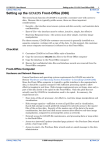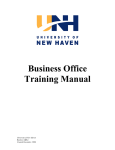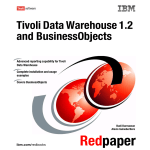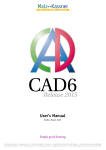Download PLSAP Connector for Talend
Transcript
PLSAP CONNECTOR FOR TALEND USER MANUAL © STARSCHEMA LTD., 2011 www.starschema.net PLSAP Connector for Talend – User manual Contents 1. Overview ............................................................................................................................................... 3 1.1 2. 3. Architecture .................................................................................................................................. 3 PLSC GUI ................................................................................................................................................ 4 2.1 Connection wizard ........................................................................................................................ 4 2.2 Table wizard .................................................................................................................................. 5 Components .......................................................................................................................................... 6 3.1 tPLSAPSimpleInput ........................................................................................................................ 6 3.2 tPLSAPJoinInput ............................................................................................................................ 8 © STARSCHEMA LTD., 2011 www.starschema.net 2 PLSAP Connector for Talend – User manual 1. Overview PLSC for Talend is a flexible, robust solution to extract data from SAP R3 systems to various target databases. The solution provides a good price / performance ratio and rich functionality price with an easy-to-use, intuitive interface. This section introduces its main features and working mechanisms. 1.1 Architecture The following figure illustrates the PLSC for Talend architecture: The architecture components are: SAP R3 system: source system, where the data are stored in standard or clustered R3 tables. PLSC RFC API: PLSC SAP Side components, which are written in ABAP language. These programs receive requests from Talend Data Integrator and generates the necessary file outputs File system: a file system is required where the intermediate, temporary files can be stored. These file store should be accessible from SAP server by local file system, CIFS/Samba share or FTP. Talend should be able to read the contents of this file system. Talend Data Integrator: PLSC for Talend plugin is embedded into Talend Data Integrator, which generates the required code to control SAP, read temporary files and pass the parsed data to other Talend components, such as any DBOutput components. Target Database: is managed by the standard Talend components. The basic process flow is: © STARSCHEMA LTD., 2011 www.starschema.net 3 PLSAP Connector for Talend – User manual 1. Talend Data Integrator calls PLSC RFC API within SAP R3. Talend passes all tables, columns, join conditions, where clauses to SAP. 2. PLSC Server side components after checking the required security settings, generate a fixed column size flat file. The ABAP program could save the file locally, or put it to a shared network directory, or even upload to a remote FTP server 3. Talend Data Integrator after the finishing of the SAP processes takes the generated files, parse them and input to the next linked Talend Component. 4. The next component(s) transform the data, then load it to the desired back-end database. The key concept is to have a shared directory between SAP and Talend server, where the SAP generated files are available for Talend DI. PLSC for Talend components and wizards are GPL licensed open source products. The only exception is the ABAP codes, which are having commercial, restricted license. 2. PLSC GUI PLSAP Connector for Talend comes with two different wizards, aimed to set up the required metadata. The Connection wizard is similar to Talend Enterprise’s SAP Connection wizard; however, they are not sharing any common code. The next sections introduce these user interfaces. 2.1 Connection wizard The wizard is available from “Repository panel -> Metadata -> SAP Connection -> right click -> Create connection”. The Connection wizard is a two step wizard, where the first step is to identify the connection just like any other connection type objects in Talend. In the second step, the user should fill the following entries: Client: SAP client, where the data belongs Host: hostname of the SAP application server User: SAP username Password: SAP user’s password System number: SAP system’s number. Indicates the service port of the SAP server. Language: two letter code of desired SAP language, it will be used for error messages and localized contents. © STARSCHEMA LTD., 2011 4 PLSAP Connector for Talend – User manual 1. Figure – SAP Connection wizard After filling the entries there is a possibility to check these values with “Check” button. If the component successfully connected to SAP, it can be saved with the “Finish” button. 2.2 Table wizard Table wizard can be opened by right clicking on a predefined SAP connection: 2. Figure – Opening SAP Table wizard The first page shows the SAP connection information, these fields are information purposes only, thus, read only. In the second page the user could retrieve the schema for an SAP Table (using © STARSCHEMA LTD., 2011 5 PLSAP Connector for Talend – User manual DDIF_FIELDINFO_GET RFC call, which must be available for the calling SAP user) by filling the Table name and pushing the “Retrieve SAP Columns” button. 3. Figure – SAP Table wizard After the metadata initial load the user is able to modify the comments, data types and also to remove unnecessary columns. Column names should be not renamed. SAP Output directory and PLSAP input directory can be left empty, as these settings can be filled later from the component view. If the required columns are defined the schema can be saved by clicking the Finish button. 3. Components Currently two PLSAP components are available for data staging. Simple input could retrieve only one single SAP table, while Join input could also join multiple tables together and retrieve results in one round. 3.1 tPLSAPSimpleInput The complete usage of the tPLSAPSimpleInput component is illustrated in the following tutorial video: © STARSCHEMA LTD., 2011 6 PLSAP Connector for Talend – User manual http://www.youtube.com/watch?v=B6VE2AhXDKg The component has the following Basic settings: 4. Figure – tPLSAPSimpleInput basic settings Connection configuration: works exactly the same as for the tSAPInput component. The user can choose to reuse an existing SAP Connection (recommended) or connect directly from the component. SAP Table Name: the SAP R3 table, where the data is stored Function name: based on the installed ABAP bundles, the user must choose the target SAP Side component’s name. It can be normal, enhanced or FTP. For testing purpose it is possible to use RFC_READ_TABLE to test data transfer (transfer small amount of data). SAP Output directory: the directory, where the output (temporary) data files will be stored by the SAP side components. This directory should be available for writing from SAP. Not applicable for RFC_READ_TABLE function. PLSAP Input directory: the directory, where Talend will search for the generated temporary files. Not applicable for RFC_READ_TABLE function. SAP Columns to fetch: the assigned Talend schema, generated by the Table wizard Where Condition: where condition to be executed on SAP Side. Columns can be referred as is (COLUMNNAME), or as TABLENAME-COLUMNNAME The following advanced settings are available for tPLSAPSimpleInput: © STARSCHEMA LTD., 2011 7 PLSAP Connector for Talend – User manual Keep temporary files: the user can enable or disable the deletion of the temporary files from Talend. If the file is not kept, Talend DI will delete it after the successful execution. Not applicable for RFC_READ_TABLE function. 3.2 tPLSAPJoinInput tPLSAPJoinInput component supports SAP side join operations, allowing to create more advanced staging routines (e.g.: use SAP change data, or master-data filtering). The following options are available for tPLSAPJoinInput: 5. Figure – tPLSAPJoinInput basic settings © STARSCHEMA LTD., 2011 8 PLSAP Connector for Talend – User manual Connection configuration: works exactly the same as for the tSAPInput component. The user can choose to reuse an existing SAP Connection (recommended) or connect directly from the component. Function name: based on the installed ABAP bundles, the user must choose the target SAP Side component’s name. It can be normal, enhanced or FTP. SAP Output directory: the directory, where the output (temporary) data files will be stored by the SAP side components. This directory should be available for writing from SAP. PLSAP Input directory: the directory, where Talend will search for the generated temporary files SAP Columns to fetch: a valid output schema should be defined, where all output columns must be listed. Column names should be the same as in SAP, without the table names. SAP Columns to fetch: also, all source table should be defined for all schema and sap table columns. Join conditions: the user should list all joined columns, one by each line. Currently only inner joins are supported. Where Condition: where condition to be executed on SAP Side. Columns can be referred as TABLENAME-COLUMNNAME. The following advanced settings are available for tPLSAPJoinInput: Keep temporary files: the user can enable or disable the deletion of the temporary files from Talend. If the file is not kept, Talend DI will delete it after the successful execution. Copyright 2009,2010,2011,2012 Starschema, All Rights Reserved. This document is provided for information purposes only, and the contents hereof are subject to change without notice. This document is not warranted to be error-free, nor is it subject to any other warranties or conditions, whether expressed orally or implied in law, including implied warranties and conditions of merchantability or fitness for a particular purpose. We specifically disclaim any liability © STARSCHEMA LTD., 2011 9 PLSAP Connector for Talend – User manual with respect to this document, and no contractual obligations are formed either directly or indirectly by this document. This document may not be reproduced or transmitted in any form or by any means, electronic or mechanical, for any purpose, without our prior written permission. Starschema is a registered trademark of Starschema Limited. Oracle is a registered trademark of Oracle Corporation and/or its affiliates. Business Objects and the Business Objects logo, BusinessObjects, Crystal Reports, Web Intelligence and Xcelsius are trademarks or registered trademarks in the United States and/or other countries of SAP AG and/or affiliated companies. Other names may be trademarks of their respective owners. © STARSCHEMA LTD., 2011 10