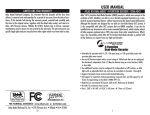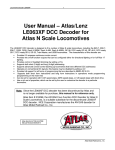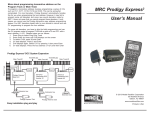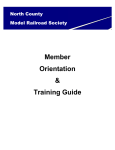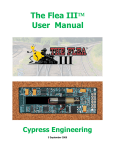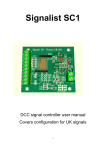Download HO 2-Function Dual-Mode® Decoder Manual
Transcript
USER MANUAL ATLAS HO DUAL-MODE™ DECODER - ITEM #340 Atlas’ new Dual-Mode Decoder (DMD) presents a whole new concept in the evolution of DCC. For the first time, modelers are able to run a decoder-equipped locomotive on a standard DC powered (analog) layout, without experiencing the typical speed differential. Although this new decoder was designed for use with our own Atlas Master DCC System, it is also compatible with other DCC systems that are NMRA compliant. It can also be installed into any locomotive with a motor-mounted light board, which includes almost all Atlas engines produced since 1985, plus many from other manufacturers. What’s more, the reasonably priced Atlas Dual-Mode Decoder is packed with all the features you expect from any high-end decoder: Many characteristics of the DMD can be programmed to customize the decoder based on the locomotive it is installed in. Please read “The Configuration Variables and Their Meanings” section later in this booklet for details on the configuration variables supported by the DMD. The DMD supports all forms of programming described in NMRA Recommended Practice 9.2.3, including the user-friendly direct CV programming mode and the operations mode programming, so you can adjust values while the locomotive is in use. For example, you can operate the decoder with the factory pre-set speed table or generate your own. You can set which end of the locomotive is the forward end. You can even decide whether or not you want to be able to operate on conventional DC layouts, when in DCC mode. ANALOG/DCC JUMPER The DMD you purchased as a separate item is set to DCC mode at the factory. The position of the jumper pin determines which mode the decoder is in (see diagram below). To operate the decoder in Analog mode, move the jumper plug to the pair of pins closest to the edge of the decoder marked “Rear”, as shown below. • Selectable for operation with 14, 28, 128 direct drive or 128 speed table mode with precision glide motor control. • Two on/off function outputs with a current rating of 200 mA that can be configured for either directional lighting, full Rule 17 lighting, or lights and Function 1 (Headlights can also be dimmed using an extra function). • Support for Advanced Consist Control and Extended Addressing • Operation on conventional DC (analog) layouts without the typical speed differential • Full support for operations mode programming (long and short) and full support for all forms of programming as described in NMRA RP-9.2.3 • Rich set of properties that the user can set to customize the decoder to a particular locomotive. • Provides 1A continuous motor current. • Size L 1.52" x W 0.67" x H 0.13" (L 40.5mm x W 17mm x H 3.3mm) The NMRA awards its prestigious Conformant and Inspection label to products it has tested and found to be in full compliance with all NMRA DCC Standards, Recommended Practices and industry norms. This is important in order to ensure compatibility in the DCC industry. The more manufacturers that go through the process and receive Conformance Warrants, the more consumers will benefit from interoperability of products. Atlas‚ Dual-Mode Decoder was tested by the NMRA's C&I committee and has been awarded NMRA Conformance Warrant # 2000-07. 1 2 PREPARING TO INSTALL THE DECODER PROGRAMMING THE DECODER Before installing your decoder, the locomotive must be tested for operation on normal DC power. Replace worn out motor brushes and burnt out light bulbs. Clean any dirt or oxidation from the wheels and pickups, and make sure that electrical contact is smooth. Now is also a good time to lubricate your locomotive. A locomotive that runs well under DC will run exceptionally well under DCC. See the paperwork in the decoder box for installation instructions. Once installed, many features such as the locomotive‚s address acceleration and configuration can be customized. The properties will be saved in non-volatile memory locations on the locomotive decoder so they retain their value even after the power has been removed for years. These memory locations are called “Configuration Variables” or “CVs” by the NMRA. The values are set electronically which means that the locomotive does not need to be opened after initial installation of the decoder to read or later modify any CV value. The DMD has a total of 128 programmable CVs. Not all of them are used at this time as many are reserved for future use. Decoder output current draw: An internal rectifier supplies the current for all the decoder outputs with a maximum current rating of 1.2 Amps. The sum of all currents to the motor and the function outputs cannot exceed this limit. Each individual output can only draw up to its limit. Summing up the individual current limits leads to a number larger than 1.2 Amps, but they still are not permitted to draw more than this limit. Example: Suppose the motor may require as much as 1.0 Amp, continuously. Then the function outputs combined must not exceed 0.2 A. If the directional headlights require 50 mA each, then the load on Function 1 must not exceed 150 mA. IMPORTANT WARNINGS! Although the DMD has many internal safeguards to prevent damage, please follow these guidelines: 1. DO NOT allow any metal part of the locomotive to touch the surface components of the decoder. This could cause a direct internal short circuit and the decoder will be destroyed. 2. DO NOT WRAP the decoder with electrical tape or shrink-wrap! Doing so will impede air circulation and degrade the performance of the decoder. Instead, put electrical tape over any part of the locomotive frame or body that might touch the decoder. This will prevent short circuits without 'suffocating' the decoder. The existing shrink-wrap over a part of the locomotive decoder protects static sensitive parts and must not be removed. 3. The DMD cannot be set up for simultaneous use with 2-rail pickup and overhead catenary or trolley operation. If the locomotive is turned the wrong way, the decoder could get twice the track voltage, which would destroy it! 4. After removing all connections from the original light board, there must be no electrical connection between the motor and the rail pickups. 3 Any NMRA DCC Command Station, such as the Atlas Master DCC Commander can be used to program all DMD CVs. With several entry level systems such as the ROCO 'DIGITAL is cool' command station, only CV #1 (locomotive address) can be set unless you use a separate programmer. More advanced DCC systems support the ability to set many more CVs. The DMD supports all modes of programming and can be programmed by all NMRA DCC programmers. Specific details for reading and writing the decoder‚s configuration variables can be found in the manuals of the specific Command Station or programmer you are using. The Configuration Variables and their meaning All the CVs are numbered. These numbers are used to identify the feature you are trying to program, and are identical for all decoders that conform to the NMRA standards independent of the manufacturer. The following table lists the various CVs supported by the DMD. Both the CV numbers and the Register numbers are provided for cross-reference. Please note: Some CVs (such as CV29) have specific meanings for each Bit. The Bit assignments in this table use a Bit numbering scheme of 0-7 to correspond the NMRA convention for universal Bit numbering. Table 1: DMD Configuration Variables CV REG Description 1 1 Locomotive address: Range Factory Setting 1-127 3 This is the address used to select a locomotive you wish to run. Setting the address from #1 to #3 using register mode will reset the decoder to utilize 14 speed step operation. 4 CV REG Description 2 2 3 3 4 4 - 5 6 7 7 8 8 17 18 - 19 - 23 24 29 Start voltage: This is the voltage applied to the motor in speed step 1. Set this value so that the locomotive just starts moving in speed step 1. Acceleration Momentum: Determines the rate of change of speed upon acceleration. A higher value leads to a slower acceleration. Brake Momentum: Determines the rate of change of speed upon braking. A higher value leads to longer brake distance. Contains CV29 (see CV29 below) Page Register: Normally this CV is not modified directly by a user. For correct operation, this CV should be set to have a value of “1” after any use. Version Number: This location stores the version number of the decoder. This location is read-only. Manufacturers Identification/Factory reset This value is the manufacturer ID of the decoder, (Atlas=127). Writing a value of “33” to this Register resets all CVs to their factory condition Extended Address High Byte Extended Address Low Byte The two byte address if used is contained in CV17+18 Consist Address The advanced consist address if used is stored in CV19 Acceleration Trim This Configuration Variable contains additional acceleration rate information that is to be added to or subtracted from the base value contained in CV3 Deceleration Trim This Configuration Variable contains additional braking rate information that is to be added to or subtracted from the base value contained in CV4 Decoder Configuration, Byte 1: Several decoder properties are set with this byte. Changes are easiest if done in binary mode, but can also be done by adding the decimal value, in parenthesis, for all the features desired together and writing the total into CV29. The detailed properties are: 4 Range Factory Setting 0-31 8 1-31 1 1-31 1 0-55 0-127 6 1 - 45 - 99 192-231 0-255 0 0 0-255 0 0-255 255 0-255 255 0-55 6 CV REG Description Range Bit 0 Locomotive direction: Locomotive’s normal direction: This Bit sets the direction the locomotive will move when told to move forward in digital mode. 0 = locomotive’s direction is normal 1 = locomotive’s direction is inverted Bit 1 Headlight mode: 0 = Operation with 14 or 27 speed step systems. This setting is selected when the locomotive decoder is used with any Digital system that does not support 28 speed step mode. If the headlights turn on and off as the speed is increased, the command station is configured for 28 speed step mode, and the decoder is in 14 speed step mode. 1 = Operation with 28, 55 or 128 speed steps. If you use this setting, the Command Station must also be configured to use 28 speed step mode or 128 speed step mode for the decoder's address, otherwise the headlights can not be controlled. Bit 2 Usage on conventional DC layouts: 0 = locomotive operates in digital mode only 1 = locomotive can operate on either conventional DC and on DCC Bit 3 Always 0 Bit 4 Speed Curve Selection: 0 = factory pre-set speed curve is used 1 = user defined speed curve is used. Please enter the appropriate values into CV 67 to 94 before setting this Bit. Bit 5 Extended Addressing: 0= Normal addressing 1=Two Byte extended addressing Bit 6 always 0 Bit 7 50 Decoder Configuration, byte 2: Similar to CV 29, but used to set other properties Bit 0 not used Bit 1 0 = CV23 and CV24 are not active 1 = CV23/CV24 are active and contain the acceleration and deceleration trim values that are added to CV3 or CV4. Bit 2 Brake momentum on DC operation. Used to achieve prototypical braking at red signal indications if conventional DC control CV29.2 is disabled. (CV 29 Bit 2 = 0) 0 = locomotive proceeds with track voltage dependent speed inside the conventional DC section. 1 = locomotive brakes in the conventional DC section with pre-set brake momentum. 0,1 0 (1) 0,1 1 (2) 0,1 1 (4) 0 0,1 0 0 (16) 0-1 0 (32) 5 0 Factory Setting 0 0 0,1 0 (2) 0,1 0 (4) CV REG Description Range Bits not used 3-7 51 Lighting Special Effects for Outputs A and B Bit 0 0 = the headlights are directional. 1 = the lights are independent per Rule 17. F0 controls the front headlight and F1 the rear headlight or a separate function Bit 1 0 = function dimming disabled 1 = the value in CV52 is used for headlight/function dimming. If CV51.0 = 0 then F1 dims the headlight if on. Bit 2 1= if CV51.0 and CV51.2 both =1 (dimming and Rule17 are both active), F4 dims F0 Bit 3 1= if CV51.0 and CV51.2 both =1 (dimming and Rule 17 are both active), F4 dims F1 Bits Not used 4-7 52 Dimming CV - contains the value used for dimming. 53 0 is dark 255 is max brightness 67-94 Values for user defined speed curve: These registers are used for a user defined speed curve. The factory setting for these registers is shown in the following speed curve table. The value in each CV determines the velocity of the locomotive for each assigned speed step: For the 14 speed step mode the odd CVs are used. If you are using 128 speed step mode and you have activated the user defined speed table, the intermediate speed steps are calculated by the decoder. 105 User Identification #1 106 User Identification #2 128 Decoder Software Version - read only Factory Setting Speed step in 14/27 mode 1 2 0,1 0 0 (1) 0,1 0 (2) 0,1 0 (4) 0 (8) 0,1 3 4 5 6 7 8 9 0-255 64 0-255 Factory Default Speed Curve 10 11 12 13 14 0-255 0-255 255 255 01 Speed step in 28 mode 1 2 3 4 5 6 7 8 9 10 11 12 13 14 15 16 17 18 19 20 21 22 23 24 25 26 27 28 Default speed setting 4 8 12 16 20 24 28 33 38 43 48 53 60 67 74 82 90 98 106 115 125 137 152 178 194 212 232 255 CV / register 67 68 69 70 71 72 73 74 75 76 77 78 79 80 81 82 83 84 85 86 87 88 89 90 91 92 93 94 In 128 speed step mode the decoder internally averages the speed table to obtain the correct speed step value. CREATING A SPEED CURVE One common feature is to set a specific operating speed curve for your locomotives. This is usually done to have dissimilar locomotives have the same performance characteristics or to have the locomotives perform more prototypically. Start by writing down how you want to assign the internal speed settings to the speed steps, for example, by making up a table as shown below. Note: CV2 (Start Voltage) is still used as part of the calculation even when the decoder is in User Defined Speed Curve mode. FOR TECHNICAL ASSISTANCE: www.atlasrr.com [email protected] Atlas Model Railroad Co, Inc. • 603 Sweetland Ave. • Hillside • NJ • 07205 6 7