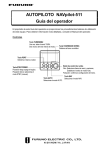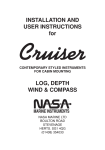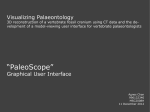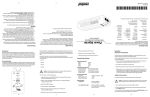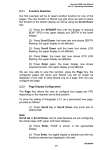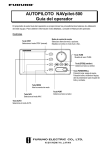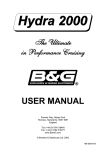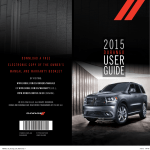Download Furuno NAVpilot 711 Manual
Transcript
NAVpilot-700
NAVpilot-711
NAVpilot-720
NAVpilot-700
WIND
NAVpilot-720
NAVpilot-711
www.furuno.co.jp
*00017181213*
*00017181213*
IMPORTANT NOTICES
General
• This manual has been authored with simplified grammar, to meet the needs of international users.
• The operator of this equipment must read and follow the descriptions in this manual. Wrong operation or maintenance can cancel the warranty or cause injury.
• Do not copy any part of this manual without written permission from FURUNO.
• If this manual is lost or worn, contact your dealer about replacement.
• The contents of this manual and equipment specifications can change without notice.
• The example screens (or illustrations) shown in this manual can be different from the screens
you see on your display. The screens you see depend on your system configuration and equipment settings.
• Save this manual for future reference.
• Any modification of the equipment (including software) by persons not authorized by FURUNO
will cancel the warranty.
• All brand and product names are trademarks, registered trademarks or service marks of their
respective holders.
How to discard this product
Discard this product according to local regulations for the disposal of industrial waste. For disposal
in the USA, see the homepage of the Electronics Industries Alliance (http://www.eiae.org/) for the
correct method of disposal.
How to discard a used battery
Some FURUNO products have a battery(ies). To see if your product has a battery, see the chapter
on Maintenance. Follow the instructions below if a battery is used. Tape the + and - terminals of
battery before disposal to prevent fire, heat generation caused by short circuit.
In the European Union
The crossed-out trash can symbol indicates that all types of batteries
must not be discarded in standard trash, or at a trash site. Take the
used batteries to a battery collection site according to your national
legislation and the Batteries Directive 2006/66/EU.
Cd
In the USA
The Mobius loop symbol (three chasing arrows) indicates that Ni-Cd
and lead-acid rechargeable batteries must be recycled. Take the used
batteries to a battery collection site according to local laws.
In the other countries
Ni-Cd
Pb
There are no international standards for the battery recycle symbol. The number of symbols can
increase when the other countries make their own recycle symbols in the future.
i
SAFETY INSTRUCTIONS
Please read these safety instructions before you operate the equipment.
WARNING
Indicates a condition that can cause death or serious injury if
not avoided.
CAUTION
Indicates a condition that can cause minor or moderate injury if
not avoided.
Warning, Caution
Mandatory Action
Prohibitive Action
WARNING
Do not open the equipment unless
you are well familiar with electrical
circuits.
Only qualified personnel should work
inside the equipment.
Do not set the course changing
speed too high.
The boat will be turned too sharply at
the course change, which could create
a very dangerous situation.
Do not use the autopilot in the
following situations:
- Harbor entrance or narrow channel
- Where vessels change course often,
such as a cape or small island
Observe the following cautions when
using the autopilot:
- Maintain a vigilant watch
- Watch for drifting of vessel
In an emergency, manually steer the
vessel.
The autopilot cannot avoid vessels, etc.
automatically.
Do not use the SIMULATION mode on
the boat.
The rudder may move suddenly. This is
a special-purpose mode for technicians.
WARNING
Do not use the ORBIT mode in rough
seas.
Because the boat turns a 360° circle
around the waypoint, a large wave or
strong wind can cause the boat to
capsize.
For the figure-eight mode, confirm that
no object is in the general vicinity
of the waypoint.
The distance from the waypoint to the
turning point depends on boat's speed.
CAUTION
In case of power failure, turn off the
autopilot or manually steer the vessel.
Leaving the equipment in the AUTO or
NAV mode during power failure will cause
wear on the rudder mechanism.
Use the correct fuse.
Use of a wrong fuse can cause fire or
damage the equipment.
WARNING LABEL
A warning label is attached to the processor unit.
Do not remove the label. If the label is missing or
damaged, contact your dealer about replacement.
WARNING
To avoid electrical shock, do not
remove cover. No user-serviceable
parts inside.
ii
Name: Warning Label (1)
Type: 86-003-1011
Code No.: 100-236-231
TABLE OF CONTENTS
FOREWORD ................................................................................................................... vi
SYSTEM CONFIGURATION ......................................................................................... vii
1.
INTRODUCTION ....................................................................................................1-1
1.1 Controls ......................................................................................................................1-1
1.1.1 Control Unit FAP-7001 ...................................................................................1-1
1.1.2 Control Unit FAP-7011 ...................................................................................1-2
1.1.3 Control Unit FAP-7021 ...................................................................................1-2
1.2 How to Turn Power On, Off ........................................................................................1-3
1.3 How to Adjust Brilliance, Contrast ..............................................................................1-4
1.3.1 NAVpilot-700 ..................................................................................................1-4
1.3.2 NAVpilot-711, NAVpilot-720 ...........................................................................1-4
1.4 Displays in the STBY, AUTO, NAV, WIND and Fish Hunter Modes ..........................1-5
1.4.1 Content of displays in the STBY, AUTO, NAV, WIND and
FishHunter modes ..........................................................................................1-5
1.4.2 Graphic displays .............................................................................................1-8
1.4.3 How to select the data to show in the STBY mode ......................................1-11
1.4.4 How to select displays from the menu..........................................................1-12
2.
STEERING MODES ...............................................................................................2-1
2.1 STBY Mode ................................................................................................................2-1
2.2 AUTO Modes..............................................................................................................2-2
2.2.1 AUTO mode ...................................................................................................2-2
2.2.2 ADVANCED AUTO mode ..............................................................................2-4
2.3 NAV Mode ..................................................................................................................2-6
2.3.1 How to get the NAV mode..............................................................................2-6
2.3.2 Sailing method for the NAV mode ..................................................................2-9
2.3.3 Waypoint switching method..........................................................................2-10
2.3.4 How to set the steering behavior of your boat after you arrive
to a waypoint ................................................................................................2-10
2.4 Response Feature ....................................................................................................2-11
2.4.1 How to activate and set the response feature ..............................................2-11
2.4.2 How to deactivate the response feature.......................................................2-11
2.5 TURN Mode..............................................................................................................2-12
2.5.1 How to select a turn and start the turn .........................................................2-12
2.5.2 180° turn.......................................................................................................2-13
2.5.3 360° turn.......................................................................................................2-13
2.5.4 User turn.......................................................................................................2-13
2.6 FishHunter Mode ......................................................................................................2-14
2.6.1 How to preset FishHunter turn parameters ..................................................2-14
2.6.2 How to select a FishHunter turn and start the turn .......................................2-15
2.6.3 Circle turn .....................................................................................................2-16
2.6.4 Orbit turn ......................................................................................................2-17
2.6.5 Spiral turn .....................................................................................................2-17
2.6.6 Figure-eight turn ...........................................................................................2-18
2.6.7 Square turn...................................................................................................2-18
2.6.8 Zigzag turn ...................................................................................................2-19
2.7 How to Navigate to a TLL Position ...........................................................................2-19
iii
TABLE OF CONTENTS
2.8 REMOTE Mode........................................................................................................ 2-20
2.8.1 Dial-type remote controller (FAP-5551, FAP-5552) ..................................... 2-20
2.8.2 Button-type remote controller (FAP-6211, FAP-6212), Dodge-type remote
controller (FAP-6231, FAP-6232), Lever-type remote controller (FAP-6221,
FAP-6222).................................................................................................... 2-21
2.9 DODGE Mode .......................................................................................................... 2-23
2.9.1 How to dodge in the AUTO and NAV modes ............................................... 2-23
2.9.2 How to FU dodge in the STBY mode ........................................................... 2-24
2.9.3 How to NFU dodge in the STBY mode ........................................................ 2-24
2.10 WIND Mode (for sailboats)....................................................................................... 2-25
2.10.1 How to get the WIND mode ......................................................................... 2-25
2.10.2 Wind angle mode ......................................................................................... 2-26
2.10.3 TACK mode.................................................................................................. 2-27
2.10.4 Tacking in WIND mode (WIND TACK)......................................................... 2-28
2.11 Safe Helm Mode ...................................................................................................... 2-32
2.12 Power Assist Mode .................................................................................................. 2-34
3.
ALARMS ................................................................................................................3-1
3.1
3.2
3.3
3.4
3.5
3.6
3.7
3.8
3.9
3.10
3.11
ALARM Menu............................................................................................................. 3-1
Alarm Buzzer.............................................................................................................. 3-2
Buzzer Interval ........................................................................................................... 3-2
Watch Alarm............................................................................................................... 3-3
Deviation Alarm.......................................................................................................... 3-3
XTE Alarm.................................................................................................................. 3-4
Arrival Alarm............................................................................................................... 3-5
Speed Alarm .............................................................................................................. 3-5
Depth Alarm ............................................................................................................... 3-6
Water Temperature Alarm.......................................................................................... 3-6
Trip Distance Alarm, Trip Distance Reset .................................................................. 3-7
3.11.1 How to set the log trip alarm .......................................................................... 3-7
3.11.2 How to reset the trip distance......................................................................... 3-7
3.12 Wind Alarms (for sailboats) ........................................................................................ 3-8
3.12.1 Heading change alarm ................................................................................... 3-8
3.12.2 Wind deviation alarm...................................................................................... 3-9
3.12.3 True wind speed alarm................................................................................... 3-9
3.12.4 Apparent wind speed alarm ........................................................................... 3-9
3.13 Alarm Log................................................................................................................. 3-10
4.
HOW TO CUSTOMIZE YOUR NAVPILOT ............................................................4-1
4.1 Parameter Setup (PARAMETER SETUP Menu) ....................................................... 4-1
4.1.1 Sea state ........................................................................................................ 4-2
4.1.2 Trim gain ........................................................................................................ 4-5
4.1.3 Speed calculation........................................................................................... 4-6
4.2 Net Towing ................................................................................................................. 4-6
4.3 Course After Operation of a Remote Controller ......................................................... 4-7
4.4 Nav Data Source........................................................................................................ 4-7
4.5 NavNet vx2 Synchronization ...................................................................................... 4-8
4.6 SYSTEM SETUP Menu ............................................................................................. 4-9
4.7 Menu Shortcuts ........................................................................................................ 4-11
4.7.1 How to create a menu shortcut .................................................................... 4-11
4.7.2 How to delete a menu shortcut .................................................................... 4-11
iv
TABLE OF CONTENTS
5.
MAINTENANCE, TROUBLESHOOTING ..............................................................5-1
5.1 Preventive Maintenance .............................................................................................5-1
5.2 Replacement of Fuse .................................................................................................5-2
5.3 Diagnostics .................................................................................................................5-2
5.3.1 Diagnostic menu.............................................................................................5-2
5.3.2 Processor unit test..........................................................................................5-3
5.3.3 Control unit test ..............................................................................................5-3
5.3.4 NMEA0183 test ..............................................................................................5-4
5.3.5 CAN bus test ..................................................................................................5-4
5.3.6 Keyboard test .................................................................................................5-5
5.3.7 Screen test .....................................................................................................5-5
5.3.8 Rudder test.....................................................................................................5-6
5.3.9 Helm sensor test ............................................................................................5-6
5.4 System Data ...............................................................................................................5-7
5.5 Messages ...................................................................................................................5-8
5.5.1 Message pop-up display ................................................................................5-8
5.5.2 Message board...............................................................................................5-8
5.5.3 Message description ......................................................................................5-8
5.6 Sensor in Use Display ..............................................................................................5-11
APPENDIX 1 MENU TREE .......................................................................................AP-1
SPECIFICATIONS ..................................................................................................... SP-1
INDEX ......................................................................................................................... IN-1
v
FOREWORD
A Word to the Owner of the NAVpilot-700/711/720
Congratulations on your choice of the NAVpilot-700/711/720. We are confident you will see why
the FURUNO name has become synonymous with quality and reliability.
For over 60 years FURUNO Electric Company has enjoyed an enviable reputation for innovative
and dependable marine electronics equipment. This dedication to excellence is furthered by our
extensive global network of agents and dealers.
Your equipment is designed and constructed to meet the rigorous demands of the marine environment. However, no machine can perform its intended function unless properly operated and
maintained. Please carefully read and follow the operation and maintenance procedures set forth
in this manual.
Thank you for considering and purchasing FURUNO.
We would appreciate feedback from you, the end-user, about whether we are achieving our purposes.
Features
• “Adaptive” technology allows NAVpilot to continue improving your vessel’s steering on every
voyage
• Versatile, high-resolution monochrome LCDs provide a variety of user-defined display configurations
• Auto set-up and self-learning for vessel speed and course
• One-touch operation for STBY, NAV and AUTO modes
• “FishHunter” guides your vessel in circle, orbit, spiral, figure-eight, square or zigzag maneuver
around fish or other target
• The NAVpilot-720 (handheld type) can work as a full-functioned remote control unit within a
NAVpilot system
• Network up to six full-size NAVpilot-700, compact NAVpilot-711 and/or handheld NAVpilot-720
control units
vi
SYSTEM CONFIGURATION
CONTROL UNIT
FAP-7021
CONTROL UNIT CONTROL UNIT
FAP-7001
FAP-7011
JUNCTION BOX
FAP-7822
CONTROL UNIT QTY
FAP-7001/7011: MAX. 6*
FAP-7021: MAX. 2
Select one
CONTACT SIGNAL IN
SOLENOID
VALVE
CONTACT SIGNAL OUT
HYDRAULIC LINEAR DRIVE
PC (for serviceman)
SHIP'S
STEERING
SYSTEM
RUDDER REFERENCE UNIT
FAP-6112
HEADING SENSOR
PG-700
REMOTE CONTROLLER
EXTERNAL BUZZER
DISTRIBUTOR FAP-6800
EVENT SWITCH
CANBUS EQUIPMENT
(NMEA 2000)
: STANDARD
: OPTION
: USER SUPPLY
12-24 VDC
REMOTE CONTROLLER
NAV EQUIPMENT
(NMEA 0183)
REMOTE CONTROLLER
REMOTE CONTROLLER
NAV EQUIPMENT
(NMEA 0183)
PROCESSOR UNIT
FAP-7002
REMOTE CONTROLLER:
DIAL TYPE: FAP-5551, FAP-5552
BUTTON TYPE: FAP-6211, FAP-6212
LEVER TYPE: FAP-6221, FAP-6222
DODGE TYPE: FAP-6231, FAP-6232
*: ANY COMBINATION OF FAP-7001
AND 7011 IS AVAILABLE. ALSO,
FAP-7021 CAN BE CONNECTED
AT THE END OF SERIES.
vii
SYSTEM CONFIGURATION
This page is intentionally left blank.
viii
1.
INTRODUCTION
1.1
Controls
The Control Unit for your NAVpilot is either the FAP-7001, FAP-7011, or FAP-7021.
The descriptions in this manual mainly follow the key names of the NAVpilot-700 (Control Unit FAP-7001). Refer to the table below for equivalent controls on the
NAVpilot-711 and NAVpilot-720.
1.1.1
Control Unit FAP-7001
STBY key
- Select STBY (manual) mode.
- Press together with AUTO to
get WIND mode (sailboats only).
AUTO key
Selects AUTO mode.
PORT key
Steer boat to port.
Course control knob
Rotate: Select menu items and
options; set course on AUTO mode.
Push: Confirm menu setting.
STBD (STARBOARD) key
Steer boat to starboard.
NAV key
Select
NAV mode.
TURN key
Open TURN menu.
POWER/BRILL key
Momentary press: Turn on power,
adjust contrast and brilliance.
Long press: Turn off power.
MENU key
Open/close menu.
1-1
1. INTRODUCTION
1.1.2
Control Unit FAP-7011
STBD (STARBOARD) key
Steer boat to starboard.
PORT key
Steer boat to port.
POWER/STBY key
Momentary press: Turn on
power; go to STBY mode.
Long press: Turn off power.
WIND mode: Press together
with AUTO to get WIND mode
(sailboats only).
Course control knob
Rotate: Select menu items and
options; set course on AUTO mode.
Push: Confirm menu setting.
NAV key
Select NAV mode.
AUTO key
Select AUTO mode.
TURN/MENU key
Momentary press: Open TURN menu.
Long press: Open/close menu.
1.1.3
Control Unit FAP-7021
Course control knob
Rotate: Select menu items and
options; set course on AUTO mode.
Push: Confirm menu setting.
PORT key
Steer boat to port.
STBY/POWER key
Momentary press: Turn power
on; select STBY (manual) mode.
Long press: Turn power off.
WIND mode: Press together with
AUTO to get WIND mode (sailboats
only.)
TURN/MENU key
Momentary press: Open TURN menu.
Long press: Open/close menu.
1-2
STBD (STARBOARD) key
Steer boat to starboard.
WIND
AUTO key
Select AUTO mode.
NAV key
Select NAV mode.
1. INTRODUCTION
1.2
How to Turn Power On, Off
Control unit
Key
ON
OFF
FAP-7001
POWER/BRILL
Short-press
Long-press*
FAP-7011
POWER/STBY
Short-press
Long-press*
FAP-7021
STBY/POWER
Short-press
Long-press*
*:A timer counts down the time that remains until the power goes off
When the heading sensor PG-500 (or PG-700) is connected, see the note at the bottom of this page. A beep sounds and the equipment shows product information followed by the results of the startup test. The start up test checks the ROM, RAM and
backup of the processor unit and control unit. The test also checks for the presence of
heading from the heading sensor and rudder angle information from the rudder reference unit.
START UP TEST
AUTO PILOT
NAVPILOT-700*
PROCESSOR
CONTROLLER
FURUNO ELECTRIC CO., LTD
* Or NAVPILOT-711, NAVPILOT-720
6454007-**.**
6454011-**.**
ROM RAM BACKUP
PROCESSOR UNIT OK
OK
OK
CONTROLLER
OK
OK
OK
HEADING SENSOR
OK 359.9°
------------------------------------------RRU
OK
P12.3°
CONTROLLER ID 1
**.** : Program version no.
If NG appears for any item, an error message, shown in the table below, appears. Follow the information provided in the message to restore normal operation. If you cannot
restore normal operation, contact your dealer for information.
Error message
Meaning
BACK UP DATA IS BROKEN. USE FACTORY DEFAULT. PUSH ANY KEY TO CONTINUE.
Backup data is corrupted.
CAN NOT RECEIVE HEADING DATA. PLEASE
CHECK THE HEADING SENSOR. PUSH ANY KEY TO
CONTINUE.
Problem with heading
sensor.
Note: When the Heading Sensor PG-500/PG-700 is connected, turn on the NAVpilot
and wait four minutes before you leave port. This allows time for the PG-500/PG-700
heading data to stabilize.
1-3
1. INTRODUCTION
1.3
How to Adjust Brilliance, Contrast
1.3.1
NAVpilot-700
1. Short-push the POWER/BRILL key to show the screen for the adjustment of contrast and brilliance.
2. Operate the Course control knob to adjust the contrast. (Contrast can also be adjusted (cyclically) with the POWER/BRILL key.)
3. Operate the
or
key to adjust the brilliance.
4. Push the Course control knob to close the screen, or wait several seconds for
the screen to close automatically.
1.3.2
NAVpilot-711, NAVpilot-720
1. Long-push the TURN/MENU key to open the menu.
MESSAGE
CONTRAST/BRILLIANCE
SEA STATE: FULL-AUTO
MANUAL PARAMETER
ADVANCED AUTO: ON
2. Rotate the Course control knob to select [CONTRAST/BRILLIANCE] then push
the knob. The screen for the adjustment of contrast and brilliance appears.
PUSH MENU KEY TO RETURN
TO PREVIOUS MENU.
3. Operate the Course control knob to adjust the contrast.
4. Operate the
or
key to adjust the brilliance.
5. Push the Course control knob to close the screen, or wait several seconds for
the screen to close automatically.
1-4
1. INTRODUCTION
1.4
Displays in the STBY, AUTO, NAV, WIND and
Fish Hunter Modes
There are four (NAVpilot-700) or five (NAVpilot-711, NAVpilot-720) displays to select
from in the STBY mode. To select a display, press the STBY key, AUTO key or NAV
key continuously to step through the displays.
1.4.1
Content of displays in the STBY, AUTO, NAV, WIND and FishHunter modes
NAVpilot-700
• Autopilot Display 1 (Digital course and heading, and analog and digital rudder angle)
• Autopilot Display 2 (Digital course and heading, analog and digital rudder angle,
and one or two nav data displays)
• Nav Data Display (Digital course and heading, and two or three digital nav displays)
• Graphic Display (Digital course and heading, and graphic display)
• Press the STBY key to show the displays in the STBY mode.
Autopilot
Display 1
MODE
COURSE
HEADING
Autopilot
Display 2
STBY,
MODE
AUTO*1
COURSE
or
NAV*2
HEADING
RUDDER
RUDDER
key
Rudder angle (digital)
Rudder angle (analog)
[1] (page no.)*3
Graphic
display
STBY, AUTO*1
or NAV*2 key
MODE
COURSE HEADING
GRAPHIC display
NAV DATA
Rudder angle (digital) (1 or 2
Rudder angle (analog) displays)
[2] (page no.)*3
Nav data
display
STBY, AUTO*1
or NAV*2 key
STBY,
MODE
AUTO*1
COURSE HEADING
or
NAV*2
NAV DATA
key
NAV DATA
[4] (page no.)*3
[3] (page no.)*3
*1 AUTO or WIND mode
*2 NAV or FishHunter mode
*3 Page no. appears when selecting display.
Displays (NAVpilot-700)
1-5
1. INTRODUCTION
NAVpilot-711, NAVpilot-720
• Autopilot Display 1 (Digital course and heading)
• Autopilot Display 2 (Digital course and heading, and digital and analog rudder angle)
• Nav Data Display 1 (Digital course and heading, digital and analog rudder angle,
and one nav data display)
• Nav Data Display 2 (Digital course and heading, and one or two digital nav data display)
• Graphic Display (Digital course and heading, and graphic display)
• Press the STBY key to show the displays in the STBY mode.
Autopilot
Display 1
MODE
COURSE
HEADING
Autopilot
Display 2
STBY, MODE
AUTO*1
COURSE HEADING
or
NAV*2
key
Nav Data
Display 1
STBY, MODE
1
AUTO*
COURSE HEADING
or
NAV*2
key
RUDDER
RUDDER
Rudder angle (digital)
Rudder angle (analog)
[2] (page no.)*3
[1] (page no.)*3
Graphic
Display
Rudder angle (digital)
Rudder angle (analog)
[3] (page no.)*3
STBY, AUTO*1
or NAV*2 key
STBY, AUTO*
Nav Data
or NAV*2 key
Display 2
STBY, MODE
MODE
AUTO*1
COURSE HEADING or
COURSE HEADING
GRAPHIC display
NAV*2
key
NAV DATA
[5] (page no.)*3
[4] (page no.)*3
*1 AUTO or WIND mode
*2 NAV or FishHunter mode
*3 Page no. appears when selecting display.
Displays (NAVpilot-711, 720)
1-6
NAV DATA
1
NAV DATA
1. INTRODUCTION
Available displays
The table below shows all the nav data and graphic displays available. Appropriate
sensors are required.
Data displayed
Data meaning
Nav data displays
AIR TEMP
Air temperature
ATMOS PRESS
Atmospheric pressure
BRG
Bearing to waypoint
COG
Course over ground
DATE
Current date
DEWPOINT
Dewpoint
DPT
Depth
ETA
Estimated time of arrival to waypoint
HUMIDITY
Humidity
POS
Position
RNG
Range to waypoint
SOG
Speed over ground
STW
Speed through water
TEMP
Water temperature
TIME
Current time
TRIP
Trip distance
TTG
Time-to-go to waypoint
VOLT
Input/output voltage to processor unit
WIND APPARENT
Apparent wind direction/speed
WIND TRUE
True wind direction/speed
WPT
Waypoint position (Latitude/Longitude)
XTE
Cross-track error
Graphic displays
COMPASS, RUDDER
Compass rose, and analog and digital rudder angle
DEPTH
Analog and digital depth
ENGINE SPEED
Analog engine speed (revolution meter)
HIGHWAY
Graphic presentation of progress towards waypoint
RUDDER
Analog and digital rudder angle
TEMP
Analog (graph) and digital water temperature
WIND APPARENT
Analog and digital apparent wind direction speed
WIND TRUE
Analog and digital true wind direction speed
Rudder angle, deviation (analog), wind deviation
RUDDER
Rudder angle
DEVIATION
Heading deviation:*1
WIND DEV.
Wind deviation*2
*1 Any mode other than WIND
*2 WIND mode only
1-7
1. INTRODUCTION
1.4.2
Graphic displays
Compass rose, rudder display
The compass rose and rudder display show ship’s heading in graphic form and rudder
angle in both analog and digital formats. Requires heading data.
Compass
rose
20
10
5
5
10
20
!
!
Rudder
angle
(port 19°)
Depth display
The depth display provides depth data in a graph. Data scrolls across the screen from
right to left. Requires depth data.
Current Depth
Depth scale
Latest data
at right edge
Interval
(selected on
menu)
1-8
1
0
1. INTRODUCTION
Engine speed display
The engine speed display shows the engine revolution. Requires engine speed data.
9: 9000 rpm
Highway display
The highway display provides a graphic presentation of your boat’s progress along its
intended course. The own ship marker moves according to your boat’s track to the
waypoint.
Direction to
next waypoint
001WP
Waypoint name
Own ship marker
0.1
0.05
Rudder display
The rudder display shows analog and digital rudder angle.
O°
1-9
1. INTRODUCTION
Water temperature display
The water temperature display shows water temperature over the selected time interval, and the current water temperature. Data scrolls across the screen from right to
left. The interval of time can be selected from the menu. Requires water temperature
data.
Temperature
scale
Latest data
at right edge
10
0
Interval (selected on menu)
Wind display
The wind display shows wind angle and wind speed. The data can be shown in true
wind or apparent wind. The apparent wind is the actual flow of air acting upon a sail,
or the wind as it appears to the sailor. The true wind is the wind seen by a stationary
observer in velocity and direction. Requires a wind sensor.
Wind angle marker
Wind mode
(TRUE or APP)
Wind angle
Wind speed
1-10
30.1°
10.2 kn
1. INTRODUCTION
1.4.3
How to select the data to show in the STBY mode
You can select the data to show in the STBY mode as follows:
1. Short press the STBY key to go to the STBY mode.
2. Press the STBY key again to select a display. For example, select the nav data
display.
MODE
COURSE HEADING
NAV DATA
NAV DATA
3. Long-push the Course control knob. The cursor select a data display, as in the
illustration below.
MODE
COURSE HEADING
NAV DATA
NAV DATA
Cursor
4. For multi-data display, press
or
to put the cursor on the data to change.
5. Rotate the Course control knob to select the data (or graphic) (Graphic displays:
Depth graph, Temperature graph, Engine speed, Compass rose, Rudder, Highway, Wind)
6. Push the Course control knob.
1-11
1. INTRODUCTION
1.4.4
How to select displays from the menu
You can select the nav data or graphic display to show in the STBY, AUTO(WIND)
and NAV(FISH HUNTER) modes.
1. Open the [SYSTEM SETUP] menu, select [DISPLAY DATA SELECT MENU] then
push the Course control knob.
DISPLAY DATA SELECT MENU
STBY
AUTO
NAV
WIND*
* Visible when [SHIP’S CHARACTERISTICS]=sailboat
2. Rotate the Course control knob to select the mode desired then push the knob.
Rotate the knob to select the display division desired then push the knob. The example below shows the display divisions and default data in the STBY, AUTO and
NAV modes.
STBY, AUTO, NAV[1]*
1
1: RUDDER
STBY, AUTO, NAV[2]*
1
1: RUDDER
STBY, AUTO, NAV[2]*
1
2
1: RUDDER
2: POS
STBY, AUTO, NAV[3]*
1
2
1: RUDDER
2: POS
STBY, AUTO, NAV[3]*
1
2
1: POS
2: COG
STBY, AUTO, NAV[4]*
1
1: POS
2: COG
2
STBY, AUTO, NAV[4]*
1
1: COMPASS
Navpilot-700
STBY, AUTO, NAV[5]*
1
1: COMPASS
Navpilot-711, 720
* “WIND” available when [SHIP’S CHARACTERISTICS]=sailboat
Note: The number of boxes depends on setting of DATA BOX FORMAT in the
DISPLAY SETUP menu in the INSTALLATION menu.
[3] of 700: Two (default) or three boxes are available.
[4] of 711, 720: One or two boxes (default) are available.
1-12
1. INTRODUCTION
3. Rotate the Course control knob to select “1:” or “2:” then push the knob. The
choices available for each division are as follows:
NAVPILOT-700: 1 of [1], [2]
NAVPILOT-711, 720: 1 of [2], [3]
RUDDER
DEVIATION
NAVPILOT-700: 2 of [2], 1 and 2 of [3]
NAVPILOT-711, 720: 2 of [3], 1 and 2 of [4]
POS
COG
SOG
STW
TEMP
DPT
BRG
RNG
WPT
"
Page 1
XTE
!
TTG
ETA
DATE
TIME
WIND TRUE*
WIND APPARENT*
VOLT
TRIP
"
AIR TEMP !
ATMOS PRESS
HUMIDITY
DEW POINT
Page 3
Page 2
NAVPILOT-700: 1 of [4]
NAVPILOT-711, 720: 1 of [5]
COMPASS
RUDDER
HIGHWAY
WIND TRUE*
WIND APPARENT*
DEPTH
TEMP
ENGINE SPEED
* Shown when [SHIP’S CHARACTERISTICS]=sailboat
Graphic display
4. Rotate the Course control knob to select nav data desired then push the knob.
5. Set other patterns similarly.
6. Press the MENU key four times to close the menu.
1-13
1. INTRODUCTION
This page is intentionally left blank.
1-14
2.
STEERING MODES
Your NAVpilot has eight primary steering modes: STBY (manual), AUTO, NAV,
TURN, FishHunter, DODGE, REMOTE (FU and NFU), and WIND (for sailboats).
2.1
STBY Mode
After turning on the power, the equipment goes to the STBY mode. This is a manual
steering mode. When sailing into or out of a harbor, steer the vessel in the STBY mode
by using the steering wheel (helm) of your boat.
Steering mode
STBY
323°
HDG
T
RUDDER
0°
Rudder angle (digital)
Rudder angle (analog)
!
20
Heading
10
5
5
10
20
!
Heading mode
T: True
M: Magnetic
Data name (rudder)
Autopilot display 1 (NAVpilot-700)
Steering mode
STBY
Rudder angle (digital)
Rudder angle (analog)
323°
RUDDER
!
20
10
5
0°
5
10
20
!
Data name (rudder)
Heading mode
T: True
M: Magnetic
HDG T
Heading
Autopilot display 2 (NAVpilot-711, NAVpilot-720)
2-1
2. STEERING MODES
2.2
AUTO Modes
2.2.1
AUTO mode
The AUTO mode steers the boat automatically on a course set by the operator.
The AUTO mode will not compensate for the effects of wind or tide, which can push
you off course athwart in the ship direction. Use the AUTO mode for short, straight
voyages. Otherwise switch to the NAV mode.
Tide and Wind
Tide and Wind
Tide and Wind
To get the AUTO mode, do as follows:
1. Direct the boat toward required course.
2. Press the AUTO key to activate the AUTO mode.
Your boat automatically maintains the current course when the AUTO key is
pressed.
When the heading changes from the set course, the NAVpilot automatically adjusts the rudder to return the boat to the set course.
3. To change the course setting in the AUTO mode, rotate the Course control knob
to the required course.
2-2
2. STEERING MODES
4. To exit the AUTO mode to steer manually, press the STBY key. Steer your boat
by the helm.
Steering mode: AUTO
323°
SETCSE
T
323°
HDG
T
RUDDER
0°
Rudder angle (digital)
Rudder angle (analog)
"
Heading
20
10
5
5
10
!
Course mode
T: True
M: Magnetic
Heading mode
T: True
M: Magnetic
Data name (rudder)
Set course
20
Autopilot display 1 (NAVpilot-700)
Steering mode: AUTO
Set course
Rudder angle (digital)
Rudder angle (analog)
323° 323°
RUDDER
"
20
Heading mode
T: True
M: Magnetic
HDG T
SETCSE
T
10
5
0°
5
10
20
!
Course mode
T: True
M: Magnetic
Data name (rudder)
Heading
Autopilot display 2 (NAVpilot-711, NAVpilot-720)
2-3
2. STEERING MODES
2.2.2
ADVANCED AUTO mode
The AUTO mode keeps a set course, but your boat’s course can change by the effects
of tide and wind. To adjust for the effects of tide and wind, use the ADVANCED AUTO
mode. The NAVpilot calculates your course according to your current position and
heading, and by setting a virtual "waypoint" in its memory to navigate towards. If either
tide or wind begins to push you off course, the NAVpilot corrects your heading accordingly.
Your NAVpilot must be connected to a GPS navigator which outputs position data
(Latitude and Longitude).
Tide and Wind
Tide and Wind
Tide and Wind
To get the ADVANCED AUTO mode, do as follows:
1. In the AUTO mode, press the MENU key to show the menu.
2. Rotate the Course control knob to select [ADVANCED AUTO] then push the
Course control knob to show the advanced auto options window.
OFF
ON
3. Rotate the Course control knob to select [ON]. (Select [OFF] to quit the ADVANCED AUTO mode.)
4. Push the Course control knob to confirm the setting.
5. Press the MENU key to close the menu.
You can switch between AUTO and ADVANCED AUTO modes by holding down the
AUTO key three seconds to show the message "ADVANCED AUTO ON (OFF)" appears.
Note: How strictly the ADVANCED AUTO mode keeps the course depends on the
NAV MODE setting in the NAV OPTION menu. COURSE/XTE(ECONOMY) keeps the
course within 0.03 NM and COURSE/XTE(PRECISION) keeps the course within
0.01 NM.
2-4
2. STEERING MODES
Steering mode: ADVANCED AUTO
Set course
323°
SETCSE
T
323°
HDG
T
RUDDER
0°
Rudder angle (digital)
Rudder angle (analog)
"
Heading
20
10
5
5
10
!
Course mode
T: True
M: Magnetic
Heading mode
T: True
M: Magnetic
Data name (rudder)
20
Autopilot display 1 (NAVpilot-700)
Steering mode: ADVANCED AUTO
Set course
Rudder angle (digital)
Rudder angle (analog)
323° 323°
RUDDER
"
20
Heading mode
T: True
M: Magnetic
HDG T
SETCSE
T
10
5
0°
5
10
20
!
Course mode
T: True
M: Magnetic
Data name (rudder)
Heading
Autopilot display 2 (NAVpilot-711, NAVpilot-720)
2-5
2. STEERING MODES
2.3
NAV Mode
NAVpilot steers the vessel towards the current waypoint while compensating for the
effects of tide and wind.
When connected to a GPS Navigator, NAVpilot steers the vessel to follow a series of
waypoints in sequence. When you arrive at each waypoint or destination, audible and
visual alerts are activated.
The NAVpilot takes 15 seconds to activate the NAV mode after the NAVpilot receives
the destination information.
Waypoint
Waypoint
Waypoint
Tide and Wind
Tide and Wind
Tide and Wind
Steering to a single waypoint
Waypoint
Waypoint
Steering a route (a series of waypoints)
2.3.1
How to get the NAV mode
To get the NAV mode, do as follows:
1. Set the destination waypoint (or route) on the GPS navigator or chartplotter.
(To navigate a route, make sure that your plotter is navigating towards the nearest
or required waypoint before you put the NAVpilot into the NAV mode.)
2. Manually steer the boat toward the waypoint.
3. Press the NAV key.
4. You are asked if you are sure to navigate to the waypoint selected. Push the Control course knob to start to navigate to the waypoint.
Note 1: The course reading on the NAVpilot is not always the same as the waypoint
direction shown on the chartplotter.
Note 2: You can switch between nav data sources (for example, one source fails) by
pressing the NAV key three seconds. (This feature is not available when [BOTH] is
selected as nav data source on the [NAV DATA SOURCE] menu, set during the installation.
2-6
2. STEERING MODES
NAV mode, “COURSE” setting
Selected navigator
Waypoint name
Steering mode
SRC: NAVNET
WPT: CRAB
Bearing
Data name (rudder)
323°
BRG
HDG
T
323°
RUDDER
!
Heading
0°
Rudder angle (digital)
Rudder angle (analog)
Set course
20
10
5
5
10
20
!
Heading mode
T: True
M: Magnetic
Autopilot display 1 (NAVpilot-700)
Selected navigator
Waypoint name
Steering mode
Bearing
Rudder angle (digital)
Rudder angle (analog)
SRC: NAVNET
WPT: CRAB
323° 323°
RUDDER
!
Heading mode
T: True
M: Magnetic
HDG T
BRG
20
10
5
0°
5
10
20
!
Data name (rudder)
Set course
Heading
Autopilot display 2 (NAVpilot-711, NAVpilot-720)
2-7
2. STEERING MODES
NAV mode, “ECONOMY”, PRECISION” setting
Steering mode
ECO: Economy
XTE: Precision
Selected navigator
Waypoint name
ECO SRC: NAVNET
WPT: CRAB
Heading mode
T: True
M: Magnetic
0.01nm
323°
HDG
T
Data name (rudder)
RUDDER
0°
Rudder angle (digital)
!
Rudder angle (analog)
20
Cross-track
error
10
5
5
10
20
Heading
!
Cross-track
error graphic
Autopilot display 1 (NAVpilot-700)
Steering mode
ECO: Economy
XTE: Precision
Cross-track
error graphic
Heading mode
T: True
M: Magnetic
ECO
HDG
T
Selected navigator
Waypoint name
Cross-track error
SRC: NAVNET
WPT: CRAB
0.01nm
323°
Heading
Autopilot display 2 (NAVpilot-711, NAVpilot-720)
2-8
2. STEERING MODES
2.3.2
Sailing method for the NAV mode
Your vessel can go off course between waypoints in the NAV mode. This can occur
when, for example, a command is received from a remote controller. To return to the
course set, three methods are available: [COURSE], [XTE (PRECISION], and [XTE
(ECONOMY)]. For [COURSE], the NAVpilot calculates a new course according to
your new position, after dodging, etc. that takes you directly to your destination waypoint. [XTE (PRECISION)] and [XTE (ECONOMY)] both use the XTE (cross-track error) value to steer the boat towards your ORIGINAL course before dodging.
PRECISION provides for tighter course keeping, within 0.01 nm of the set course.
ECONOMY gives less tighter course keeping, within 0.03 nm of the set course.
COURSE line
Waypoint
Original course
XTE line
Select COURSE or one of the XTE selections as shown below.
1. In the NAV mode, press the MENU key to show the menu.
2. Rotate the Course control knob to select [OTHER MENU] then push the knob.
3. Rotate the Course control knob to select [NAV OPTION] then push the knob.
4. Rotate the Course control knob to select [NAV MODE] then push the knob to
show the NAV mode options window.
COURSE
XTE (PRECISION)
XTE (ECONOMY)
5. Rotate the Course control knob to select an option then push the knob.
6. Press the MENU key three times to close the menu.
2-9
2. STEERING MODES
2.3.3
Waypoint switching method
When you arrive at a waypoint on a route in the NAV mode, you can switch to the next
waypoint automatically or manually.
The AUTO setting switches to the next destination waypoint when your boat is within
the arrival alarm area (set on the chartplotter). When your boat is within the arrival
alarm area, the buzzer sounds for five seconds and the message "WPT WAS
CHANGED" appears.
The MANUAL setting requires operator confirmation (pushing the Course control
knob) before switching to the next waypoint. For manual switching, the NAVpilot
sounds a five-second alarm when the vessel arrives at the destination waypoint. The
message "PUSH ANY KEY TO TURN." appears. Push any key. Then, the message
WPT WAS CHANGED.” appears.
Select waypoint switching method as follows:
1. In the NAV mode, press the MENU key to show the menu.
2. Rotate the Course control knob to select [OTHER MENU] then push the knob.
3. Rotate the Course control knob to select [NAV OPTION] then push the knob to
show the related options window.
4. Rotate the Course control knob to select [WAYPOINT SWITCHING] then push the knob to show the waypoint switching options
window.
AUTO
MANUAL
5. Rotate the Course control knob to select an option then push the knob.
6. Press the MENU key three times to close the menu.
2.3.4
How to set the steering behavior of your boat after you arrive
to a waypoint
The FishHunter mode can be enabled and set up control of the steering behavior of
your boat after it reaches the last waypoint in a route. You can choose from orbit, figure
eight or square. For details of each movement, see section 2.6.This function is not
available when [BOAT CHARACTERISTICS] (on the Installation menu) is set for
[SAILBOAT].
To enable the FishHunter mode and set the steering behavior, do as follows:
1. In the NAV mode, press the MENU key to show the menu.
2. Rotate the Course control knob to select [OTHER MENU] then push the knob.
3. Rotate the Course control knob to select [NAV OPTION] then push the knob.
4. Rotate the Course control knob to select [AFTER ARRIVAL] then push the knob
to show the after arrival options window.
5. Rotate the Course control knob to select an option
then push the knob.
6. Press the MENU key three times to close the menu.
2-10
GO STRAIGHT
ORBIT TO PORT
ORIBIT TO STBD
FIGURE EIGHT PORT
FIGURE EIGHT STBD
SQUARE PORT
SQUARE STBD
2. STEERING MODES
2.4
Response Feature
The Response feature provides for simple setting of the NAVpilot’s parameters. This
is useful when you need a quick adjustment to counter the effects of wind, etc. This
feature is available in the following conditions:
• AUTO, NAV, WIND and FishHunter modes
• Sea State is set for FULL-AUTO or SEMI-AUTO
2.4.1
How to activate and set the response feature
1. Push the Course control knob to show the RESPONSE window.
RESPONSE
AUTO !" 3
2. Push the
key to show the following window.
RESPONSE
AUTO !" 3
TURN THE KNOB
TO CHANGE VALUE.
3. Rotate the Course control knob to set response level, 1-9. Clockwise rotation:
Raise the response level to get back on course when external interference (wind,
etc.) is pushing the boat off course. Counterclockwise rotation: Lower the response level when the NAVpilot is oversteering the rudder.
4. Push the Course control knob to confirm your setting and close the window.
2.4.2
How to deactivate the response feature
1. Push the Course control knob to show the RESPONSE window.
2. Push the
key to select [AUTO].
3. Push the Course control knob to close the window.
2-11
2. STEERING MODES
2.5
TURN Mode
The TURN mode provides three preset turning motions: 180°, 360°, and User. These
turns are available in the AUTO mode and in clockwise and counterclockwise directions.
For the User turn, you can confirm and change the parameters of the turn before you
do the turn. If confirmation or change is not necessary in these turns, simply push the
Course control knob after selecting the turn with the TURN key.
This function is not available when [BOAT CHARACTERISTICS] (on the Installation
menu) is set for [SAILBOAT].
2.5.1
How to select a turn and start the turn
Select the 180°, 360°, or User turn as follows:
1. Press the TURN key to show the Turn menu.
NAVpilot-700
NAVpilot-711/NAVpilot-720
2. Rotate the Course control knob to select a turn. The cursor highlights current selection. See the next section for description of turns.
P
P
S
180° TURN
S
P
ORBIT TURN
S
P
360° TURN
S
P
SPIRAL TURN
USER TURN
S
P
FIGURE 8
TURN
S
P
S
CIRCLE TURN
P
S
SQUARE
TURN
ZIGZAG
TURN
Note: You can set the parameters for the User turn (before starting the turn) by
pressing the key. For details, see section 2.5.4.
3. Push the Course control knob to start the turn.
After you start the turn, the steering mode indications shows "XXXT" (XXX=turn angle), the message "BEGINNING TURN" appears, and the buzzer sounds. After the
turn is completed, the message "THE TURN ENDED" appears.
To escape from a turn, press the STBY key.
2-12
2. STEERING MODES
2.5.2
180° turn
This function changes the current set course by 180° in the opposite direction. This
feature is very useful in a man overboard situation and whenever you want to steer
back on a reciprocal heading.
2.5.3
360° turn
This function also provides a continuous turn feature with a constant rate of turn in a
circle. This feature is useful in purse seining.
2.5.4
User turn
You can set desired turn angle with this turn, from 15° to 360° in 15° degree increments.
How to set the turn angle for the user turn and start the turn
1. Select [USER TURN TO PORT] or [USER TURN TO STBD] from the Turn menu.
2. Press the
key.
TURN OF USER SETTING DATA
TURN ANGLE: 45 °
RUN
3. The cursor is selecting the value for [TURN ANGLE]; push the Course control
knob.
4. Rotate the Course control knob to set the turn angle then push the knob.
5. To start the turn, rotate the Course control knob to select [RUN] then push the
knob.
2-13
2. STEERING MODES
2.6
FishHunter Mode
The FishHunter mode is a unique feature of FURUNO’s NAVpilot series. Find a fish
target with your FURUNO sonar/sounder or bird target with your FURUNO radar and
feed it to the NAVpilot. The NAVpilot will activate the FishHunter mode to perform circle, orbit, spiral, figure eight, square or zigzag maneuvers around the specified target.
his function is not available when [BOAT CHARACTERISTICS] (on the Installation
menu) is set for [SAILBOAT].
Like with the user turn, you can confirm and change the parameters of a FishHunter
turns before you do the turn. If confirmation or change is not necessary, simply push
the Course control knob after selecting the turn with the TURN key.
After you start the turn, the steering mode indication changes as shown in the table
below, and the buzzer sounds.
Turn name
2.6.1
Turn mode indication
Circle
CRCL
Orbit
ORBT
Spiral
SPRL AUTO, SPRL NAV, SPRL TLL
Figure-eight
FIG8
Square
SQRE
Zigzag
ZGZG
How to preset FishHunter turn parameters
You can preset the parameters for the FishHunter turns as follows:
1. Press the MENU key to open the menu.
2. Rotate the Course control knob to select [OTHER MENU] then push the knob.
3. Rotate the Course control knob to select [FISH HUNTER OPTION] then push
the knob.
FISH HUNTER OPTION
CIRCLE
ORBIT
SPIRAL
FIGURE 8
SQUARE TURN
ZIGZAG
4. Set the parameters for each turn referring to the figure on the next page.
2-14
2. STEERING MODES
CIRCLE
RATE OF TURN:
3 °/s
ORBIT
FISH HUNTER OPTION
CIRCLE
ORBIT
SPIRAL
FIGURE 8
SQUARE TURN
ZIGZAG
Item
CIRCLE
ORBIT
SPIRAL
RADIUS:
SPIRAL
SPEED: 0.5 kn
RADIUS: 0.05nm
FIGURE 8
Setting range
1°-30°/s*
0.05-9.99nm
Speed:0.1-2.0kn
Radius: 0.05-9.99nm
FIGURE 8 0.05-9.99nm
SQUARE Side Length: 1.0 - 9.9nm
TURN
Azimuth: 0 - 359°(Manual)
ZIGZAG Turn Angle: 30°-150°
Number of Turns: 1-20
Distance: 1-99nm
Width: 0.1-9.9nm
* Rate of turn cannot be higher
than that set at installation
RADIUS:
0.05 nm
SQUARE TURN
SIDE LENGTH: 1.0 nm
AZIMUTH: AUTO
AUTO
MANUAL
ZIGZAG
TURN ANGLE: 90 °
TERMINATION:
CONTINUOUS
DISTANCE:
NUMBER OF TURNS:
WIDTH: 0.5nm
Formula for calculating spiral distance:
6.28 d (radius of orbit: nm)
L (distance between
centers of spiral: nm) =
Vs (ship's speed: kn)
See section 2.5.5.
Set at menu item NUMBER OF TURNS.
Set at menu item DISTANCE.
2.6.2
0.05 nm
NUMBER OF TURNS
DISTANCE
CONTINUOUS
How to select a FishHunter turn and start the turn
1. Press the TURN key to show the Turn menu.
NAVpilot-700
NAVpilot-711/NAVpilot-720
2. Rotate the Course control knob to select a FishHunter turn. The cursor highlights
current selection.
2-15
2. STEERING MODES
P
P
S
180° TURN
S
P
ORBIT TURN
S
P
360° TURN
S
P
SPIRAL TURN
USER TURN
S
P
S
P
S
CIRCLE TURN
P
FIGURE 8
TURN
S
SQUARE
TURN
ZIGZAG
TURN
3. If you want to change the parameters for the turn, do 1) - 3) below. If you do not
need to change the parameters, push the Course control knob to start the turn.
1) Press the
for details.
key to the show the setting menu for the turn. See section 2.5.5
2) Use the Course control knob to set the parameters.
3) Select [RUN] then push the knob to start the turn.
The message "START TO TURN BY FISHING MODE" appears, then your boat starts
the turn selected.
The orbit and spiral turns require that the speed of the boat be less than 10 knots. If
the speed is higher, the message "TOO FAST TO GO TO FISHING MODE." appears.
Reduce boat's speed to less than 10 knots.
After the turn is completed, the message "THE TURN ENDED" appears.
To escape from the turn, press the STBY key.
2.6.3
Circle turn
The circle turn can be used for circling fish or a particular object on the seabed. The
rate of turn for the circle can be selected on the menu, but it cannot be higher than that
set at installation.
Specified turn rate
Heading
Bow
direction
2-16
2. STEERING MODES
2.6.4
Orbit turn
In the AUTO mode, your boat orbits around its current position. For the NAV mode,
the boat orbits around the (last) waypoint. This function requires a chartplotter or GPS
navigator.
Radius (set on menu)
2.6.5
Spiral turn
The boat spirals in the direction of current heading (STBY), set course (AUTO) or the
course to the next waypoint (NAV) that was active at the moment that the spiral turn
is started. The spiral speed can be set in the menu. In the NAV mode, the boat steers
toward the waypoint(s) spirally. The arrival alarm must also be active on the chartplotter.
The boat will continue to spiral until the AUTO or STBY key is pressed.
Radius (set on menu)
Distance between spiral centers
(speed, set on menu)
Note: If the boat does not enter the arrival alarm area, the NAVpilot does not switch
to the next waypoint. To prevent this, set the arrival alarm range as large as possible
and activate the perpendicular function on the chartplotter.
2-17
2. STEERING MODES
2.6.6
Figure-eight turn
After the boat has traveled the distance "d" set on the menu, it starts turning in a figureeight pattern, automatically returning to the position where the figure-eight was initiated. "d", the radius, is set on the menu.
Radius set on menu
2.6.7
Square turn
The square turn is started from a waypoint. You can set length of the sides and the
azimuth on the menu.
N
Corner
L
Turn angle
Center
Turning line
2-18
2. STEERING MODES
2.6.8
Zigzag turn
The zigzag turn starts from current position. The distance between legs, turn angle,
number of turns and how to stop the zigzag turn can be set on the menu. This turn is
available in the AUTO and NAV modes.
6th turn
Dis
tan
ce
7th turn
Turning line 4th turn
5th turn
N
2nd
turn
Turn angle
Number of turns
set on menu
Wi
dth
3rd turn
Turn angle
1st turn
2.7
How to Navigate to a TLL Position
The moment TLL (Target Latitude and Longitude) data is input from a radar or echo
sounder in the STBY, AUTO or NAV mode, a dialog box appears (other than sailboat).
You may choose how to progress towards that position, from nav mode, spiral and zigzag. (You may also continue current steering mode, by choosing [OFF].) This mode
requires position data and waypoint position data.
NAV mode: The boat goes to the TLL by the NAV mode.
Spiral: The boat goes to the TLL point in a spiral pattern.
Zigzag: The boat follows a zigzag pattern to the TLL.
2-19
2. STEERING MODES
2.8
REMOTE Mode
Four types of optional remote controllers can be connected to your NAVpilot to control
the NAVpilot from a remote location.
2.8.1
Dial-type remote controller (FAP-5551, FAP-5552)
These are FU-type remote controllers, and they can be used in the AUTO and NAV
modes. The rudder moves until operation of the remote controller is stopped.
1. Turn the switch on the remote controller to show "FU
RC" (Remote Controller) on the control unit. If the remote controller switch is turned on when in the STBY
mode, a beep sounds to alert you that the remote
mode is not available.
Steering mode Steering command
RUDDER
"
20
10
HDG
T
RUDDER
S2°
5
323°
!
20
10
20
Rudder angle (analog)
Heading
S2°
Rudder angle (digital)
Rudder angle (analog)
5
Rudder angle (digital)
10
5
5
10
20
!
Heading mode
T: True
M: Magnetic
Data name (rudder)
323°
!
Data name (rudder)
2. Rotate the dial on the remote controller to set the rudder angle.
3. To turn off the REMOTE mode, turn off the remote controller
2-20
2. STEERING MODES
Control is returned to the main control unit and the mode that was originally active
(AUTO or NAV) is restored. For the NAV mode, the boat will go to the destination waypoint based on the (COURSE or XTE) nav steering method menu setting.
2.8.2
Button-type remote controller (FAP-6211, FAP-6212), Dodgetype remote controller (FAP-6231, FAP-6232), Lever-type remote controller (FAP-6221, FAP-6222)
These controllers can be used in the STBY, AUTO and NAV modes. (The dodge-type
controller is not shown.)
The button-type controller has an ON/OFF switch and works like an NFU remote controller and a dodge remote controller. In the NFU mode the user operates the remote
controller to move the rudder and the rudder stops once operation of the remove controller is stopped. The dodge-type remote controller sets your course and the rudder
is moved to steer the set course.
1. For button-and lever-type remote controllers, turn on the remote controller. The
dodge-type remote controller doesn't have a power switch, it can be operated by
simply pressing the direction buttons.
How to power button-and lever-type remote controllers
2-21
2. STEERING MODES
The indication "NFU RC" (Remote Controller) appears on the control unit.
Steering mode
"
20
Rudder angle (digital)
10
HDG
T
RUDDER
S2°
5
323°
!
20
10
20
Rudder angle (analog)
Heading
S2°
Rudder angle (digital)
Rudder angle (analog)
5
10
5
5
10
20
!
Heading mode
T: True
M: Magnetic
Data name (rudder)
FU
NRUDDER
!
Data name (rudder)
Autopilot display in NFU mode (example: NAVpilot-700)
2. For button-and dodge-type remote controllers, press the or key on the remote controller. For the lever-type, position the lever for the direction.
2-22
2. STEERING MODES
3. For the button-and lever-type remote controllers, turn off the remote controller to
terminate the REMOTE mode. For the dodge-type remote controller, simply release a key. Control is returned to the control unit and the previously used mode
(STBY, AUTO or NAV).
How to power off button-and lever-type remote controllers
2.9
DODGE Mode
The DODGE mode is useful in situations where you need to quickly take control of the
helm to avoid an obstruction..
To quit the DODGE mode, release the
2.9.1
or
key.
How to dodge in the AUTO and NAV modes
Press the or key down to steer appropriately until the boat has cleared the obstruction. The equipment goes into the DODGE mode and the audible alarm sounds
when one of the above keys is operated, to alert you to dodge operation. Note also
that "DODG" appears on the display.
Note: In the AUTO mode, the and keys can be used to change the course degree
by 5° or 10° or user setting (1°-90°, one-degree steps) steps depending on the installation setting. It is useful when you need to affect a large course change rapidly. However, the DODGE mode becomes inoperative when this function is activated. For
details, ask your serviceman.
2-23
2. STEERING MODES
Steering mode
323°
SETCSE
T
323°
HDG
T
RUDDER
0°
Rudder angle (digital)
Rudder angle (analog)
!
Heading
20
10
5
5
10
20
!
Course mode
T: True
M: Magnetic
Heading mode
T: True
M: Magnetic
Data name (rudder)
Set course
Autopilot display (NAVpilot-700)
2.9.2
How to FU dodge in the STBY mode
Press the or key down to steer appropriately until the boat has cleared the obstruction. The equipment goes into the DODGE mode (from STBY to DODGE mode
the mode indication shows "NFU"* (Non-Follow Up) while pressing the or key.
Steering can not be done from other control units or remote controllers. Further the
audible alarm sounds when one of the above keys is operated, to alert you to dodge
operation. The steering mode indication shows [DODG]. If the Course control knob is
operated, the display shows "FU" and the rudder is moved until you stop operating the
knob. To escape from the FU or NFU mode, press the STBY key
2.9.3
How to NFU dodge in the STBY mode
Non-Follow up (NFU) is a manual steering mode that moves the rudder as long as the
or or key is operated.
2-24
2. STEERING MODES
2.10
WIND Mode (for sailboats)
In the WIND mode, the NAVpilot steers the boat
based on the wind angle. The NAVpilot consistently maintains the preset angle between
ship’s heading and wind direction (true or apparent), while eliminating the effects of turbulence and short term wind variations.
Wind
(True or apparent)
Wind
angle
(true or
apparent)
The WIND mode requires wind sensor data and
the ship’s characteristic (set on the menu at installation) must be set for “sailboat.”
2.10.1
Heading
How to get the WIND mode
1. Direct the heading to the desired direction
and trim the sail to keep the wind direction,
in the AUTO mode.
2. Press the AUTO key while holding the STBY key down to activate the WIND
mode.
3. Set the wind angle by rotating the Course control knob.
4. To escape from the WIND mode, press the STBY key.
Wind angle indicator
(Triangle moves with wind.)
Steering mode
Wind angle
Set wind angle
(between heading
and wind direction)
22.1°S
S 16° 18°
HDG T
COMPASS
Heading mode
T: True
M: Magnetic
Heading
Compass rose
RUDDER
!
20
10
5
P1°
5
10
20
!
Rudder angle (analog)
Rudder
angle
NAVpilot-700
2-25
2. STEERING MODES
2.10.2
Wind angle mode
There are three wind angle modes: AWA (Apparent Wind Angle) and TWA (True Wind
Angle).
AWA: The boat is steered so that the apparent wind angle is constant. AWA mode requires wind angle and speed data from a wind sensor. Use this mode when wind is
stable.
TWA: The boat is steered so that the true wind angle (in relation to ship’s bow) is constant. This mode requires apparent wind angle, apparent wind speed, your boat's
speed and heading. Use this mode when there is an unstable downwind.
True wind
angle (TWA)
N
True wind
(TW)
Own boat's
movement
Boat's
heading
NOTICE
When running on engine, use
the TWA mode.
Apparent wind
(AW)
Apparent wind angle (AWA)
The autopilot cannnot control your
boat when its speed exceeds the
true wind speed in AWA mode,
which can lead to a potentially
dangerous situation.
To select the wind angle mode, do the following:
1. Press the MENU key to open the menu.
2. Rotate the Course control knob to select
[OTHER MENU] then push the Course
control knob.
3. Rotate the Course control knob to select
[WIND OPTION] then push the knob.
4. Rotate the Course control knob to select
[MODE TYPE] then push the knob.
WIND OPTION
MODE TYPE: AWA
WIND TACK RUD ANGLE: 35°
WIND DAMPING: OFF
FIXED TACK ANGLE: 20°
RATE OF SLOW TACK: 3°/s
RATE OF FAST TACK: 20°/s
TACK TIMER: OFF
5. Rotate the Course control knob to select an option then push the
knob.
6. Press the MENU key three times to close the menu.
2-26
AWA
TWA
2. STEERING MODES
2.10.3
TACK mode
The TACK mode provides various tacking and gybing motions with the TURN key.
Fixed and auto tacking are available.
Tacking/gybing (fixed tack)
This function changes the current course by the degrees (set on menu) to port or starboard direction. There are two types of speed, SLOW (for gybing) and FAST (for tacking) in this mode. Use the tack mode when the true wind angle is less than 90°.
To start tacking/gybing, do the following:
1. Press the AUTO key to get the AUTO mode.
2. Press the TURN key to show the Turn menu.
SLOW TURN TO STBD
SLOW TURN TO STBD
NAVpilot-711NAVpilot-720
NAVpilot-700
3. Rotate the Course control knob to select a turn.
SLOW TURN TO PORT or SLOW TURN TO STBD: For gybing, when the wind
angle is larger than 120°. The boat slowly changes the heading angle.
FAST TURN TO PORT or FAST TURN TO STBD: For tacking, when the true
wind angle is less than 90°. The boat rapidly changes the heading angle.
TACKING
Wind direction
Degrees set on RATE OF FAST TACK
FAST mode (Rudder to starboard)
GYBING
Wind direction
Degrees set on RATE OF SLOW TACK
SLOW mode (Rudder to starboard)
4. Push the Course control knob to start the turn.
The steering mode indication shows [BEGINNING TURN]. When the turn starts,
three beeps sound. You can set the timing between pressing the Course control
knob and starting tacking. See "How to set the tack timer" on page 2-32.
5. While confirming your heading, do jib sheet creasing and trimming operations.
Your boat starts turning in the direction selected at step 3
• The tacking angle can be set on the menu. See “How to set the fixed tack angle” on
the next page.
• When the turning is completed, a beep sounds three times and the message "THE
TURN ENDED" appears.
2-27
2. STEERING MODES
How to set the rate of turn for FAST and SLOW tacking
The rate of turn is preset as 3° for SLOW and 20° for FAST. If you need to change the
value, do the following:
1. Press the MENU key to open the menu.
2. Rotate the Course control knob to select [OTHER MENU] then push the Course
control knob.
3. Rotate the Course control knob to select [WIND OPTION] then push the knob.
4. Rotate the Course control knob to select the value shown for [RATE OF SLOW
TACK] then push the knob.
5. Rotate the Course control knob to set the rate then push the knob.
6. Rotate the Course control knob to select the value shown for [RATE OF FAST
TACK] then push the knob.
7. Rotate the Course control knob to set the rate then push the knob.
8. Press the MENU key three times to close the menu.
How to set the fixed tack angle
The fixed tacking mode requires the setting of tacking angle. Set the angle as follows:
1. Press the MENU key to open the menu.
2. Rotate the Course control knob to select [OTHER MENU] then push the Course
control knob.
3. Rotate the Course control knob to select [WIND OPTION] then push the knob.
4. Rotate the Course control knob to select the value shown for [FIXED TACK ANGLE] then push the knob.
5. Rotate the Course control knob to set the angle then push the knob.
6. Press the MENU key three times to close the menu.
2.10.4
Tacking in WIND mode (WIND TACK)
In the WIND mode, the degree and direction of tacking are automatically set so that
the boat receives the apparent wind on its opposite side with the same angle.
Wind direction
" "
2-28
2. STEERING MODES
To start turning, do the following:
1. In the WIND mode, press the TURN key to show the Turn menu.
The turning direction is determined according to the heading at the time the key is
pressed, as shown below.
Wind direction
STBD
PORT
15°
15°
15°
When the boat is in this area,
it may be turned in either direction.
10°
PORT
STBD
When the boat is in this area,
it cannot be turned in either direction.
: Direction available to turn
2. Rotate the Course control knob to select the direction to turn.
The choices are “TURN TO PORT” and “TURN TO STBD” (starboard). If you select an unavailable direction, the message "WIND DIRECTION OUT OF RANGE
FOR YOUR CHOICE." appears and the selection is refused.
2-29
2. STEERING MODES
3. Push the Course control knob to start the turn.
The boat starts turning toward the selected direction until the heading changes
twice that set when the Course control knob was pressed. When the Course
control knob is pressed, for example, at the P (port) 50°, the boat turns until the
heading decreases 100°.
Wind direction
(apparent)
50
50
Tacking maneuver when wind angle is 50°
You can set the tacking start timing between pressing the Course control knob
and the start of turning. For details, see “How to set the tack timer” on page 2-32.
4. When the turning is completed, a beep sounds three times.
How to set maximum rudder angle for wind tacking
The tacking in the WIND mode requires the setting of maximum rudder angle. This angle is calculated automatically when the NAVpilot is installed. If you need to change
the value, do the following:
1. Press the MENU key to open the menu.
2. Rotate the Course control knob to select [OTHER MENU] then push the knob.
3. Rotate the Course control knob to select [WIND OPTION] then push the knob.
4. Rotate the Course control knob to select the value shown for [WIND TACK RUD
ANGLE] then push the knob.
5. Rotate the Course control knob to set the angle then push the knob.
6. Press the MENU key three times to close the menu.
2-30
2. STEERING MODES
How to set the damping interval for wind data
You can set the damping interval for wind data to compensate for random fluctuation
in wind data. The higher the setting the more “smooth” the data. However, a high
damping interval causes delay in receiving wind data; the amount of delay equivalent
to the damping interval. Turn off wind damping if the wind data is received stably.
The port and starboard wind angles must be 55° or higher and the [MODE TYPE] must
be selected to [AWA] to use this function.
1. Press the MENU key to open the menu.
2. Rotate the Course control knob to select [OTHER MENU] then push the knob.
3. Rotate the Course control knob to select [WIND OPTION] then push the knob.
4. Rotate the Course control knob to select the current setting for [WIND DAMPING] then push the knob.
OFF
ON
5. Rotate the Course control knob to select [ON] then push the knob.
6. Rotate the Course control knob to select the current wind damping interval then
push the knob.
7. Rotate the Course control knob to set the interval then push the knob. The setting range is 0.7 to 99 (sec.). See the table below for wind angle and wind damping
interval.
Wind
damping
(s)
User
setting
1.0
0
55.0
70.0
180.0 (deg)
Wind angle
8. Press the MENU key three times to close the menu.
2-31
2. STEERING MODES
How to set the tack timer
You can set the amount of time to wait before starting a turn, after pushing the Course
control knob.
1. Press the MENU key to open the menu.
2. Rotate the Course control knob to select [OTHER MENU] then push the knob.
3. Rotate the Course control knob to select [WIND OPTION] then push the knob.
4. Rotate the Course control knob to select the value shown for [TACK TIMER]
then push the knob to show the tack timer options.
OFF
ON
5. Rotate the Course control knob to select [ON] then push the knob.
6. Rotate the Course control knob to select the current timer value then push the
knob.
7. Rotate the Course control knob to set the timer value then push the knob. The
setting range is 1-99 (sec.).
8. Press the MENU key three times to close the menu.
2.11
Safe Helm Mode
The safe helm mode, available with the Accu-Steer FPS 12V/24V drive unit, temporarily switches the NAVpilot to manual steering for the specified time interval when the
helm is steered in an automatic steering mode (AUTO, NAV, etc.). After the time interval has elapsed, the safe helm mode is deactivated and the previous automatic
steering mode is restored. This prevents continued turning of the helm. The mode and
course indications flash when the safe helm mode activates.
Flashing
323°
0°
20
10
5
5
10
20
Autopilot display 1 (NAVpilot-700)
2-32
323° 323°
HDG T
SETCSE
T
"
!
323°
RUDDER
!
20
10
5
0°
5
10
20
"
RUDDER
Autopilot display 2 (NAVpilot-711, NAVpilot-720)
2. STEERING MODES
How to set the safe helm mode
1. Open the menu in the STBY mode.
2. Use the Course control knob to select the [OTHER] menu then select [SAFE
HELM/P.ASSIST SETUP].
SAFE HELM/P.ASSIST SETUP
SAFE HELM: ON
RETURN DELAY 5 SEC
SAFE HELM RESPONSE
POWER ASSIST: OFF
3. Use the Course control knob to select [SAFE HELM] then push the knob.
4. Use the Course control knob to select [ON] then push the knob.
5. Use the Course control knob to select [RETURN DELAY] then push the knob.
6. Rotate the Course control knob to set the return delay, the amount of time that
elapses before the safe helm mode is deactivated and the AUTO or NAV mode is
restored. The setting range is 1-20 seconds.
7. Use the Course control knob to select [SAFE HELM RESPONSE] then push the
knob.
SAFE HELM RESPONSE
RESPONSE: 6
PORT STBD
TURN HELM PORT/STBD TO
SET SAFE HELM RESPONSE
TIME. HIGHER VALUE =
FASTER RESPONSE
PUSH MENU KEY TO CONTINUE
8. Turn the Course control knob to set the response then push the knob. Turn the
helm to port or starboard. A beep sounds and the indication PORT or STBD on
the menu appear in reverse video.
9. Press the MENU key to finish.
2-33
2. STEERING MODES
2.12
Power Assist Mode
The power assist mode, available with the Accu-Steer FPS 12V/24V type drive, customizes manual steering to your own preferences. The mode is available during the
safe helm mode and the STBY mode. The indication “PA” appears at top of the screen
when the mode is active.
PA indication
[PA]
323°
[PA]
0°
20
10
5
5
10
323° 323°
HDG T
SETCSE
T
20
Autopilot display 1 (NAVpilot-700)
"
!
323°
RUDDER
!
20
10
5
0°
5
10
20
"
RUDDER
Autopilot display 2 (NAVpilot-711, NAVpilot-720)
How to set the power assist mode
1. Open the menu in the STBY mode..
2. Use the Course control knob to select the [OTHER] menu then select [SAFE
HELM/P.ASSIST SETUP].
SAFE HELM/P.ASSIST SETUP
SAFE HELM: ON
RETURN DELAY 5 SEC
SAFE HELM RESPONSE
POWER ASSIST: OFF
3. Use the Course control knob to select [POWER ASSIST] then push the knob.
2-34
2. STEERING MODES
4. Use the Course control knob to select [ON] then push the knob.
When this is done the menu items for power assist appear.
SAFE HELM/P.ASSIST SETUP
SAFE HELM: ON
RETURN DELAY 5 SEC
SAFE HELM RESPONSE
POWER ASSIST: OFF
FOR SPEEDS UNDER 3.0kn
POWER ASSIST STBY: ON
POWER ASSIST RUDDER SPEED
5. Use the Course control knob to select [FOR SPEEDS UNDER] then push the
knob.
6. Rotate the Course control knob to set the highest speed at which power assist
activates. The setting range is 1.0 to 9.9 knots.
7. If you want power assist in the STBY mode, use the Course control knob to
set [POWER ASSIST STBY] to [ON].
8. Use the Course control knob to select [POWER ASSIST RUDDER SPEED] then
push the knob.
9.
POWER ASSIST RUDDER SPEED
RUDDER SPEED: 10
TURN HELM PORT/STBD TO
SET RUDDER SPEED.
HIGHER VALUE = FASTER SPEED
PUSH MENU KEY TO CONTINUE
20
10
5
5
10
20
"
!
10. Turn the helm to port and starboard to set safe helm response time then push the
Course Control knob.
11. Press the MENU key to finish.
2-35
2. STEERING MODES
This page is intentionally left blank.
2-36
3.
ALARMS
Your NAVpilot has nine conditions which generate both audio and visual alarms:
watch alarm, deviation alarm, XTE (cross-track error) alarm, wind alarm (four types,
sailboats only), arrival alarm, speed alarm, depth alarm, water temperature alarm, and
log trip alarm.
When an alarm is violated, the buzzer sounds, and the alarm icon ( ) and a pop-up
message display appear (see section 5.5.3). You can see which alarm(s) has been violated by opening the Alarm Log, from the [SYSTEM SETUP] menu.
3.1
ALARM Menu
All alarm operations are done from the [ALARM] menu. To show the [ALARM] menu,
do as follows:
1. Press the MENU key to open the menu.
2. Rotate the Course control knob to select [OTHER MENU] then push the knob.
3. Rotate the Course control knob to select [ALARM] then push the knob.
Page 1
Page 2
ALARM
BUZZER: INTERNAL
BUZZER INTERVAL:
SHORT
WATCH ALARM: OFF
DEVIATION ALARM: 30°
XTE ALARM: OFF
WIND ALARM*
ARRIVAL ALARM: OFF
!
SPEED ALARM: OFF
!
DEPTH ALARM: OFF
TEMP ALARM: OFF
TRIP LOG:
OFF
CLEAR TRIP LOG: NO
"
* Appears when Ship’s Characteristics is
set for “Sailboat”.
3-1
3. ALARMS
3.2
Alarm Buzzer
You can select the buzzer from which to output the audio alarm as follows. Use the
external buzzer if the volume of the internal buzzer is not loud enough.
1. Rotate the Course control knob to select [BUZZER] from the ALARM menu then
push the knob.
2. Rotate the Course control knob to select [INTERNAL]
or [INTERNAL+EXTERNAL] then push the knob.
[INTERNAL]: Buzzer in Control Unit sounds.
[INTERNAL+EXTERNAL]: Buzzer in control unit and
external buzzer sound.
INTERNAL
INTERNAL +EXTERNAL
3. Push the Course control knob to confirm setting.
3.3
Buzzer Interval
The sound pattern for the alarms can be selected as follows.
1. Rotate the Course control knob to select [BUZZER INTERVAL] from the
[ALARM] menu then push the knob.
SHORT
LONG
CONTINUOUS
2. Rotate the Course control knob to select [SHORT], [LONG] or [CONTINUOUS]
then push the knob. [CONTINUOUS] releases the buzzer continuously.
200 ms
400 ms
LONG pattern
SHORT pattern
800 ms
3. Push the Course control knob to confirm setting.
3-2
800 ms
3. ALARMS
3.4
Watch Alarm
The watch alarm periodically warns the helmsman to check the NAVpilot when in the
AUTO or NAV mode.
1. Rotate the Course control knob to select [WATCH ALARM] from the [ALARM]
menu then push the knob.
OFF
ON
2. Rotate the Course control knob to select [OFF] or [ON] then push the knob. For
[OFF] got to step 5.
3. Rotate the Course control knob to select the current watch alarm value then
push the knob.
4. Rotate the Course control knob to set the time interval (1 to 99 min).
5. Push the Course control knob to confirm setting.
If the set time passes without operation, the buzzer sounds. Further, if three minutes
elapses after the watch alarm has sounded, the message "THE SET TIME HAS
PASSED" appears and the alarm becomes louder. Press any key to clear the alarm.
3.5
Deviation Alarm
The deviation alarm sounds in the AUTO and NAV modes when the heading deviates
more than the deviation alarm value.
1. Rotate the Course control knob to select the current setting for [DEVIATION
ALARM] from the [ALARM] menu then push the knob.
2. Rotate the Course control knob to set the degree of deviation then push the
knob.
3-3
3. ALARMS
3.6
XTE Alarm
The XTE alarm, which is available in the NAV mode, alerts you when the course error
has exceeded the XTE alarm setting.
Own ship
position
Alarm
setting
Destination
Intended
course
: Alarm
1. Rotate the Course control knob to select [XTE ALARM] from the [ALARM] menu
then push the knob.
OFF
ON
2. Rotate the Course control knob to select [OFF] or [ON] then push the knob. For
[OFF], press the MENU key consecutively to close the menu.
3. Rotate the Course control knob to select the current XTE alarm value then push
the knob.
4. Rotate the Course control knob to set the XTE alarm value.
5. Push the Course control knob to confirm setting.
3-4
3. ALARMS
3.7
Arrival Alarm
The arrival alarm alerts you when you are within a specific distance from a waypoint.
Alarm
range
Own ship
: Alarm area
Waypoint
1. Rotate the Course control knob to select [ARRIVAL ALARM] from the [ALARM]
menu then push the knob.
OFF
ON
2. Rotate the Course control knob to select [OFF] or [ON] then push the knob. For
[OFF], press the MENU key consecutively to close the menu.
3. Rotate the Course control knob to select the current arrival alarm value then
push the knob.
4. Rotate the Course control knob to set the arrival alarm value.
5. Push the Course control knob to confirm setting.
3.8
Speed Alarm
The speed alarm warns you when the speed of your boat is within, outside, over or
under the speed range setting. Requires speed data.
1. Rotate the Course control knob to select [SPEED ALARM] from the [ALARM]
menu then push the knob.
OFF
UNDER
OVER
INSIDE
OUT OF RANGE
2. Rotate the Course control knob to select an option then push the knob. For
[OFF], press the MENU key consecutively to close the menu.
[OFF]: Turn the alarm off.
[UNDER]: Alarm sounds when ship’s speed is under the set value.
[OVER]: Alarm sounds when ship’s speed is over the set value.
[INSIDE]: Alarm sounds when ship’s speed is within the speed range set.
[OUT]: Alarm sounds when ship’s speed is outside the range set.
3. Rotate the Course control knob to set value.
For [INSIDE] and [OUT OF RANGE], set the upper and lower limits for the alarm.
For [OVER] and [UNDER], set a value.
4. Push the Course control knob to confirm setting.
3-5
3. ALARMS
3.9
Depth Alarm
The depth alarm warns you when the bottom is shallower, deeper within or outside the
depth alarm setting. Requires a depth sensor.
1. Rotate the Course control knob to select [DEPTH ALARM] from the [ALARM]
menu then push the knob.
OFF
SHALLOW
DEEP
INSIDE
OUT OF RANGE
2. Rotate the Course control knob to select an option then push the knob. For
[OFF], press the MENU key consecutively to close the menu.
[OFF]: Turn the alarm off.
[SHALLOW]: Alarm sounds when depth is less than the set value.
[DEEP]: Alarm sounds when depth is greater than the set value.
[INSIDE]: Alarm sounds when depth is within the depth range set.
[OUT OF RANGE]: Alarm sounds when depth is outside the range set.
3. Rotate the Course control knob to set value.
For [INSIDE] and [OUT OF RANGE], set the upper and lower limits for the alarm.
For [SHALLOW] and [DEEP], set a value.
4. Push the Course control knob to confirm setting.
3.10
Water Temperature Alarm
There are five types of water temperature alarms: [UNDER], [OVER], [INSIDE], [OUT
OF RANGE] and [SHEAR]. Requires a water temperature sensor.
1. Rotate the Course control knob to select [TEMP ALARM] from the [ALARM]
menu then push the knob.
2. Rotate the Course control knob to select an option then
OFF
push the knob. For [OFF], press the MENU key consecutive- UNDER
ly to close the menu.
OVER
INSIDE
[OFF]: Turn the alarm off.
OUT OF RANGE
[UNDER]: Alarm sounds when water temperature is less
SHEAR
than the set value.
[OVER]: Alarm sounds when water temperature is higher
than the set value.
[INSIDE]: Alarm sounds when water temperature is within the depth range set.
[OUT OF RANGE]: Alarm sounds when water temperature is outside the range
set.
[SHEAR]: Alarm sounds when the temperature changes over the value set within
a minute.
3. Rotate the Course control knob to set value.
[INSIDE], [OUT OF RANGE]: Set the upper and lower limits for the alarm.
[OVER], [UNDER], [SHEAR]: Set a value.
4. Push the Course control knob to confirm setting.
3-6
3. ALARMS
3.11
Trip Distance Alarm, Trip Distance Reset
3.11.1
How to set the log trip alarm
The log trip alarm alerts when you have traveled a specific distance.
1. Rotate the Course control knob to select [TRIP LOG] from the [ALARM] menu
then push the knob.
OFF
ON
2. Rotate the Course control knob to select [OFF] or [ON] then push the knob. For
[OFF], press the MENU key consecutively to close the menu.
3. Rotate the Course control knob to set a value.
4. Push the Course control knob to confirm setting.
3.11.2
How to reset the trip distance
Follow the procedure below to reset the trip distance to zero.
1. Rotate the Course control knob to select [CLEAR TRIP LOG] from the [ALARM]
menu then push the knob.
NO
YES
2. Rotate the Course control knob to select [YES] then push the knob.
3. Push the Course control knob reset the trip distance to zero.
3-7
3. ALARMS
3.12
Wind Alarms (for sailboats)
The WIND alarm, which is an alarm exclusively for sailboats, has four conditions which
generate both audio and visual alarms: heading change, wind deviation, true wind
speed and apparent wind speed.
To access the [WIND ALARM] menu, do the following:
1. Press the MENU key to open the menu.
2. Rotate the Course control knob to select [OTHER MENU] then push the knob.
3. Rotate the Course control knob to select [ALARM] then push the knob.
4. Rotate the Course control knob to select [WIND ALARM] then push the knob.
WIND ALARM
HEADING CHANGE ALARM OFF
WIND DEVIATION ALARM: 45°
TRUE WIND SPD ALARM: OFF
APP. WIND SPD ALARM: OFF
3.12.1
Heading change alarm
The heading change alarm sounds when own boat's heading changes remarkably by
the effects of true wind angle. Set the heading value and alarm range as shown in the
procedure which follows.
N
Heading value set (HDG)
Range setting (BND)
Range where the alarm occurs
1. Rotate the Course control knob to select [HEADING CHANGE ALARM] from the
[WIND ALARM] menu then push the knob.
OFF
ON
2. Rotate the Course control knob to select [ON] then push the knob. The line below
[HEADING CHANGE ALARM] shows two values.
3. Rotate the Course control knob to select the value (heading) at the far left then
push the knob.
4. Rotate the Course control knob to set value then push the knob to confirm setting.
5. Rotate the Course control knob to select [BND] and then push the knob.
6. Rotate the Course control knob to set value then push the knob to confirm setting.
3-8
3. ALARMS
3.12.2
Wind deviation alarm
The wind deviation alarm sounds when the current wind angle is greater than the wind
angle limit set.
1. Rotate the Course control knob to select the value for [WIND DEVIATION
ALARM] from the [WIND ALARM] menu then push the knob.
2. Rotate the Course control knob to set value then push the knob to confirm setting.
3.12.3
True wind speed alarm
The true wind speed alarm warns you when the true wind speed is over or under the
true wind speed alarm setting.
1. Rotate the Course control knob to select [TRUE WIND SPD ALARM] from the
[WIND ALARM] menu then push the knob.
OFF
ON
2. Rotate the Course control knob to select [ON] then push the knob.
3. Rotate the Course control knob to select the current true wind speed alarm value
then push the knob.
4. Rotate the Course control knob to set the upper and lower limits for the alarm
then push the knob to confirm setting.
3.12.4
Apparent wind speed alarm
The apparent wind speed alarm warns you when the apparent wind speed is over or
under the apparent wind speed alarm setting.
1. Rotate the Course control knob to select [APP WIND SPD ALARM] from the
[WIND ALARM] menu then push the knob.
OFF
ON
2. Rotate the Course control knob to select [ON] then push the knob.
3. Rotate the Course control knob to select the current apparent wind speed alarm
value then push the knob.
4. Rotate the Course control knob to set the upper and lower limits for the alarm
then push the knob to confirm setting.
3-9
3. ALARMS
3.13
Alarm Log
The Alarm Log shows the date, time and alarm no. of violated alarms. To show this
log, select [ALARM LOG] from the [SYSTEM SETUP] menu. For a list of alarm numbers, see section 5.5.3.
ALARM LOG
2009/10/26 09:54:30 5105
Alarm no.
Time of alarm
Date of alarm
3-10
4.
HOW TO CUSTOMIZE YOUR
NAVPILOT
This chapter shows you how to customize your NAVpilot to suit the characteristics of
your boat and your operational needs.
The items shown in each menu depend on the mode in use. For the STBY mode the
complete menu is shown. In the AUTO, NAV or WIND mode, only the menu items related to those modes are shown.
In the STBY mode, press the MENU key to show the STBY mode menu.
MESSAGE
SENSOR IN USE
SEA STATE: FULL-AUTO
MANUAL PARAMETER
ADVANCED AUTO: ON
OTHER MENU
NAVpilot-700
4.1
MESSAGE
SENSOR IN USE
CONTRAST/BRILLIANCE
SEA STATE: FULL-AUTO
MANUAL PARAMETER
NAVpilot-711/720
Parameter Setup (PARAMETER SETUP Menu)
The various parameters for your NAVpilot are set up from the [PARAMETER SETUP]
menu, which is in the [OTHER MENU].
PARAMETER SETUP
SEA STATE: FULL-AUTO
DEVIATION LEVEL: AUTO
MANUAL PARAMETER
TRIM GAIN: AUTO
SPEED CALCULATION: AUTO*
NAVpilot-700
* Appears on page 2 of menu for
NAVpilot-711/720.
4-1
4. HOW TO CUSTOMIZE YOUR NAVPILOT
4.1.1
Sea state
Your NAVpilot has an automatic adjustment feature which sets up the equipment according to ship's characteristics and sea state, for optimum performance in the AUTO,
NAV and WIND modes. In addition, a self-learning algorithm is incorporated: Parameters for rudder ratio, counter rudder and auto trim gains are constantly optimized
based on the steering history of your boat, and are stored in memory for future navigation.
How to select NAVpilot steering parameters
Set how the NAVpilot steers your boat as follows:
1. Rotate the Course control knob to select [SEA STATE] then push the knob.
FULL-AUTO
SEMI-AUTO
MANUAL-CALM
MANUAL-MODERATE
MANUAL-ROUGH
2. Rotate the Course control knob to select the option which best matches current
sea state then push the knob. For items other than [FULL-AUTO], go to step 4.
[FULL-AUTO]: Auto adjustment and self-learning are on.
[SEMI-AUTO]: Auto adjustment is on, self-learning is off.
[MANUAL-CALM]: Self-learning is off, using the parameter selected for calm sea.
[MANUAL-MODERATE]: Self-learning is off, using the parameters for a typical
normal sea state.
[MANUAL-ROUGH]: Self-learning is off, using preset parameters for a typical
rough sea state.
For normal, everyday operation, the [FULL-AUTO] mode is recommended. However, if you want the NAVpilot to steer the boat based on experience-related parameters, but you don't want the pilot to be in "self-learning" mode, choose the
[SEMI-AUTO] option.
Note that the course keeping quality may be decreased if the sea state is different
from the experience-related parameters. This option is provided if you happen to
be using the pilot in a situation that you do not anticipate encountering again.
3. For [FULL-AUTO], set the deviation level as follows:
1) Rotate the Course control knob to select [DEVIATION LEVEL] then push the
knob.
AUTO
LEVEL
2) Rotate the Course control knob to select [AUTO] or[ LEVEL]. For [LEVEL],
you may set a value between 1 and 9. A lower number keeps the course more
precisely but the rudder may be turned more often. With a higher number, the
rudder is fixed, but the course may not be kept as precisely.
4. Push the Course control knob to confirm setting.
4-2
4. HOW TO CUSTOMIZE YOUR NAVPILOT
How to manually set NAVpilot steering parameters
When [MANUAL-CALM], [MANUAL-MODERATE] or [MANUAL-ROUGH] is selected
as the sea state, set [MANUAL PARAMETER] as below.
You can set three parameters for the MANUAL function: Weather, Rudder gain and
Counter rudder.
1. Rotate the Course control knob to select [MANUAL PARAMETER] from the [PARAMETER SETUP] menu then push the knob. The display now looks like the one
shown below.
[CALM]
[MODERATE]
[ROUGH]
[WEATHER]
1°
2°
3°
[RUDDER GAIN]
3
5
10
[COUNTER RUDDER]
1
2
4
2. Rotate the Course control knob to select the setting of [WEATHER-CALM] then
press the knob.
3. Rotate the Course control knob to set value (0° to 10° for weather).
4. Push the Course control knob.
5. Set [WEATHER-MODERATE], [WEATHER-ROUGH] and [RUDDER GAIN] and
[COUNT RUDDER] similarly (setting range: 0-10 for weather, 1-20 for rudder
gain, and 0-20 for counter rudder).
6. Press the MENU key to finish.
Guidelines for how to set SEA STATE
[WEATHER]: When the sea is rough, the boat's heading fluctuates to port and starboard. If the rudder is driven very often to maintain the set course, the helm mechanism may wear out. To prevent this, the weather adjustment makes the NAVpilot
insensitive to minute course deviations. You may choose a degree between 1° to 10°.
Until the course deviation exceeds the selected setting, steering to correct the heading
will not be initiated.
The illustration at the top of the next page shows boat's track lines with weather setting
3° and 7°. When 7° is set, for example, the rudder is not driven until the course deviation exceeds 7°. Increasing the setting reduces activation of the steering gear, however the boat tends to zigzag. When the sea is calm, set a smaller value.
7°
3°
Weather = 3° Weather = 7°
[RUDDER GAIN]: When the boat's heading deviates from the set course, the NAVpilot
adjusts the rudder to correct it. The rudder angle (number of degrees) which is steered
against every degree of course deviation is known as the rudder gain.
4-3
4. HOW TO CUSTOMIZE YOUR NAVPILOT
[RUDDER GAIN]: When the boat's heading deviates from the set course, the NAVpilot
adjusts the rudder to correct it. The rudder angle (number of degrees) which is steered
against every degree of course deviation is known as the rudder gain.
The following illustrations show how many degrees the NAVpilot steers the rudder in
order to nullify 4 degrees of course deviation with various settings of the rudder gain.
Rudder gain = 1°
4°
Rudder angle = 4° x 1=4°
Rudder gain = 2°
4°
Rudder angle = 4° x 2=8°
Rudder gain = 3°
4°
Rudder angle = 4° x 3=12°
Set rudder gain so that the boat does not make frequent yaw. The figure shown below
provides general guidelines for setting rudder gain.
Slow
Fast
Speed
Calm
Sea State
Rough
Light
Load Condition
Heavy
Low
RUDDER GAIN
High
[COUNTER RUDDER]: If the boat is heavily loaded, the heading could change excessively because of inertia. This phenomenon causes the vessel to "overshoot" the intended course. If this happens, the NAVpilot will steer the rudder to the opposite side
and the heading will turn in opposite direction excessively again. In an extreme case
the heading oscillates several times until it finally settles in the new course. An adjustment known as "counter rudder" prevents this kind of oscillation.
Counter rudder is usually not required for small boats. When your boat zigzags a lot
before settling in the new course, increase the counter rudder setting.
4-4
4. HOW TO CUSTOMIZE YOUR NAVPILOT
Large course error
Intended
course
Counter rudder:
small setting
Counter rudder:
proper setting
The counter rudder feature functions to smoothly
return ship's heading toward intended course.
4.1.2
Slow
Speed
Light
Load Condition
Low
COUNTER RUDDER
Fast
Heavy
High
Trim gain
The NAVpilot continually monitors the boat's trim in order to keep the trim sensitivity
optimum. A lower setting is common because boat's trim usually does not change
quickly. A large number changes the trim compensation value more frequently. Too
high of a setting may result in the following problems.
• Trim sensitivity is over-affected, resulting that a trim appears in both port and starboard directions alternately.
• Trim compensation mechanism responds to the yawing, resulting in more serious
oscillation of ship's heading.
To automatically set the trim, do as follows:
1. Rotate the Course control knob to select [TRIM GAIN] from the [PARAMETER
SETUP] menu.
2. Push the Course control knob to show the options for [TRIM
GAIN].
AUTO
MANUAL
3. Rotate the Course control knob to select [AUTO] or [MANUAL]
then push the knob. For [AUTO] go to step 6.
4. Rotate the Course control knob to select the current value and push the knob.
5. Rotate the Course control knob to set a value (1 to 20. The default value is automatically calculated according to length of your boat, entered on the [SHIP’S
CHARACTERISTICS] menu at installation.
6. Push the Course control knob to finish.
4-5
4. HOW TO CUSTOMIZE YOUR NAVPILOT
4.1.3
Speed calculation
Speed is normally entered automatically, from your navigator. If the navigator fails,
manually enter speed.
1. Rotate the Course control knob to select [SPEED CALCULATION] from the [PARAMETER SETUP] menu.
2. Push the Course control knob to show the options for [SPEED CALCULATION].
AUTO
MANUAL
3. Rotate the Course control knob to select [AUTO] or [MANUAL] then push the
knob. For [AUTO] go to step 4. For MANUAL, do as follows:
1) Rotate the Course control knob to select the current value then push the
knob.
2) Rotate the Course control knob to set a value (0.1 - 99.0).
4. Push the Course control knob to finish.
4.2
Net Towing
When a boat is towing fishing gear its stern is "dragged" by the net. This causes the
boat to stray from its intended course. To keep the boat on course, you need to adjust
the trim manually, which can be bothersome. If you do not want to be bothered with
trim adjustments, you can enable the automatic towing function to have the trim automatically adjusted. This feature is useful for trawlers and purse seiners.
[SHIP’S CHARACTERISTICS] must be set for “other than sailboat” to get this feature.
1. Open the [OTHER MENU] followed by the [AUTO OPTION] menu.
2. Rotate the Course control knob to select [NET TOWING AUTO] then push the
knob.
OFF
ON
3. Rotate the Course control knob to select [OFF] or [ON].
4. Push the Course control knob to finish.
Note that you must keep the boat on a straight course before the AUTO mode is selected.
4-6
4. HOW TO CUSTOMIZE YOUR NAVPILOT
4.3
Course After Operation of a Remote Controller
Select the course to follow after a remote controller is operated.
Previous course
Previous course
New course
Remote
controller: OFF
Remote
controller: ON
Remote
controller: OFF
Remote
controller: ON
PRESENT COURSE mode
PREVIOUS COURSE mode
1. Open the [OTHER MENU] followed by the [AUTO OPTION] menu.
2. Rotate the Course control knob to select [CSE AFTER REMOTE] then push the
knob.
PREVIOUS COURSE
PRESENT COURSE
3. Rotate the Course control knob to select desired option.
4. Push the Course control knob to finish.
4.4
Nav Data Source
Select the source of nav data to use in the NAV mode.
1. Select [OTHER MENU] followed by [NAV OPTION].
2. Rotate the Course control knob to select [NAV DATA SOURCE] then push the
knob.
NAV DATA SOURCE
DATA SOURCE: SOURCE1
SOURCE1: - - - - - - - - - - - - - SOURCE2: - - - - - - - - - - - - - -
3. Rotate the Course control knob to select [DATA SOURCE] then push the knob.
SOURCE1
SOURCE2
BOTH
4. Rotate the Course control knob to select source then push the knob. If you have
more than one source of nav data, you can select [BOTH]. In this case, the nav
data fed by [SOURCE2] is used when that of [SOURCE1] is not available.
4-7
4. HOW TO CUSTOMIZE YOUR NAVPILOT
5. Rotate the Course control knob to select [SOURCE1] then push the knob.
-------------NAVNET3: 000C2F
PORT2
If you have some equipment which outputs nav data, the name appears in the window. In the example above, a NavNet3 equipment, with unique number of
000C2F, is connected.
6. Rotate the Course control knob to select source then push the knob. If you have
more than one device that outputs nav data, you can select it at [SOURCE2].
Note: If you have NavNet vx2 equipment connected and it is synchronized with the
NAVpilot ([NAVNET2] turned on in the [AUTO OPTION] menu, [SOURCE2] is automatically selected.
4.5
NavNet vx2 Synchronization
The NAVpilot goes to the NAV mode when it receives a P sentence (proprietary FURUNO sentence) from a NavNet vx2 equipment. For example, “autopilot information”.
You can turn this feature on or off as follows:
1. Open the [OTHER MENU] followed by the [NAV OPTION] menu.
2. Rotate the Course control knob to select [NAVNET2] then push the knob.
OFF
ON
3. Rotate the Course control knob to select [OFF] or [ON].
4. Push the Course control knob to finish.
4-8
4. HOW TO CUSTOMIZE YOUR NAVPILOT
4.6
SYSTEM SETUP Menu
The [SYSTEM SETUP] menu provides various functions which once set do not require
frequent adjust. Set the items in this menu according to operational needs, current environment, etc. To open this menu, select [OTHER MENU] followed by [SYSTEM
SETUP].
Page 1
Page 2
SYSTEM SETUP
KEY BEEP: OFF
BUZZER VOL: LARGE
ARROW KEY: DODGE
KEY LOCK: UNLOCK
TURN ANGLE: 15
PANEL DIMMER: 8
PASSWORD: 0000
PASSWORD FUNCTION: OFF
RECEIVE SCREEN: OFF
SYSTEM SETUP
SAVE USER SETTING: NO
LOAD USER SETTING: NO
SAVE DISPLAY SETTINGS: NO
LOAD DISPLAY SETTINGS: NO
ALARM LOG
SIM/DEMO: OFF
DIAGNOSTIC: OFF
DISPLAY DATA SELECT MENU
Page 3
SYSTEM SETUP
SYSTEM DATA
SYSTEM SETUP menu (shown: NAVpilot-700)
SYSTEM SETUP menu description
Item
Description
Options
[KEY BEEP]
Turn the key beep on or off.
[ON], [OFF]
[BUZZER VOL]
Set the volume of the buzzer, on
the NAVpilot-700.
[SMALL], [LARGE]
[ARROW KEY]
Set the function of an arrow key
when pressed to dodge an obstruction in the AUTO and NAV
modes.
[DODGE], [5°], [10°], [MANUAL]. For [MANUAL], select
degree of turn from 1°-90°.
[KEY LOCK]
Prevent operation of the control
unit.
[LOCK], [UNLOCK]. The
“LOCK” icon ( ) appears
when [LOCK] is selected.
[TURN ANGLE]
Set the angle of User turn in the
Turn mode.
15°-360°, 15° steps
[PANEL DIMMER]
Set the backlighting level for the
panel dimmer.
1-8
[PASSWORD]
Assign a four-digit password to
use to unlock the keys and menu
on the control unit.
0000-9999
4-9
4. HOW TO CUSTOMIZE YOUR NAVPILOT
Item
4-10
Description
Options
[PASSWORD
FUNCTION]
Activates or deactivates password requirement. Select ON to
require a password to access
menus. If the password is entered
correctly, the menu becomes operative and the option setting for
this item changes to OFF.
[ON], [OFF]
[RECEIVE
SCREEN]
For multiple control units, you can
copy the settings of one control
unit to another. When you receive
settings from a control unit of a
different size than own, the following rule applies:1DIN 2DIN
1BOX
2BOXES 2BOXES
3BOXES
[NO], 1-6 (actual number depends on number of control
units connected)
[SAVE USER SETTINGS]
Save current settings as user default settings.
[NO], [YES]
[LOAD USER SETTINGS]
Load user default settings. The
equipment is automatically restarted to restore saved user settings.
[NO], [YES]
[SAVE DISPLAY
SETTINGS]
Save all display-related settings.
[NO], [YES]
[LOAD DISPLAY
SETTINGS]
Load currently saved display-related settings.
[NO], [YES]
[ALARM LOG]
Show the alarms generated. See
section 3.13.
[SIM/DEMO]
Activate and deactivate the demonstration mode. DO NOT use
this function on board your boat; it
is intended for use by service
technicians. "SIM" appears at the
top right corner when the simulation mode is enabled.
[DIAGNOSTIC]
Perform various diagnostics on
the NAVpilot system. See
section 5.3.
[DISPLAY DATA
SELECT MENU]
Set and select the data to show in
the STBY, AUTO, NAV, WIND,
and FISH HUNTER modes. See
page 1-11 for the procedure.
[SYSTEM DATA]
Show system data. See
section 5.4.
[OFF], [DEMO SLIDE
SHOW], [SIMULATOR],
[SIM W/DRIVE].
4. HOW TO CUSTOMIZE YOUR NAVPILOT
4.7
Menu Shortcuts
You can create menu shortcuts to the STBY mode menu for menu items which you
often use. Up to 20 shortcuts can be created.
4.7.1
How to create a menu shortcut
The procedure below shows you how to create a menu shortcut for the arrival alarm.
1. Open the STBY mode menu.
2. Select the menu item for which you want to create a menu shortcut. For example,
select [ARRIVAL ALARM] from the [ALARM] menu.
3. Long press the MENU key to show the following prompt.
+++ MENU ENTRY +++
ARE YOU SURE?
YES-PUSH ENTER KNOB
NO-PUSH MENU KEY
4. Press the Course control knob to create the shortcut. The shortcut is then added
to the STBY mode menu.
MESSAGE
SENSOR IN USE
SEA STATE: FULL-AUTO
MANUAL PARAMETER
ADVANCED AUTO: ON
ARRIVAL ALARM: OFF
OTHER MENU
4.7.2
Menu shortcut
How to delete a menu shortcut
1. Open the STBY mode menu.
2. Select the menu item to delete.
3. Long press the MENU key to show the following prompt.
- - - MENU DELETE - - ARE YOU SURE?
YES-PUSH ENTER KNOB
NO-PUSH MENU KEY
4. Press the Course control knob to delete the shortcut.
4-11
4. HOW TO CUSTOMIZE YOUR NAVPILOT
This page is intentionally left blank.
4-12
5.
MAINTENANCE,
TROUBLESHOOTING
This chapter provides the maintenance and troubleshooting procedures.
WARNING
ELECTRICAL SHOCK HAZARD
Do not open the equipment.
This equipment uses high
voltage that can cause
electrical shock.
0nly qualified persons can
work inside the equipment.
5.1
NOTICE
Do not apply paint, anti-corrosive
sealant or contact spray to plastic
parts or equipment coating.
Those items contain products that can
damage plastic parts and equipment
coating.
Preventive Maintenance
Regular maintenance is necessary for best performance. Create a maintenance
schedule which includes the items shown below.
Item
Check point
Remedy
Control unit
connectors
Check for tight connection.
Tighten loosened connectors.
LCD
Dust on the LCD dims picture.
Clean the LCD carefully to prevent
damage, with tissue paper and an
LCD cleaner. To remove dirt or salt
deposits, use an LCD cleaner and
wipe slowly with lens paper so as to
dissolve the dirt or salt. Change the
paper frequently so the salt or dirt will
not damage the LCD. Do not use solvents like thinner, acetone or benzine
for cleaning.
Ground terminal
Check for tight connection
and corrosion
Clean or replace the ground wire as
necessary.
5-1
5. MAINTENANCE, TROUBLESHOOTING
5.2
Replacement of Fuse
Two fuses (125V 4A) in the processor unit protect the equipment from reverse polarity
of the ship's mains and equipment fault. If a fuse blows, you cannot turn on the power.
Have a qualified technician check the set.
WARNING
Use the proper fuse.
Use of a wrong fuse can cause fire or
damage the equipment.
Parts name
Fuse
5.3
Type
Code no.
FGMB 125V 4A PBF 000-157-482-10
Remarks
Supplied as spare
parts
Diagnostics
Your NAVpilot contains the diagnostics that check the processor unit, control unit,
NMEA 0183 input/output, CAN bus, keyboard, screen, rudder, and helm (Accu-Steer
FPS 12V/24V helm sensor only). The tests are for use by service technicians, but you
can do the tests to help the technician in troubleshooting.
5.3.1
Diagnostic menu
1. Press the MENU key to open the menu.
2. Rotate the Course control knob to select [OTHER MENU] then push the knob.
3. Rotate the Course control knob to select [SYSTEM SETUP] then push the knob.
4. Rotate the Course control knob to select the current setting for [DIAGNOSTIC]
then push the knob.
OFF
PROCESSOR UNIT
CONTROL UNIT
NMEA0183 TEST
CAN BUS TEST
KEYBOARD TEST
SCREEN TEST
RUDDER TEST
HELM TEST
5. Rotate the Course control knob to select the item to test then push the knob to
start the test.
6. Press the MENU key continuously to quit the test and close the menu.
5-2
5. MAINTENANCE, TROUBLESHOOTING
5.3.2
Processor unit test
This test checks the processor unit for correct operation. Open the diagnostic test options window, select [PROCESSOR UNIT] then push the Course control knob. The
results for the ROM, RAM and RUDDER ANGLE are shown as OK or NG. If NG appears, repeat the test. If the error condition continues, contact your dealer.
PROCESSOR UNIT ID: 39768
ROM: OK
6454007-**.**
6454009-**.**
RAM: OK BACKUP: OK
RUDDER ANGLE: OK 0°
BYPASS/CLUTCH: 0.7A
RC1/RC2: OFF -1° /OFF -2°
INPUT VOLTAGE: 24.5 V
PORT1/PORT2/CAN: - -/- -/OK
CAN ID: 39713 CPU/PWR: */*
*: Version no.
**.**: Program version no.
[ROM]: "OK" for normal, program number[RAM]: "OK" for normal, program number[BACKUP]: Backup data test, "OK" for normal.[RUDDER ANGLE]: "OK" for normal, actual rudder angle.[BYPASS/CLUTCH]: Bypass/clutch amperage. ("NOT
PRESENT" shown in case of no connection.)[RC1/RC2]: Remote controller state (ON
or OFF) and rudder signal input value. "NOT USED" shown in case of no connection.[INPUT VOLTAGE]: Voltage. [PORT1/PORT2/CAN]: I/O test for PORT1/PORT2/
CAN (CAN bus). OK for normal. [CAN ID]: ID of CAN bus equipment.
5.3.3
Control unit test
This test checks the control unit for correct operation. Open the diagnostic test options
window, select [CONTROL UNIT] then push the Course control knob. The results for
[ROM], [RAM], [BACKUP], and [COMMUNICATION] are shown as OK or NG (No
Good). If NG appears, repeat the test. If the error condition continues, contact your
dealer.
CONTROL UNIT
ROM: OK 6454011-**.**
6454010-**.**
RAM: OK BACKUP: OK
COMMUNICATION: OK
CONTROLLER ID: 2
CAN ID: 0 CPU:*
*: Version no.
**.**: Program version no.
5-3
5. MAINTENANCE, TROUBLESHOOTING
5.3.4
NMEA0183 test
This test checks for correct input and output of NMEA 0183 data from PORT1 and
PORT2. The test is for service technicians and requires a special test connector. (If
the test is done without the connector, the results are shown as “- -”.)
Open the diagnostic test options window, select [NMEA0183 TEST] then push the
Course control knob. The results are shown as OK or "- -". For any "- -", repeat the
test. If the error condition continues, contact your dealer.
NMEA0183 TEST
PORT1: OK
PORT2: OK
5.3.5
CAN bus test
This test checks the CAN bus network. Open the diagnostic test options window, select [CAN BUS TEST] then push the Course control knob. The results are shown as
OK or NG (No Good). ("- -" appears when there is no CAN bus connection.) If NG appears, repeat the test. If the error condition continues, contact your dealer.
CAN BUS TEST
CAN BUS: OK
5-4
5. MAINTENANCE, TROUBLESHOOTING
5.3.6
Keyboard test
The keyboard test checks the key panel on the control unit. Open the diagnostic test
options window, select [KEYBOARD TEST] then push the Course control knob.
Press each key and the Course control knob. The related on-screen location fills in
black if the key or knob is normal. Rotate the Course control knob. The figure inside
the circle on the scree counts up or down with knob rotation.
KEYBOARD TEST
000
KEYBOARD TEST
000
PUSH MENU KEY THREE TIMES
TO RETURN
PUSH MENU KEY THREE TIMES
TO RETURN
NAVpilot-711/720
NAVpilot-700
5.3.7
Screen test
The screen test checks the control unit for correct presentation of black and white
tones. Open the diagnostic test options window, select [SCREEN TEST] then push the
Course control knob. Push the Course control knob to change the screen. Press
the MENU key continuously to quit the test and close the menu.
SCREEN TEST
CHANGE TEST PATTERN?
YES ... PUSH ENTER KNOB.
PUSH MENU KEY TO RETURN.
(Flashing)
5-5
5. MAINTENANCE, TROUBLESHOOTING
5.3.8
Rudder test
The rudder test checks drive type, presence or absence of bypass/clutch circuit, rudder deadband, rudder speed, rudder duty*, and rudder angle. Open the diagnostic test
options window, select [RUDDER TEST] then push the Course control knob. You are
asked to center the rudder. Center the rudder then push the Course control knob to
start the test.
* The rudder control value required to obtain rudder speed of 5°/sec. For solenoid systems, ship’s characteristics=sailboat, the indication is 100% always. For ship’s characteristics=sailboat, the message "Rudder speed is too slow to control the vessel. The
vessel may not be controlled properly." does not appear when the rudder speed is
greater than 5°/sec; however, this is not a sign of malfunction.
RUDDER SETUP AND AUTO TEST
DRIVE TYPE: REVERSIBLE 12V
BYPASS/CLUTCH: NOT PRESENT
DB : 0.5° SPD: 5.2/S°
RUDDER DUTY: 100%
20
10
5
5
10
20
!
!
When the test is completed a message announces the results of the test.
Message
Meaning
Rudder test completed.
Rudder tested OK.
Rudder speed is too fast to control the vessel. The vessel
may not be controlled properly.
Rudder speed is too fast.
Deadband is too big to control the vessel. The vessel may
not be controlled properly.
Deadband is too large.
Deadband is too big rudder speed is too fast to control the
vessel. The vessel may not be controlled properly.
Deadband is too large; rudder speed is too fast.
Deadband is too big rudder speed is too slow to control
the vessel. The vessel may not be controlled properly.
Deadband is too large; rudder speed is too slow.
Rudder test failed.
5.3.9
Helm sensor test
The helm sensor test checks the connection between the Accu-Drive FPS 12V/24V
helm sensor and the processor unit. (The test is not available for other types of helm
sensors.) Turn the helm to port or starboard and then in the opposite direction. If the
connection is normal, the message "HELM SENSOR TEST COMPLETED." appears.
For failure, "HELM SENSOR TEST FAILED." appears. Check that your helm sensor
is Accu-Drive FPS 12V/24V. Also, check that the helm sensor is correctly connected
to TB4.
5-6
5. MAINTENANCE, TROUBLESHOOTING
5.4
System Data
The system data display allows you to confirm the equipment and drive system status.
To show this display, open the [SYSTEM MENU], select [SYSTEM DATA] then push
the Course control knob.
INPUT VOLTAGE: 24.4 V
CONTROLLER ID: 2
DRIVE TYPE: REVERSIBLE 24V
BYPASS/CLUTCH: NOT PRESENT
P/C TEMP: 71.3°F/91.1°F
MOTOR DRIVE CUR.: 10.0 A
BYPASS/CLUTCH CUR.: 0.0 A
[INPUT VOLTAGE]: Voltage input to the NAVpilot.[CONTROLLER ID]: ID of the controller that displays the system data.[DRIVE TYPE]: Drive type used with the NAVpilot.[BYPASS/CLUTCH]: Presence or absence of bypass/clutch.[P/C TEMP]:
Temperature of processor unit / control unit. [MOTOR DRIVE CUR.]: Motor drive current. Max. value is 25.0A.[BYPASS/CLUTCH CUR.]: Bypass/clutch current. Max. value is 3.0A.
5-7
5. MAINTENANCE, TROUBLESHOOTING
5.5
Messages
Your equipment displays messages to alert you to potential equipment problem and
operation status.
5.5.1
Message pop-up display
When the system detects alarm violation, error, etc., the buzzer sounds and an error
message pop-up display appears. The illustration below shows the message for rudder drive error. For any error message, turn off the NAVpilot and have a qualified technician check the drive circuit.
RUDDER DRIVE ERROR
PLEASE TURN OFF AND
CHECK DRIVE CIRCUIT
5.5.2
Message board
The message board contains the information about the latest alarm/error messages.
To show the message board, press the MENU key to open the menu. [MESSAGE] is
selected; push the Course control knob.
Message no.,
message category
(ALARM, CAUTION
ERROR, FAIL)
MESSAGE
ALARM 1/1
0013 FAIL
RUDDER DRIVE ERROR
Message no./
total no. of messages
Message
PUSH MENU KEY TO RETURN
TO PREVIOUS MENU.
5.5.3
Message description
Error
no.
Error message
Meaning, remedy
Alarm
5-8
5101
“DEVIATION ALARM”
Deviation alarm violated.
5103
“WIND DEVIATION ALARM”
Wind deviation alarm violated.
5105
"ARRIVAL ALARM"
You are nearing a waypoint.
5107
"CROSS TRACK ERROR"
Your boat is off course by the amount set
on the XTE alarm.
5203
"THE PRESET TIME HAS
PASSED"
The watch alarm has activated. Operate
any key to confirm presence.
5301
"HEADING CHANGE ALARM"
Heading change alarm violated.
5303
"TRUE WIND SPEED ALARM"
True wind alarm violated (sailboats only).
5. MAINTENANCE, TROUBLESHOOTING
Error
no.
Error message
Meaning, remedy
5305
"APP WIND SPEED ALARM"
Apparent wind alarm violated (sailboats
only).
5307
"SPEED ALARM"
Speed alarm violated.
5309
"WATER TEMP ALARM"
Water temperature alarm violated.
5311
"DEPTH ALARM"
Depth alarm violated.
5313
"TRIP ALARM"
Your boat has travelled the distance set
for the trip alarm.
1101
"TOO FAST TO GO FISHING
MODE. PLEASE SLOW DOWN
LESS THAN 10 kn."
Set speed below 10 knots then go to respective mode.
1201
"COMMUNICATION ERROR"
No communication between processor
unit and control unit. Turn off power.
1203
"FU REMOTE CONTROLLER
ERROR"
Check remote controller.
1301
"MISSING HEADING DATA"
Check heading sensor.
1303
"HEADING DATA IS SHIFTED"
Heading data has changed abruptly.
Check heading sensor.
1305
"NO SPEED DATA"
Check speed sensor.
1307
"NO WIND DATA"
Check wind sensor.
1309
"WIND DATA IS SHIFTED"
Wind data has changed abruptly. Check
wind sensor.
1311
"NO NAV DATA. WAIT FOR 1
SECONDS."
Check nav data sensor.
1315
"DEGRADATION OF NAV DATA
QUALITY"
Check nav data sensor.
1317
"NO POSITION DATA"
Check position-fixing equipment.
1901
"RATE SENSOR ERROR"
Check rate sensor.
1903
"BACKUP ERROR"
All user and engineer default settings are
restored. Reenter installation settings.
0001
"DRIVE UNIT ERROR"
Turn off power
0003
"DRIVE UNIT OVERLOAD"
Turn off power.
0005
"DRIVE UNIT IS OVER- HEATED"
Temperature of drive circuit is higher than
80°C(176°F). Turn off power.
0007
"BYPASS/CLUTCH DRIVE
ERROR"
Bypass/clutch error. Turn off power.
0009
"BYPASS/CLUTCH IS
OVERLOADED"
Bypass/clutch overload. Turn off power.
Error
Fail
5-9
5. MAINTENANCE, TROUBLESHOOTING
Error
no.
Error message
Meaning, remedy
0011
"BYPASS/CLUTCH IS SHORTED OUT"
Bypass/clutch is shorted. Turn off power.
0013
"RUDDER DRIVE ERROR"
Turn off power.
0017
"RUDDER ANGLE ERROR"
Turn off power.
0301
"COMMUNICATION ERROR"
No communication between processor
unit and all control units. Turn off power.
2001
"INPUT VOLTAGE IS UNDER
LIMIT"
Input voltage under limit. Check power
supply.
2003
"INPUT VOLTAGE IS OVER
LIMIT"
Input voltage over limit. Check power supply.
2101
"NAV MODE PARAMETER ERROR"
Invalid parameter entered in NAV mode.
Reenter parameter.
2105
"START TO TURN BY FISHING
MODE"
Boat is starting to turn after dodge operation.
2107
"CIRCLE MODE STOPPED"
Circle mode was stopped.
2109
“MODE WAS CHANGED”
Steering mode changed.
2201
"WARNING. REMOTE CONTROLLER’S SW IS ON"
Remote controller switch is ON. Turn it
OFF to continue operation.
2203
"THE PRESET TIME SET HAS
PASSED"
Watch alarm has activated.
2301
"HEADING SOURCE ARE
CHANGED"
Heading source changed.
2303
"WIND SOURCE ARE
CHANGED"
Wind source changed.
2305
"POSITION SOURCE ARE
CHANGED"
Position source changed.
2307
“SPEED SOURCE HAS
CHANGED”
Source of speed changed.
2330
"ARRIVED AT LAST WAYPOINT"
Arrival alarm alerts you to arrival at final
waypoint.
2340
"WAYPOINT WAS CHANGED"
Switching to next waypoint.
2360
"NO WATER TEMP DATA"
Check water temperature sensor.
2362
"NO DEPTH DATA"
Check depth sensor.
2370
“HELM SENSOR ERROR”
Check helm sensor.
2901
"NO COMPASS ADJUSTMENT
DATA"
Check heading sensor.
Notice
5-10
5. MAINTENANCE, TROUBLESHOOTING
5.6
Sensor in Use Display
The SENSOR IN USE display provides a comprehensive list of the sensors connected
to your NAVPILOT.
1. In the STBY mode, press the MENU key to show the STBY mode menu.
MESSAGE
SENSOR IN USE
SEA STATE: FULL-AUTO
MANUAL PARAMETER
ADVANCED AUTO: ON
OTHER MENU
NAVpilot-700
MESSAGE
SENSOR IN USE
CONTRAST/BRILLIANCE
SEA STATE: FULL-AUTO
MANUAL PARAMETER
NAVpilot-711/720
2. Rotate the Course control knob to select [SENSOR IN USE] then push the knob.
SENSOR IN USE
HDG : PG-700 : 0019E4
STW : PORT1
SOG : NAVNET3 : 000C2F
POS : NAVNET3 : 000C2F
WIND : -------------DPT : -------------TEMP: -------------The display shows the source for each data and the equipment identifier number. For
example the source of HDG is the FURUNO PG-700 and its equipment identifier number is 0019E4. Dashed lines indicate no connection or sensor is not currently active.
5-11
5. MAINTENANCE, TROUBLESHOOTING
This page is intentionally left blank.
5-12
APPENDIX 1 MENU TREE
STBY mode menu
[MENU] key
MESSAGE
SENSOR IN USE
CONTRAST/BRILLIANCE (1-16, 8 / 1-8, 8) (1-8=NAVPilot-711/720)
SEA STATE
MANUAL PARAMETER
ADVANCED AUTO
See AUTO/NAV menu on page AP-3.
Bold Italic: Default
WIND DAMPING*1 (0.7-99.9 sec, 5.0 sec)
ALARM
OTHER
BUZZER (INTERNAL, INTERNAL +EXTERNAL)
SETUP
MENU
BUZZER INTERVAL (SHORT, LONG, CONTINUOUS)
WATCH ALARM (OFF, ON(1-99min, 5min))
DEVIATION ALARM (OFF, ON(1° to 90°, 45°))
XTE ALARM (OFF, ON(0.001-9.999nm, 0.054nm))
WIND
ALARM*1
HEADING CHANGE ALARM
(OFF, ON(HDG, 0°-359°, 0°; BND, 1°-180°, 30°))
WIND DEVIATION ALARM (OFF, ON(1°-180°, 45°))
TRUE WIND SPD ALARM (OFF, ON(0.1-99kn, 3.0-30.0kn))
APP. WIND SPD ALARM (OFF, ON(0.1-99kn, 3.0-30.0kn))
ARRIVAL ALARM (OFF, ON(0.01-9.99nm, 0.05nm))
SPEED ALARM (OFF, UNDER, OVER, INSIDE, OUT OF RANGE)
UNDER, OVER: 0.0-999kn, 15.0kn,
INSIDE, OUT OF RANGE: 0.0-999.9kn, 15.0-20.0kn
DEPTH ALARM (OFF, SHALLOW, DEEP, INSIDE, OUT OF RANGE)
SHALLOW, DEEP: 0-999ft, 50ft, INSIDE, OUT OF RANGE: 0-9999ft, 50-333ft
TEMP ALARM (OFF, UNDER, OVER, INSIDE, OUT OF RANGE, SHEAR)
UNDER, OVER: 0°F-120F, 50°F, INSIDE, OUT OF RANGE: 0°F-120F, 50°F-68°F
SHEAR: 0°F-120F, 41°F
TRIP LOG (OFF, ON(0-9999nm, 100nm))
CLEAR TRIP LOG (NO, YES)
PARAMETER
SETUP
SEA STATE (FULL-AUTO, SEMI-AUTO, MANUAL-CALM,
MANUAL-MODERATE, MANUAL ROUGH)
DEVIATION LEVEL (AUTO, LEVEL(1-9, 5))
MANUAL PARAMETER (WEATHER, RUDDER GAIN,
COUNTER RUDDER) (See page AP-3 for settings.)
TRIM GAIN (AUTO, MANUAL(1-20, 10))
SPEED CALCULATION (AUTO, MANUAL(0.1-99kn, 30.0kn))
AUTO
OPTION
ADVANCED AUTO (OFF, ON)
NET TOWING AUTO*2 (OFF, ON)
CSE AFTER REMOTE (PREVIOUS COURSE, PRESENT COURSE)
NAV
OPTION
NAV MODE (COURSE, XTE(PRECISION), XTE(ECONOMY))
DATA SOURCE
NAV DATA SOURCE
(SOURCE1, SOURCE2, BOTH)
SOURCE1 (PORT1, PORT2)
SOURCE2 (PORT1, PORT2)
WAYPOINT SWITCHING (AUTO, MANUAL)
AFTER ARRIVAL*2 (GO STRAIGHT, ORBIT TO PORT, ORBIT
TO STBD, FIGURE EIGHT PORT, FIGURE EIGHT STBD
SQUARE PORT, SQUARE STBD)
NAVNET 2 (OFF, ON)
*1 [SHIP’S CHARACTERISTICS]=sailboat
(Continued on next page)
*2 [SHIP’S CHARACTERISTICS]=other than sailboat
AP-1
APPENDIX 1 MENU TREE
(Continued from previous page)
FISH
HUNTER
OPTION*2
CIRCLE (RATE OF TURN*1, 1° to 5°, 3°)
ORBIT (RADIUS, 0.05-9.99nm, 0.05nm)
SPIRAL (SPEED, 0.1-2.0kn, 0.5kn)
RADIUS (0.05-9.99nm, 0.05nm)
FIGURE 8 (RADIUS, 0.05-9.99nm, 0.05nm))
SQUARE TURN (SIDE LENGTH, 1.0-9.9nm, 1.0nm;
AZIMUTH (AUTO, MANUAL, 0°-359°, 0°)
ZIGZAG
WIND
OPTION*5
TURN ANGLE (30°-150°, 90°)
TERMINATION (NUMBER OF TURNS,
DISTANCE, CONTINUOUS)
DISTANCE (1-99nm, 50nm)*3
NUMBER OF TURNS (1-20, 10)*4
WIDTH (0.1-9.9nm, 0.5nm)
MODE TYPE (AWA, TWA)
WIND TACK RUD ANGLE (10-45°, 35°)
WIND DAMPING (OFF, ON(0.7-99.9sec, 5.0sec))
(Continued on
next page)
FIXED TACK ANGLE (15°-179°, 100°)
RATE OF SLOW TACK (1°-10°/s, 3°/s)
RATE OF FAST TACK (10°-30°/s, 20°/s)
TACK TIMER (OFF, ON(1-99sec, 10sec))
*1 Cannot be set higher than [RATE OF TURN] set
with [SHIP’S CHARACTERISTICS] (at installation).
*2 [SHIP’S CHARACTERISTICS]=other than sailboat
*3 Visible when [TERMINATION] is set for
[DISTANCE].
*4 Visible when [TERMINATION] is set for
[NUMBER OF TURNS].
*5 [SHIP’S CHARACTERISTICS]=sailboat
AP-2
APPENDIX 1 MENU TREE
(Continued from previous page)
SAFE
HELM/
P.ASSIST
SETUP
SAFE HELM (OFF, ON)
RETURN DELAY (1-20SEC, 5SEC)
SAFE HELM RESPONSE (1-10, 6)
POWER ASSIST (OFF, ON)
FOR SPEEDS UNDER (1.0 - 9.9kn, 3.0kn)
POWER ASSIST STBY (OFF, ON)
POWER ASSIST RUDDER SPEED (1-10, 10)
SYSTEM
SETUP
KEY BEEP (OFF, ON)
BUZZER VOL*1 (SMALL, LARGE)
ARROW KEY (DODGE, 5°, 10°, MANUAL(1°-90°, 20°))
KEY LOCK (LOCK, UNLOCK)
TURN ANGLE*2 (15°-360°, 45°)
PANEL DIMMER (1-8, 8)
PASSWORD (Set 4-digit password.)
PASSWORD FUNCTION (OFF, ON)
RECEIVE SCREEN (NO, 1-6)
SAVE USER SETTINGS (NO, YES)
LOAD USER SETTINGS (NO, YES)
SAVE DISPLAY SETTINGS (NO, YES)
LOAD DISPLAY SETTINGS (NO, YES)
ALARM LOG (Shows alarms generated.)
SIM / DEMO (OFF, DEMO SLIDE SHOW, SIMULATOR, SIM W/DRIVE)
DIAGNOSTIC (OFF, PROCESSOR UNIT, CONTROL UNIT,
NMEA0183 TEST, CAN BUS TEST, KEYBOARD TEST,
SCREEN TEST, RUDDER TEST, HELM TEST)
DISPLAY DATA SELECT MENU
SYSTEM DATA
*1 NAVpilot-700 only
STBY
AUTO
NAV
WIND*
See the next page
for available
display division
and data
*2 [SHIP’S CHARACTERISTICS]=other than sailboat
AP-3
APPENDIX 1 MENU TREE
AUTO, NAV, WIND menu
[MENU] key
MESSAGE (Shows error messages.)
SENSOR IN USE
CONTRAST/BRILLIANCE (1-16, 8 / 1-8*1, 8)
SEA STATE (FULL-AUTO, SEMI-AUTO, MANUAL-CALM, MANUAL-MODERATE,
MANUAL-ROUGH)
MANUAL PARAMETER
WEATHER (CALM, 0°-10°, 1°; MODERATE, 0°-10°, 2°; ROUGH, 0°-10°, 3°)
RUDDER GAIN (CALM, 1-20, 3; MODERATE, 1-20, 5; ROUGH, 1-20, 10)
COUNTER RUDDER (CALM, 0-20, 10; MODERATE, 0-20, 2; ROUGH, 0-20, 4)
ADVANCED AUTO (OFF, ON)
WIND DAMPING*2 (0.7-99.9 sec, 5.0 sec)
OTHER MENU
BUZZER VOL*3 (SMALL, LARGE)
ARROW KEY (DODGE, 5°, 10°, MANUAL(1°-90°, 20°))
DISPLAY DATA SELECT MENU
SYSTEM DATA
*1 NAVpilot-711, 720
*2 [SHIP’S CHARACTERISTICS]=sailboat
*3 NAVpilot-700
Note: WIND display also available when [SHIP’S CHARACTERISTICS]=sailboat
STBY, AUTO, NAV[2]
STBY, AUTO, NAV[3]
STBY, AUTO, NAV[1]
STBY, AUTO, NAV[4]
1
1
2
1
1
2
Navpilot-700
STBY, AUTO, NAV[2]
1
STBY, AUTO, NAV[3]
1
2
Model
NAVpilot-700
Screen No.
1 of [1] and [2]
NAVpilot-711, 720
NAVpilot-700
1 of [2] and [3]
2 of [2], 1 of [3]
NAVpilot-711, 720
2 of [3], 1 of [4]
NAVpilot-700
2 of [3]
NAVpilot-711, 720
NAVpilot-700
NAVpilot-711, 720
2 of [4]
1 of [4]
1 of [5]
STBY, AUTO, NAV[4]
1
2
STBY, AUTO, NAV[5]
1
Navpilot-711, 720
Options, Default Settings (bold italic)
RUDDER, DEVIATION
POS, COG, SOG, SOG, STW, TEMP, DPT,
BRG, RNG, WPT, XTE, TTG, ETA, DATE,
TIME WIND TRUE*, WIND APP*, VOLT, AIR
TEMP, ATMOS PRESS, HUMIDITY, DEWPOINT
Same choices as above. COG default setting.
COMPASS, RUDDER, HIGHWAY, WIND
TRUE*, WIND APPARENT*, DEPTH,
TEMP, ENGINE SPEED
* [SHIP’S CHARACTERISTICS]=sailboat
Note: The number of boxes depends on setting of DATA BOX FORMAT in the
DISPLAY SETUP menu in the INSTALLATION menu.
[3] of 700: Two (default) or three boxes are available.
[4] of 711, 720: One or two boxes (default) are available.
AP-4
FURUNO
NAVpilot-700/711/720
SPECIFICATIONS OF AUTOPILOT
NAVpilot-700/711/720
1
1.1
CONTROL UNIT
Display
Monochrome dot matrix LCD
1.2
Effective display area
NAVpilot-700: 85.2 (W) x 85.2 (H) mm (160 x 160 dot)
1.3
Backlight
8 steps
1.4
Contrast
16 steps
1.5
Useable set
6 sets
2
2.1
PROCESSOR UNIT
Rudder mode
STBY, Auto, Dodge, Remote, Advanced auto*, Navigation*, Wind*,
NAVpilot-711/720: 85.2 (W) x 43.6 (H) mm (160 x 80 dots)
FishHunter*
2.2
Weather mode
FULL-AUTO/SEMI-AUTO/MANUAL-CALM/MANUAL-MODERATE/
2.3
Weather
AUTO/0-10 (Manual)
2.4
Rudder gain
AUTO/1-20 (Manual)
2.5
Counter rudder
AUTO/0-20 (Manual)
2.6
Trim gain
AUTO/1-20 (Manual)
2.7
Course change speed
1-10 deg/s
2.8
Rudder angle settings
10-45 deg
2.9
Alarm
Heading deviation, Arrival, Cross-track error, Ship’s speed*, Depth*,
MANUAL-ROUGH
Water temperature*, Trip distance*, Watch,
Wind (heading change, wind shift, true, apparent)
*: external data required
2.10 Motor/ Solenoid drive
25A continuous, 50A for 5 seconds
2.11 Clutch/ Bypass drive
3A
3
3.1
Nav. data: 2, CAN bus: 1, Relay contact: 2, Contact input: 2,
INTERFACE
Number of ports
USB: 1 (PC for maintenance only)
3.2
Data sentences
NMEA 0183 Ver1.5/2.0/3.0
Input
AAM, APB, BOD, BWC, BWR, DBT, DPT, GGA, GLL, GNS, HDG,
HDM, HDT, MTW, MWV, ROT, RMB, RMC, THS, TLL, VHW,
VTG, VWR, VWT, XTE, ZDA
Output
DBT, DPT, GGA, GLL, GNS, HDG, HDM, HDT, MTW, MWV, RMB,
RMC, ROT, RSA, VHW, VTG, VWR, VWT, ZDA
SP - 1
E7272S01A-M
091214
FURUNO
3.3
NAVpilot-700/711/720
CAN bus PGN (NMEA2000)
Input
059392, 059904, 060928, 061184, 126208, 126464, 126720,
126992, 126996, 127250, 127251, 127258, 127488, 127489,
128259, 128267, 129025, 129026, 129029, 129033, 129283,
129284, 129285, 130306, 130310, 130311, 130312, 130313,
130314, 130577, 130880
3.4
Output
059392, 059904, 060928, 061184, 126208, 126464, 126270,
126992, 126996, 127245, 127250, 127251, 127258, 127259,
128267, 129025, 129026, 129029, 129033, 129283, 129284,
129285, 130306, 130310, 130311, 130312, 130822, 130823
3.4
Universal output port
4
POWER SUPPLY
12-24 VDC: 4-2 A (control unit: 6 sets)
5
5.2
ENVIRONMENTAL CONDITIONAmbient temperature -15°C to +55°C
Relative humidity
95% at 40°C
5.3
Degree of protection
Control unit
3 A max: 2 (relay contact)
IP56
Processor unit
IP20
Rudder reference unit
IPX5
5.4
Vibration
IEC 60945
6
6.2
UNIT COLORControl/processor unit N2.5
Remote controller
N3.0 (FAP-5552/6232), N1.5 (FAP-6212/6222)
6.3
Rudder reference unit
N1.5
6.4
Junction box
N3.0
SP - 2
E7272S01A-M
091214
INDEX
Numerics
180-degree turn....................................... 2-13
360-degree turn....................................... 2-13
A
ADVANCED AUTO mode ......................... 2-4
Alarm buzzer ............................................. 3-2
Alarm log ................................................. 4-10
Alarm menu............................................... 3-1
Alarms
alarm menu ............................................. 3-1
apparent wind speed alarm ..................... 3-9
arrival alarm ............................................ 3-5
buzzer ..................................................... 3-2
buzzer interval ......................................... 3-2
depth alarm ............................................. 3-6
deviation .................................................. 3-3
heading change alarm............................. 3-8
speed alarm ............................................ 3-5
trip distance alarm ................................... 3-7
true wind speed alarm ............................. 3-9
watch alarm ............................................. 3-3
water temperature alarm ......................... 3-6
wind deviation alarm ............................... 3-9
XTE alarm ............................................... 3-4
Apparent wind speed alarm ...................... 3-9
Arrival alarm .............................................. 3-5
Arrow key function..................................... 4-9
AUTO mode .............................................. 2-2
B
Brilliance adjustment ................................. 1-4
Button-type remote controller
(FAP-6221, FAP-6222) .......................... 2-21
Buzzer interval .......................................... 3-2
Buzzer volume .......................................... 4-9
C
CAN bus test ............................................. 5-4
Circle turn................................................ 2-16
Compass, rudder display .......................... 1-8
Contrast adjustment .................................. 1-4
Control description
NAVpilot-700 ........................................... 1-1
NAVpilot-711 ........................................... 1-2
NAVpilot-720 ........................................... 1-2
Control unit test ......................................... 5-3
Counter rudder setting .............................. 4-4
Course after remote operation .................. 4-7
D
Depth alarm............................................... 3-6
Depth display ............................................ 1-8
Deviation alarm ......................................... 3-3
Diagnostics
control unit test ........................................ 5-3
diagnostics menu .................................... 5-2
helm sensor test ...................................... 5-6
keyboard test........................................... 5-5
NMEA 0183 test ...................................... 5-4
processor unit test ................................... 5-3
rudder test ............................................... 5-6
screen test............................................... 5-5
Dial-type remote controller
(FAP-5551, FAP-5552) .......................... 2-20
Display data in AUTO mode........... 1-12, 4-10
Display mode
NAVpilot-700 ........................................... 1-5
NAVpilot-711/720 .................................... 1-6
Display settings saving, loading .............. 4-10
DODGE mode
AUTO and NAV modes ......................... 2-23
AUTO mode .......................................... 2-24
STBY mode ........................................... 2-23
Dodge-type remote controller
(FAP-6231, FAP-6232) .......................... 2-21
E
Engine speed display ................................ 1-9
F
Figure-eight turn ...................................... 2-18
FishHunter mode
circle turn............................................... 2-16
figure-eight turn ..................................... 2-18
orbit turn ................................................ 2-17
spiral turn .............................................. 2-17
square turn ............................................ 2-18
zigzag turn............................................. 2-19
FU DODGE mode ................................... 2-23
Fuse replacement ..................................... 5-2
H
Heading change alarm .............................. 3-8
Helm sensor test ....................................... 5-6
Highway display ........................................ 1-9
K
Key beep ................................................... 4-9
Key lock..................................................... 4-9
Keyboard test ............................................ 5-5
M
Maintenance.............................................. 5-1
Menu shortcuts
creating ................................................. 4-11
deleting.................................................. 4-11
Menu tree ................................................AP-1
Messages.................................................. 5-8
IN-1
INDEX
N
NAV mode
boat’s behavior after switching waypoint ....................................................2-10
data source ..............................................4-7
description................................................2-6
sailing method for.....................................2-9
waypoint switching method ....................2-10
NAV net vx2 synchronization .....................4-8
Net towing ..................................................4-6
NFU dodge in STBY mode ......................2-24
NMEA 0183 test .........................................5-4
O
Orbit turn ..................................................2-17
P
Panel dimmer .............................................4-9
Parameter setup menu ..............................4-1
Password ...................................................4-9
Power assist mode...................................2-34
POWER/BRILL key (NAVpilot-700) ...........1-3
Processor unit test .....................................5-3
R
REMOTE mode........................................2-20
Response .................................................2-11
Rudder display ...........................................1-9
Rudder gain setting ....................................4-3
Rudder test ................................................5-6
S
Safe helm mode .......................................2-32
Screen test .................................................5-5
Sea state
automatic setup........................................4-2
manual setup............................................4-3
Sensor in use .............................................4-1
Simulation mode ......................................4-10
Speed alarm...............................................3-5
Speed calculation.......................................4-6
Spiral turn.................................................2-17
Square turn ..............................................2-18
STBY mode
description................................................2-1
selection of data .....................................1-12
STBY/POWER key (NAVpilot-720) ............1-3
Synchronization of control units ...............4-10
System configuration .................................. vii
System data ...............................................5-7
T
TACK mode
AUTO mode ...........................................2-27
damping interval for wind data ...............2-31
fast, slow tracking rate of turn ................2-28
fixed tack angle ......................................2-28
max rudder angle ...................................2-30
tack timer................................................2-32
WIND mode............................................2-28
Trim gain setting ........................................4-5
IN-2
Trip distance alarm.....................................3-7
Trip distance reset......................................3-7
True wind speed alarm...............................3-9
Turn angle in TURN mode .........................4-9
TURN mode
180-degree turn......................................2-13
360-degree turn......................................2-13
turn selection..........................................2-12
user turn .................................................2-13
U
User settings saving, loading ...................4-10
User turn ..................................................2-13
W
Watch alarm ...............................................3-3
Water temperature alarm ...........................3-6
Water temperature display .......................1-10
Weather setting ..........................................4-3
Wind deviation alarm..................................3-9
Wind display.............................................1-10
WIND mode
starting ...................................................2-25
wind angle ..............................................2-26
X
XTE alarm ..................................................3-4
Z
Zigzag turn ...............................................2-19