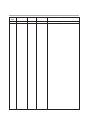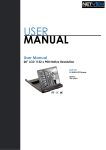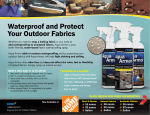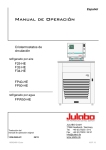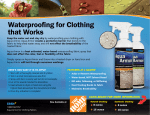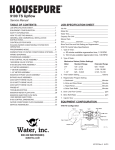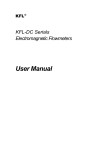Download Gas Flow Monitor CMG Series User`s Manual
Transcript
No. CP-SP-1113E Gas Flow Monitor CMG Series User's Manual Thank you for purchasing the CMG Series Gas Flow Monitor. This manual contains information for ensuring correct use of the CMG. It also provides necessary information for installation, maintenance, and troubleshooting. This manual should be read by those who design and maintain devices that use the CMG Series. Be sure to keep this manual nearby for handy reference. RESTRICTIONS ON USE This product has been designed, developed and manufactured for general-purpose application in machinery and equipment. Accordingly, when used in applications outlined below, special care should be taken to implement a fail-safe and/or redundant design concept as well as a periodic maintenance program. • Safety devices for plant worker protection • Start/stop control devices for transportation and material handling machines • Aeronautical/aerospace machines • Control devices for nuclear reactors Never use this product in applications where human safety may be put at risk. REQUEST Ensure that this User's Manual is handed over to the user before the product is used. Copying or duplicating this User's Manual in part or in whole is forbidden. The information and specifications in this User's Manual are subject to change without notice. Considerable effort has been made to ensure that this User's Manual is free from inaccuracies and omissions. If you should find any inaccuracies or omissions, please contact Yamatake Corporation. In no event is Yamatake Corporation liable to anyone for any indirect, special or consequential damages as a result of using this product. ©2001 Yamatake Corporation ALL RIGHTS RESERVED µF® is a registered trademark of Yamatake Corporation. CMG Series is a trademark of Yamatake Corporation. SAFETY PRECAUTIONS ■ About Icons Safety precautions are for ensuring safe and correct use of this product, and for preventing injury to the operator and other people or damage to property. You must observe these safety precautions. The safety precautions described in this manual are indicated by various icons. As the following describes the icons and their meanings, be sure to read and understand the descriptions before reading this manual: WARNING CAUTION Warnings are indicated when mishandling this product might result in death or serious injury to the user. Cautions are indicated when mishandling this product might result in minor injury to the user, or only physical damage to this product. ■ Examples Triangles warn the user of a possible danger that may be caused by wrongful operation or misuse of this product. These icons graphically represent the actual danger. (The example on the left warns the user of the danger of electrical shock.) White circles with a diagonal bar notify the user that specific actions are prohibited to prevent possible danger. These icons graphically represent the actual prohibited action. (The example on the left notifies the user that disassembly is prohibited.) Black filled-in circles instruct the user to carry out a specific obligatory action to prevent possible danger. These icons graphically represent the actual action to be carried out. (The example on the left instructs the user to remove the plug from the outlet.) i WARNING When using combustion gas, install the device at the upstream of the safety shut-off valve. If air enters the piping, and the sensor sparks due to lightning when an explosive mixture is present, an internal pipe explosion may be caused. The device is intended for use with city gas 13A, air, propane, and butane. Do not use the device for other type of gases. Use of the gases having an ignition temperature lower than 365°C may cause internal pipe explosion by a heater incorporated in a sensor and working as an ignition source if air has entered the piping and explosive mixed gas is produced. Use the analog outputs and alarm contact outputs on the device for monitoring the gas flowrate of a burner or other equipment. Do not use these outputs in applications where safety will be impaired when an analog output abnormality or alarm contact output malfunction occurs. Before wiring the device, be sure to turn the power OFF. Failure to do so might cause electric shock. CAUTION This device is a precision instrument. Do not drop it nor subject it to shock. Doing so might damage the device. Do not peel off the pipe connection port seals until immediately before you connect the piping. Doing so might allow foreign objects to enter the connector port and cause defective operation. On rusty piping, install a strainer at the upstream to prevent foreign matter from entering the device. Foreign matter may cause faulty operation. When wiring, take care not to tug the display. The components inside might become damaged. Be sure to use only rated fuses for replacement. Use of a non-rated fuse prevents the safety circuit from functioning properly. Be sure to check that the wiring is correct before you turn the power ON. Incorrect wiring may cause damage or malfunction. Connect the power supply last of all. Touching other terminals by mistake may cause electric shock or damage the device. Make sure that the load to be connected to terminals does not exceed the rating indicated in the specifications. Supply power of the same voltage as that indicated on the model No. label on the device. ii CAUTION Take the necessary countermeasures with the instrumentation to prevent the occurrence of backfire and to avoid any influence to the device even if backfiring has occurred. Pressure increase in the piping or fire caused by the backfire of the burner could damage the device. iii Contents SAFETY PRECAUTIONS Conventions Used in This Manual Chapter 1. INTRODUCTION ■ Introduction • • • • • • • • • • • • • • • • • • • • • • • • • • • • • • • • • • • • • • • • • • • • • • • • • • • • • • • • • • • • • • 1 ■ Features • • • • • • • • • • • • • • • • • • • • • • • • • • • • • • • • • • • • • • • • • • • • • • • • • • • • • • • • • • • • • • • • • 1 ■ Model selection guide • • • • • • • • • • • • • • • • • • • • • • • • • • • • • • • • • • • • • • • • • • • • • • • • • • • • 2 Chapter 2. NAMES AND FUNCTIONS OF PARTS Chapter 3. MOUNTING AND WIRING ■ Mounting • • • • • • • • • • • • • • • • • • • • • • • • • • • • • • • • • • • • • • • • • • • • • • • • • • • • • • • • • • • • • • • • • 6 ■ Wiring• • • • • • • • • • • • • • • • • • • • • • • • • • • • • • • • • • • • • • • • • • • • • • • • • • • • • • • • • • • • • • • • • • • 11 Chapter 4. OPERATION ■ ■ ■ ■ Chapter 5. Displaying the flowrate • • • • • • • • • • • • • • • • • • • • • • • • • • • • • • • • • • • • • • • • • • • • • • • • • 14 Resetting alarms • • • • • • • • • • • • • • • • • • • • • • • • • • • • • • • • • • • • • • • • • • • • • • • • • • • • • • • • 15 Resetting the integrated flowrate • • • • • • • • • • • • • • • • • • • • • • • • • • • • • • • • • • • • • • • 15 Displaying the total flowrate • • • • • • • • • • • • • • • • • • • • • • • • • • • • • • • • • • • • • • • • • • • • 16 APPLICATION OPERATION 5-1 Function Setup • • • • • • • • • • • • • • • • • • • • • • • • • • • • • • • • • • • • • • • • • • • • • • • • • • • • • • • • • • • • • 17 ■ Setting operation • • • • • • • • • • • • • • • • • • • • • • • • • • • • • • • • • • • • • • • • • • • • • • • • • • • • • • • 17 ■ Function setup item list • • • • • • • • • • • • • • • • • • • • • • • • • • • • • • • • • • • • • • • • • • • • • • • • • 18 5-2 Parameter Setup • • • • • • • • • • • • • • • • • • • • • • • • • • • • • • • • • • • • • • • • • • • • • • • • • • • • • • • • • • • • 19 ■ Setting operation • • • • • • • • • • • • • • • • • • • • • • • • • • • • • • • • • • • • • • • • • • • • • • • • • • • • • • • 19 ■ Parameter setup item list • • • • • • • • • • • • • • • • • • • • • • • • • • • • • • • • • • • • • • • • • • • • • • • 20 Chapter 6. MAINTENANCE AND TROUBLESHOOTING ■ Remedying trouble • • • • • • • • • • • • • • • • • • • • • • • • • • • • • • • • • • • • • • • • • • • • • • • • • • • • • 22 ■ How to replace the fuse • • • • • • • • • • • • • • • • • • • • • • • • • • • • • • • • • • • • • • • • • • • • • • • • • 23 Chapter 7. SPECIFICATIONS ■ Common specifications• • • • • • • • • • • • • • • • • • • • • • • • • • • • • • • • • • • • • • • • • • • • • • • • • 24 ■ Individual specifications • • • • • • • • • • • • • • • • • • • • • • • • • • • • • • • • • • • • • • • • • • • • • • • • 25 ■ External dimensions • • • • • • • • • • • • • • • • • • • • • • • • • • • • • • • • • • • • • • • • • • • • • • • • • • • • 26 iv Conventions Used in This Manual The following conventions are used in this manual: Handling Precautions : Handling Precautions indicate items that the user should pay attention to when handling the CMG. Note (1), (2), (3) : Notes indicate useful information that the user might benefit by knowing. : The numbers with the parenthesis indicate steps in a sequence or indicate corresponding parts in an explanation. v Chapter 1. INTRODUCTION ■ Introduction The CMG gas flow monitor is a flowmeter for measuring the fuel flowrate of gas burners that use a microflow sensor chip, a thermal flow speed sensor made using Yamatake proprietary technology. The CMG displays and outputs the volume flowrate in a standard state* and does not require conversion of temperature and pressure. The CMG has the following functions: instantaneous flowrate display, integrated flowrate display, alarm contact output, instantaneous flowrate output according to analog output, integrated pulse or event output according to open collector output. These functions enable detailed air-fuel ratio management of burners and flowrate management of units. * Factory setting is 0˚C, 1 atmosphere. (The reference temperature can be selected from 5˚C, 10˚C, 15˚C, 20˚C and 25˚C according to the function settings.) ■ Features • Installation of the compact and high-precision CMG is simple. It can also be mounted in any direction as the direction of the display can be changed. • Gas flowrate can be measured and managed easily on the flowrate digital display and Hi, Lo, OVER and ALARM LED displays. • Displaying on panels and flowrate management can be performed easily by output of the gas flowrate upper limit/lower limit settings and analog output of instantaneous flowrate. • Fuel usage can be easily understood as the instantaneous flowrate and integrated flowrate displays can be switched by one-touch operation. The total flowrate since this device was installed can be displayed. • Compensation of display values is not needed even if temperature and pressure change as the measurement method used is mass flow. • A bypass structure using an orifice enables low pressure loss, and prevents the influence of mist, etc. • Self-diagnostic functions simplify remedies during troubleshooting. 1 Chapter 1. INTRODUCTION ■ Model selection guide Model selection guide CMG I II III IV V VI VII VIII IX ● Air model Basic model No. CMG I Pipe size II Pipe shape III Gas type IV Flow range V VI VII VII IX Output Pressure Commu- Power Additional nication supply processing 15 25 40 50 0 1 A 004 010 030 080 150 0 1 0 1 0 0 1 2 00 D0 Y0 Description Gas flow monitor 15A (1/2B) 25A (1B) 40A (1 1/2B) 50A (2B) Rc screw JIS 10K flange (40A, 50A only) Air 4m3/h(normal) (CMG15) *1 10m3/h(normal) (CMG25) *1 30m3/h(normal) (CMG25) *1 80m3/h(normal) (CMG40, 50) *1 150m3/h(normal) (CMG40, 50) *1 1 to 5V output (4, 10, 30m3/h only) *3 4 to 20mA + event output Low pressure *2 Medium pressure (CMG250 30m3/h, and CMG400/401, CMG500/501) *2 Not available 24Vdc 100Vac (50/60Hz) 200Vac (50/60Hz) None Inspection certificate provided Traceability certificate provided ● City gas (13A) model (LNG CH4: 88%) Basic model No. CMG I Pipe size II Pipe shape III Gas type IV Flow range V VI VII VII IX Output Pressure Commu- Power Additional nication supply processing Gas flow monitor 15A (1/2B) 25A (1B) 40A (1 1/2B) 50A (2B) Rc screw JIS 10K flange (40A, 50A only) City gas 13A 4m3/h(normal) (CMG15) 10m3/h(normal) (CMG25) 30m3/h(normal) (CMG25) 80m3/h(normal) (CMG40, 50) 150m3/h(normal) (CMG40, 50) 15 25 40 50 0 1 N 004 010 030 080 150 0 1 0 1 0 0 1 2 00 D0 Y0 2 Description *1 *1 *1 *1 *1 1 to 5V output (4, 10, 30m3/h(normal) only)*3 4 to 20mA + event output Low pressure *2 Medium pressure (JIS 10K flange only) *2 Not available 24Vdc 100Vac (50/60Hz) 200Vac (50/60Hz) None Inspection certificate provided Traceability certificate provided Chapter 1. INTRODUCTION ● Propane model Basic model No. CMG I Pipe size II Pipe shape III Gas type IV Flow range V VI VII VII IX Output Pressure Commu- Power Additional nication supply processing Description Gas flow monitor 15A (1/2B) 25A (1B) 40A (1 1/2B) 50A (2B) Rc screw Propane 2m3/h(normal) (CMG15) 4m3/h(normal) (CMG25) 10m3/h(normal) (CMG25) 25m3/h(normal) (CMG40, 50) 50m3/h(normal) (CMG40, 50) 15 25 40 50 0 P 002 004 010 025 050 0 1 0 0 0 1 2 00 D0 Y0 *1 *1 *1 *1 *1 1 to 5V output (2, 4, 10m3/h(normal) only)*3 4 to 20mA + event output Low pressure *2 Not available 24Vdc 100Vac (50/60Hz) 200Vac (50/60Hz) None Inspection certificate provided Traceability certificate provided ● Butane model Basic model No. CMG I Pipe size II Pipe shape III Gas type IV Flow range V VI VII VII IX Output Pressure Commu- Power Additional nication supply processing 15 25 40 50 0 B 001 003 008 020 040 0 1 0 0 0 1 2 00 D0 Y0 Description Gas flow monitor 15A (1/2B) 25A (1 B) 40A (1 1/2B) 50A (2 B) Rc screw Butane (butane 75%, propane 25%) 1m3/h(normal) (CMG15) *1 3m3/h(normal) (CMG25) *1 8m3/h(normal) (CMG25) *1 20m3/h(normal) (CMG40, 50) *1 40m3/h(normal) (CMG40, 50) *1 1 to 5V output (1, 3, 8m3/h(normal) only) *3 4 to 20mA + event output Low pressure *2 Not available 24Vdc 100Vac (50/60Hz) 200Vac (50/60Hz) None Inspection certificate provided Traceability certificate provided *1 "normal" refers to the volumetric flowrate (m3/h) after converting to 0˚C, 1 atmosphere. *2 For the selection of a medium pressure model, refer to the item of "■When selecting a medium pressure model for air and city gas (13A)" on page 25. *3 1 to 5V output model does not have an event output. For use of the integrated pulse output, integrated event output and upper/lower limit alarm, select a 4 to 20mA model. 3 Chapter 2. NAMES AND FUNCTIONS OF PARTS OVER indicator: Lights when the flowrate exceeds the measurement range. Blinks when the integration event occurs. Lo indicator: Lights when setting alarm. Blinks when the lower limit alarm occurs. m3 indicator: Lights during integrated flowrate display. Goes out during total flowrate display. Blinks once at each pulse output. Hi indicator: Lights when setting alarm. Blinks when the upper limit alarm occurs. m3/h indicator: Lights during instantaneous flowrate display. Alarm indicator: Blinks when an alarm occurs. ALARM Display: Displays the instantaneous flowrate value, integrated flowrate value, total flowrate value, function setting values and parameter setting values in 7-segment LED display. Hi Lo OVER m3 m3/ h DISP CMG / ALARM RESET ENT RESET key: Use this key to reset alarms/integrated flowrate and the zero adjustment. key: Use this key to feed digits when changing setting values. Also use it to move to the parameter setup mode. DISP key: Use this key to switch between instantaneous flowrate display and integrated flowrate display, and from setup mode to instantaneous flowrate display. key: Use this key to increment the setting value. key: Use this key to decrement the setting lue. Also use it to move to the function setup mode. Operation panel: Operate this panel to set alarms, set the alarm occurrence wait time, reset alarms, and reset the integrated flowrate. Operation unit cover: Open this cover to make the various settings and reset settings. ENT key: Use this key to fix and store the setting values to memory. Also use it to display total flowrate, to perform zero adjustment or to move to the function setup mode. Wiring hole: There are two wiring holes. Attach the plug and seal packing (provided) in the unused hole Sensor/terminal section: Houses the microflow sensor chip amplifier and wiring terminal plates. Outlet: This is where the liquid to be measured flows out. Inlet: This is where the liquid to be measured flows in. Flow path: This is where the liquid to be measured flows through. Fuse position Fuse Terminal screw M3.5 x 6 Terminal screw M3.5 x 4 Fuse EVENT2 4 Terminal screw M3.5 x 3 24Vdc power supply model 4 AC power supply model Chapter 3. MOUNTING AND WIRING WARNING When using combustion gas, install the device at the upstream of the safety shut-off valve. If air enters the piping, and the sensor sparks due to lightning when an explosive mixture is present, an internal pipe explosion may be caused. On flange models, do not use the device or installed pipes as a foot rest. Doing so might damage the device or piping, or cause you to slop which may result in injury. Flange models are heavy. Dropping them on your feet may cause injury. Handling Precautions • When carrying the device, hold it by its flow path section. Holding it by its sensor/terminal section may damage the device. • The device is a precision instrument. Do not drop it or subject it to shock. Doing so might damage the device. • When connecting the device by screws, fasten the flow inlet section, and turn the pipe side to connect the piping. • When connecting the device by a flange, first check the piping for tilting or out-of-center before installing. Failure to do so might cause leakage. • When mounting the device, firmly fasten to prevent vibration. • Do not peel the protective seals from the display before use. When performing work on the device, tools may accidentally bump against the display and scratch it. • When using the device outdoors, mount it out of the direct sunlight and at a location where it is not splashed directly with rain. • When mounting the device in locations where rust, oil mist or dust and powder exists, be sure to provide a strainer, filter at the upstream to prevent foreign matter from entering the device. Foreign matter flowing into the device might result in faulty operation. • When wiring the device, take care not to tug the display. The internal connections might become damaged. • Wire 1 to 5V output, 4 to 20mA output, open collector output, and communications separately from the power line and power supply leads. Do not wire these outputs in the same conduit as the power line and power supply leads. Doing so might cause malfunction. • Install a switch for shutting of main power to the device within reach of the person operating the device. • The common mode voltage between output and Ground is less than 30r.m.s., 42.4V at peak or 60Vdc, excluding power supply and relay contact output. 5 Chapter 3. MOUNTING AND WIRING ■ Mounting ● Installation site Avoid mounting the CMG in the following locations: 1. Locations whose operating temperature falls below -10˚C and rises above 60˚C 2. Locations whose operating humidity exceeds 90%RH 3. Locations subject to sudden changes in temperature and condensation 4. Locations subject to corrosive gases and flammable gases 5. Locations where there are lots of conductive substances (e.g. dust, salt or iron dust) or organic solvents 6. Locations subject to vibration or shock 7. Locations subject to direct sunlight 8. Locations splashed by water or rain directly 9. Locations subject to splashing by fluids (e.g. oil, chemicals.) 10. Locations where strong magnetic or electrical fields are generated ● Gas flow Gas Gas Handling Precautions Make sure that the gas flows into the device in the direction indicated by the FLOW arrow on the side of the flow path. Otherwise, the flowrate cannot be measured correctly. 6 Chapter 3. MOUNTING AND WIRING ● Mounting position CAUTION Do not mount so that the display is facing down. (This device can be used at the mounting position with the display facing up ±90°) Doing so might cause error or trouble. Right Right Right Wrong Handling Precautions The length of the required straight pipe connection varies according to the model No. For details, see Chapter 7. SPECIFICATIONS. ● Screw connection ● Coating sealant Coat with an appropriate amount of sealant. Do not coat the top two threads of the screw. Remove any dirt, burrs or piping cutting oil from inside the pipes. Handling Precautions Do not overapply sealant. Allowing entry of dirt, burrs or piping cutting oil inside the pipes might cause error. Good example Sealant Bad example Sealant 7 Chapter 3. MOUNTING AND WIRING ● Connecting pipes Connect pipes while gripping the hexagonal section of the pipe connection port in the body with a spanner or wrench. Pipe connection port Pipe Handling Precautions • Do not grip the display or sensor/terminal section. Doing so might damage the body or cause leakage. • Do not tighten the pipe at a torque that exceeds the maximum tightening torque. Model No. Max. Tightening Torque CMG150 50N•m CMG250 125N•m CMG400 200N•m CMG500 250N•m ● Flange connection ● Gasket A gasket is required for connecting the flange. The following table shows the internal diameter dimensions of the gasket: Pipe Size (mm) Internal Dimensions (mm) 40 37 1 50 49 1 Handling Precautions • If the gasket inner diameter is too small, the flow speed distribution may be disturbed and adversely influence accuracy. • If the gasket inner diameter is too large, leakage may occur. • Align the inner diameters of the piping and the flowmeter, and attach so that the gasket does not protrude into the inside of the piping. Doing so might result in leakage. 8 Chapter 3. MOUNTING AND WIRING ● Flange Shape Use a flange that ensures a large contact area with the gasket. Good example X Bad example Flange Welded part (Leakage may occur as the gasket contacting part is small.) Welded part Pipe ● Mounting The figure below shows how to actually mount the flowmeter. Before installing the flowmeter, be sure to flush the piping to remove any foreign objects inside. Handling Precautions Do not flush the piping with the flowmeter attached. Doing so might cause foreign objects to enter the flowmeter and cause error. Nut Thru bolt Pipe Gasket 9 Chapter 3. MOUNTING AND WIRING Tighten according to the torque in the following table: Aperture/Flange Rating Torque (N•m) 40mm JIS10K 22 to 32 50mm JIS10K 24 to 34 Handling Precautions • Tighten bolts so that they are uniformly tightened. If leakage does not stop after tightening bolts, gradually tighten the bolts more a little at a time. • Tighten bolts within the specified tightening torque. Otherwise, the bolts may be damaged. • Do not mount as shown in the following figure. Doing so might cause leakage. • Do not exert unnecessary force on the narrow section between flange surfaces. Doing so might damage the device. ALARM Hi Lo . . . OVER m3 m3/h DISP Gas Flow Monitor CMG Tilted piping 10 Out-of-center Out-of-center Chapter 3. MOUNTING, WIRING ■ Wiring CAUTION Prevent the load connected to the output terminal from exceeding the rating indicated in the specifications. Failure to do so might cause damage. Be sure to check that the wiring is correct before you turn the power ON. Incorrect wiring might cause damage or malfunction. The following table describes the meaning of symbols indicated on the terminal layout label on the CMG: Symbol Meaning Direct current Danger of electric shock ● Removing the operation panel/display Item to prepare: Phillips screwdriver (1) Loosen the four screws on the operation panel/display using a Phillips screwdriver. (2) Lightly lift up the operation panel/display, and disconnect the power lead connectors from the operation panel/display. ● Wiring 24Vdc power supply model The following shows wiring of the 24Vdc power supply model and signal names: Internal circuit CN1 Terminal 1: 24Vdc Terminal 2: COM Terminal 3: OUTPUT Terminal 4: EVENT2 Termianl 5: RELAY Terminal 6: RELAY + - Load 1 to 5V or 4 to 20mA output Open collector output Load Relay output Terminal No. Signal Name Description 1 24Vdc Power supply 2 COM Common 3 OUTPUT Analog output 1 to 5Vdc or 4 to 20mA 4 EVENT2 Event output 2 NPN open collector, integration pulse 5 RELAY Event Output 1 Contact output 6 RELAY Event Output 1 Contact output 11 Chapter 3. MOUNTING AND WIRING ● Wiring AC power supply model The following shows wiring of the AC power supply model and signal names: Internal circuit CN1 Terminal 1: AC Terminal 2: AC Terminal 3:RELAY Load Terminal 4:RELAY Relay output CN200 Terminal 5: COM Terminal 6: OUT Load 1 to 5V or 4 to 20mA output Terminal 7:EVENT Open collector output Terminal No. Signal Name Description 1 AC Power supply 2 AC Power supply 3 RELAY Event Output 1 Contact output 4 RELAY Event Output 1 Contact output 5 COM Common 6 OUT Analog output 1 to 5Vdc or 4 to 20mA 7 EVENT Event output 2 NPN open collector, integration pulse Handling Precautions • Use crimped terminal lugs that enable a reliable connection for firmly connecting to terminals. • Use crimped terminal lugs that are compatible with M3.5 screws. • Limit the terminal screw tightening torque to 0.8N•m. • Use JIS C 3401 control cable (CVV, etc.) of maximum outer diameter 2.2mm for wiring. • If waterproofing is required, be sure to use the seal connector (Yamatake model No.: PA4-N2, PA4-N4 or equivalent product) for reliable sealing. • When wiring to terminal 2 (COM) on a 24Vdc power supply type, wire the analog output lead (COM) separately from the power lead (COM). Otherwise, a voltage drop caused by the power current may influence the accuracy of analog output. 12 Chapter 3. MOUNTING AND WIRING ● Mounting the operation panel/display Handling Precautions The maximum screw tightening torque is 1.0N•m. IP54 sealability might be impaired if screws are tightened too tightly resulting in too lose tightening. On this device, the operation panel/display can be rotated up to 180˚ to an easyto-view position depending on the device's mounting position. Follow the procedure below to mount the operation panel/display: (1) Connect the connectors of the leads from the operation panel/display to the sensor/terminal section. (2) Align the display on the operation panel/display to the most easily visible direction. (3) Fasten the operation panel/display onto the sensor/terminal section with screws. Handling Precautions CCW rotation max. 180 CW rotation max. 180 Operation panel/ display Combination No. indication Connector leads Sensor/terminal section • House the leads connecting the sensor/terminal section and the operation panel/display from being unnecessarily twisted or nipped. Align the leads matched to the sensor/terminal section. • Prevent the leads connecting the sensor/terminal section and the operation panel/display from being damaged. • Do not rotate the operation panel/display beyond 180˚ to the left or right. This section may be rotated to the left or right if it is mounted with the top and bottom reversed. • Use the operation panel/display and sensor/terminal section with the same combination of combination Nos. Combination Nos. differ from device to device as each device is adjusted individually. If different combination Nos. are combined, accuracy can no longer be guaranteed. The combination Nos. are each displayed on the operation panel/display and sensor/terminal section. 13 Chapter 4. OPERATION CAUTION Do not operate the keys with a propelling pencil, screwdriver or other sharp-tipped object. Doing so might damage the keys. ■ Displaying the flowrate The following values can be switched and displayed on the 4-digit, 7-segment LED on the display: 1. Instantaneous flowrate 2. Integrated flowrate The following shows the operation flow for displaying the flowrate: Hold down DISP key for at least five seconds. Integrated flowrate past the decimal point DISP key key or DISP key Power ON Instantaneous flowrate DISP key When integrated flowrate is 10000m3 or more Integrated flowrate Integrated flowrate lower four digits upper four digits DISP key key When integrated flowrate is 9999m3 or less DISP key ● Displaying the instantaneous flowrate and integrated flowrate When the power is turned ON, the m3/h indicator lights to indicate the instantaneous flowrate. To display the integrated flowrate, press the DISP key. The m3 indicator lights to indicate the integrated flowrate. The display is a 4-digit display. However, the integrated flowrate is displayed as eight digits, divided into upper four digits and lower four digits. In all, the integrated flowrate can be displayed up to . While the lower four digits are displayed, the decimal point lights to the right of the lowermost digit. When the integrated flowrate is m3 or less, pressing the DISP key again returns the display to the instantaneous flowrate display. When the integrated flowrate is m3 or more, pressing the DISP key displays the upper four digits of the integrated flowrate. You can also alternately display the upper four digits and lower four digits by the key or key, respectively. For example, if we assume that the initial reading is is , then the integrated flowrate becomes and the 2nd reading m3. If the DISP key is held down for at least five seconds when switching to the integrated flowrate display from the instantaneous flowrate display, digits past the decimal point for the integrated flowrate are displayed. 14 Chapter 4. OPERATION Handling Precautions • When the flowrate exceeds the upper limit of the measurement range, the OVER indicator blinks, and goes out after the flowrate returns to within the measurement range. • The integrated flowrate factory setting is . • The integrated flowrate indication returns to is exceeded. after • The flowrate is integrated even if the flowrate is outside of the measurement range. Regard integrated values as a means for grasping the overall flowrate to date. ■ Resetting alarms Press the RESET key. The alarm indicator goes out, and the alarm output relay turns OFF. Handling Precautions Alarms are also reset by turning the power OFF. The alarm re-occurs after the alarm occurrence wait time when the flowrate exceeds the alarm setting value after the flow monitor is re-energized. ■ Resetting the integrated flowrate Hold the RESET key down for at least two second while the integrated flowrate is displayed. The integrated value becomes . Handling Precautions Holding down the RESET key for two seconds or more while an alarm has occurred merely stops the alarm; it does not reset integrated values. In this case, reset the alarm after the flowrate returned to within the preset alarm range, and then hold down the RESET key again for two seconds or more. 15 Chapter 4. OPERATION ■ Displaying the total flowrate Display the total flowrate since the device was installed. Reset cannot be performed by the reset operation of integrated flowrate. Press the The DISP m3 key to display the integrated flowrate. indicator lights. Hold down the ENT key for at least one second in this state. m3 The indicator goes out, and the total flowrate is displayed for five seconds. The m3 indicator then automatically lights, and the display returns to the integrated flowrate display. Just like the integrated flowrate display, the total flowrate is displayed as eight digits, divided into upper four digits and lower four digits. In all, the integrated flowrate can be displayed up to m3. To read the upper four digits, press the DISP key again within five seconds while it is displayed. You can also alternately display the upper four digits and lower key or key, respectively. four digits by the Handling Precautions • The total flowrate indication returns to exceeded. after is • Integrated flowrate and total flowrate values are held in memory even if the power is turned OFF. On models that display values down to two digits past the decimal point, data is backed up when 1's value has changed or after one hour since the last backup. On models that display values down to one digit past the decimal point, data is backed up when 10's value has changed or after one hour since the last backup. Integrated values that have not been backed up are discarded when the power is turned OFF. • The total flowrate reset setting can be configured to either enabled or disabled condition by function setup. • When the "Reset is performed by key switch" is selected, press the RESET key for 2 seconds or more while displaying the total flowrate. The total flowrate and integrated flowrate will be reset and initialized to "0". 16 Chapter 5. 5-1 APPLICATION OPERATION Function Setup ■ Setting operation Follow the procedure below to set functions such as alarm detection and event output assignments. (1) Press the DISP key to display the instantaneous flowrate. (The m3/h indicator lights.) (2) If you simultaneously hold down the and the ENT keys for three seconds, item No. "C-01" is displayed on the 7-segment display and the function setup mode is entered. (3) Press the the ENT or key to select the desired setup item No., and press key. (4) The current setting blinks on the 7-segment display. Press the or key to select the desired setting. (5) When you have selected the desired setting, press the ENT key to fix the setting. At this point, the setting is updated. (After about one second, the item No. is redisplayed.) (6) If you want to set up other items, return to step (3) and repeat the procedure. Otherwise, proceed to step (7). (7) Press the DISP key to exit the function setup mode. (The display returns to the instantaneous flowrate display.) Handling Precautions • If you do nothing for one minute after entering the function setup mode, the display automatically returns to the instantaneous flowrate display. • If you press the DISP key without pressing the ENT key after carrying out the operation in step (4), the setting remains at the previous value without being updated. 17 Chapter 5. APPLICATION OPERATION Display Item C-01 Key lock C-02 Flowrate alarm detection condition selection C-03 Event output 1 (relay) function assignment C-04 Event output 2 (open collector) function assignment C-05 Flowrate alarm reset method selection C-06 Integrated flowrate reset method selection C-07 Total flowrate reset method selection Reference temperature selection C-08 C-09 18 Item Description Pulse rate selection Setup Item and Description Factory Setting ■ Function setup item list 0: Key lock disabled 1: All settings key-locked 0: Alarm detection is not performed. 1: Only the upper limit alarm is detected. 2: Only lower limit alarm 1 is detected. 3: Upper limit alarm and lower limit alarm 1 are detected. 4: Only lower limit alarm 2 is detected. 5: Upper limit alarm and lower limit alarm 2 are detected. 0: Not used (OFF at all times) 1: ON when upper limit alarm occurs 2: ON when lower limit alarm occurs 3: ON when upper limit alarm or lower limit alarm occurs 4: ON when integration event occurs 0: Not used (OFF at all times) 1: ON when upper limit alarm occurs 2: ON when lower limit alarm occurs 3: ON when upper limit alarm or lower limit alarm occurs 4: ON when integration event occurs 5: Integration pulse output 0: Only reset by key switch 1: Reset by key switch or automatic reset by normal recovery of flowrate 0: Reset is not performed. 1: Only reset by key switch 2: Only automatic reset after the integration reset delay time when the integration event occurs 3: Reset by key switch or automatic reset after the integration reset delay time when the integration event occurs 0: Reset is not performed. 1: Reset is performed by key switch 0: 0˚C 1 atmosphere reference 1: 5˚C 1 atmosphere reference 2: 10˚C 1 atmosphere reference 3: 15˚C 1 atmosphere reference 4: 20˚C 1 atmosphere reference 5: 25˚C 1 atmosphere reference 0 Dicemal point 2digits 0: 0.001m3/1 pulse 1: 0.01m3/1 pulse 2: 0.1m3/1 pulse 3: 0.1m3/1 pulse 1 Dicemal point 1digit 0: 0.01m3/1 pulse 1: 0.01m3/1 pulse 2: 0.1m3/1 pulse 3: 1m3/1 pulse 0 Remarks The key lock can be disabled even while it is enabled. The alarm detection flowrate is set in the parameter setup mode. Lower limit alarm 1: A flowrate less than the lower limit of the measurement range is not judged as an alarm. Lower limit alarm 2: A flowrate less than the lower limit of the measurement range is judged as an alarm. 3 5 This item is enabled only for the model with optional event output function. 0 1 0 0 The integration flowrate is also reset when the total flowrate is reset. The reference temperature of flowrate output can be switched. The pulse rate of the decimal point 2 digits in measurement range differs from that of the decimal point one digit. Chapter 5. APPLICATION OPERATION 5-2 Parameter Setup ■ Setting operation Follow the procedure below to set parameters such as the flowrate alarm upper and lower limit setting values and alarm detection delay times. (1) Press the DISP key to display the instantaneous flowrate. (The m3/h indicator lights.) key for three seconds, item "A. HI" is displayed on the 7-segment display and the parameter setup mode is entered. (2) If you hold down the (3) Press the or the ENT key. key to select the desired setup item No., and press (4) The current setting blinks on the 7-segment display. Press the or key to change the setting to the desired value. You can move to the digit to be changed by pressing the key. (5) When you have finished changing the setting, press the ENT key to fix the setting. At this point, the setting is updated. (After about one second, the item No. is redisplayed.) (6) If you want to set up other items, return to step (3) and repeat the procedure. Otherwise, proceed to step (7). (7) Press the DISP key to exit the parameter setup mode. (The display returns to the instantaneous flowrate display.) Handling Precautions • If you do nothing for one minute after entering the parameter setup mode, the display automatically returns to the instantaneous flowrate display. • If you press the DISP key without pressing the ENT key after carrying out the operation in step (4), the setting remains at the previous value without being updated. 19 Chapter 5. APPLICATION OPERATION ■ Parameter setup item list No. Display Item 1 A. HI 2 A. H. Hy 3 A. Lo 4 *1 Item Description Factory Setting Setup Range Remarks Selection of alarm detection condition is required in function setup C-02. Instantaneous flowrate upper limit alarm (Upper limit of measure range) m3/h(normal) (0 to 400% of measurement upper limit) m3/h(normal) Hysteresis for instantaneous flowrate upper limit alarm (Within 2% of measurement upper limit) m3/h(normal) (0 to 200% of measurement upper limit) m3/h(normal) Instantaneous flowrate lower limit alarm (Lower limit of measure range) m3/h(normal) (0 to 200% of measurement upper limit) m3/h(normal) A. L. Hy Hysteresis for instantaneous flowrate lower limit alarm (Within 2% of measurement upper limit) m3/h(normal) (0 to 200% of measurement upper limit) m3/h(normal) 5 A. dLy Delay timing for instantaneous flowrat alarm judgement 60.0s 0.0 to 999.9s 6 E. SP. L Integration event setup (lower four digits) 0m3 0 to 99,999,999m3 7 E. SP. H Integration event setup (upper four digits) Setting value valid only when selecting integration event output in either C-03 or C-04 of function setup. 8 E. C. dL Integration reset delay time 10.0s 0.0 to 999.9s Setting value valid only when selecting automatic reset by integration reset delay in C-06 of function setup. 9 bIAS Instantaneous flowrate bias (PV bias) 0m3/h (-20 to +20% of measurement upper limit) m3/h(normal) 10 out. H Instantaneous flowrate output 5V (20mA) scaling (Upper limit of measure range) m3/h(normal) (0 to 400% of measurement upper limit) m3/h(normal) 11 out. L Instantaneous flowrate 0m3/h output 1V (4mA) scaling (0 to 200% of measurement upper limit) m3/h(normal) 12 gAS. C Gas composition compensation coefficient 1.000 0.100 to 4.000 *2 * "normal" refers to the volumetric flowrate (m3/h) after converting to 0˚C, 1 atmosphere. Handling Precautions • *1 • *2 20 Be certain to set flowrate within the upper limit display. It will not detect the alarm if setting is made above the upper limit. When "lower limit alarm1" is selected in function setup C-02, it will not detect the alarm when the flowrate is less than the lower limit of measurement range, even if the flowrate is below the lower limit alarm setting value. Chapter 5. APPLICATION OPERATION ● Instantaneous flowrate upper limit alarm operation ON OFF Hysteresis Instantaneous flowrate upper limit alarm setting value Instantaneous flowrate ● Instantaneous flowrate lower limit alarm operation ON OFF Hysteresis Instantaneous flowrate lower limit alarm setting value Instantaneous flowrate 21 Chapter 6. MAINTENANCE AND TROUBLESHOOTING ■ Remedying trouble When a trouble occurred, refer to the following table: Remedy Trouble Nothing is displayed on the display. • Make sure that the correct power voltage being applied and the polarity are correct. • Check the connectors connecting the display to the sensor/ terminal section for disconnection and faulty contact. • Check the fuse to see if it is blown. Replace the fuse if blown. For details on how to replace the fuse, see the next item ■ How to replace the fuse. is displayed. • Check the connectors connecting the display to the sensor/ terminal section for disconnection and faulty contact. • If the connectors are free of abnormalities, a probable cause is a sensor error. Contact your Yamatake agent as repair by Yamatake is necessary. is displayed alternately with the flowrate value. • A probable cause is an error in the memory adjusted for each sensor. Operation is continued with provisional data even though is displayed. In this case, re-adjustment by Yamatake is necessary as operation is performed with the error as it is. The display is other than . even though the instantaneous flowrate should be zero. (including a minus display) Check the shut-off valve and piping for any leaks. If the valve and piping are free of leaks, a probable cause is that the device's characteristics have changed. Contact your Yamatake agent as repair by Yamatake is necessary. A minus is displayed for the instantaneous flowrate. Make sure that the arrow marked on the flow path matches the direction of gas flow. If the directions are inverted, correct the connection directions. Handling Precautions (memory error) indicates that adjustment data of individual sensors in the flowmeter is lost. Accuracy cannot be guaranteed if use of the flowmeter is continued in this state. Ask for repair. 22 Chapter 6. MAINTENANCE AND TROUBLESHOOTING ■ How to replace the fuse CAUTION When touching internal parts, touch a grounded metal part to discharge static electricity from the body. Otherwise, static electricity may damage components. Before replacing the fuse, be sure to turn the power OFF to prevent electric shock. Be sure to use a fuse having an electrical rating of 250V, 0.5A for replacement on the 24Vdc power supply type, and a fuse having an electrical rating of 250V, 2.0A for replacement on the AC power supply type. Use of a non-rated fuse prevents the safety circuit from functioning properly. ● Items to prepare Phillips screwdriver Fuse: 24Vdc power supply type: Made by Bussmann Cooper U. K. LTD : Model No. S504 500mA(250V, 0.5A) Made by LITTELFUSE TRACOR. LTD. : Model No. 218.500(250V, 0.5A) Standard IEC127 Fuse blowout speed Time-lag Rated voltage 250V Rated current 0.5A AC power supply type: Made by Toyo Fuse : Model No. MF51NR250V2.0A (250V, 2.0A) ● Replacement procedure (1) Loosen the four screws on the operation panel/display. (2) Gently lift up the operation panel/display. (3) Remove the fuse cover. For details, see Chapter 2. NAMES AND FUNCTIONS OF PARTS. (4) Remove the fuse. (5) Attach the new fuse. (6) Attach the fuse cover. (7) Attach the operation panel/display at its original position on the sensor/terminal section. Handling Precautions When a fuse blows, check for abnormal power voltage, miswiring, or other causes of the fuse having blown. Replacement of parts is precision work. Take sufficient care not to lose or damage removed components. 23 Chapter 7. SPECIFICATIONS ■ Common specifications Item Applicable gas Rated voltage Allowable voltage Power consumption Flowrate display method Allowable ambient temperature Storage ambient temperature Allowable ambient humidity Instantaneous City gas (13A), air flowrate display accuracy Propane, butane Instantaneous flowrate repeatability Instantaneous 1 to 5Vdc flowrate output voltage output Specifications City gas (13A), air (according to model No.), propane *1, butane *2 24Vdc, 100Vac, 200Vac 24Vdc: 10% of rated voltage 100Vac, 200Vac: 85% to 110% 24Vdc: 5.5W or less AC model: 2W or less Flow quantity at 0˚C and 1 atmospheric pressure conversion -10 to +60˚C (no freezing allowed) -20 to +70˚C (no freezing allowed) 40˚C, 90%RH or less (no condensation allowed) Measurement range Accuracy: 4%RD 1 digit (10 to 40˚C) 6%RD 1 digit (-10 to +60˚C) Measurement range Accuracy: 6%RD 1 digit (10 to 40˚C) 1%RD 1 digit (20˚C) Output range: 0 to 400% of measurement range upper limit (scalable) Accuracy: 0.5%FS Wiring distance: Within 10m External load resistance: 10kΩ or more 4 to 20mA Output range: 0 to 400% of measurement range upper limit (scalable) current Accuracy: 0.5%FS output Load resistance: 300Ω max. 1a contact (closes at event generation) Event output 1 Contact rating: 250Vac, 30Vdc, 5A (resistance load) Mechanical life: 20 million cycles Electrical life: 100,000 cycles Output configuration: NPN open collector output Event output 2 Load: 30V 50mA max. When integrated pulse output is selected: Pulse width: 100ms 20% For decimal point 2 digits in measurement range: Select either of 0.001m3/pulse, 0.01m3/pulse or 0.1m3/pulse For decimal point 1 digit in measurement range: Select either of 0.01m3/pulse, 0.1m3/pulse or 1m3/pulse Low-pressure model: Less than 100kPa, Pressure range Medium-pressure model: Less than 1.0MPa Low-pressure model: 150kPa, Medium-pressure model: 1.5MPa Pressure resistance G 1/2 x 2 p'ces Conduit size 5m/s2 or less, 10 to 60Hz, for 2 hours each in X, Y and Z directions Vibration resistance 500m/s2 or less, 3 times each in X, Y and Z directions Shock resistance 24Vdc power supply model Voltage resistance Terminals 5 and 6 and flow path 1500Vac for 1min or 1800Vac for 1s AC power supply model Terminals 1 and 2 and flow path 1500Vac for 1min or 1800Vac for 1s Terminals 3 and 4 and flow path 1500Vac for 1min or 1800Vac for 1s Insulation resistance Between each terminals and flow path metal parts: min. 50MΩ (500Vdc) Protection IP54 (JIS C 0920) Applicable standards EN61326-1:1997 A1:1998, EN61010-1:1993 A2:1995(DC model only) *1: Propane gas composition: Propane 98%, (class B) *2: Butane gas composition: Butane 75%, propane 25% 24 Chapter 7. SPECIFICATIONS ■ Individual specifications " #$ " $ " #$ " $ & & ' ( ) "% ' ( ) "% + ,-'. - - / / / / '! 1 2 - 1 1 ! - 2 - - - - / / ! % %*! ! - # ,!.0 3! !,4!.0 5+ ! 63 ,7*!. ! ! ! !9 ! ! ! ! !9 5*! !83! !83! ! ! ! ! !9 4! ! :; !83! !83! ! 0- !3! ! 4! <3 % & ! ! ! ! ! ! - / -: / - & & ! 3! ! " ! '!= / % '!= / '!= '!= & '!= : > '!= > & (m3/h) *1: "normal" refers to the volumetric flowrate after converting to 0˚C, 1 atmosphere. *2: The measurement range is the flowrate range in which instantaneous flowrate display accuracy is stipulated. *3: Straight pipe longer than the length specified above may be required depending on the pipe shape or other devices mounted on the piping. The length of downstream straight pipe section is a standard value. Straight pipe section (guide line) !"! !"! "" "" " # ! $ % !* $* "" !+ "" !+ !* "" !+ $* ,$$ $* "" !+ !* - !$ !* - !$ $* ,$$ 25 Chapter 7. SPECIFICATIONS & " ! # ! $ % # ' # ( ) " # Handling Precautions • In case of a globe, butterfly or needle valve which causes disturbance or fluctuations to the flow, a straight pipe length of more than 30D is required to be installed. Install a flow adjusting valve in the downstream side of the CMG as much as possible. Contact Yamatake Corporation for the valves other than the above. ● When selecting a medium pressure model for air and city gas (13A) On a medium pressure model for air and city gas (13A), any combination other than the following can not be selected: Pipe size 25 Pipe shape Rc thread Gas type Flowrate range Output Air 30m3/h 4 to 20mA+event output 100/200Vac 4 to 20mA+event output 24Vdc 100/200Vac 40, 50 40, 50 26 80, JIS 10K flange Air City gas (13A) Power supply 150m3/h 80, 150m3/h Chapter 7. SPECIFICATIONS ■ External dimensions Unit: mm 83.9 ● CMG150/250 G 1/2 thread with depth 10min. Mask CMG250 Rc1 CMG150 Rc1/2 ● CMG400/500 G 1/2 thread with depth 10min. Mask CMG500 Rc2 CMG400 Rc1 1/2 27 Chapter 7. SPECIFICATIONS ● CMG401 G 1/2 thread with depth 10min. Mask (4-19 hole) JIS 40A JIS 40A ● CMG501 ALARM Hi Lo OVER 112 . . . m3 m3/h DISP Gas Flow Monitor CMG G 1/2 thread with depth 10min. (14) Mask 60.5 (16) 90 45 JIS 50A ) 54 (120 70 90 90 54 (90 ) 220 JIS 50A 28 205 5) 232 le) (4-19 ho (15 Revision History Printed Date Manual Number 01-07 03-04 CP-SP-1113E 1st Edition 2nd Edition ii iii iv, v 2 3 11 23 25 26 03-12 Edition 3rd Edition Revised pages 27, 28 2, 3 11 18 20 24 25 04-04 4th Edition 26, 27 1 7 16 18 20 25 26 04-09 5th Edition 27, 28 25 Description Description changed on the 2nd item in WARNING. Item added in CAUTION. Old iii, iv pages. *3 added to the medium pressure model. *3 description added. Symbol table added. Fuse model No. for 24Vdc type changed. *3 description changed. Item of “When selecting a medium pressure model for air and city gas (13A)” added. Old pages 26 and 27. *3 changed. Symbol of direct current changed. The power supply symbol changed to the one of a model complying with CE. C-09 the description on "setup item and description " and "remarks" changed. Setup range of No.1, 10 : 0 to 200% changed to 0 to 400%. Setup range of No.2 to 4, 11 : 0 to 100% changed to 0 to 200%. Setup range of No.9 : -10 to +10% changed to -20 to +20%. Setup range of No.12 : 0.600 to 1.400 changed to 0.100 to 4.000. Output range of instantaneous flowrate output : 200% changed to 400%. Decimal point 2 digits of event output 2 : 0.1m3/pulse added. Decimal point 1 digit 1m3/pulse added. Applicable standards added. "Measurement range *2", "display range" changed to "Flowrate range m3/h(normal) *1", "measurement range(upper) *2", "display range (lower)". 13A(N) changed to City gas (13A). Moved from 26 page. Old 27, 28 page. Description added to the 4th item in Features. Description added in CAUTION. Description added to the 2nd line from the top. Description added to the 3rd item in Handling Precautions, also the 4th item added. Description on C-04 changed in Remarks column. No.9 and 11 factory setting values changed from 0m3 to 0m3/h. Specifications table changed on the item of "Upstream straight pipe connection". Item of " Straight pipe section (guide line)" added. Item of ●When selecting a medium pressure model for• • • • • •. moved from page 25. Old 26 and 27 page. *3 : Description added. Printed Date 04-12 Manual Number Edition 6th Edition Revised pages 25, 26 Description D: Connection piping size added. Specifications are subject to change without notice. Advanced Automation Company Totate International Building 2-12-19 Shibuya Shibuya-ku Tokyo 150-8316 Japan URL: http://www.yamatake.com This has been printed on recycled paper. Printed in Japan. 1st Edition: Issued in July, 2001(W) 6th Edition: Issued in Dec., 2004(W) (02)